Garmin 01475 Users Manual

®
Forerunner
quick release instructions
quick release instructions
quick release instructions
quick release instructions
quick release instructions
quick release instructions
quick release instructions
quick release instructions
quick release instructions
quick release instructions
quick release instructions
310XT
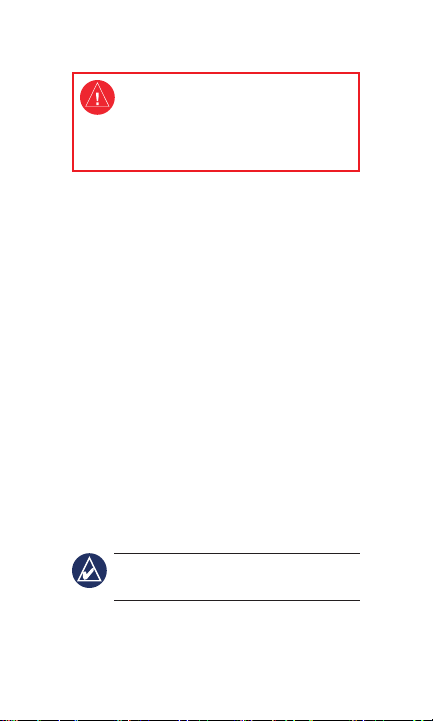
See the Important Safety and Product
Information guide in the product
box for product warnings and other
important information.
Quick Release Kit
Quick release bracket
•
Bike mount
•
Wristband
•
Cable ties (4)
•
Extra wrist mount and spring pins (2)
•
Spring pin tool
•
The Quick Release Kit is perfect for athletes
who use their Forerunner for both running and
biking. This kit also contains an extra wrist
mount that can be used for other activities or
with other compatible wristbands. When the
bracket and mounts are properly installed, you
can move your Forerunner quickly from your
handlebars to your wrist.
note: For more information, see the
Forerunner 310XT Owner’s Manual.
2 Quick Release Instructions

Step 1: Remove the
Wristband
1. Insert the tip of the spring pin tool in the pin
access hole.
2. Push inward towards the wristband, and
then release the spring pin outward.
3. Repeat for the other spring pin. Be careful
not to lose the spring pins.
Spring pin tool
Pin access holes
Step 2: �nstall the Quick�nstall the Quick
Release Bracket
1. Verify that the arrow on the back of the
quick release bracket is pointing up and
your Garmin device is facing up.
2. Use the spring pin tool to install the bottom
spring pin back into the Forerunner.
3. Insert the top spring pin into the top slot of
the quick release bracket.
Quick Release Instructions A
