Page 1
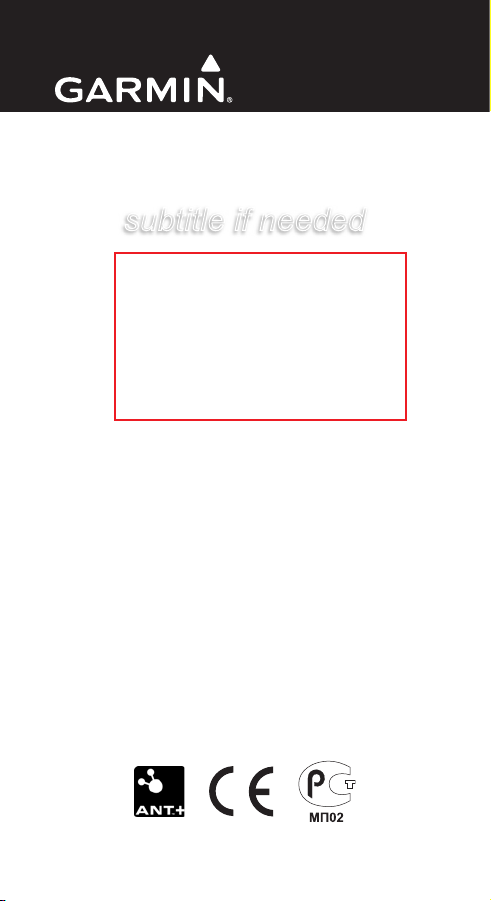
Heart Rate Monitor
subtitle if needed
IMAGE
instructions (EN)
© 2009 Garmin Ltd. or its subsidiaries
Garmin® and the Garmin logo are trademarks of Garmin Ltd. or
its subsidiaries, registered in the USA and other countries. ANT™
and ANT+™ are trademarks of Garmin Ltd. or its subsidiaries.
These trademarks may not be used without the express permission
of Garmin. Other trademarks and trade names are those of their
respective owners.
January 2009 Printed in Taiwan
Part Number 190-00972-91 Rev. A
Page 2

WARNING: See the Important Safety and Product Information in
EN
the Garmin product box for product warnings and other important
information.
Positioning the Heart Rate Monitor
The heart rate monitor is on standby and ready to
send data. Wear the heart rate monitor directly on
your skin, just below your breastplate. It should be
snug enough to stay in place during your run.
1. Snap one side of the strap to the heart rate
monitor module.
2. Wet both electrodes on the back of the heart
rate monitor strap to create a strong connection
between your chest and the transmitter.
3. Wrap the strap around your chest, and snap it
to the other side of the module.
NOTE: The Garmin logo should be right-side
up.
Heart Rate Monitor Module (Front)
Snaps
Heart Rate Monitor Module (Back)
Electrodes
Heart Rate Monitor Strap (Back)
EN–2 Heart Rate Monitor Instructions
Page 3

4. Turn on the Garmin compatible product, and
bring it within range (3 m) of the heart rate
monitor.
NOTE: If the heart rate data is erratic or does not
appear, you may have to tighten the strap on your
chest or warm up for 5–10 minutes.
EN
Pairing the Heart Rate Monitor
Pairing is the connecting of ANT+™ wireless
sensors, like your heart rate monitor, with a
Garmin compatible product. After you pair the
rst time, your Garmin product automatically
recognizes your heart rate monitor each time it is
activated.
NOTE: The pairing instructions differ for each
Garmin compatible product. See your owner’s
manual.
Linking to Fitness Equipment
ANT+ technology links your heart rate monitor to
tness equipment so you can view
your heart rate on the equipment
console. Look for the ANT+ Link
Here logo on compatible tness
equipment. See www something for more linking
instructions.
Heart Rate Monitor Instructions EN–3
Page 4

Caring for the Heart Rate Monitor
EN
NOTE: Unsnap the module before cleaning the
strap.
To prolong the life of your heart rate monitor,
rinse the strap after every use.
Hand wash the strap in cold water with a mild
detergent after every ve uses. Do not put the strap
in a washing machine or a dryer.
Battery Information
WARNING: Do not use a sharp object to remove
user-replaceable batteries. Contact your local waste disposal
department to properly recycle the batteries.
1. Use a small Phillips screwdriver to remove the
four screws on the back of the module.
2. Remove the cover
and replace the
battery with the
positive side facing
up.
NOTE: Be careful not to damage or lose the
O-ring gasket.
3. Replace the back cover and the four screws.
EN–4 Heart Rate Monitor Instructions
Page 5

Technical Specications
Physical size: W × H × D: 11.5 × 1.4 × 0.5 in.
(29.3 × 36.5 × 12.5 mm)
Weight: 1.6 oz. (45 g)
Water resistance: 98 ft. (30 m)
Transmission range:
approximately 9.8 ft. (3 m)
Battery: user-replaceable CR2032 (3 volts)
Perchlorate Material – special handling may
apply. See www.dtsc.ca.gov/hazardouswaste
/perchlorate.
Battery life: approximately 4.5 years (1 hour per
day)
Operating temperature:
from 23°F to 122°F
(from -5°C to 50°C)
Radio frequency/protocol: 2.4 GHz ANT
wireless communications protocol
System Compatibility: ANT+
EN
Limited Warranty
Garmin’s standard limited warranty applies to this accessory.
For more information, see the Important Safety and Product
Information in the Garmin product box.
This device complies with part 15 of the FCC Rules.
Operation is subject to the following two (2) conditions:
(1) This device may not cause harmful interference and (2)
this device must accept any interference received including
interference that may cause undesired operation.
Heart Rate Monitor Instructions EN–5
