Page 1
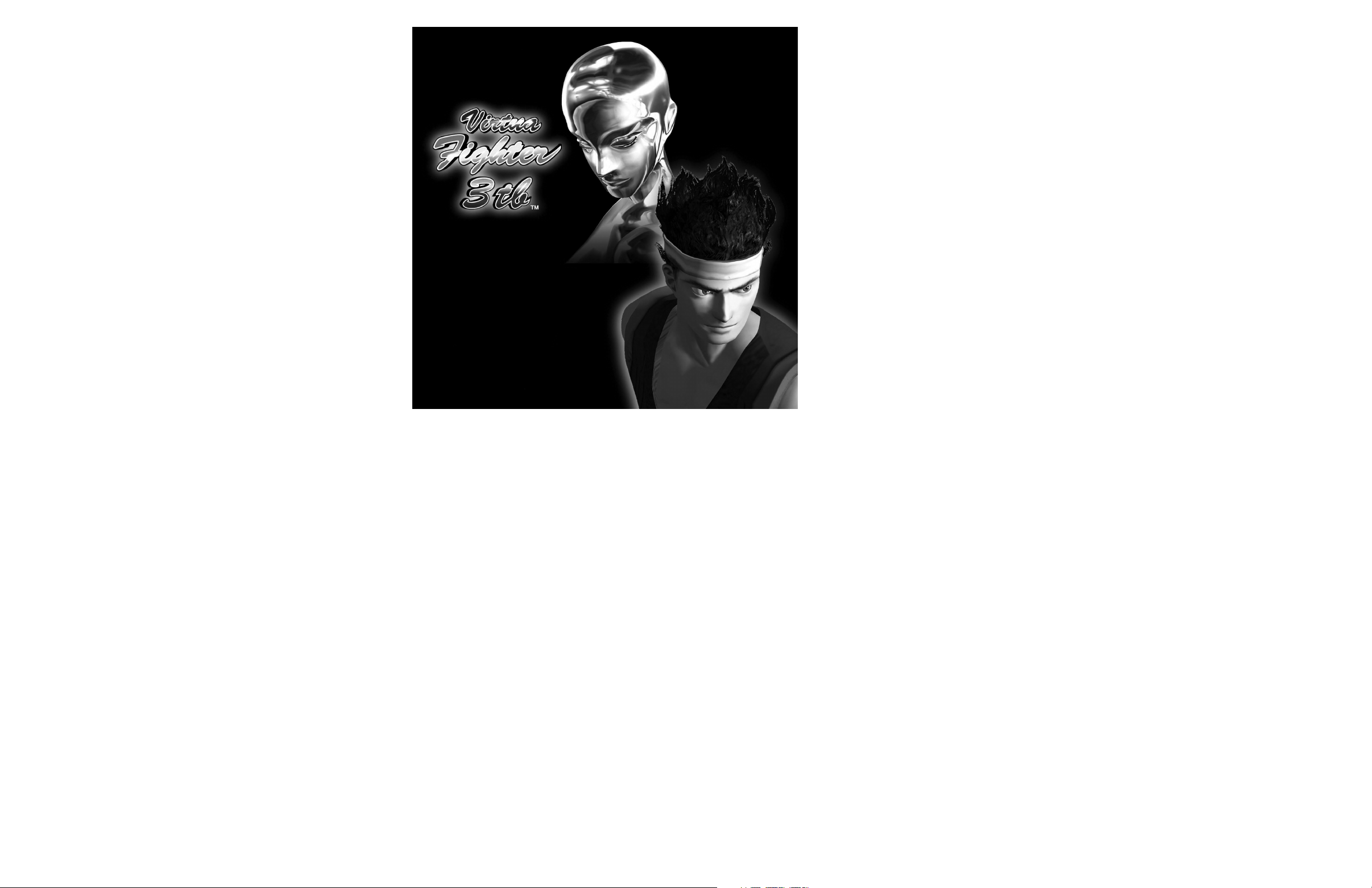
Thank you for purchasing Virtua
Fighter 3tb! Please note that this
software is designed only for
use with the Dreamcast console.
Be sure to read this instruction
manual thoroughly before you
start playing Virtua Fighter 3tb.
CONTENTS
GETTING STARTED . . . . . . . . . 2
ABOUT SAVING FI LES . . . . . . . 3
BASIC M OVES . . . . . . . . . . . . . 4
TEAM BATTLE MODE
/VS TEAM BATTLE M ODE . . 8
NORMAL MODE
/VS NORMAL M ODE . . . . . . 10
TRAINING MODE . . . . . . . . . . . 12
VS R ECO RDS & H ISTORY . . . . 13
OPTIONS . . . . . . . . . . . . . . . . . . 14
CHARACTER INTRODUCTIONS
& MOVES . . . . . . . . . . . . . . . . 16
Page 2
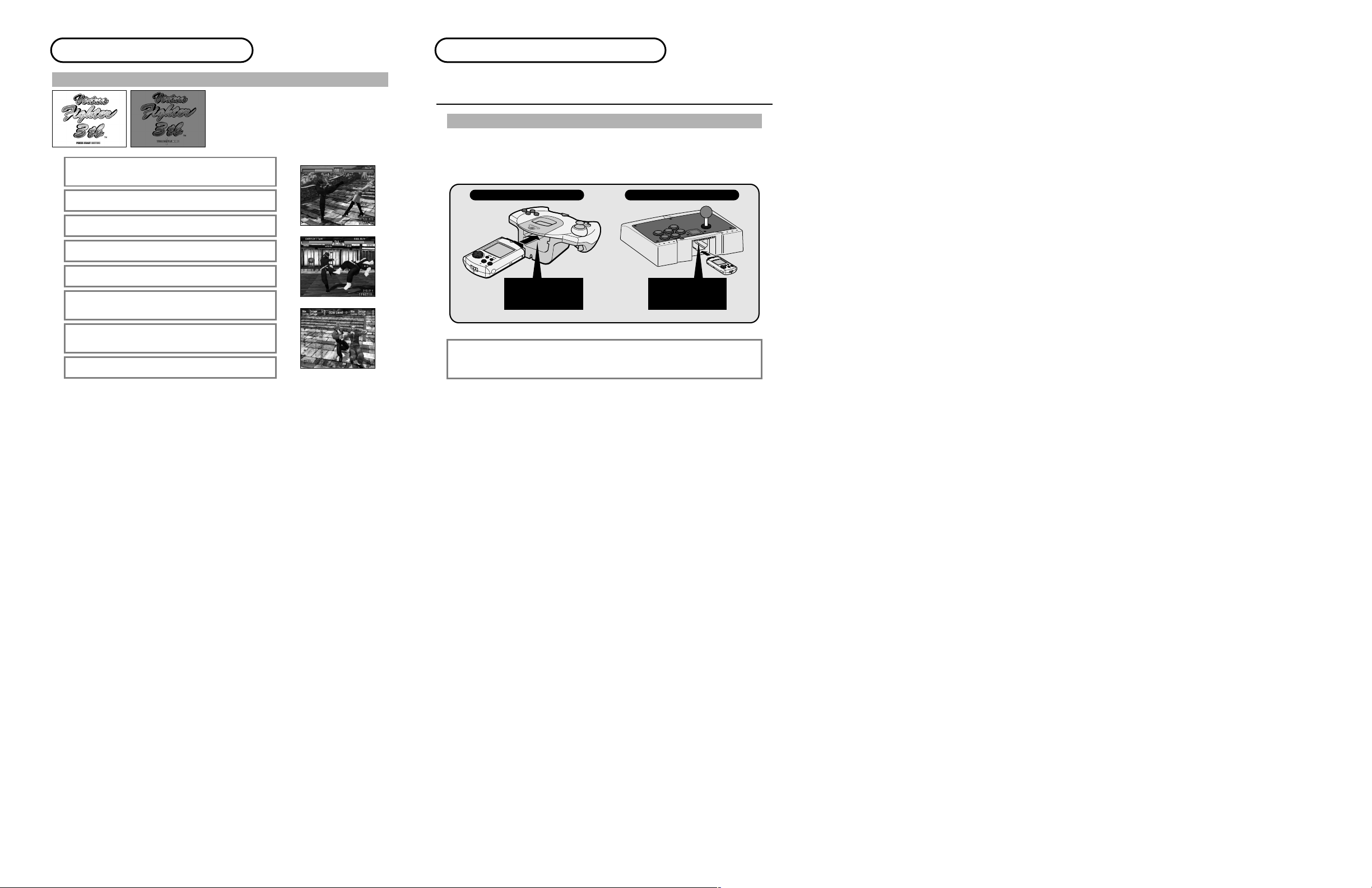
Z
TEAM BATTLE MODE
32
GETTING STARTED
TITLE SCREEN & MODE SELECT SCREEN
When the title screen appears, press Start and
then select a play mode.
Use the Directional Buttons *@ to select a
mode, and press A to enter it.
(Press Start to skip the demo).
■ TEAM BATTLE MODE
Just like the arcade version, only you can choose up to five characters
to make a team (if you change the number of Rounds in OPTIONS).
■ NORMAL MODE
Characters engage in one-on-one combat.
■ TRAINING MODE
Practice fighting skills.
■ VS RECORDS
Save and load fighting results and view previous two-player fight
records.
■ HISTORY
Watch a video of the development of the game from the original
Virtua Fighter to Virtua Fighter 3tb.
■ OPTIONS
Modify the game settings and run sound tests.
Z
NORMAL MODE
Z
TRAINING MODE
ABOUT SAVING FILES
Your Virtua Fighter 3tb settings can be saved. The game settings, TEAM BATTLE MODE and
NORMAL MODE fight results in two-player competitions, are saved by selecting “SAVE” in VS
RECORDS.
SAVING DATA
To save game data, you need a Memory Card e.g. Visual Memory Unit - VMU (Sold
separately). You can save the TEAM BATTLE MODE two-player results, NORMAL
MODE two-player results, and game settings to the VMU through VS Records. (Re. VS
Records, ➝ P.13)
DREAMCAST CONTROLLER ARCADE STICK
Insert the VMU to
Expansion Socket 1 of
the Controller.
Insert the VMU to
Expansion Socket 1 of
the Arcade Stick.
● To save data, you need 12 blocks of space on your VMU.
● Never turn OFF, remove the VMU, or disconnect the Controller (or the Arcade Stick)
while saving.
■ VS NORMAL MODE
Play Virtua Fighter 3tb Normal Mode with a friend.
■ VS TEAM BATTLE MODE
Play Virtua Fighter 3tb Team Battle Mode with a friend.
Page 3
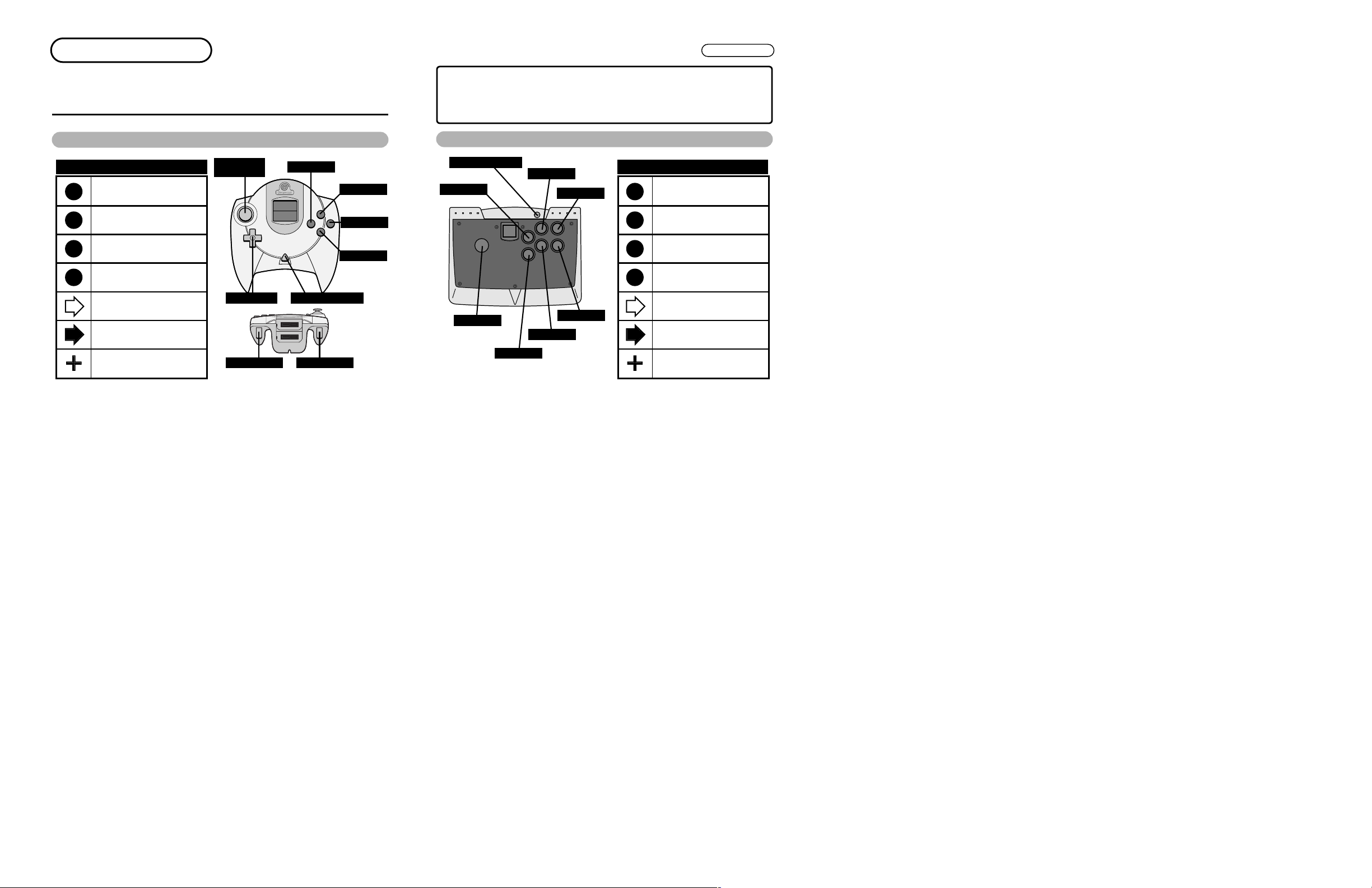
54
BASIC MOVES
Virtua Fighter 3tb is a one or two player game.Foraone-player game, connect your Dreamcast
Controller or Arcade Stick to Controller Port A. For a two-player game, use Ports A and B. To
return to the title screen at any point during game play, simultaneously press and hold the
A+B+X+Y and Start Buttons.
DREAMCAST CONTROLLER
COMMANDS AND BUTTONS
P
K
G
E
Press X Button (Punch)
Press Y Button (Kick)
Press A Button (Guard)
Press B Button (Evade)
Press D-Pad in direction
indicated
Press and hold D-Pad in
direction indicated
Press two or more buttons
at the same time
TRIGGER R TRIGGER L
A BUTTON
B BUTTON
Y BUTTON
X BUTTON
ANALOG
THUMB PAD
START BUTTOND-PAD
★
Note: the Analog Thumb Pad is not used in this game.
P
K
G
E
Press X Button (Punch)
Press Y Button (Kick)
Press A Button (Guard)
Press either Z or B Button
(Evade)
Press Joystick in direction
indicated
Press and hold Joystick in
direction indicated
Press two or more buttons
at the same time
COMMANDS AND BUTTONS
ARCADE STICK
● To change the camera perspective mid-fight, press the Trigger L or R on the Dreamcast
Controller or the C Button on the Arcade Stick. This change of viewpoint only works when in OnePlayer Mode and TRAINING MODE.
● The button settings can be modified using the Button Reassignment feature in OPTIONS (➝ P. 15).
● The explanations for all the fighting moves in the following pages are specifically for the Dreamcast
Controller and not the Arcade Stick.
X BUTTON
START BUTTON
Y BUTTON
Z BUTTON
JOYSTICK
A BUTTON
B BUTTON
C BUTTON
BASIC M OVES
Page 4
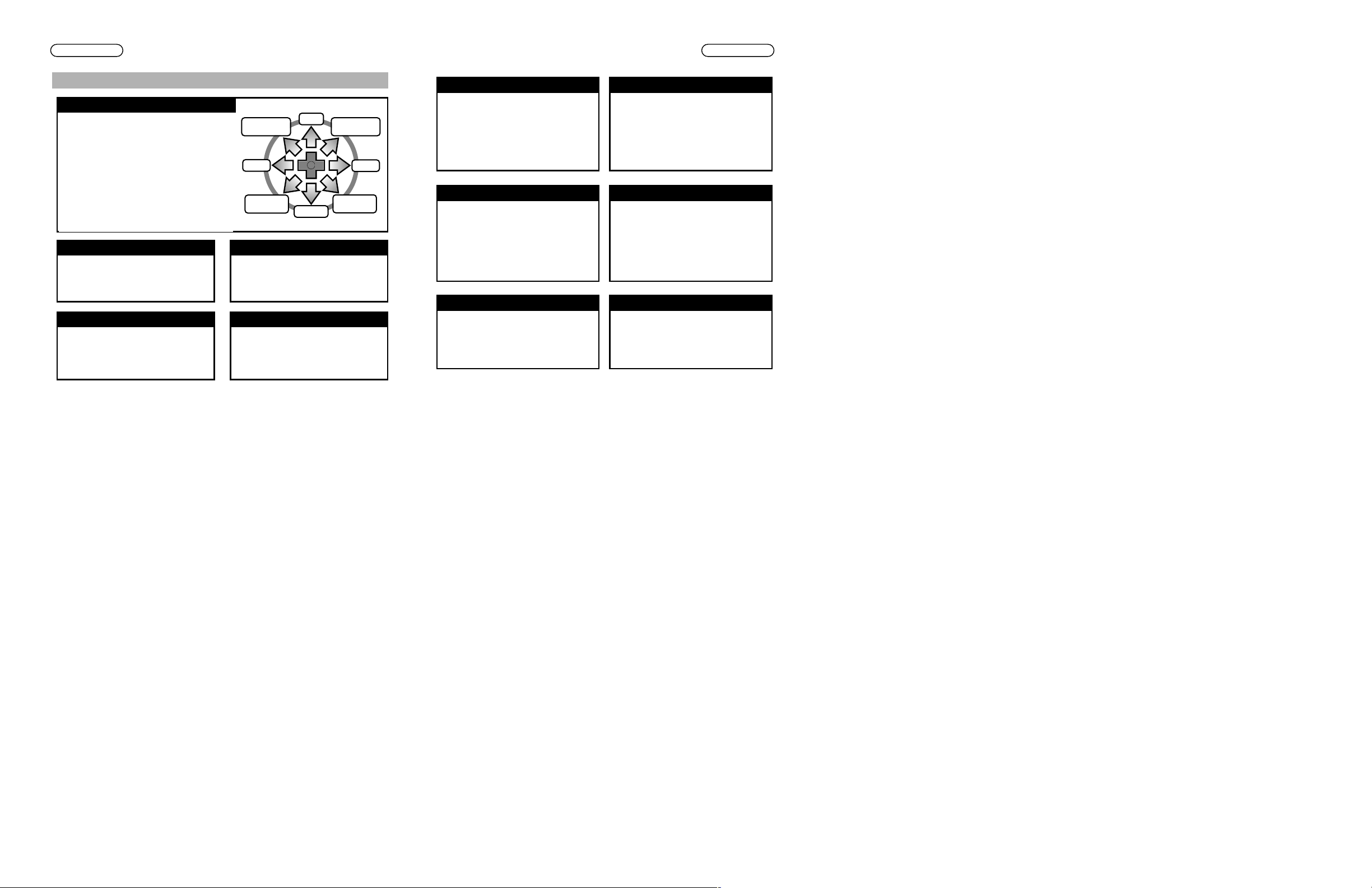
76
BASIC M OVES
FOLLOW-UP ATTACK
When your opponent has been knocked onto
the floor:
Weak follow-up attack: 8+P
(Taka-Arashi cannot do this)
Strong follow-up attack: 2*+P
(Akira cannot do this)
These follow-up attacks are very effective.
Furthermore, all the characters have their own
special follow-up moves too.
THROWING
When your opponent is close:
High attacking throw: P+G
Low attacking throw: P+K+G (On a
crouching
opponent. The timing of this move is very difficult.)
All the characters have their own special throws
too.
RECOVERY
Rolling recovery: Press 4or 6on your Controller.
Your character will roll and get up.
Roll towards the back of the arena: GGG • • •
Roll towards the front of the arena: @GGG • • •
Jumping recovery: EEE • • •
Master recovering to dodge your opponent's
follow-up attacks.
AVOIDING BEING THROWN
When your opponent is about to throw you:
Press P+G to counter a P+G throw and
P+K+G to counter a P+K+G throw. If your
timing is good, you can avoid your opponent's
throw. The special command throwing techniques
of each character can also be avoided using
P+G in conjunction with the last direction of
the special command throwing technique, with
the exception of half-circular throws.
ATTACKING RECOVERY
If your character is knocked down:
Press KKK • • • to have your character deliver
a middle attacking kick on recovery. Hold the
D-Pad down while pressing KKK • • • , to have
your character deliver a low kick.
CHANGING CAMERA ANGLE
In a one player game (vs. computer), press
Tr igger L or R to change the camera angle.
Including the basic angle, there are four different ways of changing the camera angle. The
camera angle will change every time you press
the Trigger.
★ Press the Start Button to pause the game in any of the modes.
BASIC M OVES
COMMON COMMAND TECHNIQUES
MOVING/JUMPING/CROUCHING
Move left or right: Press the D-Pad either left or right
lightly, or hold it down [4/6 or $/^]
Quick steps: Quickly press the D-Pad twice, right or left
[44/66]
Dash forward: Press the D-Pad twice right and hold [6^]
Small jump: Press the D-Pad in opposite diagonals, or
down and up (37/28/19).
Back flip: Quickly press the D-Pad in opposite diagonals
(37). Only certain characters can do this.
Big jump: Press the D-Pad downward quickly and then
hold in
diagonals, or down and up, (3&/2*/1().
Crouch: Hold the D-Pad down right, left, or straight down
(!/@/#)
Low dash: Press the D-Pad either down right or down left
twice, then hold (3#)
PUNCHING
Punch: P (X Button)
When standing, this will usually be a high punch.
Low punch: @+P
It is also possible to punch during a small jump.
KICKING
Kick: K (Y Button)
When standing, this will be a high kick.
Low kick: @+K
It is also possible to kick during both a small
and a big jump.
GUARDING
Guard: G (A Button)
When standing, this will usually guard from a
high or middle attack.
Low guard: @+G
It is impossible to do defensive moves while
jumping.
EVADING
Evade: E (B Button)
This will make the character dodge the attack
by sidestepping around the attacker.
Towards the
rear part of the screen:Eor
*+E
Towards the front part of the screen: @+E
JUMP
CROUCH
RIGHT
LEFT
19/1( TO
JUMP RIGHT
37/3& TO
JUMP LEFT
CROUCH
LEFT
CROUCH
RIGHT
Page 5

98
TEAM BATTLE MODE/VS TEAM BATTLE MODE
These are the team battle “tb” fighting modes.
CHARACTER SELECTION SCREEN
STAGE SELECTION
Select the characters that you want to use. Use the D-Pad *@$^ to
select a character and press the A Button to enter.
TEAM BATTLE SCREEN
1
2
3
4
5
1 PHYSICAL STRENGTH GAUGE
When a character's physical strength gauge reaches
zero, the character will be KO'd.
2 TIME LIMIT PER ROUND
When the counter reaches 00:00, the round will automatically end.
3 NUMBER OF WINNING ROUNDS
The number of winning rounds is shown in red.
4 CHARACTERS' NAMES
Losing characters are shown in black.
5 TOTAL TIME & STAGE
(ONLY PLAYER VS. COM FIGHTS)
The total playing time and present stage.
★ To change the camera view in the Player vs. Computer mode, press Trigger L or R.
This feature is not available in the 1P vs. 2P mode.
● WIN 3 ROUNDS TO WIN THE STAGE
Make teams of three characters and take part in tournament style fights. Each fight is a
single one on one round, and the first team to win three rounds wins the match. Selecting
a different number of rounds can change the number of characters you can select for your
team. This can be changed in OPTIONS.
● THE FIRST PLAYER TO REDUCE HIS OR HER OPPONENT'S LIFE GAUGE TO ZERO
IS THE WINNER
Attack your opponent. If you can knock your opponent out (KO) within the time limit, you
will win the round. The physical strength of your opponent is shown in the gauge at the
top of the screen.
● THE WINNER IS THE PLAYER WITH THE MOST REMAINING STRENGTH WHEN
TIME RUNS OUT
When time runs out, if neither character has been KO'd, the player with the most remaining strength wins.
● FORCING YOUR OPPONENT OUT OF THE RING
Regardless of remaining physical strength, if one of the characters is thrown, or falls out
of the ring, the other player automatically wins.
TEAM BATTLE RULES
REGAINING PHYSICAL STRENGTH
It is possible to have a character recover the physical strength he or she
lost in the previous round at the beginning of the next round. In
OPTIONS, the Energy Recovery icon is set on Variable. If you want to
change this, do so before you start the TEAM BATTLE MODE.
CONTINUE & GAME OVER
When all of your characters have lost, the Continue screen will appear.
Press the Start Button before the counter reaches zero and you can
re-start from Round One of the fight that you lost. If the counter reaches
zero, the game ends.
TEAM BATTLE MODE /VS TEAM BATTLE MO DE
CHALLENGER ENTRY SELECTION SCREEN
(TEAM BATTLE MODE ONLY)
A challenger can join in at the Character Selection Screen or when the
other player is playing against the computer, by pressing the Start Button.
The challenger selects the fighting stage using the D-Pad *@$^, and
pressing the A Button to enter. The fighting stage selection can be
switched off through OPTIONS (➝ P.14)
★ To quit VS TEAM BATTLE MODE, press Start to pause the game, then press the B Button.
Page 6

1110
NORMAL MODE/VS NORMAL MODE
This is a one on one mode where you can only select one character.
Like the Team Battle Mode, there is no limit on the number of times that you can continue.
CHARACTER SELECTION SCREEN
Select the characters that you want to use. Use the D-Pad *@$^ to
select a character and press the A Button to enter.
STAGE SELECTION
The challenger selects the fighting stage using the D-Pad *@$^, and
pressing the A Button to enter. The fighting stage selection can be
switched off through OPTIONS (➝ P.14)
NORMAL MODE SCREEN
1
3
4
2
1 PHYSICAL STRENGTH GAUGE
When a character's physical strength gauge reaches
zero, the character will be KO'd.
2 TIME LIMIT PER ROUND
When the counter reaches 00:00, the round will automatically end.
3 NUMBER OF WINNING ROUNDS
Number of winning rounds is shown in red.
4
TOTAL TIME & STAGE (ONLY PLAYER VS. COM FIGHTS)
Total playing time and present stage are shown.
★ To change the camera view in the Player vs. Computer mode, press Trigger L or R.
This feature is not available in the 1P vs. 2P mode.
NORMAL MODE/VS NORMAL MODE
● WIN THREE ROUNDS TO WIN THE STAGE
In NORMAL MODE, you control one character and fight one on one. The first player to
win three rounds in a stage wins.
You can change the number of rounds in a stage through OPTIONS.
● THE FIRST PLAYER TO REDUCE HIS OR HER OPPONENT'S LIFE GAUGE TO ZERO
IS THE WINNER
Attack your opponent. Win the round by knocking out (KO) your opponent within the time
limit. The physical strength of your opponent is shown in the gauge at the top of the
screen.
● THE WINNER IS THE PLAYER WITH THE MOST REMAINING STRENGTH WHEN
TIME RUNS OUT
When time runs out, if neither character has been KO'd, the player with the most remaining strength wins.
● FORCING YOUR OPPONENT OUT OF THE RING
Regardless of remaining physical strength, if one of the characters is thrown, or falls out
of the ring, the other player automatically wins.
NORMAL MODE RULES
RANKINGS
In NORMAL MODE, if you clear all the stages, or the game ends during
a stage, then you will be shown a Ranking Certificate. You will be judged
according to how you advanced through the stages and the number of
stages that you cleared. Remember, to get a true ranking, you must have
the time limit set to 30 seconds.
CONTINUE & GAME OVER
If you don't win three rounds and thus lose, the Continue screen will
appear. Press the Start Button before the screen counter reaches zero,
to re-start from Round One of the previous fight that you lost. If the
counter reaches zero, the game ends.
A challenger can join in at the Character Selection Screen or when the
other player is playing against the computer, by pressing the Start Button.
CHALLENGER ENTRY SELECTION SCREEN
(NORMAL MODE ONLY)
★ To quit VS NORMAL MODE, press Start to pause the game, then press the B Button.
Page 7

1312
TRAINING MODE VS R ECORDS & HISTORY
Use this mode to pit yourself against the computer and practice every character's moves.
CHARACTER SELECTION & STAGES
Use the D-Pad *@$^ to select the character you want to practice with,
and press the A Button to enter. In the same way, select your opponent.
Next, select a practice stage. Use the D-Pad *@$^ to select a stage,
then press the A Button to enter.
VS RECORDS
■ Load and Save Screens: Select from the menu using the D-Pad *@, and then enter by
pressing the A Button.
[LOAD] Load data from the VMU.
[SAVE] Save new data.
Be cautious, because this will delete previously saved data.
[EXIT] Return to the Mode Select Screen.
If the VMU is not connected, the only option will be Exit.
■ Fighting Winning Rate Chart: Displays the different characters' winning rates.
■ Ranking Chart: Displays the rankings of each character.
■ Combination Move and Damage Chart: Displays the record making maximum combination
moves and the maximum damage that the characters make in fights.
■ Character Performance Chart: Displays the individual performance results of all 13
characters.
Use this feature to save, load and view data from fighting results between players. Press the
D-Pad $^ or Trigger L or R, to alternate between screens.
HISTORY
Use this mode to watch a video of the background and development of the Virtua Fighter
series. Press the A Button to start the video. When the Ending icon appears, use the D-Pad
*@ to select an icon, then press the A Button to enter. The video will continue to loop as the
video sequence end. To stop the movie, simultaneously press and hold the A+B+X+Y and
Start Buttons.
■ HISTORY: You can watch the classic Virtua Fighter movie.
■ ENDING: Use the VMU to view the ending movie of cleared TEAM BATTLE MODE and
NORMAL MODE fights.
● Caution! Playing a movie without saving data will return the option settings to Default.
Also the fighting results data of the VS Records will be re-set.
TRAINING MODE SCREEN & CONTROLS
As there are no time limits and unlimited physical strength, you
can practice the command moves for as long as you want to,
fighting the same way as when playing against the computer.
● Changing the Camera Angle
Use Trigger
L or R to change the camera angle during the training session.
●
Changing Computer Level/Exiting the Training Mode
Pause the Training Mode by pressing the Start Button. Press the D-Pad
*@ to select
between training options. Press the D-Pad $^ to change the option settings
. Set the COM
Level to 0 (
$^
) to have a stationary opponent
(Mannequin).
Press the D-Pad $^ to select
an Attack
Type (special kick, low punch, etc.) or Attack Frequency (minimal to severe).
(Only available
when the COM Level is set to 0). The computer character becomes stronger
as the value of
the COM Level is increased. When set between COM Levels 1-9, the com-
puter character
will fight naturally. When set to COM Level 0, the computer will do exactly as
you command.
The Auto COM Level readjusts based on the amount of damage the play-
er inflicts on the computer.
Also, while paused, press the X Button to return to the Character Selection Screen, and
press the B Button to exit the TRAINING MODE and return to the Title Screen.
Every move you make is displayed on the left of the screen.
Max Damage and Combo Damage are displayed at the top of
the screen next to the COM Level Display. When you select
TRAINING MODE with the 2P Controller, the commands and
frame execution are displayed on the right side of the screen.
Practice your character's moves until you perfect them.
note: due to his speed Taka-Arashi cannot perform a middle punch in training mode when used as a
training opponent.
Page 8

1514
OPTIONS
OPTIONS
In OPTIONS, you can change fighting settings, the Controller (or Arcade
Stick) button settings, and can do sound tests.
Use the D-Pad
*@ to choose an icon, then use the D-Pad $^ to
change the setting.
In TRAINING MODE, only the Difficulty and Button Reassignment settings
can be modified.
■ MATCH POINT: Change the number of rounds necessary to win in order to advance to the next stage of
the tournament
[ 2 / 3 / 4 / 5 ]
■ DIFFICULTY: Change the level of difficulty for Player vs. Computer mode
[ EASY / NORMAL / HARD / HARDEST ]
■ TIME LIMIT: Set the time limit for one round
[ 15 / 30 / 60 / INFINITE ]
■ ENERGY MAX (1P): Increase Player One's character's maximum physical strength
[ 160 ~ 400 ]
(Physical strength is divided into blocks of 10. Use the D-Pad $^ to increase
or decrease strength.)
■ ENERGY MAX (2P): Increase Player Two's character's maximum physical strength
[ 160 ~ 400 ]
(Physical strength is divided into blocks of 10. Use the D-Pad $^ to increase
or decrease strength.)
■ STAGE SELECT: Set whether or not 2P can choose the next stage when he or she enters
[ CHALLENGER / OFF ]
■ ENERGY RECOVERY: Set the amount of physical strength that a victorious character can recover, after
the round (➝ P. 9 )
[ NO / VARIABLE / FULL ] (Effective only in Team Battle Mode)
■ RANKING MODE: Choose whether or not you want rankings
[ ON / OFF ] (Effective only in Normal Mode)
■ KEY ASSIGN: Select and enter to display the Button Reassignment screen. (➝ Next page)
■ SOUND TEST: Select and enter to display the Sound Test screen. (➝ Next page)
■ DEFAULT: Return all options to their initial setting
Note: Button Reassignment configurations will not default.
■ EXIT: Return to the Mode Select screen
BUTTON REASSIGNMENT
SOUND TEST
Use the Button Reassignment feature to change the Controller settings
for 1P's and 2P's Controller and/or Arcade Stick.
● Changing the Controller operation settings
To change the Controller settings, use the D-Pad $^ to select “EDIT”,
then press the A Button to enter. Next, use the D-Pad *@ to select the
settings that you want to change. Use the D-Pad $^to adjust the setting
change. Select “EXIT” and press the A Button when you are finished.
Select “DEFAULT” and press the A Button to return to the initial settings.
Select “EXIT” and press the A Button to return to OPTIONS.
Note: In Key Assign, the Dreamcast Controller will have additional
configurations not available for the Dreamcast Arcade Stick.
On the Sound Test Screen, you can listen to the game's sound effects
[EFFECT], voices [VOICE], and background music [BGM]
● Playing sound effects
Use the D-Pad *@ to select EFFECT, VOICE or BGM. Press the D-Pad
$^ to select the EFFECT or VOICE number, or the BGM title that you
want to listen to, then press the A Button to enter. The sound effect that
you choose will now be played.To stop listening to the sound effect or
music, press the B Button.
Select “EXIT” and press the A Button to return to OPTIONS.
OPTIONS
Page 9

1716
CHARACTER I NTRODUCTIONS & MOVES
Akira Yuki
Realizing that he lacked experience from his failure
to win the First World Fighting Tournament, Akira
went through rigorous training to prepare himself
for the Second World Fighting Tournament.
Akira returned home, with the second tournament
trophy. Yet as he was about to proclaim his victory,
his grand-father told him, “Don’t flatter yourself.
You haven’t mastered anything yet.” In order to
solve the question “What is true strength,” Akira
resolved to fight in the tournament once more.
On the eve of the Third Tournament, Akira is
about to demonstrate his prowess. Are we ready
to see what deadly powers Akira will unleash?
Renkantai
Mouko Kouhazan
Youhou
Tetsuzankou
Kaiko
Shin'iha (Throw)
Youshi Senrin (Throw)
Daiten Housui (Throw)
Rimon Chouchuu (High Attack Reversal)
Shoutenkou (Somersault Kick Reversal)
Ryuusou Shiki
Souka Housui
Shishi Hougetsu (Throw)
Junshin Honko (Throw)
66KK
@6P
33P
466P+K
6P+G
16P+G
43P+G
46P+G
4P+K
7P+K
3K+G
3P+K
3P+G
64P+G
CHARACTER INTRODUCTIONS & MOVES
COMMON MOVES FOR ALL CHARACTERS
MOVING
4 / 6 / $ / ^
44 / 66
4$ / 6^
$+E / ^+E
1! / 3#
1 / 2 / 3
37 / 28 / 19
E(*+E) / @+E
P
K
G
P+G / P+K+G
8P / 2*P
4 / 6
GGG • • • / @GGG • • •
EEE • • •
KKK • • • / @KKK • • •
ATTA CKING
RECOVERING
Move left or right
Quick step left or right
Dash in the direction that your character is facing
Dash in the direction that your character is facing (same as 4$ / 6^)
Low dash in the direction that your character is facing
Crouch (! or # to crouch and move at the same time)
Small jump to the left, straight up or right (back flips in some cases)
Big jump to the left, straight up, or right
Evade to the front of the screen, or to the back of the screen
Punch (you may punch while crouching or on small jumps)
Kick (you may kick while crouching/jumping)
Guard (high/middle attacks; crouch to guard low)
High/low throw (or avoid being thrown)
Weak/strong follow-up attack
Roll and get up towards the direction pressed
Roll and get up towards the front/back of the screen
Jump up
Deliver a middle/low kick on recovery
3& / 2* / 1(
★ The special moves for each character explained from P. 17 onwards, are written as though
each character is facing right.
Page 10

1918
CHARACTER I NTRODUCTIONS & MOVESCHARACTER I NTRODUCTIONS & MOVES
Jacky Bryant
In 1990, Jacky was involved in a car crash. His
sister, Sarah, was kidnapped while investigating
the accident. When he recovered, Jacky went off
to search for Sarah and discovered that she
would be in the First World Fighting Tournament.
Jacky entered it to get revenge against the
organization and to rescue Sarah, but he failed.
More determined than ever, Jacky trained for one
year to improve his skills and became a Jeet
Kune Do instructor.
In the Second Tournament, Jacky finally managed
to save Sarah. But unable to remember anything,
Sarah decided to go and live in New York alone.
One day, Sarah suddenly phoned him and asked
him to take part in
the Third Tournament.
In order to protect
Sarah from the
Organization and
hopefully help her to
regain her memory,
Jacky decided to take
part once more.
Sarah Bryant
Sarah was kidnapped by a mysterious organization
while investigating her brother Jacky’s
racing
accident. Through hypnotism, she was
re-conditioned and sent to the World Fighting
Tournament to eliminate Jacky. Unable to fulfill her
task, Sarah was further trained by the mysterious
organization to become a deadly fighting
machine. It was during the Second Tournament
that Jacky was finally able to rescue Sarah. She
had total amnesia. Uncomfortable living with a
brother that she could no longer remember,
Sarah went to New York to live alone. Through
her Jeet Kune Do practice, she began to recover
fragments of her memory. One day, an invitation
arrived for the Third Tournament. Will Sarah be
able to recover her memory and finally return to
her former life?
Double Joint Butt
Illusion Kick
To rnado Kick
Round House Kick
Combo Somersault Kick
Neck Breaker Drop (Throw)
Spin Heel Kick
Low Spin Kick
Full Spin Dive
Moon-Sault
Dragon Cannon
Leg Hold Throw
Rolling Face Crush (Throw)
Lightning Knee Smash (Throw)
6PK
3KK
9K+G
8K+G
PPP7K
66P+G
4K+G
3K+G
9K
9P
1K
46P+G
9P+G
4P+G
Knee Strike (Throw)
Beat Knuckle
Elbow Spin Kick
Side Hook Kick
Switch Step
Kick Back Knuckle Spin
Elbow Knuckle Kick
Elbow Knuckle Low Kick
Double Punch Knee Kick
Beat & Knuckle Spin
Lightning Hook
2-Way Spin Kick
Lightning Straight
Sadistic Hanging Knee (Throw)
64P+G
P+K
6PK
4K
22
KPK
6PPK
6PP@K
PP6K
P+KPK
3PPP
K@K
3PP6P
33P+G
Page 11

2120
CHARACTER I NTRODUCTIONS & MOVESCHARACTER I NTRODUCTIONS & MOVES
Lion Rafale
In the Second World Fighting Tournament, Lion
was knocked out in the first round, but in that bout
he discovered within himself a hidden fighting
spirit. With a brand new focus, Lion became totally
absorbed in his training as he sought to improve
himself.
A year and several months passed, when an
invitation finally arrived for the Third World Fighting
Tournament. In order to redeem himself, and
evaluate his new skills, Lion entered the
Tournament. This time, he will do better!
Pai Chan
Pai left the Second World Tournament in defeat
by her father, Lau. During the fight, Pai began to
question herself, “Why would my father forsake
his family for his martial arts training?” She came
to the realization that perhaps by understanding
him, she could finally defeat him.
Pai continued to travel to various locations
around the world, working on her world-spanning
fighting film. Then, one year and several months
later, an invitation for the Third World Tournament
arrived. Seeing Lau’s name as one of the
com-
petitors, Pai once more, enters the tournament
to
defeat her father.
Ensenshuu
Enjin Senpuukyaku
Senchuuken
Hi'en Rekkyaku
Renkan Haitenkyaku
Tenchi Touraku (Throw)
Ensen Hairyuu (High Parry)
Seien Katou (Throw)
Hi'en Honko (Throw)
Souka Rensuishou
Rensen Risenkyaku
Ensei Kosouha
Kuuretsu Tenhou (Throw)
Unshu
@K+G
4K+G
6P
9KK
PPP7K
64P+G
4P+K
42P+G
3P+G
3PP6P
2KK
@6P
@6P+G
6P+K
Juuchou Senshou
Kousoutai
Touho Soushu
Souji Senpuu
Shichisei Tenbunchuu (Throw)
Senkyuutai
Haika Senten (Throw)
Rensui Soushu
Shippo Shousenshou
Banchuu Renkanshu
Shichisei Chouhihousen (Throw)
Hiten Soukuukyaku (Throw)
Tozan Honshakyaku (Throw)
Tenshin Tourou Renkyaku
8P+K
@K+G
2P+K
6P+K
4P+G
1K
3P+G
PP2P
@6P
6PP
9P+G
46P+G
@6P+G
4PPK
Page 12

2322
CHARACTER I NTRODUCTIONS & MOVESCHARACTER I NTRODUCTIONS & MOVES
Wolf Hawkfield
The only reason that Wolf took part in the
Second World Tournament was to fight Akira.
Unfortunately he was still beaten, although by
the smallest of margins. He returned to his
reserve and continued to train, with nature as his
opponent. A year and some months after the
tournament, Wolf had a dream. He dreamed that
the world was about to be destroyed, and only
one person could save it. When he told the
shaman of the settlement about his dream, he
was told: "Follow your dream! This is something
you cannot ignore!”
A few days later, an invitation for the Third World
Fighting Tournament arrived. Wolf decided to
participate. Is
there some
connection with
his Dream and
the Tournament?
Lau Chan
As soon as the Second Fighting Tournament
ended, Lau heard that his Chinese restaurant
business was in trouble. Lau spent the next year
working as head chef whilst at the same time
continuing his martial arts training. Then he
heard that the Third World Fighting Tournament
was about to start. Naturally he decided to take
part (being the champion of the First
Tournament) so he left the managing of his
kitchen to his best apprentice and set about his
travel preparations. Some say they actually saw
Lau smile as he left…
Shoulder Attack
Body Slam (Throw)
Double Arm Suplex (Low Throw)
Rolling Saw Butt
Dragon Screw (Middle Kick Reversal)
Arm Whip (Throw)
To mahawk Chop
Level Back Chop
Short Range Shoulder
Grizzly Lariat
Comet Hook
Catch (Throw)
Thunder Fire Power Bomb (After Catch)
Capture (High Kick Reversal)
46P
3P+G
1P+K+G
6K+G
1P+K
66P+G
9P
P+K
46P+K
3P+K
1P
6P+G
P+G
4P+K
Senpuuga
Ensenshuu
Toukuu Kosenkyaku
Chisoutai
Junpo Chuushou
Renkan Tenshinkyaku
Renkan Tenshinsoukyaku
Tenshin Hainshou (Throw)
Ryuushu Katou (Throw)
Souko Reppa
Hi'en Tenshinshou
Enjin Senpuukyaku
Raishin Nyuurin (Throw)
Daichi Toushuu (Throw)
K+G
@K+G
9K
62K
33P
PPPK
PPP@K
46P+G
42P+G
3P+K
44P
44K+G
6P+G
33P+G
Page 13

2524
CHARACTER I NTRODUCTIONS & MOVESCHARACTER I NTRODUCTIONS & MOVES
Jeffry McWild
In order to build a boat to catch "Satan Shark,"
(a shark measuring more than six meters in
length) Jeffry took part in the Second World
Fighting Tournament. His only motivation was the
money that all the participants were sure to
receive. This sum was less than in previous
years, but Jeffry began to build his boat as he
had originally planned. About a year later, his
dreamboat still far from completion, Jeffry had
run out of money. He was sick with worry over
how to handle this money problem when the
invitation for the Third World Fighting Tournament
arrived. The timing was perfect. He decided to
take part in the tournament once more.
Kage-Maru
Kage took part in the Second World Fighting
Tournament to rescue his mother, Tsuki Kage,
from the mysterious organization’s evil clutches.
He was beaten in the semifinal, but was finally
able to whisk his mother off to freedom. Soon
after returning to his secret mountain village,
Kage was able to continue his former peaceful
life. A year had passed when Kage became
increasingly aware of his mother's worsening
health. Kage confirmed that she was suffering
from some type of after-effect from her
transformation into Dural. Using his ninja skills,
Kage managed to infiltrate the Organization once
more.
Kage discovered that his mother's condition had
been caused by an imperfection in the Dural prototype skeleton model. Kage’s only recourse is to
defeat and capture the new Dural in hopes that it
may save his mother.
Heel Kick
Power Slam (Throw)
Power Bomb (Low Throw)
Splash Mountain (Throw)
Tr iple Upper
Knee Hammer
Middle Stab
Hell Dunk Hammer
Killing Toe Kick Hammer
Upper Cut
To rnado Hammer
Rising Hammer
Stomach Crusher
Full Swing Hammer
46K
6P+G
3P+K+G
33P+G
#PPP
$KP
6P+K
2P+K
KKP
33P
64P
43PP
43P+K
466P+K
Raku Senjin
Hagaryuu
Rairyuu Hishoukyaku
Kote Gaeshi (Returns High Punch)
Katana Gasumi (Throw)
Koenraku (Throw)
Izuna Otoshi (After Koenraku)
Engetsu Geri
Hagakure Senjin
Ganzanha
Jungyaku Jizai (Throw)
Fushin Randangeki (Throw)
Ukigasumi (Throw)
Kage Yaiba
6P+K
66K+G
66P+K+G
4P+K
3P+G
4P+G
8P+G
9K+G
3P+K
#P
6P+G
9P+G
42P+G
623P
Page 14

2726
CHARACTER I NTRODUCTIONS & MOVES
Aoi Umenokouji
The eldest daughter of an old, established,
renowned Kyoto family Dojo, Aoi has had Aikido
and Judo drummed into her since childhood.
Since her father and Akira’s father were old
friends, Aoi and Akira often trained together as
children.
Aoi’s father learned of the World Tournament
through Akira. Once Aoi heard about the
tournament and Akira’s participation, she became
very interested in entering. In order to gauge her
own skills and ability, Aoi's challenge is about to
start.
CHARACTER I NTRODUCTIONS & MOVES
Shun-Di
During the Second World Fighting Tournament,
Shun thought he saw one of his beloved disciples,
a man he himself had raised. After the tournament,
Shun desperately searched the tournament arena,
but ultimately couldn't find him.
A year and some months later, Shun received an
invitation to attend the Third World Fighting
Tournament. He was aghast to see that his pupil
was listed as one of the championship sponsors.
Shun could not understand why he had left him
and joined the Organization, so he decided to
take part in the tournament with the aim of finding
out why.
Koromo Guruma
Raijinha
Kusanagi
Rentotsu Kodachi
Rentotsu Kusanagi
Rentotsu Kinuguruma
Rokudan Obitori (Throw)
TegiwameToushin (LowThrow)
Eda Kudaki (Follow Up Throw)
Ryuuseishu (High Parry)
Haoboro (Middle Parry)
Tenshin Nyuushin (High Attack Reversal)
Ryuu no Agito (Middle Attack Reversal)
Aiki Nage (Throw)
66P
6K
@K+G
PPPK
PPP@K
PP6PP
4P+G
2P+K+G
3P+G
4P
1P
4P+K
1P+K
@6P+G
Chuubu Soutenkyaku
Tenshin Souchuushou
Senpuu Soutai
Toushuu Richuu (Throw)
Zabantetsu
Zainshu (During Zabantetsu)
Tenshin Souko (Throw)
Chuubushin
Tenshin Suishu (After 63214 )
Kasenko
Gyouinshu
Shasoku Renkyaku
Suisenshu
Shinpo Suikoushu
66K
6P+K
@K+G
4P+G
22
P+K+G
3P+G
8P+K
P+K
6PPPK
2P+K+G
6K+E
P+K
43P
Page 15

28
CHARACTER I NTRODUCTIONS & MOVES
Taka-Arashi
In the Sumo world, Taka Arashi is well known for
his brutal style. One day, while at an American
bar, Taka Arashi was provoked into proving his
worth. After soundly defeating the man who
provoked him, Taka Arashi came back to Japan.
Once there, Taka Arashi told his stable master
about the incident and then retired from Sumo.
One day, as Taka Arashi was practicing Sumo in
a mountain village, an invitation for the Third
World Fighting Tournament arrived. Seeing the
invitation, he felt a rush of excitement. Taka
Arashi envisioned being able to show the world
the power of Sumo wrestling, and to stretch
himself to his limits... His blood boiling, he
decides to join the fray.
Tsuppari
Kachiage
Mage Harite
Ta ru Kudaki
Higuma Tsume
Tataki Komi
Tsuyu Harai
Oni Goroshi
Neko Damashi
Soto Gake (Throw)
Izori (Throw)
Yo tsumi (Throw)
Yagura Nage (During Yotsumi)
Tsukami Nage (Low Throw)
PPPPPP
3P+K
P+K
@6P
@46P
4P+K
2P+K
3P
P+K+G
3P+G
@4P+G
6P+G
P+G
3P+K+G
