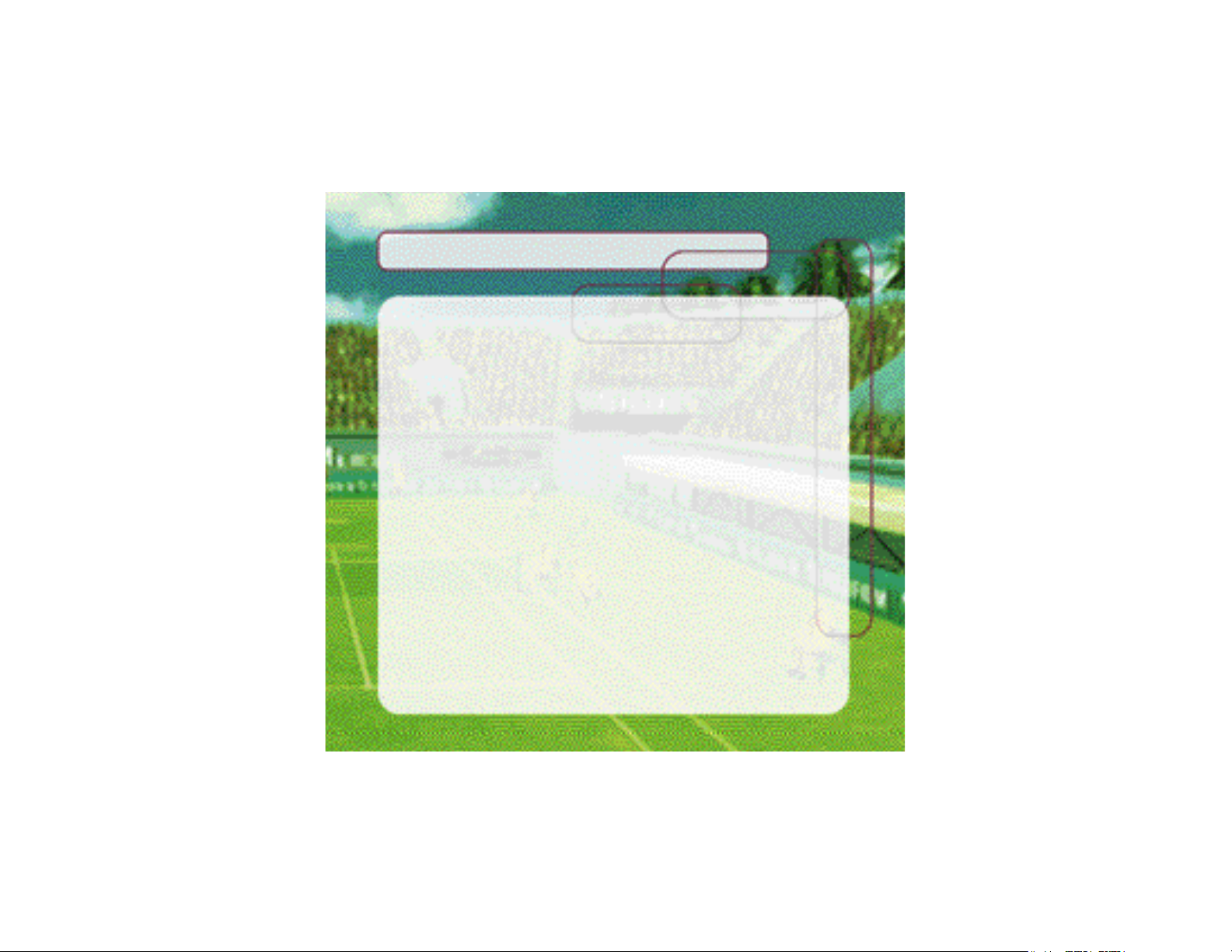
TABLE OF CONTENTS
Thank you for purchasing "Sega Sports Tennis 2K2". Please note that this software is designed only for use with the Dreamcast console. Be sure to read this
instruction manual thoroughly before you start playing Tennis 2K2.
BASIC OPERATION 3
STARTING THE GAME 6
GAME SCREEN 7
GAME MODE 8
TOURNAMENT 8
EXHIBITION 10
WORLD TOUR 12
OPTIONS 19
PLAYERS 20
COURTS 24
"Tennis 2K2" is a memory card (sold separately) compatible game. With this
game, at least 4 blocks of free memory spaces are required to save game files.
1
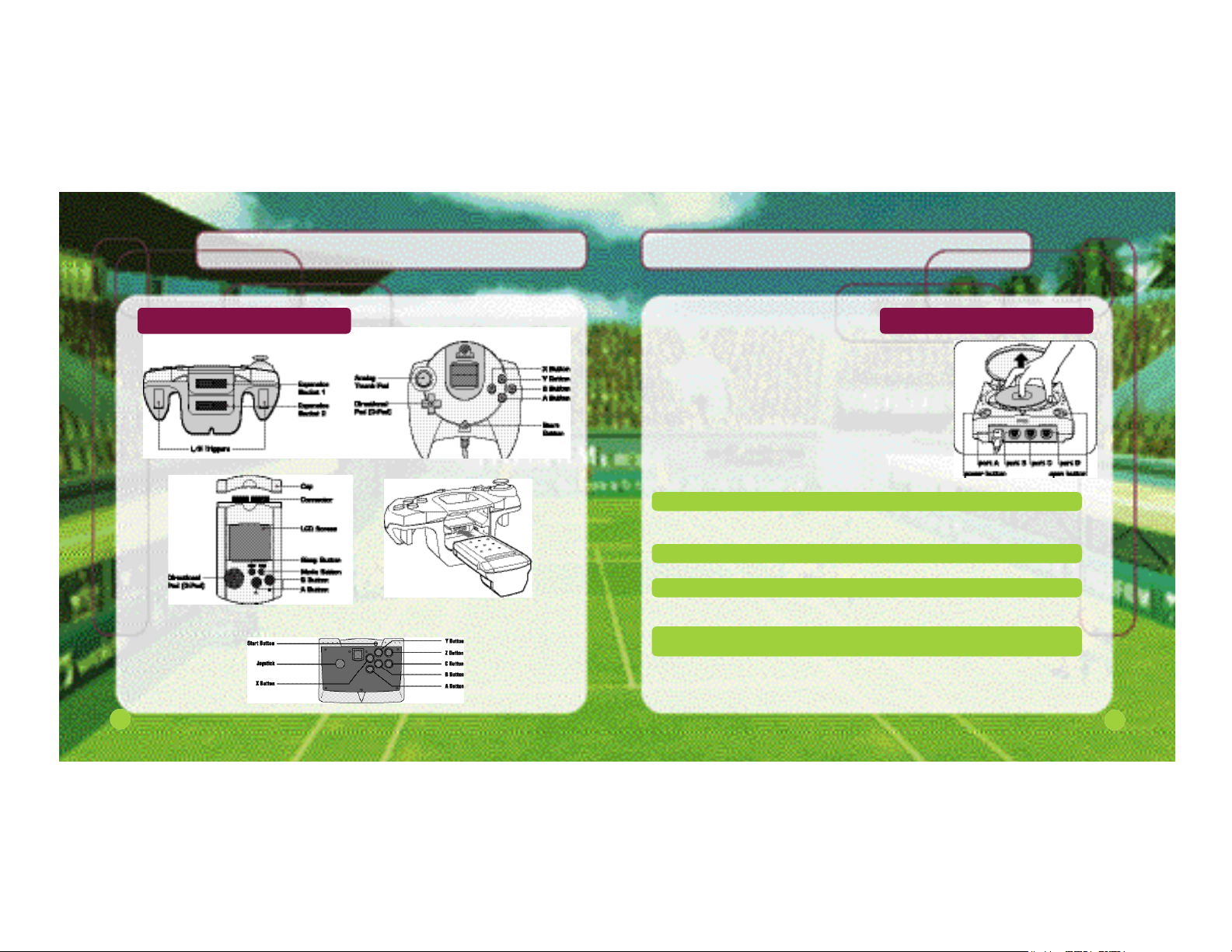
MENU CONTROLS
Control Summary
Visual Memory Unit (VMU)
2
Arcade Stick (sold separately)
Jump Pack*
*Jump Pack™ cannot be
used with an Arcade Stick.
Basic Operation
Controller Operation
"Tennis 2K2" is for 1 to 4 players. Insert Dreamcast
Controllers (Arcade Sticks) for the number of players into
ports A to D before turning on the console. Do not operate
the D-Pad or Trigger L/R when turning on the console, or a
malfunction may occur due to improper player position setting.
To go back to the title screen, press the START button while
holding down the A,B,X, and Y Buttons during the game.
Main Operations
Controller Menu Selection Game Play
D-Pad/Analog Thumb Pad/ Select menu and players Move player/Move ball
*@$^(Joystick)
AButton (A/C Button) Confirm Topspin shot
BButton Cancel Slice shot
XButton Lob shot
YButton Change viewpoints (only
when 1 Player)
TriggerL/R (ZButton) Switch instructions to COM
partner in a doubles match
START button Start the game Pause the game / Jump
into the game (except for
WORLD TOUR)
•Arcade Stick operations are in brackets.
3
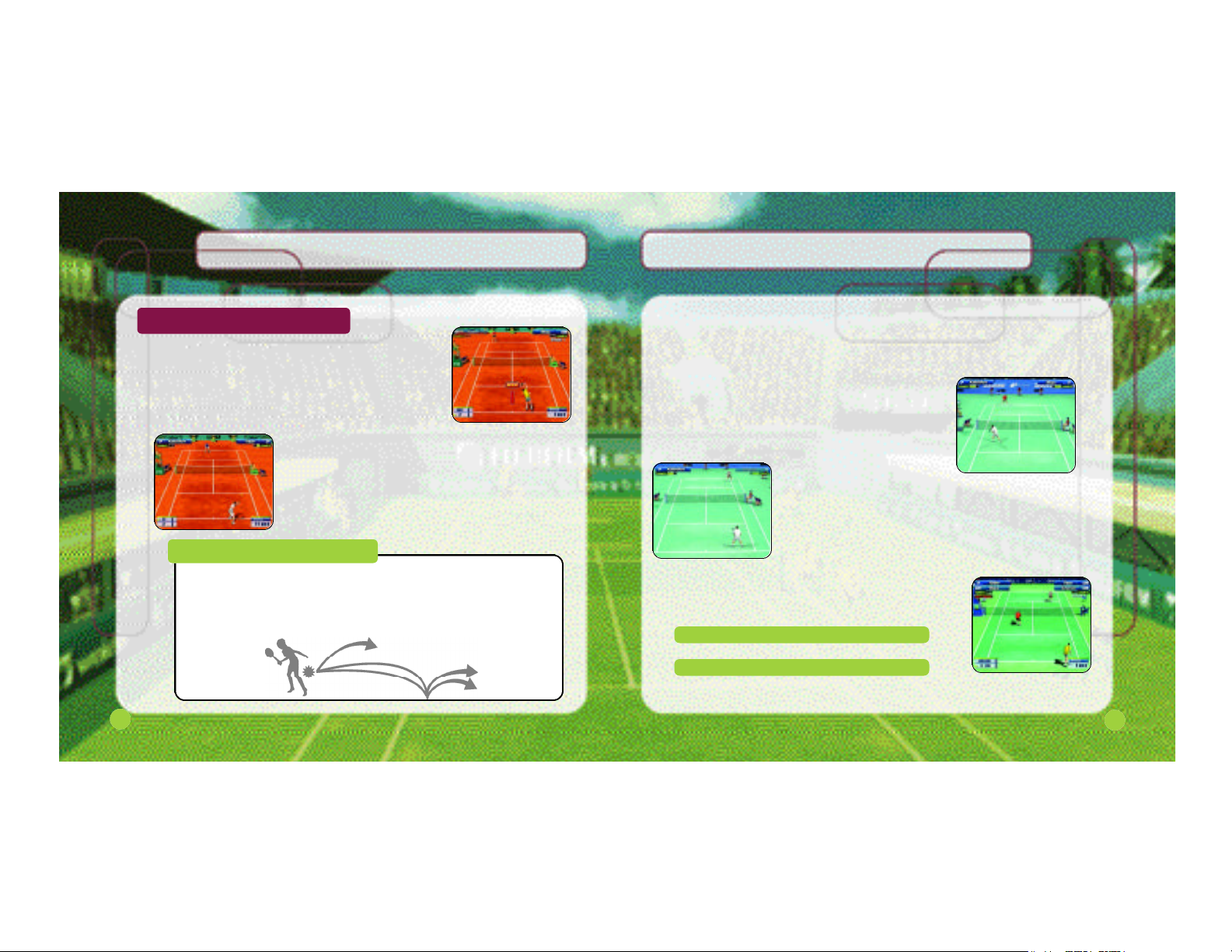
In-Game Techniques
Serve
Set a serve position with $^, and press A, B or X to toss the
ball. When the player tosses the ball, a serve gauge will be displayed beside the player. Press A, B or X with good timing
because the serve becomes faster as the serve gauge gets
closer to "MAX." Press A to make a straight serve, and press
B/X to make a slice serve.
Ball Direction
Run to the ball and press A/B/X to hit the ball back to the
opponent's court (see below for shot type). After pressing that
button and before hitting the ball back to the opponent, press
*@$^ to select the direction to hit the ball. Use $^ to aim left
or right, and use *@ to aim to the front or back.
Shot Type
A topspin shot (A) is a regular shot with a forward spin (vertical spin). The ball
moves fast, but its trajectory is high and bounces high. A slice shot (B) has backspin. The ball moves slowly as if floating in the air. Its trajectory is low and bounces
low. A lob shot (X/A+B) has a high trajectory and goes over the opponent's head.
It is used to hit the ball behind the opponent when the opponent is at the net.
Lob
Top
Slice
Shot Strength
You can hit the ball harder (faster) if you run to the ball fast enough to get ready for the
shot. On the other hand, if you barely catch up to the ball and are not ready for the shot,
you will not hit it hard. The strength of the shot changes with the height you hit the ball at
(shot point). It is difficult to hit the ball back hard if the ball has a
low shot point, for example right after it bounced. The higher the
shot point, the harder the shot becomes.
Smash
Wait for a high-trajectory ball to come down, and press A/B to
hit a smash. Press *@$^ to control the ball path in the same
way as regular shots.
Drop Shot
Press *@ after pressing B to aim at an area near the net. You
can make a drop shot that falls near the net. It is effective when
the opponent is at the baseline.
Instruction to COM partner
Give a position instruction to your COM partner in doubles matches.
Press L/R (Z) to switch instructions between the BASELINE/ NOR -
MAL/NET PLAY displayed at the top of the screen.
BASELINE Back of the court (defensive)
NORMAL Regular position
NET PLAY Front of the court (offensive)
4
5
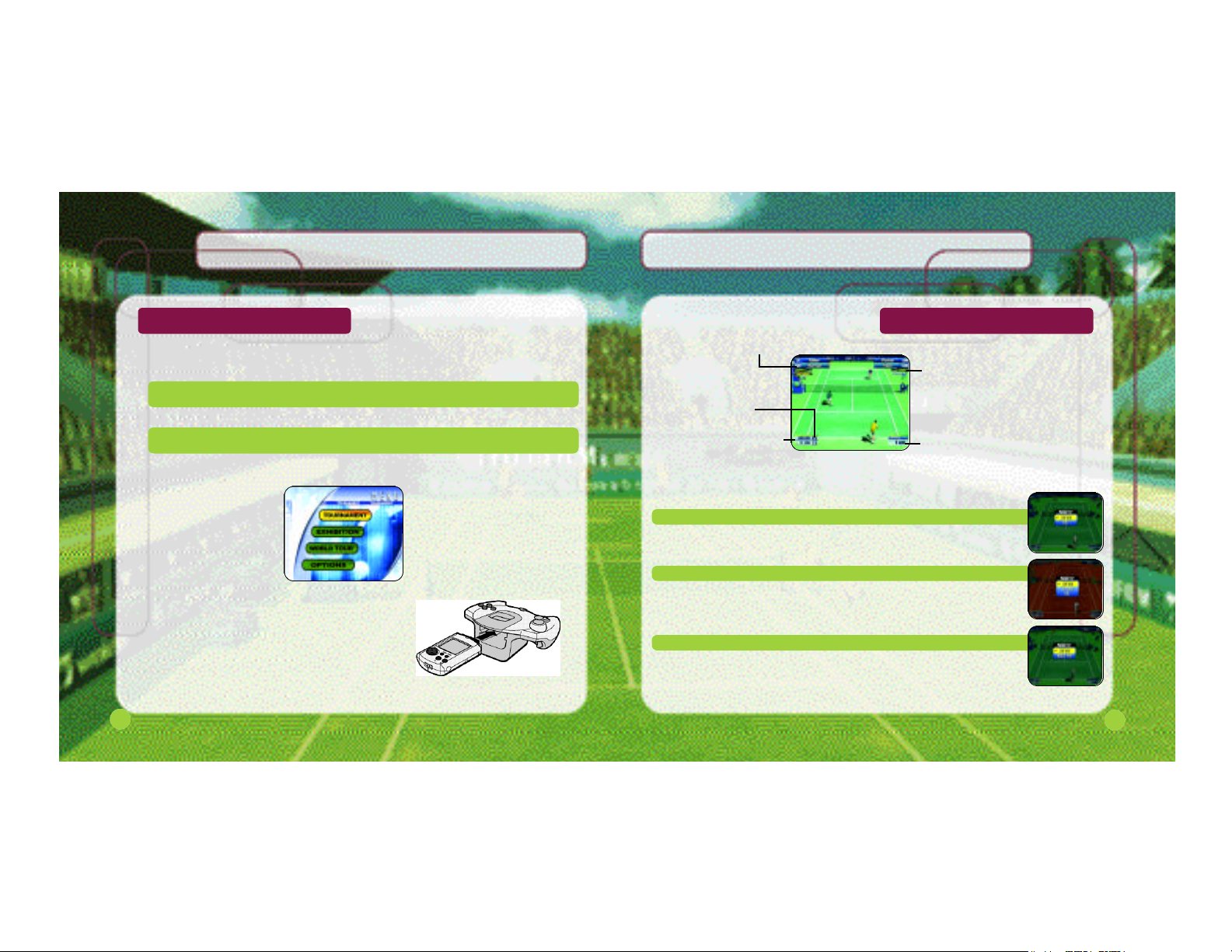
Starting the Game
Selecting a mode
Press the START button in the Title Screen to display the MENU Screen. Select a mode
from 4 choices here with *@$^ of the D-Pad and confirm with A.
TOURNAMENT Try to win all 5 stages of singles matches and 3 stages of
EXHIBITION Customize game settings and play various singles matches.
WORLD TOUR Create an original player to enter competitions all around the
OPTIONS Change various settings.
Save and Load
This game automatically saves and loads the game data
(auto-save function) to and from a VMU. When playing
the game, make sure to insert the VMU into slot 1 of
the Dreamcast Controller (Arcade Stick) connected to
port A. Never remove the VMU or the controller during
saving and loading.
doubles matches.
world. 1 player only.
Insert the VMU into Expansion Socket 1
of the controller.
Instructions to COM partner
(Displayed only in doubles matches)
Score
Serving player
Serve speed
In-Game Screen
Number of games
(MATCH COUNT)
Pause menu
Press the START button during the game to pause and display the pause menu.
TOURNAMENT
Two pause menu items are displayed in TOURNAMENT mode.
CONTINUE Resume the game.
END Quit the game and return to the Menu Screen.
EXHIBITION
Three pause menu items are displayed in EXHIBITION mode.
CONTINUE Resume the game.
SETTING Quit the game and return to the Setting Screen.
END Quit the game and return to the Menu Screen.
WORLD TOUR
Two pause menu items are displayed in WORLD TOUR mode.
CONTINUE Resume the game.
WORLD MAP Quit the game and return to the World Map Screen.
6
7

Game Modes
There are 4 modes to choose from
This section explains the contents and operations of the "TOURNAM E N T," "EXHIBITION," "WORLD TOUR," and "OPTIONS" modes.
TOURNAMENT [for 1 to 4 players]
Try to win all 5 stages of singles matches and 3 stages of doubles
matches. Press the STA RT button of another controller during the game to jump into the game (P. 9 ) .
1 Selecting a match system
Select "TOURNAMENT" in the Menu Screen to display the
"SINGLES / DOUBLES" menu.
2 Selecting a player
Select a player from the 16 featured male and female players. Select with the D-Pad, and confirm with A. To use a
player created/trained in WORLD TOUR mode, select "VM"
shown on the right. "VM" can only be selected when a player
was created in WORLD TOUR mode and the VMU is inserted. Since the non-1P controller can also use a customized
player if a VMU with WORLD TOUR data is inserted into
Expansion Socket 1 of that controller, you can play your customized player with or against your friend's.
3 Starting the match
The match starts after selecting and confirming the player
and the opponent. Try to win the series of matches. Press
the START button during the game to display the Pause
Menu (P.7). To continue the game after losing, select "CONTINUE" and press A. To return to the Menu Screen, select
and confirm "END."
"Jumping Into the Game"
In both "TOURNAMENT" and "EXHIBITION" modes, other players can "jump into the
game" by pressing the START button of an unused Dreamcast Controller. The START
button can be pressed during player selection or during the game. It works as follows:
Select Player
First, select a player.
Although a male player cannot play against a female
p l a y e r, it is possible to make
a mixed pair in doubles.
Coin Toss
Toss a coin to decide who
serves. There are no
controller operations here.
Start the Game
The game starts after
deciding who serves. Up to
becoming a 4P game, it is
possible to "jump into the
game" even after the
match has started.
8
9
