Page 1
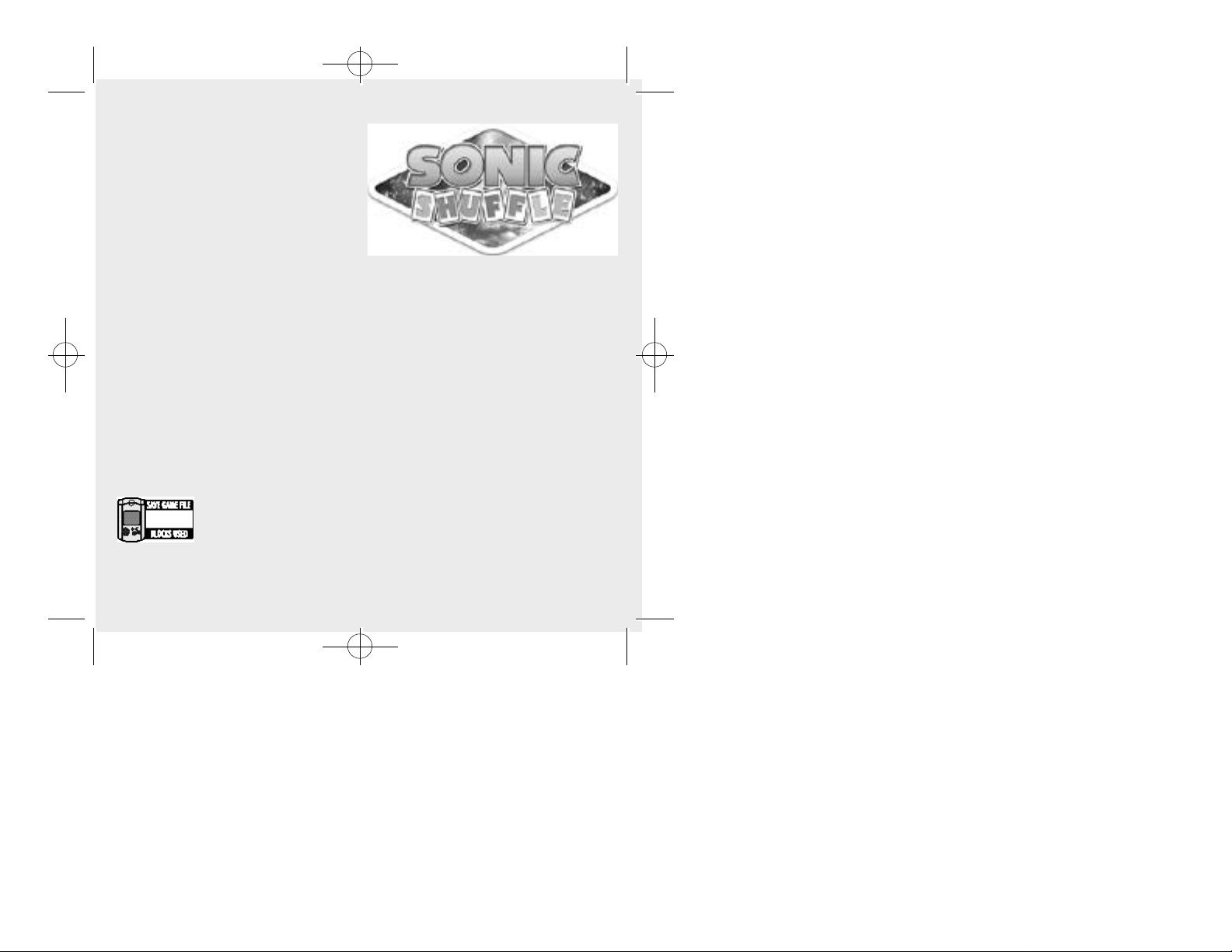
SonicShuffleManual10_13 10/13/00 2:10 PM Page 1
Thank you for purchasing Sonic Shuffle!
Please note that this software is
designed only for use with the
Dreamcast console. Be sure to read this
instruction manual thoroughly
before you start playing Sonic Shuffle.
STORY 2
DREAMCAST CONTROLLER & BASIC CONTROLS 3
CONTROLS 4
STARTING UP 5
THE MODES 5
THE GAME 9
EMBLEMS 9
HOW TO PLAY SONIC SHUFFLE 10
ICONS 10
CARD SELECTION SCREEN 10
SPACES 11
CARDS 16
FORCEJEWELS 17
GAME DISPLAY 20
CHARACTER INTRODUCTIONS 21
Sonic Shuffle is a memory card compatible game [Visual Memory
Unit (VMU) sold separately]. Four blocks of available memory are
4
required to save a game file.
Never turn OFF the Dreamcast power, remove the memory card or
disconnect the controller during saving or loading.
1
Page 2
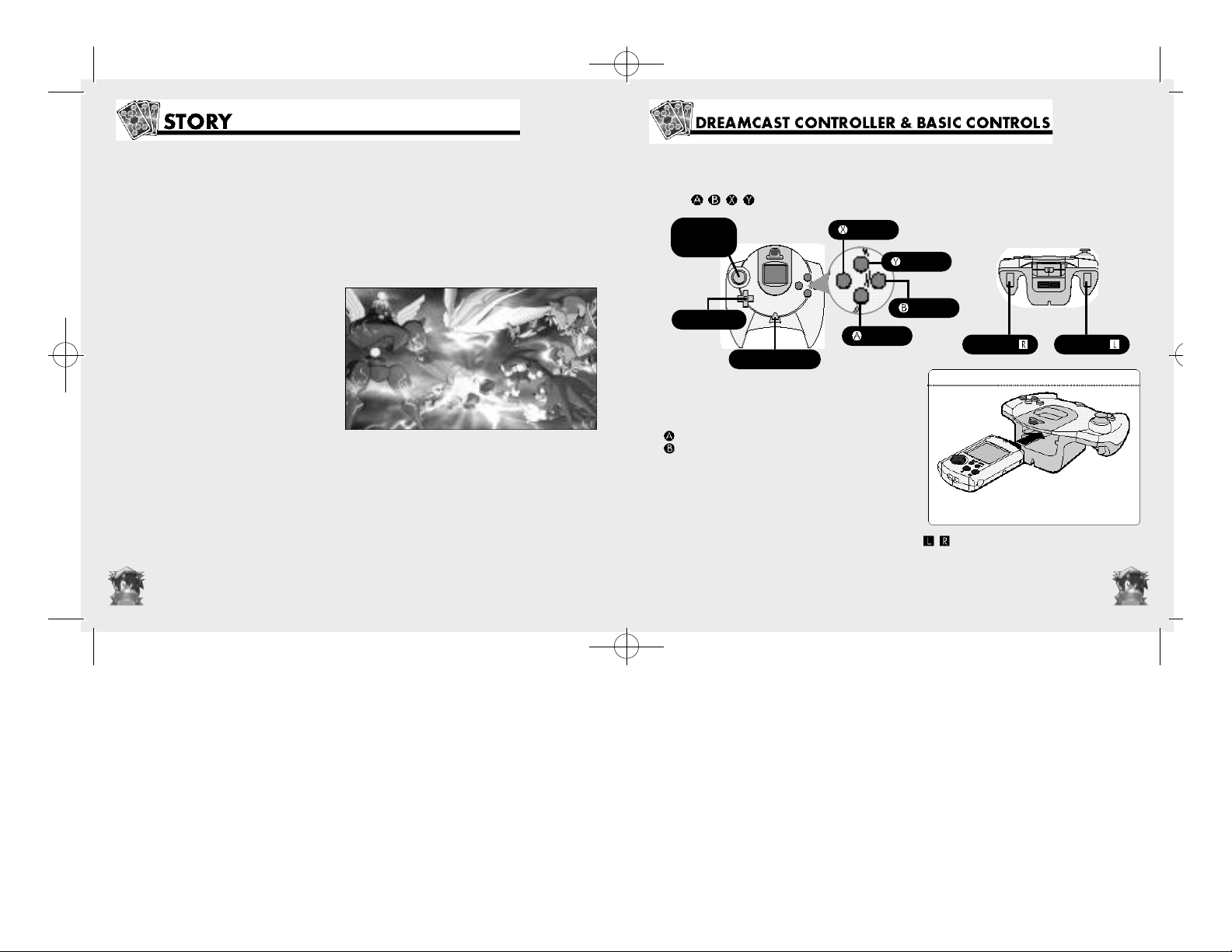
SonicShuffleManual10_13 10/13/00 2:10 PM Page 2
MAGINARYWORLD…
A world in another dimension where Sonic and his friends will embark on a
Sonic Shuffle is a one to four player game. Connect the controllers to Control Ports A-D
of the Dreamcast.
new Adventure.
To return to the Title Screen at any point during game play, simultaneously press and
A world where dreams and reality co-exist.
Maginaryworld is held together by the power of the Precioustone, a jewel
created from the hopes and dreams of people living in different dimensions.
One day, a monster known as Void appears in Maginaryworld and shatters
the power of the Precioustone.
Without the power of the
Precioustone, Maginaryworld is
faced with the danger of unraveling
at the very seams of its existence.
In order to save Maginaryworld,
Lumina Flowlight, the Guardian
Fairy, sends out a message to the
other worlds in search of a hero
who can help restore
Maginaryworld.
The message is sent out, in search of someone with courage and heart…
hold , , , and the Start Button.
ANALOG
THUMB
PAD
BUTTON
Y
BUTTON
BX
A
D-PAD
BUTTON
START BUTTON
Basic Controls
These are the basic controls used throughout
the game.
D-Pad/Analog Thumb Pad Move the cursor
Button Enter
Button Cancel
BUTTON
TRIGGER TRIGGER
VMU
…And Sonic and his friends receive it.
Sonic and his friends must battle not only Void, but also Eggman, who learned
of the power of the Precioustone and followed Sonic into Maginaryworld.
Receiving a deck of Magical Cards and Forcejewels from Lumina, Sonic and his
friends must embark on an adventure to restore Maginaryworld.
Never touch the Analog Thumb Pad or Triggers / while turning the
Dreamcast power ON. Doing so may disrupt the controller initialization
Insert the memory card into
Expansion Socket 1 of the controller.
procedure and result in malfunction.
2 3
Page 3
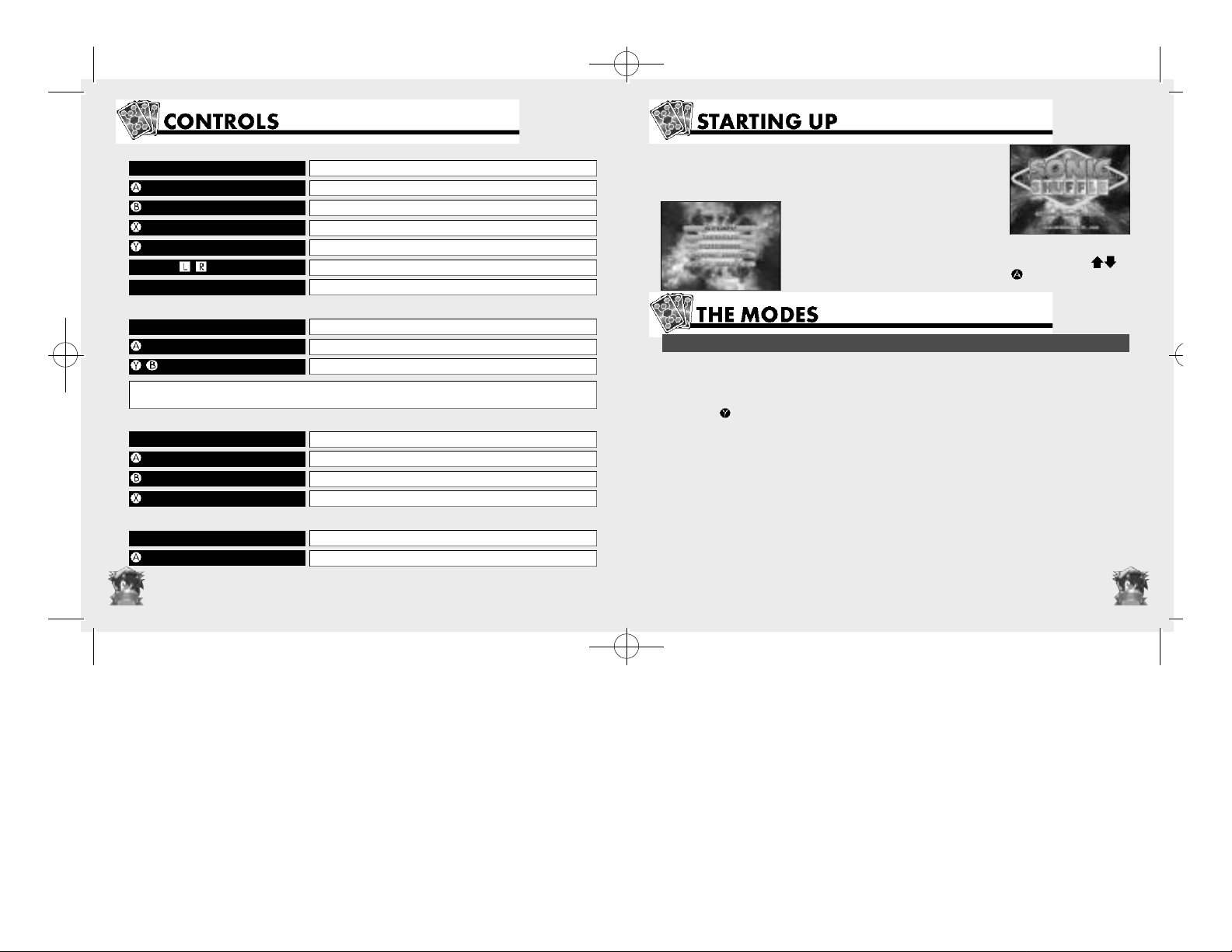
SonicShuffleManual10_13 10/13/00 2:10 PM Page 4
Board Controls
D-Pad/Analog Thumb Pad
Button
Button
Button
Button
Triggers /
Start Button
Board Viewing Mode
D-Pad/Analog Thumb Pad
Button
/ Button
Mini-game Controls
View the onscreen instructions that are displayed before each mini-game starts.
Battle Controls
D-Pad/Analog Thumb Pad
Button
Button
Button
Mini-event Controls
D-Pad/Analog Thumb Pad
Button
Switch to “Board Viewing” Mode
Open the Human/COM Menu
Search for the Precioustone
Return to the Board Controls
Start/Stop the card roulette
Shuffle the cards at any time
Move the cursor
Reshuffle your cards
Open the Pause Menu
Look around the board
Move the cursor
4
Enter
Cancel
Cancel
Selection
Enter
Once the Title Screen appears, press the Start button to display
the Memory Card Selection Screen. If there is no memory card
inserted, the game can be played; however saving is not
possible.
The Mode Selection Screen will then be displayed. Press
to select one of the five Modes and press to enter.
STORY (1 Player)
In STORY Mode, you will be able to select either NEW GAME or CONTINUE if there is a
game file previously saved to your memory card.
NEW GAME - Character Selection
First, select one of the four main characters to play the game as: Sonic, Tails, Knuckles, or
Amy. Press to view the special abilities of each character. Next, select a difficulty setting
(Easy, Normal or Hard). You will then be asked to confirm the character and the difficulty
settings. Select “YES” to begin the game.
CONTINUE
Begin the game from the last save.
Difficulty Setting
Next, select the difficulty setting of the Computer (COM) players.
Boards
The game will advance through the boards in the following order.
Emerald Coast→Fire Bird→Nature Zone →Riot Train →4th Dimension
Playing Order
In STORY mode, the player is always first in the playing order.
5
Page 4
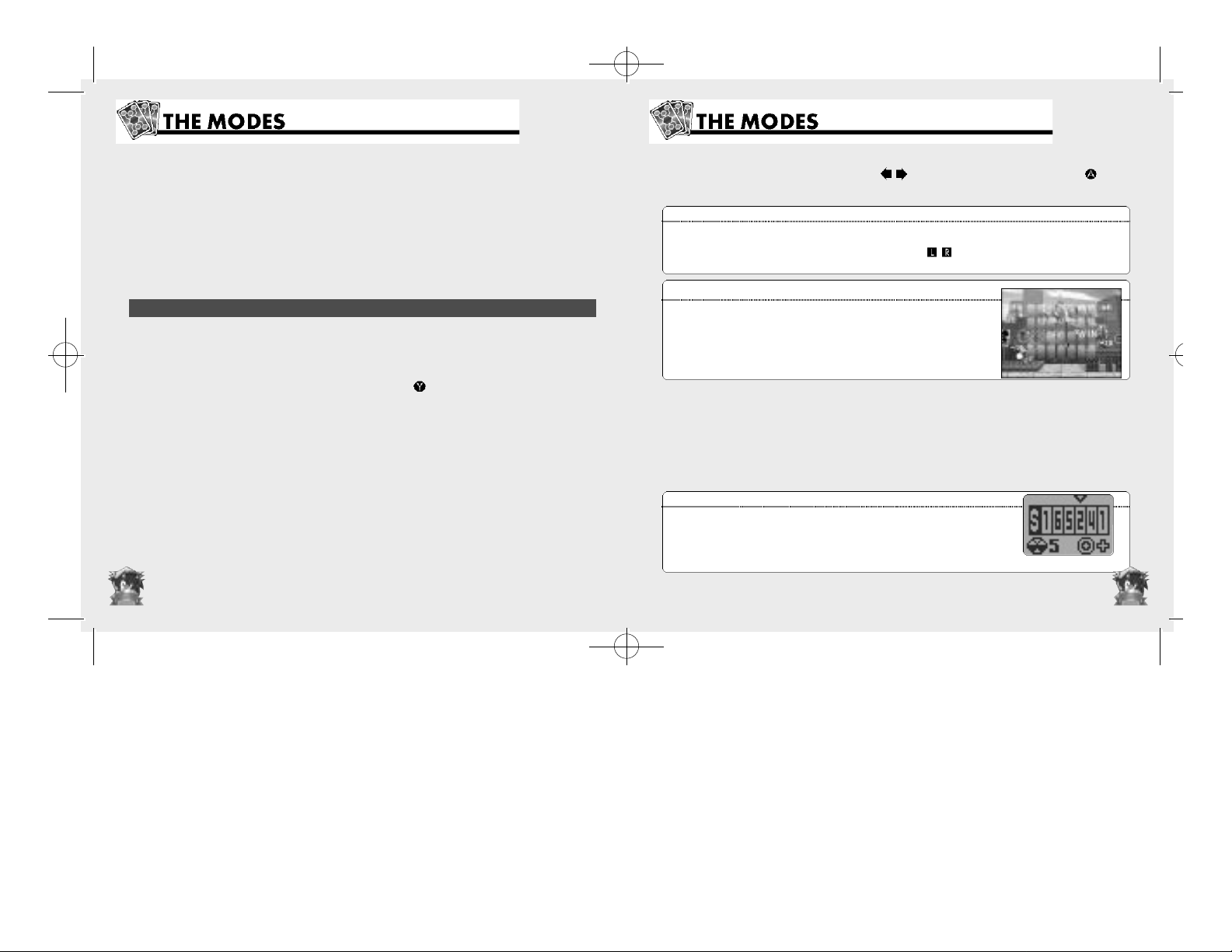
SonicShuffleManual10_13 10/13/00 2:10 PM Page 6
Saving
The game will be saved to the memory card at the beginning of a turn.
Ending
The board will end when all the Precioustones have been collected.
The winner will be decided by the number of Emblems that were collected. See
Page 9 for more about Emblems. You will only be able to advance to the next stage
if you are in first place at the end of the board. If you are unable to place first, you
must play the same board over again.
At the end of each board in STORY mode, the rings you collected during the game
will be put into the Sonic Bank. You can then buy pictures using these rings in the
SONICROOM. See Page 8.
VERSUS (1-4 Players)
First, select the number of players. Note that the number of players that you can
select is limited by the number of connected controllers.
Character Selection
Second, each player must select the character that they want to play the game as.
There are initially 4 characters to choose from. Press to view the special abilities of
each character.
Difficulty Setting
Next, select the difficulty setting of the Computer (COM) players.
Board Selection
After selecting the COM difficulty setting, select the board that you would like to play.
You can select from Emerald Coast, Firebird, Nature Zone, Riot Train or 4th Dimension.
Precioustone Selection
Select the number of Precioustones that will appear on the board. You may select
from 2-7 Precioustones. This will determine the play time of the game. The more
Precioustones, the longer it will take to clear the game.
Finally, confirm the settings made and select “YES” to start the game.
6
Playing Order
The playing order is decided by a mini-game. Before each mini-game starts, some brief
instructions are displayed. Press the D-Pad to view different pages and press to
start playing. The winner of the game will be first in the playing order, the 2nd person will
will be the next in the playing order, and so forth.
COM Settings
In VERSUSMode, you can set all the characters to be controlled by the COM. Once
you do this, the COM players will start to play the game and you can sit back and
enjoy watching all the fun. Press and hold Trigger / when your character is moving
to display the Human/COMMenu to change these settings and rejoin the game.
Duels
Unlike STORYMode, there are Duels in VERSUSMode. You will
have to duel if you land on the same Battle Space or Ring
Space as another player. If there are already several players on
the same space, the latest arrival must duel against the first
person to land on that particular space. The loser in a duel will
either lose rings or rest one turn if they have no rings.
Saving
In this mode, the game will not be saved and the rings collected in VERSUS Mode will not
be added to the Sonic Bank.
Ending
The game will end when all the Precioustones have been collected. The winner will be
decided by the number of Emblems that were collected. See Page 9 for more about
Emblems. When the players have completed the board, the game will end and the Title
Screen will be displayed.
Using the VMU Screen
The cards in your own hand are constantly displayed on your VMU.
At the bottom left of the screen your present number of
Forcejewels is displayed. At the bottom right of the VMUscreen is a
ring icon that displays whether you are in Lightness (plus sign) or
Darkness Mode (minus sign).
7
Page 5
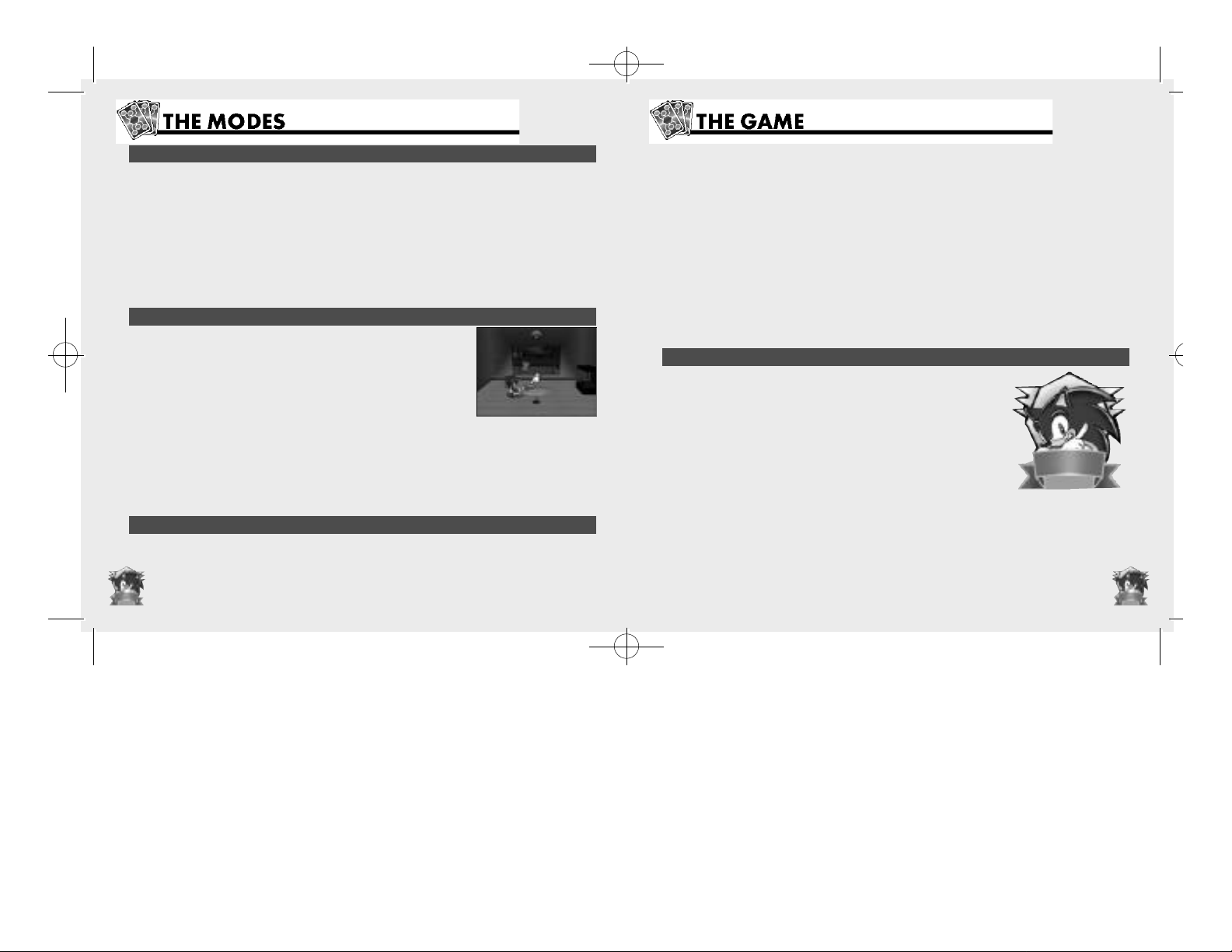
SonicShuffleManual10_13 10/13/00 2:10 PM Page 8
TUTORIAL
Select TUTORIAL to read the following instructions for the game.
GAME OBJECTIVE
Here the objective of the game is explained. The player who collects the most
Emblems is the winner. The way to collect Emblems is also described here.
CARDS
This is where you can find out what each card means and how they can be used.
SPACES
This is where you can learn about the different types of spaces.
SONIC ROOM
Everyone’s hangin’ out in Sonic’s Room after the game!
Grab those rings you collected and join the fun.
Sonic has a photo album full of memorable scenes from the
game on his coffee table.
You’ll need the rings you collected during STORY Mode to
purchase the pictures in the album. The pictures you can
purchase will increase as you advance through the game.
By purchasing specific pictures, you’ll see new items such as a
Toy Box or a Stereo set appear in Sonic’s Room. The Toy Box will allow you to play all
the Mini-Games you played in the STORY Mode.
Certain pictures will also allow you to use new characters in VERSUS Mode.
Other than the items that appear when you purchase the pictures, new items will
also appear as you play the game, such as dolls of the characters, plants, and fish in
the aquarium.
FILE SELECT
Select which memory card to save to or load from.
The following rules and instructions apply to both STORYand VERSUSModes:
Join Sonic and his friends in the kind of adventure only Sonic can have! This is a
board-game with a difference. There aren’t any dice. You and your friends must use
the special cards given to you by the fairy Lumina to help Sonic and the others move
across dynamic 3-D board maps that change as you advance through the game.
Use the cards to move across the board and collect the pieces of the Precioustones
that will appear somewhere on the board.
The cards will also allow you to battle monsters when you land on a Battle Space.
When you defeat a monster, you will receive a Forcejewel. The Forcejewel is a
special item that can be used to help you move across the board or to hinder the
other players. You can also get Forcejewels in certain mini-games or buy them at the
shop using rings that you collect as you advance through the game.
You can collect rings by landing on a Ring Space, or by beating your friends in one
of the many mini-games. Mini-games are triggered when you land on an Event
Space.
Emblems
It’s fun to demolish your friends in the mini-games or to give
them a hard time using the Forcejewels, but don’t forget your
ultimate goal is to be the player with the most Sonic Emblems
at the end of the game.
There are 5 different ways you can get an Emblem.
1. Collect the Precioustones.
2. Be the player with the most rings at the end of the game.
3. Be the winner in the Board clear mini-game. (→P. 19)
4. Fulfill the Quest of the Board. (→P. 12)
5. Be the winner of the most Duels (→P. 7 VERSUS Mode only).
Don’t forget that if two players have the same number of Emblems, then the winner
will be the player with the most rings. If two pla yers or more have both the same
number of Emblems and rings, then the winner will be decided by the playing order
with the first player being the winner.
8 9
Page 6

SonicShuffleManual10_13 10/13/00 2:10 PM Page 10
How to Play Sonic Shuffle
Three icons will be displayed in the middle of the screen when
it is your turn.
Icons
Press the D-Pad to select an icon and press to enter.
The icons from left to right are as follows:
STORY MODE:
System Icon – Select this to display another three icons:
Sound – Switch between Stereo/Mono
Card Display Position - Select whether to display your cards on
top or in a fixed position.
COM Speed - Increase the speed of the COM players.
Card Icon – Switch to the card selection screen.
Forcejewel Icon – View your Forcejewels or select one for use.
Spaces
Plus Ring Spaces
Normally, you will receive 3 rings if you land on a Plus Ring Space.
Once the final Precioustone has appeared, this number will double.
Minus Ring Spaces
Normally, you will lose 3 rings if you land on a Minus Ring Space.
Once the final Precioustone has appeared, this number will double.
Ring Space Combos
If you continue to land on either Plus Ring Spaces or Minus Ring Spaces for
consecutive turns, you will gain or lose up to 5 times the amount of
rings. Therefore if you land on a Plus Ring Space two times in
succession, you will receive double the amount of rings, then triple
if you land on a 3rd Plus Ring Space on your next turn and so forth.
Even if you land on more than 5 consecutive Plus Space Rings, you
will only receive a maximum of five times the number of rings. A
combo will continue even if you land on a Minus Ring Space after
a Plus Ring Space.
VERSUS MODE:
This is the same as for Story Mode with the addition of the following:
System Icon - There is a fourth option:
Human/COM – Change the player from human to COM or
change the computer difficulty level.
Card Selection Screen
You have the option to play any of the available cards, whether they are in your
hand or not. The cards in your hand are displayed on the screen of your VMU.
Played cards are displayed in the Trash Can window to the right of the screen. Press
the D-Pad to select a card, then press to enter your selection. If you do
not have a VMU, make sure you reshuffle your cards after choosing one, to confuse
the other players! You will then move the number of spaces indicated on your card.
Light Mode and Darkness Mode
This is when Eggman periodically descends on the board to wreak havoc on the
players.
Light Mode
This will mean that landing on a Plus Space will win you +5 rings and landing on a
Minus Space will cost you –1 ring.
Darkness Mode
This will mean that landing on a Plus Space will win you +1 ring and landing on a
Minus Space will cost you –5 rings.
These modes also affect ring combos when they are landed on a certain number of
times on the board:
Plus Ring Spaces Every 15 times (Darkness Mode)
Minus Ring Spaces Every 10 times (Light Mode)
Game play will return to normal when a mode ends.
10 11
Page 7

SonicShuffleManual10_13 10/13/00 2:10 PM Page 12
Battle Spaces
Land on one of these to trigger a battle.
Battles
Your opponent will show you a card with a number from 1 to 6. You
have two attack options, which are indicated by the two onscreen
icons. The first is to play a card that is either the same number or
higher than your opponent’s. A roulette will spin displaying every
number from 1 to the number value of your card. Press to stop
the roulette. You will perform a critical hit if you hit your opponent
with the same number as its HP. You will defeat your opponent and
win a Forcejewel if the number the roulette stops on is the same as
or higher than that of your opponent and you will lose rings if you are defeated. If you are
defeated and have no rings left, you will have to miss a turn. As with all other Sonic games,
you only need a single ring to remain safe.
The second option is to play one of your Forcejewels - if you have one.
After winning a battle in VERSUS Mode, another roulette will appear showing the portraits
of the other players on the board. Press to stop the roulette and you can steal coins
from another player. If you perform a critical hit in STORY Mode, you will receive 2
Forcejewels and in Versus Mode you will be able to steal twice the number of rings from
another player.
Quest Space
Land on these squares to either trigger or solve a quest.
Quests
The quests differ from board to board.
Emerald Coast . . . . . . . . . . . . . . . .Save a beached dolphin
Fire Bird . . . . . . . . . . . . . . . . . . . . . . .Stop the fuel gauge on the engine
Nature Zone . . . . . . . . . . . . . . . . . . .Acquire and solve the mystery of the door key
Riot Train . . . . . . . . . . . . . . . . . . . . . .Save a Small Bird
Fourth Dimension . . . . . . . . . . . . . .Move the Star
The player who solves a Quest will win one of the all-important Emblems.
12
Jump Space
Bounce to another space.
Special Jump Spaces
These differ from board to board. You will be transported to another part of the
board by landing on one of these spaces.
Emerald Coast
Dolphin Move
Fire Bird
Forklift
Nature Zone
Trolley
Riot Train
Helicopter
Riot Train
Blast
4th Dimension
Column of Light
Character Specific Jump Spaces
There are specific character spaces for Tails, Knuckles and Amy, which will allow that
character to perform a certain action.
Amy’s SpaceKnuckles’ SpaceTails’ Space
13
Page 8

SonicShuffleManual10_13 10/13/00 2:10 PM Page 14
Event Spaces
Land on one of these to trigger either a Mini-Event or a Mini-Game.
Regardless of who actually lands on the Event Space, all the players
will be involved in a Mini-Game. However, only the player who lands
on the Event Space will be involved in a Mini-Event.
Mini-games
There are too many Mini-Games in Sonic Shuffle to list in this instruction manual.
Before each game starts, some brief instructions are displayed. Press the D-Pad
to view different pages and press to start playing. You will either win or lose
rings in a Mini-Game and may also win a Forcejewel.
Result Screens
After the Mini-Game ends, the number of rings that every player lost or won will
be displayed. After this, a second Results Screen will be displayed that shows won
or lost bonus rings in the Mini-Game plus the present rank of every player in the
board game. A player could move from 2nd place to 3rd place by losing lots of
rings in a Mini-Game.
Mini-events
You must answer a simple question in a Mini-Event with the following
consequences:
1. You may win or lose rings
2. You may receive or lose a Forcejewel
3. You may be moved closer to or further from a Precioustone
4. You may have to miss a certain number of turns
5. You may have to fight a monster in a battle
Accident Mini-games
With the exception of 4th Dimension which only has 1, each board has 2 specific
mini-games that will be accidentally triggered at a certain point. Just as with the
other mini-games, the instructions for playing will be displayed on the screen before
the Mini-Game starts.
14
Precioustone Spaces
These are where Precioustones appear. Only one Precioustone will
appear on the board at a time. You will have to fight a battle if you
land on a Precioustone Space where there is a Precioustone. See
Page 12 for more about battles. You will be pushed back 1-6
spaces if you lose the battle.
Any damage that you receive will be added, so that you will start the next battle with
the same HP as you had when you finished the last one.
The next Precioustone will appear in a new location if you win.
When you take a Precioustone, Eggman will take half of the rings from the player
furthest away from the Precioustone by dropping a huge weight on him or her.
When you win the 2nd, 4th and 6th Precioustones, one of the Precioustone Spaces
will become a Void Precioustone.
What are Precioustones?
The Precioustone is a crystallized form of the dreams of
all people.
Void Precioustone Space
Land on one of these to trigger an event.
Pay 50 rings and you can take a Precioustone from another player using the roulette.
If you succeed in stealing a Precioustone, you will be moved to another square.
Revolving Spaces
There is a 50% chance that it will turn you around to head in the
direction you came from when you cross over one of these
spaces. Nothing will happen if you land on top of one.
15
Page 9

SonicShuffleManual10_13 10/13/00 2:10 PM Page 16
Jewel Shop Space
You can use rings to buy Forcejewels. The Forcejewels on sale differ from
shop to shop. See Page 17 for more about Forcejewels.
Eggman Battle Space
This space is one of the effects of the Eggman card. Landing on this will
trigger a battle with a special monster. Even when you only want to pass over this
space, you will be forced to fight.
No Entry Spaces
These spaces appear when a player uses a Stopnite Forcejewel. They
are impossible to cross for three turns or while Stopnite is in effect.
Cards
You can hold up to a maximum of 7 cards at any time. Your own hand is displayed
on the screen of your VMU. If you are not using a VMU, your cards will be displayed
on screen. Press to reshuffle your cards so other players won’t know what they are.
The majority of cards are plain numbered cards with values of 1-6. There are also the
following extra cards:
Special Card
Play a Special card to perform one of the following three acts:
1. Roulette.
Stop the roulette between 1 and S (7) then move the same number of
spaces.
2. Exchange cards with another player.
3. Steal from another player.
Randomly take up to 7 cards.
Eggman Card
A roulette with 16 grades of
evil will spin if someone plays
the Eggman Card.
Eggman’s 4
Eggman may decide to
replace one of your 1 cards
for an Eggman 4. You can use
this card like any other 4.
16
Forcejewels
SPEEDERALD
HI-SPEEDERALD
TURBO-SPEEDERALD
MAX-SPEEDERALD
SONIC-SPEEDERALD
HYPNOTITE
FIVEALIVE
LOW MOONSTONE
REDUCITE
WARP CRYSTAL
PRECIOUSITE
TELEPORT RUBY
SWAP JEWEL
SHUFFIRE
STOPNITE
BARRIER AMBER
THIEF'S EYE
MAHARAJITE
WASTONE
Use 2 cards for movement or battle.
Use 3 cards for movement or battle.
Use 4 cards for movement or battle.
Use 5 cards for movement or battle.
Move 30 spaces in a random direction.
Spin the card roulette and throw away all cards with the same value.
You can move 5 spaces for 5 turns, but you can’t use a Forcejewel.
Lessens the power of the Precioustone, and weakens the monsters.
Reduce one player's area on the roulette.
Randomly teleport to a different space.
Spin a card, and if you roll a 1, you'll jump straight to the Precioustone.
The roulette will decide who you will be teleported near to.
The roulette will decide the player you will switch places with.
Shuffle and redistribute everyone's Forcejewels.
Block off a space for 3 turns so the other players can't pass.
For 5 turns, creates a barrier so other players can't pass you.
Spin the roulette to choose a player to steal a Forcejewel from.
Use the roulette to swap your low card for another player's high card.
Spin the roulette to force one player to use a Forcejewel on
their next turn.
17
Page 10

SonicShuffleManual10_13 10/13/00 2:10 PM Page 18
SHIELD QUARTZ
WARPONITE
DELETITE
PACKLITE
CURSE OPAL
GEASDAIN
FOOLMOON
TRANSFIRE
LOSE QUARTZ
MEDIUM
BLOCKITE
CARBUNCLE
DUPLICHAOS
CHAMELIONITE
RINGIDIUM
BATTLE RUBY
MAGNIFIRE
1 FORCE MARCH
6 FORCE MARCH
18
For 4 turns, no one else can use a Forcejewel.
All players will be teleported to a random space.
Spin the roulette to destroy one player's Forcejewels.
Prevents all players from reaching the Precioustone for 3 turns.
Annoy another player--spin the roulette to see who your victim will be.
Spin the roulette to choose one player to move 6 spaces for 3 turns.
Spin the roulette to swap your high card for another player's low card.
Spin the roulette to see who will be teleported to a random space.
Changes the battle, event, and plus ring spaces into minus ring spaces for 4 turns.
Teleports all players to the space you're on.
Protects you from the effects of the other players' Forcejewels.
A fairy who loves to eat Forcejewels. (And has a huge appetite).
Transforms itself into a different Forcejewel.
Transforms into a random Forcejewel, and uses its power immediately.
Changes the battle, event and minus ring spaces into plus ring spaces for 4 turns.
Changes the ring and event spaces into battle spaces for 4 turns.
Increase one player's area on the roulette.
Force one player to move 1 space on the next turn.
Force one player to move 6 spaces on the next turn.
Ending a Board
There will be a Clear Mini-Game when the last Precioustone has been collected.
There are seven Precioustones to collect for every board in Story Mode. This is the last
chance for every player to win rings to change their overall rank for the board.
The winner of the Clear Mini-Game will win an Emblem.
In STORY Mode, the number of emblems collected is displayed and the winner will
advance to the next stage. If you don’t win, it’s game over!
If you lose, you may select whether to return to the Title Screen or to restart the same
board.
In VERSUS Mode, the number of emblems is not displayed.
Sonic Bank
You add coins to the Sonic Bank after you complete each board in STORYMode. Use
these coins in the Sonic Room to buy pictures. Who knows what surprises may be
unlocked in Sonic Room...
19
Page 11

SonicShuffleManual10_13 10/13/00 2:10 PM Page 20
Icons
No. of Rings
No. of
Precioustones
Character
Rank
Main Characters
Sonic
Special Movement Ability: Spin Dash
If Sonic plays the same number for two consecutive turns, he will
move twice as far. So, if Sonic moves 3 spaces on one turn, then plays
a second 3, he can move 6 spaces on that turn. Sonic can not
perform two Speed Dashes in a row, so if he plays a third 3, he will
only move 3 spaces.
Special Attack Ability: Light Speed Spin Attack – Gives 1-7 damage.
Tails
Special Movement Ability: Propeller Flight – Tails can move through
the air using special Tail Spaces.
Special Attack Ability: Rapid Spin Attack
Tails will be able to use two cards in a battle. Having used a special
card, Tails can play another 2 cards. Tails can not attack if he draws
the Eggman card. If Tails draws a special card, this will be ignored
and he will draw another card.
Pause Menu
Press the Start Button at any moment during game play to
open the Pause Menu.
CONTINUE - Continue the game
RETRY - Restart the same board from the beginning
TITLE - Quit the board that you are on and return to the Title
Screen
Knuckles
Special Movement Ability: Climbing – Knuckles can climb using
special Knuckles Spaces.
Special Attack Ability: Maximum Heat Attack. Having used a special
card, Knuckles can play another 2 cards. Knuckles can not attack if
he draws the Eggman card. If Knuckles draws a special card, this will
be ignored and he will draw another card.
2120
Page 12

SonicShuffleManual10_13 10/13/00 2:10 PM Page 22
Amy
Special Movement Ability: Hammer Jump – Amy will jump from one
Hammer Space to another when she lands on a special hammer
Space.
Special Attack Ability: Revolving Hammer Attack– Gives 5 fixed
damage points if she draws an S Card in battle.
Unlockable Characters
- These characters will only become playable after you fulfill certain requirements.
E – 102 Gamma
Special Movement Ability: Rolling Mode
Gamma’s lower half will change shape if he plays a 4, 5 or a 6 and
he becomes immune to Minus Ring Spaces.
Special Attack Ability: Gun – Gamma’s special attack is triggered
when he plays an S Card. This sets off two roulettes with numbers from
1 to 3. Gamma’s attack is the total of the two cards.
Chao
Special Movement Ability: None
Special Attack Ability: Lullaby – After using a special card, a battle
card is designated. Just as with a normal attack, a roulette will spin
within the parameters of the card number. If Chao does not defeat
an opponent, the opponent will not retaliate.
Big
Special Movement Ability: Froggy
Big can stop wherever he likes from 1 – 6 if he plays a 6. Place the
cursor on a space within 6 spaces of where Big is standing and press
the Button to enter. Froggy will appear and will jump to the next
space. Big will then follow.
Special Attack Ability: Power Throw – Big will throw a huge rock. After
using a special card, a battle card is designated. Just as with a normal attack, a
roulette will spin within the parameters of the card number. Big will deliver an attack
of + 1 whatever number the roulette stops on.
Super Sonic
Special Movement Ability: Light-speed Spin Dash – If Super Sonic
plays the same number card as he played in his previous turn, he will
move twice as many spaces as the played number. Super Sonic can
perform this move on his 3rd and 4th turns as well.
E.g. Play a 5. Play a second 5 and move 10 spaces on that turn, and
so on.
Special Attack Ability: Sonic Rumble – When Super Sonic plays an S Card,
a roulette will appear with numbers from 4-6. Press to stop the roulette and attack.
Other Characters - Non-Playable
Lumina
A fairy that lives in the dimension of Maginaryworld. She guides
Sonic and the others on their adventure. She asks Sonic and the
others to collect the Precioustones so she can restore her world,
which has been ripped apart by the dark powers of Void.
Lumina is a young girl who is full of energy. She looks childish but
talks in a very mature and rational manner. She is stubborn and does
not give up no matter how bad a situation is.
2322
Page 13

SonicShuffleManual10_13 10/13/00 2:10 PM Page 24
Void
A mysterious character who always appears 1 step ahead of Sonic
and the others and destroys the Precioustone.
He suddenly appeared at the Temple of Light which is located in the
center of Maginaryworld and shattered the Perfect Precioustone.
Thereafter, Void appears in the different lands of the Maginaryworld
and further shatters the Precioustones (shattered pieces of the
Perfect Precioustone).
Void is a boy with a far away look in his eyes and shows no emotion at all. At times
he speaks as if talking to himself and expresses his deep feelings, which have a
sense of sadness to them.
Illumina
She is the guardian angel of Maginaryworld who
resides in the Temple of Light and protects the
Perfect Precioustone.
When Void shattered the Perfect Precioustone,
Illumina disappeared from Maginaryworld. She
sometimes appears in the dreams of Sonic
and the others.
She has a warm and mysterious smile and fills the hearts of the listeners with joy and
warmth with her words and the music from her harp.
Eggman
Eggman’s role in this game is to ruin your day. Learn to expect him
to show up whenever things are going well for you.
24
The following credits list the staff responsible for the localization, marketing and manual for the US
version of Sonic Shuffle. Credits for the original development staff are listed in the game itself.
LOCALIZATION PRODUCER: OSAMU SHIBAMIYA
ASSISTING LOCALIZATION PRODUCER: JASON KUO
TEST LEAD: RICK "MAVERICK" RIBBLE JR.
ASSISTANT TEST LEADS: PEDRO PONCE, BRIAN MILLER
CORE TESTERS: RAY MURAKAWA, ROBERT ANTHONY
PRODUCT MANAGER: RICH BRIGGS
MARKETING DIRECTOR: JOHN GOLDEN
CREATIVE SERVICES: BOB SCHONFISCH
MANUAL DTP&TEXT: LUKEVALENTINE
PUBLIC RELATIONS: HEATHER HAWKINS
VOICE CASTING, DIRECTING & PRODUCTION: PRO-MOTIONS PRODUCTIONS
VOICE ACTING: LANI MINELLA
VOICE RECORDING ENGINEER: RICK BOWMAN
VOICE ACTING SUPERVISOR: JUN SENOUE (SONIC TEAM USA)
SPECIAL THANKS TO:
YOICHI SHIMOSATO BILL RITCH
ROB ALVAREZ DENNIS LEE
SHERI HOCKADAY HEATHER KASHNER
JIN SHIMAZAKI TAKAYUKI KAWAGOE
AKINORI NISHIYAMA (SONIC TEAM) YUJI UEKAWA (SONIC TEAM)
ANGELA SANTOS
LAURA BELZER
SIMON MCILROY
KAORU ICHIGOZAKI
GWEN MARKER
LETHAL SOUNDS
RYAN DRUMMOND
JON ST. JOHN
ELARA DISTLER
COREY BRINGAS
JENNY DOUILLARD
DEEM BRISTOW
KEITH PALMER (SONIC TEAM USA)
25
Page 14

SonicShuffleManual10_13 10/13/00 2:10 PM Page 26
2726
Page 15

SonicShuffleManual10_13 10/13/00 2:10 PM Page 28
