Games SEGA DREAMCAST SEGA MARINE FISHING User Manual
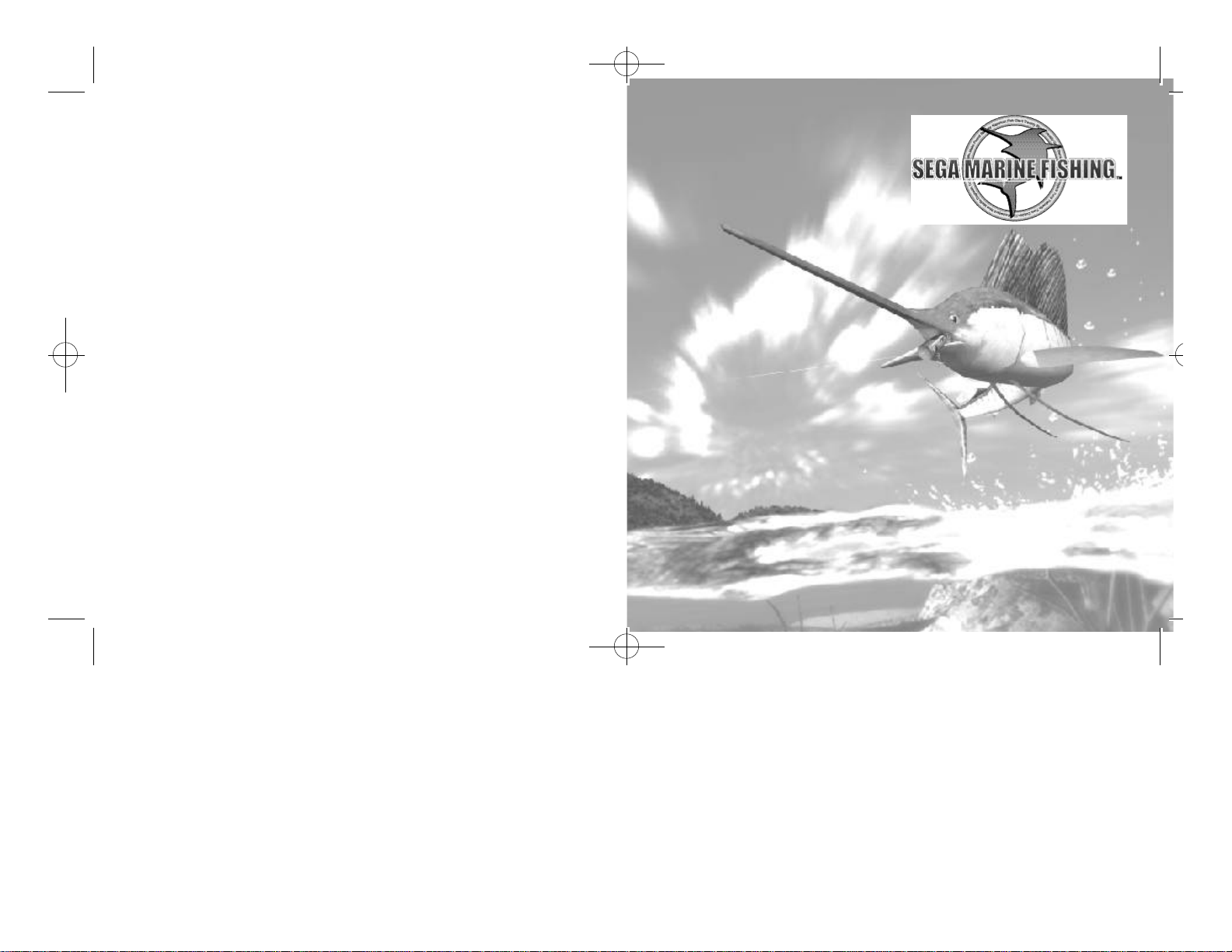
SMF_B 9/27/00 4:44 PM Page 2
Thank you for purchasing Sega
Marine Fishing. Please note that
this software is designed only for
use with the Sega Dreamcast
console. Be sure to read this
instruction manual thoroughly
before you start playing Sega
Marine Fishing.
C O N T E N T S
SETTING UP . . . . . . . . . . . . . . . .2
STARTING UP . . . . . . . . . . . . . . .3
CONTROLS/GAME DISPLAYS . .4
THE MODES . . . . . . . . . . . . . . . .11
ARCADE . . . . . . . . . . . . . . . . .11
ORIGINAL . . . . . . . . . . . . . . . .12
NETWORK . . . . . . . . . . . . . . .19
SAVE/LOAD . . . . . . . . . . . . . .25
OPTIONS . . . . . . . . . . . . . . . . .26
THE FISH . . . . . . . . . . . . . . . . . .27
Sega Marine Fishing is a memory card [Visual Memory Unit (VMU) sold separately]
compatible
NOTE:The game will not save and/or load the game data automatically.
21~25 for more on saving and loading the game data in different modes.
game.
Please see pages
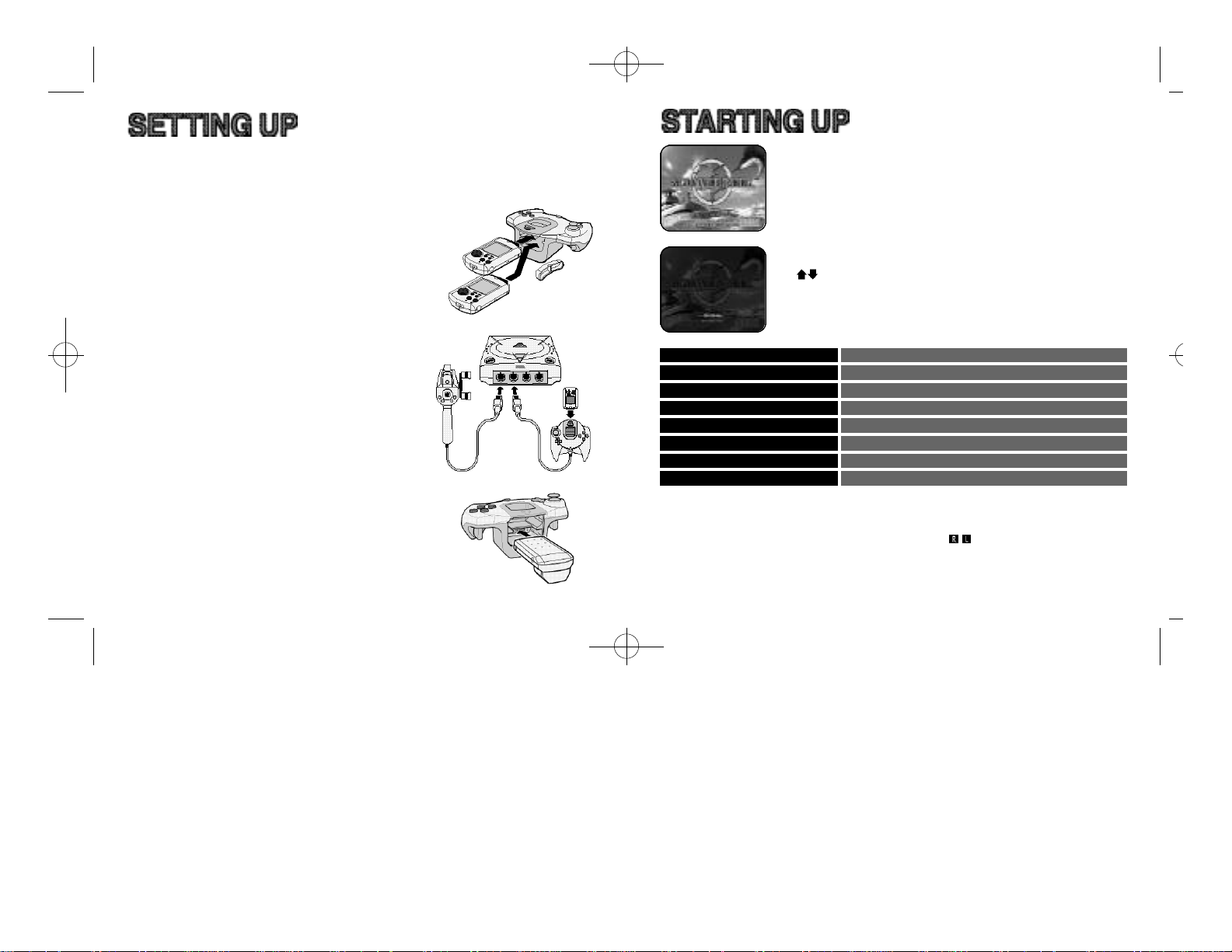
SMF_B 9/27/00 4:44 PM Page 4
Sega Marine Fishing is a one player game. Connect the Dreamcast Controller or the Fishing
Controller (sold separately) that you will be using to play the game into Control Port Aof the
Dreamcast console. You will not be able to play with the controllers connected to any other
port.
MEMORY CARD
Connect the memory card to the Dreamcast Controller, in order
to be able to save game files. You may use the memory card
connected to any socket of the Dreamcast Controller, connected
to any Port.
NOTE:
Never remove the memory card or disconnect the controller
while the game data is being saved or loaded.
TITLE SCREEN
The Title Screen is displayed once the opening sequence is finished.
You can skip the opening sequence by pressing the Start Button. Press
the Start Button to display the Mode Selection Menu.
MODE SELECTION MENU
Use on the Analog Thumb Pad or the Directional Pad (D-Pad) to
select a mode, then press the Start Button to enter your selection.
PLAYING WITH THE FISHING CONTROLLER
The Fishing Controller does not have an Extension Socket
for a memory card. To save game files when using the
Fishing
Controller, connect a Dreamcast Controller (with an
inserted
memory card) into any of the Control Ports. You will
not be able
Marine Fishing
to use the Dreamcast Controller to play Sega
when the Fishing Controller is being used.
THE JUMP PACK™ (SOLD SEPARATELY)
Insert the Jump Pack into Expansion Socket 2 of the Dreamcast
Controller. The Jump Pack does not lock into place when inserted
into Expansion Socket 1, and may fall out during game play.
ARCADE This mode is a direct port of the Arcade Version.
ORIGINAL
Play in a FREE FISHING mode or MINI GAMES,
or view your collection in the Aquarium.
NETWORK Connect to the network server, participate in
competitions,or exchange e-mail.
SAVE Save the game file.
LOAD Load the game file.
OPTIONS Modify various game settings.
For detailed explanations, refer to THE MODES (p.11).
NOTE: Never touch the Analog Thumb Pad or the Triggers / while turning the Dreamcast
power ON. Doing so may disrupt the controller initialization procedure and result in malfunction.
2 3
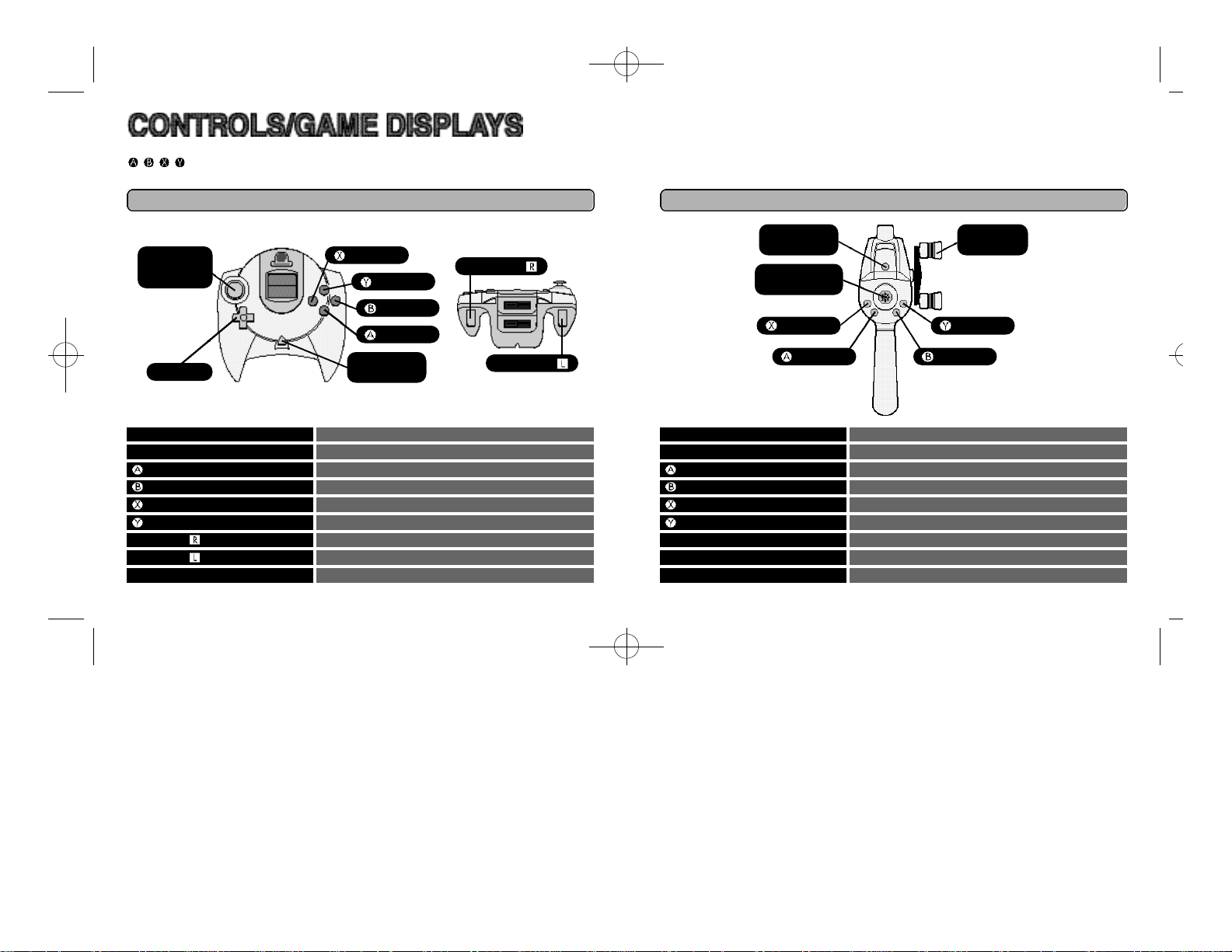
SMF_B 9/27/00 4:44 PM Page 6
To return to the Title Screen at any point during game play, simultaneously press and hold the
, , , and Start Buttons on the Dreamcast Controller or the Fishing Controller.
THE DREAMCAST CONTROLLER
ANALOG
THUMB
PAD
BUTTON
BUTTON
TRIGGER
Read the Fishing Controller Instruction Manual thoroughly before using the Fishing Controller to
play Sega Marine Fishing.
THE FISHING CONTROLLER
START
BUTTON
(SOLD SEPARATELY)
REEL
HANDLE
ANALOG
THUMB PAD
BUTTON
BUTTON
D-PAD
ANALOG THUMB PAD/D-PAD Move Selection Cursor/Move Cast Indicator/
BUTTON
BUTTON
BUTTON
BUTTON
TRIGGER Reel Lure/Move Camera (Aquarium Mode
TRIGGER
START BUTTON Start Game/Pause (Display Pause Menu
START
BUTTON
Rod Control/Hook
Enter a Mode or an Area/Cast Lure
Cancel
Change Camera (Aquarium Mode
Lure Selection
Move Camera in Reverse (Aquarium Mode
TRIGGER
)
)
)
BUTTON
BUTTON BUTTON
ANALOG THUMB PAD Move Selection Cursor/Move Cast Indicator/
Rod Control/Hook
BUTTON
BUTTON
BUTTON
BUTTON
REEL HANDLE Reel Lure/Move Camera (Aquarium Mode
)
START BUTTON Start Game/Pause (Display Pause Menu
FLICKING THE CONTROLLER Cast Lure (see p.8)/Hook (see p.9
Enter a Mode or an Area/Cast Lure
Cancel
Change Camera (Aquarium Mode
Lure Selection
BUTTON
)
)
)
)
4 5
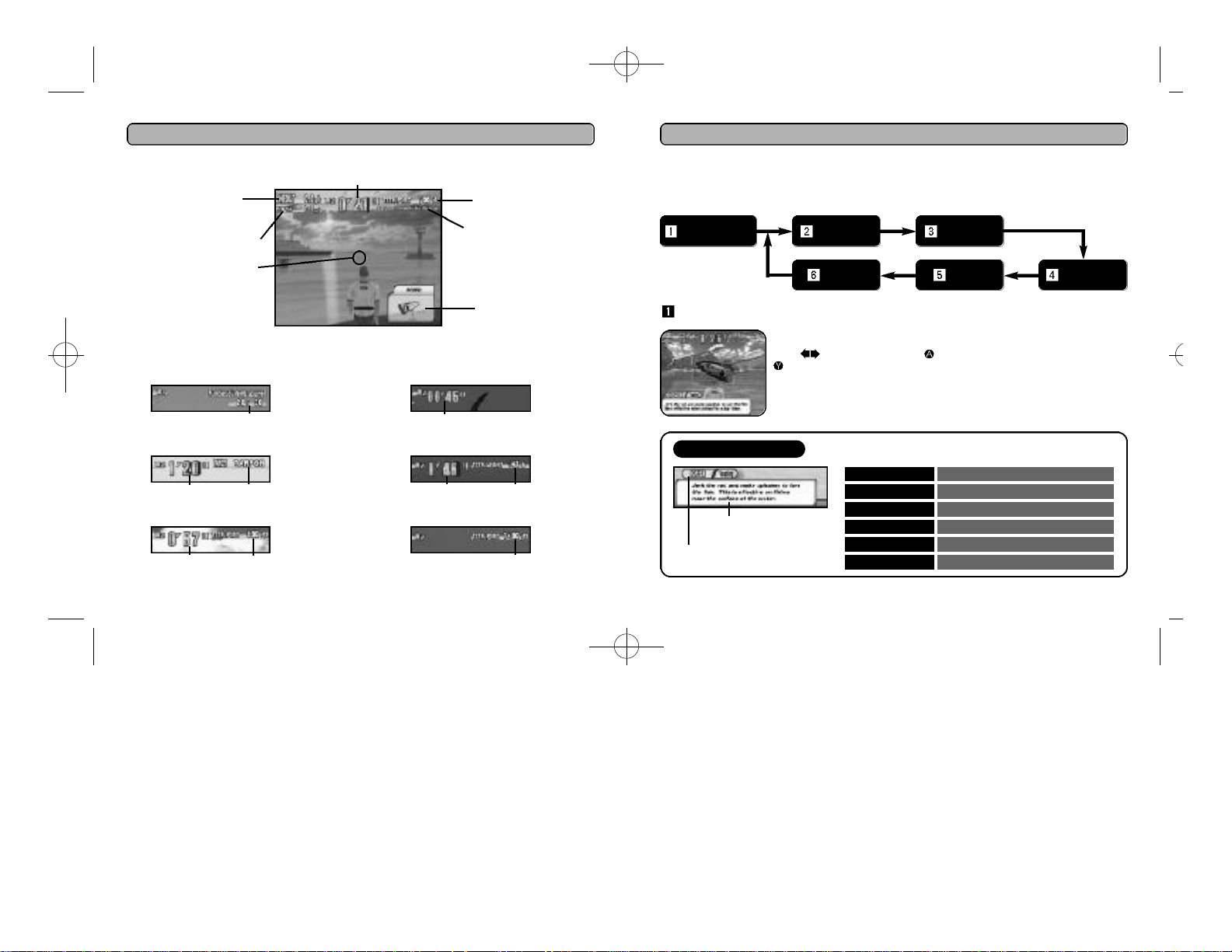
SMF_B 9/27/00 4:44 PM Page 8
GAME DISPLAY HOWTO FISH
ARCADE MODE
TIME REMAINING
LENGTH OF
THE LINE
DEPTH OF WHERE
THE LURE IS AT
CAST INDICATOR
The indicators at the top differ from mode to mode.
FREE FISHING
NO.OF ITEMS ACQUIRED/THAT CAN BE COLLECTED
FISHING TRAINING
TIME REMAINING TARGET FISH
CASTING TRAINING
TIME REMAINING
TOTAL POINTS TOTAL POINTS
TOTAL POINTS
POINTS NEEDED
TO CLEAR
THE AREA
LURE IN USE
FIGHT TRAINING
ELAPSED TIME
TOTAL WEIGHT TRAINING
TIME REMAINING TOTAL WEIGHT
LURE ACTION TRAINING
FLOW OF FISHING
Here is the basic flow of fishing in this game. Depending on the mode, some operations are not
necessary.
LURE
SELECTION
LURE SELECTION
Select the lure according to the type of fish you are aiming to catch.
Use to select, then press to enter your selection. You can press
Selection Menu and change your lure.
Note: In Lure Action Training, the lure is preselected, and cannot be
changed.
THE LURE TYPE
A brief guide to luring
is described.
The name/type of lure.
CASTING
CATCH
during game play (except when casting) to return to the Lure
FLOATING This type of lure stays afloat
DIVING The lure is pulled underwater
SINKING The lure sinks all the way to
LURE
ACTION
HOOK UPFIGHT
on the surface.
when reeled in.
the seabed.
6 7
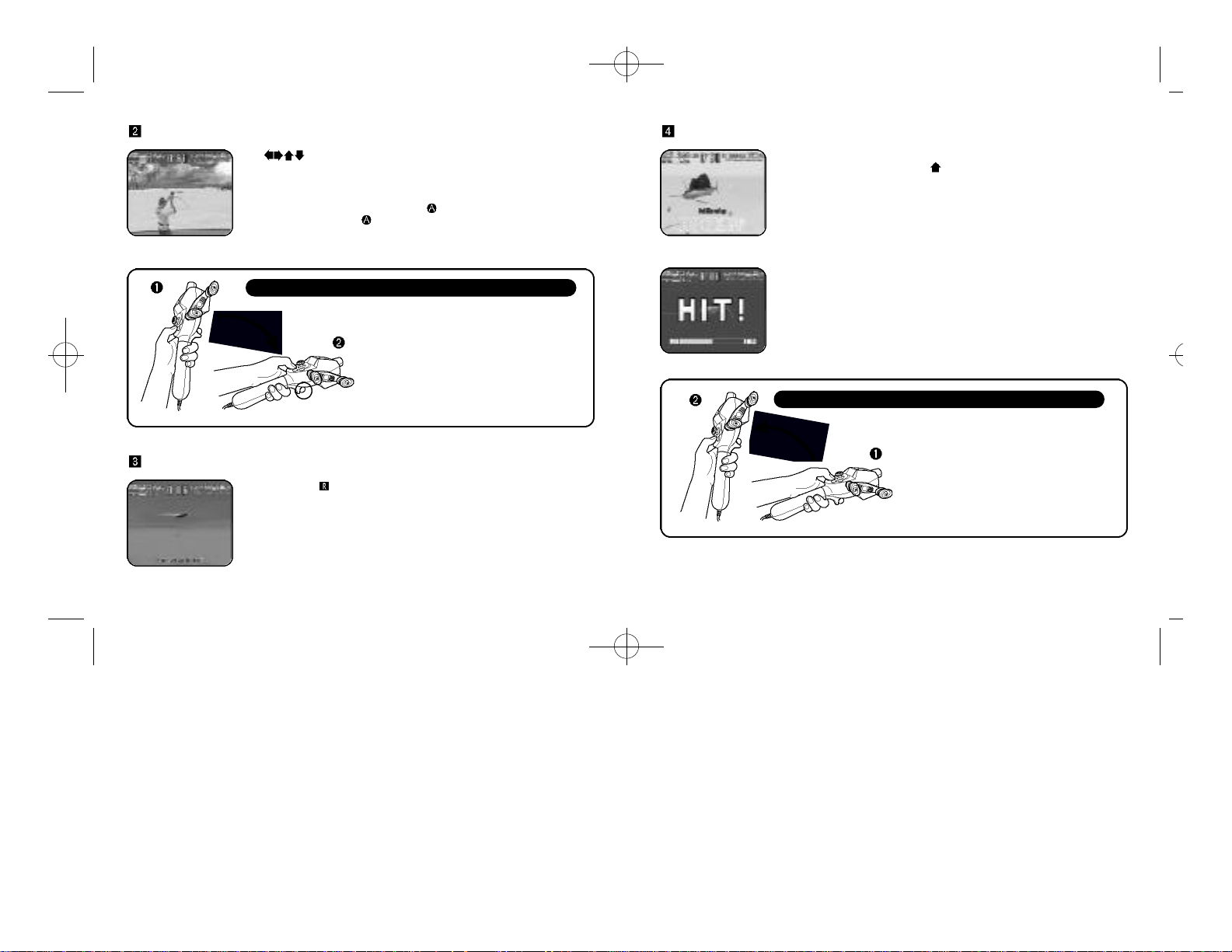
SMF_B 9/27/00 4:44 PM Page 10
CASTING
LURE ACTION
Use to move the cast indicator.You can often see the shadows
of the fish swimming beneath the surface, so use this movement to help
you decide where to cast.
Once you have selected a suitable location, cast the lure. If you are
using the Dreamcast Controller, press to cast. If you are using the
Fishing Controller, press , or perform a casting motion as described
below.
HOWTO CAST USING THE FISHING CONTROLLER
Hold the Fishing Controller upright, then flick
it down as if you are casting the actual fishing
rod.
Make sure to put your index finger on the
hook, as shown, to avoid accidentally
throwing it out of your grip.
Use the Trigger or the Reel Handle to reel in. Use the Analog Thumb
Pad/D-Pad to give actions to the lure. Amessage will be displayed if
more action is needed.
You can reel the Reel Handle in either direction.
HOOK UP
When the fish bites the lure, the message “HOOK UP” is displayed at
the bottom of the screen. Press , or perform hooking motion if you are
using the Fishing Controller (see below), to hook the fish.
If the gauge is full, the hooking is successful. If you do not hook the fish
successfully in the given time, the fish will get away.
In Arcade mode, you will be awarded a bonus time if you successfully
hook a fish.
HOWTO HOOK USING THE FISHING CONTROLLER
In a motion opposite to casting, flick
the controller upright to hook the fish.
As in Casting, make sure to put your
index finger on the hook to avoid
throwing it out of your grip.
8 9
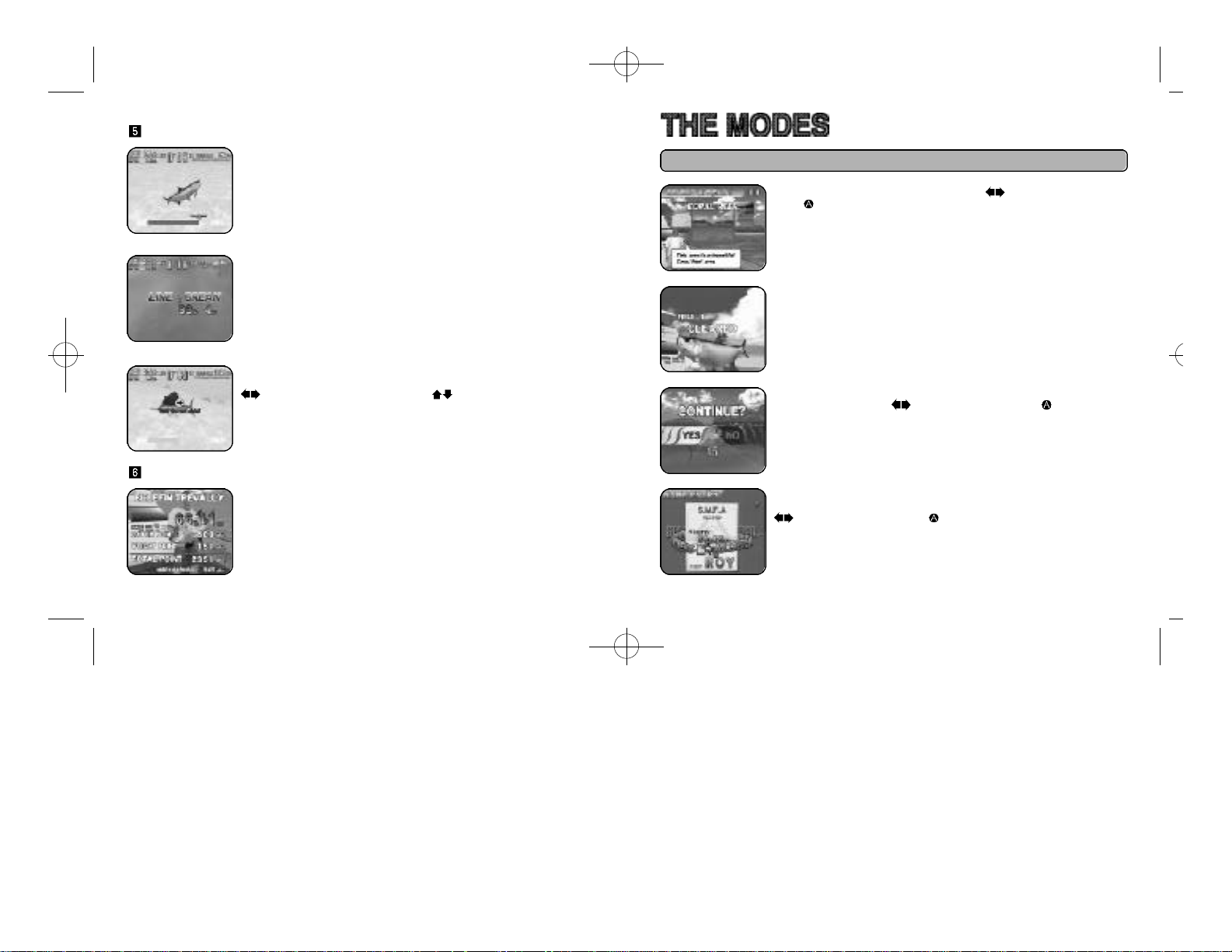
SMF_B 9/27/00 4:44 PM Page 12
FIGHT
When you have successfully hooked the fish, reel it in. A Line Tension
Gauge will appear at the bottom of the screen. Pay attention to both the
Line Tension Gauge and the action of the fish, when reeling it in.
When there is too much tension on the line, the gauge will flash red.
There is a danger that the line may break, resulting in the fish escaping.
You will restart fishing from the lure selection screen. Stop reeling and
wait for the tension to decrease.
When there is not enough tension, the gauge will flash in blue. The fish
may unhook and escape.
It is very important that you control your reeling speed.
To control the tension from rising too much, controlling the rod is also
important. At times, a direction to move the rod will be displayed. Use
to move the rod left and right, and to raise and lower the rod.
Basically you should move the rod in the opposite direction from which
the fish is moving.
CATCH
When you successfully catch a fish, the name of the fish and its weight
will be displayed. Points will be added to your score in ARCADE and
FISHING TRAINING modes. In ARCADE mode, a time bonus will also
be added to your time.
In FREE FISHING mode, the fish may contain an ITEM CARD. This will
also be displayed.
ARCADE
First, select the field you will fish from. Use to select the field and
press to enter before the timer in the top right corner reaches zero.
Start fishing as described in p.7.
Once you earn a certain amount of points, you will clear the field. You
will then move onto the next field.
When the counter at the top of the screen reaches zero, time is up. To
continue the game, use to select “YES” and press before the
counter reaches zero.
At the end of the game, if the weight of any of the fish you have caught
is among the top 3 record of a category, you can enter your initials. Use
to select a letter and press to enter your selection. You may
select up to three letters. Select “END” to finish registering your initials.
10 11
