Page 1

Page 2

WARNINGS Read Before Using Your Sega Dreamcast Video Game System
CAUTION
Anyone who uses the Dreamcast should read the operating manual for the software and console before operating them. A responsible adult
should read these manuals together with any minors who will use the Dreamcast before the minor uses it.
HEALTH AND EPILEPSY WARNING
Some small number of people are susceptible to epileptic seizures or loss of consciousness when exposed to certain flashing lights or light
patterns that they encounter in everyday life, such as those in certain television images or video games. These seizures or loss of consciousness may occur even if the person has never had an epileptic seizure.
If you or anyone in your family has ever had symptoms related to epilepsy when exposed to flashing lights, consult your doctor prior to using
Sega Dreamcast.
In all cases, parents should monitor the use of video games by their children. If any player experiences dizziness, blurred vision, eye or muscle twitches, loss of consciousness, disorientation, any involuntary movement or convulsion, IMMEDIATELY DISCONTINUE USE AND CONSULT YOUR DOCTOR BEFORE RESUMING PLAY.
To reduce the possibility of such symptoms, the operator must follow these safety precautions at all times when using Dreamcast:
• Sit a minimum of 6.5 feet away from the television screen. This should be as far as the length of the controller cable.
• Do not play if you are tired or have not had much sleep.
• Make sure that the room in which you are playing has all the lights on and is well lit.
• Stop playing video games for at least ten to twenty minutes per hour. This will rest your eyes, neck, arms and fingers so that you can
continue comfortably playing the game in the future.
OPERATING PRECAUTIONS
To prevent personal injury, property damage or malfunction:
• Before removing disc, be sure it has stopped spinning.
• The Sega Dreamcast GD-ROM disc is intended for use exclusively on the Sega Dreamcast video game system. Do not use this disc in any
thing other than a Dreamcast console, especially not in a CD player.
• Do not allow fingerprints or dirt on either side of the disc.
• Avoid bending the disc. Do not touch, smudge or scratch its surface.
• Do not modify or enlarge the center hole of the disc or use a disc that is cracked, modified or repaired with adhesive tape.
• Do not write on or apply anything to either side of the disc.
• Store the disc in its original case and do not expose it to high temperature and humidity.
• Do not leave the disc in direct sunlight or near a radiator or other source of heat.
• Use lens cleaner and a soft dry cloth to clean disc, wiping gently from the center to the edge. Never use chemicals such as benzene and
paint thinner to clean disc.
PROJECTION TELEVISION WARNING
Still pictures or images may cause permanent picture tube damage or mark the phosphor of the CRT. Avoid repeated or extended use of
video games on large-screen projection televisions.
SEGA DREAMCAST VIDEO GAME USE
This GD-ROM can only be used with the Sega Dreamcast video game system. Do not attempt to play this GD-ROM on any other CD player;
doing so may damage the headphones and/or speakers. This game is licensed for home play on the Sega Dreamcast video game system
only. Unauthorized copying, reproduction, rental, public performance of this game is a violation of applicable laws. The characters and
events portrayed in this game are purely fictional. Any similarity to other persons, living or dead, is purely coincidental.
1
Introduction 2
Starting the Game 2
Control Summary 4
Menu Controls 4
Offense 5
Defense 8
Basic (Goalie) 9
Advanced (Goalie) 10
Fighting 11
Game Setup 12
Selecting Your Teams 13
Coaching Strategies 13
Chris Drury Bio 14
Pause Menu 20
Replay Controls 21
Settings 22
Options 23
Saving / Loading 23
Credits 24
Notes 27
TABLE OF CONTENTS
Page 3
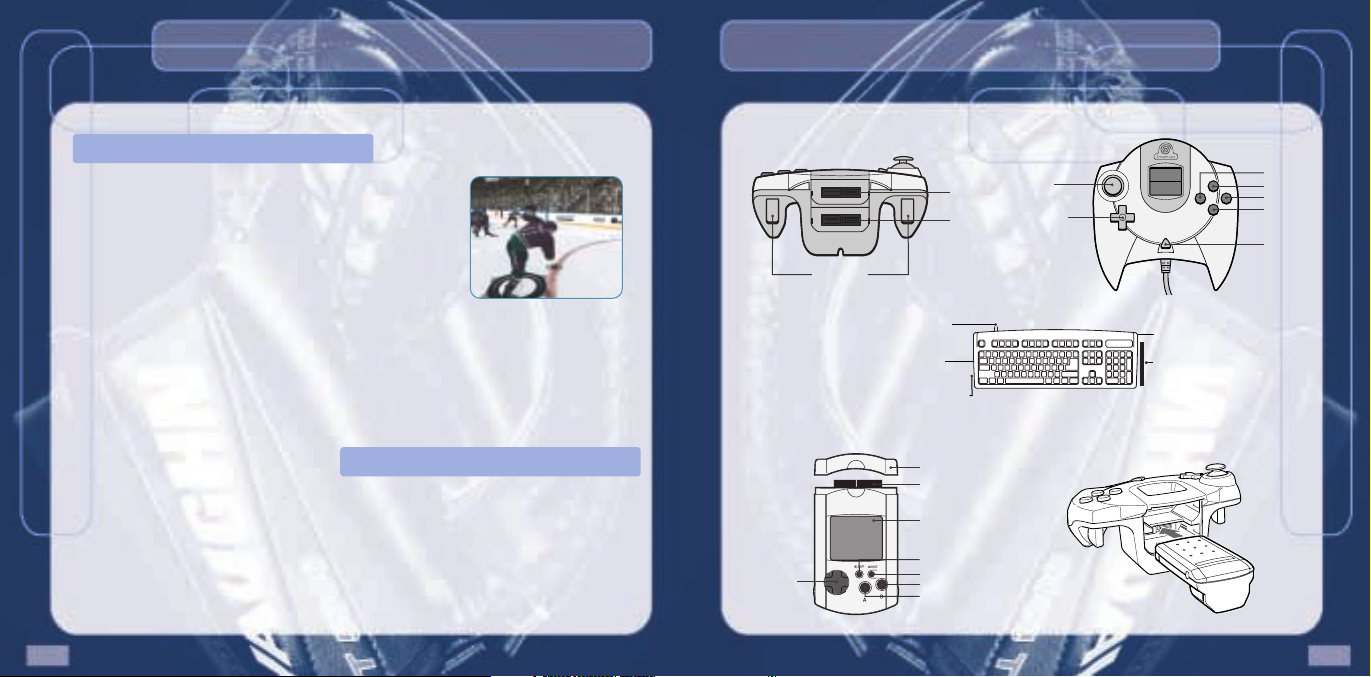
2
STARTING THE GAMEINTRODUCTION
It's time to lace up your skates and head back to the ice arena.
NHL 2K2 explodes onto the Sega Dreamcast to complete the
phenomenal series of 2K2 sports games. And hockey has
never been this good.
All the hits, all the speed, all the shots, and all of the saves basically everything that you've come to expect from Sega. All
of the realism, controls, and amazing graphics are waiting for
you inside.
Do you want to play a full season? How about a half season? Just the playoffs? Or what
about a tournament with your friends? It's all there. Spy the puck carrier along the boards
and deliver a bone crunching check or hit the open man with a beautiful pass for a perfect
one-timer.
So what are you waiting for? All of the great hockey match-ups are right there at your
fingertips. Lace up your skates and get your game face on. This is hockey, and this is
NHL 2K2.
NOTE: Sega Sports
TM
NHL 2K2 is a one to four-player game. Before turning the Dreamcast
Power ON, connect the controller(s) or other peripheral equipment into the control ports of
the Dreamcast. To return to the title screen at any point during gameplay, simultaneously
press and hold the A, B, X, Y, and START buttons. This will cause the Dreamcast to softreset the software and display the title screen.
YAWL READY FOR THIS?
3
L/R Triggers
Expansion
Socket 2
Expansion
Socket 1
Y Button
B Button
Start
Button
A Button
X Button
Analog
Thumb Pad
Directional
Pad (D-Pad)
Cap
Connector
LCD Screen
Sleep Button
Mode Button
B Button
A Button
Directional
Pad (D-Pad)
Virtual Memory Unit
Jump Pack
Unique shape.
Full keyboard
functionality.
Key spacing, size and
tactile feedback same
as the finest keyboards.
Compatible with Dreamcast
internet browser.
It’s easy to use. Simply
plug into a Dreamcast
controller port.
Keyboard
STARTING THE GAME
Page 4
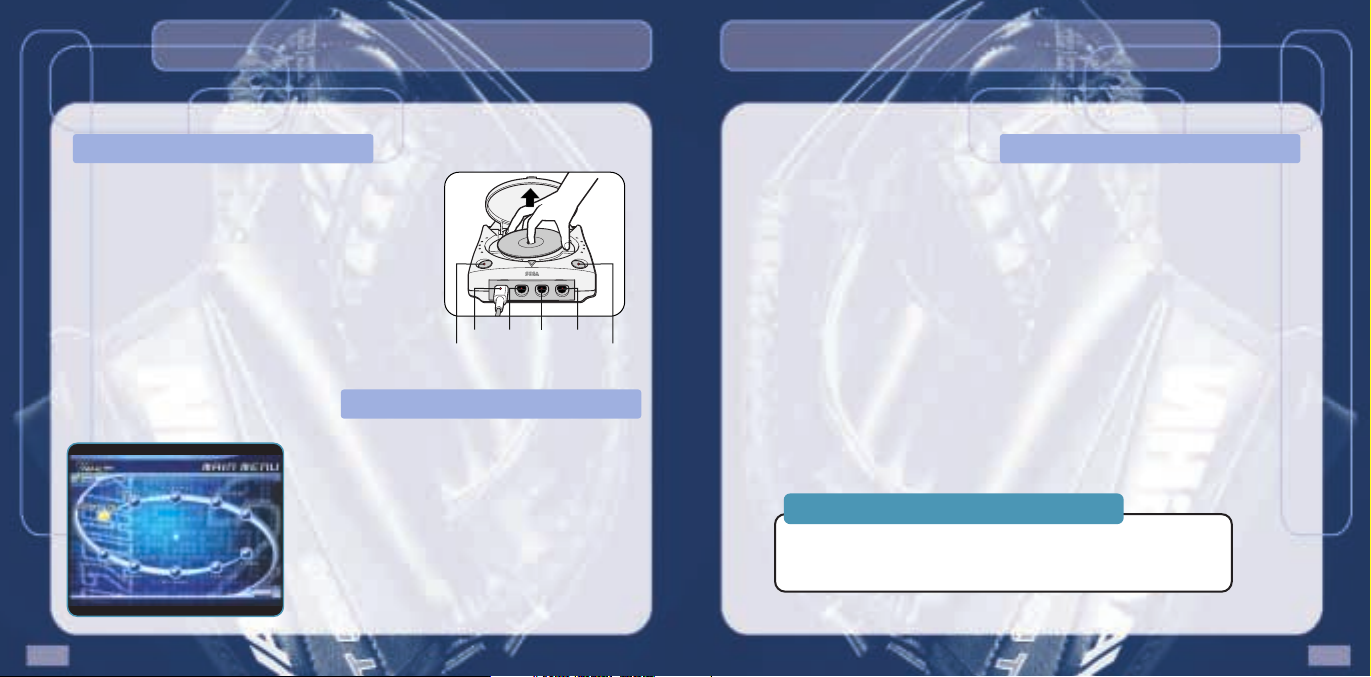
4
MENU CONTROLS
Here's a break down of the standard controls when you or one of your teammates has the
puck and you are on offense. Use the Deke, Speed Burst and Sidestep to elude the defenders and put the shot on net. One of your best chances to score is the One-Timer. Get the
pass to your teammate and shoot it as soon as you get the puck. The misdirection can get
the goalie out of position for an open look at the net.
5
NHL 2K2 is designed with analog functionality in mind.
The SEGA Dreamcast analog controls provide a fuller
range of motion and add to the overall depth of the
game. Go to Settings -> Controller to view and configure
the controller setup. There are Basic controls for the
new player but added flexibility is given to the more
experienced hockey player with Advanced Controls.
To highlight and select specific menu items, press the
Analog Stick (or D-pad) in the direction of the menu
item until it highlights, and press the A button. If you
have questions when viewing most menus and screens,
press the Y button for Command help.
Button Action
Analog Stick (or D-Pad) Highlight menu options
A Select / Scroll through the
highlighted selections
B Cancel selection / return
to previous
X Special Menu Functions
Y Command Help Menu
CONTROL SUMMARY
power button
port A port B port C port D
open button
MENU CONTROLS
OFFENSE
Coach’s Corner: Use your teammates
Hockey isn't played one on five - it's a team game so use the rest of your
players. Crisp passing will help you find the man with the best look at the
goalie, and the best chance of putting the biscuit in the basket.
BASIC OFFENSE
Offensive Moves with the Puck
Button Action
Y Deke / Dump
X Shoot
B Speed Burst
A Pass
L Trigger Protect / Sidestep
Offensive Moves without the Puck
Button Action
Y Deflection
X One-Timer / Hook
B Speed / Check
A Change Players
L Trigger Sidestep
Page 5
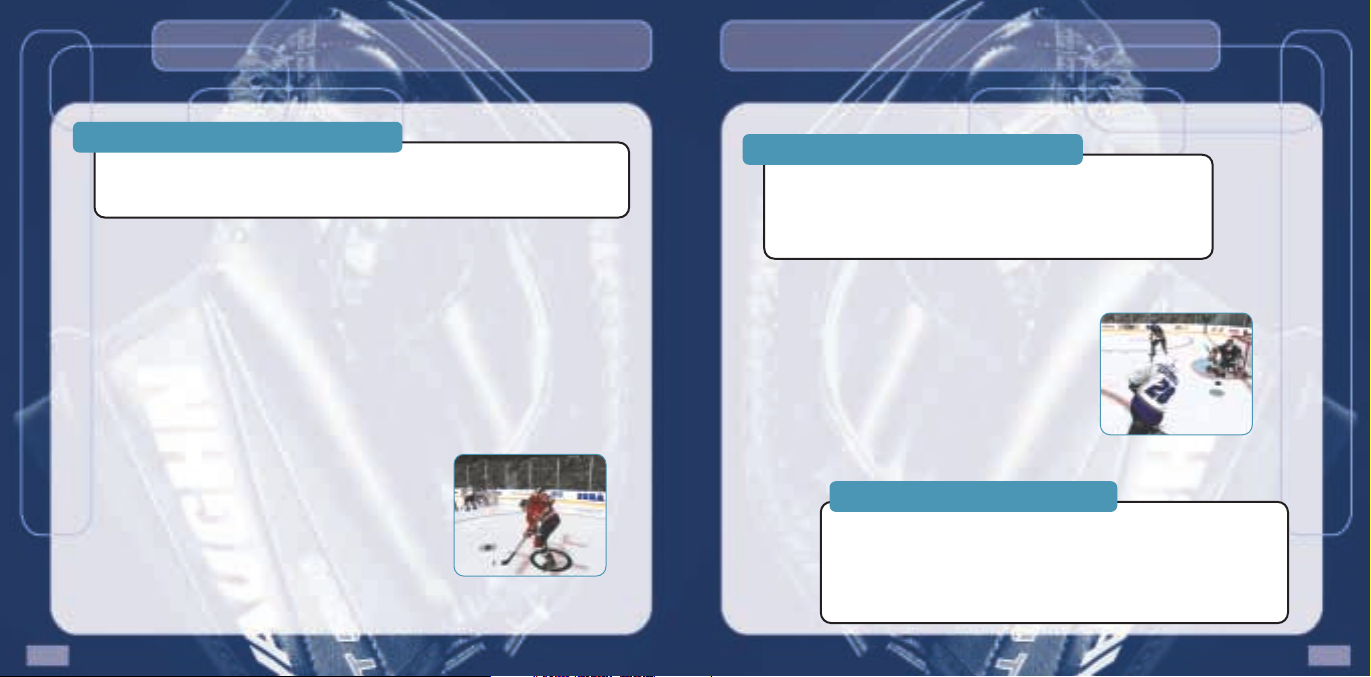
7
6
Offensive Moves without the Puck
Button Action
Y Deflection
X One - Timer
X + L Trigger One - Timer
B Check
B + L Trigger Side-step
A Change Skaters
A + L Trigger Control Goalie
Advanced Offense
Offensive Moves with the Puck
Button Action
Y Dump
Y + L Trigger Deke
X Wrist Shot / Snap Shot
X + L Trigger Slap Shot
B Protect Puck
B + L Trigger Side Step
A Pass
A + L Trigger Flip Pass
R Trigger Speed Burst
L Trigger Modify Buttons
Coach’s Corner: Shoot the puck
When you get the puck in the offensive end of the arena, shoot the puck. Wrist shots,
slap shots, wrap-arounds, and one-timers; the more shots you put on goal the better
your chances are of scoring.
Coach’s Corner: Two Line Pass
You've got a teammate flying down the right wing and you make the pass but
when he touches the puck, the referee whistles the play dead. You have to
be careful when you make long passes in the NHL. If the puck crosses a blue
line and the red center line without being touched by another player, it is considered a two line pass. (When you do this the play will stop and you will have
to face-off where the two line pass originated).
Coach’s Corner: Controlling the shot
Direct your shot by using the analog stick while shooting the puck. Look
where the goalie is setting up and use it to your advantage. If he has
flopped onto the ice, press up on the analog stick while shooting to
send the puck high. If he's still on his feet, you can try going five hole
(between his legs) by pressing down on the stick while shooting.
Page 6
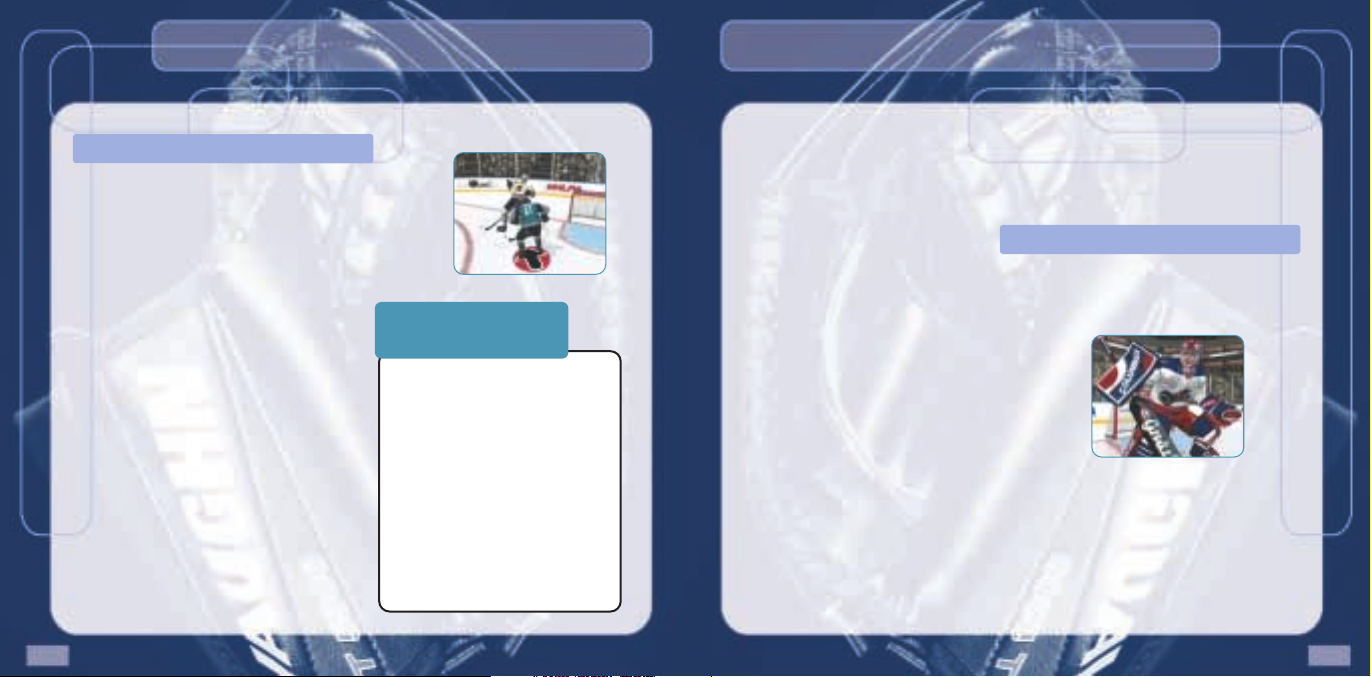
8
You have to play a strong defense to win at hockey. Check
the other team's skaters early and often. The other team
can't score if you keep them out of your zone.
BASIC DEFENSE
Button Action
Y Block Shot / Dive
X Poke Check / Hook
B Speed Burst / Check
A Change Players
ADVANCED DEFENSE
Button Action
Y Block Dump / Knee
Y + L Trigger Block Shot / Dive
X Poke Check
X + L Trigger Hook
B Check
B + L Trigger Side Step
A Change Players
A + L Trigger Goalie
GOALIE CONTROLS
You can let the A.I. control the goalie for you, or with Advanced controls you can step in
and save the shots on your own - the ultimate challenge. Strap on the pads and see if you
can make all the big saves.
Goalie with the Puck
Button Action
Y Cover
X Clear
B Leave Puck
A Pass
Goalie without the Puck
Button Action
Y Save / Stance
X Poke Check
B Check / Slash
A Change Players
DEFENSE
Coach’s Corner:
Dumping the puck
When your players are in need of a
line change and are having trouble
getting the puck out of their zone, or
if you are trying to keep the puck in
the opposing team’s zone, utilize the
Advance controls to take advantage
of the “dump” and “dump block” features. On offense, you can dump the
puck by pressing the Y button once
you gain control of the puck in your
zone. On defense, with a defender
near the boards, pressing the Y button will cause your defender to snug
up against the boards to block the
opposition’s dump attempt.
9
BASIC
Page 7

10
Goalie with the Puck
Button Action
Y Cover
X Clear
B Leave Puck
A Pass
Goalie without the Puck
Button Action
Y Save
Y + L Trigger Goalie Style
X Poke Check
X + L Trigger Poke Dive
B Check
B + L Trigger Slash
A Change Players
R Trigger Speed Burst
With all of the physical play, it is understandable that tempers flare. As the game gets
more physical the chances of a fight increase. When they do drop the gloves, the players
will square off and you'll have the chance to duke it out. Don't get too excited if you win
though - both players will leave the ice with a 5 minute major penalty.
Button Action
X Punch
B Grab
A Duck / Avoid
ADVANCED
Coach’s Corner:
Control the rebounds
A lot of times the goalie will make the
initial save, but the puck will ricochet
off his pads. The puck invariably ends
up in the hands of the attackers and
the second shot sneaks past the
goalie. When you're on offense make
sure you follow your shot in to the
goal to try for that second chance.
When you're on defense, check the
shooter and get to the rebound as
quickly as you can.
11
FIGHTING
Coach’s Corner: Get in control of the game
When you see this icon on screen, don't bother trying to change lines, aggressiveness or face-off formation. This icon indicates you are locked out. The home
team is allowed the last change before a face-off. See
page 13 for Coaching Strategies controls.
Page 8

12
GAME SETUP
There are several game modes you can play in NHL 2K2: Quick Start, Exhibition, Season,
Playoffs, and Tournament. Here are all of your options from the main menu.
Exhibition
Pick any two teams and go at it one on one. This is a great way to practice before
heading into your season or when you’re playing against a friend.
Season
Get ready for either a full 82 game or half 42 game season. Guide your team
through the regular season and then on to the playoffs if your team is good enough.
Playoffs
Do you want the exciting chase of the Stanley Cup but without the grueling regular
season? Then select playoffs, pick your team and see if you can lead them to the
Championship series.
Tournament
Set up a 4, 8, or 16 team tournament.
Credits
View the names of the people that
created NHL 2K2.
Quick Start
Jump right into the action.
Rosters
Trade players from team to team to
adjust your favorite team's roster.
Records
View your user created records.
Settings
Adjust the game settings. See page 22 for a further explanation.
Once you've selected the type of game you want to play, you will
be brought to a screen like this one. This is where you get to
select your team. Push the analog stick left to choose the Away
team, or push right on the analog stick to choose the Home
team. Use the L and R triggers to cycle through the teams and
then press the START button to make your selection.
With NHL 2K2 you get to control the offensive and defensive tactics of your team by
implementing these coaching strategies. Use the controls listed below to cycle through
the styles of play.
Button Action
D-Pad Left Previous Play
R Trigger + D-pad Left Less Aggressive
D-Pad Right Next Play
R Trigger + D-pad Right More Aggressive
13
Coach’s Corner: Penalty Killing
When your team makes a mistake and
gets whistled for a penalty, the offending
player will get sent to the penalty box.
With player(s) in the penalty box, you'll
have to play one or two men down. Your
objective during a penalty killing situation
is to keep the puck out of your zone.
Don't worry about trying to score - just
get control of the puck and dump it
down the ice. You're trying to kill time so
you can get back to full strength.
SELECTING YOUR TEAMS
COACHING STRATEGIES
Page 9

Do you know Chris, one of the NHL's rising stars? Chris Drury
exploded onto the scene in the 1998-99 season with 20 goals, 24
assists - good enough stats to land him the Rookie of the Year honors. So what did he do for an encore? The young Avalanche center
poured in 20 more goals and 47 assists in his sophomore season.
Then during his third season, he was a big key to leading Colorado to
the Stanley Cup with 24 goals and 41 assists.
Shoots: Right
Height: 5' 10"
Weight: 185 lbs
Born: August 20, 1976
Hometown: Trumbull, Connecticut
CAREER
HIGHLIGHTS
• 1999 Calder
Memorial Trophy
winner (given to the
Rookie of the Year)
• Played College
Hockey for Boston
University where he
is the all-time leading
goal scorer with 113
• Was the winning
pitcher in the 1989
Little League World
Series
Season Games Goals Assists Points PIM
1998-99 79 20 24 44 62
1999-00 82 20 47 67 42
2000-01 71 24 41 65 47
Totals 232 64 112 176 151
Chris Drury
Page 10

16
OFFENSE
Breakout (puck is in your zone)
Board Good for defeating a team that is aggressively forechecking.
Positional Use this when your skaters aren't as skilled as the defense.
Free Flow Use this when you have good skaters on the ice and the defense is
not putting on a lot of pressure.
Move Out (puck is in the neutral zone)
Positional Good for a Dump and Chase attack.
Regroup Take a moment to reset your offense.
Criss Cross Get your skaters running across ice to build up speed.
Offensive Zone
Positional The Forwards will come straight across the ice.
Triangle The Forwards will be on the same side of the net, cycling the puck
looking for the open shot.
Overload Get a player in front of the net. If you've got big players, stand one of
your big men up in front of the goalie to pick up the rebounds.
DEFENSE
Forecheck (puck is in the opponent's zone)
1 - 4 A conservative attack where only the center is forechecking.
2 - 2 - 1 This is an aggressive attack, a good play for big teams.
1 - 1 - 3 Use the Zone forecheck to slow down faster teams.
Neutral Zone
1 - 1 - 3 This aggressive attack will really press for turnovers.
1 - 2 - 2 This conser vative attack is best used to slow down faster teams.
2 - 1 - 2 A zone trap is an advanced defensive technique designed to force the
puck to the outside.
Defensive Zone
Zone This is a safe defense to call, except when you are outmanned in a
penalty killing situation.
Box and 1 Another zone defense, this one keeps a man in the slot.
1 - 2 - 2 This is a combination of zone and man coverage.
17
Page 11

18
FACE-OFFS
Offensive Looks for the immediate shot off the break
or an immediate break down the ice.
Normal Good when face off is taking place in the
neutral zone.
Defensive The defensemen will drop back and
cover the net on the break.
SPECIAL TEAMS
Power Play
2 - 1 - 2 A balanced attack when you have a man advantage.
Funnel Players attack the net, a good offense to pick up long slap shots
and rebounds.
Wing Off Side This attack looks for the one-timer.
Penalty Kill
Box The defenders take positions in a square covering as much ice
as possible.
Diamond This offers more protection right up the middle.
Triangular A good defense when you have two men in the penalty box.
19
LINE CHANGES
The longer your players are on the ice, the more fatigued they become. Your best chance at
winning the game comes when you keep your players fresh. Use the controls listed below to
get new players out onto the ice. Don't call for a line change when the other team is attacking your goal. Wait for your players to cross center ice, then dump the puck into the offensive zone and switch out your players.
Button Action
D-Pad Up Next Offensive Line
R Trigger + D-Pad Up Previous Offensive Line
D-Pad Down Next Defensive Line
R Trigger + D-Pad Down Previous Defensive Line
NOTE: With Power Play or Penalty Kill lines on the ice, pressing
up or down on the D-Pad will change the entire line (3, 4, or 5
players depending on the situation).
Coach’s Corner: Be careful when you’re passing
Be careful when you pass the puck. Try to avoid passing it from one side of
the ice to the other. When you make a long cross ice pass, the chances of
a defender skating in between and picking it off are high. This is how a lot of
breakaway opportunities happen.
Page 12

20
Press the START button during the game to bring up the Pause Menu. From here you can
select from one of the following options:
Replay: Review the previous play again and again.
Stats: Break the game down with all of the numbers - shots, saves, hits,
and much more.
Lines: Edit your lines to mix up your player combinations. Get the hot goal
scorer up onto your number one line to maximize his playing time.
Time Out: You don't see many time outs in hockey, but if your team needs a
break you can call one. It is the perfect way to get your best players
a little breather at the end of a period without having to sit them for
a shift.
Quit: Leave the game and go back to the main menu. The game will ask
you to confirm that you really want to quit before leaving the game.
Camera: Select from one of the many camera angles available in the game.
Select the one that gives you the best view of the game.
Pull Goalie: You can always pull your goalie to get an extra skater out on the
ice. Do this when you are down a goal and the face-off is in your
opponent's end of the ice.
Controller: Change which team you are controlling.
Settings: See page 22 for the details of this sub - menu.
21
Want to see that beautiful one-timer again? Then bring up the Replay feature of NHL 2K2
from the pause menu to view it again and again. Change the angle, zoom in or zoom out
and you can see the shot sneak past the goalie. It's like you're in charge of your own highlight reel.
Button Action
A Play at real time speed
B Zoom Out
X Zoom In
Y Replay Panel ON / OFF
L Trigger Rewind (analog)
R Trigger Fast for ward (analog)
D-Pad Moves aim indicator
Analog Stick Up Pan High
Analog Stick Down Pan Low
Analog Stick Left Pan Left
Analog Stick Right Pan Right
NOTE: While moving the aim indicator, you can also “lock on” to any player to follow them
throughout the entire replay. To do so, simply move the aim indicator directly on top of
whatever target you wish to track.
PAUSE MENU REPLAY CONTROLS
Page 13

22
When you select Settings from the Pause Menu, you will go to this sub-menu. From here
you can adjust the following:
Presentation: Change all of the audio and visual cues in the game. You can
adjust player indicators, turn the offside indicator on and off,
change the sound, volume and in game commentary. Customize
your NHL 2K2 playing experience to best suit your liking.
Controller: Take a quick look at the current controller configuration
(which buttons do what). Also, toggle between Basic and
Advanced Controls.
Options: View the Options Menu. See Page 23.
Exit Settings: Return to the previous menu.
23
Skill Level: Rookie / Pro / All-Star
Game Speed: Slow / Medium / Fast / Lightning
Icing: Off / Auto / NHL / International
Offside: Off / On
Two-Line Pass: Off / On
Penalties: Adjust the frequency of penalties
Fighting: Adjust the frequency of fights
Away Line Changes: Auto / None / Manual
Away Coaching Changes: Auto / Manual
Away Goalie: Auto / Manual
Home Line Changes: Auto / None / Manual
Home Coaching Changes: Auto / Manual
Home Goalie: Auto / Manual
Injuries: Adjust the frequency of injuries
The game automatically saves data for you after you exit a mode (Season, Tourney, Playoffs,
etc), if you have a VMU with enough room that is! (126 Blocks)
SETTINGS OPTIONS
Coach’s Corner: Icing
Icing occurs when a team passes, shoots, or deflects the puck across the
red center line and then past the red goal line in that team's offensive
zone without being touched by another member of that team. With NHL
Icing rules, the penalty is not called until the defensive team touches the
puck after it crosses the red goal line. If the offensive team touches the
puck before the defensive team, icing is not called. With International Icing
rules, the penalty is called as soon as it crosses the red goal line.
SAVING / LOADING
Page 14

24
CREDITS
Audio Director
Sergio Bustamante II
Music
Douglas Rappaport
Sound Designer
Kris Giampa
QA Lead
Sean Johnson
QA
Marc Droudian
Tech Support
Rose Villasenor
Additional Music
David Logan
Music Licensing Consultant
Maissa Dauriac
Play By Play
Bob Miller
Color Commentary
Mike Villani
Arena PA Announcer
Charles “Chuck” Klausmeyer
VO Recorded
Woodholly Studios
Woodholly Engineer
Steve Nafshun
Special Thanks
Doris Argoud
Shawn Capistrano
Don Likeness
Terri McAlpine
Kevin Tomatani
Senior Producer
Greg Thomas
Project Manager
Randy Hauser
Director of Quality Assurance
Chien Yu
Lead Tester
Damon Perdue
Testers
Ben Doan
Kerry Glen
Shane Fenton
Chris Baker
Haven Rocha
Benjamin Bishop
Donell Williams
CREDITS
Executive Producer
Dr. Peter Akemann
Producer
Christopher A. Busse
Assistant Producers
John Andrunas
Lisa Ikeda
Susan Long
Lead Programmer
Charles Tolman
Programmers
Zachary Aeria
Thad Bowed
Marc Carlson
Mike Caruso
Amrit Dharwadkar
Paul Allen Edelstein
Tim Ford
John Lydon
Eric Hurd
Michael Mailhot
Jason L. McKesson
Mark Nau
Tim Probst
Adam R. Rakunas
Matthew Rusch
Programmers cont.
Dimiter “malkia” Stanev
John Stanley
Additional Programming
Chris Baker
Art Director
Christian Busic
Artists
Loudvik Akopyan
Jennifer Anderson
Scott Bendis
Darwin Dumlao
Sukru Gilman
Bradley P. Grace
Cameron S. Petty
Dan Santat
Erik M. Stone
Paul Whitehead
Johnny P. van Zelm
Additional Art
Casey McGonagle
Casto Vocal
Lead Animator
Dan B. Golden
Animators
Stephen Fedasz IV
Jay Juneau
TREYARCH
25
VISUAL CONCEPTS
Page 15

26
CREDITS
Testers Cont
Erik Andreassen
Erik Lampi
Junior Sison
Buddy Moles
Motion Capture Talent
Jason Cippola
Mike Bales
Joe Murphy
Special Thanks
Scott Patterson
Jane Thompson
Christian Lalonde
Abe Navarro
Linda Santiago
Black Box Games
Sr. Product Manager
Stacey Kerr
Associate Product Manager
Michael Rhinehart
Lead Tester
Ben Wisyanski
Assistant Lead Testers
Lee Frohman
Seth Benton
Testers
Jason Mercer
Seth Benson
Licensing
Robert Leffler
Creative Services
Bob Schonfisch – Director
Vicki Morawietz – Manual Designer
Allison Levenson – Production Artist
Manual
Keith M. Kolmos
Special Thanks
Peter Moore
Chris Gilbert
Cindy Jenney
John Diamonon
Dave Mc Carthy – NHL Enterprises
Linda Santiago – NHL Enterprises
Catherine O’Brien – NHL Enterprises
Ted Saskin – NHLPA
Mike Ouellet – NHLPA
Martin McQuaig – NHLPA
Richard Scott – NHLPA
SEGA OF AMERICA
27
NOTES
All trademarks are the property of their respective owners.
The names and logos of all arenas are trademarks of their respective owners and are used
by permission.
Certain trademarks used herein [or hereon] are properties of American Airlines, Inc. used
under license to Sega. All rights reserved.
Page 16

28
NOTES
*THIS LIMITED WARRANTY IS VALID FOR U.S. AND CANADIAN SEGA DREAMCAST SOFTWARE MANUFACTURED FOR SALE IN AND PURCHASED AND OPERATED IN THE UNITED STATES AND CANADA, ONLY!
Limited Warranty
Sega of America, Inc. warrants to the original consumer purchaser that the Sega Dreamcast GD-ROM shall be free from defects in material and workmanship for a period of 90-days from the date of purchase. If a defect covered by this limited warranty occurs during this 90day warranty period, the defective GD-ROM or component will be replaced free of charge. This limited warranty does not apply if the
defects have been caused by negligence, accident, unreasonable use, modification, tampering or any other causes not related to defective materials or workmanship. Please retain the original or a photocopy of your dated sales receipt to establish the date of purchase for
in-warranty replacement. For replacement, return the disc, with its original packaging and receipt, to the retailer from which the software
was originally purchased. In the event that you cannot obtain a replacement from the retailer, please contact Sega to obtain support.
Obtaining technical support/service
To receive additional support, including troubleshooting assistance, please contact Sega at
• web site (http://www.sega.com/customer_service)
• e-mail (support@sega.com)
• 800 number (1-800-USA-SEGA)
• Instructions en français, téléphoner au (1-800-872-7342).
LIMITATIONS ON WARRANTY
ANY APPLICABLE IMPLIED WARRANTIES, INCLUDING WARRANTIES OF MERCHANTABILITY AND FITNESS FOR A PARTICULAR PURPOSE, ARE HEREBY LIMITED TO 90-DAYS FROM THE DATE OF PURCHASE AND ARE SUBJECT TO THE CONDITIONS SET FORTH HEREIN.
IN NO EVENT SHALL SEGA OF AMERICA, INC., BE LIABLE FOR CONSEQUENTIAL OR INCIDENTAL DAMAGES RESULTING FROM THE
BREACH OF ANY EXPRESS OR IMPLIED WARRANTIES. THE PROVISIONS OF THIS LIMITED WARRANTY ARE VALID IN THE UNITED
STATES ONLY. SOME STATES DO NOT ALLOW LIMITATIONS ON HOW LONG AN IMPLIED WARRANTY LASTS, OR EXCLUSION OF CONSEQUENTIAL OR INCIDENTAL DAMAGES, SO THE ABOVE LIMITATION OR EXCLUSION MAY NOT APPLY TO YOU. THIS WARRANTY PROVIDES YOU WITH SPECIFIC LEGAL RIGHTS. YOU MAY HAVE OTHER RIGHTS WHICH VARY FROM STATE TO STATE.
ESRB RATING
This product has been rated by the Entertainment Software Rating Board. For information about the ESRB rating, or to comment about the
appropriateness of the rating, please contact the ESRB at 1-800-771-3772.
Sega is registered in the US Patent and Trademark Office. Sega, Dreamcast, the Dreamcast logo, and Sega Sports are either registered trademarks or trademarks of
Sega Corporation. © SEGA CORPORATION, 2002. All Rights Reserved. www.sega.com. NHL, National Hockey League, the NHL Shield and the Stanley Cup are registered trademarks of the National Hockey League. All NHL logos and marks and team logos and marks depicted herein are the property of the NHL and the respective
teams and may not be reproduced without the prior written consent of NHL Enterprises, L.P. © 2002 NHL. All rights reserved. Officially Licensed Product of the
National Hockey League. Officially Licensed Product of the NHLPA. NHLPA, National Hockey League Players' Association and the NHLPA logo are trademarks of the
NHLPA and are used under license by Sega. © NHLPA. Made and printed in the USA. WARNING: Operates only with NTSC televisions and Sega Dreamcast systems
purchased in North and South America (except Argentina, Paraguay and Uruguay). Will not operate with any other televisions or Sega Dreamcast systems. Product
covered under one or more of the following U.S. Patents: 5,460,374; 5,627,895; 5,688,173; 4,442,486; 4,454,594; 4,462,076; 6,102,800; Re. 35,839; Japanese Patent
No.2870538, (Patents pending in U.S. and other countries); Canada Patent No. 1,183,276. The ratings icon is a trademark of the Interactive Digital Software
Association. Sega of America Dreamcast, Inc, P.O. Box 7639, San Francisco, CA 94120.
"GET READY FOR THIS (INSTRUMENTAL)"
Words and Music by JEAN PAUL DE COSTER, FILIP DE WILDE & SIMON HARRIS © UNIVERSAL-MCA MUSIC LIMITED/LEOSONG COPYRIGHT SERVICE LIMITED,
ALL RIGHTS OWNED OR ADMINISTERED IN THE UNITED STATES AND CANADA BY SONGS OF UNIVERSAL, INC/BMI
"ROCK AND ROLL PART 2"
Words and Music by GARY GLITTER & MIKE LEANDER © 1972 UNIVERSAL/MCA MUSIC LIMITED, ALL RIGHTS OWNED OR ADMINISTERED BY SONGS OF
UNIVERSAL, INC/BMI
Page 17

