Page 1

1
TABLE OF CONTENTS
Introduction . . . . . . . . . . . . . . . . . . .2
Starting the Game . . . . . . . . . . . . . .3
Control Summary . . . . . . . . . . . . . . .4
Menu Controls . . . . . . . . . . . . . . . . .6
Offensive Controls with the Ball . . . . .7
Basic Offense . . . . . . . . . . . . . . . . .8
Directional Passing . . . . . . . . . . .8
Icon Passing . . . . . . . . . . . . . . . .8
Crossover Dribbles . . . . . . . . . . . .9
Shooting . . . . . . . . . . . . . . . . . .9
Turbo . . . . . . . . . . . . . . . . . . . .10
Advanced Offense . . . . . . . . . . . . . .10
Backing Down the Defender . . . . .10
Alley-Oop . . . . . . . . . . . . . . . . .11
Piviot Mode . . . . . . . . . . . . . . .11
Drop Step . . . . . . . . . . . . . . . .11
Pump Fakes . . . . . . . . . . . . . . .12
Calling for a Pick . . . . . . . . . . . .12
Playcalling . . . . . . . . . . . . . . . .12
Clearing Out . . . . . . . . . . . . . . .13
Passing Out of a Shot . . . . . . . . .13
Offensive Controls without the Ball . .14
Free Throws . . . . . . . . . . . . . . . . .14
Defensive Controls . . . . . . . . . . . . .15
All About Allen . . . . . . . . . . . . . . . .16
Basic Defense . . . . . . . . . . . . . . . .15
Swapping Players . . . . . . . . . . . .15
Stealing . . . . . . . . . . . . . . . . . .17
Shot Blocking . . . . . . . . . . . . . .17
Last Defender . . . . . . . . . . . . . .17
Advanced Defense . . . . . . . . . . . . .19
Facing Up . . . . . . . . . . . . . . . . .19
Defending Passes . . . . . . . . . . .19
Defensive Sets . . . . . . . . . . . . .19
Intentional Foul . . . . . . . . . . . . .20
Double-Teaming . . . . . . . . . . . . .20
Options Menu . . . . . . . . . . . . . . . .21
Pause Menu . . . . . . . . . . . . . . . . .22
In-Game Coaching Moves . . . . . . .22
Timeouts . . . . . . . . . . . . . . . . .22
Substitutions . . . . . . . . . . . . . .22
Stats . . . . . . . . . . . . . . . . . . . .22
Cameras . . . . . . . . . . . . . . . . .22
Replay Controls . . . . . . . . . . . . . . .23
Game Modes . . . . . . . . . . . . . . . . .24
Exhibition . . . . . . . . . . . . . . . . .24
Season . . . . . . . . . . . . . . . . . .24
Practice . . . . . . . . . . . . . . . . . .24
Tourney . . . . . . . . . . . . . . . . . .24
Playoffs . . . . . . . . . . . . . . . . . .24
Franchise . . . . . . . . . . . . . . . . .25
Fantasy . . . . . . . . . . . . . . . . . .25
Street Courts . . . . . . . . . . . . . .25
Team Selection . . . . . . . . . . . . . . . .26
Network Play . . . . . . . . . . . . . . . . .26
Network Settings . . . . . . . . . . . . . .28
Customize . . . . . . . . . . . . . . . . . . .28
Player Create . . . . . . . . . . . . . .28
Pre-set Players . . . . . . . . . . . . .28
Team Create . . . . . . . . . . . . . . .29
In-Game Coaching moves . . . . . . .29
Game Credits . . . . . . . . . . . . . . . .30
TABLE OF CONTENTS
Page 2
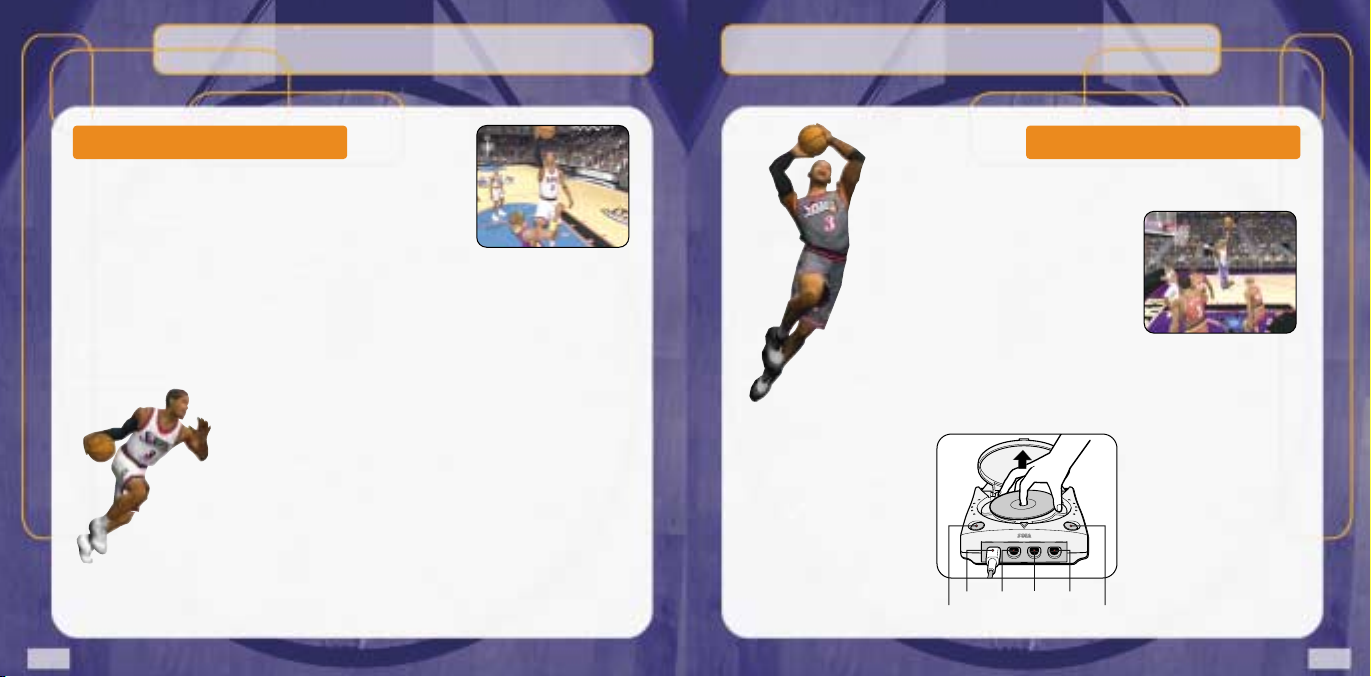
2
INTRODUCTION
You got game?
Now's the time to find out. Building on the success of NBA 2K
and NBA 2K1, Sega has taken this year’s version of its awardwinning basketball series to a whole new level.
What about the defensive AI? It's been improved this year, as
the defenders are now smarter than ever. They’ll rotate into passing lanes to cut off your
angles, and slide into the lane to prevent you from getting the easy bucket. You'll have to be
at the top of your game to tame the CPU this year.
And the gameplay? Rock solid. Now you can perform drop-steps to school those would-be
defenders. Back in on your opponent, perform the drop step and leave him reaching at sky
as the ball goes swish through the net.
Online play is improved as well. Like the other games in the 2K2 series, NBA 2K2 now
saves your profile online. We're keeping track of your wins and losses so
we can rank all the players nationwide, leaving no question about who
is the best of the best.
Street courts are back too, and this time there’s a new addition - the
legendary Mosswood Park in Oakland, California.
Plus, you’ll find all the latest offseason roster moves (time to start getting
used to Hakeem in a Raptors uniform and Kidd in a Nets uniform), new floors
and logos in Dallas and Seattle, new rookies such as #1 pick Kwame Brown,
and new NBA rules like zone defenses and the eight-second backcourt rule.
So then, you got game? You’d better find out, because we've got The Answer…
3
STARTING THE GAME
NOTE: Sega Sports™ NBA 2K2 is a one- to four-player game. Before
turning the Dreamcast power ON, connect the controller(s) or other
peripheral equipment into the control ports of
the Dreamcast. To return to the title screen at
any point during gameplay, simultaneously press
and hold the A, B, X, Y, and START buttons.
This will cause the Dreamcast to soft reset the
software and display the title screen.
When using a Visual Memory Unit (sold separate-
ly), insert it into Expansion Socket 1 of the
Dreamcast controller.
When using a Jump Pack™ (sold separately), inser t it into Expansion Socket 2 of
the Dreamcast controller. When the Jump Pack is inserted into Expansion Socket
1 of the controller, it does not lock into place and may fall out during gameplay or
otherwise inhibit operations.
power button
port A por t B port C port D
open button
Introduction Starting The Game
STARTING THE GAMEINTRODUCTION
Page 3
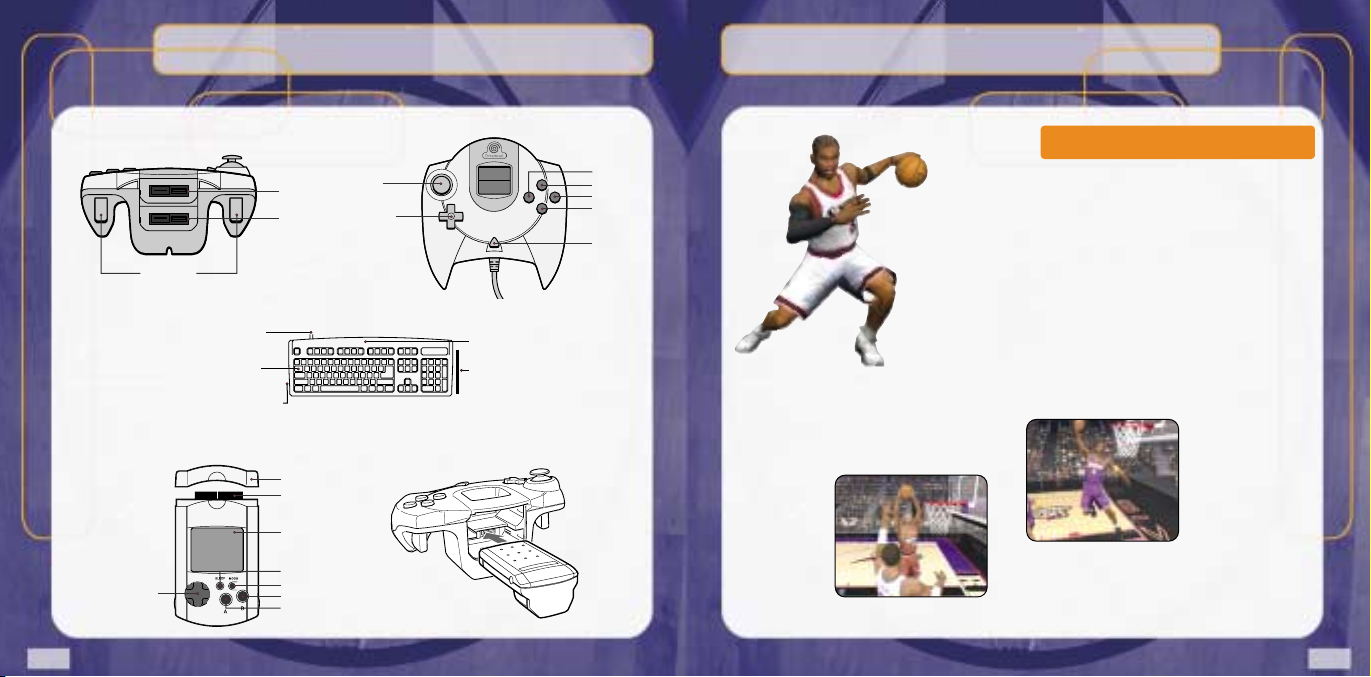
5
NBA 2K2 is designed with analog functionality in mind.
The SEGA Dreamcast analog controls provide a fuller
range of motion and add to the overall depth of the game.
However, by accessing the Options -> Controller Menu in game-
play, you can change the control scheme to use the D-Pad instead.
Note that the controls and tips offered in the following pages
refer to NBA 2K2’s default controls, but alternate control set-
tings and button assignments are available. To choose from a
variety of alternate settings and assignments, again go to the
Options -> Controller Menu.
To highlight and select specific menu items, press the Analog
Stick in the direction of the menu item until it highlights and press
the A button. If you have questions when viewing most menus and screens, press the Y button to access an on-screen help menu.
4
CONTROL SUMMARY
L/R Triggers
Expansion
Socket 2
Expansion
Socket 1
Y Button
B Button
Start
Button
A Button
X Button
Analog
Thumb Pad
Directional
Pad (D-Pad)
Unique shape.
Full keyboard
functionality.
Key spacing, size and
tactile feedback same
as the finest keyboards.
Compatible with Dreamcast
internet browser.
It’s easy to use. Simply
plug into a Dreamcast
controller port.
Cap
Connector
LCD Screen
Sleep Button
Mode Button
B Button
A Button
Directional
Pad (D-Pad)
Keyboard
Visual Memory Unit
Jump Pack
Control Summary
CONTROL SUMMARY
Page 4
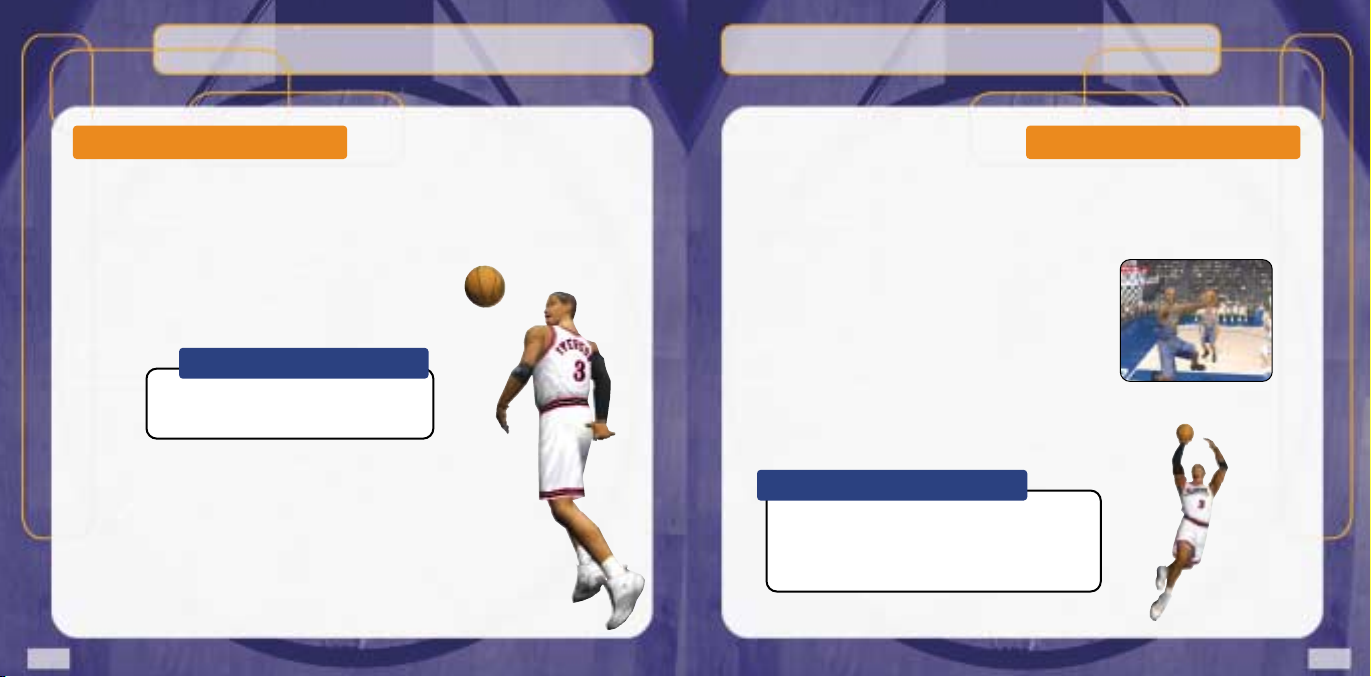
7
OFFENSIVE CONTROLS WITH THE BALL
Button Action
A Pass
B Crossover Dribble
X Shoot/Rebound
Y Pass Icons
L Back Down Defender
R Turbo
D-Pad Playcall/Shift
D+A,B,X,Y Call Play
D+L Call for Pick
Note: Alternate control schemes may be chosen from the
Options -> Controller Menu.
6
MENU CONTROLS
Button Action
Analog Stick (or D-Pad) Highlight menu options
A Select/Scroll through highlighted selections
B Cancel selection/return to previous
X Change menu focus
Y Access Help menu
Coach’s Corner: Getting Help
If at any time you need help navigating through
the menus, press Y and a help screen will help
you find the way.
Offensive Controls With The BallMenu Controls
Coach’s Corner: Spin Moves
To perform a spin move, press and hold the Right trigger to activate your turbo, then press the B button to
spin around your defender. Once by your man, look to
take it to the hole, or rotate it to the open man if
another defender collapses on you.
OFFENSIVE CONTROLS WITH THE BALL
MENU CONTROLS
Page 5
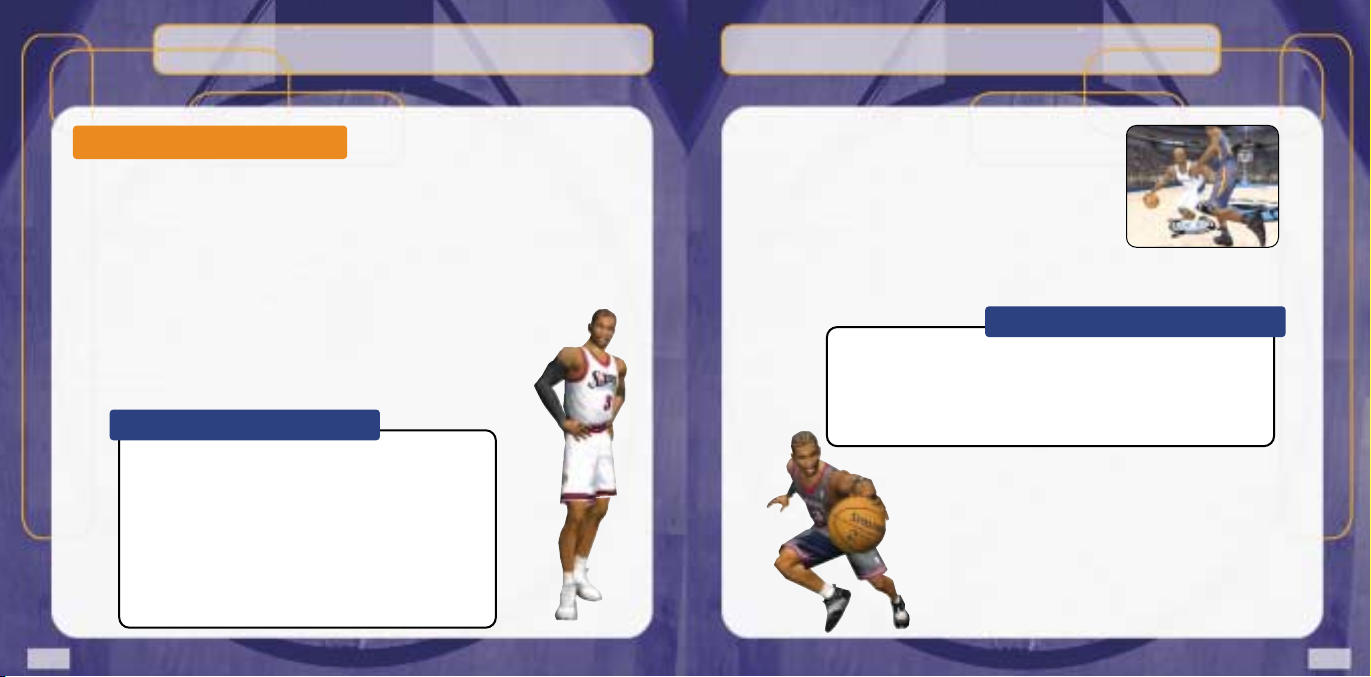
9
CROSSOVER DRIBBLES: B button
Players like Tim Hardaway and Stephon Marbury have made a
career out of faking one way with the dribble then breaking their
defender’s back by crossing over in the other direction. If you
catch a defender flat-footed as you dribble towards him, press
the B button to cross over and blow past him.
SHOOTING: X button
Press and hold the X button to shoot. Once you release the button your player will release
the ball. Try to release the ball at the top of your jump for the best chance of making it.
LAY-UPS AND DUNKS: X button
For the most par t, if your player is standing still or is outside of
the key when you press the X button, he’s going to take a jump
shot. However, if he’s underneath the bucket or driving through
the lane when you press the X button, he’ll likely attempt a lay-up
or dunk instead.
8
BASIC OFFENSE
Here's a brief description of the fundamental offensive controls. Master the basics and you’ll
be ready for advanced offense in a couple of pages.
DIRECTIONAL PASSING: A button
Good ball movement is important in setting up open looks at the basket. While controlling
the ball, press the Analog Stick in the direction of the player you wish to pass to, and press
the A button to deliver the pass. Make sure you have an open lane to the intended recipient, though. Throwing into a crowd, trying to thread the needle a bit too closely, or heaving
crosscourt passes will often lead to turnovers.
ICON PASSING: Y button
Use icon passing to guarantee that your pass goes to the right teammate.
While controlling the ball, press the Y button to call up button icons over
the heads of your teammates. Then, simply press the corresponding button to send the pass to a specific teammate.
Basic Offense
Coach’s Corner: Icon Passing
Want to get the ball into the hands of your point guard to run
a play? Need to get it down to your power forward to take
advantage of a mismatch? The following buttons correspond to
the following positions:
A Point Guard
B Shooting Guard
X Small Forward
Y Power Forward
R Center
BASIC OFFENSE
Coach’s Corner: Timing the Shot
Timing is everything. If you release the X button exactly at the top of your
jump, you'll have the best chance at making the basket. If your man shoots
at a high percentage in real life, you'll have a little more leeway with
regards to releasing the ball at the exact pinnacle of your jump. However, if
the player is a bricklayer who rides the end of the pine, your timing will
need to be almost perfect to have a reasonable chance of making the shot.
Page 6
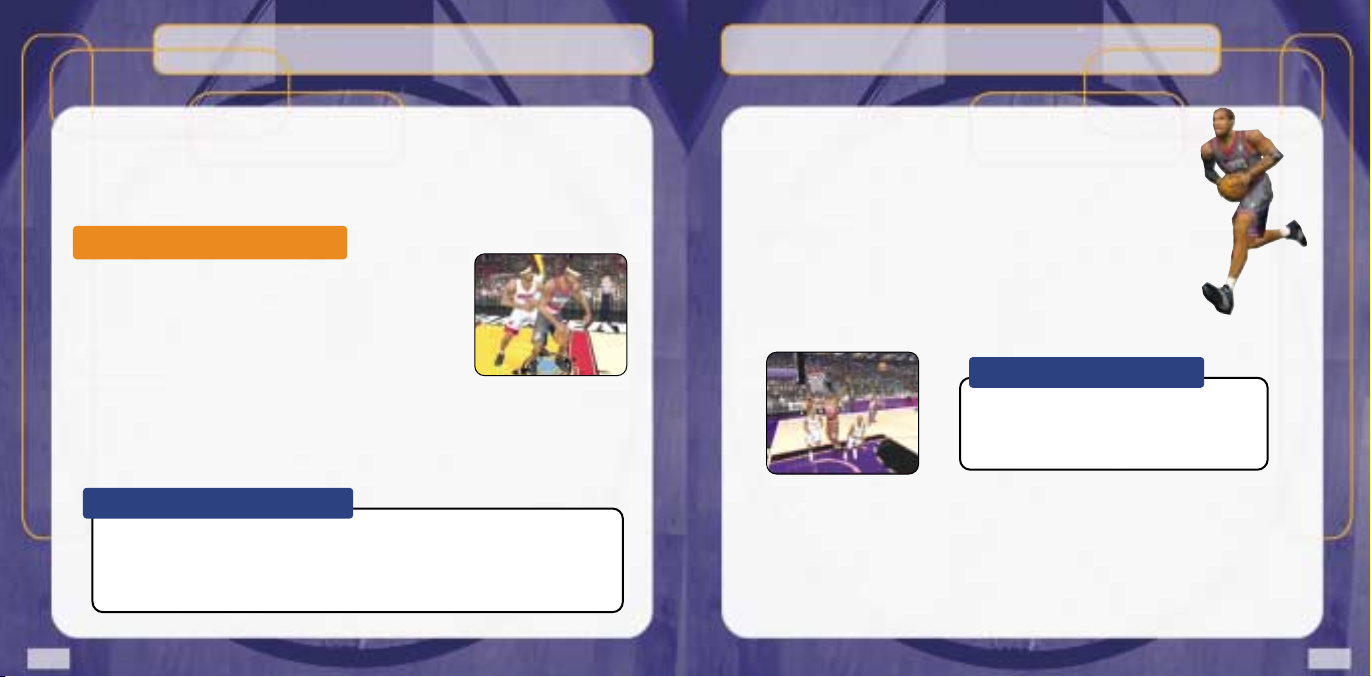
11
ALLEY-OOP
Alley-oops work a little bit differently this year. Pass the ball to a player calling
for the rock as he slashes to the hole and you'll per form an acrobatic alleyoop. With these simpler controls, you'll be making the highlight reel on a more
regular basis.
PIVOT MODE
If you allow your player to remain stationar y after he receives a pass, he will
automatically attempt to protect the ball by shielding it with his body. You'll
need to make a quick decision on whether to begin dribbling or to pass it
along and continue to work the offense. If you hold the ball too long, the
defense will collapse on you and attempt to knock it away.
DROP STEP
Press and hold the Left trigger to back down a defender. Then, release the trigger and
press left or right on the Analog Stick to perform a drop step. You can create separation
between you and your opponent if he's not ready for this all-new move.
10
ADVANCED OFFENSE
TURBO: Right trigger
Turbo works just like it sounds - it makes you go faster. When you press the Right trigger to
kick your player into overdrive, his speed and energy will pick up a notch. Be careful not to
overuse turbo, however, as your player will tire too easily if he’s continually sprinting up and
down the court.
BACKING DOWN THE DEFENDER: Left Trigger
Do you have a size advantage over your defender? If so, press
the Left trigger to drive him back into the paint, then release
the trigger and press the Analog Stick in any direction to create
space for the shot. If you press left or right, your player will
attempt to spin around the defender and get to the hole. If you
pull back on the stick, he’ll attempt a classic fadeaway a la
Hakeem Olajuwon on Juwan Howard. If he’s underneath the basket, simply press for ward
and press the X button to slam it on your defender’s head. Don’t forget about the Three-inthe Key rule or the newer Five Second Back-to-the-Basket rule.
Advanced Offense
Coach’s Corner: Posting Up
When in a post-up battle, both players’ physical size, strength and post-up skill will determine whether you back your man down or bang against a brick wall. If you find yourself
squaring off against an equal opponent, try pumping the Right trigger each time your
player lunges back to turbo at your defender. Keep in mind that the defender can also
press the Right trigger to prevent you from getting in close to the bucket.
Coach’s Corner: Alley-Oop
Slamming home an alley-oop pass is a great way
to show up your friends online, but don’t get cocky!
If your teammate doesn’t have a clear path to the
basket, you’ll likely wind up throwing the ball away.
ADVANCED OFFENSE
Page 7

13
CLEARING OUT
After you grab a rebound, press the B button
repeatedly before you land. This will cause your play-
er to swing his elbows in an effort to clear out the
defenders around him.
PASSING OUT OF A SHOT
Try passing out of your shot by pressing the X button to
shoot, then pressing the A button to pass before you
release the shot. It's a great way to get the ball to an
open man as the defense collapses on you. You must
roll your finger from the shoot button over to the pass
button to execute this move. If you release your finger
from the shot button before pressing pass, you’ll
release the shot before you can pass the ball.
12
PUMP FAKES
To perform a pump fake, tap and release the X button in an attempt to get the defender to
jump into the air. If he bites, you'll have a good chance to drive around him into the lane. At
the very least, you may be able to freeze the defender and create a little space, enabling
you to get a cleaner look at the basket.
CALLING FOR A PICK
Try having a teammate set a pick for you to
lose that pesky defender. To do this, press the D-
Pad and then the Left trigger. Your nearest teammate will create a wall for you to step around and
(hopefully) get you an open look at the basket.
PLAYCALLING
Each team has sixteen plays in its offensive playbook,
of which four plays can be used during a game via the in-game playcall menu. If
you'd like to customize the four plays currently in use, select Coach from the
Pause Menu, and select Offensive Plays (you can also set your offensive plays in
Customize Mode). To access the playcall menu during gameplay, press the D-Pad to
call up the Plays Overlay, then press the corresponding button to run a specific play.
Coach’s Corner: Show and Go
To perform a “show and go,” try doing a pump fake, then
when your defender has gone for the fake, quickly drive
around him to the basket. Of course, you can’t perform a
show and go if you’ve already picked up your dribble.
Page 8

14
OFFENSIVE CONTROLS WITHOUT THE BALL
15
DEFENSIVE CONTROLS
Button Action
A Change Player
B Set Pick
X Rebound
Y Call For Pass
L Call For Shot
R Turbo
D-Pad Playcall
D + A,B,X,Y Call Play
The trick to successful free throw shooting is to press both triggers simultaneously at precisely the same intensity for each. When you’ve managed to line the arrows together over
the basket, press the X button to release your shot.
Note: Certain players (such as Mark Jackson and Karl Malone) per form their signature free
throw routine. If you wish to bypass these animations, simply press your triggers to immediately call up the Free Throw Arrows.
Offensive Controls Without The Ball
Coach’s Corner: Free Throw Tips
If you don’t squeeze both triggers at the same time, your shot will be off.
You cannot press one trigger down then attempt to compensate with the
other trigger. Practice Mode is invaluable in learning the fundamentals to
good free throw shooting.
Free Throws
Button Action
A Swap Players
B Steal
X Block/Rebound/Steal Pass
Y Control Last Defender
L Face Up
R Turbo
D-Pad Defensive Set/Shift
D + A,B,X,Y Call Defensive Set
D + L Call For Double Team
D + R Call For Intentional Foul
Note: An alternate D-Pad scheme may be chosen from the Options ->
Controller Screen.
Here's a brief description of all the fundamental defensive controls. Master
the basics and you’ll be ready for advanced defense in a few pages.
SWAPPING PLAYERS: A button
Swapping allows you to switch your control to the player closest to the ball handler. The purpose of swapping is to always give you a chance at making the defensive play by selecting
the player with the best chance of stopping the man with the ball.
Defensive Controls
Basic Defense
DEFENSIVE CONTROLS
OFFENSIVE CONTROLS WITHOUT THE BALL
Page 9

- Led the NBA in Points Per Game (31.1), Steals Per Game (2.51) and Minutes Per Game (42.0)
in the 2000-2001 season.
- Scored a career-high 54 points at Cleveland on January 6, 2001, and also poured in
54 in a playoff game at Toronto on May 9, 2001.
- Since 1998, Allen has hosted the Allen Iverson
Summer Celebrity Classic, a series of basketball
games, softball games and celebrity events benefiting the Boys & Girls Club of Greater
Hampton Roads, Virginia.
- Named Rookie of the Year in 1996-97 after
finishing sixth in the NBA with 23.5 points
per game.
- Drafted by the Philadelphia 76ers with the
#1 overall pick in the 1996 NBA
Draft.
- Named First Team All-American as
a sophomore at Georgetown in
1995-96 after averaging 25.0
points per game and leading
the Hoyas to the Elite Eight.
Year Games Points Rebounds Assists Total Total
per per per Steals Three-
Game Game Game Pointers
96-97 76 23.5 4.1 7.5 157 155
97-98 80 22.0 3.7 6.2 176 70
98-99 48 26.8 4.9 4.6 110 58
99-00 70 28.4 3.8 4.7 144 89
00-01 71 31.1 3.8 4.6 178 98
Career 345 26.2 4.0 5.6 765 470
Many predicted the Philadelphia 76ers to be a middle-of-the-pack sort of team in 2000-01. Many were wrong. Behind a
phenomenal season by Allen Iverson, the Sixers steamrolled their way to a 56-26 regular season record and the #1 seed
in the Eastern Confer ence Playoffs. Along the way, Allen paused just long enough to return to his old stomping grounds in
Washington, DC, score 25 points and pick up the MVP trophy at the 2001 All-Star Game. After a difficult loss in the first
playoff game, Allen r esponded with a 45-point effor t in game two, and went on to rally the 76ers to a first-r ound series
victory over their nemesis, the Indiana Pacers. Adding to his already filling trophy case, Allen added the 2000-01 MVP
Trophy to his collection in mid-May, then promptly proved himself worthy of the honor by almost single-handedly leading
the 76ers past Toronto and Milwaukee and into the NBA Finals for the first time in 18 years.
Many predicted the Philadelphia 76ers to be a middle-of-the-pack sort of team in 2000-01. Many were wrong. Behind a
phenomenal season by Allen Iverson, the Sixers steamrolled their way to a 56-26 regular season record and the #1 seed
in the Eastern Confer ence Playoffs. Along the way, Allen paused just long enough to return to his old stomping grounds in
Washington, DC, score 25 points and pick up the MVP trophy at the 2001 All-Star Game. After a difficult loss in the first
playoff game, Allen r esponded with a 45-point effor t in game two, and went on to rally the 76ers to a first-r ound series
victory over their nemesis, the Indiana Pacers. Adding to his already filling trophy case, Allen added the 2000-01 MVP
Trophy to his collection in mid-May, then promptly proved himself worthy of the honor by almost single-handedly leading
the 76ers past Toronto and Milwaukee and into the NBA Finals for the first time in 18 years.
HEIGHT: 6’0”
W
EIGHT: 165 LBS.
B
ORN: JUNE 7, 1975 IN
HAMPTON, VA
C
OLLEGE: GEORGETOWN
UNIVERSITY
HEIGHT: 6’0”
W
EIGHT: 165 LBS.
B
ORN: JUNE 7, 1975 IN
HAMPTON, VA
C
OLLEGE: GEORGETOWN
UNIVERSITY
- Led the NBA in Points Per Game (31.1), Steals Per Game (2.51) and Minutes Per Game (42.0)
in the 2000-2001 season.
- Scored a career-high 54 points at Cleveland on January 6, 2001, and also poured in
54 in a playoff game at Toronto on May 9, 2001.
- Since 1998, Allen has hosted the Allen Iverson
Summer Celebrity Classic, a series of basketball
games, softball games and celebrity events benefiting the Boys & Girls Club of Greater
Hampton Roads, Virginia.
- Named Rookie of the Year in 1996-97 after
finishing sixth in the NBA with 23.5 points
per game.
- Drafted by the Philadelphia 76ers with the
#1 overall pick in the 1996 NBA
Draft.
- Named First Team All-American as
a sophomore at Georgetown in
1995-96 after averaging 25.0
points per game and leading
the Hoyas to the Elite Eight.
Page 10

19
ADVANCED DEFENSE
FACING UP: Left Trigger
With your arms and feet spread wide, this is the best position you can be in to stop a player from driving past you. Essentially, this makes you a bigger player to get around. The disadvantage is that you’ll have slower lateral movement in this position, through pressing
Turbo (with the Right trigger) will help compensate.
DEFENDING PASSES: X Button
A good way to steal the ball is by
closing the passing lanes. Jump in
front of passes by utilizing the X button to deflect them away from their
target and into your own possession.
DEFENSIVE SETS
Press the D-Pad to bring up the menu and then press the A, B, X, or Y button to select the
corresponding defensive set. The default options are as follows:
A Man-to-Man – The standard defensive set.
B Half Court Trap – Defenders try to trap the ball handler
at the half-court line.
X Full Court Press – Defenders pick up their man in the
backcourt.
Y 2-3 Zone – New to the NBA in 2001-02. Two men guard
the perimeter while three big men defend the low post.
Note: You can also select from a 3-2 Zone, a 1-3-1 Zone, or a Box-1 Zone in your defensive playbook.
Advanced Defense
Coach’s Corner: Loose Ball
To pick up a loose ball, simply guide your player to the
ball and he will automatically pick it up. Once you've got
the rock, get moving and press the advantage.
18
STEALING: B button
Press the B button to attempt a steal. Your player must get
his hand on the ball to knock it away or else you’ll be whistled
for a reach-in foul. Once you’ve swatted the ball away from the
offense, push the ball up court.
SHOT BLOCKING: X button
It’s always nice to have an enforcer like
Dikembe Mutombo or David Robinson in the
middle. To swat the ball out of the air, time
your jump with that of the shooter’s by pressing the X button. Be sure to get to the ball
while it’s on the way up - if you touch it
while it’s on the way down, you’ll be
whistled for goaltending.
LAST DEFENDER: Y button
Pressing the Y button will put you in control of the player closest
to the basket. This is a particularly useful button when you need
to defend against the fast break, and is also helpful when you need
to get control of one of your low post defenders in a hurry.
Coach’s Corner: Stealing the Ball
Face up the ball handler by pressing the Left trigger
and then press the B button to knock the ball away.
This will give you a great chance to get the ball.
ADVANCED DEFENSE
Page 11

21
OPTIONS MENU
Customize the way you play NBA 2K2 prior to the opening tip with the Options Menu. Press
the A button to cycle forward through an option; press the X button to cycle backward.
NBA Rules Every rule in the game is adjustable, or is able to be
turned on and off.
Gameplay Simulation or Arcade Mode. Simulation will emulate
the real thing as accurately as possible, while
Arcade mode is for the casual
hoop fan. Also, you can
adjust such parameters as
Game Speed, Quarter
Length, and Difficulty.
Presentation Adjust sound effects, commen-
tary, music, overlays and more.
Codes FREE! SECRETS! There, that should
get your attention. Once you’ve found
out a code, enter it in from this menu.
Controller Browse through different controller
configurations.
Network Set your filters and Chat Macro text.
20
INTENTIONAL FOUL
Need to stop the clock at the end of the game? Want to stop an uncon-
tested basket? Press the D-Pad to bring up the Play Calling Overlay and
then press the Right trigger to make con-
tact with the ball handler and commit the
intentional foul.
Note: The difference between calling for an
Intentional Foul and committing one is that by calling for
one, you tell the rest of your teammates to commit one as well.
All teammates will be looking to commit an intentional foul until
there is a dead ball situation.
DOUBLE-TEAMING
You can call for a double-team at any time by pressing the D-Pad and then the Left trigger.
The nearest teammate will switch from his man over to yours and help tighten the defense
on the ball handler.
Coach’s Corner: Defending the Post
Pump the Right trigger to keep a player from backing you down. If your
man has more size and skill than the offensive player, you can deny him
the post and force him to shoot a fall away jumper.
Options Menu
OPTIONS MENU
Page 12

23
REPLAY CONTROLS
Button Action
A Play at real time speed
B Zoom Out
X Zoom In
Y Replay controls overlay ON/OFF
L Rewind
R Fast-forward
D-Pad Move aim indicator
Note: While moving the aim indicator, you can also lock on to any player to follow him
throughout the entire replay. To do so, simply move the aim indicator directly on top of
whichever target you wish to track.
22
PAUSE MENU
IN-GAME COACHING MOVES
From the Pause Menu, you can take control of your team. Select Coach to set your defensive pressure, assign your defenders to guard cer tain people, or call for the double team.
By selecting Settings, you can decide whether you’d like to be in complete control of timeouts and substitutions, or whether you’d like the CPU to remain in control. Also, you can set
at what level of intensity you’d like your team to keep the game tempo, run the fast break,
and crash the boards.
TIMEOUTS
When you sense the momentum begin to shift, or when you notice your players are becoming fatigued and running with their heads down, call a timeout to regroup and regain some
energy. Press the START button, then select Timeout in the lower right corner.
SUBSTITUTIONS
Remember to use your reserves to help keep your lineup fresh and out of foul
trouble. You can make single player moves, change a couple of players, or sub
out the entire team. Also, when the game situation dictates a specific type of
lineup on the floor (such as a three-point shooting lineup or a defensive group)
you can scroll through and select from predetermined lineups by pressing the Left
or Right trigger.
STATS
Current game stats as well as an updated injury report can be accessed here.
CAMERAS
NBA 2K2 offers five different camera angles to choose from, as well as five different
modifications you can make to each. You can preview each of them to make sure you
have everything exactly as you want it.
Replay ControlsPause Menu
REPLAY CONTROLSPAUSE MENU
Page 13

25
FRANCHISE
Guide your team through season after season in your quest to build an NBA dynasty. Select
your team, choose your roster (standard or fantasy draft), and get star ted. You’ll be in complete control of your roster, so you’ll have to think like an NBA general manager does. That
means potentially dealing with salary caps, contract demands, free agency, and trade offers.
FANTASY
Create your own fantasy tournament or full fantasy league with this game mode. All available
players will be placed in a giant free agent pool, then it’s off to the draft. Once you’ve selected a team, you can take part in a 4, 8, or 16-team fantasy tournament, or play a full fantasy league season.
NOTE: You can either draft the entire team yourself or press the START button to have the
CPU automatically complete the remainder of the draft for you.
STREET COURTS
In NBA 2K2, not only can you play in all of the 3-D rendered arenas, but you can also ball on
a number of the most famous street cour ts in the countr y. On the Main Menu, select
Street, select the number of players you’d like to have on the pavement (from 2-on-2 to 5on-5), and select the court you wish to play on. You can choose from the following:
• Rucker Park (New York City)
• The Cage (New York City)
• Goat Park (New York City)
• Franklin Park (Chicago)
• Mosswood Park (Oakland, CA)
24
GAME MODES
From the Main Menu, you’re given a number of different gameplay options. Here’s a quick description of all the different game
modes that NBA 2K2 has to offer…
EXHIBITION
Choose any two teams in the league and take it out to the court.
SEASON
Play a 14, 28, 56 or 82-game regular season, followed by the playoffs (assuming you’re
good enough to make the playoffs). It’s a long and grueling season. Do you have what it
takes to guide your team all the way to the NBA Finals?
Once you’ve selected your team(s), you can access the Season Play screen. From there,
you can begin playing games, set your options, or customize your plays, players, and teams.
PRACTICE
Practice makes perfect. Head on over to the practice gym, select the team to use, and
start working on your jumper. The Shot Rater will help you perfect your form and timing by
telling you how early or late you’re releasing your shot. It’s a lot easier when no one’s guarding you, isn’t it? Also, you can select Free Throw from the Pause Menu to work on your free
throw shooting.
TOURNEY
Choose to either play in a new tournament or load a previously saved one. Select your
teams and determine human or CPU control for each of the 4, 8, or 16 teams that are
participating in your tournament.
PLAYOFFS
Skip the rigors of the regular season and head straight to the postseason. Can you survive
the competition and make it to the NBA Finals?
Game Modes
GAME MODES
Page 14

27
d. Optional: Use the D-Pad or Analog Stick to highlight “Backup Phone 1 or 2
(Optional)” and press the A button. Follow the same steps for entering your
backup dial-up number as in step 2a.
e. You’ll also need to let the Dreamcast modem know whether or not to
dial an outside dialing prefix (such as a “9”), whether or not to dial the
area code, and whether or not to enable pulse dialing. Enter all this information (if necessary) and then press the START button on the controller to
sign on to the network.
3. Entering a Screen Name
a. After signing on, you should be prompted with “Do you have an existing
Screen Name?” Press the A button to select “NO”.
b. On the Network Handle screen, press the A button to go to the Screen Name key-
board entry screen. Your Screen Name must be at least six characters long with a
maximum of 16.
c. Use the D-Pad or Analog Stick to highlight “Screen Name Password” and press the
A button to go to the keyboard entr y screen. Again, your password must be at
least six characters long with a maximum of 16. To make sure you’ve entered your
password correctly, you’ll be asked to re-enter it on the following line.
4. Entering the lobby and starting a game
a. Select your preferred region (Eastern, Central, or Western) by using the D-Pad or
Analog Stick to highlight your choice and press the A button to continue.
b. Select a lobby by using the D-Pad or Analog Stick to highlight the lobby of your
choice and then press the A button to enter.
c. Once in the lobby, use the D-Pad or Analog Stick to highlight another player in the
lobby and then press the A button to issue a challenge. If challenged, choose “YES”
and press the A button to accept.
26
TEAM SELECTION
Once you're ready to start the game, you'll be guided to this
menu. Press the Analog Stick left or right to select whether
you'd like to control the home team (right) or the visiting team
(left). After you've moved the controller icon to the left or right,
press the Left or Right trigger to cycle through the list of available teams. Once you've set the match-up you desire, press the
START button to get things underway.
Use the built-in modem on your SEGA Dreamcast to go online with NBA 2K2 and do battle
with either the person across the street or someone from across the country.
1. Select “Network” on the Main Menu and press the A button.
2. Network Login Details
a. Use the D-Pad or Analog Stick to highlight “User Name” and press the A button to
go to the keyboard entry screen. Use a Dreamcast keyboard or controller to enter
your User Name/Login. The D-Pad or Analog Stick will move the cursor on the
keyboard while the A button will select a key. The ENTER key or START button will
advance from the keyboard entry screen once the user name has been entered.
b. Use the D-Pad or Analog Stick to highlight “User Password” and press the A but-
ton. Follow the same steps for entering your password as in step 2a.
c. Use the D-Pad or Analog Stick to highlight “Primary Phone” and press the A but-
ton. Again, follow the same steps for entering your primary ISP dial-up phone number as in step 2a.
Team Selection
Network Play
TEAM SELECTION
Page 15

29
TEAM CREATE
From the Teams Menu in Customize Mode, you can create a brand new team using any of
the ten available custom logos, or simply make a few roster modifications to any existing
NBA team. Here you can make trades, adjust your lineup, import players and teams from a
friend, and set your team’s offensive and defensive plays.
IN-GAME COACHING MOVES
From the Pause Menu, you can take control of your team. Select Coach to set your defensive pressure, assign your defenders to guard cer tain people, or call for the double team.
By selecting Settings, you can decide whether you’d like to be in complete control of timeouts and substitutions, or whether you’d like the CPU to remain in control. Also, you can set
at what level of intensity you’d like your team to keep the game tempo, run the fast break,
and crash the boards.
28
NETWORK SETTING
Setting Function
User Name Your login name for getting on the network
Password Your account password
Phone Number The number you dial to get online with
Handle A nickname for while you’re online
PLAYER CREATE
Whether you want to create a 7-foot, shot-blocking, slam-dunking monster-in-the-middle, re-create a hot college prospect, or
perhaps put yourself and your friends into the game, you can
do it here. You’ll be able to scale and size each individual body
part, shape the face any way you want, add any accessories
you’d like, and distribute the player’s attribute points to create
the perfect player for your team.
PRE-SET PLAYERS
To make things easier for you, we’ve created three different types of players for each position. So, for example, if you’re looking for a specific type of point guard, you’ll be able to
select from a distributor, a shooter, or a defensive specialist. Once you’ve selected the preset player type, you’ll be able to modify his attributes however you’d like.
Coach’s Corner: Getting a Created Player onto Your Team
Once you’ve created a player, you’ll need to assign him to a team. From the
Player Create screen, press the B button twice to back out to the Customize
Main Menu. Then select Teams, and select Sign. Your newly created player will
appear at the bottom of the available Free Agents list. Press the Right or Left
trigger to scroll to the team you wish to sign the player to, scroll down to your
player and press the A button to add the player to that team. (Note that if an
existing team already has 15 players on its roster, then you’ll need to back out
to the Customize Teams screen, select Waive, and remove a player from the
team to open up a roster spot.) To make sure your player is on the 12-man roster, back out to the Customize Teams screen and select Lineups. From there,
you can select Set Active Players to place him on the active roster, or select
Create Lineups to inser t him into the starting lineup.
Network Settings
Customize
NETWORK SETTING
Page 16

31
CREDITS
Testers cont.
Mark Washington
Derek Williams
David Winslow
Additional Testing
Brad Blakslee
Ben Doan
Kerry Glenn
Carl Palomino
Haven Rocha
Donell Williams
Special Thanks
Matt Crysdale
Eric Apel
Joyce Rietveld
Joel Flory
Michael Biancalana
Bobby Milly
David Dame
Ray Wong
Rustin Lee
Jenn Baker
Wayne Herman
Jorge Rodriguez
Jeff Thomas
Richard Yee
Art Richardson
Lisa Bishop
Laura LaVelle
Motion Capture Talent
Roy Byrd
Thomas Fairley
James Dailey
Rob Kennedy
Ken Jennings
Sadiki Fuller
Bo Outlaw
Rasheed Wallace
Motion Capture Talent cont.
Sean Lewis
Marcus Smith
Rick Lambert
Voice Over
Bob Fitzgerald as "Bob Steel"
Rod Brooks as "Rod West"
Dick Callahan as "The PA Announcer"
Intro Movie
Dragonlight
Intro Movie Music
Darryl Duncan for GameBeat, Inc
Written & Performed by
Lunatic
Menu Music
C & G Enter tainment
Coach Voice
Jerry Miller
Recording Studio
Conscious Sound Studios
Benjamin Grant DePauw
Arena Music
Scorpio Sound
Tracks Composed & Produced by
Mike Reagan
Gregory J. Hainer
Additional Arena Music
Directed & Supervised by
Couch Ltd., London, UK
Tracks Composed & Produced by
Matt Hales
HSP (Tom Hills)
30
CREDITS
VISUAL CONCEPTS
Art Director
Alvin Cardona
Library Engineers
Chuck Batson
Ivar Olsen
Audio Director
Brian Luzietti
Programming
Mark Horsley
Johnnie Yang
Henrik Holmdahl
Andrew Marrinson
Alex Lee
Mark Roberts
Player Model
Daniel Dawson
Lead Animator
Kaj Swift
Artists
Nelson Wang
Quinn Kaneko
Roy Tse
Kurt Lai
Michael Stribling
Frontend Designer
David Northcutt
Additional Art
Leandro Penaloza
Collin Fogel
Motion Capture Supervisor
Matt Karnes
Motion Capture
Rich Nelson
Gavin McCall
Sound Designer
Larry Peacock
Dialog Editor
J. Mateo Baker
Director of Technology
Tim Walter
Tools Engineers
Joshua Lee
Executive Producer
Greg Thomas
Project Manager
Rob Jones
Assistant Project Manager
Kyle Lai-Fatt
Lead Game Designer
Derrick Aynaga
Additional Design
Jeremy Tiner
Kyle Lai-Fatt
Player Rating & Stat Database
Kyle Lai-Fatt
Jeremy Tiner
Matt Underwood
Director of Quality Assurance
Chien Yu
Lead Tester
John Crysdale
Testers
Tim Collins
Drew Gall
Robert Nelson
Damon Perdue
Junior Sison
Tor Unsworth
CREDITSCREDITS
Page 17

32
CREDITS
SEGA OF AMERICA
Senior Product Manager
Stacey Kerr
Associate Product Manager
Michael Rhinehart
Licensing
Jane Thompson
Robert Leffler
Creative Services
Bob Schonfisch – Director
Angela Santos – Project Manager
Vicki Morawietz – Manual Designer
Manual
Keith M. Kolmos
Lead Tester
Ed Brady
Assistant Lead Tester
Joe Mora
Testers
Fred Acebo
Jay Baldo
Daniel Chang
Jake Covert
Michael Delacruz
John Diamonon
BJ Enriquez
Benjie Galvez
Demetrius Griffin
Rommel Hernandez
Jenric Herrera
Art Liboon
Matt Lucich
Jeff Sideno
Blair Sondker
Special Thanks
Peter Moore – President & COO
Chris Gilbert – EVP Sales, Marketing & Operations
All trademarks are the property of their
respective owners.
The names and logos of all stadiums/arenas
are trademarks of their respective owners
and are used by permission.
Certain trademarks used herein [or hereon]
are properties of American Airlines, Inc.
used under license to Sega. All rights reserved.
Sega thanks the Rucker family and the memory
of Mr. Holcombe Rucker.
Special thanks to Greg Lassen at
NBA Entertainment, Inc.
CREDITS
