Page 1

>>>TABLE OF CONTENTS
Introduction . . . . . . . . . . . . . . . . . . 2
Starting the Game . . . . . . . . . . . . . . 4
Control Summary . . . . . . . . . . . . . . 5
Analog / Menu Controls . . . . . . . . . . 6
Offensive Controls with the Ball . . . . . 7
Basic Offense . . . . . . . . . . . . . . . . . 8
Directional Passing . . . . . . . . . . 8
Icon Passing . . . . . . . . . . . . . . . 8
Crossover / Spin . . . . . . . . . . . . 9
Shooting . . . . . . . . . . . . . . . . . 9
Layups and Dunks . . . . . . . . . . . 10
Turbo . . . . . . . . . . . . . . . . . . . 10
Advanced Offense . . . . . . . . . . . . . . .11
Backing Down . . . . . . . . . . . . . . 11
Alley -Oop. . . . . . . . . . . . . . . . . 12
Pivot Mode . . . . . . . . . . . . . . . .13
Pump Fakes . . . . . . . . . . . . . . . 13
Calling for a Pick. . . . . . . . . . . . 14
Playcalling . . . . . . . . . . . . . . . . 14
Touch Passing. . . . . . . . . . . . . . 15
Clearing Out . . . . . . . . . . . . . . . 15
Pass Out of Shot. . . . . . . . . . . . 15
Offensive Controls without the Ball. . . .15
Free Throws . . . . . . . . . . . . . . . . . .16
Basic Defense. . . . . . . . . . . . . . . . . 16
Advanced Defense. . . . . . . . . . . . . . .17
Pause Menu . . . . . . . . . . . . . . . . . .20
Options Menu. . . . . . . . . . . . . . . . . .20
Game Modes . . . . . . . . . . . . . . . . . 21
Exhibition . . . . . . . . . . . . . . . . . 21
Season . . . . . . . . . . . . . . . . . . 21
Practice . . . . . . . . . . . . . . . . . 21
Tourney . . . . . . . . . . . . . . . . . .21
Franchise . . . . . . . . . . . . . . . . 21
Street Courts . . . . . . . . . . . . . . . . . 22
Historic Players . . . . . . . . . . . . . . . . 22
Network Play . . . . . . . . . . . . . . . . . .23
Network Options . . . . . . . . . . . . . . .25
Customize . . . . . . . . . . . . . . . . . . . .25
Create a Player . . . . . . . . . . . . . 25
Build a Team . . . . . . . . . . . . . . 25
Coaching Moves . . . . . . . . . . . . . . . .26
All About Allen . . . . . . . . . . . . . . . . . 27
Game Credits . . . . . . . . . . . . . . . . . 28
Page 2

>>>SUBJECT
3
foldfold
2
10 seconds left on the clock, you have the ball and your team is down by one. Quickly
you call a timeout, and while you’re trying to figure out what play you want to run, your
opponent John is typing in a little message for you. Seems that someone thinks this
game is in the bag.
No time to read his comments as they scroll by on the ticker, you need to concentrate.
The timeout’s up and you’ve got to inbound the ball.
9...8...7...
A quick look down low and your post-up player is double-teamed. The clock marches
down towards zero. Lose this game and you won’t be able to show your face tomorrow.
6...5...4...
You quickly scan the floor. If the big man is doubled on
the blocks, somebody’s gotta be open. There he is, the
shooting guard is all alone on the wing. A quick pass
cross-court and the ball is in his hands. He squares
up...the ball is in the air...
3...2...1...
Swish! Nothing but net!
You grab the keyboard and type frantically. “Only need-
ed a two but the trey works too. How’s it feel getting
beat out of state?”
Thank you for purchasing
Sega Sports NBA 2K1.
You have in your hands the most detailed and realistic basketball simulation ever
created.
The power of the Dreamcast brings the NBA to life as never before and challenges all of your previous conceptions about sports video games. From the draft
to the Championship, from fantasy tournaments to real NBA schedules, from player creation to dynasty domination, it’s all in NBA 2K1.
Oh, and have we mentioned online play yet? NBA 2K1 has full online support–making for some intense Dreamcast-to-Dreamcast action. With up to four players per
console, NBA 2K1 is the first 8-player online basketball game in history.
Tired of trading players to get your rosters in the game
to match the flurry of roster moves before the real-life
trading deadline? The online function of NBA 2K1 has
got you covered there too. Log on to SegaNet and
download updated rosters so you can have the most
accurate basketball experience possible.
This isn’t last year’s basketball game. This is NBA 2K1.
Do you have what it takes to play tough against this
AI? Can you go online and defend the paint against
real, live opponents? The only way to tell is to get out
of the locker room and onto the hardwood.
OPPONENTS ARE EVERYWHERE...
Page 3
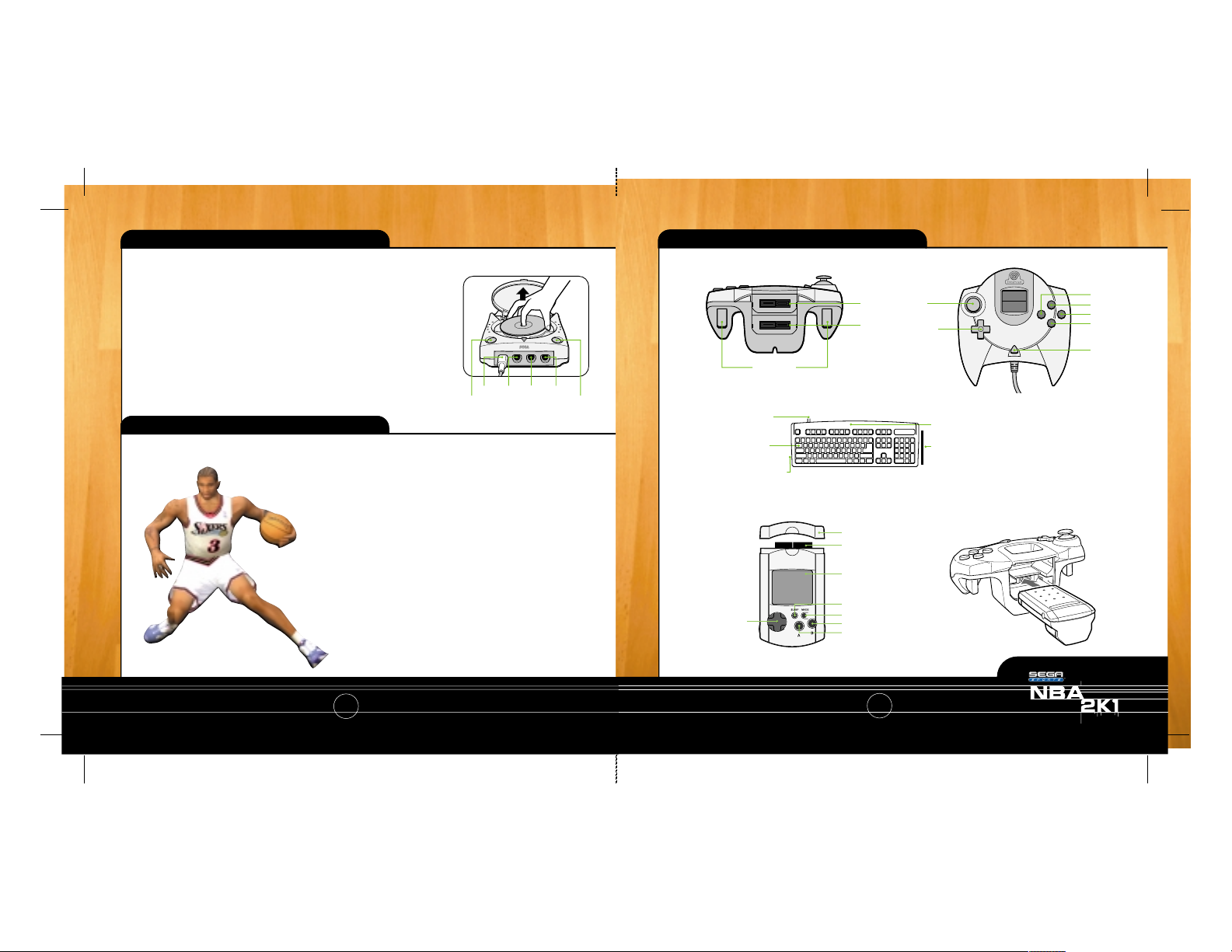
>>>CONTROL SUMMARY
5
>>>NOTE
fold
L/R Triggers
Expansion
Socket 2
Expansion
Socket 1
Y Button
B Button
Start
Button
A Button
X Button
Analog
Thumb Pad
Directional
Pad (D-Pad)
NOTE: Never touch the
analog stick, R, or L while
turning the Dreamcast
power on. Doing so may
disrupt the controller
initialization procedure and
result in malfunction.
Unique shape.
Full keyboard
functionality.
Key spacing, size and
tactile feedback same
as the finest keyboards.
Compatible with Dreamcast
internet browser.
It’s easy to use. Simply
plug into a Dreamcast
controller port.
>>>STARTING THE GAME
Sega Sports™ NBA 2K1 is a one -to four-player game. Before
turning the Dreamcast Power ON, connect the controller(s) or
other peripheral equipment into the control ports of the
Dreamcast. To return to the title screen at any point during
gameplay, simultaneously press and hold the A, B, X, Y, and
START buttons. This will cause the Dreamcast to soft-reset the
software and display the title screen.
When using a Visual Memory Unit (sold separately), insert it into Expansion
Socket 1 of the Dreamcast controller if you wish to save your game data.
When using a Jump Pack™ (sold separately), insert it into
Expansion Socket 2 of the Dreamcast controller. When the Jump
Pack is inserted into Expansion Socket 1 of the controller, the
Jump Pack does not lock into place and may fall out during
gameplay or otherwise inhibit operations.
The game controls are all set to their default settings (which are listed in
this manual). To change the control settings, see the Game Options
Menu (described on page 20).
4
port A port B port C port D
power button
open button
Directional
Pad (D-Pad)
Cap
Connector
LCD Screen
Sleep Button
Mode Button
B Button
A Button
Page 4

>>>BUTTON ASSIGNMENT
>>>MENU CONTROLS
foldfold
6
NBA 2K1 is designed with analog functionality in mind. Analog
not only provides a much fuller range of motion, but also adds to
the overall depth of the game due to the level of precision
control it allows. But for you old-schoolers out there,
don’t worry. NBA 2K1 has got you covered as you
can use the D-Pad as well.
Note that the controls and tips offered on the fol-
lowing pages refer to NBA 2K1’s default con-
trols, but alternate control schemes are
available. To change the controller
schemes, go to the Game Options
–>Controller Menu. There you can
choose from a selection of alternate
control schemes.
To highlight and select specific menu
items, press the Analog Stick (or D-pad)
in the direction of the menu item until it
highlights. To select the highlighted item press
the A button. If you have questions when view-
ing most menus and screens, press the Y
button for information and tips on using
the game’s features.
>>>OFFENSIVE CONTROLS
7
Button Action
Analog Stick (or D-Pad) Highlight menu options
A
Select / Scroll forward thr ough the highlighted selections.
B Cancel selection / return to previous.
X Scroll Backwards through highlighted selections
Y Command Help Menu
Button Action
A Pass
B Crossover / Juke
X Shoot / Rebound
Y Pass Icons
L Back Down
R Turbo
D-pad Playcall / Shift
D+A,B,X,Y Call Play
D+L Call for Pick
D+R Alley-Oop
Note: Alternate control schemes may be chosen off of the Options –>
Controller Menu.
>>>COACH’S FILE
If at any time you need help navigating
through the menus, press Y and a help
screen will help you find the way.
GETTING HELP
Page 5
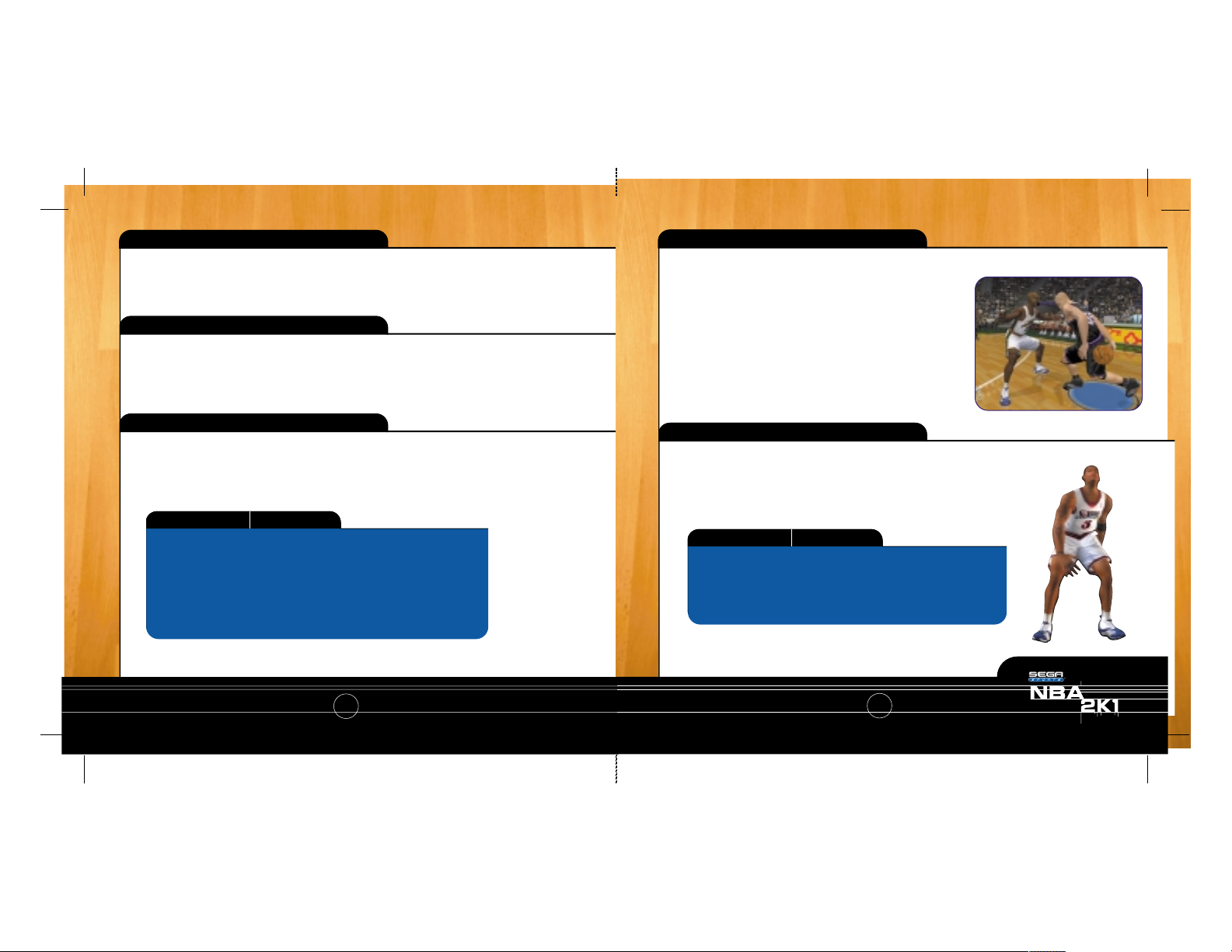
>>>CROSSOVER / SPIN : B
>>>BASIC OFFENSE
fold
>>>DIRECTIONAL PASSING : A
>>>ICON PASSING : Y
Here is a brief description of all your fundamental offensive plays. Master the basics and you’ll
be ready for advanced offense in a few pages.
You can pass to any of your teammates by pressing the analog stick in the direction of the
intended player, and then pressing A. Before you make the pass, make sure you have a lane to
get him the ball. You wouldn’t want to commit a turnover and wind up back on defense without
a score.
Use Icon Passing to guarantee that your pass goes to the right teammate. If you press the Y
button, pass icons appear above each of your teammates. When you’ve located the player you
want to pass to, press the corresponding button.
>>>COACH’S FILE
Icon Passing works great for getting the ball to the open man.
Here’s a table of which button corresponds to which teammate.
A Point Guard
B Shooting Guard
X Small Forward
Y Power Forward
R Center
Icon Passing
8
>>>SHOOTING : X
Some people think that the crossover dribble is all flash and
no substance. Just hope that your friends think that way,
because you’ll be burning them all day until they figure it out.
You can also use the crossover to get the ball into your player’s other hand and away from a pesky defender trying to
make the steal. For maximum offense, hold turbo (R) and
press the B button for an evasive spin move
The way to shoot is by pressing and holding the X button. Once you release the button,
your player will release the ball. Try to release the ball at the top of your jump for the
best chance of making it.
9
>>>COACH’S FILE
The skills of the shooter you have will determine how critical nailing
the timing down on your shot [release] will be. If you’re controlling
a sharpshooter, the timing will be a bit more forgiving. If you’re
controlling a bricklayer who rides the end of the pine, your timing
will have to be perfect to have a good chance of sinking the shot.
Timing the Shot
Page 6
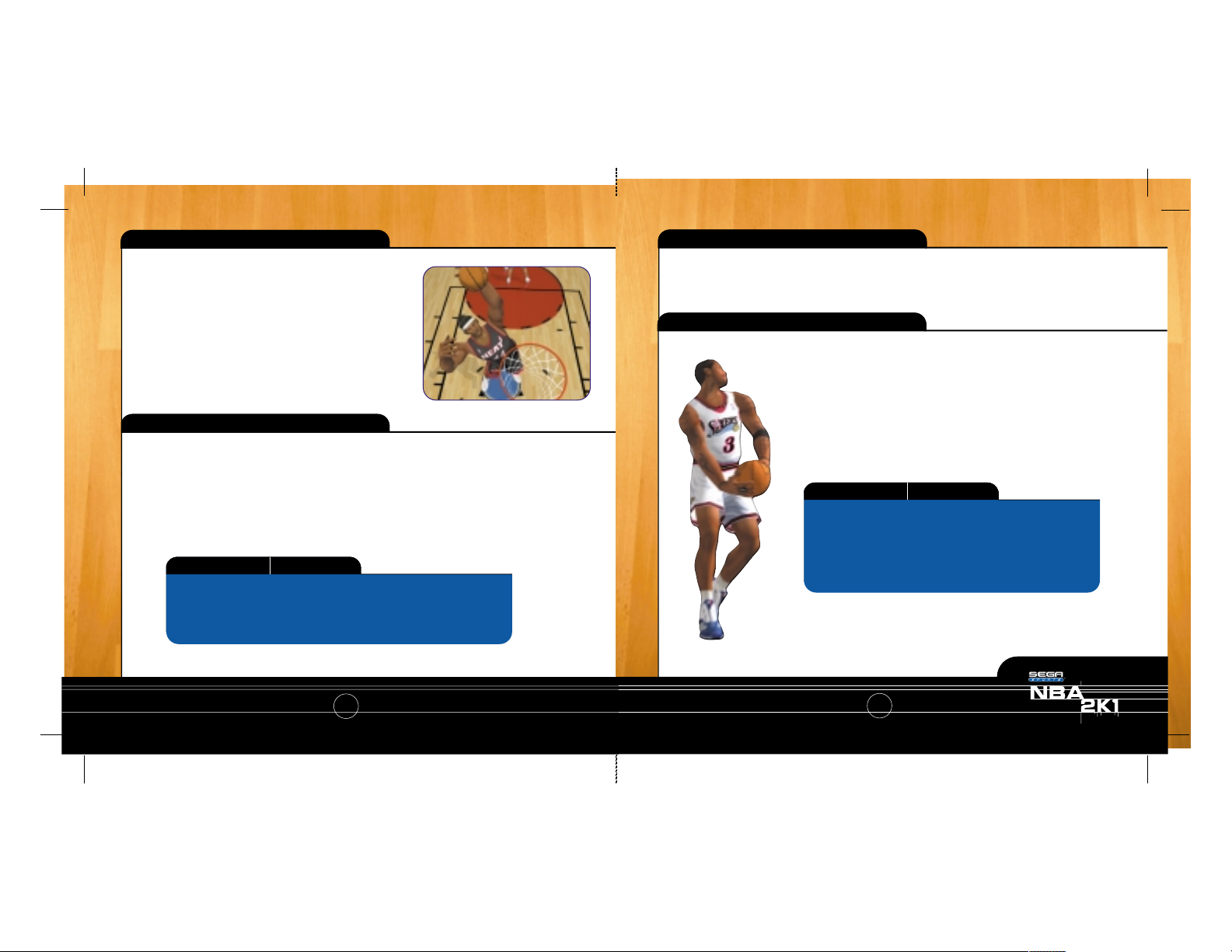
>>>BACKING DOWN : L
Here is a brief description of some of the advanced offensive plays. Master these and you’ll be
unbeatable.
Do you have a size advantage over your defender? Do you have great post - up
moves? Well then, hold down the L button while moving your player to back
your man down. Of course, if there’s no defender there, you can’t exactly
post anyone up! Once you’ve worked in close enough to the basket, press
the Shoot button (X) to put up a classic low post hook. Oh, and don’t for-
get the NBA post - up rule. You can only have your back to the basket for
five seconds.
>>>ADVANCED OFFENSE
11
>>>LAYUPS AND DUNKS : X
fold
>>>TURBO : R
>>>COACH’S FILE
Some players can dunk better than others and you should know who
they are. Head on out to the practice floor and take some shots.
Knowing who can take it to the hole will be helpful when you need to
penetrate the lane during a real game.
Learn your Players
A good rule of thumb is that if your player is standing
still or is far away from the basket when you press X,
you’re going to wind up taking a jump shot. But if
you’re closer in and moving to the hoop when you
press X, your player will try a layup or a dunk instead.
Turbo is just like it sounds, it makes you go faster. When the turbo button (R) is pressed,
your player will pick up speed and his momentum will carry him forward. In addition, combining turbo with other actions can result in more powerful moves:
Button Action w/ Turbo
B Crossover / Juke Spin Move
10
>>>COACH’S FILE
Another good scoring opportunity is the drop step shot. To
execute this move, get in a post-up battle and press X
while holding the analog stick left or right. Your player will
take a step in that direction and take the shot. The post
defender can attempt to counter this move by pressing X
and holding the stick in the same direction.
Post - Up Moves
Page 7

>>>PIVOT MODE
13
>>>ALLEY-OOP: D-pad + R
foldfold
12
Press the D-Pad then the right trigger button (R) to throw your teammate an alley-oop. Two things
to keep in mind about alley-oops:
1. You will ALWAYS throw an alley-oop pass regardless of whether or not your teammate is in
position to finish the play.
2. An alley-oop pass will ALWAYS be passed to your teammate that is closest to the basket
– so check to see who it is, and if he has an open lane.
>>>COACH’S FILE
If you see a teammate cutting to the basket and he’s waving his hand in the air,
he’s looking for an alley-oop pass. He doesn’t have to wave his hand for the
alley-oop to work, it’s just a good indicator that your man has a shot at the
bucket. Slamming home an alley-oop pass is a great way to show up your
friends online, but don’t get cocky! If your teammate doesn’t have a path to the
basket, you’re going to be looking at a turnover.
Alley-Oop
>>>PUMP FAKES
If you do not move your player upon receiving a pass, he will be in Pivot Mode. He will automatically attempt to protect the ball by shielding it with his body. Don’t wait too long though, a pesky
defender will be able to sneak in there over time.
To get an open shot, tap the Shoot Button (X) and pump fake the defender into the air. Your
shot has a much better chance of going in if you have a clean look at the basket.
>>>COACH’S FILE
To perform a “Show and Go,” try doing a pump fake, then when your defender
has gone for the fake, you can quickly drive around him to the basket. Of course,
you can’t perform a “Show and Go” if you’ve already picked up your dribble.
Show And Go
Page 8

>>>TOUCH PASSING
>>>CLEARING OUT
>>>PASS OUT OF SHOT
>>>OFFENSIVE CONTROLS
Press the A button to pass the ball to your teammate. Then, before he receives the ball, tap the
pass button (A) again to execute a touch pass. Touch passing is a useful way to get the ball
quickly around the floor to the open man.
After you grab a rebound, press the B button repeatedly BEFORE YOU
LAND. This will cause your player to “clear out” the defenders around you
and is a good way to keep defenders away from the ball as you land.
You can make a pass in the middle of a jump shot, layup, or rebound. To
make the pass, first press the X button to start the shot or rebound, then
press the A button to pass. You must roll your finger from the shoot button
over to the pass button to execute this move. If you release your finger
from the shoot button before pressing pass, the shot will be released or
you will come down with the rebound before you can get rid of the ball.
WITHOUT THE BALL
Button Action
A Change Player
B Set Pick
X Rebound
Y Call for pass
L Call for Shot
R Turbo
D-Pad Playcall Menu (A,B,X,Y to call play)
>>>CALLING FOR A PICK
foldfold
14 15
Try having a teammate set a pick for you to slip that pesky
defender. To do this, press the D-Pad, and then the L trigger button – your nearest teammate will create a wall for
you to go around.
Each team has 26 plays in their playbook.
You can select from four plays via the in
game playcall menu, which is brought up by
pressing the D-Pad. From there, call the
play you want by pressing the corresponding button. If you want to assign
different plays to the playcall menu,
you can do so in the Coach–>Playbook
menu.
>>>PLAYCALLING
>>>COACH’S FILE
You can create a mismatch by calling for a pick.
If you do a good job of rubbing the defender off
on the pick, the loose defender will pick you up.
You can use this to get a fast guard matched
up with a slow forward or get your center
matched up with a guard that he can punish
in the paint
Call a Pick
Page 9

>>>DEFENSIVE PLAYS
>>>SWAPPING : A
>>>STEALING : B
>>>BLOCKING : X
>>>LAST DEFENDER : Y
Here is a brief description of all your fundamental defensive plays. Master the basics and you’ll
be ready for advanced defense in a couple of pages.
Swapping allows you to switch to the player closest to the ball- handler. The purpose of swapping
is to always give you a chance at making the defensive play by selecting the player with the best
chance of stopping the offense.
Press the B button to attempt a steal. You must get your hand on the ball to knock it away or else
you’ll be called for a reach-in foul. Once you’ve gotten the ball away from the offense, push the ball
up the court.
For the best chance at getting a steal, try facing up the ball - handler by pressing
the L Trigger and then the Steal button (B).
A good way to stop the offense is by blocking the shot (X). For your best chance at blocking a
shot, press and release “X” at the same time as the offensive player. Having a shot-blocking center like Shaq or a dominant power forward like Tim Duncan can be a big plus. Holding turbo (R)
while pressing “X” will cause your player to attempt a “swat” block, further increasing your
chances of blocking the shot but also your chance of committing a foul.
This will give you the player closest to the basket. This is a particularly useful button when you
need to defend against a breakaway rush. It is also helpful when you want to gain control of one
of your low post defenders
17
>>>FREE THROWS
fold
>>>DEFENSIVE CONTROLS
16
>>>COACH’S FILE
Home Advantage
If you’ve got the home court advantage, you can rattle your
opponents when they’re at the line. Just tap the X button
to get your crowd pumped up, and watch the power of distraction go to work.
NBA 2K1 uses the innovative Free Throw system that NBA 2K developed last year. The trick
to successful Free Throw shooting is to press both the L and R triggers simultaneously and
also at the same level for each. When you have managed to line the arrows together over the
basket, press Shoot (X) to release your shot.
If you need a little help from the charity stripe, head on over to Practice Mode and toggle the
“Practice” option to “Free Throw.” Then step up to the line and polish up so you can punish
rival teams for fouling your players.
Button Action
A Swap
B Steal
X Block / Rebound
Y Last Defender
L Face Up
R Turbo
D-PAD Defensive Set / Shift
D+A,B,X,Y Call Set
D+L Call for Double Team
D+R Call for Intentional Foul
Page 10

>>>INTENTIONAL FOUL
>>>FACING UP : L
fold
>>>DOUBLE TEAMING
With the default control scheme you must call for an intentional foul. This is done by pressing
D -pad then the R Trigger. This does two things. First,it toggles the steal button to an intentional
foul button (for one play only). Second, it instructs all your computer - controlled teammates to
intentionally foul the ball- handler.
NOTE: there are alternate control schemes available that have intentional foul on a primary button
You can call for a double team at any time by pressing
the D-pad and then the L trigger. The nearest teammate
will switch from his man over to yours and help tighten
the defense on the ball- handler.
>>>DEFENDING PASSES
>>>DEFENSIVE SETS
This is the best position you can be in to stop a player from driving past you. It essentially
makes you a bigger object to get around. The disadvantage is that you have slower movement
in this lateral position. Pressing Turbo (R) will help compensate.
A good way to steal the ball is by closing the passing lanes. Jump in front of passes to deflect
them away from their target and into your possession – however, you need to be quick to pick
up the loose ball.
Press the D-Pad to bring up the menu and then press A, B, X, or Y to select the
corresponding defensive set:
A Full Court Press: Defenders pick up their man after the inbound pass
B Half Court Press: Defenders pick up their man at the half court line
X Half Court Trap: Defenders try to trap the ball handler at the half court line
Y Half Court Set: Instructs players on your team to set up in a basic defense
>>>COACH’S FILE
So what’s the difference between a charge and a block? NBA rules say
you have to have your feet set. So how do you set your feet? By making
sure the analog stick is dead center at the moment of contact. If you’re
moving the stick you’ll get called for blocking, If you’re set and the stick
is in the middle, the offense will get called for a charge.
Charging / Blocking
18 19
>>>COACH’S FILE
When you are being posted up, watch for the
player to make his move. When you see him
start to spin left or right, push your stick in the
same direction and press the block button. If
you time it right you can block or at least affect
the shooter’s shot.
Defending the Post
Page 11

>>>GAME MODES
21
From the Main Menu, you’ve got a ton of choices. Here is a quick description of all of the different
game modes that NBA 2K1 has to offer.
EXHIBITION
Choose two teams and head out to the courts. You can choose from any of the teams or leave the choice
up to NBA 2K1. To play a game between random opponents, press and hold "L," "R," and "A" while over
the team select icon. To experience the stuff of legends, don’t forget to try out the new teams from the
50s, 60s, 70s, and 80s.
SEASON
Select Season on the Main Menu to go to the Season / Playoffs menu. Here you can start a
14, 28, 56, or 82 game regular season. You can also jump straight into the playoffs by
simulating a season or setting up your own custom playoff tree.
Once in the Season Menu, you can jump in feet-first and start the day’s games or take a moment to
customize your plays, players, and teams.
PRACTICE
Practice makes perfect. Head on over to the practice court to get familiar with the players of your favorite
team. The Shot Rater will help you perfect your form and timing.
TOURNEY
Choose to either play in a new tournament or load a previously saved one. Select your teams and determine human or CPU control for each of the 4, 8, or 16 teams that are participating in your tournament.
FRANCHISE
New in NBA 2K1 is franchise mode. Guide your team through season after season in your quest to build a
dynasty. Pick your team, choose your roster (standard or fantasy draft), whether you want to play a preseason and whether there will be trades.
>>>PAUSE MENU
fold
>>>OPTIONS
Stats Current game stats for both teams, as well as an updated
injury report can be accessed here.
Cameras There are many different camera angles to choose from.
Replay Controls
A Play at real time speed
B Zoom Out
X Zoom In
Y Replay Panel ON /OFF
L Rewind (analog)
R Fast forward (analog)
D-Pad Moves aim indicator
Analog Stick Controls the camera angle
Note: While moving the aim indicator, you can also “lock on” to any player to
follow them throughout the entire replay. To do so, simply move the aim indicator
directly on top of whatever target you wish to track. You can preview each of
them before picking the one you want.
Customize the way you play NBA 2K1 prior to the opening tip-off with this
menu. Press A to cycle forward through an option, press X to cycle backward.
NBA Rules Every rule in the game is adjustable, or is able to be turned
OFF - so check them out.
Gameplay
Simulation or Arcade Mode. Simulation will try to emulate the
real thing as accurately as possible while Arcade Mode turns
off most NBA rules and will appeal more to the casual hoop fan.
Presentation Adjust sound effects, commentary, music, overlays and more.
Controller Check out the different control schemes.
Codes FREE SECRETS! There, that should get your attention.
Once you’ve found a code, enter it in from this menu.
20
Page 12

>>>NETWORK PLAY
>>>STREET COURTS
fold
NBA 2K1 has something you’ve never experienced before in a console basketball game: Head- toHead online action. Use the built- in modem on your Dreamcast to go online and play with either
the person down the street or someone from across the country.
Starting a Network Game
1. Select “Network” on the Main Menu and press the A button.
2. Then Select “YES” to sign up for 50 FREE HOURS trial on SegaNet. If you plan to use your
own ISP, press the A button to select “NO” when prompted for “50 FREE HOURS” trial.
3. Press the A Button to select “OK” when the ISP warning screen appears.
4. Network Login Basic Details
a. Use the D-Pad or Analog stick to highlight “User Name” and press the A button to
go to the keyboard entry screen. Use a Dreamcast keyboard or controller to enter
your User Name/Login. The D-Pad or Analog stick will move the cursor on the
keyboard while the A button will select a key. The Enter Key or Start Button
will advance from the keyboard entry screen once the user name has
been entered.
b. Use the D-Pad or Analog stick to highlight “Password” and
press the A button. Follow the same steps for entering your
password as in step 4a.
c. Use the D-Pad or Analog stick to highlight
“Phone” and press the A button. Follow the same
steps from step 4a to enter your Internet Service
Provider primary dial-up number.
5. Optional: Press the X button to toggle from
Basic Detail section to the Extra Details section.
Use the D-Pad or Analog stick to highlight
“Backup Phone 1 (Optional)”, “Backup Phone
2 (Optional)”, “Call Waiting Prefix”, “Outside
Dial Prefix”, or “Your Area Code?” and
press the A button. Follow the same steps
for entering information in these fields as
in step 4a.
a. Press the Start Button to dial up to the
Internet.
23
>>>HISTORIC PLAYERS
In NBA 2K1, not only can you play in all of the 3D - rendered stadiums of the NBA, but you
can also ball on a few of the most famous street courts in the country. After selecting
Street Courts from the Main Menu, you will be brought to the Street Courts Menu. From
there, you can pick the court you wish to play on and
the type of gameplay: from 2-on-2 to 5-on-5.
The Street Courts you can pick from are:
Rucker Park (New York City)
The Cage (New York City)
Goat Park (New York City)
Franklin Park (Chicago)
Suit up and hit the court with the masters of the
game. In NBA 2K1, you can play with legends from
the 1950s, 60s, 70s and 80s, including Magic
Johnson, Larry Bird, Dr. J, Wilt Chamberlain and
Oscar Robertson. All of the stars wear their classic
team uniforms and play just like they did in their
heyday!
22
Page 13

>>>NETWORK OPTIONS
>>>NETWORK PLAY
fold
25
>>>NETWORK SETTINGS
24
6. Entering a Screen Name
a. When prompted with “Do you have an existing Screen Name?”, use the D-Pad or Analog stick
and press the A button to select “NO” if you do not have one. If you have an NFL2K1 Screen
Name, feel free to use it here.
b. Use the D-Pad or Analog stick to highlight “Screen Name” and press the A button to go to
the keyboard entry screen. Your Screen Name must be at least 6 characters long with a
maximum of 15.
c. Use the D-Pad or Analog stick to highlight “Screen Name Password” and press the A button
to go to the keyboard entry screen. Your password must be at least 6 characters long with a
maximum of 15.
d. Use the D-Pad or Analog Stick to highlight “Re--enter Password” and press the A Button to go
to the keyboard entry screen. Your re-entered password must be identical to your Screen
Name Password.
e. Optional: Use the D-Pad or Analog stick to highlight “City (Optional)” and press the A button to
go to the keyboard entry screen. Enter the name of the city in which you are located.
f. Optional: Use the D-Pad or Analog stick to highlight “State (Optional)” and press the A button
to go to the keyboard entry screen. Enter the name of the state in which you are located.
g. Press Start to advance
7. Entering the lobby and starting a game
a. Choose your preferred region by using the D-Pad or Analog stick to highlight your choice and
press the A button to continue.
b. Choose a lobby by by using the D-Pad or Analog to highlight the lobby of your choice and
then press the A button to enter.
c. Once in the lobby, use the D-Pad or Analog stick to highlight another player in the lobby and
then press the A button to issue a challenge. If challenged, choose “YES” and press the A
button to accept.
Setting Function
User Name Your ISP Login name for dialing up to the internet
Password Your ISP account password
Phone Number Your ISP dial- up phone number
Screen Name/ Handle A nickname for while you’re online
Server IP The IP (Internet Protocol) address for the server you’re logging into
Server Port The Port number of the server you’re dialing into
>>>CUSTOMIZE
The Network Options Menu allows you to adjust three filters: a rate filter, a keyboard filter, and a
game mode filter. The rate filter allows you to “auto-decline” challenges from opponents that have a
rate that falls below your accepted threshold. The keyboard filter lets you “auto-decline” based on
whether or not the opponent has a keyboard plugged in. The game mode filter lets you “autodecline” based on the game type to which you are challenged.
NOTE: WHAT’S MY RATE??? The rate bar describes the connection speed between you and your
opponent(s). Therefore, you have no individual rate. Instead, you have a unique rate between you
and each opponent.
CREATE PLAYER
Whether you want to create a 7-foot, shot-blocking, slam-dunking monster-in-the-middle or just re-create a hot college prospect, you can do it
here. Scale each individual body part, shape the face any way you want,
and distribute the attribute points to find the perfect fit for your team.
To make things easier for you, there are three groups of pre-set attributes to asist you in the player create process.
CREATE TEAM
You can create up to two created teams and store them on your
VMU. Pick a logo, give your team a name, a home city and pick
a playbook. Then assign players to your created team’s roster.
>>>COACH’S FILE
One of the other benefits to going online with NBA 2K1 is picking up the latest rosters. Don’t worry about any last minute
trades in the NBA. Just go online and download the most current roster to instantly update your game.
Updated Rosters
Page 14

>>>COACHING OPTIONS
foldfold
26
27
COACHING MOVES
From this menu, you can take control of your team. You can
assign defensive pressure, assign your defenders to guard certain people, or call for the double team. It’s your team, so you
make the call.
TIMEOUTS
When you see the momentum begin to shift on you (ie. the other team
is scoring unanswered points) call a timeout (START button) to get your
team back into the swing of things.
SUBSTITUTIONS
Keep your lineup fresh and out of foul trouble. Substitute in any of your
bench players. You can make single- player moves, change a couple of
players, or swap the whole team. Press L and R to scroll through the available lineups.
Allen Iverson has made his mark on the spor t by consistently matching impressive shooting with an unprecedented intensity. Hailing from
Hampton, Virginia, Allen began playing organized basketball at the age
of nine, earning the nickname “the Answer” due to his knack for
solving disputes on the court. Allen became Philadelphia’s
“Answer” when he signed with the 76ers in 1996. Entering
the league with the same explosive power as his 40-inch vertical leap, Allen quickly established himself as a premier NBA
backcourt threat and was named Schick Rookie of the Year.
Last year, Allen continued to excel, leading his team to the
second round of the Playoffs for the second year in a row.
Now, at the start of the 2000- 01 NBA season, Allen is
back 100% and poised to lead his team to the Playoffs
once again.
All About Allen
Position: Guard
Height: 6’
Weight: 165 lbs.
College: Georgetown
Born: 6.7.75
Hometown: Hampton,
Virginia
• Allen earned the Big East Rookie of the Year Award
as well as consecutive Big East Defensive Player of
the Year Awards while at Georgetown
• Allen’s height is 72”, his vertical leap is 40”, can “you”
jump more than half your height?
• During his first year with the 76ers, Allen was named
Schick Rookie of the Year
• Allen hosted the first annual Allen Iverson Celebrity
Classic in 1998 to benefit the Boys & Girls Club of his
hometown
• In his spare time, Allen enjoys drawing
>>>COACH’S FILE
Getting abused in the paint? Send in your Big lineup. Can’t
get an easy basket? Send in the Small lineup and use speed
to get around the defenders. Need a quick 3? Then get
your long range bombers out onto the court.
Lineups
Page 15

>>>CREDITS
29
Executive Producer
Greg Thomas
Project Manager
Asif Chaudhri
Assistant Project Manager
Kyle Lai-Fatt
Game Design
Derrick Aynaga
Trevor Stricker
Quality Assurance
Jeremy Tiner
Joe Gora
Donell Williams
Abe Navarro
Special Thanks
Jenn Baker
Wayne Herman
Jeff Thomas
Richard Yee
Solano College Players
Jerry Miller - Coach
Elvis Assemian
Columbus Bender
Mike Dial
Ricky Franklin
Marshaun Jourdan
Lukas Kennedy
Kevin Lucia
Patrick McCoy
Maurice McLemore
Wes Miller
John Ojo
Gabriel Rench
Omar Sanchez
Damon Smith
Kris Thomas
Marin Elite Gymnastics
Art Richardson
Jennifer Horwich
John Williams
Motion Capture Talent
Sadiki Fuller
Roy Byrd
Tim Young
Charles “Bo” Outlaw
Sean Lewis
Marcus Smith
Rick Lambert
Brian Grant
Player Rating and Stat Database
Kyle Lai-Fatt
Jeremy Tiner
Matt Underwood
Script Writer
Rob Thomas
Voice Over
Bob Fitzgerald as “Bob Steel”
Rod Brooks as “Rod West”
Dick Callahan as “The PA Announcer”
fold
>>>CREDITS
VISUAL CONCEPTS CREDITS
Lead Engineer
Andrew Marrinson
Director of Technology
Tim Walter
Art Director
Matthew Crysdale
Library Engineers
Chuck Batson
Ivar Olsen
Audio Director
Brian Luzietti
Programming
Trevor Stricker
Wolff Dobson
Johnnie Yang
Chris Larson
Matthew Hamre
Alex Lee
Additional Programming
Gary Arnold
Mark Horsley
Nick Jones
Tim Meekins
Scott Patterson
Artists
David Dame
Eric Apel
Michael Stribling
Kaj Swift
Ray Wong
Desha Chanhdara
Collin Fogel
Joyce Rietveld
Additional Art
Roy Tse
Nelson Wang
David Northcutt
Chris Voy
Hsing-Wen Hsu
Daniel Dawson
Fred Wong
Motion Capture
Matthew Karnes
Luc Lagarde
Richard Nelson
Sound Designer
Larry Peacock
Dialog Editor
J. Mateo Baker
Tools Engineers
Joshua Lee
Nick Verne
28
Page 16

>>>CREDITS
31
SEGA CREDITS
Director of Sport Marketing
Martha Hill
Sports Marketing Coordinator
Cheryl Williams
Product Manager
Stacey Kerr
Associate Product Manager
Cord Smith
Manual Design
Simon A. McIlroy
Lead Tester:
Ed Brady
Assistant Lead Testers:
Jay Baldo
Brent Fillmore
Fred Acebo
Testers:
Richard Allard
Joseph Amper
Steven Campbell
Daniel Chang
Curtis Chiu
Joey Edwards
BJ Enriquez
Kurt Ermshar
Jerome Fernandez
Tom Fong
Benjie Galvez
Daniel Goh
Mark Gonzalez
Maurice Hill
Stephen Hsu
Nick Jaochico
Michael Jones
Shaheed Khan
William Kus
Chester Lee
Joe Mora
Robert Reich
Kenny “Quick” Robinson
Mike Schmidt
Jeff Sideno
Todd Slepian
John Starks (yes, that’s his name)
David Talag
JR Villatuya
Roy Woodard
Special Thanks
John Golden
Bob Schonfish
Angela Santos
Rob Lightner
Kathleen Joyce
Heather Kashner
Heather Hawkins
Mike Strecker
>>>CREDITS
foldfold
30
Coach Voice
Jerry Miller
Recording Studio
Conscious Sound Studios
Benjamin Grant DePauw
Arena Music
Scorpio Sound
Tracks composed and produced by:
Mike Reagan
Gregory J. Hainer
Additional Arena Music
Directed and Supervised by
CouchLife Ltd., London, UK
Tracks composed and produced by:
Matt Hales
HSP (Tom Hills)
Sega.com CREDITS
Associate Producer
Art Datangel
Assistant Producer
Josh Simpson
Game Integration Analyst Manager
Lance Nelson
Lead Game Integration Analyst
Nic Azizian
Game Integration Analysts
Darren Nagtalon
Malakai Rida
Paco Youngel
Ryan Sindledecker
Samir Gupta
Server System Engineers
Eugene Archibald
Aiyu Li
Steve Willers
SegaNet Marketing
Bee Yinn Low
Julia Miller
Sega.Net and Sega.Com Online Support
Chris Olson
Marc Cellucci
David Cahill
Fred Borchedt
Tina Mendez
Special Thanks
Sirr Less
Damien Edwards
Kevin Kwan
Britt Morris
Jason Nolen
Joey Berrios
Jerry Markota
Jeff “HAL9000” Hedges
Ryan Hurth
Tom Bortels
Page 17

>>>CREDITS
foldfold
32
ADDITIONAL MUSIC
“DA GOODNESS” (featuring Busta Rhymes)
Performed by Redman
Courtesy of Def Jam Music Group under license from Universal Music
Enterprises.
p) 1998 The Island Def Jam Music Group.
(Trevor Smith, Reggie Noble, Duke Ellington, Irving Mills, Juan Tizol)
©1998 WARNER-TAMERLANE PUBLISHING CORP. (BMI),
T’ZIAH’S MUSIC (BMI),
FUNKY NOBLE PRODUCTIONS/FAMOUS MUSIC CORPORATION (ASCAP),
EMI MILLS MUSIC, INC. (ASCAP)
ALL RIGHTS ON BEHALF OF T’ZIAH’S MUSIC (BMI)
ADMINISTERED BY WARNER-TAMERLANE PUBLISHING CORP. (BMI)
ALL RIGHTS RESERVED. USED BY PERMISSION.
CONTAINS SAMPLES FROM “CARAVAN” BY DUKE ELLINGTON, JUAN TIZOL, IRVING MILLS.
FAMOUS MUSIC CORP. (ASCAP) (U.S. ONLY - 33 1/3%)
EMI MILLS MUSIC, INC. (ASCAP)
Redman’s new album in stores December 12, 2000
www.defjam.com
The names and logos of all stadiums/arenas are trademarks of their
respective owners and are used by permission.
Sega would like to thank Chris Rucker, Dexter Gordon, Rey Madhere
and the Rucker Family, and the memory of Mr. Holcombe Rucker.
Special thanks to Greg Lassen at NBA Entertainment, Inc.
