Page 1
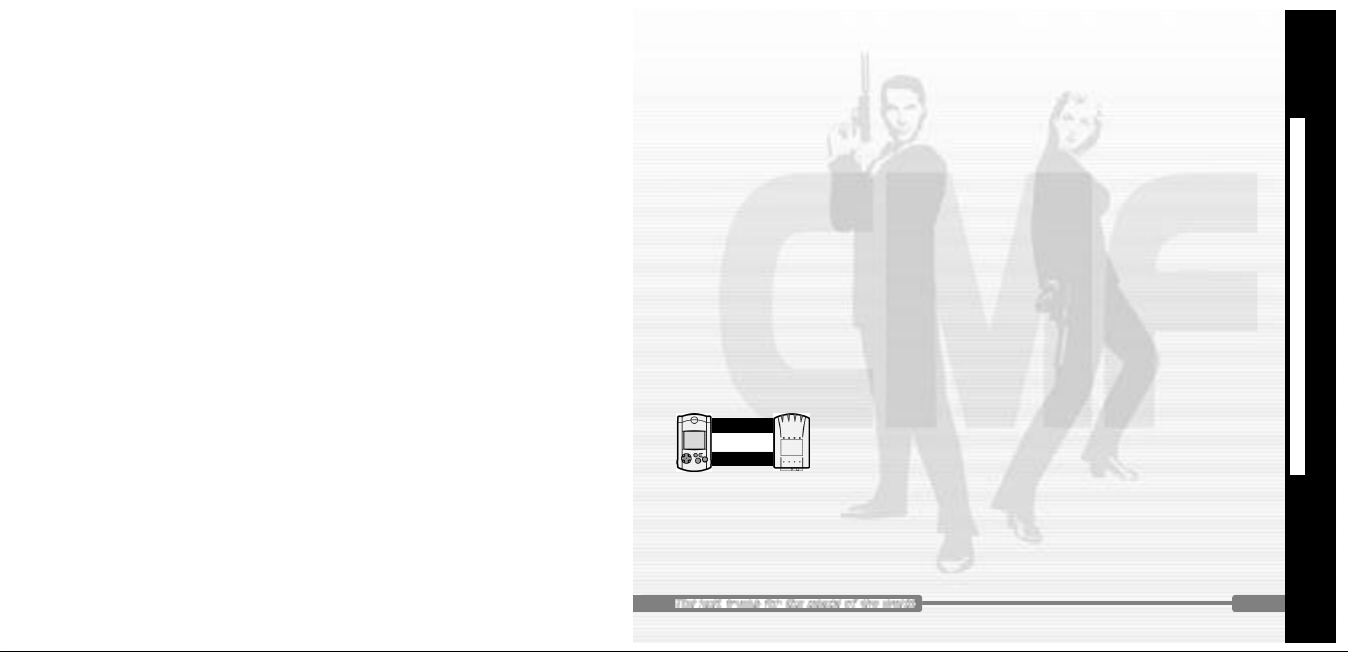
only for use with the Dreamcast console. Be sure to read this instruction manual thoroughly
before you start playing.
SAVE GAME FILES
BLOCKS USED
3
contents
PROLOGUE . . . . . . . . . . . . . . . . . . 2
BASIC CONTROLS . . . . . . . . . . . . 4
STARTING THE GAME . . . . . . . . . . 6
GAME DISPLAY . . . . . . . . . . . . . . . 8
MISSION . . . . . . . . . . . . . . . . . . . 10
AGENT ACADEMY . . . . . . . . . . . . 15
PARTNER . . . . . . . . . . . . . . . . . . . 16
OPTIONS . . . . . . . . . . . . . . . . . . . 17
SPECIAL MODES . . . . . . . . . . . . . 20
TOP AGENTS . . . . . . . . . . . . . . . . 21
CMF TOP SECRET FILE . . . . . . . . 22
A save file will be created when you start this game for the first time, and will be sa ved
automatically when:
•You finish changing the OPTIONS settings.
•The game is over.
•You finish AGENT ACADEMY mode.
Never turn OFF the Dreamcast power, remove the memory card or disconnect the controller
while the game data is being saved.
Confidential Mission is a memory card (sold separately) compatible
game. With this game, 3 blocks of memory are needed to save
game files.
1
Page 2
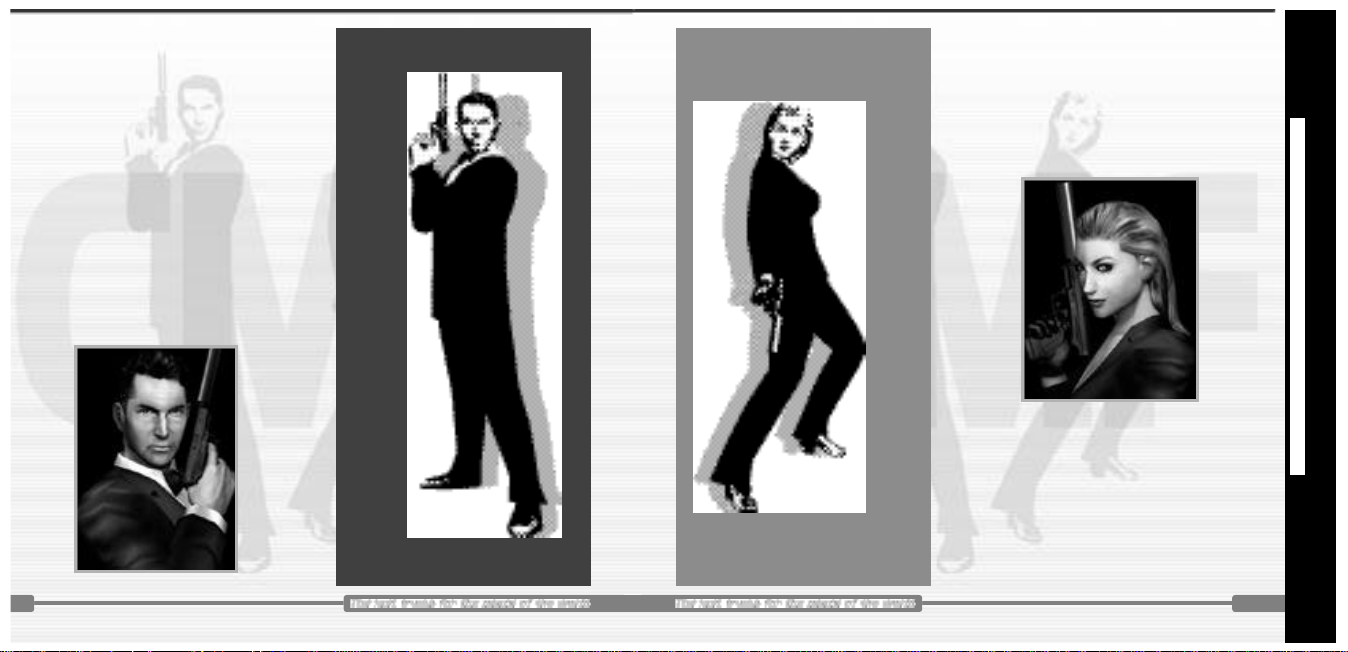
h style. Surprisingly, he is also a man of humor,
With the figure of a supermodel, she is truly a cool
beauty. Of course, she is also an agent with
Super-A rank in other fields. Recently she’s had
romantic thoughts about Howard, but she also
feels that her relationship with him won’t advance
beyond being good partners.
The world is again in crisis. Someone has
seized control of the World Coalition’s spy
satellite. There is no doubt that a huge
conspiracy is in progress. This mission has
been assigned to CMF’s top two agents.
For them, this will be the biggest and last
confidential mission of the 20th century...
HOWARD GIBSON JEAN CLIFFORD
[agent code: 6]
Nationality . .unknown
Height . . . . . . . . . . .6’
Hair . . . . . . . . . .brown
Eyes . . . . . . . . . .brown
[agent code: 15]
Nationality . .unknown
Height . . . . . . . . .5’ 6”
Hair . . . . . . . . .blonde
Eyes . . . . . . . . . . .blue
3
Page 3
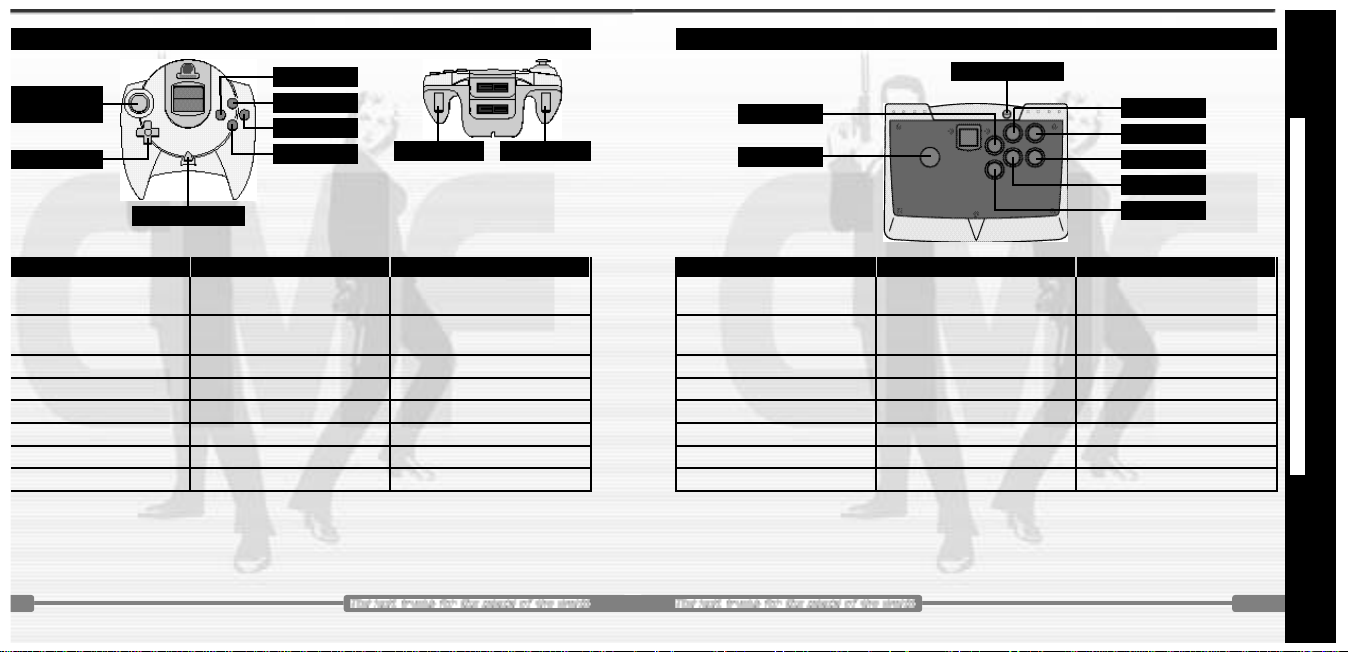
DREAMCAST CONTROLLER
BUTTON MENU/OPTIONS SCREEN DURING THE GAME
D-PAD/
ANALOG THUMB PAD
START BUTTON
A BUTTON
B BUTTON
X BUTTON
Y BUTTON
TRIGGER L
TRIGGER R
*@: SELECT MENU ITEM
$^: CHANGE SETTING
ENTER
ENTER
CANCEL
NOT USED
NOT USED
NOT USED
NOT USED
MOVE GUNSIGHT
PAUSE THE GAME
(OPENS PAUSE MENU)
SHOOT
RELOAD/SKIP MOVIE
NOT USED
NOT USED
BRING THE GUNSIGHT TO CENTER
ACCELERATE THE GUNSIGHT
BUTTON MENU/OPTIONS SCREEN DURING THE GAME
JOYSTICK
START BUTTON
A BUTTON
B BUTTON
C BUTTON
X BUTTON
Y BUTTON
Z BUTTON
*@: SELECT MENU ITEM
$^: CHANGE SETTING
ENTER
ENTER
CANCEL
NOT USED
NOT USED
NOT USED
NOT USED
MOVE GUNSIGHT
PAUSE THE GAME
(OPENS PAUSE MENU)
SHOOT
RELOAD/SKIP MOVIE
ACCELERATE THE GUNSIGHT
NOT USED
NOT USED
BRING THE GUNSIGHT TO CENTER
✮ To soft reset the Dreamcast and return to the title screen during game play,
simultaneously press and hold the A, B, X, Y and Start Buttons.
Please note that all button assignments shown are in the default setting. You can customize
the button assignment of the Dreamcast Controller and the Arcade Stick by selecting
“CONTROLLER SETTING” in the OPTIONS screen (p.18).
ARCADE STICK
(
SOLD SEPARATELY
)
Never touch the Analog Thumb Pad or the
Triggers L/R while turning the Dreamcast
Power ON. Doing so may disrupt the
controller initialization procedure and result
in malfunction.
X BUTTON
TRIGGER
R
B
BUTTON
X BUTTON
Z BUTTON
Y BUTTON
TRIGGER
L
START BUTTON
Y BUTTON
B BUTTON
A BUTTON
D-PAD
ANALOG
START BUTTON
C
BUTTON
A
BUTTON
JOYSTICK
5
Page 4
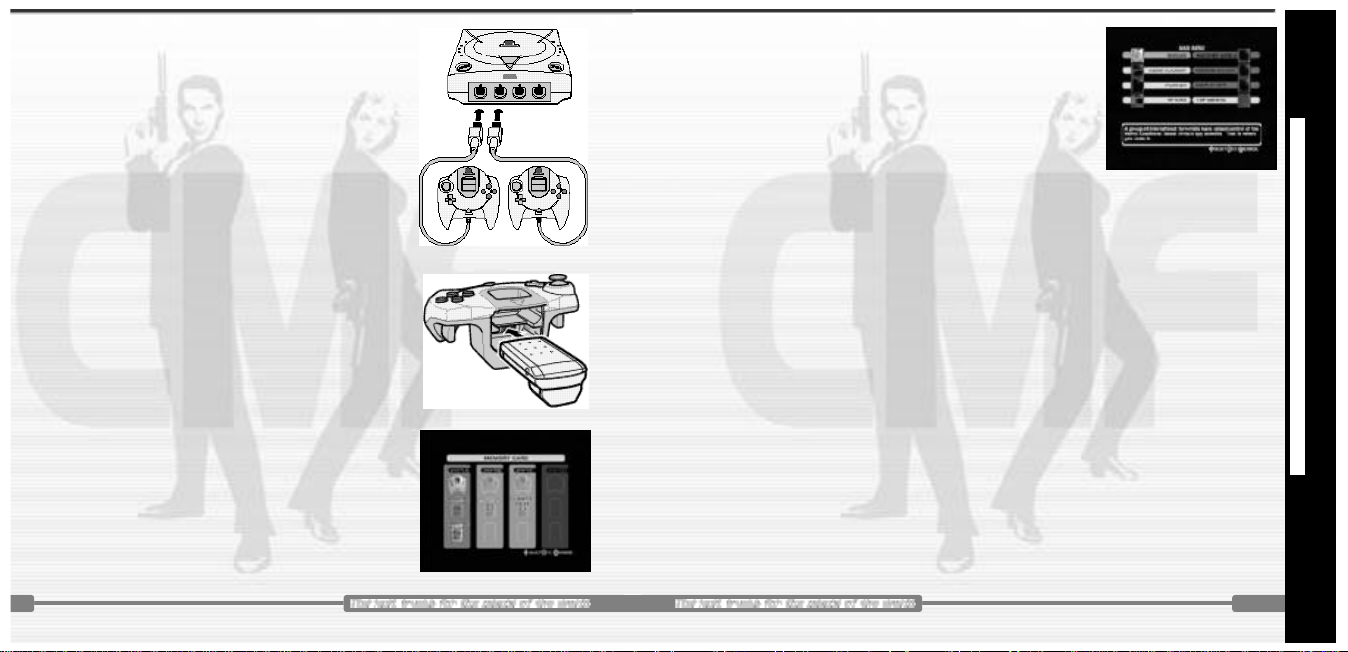
te: The Jump Pack cannot be connected to the Arcade
MAIN MENU SCREEN
Press the Start Button while at the Title screen, and the Main
Menu will be displayed. Use the D-Pad/Analog Thumb Pad to
select the mode you wish to play, and press A to enter.
MISSION
Conversion of the Arcade version. Same as MISSION mode, except that
AGENT ACADEMY
Use this mode to practice the techniques
necessary for accurate shooting.
For 1 player only.
PARTNER
Use this mode to evaluate how well you
cooperate with your partner.
For 2 players only.
OPTIONS
Adjust settings, aim of the gun, and
display position.
(P.10)
(P.16)
(P.17)
(P.15)
ANOTHER WORLD
the enemies’ patterns are different.
Cannot be selected at first.
MISSION SELECT
You can select the stage to play.
Cannot be selected at first.
DISPLAY OFF
All targeting and guidance features are
not displayed.
Cannot be selected at first.
TOP AGENTS
View score rankings from each mode.
(P.20)
(P.20)
(P.20)
(P.21)
7
Page 5

➏C/M/F MARKS
Displays the number of C/M/F Marks you
have. For more, please see p.13.
➐LIFE MARKS
Displays the remaining life of the player.
You will lose a mark for receiving damage
from the enemy or shooting a civilian
accidentally. You will gain a mark when
you find special items. You may have up
to 8 life marks.
➑CREDITS
Displays the number of continues left.
When you lose all your life marks, this
number will decrease by one. When you
lose all your credits, the game will be over.
➊
➋
➎
➌
➍
JUSTICE SHOT
Shoot an enemy’s hands to knock off his weapon and make
him lose the will to fight. You will be awarded bonus points
for a Justice Shot.
Instead of just shooting at the enemies, true agents should
accomplish their missions with style.
➑➐➏
COMBO SHOT
Shoot a multiple number of shots into the same enemy
(max: 3). You will be awarded bonus points for a Combo
Shot.
True agents ought to totally punish those who threaten the
world peace.
PAUSE MENU
During the game, press the Start Button to bring up the Pause
Menu. Use *@ to select the menu item, and press A to enter.
PLAY . . . . . . . Continue the game.
RETRY . . . . . Restart from the beginning.
SELECT . . . . . Return to the Training/Stage Select screen
RESET . . . . . . Return to the Main Menu screen.
(available only in AGENT
ACADEMY and MISSION SELECT modes).
9
Page 6

OPERATION BRANCHING
During the special operations in the game, if you successfully clear the operation, bonus
points will be awarded, the game path will branch and the situation will become more
advantageous for you. If you fail to clear an operation, the resulting situation is more difficult
(such as the enemies’ attacks become more frantic).
The enemies are inside the building in
front of you! No problem, because just
for this occasion, we have a special
“Rope Launcher”.
Aim well! You only have one shot!
SUCCESS! ...FAILURE
As always, you’ve made it with style. So
no need to hurry on with your mission!
How could you fail?! And to make it
worse, the enemies have spotted you!
11
Page 7

een will appear.
normal hits . The number of successful normal hits.
special hits . The sum of Combo and Justice Shots.
combo . . . . . . The number of Combo Shots made.
justice . . . . . . The number of Justice Shots made.
accuracy . . . . Your shooting accuracy (in %).
total . . . . . . . . Your current total score.
ITEMS
You can pick up various items that appear on the screen by shooting them. Picking up
items has various effects, such as improving your firepower, regaining life, or adding to
your score.
C/M/F Marks
Gaining 3 marks (one of each) earns you
an extra life. Earns 3000 points.
Assault Rifle
Shoots continuously as long as the trigger
is pressed. The gun has 45 bullets. After
you fire all 45 bullets, the weapon returns
to your normal gun. Earns 3000 points.
Body Armor
Nullifies one enemy attack (disappears
after taking one attack). Earns 3000 points.
Attaché Case
Earns 3000 points. When shot, 3 Magnetic
Disks appear.
Grenade
Shoot, and it will explode, damaging a
wide area. Earns 3000 points.
Magnetic Disk
Appears when Attaché Case is shot.
Earns 5000 points each.
13
Page 8

w, they have kidnapped Irina, the satellite programmer,
WE WISH YOU GOOD LUCK.
TIP
To become an excellent agent, you need to train well and often. If you can show off
your ability, you may be given a new mission. There are trainings fit for any shrewd
agent. After several missions, it is a good idea to come here to tighten up your skills.
Use this mode to practice the techniques necessary for accurate shooting.
For 1 player only.
TRAINING SELECT SCREEN
Use $^ to select the training course, and *@ to select the level
(In the beginning, you can only select “TRAINING LEVEL 1”). Press A
or the Start Button to advance to the Training Explanation Screen.
Press B to return to the Main Menu Screen.
TRAINING EXPLANATION SCREEN
Displays the explanation of the training you are about to begin,
and the points required to clear the training. Press A or the Start
Button to begin the training.
TRAINING RESULT SCREEN
After the training, a Success or Failure mark will be given and
comments will be displayed according to the total number of
points you earned.
You will be asked whether to retry or quit the training. Use *@ to
select, and press A or the Start Button to enter.
RETRY . . . . . Try the training again.
EXIT . . . . . . .Quit training and return to the Training Select Screen.
15
Page 9

RED ENEMY BLUE ENEMY
DAMAGE IS GIVEN TO 1P
DEFEATED
CANNOT GIVE DAMAGE
THE TARGET STOPS
DAMAGE IS GIVEN TO 2P
CANNOT GIVE DAMAGE
THE TARGET STOPS
DEFEATED
Adjust settings, aim of the gun and display position.
Use *@ to select the menu item, and $^ to change settings.
For “CONTROLLER SETTING”, “GUN ADJUSTMENT”, and “SCREEN SETTING”, press A or the
Start Button to advance to the respective setting screen.
GAME DIFFICULTY
Change the game difficulty to one of 5 levels.
(very easy/easy/normal/hard/very hard)
HIT ZONE
Change the difficulty of hitting the target to one of 5 levels.
(very small/small/normal/large/very large)
LIFE
Change the number of life points at the beginning of the game.
(from 3 to 8)
CREDIT(S)
Change the number of continues.
(Cannot be selected unless certain criteria are met.)
AUDIO
Change the audio output.
(stereo/monaural)
VIBRATION
Toggles the Jump Pack setting.
(on/off)
CONTROLLER SETTING (p.18)
Displays the Controller Setting Screen.
GUN ADJUSTMENT (p.19)
Displays the Gun Adjustment Screen.
SCREEN SETTING (p.18)
Adjusts the game screen to your TV set.
DEFAULT
Return all settings to the default value.
EXIT
Save the settings and return to the Menu Screen.
Note: To select
“DEFAULT”, move the
cursor to “EXIT” and
press ^, then press
A.
17
Page 10

one of 10 levels. Press A to verify the
speed.
default setting.
game screen.
game screen.
game screen.
game screen.
game screen to the default setting.
Confidential Mission can also be played with a Dreamcast light gun sold from a third party
vendor. Be sure to adjust the gunsight before you play with the light gun. If you do not
adjust first, you may not be able to aim correctly.
Select “GUN
ADJUSTMENT” in
the OPTIONS and
press the Trigger
or the Start Button
to display the
Gun Adjustment
Screen. Aim and
shoot at the mark displayed in the
upper left corner.
GUN ADJUSTMENT
Finally, aim and
shoot at the
mark displayed
in the center.
➀ ➁
➂ ➃
Next, aim and
shoot at the
mark displayed
in the lower right
corner.
The game will
now check the
gun’s sight. To
adjust the aim
again, press the
Trigger and
select “RETRY”.
To return to the
Main Menu, highlight “OK” with
the D-Pad and press the trigger.
WHEN YOU HAVE LIGHT GUNS IN BOTH CONTROL PORTS A & B
Each light gun will be adjusted separately. Select “GUN ADJUSTMENT” with the light gun
you are going to adjust, and press the Trigger or the Start Button.
✮ Please aim and shoot from directly in front of (and close to) your TV screen. Shooting
diagonally or from afar may decrease the accuracy of your aim.
✮ Play from the same location where the Gun Adjustment was made.
19
Page 11

View the score ranking from each mode.
In each mode, if your score is within the top 5 when the game is over, you can enter your
name.
Use *@ to select the mode to view, and press A or the Start Button
to view the ranking. Press B or select “EXIT” to return to the Menu
Screen.
While the list of highest scores are shown, you may change the
mode to view with $^. Press B to return to the previous screen.
21
Page 12

She is one of the programmers of
the spy satellite which has been
seized. Currently she has been
kidnapped and is being forced
to re-program the satellite control
system. Although still young, she
is an elite scientist, who’s working
at the core of the satellite project.
You must hurry and rescue her.
Irina Mikhailova
He is the fake director of the museum,
which has been pinned as the origin of
the organization that is trying to take
over the military satellite. He’s a shabby
fat man, who’s controlling secret
weapons from inside the museum.
He is the General who commands all
military forces in this secret organization.
A man of few words, he is known for his
persistent attacks. He has yet to lose
his ability to operate tanks. He’s usually
found on the frontlines of a battle in his
favorite tank.
He is the head of the
secret organization. His
precise data is still
unknown, but intelligence
believes he’s involved in the recent
buildup of military arms around the
world. With his believed military ability
combined with his political ties, he will
be a formidable enemy...
We wish you good luck.
23
Page 13

Howard Gipson
Osamu Shibamiya
Jin Shimazaki
Brent Fillmore
Dave Talag
Antonio Eco
August Guadamuz
Alex Goldberg
Curtis Chiu
Demetrius Griffin
Daniel Chang
Ed Brady
Joe Amper
Joe Mora
Kenny “Quick” Robinson
Mike Schmidt
Nestor Protacio
Paul Proner
Tor Unsworth
Gabrielle Brown
Steve Peck
Benjie Galvez
Robert Hernandez
MARKETING
Director of Product Marketing
John Golden
Product Manager
Rich Briggs
Associate Product Manager
Cord Smith
CREATIVE SERVICES
Director of Creative Services
Bob Schonfisch
Package Design
Miles Steuding
Project Coordinator
Arianne Pitts
MANUAL PRODUCTION (Sega of Japan)
Writer
Masaru Kobayashi
Editor/Translator/DTP
Makoto Nishino
Designer
Satoru Ishigami
Supervisor
Yoshihiro Sakuta
SPECIAL THANKS
Peter Moore
Chris Gilbert
Jane Thompson
Sandy Castagnola
Arnold Feener
John Amirkhan
Gwen Marker
Teri Higgins
