Page 1

The Bard’s Tale Construction Set
The Bard
’
s Tale
CONSTRUCTION
SET
™
Page 2
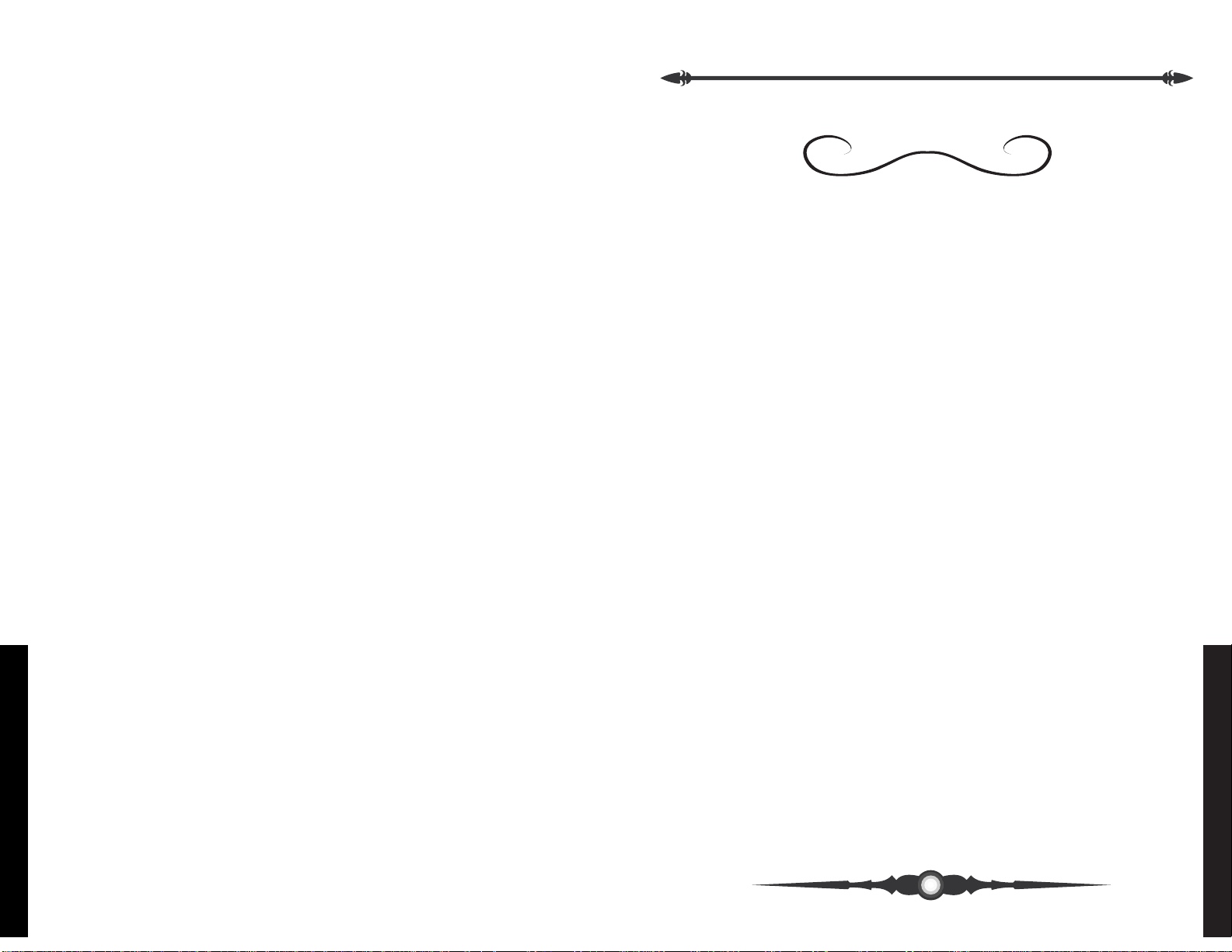
Contents
Getting Started 130
Item Editor 131
Spell Editor 133
Monster Editor 135
Map Editor 137
Draw Map 138
Specials 139
Utilities 142
Tips For Creating A World 143
Technical Information 151
Playing Your Game 157
Sample Scenario 160
The Bard’s Tale Construction Set
™
129
The Bard’s Tale Construction Set
The Bard’s Tale Construction Set
Page 3
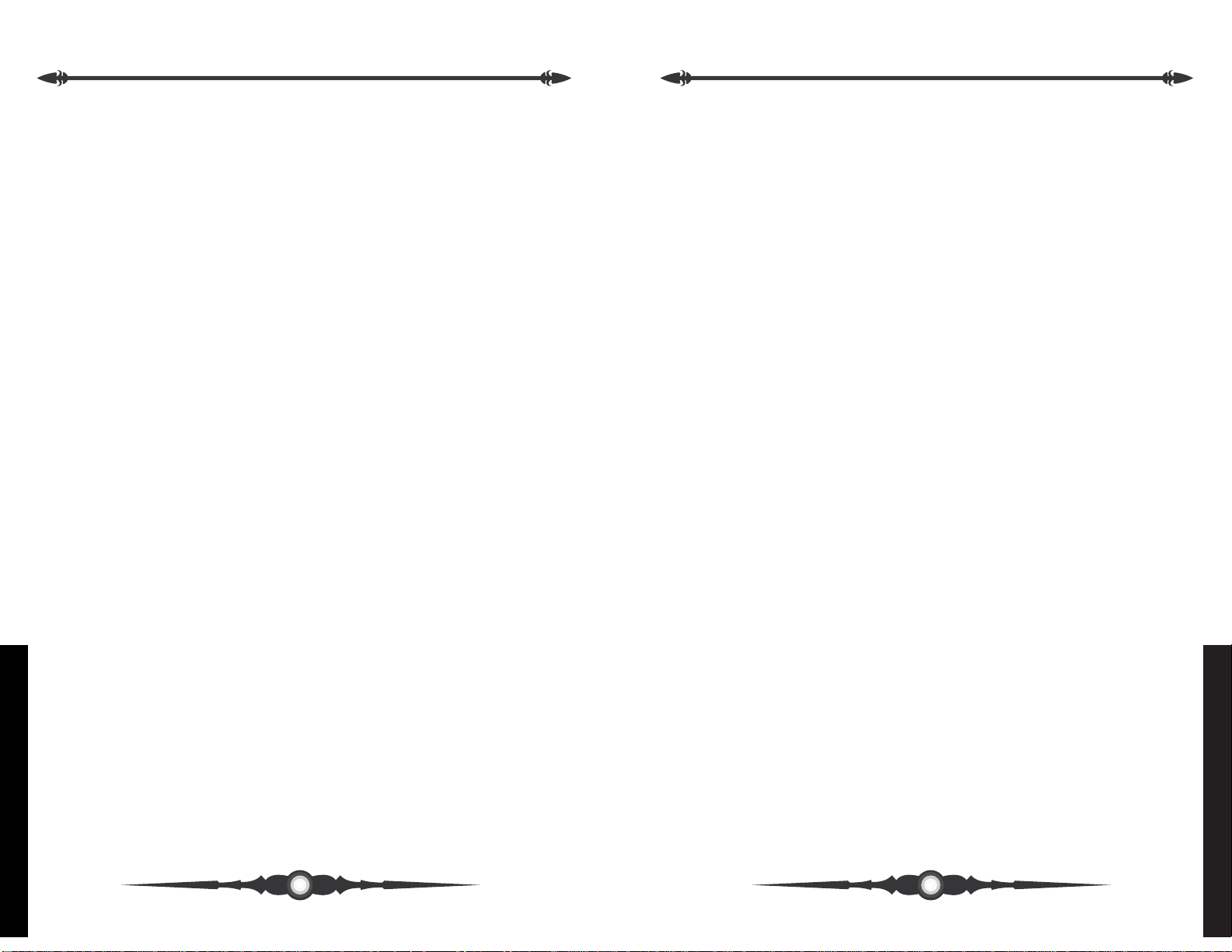
Once you have selected which one you will be working with, a separate
menu will appear containing all the editing information. Each item on the list
can be selected by
(1) clicking on it with the mouse,
(2) moving the highlight bar up and down and pressing <enter> to select, or
(3) pressing the first letter of the desired selection.
A NOTE ABOUT MENUS AND WINDOWS
Many of the selections contain choices in “<>” brackets. These can be
selected with the mouse or by pressing the first letter of that choice. For
example, to <draw map> simply press “D” or click on the <draw map> with
the mouse. The “up” and “dn” in the lower left corner represent “Page Up”
and “Page Down”. You can page up and down through these menus by
clicking on them or pressing the “Page Up/Down” keys. Some also have a
“lft” and “rgt” in the corners signifying left and right arrows to scroll the text in
the window.
ITEM EDITOR
The Item Editor contains the following options:
Name - Choose a name for your weapon. The name can be up to 24
characters long but only the first 12 letters will appear on item lists during
game play.
Item Type - Your choices are as follows:
1. Miscellaneous
2. Hand Weapon
3. Shield
4. Armor
5. Helm
6. Gloves
7. Figurine
8. Instrument
9. Ring
10. Wand
11. Bow
12. Arrow
13. Thrown Weapon
The Bard’s Tale Construction Set
™
131
The Bard’s Tale Construction Set
GETTING STARTED
The Bard’s Tale Construction Set requires 640K of free memory. It
requires about 1.2 MB of hard disk space. When you create a dungeon with
the Set, you will need blank disks to hold the data or hard disk space available.
The amount will vary greatly upon the size of your dungeon that you create.
Loading Instructions
1. Boot your computer with DOS. If you have a mouse, make sure it is
connected and the driver is installed.
2. Insert the disk marked STARTUP into your disk drive.
3. Change the disk prompt to the drive that your STARTUP disk is in by
typing A: <enter> (or B:) depending on where your STARTUP DISK is.
4. First you should read the README file for any additional information
not included in this manual. Type README <enter>.
5. After reading the README file, you will want to install The Bard’s Tale
Construction Set to either your hard disk or to floppies. Type
INSTALL <enter>.
6. Follow the instructions there to install The Bard’s Tale Construction Set.
7. When finished installing, type BTCS <enter> to load the program.
The Main Menu
After the title screens appear, the Main Menu will appear on your monitor.
The options at the Main Menu are as follows:
1. Item Editor - create your own items
2. Spell Editor - create your own magic spells
3. Monster editor - create creatures to inhabit your world
4. Map Editor - design your own cities, dungeons, and specials
5. Utilities - save information to disk, test a dungeon level, print out spell
lists, import your own pictures, and Build Your Dungeon!
If you select any of the Editors from the Main Menu, you will then be
shown a selection of the currently available items, spells, monsters, or maps
previously created - or you can create a new one altogether.
The Bard’s Tale Construction Set
™
130
The Bard’s Tale Construction Set
Page 4
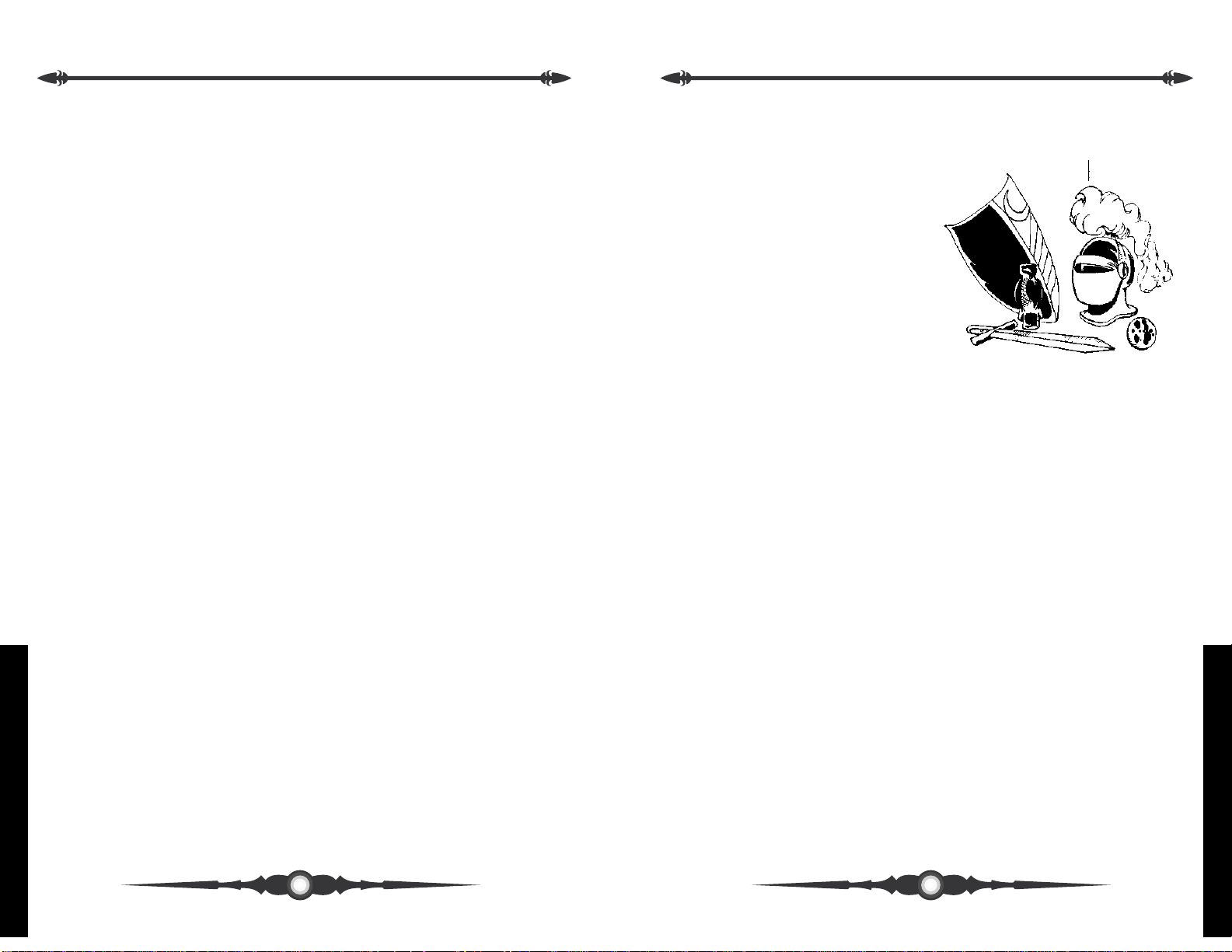
Spell Cast - Choose from any spell off the spell list (that you create).
Cause - Text that occurs when the weapon attacks (eg. “swings at”, “aims
at”, “slices at”, etc.)
Effect - Text that occurs when the
weapon hits (eg. “hits for”, “punches
for”, “cuts for”, etc.) So that a combat
message would look like “Rusty slices
at Orc and cuts for 10 points of
damage.”
SPELL EDITOR
Maximum number of definable spells is 100. Maximum number of
simultaneously running spells is 100.
Spells have the following qualities for you to define:
Name - The name you have chosen to give your magic spell. Your spell name
can be up to 24 characters long.
Code - The four letter code that the mage uses to cast the spell.
Mage Class - Which class of magician can use this spell:
1. Magician
2. Sorceror
3. Conjurer
4. Wizard
5. Archmage
Level - What level of the particular mage class can use this spell (1 through
7). Setting level 8 makes the spell one that mage’s cannot cast.
Points Needed - How many points are drained from the mage when he/she
casts the spell.
Range - How far the spell will work for (10 to 90 feet).
Effective Range - Normal or Double. If Double is selected, then the spell
will work at twice the range but at half the damage.
The Bard’s Tale Construction Set
™
133
The Bard’s Tale Construction Set
User Class - Select which class can equip the item. You can select one
classs, all classes, or any combination of the classes below:
1. Warrior
2. Paladin
3. Rogue
4. Bard
5. Hunter
6. Monk
7. Conjurer
8. Magician
9. Sorceror
10. Wizard
11. Archmage
Price - From 1 to 32,000 gold pieces or sell to Garth for half price.
Armor Plus - From 1 to 15 points to lower a character’s AC if equipped.
Any item type can have an armor plus.
Hit Plus - From 1 to 15 points to increase a character’s chance of hitting
an opponent. The Hit Plus makes a difference for only hand weapons, bows,
arrows, or thrown weapons.
Damage Dice - How much damage the item will do if equipped and used to
attack (only true for hand weapons, arrows, or thrown weapons).
X-Special - An item that does damage can do one of the following types of
damage in addition to its normal damage:
1. Poison
2. Level Drain
3. Insanity
4. Aging
5. Possession
6. Stoned
7. Paralyze
8. Critical Hit
Likelihood of X-Special - The percentage chance of doing the X-tra
Damage above if the weapons hits.
Times Usable - If the item casts a spell when Used, this will determine how
many charges it has before it cannot be Used anymore. Set from 0 to 255,
with 255 meaning that its Uses are unlimited. This number is also used for
thrown weapons and bows.
The Bard’s Tale Construction Set
™
132
The Bard’s Tale Construction Set
Page 5
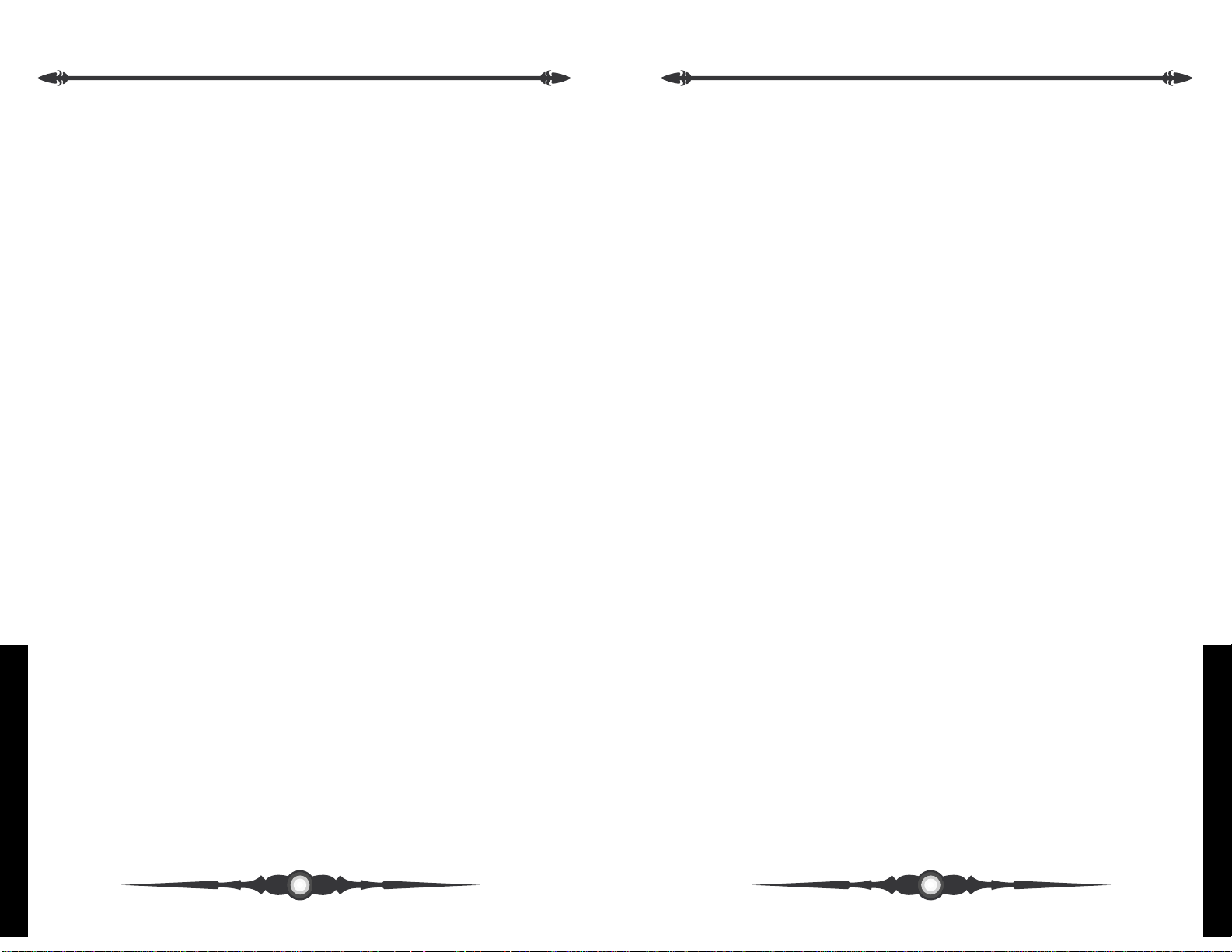
Damage/Healing - How much damage the spell does or how many points
it heals. This is determined by a dice roll. (eg. 4 6-sided dice).
Duration -
ONE one round (6 seconds or 1 combat round)
SHORT 2-4 minutes (or 20-40 rounds, since there are 10
rounds in a minute)
MEDIUM 3-6 minutes
LONG 4-8 minutes
COMBAT run until combat is over (cannot be cast outside of
combat
PERMANENT start only (i.e. effect is permanent)
CONTINUOUS run until dispelled, then just stop (don’t end effect)
INDEFINITE run until dispelled, then end effect
Note that different permutations of these options will create vastly different
spells. For example, a spell that does Continuous Damage on your Party will
continue to damage your party every round or movement turn until it is
dispelled. This can make for some pretty nasty spells. See the Spell Effects
Chart on page ((technical information section page number)) in the Technical
Section of this manual.
If a spell is cast at a magic resistant monster, it gets to use its magic
resistance when the spell is cast and each subsequent round (if any) that the
spell operates. A group of monsters gets one roll for the entire group. If all
monster groups are affected, the group with the highest magic resistance rolls.
In any case, a resisted spell shatters and ends immediately.
MONSTER EDITOR
Name - Give your wonderful creation a name.
Starting Distance - If encountered randomly, what is the maximum
distance this monster can appear at? (from 10’ to 90’)
Moves Per Round - How many feet (in increments of 10’) can this monster
move forward each round.
Rate of Attacks — how many attacks per round this monster gets.
Illusion - Yes/No toggle to detemine if this creature is real or illusion
Picture Number - Select what the monster looks like (from our list of about
40 or your own)
The Bard’s Tale Construction Set
™
135
The Bard’s Tale Construction Set
Type - Select one effect from the list below:
1. Heal
2. Resurrect
3. Cure Poison
4. Cure Insanity
5. Youth
6. Dispossess
7. Stone to Flesh
8. Cure Paralysis
9. Restore Lost Levels
10. Damage
11. Kill
12. Poison
13. Cause Insanity
14. Age
15. Possess
16. Flesh to Stone
17. Paralyze
18. Summon Monster
19. Summon Illusion
20. Dispel Illusion
21. Scry Sight
22. Light
23. Armor Class Bonus
24. Hit Bonus
25. Trap Destruction
26. Secret Door Detection
27. Phase Door
28. Dispel Magic
29. Regenerate Bard Song
Area/Target - NA Not applicable; no target is need or used
SINGLE A single target, in either the party or a monster group,
is affected
GROUP An entire group, the party or a monster group, is
affected
ALL MONSTER All of the monster groups are affected
GROUPS
The Bard’s Tale Construction Set
™
134
The Bard’s Tale Construction Set
Page 6
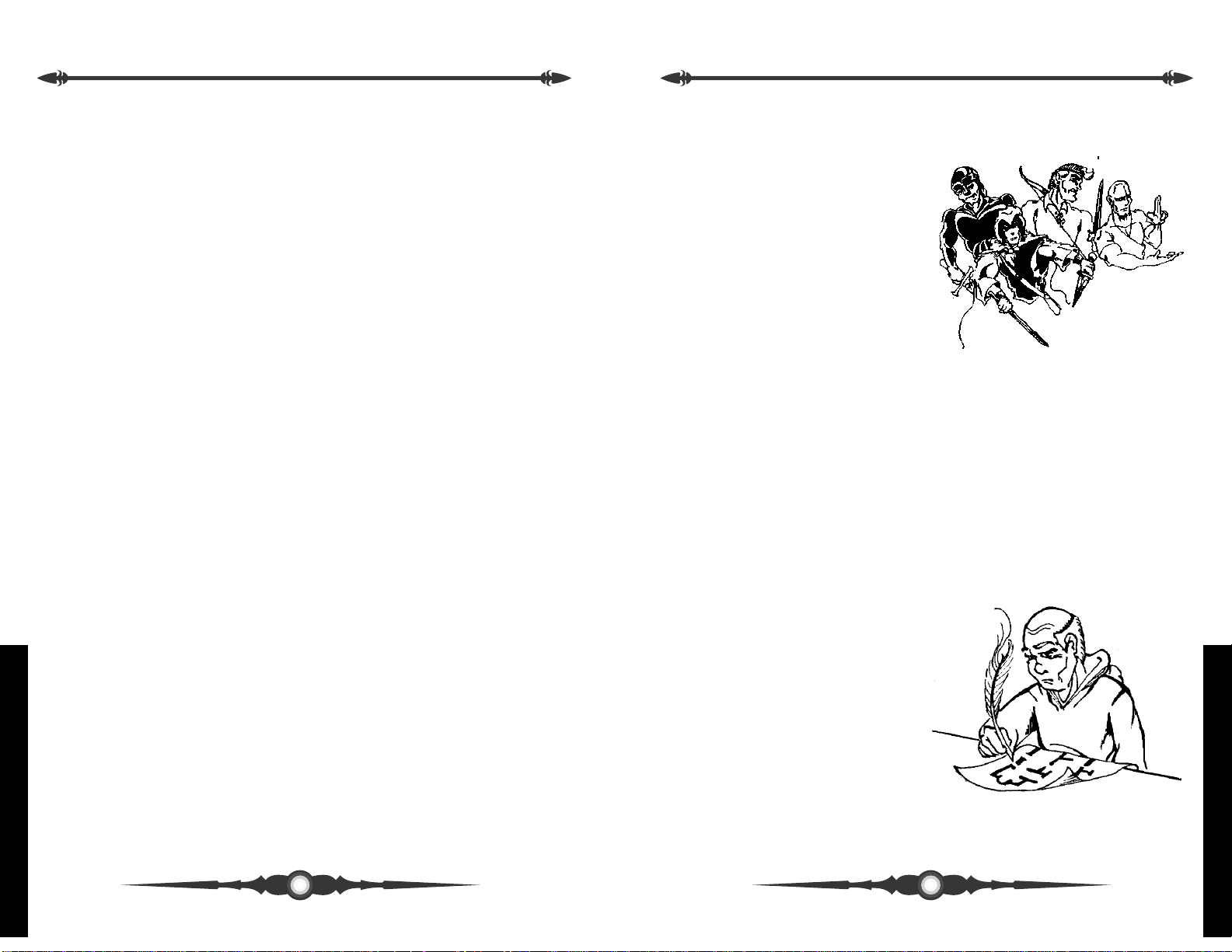
Thaumaturgical Resistance - Percentage that the monster will resist any
spell cast upon it.
Xtra Ranged Attack -
1. Type (can be a Magic Spell,
Group Range, or Single Foe)
2. Message *such as “breathes at”)
3. Damage (if a spell, ocerrides spell
information)
4. X-tra damage (see X-tra
damage above)
5. Range (10’-90’. Again, overrides
spell information)
Gold - Random gold for killing monster multiplied by the number in the
group.
MAP EDITOR
Name - The name of the dungeon (or city)
Type of Dungeon - Select from from types of walls for this dungeon
Level - What level of the dungeon the party is on.
Chance of Wandering Monster - Percentage that a wandering monster
encounter will occur after each action.
Wandering Monster Difficulty -
What random monsters can appear on
this level detemined by the Monster Level.
(see monsters) For example, if a monster
is defined as Level 2, then he can appear
randomly only on levels with a Monster
Difficulty of 2.
File Name - Name to save this
dungeon level to disk under.
The Bard’s Tale Construction Set
™
137
The Bard’s Tale Construction Set
Combat Options - Choose from the list below what the monster will do for
4 rounds (after the 4 rounds are finished, the monster repeats the list again
starting at 1):
1. Attack
2. Move and Attack (if possible to move)
3. Dependent Attack (attack if close enough)
4. Special Attack (do monster’s special attack)
5. Random Attack (monsters chooses best option or random)
6. Nothing (do absolutely nothing)
Extra Damage — Select one from the list below if you want your monster
to do X-tra Damage:
0. None
1. Poison
2. Level Drain
3. Insanity
4. Aging
5. Possession
6. Stoned
7. Paralysis
8. Critical Hit
9. Item-Zot
10. Point Phaze (take spell points)
Base AC - What the monster’s armor class is.
Upper Limit Appearing - In random encounters, what is the maximum you
can find in a group (1-99).
Hit Points - Dice range to determine how many points of damage the
monster can take before getting killed.
Damage Dice - Dice range that determines how many points of damage the
monster does.
Attack Msg. - Text that describes what the monster does in combat (eg.
“attacks”, “bites at”, “whips”, etc.) To create a combat message such as
“Monster whips Hayato for 10 points of damage.”
Level - What level the monster is. Used for determining which monsters
appear randomly on which dungeon levels (ie. if a monster is level 3, and the
monster difficulty is defined as 3, then this creature may randomly appear on
that level).
The Bard’s Tale Construction Set
™
136
The Bard’s Tale Construction Set
Page 7

Press “L” to drop the last special placed on
the map on the current location of the arrow
cursor. If no special has been placed yet, the
first one on the list is selected.
Exiting Draw Map:
When you are finished with your map, press
<F1> to exit.
SPECIALS
Thirty (30) different specials are allowed per map. You can place as
many combinations of these thirty anywhere on the map.
Specials can be up to 20 lines long. Each line can be an Action or
Conditional.
Actions consist of DO followed by one of the following:
1. Nothing
2. Stop
3. Spin Party
4. Darkness Zone
5. Silence Zone
6. Anti-Magic Zone
7. Get Input
8. Set Local Flag #F (where F is 0-15)
9. Clear Local Flag #F (where F is 0-15)
10. Take <item>. (from ITEM LIST)
11. Give <item>. (from ITEM LIST)
12. Sell <item> for <#> gold
13. Cast <spell> for <#> gold. (Used to create Healing temples, etc.)
14. Print “_____”
15. Regenerate <#> spell points
16. Take <#> spell points
17. Heal <#> hit points
18. Damage <#> hit points plus <X-TRA DAMAGE>
19. Regenerate <#> bard songs
20. Take <#> bard songs
21. Move back one square
22. Move one square forward
The Bard’s Tale Construction Set
™
139
The Bard’s Tale Construction Set
DRAW MAP
When you select draw map, you will be shown a large 22 x 22 grid on
which you can draw your map (representing a dungeon level, city, etc.) The
default map is blank with walls all around it. If you remove the walls around
the edges, a “wraparound” effect will occur such that characters walking off
the edge will reappear on the other side of the map. Remember that you can
wall off sections of the map creating many “levels” on just one map.
To move around the map you can use the mouse or the arrow keys.
MOUSE: First select the wall type. Your choices are:
Clear
Wall/Tree
Door/Hut
Invisible Door/Secret Trail
(The secondary choices are for the Wilderness Wall Set)
Click on the word until the wall type you desire is showing.
Then move the arrow cursor on to the map and click the left mouse
button to drop the wall type. Press the right mouse button to change the
facing of the arrow.
KEYBOARD: Select from the various wall types listed above with the
<SPACE BAR>.
Move the arrow cursor with the arrow keys or the keys on the numeric
keypad. The numeric keypad arrows will move the cursor around without
changing direction. The standard arrow keys will change the pointer direction
and move the cursor forward. Press <enter> to drop the selected wall type
where desired.
Dropping Specials
Press “S” to drop a special on the square where the arrow cursor is
located. The list of available specials will appear in a window. Selected the
desired one and press <enter> or click with the mouse.
Press “C” to clear a special located on the square where the arrow cursor
is located.
The Bard’s Tale Construction Set
™
138
The Bard’s Tale Construction Set
Page 8

8. Monster named “_____” is in party
9. Class <CLASS> is in party
10. It is DAYTIME
11. Counter is greater than <#>
12. Counter equals <#>
13. Party won last combat
14. Global Flag <F> is set
15. Global Flag <F> is clear
16. If random -100
17. If <RACE> in party
SAMPLE SPECIAL SQUARES
Name: Pit
1. DO Trap Flag
2. DO Print “You have fallen into a pit!”
3. DO Play Sound #3
4. DO Damage 8 hit points
5. DO Stop
Name: Breath Riddle
1. DO Print “What is light as a feather but cannot be held for long?”
2. DO Get Input
3. IF Last Input is “BREATH” THEN Move One Square Forward ELSE Move
Back One Square
4. DO Stop
Here’s a more complex one - see if you can figure it out.
Name: Princess Quest
1. DO Draw Picture #56
2. DO Print “King Oswald” Under Picture
3. IF Flag #2 is set THEN Print “King Oswald wishes you well on your
quests.” ELSE Nothing
4. If Flag #2 is set THEN Stop ELSE Nothing
5. IF Monster named “Leigh-Ann” is in party THEN Print “Thank you for
rescuing my daughter, Princess Leigh-Ann.” ELSE Print “Help me, oh
brave ones! Evil orcs have kidnapped my daughter, the Princess LeighAnn. Return her to me and you will be greatly rewarded.”
6. IF Monster named “Leigh-Ann” is in party THEN Give 5000 gold ELSE
Stop
7. DO Give Sword of Manliness
The Bard’s Tale Construction Set
™
141
The Bard’s Tale Construction Set
23. Teleport to X:<#>, Y:<#> in <DUNGEON FILE NAME>
24. Exit to Guild
25. Exit to Review Board
26. Exit to Garth’s Shoppe
27. Trap Flag (required for Trap detection and disarming)
28. Draw Picture <P#>
29. Clear Special Square at X:<#>, Y<#>
30. Make <SPECIAL NAME> at X:<#>, Y<#>
31. Print “_____” under picture
32. Have <MONSTER NAME> join party
33. Have all monsters leave party
34. Turn monsters in party HOSTILE
35. Play sound <#S>
36. Set Counter to <#> (from 1 to 255)
37. Add <#> to Counter (from 1 to 255)
38. Set Encounter: (MONSTER NAME>
39. Set Encounter: <#> <MONSTER NAME>
40. Begin Combat (Must have to start combat encounter, this allows for a
combat to have up to gour groups involved in the encounter.)
41. Chest containing <item>, <DAMAGE DICE> + <X-TRA DAMAGE
TYPE>
42. Set Global Flag #F (where F is 0-15)
43. Clear Global Flag #F (where F is 0-15)
44. Give <#> gold
45. Give <#> experience
46. “Press Any Key” to continue
47. Have monster named <MONSTER NAME> leave party
48. Turn party in direction
49. Clear this special
50. Change this special to <special name>
Conditionals consist of IF followed by a conditional listed below, followed by
THEN DO <ACTION>, ELSE DO <ACTION>:
1. Anyone is carrying <item>.
2. Everyone is carrying <item>.
3. Last input is “____”.
4. Answer to “____” is YES.
5. Local Flag <F> is set
6. Local Flag <F> is clear
7. Group is facing <DIRECTION>
The Bard’s Tale Construction Set
™
140
The Bard’s Tale Construction Set
Page 9

INCLUDED PAINT™ PICTURE
Inserts a picture that you have drawn
from Deluxe Paint Enhanced™ or Deluxe
Paint Animator™ to be included in the
monster set. There will be about 30 slots
available before overwriting existing ones.
Follow the instructions on screen.
Remember that you may overwrite a
picture that you have already imported. It is
up to you to keep track of which monster
slots you have filled and with what pictures.
To use this feature, type import
<enter> at your DOS prompt while in your BTCS directory or the STARTUP
DISK is in the disk drive and you are at the appropriate prompt.
TIPS FOR CREATING
A BARD’S TALE WORLD
We’ve given you a lot of power and flexibility to design your own
world, but with that power comes responsibility for game balance. You can
control most aspects of the game, but you should try to maintain a reasonable
limit.
Don’t give every monster special attack damage or ranged attacks, and
don’t make every item have a spell it can cast. You *can* make an Axe of the
Dwarven King that does 10d100 damage, but that doesn’t mean you *should*.
If you must put such items in the game, balance them somehow (perhaps the
Axe is -10 to hit since it’s so big, or maybe local shops won’t let you come in
if you are wielding it).
Of course, you could put in a room with 99 Mega-Orcs with 20d100 hit
points, but then the game becomes an “arms race” of who can build the better
item or monster.
ITEMS -
Take a look at the ten default items and use them as a guide for creating
your own.
Plan out what items you are going to have in your dungeon and enter
them accordingly. One way to organize your items is by type. First do all your
The Bard’s Tale Construction Set
™
143
The Bard’s Tale Construction Set
8. DO Have Monster named “Leigh-Ann” leave party.
9. DO Set Flag #2
10. DO Stop
Editing Specials
All Specials are created through the use of the normal window system.
However, if you would like to insert a line to your special, move the highlight
bar to the number where you would like your new line and press <insert>. You
can delete lines with <delete> in the same manner.
UTILITIES
The utilities for The Bard’s Tale Construction Set are as follows:
1-6. LOAD/SAVE ITEMS, SPELLS and MONSTERS - when finished
creating a list of the above, you will need to come to the Utilities to save
the list to disk. You will also need to go to the Utilities for Loading a preexisting file.
7. PRINT SPELLS to Printer or Disk File - Print all the spells by class to
printer or disk (for editing).
8. TEST MAP - Test a level that you are currently working to test for items,
monsters, spells, or specials.
9. BUILD GAME - puts all the files on a separate disk (or to a separate
path) that you specify for your dungeon. This will include marking a
starting location (Guild) for all parties in the game. Since a level can only
be accessed through teleports, you can change the file name of a
dungeon level and put with the old dungeon, thus creating a different
level. However, all teleports from that dungeon and to that dungeon will
have to be synchronized. (For example, I have a city that, when you enter
this one building, teleports you to the catacombs level one. If I decide at
a later date that I want this building to teleport you to a castle, I would
just have to change the file name of the castle to match that of the
catacombs level one.) This would also apply to item lists, spell lists, and
monster lists.
Q. QUIT — Quits the Construction Set to DOS. Make sure that you have
saved all items, spells, and monsters before quitting.
The Bard’s Tale Construction Set
™
142
The Bard’s Tale Construction Set
Page 10

There is no list of spells that comes up while playing the game. This way
you can create “hidden spells” or make your dungeon such that the only way
mages can learn spells is if you give them the codes through specials.
You do not have to include a spell just because it is possible to make it.
You may not want spells to summon monsters in your game. It’s your game; if
you don’t want to use something, don’t put it in the game.
MONSTERS -
You will find that creating a well-balanced scenario resides in the creation
of monsters. You will undoubtedly find that you will need to change monster
values over and over again as you test out your dungeon levels.
Try to match up spell damage values and item damage values with
monster hit points. Obviously a monster with 200 hit points will not stand a
chance vs. weapons and spells doing 1,000 points of damage every time they
hit.
Remember that characters’ hit points are raised as they gain levels, so
monsters should increase in difficulty as your dungeon progresses.
You can give the mosnters some intelligence with the combat options
choice. For example, you could create a monster that would attack every
round no matter what, even if out of range, or you could have your monster
breathe every third turn if you wanted.
MAPS -
Select the most appropriate type of wall from the ones available.
Set the monster difficulty according to when the players will reach this
level. Also, if a three level dungeon represents the sewers, then all three levels
may have the same moster difficulty as they may have the same monsters. But
moving to another dungeon level called a castle may have an entirely different
set.
Monster difficulty is not the only way (nor the BEST way) to make levels
successively more difficult. Special encoutners, specials, and level design are all
better ways to control difficulty.
Create maps and specials according to the spells you have allowed. For
example, if many of your dungeons have areas you don’t want players to get
into, you may not want to create a phase door spell.
Very rarely, don’t use the trap flag on a special square trap. There should
The Bard’s Tale Construction Set
™
145
The Bard’s Tale Construction Set
hand weapons, then armor, etc. Once you have a list compiled, it should make
it easier to enter in the items. You may want to save the Miscellaneous
category for last as these types of items may be determined as you create your
maps.
Keep in mind extra damage and damage dice when determining price.
You don’t want characters to be able to buy a powerful weapon inexpensively.
Remember that Garth’s sells only the first ten items on your list. These will
normally be the ten default one. However, you can overwrite one of the
default items with your own if you want Garth’s to carry it. Also keep in mind
that Garth will not sell items he buys from you. Once you sell to Garth, it’s
gone for good.
You do not have to assign values to every category. If a sword does
nothing more than damage, then ignore the other categories. The defaults are
all set to the minimums. In fact, an item that uses every category will be VERY
powerful, so be careful.
Remember that if an item is set to 0 (ZERO) times usable, then it cannot
cast a spell. If you want an item to cast a spell, then change the times usable
category first. You may want to create your spells first, since your items may
cast them.
Use the monk damage chart as a basis for item and spell damage. In other
words, don’t let a sword for a 1st level fighter do 13d8 damage; that’s
equivalent to a monk’s damage at 32nd level.
SPELLS -
You can print out the codes for the game player(s) or you can reveal them
through specials. You can make the four letter codes as intuitive or abstract as
you like.
If you want to create spell that a magician cannot cast (this would be for
monster-only or item-only spells), set the mage level to 9. It does not matter
what mage class you set the spell for. Remember that *really* powerful item,
monster, and trap spells should be level 8, so that party members cannot cast
them.
Be careful when setting the Duration. You can create vastly different spells
simply by changing the Duration. Refer to the Duration charts included in this
manual to determine what effects different durations have. You can create
some devastating spells, such as a Continuous Kill spell.
The Bard’s Tale Construction Set
™
144
The Bard’s Tale Construction Set
Page 11

“last input = $$” return TRUE if the last input received by the Get Input action is equal to $$.
Upper and lower case are NOT considered different!
“answer to “$$” is yes” print $$ and get input from the party. Return TRUE if this input is “yes” or
“y”. Again, upper and lower case letters are considered to be the same. Note
that this condition does NOT change the last input stored from the Get Input
action.
“local flag $F is set” return TRUE if the flag is set
“local flag $F is clear” return TRUE if the flag is clear
“group is facing $D” return TRUE if the party is facing in the specified direction
“monster named $A is in party” return TRUE if party member is a monster and is named $A
“class $C is in party” return TRUE if any party member is in the specified class
“it is daytime” return TRUE if it is between 6 am and 6 pm, inclusive.
“counter >$#” return TRUE if the counter’s value is greater than $#
“counter=$#” return TRUE if the counter’s value is equal to $#
“party won last combat” return TRUE if the party won the last combat initiated by the combat action
(NOT by a random encounter)
“global flag $F is set” return TRUE if the flag is set
“global flag $F is clear” return TRUE if the flag is clear
“random <1-100>” return TRUE if a random dice roll from 1 to 100 falls on or below the number
chosen from 1 to 100.
The Bard’s Tale Construction Set
™
147
The Bard’s Tale Construction Set
be a few traps that can evade spell and thief detection.
The special square “cast $X for @#godl” there $# equals 0 is great for
setting traps that fire a spell at the whole party.
SPECIALS -
What follows is a more detailed description of what each ACTION and
CONDITIONAL does:
A special square line is either of the form
DO action
which performs the action, or
IF <condition>
THEN <action1>
ELSE <action2>
which tests the condition. If it returns TRUE, then action1 is perfor med;
otherwise, action2 is performed.
Input flags are set when the special is defined:
$I - pick a defined item
$$ - type a string up to 25 characters long
$F - select one of 16 flags number 0-15
$# - pick a number from 0-32000
$N - select the name of a defined map
$P - select a picture
$S - select a defined special square
$M - select a defined monster
$A - select a defined monster’s name
$C - select one of the 13 classes
$X - select a defined spell
$T - select a trap type
$L - give X and Y coordinates, both ranging from 0-21
$D - select one of the four compass directions
Conditions:
“anyone is carrying $I” return TRUE if at least one party member has the item
“everyone is carrying $I” return TRUE only if all of the party members have the item
The Bard’s Tale Construction Set
™
146
The Bard’s Tale Construction Set
Page 12

specified X-Tra damage (such as Paralyzation, Flesh to Stone, etc.) to the party
(if any.)
“regenerate $# bard songs”- add $# bard songs to all bards in the party,
subject to their level maximum.
“take $# bard songs”- subtract $# bard songs from all bards in the party, to a
minimum of 0
“move back one space”- move a party backwards without changing their
facing direction, if possible (ie. no wall behind them), and stop execution of
this special square
“move one square forward”- move party forward, if possible (ie. no wall ahead
of them), and stop execution of this special square
“teleport to $L dir:$D in $N”- teleport the party to a particular location and
facing direction in the specified map, and stop execution of this special square
“exit to guild”“exit to review”“exit to garths”- These three actions all perform similar functions. The party
enters the appropriate ara and performs their transactions. When they leave
these areas, they are turned around and moved one square forward, and
execution of this special square stops.
“trap flag”- If the party has a trap zap spell running, a bard is playing
Sanctuary Score, or a thief makes his disarm trap roll, then an appropriate
message is printed and execution of this special square stops.
“draw picture $P”- draw picture in the upper left hand window
“clear special at $L”- clear the special at the location. If no special square at
the location, nothing happens. If the location is the party’s current location,
then this special square will continue running, but be erased with completes.
“make $S at $L”- place the special square at the specified location, overwriting
the existing special, if any. If the location is the party’s current location, then
the old special square will finish running before the new one begins
“print $$ under picture”- $$ is printed below the upper left hand window.
“have $M join party”- the monster asks to join the party
“have monsters leave party”- all monsters in the party leave
“turn monsters hostile” - all monsters in the party attack
“play sound $#”- brief sound $# is played
The Bard’s Tale Construction Set
™
149
The Bard’s Tale Construction Set
“Race $R is in party” return TRUE if any party member is the specified race
Actions:
“nothing”- do nothing
“stop”- stop executing the special square
“spin party”- face the party in a random direction
“darkness zone”- all light is extinguished and cannot be activated
“silence zone”- all sounds cease and no sound can be made
“anti-magic zone”- all running spells are dispelled and no magic may be cast
“get input”- the party can type in any input, up to 14 characters
“set local flag $F”- set the local flag
“clear local flag $F”- clear the local flag
“take $I”- take the item from a party member. If no party member has the
item, then nothing happens.
“give $I”- give the item to the first party member who can carry it. If all party
members have a full inventory, nothing happens.
“sell $I for $# gold”- any party member can buy item, if the member has
enough gold
“cast $X for $# gold” - if $# >0, then any member can have the spell cast
with that member as target, if the member has enough gold. If $#=0, then the
spell is cast automatically, targeting the party’s leader. In either case, the spell
is cast at 0 range.
“print $$”- print $$ in the upper right hand scroll
“regenerate $# spell points”- add $# spell points to all mages in the party,
subject to their maximum allowable manna
“take $# spell points”- subtract $# spell points from all mages in the party, to
a minimum of 0
“heal $# hit points”- heal everyone in the party by $#, up to their maximum
hit points
“damage $# hit points with $T”- damage everyone in the party by $# points,
with each person getting a saving throw for half damage and additionally does
The Bard’s Tale Construction Set
™
148
The Bard’s Tale Construction Set
Page 13

TECHNICAL INFORMATION
Spell Effects Chart
A cast spell has three effects - its start effect (occurs immediately), its running effect (occurs each round of the spell duration), and its ending effect
(occurs when the spell ends). Depending on the duration of the spell, the running effect and the end effect may not ever occur!
Start Run End
Heal Heal damage same nothing
Resurrect raise the dead same nothing
Cure Poison cure poison same nothing
Cure Insanity cure insanity same nothing
Youth cure age same nothing
Dispossess cure possession same nothing
Stone to Flesh cure petrification same nothing
Cure Paralysis cure paralysis same nothing
Restore Levels restore max level same nothing
*Damage do damage same nothing
*Kill kill same nothing
*Poison poison same cure poison
*Cause Insanity drive insane same cure insanity
*Age age (-1 each stat) same nothing
*Possess possess mind same cure possession
*Flesh to Stone petrify same cure petrification
*Paralyze paralyze same cure paralyzation
*Drain Level drain 1 level same nothing
Summon Monster<1> monster joins party nothing monster leaves
Summon Illusion <1> illusion joins party nothing illusion dispelled
Dispel Illusion target dispelled same nothin
Scry Sight <1> display map of area nothing nothing
Light <1> turn magic light on same turn magic light off
Armor Class Bonus AC changes nothing AC restored
Hit Bonus To hit changed nothing To hit restored
Trap Destruction <1> Trap destroyed same nothing
Secret Door Detect <1> find # secret doors same nothing
Phase Door <1> wall removed nothing wall replaced
Dispel Magic <2> magic on target ended same nothing
Regen Bard Songs bard songs changed same nothing
* Spell marked with an asterisk (*) , allow the target to save vs magic to
avoid the effect (or in the case of Damage, to take only half damage). If thrown
by a party caster on a monster in the party, the spell will cause the monster to
attack the party, regardless of whether it saves or not.
<1> Target specification is ignored
<2> If no target is given, ALL magic currently running is dispelled!
The Bard’s Tale Construction Set
™
151
The Bard’s Tale Construction Set
“set counter to $#”- counter is set to equal $#
“add$# to counter”- $# is added to counter’s current value
“set encounter:$M”- a monster encounter is generated. Up to 4 encounters
can be generated for one combat. Extra encounters cause an error message
and are ignored.
“set encounter: $#:$M”- as above, but the number of monsters is preset
“begin combat”- combat is initiated, if any encounters have been set, and the
result remembered (whether party won or not. If no encounters have been set,
an error message is printed and this action is ignored.
“chest holding $I,trap$T,damage$#, message $$”- a chest is created
containing the item and a trap of type $T causing $# points of damaage. If
the trap is not disabled (by spell, song, or thief), then a trap message is
printed, following the message $$, and the party suffers damage.
“set global flag $F”- global flag is set. Global flags are saved when “Save
Party” option is selected at the guild.
“clear global flag $F”- global flag is cleared
“give $# experience”- give the amount of experience specified to be divided
among everybody in the party.
“give $# gold”- give amount of gold specified to be divided among everybody
in the party
“Press Any Key”- Prompts the player to press any key and waits for any
keypress or mouse click before advancing further.
“have monster named $M leave party”- If there is a monster with the specified
name in the party, one will leave the party immediately
“turn party in direction $D”- turn the party in the direction specified.
“clear this special”- clears the special where the party is standing.
“change this special to $S”- Changes the special where party is current
location to the one mentioned, so that the next time the party comes to this
square, they will get the new special.
The Bard’s Tale Construction Set
™
150
The Bard’s Tale Construction Set
Page 14

How many levels to improve
save by 1, by class:
Wa Pa Ro Ba Hu Mo
2 2 2 2 2 2
Co
Ma So Wi Am Mn Il
2 2 2 2 2 2 3
Minimum experience needed
for each class and level:
Class Level Minimum Experience
Wa 1 0
Wa 2 2000
Wa 3 4000
Wa 4 7000
Wa 5 10000
Wa 6 15000
Wa 7 20000
Wa 8 30000
Wa 9 50000
Wa 10 80000
Wa 11 110000
Wa 12 150000
Wa 13 200000
Wa 14 400000
Wa 15+ 200000 per level
**above scale is used for Paladins, Rogues,
Bards, and Hunters as well.
How many hit points (max) a
member gets when advancing a
level, based on class:
W
a Pa Ro Ba Hu Mo
16 16 8 16 16 8
Co
Ma So Wi Am Mn Il
4 4 8 8 8 10 11
Damage done by a
monk’s bare hands
(by level):
Level Damage Dice
1 1d2
2 2d2
3 3d2
4 4d2
5 5d2
6 4d4
7 4d4
8 5d4
9 5d4
10 6d4
11 6d4
12 6d4
13 6d4
14 7d4
15 7d4
16 7d4
17 5d8
18 5d8
19 5d8
20 5d8
21 6d8
22 6d8
23 6d8
24 6d8
25 7d8
26 7d8
27 7d8
28 9d8
29 9d8
30 9d8
31 11d8
32 13d8
NOTE: after level 32,
there’s no more damage
increase for monks
The Bard’s Tale Construction Set
™
153
The Bard’s Tale Construction Set
Racial Starting Attributes
ST IQ DX CN LK
Human 10 6 8 8 5
Elf 8 9 9 6 6
Dwarf 12 6 7 10 3
Hobbit 4 6 12 5 10
Half-Elf 9 8 9 7 6
Half-Orc 11 3 8 11 4
Gnome 9 10 7 3 4
What each class needs to hit
armor class 0 at level 1:
Wa Pa Ro Ba Hu Mo
20 20 22 20 21 21
Co Ma So Wi Am Mn Il
24 24 24 24 24 20 20
How many levels to improve
chance to hit armor class 0 by
1, by class:
Wa Pa Ro Ba Hu Mo
1 1 3 1 2 2
Co
Ma So Wi Am Mn Il
4 4 4 4 4 1 2
What each class needs to make
a saving throw at lev. 1:
Wa Pa Ro Ba Hu Mo
17 13 15 17 15 15
Co
Ma So Wi Am Mn Il
12 12 12 12 12 17 17
Class Names:
Warrior, Paladin, Rogue,
Bard, Hunter, Monk,
Conjurer, Magician,
Sorceror, Wizard, Archmage,
Monster, Illusion
2 letter class abbreviations:
Wa, Pa, Ro, Ba, Hu, Mo,
Co, Ma. So, Wi, Am, Mn, Il
Names of the races:
Human, Elf, Dwarf, Hobbit,
Half-Elf, Half-Orc, Gnome
Number of sides on
available dice:
2, 4, 6, 8, 10, 12, 20, 100
Maximum number of
items a member can carry:
Eight
Maximum possible gold
a member can carry:
4,000,000,000
Experience Value for
a monster:
experience = (number of
attacks x max damage)
+
(10-monster[mon].base ac)
+
max hit points
The Bard’s Tale Construction Set
™
152
The Bard’s Tale Construction Set
Page 15

Extra-damage effects:
Poison - target loses 1 point of damage per round
Level Drain - target loses 1 level, eperience set to minimum for that level,
and spell level is reduced (if necessary)
Insanity - target will attack members of same group in combat
Aging - for party members, each stat is reduced by 1 to a minimum of 1 for
monsters, aging acts as a level drain
Possession - target’s mind is controlled. If target is a party member: target
will attack other party members monster: party can direct target’s attack
Stoned - target is petrified. No actions possible
Paralysis - target is paralyzed. No actions possible
Critical Hit - target is slain
Item zot - one of target’s carried items loses 5 charges, to a minimum of
0. Item selected randomly.
Point Phaze - target loses 5 magic points, to a minimum of 0.
Spell Point Regneration:
Spell points regenerate at the rate of 1 point every 5 minutes (50 rounds),
if the mage is outside in daylight.
Multiple running spells:
If several spells are running at once and attempting to affect the same
target, the result is unpredicatable and can change from round to round! (Ah…
magic). For example, a long running Age spell and long running Youth spell
are both cast on a member. Nothing may happen for a while, then his stats
may start to decrease from age, then they may suddenly go back to normal.
Remember, magic is not fully predictable. Otherwise, it would be science!
Dispelling summoned monsters/illusions:
During combat, summoned monsters or illusions disappear only at the end
of a combat round, even if they are dispelled in the middle of the round. It
takes a few moments for the ethereal link to dissolve…
Monsters as party members:
They act as natural party members, carrying items and fighting, except that they
will only use the “Attack” option in combat and will never use their ranged attacks
The Bard’s Tale Construction Set
™
155
The Bard’s Tale Construction Set
Illusions cannot go up levels!
NOTE: maximum possible experience a member can get is
4,000,000,000
Minimum experience needed
for each class and level:
Class Level Minimum Experience
Mo 1 0
Mo 2 1800
Mo 3 4000
Mo 4 6000
Mo 5 10000
Mo 6 14000
Mo 7 19000
Mo 8 29000
Mo 9 50000
Mo 10 90000
Mo 11 120000
Mo 12 170000
Mo 13 230000
Mo 14 460000
Mo 15+ 230000 per level
**above scale is used for Conjurers and
Magicians as well
Minimum experience needed
for each class and level:
Class Level Minimum Experience
So 1 0
So 2 7000
So 3 15000
So 4 25000
So 5 40000
So 6 60000
So 7 80000
So 8 100000
So 9 130000
So 10 170000
So 11 220000
So 12 300000
So 13 400000
So 14 800000
So 15+ 400000
Wi 1 0
Wi 2 20000
Wi 3 50000
Wi 4 80000
Wi 5 120000
Wi 6 160000
Wi 7 200000
Wi 8 250000
Wi 9 300000
Wi 10 400000
Wi 11 600000
Wi 12 900000
Wi 13 1300000
Wi 14 2600000
Wi 15+ 1300000 per level
Am 1 0
Am 2 100000
Am 3 220000
Am 4 400000
Am 5 600000
Am 6 800000
Am 7 1100000
Am 8 1400000
Am 9 1800000
Am 10 2200000
Am 11 2600000
Am 12 3000000
Am 13 4000000
Am 14 8000000
Am 15+ 4000000 per level
Minimum experience needed
for each class and level:
Class Level Minimum Experience
Mn 1 0
Mn 2 2000
Mn 3 4000
Mn 4 7000
Mn 5 10000
Mn 6 15000
Mn 7 20000
Mn 8 30000
Mn 9 50000
Mn 10 80000
Mn 11 110000
Mn 12 150000
Mn 13 200000
Mn 14 400000
Mn 15+ 200000 per level
The Bard’s Tale Construction Set
™
154
The Bard’s Tale Construction Set
Page 16

Playing Your Game
Once you have created your game, you mant to actually play it. The
BUILD GAME utility creates a file called BARDGAME.EXE. You can rename it
if you’d like witht he ROS REName command. To start your game, simply go
to the path where you installed your game and type BARDGAME <enter>.
After answering some configuration questions, you will find yourself in the
the GUILD. Here you will need to create your characters and send them on
their quest.
Menu selections are made by typing their first letter or by clicking on them
with the mouse.
The Adventurer’s Guild
In the Guild you have the following options:
Add Member - Add a member to join the quest
Remove Member - Remove a member from the quest and save him to
disk
Create Member - Create a new member for the guild
Save Party - Save the current quest members as a party with all global
variables
Quit - Exit the game
Exit Guild - Leave the guild to the map where it is located
Disk Options -
Delete Member - Delete member permanently from guild
Rename Member - Rename a guild member
Garth’s Equipment Shoppe
Garth’s will sell the first ten items in your saved item list.
Garth will first ask you who wants to enter. After you select a party member,
you be given the following choices:
(B)uy - Buy one of the items Garth has for sale
(S)ell - Sell an item from your inventory for half of what it’s worth to Garth,
who will then sell it to somebody else for double its value. Once you sell to
Garth, the item is gone for good.
(I)dentify-Have an item in your inventory identified for a price. Tells
valuable information about the item.
The Bard’s Tale Construction Set
™
157
The Bard’s Tale Construction Set
for the party. Remember, if another party member attacks a monster member, it will
immediately become hostile and attack, entering intra-party combat if necessary.
Starting character info:
Starting gold is 110-170 coins.
Spell casters start with 10-17 spell points, +1 per point of IQ over 14.
Rogues start with a 15% chance of disarming traps and a 10% chance of
hiding in shadows, +1 per point of DX over 14.
Hunters start with a 5% chance of dealing a critical hit, +1 per point of DX
over 14.
Bards start ready to sing 1 song (assuming they find an instrument).
When anyone goes up a level:
Hit points go up based on class.
Extra hit points: +1 per point of constitution over 14.
One attribute whose value is less than 18 is increased by 1.
When spell casters go up a level:
Extra spell points: 1-4 +1 per point of IQ over 14.
When rogues go up a level:
Disarm traps: improves 1-3% +1% per point of DX over 14 (maximum 99%)
Hide in shadows: improves 1-3% +1% per point of DX over 14 (maximum
99%)
When hunters go up a level:
Critical hit: improves 1-3% +1% per point of DX over 14 (maximum 99%)
When warriors, monks, and paladins go up a level:
Number of attacks goes up by 1 EVERY OTHER LEVEL, to a maximum of 7
attacks per round at 15th level
How much a spell level costs to buy in the review board, by spell
level:
Level Cost
1 1000
2 2000
3 4000
4 7000
5 10000
6 20000
7 40000
The Bard’s Tale Construction Set
™
156
The Bard’s Tale Construction Set
Page 17

Combat
Once an encounter has taken place you have the option to attempt to
(A)dvance (if the monster(s) are farther than 10 feet away), (R)un Away, or
(M)elee with the monsters (if they are within 10 feet).
If you Advance, you will move ahead 10 feet.
If you Run Away, your party leader will be checked, and if he passes, the
combat will be terminated.
If you decide to Melee, you have the following options:
(A)ttack - First four party members only use equipped hand weapons or
bare hands
(P)arty attack - Attack a member in the party
(D)efend - Defend from monster’s attacks at improved rating
(C)ast Spell - Magic-users can attempt to cast a spell
(U)se Item - Use an item from inventory
(B)ard Song - Bards only can sing a bard song
(H)ide in shadows - thieves only can attempt to hide from combat and
possibly achieve a critical hit.
During combat:
v - volume (sound on/off toggle)
? — print current time
HOME - pause the game
keys 1-7 will initiate viewmode on that character
Bard Songs
1. Safety Song - protection from attacks from random monsters
— in combat, relieves insanity and possession
2. Sanctuary Score
— does a trap zap
— in combat, lowers armor class for that round (level/2, max 18)
3. Bringaround Ballad
— Rejuvenates bard’s hit points
— in combat, rejuvenates everyone’s hit points in the party (from 1 to 5 *
level of bard points)
4. Rhyme of Duotime
— Regenerates mages’ spell points
— in combat, gives the party an extra attack
The Bard’s Tale Construction Set
™
159
The Bard’s Tale Construction Set
Review Board
At the Review Board, you can have each party member reviewed to see if
advancement is appropriate. You will first be asked to see who wants to be
reviewed. After selecting a character, you have the following choices:
(A)dvancement - if the character has gained enough experience points, he
will be raised a level.
(S)pell Acquiring - Magic-Users can check to see if they are able to advance
to the next magic level, and, if allowed, can pay a large sum of gold to gain
that level.
(C)lass Change - Magic-Users can change classes. However, once you leave
a magic-user type, you will not be allowed to return to that type.
Outside
Outside of the Guild, you can move around with the arrow keys or the mouse.
To move…
up arrow - go forward
down arrow - turn around
left arrow - turn counter-clockwise
right arrow-turn clockwise
Other commands outside of the Guild are as follows:
(B)ard Song - Have a bard play a bard song
(C)ast Spell - Have a magic-user cast a spell
(N)ew Party Order-Rearrange the party’s marching order
(P)arty attack - Initiate intra-party combat
(Q)uit - Leave the game without saving at a guild
(U)se item - Have any party use an item from inventory
(V)olume on/off-Toggle to turn the music on and off
(?) - Print current time
HOME - Pause the game
Keys 1-7 will initiate view-mode on that character
During viewmode:
d - drop item (not available during combat)
e - equip item/unequip item
p - pool gold (not available during combat)
n - new order (not available during combat)
t - trade item (not available during combat)
<space bar> or <esc> — will quit viewmode
The Bard’s Tale Construction Set
™
158
The Bard’s Tale Construction Set
Page 18

Following is a brief background of the scenario. When creating your own
dungeons, you may want to use this scenario as a guide for your own world.
Star Light Festival
The small rundown village of Isil Thania is the setting for our story. Your
band of adventurers has travelled from afar to witness the annual Star Light
Festival in which an eerie light comes down from a star for one night only
making the night into day.
While sitting at the RAINBOW BAR waiting for the day of the Festival, a
small twisted man approaches saying, “There’s more adventure here for the
brave of heart than meets the eye. If you want a real challenge ask the
bartender about WINE.” With that he giggles and disappears down a sewage
pipe.
Your first task will be to locate the RAINBOW BAR to the south of the
Guild and enter the sewers below the city. Those of you familiar with The
Bard’s Tale series will recognize these levels as the exact onces found in Bard’s
Tale I: Tales of the Unknown.
From there, you will engage upon a quest that takes you from one location
in the city to the next, eventually to find the secret truths behind the Star Cult
and the town of Isil Thania.
Good Luck!!!
The Bard’s Tale Construction Set
™
161
The Bard’s Tale Construction Set
5. Marcela’s Melody
— Creates light to walk around… even in anti-magic zones
— in combat, brings all monsters to within melee range
6. Kiel’s Overture
— Lets the party know what direction they are travelling
— in combat, casts a monster damage spell (from 1 to 5 * level of bard
points)
7. Cain’s Carrack
— Adds to character saving throws
— in combat, prevents all monster spell attacks for one round
SAMPLE SCENARIO
Included in this Construction Set is a sample scenario for you to
examine.
The game has been saved off in the GAME directory created from the
INSTALL procedure. To load the game, enter the GAME directory and type
BARDGAME<enter>
You will be asked some general SETUP questions, and then enter the GUILD.
Note that there is one item list called “ISIL.ITM” which contains all the
items included in the sample game, one spell list called “ISIL.SPL”, and one
monster list called “ISIL.MON”. There are fourteen levels included which
contain their own set of specials. The levels are as follows:
ISIL.MAP -
the map of the city of Isil Thania
SEWONE.MAP - level one of the sewers
SEWTWO.MAP - level two of the sewers
SEWTHR.MAP - level three of the sewers
TOWONE.MAP - level one of the tower
TOWTWO.MAP - level two of the tower
TOWTHR.MAP - level three of the tower
FRED.MAP - Castle Fred
DUNONE.MAP - level one of the dungeon
DUNTWO.MAP - level two of the dungeon
CASTLE.MAP - Interconnecting castle UN-
DRCT.MAP - Map of the undercity
CRYPT.MAP - The Crypt
SURPRS.MAP - the FINAL Level
The Bard’s Tale Construction Set
™
160
The Bard’s Tale Construction Set
Page 19

The Bard’s Tale Construction Set
