Page 1
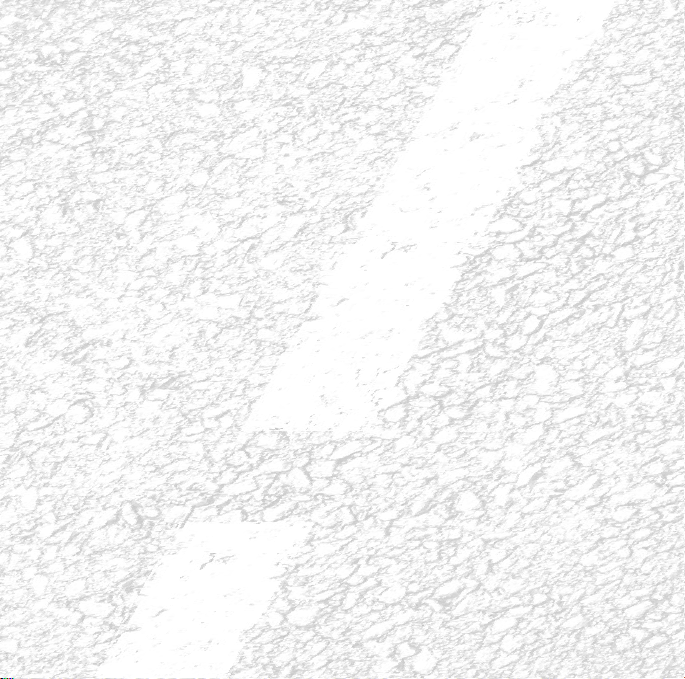
CONTENTS
FACTORY STANDARD DRIVING CONTROLS 2
POWER UP 4
MAIN MENU 5
PRACTICE 5
TOURNAMENT WAGERING SYSTEM 6
RACE MENU 7
OPTIONS 9
HIGH SCORES 12
VISUAL DISPLAYS 12
ACCESSING CARS & TRACKS 13
CREDITS 14
CUSTOMER AND TECHNICAL SUPPORT 16
1
1
Page 2
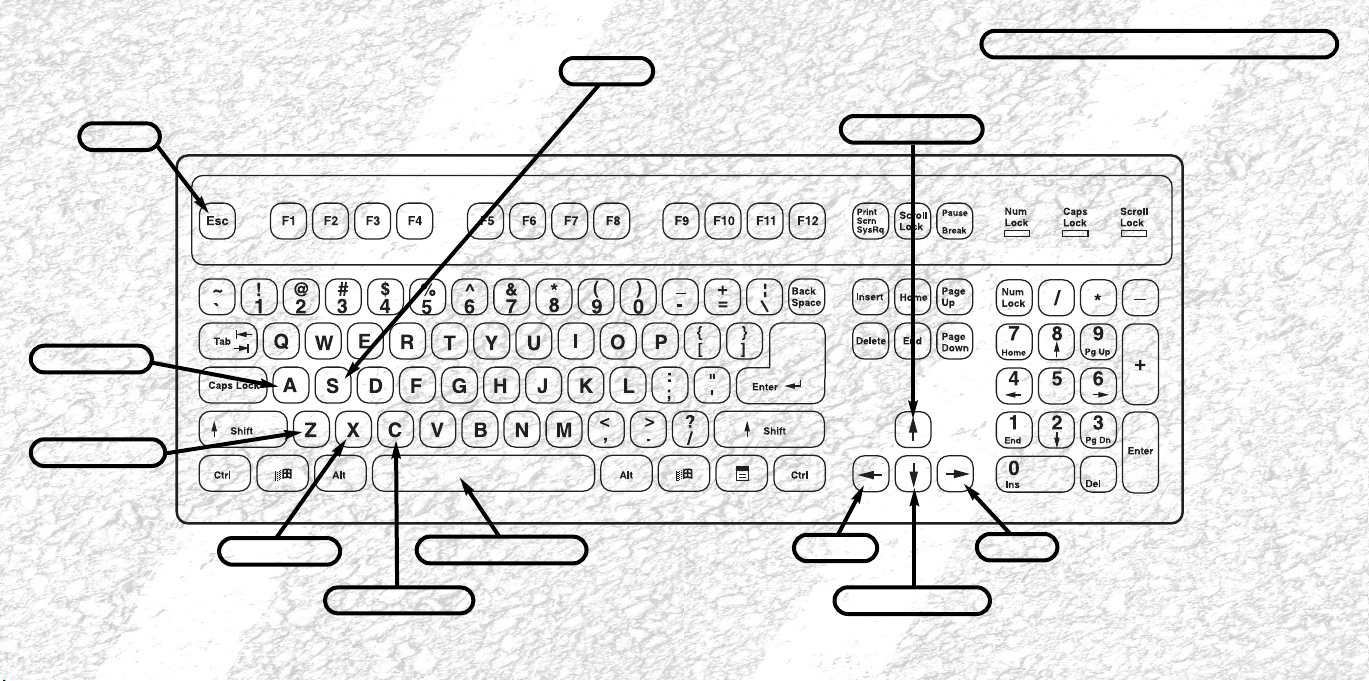
HORN
FACTORY STANDARD DRIVING CONTROLS
PAUSE
GEAR UP
GEAR D
OWN
REAR VIEW
PARKING BRAKE
CAMERA VIEW
ACCELERATE
LEFT
BRAKE/REVERSE
RIGHT
Page 3
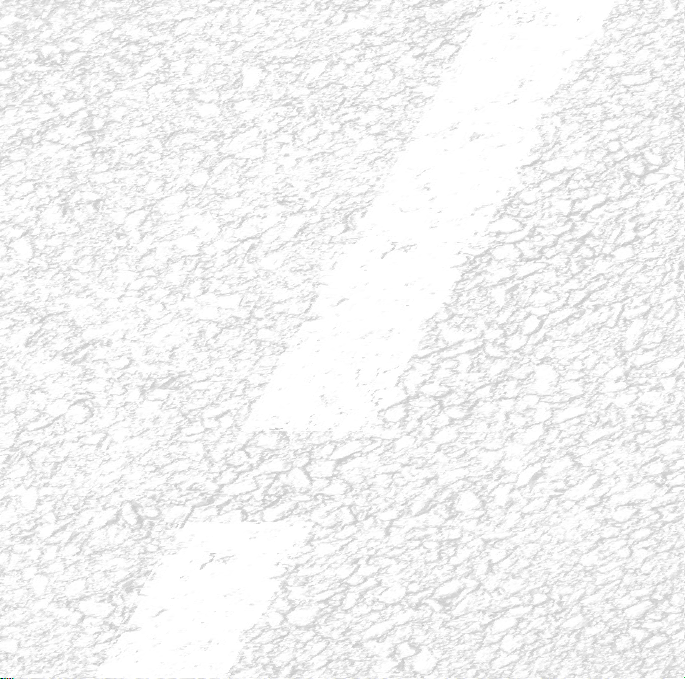
POWER UP
1. Microsoft Windows® 95 or Windows 98 is required.
2. Microsoft DirectX™ 7.0 is required. Test Drive 6 will install it
if it is not found on your computer.
3. Test Drive 6 requires up to 330 megabytes of hard disk
space.
4. Insert the Test Drive 6 CD into your CD-ROM drive.
5. If you have the Autorun feature enabled, follow the onscreen instructions for installation. If you do not have Autorun
enabled, click on START, then click on RUN and type into the
dialog box “D:\SETUP” (where D: is your CD-ROM drive) and
then click the OK button. Follow the on-screen instructions.
WELCOME TO TEST DRIVE 6
Did you ever want to challenge a dream supercar against a
flexing muscle car? Slip behind the wheel of your street rod off
the lot, or a high tech concept car right out of the R&D garage.
Race all over the world, win your races and upgrade your ride.
Are you the best? Find out...in the ultimate thrill ride!
4
4
Page 4
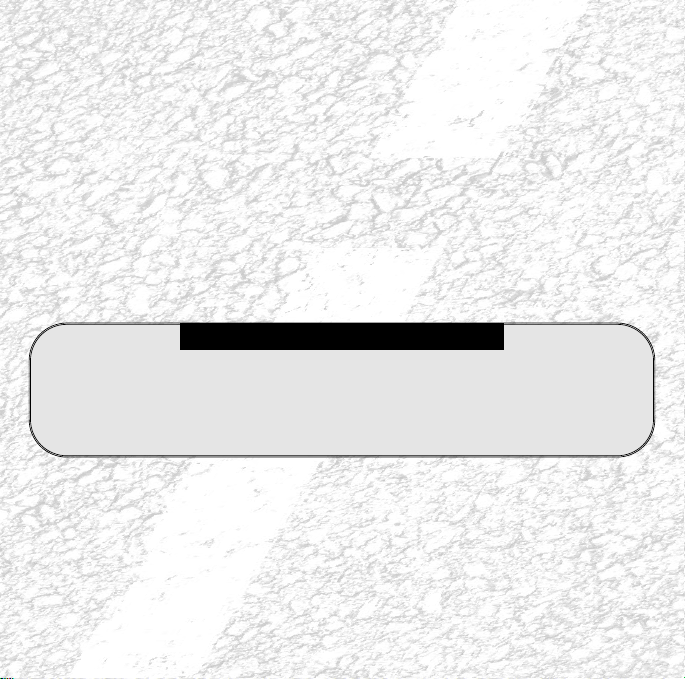
SELECT PLAYER
Click on CREATE NEW PLAYER to create a racing identity under
which you can acquire and maintain a collection of vehicles, a
a series of high scores, and record entry into hidden elements
of the game. Backspace over “Player 1” and type in the name
under which you wish to race and press RETURN.
MAIN MENU
The Main Menu offers the following options. Use the arrow
keys or your mouse to select an option and then press the
ENTER or left-click . To back up one menu, press ESC.
IMPORTT
IMPOR
You must learn to powerslide to get through sharp turns
at high speed. Use the Handbrake during a turn to
powerslide. Tap the button to get the most slide with the least
• PRACTICE
SELECT TRACK: Use your mouse or the arrow keys to choose
from the linear or circuit tracks available. Win Tournaments to
unlock more Practice tracks. Left-click or press ENTER to make
your choice.
SELECT CAR: Use your mouse or the arrow keys to choose
ANT DRIVING TIP
ANT DRIVING TIP
slow-down.
5
5
Page 5
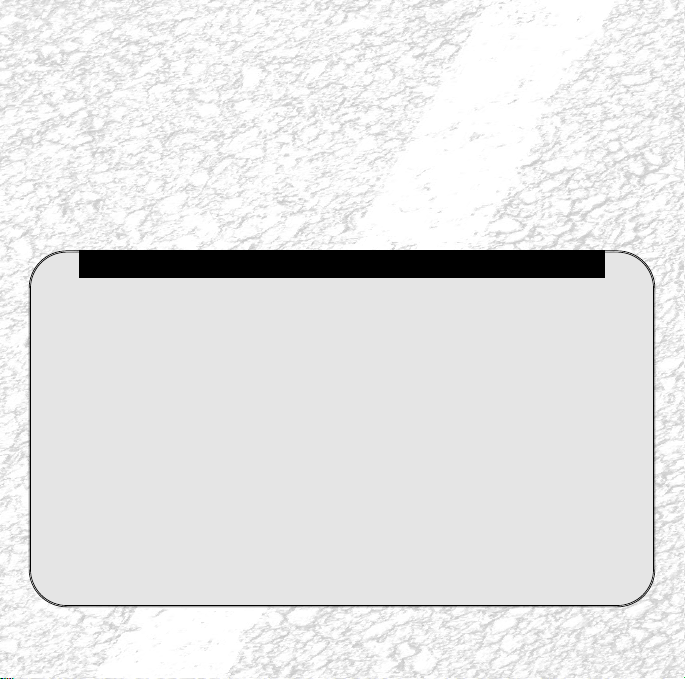
from the vehicles available.Left-click or press ENTER to make
your choice
TRANSMISSION: Use your mouse or the arrow keys to toggle
between automatic and manual transmission. Left-click or
press ENTER to make your choice.
RACE: After you’ve chosen a car and a track, you’re ready to
hit the streets and leave the competition behind.
EXIT: Leave this screen.
TOURNAMENT WAGERING SYSTEM
Make a wager on your race, and the other five racers will
match your bet. There are maximum and minimum limits to the
amount you are allowed to wager. If you cannot meet the min-
imum wager, you must go out and earn more credits through
Single Races, Cop Chases or Challenges.
If the listed bet is not one you want to make, use BACKSPACE
or DELETE to erase the default bet, and then type in the wager
you wish to make.
Half of the credits ponied up for each race in a tournament is
paid out to the top three finishers, and the other half goes
into the Tournament pot. The pot is paid to the driver with the
lowest cumulative racing time at the end of that Tournament.
6
6
Page 6
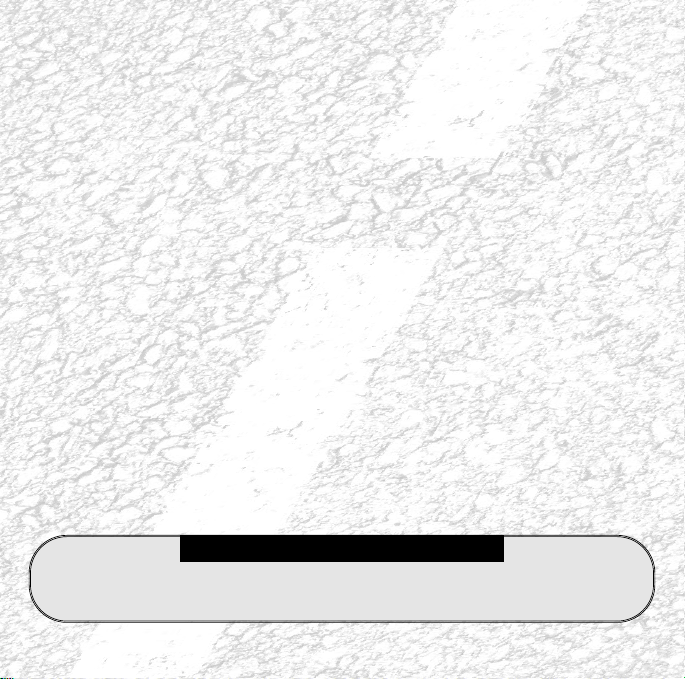
• RACE MENU
SINGLE RACE: You may only choose this option after you
have purchased a vehicle in the Garage. Select a track, as in
Practice. Place your wager, and beat your opponents.
TOURNAMENT RACE: You may only choose this option after
you have purchased a vehicle. Choose the class in which you
want to race, and which tour of that class in which you will
race. You can upgrade your vehicle before each race.
At first, only the Class 1 Tournament is available. Cars in
Classes 2 through 4 have higher performance and greater
costs. When you have acquired enough credits and purchase
a car in Class 2, 3 or 4, the respective tournaments are also
opened to you.
COP CHASE: You may choose this feature only after you have
purchased a vehicle in the Garage. Choose a police vehicle to
drive in pursuit of the other drivers. Choose your course, and
choose your mission. For the event, “Stop the Racers,” every
racer has a “morale” bar shown above his car. Knock the
morale bar down to zero by bumping into him to pull him
over. Or, block him off, using your car as a barricade to stop
his forward progress. For every racer you manage to cite, you
will be rewarded with credits.
HOT TIP
HOT TIP
If you are the cop, go after the fastest racer first, otherwise,
the others may slip past you.
7
7
Page 7

CHALLENGES: You may only choose this option after you
have purchased a vehicle in the Garage. These races are outside the tournament structure, and may be outside of “acceptable” public behavior. Each is a test of your driving skills and
measurement of the competitiveness of your vehicle. While
the rewards are high, you may encounter difficulties in completing each Challenge.
GARAGE: Enter the Garage to select a car to race, purchase a
new car, modify cars you own, or sell cars.
Change Car: Choose from the vehicles in your garage for
your next race or tournament.
Upgrade: Once you have at least one vehicle in your
garage and some credits in your account, you can begin
upgrading your vehicle(s). There are four categories of
upgrades, and each category has a number of levels of superiority to make the vehicles better, faster, and more competitive. The categories are Engine, Brakes, Tires and
Suspension. Each upgrade can be adjusted in the garage,
making it possible to fine-tune your vehicle for the tracks on
which you will race.
Buy: Choose the vehicle class (1-4) which also determines
base price and base performance. Use your mouse or the
arrow keys to choose from the vehicles in that class. Left-
8
8
Page 8

click or press ENTER to view that vehicle’s performance statistics. Use your mouse or the arrow keys to go to the
Paintshop, where you can customize the color of the vehicle.
Left-click and hold on the red pointers on COLOR and
SHADE to alter the paint color and color brightness of
your prospective vehicle.
After you have accepted the paint job, click on PURCHASE
and ACCEPT to buy the vehicle. Once you have, appropriate
funds will be deducted from your account and the vehicle
will be yours.
Sell: Do you need money? Are you unsatisfied with a vehicle? Sell a car back – for less than you bought it for,
naturally.
• OPTIONS
VIDEO OPTIONS: Use your mouse or the arrow keys to
adjust the settings for the following options:
ESOLUTION: from 512x384 to 1024x768.
R
TEXTURE QUALITY: Choose Best Quality for the best look, or
Best Performance for faster processing. “Recommended” balances the two choices.
DETAIL: Choose between low, medium and high.
9
9
Page 9

USE FOGGING: “On” reduces the distractions off in the dis-
tance and allows you to concentrate on what is immediately
around you.
VIEW DISTANCE: How far ahead do you want the game to
resolve the track?
AUDIO OPTIONS: Use your mouse or the arrow keys to alter
the following options:
EFFECT VOLUME: Sound effects in the game -- engine noise,
tires spinning, sirens screaming, etc.
MUSIC VOLUME: Background music volume.
CD TRACK: If you’d rather hear a different song, choose the
one you want to hear.
GAME OPTIONS: Use your mouse or the arrow keys to toggle any of the in-game options:
PEED READOUT: Use your mouse or the arrow keys to toggle
S
between kilometers per hour (KPH) and miles per hour
(MPH).
CHECKPOINT TIMERS: Use your mouse or the arrow keys to toggle the Checkpoint Timers on or off in Single Race and
Practice modes only.
10
10
Page 10

TRAFFIC: Use your mouse or the arrow keys to toggle Traffic
to Off, Avoid or Classic – affects Practice and Cop Chase
only.
Off: No traffic – just you and the other racers.
Avoid: Traffic will actively attempt to get out of your way.
Classic: Traffic will ignore you.
COPS: Use your mouse or the arrow keys to toggle the Cops
on or off – affects Practice and Cop Chase only.
DIFFICULTY: Use your mouse or the arrow keys to choose from
the Difficulty levels of Easy, Normal and Hard.
TRANSMISSION: Toggle between manual transmission and
automatic transmission.
CONTROLLER OPTIONS: Use your mouse or the arrow keys
to choose a controller. If you choose keyboard, you may also
re-map the keys to suit your preferences.
CREDITS: Take a look at all of the individuals responsible for
this latest foray into ‘round-the-world racing.
FEAR FACTORY VIDEO: View the Fear Factory music video
for the song “Cars”.
11
11
Page 11

• HIGH SCORES
Take a look and see how well you’re doing compared to your
past race times.
NOTE
NOTE
As you play through the game, your progress is automatically
saved for you.
VISUAL DISPLAYS
TIME: On any course, the timer in the upper right corner displays your elapsed time in the current race.
LAP(*): The upper left of the screen lists, in the form of a
fraction, the lap you are racing over the total number of laps
for your race, as well as the time elapsed on your current lap.
* Only on circuit tracks
SPEEDOMETER/TACHOMETER: The large dial in the lower
right hand corner shows current engine RPM. The green digital readout under the tachometer shows your speed. The
black digit in the white circle represents the gear you are currently using.
CHECKPOINT TIMER: The large white number on the top
12
12
Page 12

center of the screen is the amount of time you have to get to
the next checkpoint (on a linear track). Time is added when
you pass a checkpoint.
MAP: There is a bird’s-eye-view map on the lower left corner
of the screen. The number next to the map is your current
place in the race.
CAMERA: You have a choice of several camera positions in
and behind the car. Find an angle that you are comfortable
with at the beginning of the race, and stick with it as you
drive. Some practice will tell you what works best for you.
Press C to alter the camera view of your vehicle; press X for a
view of what is behind your vehicle.
ACCESSING CARS & TRACKS
The first time you play Test Drive 6, about half of the tracks
and vehicles are inaccessible. As you play and accomplish
goals, cars and tracks will be made available to you.
You can access all the car and Tournament Classes by earning
enough credits to advance from Class 1 through Class 4. You
can gain access to tracks and cars for use in Practice by winning Tournaments.
13
13
Page 13

CREDITS
Development and Additional Design
by The Pitbull Syndicate, Ltd.
Produced and Published by Infogrames
PITBULL SYNDICATE LTD.
PROGRAMMED BY
John Blackburne
Gareth Briggs
Graham Blenkinsop
Neil Crossley
Chris Kirby
Chris McClure
Jimmy Parr
Bob Troughton
Mike Troughton
Darren Tunniclif
ART BY
Darren Abbott
Steve Dietz
Mike Pirso
Kevin Preston
Tony Pringle
Gareth Pugh
Stuart Neal
John Steele
David Taylor
Katherine Wilson
QA /DESIGN
Tony Charlton
Daz Kelly
STUDIO MANAGER
David Burton
INFOGRAMES NORTH AMERICA
EXECUTIVE PRODUCER
Chris Downend
PRODUCERS
Matthew Guzenda
Slade Anderson
ASSOCIATE PRODUCERS
Gerald “Smuv” DeYoung
Sean Michael Fish
QA CZAR
Sam Newman
QA LEAD ANALYSTS
Ted Tomasko
Erik Johnson
QA ANALYSTS
Eric Alberson
Bill Fitts
Chuck Nunez
Rick Fish
14
14
Page 14

Jason Cote
Shawn Shinn
Greg Akatiff
Jason Cordero
Casey Anderson
Jeff Loney
Steve Zupan
Clayton Wolfe
SOUND EFFECTS
Tommy Tallarico Studios
USA MASTERING SUPERVISOR
Luis Rivas
DIRECTOR OF MARKETING, SPORTS & RACING
Steve Allison
PRODUCT MARKETING MANAGERS
Craig Howe
Laddie Ervin
DOCUMENTATION
W.D. Robinson
CREATIVE SERVICES
Jill Dos Santos
Matt Abrams
Mark Glover
Eric Larson
CORPORATE COMMUNICATIONS
Erica Krishnamurthy
Tom Richardson
Mika Kelly
Rhoda Wawrzynski
LICENSING
Melanie Sherk
Gabrielle Benham
Dianthe Harris
ONLINE MARKETING
Jonathan Tagle
Ray Massa
Daniel Grove
SPECIAL THANKS
Jay Stevens, Nathan Leon, John Gillan,
Kevin Keenan, Mondo Media, Deb
Charlton, Wiebke Vallentin, Jessilyn
Guzenda, Nancy Downend, Alex
Knastab, Stan Thurgood, Jackie
Thurgood, Brian Webber, Rich and
John, Kris Anderson, Summer
Anderson, Jan Wilkinson, Benn, Adam
and Katharine, William Travis, Simon
Dixon, Ferris Kawar, Joe Gallegos, Arra
Yerganian
15
15
Page 15

CUSTOMER AND TECHNICAL SUPPORT
Infogrames North America provides customer service, news, demos
and technical support on these on-line services:
PHONE: Infogrames North America has some of the friendliest and
most knowledgeable Technical Support Representatives in the industry.
We can help you by phone between the following hours:
Monday-Thursday 8:00am-5:00pm Pacific time and Friday 9:00am-
5:00pm Pacific time at (408)296-8400
FAX: Faxes may be sent anytime to: (408)246-0231
ONLINE: http://www.infogrames.net
Email: help@infogrames.net
Postal Contact: Infogrames Tech Support
5300 Stevens Creek Blvd., Ste. #500
San Jose, CA 95129
INFOGRAMES HINT LINE
1-900-454-HINT: $.99/minute. If you're under 18, please get a parent's
permission before calling.
16
16
Page 16

Health Warning
For your health, rest about 15 minutes for each hour of play. Avoid playing when tired or
suffering from lack of sleep. Always play in a brightly lighted room, and stay as far from
the screen as possible. Some people experience epileptic seizures when viewing flashing lights or patterns in our daily environment. These persons may experience seizures
while playing video games. Even players who have never had any seizures may
nonetheless have an undetected epileptic condition. Consult your doctor before playing
video games if you have an epileptic condition or immediately should you experience any
of the following symptoms during play: dizziness, altered vision, muscle twitching,
other involuntary movements, loss of awareness of your surroundings, mental
confusion, and / or convulsions.
PIRACY
The unauthorized reproduction of all or any game part of this product and the
unauthorized use of registered trademarks are likely to constitute a criminal offense.
PIRACY harms consumers as well as legitimate developers, publishers and retailers. If
you suspect this game product is an unauthorized copy, or have any other information
about pirate product, please call the customer service number given at the back of this
manual.
Page 17

SOFTWARE WARRANTY
Infogrames North America warrants for a period of 90 days from the date of purchase by the original purchaser of this software that the
medium on which it is recorded will be free from defects in materials and workmanship.Defective media which has not been subjected to
misuse, excessive wear or damage due to carelessness may be returned during the 90 day period without charge.To receive warranty
service:
1. DO NOT return your defective compact disc to the retailer.
2. Notify Infogrames North America Customer Service of the problem by calling (408)296-8400 between the hours of 8am and 5pm (Pacific
Time) Monday through Friday. Please do not send your compact disc to Infogrames North America before calling.Infogrames North
America can also be reached 24 hours a day by FAX at (408)246-0231, or by email at help@infogrames.net.Check us out on the World
Wide Web at http://www.infogrames.net.
3. If a Customer Service Technician is unable to solve the problem by phone, you will be given a Return Authorization number.Record this
number on the outside packaging of your compact disc (be sure your packaging is at least 4"x6", as many shipping companies will not ship
anything smaller). Send the compact disc and your sales slip or similar proof-of-purchase within the 90-day warranty period to: Customer
Service, Infogrames North America, 5300 Stevens Creek Blvd., Suite 500, San Jose, CA 95129.After the 90-day period, defective media
may be replaced in the United States for $10 (U.S.dollars; plus 8.25% sales tax if the purchaser resides in California). Make checks
payable to Infogrames North America and return to the address listed above. (To speed processing, please do not return manuals or game
boxes.)
COPYRIGHT NOTICE
Test Drive is a registered trademark of Infogrames North America. Test Drive 6, © 1999, Infogrames North America. All Rights Reserved.
Developed by Pitbull Syndicate.The words "Aston Martin", the wings device and the words "Project Vantage", "V8 Vantage" and "DB7
Vantage" are the trademarks of Aston Martin Lagonda Limited, England and are used under license.Audi TT licensed by AUDI AG.The
BMW logo, the BMW wordmark and the BMW model designations are Trademarks of BMW AG and are used under license. "Caterham
Super 7" is a trademark of Caterham Cars Limited. Reproduced by permission. Dodge and Plymouth are registered trademarks of
DaimlerChrysler Corporation and are used under license. ©DaimlerChrysler Corporation.The word "Jaguar", the leaping cat device, and
the characters "XJ220", "XK180" and "XKR" are the trademarks of Jaguar Cars Ltd., England and are used under licence.Mantaray is a
licensed trademark of Marcos Sales Limited and is used under license. MUSTANG, F-150 LIGHTNING AND SUPER STALLION TRADEMARK(S) USED UNDER LICENSE FROM FORD MOTOR COMPANY. The name Lotus, Esprit, Elise are licensed trademarks of Group
Lotus Ltd. and are used under license. Panoz Auto Development authorizes the use of the Panoz vehicle name and images which cannot
be reproduced without the consent of the Panoz Auto Development Company. "Nissan", "Skyline", and "R390 GT-1" are trademarks of
Nissan Motor Co., Ltd.Reproduced by permission. Saleen is a registered trademark of Saleen Performance and is used under license.
Shelby Cobra, Shelby Series 1 are protected trademarks, tradenames, and trade dress of Shelby American Licensing, Inc. and are used
under license. Subaru and Impreza are registered trademarks used with the permission of Subaru of America, Inc. Toyota and GT-One are
registered trademarks of Toyota and are used with the permission of Toyota Motorsport GmbH. TVR is a trademark of TVR Engineering
Limited.The TVR Cerbera, Tuscan, Speed Twelve and Griffith are used under license.Venturi, Atlantique and 400GT are trademarks of
Venturi Paris S.A. and are used under license. Test Drive 6 musical compositions and sound effects licensed exclusively to Infogrames
North America, Inc. by Tommy Tallarico Studios, Inc. © 1999 Tommy Tallarico Studios, Inc. All rights reserved. "MotorWeek”is a registered
trademark of Maryland Public Television. Copyright 1999. MotorWeek Tune in and tune up for high performance TV. Each week MotorWeek
reviews the latest in new cars and trucks, along with consumer buying tips, car care advice, and features on America's love affair with the
automobile. Check your local listings for airdates and times or call your local PBS station. For current and recent MotorWeek episodes call
MotorWeek Home Video at 1-800-422-0064. "Love" and "11:11" were written, produced and mixed by Gearwhore. © Astralwerks/Caroline
1998. Gearwhore appears courtesy of Caroline Records."He’s A Skull" was written, produced and mixed by Q-Burns. ©
Astralwerks/Caroline 1998. Q-Burns appears courtesy of Caroline Records. Cars written by Gary Numan published by Beggars Banquet
Music/Momentum Music Ltd (PRS) © 1979. "Big Time", "Here Comes The Pain" and "What You Are" were written, produced and mixed by
Empirion. ©1999 All Rights Reserved. Empirion appears Courtesy of Knightmare Management. "Dogs Life" Performed by Kottonmouth
Kings featuring Dogboy and Too Rude. Published by Daddy X Music/Fishbowled Music/Green 2 Da Bing Music (BMI) and
Sattamassagamma Music (ASCAP). © 1998 Capitol Records Inc. "Captain Cocktail" Written by Aaron Carter & Stephen James Barry.
Published by Disco Dog Music/Baby Barry Music/Tola Music (ASCAP). "Time is Running Out" Written by Aaron Carter & Stephen James
Barry.Published by Disco Dog Music/Baby Barry Music/Tola Music (ASCAP). All songs appear courtesy of Moonshine Music (P) & © 1998
Moonshine Music. "Tongue Tied" Performed by Eve 6, lyrics by (Max Collins, music by Eve 6) from the album Eve 6 (P) ©1998 BMG
Entertainment. Courtesy of the RCA Records Label/BMG Enter tainment. The RCA Records label is a unit of BMG Enter tainment Tmk(s) ®
Registered Marca(s) Registrada(s) (RCA) ® General Electric Co., USA. Published by Less than Zero Music/Fake and Jaded Music
Southfield Road Music (ASCAP). All rights reserved, used under license.
