Page 1
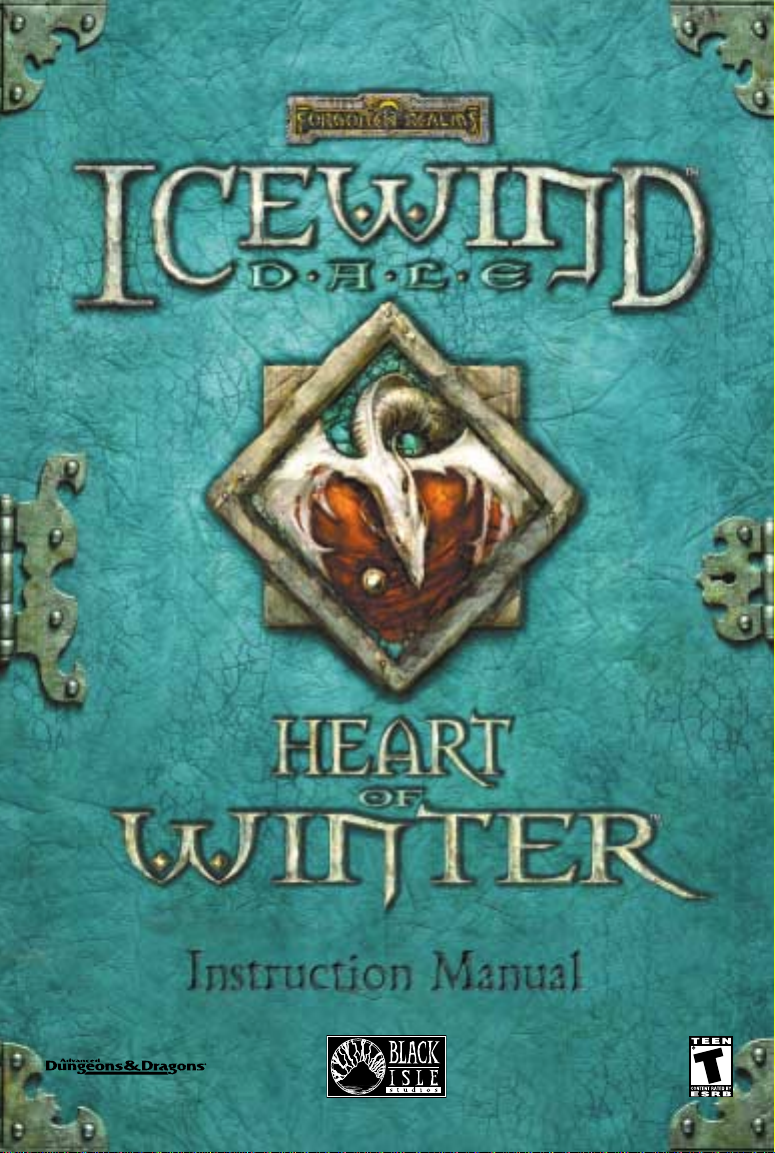
™
Page 2
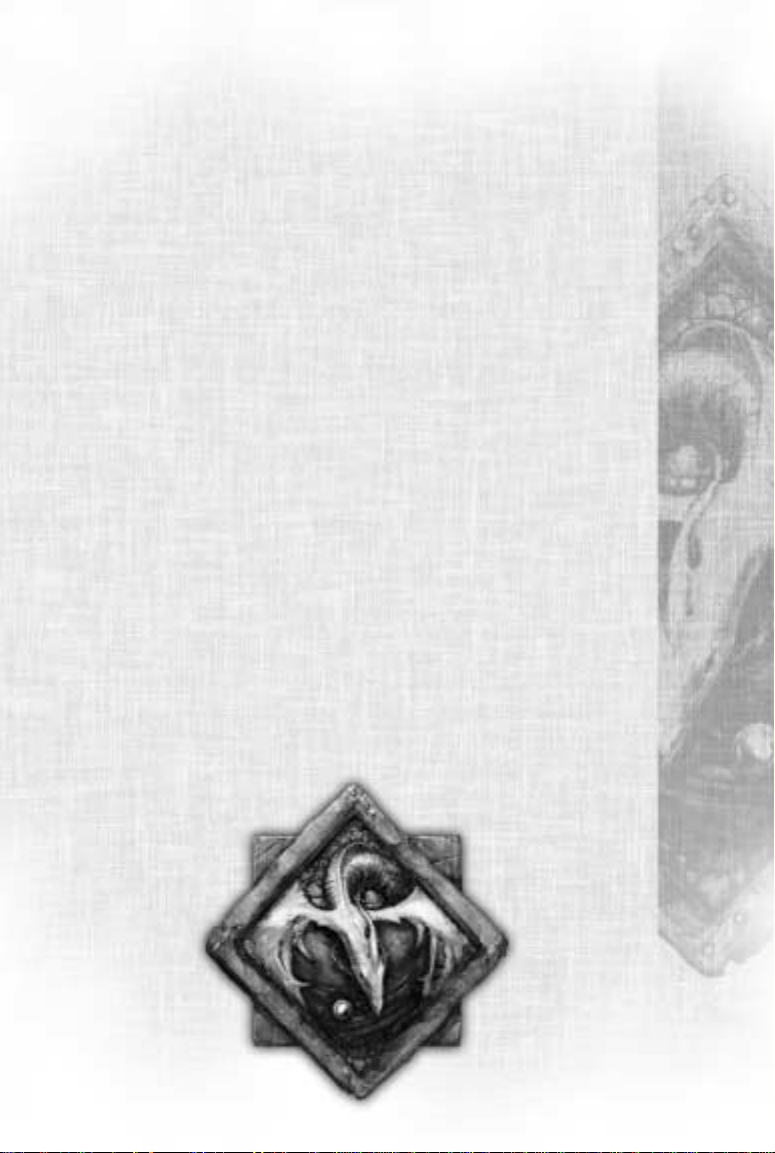
TABLE OF CONTENTS
Heart Of Winter ............................................ 2
How To Use This Manual .............................. 2
About Heart Of Winter.................................. 2
Getting Started.............................................. 4
How To Get Help .......................................... 5
Playing Heart Of Winter................................ 6
Heart Of Winter Features .............................. 7
Character Generation..................................... 8
The Interface ................................................. 8
Spells .......................................................... 14
New Wizard Spells....................................... 15
New Priest Spells......................................... 20
Lonelywood ................................................. 33
Tables.......................................................... 36
Credits......................................................... 43
Limited Warranty ........................................ 46
Interplay Website ......................................... 47
BLACK ISLE STUDIOS
1
Page 3

ICEWIND DALE™Heart of Winter
2
HEART OF WINTER
Heart of Winter is an expansion pack to Icewind Dale, and allows your
characters to continue their adventures in the snow-swept north of the
Forgotten Realms campaign setting. Using Bioware’s Infinity engine and
the Advanced Dungeons & Dragons rules, Black Isle Studios has expanded
the northern reaches of Icewind Dale, providing a whole host of new
challenges for your characters, along with new spells, items, and enemies.
Although Heart of Winter is an expansion pack, be warned: The dangers
you face are greater than the ones in Icewind Dale, and the threat to the
whole of the Forgotten Realms is even greater. So prepare yourselves... the
North is in need of heroes once again.
HOW TO USE THIS MANUAL
This manual is intended to supplement the Icewind Dale manual and
details only the new mechanics, spells, and interface options introduced in
the expansion.
The experience point tables and spell progression charts provided at the end
of this manual, however, are meant to replace the ones in the Icewind Dale
manual. These revised tables reflect the new level limits, spell gains per
level, and other tables affected by the higher experience point cap for the
player characters in Heart of Winter.
ABOUT HEART OF WINTER
Heart of Winter is an expansion for the game Icewind Dale. You
must own Icewind Dale and have it installed on your PC in order to play
Heart of Winter.
Heart of Winter can be played either while playing Icewind Dale or after
you have finished Icewind Dale. If you have not completed the original
game of Icewind Dale, the new adventure areas will become available to you
through Hjollder, a barbarian shaman that will appear in one of the houses
in Kuldahar when the expansion is installed. (The house in Kuldahar where
Hjollder appears was locked in the original game with no way to open it it will be automatically unlocked once the expansion is installed.)
Note that your characters must be 9th level in order to travel to the areas
of the expansion pack via Hjollder (in the case of multi-class characters,
the 9th level cap equals the sum of their levels, so a 5th-level fighter/4thlevel mage could also travel to the expansion).
If you have already completed the original game (or don’t wish to complete
the original game and simply want to start playing the expansion instead)
there will be an option on the main menu under ‘Create Game’ that will
allow you to start the expansion. Select ‘Create Game,’ then select
Page 4
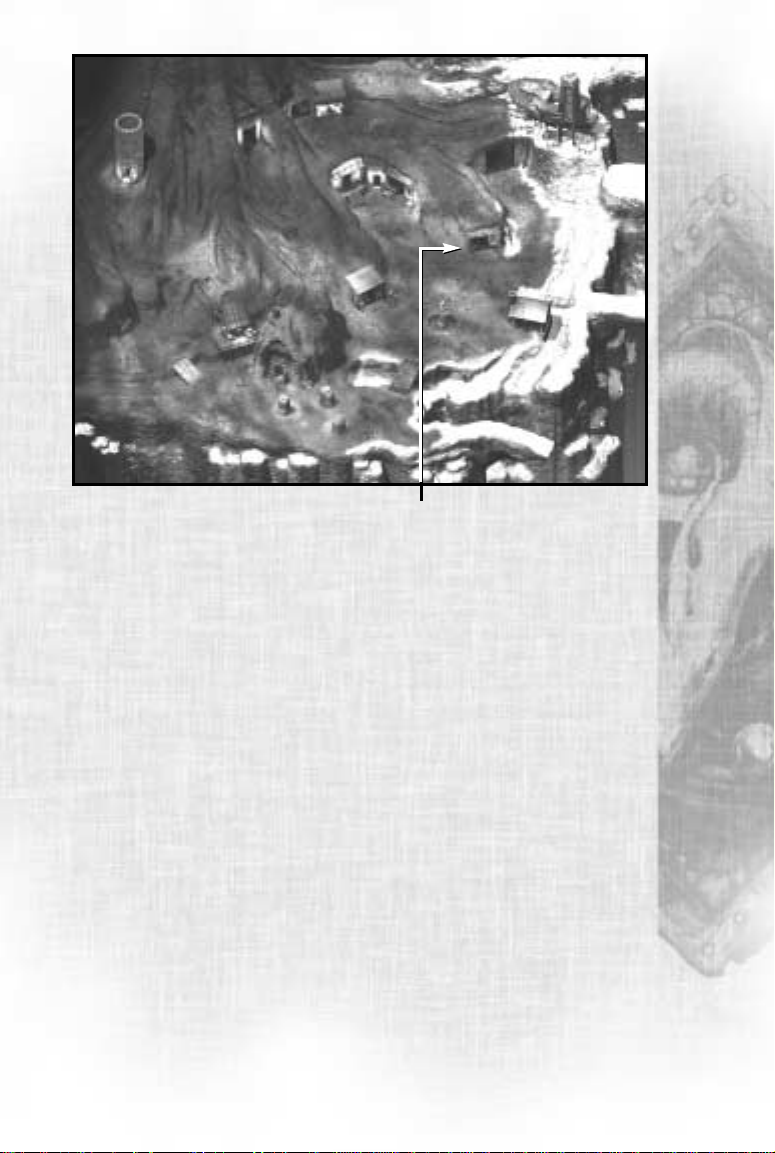
BLACK ISLE STUDIOS
3
‘Expansion Only.’ When you do, you will be offered the choice of creating
brand new characters or using the characters you played in the original
game (if you completed the original game, the game will have automatically
stored the states of your characters after the final battle, minus all
conditions such as death, poison, and so on).
Whichever option you chose, you will start adventuring in the town of
Lonelywood. From Lonelywood, you can access the other adventure
locations in the Heart of Winter. Once you start the expansion in
‘Expansion Only’ mode, however, you cannot return to the original areas
in Icewind Dale.
Note that the 9th level restriction mentioned above for Hjollder does not
apply to starting an expansion game through the main menu, although it
is strongly recommended that your party members be at least 9th level in
order to have a chance of surviving the dangers found within Heart
of Winter.
Pre-generated characters have been provided that are suitable to start the
expansion with. During Character Creation, they can be imported via the
‘Import’ button. These new characters have been prefixed with a ‘+.’
Hjollder’s House
Page 5

ICEWIND DALE™Heart of Winter
4
GETTING STARTED
To play Heart of Winter, you must have Icewind Dale installed. If you
don’t have Icewind Dale installed, you must re-install your copy of the
game. Refer to the Icewind Dale manual for installation instructions.
With Icewind Dale installed, insert the Heart of Winter CD into your
CD-ROM drive and follow the onscreen instructions. If your Autorun is
not enabled, click on the icon representing your CD-ROM drive under
‘My Computer.’ This will bring up a listing of the files on the Heart of
Winter disc. Find AUTORUN.EXE and double click to start the
launch application.
There are several options available on the Autorun menu:
Install: This option is available if you have not yet installed Heart of
Winter. Click on this to begin the Heart of Winter installation
procedure.
Play: After you have installed the game, click on the 'Play' button to
begin playing. This will take you to the Heart of Winter Main Menu
Screen, where you may create a brand new game or load a previously
saved game.
Configure: The hotkeys and some other settings used while playing
Icewind Dale and Heart of Winter can be modified using this utility.
View Readme: The Readme file contains last minute information and
changes that could not be printed in this manual. Please take the time
to view the Readme file if you are having any problems with
Heart of Winter.
Uninstall: When you’re ready, the Uninstall option will uninstall both
the expansion and original game except your saved games and
game cache.
Exit: This will close the launch window.
Page 6
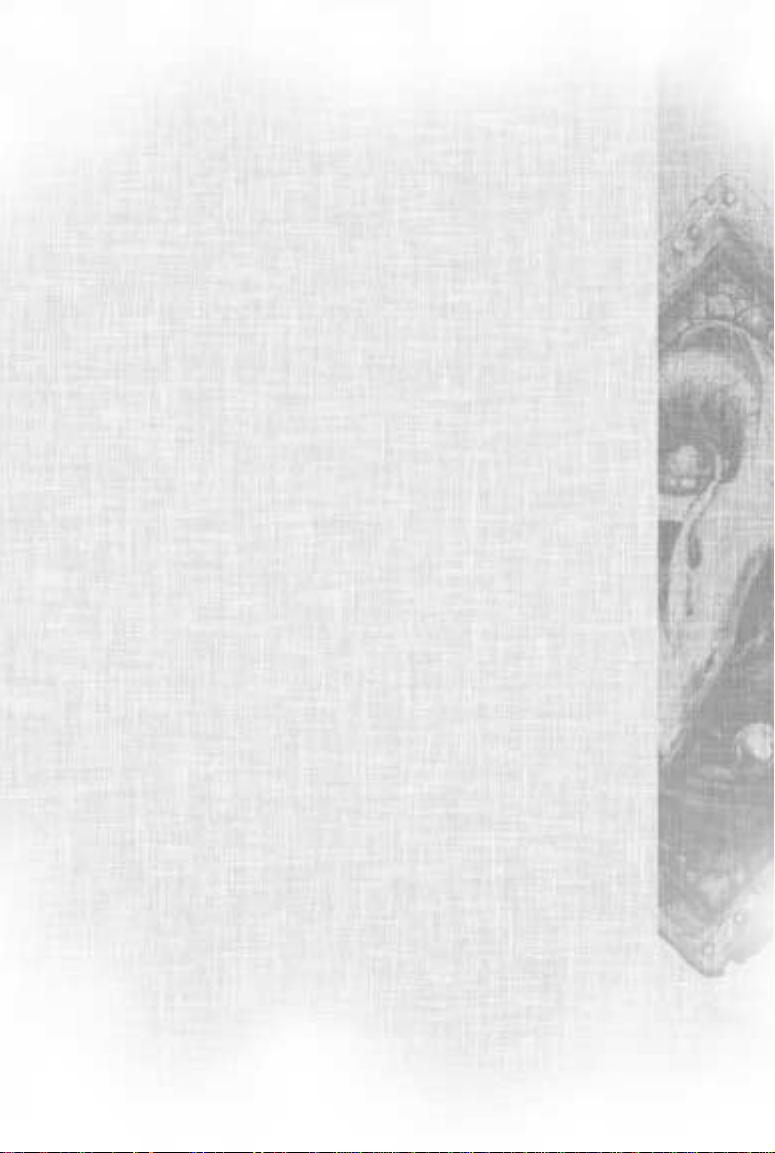
BLACK ISLE STUDIOS
5
To start playing again later, select the Icewind Dale application from the
Black Isle Studios program group in your Start Menu.
HOW TO GET HELP
TROUBLESHOOTING DOCUMENTS ONLINE!
Interplay Entertainment Corp. Technical Support now offers troubleshooting guides with complete
installation and setup instructions as well as information that will help you overcome the most
common difficulties. If you have access to the World Wide Web, you can find these at
www.interplay.com/support/.
Here you will find troubleshooting information, as well as information on regular system
maintenance and performance.
DirectX www.interplay.com/support/directx/
Joysticks www.interplay.com/support/joystick/
Modems and Networks www.interplay.com/support/modem/
(For game-specific information and additional troubleshooting, visit our main page at
www.interplay.com).
If you have questions about the program, our Technical Support Department can help. Our web site
contains up-to-date information on the most common difficulties with our products, and this
information is the same as that used by our product support technicians. We keep the product
support pages updated on a regular basis, so please check here first for no-wait solutions:
www.interplay.com/support/
If you are unable to find the information you need on our web site, please feel free to contact
Technical Support via e-mail, phone, fax, or letter. Please be sure to include the following
information in your e-mail message, fax, or letter:
If you need to talk to someone immediately, call us at (949) 553-6678 Monday through Thursday
8:00AM-5:45PM and Friday 8:00AM-4:45PM, Pacific Standard Time with 24 hours, 7 days a
week support available through the use of our automated wizard. Please have the above information
ready when you call. This will help us answer your question in the shortest possible time. When you
call you will initially be connected with our automated wizard.
For information pertaining to your specific title, press "1" on the main menu and listen carefully to
all prompts. All titles are listed alphabetically. After you have selected your title, the most common
difficulties will be listed. If the difficulty you are having is not listed or you need additional
assistance, you may press "0" on your games main menu, and you will be transferred to a Technical
Support representative. Unfortunately, no hints or codes are available from this line.
Interplay Entertainment Corp. Support Fax: (949) 252-2820
Interplay Entertainment Corp. Technical Support
16815 Von Karman Avenue, Irvine, CA 92606
HOW TO REACH US ONLINE
INTERNET E-MAIL: support@interplay.com
WORLD WIDE WEB: www.interplay.com
FTP: ftp.interplay.com
• Title of Game
• Computer manufacturer
• Operating system (Windows 95, DOS
6.22, etc.)
• CPU type and speed in MHz
• Amount of RAM
• Sound card type and settings (address,
IRQ, DMA)
• Video card
• CD-ROM
• Mouse driver and version
• Joystick and game card (if any)
• A copy of the CONFIG.SYS and
AUTOEXEC.BAT files from your hard
drive
• A description of the problem you're
having
Page 7

ICEWIND DALE™Heart of Winter
6
PLAYING HEART OF WINTER
After you have installed Heart of Winter on
your system, the new areas, quests, and items
are merged into the existing world of Icewind
Dale on your PC.
When you select Create Game, you will be
presented with a new screen which allows you
to either start a new Icewind Dale game or
start an expansion game. Players who wish to
play the entire game, including the
expansion, should press the ‘Full Game’
button, and for those who have beaten the
game or wish to start a new game in just the
expansion areas, press the ‘Expansion Only’
button. Press ‘Done’ when you are ready to continue.
There are several different scenarios in which you can start to play the game:
1. You are starting a new game with Heart of Winter installed.
2. You have a save somewhere in the middle of a game of Icewind Dale
that you are playing.
3. You have beaten Icewind Dale and want to start an expansion game.
4. You simply want to start playing the expansion and have not played
Icewind Dale.
Starting a New Game.
If you are starting a new game, there is no difference between a new Heart
of Winter game and a new Icewind Dale game. Simply select ‘Create
Game’ and then ‘Full Game’ from the menu, and you’ll start the game at
the beginning of Icewind Dale. Refer to the sections on character creation,
classes, races, and so on in the Icewind Dale manual. Starting a full game
of Icewind Dale with the expansion installed will give you access to all the
new spells and items present in Heart of Winter, and it will allow you to
access all the new areas in the expansion pack.
Continuing an In-Progress Save.
After you have installed the expansion, load up your save game just as you
did while you were playing Icewind Dale. The new areas of Heart of Winter
are added into the world through Hjollder’s house in Kuldahar (see About
Heart of Winter, p. 2), and all new items and spells from the expansion
will appear in the game world as well.
You Have Beaten Icewind Dale and Wish to Start an
Expansion Game.
If you have beaten the original game, Icewind Dale saves the states of your
characters after the final battle and allows these characters to be imported
Page 8
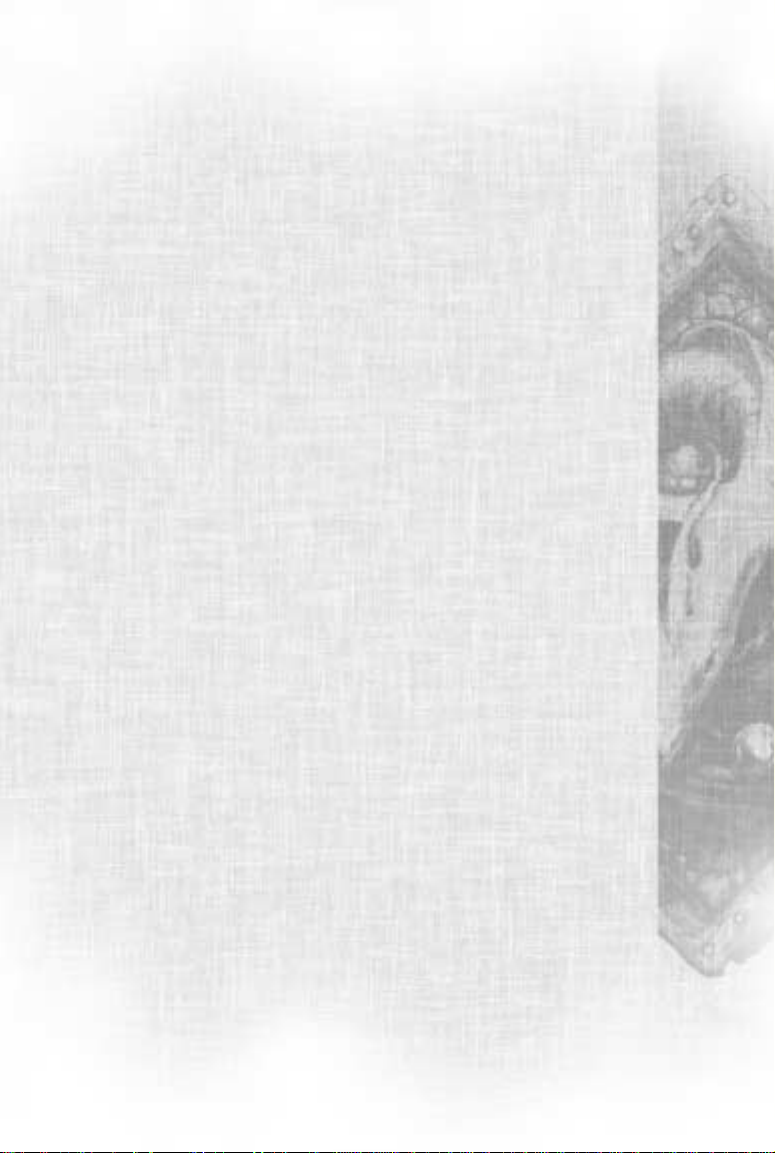
BLACK ISLE STUDIOS
7
into the expansion. (Any characters that died in the final battle will be
restored to life, so if any of your characters didn’t make it, don’t worry
about having to fight the final battle over again until you get it right.) To
do this, simply select ‘Create Game’ from the main menu, choose
‘Expansion Only,’ then select the option to import characters into the
expansion (you can also begin the expansion with brand new characters, if
you wish). Your party will start in the town of Lonelywood.
Starting From Expansion.
You may wish to start playing the expansion whether you have played the
original game or not. Simply select ‘Create Game’ from the start menu,
then ‘Expansion Only’ and create your characters. If you’re importing
characters, it is suggested that they be at least 9th level in order to survive in
the expansion. Still, you are welcome to play the expansion at a lower level
if you’re feeling especially brave.
HEART OF WINTER FEATURES
The majority of the Icewind Dale interface and game mechanics will not
change when Heart of Winter is installed. However, there have been a few
minor modifications to how things work in the game. A quick summary of
these new features is as follows:
Heart of Winter contains:
• New Portraits
• New Player Character Sound Sets
• New Experience Point Cap for All Character Classes, Allowing
Them to Reach 30th Level
• New “Heart of Fury” Mode that Increases Monster Difficulty and
Experience Awards
• Higher Resolution (800 x 600)
• Drop Away Interface
• Gem Bags, Potion Bags, and Scroll Cases
• New Priest, Druid, and Wizard Spells
• Hot Key That Highlights Normal Doors and Ground Items
• Ability to Buy Multiple Items from Stores
• New Special Abilities for Paladins, Rangers, Thieves, Bards, and Druids
• Many other interface enhancements found in Baldur’s Gate™ II:
Shadows of Amn.
Page 9
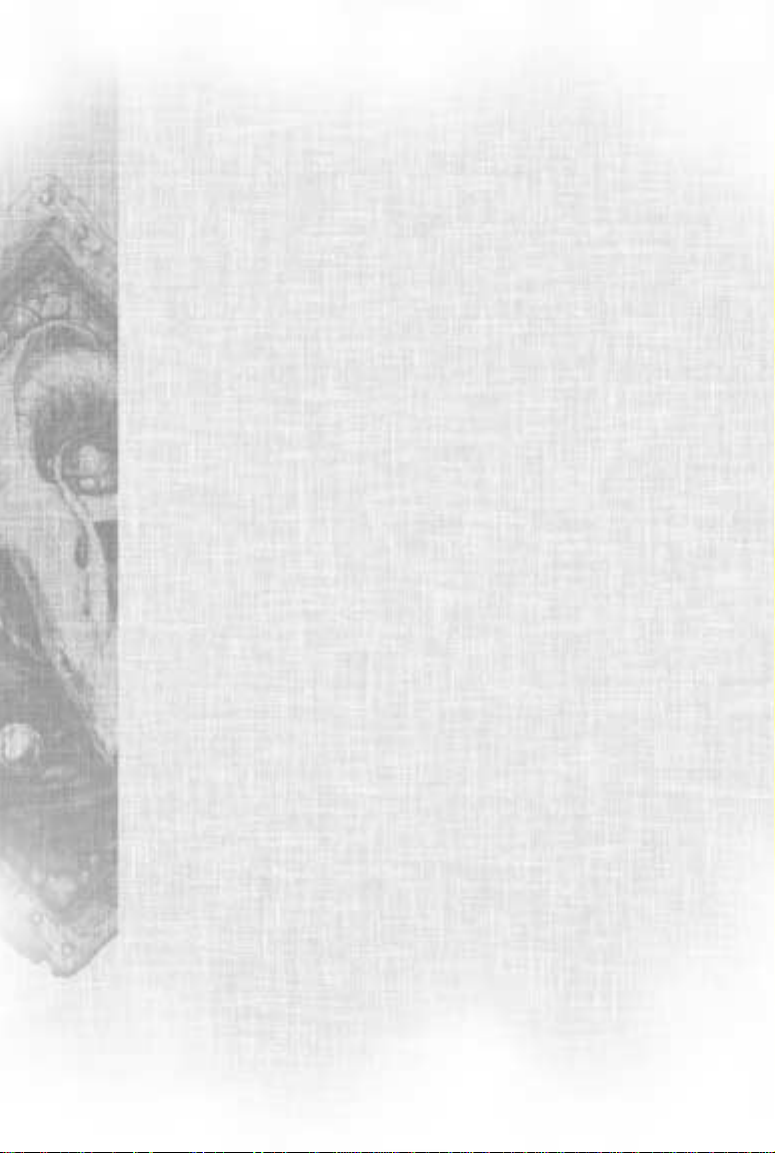
ICEWIND DALE™Heart of Winter
8
CHARACTER GENERATION
PORTRAITS, SOUNDS
Heart of Winter includes a number of new character portraits and sounds
for your characters. These can all be chosen by selecting the ‘Customize’
button on the Character Record Screen.
IMPORT
How To Import Characters into the Expansion
Although you can travel to the expansion pack during the course of
Icewind Dale by meeting Hjollder in Kuldahar, you may have already
completed Icewind Dale and wish to continue on with the expansion. To do
this, all you need to do is select ‘Create Game’ from the main menu, select
‘Expansion Only,’ and import your characters from the original game. The game
will have saved versions of your characters after the final battle in Icewind
Dale (restoring those who have died to life) in the Characters folder. These
characters are labeled ‘IWD1-6,’ where the number corresponds to each
party member present in the Icewind Dale final battle.
Note that your characters should be 9th level before going to the expansion
pack (in the case of multi-class characters, the 9th level cap equals the sum
of their levels, so a 5th-level fighter/4th-level mage could also travel to the
expansion).
You may not transfer characters from Baldur’s Gate I, Tales of the Sword
Coast, Planescape: Torment, or Baldur’s Gate II: Shadows of Amn into
Icewind Dale or Heart of Winter.
THE INTERFACE
This section describes all the new interface functionality present in Heart
of Winter.
THE MAIN INTERFACE
Greater Screen Resolution
The Heart of Winter supports a greater screen resolution than Icewind
Dale, allowing you to play at 800 x 600 resolution. To change the
resolution, you must modify it in the Config program. The Config
program can be reached either by the shortcut in the Start Menu, or via
the Autorun menu when the expansion has been installed. Note that even
though Heart of Winter officially only supports 800 x 600 resolution, you
may run the game at 1024 x 768, 1280 x 960, 1600 x 1200, or 2048 x
1536 resolution.
Page 10
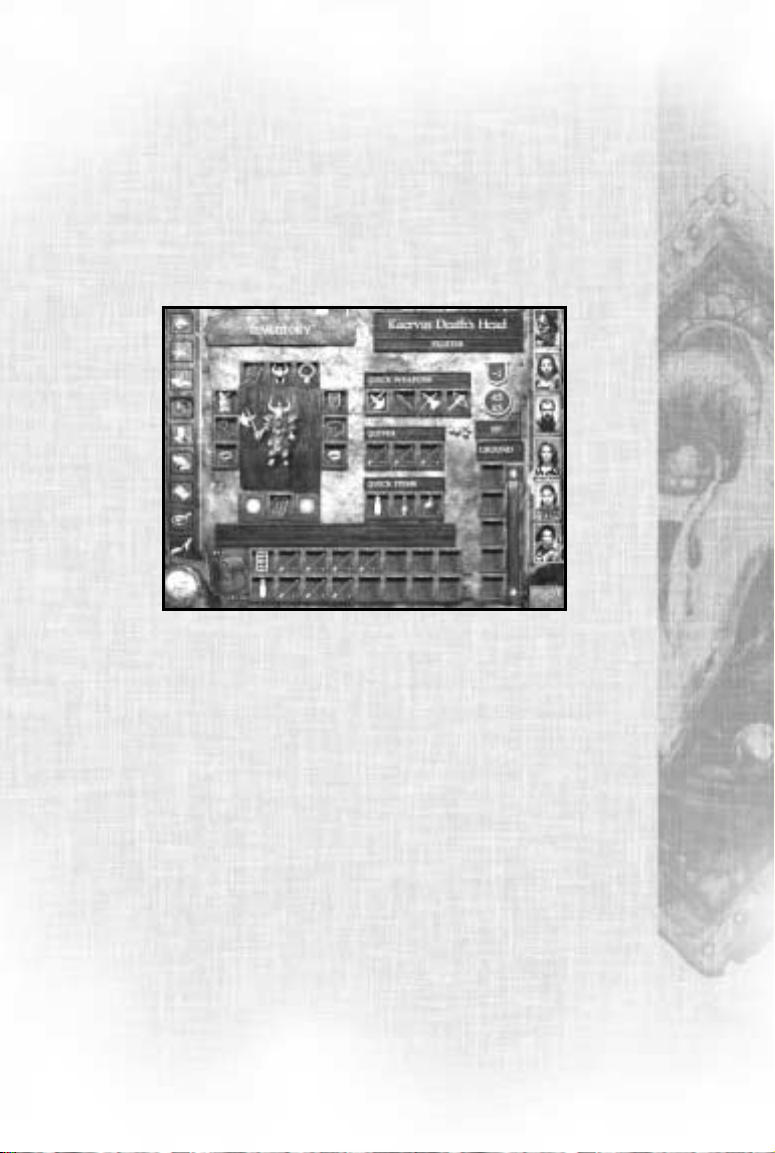
BLACK ISLE STUDIOS
9
Drop Away Interface
Certain hot keys will allow you to drop away interface panels on the main
screen. By default, pressing the Y key will make the left side panel on the
main screen drop away, the U key will do the same thing to the right panel,
and pressing the H key will make the entire interface drop away. Pressing
any of the keys a second time will bring up the panels again. Note that
pausing the game while the interface is hidden will bring up the interface.
Unpausing the game will hide the interface again if it was hidden before
the pause.
INVENTORY SCREEN
Gem Bags, Potion Bags, and Scroll Cases
The Heart of Winter contains several items that can “store” other items of
a similar type. Gem bags, for example, can hold a number of gems inside
without cluttering up your inventory, while potion bags and scroll cases can
do the same for potions and scrolls, respectively.
To use these bags and cases, simply right-click on the item. Now press the
button ‘Open Container’ to move to the next screen. From this screen you
can move your gems, potions, or scrolls from the right hand column to the
left hand column. This will move these items into your gem bag or scroll
case. You can also drag a gem or scroll to the appropriate container and
release the L-Mouse button over top of it to deposit it in the bag/case.
STORE SCREEN
Buy and Sell Screen
There have been some changes to the buying and selling screen in Heart
of Winter. The screen now shows how many items the proprietor has in
stock of each item (unlimited items have no number beside them), and
functionality has also been added that allows you to buy multiple versions
of each item.
Page 11
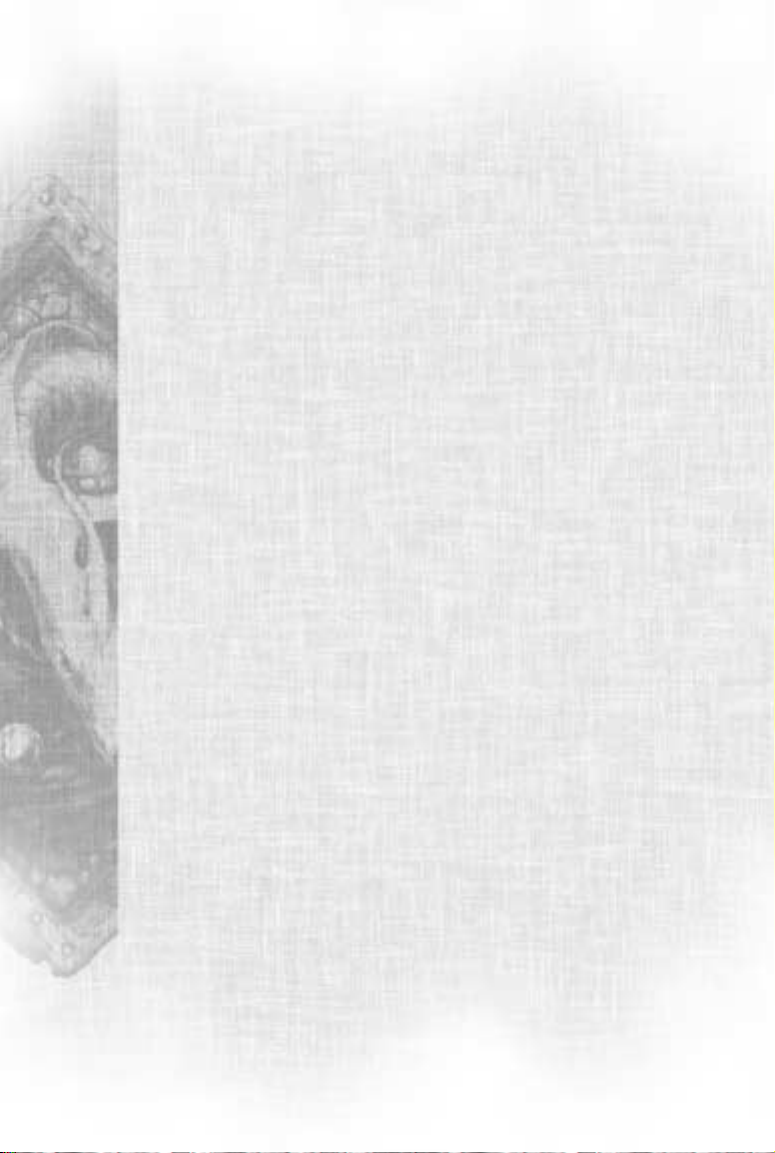
ICEWIND DALE™Heart of Winter
10
To buy multiple versions of an item, double-click on the item in the store,
which will bring up a menu that allows you to select how many of that item
you would like to buy. Enter the number, and if you have enough gold,
they’re yours.
OPTIONS SCREEN
Auto-Pause Options
Under the Auto-pause features, there are two new Auto-pause options:
‘When Enemy Sighted’ and ‘When Spell Cast.’ When ‘Enemy Sighted’ is
selected, the game will automatically pause as soon as an enemy enters
visual range of one of your party members. When ‘Spell Cast’ is selected,
the game will automatically pause as soon as an enemy begins to cast a spell.
Center on Party Member
This toggle allows the autopause settings to center on the party member
that caused the autopause trigger. For example, if the game is set to
Autopause When Enemy Sighted, then ‘Center on Party Member’ will
center the game screen on the character that saw the enemy.
EXPERIENCE AND GAINING LEVELS
New Experience Point Cap
Heart of Winter raises the experience point cap for all player characters,
allowing them to reach 30th level (although accumulating enough
experience points for this to happen can take a very long time, and may not
occur if you’re playing the game straight through). For details on the hit
point bonuses, spell level progression, and other information, see the
revised experience and spell progression tables at the end of the manual.
Note that druids have a brand new experience point table that allows them
to reach higher levels.
Heart of Fury Mode
If you are playing Icewind Dale and Heart of Winter straight through, you
are unlikely to accumulate enough experience points to reach 30th level.
Heart of Fury Mode, however, is a special option available in the Config
screen that allows you to greatly enhance the strength of creatures in the
game (and give you more experience points). In Heart of Fury mode, it is
possible for characters to gain enough experience to progress all the way up
to 30th level. This mode can only be turned on via the Config utility,
which can be ran via the ‘Icewind Dale Configuration’ shortcut in your
Start Menu, or via the Autorun program.
SPECIAL ABILITIES
A number of character classes have been improved in Heart of Winter, and
many of them have gained new special abilities. Please note, the following
special abilities were inspired by those found in the new Dungeons &
Page 12
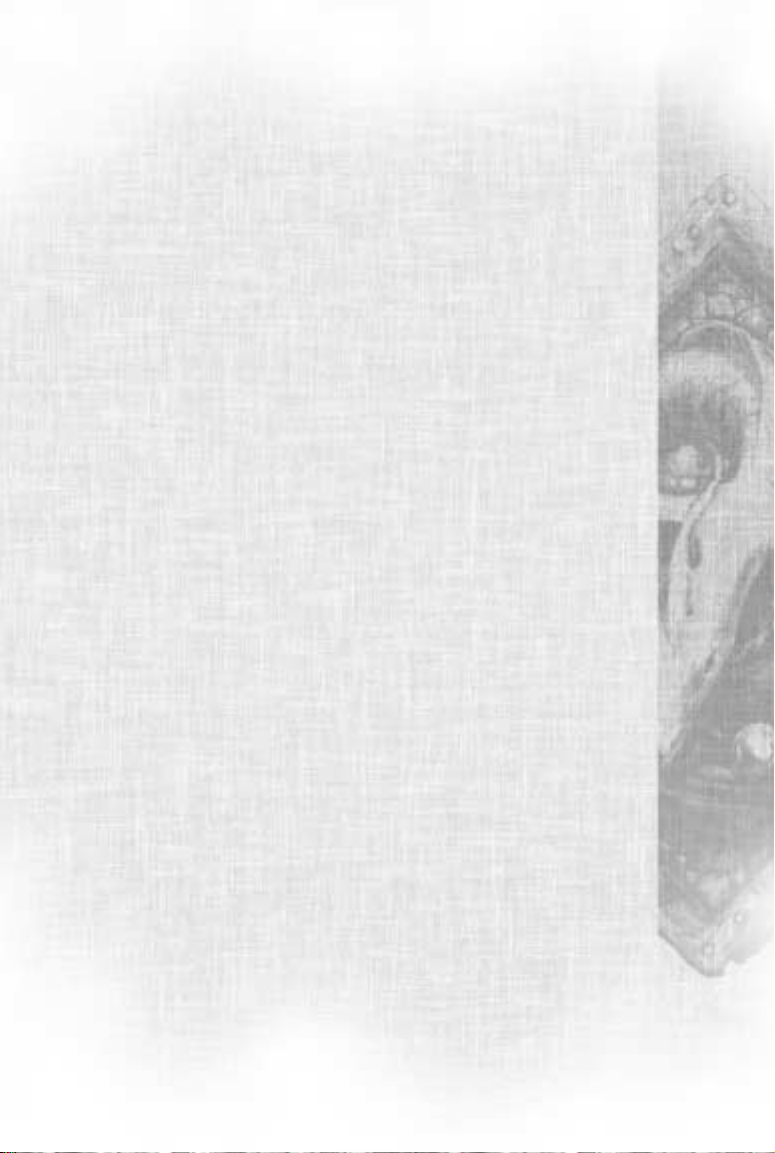
BLACK ISLE STUDIOS
11
Dragons rule system by Wizards of the Coast. These special abilities were
interpreted and modified to fit within the Icewind Dale series of games, and
are not officially documented within the 2nd Edition Advanced Dungeons
& Dragons rules. A summary of these abilities is as follows:
PALADINS
Smite Evil. Paladins now have the ability to call down a column of holy
light once per day. This column of holy light does 1d6 + 1d6 points of
damage for every 3 levels of the paladin. The paladin can select this power
from his special abilities bar (accessed through the star button on the
bottom right of the main screen).
Divine Courage. At 3rd level, paladins gain an immunity to fear.
Earlier Spell Access. Paladins now have access to spells at an earlier
level. See the Paladin Spell Progression Table at the end of this manual.
Immunity to Disease. Paladins are now completely immune to all forms
of disease, magical or mundane.
RANGERS
Earlier Spell Access. Rangers now have access to spells at an earlier
level. See the Ranger Spell Progression Table at the end of this manual.
Tracking. Rangers have a new special ability, tracking, which can be
selected from the special abilities bar (accessed through the star button on
the bottom right of the main screen). When used, the ranger can attempt
to look for tracks and gain information on what type of creatures, if any,
have passed through the area. Potential information that can be gained
from tracking includes the number of creatures, the direction they were
traveling in, and how long ago the tracks were made. This ability works on
any map in Icewind Dale and Heart of Winter, and it can provide
important clues to what creatures lurk in the area. The skill’s success is
based on the ranger’s level (+5% for every three levels) and his wisdom
(+5% per point of wisdom), and it can only be used once per day.
DRUIDS
New Experience Table. Druids have a new experience table that allows
them to advance past 14th level. See the end of this manual for details.
Druidic Shape Change. This power is now available at 5th level, and
the druid now gains a new form they can shape change into every other
level thereafter, to 15th level. In addition, druids will heal some of their
wounds when they shift to their animal form.
Elemental Form. Once druids reach 11th level, they gain the ability to
transform themselves into a fire elemental, with all the advantages,
resistances, and immunities that a fire elemental possesses. The druid gains
Page 13
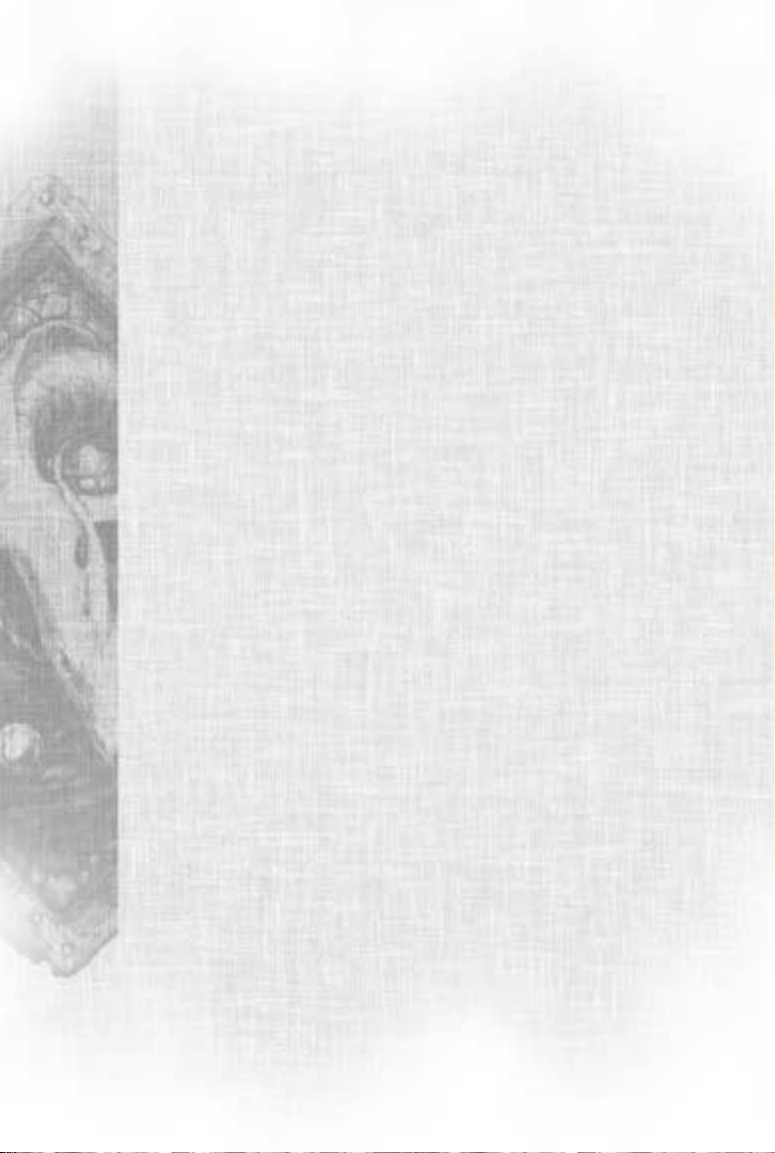
ICEWIND DALE™Heart of Winter
12
the ability to transform into new elemental forms at higher levels: an earth
elemental at 13th level and a water elemental 15th level.
Immunity to Poison. At 9th level, druids become immune to poison,
both mundane and magical.
Timeless Body. At 15th level, druids no longer accrue fatigue through
magical or mundane means. They need sleep only to refresh their spells;
otherwise, they can stay active for weeks on end with no penalties. Note
this immunity to fatigue also applies to spells that normally cause fatigue
(such as Haste or Righteous Wrath of the Faithful).
THIEVES
Sneak Attack. Sneak Attack is an optional ability that can replace a
thief’s Backstab ability; if you wish your thieves to use Sneak Attack
instead of Backstab while playing the game, the option can be switched in
the Config program. When Sneak Attack is in effect, any time a thief
attacks an opponent from a flank or rear position, he or she can do
additional damage once (and only once) on that opponent. The additional
damage is plus +1d6 every 4 levels of experience (i.e., an 8th level thief
could do +3d6 damage, and a 23rd level thief could do +6d6). A Sneak
Attack does not require the thief to be hidden or moving silently in order
to work (although these skills can help a thief to get into position). Critical
hits do not double Sneak Attack damage.
Evasion. At 7th level, thieves gain the power to evade effects that would
normally hurt other characters. Whenever a thief is hit by a spell that can
be evaded (Fireball, Lightning Bolt, etc.), the thief is allowed a saving
throw vs. breath to completely avoid the effects of the spell. If the saving
throw is failed, then the spell works normally, including a save for halfdamage if the spell allows for it. Evasion improves as the thief goes up in
level, giving him bonuses to the saving throw vs. breath (for Evasion
purposes only). Keep in mind that thieves cannot evade their own effects,
so mage/thieves should think twice before throwing a fireball at their feet.
Crippling Strike. At 5th level, thieves gain a feel for how to hamstring
their enemies in unpleasant ways. This allows thieves to cripple an
opponent with a successful Sneak Attack, reducing their chances to hit
and damage. This crippling effect is in addition to the normal Sneak
Attack damage. A Crippling Strike improves with the thief’s level. At 5th
level, a thief’s Crippling Strike causes the victim to suffer a -1 to hit and
damage rolls, at 9th level, -2 to hit and damage, at 13th level, -3 to hit
and damage, and so on, with an additional -1 penalty to hit and damage
for every four levels of the thief. A creature hit with a Crippling Strike will
regain their normal to hit and damage rolls one turn after being crippled.
Page 14

BLACK ISLE STUDIOS
13
BARDS
Bards have a number of new songs in addition to their starting song (The
Ballad of the Three Heroes). Unless otherwise noted, all bard songs have
a radius of 30 feet.
The Ballad of Three Heroes. Bards start the game with the ability to
play this ballad. When the Ballad of Three Heroes is played, all the bard’s
allies gain +1 to hit, +1 damage, and +1 saving throws.
The Tale of Curran Strongheart. Bards gain this song at 3rd level.
When the Tale of Curran Strongheart is being played, any fear effect on
the bard’s allies are removed, and they gain an immunity to fear effects for
as long as the song lasts.
Tymora’s Melody. Bards gain this song at 5th level. When played,
Tymora’s Melody gives the bard’s allies +1 luck, +3 saving throws, and
+10% to their lore skill and thief skills.
The Song of Kaudies. Bards gain this song at 7th level. When the Song
of Kaudies is played, the bard’s allies have a 50% chance to shrug off the
effects of spells such as Silence, Shout, Great Shout, Command, or any
other sound-based attack.
The Siren’s Yearning. Bards gain the Siren’s Yearning at 9th level.
When played, the bard’s enemies must save vs. spell or be enthralled,
unable to take action until 1 turn passes or they take damage.
War Chant of Sith. The War Chant of Sith becomes available to bards
when they reach 11th level. When played, the bard’s allies gain -2 bonus
to AC, +10% Resistance to slashing, piercing, crushing, and missile
attacks, and the ability to regenerate 2 hit points every round.
NEW GAME FEATURES
Store Inventories: The selection in two of the Icewind Dale stores
(Orrick’s Tower and Conlan’s Smithy in Kuldahar) will change once the
expansion is installed, allowing you to purchase new items. The original
items in the stores will not vanish, only new items will be added.
Hot Key for Spotting Doors and Ground Items: Heart of Winter
also provides a hot key (ALT) that illuminates all doors and any items on
the ground. When the ALT key is held down, all doors and ground items
will be highlighted in blue, similar to the way containers are highlighted.
This key will not illuminate secret doors, triggers, or traps.
Page 15
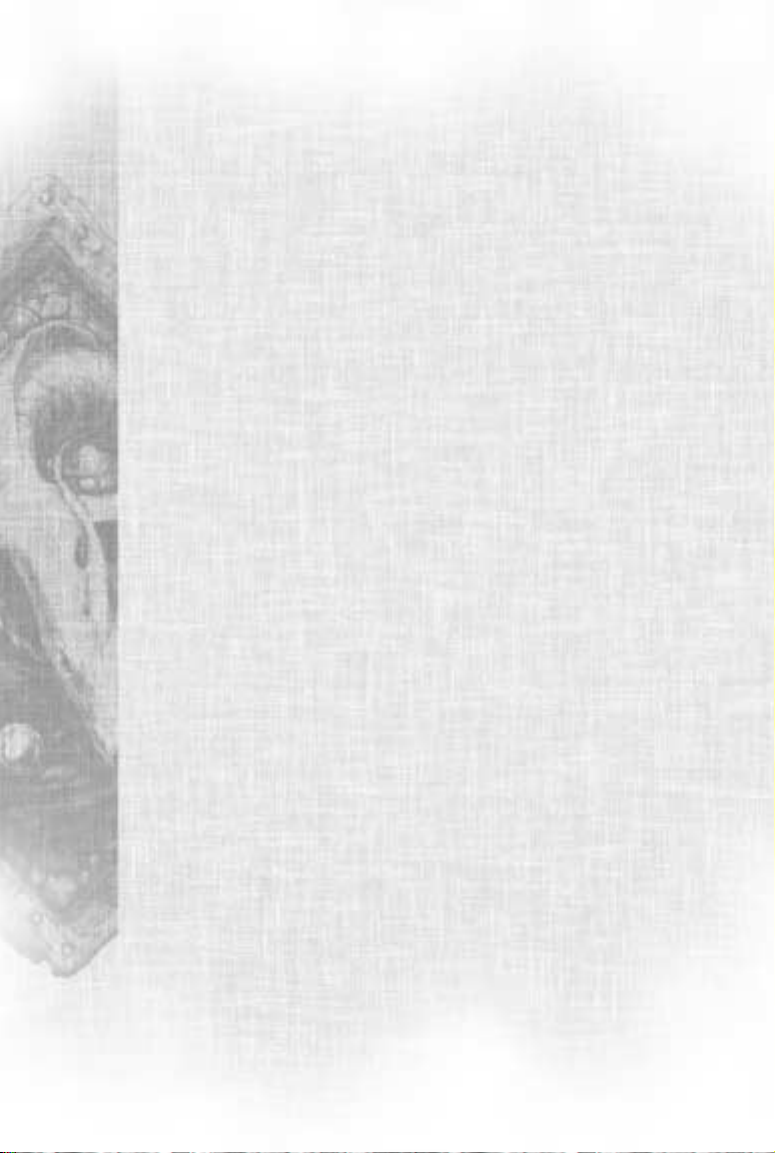
ICEWIND DALE™Heart of Winter
14
SPELLS
The beginning of this section details some of the changes to the spells in
the Icewind Dale game (these updates are in place whether you have
installed Heart of Winter or not), and the second part of this section
details all the new spells in Heart of Winter.
HEART OF WINTER CHANGES TO
ICEWIND DALE SPELLS
Some spells in Icewind Dale will gain change once the Heart of Winter
expansion is installed. Some of the original Icewind Dale spells now have
alignment conditions, and the opposition schools for wizard classes have
also changed (see Table 4, p. 38).
Alignment
A few of the Icewind Dale spells will gain alignment conditions when Heart
of Winter expansion is installed. This means your character must either be
(or not be) a certain alignment in order to cast the spell. For example, a
spell that can only be cast by a “good” character could be cast by a Lawful
Good, Neutral Good or Chaotic Good character, but not by a character of
any other alignment.
The spells that have changed are as follows:
Raise Dead: Only non-evil characters can cast this spell.
Resurrection: Only good characters can cast this spell.
Heal: Only good characters can cast this spell.
Cure Critical Wounds: Only non-evil characters can cast this spell.
For more information on Alignment, refer to Alignments in the Icewind
Dale Manual, p.68.
Opposition Schools
The wizard opposition schools will change once the Heart of Winter is
installed (see Table 4, p. 38). Note that specialist wizards who have already
inscribed spells into their spell book from an opposition school while
playing the original game of Icewind Dale will not lose those spells. The
restriction only applies to spells the specialist wizard attempts to inscribe in
their spell book after the expansion is installed.
NEW SPELLS
Druids, clerics, and wizards have a selection of new spells available to them
in the Heart of Winter. Details of each spell are provided later on. Some
new spells found in Heart of Winter were inspired by those found in the
new Dungeons & Dragons rule system by Wizards of the Coast. These
spells were interpreted and modified to fit within the Icewind Dale series of
games, and are not officially documented within the 2nd Edition Advanced
Dungeons & Dragons rules.
Page 16

BLACK ISLE STUDIOS
15
NEW WIZARD SPELLS
MAGE SPELLS, LEVEL TWO
Cat’s Grace (Alteration)
Level: 2 Casting Time: 2
Range: Touch Area of Effect: 1 creature
Duration: 1 hour/level Saving Throw: None
This spell magically increases a target’s dexterity. The amount
depends on the target’s class: thieves gain 1d8 points, fighters and
mages gain 1d6 points, and clerics gain 1d4 points. Cat’s Grace cannot
raise a target’s dexterity past 20.
MAGE SPELLS, LEVEL THREE
Lance of Disruption (Invocation)
Level: 3 Casting Time: 3
Range: 60 feet Area of Effect: Special
Duration: Instantaneous Saving Throw: Half
This spell creates a lance of force, extending from the caster to a
specified point 60 feet in the distance. Any creatures in the lance’s
path take 5d4 points of bludgeoning damage, +2 points of damage per
level of the caster (maximum of +30). Victims can save vs. spell
for half damage.
MAGE SPELLS, LEVEL FOUR
Mordenkainen’s Force Missiles (Invocation)
Level: 4 Casting Time: 4
Range: Sight of Caster Area of Effect: Special
Duration: Instantaneous Saving Throw: Special
This spell creates a brilliant globe of magical energy that streaks
forth from the caster’s hand to unerringly strike its target, much
like a Magic Missile spell. The wizard creates one missile at 7th level, and
an additional missile at every third level after 7th - in other words, two
missiles at 10th level, three at 13th, four at 16th, and so on, to a
maximum of seven missiles at 25th level. Each missile inflicts 2d4 points
of damage to the target and then bursts in a 5-foot radius concussive blast
that inflicts 1 point of damage per level of the caster - for example, a 12thlevel wizard could conjure two force missiles, each of which strikes for
2d4+12 points of damage. Creatures taking damage may attempt a saving
throw vs. spell to negate the concussion damage, but the impact of the
missile itself allows no saving throw. The 1st-level wizard spell Shield will
absorb the force missiles harmlessly, including the concussion damage.
Page 17

ICEWIND DALE™Heart of Winter
16
Shout (Invocation)
Level: 4 Area of Effect: 30-foot long,
Range: Caster 10-foot diameter cone
Duration: Instantaneous Saving Throw: Half
Casting Time: 1
Shout grants the wizard tremendous vocal powers, allowing him to
emit an ear-splitting roar from his mouth in a cone-shaped area of
effect 30 feet long and 10 feet in diameter at its farthest point. Any
creature within this area is deafened for 2d6 rounds and suffers 4d6 points
of damage. A successful saving throw vs. spell negates the deafness and
reduces the damage by half.
Vitriolic Sphere (Conjuration)
Level: 4 Casting Time: 4
Range: Sight of Caster Area of Effect: Special
Duration: Special Saving Throw: Special
This spell conjures a sphere of glowing emerald acid that the caster
can direct to strike any target within range. When it reaches its
target, the sphere explodes and drenches the victim in potent acid. The
victim suffers 1d4 points of acid damage per caster level, to a maximum of
12d4 points of damage. After the initial damage, the victim must make a
saving throw to avoid more damage. If unsuccessful, the victim continues
to suffer acid damage in the following rounds, sustaining two less dice of
damage each round. For example, an 8th-level wizard inflicts 8d4 damage
with this spell on the first round, 6d4 on the second round, 4d4 on the
third round, 2d4 on the fourth round, and the spell ends on the fifth
round. Each round the victim is entitled to a saving throw vs. spell to avoid
further damage. The vitriolic sphere also splashes acid in a 5-foot radius
around the primary target. Any creatures within the splash radius must
save vs. polymorph/paralyzation or suffer a splash hit that inflicts 1d4
points of damage per every five levels of the caster. Splash hits do not cause
continuing damage.
MAGE SPELLS, LEVEL FIVE
Contact Other Plane (Divination)
Level: 5 Casting Time: 1 round
Range: Caster Area of Effect: Caster
Duration: Instantaneous Saving Throw: None
This spell allows the wizard to contact powers from other planes of
existence in order to receive advice and information. The nature of
the divination is oriented around knowledge of powerful foes, magic items,
and spells.
Page 18

BLACK ISLE STUDIOS
17
Lower Resistance (Alteration)
Level: 5 Casting Time: 5
Range: Sight of Caster Area of Effect: 1 creature
Duration: 2 turns Saving Throw: None
Using this spell, a wizard may attempt to reduce the magic
resistance of a target creature. The magic resistance of the victim
works against the Lower Resistance spell itself, but at only half its normal
value. There is no saving throw. If the victim does not resist the effects of
this spell, his magic resistance is reduced by 30% plus 1% per experience
level of the caster.
Sunfire (Invocation)
Level: 5 Casting Time: 3
Range: Caster Area of Effect: 30-foot radius
Duration: Instantaneous Saving Throw: Half
A sunfire is like a fireball—an explosive burst of flame, which
delivers damage proportional to the level of the wizard who cast it—
1d6 points of damage for each level of experience of the spellcaster (up to
a maximum of 15d6). The wizard gestures with his hand and the entire
area around him erupts in flames, striking all except for the caster.
Creatures failing their saving throws each suffer full damage from the blast.
Those who roll successful saving throws manage to dodge, fall flat, or roll
aside, each receiving half damage.
MAGE SPELLS, LEVEL SIX
Darts of Bone (Necromancy)
Level: 6 Casting Time: 5
Range: Caster Area of Effect: Caster
Duration: 5 rounds Saving Throw: None
This spell creates nine darts that can be used by the caster and
cannot be unequipped so long as the spell is in effect. The darts are
+3, do 1d4 damage, and a creature struck by a dart must save vs. death or
take another 2d6 damage and have its strength reduced by 3 for 5 rounds.
The caster’s weapon proficiency with darts (or lack thereof) has no effect
on the darts’ chances to hit a target.
Soul Eater (Necromancy)
Level: 6 Casting Time: 5
Range: Sight of Caster Area of Effect: 10-foot radius
Duration: Instantaneous Saving Throw: None
This spell deals 3d8 damage to all living creatures within a 10-foot
radius. Any creatures that die as a result of this damage are
obliterated and their essence is transformed into a 3 hit dice skeleton under
Page 19

ICEWIND DALE™Heart of Winter
18
control of the caster. Also, for each creature that dies in this manner the
caster receives a +1 bonus to Strength, Dexterity, and Constitution for 1
turn. Soul Eater has no effect on undead, constructs, and elemental creatures.
Trollish Fortitude (Necromancy)
Level: 6 Casting Time: 6
Range: Caster Area of Effect: Caster
Duration: 2 turns Saving Throw: None
This spell imbues the caster with the resilience of a troll, allowing
the caster to regenerate 5 hit points per round up to his/her
maximum hit points.
MAGE SPELLS, LEVEL SEVEN
Seven Eyes (Abjuration)
Level: 7 Casting Time: 7
Range: Caster Area of Effect: Caster
Duration: 2 turns Saving Throw: None
This spell conjures forth seven magical orbs that float in a ring
above the caster’s head. Each eye has a defensive and offensive
ability, though once either one is used the eye will lose its power. The
powers of each eye are described below.
Eye of the Mind – this orb protects the caster against mental attacks,
such as charm, emotion, and fear. The eye may be expended as the 1stlevel wizard spell Charm Person.
Eye of the Sword – this eye deflects the first physical damaging attack
that strikes the caster. The eye may be expended as the 1st-level wizard
spell Magic Missile (5 missiles).
Eye of the Mage – this eye absorbs one manifestation of fire, electrical,
cold, or acid damage. The eye can also be expended as the 3rd-level wizard
spell Lightning Bolt (4d8 damage).
Eye of Venom – this eye halts any one attack or effect that could poison
the caster. The eye can also be used to poison one creature, dealing 30
points of damage over a period of 30 seconds.
Eye of the Spirit – this eye blocks one instant-death magic attack (Death
Spell, Finger of Death, Power Word Kill, Slay Living, Destruction). The
wizard may instead choose to expend the eye’s power as a Ray of
Enfeeblement, dropping a target’s strength to 5, reducing its chance to hit,
and the damage it deals.
Eye of Fortitude – this eye blocks one stunning, deafness, blindness, or
silence effect. It may alternatively be expended as the 4th-level wizard
spell, Shout.
Page 20

BLACK ISLE STUDIOS
19
Eye of Stone – this eye shields the caster from a single petrification
attack. It can also be used as the 3rd-level wizard spell, Hold Person.
Any subsequent castings of Seven Eyes will fail if cast before the original
spell expires, whether or not any eyes remain.
Suffocate (Alteration)
Level: 7 Casting Time: 7
Range: Sight of Caster Area of Effect: 10-foot radius
Duration: 1 turn Saving Throw: Neg.
This spell draws the breath out of all creatures within the area of
effect. Creatures that do not breathe are unaffected. Suffocating
creatures suffer -4 AC, -4 to hit, -6 to Dexterity, one less attack per round,
half movement rate, and take 2d4 points of damage per round. A
successful saving throw negates the effects for one round. The effects begin
to fade when the creature moves out of the area of effect, although it may
take a round for a character to catch their second wind.
MAGE SPELLS, LEVEL EIGHT
Abi-Dalzim’s Horrid Wilting (Necromancy)
Level: 8 Casting Time: 8
Range: Sight of Caster Area of Effect: 30-foot radius
Duration: Instantaneous Saving Throw: Half
This spell evaporates moisture from the bodies of every living
creature within the area of effect, inflicting 1d8 damage per level of
the caster. Affected creatures are allowed a saving throw vs. spell for half
damage. Water-using/dwelling creatures are instantly destroyed if they fail
their saving throws, half damage if successful.
Great Shout (Invocation)
Level: 8 Area of Effect: 30 feet long,
Range: Caster 10-foot diameter cone
Duration: Instantaneous Saving Throw: Half
Casting Time: 1
Upon uttering the Great Shout, the caster releases a stunning force
from his mouth in a 30-foot long, 10-foot diameter cone. The
Great Shout is extremely taxing and dangerous to the user. The shout
drains 2d4 hit points from the caster and he/she must make a saving throw
vs. spell or fall unconscious for a turn. Creatures 5 hit dice and under
caught within the Great Shout instantly die. All other creatures within the
area of effect must save vs. spells. Those who fail the save are stunned for
2 rounds, deafened for 4 rounds, and suffer 2d10 points of damage. Those
who make the save are stunned for 1 round, deafened for 2 rounds, and
suffer 1d10 points of damage.
Page 21

ICEWIND DALE™Heart of Winter
20
Iron Body (Alteration)
Level: 8 Casting Time: 8
Range: Caster Area of Effect: Caster
Duration: 2 turns Saving Throw: None
This spell transforms the caster’s body into living iron, granting
him several powerful resistances and abilities. While the spell is in
effect, the caster is 100% resistant to electricity, 50% resistant to fire, and
25% resistant to crushing damage. Spells that affect respiration or the
physiology of the caster are ignored. In addition, the caster’s strength is
raised to 25, and the caster can attack twice per round with iron fists for
2d4 points of damage + appropriate strength bonuses. Unfortunately, the
caster’s movement becomes slow and awkward, setting his movement rate
to 25% of normal, and he/she cannot cast spells while Iron Body
is in effect.
Power Word: Blind (Conjuration)
Level: 8 Casting Time: 1
Range: Sight of Caster Area of Effect: 10-foot radius
Duration: 1 turn Saving Throw: None
This spell blinds all enemy creatures within the area of effect for 1
turn or until dispelled. Blind creatures suffer significant penalties to
their armor class and chance to hit.
NEW PRIEST SPELLS
PRIEST SPELLS, LEVEL ONE
Cause Light Wounds (Necromancy)
Level: 1 Casting Time: 5
Sphere: Healing Area of Effect: 1 creature
Range: Touch Saving Throw: Half
Duration: Permanent
When casting this spell and touching a creature, the priest deals 8
points of damage (save for half damage) to the creature’s body. This
spell has no affect on undead, constructs, or extraplanar creatures. Cause
Light Wounds cannot be cast by good characters.
Sunscorch (Invocation)
Level: 1 Casting Time: 4
Sphere: Sun Area of Effect: 1 creature
Range: Sight of Caster Saving Throw: Half
Duration: Instantaneous
Page 22

BLACK ISLE STUDIOS
21
When this spell is cast, a brilliant ray of scorching heat slants down
from the sky and strikes one target of the caster’s choice. The victim
is allowed a saving throw vs. spell to take half damage. Any creature struck
by the ray sustains 1d6 points of damage, plus 1 point per caster level.
Undead creatures and monsters vulnerable to bright light sustain 1d6
points of damage, plus 2 points per level of the caster. In addition to
sustaining damage, living victims are also blinded for 3 rounds by the spell.
PRIEST SPELLS, LEVEL TWO
Alicorn Lance (Invocation)
Level: 2 Casting Time: 5
Sphere: Combat Area of Effect: 1 creature
Range: Sight of Caster Saving Throw: Half
Duration: Instantaneous
This spell creates a silver-hued, partially ethereal lance shaped in the
form of an alicorn (a unicorn horn). The spellcaster chooses a target
and the alicorn lance instantaneously fires at it, inflicting 3d6 points of
piercing damage, with a saving throw for half damage. Although the alicorn
lance dissipates after it strikes, it leaves a silvery radiance around the target
that makes it easier to see and hit, giving it a -2 penalty to its AC for
3 rounds.
Beast Claw (Alteration)
Level: 2 Casting Time: 5
Sphere: Combat Area of Effect: Caster
Range: Caster Saving Throw: None
Duration: 1 turn
This spell transforms the caster’s arms into the claws of a mighty
beast, giving the caster 18/72 strength and the ability to rake an
opponent for 2d4 (+3 strength bonus) points of slashing damage. The caster
can attack twice per round with the beast claws, with a +2 bonus to hit.
Cause Moderate Wounds (Necromancy)
Level: 2 Casting Time: 5
Sphere: Healing Area of Effect: 1 creature
Range: Touch Saving Throw: Half
Duration: Permanent
When casting this spell and touching a creature, the priest deals 11
points of damage (save for half damage) to the creature’s body. This
spell has no affect on undead, constructs, or extraplanar creatures. Cause
Moderate Wounds cannot be cast by good characters.
Page 23

ICEWIND DALE™Heart of Winter
22
PRIEST SPELLS, LEVEL THREE
Cause Disease (Necromancy)
Level: 3 Casting Time: 1 round
Sphere: Healing Area of Effect: 1 creature
Range: Touch Saving Throw: Neg.
Duration: 8 hours
This spell afflicts one creature the priest touches with a disease that
saps the target of 5-20 points of strength. A saving throw vs. spell
will negate the effects. This spell has no affect on undead, constructs, or
extraplanar creatures. Cause Disease cannot be cast by good characters.
Circle of Bones (Necromancy)
Level: 3 Casting Time: 3
Sphere: Guardian/Creation Area of Effect: 3-foot radius
Range: Caster Saving Throw: None
Duration: 3 rounds
This spell conjures forth a barrier of floating bones that spin rapidly
around the caster. Anyone entering their path takes 1d6 crushing
damage and 1d6 slashing damage per round. The caster cannot move for
the duration of the spell. Circle of Bones cannot be cast by
good characters.
Cloudburst (Invocation)
Level: 3 Casting Time: 6
Sphere: Elemental (Water) Area of Effect: 30-foot radius
Range: Sight of Caster Saving Throw: None
Duration: 2 rounds
This spell brings forth a magical rain that saturates the area of
effect. All cold and fire-using/dwelling creatures take 2d3 points of
damage per round. In addition, all creatures in the area have a 50% chance
per round of being struck by bolts of lightning that deal 2d6 damage, with
a saving throw for half damage. Flame Blade spells, Shroud of Flame, and
salamander auras are extinguished by Cloudburst.
Exaltation (Abjuration)
Level: 3 Casting Time: 1 round
Sphere: Healing Area of Effect: 1 creature
Range: Touch Saving Throw: None
Duration: 1 turn
This spell enables a priest to aid and protect any one being other
than the priest. By touch, the caster removes the effects of fear,
sleep, feeblemindedness, unconsciousness, intoxication, as well as berserk
and confused states of mind. In addition, the recipient is protected against
Page 24

BLACK ISLE STUDIOS
23
spells and other attacks that cause these effects for the duration
of the spell.
Holy Smite (Necromancy)
Level: 3 Casting Time: 3
Sphere: Combat Area of Effect: 20-foot radius
Range: Sight of Caster Saving Throw: Special
Duration: Instantaneous
This spell calls upon energy from the Plane of Brilliance and opens
a channel between it and the targets. Any evil creatures within the
area of effect take 1d6 damage for every 2 levels of the caster with a save
vs. spell for half (maximum 5d6 damage). In addition, if victims fail their
save, they are blinded for 1 round.
Mold Touch (Alteration)
Level: 3 Casting Time: 6
Sphere: Plant Area of Effect: 1 creature
Range: Touch Saving Throw: Special
Duration: 3 or 4 rounds (special)
This spell infects one creature the caster touches with a rapidlyspreading brown mold. The infected creature receives a saving throw
vs. spell. If the saving throw is failed, the infection is severe and the
creature takes damage as follows:
1st round: 4d6 damage 3rd round: 2d6 damage
2nd round: 3d6 damage 4th round: 1d6 damage
If the saving throw is successful, the damage is reduced:
1st round: 2d6 damage 3rd round: 1d6 damage
2nd round: 1d6 damage
Each round after the first, the nearest creature within ten feet of the victim
must make a saving throw vs. spell or be infected by the mold at full
strength. This process continues until there are no more victims or until
the mold fails to infect a suitable host in time. Creatures already under
the effects of the mold cannot contract it again. The brown mold quickly
dies once the spell expires.
Page 25

ICEWIND DALE™Heart of Winter
24
Moonblade (Invocation)
Level: 3 Casting Time: 6
Sphere: Combat, Sun Area of Effect: Caster
Range: Caster Saving Throw: None
Duration: 2 turns
This spell summons forth a silent, weightless sword-like construct
made of moonlight that extends 4 feet from the caster’s hand. The
moonblade is considered a +4 weapon for determining what creatures it
can damage, though the bonus does not apply to THAC0. In addition, due
to the insubstantial nature of the moonblade, melee bonuses from strength
do not apply.
The strike of a moonblade drains a target’s vitality, inflicting 1d12+4
points of damage, and an additional 1d12 points to undead, who are
particularly susceptible. A successful strike also temporarily scrambles
magic, causing any spells the target casts in the next round to fail.
Spike Growth (Alteration)
Level: 3 Casting Time: 6
Sphere: Elemental (Earth) Area of Effect: 15-foot radius
Range: Sight of Caster Saving Throw: None
Duration: 1 turn
This spell transforms the surrounding terrain into spiky plants. Any
creature entering the area takes 1d4 points of piercing damage and
1d4 points of slashing damage every round until the spell expires.
Storm Shell (Abjuration)
Level: 3 Casting Time: 6
Sphere: Protection, Weather Area of Effect: Caster
Range: Caster Saving Throw: None
Duration: 1 turn Area of Effect: Caster
This spell surrounds the caster with a dark sphere of disruptive
energy that moves with him. The storm shell reduces all fire, cold,
and electrical damage to the caster by 50%.
Unholy Blight (Necromancy)
Level: 3 Casting Time: 3
Sphere: Combat Area of Effect: 20-foot radius
Range: Sight of Caster Saving Throw: Special
Duration: Instantaneous
This spell calls upon energy from the Negative Material Plane and
opens a channel between it and the targets. Any creatures of good
alignment within the area of effect take 1d6 damage for every 2 levels of
the caster with a save vs. spell for half (maximum 5d6 damage). In
Page 26

BLACK ISLE STUDIOS
25
addition, if the victims fail their save, they suffer -2 to hit, damage, and
saving throws for 3 rounds.
PRIEST SPELLS, LEVEL FOUR
Blood Rage (Alteration)
Level: 4 Casting Time: 7
Sphere: Combat Area of Effect: 1 allied creature
Range: Sight of Caster Saving Throw: None
Duration: 2 turns
This spell works only on player characters or allied creatures. When
cast, the target of this spell goes berserk, attacking the nearest
creature until that creature is dead, then moving to the next target. While
under Blood Rage, the target is immune to charm, sleep, fear, hold,
stunning, confusion, emotion, symbol spells, and related effects. In
addition, the target gains +2 to hit, +3 to damage, +2 Strength, 10 extra
hit points, and a bonus to his/her movement rate. The spell has several
disadvantages, however. The hit points of the target are masked for the
duration of the spell, and the target cannot benefit from any effect that
heals hit points. At the end of the spell’s duration, the target becomes
fatigued and their strength drops to 3 for 2 turns. Blood Rage cannot be
cast by, nor affect, creatures of lawful alignment.
Cause Serious Wounds (Necromancy)
Level: 4 Casting Time: 5
Sphere: Healing Area of Effect: 1 creature
Range: Touch Saving Throw: Half
Duration: Permanent
When casting this spell and touching a creature, the priest deals 17
points of damage (save for half damage) to the creature’s body. This
spell has no affect on undead, constructs, or extraplanar creatures. Cause
Serious Wounds cannot be cast by good characters.
Cloud of Pestilence (Alteration)
Level: 4 Casting Time: 7
Sphere: Combat, Elemental (Air) Area of Effect: 20-foot radius
Range: Sight of Caster Saving Throw: Neg.
Duration: 4 rounds
This spell transforms the air in a 20-foot radius into sickening,
grayish mists. The caster and non-living creatures are immune to
the effects of the cloud. Every round of exposure to the disease-ridden air
causes the loss of 3 points of Strength and Dexterity, 3 points of damage,
and blindness. These effects last 1 turn. Cloud of Pestilence can only be
cast by evil characters.
Page 27

ICEWIND DALE™Heart of Winter
26
Poison (Necromancy)
Level: 4 Casting Time: 7
Sphere: Healing Area of Effect: 1 creature
Range: Touch Saving Throw: Neg.
Duration: 20 seconds
This spell grants the caster the ability to touch a creature and
instantly poison them. The poison deals 20 points of damage over
20 seconds, then dissipates from the target’s body. Poison can only be cast
by evil characters.
Smashing Wave (Invocation)
Level: 4 Casting Time: 1 round
Sphere: Elemental (Water) Area of Effect: 5-foot wide wave
Range: 40 feet Saving Throw: Half
Duration: Instantaneous
This spell summons a wave of water that moves in the direction
willed by the caster, striking all in its path with massive force. The
wave deals 4d10 points of crushing damage, and in addition, there is a
25% chance a creature struck is stunned for 2 rounds, and a 5% chance
the creature is knocked unconscious. If the creature struck makes a
successful saving throw vs. breath, the damage is reduced by half and the
creature avoids being stunned or knocked unconscious.
Star Metal Cudgel (Conjuration)
Level: 4 Casting Time: 7
Sphere: Combat Area of Effect: Caster
Range: Caster Saving Throw: None
Duration: 3 turns
This spell creates a meteoric iron magical club that is +2 to hit and
damage, and treated as a +4 weapon for purposes of what it can hit.
Proficiency, strength, and specialization bonuses and penalties apply. It
does an additional 2d6 points of crushing damage against unnatural
creatures (undead, constructs, extraplanar creatures, etc).
Thorn Spray (Alteration)
Level: 4 Casting Time: 3
Sphere: Plant Area of Effect: 30-foot long, 60-foot
Range: Special wide cone
Duration: Instantaneous Saving Throw: Half
By means of this spell, the caster can cause a spray of barbs, spikes,
thorns, and spines to spring forth from his hand. The thorn spray
covers a 30-foot long, 60-foot wide cone, inflicting 2d10 points of piercing
damage to all creatures within the area of effect, or 1d10 points of damage
if a saving throw vs. death is successful.
Page 28

BLACK ISLE STUDIOS
27
Unfailing Endurance (Necromancy)
Level: 4 Casting Time: 1 round
Sphere: Necromantic Area of Effect: 1 creature
Range: Touch Saving Throw: None
Duration: Instantaneous
This spell restores the stamina of the creature touched, bringing
back the energy lost from a day and a half of exertion. Note that
this may not be sufficient to bring a character out of the “fatigued” state.
Wall of Moonlight (Invocation)
Level: 4 Casting Time: 7
Sphere: Protection, Sun Area of Effect: 20-foot long,
Range: Sight of Caster 5-foot wide wall
Duration: 1 turn Saving Throw: None
This spell invokes a shimmering tapestry of blue-white force. This
wall is intangible, requiring no physical anchor, and can easily be
passed through. Evil creatures passing through the wall take 2d10 damage,
evil undead creatures take 5d10. A creature that has passed through the
wall can only take damage from it once. Only one Wall of Moonlight may
be in effect at any time.
PRIEST SPELLS, LEVEL FIVE
Animal Rage (Enchantment)
Level: 5 Casting Time: 8
Sphere: Combat Area of Effect: 1 creature
Range: Touch Saving Throw: None
Duration: 15 rounds
This spell imbues the target creature with animal ferocity. The
target creature gains a Strength of 19, +20 hit points, +20%
movement, and +2 to all saving throws. The target loses the ability to cast
spells while Animal Rage is in effect. He or she can be controlled normally
unless enemies are within sight, at which time the target immediately
attacks in melee, using whatever is in hand. There is a 5% chance per
round that the target will go berserk, attacking friend and foe alike.
Cause Critical Wounds (Necromancy)
Level: 5 Casting Time: 8
Sphere: Healing Area of Effect: 1 creature
Range: Touch Saving Throw: Half
Duration: Permanent
When casting this spell and touching a creature, the priest deals 27
points of damage (save for half damage) to the creature’s body. This
Page 29

ICEWIND DALE™Heart of Winter
28
spell has no affect on undead, constructs, or extraplanar creatures. Cause
Critical Wounds can be cast only by evil characters.
Greater Command (Enchantment)
Level: 5 Casting Time: 1
Sphere: Charm Area of Effect: 20-foot radius
Range: Sight of Caster Saving Throw: Neg.
Duration: 1 round/level
Similar to the 1st-level spell Command, this spell enables the priest
to command all enemy creatures within the area of effect to “die”
(sleep). They are allowed a saving throw to negate the effects. Sleeping
creatures that take damage will be awakened from their catatonic state and
return to normal.
Magic Resistance (Alteration)
Level: 5 Casting Time: 1 round
Sphere: Protection Area of Effect: 1 creature
Range: Touch Saving Throw: None
Duration: 3 rounds + 1 round/level
This spell grants the recipient a magic resistance bonus of 2% per
level of the caster, up to a maximum of 40%. This effect will last
for the duration of the spell or, ironically enough, until dispelled.
Shield of Lathander (Conjuration)
Level: 5 Casting Time: 8
Sphere: Guardian Area of Effect: 1 creature
Range: Touch Saving Throw: None
Duration: 3 rounds
This spell grants a target immunity to damage for the duration of
the spell. Evil creatures cannot be protected by a Shield of
Lathander. Only non-evil characters can cast a Shield of Lathander.
Slay Living (Necromancy)
Level: 5 Casting Time: 1 round
Sphere: Combat Area of Effect: 1 creature
Range: Touch Saving Throw: Special
Duration: Instantaneous
The target of this spell must save vs. death or be slain instantly. If
the saving throw is successful, the target takes 2d8+1 points of
damage instead. Slay Living cannot be cast by good characters. Note that
a character struck with a Slay Living spell can still be raised from the dead
with a Raise Dead or Resurrection spell.
Page 30

BLACK ISLE STUDIOS
29
Undead Ward (Necromancy)
Level: 5 Casting Time: 7
Sphere: Wards Area of Effect: 20-foot radius
Range: Caster Saving Throw: None
Duration: 1 turn
This spell amplifies the influence a priest has over undead, though
it is tied to the area surrounding the priest and does not move. Any
undead creature entering the area of effect is affected as if turned by the
priest that cast this spell. If the turning fails, the undead creature is
immune to further turning attempts by the spell unless it leaves and
reenters the area of effect.
PRIEST SPELLS, LEVEL SIX
Blade Barrier (Evocation)
Level: 6 Casting Time: 9
Sphere: Guardian/Creation Area of Effect: 3-foot radius
Range: Caster Saving Throw:
1
/
2
Duration: 2 rounds
This spell conjures forth a wall of circling, razor-sharp blades that
whirl and flash around the caster, creating an immobile barrier. Any
creature attempting to pass through the blade barrier suffers 8d8 points of
damage, with a saving throw for half damage. The caster is immobile for
the duration of the spell.
Harm (Necromancy)
Level: 6 Casting Time: 1 round
Sphere: Healing Area of Effect: 1 creature
Range: Touch Saving Throw: Neg.
Duration: Permanent
When this spell is cast, the caster gains the ability to touch a target
and inflict tremendous damage, reducing the target to all but 1d4
hit points. A saving throw vs. spell negates the effect. This spell has no
affect on undead, constructs, or extraplanar creatures. Harm can only be
cast by evil characters.
Spiritual Wrath (Invocation)
Level: 6 Casting Time: 2
Sphere: Combat Area of Effect: Special
Range: Sight of Caster Saving Throw: Half
Duration: Instantaneous
Upon completion of this spell, the priest becomes a focus of
spiritual energy, which then shoots out from the caster in four
directions, like lightning bolts. The caster specifies the direction of one of the
Page 31

ICEWIND DALE™Heart of Winter
30
bolts and the other bolts shoot opposite and perpendicular to that
direction, completing a cross-shaped pattern. All creatures in the bolts’
path take 4d10+2 points of magic damage, save for half. Creatures of the
same moral alignment (good, neutral, evil) as the caster are unaffected by the
spell.
Whirlwind (Invocation)
Level: 6 Casting Time: 9
Sphere: Invocation Area of Effect: Special
Range: Sight of Caster Saving Throw: Special
Duration: Special
This spell creates a small whirlwind near the caster, which the caster
can direct to a location within his sight. Once the whirlwind reaches its
destination, the caster will lose control and the whirlwind will fly around
randomly, harming friend and foe alike. The caster is immune to his/her
own spell, and elementals and other huge creatures are also unaffected. If
a creature is caught in the path of the whirlwind, it takes 2d8 crushing
damage, 2d8 slashing damage, and must save vs. breath weapon or be
stunned for 2 rounds. Creatures with 2 hit dice or less are automatically
killed by this spell. A maximum of 8 targets may be affected, after which
the whirlwind will dissipate.
PRIEST SPELLS, LEVEL SEVEN
Destruction (Necromancy)
Level: 7 Casting Time: 1 round
Sphere: Healing Area of Effect: Caster
Range: Touch Saving Throw: Special
Duration: Instantaneous
This spell instantly destroys a target, blasting them into small
chunks. The victim is allowed a save vs. death at -4; if successful, the target
takes 8d6 points of damage instead of being destroyed. Destruction can
only be cast by evil characters. Note that a character struck with a
Destruction spell cannot be raised from the dead with a Raise Dead or
Resurrection spell.
Earthquake (Alteration)
Level: 7 Casting Time: 1 round
Range: Caster Area of Effect: Sight of Caster
Duration: Instantaneous Saving Throw: Special
This spell causes a local tremor to rip through the ground. Enemies
within sight of the caster suffer 4d10+2 points of crushing damage and
must make a saving throw vs. death or be knocked prone for 3 rounds.
Huge creatures and creatures 10 hit dice and over are unaffected by this spell.
Page 32

BLACK ISLE STUDIOS
31
Greater Shield of Lathander (Conjuration)
Level: 7 Casting Time: 1 round
Sphere: Guardian Area of Effect: 1 creature
Range: Touch Saving Throw: None
Duration: 3 rounds
This spell grants a target 100% magic resistance and immunity to
damage for the duration of the spell. Evil creatures cannot be protected by
a Greater Shield of Lathander. This spell can only be cast by good
characters.
Holy Word (Conjuration)
Level: 7 Casting Time: 1
Sphere: Combat Area of Effect: 30-foot radius
Range: Caster Saving Throw: None
Duration: Special
When uttered, this spell turns the priest into a bridge between his
god and the Prime Material Plane, allowing him to funnel magical energy
to smite all creatures of evil alignment in the area of effect. The effects
differ according to the target’s level:
Less than 4 - Death
4 to 7 - Stunned for 1 turn
8 to 11 - Slowed for 1 turn with a 75% chance of spell failure
12 and up - Deafened for 1 turn with 50% chance of spell failure
There is no saving throw, and the effects last for the duration of the spell
or until dispelled. Note this spell may only be cast by good characters.
Mist of Eldath (Invocation)
Level: 7 Casting Time: 1 round
Sphere: Elemental Area of Effect: 10-foot radius
Range: Sight of Caster Saving Throw: None
Duration: 1 round
This spell blankets the area of effect with a silver-blue mist — any
creature within the mist will be cured of disease, poison, and healed of 15
points of damage.
Page 33

ICEWIND DALE™Heart of Winter
32
Stalker (Conjuration)
Level: 7 Casting Time: 1 round
Sphere: Plant Area of Effect: Special
Range: Sight of Caster Saving Throw: None
Duration: 8 hours
This spell creates two shambling mounds. These creatures willingly
aid the caster in combat or whatever other duties they are assigned and
have the capability to carry out.
Unholy Word (Conjuration)
Level: 7 Casting Time: 1
Sphere: Combat Area of Effect: 30-foot radius
Range: Caster Saving Throw: None
Duration: Special
When uttered, this spell turns the priest into a bridge between his
god and the Prime Material Plane, allowing him to funnel magical energy
to smite all creatures of good alignment in the area of effect. The effects
differ according to the target’s level:
Less than 4 - Death
4 to 7 - Stunned for 1 turn
8 to 11 - Slowed for 1 turn with a 75% chance of spell failure
12 and up - Deafened for 1 turn with 50% chance of spell failure
There is no saving throw, and the effects last for the duration of the spell
or until dispelled. This spell may only be cast by evil characters.
Page 34

BLACK ISLE STUDIOS
33
LONELYWOOD
Straddling the rocky shores of Maer Dualdon and the alpine forest of
Lonely Wood from which the town borrowed its name, Lonelywood has the
dubious honor of being the northernmost settlement in all of Faerûn. The
town lies in the shadow of Kelvin’s Cairn, and the solitary mountain peak
acts as a barrier that shelters both the town and forest against the harsh
winds that blow down from the Reghed Glacier. Although the town is
protected from the wind, the weather is hardly temperate. Snow still covers
the ground year round, and at night the temperature drops below freezing.
Lonelywood is one of the youngest of the Ten-Towns. It was only in recent
years that it was recognized by the council as the tenth town. Fifty years
ago, there was nothing in the way of civilized settlements north of
Termalaine and the area surrounding the Lonely Wood was rife with logger
camps and lone trappers. With the establishment of the Whistling Gallows
Inn, however, Lonelywood gained a sense of permanency, and a small town
slowly grew up around the Inn.
Its isolated position in the North makes Lonelywood vulnerable to attacks
1. The Whistling Gallows Inn
2. Shrine of Waukeen
3. Bowyer’s Cabin
4. The Cooper
5. The Cartwright
6. Brothers’ Cabin
7. The Boathouse
8. Purvis’ Shack
9. Merchant Warehouse
8
9
1
2
3
4
5
6
7
Page 35

ICEWIND DALE™Heart of Winter
34
from the barbarian tribes that dwell in the icy plains surrounding
the Ten-Towns.
The Whistling Gallows Inn (1) is the heart of Lonelywood; in fact, it’s
said to be the first structure ever built in Lonelywood... it certainly has the
most colorful history of all the buildings in town.
Back when the area surrounding Lonely Wood was rife with logger camps
and trappers, a giant of a man, Skeld, came to Lonelywood and took up
work in one of the logging camps. Half-barbarian and half-ogre, Skeld’s
great size and strength were welcomed and quickly put to good use.
Misfortune struck, however, when Skeld nearly severed his leg in a logging
accident; not only could he no longer keep pace with the other woodsmen,
he could not even make the journey south in search of new work. His
survival on the line, Skeld came upon the idea of building a lodge on Lake
Maer Dualdon and opening it up to the loggers as a tavern. Soon, every
logger in the region knew and oft frequented “Skeld’s Place,” as it was
called back then (Skeld didn’t hold much with fanciful names, and in
truth, thinking them up made his head hurt).
The loggers and trappers were a rough bunch who enjoyed their liquor, and
Skeld hadn’t really considered the trouble that could result in selling cheap
ale to anyone with a few coppers to rub together. On the very first night,
Skeld was forced to lay down the law, using his sheer size and strength to
keep order, and it wasn’t long before he earned himself a fearful reputation
for his brutality. According to stories, one of his favorite methods of
keeping patrons in line was to hang particularly rowdy miscreants from the
dead tree that stood out front of the tavern and let the frozen bodies swing
from the tree until the scavengers picked them clean. It was an effective
warning... so much so that late at night, when the tavern had fallen silent,
the whistling of the wind could be heard as it blew through the bodies
dangling from the tree outside.
Eventually, Skeld was stabbed to death in a bar brawl and the ownership of
the tavern changed hands. The new proprietor, Murdaugh (a bard of some
repute and possessing a flair for names that Skeld never did), changed the
name of the tavern to the Whistling Gallows. Murdaugh ran the inn for
many years (into the ground, it’s said), until it was purchased by a traveling
merchant, Kieran Nye. Kieran is reported to be a kind enough sort, though
he tends to use too many big words and sweeping gestures to convey a
point. Murdaugh still frequents the place and even gives performances
on occasion.
Aside from the Whistling Gallows, there are a number of other businesses
in town. The simple cabin on the southeast side of town is home of the
Bowyer (2), Lonelywood’s local ranger, Emmerich Hawksinger. A skilled
woodworker, Emmerich makes his living by making and selling bows
carved from the local fir trees to merchants and the local townsfolk.
Page 36

BLACK ISLE STUDIOS
35
The two-storied home of the Cartwright (3) is second in size only to the
Whistling Gallows Inn and is the home of Baldemar Thurlow. Baldemar
has done exceptionally well for himself since coming to Lonelywood; his
success comes from his contracts with the trading costers (trade families)
of the Ten-Towns to construct caravan wagons, which keeps him busy and
his coffers full. His wealth and eye for business has done more than make
him rich, however; it has also won him a seat on the council of the TenTowns, and he has served as Lonelywood’s representative for many years.
Near the shore of the lake, one can find a Boathouse (4), the home and
workplace (often the same in Lonelywood) of an aging boat builder, Thom
Farold, and his son Ned. Several small boats of various styles and
constructions litter the yard; none too large, mostly canoe size, although
word has it than the boat builder is working on a much larger vessel.
Thom’s son is said to be available to carry fishermen out onto Maer
Dualdon for the price of a few coppers.
On the northwestern edge of town is a Trapper’s Cabin (5), a rough
shack that serves as the home of three crude brothers. The three are drifters
who came into town a few months back and have decided to stay, much to
the irritation of the other townsfolk. They have taken little care in their
cabin’s upkeep, and the sagging structure looks as if it is about to collapse
at any moment.
Surprisingly enough, Lonelywood also boasts a Shrine of Waukeen (6).
This small house of worship is dedicated to the Goddess of trade, money,
and wealth, and it is quite a change from a standard Waukeen temple (such
structures are usually more akin to castles bedecked with jewels). Even
odder, it is said that this temple was established by a halfling priest, a
missionary from Amn who has taken up residence here.
The mid-sized structure on the northeast part of town is both the workshop
and home of Tybald Dunn, the town Cooper (7). It is not hard to miss;
outside the house are finished and unfinished barrels, wooden planks, iron
bands, and so on.
The last (and smallest) building in town is the shack of Purvis, the local
Gravedigger (8). Not much is known about him, nor are any willing to
get close enough to find out, as Purvis is said to be coated so thickly in dirt
and grime that it is not known if he even wears clothes beneath the filth.
Page 37

ICEWIND DALE™Heart of Winter
36
TABLES
TABLE 3:
REVISED EXPERIENCE POINT CHART
Level Fighter Paladin/ Hit Dice
Ranger (d10)*
10 0 1
2 2,000 2,250 2
3 4,000 4,500 3
4 8,000 9,000 4
5 16,000 18,000 5
6 32,000 36,000 6
7 64,000 75,000 7
8 125,000 150,000 8
9 250,000 300,000 9
10 500,000 600,000 9+3
11 750,000 900,000 9+6
12 1,000,000 1,200,000 9+9
13 1,250,000 1,500,000 9+12
14 1,500,000 1,800,000 9+15
15 1,750,000 2,100,000 9+18
16 2,000,000 2,400,000 9+21
17 2,250,000 2,700,000 9+24
18 2,500,000 3,000,000 9+27
19 2,750,000 3,300,000 9+30
20 3,000,000 3,600,000 9+33
21 3,250,000 3,900,000 9+36
22 3,500,000 4,200,000 9+39
23 3,750,000 4,500,000 9+42
24 4,000,000 4,800,000 9+45
25 4,250,000 5,100,000 9+48
26 4,500,000 5,400,000 9+51
27 4,750,000 5,700,000 9+54
28 5,000,000 6,000,000 9+57
29 5,250,000 6,300,000 9+60
30 5,500,000 6,600,000 9+63
3a. Warriors
* For every level after the 9th, fighters, rangers and paladins
gain only 3 hit points per level. Bonuses to hit points for a
high constitution no longer apply.
Level Thief/Bard Hit Dice (d6)*
10 1
2 1,250 2
3 2,500 3
4 5,000 4
5 10,000 5
6 20,000 6
7 40,000 7
8 70,000 8
9 110,000 9
10 160,000 10
11 220,000 10+2
12 440,000 10+4
13 660,000 10+6
14 880,000 10+8
15 1,100,000 10+10
16 1,320,000 10+12
17 1,540,000 10+14
18 1,760,000 10+16
19 1,980,000 10+18
20 2,200,000 10+20
21 2,420,000 10+22
22 2,640,000 10+24
23 2,860,000 10+26
24 3,080,000 10+28
25 3,300,000 10+30
26 3,520,000 10+32
27 3,740,000 10+34
28 3,960,000 10+36
29 4,180,000 10+38
30 4,400,000 10+40
3b. Rogues
* For every level after the 10th, rogues gain only 2 hit points per
level. Bonuses to hit points for a high constitution no longer apply.
Page 38

BLACK ISLE STUDIOS
37
Note: The druid experience point table has changed from the table in the
original Icewind Dale manual.
Level Cleric Druid Hit Dice (d8)*
10 0 1
2 1,500 2,000 2
3 3,000 4,000 3
4 6,000 7,500 4
5 13,000 12,500 5
6 27,500 20,000 6
7 55,000 35,000 7
8 110,000 60,000 8
9 225,000 90,000 9
10 450,000 125,000 9+2
11 675,000 200,000 9+4
12 900,000 300,000 9+6
13 1,125,000 750,000 9+8
14 1,350,000 1,500,000 9+10
15 1,575,000 1,800,000 9+12
16 1,800,000 2,025,000 9+14
17 2,025,000 2,250,000 9+16
18 2,250,000 2,475,000 9+18
19 2,475,000 2,700,000 9+20
20 2,700,000 2,925,000 9+22
21 2925,000 3,150,000 9+24
22 3,150,000 3,375,000 9+26
23 3,375,000 3,600,000 9+28
24 3,600,000 3,825,000 9+30
25 3,825,000 4,050,000 9+32
26 4,050,000 4,275,000 9+34
27 4,275,000 4,500,000 9+36
28 4,500,000 4,725,000 9+38
29 4,725,000 4,950,000 9+40
30 4,950,000 5,175,000 9+42
3c. Priests
* For every level after the 9th, priests and druids gain only 2 hit
points per level. Bonuses to hit points for a high constitution no
longer apply.
Level Wizard Hit Dice (d4)*
10 1
2 2,500 2
3 5,000 3
4 10,000 4
5 20,000 5
6 40,000 6
7 60,000 7
8 90,000 8
9 135,000 9
10 250,000 10
11 375,000 10+1
12 750,000 10+2
13 1,125,000 10+3
14 1,500,000 10+4
15 1,875,000 10+5
16 2,250,000 10+6
17 2,625,000 10+7
18 3,000,000 10+8
19 3,375,000 10+9
20 3,750,000 10+10
21 4,125,000 10+11
22 4,500,000 10+12
23 4,875,000 10+13
24 5,250,000 10+14
25 5,625,000 10+15
26 6,000,000 10+16
27 6,375,000 10+17
28 6,750,000 10+18
29 7,125,000 10+19
30 7,500,000 10+20
3d. Wizards
* For every level after the 9th, wizards gain only 1 hit point
per level. Bonuses to hit points for a high constitution no
longer apply.
Page 39

ICEWIND DALE™Heart of Winter
38
TABLE 4: COLORS OF MAGIC
Specialist School Spell Effect Coloration Opposition School*
Abjurer Abjuration Orange Alteration, Illusion
Conjurer Conjuration/ Whitish-Green Invocation
Summoning
Diviner Divination Blue Conjuration/
Summoning
Enchanter Enchantment/Charm Light Green Invocation
Illusionist Illusion Purple Necromancy, Abjuration
Invoker Invocation Fiery Red Divination,
Conjuration/
Summoning
Necromancer Necromancy Yellow Illusion,
Enchantment/Charm
Transmuter Alteration Dark Green Necromancy, Abjuration
* The opposition schools are the schools of magic that the specialist cannot comprehend or cast spells from. These
opposition schools have changed from the original Icewind Dale manual.
Page 40

BLACK ISLE STUDIOS
39
TABLE 5: SPELL PROGRESSION
Omission of “Casting Level”: In the original Icewind Dale, there was an
additional column labeled “Casting Level,” which represented what level
the paladin or ranger was considered to be when casting the spell. This was
incorrect—the spell always uses the level of the caster, regardless of whether
they are a wizard, priest, paladin, or ranger. If a 6th-level paladin casts a
1st-level priest spell, the spell is treated as if it was cast by a 6th-level priest.
Level 1 2 3 4 5 6
61 - - - - 71 - - - - 81 - - - - -
91 - - - - 10 1 1 - - - 11 1 1 - - - 12 1 1 1 - - 13 1 1 1 - - 14 2 1 1 - - 15 2 1 1 1 - 16 2 2 1 1 - 17 2 2 2 1 - 18 3 2 2 1 - 19 3 3 3 2 - 20 3 3 3 3 - 21 4 3 3 3 - 22 4 3 3 3 1 23 4 4 3 3 1 24 4 4 4 3 1 25 4 4 4 4 1 26 4 4 4 4 2 27 5 4 4 4 2 28 5 5 4 4 2 29 5 5 5 4 2 1
30 5 5 5 5 3 1
5a and 5b: Paladins & Rangers
Note: The ranger and paladin spell progression table has changed from the table in the
original Icewind Dale manual. In the expansion, rangers and paladins get spells much earlier.
Page 41

ICEWIND DALE™Heart of Winter
40
Level 1 2 3 4 5 6 7 8 9
1 1-------2 2-------3 21------4 32------5 421-----6 422-----7 4321----84332-----
943321---10 4 4 3 2 2 - - - 11 4 4 4 3 3 - - - 12 4 4 4 4 4 1 - - 13 5 5 5 4 4 2 - - 14 5 5 5 4 4 2 1 - 15 5 5 5 5 5 2 1 - 16 5 5 5 5 5 3 2 1 17 5 5 5 5 5 3 3 2 18 5 5 5 5 5 3 3 2 1
19 5 5 5 5 5 3 3 3 1
20 5 5 5 5 5 4 3 3 2
21 5 5 5 5 5 4 4 2 1
22 5 5 5 5 5 4 4 3 1
23 5 5 5 5 5 5 5 3 2
24 5 5 5 5 5 5 5 4 2
25 5 5 5 5 5 5 5 5 2
26 6 6 6 6 5 5 5 5 3
27 6 6 6 6 6 6 5 5 3
28 666666663
29 777766664
30 777777664
5c: Wizard
Note: Specialist wizards get one extra spell per level but are prohibited from learning spells of their opposition schools (see spell
descriptions and Table 4 for opposing schools).
Page 42

BLACK ISLE STUDIOS
41
Level 1 2 3 4 5 6* 7**
11 - - - - - 22 - - - - - 32 1 - - - - 43 2 - - - - 53 3 1 - - - 63 3 2 - - - 73 3 2 1 - - 83 3 3 2 - - -
94 4 3 2 1 - 10 4 4 3 3 2 - 11 5 4 4 3 2 1 12 6 5 5 3 2 2 13 6 6 6 4 2 2 14 6 6 6 5 3 2 1
15 6 6 6 6 4 2 1
16 7 7 7 6 4 3 1
17 7 7 7 7 5 3 2
18 8 8 8 8 6 4 2
19 9 9 8 8 6 4 2
20 9 9 9 8 7 5 2
21 9 9 9 9 8 6 2
22 9 9 9 9 9 6 3
23 9 9 9 9 9 7 3
24 9 9 9 9 9 8 3
25 9 9 9 9 9 8 4
26 9 9 9 9 9 9 4
27 9 9 9 9 9 9 5
28 9 9 9 9 9 9 6
29 9 9 9 9 9 9 7
30 9 9 9 9 9 9 8
5d: Priest/Druid
Note: Priests with high wisdom receive bonus spells per level (see Table 1, Wisdom in the Icewind Dale manual, p.133).
* Usable by priests with 17 or greater wisdom.
** Usable by priests with 18 or greater wisdom.
Page 43

ICEWIND DALE™Heart of Winter
42
Level 1 2 3 4 5 6 7 8
1 -------2 1------3 2------4 21-----5 31-----6 32-----7 321----8 331-----
9 332---- 10 3 3 2 1 - - - 11 3 3 3 1 - - - 12 3 3 3 2 - - - 13 3 3 3 2 1 - - 14 3 3 3 3 1 - - 15 3 3 3 3 2 - - 16 4 3 3 3 2 1 - 17 4 4 3 3 3 1 - 18 4 4 4 3 3 2 - 19 4 4 4 4 3 2 - 20 4 4 4 4 4 3 - 21 5 4 4 4 4 3 - 22 5 5 4 4 4 3 - 23 555444
24 4 4 4 4 4 4 4 25 5 5 4 4 4 4 4 26 5 5 5 5 4 4 4 27 5 5 5 5 5 5 4 28 6 5 5 5 5 5 5 29 6 6 5 5 5 5 5 1
30 6 6 6 6 5 5 5 1
5e: Bard
Page 44

BLACK ISLE STUDIOS
43
CREDITS
PRODUCTION
Division Director
Feargus Urquhart
Senior Producer
Chris Parker
Producer
Darren Monahan
Line Producer
Kevin Osburn
Audio & Localization Producer
Fred Hatch
Division Operations Manager
Benson
PROGRAMMING
Lead Programmer
Bernie Weir
Programmers
Danien Chee
Jake Devore
Richard Finegan
Thomas French
Darren Monahan
Mark Murakami
Additional Programming
Michael Bernstein
Jim Gardner
Movie and Audio
Compression Technology
Paul Edelstein
Infinity Engine
BioWare Corp.
ART
Lead Artist
Pete Meihuizen
Artists
Chris Amaral
Aaron Brown
Eric Campanella
John Dickenson
Tim Donley
Hector Espinoza
Robert Giampa
Derek Johnson
Andrew Jones
Vance Kovacs
Kevin Llewellyn
Jason Manley
Pete Meihuizen
Brian Menze
Aaron Meyers
Dennis Presnell
Dave Pursley
Justin Sweet
Kelly Wine
Additional Artwork
Primo Pulanco
Jason G. Suinn
Chris Parker
DESIGN
Designers
Chris Avellone
Steve Bokkes
John Deiley
J.E. Sawyer
Technical Designers
Scott Everts
David Hendee
Kihan Pak
Primo Pulanco
Jason G. Suinn
AUDIO
Supervising Sound Designer
Charles Deenen
Assistant Supervisor
Adam Levenson
Supervising Mastering
Engineer
Craig Duman
Page 45

ICEWIND DALE™Heart of Winter
44
CREDITS
Sound Design
Rebecca Hanck
Paul Menichini
Tim Gedemer (The Audio Group)
Roland Thai
Adam Levenson
Foley Recorded at
One Step Up
Foley Artist
Dan O'Connell
Foley Mixer
John Cucci
Music
Jeremy Soule
(www.jeremysoule.com)
Music Editing
Ron Valdez
VO Supervision and Editing
Chris Borders
VO Direction
Ginny McSwain
VO Talent
Ron Perlman
Maggie Wheeler
Keven M. Richerdson
Charity James
David Lodge
Mark Hamill
Barry Dennen
Jane Singer
Mary Kahl
Vanessa Marshall
VO Recorded at
Screenmusic Studios
Sound Mastering & Editing by
Frank Szick
Stephen Miller
Audio Operations Manager
Gloria Soto
Sound Librarian
Scott Purvis
Cinematics Mixed at
Interplay in
Video Services
Dan Williams
David Cravens
Chris Folino
Movie Compression
Scott Everts
QUALITY ASSURANCE
Director of Quality Assurance
Michael Motoda
QA Division Operations
Manager
Monica Vallejo
QA Manager
Greg "Moose" Baumeister
QA Project Supervisors
Harold Kim
Doug Finch
QA Senior Testers
Gary Tesdall
Joshua Grant
GJ Ramirez
QA Testers
Charles Salzman
Jeff Mitchell
Christopher Cruz
Jonathan Goudrault
Daniel Sato
Chris Heidari
Tex Yang
Matthew Phillips
Seth Baker
James Pyle
Robert Evinger
Compatibility Supervisor
Derek Gibbs
Page 46

BLACK ISLE STUDIOS
45
CREDITS
Compatibility Technicians
Jack Parker
Josh Walters
Dave Parkyn
Tony Piccoli
MARKETING
Marketing
Allen Rausch
Michael “Paco” Greene
PR
Lisa Bucek
Heather McLaughlin
Web Masters
Edward Arandia
Sean Patton
Jessica Urquhart
Creative Services Manager
Kathy Helgason
Production Manager
Lita Shyp
Traffic Manager
Kathryne Wahl
Manual
Chris Avellone
Manual Design and Layout
Michael L. Quintos
Box Art
Kelly Wine
Box Layout
Larry Fukuoka
Print Buyer
Jimmy Dohner
LOCALIZATION
International Product Manager
Tom Decker
International Product Assistant
Rafael Lopez
Language Specialists
Olaf Becker (German)
Carole Huguet (French)
Rafael Lopez (Spanish)
Additional Language Testing
Kevin Yee
Luca Pignataro
Translations
SDL International
25th Edition
Pink Noise
Foreign Audio
Ohrwerks
Lotus Rose
THANKS TO:
The Icewind Dale Team would like
to express their thanks to R.A.
Salvatore; BioWare and the BioWare
Infinity Engine programmers, Jim
Butler and everybody at Wizards of the
Coast, along with Jim Gardner, Craig
Nakatani, Chris Parker and his art
“skills;” Master John Wunder and the
whole IS Crew; Sherri Sagan for the
homemade cookies, and, of course, as
always: Mikey Gaetano, mailroom man
extraordinaire.
WIZARDS OF THE
COAST
Director of Licensing
Jim Butler
Creative Director
Richard Baker
Based on the
Forgotten Realms campaign setting
created by Ed Greenwood,
and the Icewind Dale series of novels by
R.A. Salvatore.
Page 47

ICEWIND DALE™Heart of Winter
46
LIMITED WARRANTY
INTERPLAY LIMITED 90-DAY WARRANTY
Interplay warrants to the original purchaser of this Interplay
Entertainment Corp. product that the compact disc or floppy disk(s) on
which the software programs are recorded will be free from defects in
material and workmanship for 90 days from the date of purchase. If the
compact disc or floppy disk(s) is found defective within 90 days of original
purchase, Interplay agrees to replace, free of charge, any product discovered
to be defective within such period upon receipt at its factory service center
of the product, postage paid, with proof of the date of purchase. This
warranty is limited to the compact disc or floppy disk(s) containing the
software program originally provided by Interplay and is not applicable to
normal wear and tear. This shall be void if the defect has arisen through
abuse, mistreatment, or neglect. Any implied warranties applicable to this
product, including warranties of merchantability and fitness for a
particular purpose are disclaimed. Interplay disclaims all responsibility for
incidental or consequential damages.
Some states do not allow limitations as to how long an implied warranty
lasts and/or exclusions or limitations of incidental or consequential
damages so the above limitations and/or exclusions or liability may not
apply to you. This warranty gives you specific rights, and you may also have
other rights which vary from state to state.
Lifetime Warranty
If the compact disc or floppy disk(s) should fail after the original 90-day
warranty period has expired, you may return the software program to
Interplay at the address noted below with a check or money order for $5.00
(U.S. currency), which includes postage and handling, and Interplay will
mail a replacement to you. To receive a replacement, you need to enclose
the original defective compact disc or floppy disk(s) in protective packaging
accompanied by: (1) a $5.00 check or money order, (2) a brief statement
describing the defect, and (3) your return address. If you have a problem
with your software, you may wish to call us first at (949) 553-6678. If
your compact disc is defective and a replacement is necessary, U.P.S. or
registered mail is recommended for returns. Please send the defective
disc(s) only (not the box) with a description of the problem and $5.00 to:
Warranty Replacements
Interplay Entertainment Corp.
16815 Von Karman Avenue • Irvine, California 92606
Copying Prohibited
This software product and the manual are copyrighted and all rights are
reserved by Interplay Productions and are protected by the copyright laws
that pertain to computer software. You may not copy the software. You
Page 48

BLACK ISLE STUDIOS
47
may not loan, sell, rent, lease, give, sublicense, or otherwise transfer the
software (or any copy). You may not modify, adapt, translate, create
derivative works, decompile, disassemble, or otherwise reverse engineer or
derive source code from, all or any portion of the software or anything
incorporated therein or permit or encourage any third party to do so.
NOTICE: Interplay reserves the right to make modifications or
improvements to the product described in this manual at any time and
without notice.
HINT LINE
Stumped?!?! Frustrated?? Stuck?? Or do you just want to
know the latest codes and tricks for this and many other
Interplay titles?? Well, look no further because the solution
for all these problems is just a phone call away. Pick up the
phone and call the Interplay Hintline at
1.900.370.PLAY<7529>
(or 1.900.370.6869 for all our Canadian friends).
You can call this line 24 hours a day, 7 days a week. And best of all, it
only costs 95¢ a minute (again, for our Canadian friends this charge will
be in Canadian dollars), with all long distance charges included in that
price…. you can’t beat that for a great deal. Remember, you must be over
18 or have your parent’s permission to call the hintline. You must have a
touch-tone phone. This service is only available in the U.S. and Canada.
Charges and information are subject to change without notice.
INTERPLAY WEBSITE
Welcome to the Interplay Web! As
a company dedicated to providing
innovative, high-quality interactive
entertainment software, we are
always striving to stay as close as
possible to the leading edge of
technology. This Web site is the
latest example of our ongoing effort
to provide a wealth of information
and opportunities to you.
As a company of fanatic gamers,
we love the idea of gamers all over
the world tapping into cyberspace
to see, touch, and feel our latest
games. No hype, no marketing
campaign; just great games. To
Page 49

ICEWIND DALE™Heart of Winter
48
make it work, our goal is to keep this site fresh and new, to make it a place
where you can tell US what you like about our games... and what you don’t
like about them. So use the feedback options on these pages and sound off.
Enjoy your visit in our Web site, explore all the different areas we have to
offer, and come back soon. Check us out in the weeks and months ahead;
we will be introducing new and exciting areas for you to experience.
Once again, welcome.
Brian Fargo
C.E.O.
Interplay’s World Wide Web site is an Internet service designed to give you the latest
information about Interplay and our products.
This site features our demos, upgrades, product information and ordering information.
This website is not intended for technical support, but to offer new machines and the latest
product information. For technical support, please contact Interplay as described in the
Technical Support section.
INTERPLAY WEB STORE
Looking for a quick, easy way to get your favorite Interplay games? Well
look no further… you can now order directly from Interplay. Just turn on
your computer and go to www.interplay-store.com.
This is your one-stop shop for everything Interplay. Buy the hottest new
releases or maybe get a copy of that hard-to-find game that you’ve been
looking for. Purchase some ultra-cool merchandise; or make a bid on a
unique collectible in the Online Auction. All this, seasonal specials and
much more. So don’t delay… go to www.interplay-store.com and get
shopping!
How to Get There
From your Internet account, point your favorite browser to:
WWW.INTERPLAY.COM
Page 50

Icewind Dale: Heart of Winter ©2001 Interplay Entertainment Corp. All Rights Reserved. The Bioware Infinity Engine
©1998-2001 Bioware Corp. All Rights Reserved. Icewind Dale ,Icewind Dale:Heart of Winter,FORGOTTEN REALMS,the
FORGOTTEN REALMS logo,ADVANCED DUNGEONS AND DRAGONS,the AD&D logo,Wizards of the Coast and the Wizards
of the Coast logo are trademarks of Wizards of the Coast,Inc. and are use by Interplay under license. Black Isle Studios
and the Black Isle Studios logo are trademarks of Interplay Entertainment Corp. The Bioware Infinity Engine and the
Bioware logo are trademark of Bioware Corp. Exclusively licensed and distributed by Interplay Entertainment Corp . All
other trademarks and copyrights are property of their respective owners.
™
MN-C95-1253-0
