Friedrich P08SA, P10SA Operation Manual

ZoneAire® Compact
Portable Air Conditioner with Heat
OWNER’S MANUAL
P08SA / P10SA / P12SA
TABLE OF CONTENTS
Important Safety Guidelines______________ 2
Introduction___________________________ 3
Unpacking Instructions & Contents_________ 4
Parts_________________________________ 5
Display Functions_______________________ 6
Remote Control Functions________________ 9
Drain Pipe____________________________ 12
Maintenance & Cleaning_ _______________ 13
Installation_ __________________________ 14
Troubleshooting_ ______________________ 16
98081002_02
ZoneAire Compact I & O_98081002_02.indd 1 |
3/16/2018 11:13:24 AM |
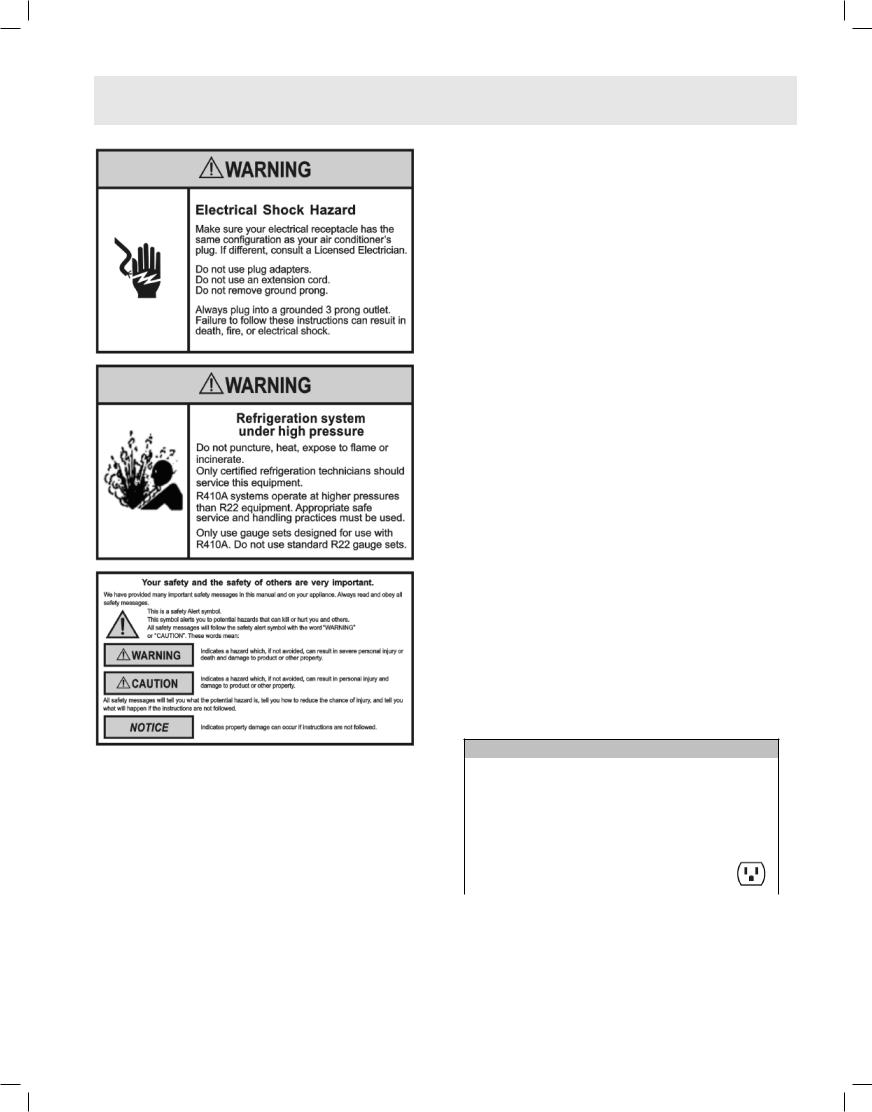
IMPORTANT SAFETY GUIDELINES
IMPORTANT
Do not install and use your portable air conditioner unit before carefully reading this instruction guide.
Please retain this manual brochure for product warranty and future reference
CAUTION
Operate this unit in an ambient of 89°F or less.
The heating function of the unit should be operated in an indoor ambient temperature between 44°F and 73°F.
Clean air filter periodically to enjoy the most efficient cooling.
When the unit is shut off, please wait at least 3.5 minutes before restarting; this is to prevent the compressor from being damaged.
This unit is for indoor cooling, heating and dehumidifying.
When turning on the unit, the fan will operate but the compressor will start up after the cooling alarm flashes for three minutes.
In heating function, the heating alarm will flash for
3.5 minutes before the compressor and fan start up.
If you have fuses, they should be of the time delay type. Before you install or relocate this unit, be sure that the amperage rating of the circuit breaker or time delay fuse does not exceed the amp rating listed in Table 1.
Table1.
|
CIRCUIT |
REQUIRED |
|||
|
RATING OR |
||||
|
WALL |
||||
|
TIME DELAY |
||||
MODEL |
RECEPTACLE |
||||
|
FUSE |
||||
|
|
||||
|
|
|
|
|
|
|
AMP |
|
VOLT |
NEMA |
|
|
|
NO. |
|||
|
|
|
|
||
P08SA, P10SA, |
15 |
|
125 |
5-15P |
|
P12SA |
|
||||
|
|
|
|
||
|
|
|
|
|
|
2
ZoneAire Compact I & O_98081002_02.indd 2 |
3/16/2018 11:13:25 AM |

INTRODUCTION
Congratulations on your purchase and welcome to Friedrich!
ZoneAire® Compact: PORTABLE AIR CONDITIONER
The Air Conditioner has been designed and manufactured to the highest standards of modern engineering.
Our product not only provides you a remote control to operate all of the functions easily and conveniently but also includes the following benefits:
•3-IN-1 SYSTEM: Offers cooling, dehumidification and bonus heat for year-round conditioning and comfort.
•Innovative design: One side offers cooling, simply turn the unit around and attach the hose for heating.
•Easy-roll casters.
•Built-in hose storage.
•Dual, easy-access antimicrobial nylon filters
•Electronic control pad provides easy identifying icons for simplified user operation
•24-hour programmable timer for cooling, heating and dehumidification modes
•Unique Sleep Control function – Increases temperature 2 degrees every 4 hours
•LCD remote control
3
ZoneAire Compact I & O_98081002_02.indd 3 |
3/16/2018 11:13:25 AM |

UNPACKING INSTRUCTIONS
UNPACKING INSTRUCTIONS
1.Place the unit in the correct upright position before unpacking.
2.Cut the two packing straps.
3.Slide the carton in an upward motion and it will release from the base.
4.Grip the carry handles located on either sides of the unit and carefully lift until it slides out of the foam base.
5.Remove the hot air outlet to take out the exhaust hose and (upper/lower) hose adapters.
6.Install the exhaust hose on the unit before operating the unit.
CONTENTS
CONTENTS
1.Portable air conditioner unit
2.Remote control (1 pc)
3.A-type window kit
4.Upper/ Lower hose adapters
5.Joint tube
6.Exhaust hose (1 pc)
7.Batteries (2 pcs)
8.User Manual (1 pc)
4
ZoneAire Compact I & O_98081002_02.indd 4 |
3/16/2018 11:13:25 AM |
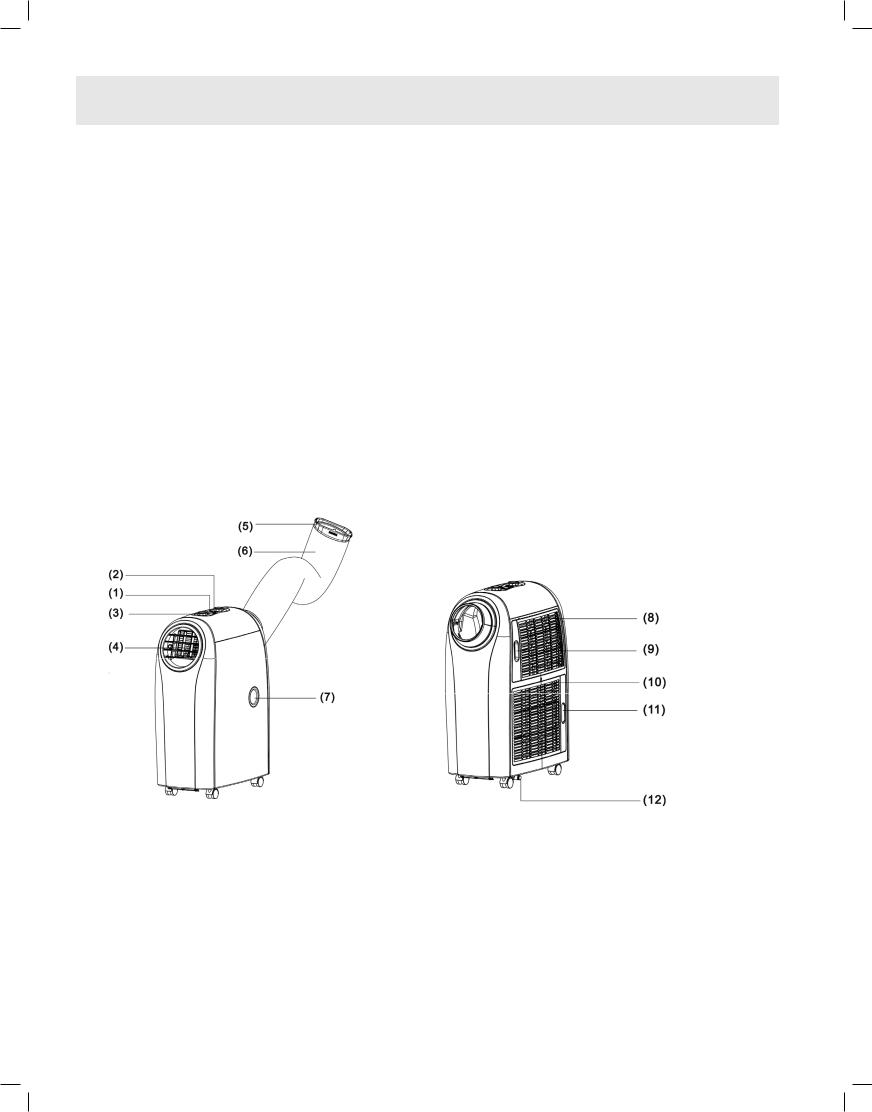
PARTS
1.Control panel
2.Remote control receiver
3.Adjusting Dials
4.Adjustable air vent
5.Joint tube
6.Exhaust hose
7.Upside drain hole
8.Cool air inlet
9.Cool air filter
10.Hot air inlet
11.Hot air filter
12.Downside drain hole
5
ZoneAire Compact I & O_98081002_02.indd 5 |
3/16/2018 11:13:25 AM |
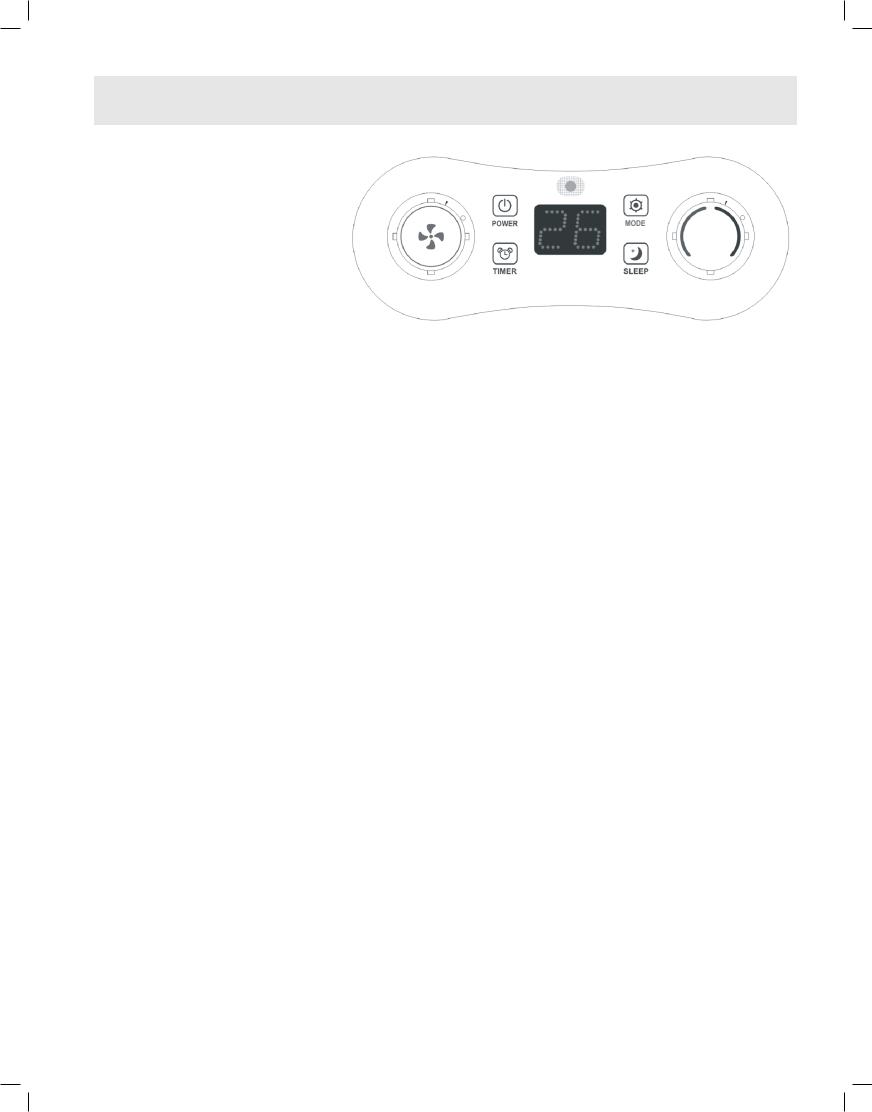
DISPLAY FUNCTIONS
 : LED DISPLAY
: LED DISPLAY
 : POWER
: POWER
 : MODE
: MODE
 : TIMER
: TIMER
 : SLEEP mode
: SLEEP mode
1.FUNCTIONS Key Description:
POWER (On/ Off Key)  :
:
-Standby mode (Default)
-Turn On/ Off the unit
-Turn on the unit, the indicator  lights on.
lights on.
-Turn of the unit to standby mode, the indicator  lights off.
lights off.
2.MODE (Functions switch key)  : the switching cycle is Cooling (Default) > Dehumidifying > Heating, and back to Cooling again.
: the switching cycle is Cooling (Default) > Dehumidifying > Heating, and back to Cooling again.
COOLING/Heating/ Dehumidification Modes:
The indicator  light turns blue for cooling, red for heating, and green for dehumidification>
light turns blue for cooling, red for heating, and green for dehumidification>
If the compressor shuts down, the indicator  blinks. The display window shows setting temperature on screen.
blinks. The display window shows setting temperature on screen.
3.TEMPERATURE REGULATION Knob (UP/Down)
-Rotate the dial  in clockwise direction; the value will increase 1ºC/1ºF per scale. The maximum value is 30ºC/86ºF (25ºC/77ºF). Rotate the dial in a counter-clockwise direction to decrease the value 1ºC/1ºF per scale. The minimum value is 17ºC/63ºF(15ºC/59ºF).
in clockwise direction; the value will increase 1ºC/1ºF per scale. The maximum value is 30ºC/86ºF (25ºC/77ºF). Rotate the dial in a counter-clockwise direction to decrease the value 1ºC/1ºF per scale. The minimum value is 17ºC/63ºF(15ºC/59ºF).
-In DEHUMIDIFYING mode, the dial  is inactive.
is inactive.
4.PROGRAMMABLE TIMER
-Press the key  to activate the timer, the indicator
to activate the timer, the indicator  lights on; press the key
lights on; press the key  again to cancel the timer setting, the indicator light will turn off.
again to cancel the timer setting, the indicator light will turn off.
-While the unit is operating or in standby, press the  key and rotate the dial
key and rotate the dial  in clockwise/ counter-clockwise direction to set the Auto-Off time from 0 to 24 hours.
in clockwise/ counter-clockwise direction to set the Auto-Off time from 0 to 24 hours.
-During the TIMER mode, press and hold the key  for 1 second, the time increases continuously
for 1 second, the time increases continuously
-To set the time, press the key  before rotating the dial
before rotating the dial  . The display will flash the on/ off time during setting and show the time setting on screen.
. The display will flash the on/ off time during setting and show the time setting on screen.
6
ZoneAire Compact I & O_98081002_02.indd 6 |
3/16/2018 11:13:25 AM |
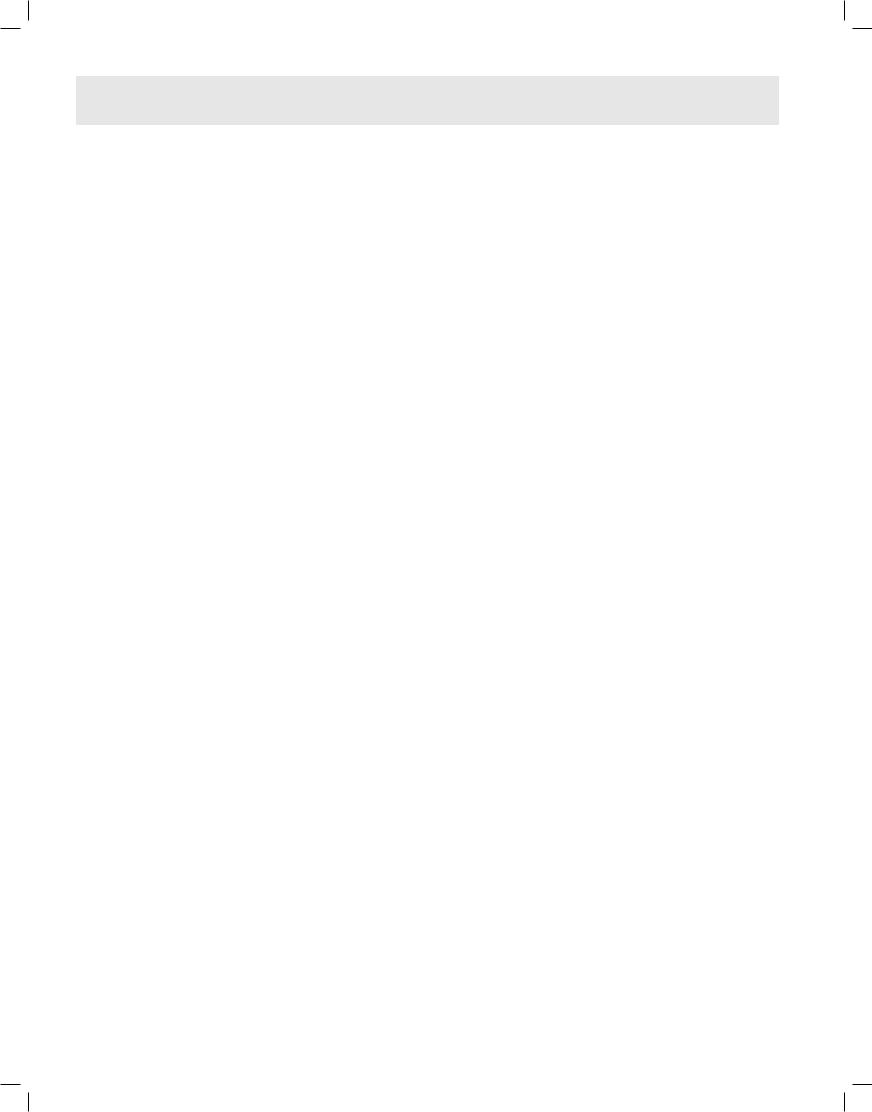
DISPLAY FUNCTIONS
5.L.E.D. DISPLAY
The display indicates the current setting temperature or the timer setting. When the set temperature or the timer is adjusted, the new setting is shown then the display returns the current set temperature.
The display is also used to show error codes should a fault occur, see TROUBLE SHOOTING.
6.FAN SPEED
Rotate the dial  in clockwise direction, the speed changes from F1 (Low) → F2 (Medium) → F3 (High) → AU (Auto)
in clockwise direction, the speed changes from F1 (Low) → F2 (Medium) → F3 (High) → AU (Auto)
Rotate the dial  in counter-clockwise direction, the speed changes backwards from AU (Auto) → F3 (High) → F2 (Medium) → F1 (Low)
in counter-clockwise direction, the speed changes backwards from AU (Auto) → F3 (High) → F2 (Medium) → F1 (Low)
In COOLING mode, fan speeds are available from F1 (Low), F2 (Medium), and F3 (High) to AU (Auto). Default fan speed is in F2 (Medium) speed. Rotate the knob to F1 (Low) → F2 (Medium) → F3 (High) → AU (Auto) fan speed.
If “AUTO”is selected(During coolingfunction),”HIGH”or “MEDIUM”or “LOW”will be selectedautomatically accordingtothe difference betweensettingtemperatureand ambienttemperature.
7.TIMER MODE
TIMER scale: from 0 to 24 hours.
-Use the TIMER to set the Auto-Off time during operating or in Stand-By mode
-While setting the TIMER, use the key or the dial
key or the dial is available to adjust to the desired time.
is available to adjust to the desired time.
-With each press of the TIMER key, the value on the display will increase from”00”→”01”……→ to”24” and back to “00” again.
-Set the AutoOn / AutoOff timer:
-Press the  key to preset the Auto-Off timer, and the display will flash the setting time. The display will return to show operating mode after 5 seconds.
key to preset the Auto-Off timer, and the display will flash the setting time. The display will return to show operating mode after 5 seconds.
-Press the  key before the preset time to cancel the Auto-Off timer, and the unit will be turned off directly.
key before the preset time to cancel the Auto-Off timer, and the unit will be turned off directly.
-While setting the Auto-On timer, you can preset the functions at the same time.
-Press the key  to set the Auto-On timer. After setting up, the display shows the rest of time.
to set the Auto-On timer. After setting up, the display shows the rest of time.
-Press the key  before the preset time to cancel the Auto-On timer, and the unit will be turned on directly
before the preset time to cancel the Auto-On timer, and the unit will be turned on directly
-After setting up the Auto-On timer, the unit is still available to be controlled or be switched to other functions.
7
ZoneAire Compact I & O_98081002_02.indd 7 |
3/16/2018 11:13:25 AM |
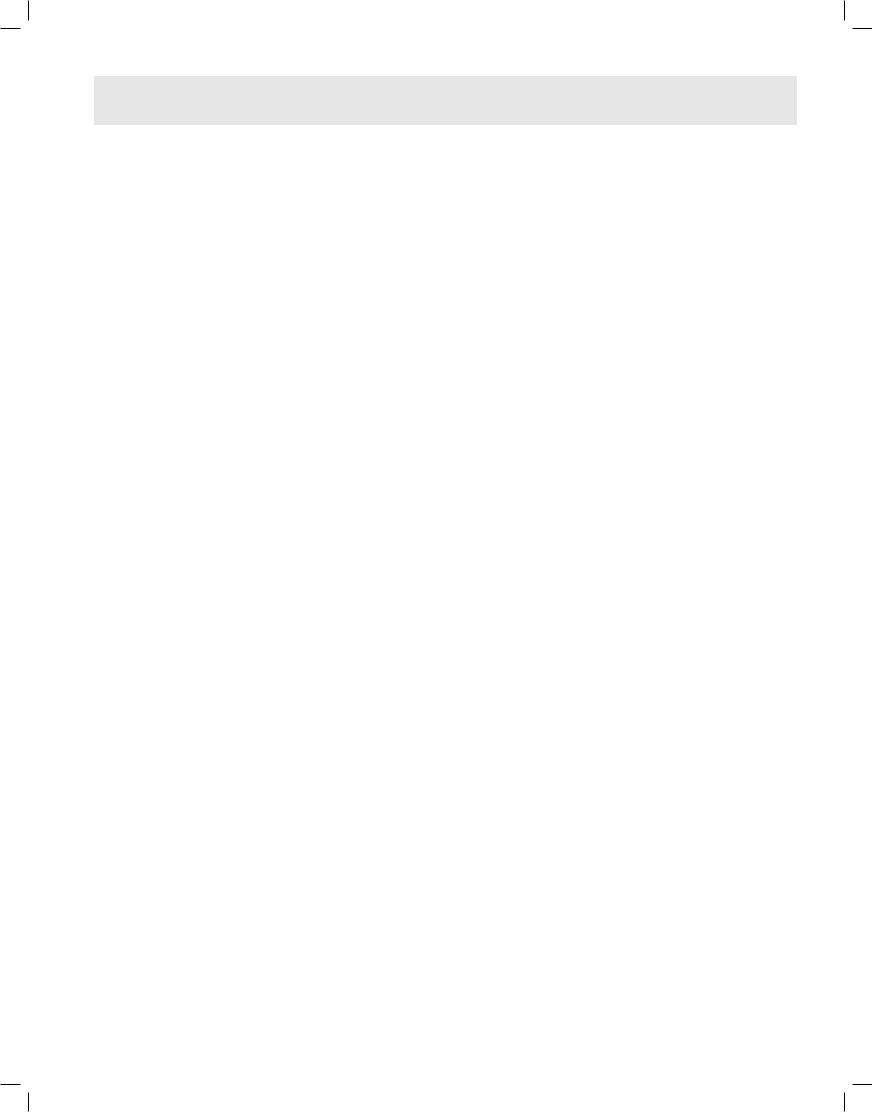
DISPLAY FUNCTIONS
8.SLEEP CONTROL FUNCTION
In “Sleep” mode, your unit will automatically go into low fan speed allowing the temperature to slowly drift up (in cooling) or down (in heating). See below:
-While in cooling mode, press the SLEEP key to set the temperature. It increases 2°F after an hour and at most increases 4°F after 2 hours.
-While in heating mode, press the SLEEP key to set the temperature. It decreases 2°F after hour and at most decreases 4°F after 2 hours.
-Pressthe SLEEPkey againtocancelthe setting.
9.ALARM
When the water tank is full,”E4” will be displayed on the display panel. To resume operation, please remove the rubber capofthe drain hoseto drain outthe waterfirstly. The E4 warning will disappearafter draining, and then youcanrestartthe unitby pressingthe POWERkey.
8
ZoneAire Compact I & O_98081002_02.indd 8 |
3/16/2018 11:13:25 AM |
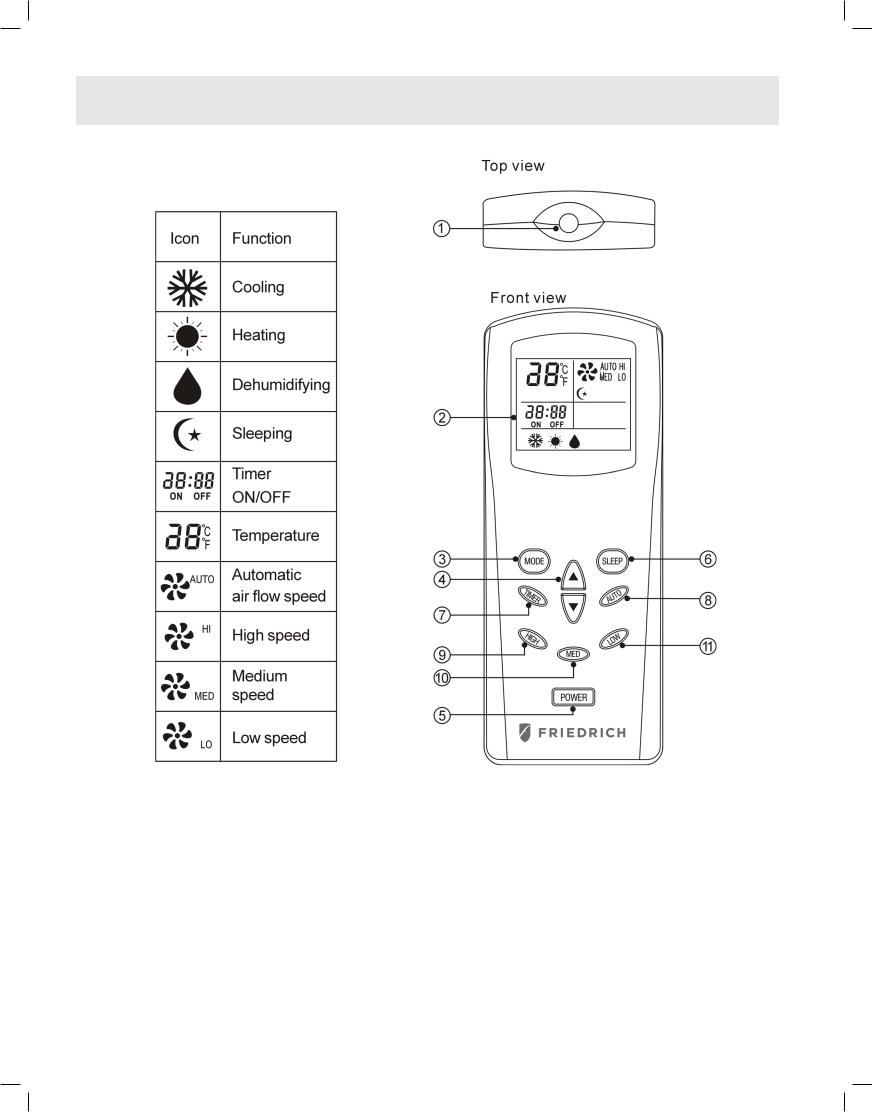
REMOTE CONTROL FUNCTIONS
Instruction for the operating keys:
When a remote control signal is transmitted, a transmission icon on the display flashes once, indicating the signal has been transmitted.
9
ZoneAire Compact I & O_98081002_02.indd 9 |
3/16/2018 11:13:25 AM |
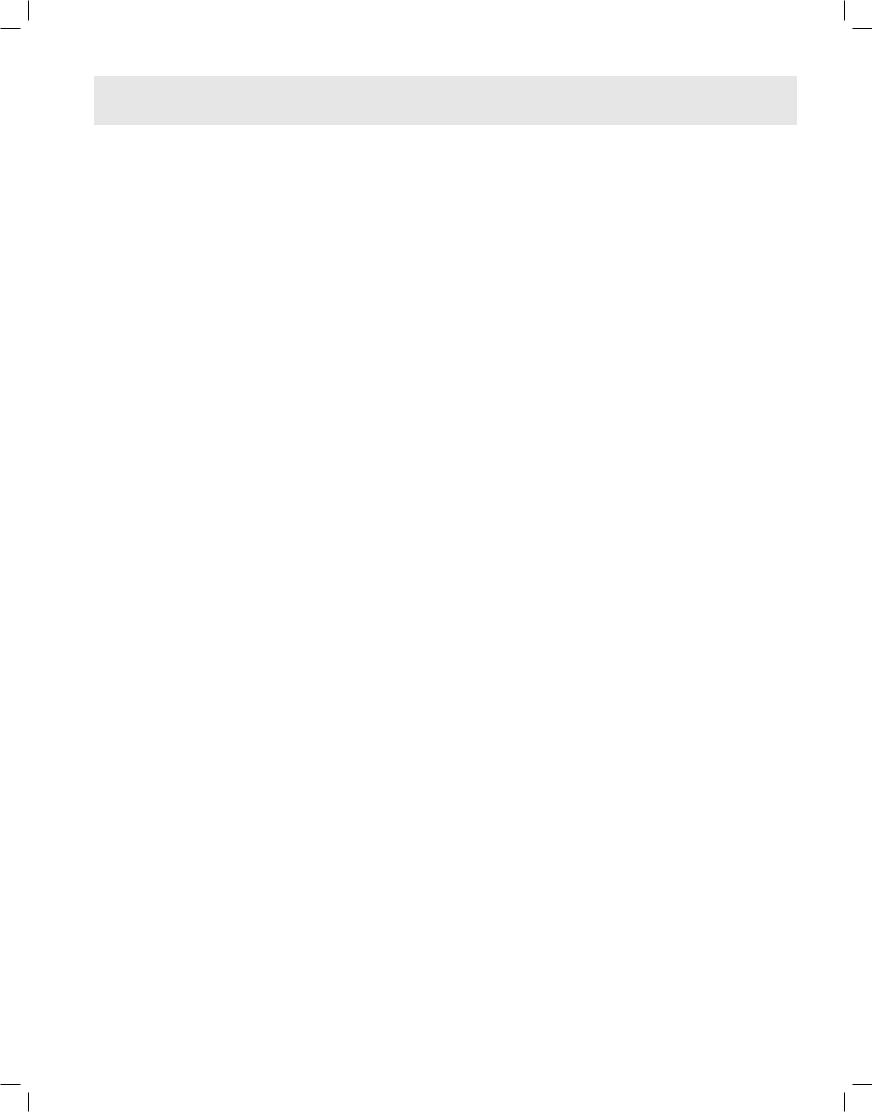
REMOTE CONTROL FUNCTIONS
1.Transmission window
2.Liquid crystal display
3.Mode select key:
Select from among the three functions: cooling, heating and dehumidifying. The fast key function indicates the above operating modes in a cycle when the key is pressed without being released.
However, the transmission icon will not appear until the key is released and the confirmed mode is transmitted.
4.Setting keys for room temperature:
The set temperature will rise by 1°F when the key is pressed once and the set temperature will fall by 1°F when the key is pressed once. Both keys have the fast key function and can make the set temperature rise or fall continuously when the keys are pressed without release.
5.Power key:
When this key is pressed, the memorized modes and other information about temperature, speed, direction of airflow, sleep, etc., in the remote control will be transmitted to the unit and it will operate correspondingly. When the key is pressed again, the main unit will stop immediately.
6.Sleep key
When this key is pressed, the air flow of the unit changes into sleep mode (low speed).
(1)Press “SLEEP” key, set sleep function; press again, and cancel sleep setting.
(2)The temperature will increase 2°F half an hour after setting sleep function, and will increase at most 4°F every two hours after that.
(3)When the main power supply is cut off, the sleep function setting will be cancelled automatically.
(4)When you turn off the unit, sleep function setting will be cancelled automatically.
10
ZoneAire Compact I & O_98081002_02.indd 10 |
3/16/2018 11:13:25 AM |
