Franklin CWM-206 Manual
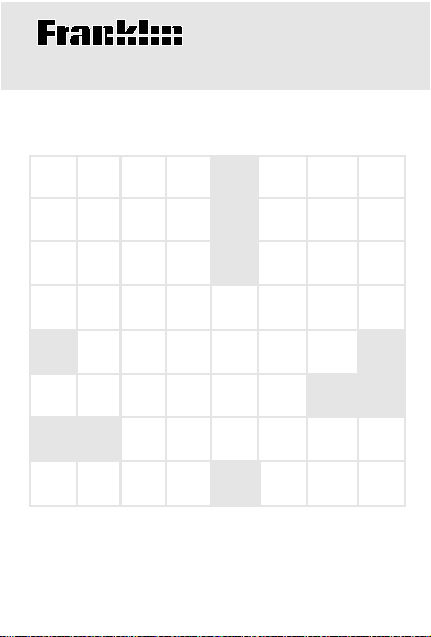
18
A L P S
C
H
O
O
L
E
D
C U P F T E A
G
R
E
N
I N N
A P P E S
Electronic Publishers
User’s Guide
Puzzle
Master
CWM-206

1
Introduction
Now there’s a fun way to make crossword
puzzles less puzzling. With your new
Puzzle Master
you can . . .
• find possible crossword answers when
you know only a few letters
• find more possible answers by
changing letters
• find phrases by typing a key word
• find possible answers by topics (such
as
Animals
and
Theatre
)
• solve Anagrams
• play Crossword Quiz and Anagrams to
practice your puzzle solving skills.
Puzzle Master
contains over 130,000
words from Chambers
®
. By combining
your knowledge with the available cross-
word solutions, you can solve most cross-
word puzzle words. This User’s Guide
shows you how. You can follow its num-
bered steps by using the examples shown
or by using words that interest you.
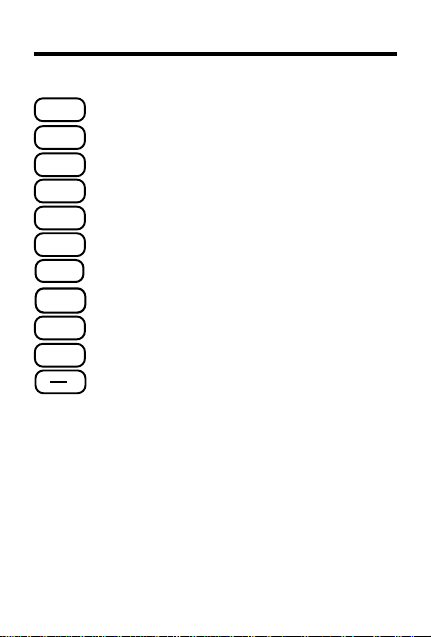
2
Function Keys
Goes back one step or erases a letter.
Clears to the
Ready
screen.
Enters a word or scrolls text to the left.
Shows help information.
Finds more word choices.
Turns
Puzzle Master
on or off.
Searches for phrases including key word.
Shows the Topics Menu.
Shows the Games Menu.
Types a
?
to stand for a letter.
Types a dash.
Direction Keys
Moves left.
Types a space or moves right.
Scrolls up a list or darkens the screen
contrast at the
Ready
screen.
Scrolls down a list or lightens the screen
contrast at the
Ready
screen.
Key Guide
BACK
MORE
HELP
ENTER
CLEAR
ON/OFF
PHRASE
TOPICS
GAMES
?
➤
➤
➤
➤

3
Getting Started
1. Turn your
Puzzle Master
over.
2. Remove its battery cover.
3. Insert four LR03 batteries (AAA batter-
ies) into the battery compartment.
Refer to the diagram in the battery compart-
ment to learn how to insert the batteries.
4. Replace the battery cover.
Your
Puzzle Master
will turn on once the bat-
teries are inserted. A brief demonstration be-
gins once it is turned on.
5. To stop the demonstration press CLEAR.
6. T o disable the demonstration, type
--D
and then press ENTER.
Once the demo is disabled, the demonstration
will not begin each time you turn the product on.
To re-enable the demonstration, type
--D
.
7. To make the screen lighter or darker,
press
➤
or
➤
several times.
✓ Resuming Where Y ou Left Off
To extend the battery life,
Puzzle Master
will automatically shut off within two min-
utes if you forget to turn it off. When you
turn it on again, you return to the last
screen that you viewed.
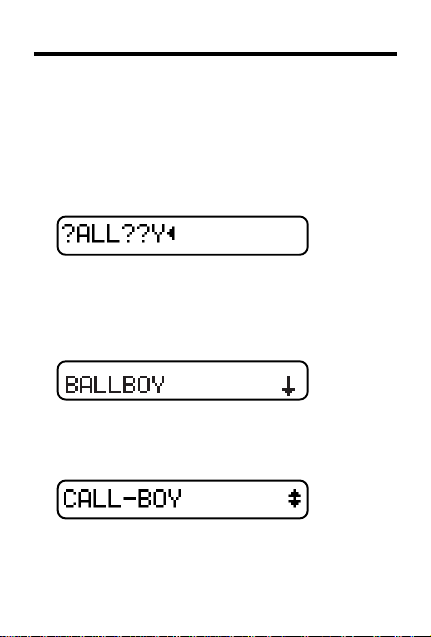
4
Finding Words
Puzzle Master
helps you find answers to
crossword puzzles by finding missing letters.
Type a
?
in place of each letter that you do not
know and let
Puzzle Master
find all possible
matches from its word list.
1. Type a word with ?’s (e.g.,
?ALL??Y
).
To erase a letter, press BACK.
To type a space, press . You can type
capitals only.
2. Press ENTER to search.
A Crossword list appears.
3. Press to scroll down the list of
matching words.
A
?
can stand for a hyphen as well as a
letter, as shown here.
4. Press CLEAR when finished.
➤
➤
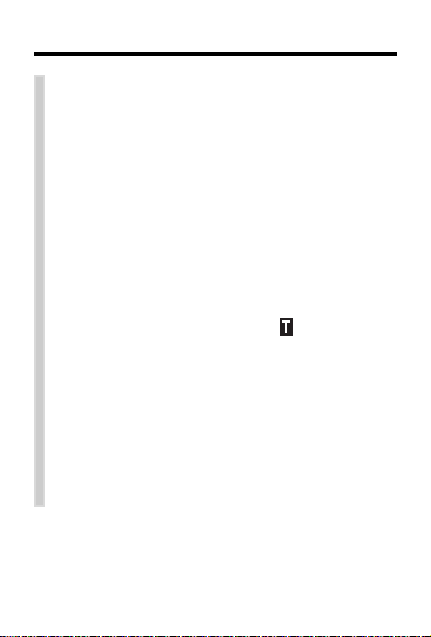
5
Finding Words
✓ Viewing Help Information
You can view help information at most
screens by pressing HELP. Help infor-
mation automatically scrolls right on the
screen and returns to the place where
HELP was pressed.
✓ Follow the Arrows
The flashing arrows show which arrow
keys you can press to view more.
✓ What is the Flashing ?
Some words belong to one or more top-
ics. When you see the flashing
T
at the
right of the screen, press TOPICS to
view the topics with which that word is
associated. To learn more about topics,
read “Finding Words by Topic” on page 8.
