Ericsson DIALOG 4223 PROFESSIONAL, DIALOG 4225 VISION Manual

Dialog 4223 Professional/Dialog 4225 Vision
System Telephones for MD110 Communication System
D4 Mode
User Guide
?
EN/LZT 103 68 R2A
© Ericsson Enterprise AB 2004
Table of Contents
Table of Contents
Welcome .......................................................... |
4 |
Description ....................................................... |
6 |
Free Seating (optional) .................................... |
27 |
Incoming Calls ............................................... |
28 |
Outgoing Calls ............................................... |
32 |
During Calls .................................................... |
49 |
Call Metering .................................................. |
56 |
Call Forwarding .............................................. |
59 |
Absence Information (optional) ....................... |
73 |
Messages ...................................................... |
76 |
Group Features .............................................. |
82 |
Other Useful Features ..................................... |
86 |
Settings .......................................................... |
95 |
Accessories ................................................. |
113 |
Installation .................................................... |
120 |
Troubleshooting ............................................ |
129 |
Glossary ....................................................... |
132 |
Index ............................................................ |
133 |
Dialog 4223 Professional/Dialog 4225 Vision |
3 |
Welcome
Welcome
Welcome to the user guide for the Dialog 4223 Professional and Dialog 4225 Vision system telephones in the Ericsson MD110 Communication System, D4 mode. It is a state-of-the-art business communications system. Its alliance of features and facilities effectively improves communications for virtually any kind of organization.
There is a line of telephones designed for easy use in every situation to take full advantage of these advanced features and facilities.
Function descriptions that do not include speaking in the handset, are described off hook, if nothing else is stated. Instead of pressing the Clear key, you can always replace the handset.
Some markets use differing codes for some functions. In this guide, all functions are described using the most common code. The markets and their differing code is shown as a side note.
The user guide describes the facilities of the Dialog 4223 Professional and Dialog 4225 Vision system telephones as they are programmed at delivery from the factory. There may be some differences in the way your phone is programmed. Please consult your system administrator if you need further information.
The latest version of this user guide can be downloaded from: http://www.ericsson.com/enterprise/library/manuals.shtml
If you would like to practise the handling of the phone, you can try the “Ericsson Enterprise End User Training On Telephones”, available at: http://ericsson.tripnet.se/learngatestore/courses/EndUser/ Usertool/index.htm.
To start practising, select the option “Ericsson Enterprise eLearning”, and then select your type of phone.
Note: Dialog 4223 Professional and Dialog 4225 Vision are system telephones, i.e. they can only be used for an Ericsson private branch exchange that supports these types of phones.
4 |
Dialog 4223 Professional/Dialog 4225 Vision |
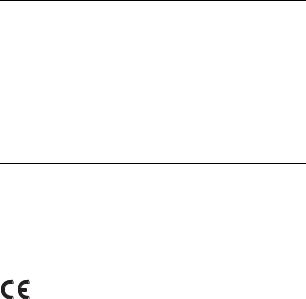
Welcome
Copyright
All rights reserved. No parts of this publication may be reproduced, stored in retrieval systems, or transmitted in any form or by any means, electronic, mechanical, photocopying, recording or otherwise, without prior written permission of the publisher except in accordance with the following terms.
When this publication is made available on Ericsson media, Ericsson gives its consent to downloading and printing copies of the content provided in this file only for private use and not for redistribution. No parts of this publication may be subject to alteration, modification or commercial use. Ericsson will not be liable for any damages arising from use of an illegal modified or altered publication.
Warranty
ERICSSON MAKES NO WARRANTY OF ANY KIND WITH REGARD TO THIS MATERIAL, INCLUDING, BUT NOT LIMITED TO, THE IMPLIED WARRANTIES OF MERCHANTABILITY AND FITNESS FOR A PARTICULAR PURPOSE. Ericsson shall not be liable for errors contained herein nor for incidental or consequential damages in connection with the furnishing, performance or use of this material.
Declaration of conformity
Hereby, Ericsson Enterprise AB, declares that this telephone, is in conformity with the essential requirements and other relevant provisions of the European R&TTE directive 1999/5/EC.
Details to be found at: http://www.ericsson.com/sdoc.
Dialog 4223 Professional/Dialog 4225 Vision |
5 |
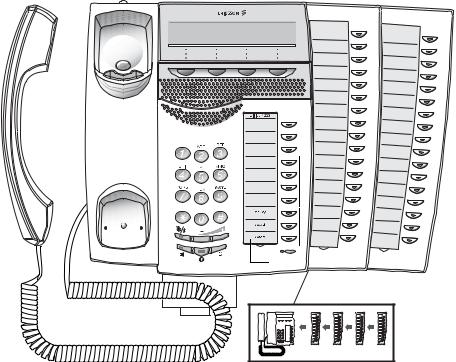
Description
Description
Dialog 4223 Professional
|
|
|
1 |
|
|
|
|
|
|
2 |
|
13 |
|
|
|
5b |
|
|
|
|
|
3 |
|
|
|
|
|
4 |
|
|
|
|
|
5 |
|
14 |
|
|
|
|
|
11 |
12 |
|
|
6 |
|
|
|
|
|
|
|
10 |
8 |
17 |
7 |
16 |
16 |
|
9 |
||||
|
|
|
|
|
|
|
15 |
|
|
|
|
1Display
See section “Display information” on page 15.
2Display menu keys
The functions depend on the traffic state. When you are requested to “(see display)”, press the required key to access the function.
3Callback
For indicating/activating Callback. See section “When you receive a busy tone” on page 37. The feature can be removed or moved to another programmable function key by your system administrator.
6 |
Dialog 4223 Professional/Dialog 4225 Vision |
Description
4Diversion (Follow-me)
For indicating/activating and deactivating Diversion (Follow-me). See section “Call Forwarding” on page 59. The feature can be removed or moved to another programmable function key by your system administrator.
5Programmable function keys
To program numbers or functions, see section “Programming of function keys” on page 95.
Note: The key marked with a “b” is also used to program a melody, see section “Melody ringing” on page 106.
6Triple Access Line
For handling calls. Line 1 and 2 are available both for incoming and outgoing calls. Inquiry can only be used for outgoing calls.
7Microphone
Used for handsfree conversation.
8Clear
To disconnect calls or exit a function. Can always be pressed instead of replacing the handset.
9Headset key
To handle headset calls and activate Headset Preset. See section “Headset (optional)” on page 114.
10Loudspeaker on/off
a.To activate handsfree conversation. See section “During Calls” on page 49.
b.To activate Loudspeaker Preset. See section “Headset Preset” on page 115.
11Mute
aTo switch the microphone on or off during a call. See section “Mute” on page 50.
bTo switch off the ring signal in idle mode or when ringing. See section “Mute ring signal” on page 105 and “Silent ringing” on page 105.
12Volume control
To change the volume. See section “Settings” on page 95.
13Loudspeaker
Dialog 4223 Professional/Dialog 4225 Vision |
7 |
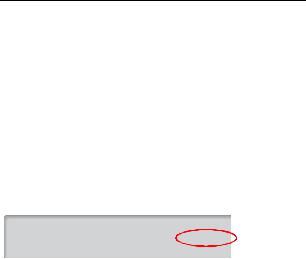
Description
14Handset
Supplied with hearing aid function as standard. An extra handset can be connected, see section “Accessories” on page 113.
Please note: The handset may attract and retain small metal objects in the earcap region.
15Pull-out leaf for easy guide (optional)
See section “Pull-out leaf (optional)” on page 117.
16Key panel
With 17 programmable keys. Up to four panels can be connected. See section “Key panel” on page 113. Use the Designation Card Manager to make and print your own key panel designation cards, see below.
17Designation card
Use the DCM (Designation Card Manager) to make and print your own designation cards. DCM is included on the Telephone Toolbox CD for MD110 Communication System or it can be downloaded from: http://www.ericsson.com/enterprise/library/manuals.shtml
For more information, please contact your Ericsson Enterprise certified sales partner.
D4 mode information
The Dialog 4223 Professional phone can be connected to the exchange in two different modes (user interfaces), either D3 mode, or D4 mode. There is one user guide for each mode.
To find out the mode for your telephone, check the right hand side of the second row of the display (see picture), when the telephone is in idle mode:
•No extension number is shown (i.e. blank) - your telephone is using D4 mode = This is the correct guide.
•Extension number is shown - your telephone is using D3 mode = This is not the correct guide, download the user guide from: http://www.ericsson.com/enterprise/library/manuals.shtml
Brown James |
2222 11:06 |
28 Aug 2003 |
|
Absence |
Account |
Authority |
more... |
|
|
|
|
Note: This user guide is not valid for the Dialog 4223
Professional in D3 mode.
8 |
Dialog 4223 Professional/Dialog 4225 Vision |

Description
Dialog 4225 Vision
|
|
|
|
1 |
|
|
|
|
3 |
4 |
2 |
|
|
|
|
5 |
|
|
||
16 |
|
8b |
|
|
|
|
|
6 |
|
|
|
|
|
|
|
|
|
|
|
|
|
|
7 |
|
|
|
|
|
|
8 |
|
8 |
|
|
17 |
|
9 |
|
|
|
|
14 |
15 |
|
|
|
|
|
|
|
|
|
|
|
|
13 |
|
11 |
20 |
10 |
19 |
19 |
12 |
|
|||||
|
|
|
|
|
|
|
|
|
18 |
|
|
|
|
1Display
See section “Display information” on page 15.
2Display menu keys
The functions depend on the traffic state. When you are requested to “(see display)”, press the required key to access the function.
3Navigation key left
To navigate one step to the left in the top menu. See section “Display information” on page 15.
4Home
To return to home position (idle mode), when you are navigating the top menu. See section “Display information” on page 15.
5Navigation key right
To navigate one step to the right in the top menu. See section “Display information” on page 15.
Dialog 4223 Professional/Dialog 4225 Vision |
9 |
Description
6Callback
For indicating/activating Callback. See section “When you receive a busy tone” on page 37. The feature can be removed or moved to another programmable function key by your system administrator.
7Diversion (Follow-me)
For indicating/activating and deactivating Diversion (Follow-me). See section “Call Forwarding” on page 59. The feature can be removed or moved to another programmable function key by your system administrator.
8Programmable function keys
To program numbers or functions, see section “Programming of function keys” on page 95.
Note: The key marked with a “b” is also used to program a melody, see section “Melody ringing” on page 106.
9Triple Access Line
For handling calls. Line 1 and 2 are available both for incoming and outgoing calls. Inquiry can only be used for outgoing calls.
10Microphone
Used for handsfree conversation.
11Clear
To disconnect calls or exit a function. Can always be pressed instead of replacing the handset.
12Headset key
To handle headset calls and activate Headset Preset. See section “Headset (optional)” on page 114.
13Loudspeaker on/off
a.To activate handsfree conversation. See section “During Calls” on page 49.
b.To activate Loudspeaker Preset. See section “Headset Preset” on page 115.
14Mute
aTo switch the microphone on or off during a call. See section “Mute” on page 50.
bTo switch off the ring signal in idle mode or when ringing. See section “Mute ring signal” on page 105 and “Silent ringing” on page 105.
15Volume control
To change the volume. See section “Settings” on page 95.
16Loudspeaker
10 |
Dialog 4223 Professional/Dialog 4225 Vision |
Description
17Handset
Supplied with hearing aid function as standard. An extra handset can be connected, see section “Accessories” on page 113.
Please note: The handset may attract and retain small metal objects in the earcap region.
18Pull-out leaf for easy guide (optional)
See section “Pull-out leaf (optional)” on page 117.
19Key panel
With 17 programmable keys. Up to four panels can be connected. See section “Key panel” on page 113. Use the Designation Card Manager to make and print your own key panel designation cards, see below.
20Designation card
Use the DCM (Designation Card Manager) to make and print your own designation cards. DCM is included on the Telephone Toolbox CD for MD110 Communication System or it can be downloaded from: http://www.ericsson.com/enterprise/library/manuals.shtml
For more information, please contact your Ericsson Enterprise certified sales partner.
Dialog 4223 Professional/Dialog 4225 Vision |
11 |
Description
Ô
ÕÔ ÖÔ ÖÔ ÕÔ
Lamp indications
Extinguished lamp |
The function is not active. |
|
Steady light |
The function is active or multiple |
|
represented line is busy. |
||
|
||
Slowly flashing lamp |
The line (or function) is put on hold. |
|
Rapidly flashing lamp |
An incoming call. |
|
Light with short breaks |
Ongoing call. |
12 |
Dialog 4223 Professional/Dialog 4225 Vision |
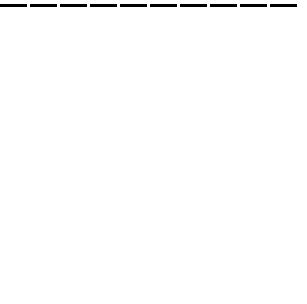
Description
Tones and signals
The following different tones and signals are sent from the exchange to your phone.
Tone characteristics
The tones shown in this section are the most used tones worldwide. Many markets use a differing tone for one or more situations.
Dial tone
Special dial tone
Ringing tone or queue tone
Busy tone
Congestion tone
Number unobtainable tone
Call waiting tone
Intrusion tone
Conference tone |
every 15 seconds (to all parties) |
Verification tone
Warning tone, expensive route
Dialog 4223 Professional/Dialog 4225 Vision |
13 |

Description
Ring signals
Three different ring signals inform you about the type of the incoming call. The signals shown in this section are the most used signals worldwide. Many markets use signals that are adapted for the local standards. If you get a signal that is not described or you cannot identify, ask your system administrator.
Internal ring signal
External ring signal
Recall signal
(Callback reminder)
14 |
Dialog 4223 Professional/Dialog 4225 Vision |
Description
Display information
The display gives you feedback information such as time and date, traffic state and connected phone numbers. The following displays show examples of the different states your phone is in.
Notes:
The order in which the date is stated is system dependent.
All names and numbers presented on the displays in this user guide are examples.
When an information ends with three dots (...), this means that the system is working or waiting for your action. When an information ends with an exclamation mark (!), this means that no further action is possible.
Your phone has a graphical display. The number of rows and characters per row are dependent on the character size and the font. When the display shows a list, or when the phone is in a setting mode, the middle field of the display is adapted to fit each situation.
Dialog 4223 Professional/Dialog 4225 Vision |
15 |

Description
Top menu (Dialog 4225 Vision)
The top menu is within the black frame below.
Program PhoneSet CallList  PhoneBook Messages
PhoneBook Messages
11:06 28 Aug 2003 Brown James
2222
Absence |
Account |
Authority |
more... |
The following main texts and symbols can be shown in the display´s top menu (see also section “Menu structure Dialog 4225 Vision” on page 25.):
Program Access the Program menu.
See section “Settings” on page 95.
PhoneSet Access the PhoneSet menu.
See sections “Settings” on page 95, “Accessories” on page 113 and “Troubleshooting” on page 129.
CallList Access the CallList menu.
See section “Call list (optional)” on page 93.
Home position (idle mode).
PhoneBook Access the PhoneBook menu.
See section “Dial by Phone book (optional)” on page 42.
Messages Access the Messages menu.
See section “Messages” on page 76.
Position indicator (selected top menu item).
16 |
Dialog 4223 Professional/Dialog 4225 Vision |
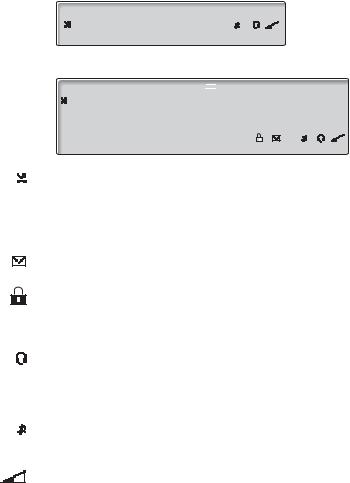
Description
Display symbols
The following symbols can be shown in the display in traffic states (display examples).
Dialog 4223 Professional:
|
Brown James |
2222 11:06 |
|
|
28 Aug 2003 |
|
|
|
|
|
|
||||||||
|
FollowMeTo 3333 |
|
|
|
|
|
|
|
|
|
|
|
|
|
|
|
|||
|
|
|
|
|
|
|
|
|
|
|
|
|
|
|
|
||||
|
CallList |
PhoneBook |
No Diverison more... |
|
|
|
|
|
|
||||||||||
Dialog 4225 Vision: |
|
|
|
|
|
|
|
|
|
|
|
|
|
|
|
|
|||
|
|
|
|
|
|
|
|
|
|
|
|
|
|
|
|
|
|
||
|
Program |
PhoneSet |
CallList |
|
|
|
PhoneBook |
Messages |
|
||||||||||
|
|
|
|
|
|
|
|
|
|
|
|
|
|
|
|
|
|
|
|
|
Smith Bob >Direct |
|
|
11:06 |
28 Aug 2003 |
|
|||||||||||||
|
|
|
|
|
|
|
|||||||||||||
|
Nelson Lord |
|
|
|
5555 |
2222Brown James |
|
||||||||||||
|
|
|
|
|
|
|
|
|
|
|
|
|
|
|
|
|
|||
|
|
|
|
|
|
|
|
|
|
|
|
|
|
|
|
|
|
|
|
|
|
|
|
|
|
|
|
|
|
|
|
|
|
|
|
|
|||
|
CallBack |
CallPager |
|
|
|
Timer |
|
|
|
|
|
|
|||||||
Forwarded call.
Indicates that the call is forwarded to another extension than dialed. See section “Call Forwarding” on page 59.
>Prefix before type of forwarded call (Direct or Follow-me).
See section “Call Forwarding” on page 59.
Message.
Indicates a waiting message. See section “Messages” on page 76.
Phone lock.
Indicates that the phone is locked for unauthorized calls.
An authization code must be used to make calls. See section “Authority” on page 46.
Headset Preset
Indicates that the phone is set for incoming and outgoing calls to be connected to the headset when you answer or make calls without lifting the handset. See section “Headset (optional)” on page 114.
Ringer off.
Indicates that the ring signal is switched off. See section “Silent ringing” on page 105.
Volume level bar.
Indicates the ring signal volume in idle or ringing mode, or in speech mode the loudspeaker or earpiece volume. For the Dialog 4223 Professional, the symbol is shown for a few seconds when a volume key has been pressed.
Dialog 4223 Professional/Dialog 4225 Vision |
17 |
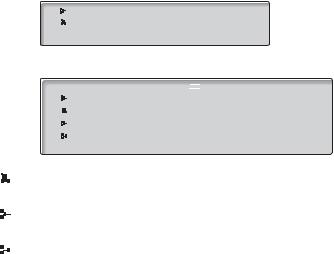
Description
The following symbols can be shown in the top menus or other display lists (example of the CallList menu).
Dialog 4223 Professional:
|
|
|
|
|
|
|
|
|
|
|
|
Smith Bob 3333 12:24 |
23 Aug 2003 |
|
|
|
||||
|
|
|
|
|
|
|
|
|
|
|
||||||||||
|
|
|
|
|
|
|
|
|
|
|
|
Nelson Lord 5555 |
11:33 |
|
23 Aug 2003 |
|
|
|||
|
|
|
|
|
|
|
|
|
|
|
||||||||||
|
|
|
|
|
|
|
|
|
|
|
||||||||||
|
|
|
|
|
|
|
Call |
Up |
|
Down |
more... |
|
|
|||||||
|
|
Dialog 4225 Vision: |
|
|
|
|
|
|
|
|||||||||||
|
|
|
|
|
|
|
|
|
|
|
|
|
|
|
|
|
|
|||
|
|
|
|
|
Program |
PhoneSet |
CallList |
|
|
PhoneBook |
Messages |
|
||||||||
|
|
|
|
|
|
|
|
|||||||||||||
|
|
|
|
|
|
|
|
|||||||||||||
|
|
|
|
|
|
|
|
|
|
|
|
|
|
|
|
|
|
|
|
|
|
|
|
|
|
|
|
|
|
|
|
|
Smith Bob 3333 |
12:24 |
23 Aug 2003 |
|
|
|
|||
|
|
|
|
|
|
|
|
|
|
|
|
|
||||||||
|
|
|
|
|
|
|
|
|
|
|
|
Nelson Lord 5555 |
11:33 |
|
23 Aug 2003 |
|
|
|||
|
|
|
|
|
|
|
|
|
|
|
|
|
||||||||
|
|
|
|
|
|
|
|
|
|
|
|
|
||||||||
|
|
|
|
|
|
|
|
|
|
|
|
0012115171 15:11 22 Aug 2003 |
|
|
|
|||||
|
|
|
|
|
|
|
|
|
|
|
|
|
|
|||||||
|
|
|
|
|
|
|
|
|
|
|
|
|
|
|||||||
|
|
|
|
|
|
|
|
|
|
|
|
Carter Jim 7777 |
14:06 |
21 Aug 2003 |
|
|
|
|||
|
|
|
|
|
|
|
|
|
|
|
|
|
|
|
||||||
|
|
|
|
|
|
|
|
|
|
|
|
|
|
|
|
|
|
|
|
|
|
|
|
|
|
|
|
Call |
Up |
|
|
Down |
more... |
||||||||
|
|
Missed call. |
|
|
|
|
|
|
|
|||||||||||
|
|
Indicates a missed but checked incoming call. |
|
|
||||||||||||||||
|
|
Incoming call. |
|
|
|
|
|
|
|
|||||||||||
|
|
|
|
|
|
|
|
|
||||||||||||
|
|
|
|
|
|
|
|
|||||||||||||
|
|
Indicates an answered incoming call. |
|
|
|
|||||||||||||||
|
|
Outgoing call. |
|
|
|
|
|
|
|
|||||||||||
|
|
|
|
|
|
|
|
|
||||||||||||
|
|
Indicates an outgoing call. |
|
|
|
|
|
|
||||||||||||
|
|
Bar indicator. |
|
|
|
|
|
|
|
|||||||||||
|
|
|
|
|
|
|
|
|
||||||||||||
|
|
Indicates the shown part of the total list, and where that part is |
||||||||||||||||||
|
|
|||||||||||||||||||
|
|
positioned in the total list. |
|
|
|
|
|
|
||||||||||||
|
|
Selection frame. |
|
|
|
|
|
|
|
|||||||||||
|
|
|
|
|
|
|
|
|
||||||||||||
Smith Bob |
|
|
|
|
|
|
|
|
||||||||||||
|
|
Indicates the subject to be called or selected in the list. |
||||||||||||||||||
18 |
Dialog 4223 Professional/Dialog 4225 Vision |

Description
Idle phone (idle mode)
Dialog 4223 Professional:
When your phone is idle, the upper row shows general information and your extension number. The lower row presents lead texts for the display menu keys. In the example below, the extension number for James Brown is 2222.
Note: A long name overwrites the number.
Brown James |
2222 11:06 |
28 Aug 2003 |
|
Absence |
Account |
Authority |
more... |
Dialog 4225 Vision:
When your phone is idle, the display shows the top menu. Below the top menu; time, date, name and your extension number are shown to the right. Below the line, lead texts for the display menu keys are shown. In the example below, the extension number for
James Brown is 2222.
Program PhoneSet CallList  PhoneBook Messages
PhoneBook Messages
11:06 28 Aug 2003 Brown James
2222
Absence |
Account |
Authority |
more... |
Dialog 4223 Professional/Dialog 4225 Vision |
19 |
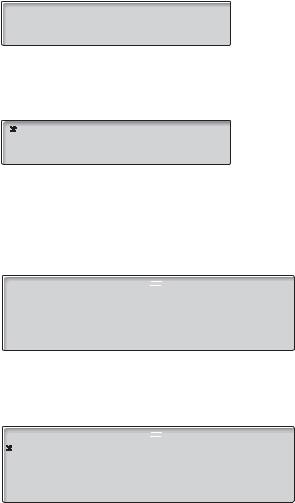
Description
Outgoing call
Dialog 4223 Professional:
When you make an outgoing call on your phone, traffic information and dialed name (if available) and number are shown.
Calling... |
11:06 |
28 Aug 2003 |
Smith Bob |
|
3333 |
Callback CallPager |
|
Timer |
If the called party’s phone is diverted, the forwarded call icon, the answering extension name (number when name is not available) and the type of diversion are shown.
|
Smith Bob >Direct |
11:06 |
28 Aug 2003 |
|
|||
Nelson Lord |
|
5555 |
|
Callback CallPager |
|
Timer |
|
The call to Smith is directly diverted to Nelson (5555).
Dialog 4225 Vision:
When you make an outgoing call on your phone, the idle information is shown. Below the top menu; traffic information and dialed name (if available) and number are shown.
|
Program PhoneSet CallList |
|
|
PhoneBook |
Messages |
|
||
|
|
|
|
|||||
|
|
|
|
|||||
|
|
|
|
|
|
|
|
|
|
Calling... |
|
|
11:06 |
28 Aug 2003 |
|
||
|
Smith Bob |
|
|
5555 |
2222Brown James |
|
||
|
|
|
|
|
|
|
|
|
|
CallBack |
CallPager |
|
|
Timer |
|
|
|
If the called party’s phone is diverted, the forwarded call icon, the answering extension name (number when name is not available) and the type of diversion are shown below the top menu.
|
Program PhoneSet CallList |
|
|
PhoneBook |
Messages |
|
|||
|
|
|
|
||||||
|
|
|
|
||||||
|
|
|
|
|
|
|
|
|
|
|
|
Smith Bob |
>Direct |
|
11:06 |
28 Aug 2003 |
|
||
|
|
|
|
|
|
||||
|
Nelson Lord |
|
5555 |
2222Brown James |
|
||||
|
|
|
|
|
|
|
|
|
|
|
|
CallBack |
CallPager |
|
|
Timer |
|
|
|
The call to Smith is directly diverted to Nelson (5555).
20 |
Dialog 4223 Professional/Dialog 4225 Vision |
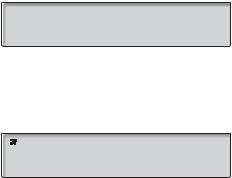
Description
Incoming call
Dialog 4223 Professional:
When you receive an incoming call, the calling party’s extension number is flashing (if the name is available, this is also shown). If the number for an external call is not available, the display shows External instead of the number (flashing).
|
11:06 |
28 Aug 2003 |
Smith Bob |
|
3333 |
Absence Account |
Authority |
more... |
If a diverting extension is calling, the forwarded call icon, the called person's name (number when there is no name available), type of diversion, and the calling party’s name and number (flashing) are shown.
|
Smith Bob >Direct |
11:06 |
28 Aug 2003 |
|
|
||||
Carter Jim |
|
|
5555 |
|
Absence |
Account |
Authority |
more... |
|
Carter (4444) has called Smith and the call is directly diverted to you.
Dialog 4223 Professional/Dialog 4225 Vision |
21 |

Description
Dialog 4225 Vision:
When you receive an incoming call, the idle information is shown. Below the top menu, the calling party’s extension number is flashing (if the name is available, this is also shown). If the number for an external call is not available, the display shows External instead of the number (flashing).
|
Program PhoneSet CallList |
|
PhoneBook |
Messages |
|
||
|
|
|
|||||
|
|
|
|||||
|
|
|
|
|
|
|
|
|
Smith Bob |
|
|
3333 |
11:06 |
28 Aug 2003 |
|
|
|
|
|
|
Brown James |
|
|
|
|
|
|
2222 |
|
|
|
|
|
|
|
|
|
|
|
|
Absence |
Account |
|
Authority |
more... |
|
|
If a diverting extension is calling, the forwarded call icon, the called person's name (number when there is no name available), type of diversion, and the calling party’s name and number (flashing) are shown below the top menu.
|
Program PhoneSet CallList |
|
PhoneBook |
Messages |
|
||
|
|
|
|||||
|
|
|
|||||
|
|
|
|
|
|
|
|
|
|
Smith Bob |
>Direct |
Jim Carter |
4444 |
|
|
|
|
|
|||||
|
|
|
|
|
|
|
|
|
|
Absence |
Account |
|
Authority |
more... |
|
Carter (4444) has called Smith and the call is directly diverted to you.
22 |
Dialog 4223 Professional/Dialog 4225 Vision |
Description
Display menu keys
The following texts can be displayed for the display menu keys:
+/- |
Adjust display contrast |
GrpPickUp |
Group call pick-up |
</> |
Move cursor when |
HideMenu |
Hide menu key designations |
|
programming melodies |
|
|
Absence |
Handle Absence/Diversion |
Intrusion |
Intrusion |
Account |
Account code |
Lock |
Lock the phone |
Activate |
Activate |
LogOn |
Log on |
AddMember |
Add member to a conference |
LogOff |
Log off |
Authority |
Authorization code |
more... |
More menu choices |
Back |
Return to previous menu |
n Missed |
No. of missed calls in call list |
Back * |
Return to previous menu |
Next |
Show next logged number |
Call |
Call the number displayed |
NoDiversion |
Cancel Absence/Diversion |
CallBack |
Callback |
NotDisturb |
Do not disturb |
CallList |
Access Call list |
Open |
Unlock the phone |
|
(Dialog 4223 Professional) |
|
|
CallPager |
Paging |
PhoneBook |
Access Phone book |
|
|
|
(Dialog 4223 Professional) |
CallPickUp |
Call pick-up |
Program |
Program |
CallWaiting |
Call waiting |
Program * |
Enter Program melody mode |
Cancel DND |
Cancel Do not disturb |
Redial |
Last Number Redial |
Change * |
Change a setting |
Return |
Return to previous menu keys |
Clear |
Reset time measurement |
Save * |
Save setting |
Conf/Transf |
To get a new line for conference |
Save&Exit * |
Save setting and exit menu |
|
or transfer |
|
|
Conference |
Connect a conference member |
Select |
Select item in a list |
CommonHold |
Put the call on common hold |
ShowDate |
Show date |
Connect |
Connect |
ShowMenu |
Show menu key designations |
CostInfo |
Display cost information |
ShowTimer |
Show timer |
Deactivate |
Deactivate |
Space |
Enter a space when writing |
|
|
|
names |
Delete |
Delete an item |
Start/Stop |
Start/Stop time measurement |
Details |
Show details for framed object |
Timer |
Display time measurement |
Down |
Scroll down |
Tones |
Dialing during a connected call |
|
|
|
(Push button tones, DTMF) |
Exit |
Exit the displayed menu |
TraceMalC |
Malicious Call Tracing |
Exit * |
Exit the displayed menu |
Transfer |
Execute a transfer |
Enter |
Enter values |
Up |
Scroll up |
Find |
Search |
* Always displayed in English |
|
Dialog 4223 Professional/Dialog 4225 Vision |
23 |
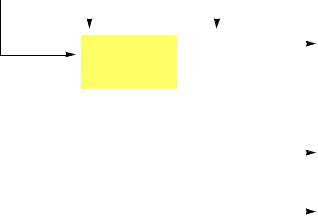
Description
Menu structure Dialog 4223 Professional
Menu structure for each of the menus that can be selected from the idle menu. When you are navigating the menus, a selected menu is marked with a black frame.
Idle Display menu keys
n Missed* |
CallList |
...PhoneBook more |
||
|
|
|
|
|
|
|
|
|
|
Call List
Unanswered calls
Outgoing calls
Incoming calls
Explanations
*Only shown when there are missed calls. n = Number of missed calls.
**Current number is shown.
***Text is not shown on the display.
Absence |
|
|
|
|
Select Profile |
|
|
|
|
|
|||
Account |
|
|
Direct Diversion to nnnn** |
|||
Authority |
|
|
Follow Me |
|||
Lock/Open |
|
|
Absence reason |
|||
LogOn/Off |
|
|
External Follow Me |
|||
Timer |
|
|
Do not Disturb |
|||
Redial |
|
|
Div on no answer to nnnn** |
|||
|
|
|
|
|
Div on busy to nnnn** |
|
Program |
|
|
|
|
|
|
|
|
Program mode key: |
|
|||
|
|
|
|
|
||
|
|
|
|
|
RingChar: |
|
|
|
|
|
|
Programming of |
|
|
|
|
|
|
function keys*** |
|
|
|
|
|
|
||
PhoneSet |
|
|
|
Display Contrast |
||
|
|
|
||||
Hide/ShowMenu |
|
|
Melody Programming |
|||
|
|
|
|
|
Firmware Indication |
|
|
|
|
||||
|
|
|
|
|
Headset Preset |
|
|
|
|
|
|
Local Test Mode |
|
|
|
|
|
|
Option Unit Settings |
|
|
|
|
|
|
Set Hearing Level |
|
|
|
|
|
|
|
|
24 |
Dialog 4223 Professional/Dialog 4225 Vision |

Description
Menu structure Dialog 4225 Vision
Menu structure for each of the menus that can be selected from the idle menu. When you are navigating the menus, a selected menu is marked with a black frame.
Top menu
Program |
|
PhoneSet |
|
|
|
CallList |
PhoneBook |
Messages |
||||||||||
|
|
|
|
|
|
|
|
|
|
|
|
|
|
|
|
|
|
|
|
|
|
|
|
|
|
|
|
|
|
|
|
|
|
|
|||
|
|
|
|
|
|
|
|
|
|
|
|
|
|
|
|
|||
|
|
|
Display Contrast |
|
|
|
|
|
Central |
|
Message Waiting |
|||||||
|
|
|
Melody Programming |
|
|
|
Directory |
|
|
|
|
|||||||
|
|
|
|
|
|
|
|
|||||||||||
|
|
|
Firmware Indication |
|
|
|
|
|
|
|
|
|
|
|||||
|
|
|
|
|
|
|
|
|
|
|
||||||||
|
|
|
Headset Preset |
|
|
|
|
|
|
|
|
|
|
|
|
|||
|
|
|
Local Test Mode |
|
|
|
|
|
|
|
|
|
|
|
|
|||
|
|
|
Option Unit Settings |
|
|
|
|
|
|
|
|
|
|
|||||
Programming of keys |
|
|
|
|
|
|
|
|
|
|||||||||
|
Set Hearing Level |
|
|
|
|
|
|
|
|
|
|
|
|
|||||
|
|
|
|
|
|
|
|
|
|
|
|
|
|
|
|
|
|
|
|
|
|
|
|
|
|
|
|
|
|
|
|
|
|
|
|
|
|
|
|
|
|
|
|
|
|
|
|
|
|
|
|
|
|
|
|
|
Program mode key: |
|
|
|
|
|
|
|
|
Call List |
|
|
|
|
|
|
|
||
|
RingChar: |
|
|
|
|
|
|
|
|
Unanswered calls |
|
|
|
|
||||
|
|
|
|
|
|
|
|
|
|
|
|
|||||||
|
Programming of |
|
|
|
|
|
|
|
|
Outgoing calls |
|
|
|
|
||||
|
function keys*** |
|
|
|
|
|
|
|
|
Incoming calls |
|
|
|
|
||||
|
|
|
|
|
|
Idle Display menu keys |
|
|
|
|
|
|
|
|||||
|
|
|
|
|
|
|
|
|
|
|
|
|
|
|
|
|
||
|
|
|
|
|
n Missed* |
Absence |
Account |
more... |
|
|||||||||
|
|
|
|
|
|
|
|
|
|
|
|
|
|
|
|
|
|
|
|
|
|
|
|
|
|
|
|
|
|
|
|
|
|
|
|
|
|
|
|
|
|
|
|
|
|
|
|
|
|
|
|
|
|
|
|
|
Explanations
*Only shown when there are missed calls. n = Number of missed calls.
**Current number is shown.
***Text is not shown on the display.

 Home. Return to home position, when navigating the top menu.
Home. Return to home position, when navigating the top menu.
Select Profile |
|
Authority |
Direct Diversion to nnnn** |
|
Lock/Open |
Follow Me |
|
LogOn/Off |
Absence reason |
|
Timer |
External Follow Me |
|
Redial |
Do not Disturb |
|
Hide/ShowMenu |
Div on no answer to nnnn** |
|
|
|
||
Div on busy to nnnn** |
|
|
|
|
|
Dialog 4223 Professional/Dialog 4225 Vision |
25 |
Description
*08*
( 0– 9)
# í
Display language (optional)
One of the following languages can be chosen to be used for the display information on your phone.
Digit 0–9 = the language code:
0 English |
1 French |
2 German 3 Spanish 4 Italian |
5__________ 6 _________ 7 _________ 8 _________ 9 _________
Note: By default 5-9 are programmed for English. To be changed locally to other languages.
To choose a language:
Dial.
Enter the language code.
Press.
26 |
Dialog 4223 Professional/Dialog 4225 Vision |
Free Seating (optional)
Free Seating (optional)
*11* z * z #
í
#11#
í
The Free Seating function is used for persons who have an office extension number but no phone set of their own. For example, flexible office workers, persons mostly working outside the office, etc. As a Free Seating user and working from the office, you logon to any free phone set that temporarily will be assigned with your extension number and your system authorities.
To log on
Dial.
Enter the authorization code and press.
Enter your phone number and press.
Press to finish the procedure.
The display shows your phone number.
To log off
Dial.
Press to finish the procedure.
Dialog 4223 Professional/Dialog 4225 Vision |
27 |
Incoming Calls
Incoming Calls
u
u
Line ÖÔ
Line ÖÔ
í
Answer calls
A ring signal and a flashing lamp indicate an incoming call.
On Line 1
Normally you will receive calls on Line 1.
Lift the handset.
On any other Line key
Lift the handset.
Press the flashing Line key.
Handsfree
Press the flashing Line key.
You are connected to the caller via the loudspeaker and the microphone.
Press to terminate a handsfree call.
28 |
Dialog 4223 Professional/Dialog 4225 Vision |
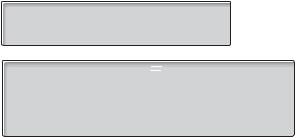
u z
CallPickUp
Incoming Calls
On another extension
You can answer a call to a phone in another room:
Call the ringing extension.
Busy tone.
|
Busy |
|
11:06 |
|
|
28 Aug 2003 |
|
|
|
|
Smith Bob |
|
|
3333 |
|
|
|||
|
Callback |
CallPager |
CallPickUp more... |
|
|
||||
|
|
|
|
|
|
|
|
|
|
|
Program PhoneSet |
CallList |
|
|
PhoneBook |
Messages |
|
||
|
|
|
|
|
|
|
|
|
|
|
Busy |
|
|
|
11:06 |
28 Aug 2003 |
|
||
|
Smith Bob |
|
|
|
3333 |
2222Brown James |
|
||
|
|
|
|
|
|
|
|
|
|
|
CallBack |
CallPager |
|
|
CallPickUp |
more... |
|
||
Note: The display images might differ from the above.
Press to answer (see display).
If CallPickUp is not shown, press more... until appearing.
Notes: 8
You can also press or On hold/Pick-up (function key preprogrammed by you).
France, press 4; Sweden, press 6
Dialog 4223 Professional/Dialog 4225 Vision |
29 |
Incoming Calls
Free on 2nd
Line 2
Line 1
Line
Ô
ÖÔ ÖÔ
í
í
ÖÔ
Answer a second call during an ongoing call
If your phone is preprogrammed with a Free on 2nd key, you can receive another call, if this function is activated.
Press to activate/deactivate.
When Free on 2nd is active the lamp is lit.
Note: Function key preprogrammed by your system administrator.
You have an ongoing call on Line 1, when Line 2 flashes to indicate a new incoming call:
Press to answer.
The first call is put on hold.
Press to switch back to the first call.
The second call is put on hold. You are connected to the first caller.
Press to terminate the connected call.
Call Waiting
If the calling party has activated Call Waiting, you can receive a second call even if Free on 2nd is not activated.
To answer the waiting call:
Press to terminate the connected call.
Your phone will ring to announce the waiting call.
Press the flashing Line key to receive the new call.
30 |
Dialog 4223 Professional/Dialog 4225 Vision |
