Ericsson CONSONO MD110 PBX MANAGEMENT Guide

®
Ericsson Consono MD110 PBX
Management Module Guide

Summary of Changes
Version |
Date |
Reason/Rational |
Nature of Changes |
|
|
|
|
|
|
|
|
Edition 1 |
9/97 |
New product |
New Book for 4.0 rev3 |
|
|
|
|
|
|
|
|
|
|
|
|
|
|
|
|
|
|
|
|
|
|
|
|
|
|
|
|
Ericsson Consono MD110 PBX
Management Module Guide

Notice
Cabletron Systems reserves the right to make changes in specifications and other information contained in this document without prior notice. The reader should in all cases consult Cabletron Systems to determine whether any such changes have been made.
The hardware, firmware, or software described in this manual is subject to change without notice.
IN NO EVENT SHALL CABLETRON SYSTEMS BE LIABLE FOR ANY INCIDENTAL, INDIRECT, SPECIAL, OR CONSEQUENTIAL DAMAGES WHATSOEVER (INCLUDING BUT NOT LIMITED TO LOST PROFITS) ARISING OUT OF OR RELATED TO THIS MANUAL OR THE INFORMATION CONTAINED IN IT, EVEN IF CABLETRON SYSTEMS HAS BEEN ADVISED OF, KNOWN, OR SHOULD HAVE KNOWN, THE POSSIBILITY OF SUCH DAMAGES.
Cabletron Systems makes no representations or warranties to the effect that the Licensed Software is virus-free.
Copyright © September 1997, by Cabletron Systems, Inc. All rights reserved.
Printed in the United States of America.
Order Number: 9032382 E1
Cabletron Systems, Inc.
P.O. Box 5005
Rochester, NH 03866-5005
SPECTRUM, the SPECTRUM IMT/VNM logo, DCM, IMT, and VNM are registered trademarks, and SpectroGRAPH, SpectroSERVER, Inductive Modeling Technology, Device Communications Manager, and Virtual Network Machine are trademarks of Cabletron Systems, Inc.
C++ is a trademark of American Telephone and Telegraph, Inc.
Ethernet is a trademark of Xerox Corporation.
9032382 E1
i

Virus Disclaimer
Cabletron has tested its software with current virus checking technologies. However, because no anti-virus system is 100% reliable, we strongly caution you to write protect and then verify that the Licensed Software, prior to installing it, is virus-free with an anti-virus system in which you have confidence.
Restricted Rights Notice
(Applicable to licenses to the United States Government only.)
1.Use, duplication, or disclosure by the Government is subject to restrictions as set forth in subparagraph (c) (1) (ii) of the Rights in Technical Data and Computer Software clause at DFARS 252.227-7013.
Cabletron Systems, Inc., 35 Industrial Way, Rochester, New Hampshire 03866-5005.
2.(a) This computer software is submitted with restricted rights. It may not be used, reproduced, or disclosed by the Government except as provided in paragraph (b) of this Notice or as otherwise expressly stated in the contract.
(b)This computer software may be:
(1)Used or copied for use in or with the computer or computers for which it was acquired, including use at any Government installation to which such computer or computers may be transferred;
(2)Used or copied for use in a backup computer if any computer for which it was acquired is inoperative;
(3)Reproduced for safekeeping (archives) or backup purposes;
(4)Modified, adapted, or combined with other computer software, provided that the modified, combined, or adapted portions of the derivative software incorporating restricted computer software are made subject to the same restricted rights;
(5)Disclosed to and reproduced for use by support service contractors in accordance with subparagraphs (b) (1) through (4) of this clause, provided the Government makes such disclosure or reproduction subject to these restricted rights; and
(6)Used or copied for use in or transferred to a replacement computer.
(c)Notwithstanding the foregoing, if this computer software is published copyrighted computer software, it is licensed to the Government, without disclosure prohibitions, with the minimum rights set forth in paragraph (b) of this clause.
(d)Any other rights or limitations regarding the use, duplication, or disclosure of this computer software are to be expressly stated in, or incorporated in, the contract.
(e)This Notice shall be marked on any reproduction of this computer software, in whole or in part.
|
Ericsson Consono MD110 PBX |
ii |
Management Module Guide |

Contents
Preface
What Is in This Guide .......................................................................................................... |
ix |
Conventions .......................................................................................................................... |
ix |
Related SPECTRUM Documentation.................................................................................... |
x |
Other Related Documentation ............................................................................................... |
x |
Chapter 1 |
Introduction |
|
What Is in This Chapter..................................................................................................... |
1-1 |
|
MD110 ................................................................................................................................. |
|
1-1 |
SPECTRUM Support.......................................................................................................... |
1-2 |
|
Accessing SPECTRUM Views from the Device Icon .................................................. |
1-2 |
|
Accessing Device-Specific Subviews............................................................................ |
1-5 |
|
SPECTRUM Views Roadmap ............................................................................................ |
1-5 |
|
Chapter 2 |
Device View |
|
What Is in This Chapter..................................................................................................... |
2-1 |
|
Chassis Module Icon .................................................................................................... |
2-2 |
|
|
Chassis Module Icon Subviews Menu .................................................................. |
2-3 |
Chassis Module Icon Details ....................................................................................... |
2-4 |
|
|
Logical Module Menu Selections .......................................................................... |
2-4 |
9032382 E1
iii

Chapter 3 |
Configuration Views |
|
What Is in This Chapter ..................................................................................................... |
3-1 |
|
MD110 Configuration View ................................................................................................ |
3-1 |
|
Interfaces Information View ........................................................................................ |
3-3 |
|
|
Interfaces Information Detail Views..................................................................... |
3-5 |
|
ICU Interfaces Table .............................................................................................. |
3-6 |
|
OPI Information Table ........................................................................................... |
3-6 |
|
Call Information Logging Table ............................................................................ |
3-7 |
|
Computer Telephony Interfaces Table .................................................................. |
3-7 |
|
ISDN Basic Rate Extensions Table ....................................................................... |
3-7 |
|
VCU Interfaces Table View.................................................................................... |
3-8 |
|
Server (E1/T1 ELU-7) Table .................................................................................. |
3-8 |
|
Data Extensions Table View.................................................................................. |
3-8 |
|
DNA Interconnections Table ................................................................................. |
3-9 |
Alarm Information View .............................................................................................. |
3-9 |
|
|
PIN Alarm Information View .............................................................................. |
3-10 |
|
DNA Trap Destination Table View...................................................................... |
3-11 |
|
Route and Trunk Information View .................................................................... |
3-11 |
LIM Table View........................................................................................................... |
3-13 |
|
Group Switch Information View ................................................................................ |
3-13 |
|
MD Agent Information View ...................................................................................... |
3-14 |
|
Interface Configuration View ........................................................................................... |
3-15 |
|
Model Redundancy Configuration View .................................................................... |
3-17 |
|
Interface Address Translation Table View ................................................................ |
3-17 |
|
|
Address Translation Table Information View..................................................... |
3-17 |
|
Interface Address Translation Table View.......................................................... |
3-17 |
Chapter 4 |
Event and Alarm Messages |
|
What Is in This Chapter ..................................................................................................... |
4-1 |
|
Ericsson Consono MD110 Switch Events and Alarms...................................................... |
4-1 |
|
Chapter 5 |
Application View |
|
What Is in This Chapter ..................................................................................................... |
5-1 |
|
Common Applications ......................................................................................................... |
5-1 |
|
MD110 Application ....................................................................................................... |
5-4 |
|
Index
|
Ericsson Consono MD110 PBX |
iv |
Management Module Guide |

Figures
Chapter 1 |
Introduction |
|
Figure 1-1. |
Using Double-Click Zones to Access SPECTRUM Views ................................... |
1-3 |
Figure 1-2. |
Using the Icon Subviews Menu to Access SPECTRUM Views .......................... |
1-4 |
Figure 1-3. |
Roadmap of SPECTRUM Device Views .............................................................. |
1-6 |
Chapter 2 |
Device View |
|
Figure 2-1. |
MD110 Device View .............................................................................................. |
2-2 |
Figure 2-2. |
Chassis Module Icon Detail .................................................................................. |
2-3 |
Chapter 5 |
Application View |
|
Figure 5-1. |
MD110 Application View (in Icon Mode) ............................................................. |
5-2 |
Figure 5-2. |
MD110 Application View (in List Mode) ............................................................. |
5-3 |
9032382 E1
v

|
Ericsson Consono MD110 PBX |
vi |
Management Module Guide |

Tables
Chapter 2 |
Device View |
|
Table 2-1. |
Module Icon Subviews Menu ................................................................................ |
2-4 |
Chapter 3 |
Configuration Views |
|
Table 3-1. |
Agent Connection States ....................................................................................... |
3-2 |
Table 3-2. |
MD110 Alarm States............................................................................................. |
3-2 |
Table 3-3. |
Common Interface States...................................................................................... |
3-4 |
Table 3-4. |
Agent State Values .............................................................................................. |
3-14 |
Table 3-5. |
Ericsson Consono MD110 Switch Interface Types ............................................ |
3-16 |
Chapter 4 |
Event and Alarm Messages |
|
Table 4-1. |
Ericsson Consono MD110 PBX Events and Alarms ............................................ |
4-2 |
9032382 E1
vii

|
Ericsson Consono MD110 PBX |
viii |
Management Module Guide |
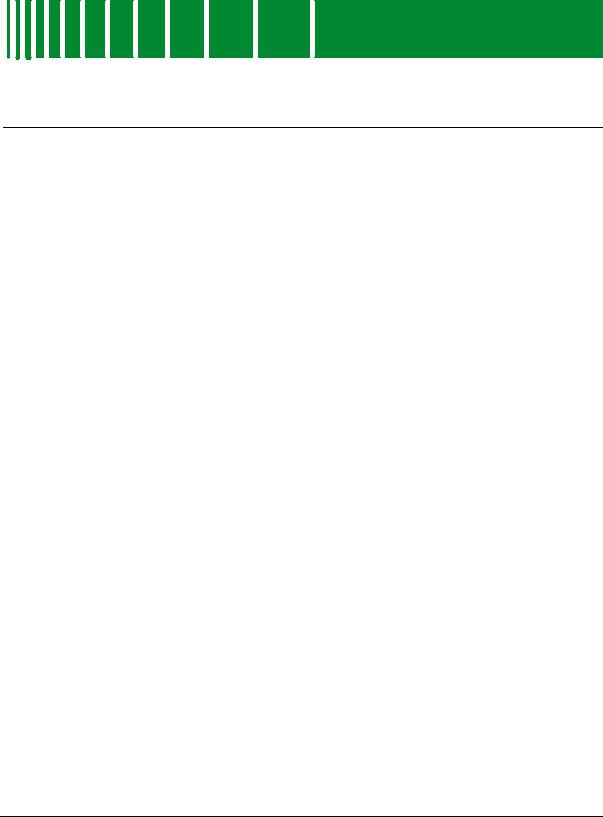
Preface
Use this guide as a reference for the Ericsson Consono MD110 PBX. Before using this guide, you should be familiar with SPECTRUM’s functions as described in the Operator’s Reference, and the Administrator’s Reference. You should also be familiar with any network management and hardware requirements described in the related hardware documentation.
For the purposes of this guide, the Ericsson Consono MD110 PBX is referred to as “MD110”.
What Is in This Guide
The following chapter descriptions outline the organization of the
Ericsson Consono MD110 PBX Management Module Guide.
Chapter |
|
Description |
||
|
|
|
|
|
Chapter 1 |
Describes the device, the management module and |
|||
Introduction |
model types. |
|||
Chapter 2 |
Describes the Device views representing the device. |
|||
Device Views |
|
|
|
|
Chapter 3 |
Describes the Configuration views for the device and the |
|||
Configuration Views |
network management information provided by views. |
|||
Chapter 4 |
Lists and explains event and alarm messages generated |
|||
Event and Alarm Messages |
in the Event Log or Alarm Manager for the device. |
|||
Chapter 5 |
Describes the Application view and application-specific |
|||
Application View |
information for the device. |
|||
Conventions
This guide uses the following conventions:
•Menu selections and buttons referenced in text are printed in bold; for example, Configuration or Detail.
9032382 E1
ix

Related SPECTRUM Documentation
•Button names appear in shadowed boxes when introducing paragraphs describing their use; for example,
Help |
•Menu navigation is displayed in order of selection; for example, Icon Subviews -> Utilities -> Application.
•Chapter titles appear in italics.
•Referenced documents appear in bold italics.
•Ericsson consono MD110 PBX is referred to as “MD110”.
Related SPECTRUM Documentation
Refer to the following documentation for more information on using
SPECTRUM:
Operator’s Reference
Administrator’s Reference
Report Generator User’s Guide
Application View Reference
Getting Started with SPECTRUM for 4.0 for Operators
Getting Started with SPECTRUM for 4.0 for Administators
How to Manage Your Network with SPECTRUM
Other Related Documentation
Refer to the following documentation for more information on managing TCP/IP-based networks:
LAN Troubleshooting Handbook, Mark Miller (1989,
M&T Publishing, Inc.)
The Simple Book — An Introduction to Management of TCP/IP-based Internets, Marshall T. Rose, Performance Systems International, Inc.
Computer Networks, Andrew S. Tanenbaum, Prentice-Hall, Inc.
Local Area Networks, Architectures and Implementations, James
Martin & Kathleen K. Chapman for the Arben Group, Inc. (1989,
Prentice-Hall, Inc.)
Preface |
Ericsson Consono MD110 PBX |
x |
Management Module Guide |
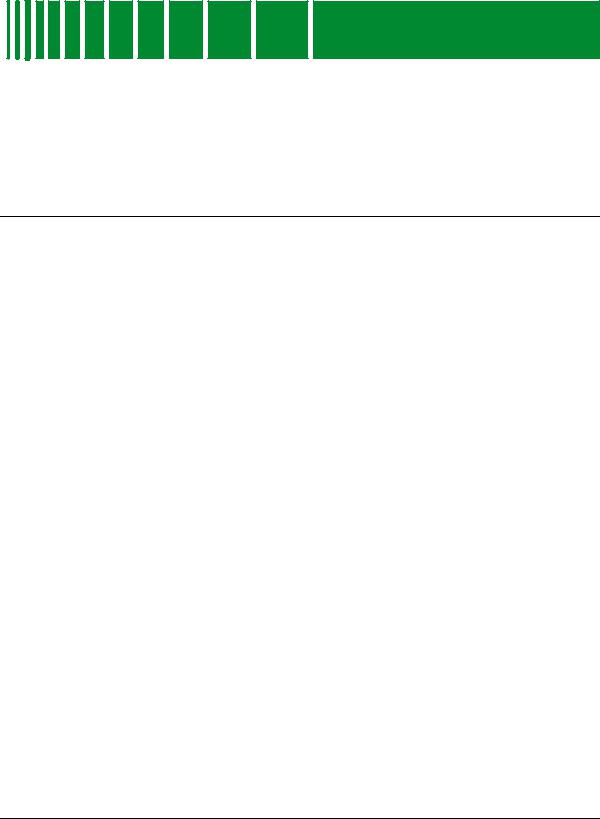
Chapter 1
Introduction
What Is in This Chapter
This chapter introduces the SPECTRUM Management Module for the
Ericsson Consono MD110 PBX. It describes the following:
•Ericsson Consono MD110 PBX
•SPECTRUM support
-Accessing SPECTRUM views from the device icon
-Accessing Device-Specific Subviews
•SPECTRUM Views Roadmap
MD110
The intelligent MD110 functions as a high-capacity digital voice-data PBX, carrying digital voice, data, and video transparently throughout the same networked system. The network can consist of on-premise hard-wired, wireless nodes, or wide area networked links. The MD110 operates in a coherent “single system” mode and offers customizable capabilities.
The NT-based MD110 allows full computer telephony internetworking with computer-supported telephony systems. The MD110 contains LIMs (Line Interface Modules) that can be distributed throughout a site, and is managed from a terminal using the MD110 proprietary interface.
Ericsson’s SNMP Agent serves as an interface between the MD110 and a TCP/ IP LAN. This agent populates the agent mib by interrogating the MD110 over the proprietary interface. Connection to the TCP/IP network can exist via Ethernet, V.24, or Token Ring. The SNMP Agent can exist as a stand-alone unit for a single MD110, or in a chassis package including up to eight agents.
9032382 E1
1-1

SPECTRUM Support
SPECTRUM Support
The Ericsson Consono MD110 PBX Management Module Guide provides information necessary to manage the MD110 with Ericsson’s SNMP agent and the Management Information Bases (MIBs) included with the management module.
A SPECTRUM Management Module is a software emulation of a physical device or application (represented by icons in the user interface.) These icons provide status “at a glance” through the use of a color code, and access to in-depth information on the device’s configuration and operating activity.
The model type name refers to the models used to specify attributes, actions, and associations for the device in SPECTRUM. The MD110 Management Module supports one model type, MD110_PBX. Refer to the Administrator’s Reference for modeling instructions.
Accessing SPECTRUM Views from the Device Icon
The Device icon provides access to SPECTRUM views that display device-specific information. Access SPECTRUM views using double-click zones (Figure 1-1) and Icon Subviews menus (Figure 1-2).
Introduction |
Ericsson Consono MD110 PBX |
1-2 |
Management Module Guide |
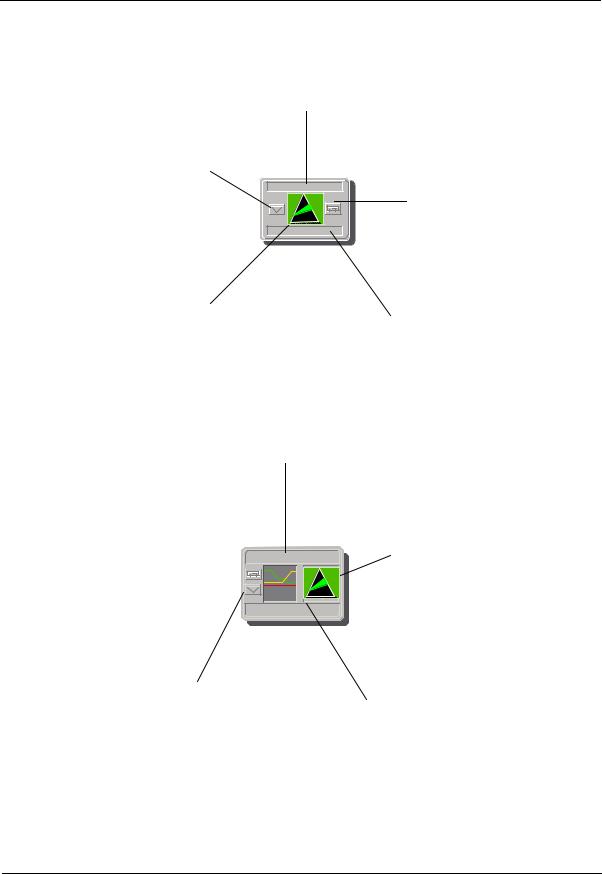
SPECTRUM Support
Accessing SPECTRUM Views from the Device Icon
Figure 1-1. Using Double-Click Zones to Access SPECTRUM Views
Accesses the Interface Configuration
view, refer to Chapter 3,
Configuration Views.
Accesses the Device Topology view, |
|
|
|
refer to the SPECTRUM |
Model Name |
Accesses the Device view, refer to |
|
Operator’s Reference. |
|||
|
Chapter 2, Device View. |
||
|
|
||
|
SNMP |
|
Accesses the Performance view: refer to the SPECTRUM Operator’s Reference.
Ericsson DV
Accesses the Application view, refer to Chapter 5, Application View.
Interface Configuration view, refer to Chapter 3, Configuration Views.
Accesses the Device view, refer to Chapter 2, Device View.

Model Name
SNMP |
Accesses the Performance view, refer to the SPECTRUM Operator’s Reference.
Ericsson DV
Accesses the Device Topology view, refer to the Operator’s Reference.
Accesses the Application view, refer to Chapter 5, Application Views.
9032382 E1 |
Introduction |
|
1-3 |
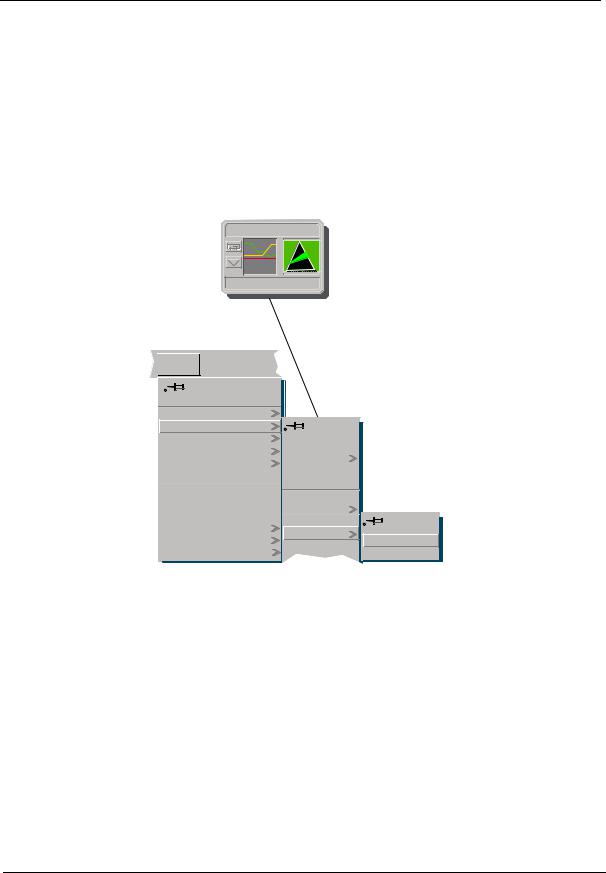
SPECTRUM Support
Accessing SPECTRUM Views from the Device Icon
To access the Icon Subviews menu as shown in Figure 1-2, do the following:
1.Highlight the icon.
2.Select View -> Icon Subviews, or press and hold the applicable mouse button (middle or right). Refer to the Operator’s Reference for information on configuring your mouse.
Figure 1-2. Using the Icon Subviews Menu to Access SPECTRUM Views
Model Name
SNMP |
Ericsson DV

 View
View
Go Back |
Ctrl + b |
Go Up |
|
Icon Subviews |
|
View Path |
|
New View |
|
Bookmarks |
|
View History |
|
Current View Info... |
|
Notes... |
|
Jump by name... |
|
Zoom |
|
Map Hierarchy |
|
Page |
|
Close Ctrl + c
Navigate
Alarms
Performance
Notes...
Utilities
Zoom
Device
DevTop
Chassis
Interface
Introduction |
Ericsson Consono MD110 PBX |
1-4 |
Management Module Guide |

SPECTRUM Views Roadmap
Accessing Device-Specific Subviews
Accessing Device-Specific Subviews
Icon subviews menus provide access to other views which display devicespecific information. The icon-specific Icon Subviews menu selections are described under the applicable section within this guide. The menu selections that are common to all devices are described in the SPECTRUM Administrator’s Reference and the SPECTRUM Operator’s Reference.
To access the Icon Subviews menu using the View menu, do the following:
1.Highlight the icon.
2.Select View -> Icon Subviews.
To access the Icon Subviews menu using the mouse button, do the following:
1.Position the mouse pointer on the icon.
2.Click the applicable mouse button (middle or right). Refer to the SPECTRUM Operator’s Reference for information on configuring your mouse.
SPECTRUM Views Roadmap
Figure 1-3 shows a “roadmap” of the SPECTRUM views for this device. These views are accessible from double-click zones (Figure 1-1) and Icon Subviews menus (Figure 1-2).
9032382 E1 |
Introduction |
|
1-5 |
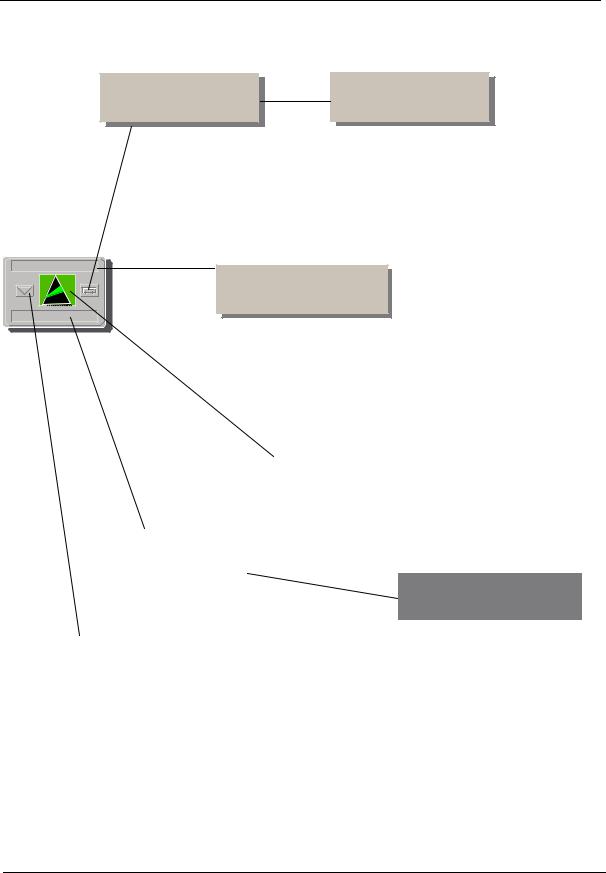
SPECTRUM Views Roadmap
Figure 1-3. Roadmap of SPECTRUM Device Views
Device view; refer to Chapter 2, Device View
MD110 Configuration view; refer to Chapter 2,
Device View
Model Name
MD110 Configuration
view; refer to
Chapter 2, Device View
|
|
|
|
|
|
|
|
|
Interface Configuration |
|
|
||||
|
|
|
|
|
|
|
|
|
|
|
|
||||
|
|
|
|
|
|
|
|
|
view; refer to Chapter 3, |
|
|
||||
|
|
|
|
|
|
|
|
|
Configuration Views. |
|
|
||||
|
|
|
|
|
|
|
|
|
|
|
|
|
|
|
|
|
|
|
|
|
|
|
|
|
|
|
|
|
|
|
|
|
|
|
Application view; refer |
|
|
|
|
|
|
|
|
|
|
||
|
|
|
|
|
|
|
|
|
|
|
|
|
|||
|
|
|
to Chapter 5, |
|
|
|
|
|
|
|
|
|
|
||
|
|
|
Application View. |
|
|
|
|
|
|
|
|
|
|
||
|
|
|
|
|
|
|
|
|
|
|
|
MD110 Configuration; refer to |
|
||
|
|
|
|
|
|
|
|
|
|
|
|
Chapter 2, Device View. |
|
||
|
|
|
|
|
|
|
|
|
|
|
|
|
|
|
|
|
|
|
|
|
|
|
|
|
|
|
|
|
|
|
|
|
DevTop view; refer to the |
|
|
|
|
|
|
|
|
|
|
|
|
||
|
Operator’s Reference. |
|
|
|
|
|
|
|
|
|
|
|
|
||
|
|
|
|
|
|
|
|
|
|
|
|
|
|
|
|
Introduction |
Ericsson Consono MD110 PBX |
1-6 |
Management Module Guide |

Chapter 2
Device View
What Is in This Chapter
This chapter describes the MD110 Device view, which includes representations of the modules, ports, and interfaces. It also describes any subviews available from the MD110 Device view.
9032382 E1
2-1
