Page 1
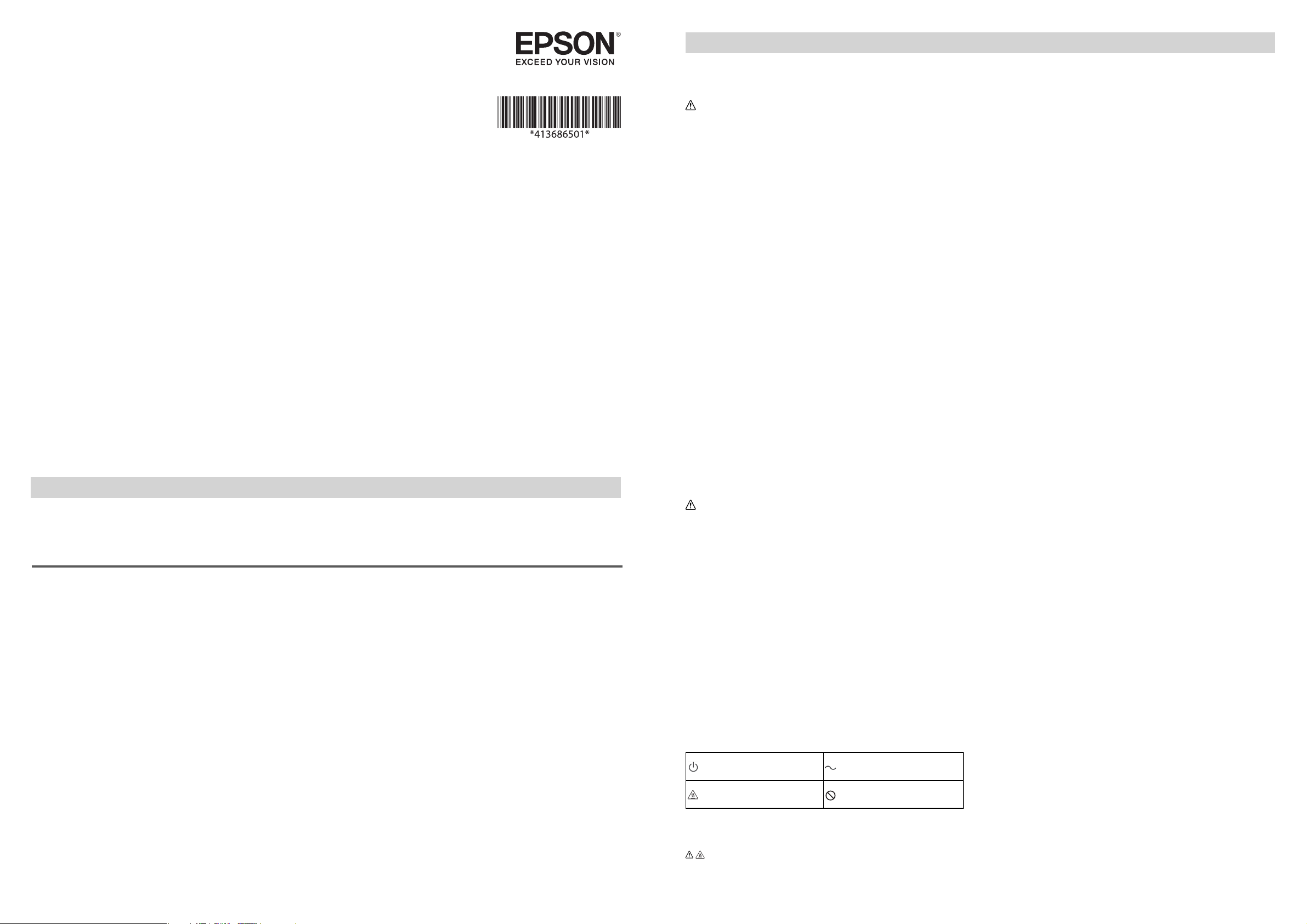
TM-T82IIIL
Important Safety Information
Safety Precautions
WARNING: Handling the product improperly by ignoring this symbol can lead to death or
serious injury.
Immediately unplug the product when a fault or other problem occurs, and contact qualified service personnel. Continued use
may lead to fire or electric shock.
• If the product emits smoke, a strange odor, or unusual noise.
• If water or other liquid spills into the product.
• If the product is too hot to touch or the case is deformed.
User’s Guide
This document presents important information intended to ensure safe and
eective use of this product.
Please read this manual carefully before using this product.
Keep this manual at hand for immediate reference whenever necessary.
©Seiko Epson Corporation 2019. All rights reserved.
Printed in XXXXXX
Standards and Approvals
e following standards are applied only to the products that are so labeled. (EMC is tested using the Epson power supplies.)
Oceania: Radiocommunications (Electromagnetic Compatibility) Standard, Class A
For Users in Oceania
WARNING
is is a Class A product. In a domestic environment this product may cause radio interference in which case the user may be
required to take adequate measures.
Note the following points to avoid accidents such as fire, electric shock, or burn.
• Do not use this product where flammable fumes from gasoline, benzine, thinner, or other flammable liquids may be in the air.
• Do not use aerosol sprayers containing flammable gas inside or around the product.
• Do not cover the product with cloth, or place the product in locations subject to high levels of humidity or dust.
• Do not allow foreign objects or flammable objects to fall into the equipment.
• Do not touch the inside of the product except where mentioned in the manual.
• Be sure your power cord meets the relevant safety standards and includes a power-system ground terminal (PE terminal). Otherwise shock may result.
• Do not connect cables in ways other than those mentioned in the manual.
• Never disassemble or modify the product.
• Never attempt to repair the product yourself.
• Do not use the power plug if there is dust or foreign matter attached.
• Do not bend, twist, pull with excessive force, or place heavy object on the power cable.
• Do not use the power cable if it is damaged.
• Do not place multiple loads on the power outlet (wall outlet).
• Never insert or disconnect the power plug with wet hands.
• For the power cable, use either the included one or a designated one that meets the relevant safety standards of the area where
you plan to use it.
CAUTION: Handling the product improperly by ignoring this symbol can lead to injury and
property damage.
Note the following points to avoid injury or malfunction.
• Setup the product on a firm, stable, horizontal surface.
• Do not place heavy objects on top of the product. Never stand or lean on the product.
• Do not press your hands or fingers against the cutter when removing printed paper or loading/replacing roll paper.
• Do not connect a telephone line to the drawer kick connector.
To ensure safety, unplug this product before leaving it unused for an extended period.
Never clean the product with alcohol, benzine, thinner, or other such solvents. Doing so may damage or break the parts made of
plastic and rubber.
Use the product in the following environment conditions.
• Temperature
Operating: 5 to 45 °C (41 to 113°F)
Storage: -10 to 50 °C (14 to 122°F)
• Elevation: 3,000 m or less
About the Symbols on Epson Products
Stand-By Alternating Current
Caution (hot surface) Prohibited
Caution Labels
The caution labels on the product indicate the following precautions.
CAUTION: Do not touch the thermal head and the frame on its side because it can be very hot after printing.
Page 2
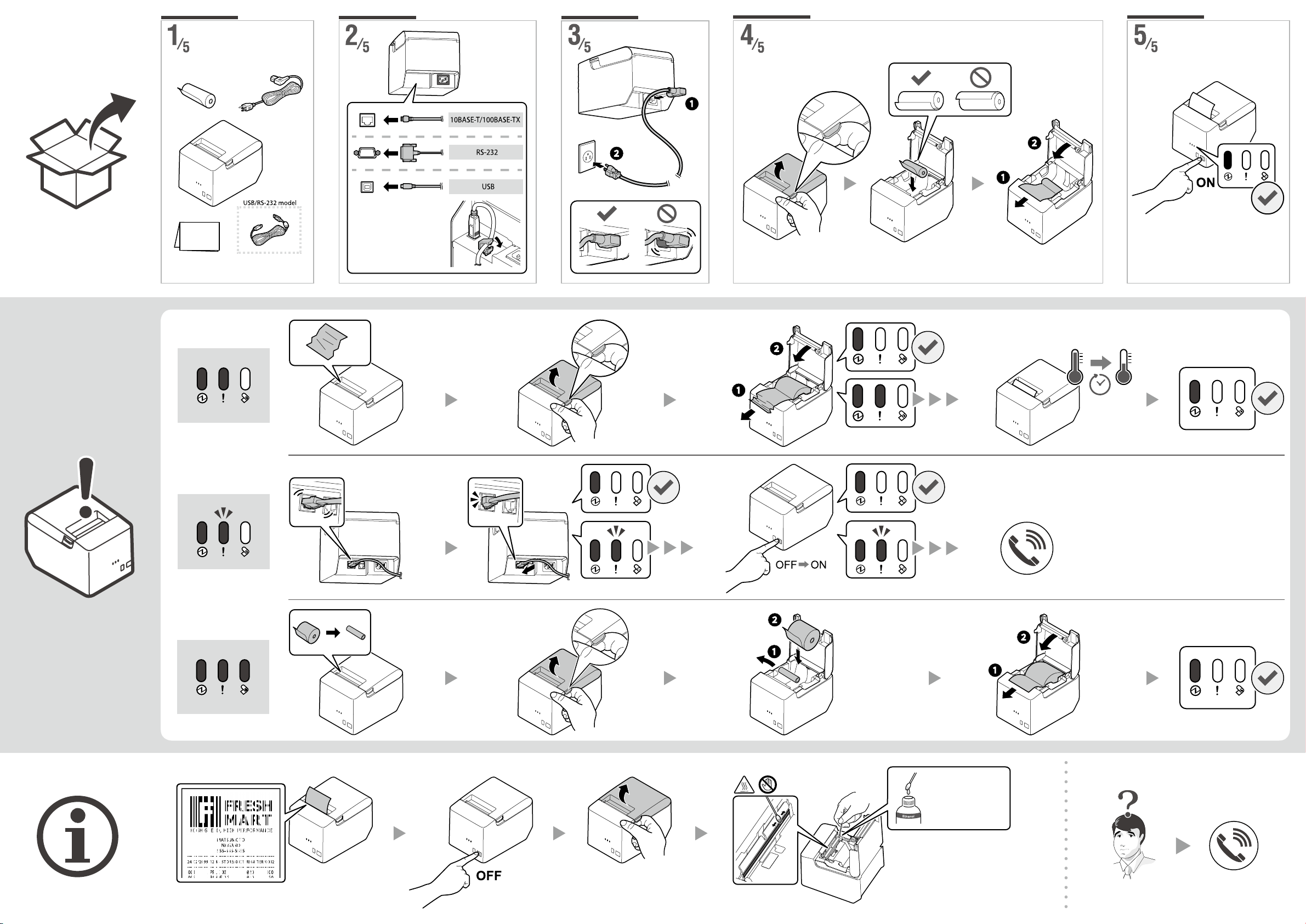
ethanol or IPA
