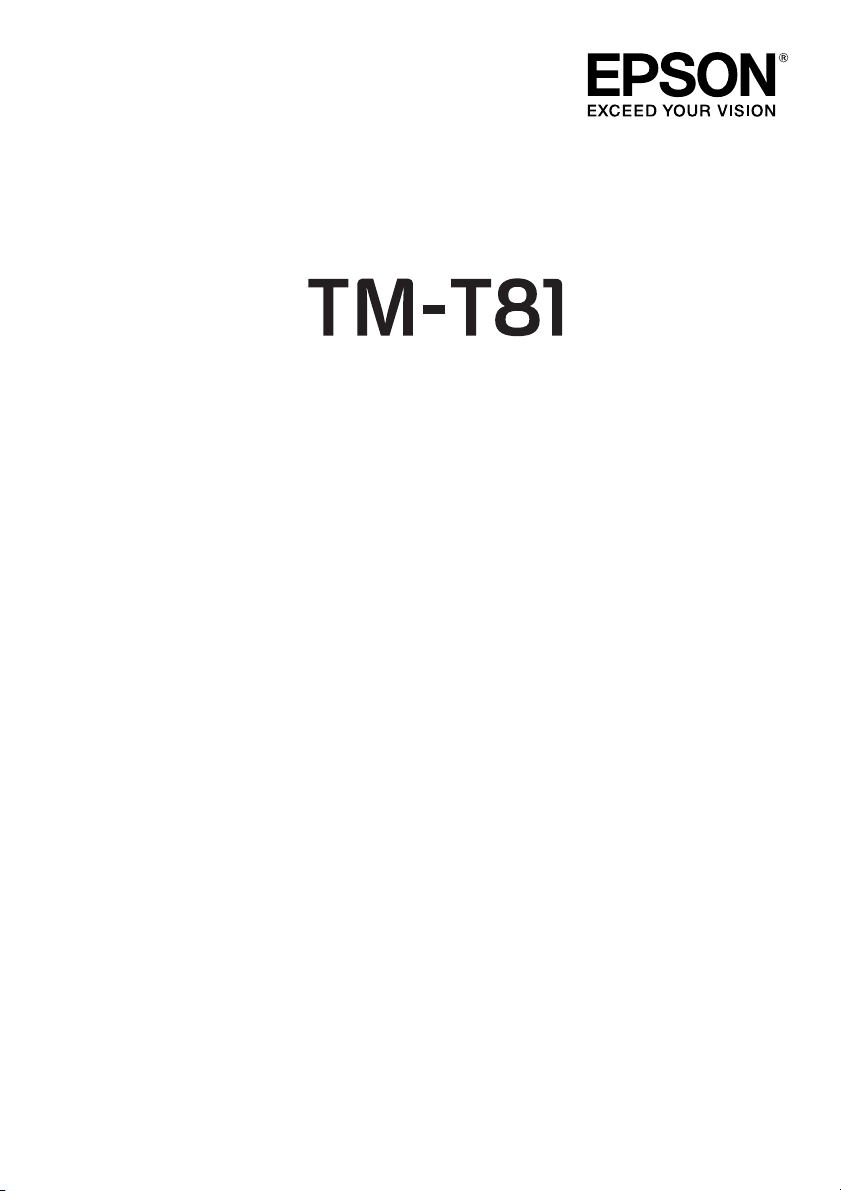
English
User’s Manual. . . . . . . . . . . . . . . . . . . . 1
Manual do utilizador . . . . . . . . . . . . . . . . 6
Manual del usuario. . . . . . . . . . . . . . . . 12
411861300
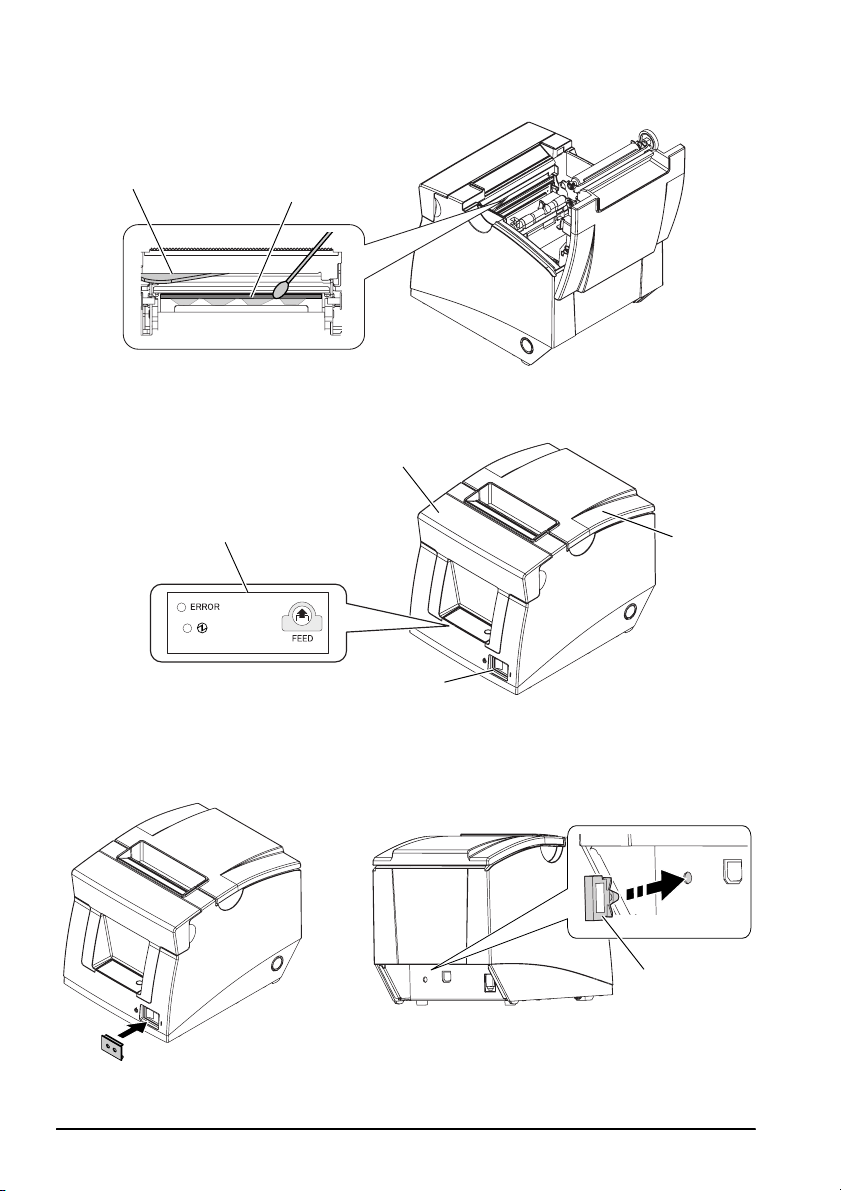
English
A
2
1
B
3
4
5
C
D
6
7
ii
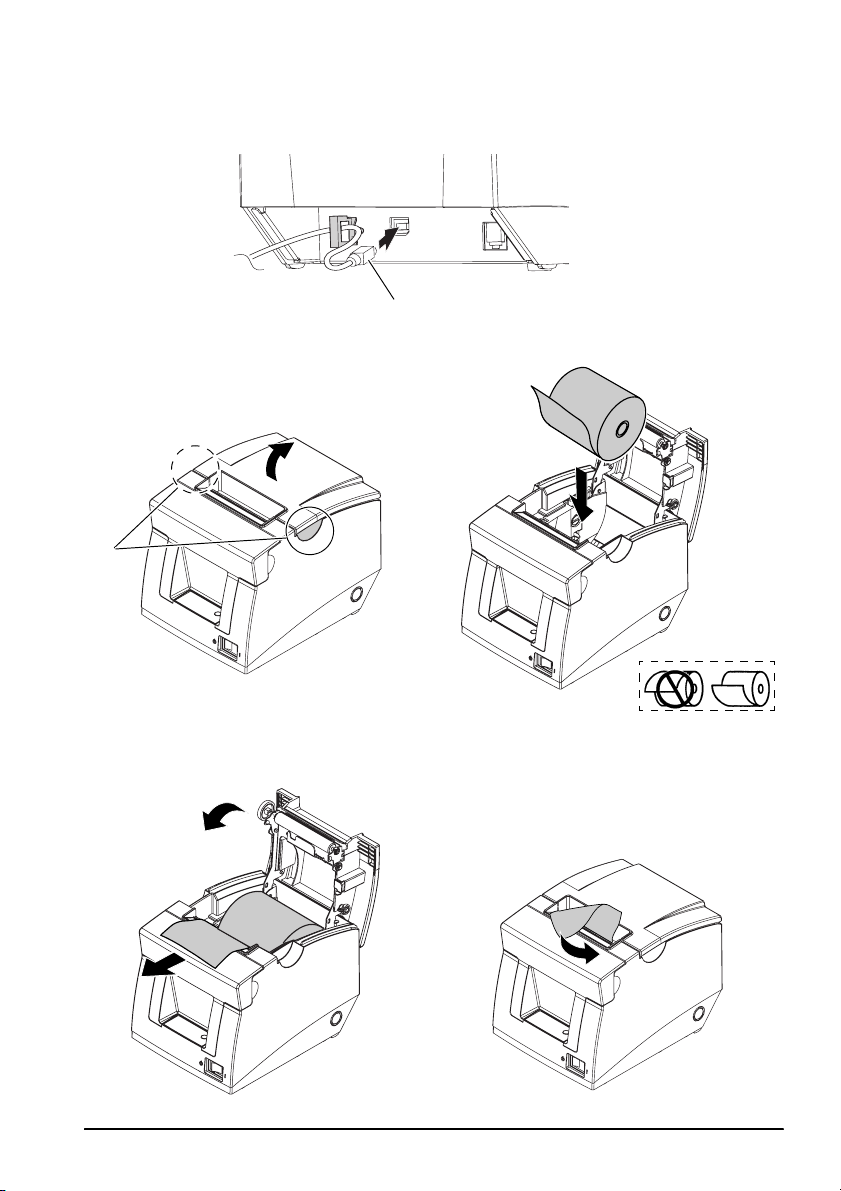
English
E
8
F
a
H
G
I
iii
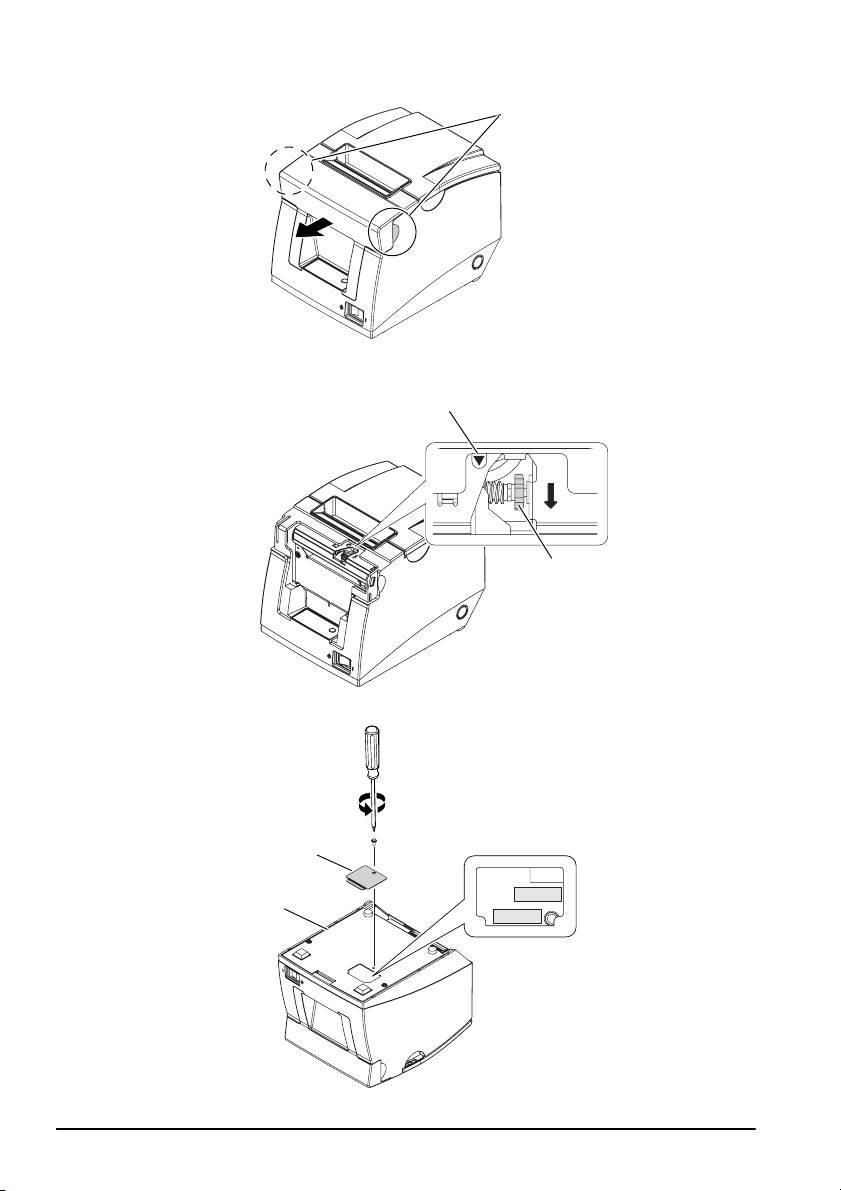
English
J
K
9
b
10
iv
L
11
12
DSW2
DSW1
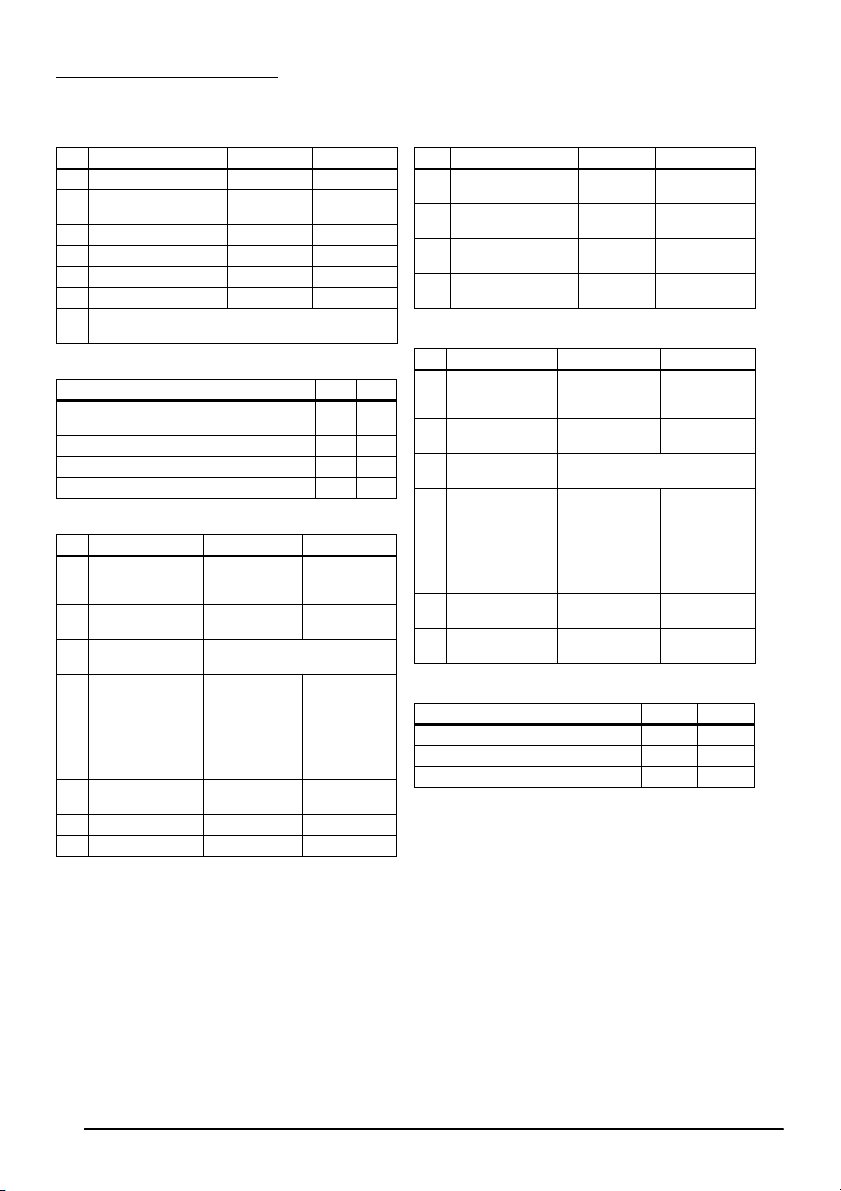
DIP Switch Tables
English
Serial Interface (DIP switch 1)
SW Function ON OFF
1-1 Data reception error Ignored Prints “?”
1-2 Receive buffer
capacity
1-3 Handshaking XON/XOFF DTR/DSR
1-4 Data word length 7 bits 8 bits
1-5 Parity check Enabled Disabled
1-6 Parity selection Even Odd
1-7
Selects transmission speed. (See table below.)
1-8
45 bytes 4K bytes
Transmission speed
Transmission speed (bps)-bits per second 1-7 1-8
Adjustable by control commands
(default: 38400)
4800 OFF ON
9600 ON OFF
19200 OFF OFF
ON ON
Serial Interface (DIP switch 2)
SW Function ON OFF
2-1 Handshaking
(BUSY condition)
2-2 Reserved (Do not
change)
2-3
Selects print
2-4
density
2-5 Release condition
of receive buffer
BUSY (If receive
buffer capacity set
to 4 K bytes.)
2-6 Reserved (Do not
change)
2-7 I/F pin 6 reset Enabled Disabled
2-8 I/F pin 25 reset Enabled Disabled
Receive buffer
full
– Fixed to OFF
See Table A.
Releases BUSY
when remaining
receive buffer
capacity
reaches
138 bytes.
– Fixed to OFF
Offline or
Receive buffer
full
Releases BUSY
when
remaining
receive buffer
capacity
reaches
256 bytes.
USB Interface (DIP switch 1)
SW Function ON OFF
1-1 Auto line feed Always
1-2 Receive buffer
capacity
1-3~
Undefined – –
1-7
1-8 Reserved (Do not
change)
enabled
45 bytes 4K bytes
Always
disabled
––
USB Interface (DIP switch 2)
SW Function ON OFF
2-1 Handshaking
(BUSY condition)
2-2 Reserved (Do not
change)
2-3
Print density See Table A.
2-4
2-5 Release condition
of receive buffer
BUSY (If receive
buffer capacity
set to 4 K bytes.)
2-6
Reserved (Do not
2-7
change)
2-8 Reserved (Do not
change)
Receives buffer
full
Releases BUSY
when remaining
receive buffer
capacity
reaches
138 bytes
Fixed to ON –
Offline or
receives buffer
full
– Fixed to OFF
Releases BUSY
when
remaining
receive buffer
capacity
reaches
256 bytes.
– Fixed to OFF
Table A
Print density/low power SW 3 SW 4
Print density (Standard) OFF OFF
Print density (Darker than standard) ON OFF
Print density (Darkest) OFF ON
v
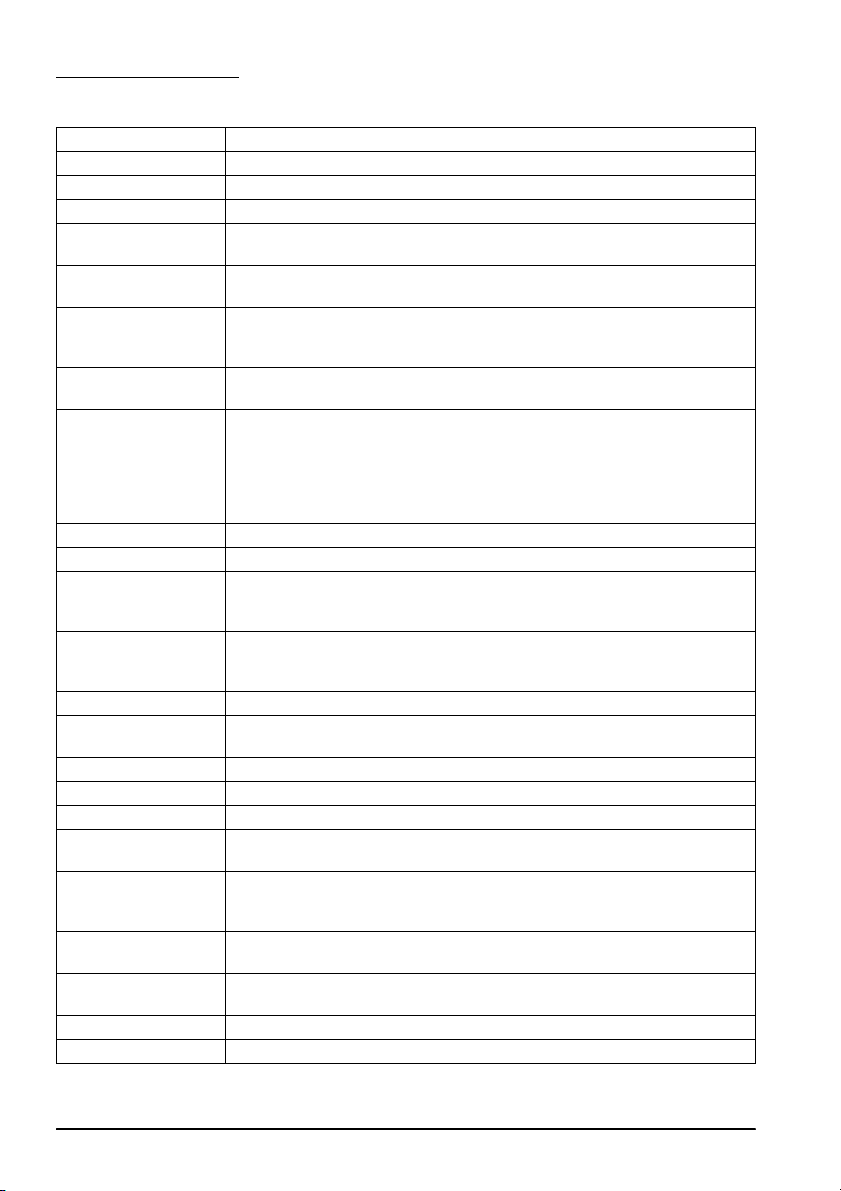
English
Specifications
Printing method Thermal line printing
Dot density 180 dpi × 180 dpi [dots per 25.4 mm {1"}]
Printing direction Unidirectional with friction feed
Printing width 72.2 mm {2.84"}, 512 dot positions
Characters per line
(default)
Character spacing
(default)
Character size Standard/Double-height/Double-width/Double-width and Double-height
Number of characters Alphanumeric characters: 95; International characters: 48
Printing speed 150 mm/s {5.91"/s} max.
Paper feed speed Approx. 150 mm/s {approx. 5.91"/s} continuous paper feed
Line spacing (default) 4.23 mm {1/6"}
Character structure Font A: 12 × 24 (including 2-dot horizontal spacing)
Roll Paper (single-ply) Size: 79.5 mm ± 0.5 mm {3.13" ± 0.02"},
Thermal paper type Specified: NTP080-80
Interface
(compatible)
Receive buffer 4K bytes/45 bytes
DKD Function 2 drives
Supplied voltage DC 24 V ± 7%
Current consumption
(at 24V)
Life Mechanism: 15,000,000 lines
Temperature Operating: 5 to 45°C {41 to 113°F}
Humidity Operating: 10 to 90% RH
Overall dimensions 145 × 144 × 189 mm {5.71 × 5.67 × 7.44"} (H × W × D)
Weight (mass) Approx. 1.7 kg {3.75 lb} (Roll paper excluded)
dpi: dots per 25.4 mm (dots per inch)
Font A: 42, Font B: 56
Font A: 0.28 mm {.01"} (2 dots); Font B: 0.28 mm {.01"} (2 dots)
Font A: 1.41 × 3.38 mm/1.41 × 6.77 mm/2.82 × 3.38 mm/2.82 × 6.77 mm
Font B: 0.99 × 2.40 mm/0.99 × 4.79 mm/1.97 × 2.40 mm/1.97 × 4.79 mm
Extended graphics: 128 × 11 pages (including user-defined page)
Bar code mode: 100 mm/s {3.9"/s} max.
The values are when the printer prints with density "Normal" at 24 V and
25°C {77°F}
Speed is adjusted automatically depending on the voltage applied and
head temperature.
Font B: 9 × 17 (including 2-dot horizontal spacing)
Font A is the default.
Maximum outside diameter: 83 mm {3.27"}
Roll Paper spool diameter: Inside: 12 mm {0.47"}; Outside: 18 mm {0.71"}
Serial (RS232C)/USB
Mean: Approx. 1.4 A
Thermal head: 100 million pulses, 100 km
Autocutter: 1,500,000 cuts
Storage: –10 to 50°C {14 to 122°F}, except for paper
Storage: 10 to 90% RH, except for paper
vi
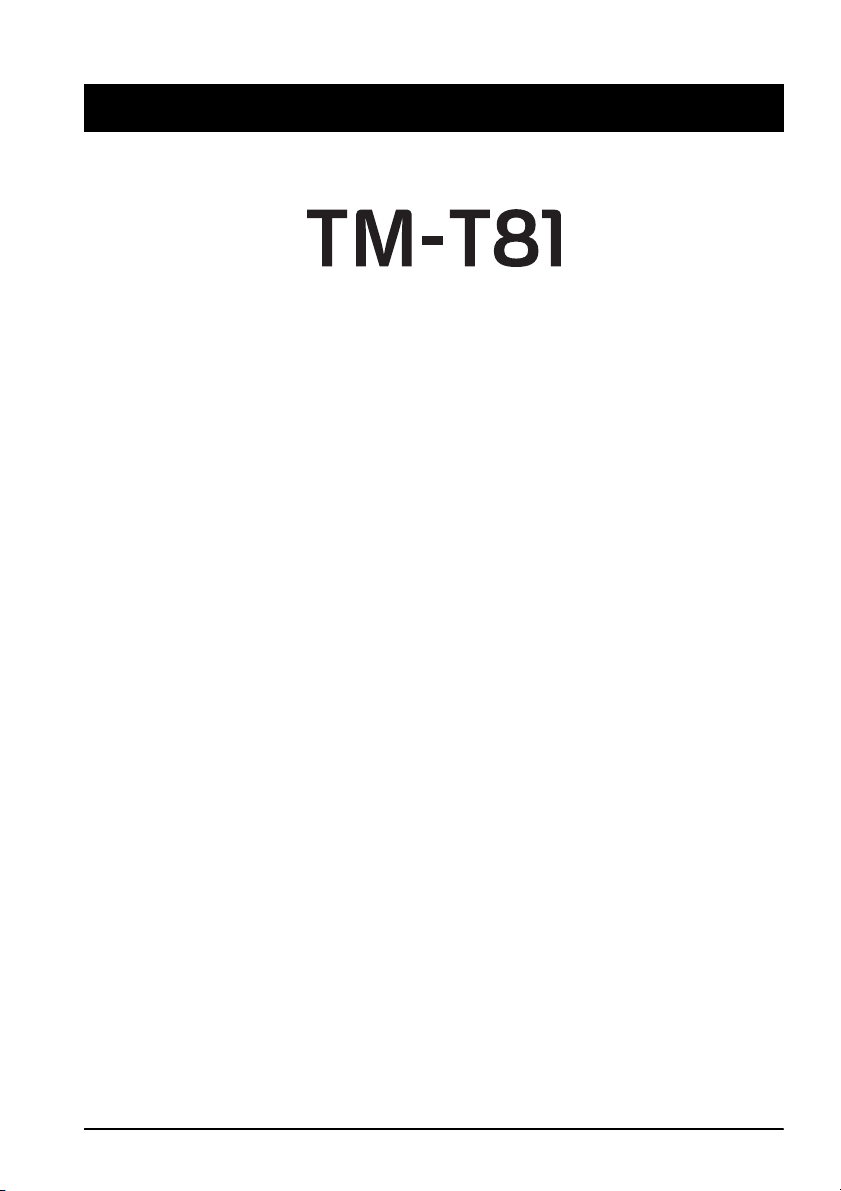
English
English
User’s Manual
DIP Switch Tables and Specifications
The DIP switch tables and technical specifications are at the beginning of this manual.
Illustrations
All of the illustrations are at the beginning of this manual. They are identified by letters (A, B, C . . .). Some
of the illustrations have numbers in them. See the list below for the meaning of the numbers.
Illustration A Illustration E
1. Thermal head 8. USB cable
2. Autocutter blade Illustration K
Illustration B9. Triangle mark
3. Cutter cover 10. Knob
4. Control panel Illustration L
5. Power switch 11. DIP switch cover
6. Printer cover 12. Bottom of the printer
Illustration D
7. Locking wire saddle
No part of this publication may be reproduced, stored in a retrieval system, or transmitted in any form or
by any means, electronic, mechanical, photocopying, recording, or otherwise, without the prior written
permission of Seiko Epson Corporation. No patent liability is assumed with respect to the use of the
information contained herein. While every precaution has been taken in the preparation of this book,
Seiko Epson Corporation assumes no responsibility for errors or omissions. Neither is any liability
assumed for damages resulting from the use of the information contained herein.
Neither Seiko Epson Corporation nor its affiliates shall be liable to the purchaser of this product or third
parties for damages, losses, costs, or expenses incurred by purchaser or third parties as a result of:
accident, misuse, or abuse of this product or unauthorized modifications, repairs, or alterations to this
product, or (excluding the U.S.) failure to strictly comply with Seiko Epson Corporation’s operating and
maintenance instructions.
Seiko Epson Corporation shall not be liable against any damages or problems arising from the use of any
options or any consumable products other than those designated as Original Epson Products or Epson
Approved Products by Seiko Epson Corporation.
EPSON is a registered trademark of Seiko Epson Corporation in Japan and other countries/regions.
NOTICE: The contents of this manual are subject to change without notice.
Copyright © 2009 by Seiko Epson Corporation. All rights reserved.
TM-T81 User’s Manual 1
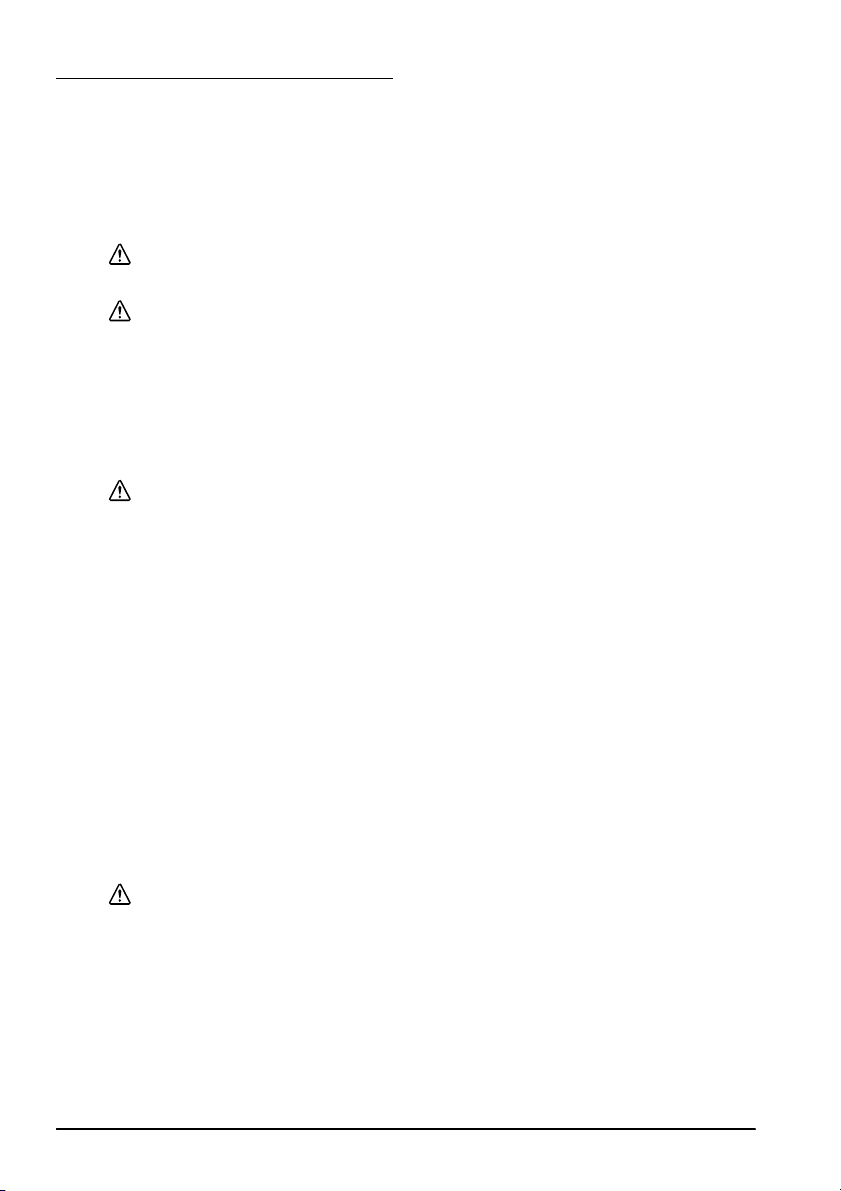
English
Important Safety Information
This section presents important information intended to ensure safe and effective
use of this product. Read this section carefully and store it in an accessible location.
Key to Symbols
The symbols in this manual are identified by their level of importance, as defined
below. Read the following carefully before handling the product.
WARNING:
Warnings must be observed carefully to avoid serious bodily injury.
CAUTION:
Cautions must be observed to avoid minor injury to yourself, damage to your
equipment, or loss of data.
Safety Precautions
This section describes the warnings and cautions intended to ensure safe and
effective use of the TM-T81. Other warnings and cautions on handling of this
product for its safe and effective use are described in other sections of the manual.
WARNING:
If the TM-T81 produces smoke, a strange odor, or unusual noise, shut down the
TM-T81, unplug the power cable immediately, and then contact your dealer or
an Epson service center for advice. Continued use may lead to fire or electric
shock.
Never attempt to repair this product yourself. Improper repair work can be
dangerous.
Never disassemble or modify this product. Tampering with this product may
result in injury or fire.
Be sure to use the specified power source. Connection to an improper power
source may cause fire.
Do not allow foreign matter to fall into the equipment. Penetration by foreign
objects may lead to fire.
If water or other liquid spills into this equipment, shut down the TM-T81, unplug
the power cable of the TM-T81 immediately, and then contact your dealer or
an Epson service center for advice. Continued use may lead to fire or shock.
If you open the DIP switch cover, be sure to close the cover and tighten the
screw after adjusting the DIP switch. Using this product with the cover open
may cause fire or electric shock.
CAUTION:
Do not connect cables in ways other than those mentioned in this manual.
Different connections may cause equipment damage or fire.
Be sure to set this equipment on a firm, stable, horizontal surface. The product
may break or cause injury if it falls.
Do not use this product in locations subject to high humidity or dust levels.
Excessive humidity and dust may cause equipment damage or fire.
Do not place heavy objects on top of this product. Never stand or lean on this
product. Equipment may fall or collapse, causing breakage and possible injury.
2 TM-T81 User’s Manual

To ensure safety, unplug this product before leaving it unused for an extended
period.
Before moving this product, be sure to unplug it and all the cables connected
to it.
Do not use aerosol sprayers containing flammable gas inside or around this
product. Doing so may cause fire.
Restriction of Use
When this product is used for applications requiring high reliability/safety such
as transportation devices related to aviation, rail, marine, automotive etc.; disaster
prevention devices; various safety devices etc; or functional/precision devices etc,
you should use this product only after giving consideration to including fail-safes
and redundancies into your design to maintain safety and total system reliability.
Because this product was not intended for use in applications requiring extremely
high reliability/safety such as aerospace equipment, main communication
equipment, nuclear power control equipment, or medical equipment related to
direct medical care etc, please make your own judgment on this product’s
suitability after a full evaluation.
Caution Labels
CAUTION:
The thermal head can be very hot during printing and immediately after
printing. Touching it may cause burns. Be sure to do cleaning and other work
after the thermal head cools down. And be careful of the autocutter blade
located close to the thermal head. See illustration A for the location of the
thermal head (A-1) and the autocutter blade (A-2).
English
Purpose of This Manual
This manual provides information to operators of the TM-T81 printer to describe
basic operations to enable safe and correct use of the printer.
Part Names
See illustration B.
Unpacking
The following items are included with the standard specification printer. If any
item is damaged, contact your dealer.
❏ Printer ❑ Roll Paper (for operation check)
❏ Power switch cover ❑ AC adapter*
❏ Locking wire saddle (Only for USB interface models)
❏ User’s Manual (this manual)
* May not be included with your printer depending on the specification.
Control Panel
ERROR LED: Orange
This indicates an error.
TM-T81 User’s Manual 3

English
(Power) LED: Green
This LED is on when the printer is on.
FEED button
This button feeds paper.
Using the Power Switch Cover
WARNING:
If an accident occurs with the power switch cover attached, unplug the power
cord immediately. Continued use may cause fire or shock.
The enclosed power switch cover ensures that the power switch is not pressed
accidentally. To use this cover, install it as shown in illustration
You can turn on and off the power switch by inserting a sharp-pointed object in
the holes in the power switch cover.
To detach the power switch cover, use a sharp-pointed object.
C.
Installing the Locking Wire Saddle
For USB interface models, the locking wire saddle is included to prevent the USB
cable from falling off the connector.
1. As shown in illustration
the leftmost hole in the back of the printer.
2. Hook the USB cable (
illustration
E.
D, insert the tip of the locking wire saddle (D-7) into
E-8) with the locking wire saddle as shown in
Installing Roll Paper
1. Place your fingers in the hollows (F-a) under the printer cover shown in
illustration
2. Remove the used roll paper core if there is one.
3. Install the roll paper in the correct direction as shown in illustration
4. Pull out some roll paper as shown in illustration H, and close the printer
cover.
5. Tear off the roll paper as shown in illustration
F, and pull in the direction of the arrow to open the printer cover.
I.
G.
Troubleshooting
No lights on the control panel
Check whether the power supply cable is correctly connected to the printer and
the power outlet.
ERROR LED on (not flashing) with no printing
Check if the roll paper is correctly set, and the printer cover is closed properly.
ERROR LED flashing with no printing (and no paper jam)
Printing stops if the thermal head overheats and resumes automatically when it
cools.
If overheating is not the cause, turn the printer off, and after 10 seconds, back on.
4 TM-T81 User’s Manual

Removing Jammed Paper
Do not touch the thermal head because it can be very hot after printing.
1. Turn the printer off, and open the printer cover.
2. Remove the jammed paper, reinstall the roll, and close the printer cover.
CAUTION:
If you cannot open it, see “Recovery of the Autocutter Blade” to unlock the
autocutter blade.
Recovery of the Autocutter Blade
The autocutter blade may be locked because of a paper jam or a foreign object. If
the problem is not serious, the autocutter blade returns to its normal position
automatically, but if it does not recover, follow the steps below to move its
position manually.
1. Turn off the printer.
2. Place your fingers in the hollows (J-b) next to the cutter cover, and remove
the cutter cover by pulling it as shown in illustration
3. Turn the knob (K-10) of the cutter blade in the direction of the arrow in
illustration
4. Attach the cutter cover.
K until you see a triangle mark (K-9) in the opening in the frame.
J.
Cleaning the Thermal Head
After printing, the thermal head can be very hot. Do not touch it and let it cool
before you clean it. Do not damage the thermal head by touching it with your
fingers or any hard object.
Turn off the printer and open the printer cover. As shown in illustration A, clean
the thermal elements of the thermal head (
an alcohol solvent (ethanol or isopropyl alcohol).
Epson recommends cleaning the thermal head periodically (generally every
3 months) to maintain good print quality.
CAUTION:
A-1) with a cotton swab moistened with
English
Setting the DIP Switches
Be sure to turn off the printer before removing the DIP switch cover. If you
remove it when the printer is turned on, the printer may be damaged because of
fire or electric shock.
1. Make sure the printer is turned off, and turn over the printer.
2. Remove the DIP switch cover (
the screw as shown in illustration
3. Set the DIP switch settings with a sharp-pointed object.
4. Install the DIP switch cover, and tighten the screw.
The new settings become effective after the printer is turned on.
L-11) on the bottom of the printer by removing
L.
TM-T81 User’s Manual 5

English
Português
Manual do utilizador
Tabelas e especificações dos comutadores DIP
As tabelas e especificações técnicas dos comutadores DIP encontram-se na parte inicial deste manual.
Ilustrações
Todas as ilustrações encontram-se na parte inicial deste manual. Identificam-se com letras (A, B, C . . .).
Algumas contêm números. Consulte a relação abaixo para obter o significado dos números.
Ilustração A Ilustração E
1. Cabeça térmica 8. Cabo USB
2. Lâmina do autocortador Ilustração K
Ilustração B9. Marca do triângulo
3. Tampa do cortador 10. Botão giratório
4. Painel de controlo Ilustração L
5. Interruptor de alimentação 11. Tampa do interruptor DIP
6. Tampa da impressora 12. Fundo da impressora
Ilustração D
7. Encaixe do fio de travamento
Esta publicação não pode ser integral ou parcialmente reproduzida, arquivada nem transmitida por meio
de fotocópias, gravação ou qualquer outro sistema mecânico ou electrónico, sem a prévia autorização por
escrito da Seiko Epson Corporation, que não assume qualquer responsabilidade de patente no que diz
respeito ao uso das informações aqui contidas. Uma vez que foram tomadas todas as precauções na
elaboração deste manual, a Seiko Epson Corporation não se responsabiliza por erros ou omissões, nem
por quaisquer danos resultantes do uso das informações aqui contidas.
O comprador deste produto ou terceiros não podem responsabilizar a Seiko Epson Corporation, ou as
suas filiais, por quaisquer danos, perdas, custos ou despesas, incorridos por ele ou por terceiros,
resultantes de acidentes, abusos ou má utilização do produto, de modificações não autorizadas,
reparações ou alterações do produto, ou resultantes ainda da inobservância estrita das instruções de
utilização e manutenção estabelecidas pela Seiko Epson Corporation.
A Seiko Epson Corporation não se responsabiliza por quaisquer avarias ou problemas provocados pela
utilização de opções ou produtos não reconhecidos como sendo produtos genuínos Epson ou produtos
aprovados pela Epson.
EPSON é marca registada da Seiko Epson Corporation no Japão e noutros países/regiões.
AVISO: O conteúdo deste manual está sujeito a alterações sem aviso prévio.
Copyright © 2009 pela Seiko Epson Corporation. Todos os direitos reservados.
6 TM-T81 Manual do utilizador

Informações de segurança importantes
Esta secção apresenta informações importantes cuja finalidade é garantir uma
utilização segura e eficaz deste produto. Leia esta secção com atenção e guarde-a
num local de fácil acesso.
Significado dos símbolos
Os símbolos que aparecem neste manual são identificados pelo seu grau de
importância, como se explica abaixo. Leia esta secção com atenção antes de
manusear o produto.
ATENÇÃO:
Cuidados que deve ter para evitar lesões físicas graves.
IMPORTANTE:
Cuidados que deve ter para evitar lesões físicas secundárias, danos ao
equipamento ou perda de dados.
Instruções de segurança
Esta secção descreve as advertências e cuidados cuja finalidade é garantir uma
utilização segura e eficaz da TM-T81. Outras advertências e cuidados sobre como
lidar com este produto para que a sua utilização seja segura e eficaz encontram-se
descritos noutras secções deste manual.
ATENÇÃO:
Se a TM-T81 produzir fumo, um odor estranho ou ruído incomum, interrompa
imediatamente a alimentação para a impressora, desligue imediatamente o
cabo de alimentação e então entre em contacto com o seu revendedor ou
com um centro de atendimento da Epson para obter orientação. Continuar a
utilizá-la pode resultar em incêndio ou choque eléctrico.
Nunca tente reparar este produto; as reparações indevidas podem tornar-se
perigosas.
Nunca desmonte ou modifique este produto; caso contrário pode ferir-se,
provocar um incêndio ou um choque eléctrico.
Utilize a fonte de energia especificada; caso contrário, poderá provocar um
incêndio ou um choque eléctrico.
Não insira objectos estranhos no interior do equipamento; caso contrário,
poderá provocar um incêndio ou um choque eléctrico.
Se água ou outro líquido cair sobre este equipamento, interrompa a
alimentação para a TM-T81, desligue imediatamente o cabo de alimentação
da impressora e então entre em contacto com o seu revendedor ou com um
centro de atendimento da Seiko Epson para obter orientação. Continuar a
utilizá-lo pode resultar em incêndio ou choque.
Se abrir a tampa do comutador DIP, não se esqueça de fechá-la e de apertar
o parafuso depois de ajustar o comutador DIP. A utilização deste produto com
a tampa aberta pode resultar num incêndio ou choque eléctrico.
English
IMPORTANTE:
Não ligue os cabos em formas diferentes daquelas indicadas neste manual.
Ligações diferentes podem causar danos ao equipamento ou incêndio.
Instale o equipamento numa superfície firme, plana e estável, para evitar que
o equipamento caia e fique danificado ou cause ferimentos.
TM-T81 Manual do utilizador 7

English
Não utilize este produto em locais sujeitos a altos índices de humidade e
poeira. O excesso de humidade e poeira pode causar danos ao equipamento
ou incêndio.
Não coloque objectos pesados em cima deste produto. Não se sente nem se
apoie em cima do produto. O equipamento pode cair ou ceder e partir ou
provocar ferimentos.
Para maior segurança, desligue este produto se não o for utilizar durante um
longo período.
Antes de transportar este produto, não deixe de desligar a ficha e de desligar
todos os cabos ligados ao mesmo.
Não utilize aspersores aerossóis que contenham gás inflamável no interior ou
em torno deste produto, pois isto pode causar incêndio.
Restrições quanto à utilização
Quando este produto for utilizado em aplicações que requeiram alta fiabilidade/
segurança, como por exemplo dispositivos de transporte relacionados a aviação,
carris, por via marítima, automotiva, etc.; dispositivos para a prevenção de
desastres; vários dispositivos de segurança, etc.; ou dispositivos funcionais/de
precisão, etc., deve-se utilizá-lo apenas após considerar-se adequadamente a
inclusão de protecção contra falhas e de redundâncias no seu projecto de forma a
manterem-se a segurança e a total fiabilidade do sistema. Como este produto não
se destina à utilização em aplicações que requeiram fiabilidade/segurança
extremamente altas, como equipamentos aeroespaciais, equipamentos de base
para comunicações, equipamentos para o controlo de energia nuclear, ou
equipamentos médicos relacionados a cuidados médicos directos, etc., queira
tomar a sua própria decisão sobre a adequação deste produto após uma avaliação
completa.
Etiquetas de aviso
Durante e imediatamente após a impressão, a cabeça térmica pode ficar
muito quente. Tocá-la pode resultar em queimaduras. Só realize a limpeza e
quaisquer outros trabalhos depois de arrefecida a cabeça térmica. E tenha
cuidado com a lâmina do autocortador que se localiza perto da cabeça
térmica. Veja na ilustração A a localização da cabeça térmica (A-1) e da
lâmina do autocortador (A-2).
IMPORTANTE:
Finalidade deste manual
Este manual fornece informações para os operadores da impressora TM-T81,
descrevendo as operações básicas a permitir o uso seguro e correcto da impressora.
Nomes das peças
Veja a ilustração B.
8 TM-T81 Manual do utilizador

Desembalagem
Os itens em baixo estão incluídos com a impressora de origem. Caso algum item
esteja danificado, contacte o seu revendedor.
❏ Impressora
❏ Tampa do interruptor de alimentação
❏ Papel em rolo (para a verificação do funcionamento)
❏ Adaptador AC *
❏ Encaixe do fio de travamento (apenas para os modelos com o interface USB)
❏ Manual do utilizador (este manual)
* Este item pode não estar incluso com a sua impressora, dependendo da especificação.
Painel de controlo
Indicador luminoso de erro (ERROR): Laranja
Este indicador assinala um erro.
Indicador luminoso de ligação (Power): Verde
Este indicador acende quando a impressora está ligada.
Tecla de alimentação (FEED)
Esta tecla alimenta o papel.
Utilização da tampa do interruptor de ligação
ATENÇÃO:
Se ocorrer um acidente quando a tampa do interruptor de ligação estiver
instalada, desligue imediatamente a ficha do cabo de alimentação. Se não o
fizer, poderá provocar um incêndio ou um choque eléctrico.
A tampa protegida do interruptor de alimentação assegura que tal interruptor não
será premido acidentalmente. Para utilizar esta tampa, instale como mostra a
ilustração
Pode-se ligar e desligar o interruptor de alimentação com a inserção dum objecto
pontiagudo nos orifícios da tampa do interruptor de alimentação.
Para soltar a tampa do interruptor de alimentação, utilize um objecto pontiagudo.
C.
English
Instalação do encaixe do fio de travamento
Nos modelos com o interface USB, o encaixe do fio de travamento vem incluído a
fim de evitar que o cabo USB caia do conector.
1. Como se mostra na ilustração
(
D-7) no orifício mais à esquerda que se encontrar atrás da impressora.
2. Prenda o cabo USB (E-8) com o encaixe do encontra de travamento, como se
mostra na ilustração
E.
D, insira a ponta do encaixe do fio de travamento
TM-T81 Manual do utilizador 9

English
Instalação do papel em rolo
1. Coloque os dedos nos vãos (F-a) sob a tampa da impressora que se mostram
na ilustração
2. Retire o tubo central do papel de rolo esgotado.
3. Instale o rolo de papel na direcção correcta, como se mostra na ilustração
4. Puxe um pouco do papel, como se mostra na ilustração H, e feche a tampa da
impressora.
5. Corte o papel em rolo, como mostra a ilustração
F e puxe na direcção da seta para abrir a tampa da impressora.
I.
Resolução de problemas
Os indicadores luminosos não acendem no painel de controlo
Verifique se o cabo da fonte de alimentação está correctamente ligado à
impressora e à tomada de energia.
LED DE ERRO iluminado (não intermitente) sem impressão
Certifique-se de que o papel em rolo esteja correctamente colocado e de que a
tampa da impressora esteja adequadamente fechada.
LED DE ERRO intermitente, sem impressão (e sem papel encravado)
A impressão pára se a cabeça térmica sobreaquece e volta automaticamente
quando arrefece.
Se a causa não for o sobreaquecimento, desligue a impressora e ligue-a 10 minutos
depois.
G.
Remoção do papel encravado
Não toque a cabeça térmica pois pode ficar muito quente após a impressão.
1. Desligue a impressora e prima a alavanca para a abertura da tampa.
2. Retire o papel encravado, reinstale o rolo e feche a tampa da impressora.
CUIDADO:
Caso não consiga abri-la, consulte a secção “Recuperação da lâmina do
autocortador” para destravar a lâmina do autocortador.
Recuperação da lâmina do autocortador
A lâmina do autocortador pode travar como consequência dum emperramento do
papel ou dum objecto estranho. Se não se tratar dum problema sério, a lâmina do
autocortador volta à sua posição normal automaticamente, mas se ela não se
recuperar, siga as etapas em baixo para mudar a sua posição manualmente.
1. Desligue a impressora.
2. Coloque os dedos nos vãos (J-b) próximos da tampa do cortador e retire-a
puxando, como se mostra na ilustração
3. Gire o botão (K-10) da lâmina do cortador na direcção da seta da ilustração K
até ver uma marca do triângulo (
4. Prenda a tampa do cortador.
10 TM-T81 Manual do utilizador
J.
K-9) na abertura da estrutura.

Limpeza da cabeça térmica
Após a impressão, a cabeça térmica pode ficar muito quente. Não a toque e
deixe-a arrefecer antes da limpeza. Não danifique a cabeça térmica
tocando-a com os dedos ou com um objecto duro.
Desligue a impressora e abra a tampa da impressora. Como mostra a ilustração A,
limpe os elementos térmicos da cabeça térmica (
algodão humedecido com um solvente à base de álcool (etanol ou IPA).
Para manter a boa qualidade impressão, a Epson aconselha a limpar
periodicamente a cabeça térmica (de três em três meses).
CUIDADO:
A-1) com um bastonete de
Ajuste dos interruptores DIP
Certifique-se de que a impressora esteja desligada antes de remover a tampa dos
interruptores DIP. Se ela for removida enquanto a impressora está ligada, pode-se
danificá-la como resultado dum incêndio ou choque eléctrico.
1. Certifique-se de que a impressora esteja desligada e depois a vire.
2. Remova a tampa dos interruptores DIP (
retirar o parafuso, como se mostra na ilustração
3. Faça os ajustes dos interruptores DIP com um objecto pontiagudo.
4. Instale a tampa dos interruptores DIP e aperte o parafuso.
Os novos ajustes passam a vigorar depois que se ligar a impressora.
L-11) no fundo da impressora ao
L.
English
TM-T81 Manual do utilizador 11

English
Español
Manual del usuario
Tablas y especificaciones de los interruptores DIP
Las tablas de los interruptores DIP y las especificaciones técnicas se hallan al principio de este manual.
Ilustraciones
Todas las ilustraciones están al principio de este manual. Están identificadas por letras (A, B, C,…).
Algunas de las ilustraciones tienen números en ellas. Vea la lista que sigue para conocer el significado de
los números.
Ilustración A Ilustración E
1. Cabezal térmico 8. Cable USB
2. Cuchilla del cortador automático Ilustración K
Ilustración B9. Marca de triángulo
3. Tapa del cortador 10. Engranaje
4. Panel de control Ilustración L
5. Interruptor de alimentación 11. Tapa de interruptores DIP
6. Tapa de la impresora 12. Base/Fondo de la impresora
Ilustración D
7. Soporte del alambre fijador
Ninguna porción de esta publicación podrá reproducirse, guardarse en un sistema de recuperación de
datos o transmitirse en forma o modo alguno, sea electrónico, mecánico, fotocopiado, grabado o de otra
forma, sin el permiso previo y por escrito de Seiko Epson Corporation. No se asume responsabilidad de
patente con respecto al uso de la información contenida aquí. Si bien se han tomado todas las
precauciones en la preparación de este libro, Seiko Epson Corporation no asume ninguna responsabilidad
por errores u omisiones. Tampoco asume responsabilidad alguna que surja por el uso de la información
contenida aquí.
Ni Seiko Epson Corporation ni sus compañías afiliadas serán responsables ante el comprador de este
producto o ante terceros por daños, pérdidas, costos, o gastos incurridos por el comprador o por terceros
como resultado de: accidente, uso indebido, o abuso de este producto o de modificaciones, reparaciones o
alteraciones no autorizadas de este producto, o (excluyendo a los EE.UU.) por no cumplir estrictamente
con las instrucciones de operación y mantenimiento de Seiko Epson Corporation.
Seiko Epson Corporation no será responsable de cualquier daño o problema que surja por el uso de
cualquier opción o producto de consumo que no esté designado como Producto Epson Original o
Aprobado por Seiko Epson Corporation.
EPSON es una marca registrada de Seiko Epson Corporation en Japón y otros países/regiones.
AVISO: El contenido de este manual está sujeto a cambios sin previo aviso.
Copyright © 2009, Seiko Epson Corporation. Se reservan todos los derechos.
12 TM-T81 Manual del usuario

Información importante sobre la seguridad
En esta sección se ofrece información importante para asegurar el uso seguro y eficaz
de este producto. Lea esta sección atentamente y guárdela en un lugar accesible.
Clave de los símbolos
Los símbolos incluidos en este manual se identifican por su nivel de importancia,
como se define a continuación. Lea cuidadosamente lo siguiente antes de utilizar
el producto.
ADVERTENCIA:
Hay que seguir cuidadosamente las advertencias para evitar daños físicos.
PRECAUCIÓN:
Se deben tener en cuenta las precauciones para evitar lesiones menores a su
persona, daños al equipo o pérdida de datos.
Precauciones de Seguridad
En esta sección se describen las advertencias y precauciones para cerciorarse del
uso seguro y efectivo de la impresora TM-T81. Hay otras advertencias y
precauciones sobre el funcionamiento de este producto y sobre su uso seguro y
efectivo en otras secciones del manual.
ADVERTENCIA:
Si la TM-T81 produce humo, un olor raro, o un ruido inusual, apáguela,
desenchufe el cable eléctrico de inmediato y comuníquese con su distribuidor
o con el servicio técnico Epson para que le asistan. Si sigue utilizándola podría
ocasionar un incendio o un cortocircuito.
Nunca trate de reparar este producto usted mismo. Una reparación incorrecta
puede ser peligrosa.
Nunca desmonte o modifique este producto. La manipulación de este
producto puede causar lesiones o un incendio.
Cerciórese de usar la fuente de alimentación eléctrica especificada. La
conexión a una fuente de alimentación eléctrica inadecuada puede causar
un incendio.
No deje que materiales extraños caigan dentro del equipo, ya que podría
provocar un incendio.
Si se derrama agua o algún otro líquido dentro de este equipo, apague la
TM-T81, desenchufe el cable eléctrico de la misma de inmediato, y después
póngase en contacto con su distribuidor o con el servicio técnico Epson. Si
sigue usándola podría causar un incendio o un cortocircuito.
Si abre la tapa de los interruptores DIP, cerciórese de cerrar la tapa y de
apretar el tornillo después de ajustar el interruptor DIP. Si este producto se usa
con la tapa abierta, puede causar un incendio o un cortocircuito.
English
PRECAUCIÓN:
No conecte los cables de forma que no sean las indicadas en este manual.
Las conexiones diferentes podrían ocasionar daños al equipo o incendios.
Cerciórese de poner este equipo sobre una superficie firme, estable, horizontal.
El producto se puede romper o causar lesiones si se cae.
TM-T81 Manual del usuario 13

English
No use este producto en lugares sujetos a altos niveles de humedad o de
polvo. El exceso de humedad o de polvo podría causar daños al equipo o
incendios.
No ponga objetos pesados encima de este producto. Nunca se apoye sobre
este producto. El equipo podría caerse, causando roturas y posibles lesiones.
Por razones de seguridad, por favor desenchufe este producto antes de
dejarlo sin usar por un largo periodo de tiempo.
Antes de mover este producto, cerciórese de desenchufarlo y de desenchufar
todos los cables que éste tenga conectados.
No utilice aerosoles que contengan gases inflamables dentro o cerca de este
producto. Si lo hace, podría provocar un incendio.
Restricción en el uso
Cuando este producto se usa en aplicaciones que requieren de alta fiabilidad/
seguridad tales como los dispositivos relacionados con la aviación, los
ferrocarriles, la marina, los automóviles, etc.; los dispositivos de prevención de
desastres; dispositivos varios de seguridad, etc.; o los dispositivos funcionales/de
precisión, etc., usted deberá tener en cuenta los posibles fallos, las redundancias
de su diseño para mantener la seguridad y la fiabilidad total de su sistema.
Debido a que este producto no tuvo el propósito de usarse en aplicaciones que
requieren de una fiabilidad/seguridad sumamente altas tales como los equipos
aeroespaciales, equipos principales de comunicación, equipos de control en
plantas nucleares, o en equipos médicos relacionados con los cuidados médicos
directos, etc., por favor decida usted mismo sobre la adecuación de este producto
después de una evaluación completa.
Etiquetas de Precaución
El cabezal térmico puede estar muy caliente durante la impresión e
inmediatamente después de ella. Si se toca, puede causar quemaduras. Antes
de limpiarlo o de hacerle otras cosas, cerciórese de que el cabezal térmico se
haya enfriado. Y tenga cuidado con la cuchilla del cortador automático que
se encuentra cerca del cabezal térmico. Vea la ilustración A para localizar el
cabezal térmico (A-1) y la cuchilla del cortador automático (A-2).
PRECAUCIÓN:
Propósito de este manual
Este manual proporciona información a los usuarios de la impresora TM-T81 que
describe las operaciones básicas que permiten un uso correcto y seguro de la
impresora.
Nombre de las piezas
Vea la ilustración B.
14 TM-T81 Manual del usuario

Desembalaje
Se incluyen los siguientes artículos con la versión estándar de la impresora. Si
algún artículo está dañado, contacte con su distribuidor.
❏ Impresora
❏ Tapa del interruptor de alimentación
❏ Rollo de papel (para verificar el funcionamiento)
❏ Adaptador de C.A. *
❏ Soporte del alambre fijador (Sólo para los modelos con interface USB)
❏ Manual del usuario (este manual)
* Podrían no venir incluidos con su impresora dependiendo de la especificación.
Panel de control
Indicador de ERROR : Naranja
Se enciende cuando detecta un error.
Indicador de alimentación eléctrica: Verde
Encendido cuando la impresora está encendida.
Botón de avance de papel (FEED)
Con este botón avanza el papel.
Uso de la tapa del interruptor de alimentación
ADVERTENCIA:
Si ocurre un accidente cuando esté puesta la tapa del interruptor de
alimentación, desenchufe el cable eléctrico de inmediato. Seguir usándola
podría causar un incendio o un cortocircuito.
La tapa del interruptor de alimentación, adjunta, evita que se presione
accidentalmente el interruptor de alimentación. Para usar esta tapa, instálela como
se muestra en la ilustración C.
Se puede encender y apagar el interruptor de alimentación insertando un objeto
puntiagudo en los agujeros de la tapa de este mismo interruptor de alimentación.
Para separar la tapa del interruptor de alimentación, use un objeto puntiagudo.
English
Instalación del soporte del alambre fijador
Para los modelos de interface USB, se incluye el soporte del alambre fijador para
evitar que el cable USB se salga del conector.
1. Como se muestra en la ilustración D, inserte la punta del soporte del alambre
fijador (
impresora.
2. Enganche el cable USB (
muestra en la ilustración
D-7) en el agujero del extremo izquiero, en la parte trasera de la
E-8) con el soporte del alambre fijador como se
E.
TM-T81 Manual del usuario 15

English
Instalación del rollo de papel
1. Coloque los dedos de las manos en los huecos (F-a) bajo la tapa de la
impresora, como se muestra en la ilustración
flecha para abrir la tapa de la impresora.
2. Saque el núcleo ya usado del rollo de papel.
3. Instale el rollo de papel en la dirección correcta como se muestra en la
ilustración
4. Saque algo del papel del rollo como se muestra en la ilustración
tapa de la impresora.
5. Corte el papel como se muestra en la ilustración
G.
F, y tire en la dirección de la
H, y cierre la
I.
Localización de problemas
No se encienden las luces en el panel de control
Verifique que el cable de la alimentación eléctrica esté conectado correctamente en
la impresora y en la toma de corriente.
Luz de ERROR encendida (no parpadeando) y no hay impresión
Verifique que el rollo de papel esté bien asentado, y que la tapa de la impresora
esté bien cerrada.
Indicador de ERROR parpadeando pero no hay impresión (ni tampoco un atasco de
papel)
La impresión se detiene si el cabezal impresor se sobrecalienta y se reanuda
automáticamente cuando se enfría.
Si la causa no es el sobrecalentamiento, apague la impresora, y después de 10
segundos, vuélvala a encender.
Solucionar un atasco de papel
No toque el cabezal térmico pues éste puede estar muy caliente después de
imprimir.
1. Apague la impresora y abra la tapa de la misma.
2. Saque el papel atascado, reinstale el rollo y cierre la tapa de la impresora.
16 TM-T81 Manual del usuario
PRECAUCIÓN:
Si no la puede abrir, vea la sección “Recuperación de la cuchilla del cortador
automático” para desbloquear la cuchilla del cortador automático.

Recuperación de la cuchilla del cortador automático
La cuchilla del cortador automático podría estar bloqueada debido a un atasco de
papel o a un objeto extraño. Si el problema no es serio, la cuchilla del cortador
automático vuelve a su posición normal automáticamente, pero si no recobra su
posición, siga los pasos que siguen para mover su posición de forma manual.
1. Apague la impresora.
2. Coloque los dedos de las manos en los huecos (J-b) junto a la tapa del
cortador, y quite la tapa del cortador tirando de ella como se muestra en la
ilustración J.
3. Gire la engranaje (K-10) de la cuchilla del cortador en dirección de la flecha en
la ilustración
del cuadro.
4. Coloque la tapa del cortador.
K hasta que vea una marca de un triángulo (K-9) en la abertura
Limpieza del cabezal térmico
Después de la impresión, el cabezal térmico puede estar muy caliente. No lo
toque y deje que se enfríe antes de limpiarlo. No lo dañe tocándolo con los
dedos o con algún objeto duro.
Apague la impresora, abra la tapa de la misma. Como se muestra en la
ilustración
de algodón humedecido con un producto con base de alcohol (etanol o alcohol
isopropílico).
Epson recomienda una limpieza periódica del cabezal térmico (en general, cada
tres meses) para mantener una buena calidad en la impresión.
PRECAUCIÓN:
A, limpie los elementos térmicos del cabezal (A-1) con un bastoncillo
English
Modificación de los interruptores DIP
Cerciórese de apagar la impresora antes de quitar la tapa de los interruptores DIP.
Si la quita cuando la impresora está encendida, la impresora podría dañarse
debido a un incendio o a un cortocircuito.
1. Cerciórese de que la impresora esté apagada, y déle la vuelta a la impresora.
2. Quite la tapa de los interruptores DIP (
impresora quitando el tornillo, como se muestra en la ilustración
3. Fije los parámetros de los interruptores DIP con un objeto puntiagudo.
4. Instale la tapa de los interruptores DIP y apriete el tornillo.
Los nuevos parámetros entran en vigor al encender nuevamente la impresora.
L-11) que están en la base/fondo de la
TM-T81 Manual del usuario 17
L.

Printed on Recycled Paper
Printed in Brazil
