Page 1

g
User Manual
T
emperatur
Series DryTC /
Please keep this operating manual for future reference.
If the device is resold, please provide the operating manual along with it.
e Ca
LiquidTC
librators
– K0551
Page 2

DryTC / LiquidTC
- 2 -
K0551 Issue 1
Table of contents page
0 About this operating
manual
.......................................................................................
3
1 Description of the
1.1 Intended use
1.2 Exclusion of liability
2 Safety I
2.1 Safety instructions for the application of calibration liquids
3
Construction
nstructions
3.1 Front of the
3.2 Data interface
3.3 Transmission
4 Using Test Specimen Fixtures
4.1 Metal block calibrator
4.2 Infrared calibrator
4.3 Micro calibration
5
Commissioning
5.1 Start-up
procedure
device
.............................................................................................
............................................................................................................
..................................................................................................
......................................................................................................
...............................................................................................................
controller
.............................................................................................
........................................................................................................
protocol
.............................................................................................
....................................................................................
.............................................................................................
..................................................................................................
bath
.............................................................................................
.........................................................................................................
.................................................................................................
5.2 Switching on the calibrator / micro calibration bath
5.3 Reference and set temperature display
5.4 Stabilizing the reference
temperature
...................................................................
......................................................................
........................................
.................................................
4
5
6
6
8
9
10
11
11
12
12
12
13
17
17
18
18
18
6 Testing temperature
sensors
.....................................................................................
7 Operating the Calibrator / Micro Calibration Bath
7.1 Calibrating (calibration
mode)
..................................................................................
7.2 Setting a temporary set temperature (set point
7.3 Main
menu
.............................................................................................................
8 Cooling Down of the Metal Block / Liquid
9 Cleaning and
9.1
Maintenance
9.2
10
Cleaning
Problems
11 Warranty and
12
Recalibrating
13 Decommissioning and
14 Technical
14.1 Shared
14.2 Characteristics DryTC
14.3 Characteristics series LiquidTC
Maintenance
..........................................................................................................
........................................................................................
.................................................................................................................
..................................................................................................................
Repairs
............................................................................................................
data
..........................................................................................................
characteristics
...............................................................................................
Disposal
............................................................................................
series
.................................................................................
....................................................................................
................................................................................
.......................................................
mode)
Bath
............................................................
..............................................
19
20
20
21
22
33
33
33
34
35
36
36
36
37
37
38
39
Page 3
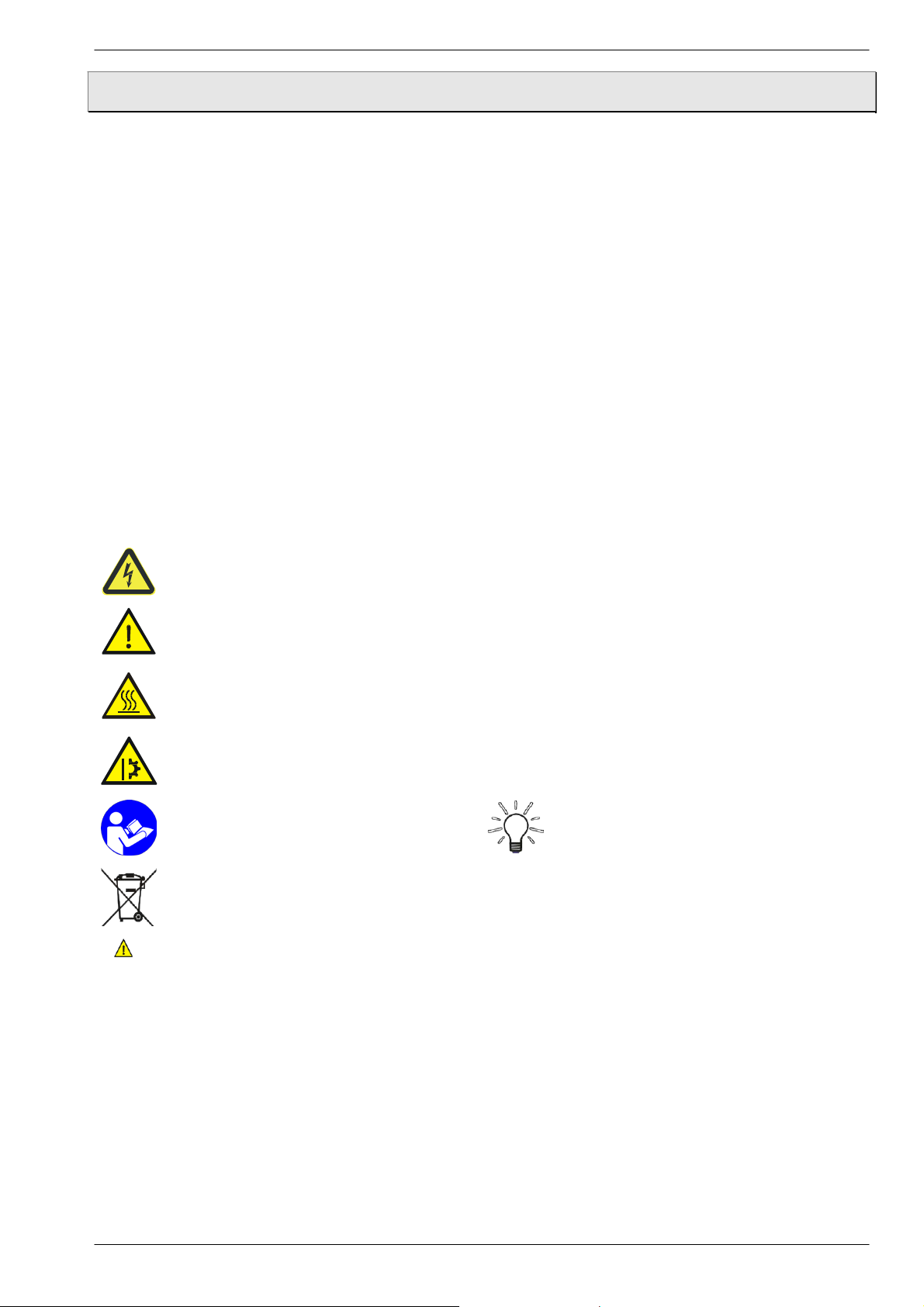
K0551 Issue 1
- 3 -
DryTC / Liquid TC About this operating manual
0 About this operating ma
nual
The operating manual is aimed at specialists and semi-skilled personnel.
Before each step, read through the relevant advice carefully and keep to the specified
order.
Thoroughly read and understand the information in the section “Safety
instructions”
.
If you have any problems or questions, please contact your supplier or contact us directly at:
g
GE Measurement & Control
Fir Tree Lane, Groby
0FH
LE6
UK
Hazard signs and other symbols used:
CAUTION! Electric current!
This sign indicates dangers which could arise from handling of electric current.
y
WARNING! / CAUTION! Risk of injur
This sign indicates dangers that cause personal injuries that can lead to health defects or cause
considerable damage to propert
CAUTION! High temperature!
This sign indicates dangers resulting from high temperature that can lead to health defects or
considerable damage to propert
CAUTION! Materia
This sign indicates actions which could lead to possible damage to material or environmental
damage.
ADHERE TO OPERATING MANUAL!
NO DOMESTIC WASTE!
The device must not be disposed of
together with domestic waste.
Pay attention to and comply with information
that is marked with this s
Follow the specified instructions and steps.
Adhere to the given order.
l damage!
y
mbol.
!
y
.
y
.
Copyright notice:
The reproduction, distribution and utilization of this operating manual as well as the communication of
its contents to others without express authorization is prohibited. Offenders will be held liable for the
payment of damages. All rights reserved in the event of the grant of a patent, utility model or design.
Solutions
Leicester
NOTICE!
This symbol indicates important notices, tips
or information.
Check the specified points or notices.
Reference to another section, document or
source.
• Item.
Page 4

Description of the device
DryTC / Liquid TC
- 4 -
K0551 Issue 1
Metal block calibrators
Micro calibration bath
DryTC 165 (c+h)
LiquidTC 165 (c+h)
c+h: cooling and heating h: heating
1 Description of the de
vic
e
The temperature calibrators in the DryTC / LiquidTC series are used for checking temperature
sensors on site or in the lab.
The calibrator / micro calibration bath is a portable unit for service, industry and laboratory tasks.
The GE temperature calibrators / micro calibration baths are intended to calibrate thermometers,
temperature
Versions:
The series DryTC / LiquidTC include the following calibrator/micro calibration bath ty
DryTC 650 (h)
switches/thermostats, resistance thermometers and thermal elements.
LiquidTC 255 (h)
pes
:
Metal block calibrator Micro calibration baths
DryTC 165 DryTC 650 LiquidTC 165 LiquidTC 255
Type
plate:
You find the type plate on the rear of the device.
It includes the type designation, the serial number and the key electric specifications
(� example).
Dry TC 165
g
TEMPE RATURE CALIBRATOR
RANGE: -35 TO 165° C
GE DRUCK, L E6 0FH, U K GE D
110/230VAC 50/60Hz 40 0VA
T6.3AH 250V
DATE OF MANUFACTURE: 0813
SERIAL NUMBER: 1308123
Barcode serial number
Dry TC 650
g
TEMPE RATURE CALIBRATOR
RANGE: TO 650°C
RUCK, LE6 0FH, UK GE DR UCK, LE6 0FH, UK GE D RUCK, LE6 0FH, UK
110/230VAC 50/60Hz 1000VA
DATE OF MANUFACTURE: 0813
T10AH 250V
SERIAL NUMBER: 1308123
Barcode serial number
Liquid TC 165
g
TEMPE RATURE CALIBRATOR
RANGE: -35 TO 165° C
110/230VAC 50/60Hz 40 0VA
DATE OF MANUFACTURE: 0813
T6.3AH 250V
SERIAL NUMBER: 1308123
Barcode serial number
Liquid TC 255
g
TEMPE RATURE CALIBRATOR
RANGE: TO 255° C
110/230VAC 50/60Hz 1000VA
DATE OF MANUFACTURE: 0813
SERIAL NUMBER: 1308123
Ba
rcode serial number
T10AH 250V
Page 5
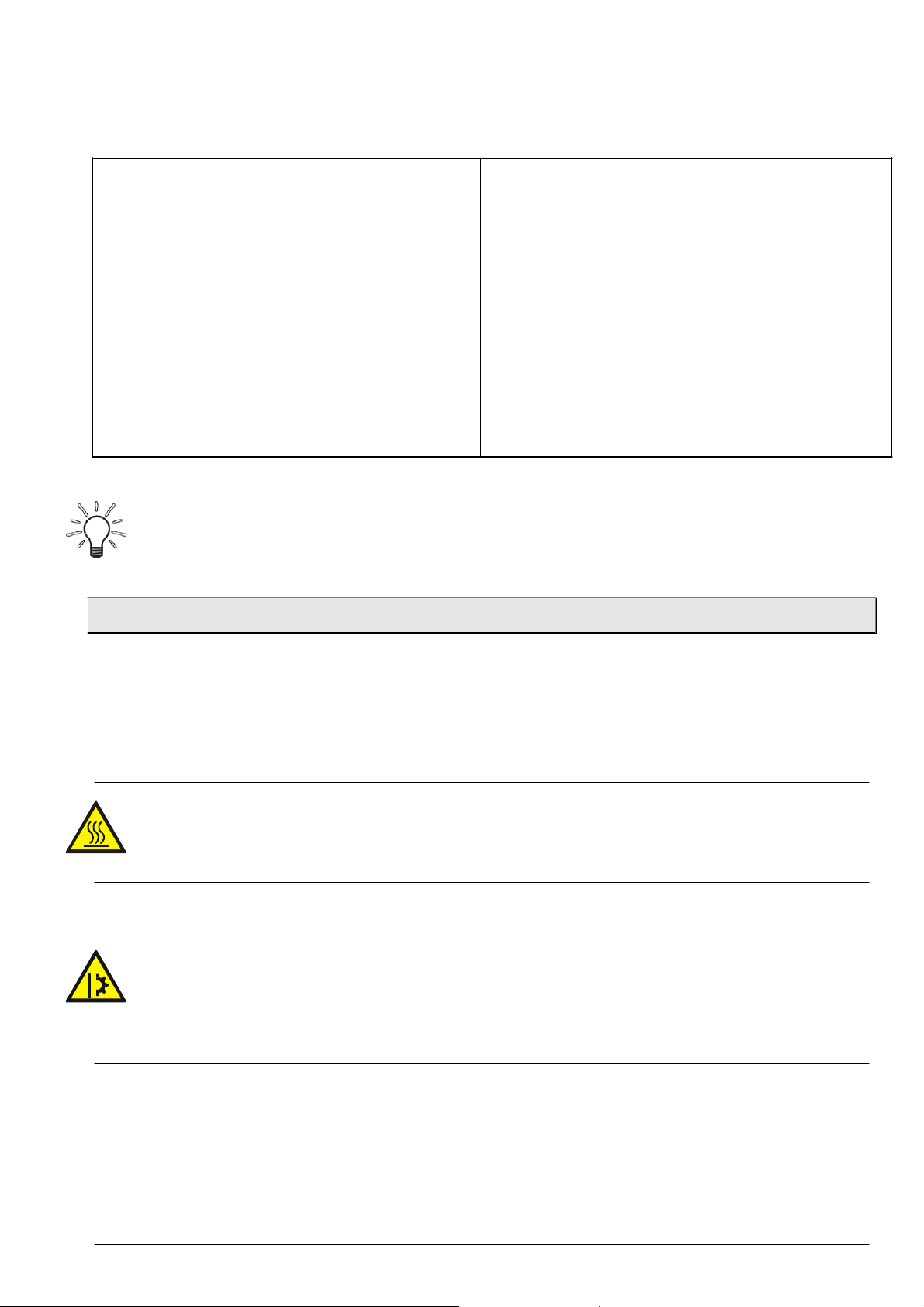
K0551 Issue 1
- 5 -
DryTC / Liquid TC Description of the device
Scope of delivery and accessories:
Before installing the device, check the delivered items and ordered accessories:
Temperature calibrator and accessories (included items):
Metal block calibrator: Micro calibration bath:
Metal block calibrator as ordered
Mains connection cable
Adapter sleeve
Sleeve remover / Changing tool
Test certificate
Operating manual
Protective packaging and transport protection
Save the packaging
Temperature calibrators are delivered in special protective packaging.
Save the packaging for returning the instrument safely to the manufacturer for
recalibration or repair.
1.1 Intended use
The calibrators of the series DryTC / LiquidTC are only allowed to use for the test and calibration of
temperature sensors.
Calibration bath as ordered
Mains connection cable
Seal cover
Work cover with five silicone stoppers
Sensor cage
Magnetic stirrer
Magnetic lifter
Bilge pump
Bottle with silicone oil
Test certificate
Operating manual
Protective packaging and transport protection
The operational safety of the supplied instruments is only guaranteed if they are operated
according to their intended use. Specified limit values ( § 14 "Technical data") should never be
exceeded.
CAUTION! Risk of severe burns!
Prior to transport or contact with the metal block / liquid bath ensure that it has cooled down
sufficiently, otherwise there is a risk of severe burns caused by the metal block / liquid bath
and the test specimen.
CAUTION! Material damage
!
The opening in the metal block of the calibrator is only intended to be used with adapter
sleeves or insert sleeves.
Using heat transfer media (oil, thermal paste or other media) can lead to incorrect
measurements and damage to the calibrator.
Never fill the calibrator opening with a heat transfer medium.
Only micro calibration baths are suitable for use with heat transfer medium.
It is the users responsibility to select the instrument which is suitable for your specific application,
to connect it correctly, to carry out tests and to maintain all the components
Page 6
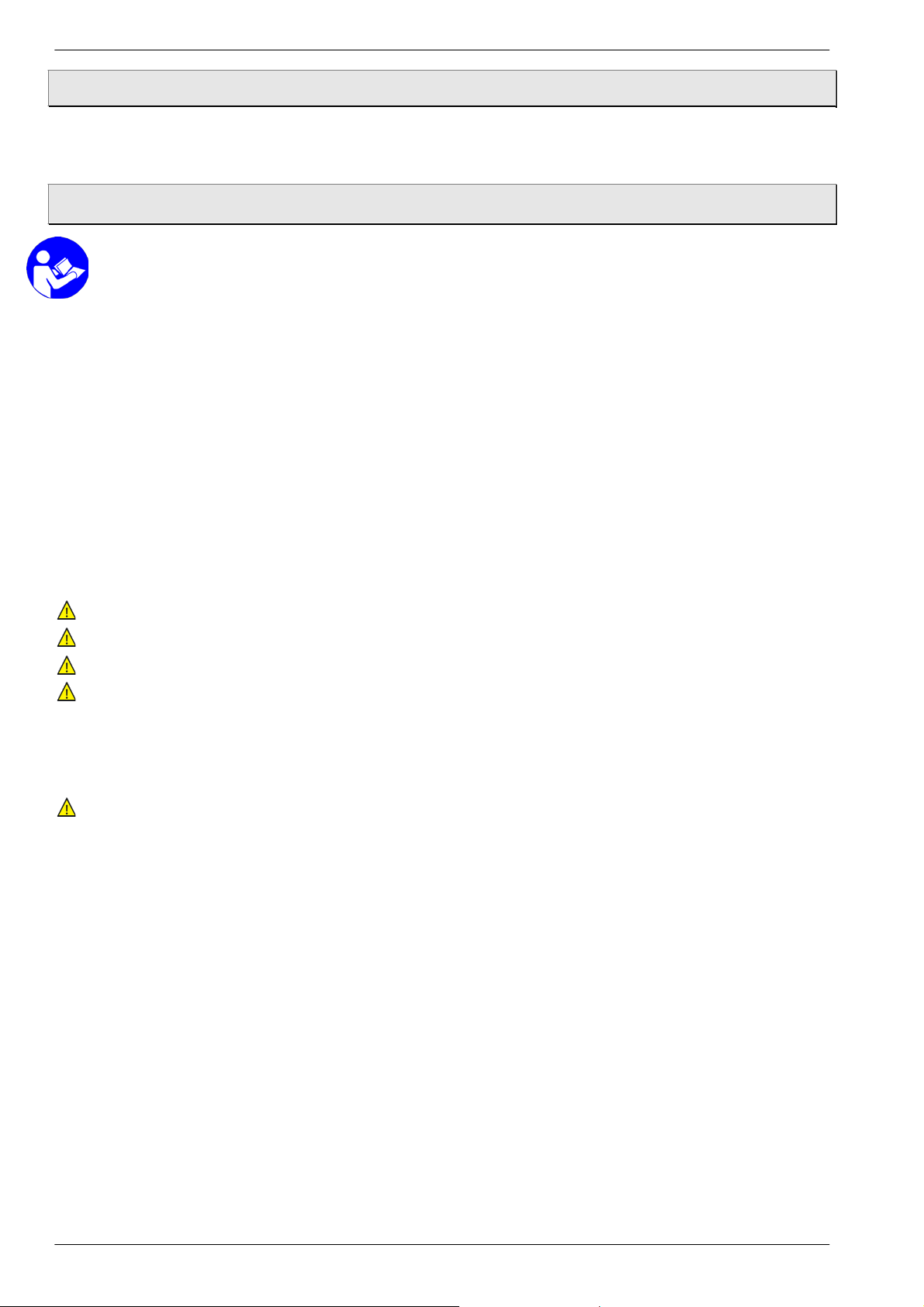
Safety Instructions
DryTC / Liquid TC
- 6 -
K0551 Issue 1
1.2 Exclusion of liab
ility
We accept no liability for any damage or malfunctions resulting from incorrect installation, inappropriate use of the device or failure to follow the instructions in this operating manual.
2 Safety
Instructions
Before you install the DryTC / LiquidTC, read through this operating manual carefully. If the
instructions contained within it are not followed, in particular the safety guidelines, this could
result in danger for people, the environment, and the device and the system it is connected
to.
The temperature calibrator / micro calibration bath is a state-of-the-art device. This relates to the
accuracy, functioning and the safe operation of the calibrator / micro calibration bath. However,
professional and safety conscious conduct of the operator is required to ensure safe operation
GE provides support for the use of its products either personally or via relevant literature. The
customer verifies that our product is fit for purpose based on our technical information. The
customer performs customer- and
application-specific tests to ensure that the product is suitable
for the intended use. With this verification all hazards and risks are transferred to our customers;
our warranty is not valid.
Environmental conditions:
The product is for indoor use
Operating altitude: Up to 2000 metres.
only.
Mains supply: Transient overvoltages up to the levels of Overvoltage Category II.
Pollution degree: 2
Qualified pers
The personnel who are charged for the installation, operation and maintenance of the DryTC /
onnel:
LiquidTC must hold a relevant qualification. This can be based on training or relevant tuition.
The personnel must be aware of this operating manual and have access to it at all times.
Page 7
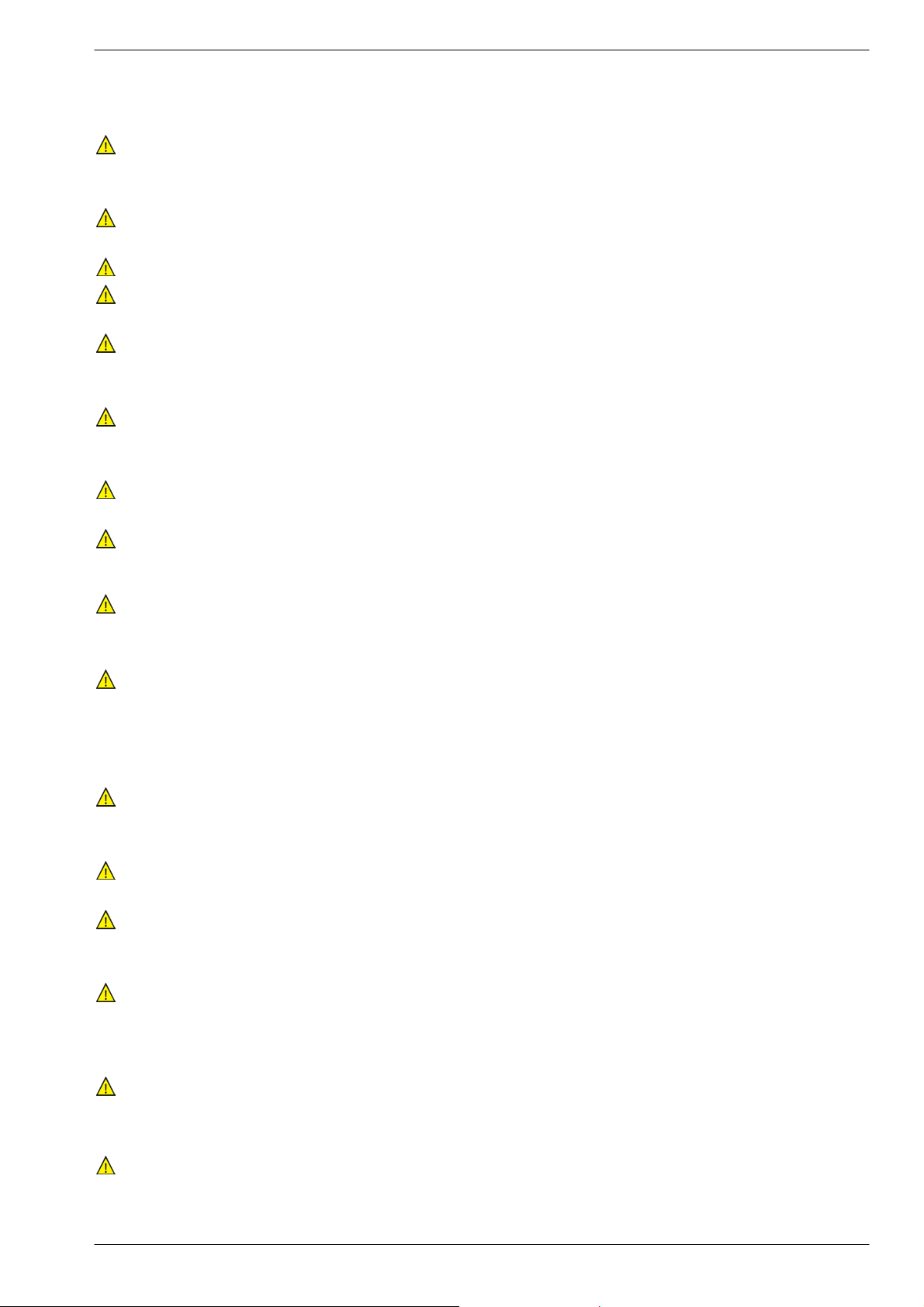
K0551 issue 1
- 7 -
DryTC / Liquid TC Safety Instructions
General safety instructions:
Always observe the following safety instructions in this operating manual.
In all work, the existing national regulations for accident prevention and safety in the
workplace must be complied with. Any internal regulations of the operator must also be
complied with, even if these are not mentioned in this manual.
Only use the DryTC / LiquidTC if it is in perfect condition. Damaged or faulty devices must be
checked without delay and, if necessary, replaced.
Degree of protection according to EN 60529:
Ensure that the ambient conditions at the site of use does not exceed (comply with) the
requirements for the stated protection rating ( § 14 "Technical data").
Correct and safe operation of the calibrator / micro calibration bath demands correct
transport, storage, installation and assembly, as well as proper use and careful operation and
maintenance.
The calibrator / micro calibration bath should only be used for its intended purpose.
Furthermore, hazardous media should not be used and all technical specifications have to be
observed.
If faults cannot be cleared, immediately shut down the calibrator / micro calibration bath and
ensure that it cannot be started up
Prior to replacing the safety fuse, always de-energize the calibrator / micro calibration bath
accidentally.
completely by disconnecting the mains cable from the mains outlet.
Ensure that the complete operating instructions are always available in excellent condition
the
calibrator / micro calibration bath installation site.
Thermal
fuse:
For protection purposes, the calibrator / micro calibration bath is equipped with an
autonomous thermal fuse, which interrupts the power supply to the heater if the temperature
exceeds a certain value inside the housing. Once the metal bock / liquid bath has cooled down,
the calibrator / micro calibration bath has to be returned to GE for inspection.
The calibrator / micro calibration bath has been designed as a measurement and control
instrument. If the calibrator / micro calibration bath is used for purposes not
expressly
specified in these operating instructions, additional safety measures have to be taken.
The calibrator / micro calibration bath should NOT be used in explosive atmospheres without
appropriate protection (flammable or explosive atmospheres).
If malfunctioning of the calibrator / micro calibration bath can result in personal injuries or
damage to property, the system has to be protected with additional electromechanical
protective equipment.
at
Do not remove or obliterate nameplates or other markings on the device, as otherwise the
warranty is rendered null and void.
Ventilation ports:
Located both underneath and on top, should not be blocked or restricted.
Disconnecting device:
Do not position the equipment so that it is difficult to operate the disconnecting device.
Page 8
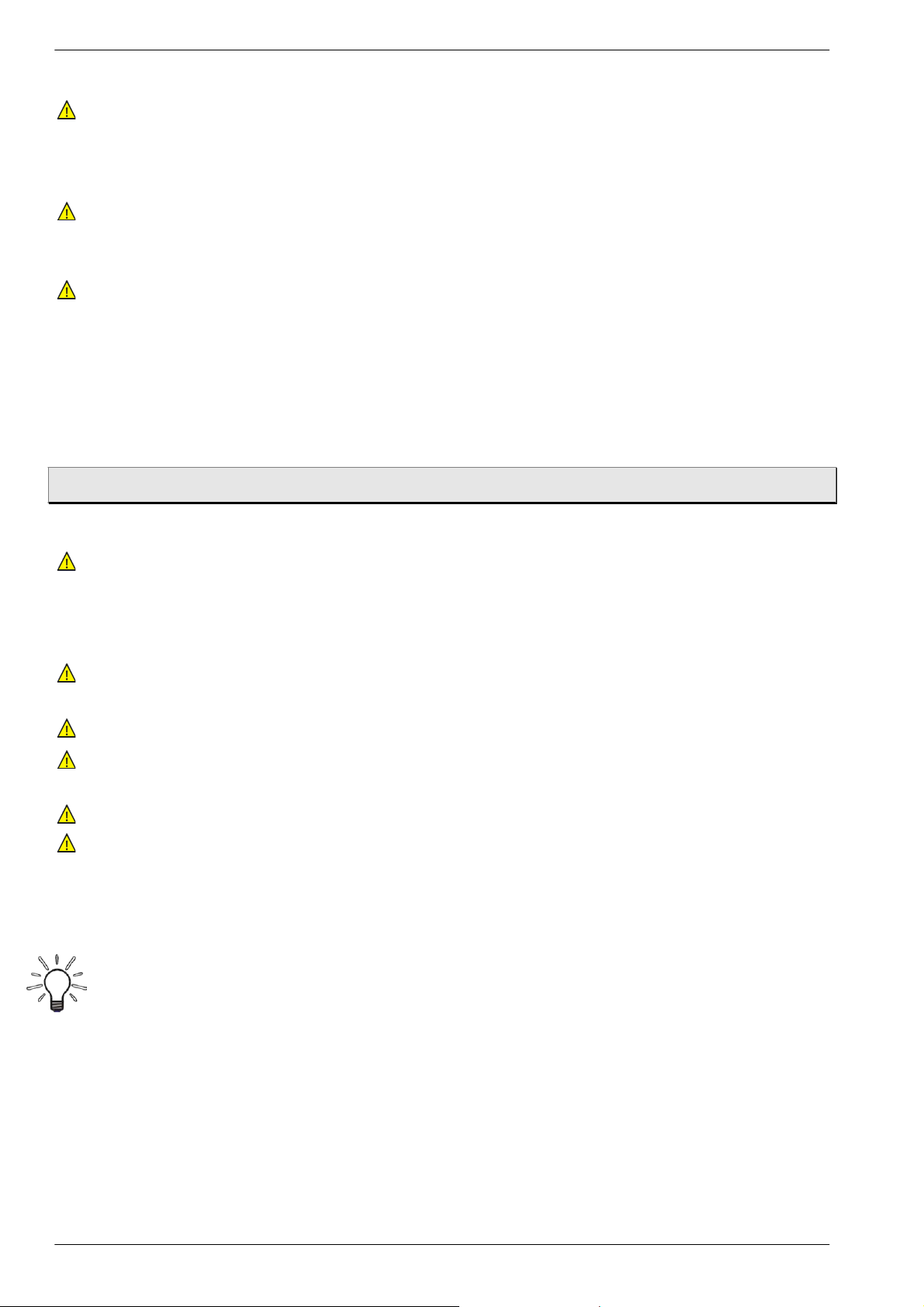
Safety Instructions
DryTC / Liquid TC
- 8 -
K0551 Issue 1
Device protection:
If the equipment is used in a manner not specified by the manufacturer, the protection
provided by the equipment may be impaired
Replacing detachable mains supply cords:
It is not allowed to replace detachable mains supply cords by inadequately rated cords.
IEC mains connector:
The IEC mains connector of the power supply cord is to be treated as the disconnect device,
as the front panel switch is not rated as a disconnect device.
Special safety instructions:
(Further) Warnings that are specifically relevant to individual operating procedures or activities
can be found at the beginning of the relevant sections of this operating manual.
2.1 Safety
instructions for the application of calibration liquids
Calibration liquid water:
Only use distilled water, otherwise excessive limescale and soiling will build up in the
calibrator tank.
Calibration liquid silicone oil:
Only use distilled water, otherwise excessive limescale and soiling will build up in the calibrator
tank.
Always read the safety data sheet supplied with the silicone oil before using it.
Always ensure adequate ventilation when working with silicone oil, since hazardous
substances can be released.
Prevent silicone oil from coming into contact with your
Since silicone oil is hygroscopic, always use the transport cover to close the calibration bath
eyes
.
after use.
IMPORTANT NOTICE!
The transport cover is equipped with a safety valve, which is activated once the pressure
reaches approx. 2.5 bar. This can result in hot steam being released.
Always unscrew the transport cover before putting the micro calibration bath into service,
in order to avoid excessive pressure.
Wait until the micro calibration bath has cooled down before screwing on the transport
cover.
Page 9

DryTC / Liquid TC
Construction
K0551 issue 1
- 9 -
3
Constructio
n
The calibrator / micro calibration bath consists of a robust, black and red steel housing with an
integrated carrying handle.
Components:
Block
Handle
Controller
Tank
Service
socket
Thumb wheel for
strirring speed
Switch ON /
with fuse and power
supply connection
The rear part of the housing contains a metal block/liquid bath with a hole, accessible from the
top, for the test specimen fixture.
OFF
The heating or cooling elements and the temperature sensor for determining the reference
temperature are integrated in the metal block / liquid bath.
The metal block / liquid bath is heat insulated.
The front part of the housing contains the complete electronic unit for controlling the reference
temperature.
Solid state relays (SSR) are used to control the heating and cooling elements.
A controller with a two-line, four-digit 7-segment LED display for the reference and target
temperatures is located on the front panel.
The reference temperature can be set precisely with 0.1 °C (32.18 °F) resolution using the P and
or buttons.
The micro calibration bath also has a thumb wheel for controlling the stirring speed.
A power supply switch is located on the front of the housing. This is also where the IEC plug with
fuse for the mains supply can be found.
The 5-pole socket is provided for service purposes and is used as a data interface to the PC.
Page 10

- 10
K0551 Issue 1
Construction
DryTC / Liquid TC
- Increasing the setting values.
1
- Selecting individual menu items.
3.1 Front of the controlle
Overview and function of the control elements of the controller:
9
2
3
1 - Upper display
- Displays the current reference temperature.
- Displays the individual modes, menu items
and parameters.
2 - Lower display
- Displays the set temperature.
- Displays certain parameters in the
individual modes and menu items.
3 - LED
4 - P
5 -
SET
- When flashing, it signals access to
the individual menu items and
parameters.
key
- Accessing the default set temperature.
- Accessing menu items and parameters.
rming inputs.
- Confi
key
- Reducing the setting values.
- Selecting individual menu items.
- Returning to the previous menu level.
(red)
(gr
een)
r
8
7
4
6
6 -
7 - U
Retrieving the saved set temperatures (only for the
S version).
8 - LED OUT 1
5
key
- Returning to the previous menu level.
key
Signals the status of the output for the
temperature control:
If the LED OUT 1 lights up, the calibrator /
micro calibration bath is heating.
If the LED OUT 1 does not light up, the calibrator
/ micro calibration bath is not heating.
9a - LED OUT 2
a) Heating instrument
Signals the status of the output for the fan control:
If the LED OUT 2 lights up, the fan is running
at high speed.
If the LED OUT 2 does not light up, the fan is
running at low speed.
9b - LED OUT 2
b) Heating and cooling instrument
Signals the status of the output for the
temperature control:
If the LED OUT 1 lights up, the calibrator /
micro calibration bath is cooling.
If the LED OUT 1 does not light up, the calibrator
/ micro calibration bath is not cooling.
Page 11
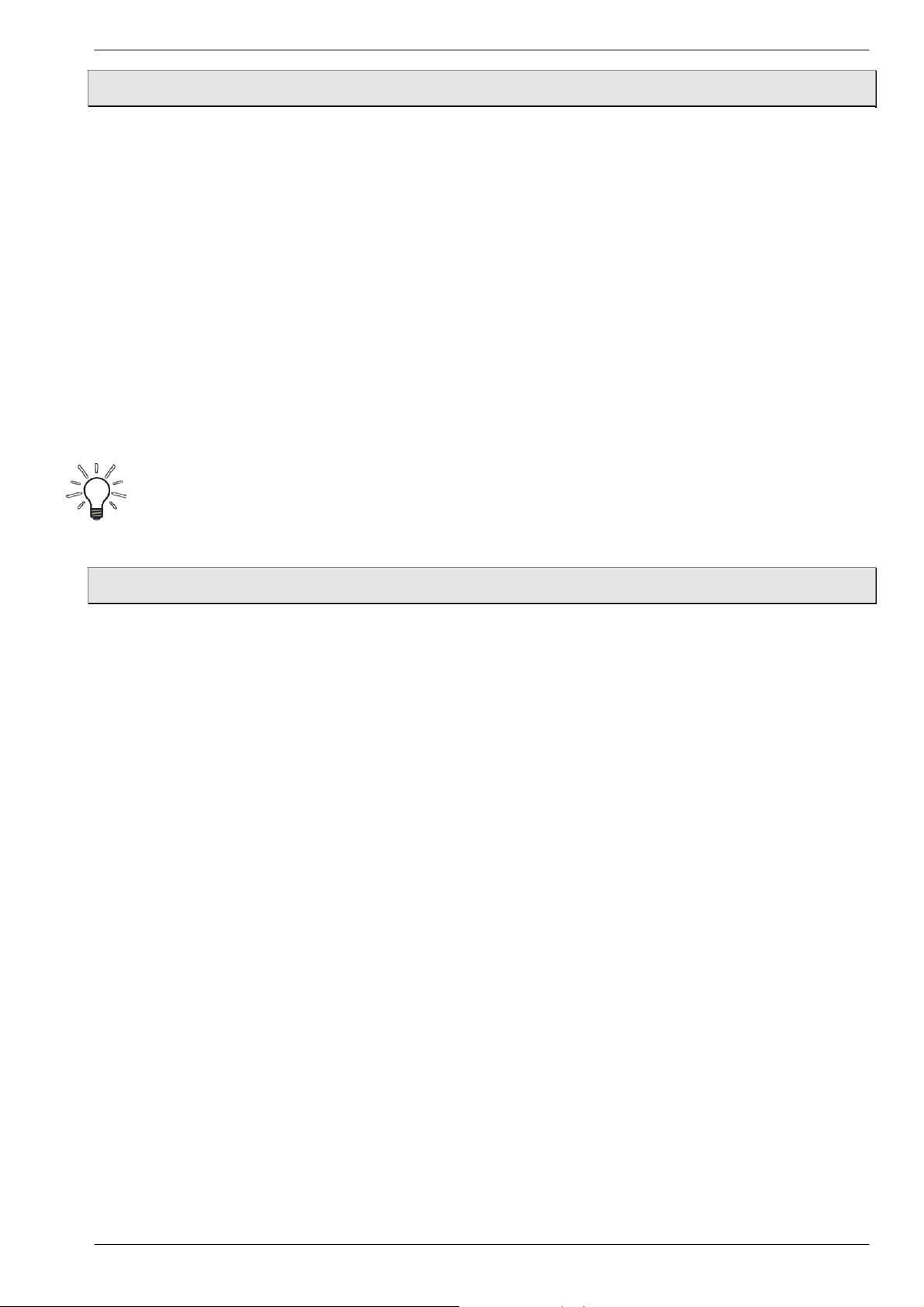
K0551 issue 1
- 11
DryTC / Liquid TC
Construction
3.2 Data
interface
The DryTC / LiquidTC series is equipped with a serial communication interface. It is possible to
connect a PC via an optional USB converter via this interface.
The utilized software protocol is a MODBUS-RTU protocol, which is used in numerous marketavailable monitoring programs.
The 5-pole socket is provided for connection of USB converter.
The PC connection enables the programming of the calibrator’s parameters.
The minimum requirements for operation with a USB converter are:
IBM compatible PC,
•
• an installed Windows operating system 98SE, ME, 2000, XP, 7 or 8 (Home or
Professional), a free USB port (USB 1.1 or USB 2.0).
PLEASE NOTE:
If you access the programming via the keypad while communication via a serial interface is
running, the message
"
buSy
" appears on the
display.
3.3 Transmission
protocol
Is supplied as an additional document on request.
Page 12
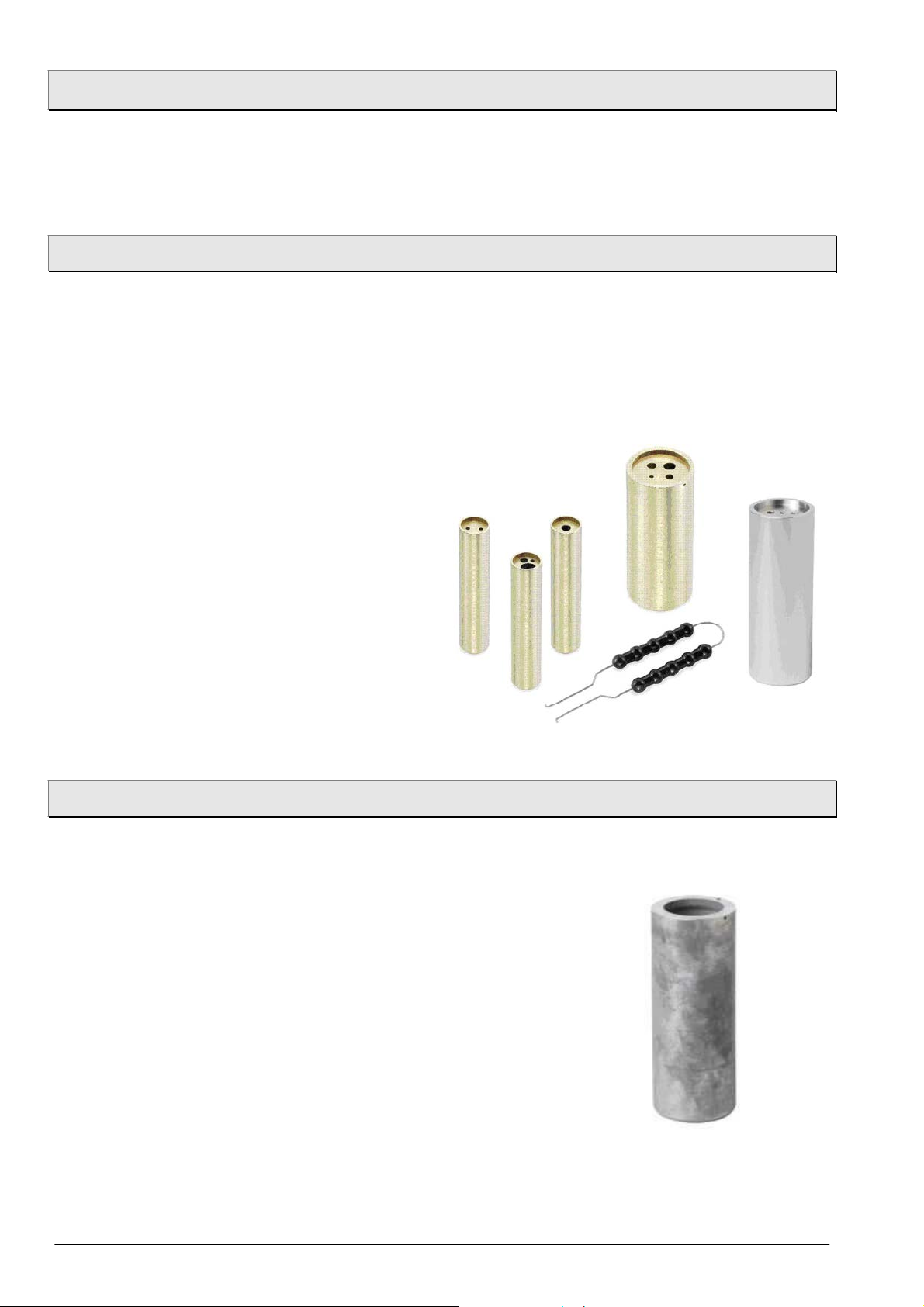
- 12
K0551 Issue 1
Using Test Specimen Fixtures
DryTC / Liquid TC
4 Using Test Specimen F
ixtures
The temperature calibrators in the DryTC / LiquidTC series can be used with various test device
fixtures, depending on the model.
Configuration as a metal block calibrator, infrared calibrator or micro calibration bath is
performed with minimal effort.
easily
4.1 Metal block ca
librator
Insertion sleeves with one or more boreholes are used for the calibration of straight temperature
sensors.
In order to achieve the best possible accuracy, the utilization of exactly fitting sleeves is
necessary.
The diameter of the test specimen has to be determined precisely. The bore in the sleeve results
from the addition of +0.5 mm.
Before use:
Using the sleeve changing tool, fit the
appropriate insertion sleeve in the block of
the calibrator.
After use:
Remove the sleeves after use with the aid of
the sleeve remover, and remember to clean
the sleeve and the block.
This prevents the sleeves becoming jammed
in the heating block.
Sleeves and sleeve remover
4.2 Infrared ca
librator
A special infrared insertion sleeve is used for contactless infrared thermometers to enable fast,
easy calibration.
The hollow and specially constructed insertion sleeve is fitted
with two additional boreholes - for precise monitoring of the
temperature - in the rim (1 x 3.5 mm und 1 x 4.5 mm).
Before use:
The insertion sleeve is inserted into the block with the aid
of the sleeve remover.
After use:
Remove the sleeves after use with the aid of the sleeve
remover, and remember to clean the sleeve and the block.
This prevents the sleeves becoming jammed in the heating
block
Sleeve for Infrared
Page 13

K0551 issue 1
- 13
DryTC / Liquid TC
Using Test Specimen Fixtures
The special construction and surface condition of the sleeve is such that it reaches emissivity of 1
(black body). When using an infrared insertion sleeve, the measuring spot of the pyrometer to be
calibrated may, under no circumstances, be larger than the diameter of the infrared sleeve.
FORMATION OF ICE AND DEW!
At temperatures < 0 °C (32 °F) and higher humidity levels ice or condensation can form in the
insert sleeve. This can result in the calibration of the infrared thermometer being distorted.
The forming of ice or condensation can be significantly reduced by covering the measuring
opening of the insert sleeve.
Keep the measuring opening closed for as long as possible.
Only open the measuring opening briefly for measuring.
Existing ice or condensation can be removed by heating the insert sleeve
4.3 Micro calibration bath
ATTENTION! Safety valve!
The
transport cover is
pressure reaches approx. 2.5 bar. This can result in hot steam being released.
Always unscrew the transport cover before putting the micro calibration bath into service,
in order to avoid excessive pressure.
The micro calibration bath is used for calibrating sensors with special shapes or dimensions.
Direct contact between the sensor and the calibration liquid ensures excellent heat transfer. The
magnetic stirrer ensures a uniform temperature distribution in the calibration liquid.
The calibration liquid is poured directly into the tank or into a tub insert.
Tub insert:
We recommend using a tub insert if you
• frequently change between dry block, infrared, surface and
micro calibration bath configurations;
equipped with a safety
:
valve, which is
activated once the
• frequently work with different calibration liquids.
Use the sleeve changing tool, fit the tub insert in the block.
Just like the tank, the tub insert can be closed with the associated cover. Both
threaded covers are leakproof, so the calibration liquid can be left in the tank or
the tub insert during transport.
4.3.1
Different calibration liquids supply varying calibration results due to their specific characteristics.
Adjustment to the respective calibration liquid has to be carried out by the manufacturer.
In order to achieve the best possible accuracy of a micro calibration bath, it has to be filled with a
suitable calibration liquid.
Characteristics of the calibration liquid
s
Page 14

- 14
K0551 Issue 1
Using Test Specimen Fixtures
DryTC / Liquid TC
We recommend the following calibration liquids for the various temperature ranges:
Distilled water
XIAMETER® PMX-200 SILICONE FLUID 10 CS -35 °C (-31°F) 155 °C (311°F)
Calibration liquid Calibration Range Flash Poin
0 °C (32 °F) 95 °C (203 °F)
not an
y
165 °C (329 °F)
t
XIAMETER® PMX-200 SILICONE FLUID 50 CS 25 °C (77 °F) 270 °C (518 °F)
280 °C (536 °F)
When using water as the calibration liquid:
Only use distilled water, otherwise excessive limescale and soiling will build up in the
calibrator tank.
When using silicone oil as the calibration liquid:
Only use the silicone oil recommended in these operating instructions.
Always read the safety data sheet supplied with the silicone oil before using it.
Always ensure adequate ventilation when working with silicone oil, since hazardous
substances can be released.
Prevent silicone oil from coming into contact with your
Since silicone oil is hygroscopic, always use the transport cover to close the calibration
eyes
.
bath after use. After periods without use heat the liquid well progressively in small steps
to allow safe water boil-off.
IMPORTANT NOTICE!
Only use clean calibration liquid. Checking temperature sensors and other temperature
detection means can lead to a contamination of the calibration liquid. This contamination can
lead to smeary gel effect on the bottom of the tank due to the rotation of the magnetic stirrers.
Clean the tank.
Clean before calibration of the sensors.
Exchange the worn magnet stirrer.
Exchange dirty, smeary calibration fluid.
Page 15

K0551 issue 1
- 15
DryTC / Liquid TC
Using Test Specimen Fixtures
max. Filling level 150 mm
max. Filling level 136 mm
4.3.2 Information on filling amounts
CAUTION! Risk of incorrect measurement or material damage
Do not exceed the maximum fill level during operation.
Above the maximum fill level the heat dissipation is too great, preventing compliance with
the specified tolerances.
Overflow of the calibration liquid causes contamination and can damage the calibrator.
.
Ensure that the maximum fill level is not exceeded during operation.
The fill level in the tank or tub insert rises as a result of:
Thermal expansion
Calibration liquids expand to varying degrees as a
result of heating. The increase in fill level depends
on the calibration liquid that is used and the
reference temperature setting.
Displacement by sensors
The volume displaced by the sensors being
calibrated must be taken into account in the filling
amount.
Rise due to stirring
The rotation of the magnetic stirrer forms a
whirlpool in the liquid. This raises the fill level at
the wall.
Maximum fill level of the liquid bath
Sensor cage Cover
Magnet
stirrer
Tank
Insert tumbler
Tank:
The max. filling level in the tank is displayed by the upper edge of the aluminium lining.
The max. filling level is ~0,45 litres.
Tub insert:
The maximum fill level with the tub insert is below the fixture for the sleeve changing tool.
The maximum filling amount is approximately 0.32 litres.
Page 16

- 16
K0551 Issue 1
Using Test Specimen Fixtures
DryTC / Liquid TC
4.3.3 Filling the micro calibration bath
Observe § 4.3.2
When filling, leave enough room for thermal expansion, displacement by sensors and level
rise due to stirring.
Remove the transport cover.
Place the magnet stirrer in the tank.
Place the sensor cage inside.
It protects the magnetic stirrer. It also prevents blocking
and ensures proper stirring
.
Using the sleeve changing tool, fit the tub insert in the block or tank (only if a
tub insert is used).
Insert the test specimen into the sensor cage; in this way the volume of the
sensor to be inspected will be taken into account.
Pour the calibration liquid into the tank or tub insert.
Leave enough space for additional rise in the fill level.
WORK COVER!
For calibration use the included work cover.
It ensures stable positioning of the test specimens in the calibration bath.
Evaporation of the calibration liquid is minimised by the work cover and
the silicone stoppers.
"Information on filling amounts"!
Tank
Tub insert
*1
Screw the work cover onto the tank and insert the sensors through the work cover into
the tank.
*1
Some steps are unnecessary if the tub insert is already filled.
Page 17

K0551 issue 1
- 17
DryTC / Liquid TC
Commissioning
4.3.4 Operating the magnetic stirrer
The best possible homogeneity is achieved by stirring the calibration liquid with the magnetic
stirrer.
Set the stirring speed to the respective max. speed. Turn the thumb wheel (Fig. 11) upwards to
increase and downwards to decrease the stirring speed.
Liquid bath Front of the controller with stirring speed wheel
Wearing part!
The magnetic stirrer is a wearing part.
When using the multifunction calibrator remove the sensor cage after calibration. The
Replace worn-out magnetic stirrers.
calibration liquid should be removed after use with the aid of the special bilge pump. Clean
the sensor cage and tank before putting any other insertion sleeves into the tank. This will
prevent the sleeves becoming jammed in the tank.
5
C
ommissioning
Before switching on the calibrator or the first time, please follow the instructions in the following
section.
Working surface:
The calibrator / micro calibration bath has to be placed in a vertical standing position for
operation, this position guarantees optimum temperature distribution in the metal block / liquid
bath.
5.1 Start-up p
r
ocedur
If the calibrator is not used for a longer period, it is possible for moisture to enter the heating
elements due to the material used (magnesium oxide).
e
After calibrator transport or storage in a damp environment, the heating elements have to be
gently brought up to operating temperature. During the drying out procedure it has to be
assumed that the calibrator has not yet achieved the required insulation voltage for protection
class I.
The start-up set point is T
=120°C (248 °F) for a stop period of t h =15 min.
start
Page 18
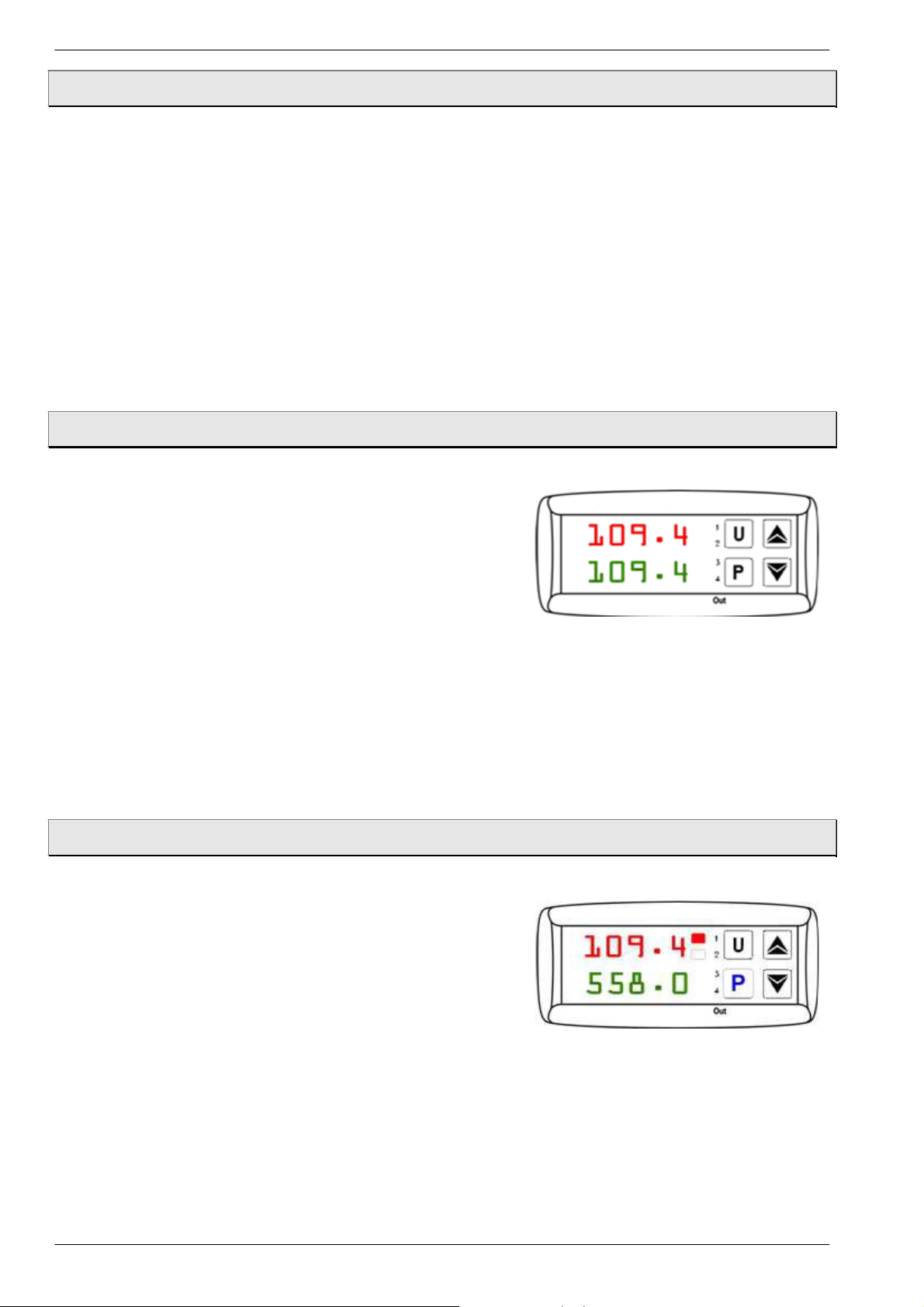
- 18
K0551 Issue 1
Commissioning
DryTC / Liquid TC
5.2 Switching on the calibrator / micro calibration bath
Connect the supplied mains plug to a mains outlet.
Actuate the mains switch.
The controller is initialized.
tESt appears on the upper
The version number, e.g. rL 2.2, appears on the lower
Initialization is completed after approx. 5 sec., the calibration mode is then
displayed
.
display.
display.
automatically
The installed heating and cooling elements automatically adjust the metal block from the room
temperature to the set temperature set at the controller.
5.3 Reference and set temperature display
Upper display (red):
The red, 4-digit, 7-segment display shows the current
temperature of the metal block / liquid bath. When using
the calibrator / micro-calibration bath with more than
one function then the chosen function will be displayed in
alternation.
Lower display (green):
The green, 4-digit, 7-segment display shows the current set temperature of the metal block /
liquid bath.
Once the set temperature has been achieved, the radiated heat energy from the metal block /
liquid bath is supplied by short firing pulses, thus ensuring that the temperature inside is kept
constant.
Reference and set temperature display
5.4 Stabilizing the reference temperature
The switch on time of the heater is displayed by the red LED OUT 1 an.
During the heating up phase a constantly lit LED
the supply of heat energy, a flashing LED indicates that
the reference temperature has almost reached the set
temperature and the heat energy is now being
at
short intervals.
displays
supplied
LED OUT 1 displays
Page 19

K0551 issue 1
- 19
DryTC / Liquid TC
Testing temperature sensors
In order to guarantee excellent temperature
stability, the cycle time of the controller is set to
low and the control output is addressed on a
regular basis.
Control occurs via PID algorithm
6 Testing temperature
sensor
s
A separate temperature measuring instrument connected to the test specimen is required to test
the temperature sensors. By comparing the temperature displayed at the external measuring
instrument with the reference temperature it is possible to assess the status of the test specimen.
Remember that the test specimen requires a short period of time until it absorbs the temperature
of the metal block or liquid bath.
The internal references are set to normal when operating the multifunction calibrator, the microbath, the dry block and the infrared function; the selector switch should be turned to int. Ref.
CAUTION! Incorrect results!
It is not possible to calibrate earthed thermal elements, because the heating block is earthed
and any measurement would produce incorrect results.
Page 20
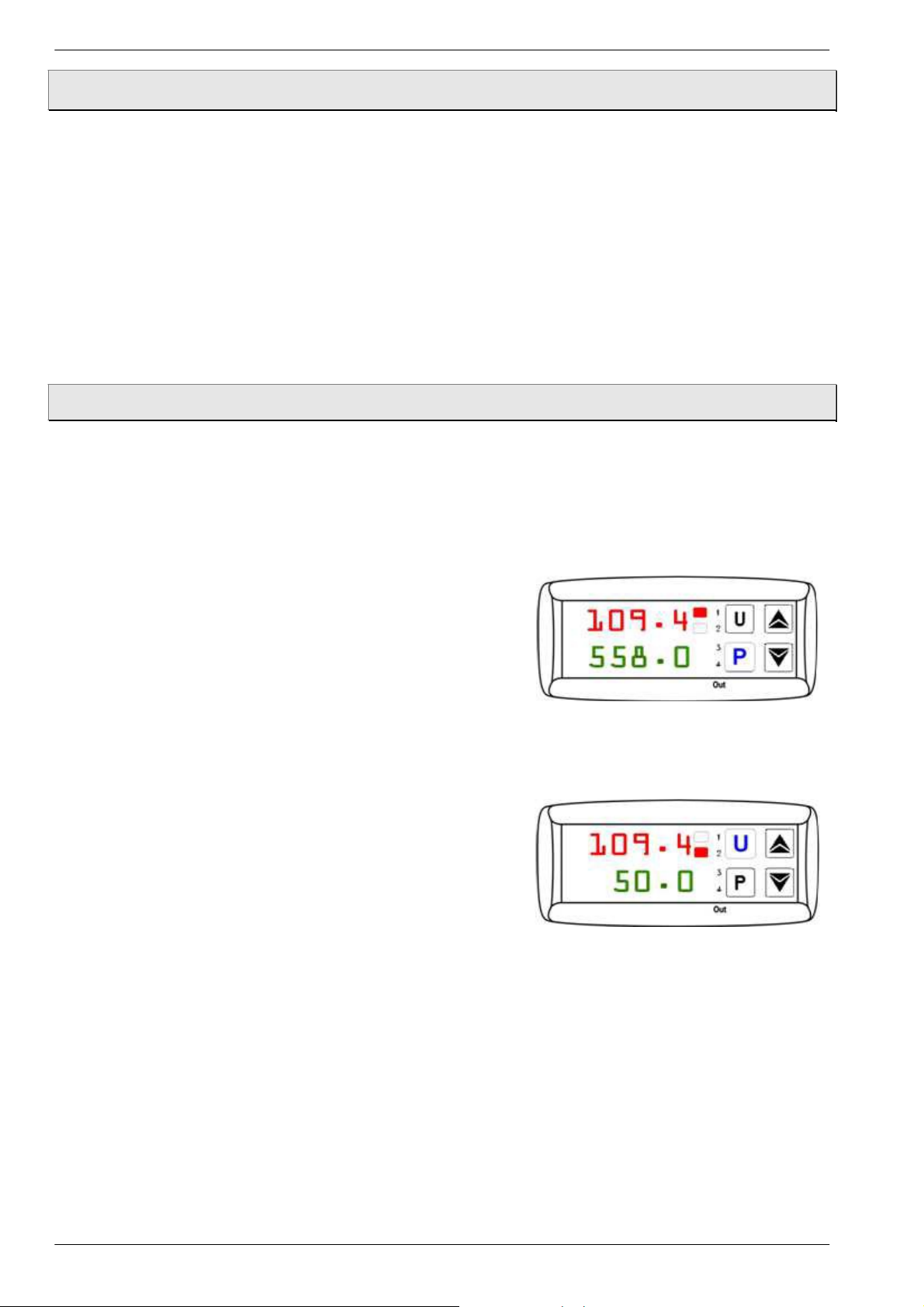
Operating the Calibrator / Micro Calibration Bath
DryTC / Liquid TC
- 20 -
K0551 Issue 1
7 Operating the Calibrator / Micro Calibration Ba
t
h
Three operating modes are available:
Calibration mode:
This is the normal operating mode in which the calibration of test specimens is carried out.
Set point mode:
The set temperatures can be entered in this mode.
Main menu:
I All the settings can be carried out in this mode, e.g. presetting the set temperatures or setting the
control parameters.
7.1 Calibrating
(calibration mode
)
The calibrator / micro calibration bath is automatically in calibration mode as soon as it has been
switched on and after initialization.
The current reference temperature is displayed by the upper
The set temperature is displayed by the lower
display.
display.
The LED OUT 1 indicates the status of the output for the heater control:
If LED OUT 1 lights up, the temperature is being
increased.
If LED OUT 1 does not light up, the heater is
switched off.
The LED OUT 2 indicates the status of the output for the fan / cooling control:
Calibration mode HEATING displays
a) Heating instrument
The LED OUT 2 indicates the status of the output for the
fan control:
If the LED OUT 2 lights up, the fan is running at
high speed.
If the LED OUT 2 does not light up, the fan is
Calibration mode FAN or COOLING
running at low speed.
b) Heating and cooling instrument
The LED OUT 2 indicates the status of the output for the cooling control:
If LED OUT 2 lights up, the temperature is being decreased.
displa
y
s
If LED OUT 2 does not light up, cooling is switched off
There are two ways to set the set temperature: Either you set a temporary set temperature
(� § 7.2) or you save fixed set temperatures in the main menu ( § 7.3)).
Page 21

K0551 Issue 1
- 21 -
DryTC / Liquid TC
Operating the Calibrator / Micro Calibration Bath
7.2 Setting a temporary set temperature (set point mode
In this operating mode it is possible to temporarily modify a saved set temperature.
Press the P key
shortly.
)
The currently active set point memory, e.g. SP 2 (set
point 2), is displayed by the upper
display.
The respective set temperature is displayed by the
lower
Press the
display.
Press the key to decrease the set temperature.
key to increase the set temperature.
Temporary set temperature setting
Press the P key again to confirm the new set point.
NOTES:
B Press the and key to raise and lower the value by 0.1 respectively. If the keys are
held pressed for at least one second, the value increases or decreases quickly and after
two seconds even more quickly; this means the desired value can be reached
rapidly.
If no key is pressed in the set point mode for approx. 15 seconds, the device
automatically returns to the calibration mode.
Page 22

- 22 -
K0551 Issue 1
Operating the Calibrator / Micro Calibration Bath
DryTC / Liquid TC
2.
DB
Dry block function.
3. Ir Infrared black body function.
7.3 Main men
u
All the settings can be carried out in this menu structure.
Press the P key for approx. 5 seconds. The main menu opens.
Use the
Press the P key to confirm the selected menu item.
and keys to select the desired main menu (see overview).
Main menu for calibrator or micro calibration bath
Main menu for simple temperature calibrator or
micro calibration bath
NOTICE!
The S version provides certain additional functions, e.g. storage of four different set
temperatures or setting of the control parameters.
Main menu for multifunction calibrator:
In order to operate the multifunction calibrator in the chosen function, the correct linearisation
must be entered into the controller.
For this, four additional options are available in the main menu:
1.
L
I Micro-calibration bath function.
Page 23

K0551 Issue 1
- 23 -
DryTC / Liquid TC
Operating the Calibrator / Micro Calibration Bath
In calibration mode, the upper display will then show the chosen linearisation (LI, DB, or IR) every 5
seconds in alternation with the actual temperature.
The internal references are set to normal when operating the micro-bath, the dry block and the
infrared function.
As displayed by the menu structure, it is possible to reach the group and parameter levels to
Menu structure S… versions
carry out settings via OPEr
.
PLEASE OBSERVE:
Many of the described settings can only be carried out in the S version, but this is displayed in
the chapter heading.
Returning to another level
If no key is pressed in the main menu at the group or parameter level for approx. 15 seconds, the
device automatically returns to the previous level up to the calibration mode.
You can also return to a previous level by pressing and holding the or key.
Page 24

- 24 -
K0551 Issue 1
Operating the Calibrator / Micro Calibration Bath
DryTC / Liquid TC
7.3.1 Automatic contro
l
For certain tasks it can be advantageous to switch off the control, e.g. to carry out settings at the
calibrator / micro calibration bath.
Switching off automatic control:
Press the P key when in calibration mode for approx 5 sec., the main menu opens.
The last selected function appears on the upper
display.
Press the
or
Press the P key to confirm.
LED SET flashes on the lower
key until OFF appears.
display.
Menu control OFF
An alternating display of the current reference
temperature and OFF appears on the upper
display.
The current set temperature appears on the lower
display
TAKE NOTICE OF:
Control OFF setting display
The controller is now switched off and the reference temperature will continuously change
and adjust to the room temperature without having to be further regulated.
Switching on the automatic control:
The control is switched off if the following
display
appears:
An alternating display of the current reference
temperature and OFF appears on the upper
display.
The current set temperature appears on the lower
display.
Switch the control back on by
Pressing the P key for approx. 5 sec, the main menu
opens.
OFF appears on the upper
LED SET flashes on the lower
Confirm switching on the controller by pressing the
display.
display.
arrow key until the desired operating mode is
displayed and confirm this with the P key
PLEASE NOTE:
The control has been reactivated. The calibrator / micro calibration bath is in calibration
mode and the set temperature is targeted.
.
Control OFF setting display
OFF display
Page 25

K0551 Issue 1
- 25 -
DryTC / Liquid TC
Operating the Calibrator / Micro Calibration Bath
7.3.2 Manual contro
Switching on the manual control:
l
It is possible to switch off the automatic control of the calibrator / micro calibration bath and to
achieve the desired temperature via manual control.
Press the P key for approx 5 sec., the main menu opens. The last selected function appears on
the upper
display.
LED SET flashes on the lower
display.
Press the
OPLO appears on the upper
LED SET flashes on the lower
Press the P key to
or
key until OPLO appears.
confirm.
display.
display.
The current reference temperature appears on the
upper
display.
The letter H and the currently set output capacity in
% appear on the lower
display.
Press the
Press the
PLEASE NOTE:
Press the and key to raise and lower the value by 0.1 respectively. If the keys are held
pressed for at least one second, the value increases or decreases quickly and after two
seconds even more quickly; this means the desired value can be reached
key, to increase the output
key, to decrease the output
capacity.
capacity.
Switching off the manual control:
The manual control is switched on if the following display appears:
The current reference temperature appears on the
upper
display.
The letter H and the currently set output capacity in
% appear on the lower
display.
Switch the manual control off again by
pressing the P key for approx. 5 sec., the main menu
opens.
OPLO appears on the upper
LED SET flashes on the lower
display.
display.
Menu manual control OPLO
Manual control OPLO setting display
rapidly.
Manual control OPLO setting display
Confirm switching on the automatic controller
pressing the arrow key until the desired operating
mode is displayed and confirm this with the P key
by
.
OPLO display
Page 26

- 26 -
K0551 Issue 1
Operating the Calibrator / Micro Calibration Bath
DryTC / Liquid TC
7.3.3 Fixed set temperature
s
Setting and saving fixed set temperatures
In order to save set temperatures in the calibrator / micro calibration bath, the respective set point
memory has to be opened
Press the P key for approx. 5 sec. when in
mode, the main menu opens
OPEr appears on the upper
LED SET flashes on the lower
Press the P key again, the group level opens.
OPEr appears on the upper
display.
display.
display.
SP appears on the lower display and LED SET flashes.
Press the P key again, the parameter level opens.
SP appears on the upper
The set point memory SP 1 and LED SET flash on the
lower
Use the
display.
or key to select one of the four set point
memories SP1, SP2, SP3 and SP4.
Press the P key to open the respective set point
memory.
The selected set point memory, e.g. SP 3 flashes on
the upper
display.
The corresponding current set temperature appears
on the lower
Press the
display.
key to increase the set temperature.
display.
calibration
operator menu OPEr
Group SP
Parameter for the set memory SP1
Set point memory SP3 entry
Press the
Press the
key to decrease the set temperature.
and key to raise and lower the value by 0.1 respectively. If the keys are held
pressed for at least one second, the value increases or decreases quickly and after two
seconds even more quickly; this means the desired value can be reached
Press the P key to confirm the set temperature.
The set point memory closes and the display returns to the parameter level.
Press and hold the
If no key is pressed for approx. 15 seconds, the device automatically returns to a previous level up
to the calibration mode.
or key to return to the calibration mode.
rapidly.
Page 27

K0551 Issue 1
- 27 -
DryTC / Liquid TC
Operating the Calibrator / Micro Calibration Bath
Retrieving the saved set temperatures (S version):
The saved set temperatures can be retrieved in calibration mode.
Press the U key for approx 2 sec., the current set
point memory opens.
The current reference temperature appears on the
upper
display.
The set point memory SP… appears on the lower
display for 2 sec. followed by the current set
temperature.
To receive another saved set point SP1, SP2, SP3 or
SP4, press the U key again.
The selected temperature value is immediately adopted
and targeted.
7.3.4 Setting a gradient control and a temperature profil
Retrieving the set temperatures displa
e
It is possible to carry out a gradient control yourself and thus determine the time in which the set
temperature is reached. The time can be shorter or longer than the time usually required by the
calibrator / micro calibration bath.
y
When modifying the set temperature or switching on the calibrator / micro calibration bath it is
automatically determined which of the gradients (heating gradient “SLor” or cooling gradient
“SLoF”) is to be used.
Additionally, you can ensure that the calibrator / micro calibration bath switches to the set
temperature in set point memory SP2 as soon as the set temperature in set point memory SP1
has been achieved and after a programmed duration time “dur.t”; this creates a simple
temperature profile.
After switching on the calibrator / micro calibration bath the temperature profile is
automatically
carried out.
Gradient control and temperature profile
Page 28

- 28 -
K0551 Issue 1
Operating the Calibrator / Micro Calibration Bath
DryTC / Liquid TC
Setting values for „SLor“ and „SLoF
Calibrator type Heating gradient
Heating/
Cooling:
„SLor
“
1
)
“
Cooling gradient
„SLoF“
2
)
DryTC 165
LiquidTC 165
- with silicone oil 10CS
- with distilled water
- as dry block
- as infrared calibrator
Heating:
DryTC 650
LiquidTC 255
- with silicone oil 50CS
- with distilled water
- as dry block
- as infrared calibrator
1)
Heating gradient „SLor“:
The heating gradient "SLor" is active if the reference temperature is lower than the
< 7 °C (44.6 °F)/min < 5 °C (41 °F)/min
< 3 °C (37.4 °F)/min
< 5 °C (41 °F)/min
< 3 °C (37.4 °F)/min
< 3 °C (37.4 °F)/min
< 35 °C (95 °F)/min
< 22 °C (71.6 °F)/min
< 12 °C (53.6 °F)/min
< 12 °C (53.6 °F)/min
< 12 °C (53.6 °F)/min
max. … 300 °C (572 °F)
300 °C (572 °F) … 100 °C (212 °F)
200 °C (392°F) … 50 °C (122°F)
50 °C (122°F) … 30 °C (86°F)
90 °C (19
4°F) … 50 °C (122°F)
50 °C (122°F) … 30 °C (86°F)
200 °C (392°F) … 50 °C (122°F)
50 °C (122°F) … 30 °C (86°F)
200 °C (392°F) … 50 °C (122°F)
< 6 °C (42.8 °F)/min
< 4 °C (39.2 °F)/min
< 4 °C (39.2 °F)/min
< 4 °C (39.2 °F)/min
50 °C (122°F) … 30 °C (86°F)
< 10 °C (50 °F)/min
< 5 °C (41 °F) /min
< 4 °C (42.8°F)/min
< 0.5 °C (32.9°F)/min
< 2 °C (35.6°F)/min
< 0.5 °C (32.9°F)/min
< 2 °C (35.6°F)/min
< 0.5 °C (32.9°F)/min
< 2 °C (35.6°F)/min
< 0.5 °C (32.9°F)/min
set temperature
Each calibrator type has a max. heating capacity, meaning that only settings < than this heating
capacity are reasonable and extend the time until the set temperature is achieved.
2)
Cooling gradient „SLoF“:
The cooling gradient "SLor" is active if the reference temperature is higher than the set
temperature. Only settings below the cooling capacity of the calibrator have an effect on the
cooling gradients.
Duration time „dur.t“:
The duration time "dur.t" is active if the set temperature SP1 has been achieved. Subsequently, the
calibrator / micro calibration bath automatically switches to set temperature SP2.
ACTIVATE TEMPERATURE PROFILE!
If you have carried out settings for these three settings, the calibrator / micro calibration bath
uses the new values only when modifying the set temperature or switching the calibrator off
and on again.
A further procedure is to switch off the automatic control prior to modifying parameters and
to switch it on again afterwards (� § 7.3.1).
.
Page 29

K0551 Issue 1
- 29 -
DryTC / Liquid TC
Operating the Calibrator / Micro Calibration Bath
′
′
′
The heating and cooling gradients and the duration time can be set in the parameter level rE
Pressing the P key for approx. 5 sec., the main menu opens.
The last selected function appears on the upper
LED SET flashes on the lower
Press the
or key until OPEr appears.
display.
display.
Press the P key again, the group level opens.
G.
OPEr appears on the upper
display.
SP appears on the lower display and LED SET flashes.
Use the
OPEr appears on the upper
rEG. appears on the lower display and LED SET
key to select the group
display.
rEG.
flashes.
Press the P key again, the parameter level opens.
rEG. appears on the upper
SLor flashes on the lower
display.
display
Group SP
Group rEG
Parameters for heating gradient SLor
Page 30
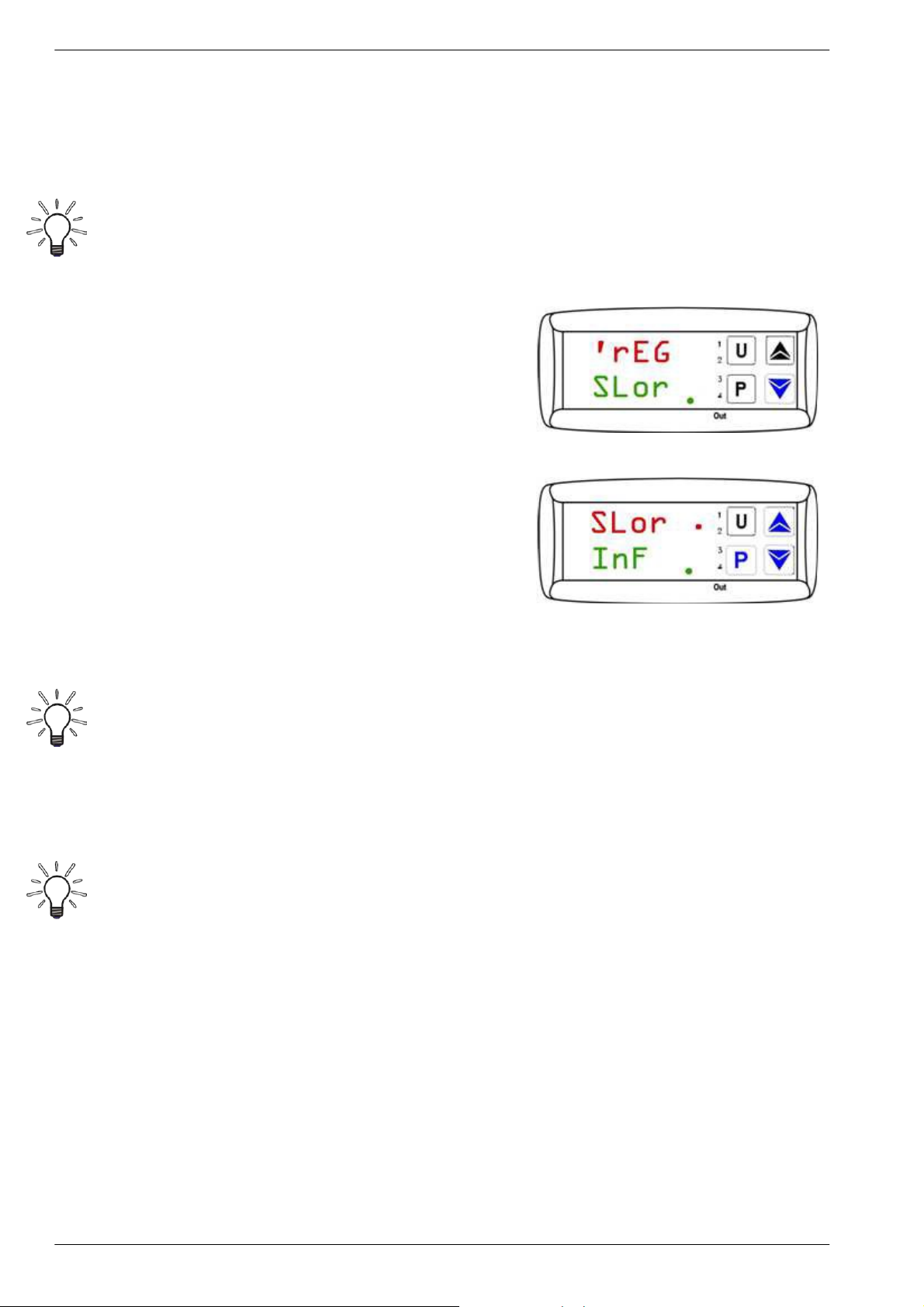
Operating the Calibrator / Micro Calibration Bath
DryTC / Liquid TC
- 30 -
K0551 Issue 1
7.3.4.1 Setting the heating gradient
The heating gradient
"
SLor
" is active if the reference temperature is lower than the set
temperature.
The setting range extends from 99.99 °C (211.98 °F)/min up to 0.00 °C (32 °F)/min.
PLEASE NOTE:
The function is deactivated if SLor = InF (In no Function) has been set.
You are in the parameter level.
rEG appears on the upper
SLor flashes on the lower
display.
display.
Parameters for heating gradient SLor
Press the P
SLor flashes on the upper
key.
display.
The respective currently set heating gradient
appears on the lower
Press the
key to increase the heating gradient
display.
SLor.
Press the
key to decrease the heating gradient
Press the and
pressed for at least one second, the value increases or decreases quickly and after two
seconds even more quickly; this means the desired value can be reached
Press the P key to confirm the set heating gradient
key to raise and lower the value by 0.1 respectively. If the keys are held
SLo
SLor.
Heating gradient entry
r
rapidly.
Automatic return!
If no key is pressed for approx. 15 seconds, the device automatically returns to a previous
The display returns to the parameter level and you can set the other parameters.
level up to the calibration mode.
Activate temperature profile!
After carrying out the settings, the calibrator uses the new values only when modifying the
set temperature or switching the calibrator/micro calibration bath off and on again.
Page 31
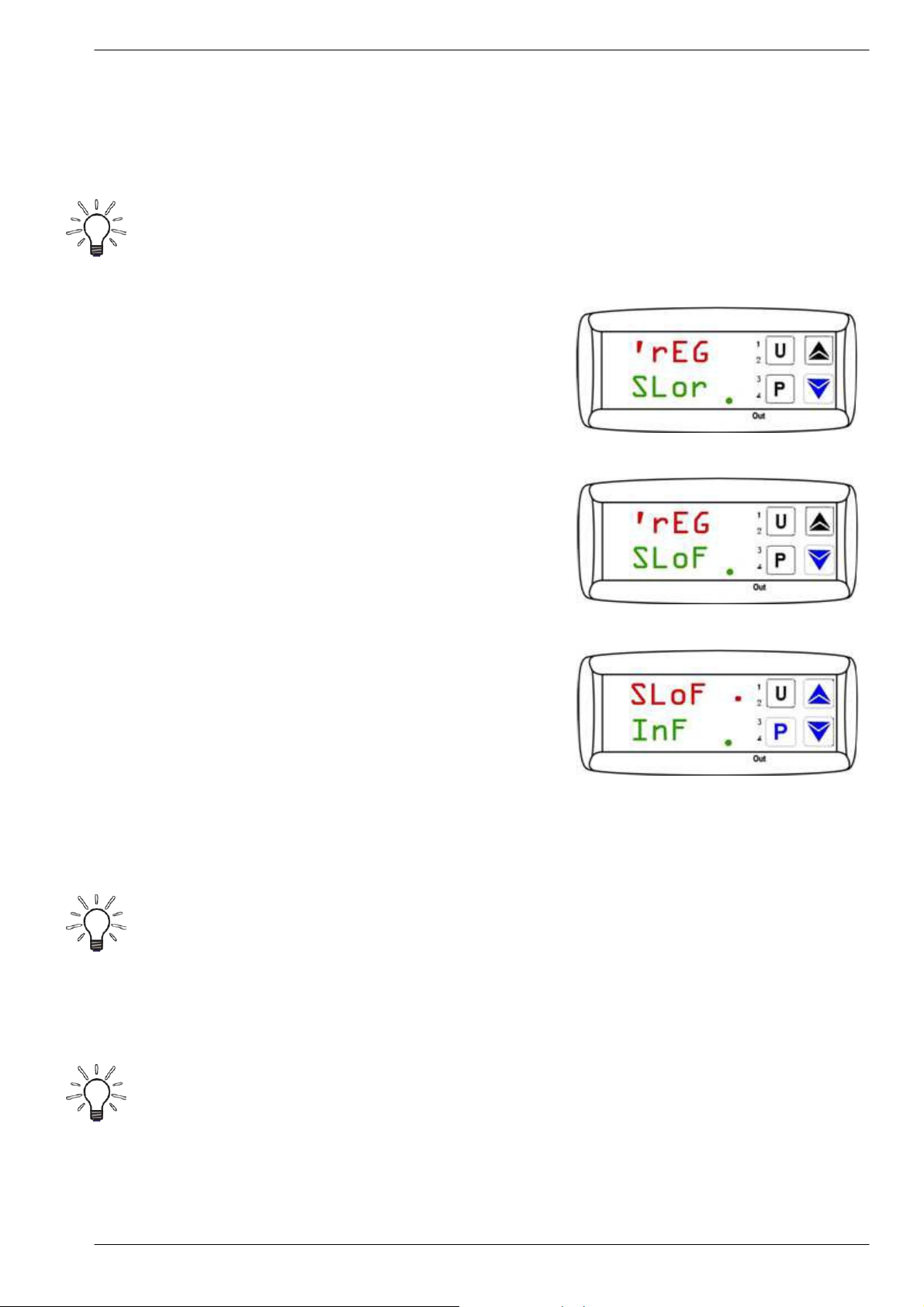
DryTC / Liquid TC
Operating the Calibrator / Micro Calibration Bath
K0551 Issue 1
- 31 -
7.3.4.2 Setting the cooling gradient
The cooling gradient "SLoF" is active if the reference temperature is higher than the set
temperature.
The setting range extends from 99.99 °C (211.98 °F)/min up to 0.00 °C (32 °F)/min.
PLEASE NOTE:
The function is deactivated if SLoF = InF (In no Function) has been set.
You are in the parameter level.
rEG appears on the upper
SLor flashes on the lower
Use the or key to select the parameter
rEG appears on the upper
SLoF flashes on the lower
Press the P key
.
display.
display.
Parameters for heating gradient SLor
SLoF.
display.
display
Cooling gradient entry
SLoF flashes on the upper
display.
The respective currently set cooling gradient
appears on the lower
display.
Press the
key to increase the cooling gradient
SLoF.
Press the
SLoF.
key to decrease the cooling gradient
Press the and key to raise and lower the value by 0.1 respectively. If the keys are held
pressed for at least one second, the value increases or decreases quickly and after two
seconds even more quickly; this means the desired value can be reached
Press the P key to confirm the set cooling gradient
The display returns to the parameter level and other parameters can be set.
Automatic return!
If no key is pressed for approx. 15 seconds, the device automatically returns to a previous
level up to the calibration mode.
Activate temperature profile!
After carrying out the settings, the calibrator / micro calibration bath uses the new
only when modifying the set temperature or switching the calibrator / micro calibration bath
off and on again.
SLoF.
Display of the cooling gradient input
rapidly.
values
Page 32

Operating the Calibrator / Micro Calibration Bath
DryTC / Liquid TC
- 32 -
K0551 Issue 1
7.3.4.3 Setting the duration ti
me
The duration time
"
dur.t
" is active if the set temperature SP1 has been achieved.
the calibrator / micro calibration bath automatically switches to set temperature SP2.
The setting range extends from 99:59 [hh:min] to 00:00 [hh:min].
PLEASE NOTE:
The function is deactivated if dur.t = InF (In no Function) has been set.
You are in the parameter level.
rEG appears on the upper
SLor flashes on the lower
Use the or
key to select the parameter dur.t.
display.
display.
Parameters for heating gradient SLor
rEG appears on the upper
SLoF flashes on the lower
Press the P
key.
dur.t flashes on the upper
The respective currently set duration time appears
on the lower
display.
Press the
Press the
key to increase the duration time dur.t.
key to decrease the duration time dur.t.
Press the and key to raise and lower the value by 0.1 respectively. If the keys are held
pressed for at least one second, the value increases or decreases quickly and after two
seconds even more quickly; this means the desired value can be reached
Press the P key to confirm the set duration time dur.t.
The display returns to the parameter level.
Automatic return!
If no key is pressed for approx. 15 seconds, the device automatically returns to a previous
level up to the calibration mode.
Activate temperature profile!
After carrying out the settings, the calibrator / micro calibration bath uses the new
only when modifying the set temperature or switching the calibrator / micro calibration bath
off and on again.
display.
displa
display.
y
Parameters for the duration time dur.t
Duration time entry
Subsequently,
rapidly.
values
Page 33

K0551 Issue 1
- 33 -
DryTC / Liquid TC
Cooling Down of the Metal Block / Liquid Bath
8 Cooling Down of the Metal Block / Liquid Ba
t
h
CAUTION! Risk of burns:
Prior to transport or contact with the metal block / liquid bath ensure that it has cooled down
sufficiently; otherwise there is a risk of severe burns at the metal block / liquid bath and the
test specimen.
In order to cool down the metal block / liquid bath quickly, set the set temperature to a low
temperature, e.g. room temperature.
The installed fan gently and automatically switches to a higher speed for heating instruments,
thus providing more cooling air. The LED OUT 2 indicates the status of the output for the fan
control. If the LED OUT 2 lights up, the fan is running at high speed. If the LED OUT 2 does not light
up, the fan is running at low speed.
The controller switches the active cooling on for heating / cooling instruments. The LED OUT 2
indicates the status of the output for the active cooling. If the LED OUT 2 lights up, the active
cooling is running. If the LED OUT 2 does not light up, the cooling is not active.
PLEASE NOTE:
After switching off or after removing the mains connection, the installed fan can no longer
provide cooling air. Nevertheless, sufficient thermal isolation between the metal block / liquid
bath and the housing is still guaranteed.
9 Cleaning and Ma
Allow the calibrator / micro calibration bath to cool down as described in sect. (� § 8).
Switch the calibrator / micro calibration bath off and disconnect the mains plug.
intenance
9.1 Maintenance
The DryTC / LiquidTC is maintenance-free and cannot be repaired by the user. In case of a defect,
the device must be replaced or returned to the manufacturer for repair.
CAUTION! Material damage!
When opening the device, critical parts or components can be damaged.
Never open the device and perform any repair yourself
.
Page 34
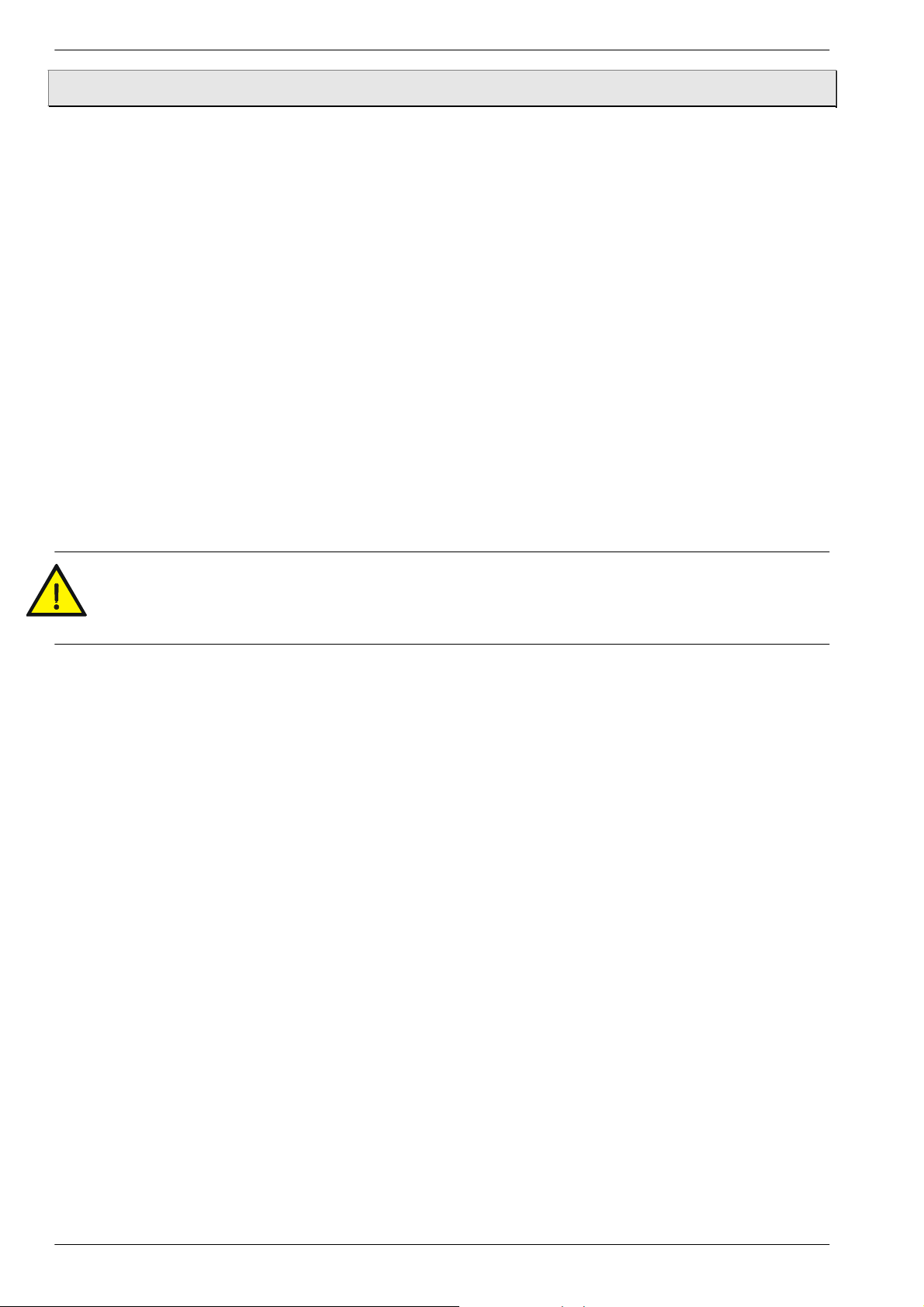
- 34 -
K0551 Issue 1
Cleaning and Maintenance
DryTC / Liquid TC
9.2 Cleaning
External cl
eaning:
Clean the DryTC / LiquidTC with a dry or slightly damp lint-free cloth. Do not use sharp objects or
aggressive agents for cleaning.
Cleaning the fan grille:
Each calibrator is fitted with a small meshed air grille via which cooling air enters the calibrator.
Clean the grille at regular intervals (vacuuming or brushing) depending on the level of air
pollution.
Cleaning calibrators with sleeves:
A small amount of brass dust is created when operating calibrators with sleeves, this can cause
the metal block and sleeve to jam.
To prevent this, remove the sleeves from the heating block at regular intervals and if the
calibrator is not going to be operated for a longer period.
Flush the heating block bore with compressed air and clean the bore and sleeve with a
dry
cloth.
CAUTION! Dangers of compress air and brass dust
Please aware about the dangers of using compress air and the danger created by the
expelled brass dust.
Always necessary to use a suitable breathing mask, gloves, safety glasses and clothing.
Cleaning the micro calibration bath:
Silicone oil:
Drain as much of the silicone oil as possible with the aid of the supplied bilge pump.
Subsequently remove the sensor cage from the tank and clean the cage, magnetic stirrer and
the tank with water and plenty of washing-up liquid. Allow everything to dry
completely.
Distilled water:
If you are using distilled water, remove the calibration liquid and allow the sensor cage,
magnetic stirrer and tank to dry
completely.
Page 35

K0551 Issue 1
- 35 -
DryTC / Liquid TC
Problems
10 P
robl
em
s
Problems:
The following table details what problems you can solve yourself and how to solve them.
Problem Possible Cause
- - - -
uuuu
oooo
ErEP
Fan not running
End temperature
is not achieved
No display
No function
Interruption of the internal reference sensor or the
internal reference sensor is defective.
Measured temperature under the limit value of the
internal reference sensor
(under range -200 °C (392°F))
Measured temperature above the limit value of the
internal reference sensor
(over range +
Possible fault in the EEPROM memory of the
controller
The fan is defective or blocked The temperature switch is
Solid state relay is defective or the heating / cooling
element has short circuited or aged
Controller defective
Network connection not established correctly or
fuse defective
850 °C (1562°F))
The controller switches off the
power supply to the heating
cartridge (servicing required).
Press the P ke
possibly triggered, switching off
the power supply to the heating
cartridge (servicing required)
Servicing required
Servicing required
Check the network connection
and fuse
R
emedy
y
If servicing is required, shut down the calibrator / micro calibration bath and return it to the
manufacturer (� § 13 "Decommissioning and Disposal").
Page 36

- 36 -
K0551 Issue 1
Warranty and Repairs
DryTC / Liquid TC
11 Warranty and
The calibrator/micro calibration bath is under guarantee for 12 months as from the date of delivery
for construction errors or material defects. The guarantee is limited to repairs or replacing the
calibrator / micro calibration bath.
Warranty shall not apply if the calibrator / micro calibration bath is opened and unauthorized
repair work is carried out or if the calibrator / micro calibration bath is not used for its intended
purpose or installed
If the calibrator / micro calibration bath malfunctions during or after the warranty period,
contact the GE “Sales Dept.” before sending the calibrator / micro calibration bath for repairs.
The defective calibrator / micro calibration bath incl. details of the occurred fault can be sent
freight paid to GE, unless other agreements have been made.
R
epair
incorrectly.
s
12
Recalibratin
The calibrator / micro calibration bath is adjusted and tested with measuring equipment in
accordance with recognized national standards prior to
The calibrator / micro calibration bath should, depending on the application situation, be
inspected at appropriate intervals on the basis of DIN ISO 10 012. We recommend you to return
the calibrator / micro calibration bath to GE at intervals of max. 12 months or approx. 500
operating hours for recalibration and readjustment.
g
delivery.
always
Recalibration is based on the directive DKD R5-4 of the German Calibration Service. The measures
described here are applied and considered during recalibration.
13 Decommissioning and
Dec
ommissioning:
Allow the instrument to cool down (� § 8 "Cooling Down of the Metal Block / Liquid Bath").
Switch off the calibrator / micro calibration bath and disconnect the mains plug.
If necessary, remove any existing calibration liquid from the micro calibration bath (� § 9.2
"Cleaning").
Disposal:
IMPORTANT NOTICE!
Dispose of the silicone oil in accordance with the specifications on the safety data sheet.
NO HOUSEHOLD WASTE!
The calibrators of the series DryTC / LiquidTC consist of various different materials. It must not
be disposed of with household waste.
Disposal
Page 37

K0551 Issue 1
- 37 -
DryTC / Liquid TC
Technical data
Take the DryTC / LiquidTC to your local
recycling plant
or
send the DryTC / LiquidTC back to your supplier
or to GE.
14 Technical da
t
a
The technical data of customised versions may differ from the data in these instructions. Please
observe the information specified on the type plate.
14.1 Shared cha
racteristics
Series
racteristics
Cha
Calibrator
Influence of the operating
temperature (0...50 °C) to the
accurac
Resolution reference temperat
setting range
Detection speed 130 ms
Display
Resolution 0.01 °C (32.02 °F) (-9.99 … 99.99), else 0.1 °C (32.02 °F)
Display unit °C or °F (optional)
Two-line displa
- Reference temperature
- Target temperature
Display for sensor break - - - Sensor break behaviour the control is switched off
Excess t
y
emperature behaviour temperature fuses interrupt the power supply if there is excess
Electrical characteristics
Block temperature control via PID-controller
Controller outputs:
- Heater control
- Cooler control
- Fan control
Degree of protection IP 20
Process variables
Operating temperature 0...50 °C (32…122 °F)
Moisture in the operating area 30...95 %rF (not condensing)
Transport and storage temperature -10...60 °C (14…140 °F)
ure
y
:
voltage output for control of the solid state relay (8 mA/ 8 VDC)
voltage output for control of the solid state relay (8 mA/ 8 VDC)
relay SPDT (8 A-AC1, 3 A-AC3 / 250 VAC) 100,000 switching c
DryTC
red = upper display, green = lower displa
+/- 0.02 °C/°C (32.04 °F/°F)
0.1 °C (32.18 °F)
4-digit, 7-segment LED, 7mm high
temperature inside the housing
LiquidT
C
y
y
cle
Page 38

- 38 -
K0551 Issue 1
Technical data
DryTC / Liquid TC
- 110/230 VAC
50/60 Hz
50/60 Hz
Power consumption
~400 VA
~1000 VA
- 110/230 VAC
T 6.3 A H 250 V
T 10 A H 250 V
Serial interface:
-
- Communication protocol
MODBUS RTU (JBUS)
MODBUS RTU (JBUS)
Test specimen holder:
- Depth
150 mm
150 mm
-
- Height
-
~380+50 mm
~330+68 mm
Weight
~11.4 kg
~7.5 kg
14.2
Characteristics DryTC series
Characteristics
Series
DryTC
165
DryTC
650
Calibrator
Display range: -50…165 °C (-58…329 °F) 0…650 °C (32…1202 °F)
Setting range:
- Dry block Ambient <20 °C: -35 °C…165 °C
(Ambient <68 °F: -31 °F…329 °F)
Ambient +15 °C to 650 °C
(Ambient +59 °F to 1202 °F)
Ambient <30 °C: -30 °C…165 °C
(Ambient <86 °F: -22 °F…329 °F)
Ambient <40 °C: -25 °C…165 °C
(Ambient <104 °F: -13 °F…329 °F)
Tolerance:
- Dry block
y
Control stabilit
- Dry block
:
Electrical characteristics
Power supply:
Ambient <50 °C: -15 °C…165 °C
(Ambient <122 °F: 5 °F…329 °F)
0.2 °C (32.36 °F) 0.4 °C (32.72 °F)
0.05 °C (32.09 °F) 0.05 °C (32.09 °F)
Fuse:
Serial interface (optional)
Process variables
- Bore
Housing dimensions:
Width
Depth
Sleeves for smaller
(in 0.5 mm steps)
USB
USB
28 mm 28 mm
~210 mm
~300 mm
~147 mm
~269 mm
1.5…25 mm 1.5…25 mm
Page 39

K0551 Issue 1
- 39 -
-
0.1 °C (32.18 °F)
0.2 °C (32.36 °F)
Emission degree
- Infrared black body 0.9994 0.9994
- Infrared black bod
y
-
0.05 °C (32.09 °F)
0.05 °C (32.09 °F)
0.05 °C (32.09 °F)
0.05 °C (32.09 °F)
DryTC / Liquid TC
14.3
Characteristics series LiquidTC
Characteristics
Calibrator
Display range -50…165 °C (-58…329 °F) 0…255 °C (32…491 °F)
Setting range:
- Dry block Ambient <20 °C: -35 °C…165 °C
- Infrared black body Ambient <20 °C: -35 °C…165 °C
- Micro calibration bath (silicone oil) Ambient <20 °C: -35 °C…165 °C
Series
LiquidT
C
165
(Ambient <68 °F: -31 °F…329 °F)
Ambient <30 °C: -30 °C…165 °C
(Ambient <86 °F: -22 °F…329 °F)
Ambient <40 °C: -25 °C…165 °C
(Ambient <104 °F: -13 °F…329 °F)
Ambient <50 °C: -15 °C…165 °C
(Ambient <122 °F: 5 °F…329 °F)
(Ambient <68 °F: -31 °F…329 °F)
Ambient <30 °C: -30 °C…165 °C
(Ambient <86 °F: -22 °F…329 °F)
Ambient <40 °C: -25 °C…165 °C
(Ambient <104 °F: -13 °F…329 °F)
Ambient <50 °C: -15 °C…165 °C
(Ambient <122 °F: 5 °F…329 °F)
(Ambient <68 °F: -31 °F…329 °F)
LiquidT
C
255
Ambient +
(Ambient +59 °F to 491 °F)
Ambient +15 °C to 255 °C
(Ambient +59 °F to 491 °F)
Ambient +15 °C to 255 °C
(Ambient +59 °F to 491 °F)
15 °C to 255 °C
Ambient <30 °C: -30 °C…165 °C
(Ambient <86 °F: -22 °F…329 °F)
Ambient <40 °C: -25 °C…165 °C
(Ambient <104 °F: -13 °F…329 °F)
Ambient <50 °C: -15 °C…165 °C
(Ambient <122 °F: 5 °F…329 °F)
- Micro calibration bath (water) 0…100 °C (32…212 °F) Ambient +15 ° to 100 °C
Tolerance:
- Dry block
- Infrared black bod
Micro calibration bath
0.3 °C (32.54 °F)
y
0.5 °C (32.9 °F)
(Ambient +59 ° to 212 °F)
0.4 °C (32.72 °F)
0.5 °C (32.9 °F)
Control stability:
- Dry block
0.05 °C (32.09 °F)
Micro calibration bath
0.05 °C (32.09 °F)
Page 40

- 40 -
K0551 Issue 1
DryTC / Liquid TC
Characteristics
Series
LiquidT
165
C
LiquidT
255
C
Electrical Characteristics
Power supply:
- 110/230 VAC 50/60 Hz 50/60 Hz
Power consumption ~400 VA ~1000 VA
Fuse:
- 110/230 VAC T 6.3 A H 250 V T 10 A H 250 V
Serial interface:
- Serial interface (optional) USB USB
- Communication protocol MODBUS RTU (JBUS) MODBUS RTU (JBUS)
Process variables
Test specimen holder:
- Bore / Depth
Housing dimensions:
- Width
-
Height
- Depth
Weight ~13.0 kg ~7.5 kg
Sensor basket working depth 150 mm 150 mm
60 mm / 163 mm 60 mm / 163 mm
~210 mm
~380+50 mm
~300 mm
~147 mm
~330+68 mm
~269 mm
