D-link DSB-C120 Manual
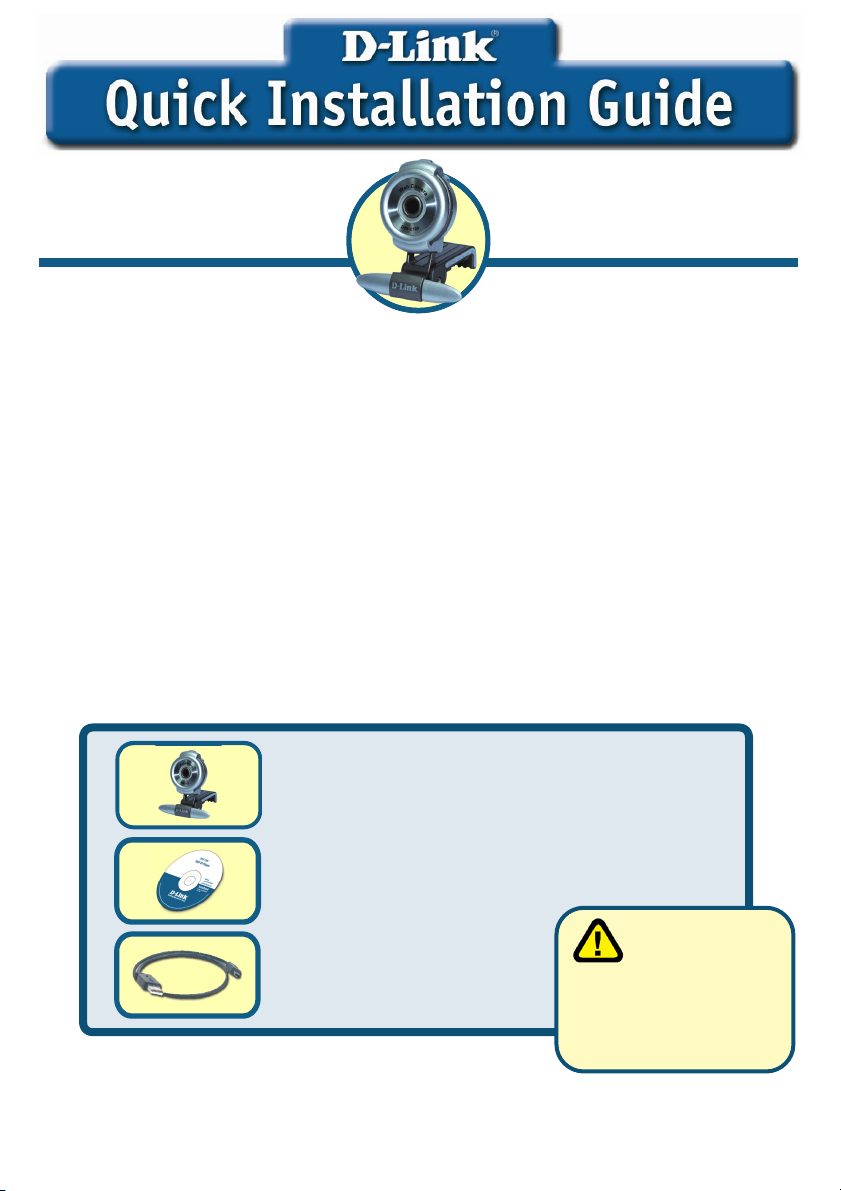
This product works with the
following operating system
software: Windows
XP/2000/ME/98SE
Before You Begin
You must have at least the following:
z Pentium III 500 MHz, Celeron, AMD Athlon processor, or higher
z 64MB RAM (or minimum OS requirement whichever is higher)
z Microsoft Windows XP/2000/ME/98SE
z Microsoft DirectX 8.1b or higher
z Update Service Pack
z 200MB free hard drive space
z CD-ROM drive
z USB Port (USB specificaiton version 1.1)
z 24Bit color display adapter
z Windows compatible sound card and speakers (full duplex sound card
recommended)
DSB-C120
D-Link 100K Pixel
USB PC Camera
Check Your Package Contents
These are the items included with your purchase:
If any of the below items are missing, please contact your reseller.
DSB-C120 USB PC CAMERA
CD-ROM(containing Drivers, Application
Software, PDF Installation Guide, PDF
Manual, and Warranty)
Run the Driver CD
before you install
USB 1.1 Cable
©2004 D-Link System, Inc. All rights reserved. Trademarks or registered trademarks are the property of their respective
holders. Software and specifications subject to change without notice.
the PC Camera.The Driver
CD contains an
installation program that
simplifies your
installation process.
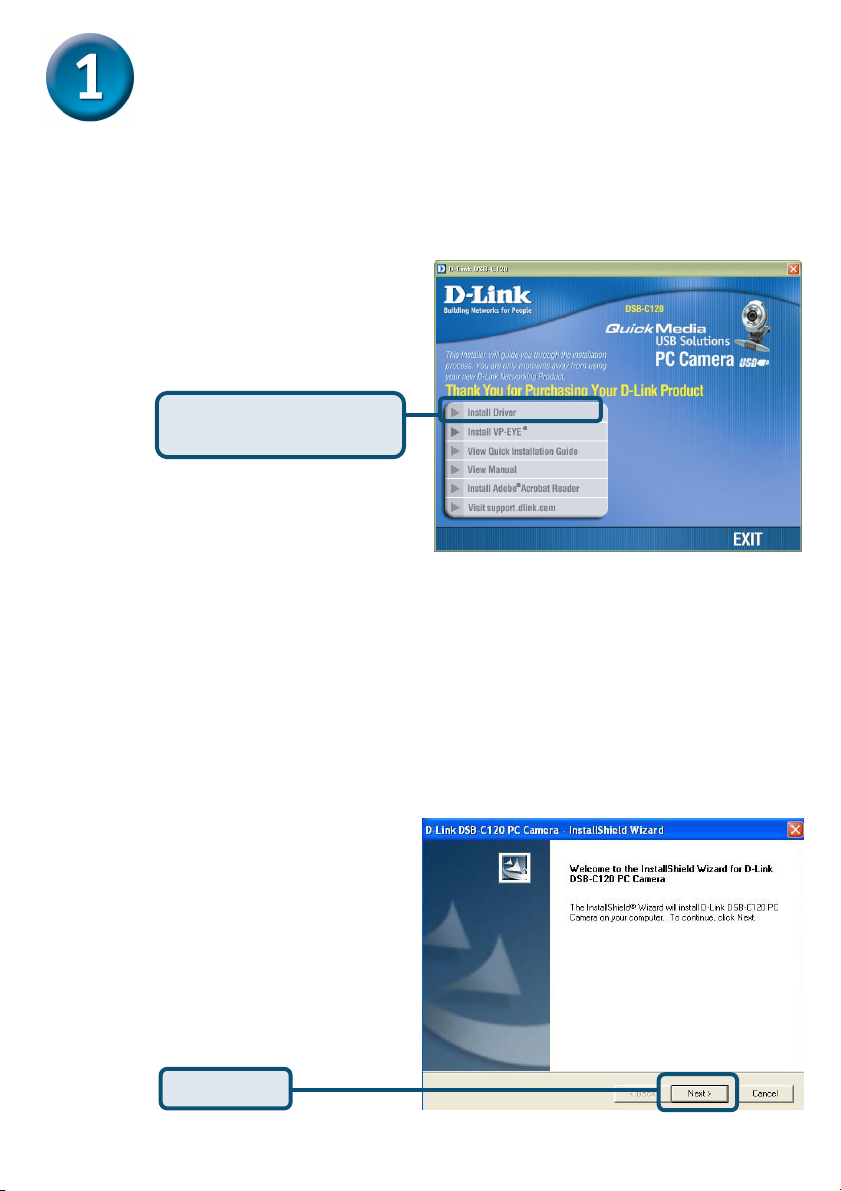
DSB-C120 Driver Installation
Please bring out the attached CD-ROM and follow the steps listed
below carefully to insure the installation of DSB-C120 will be
complete.
Insert the software CD into
CD-ROM. As you can see
the below picture,D-Link
DSB-C120 startup window
will be displayed.
Click Install DSB-C120
Driver
If the Autorun screen does not automatically start, click on Start >
Run, enter ”D:\Autorun.exe” and click OK. ”D” represents the letter
of your CD-ROM drive. Replace it if your CD-ROM drive is a different
letter.
Windows XP Users
Click Next
2
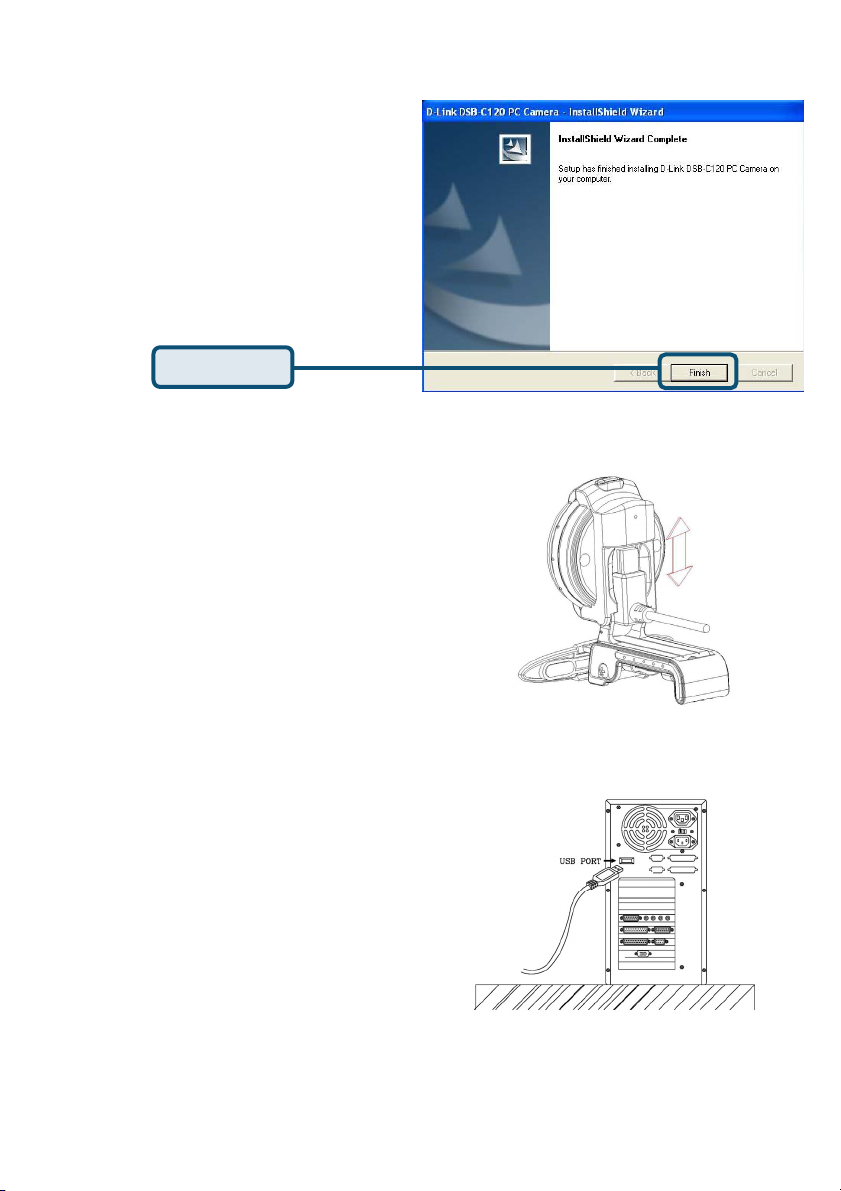
Windows XP Users (Continued)
Click Finish
Plug the USB cable into camera
and USB port on the PC directly.
3
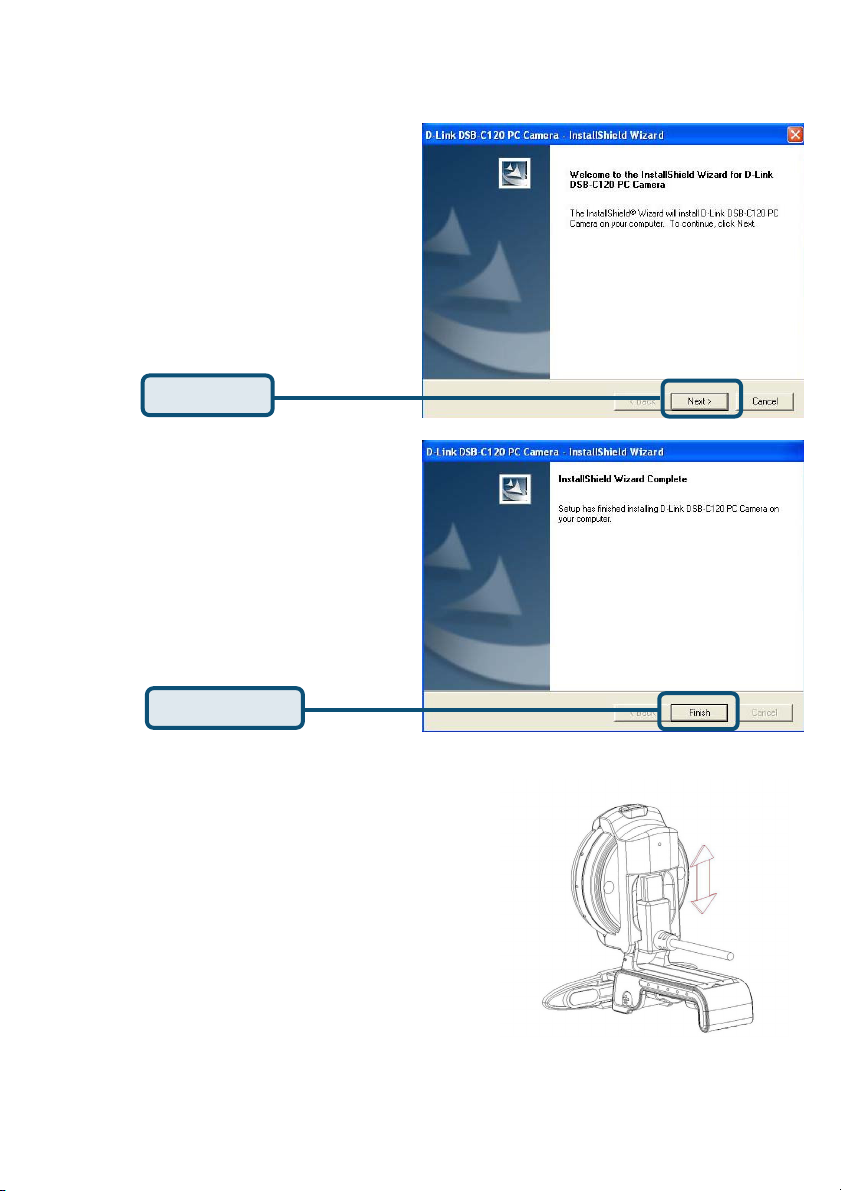
Windows 2000 Users
Click Next
Click Finish
Plug the USB cable into camera
and USB port on the PC directly.
4
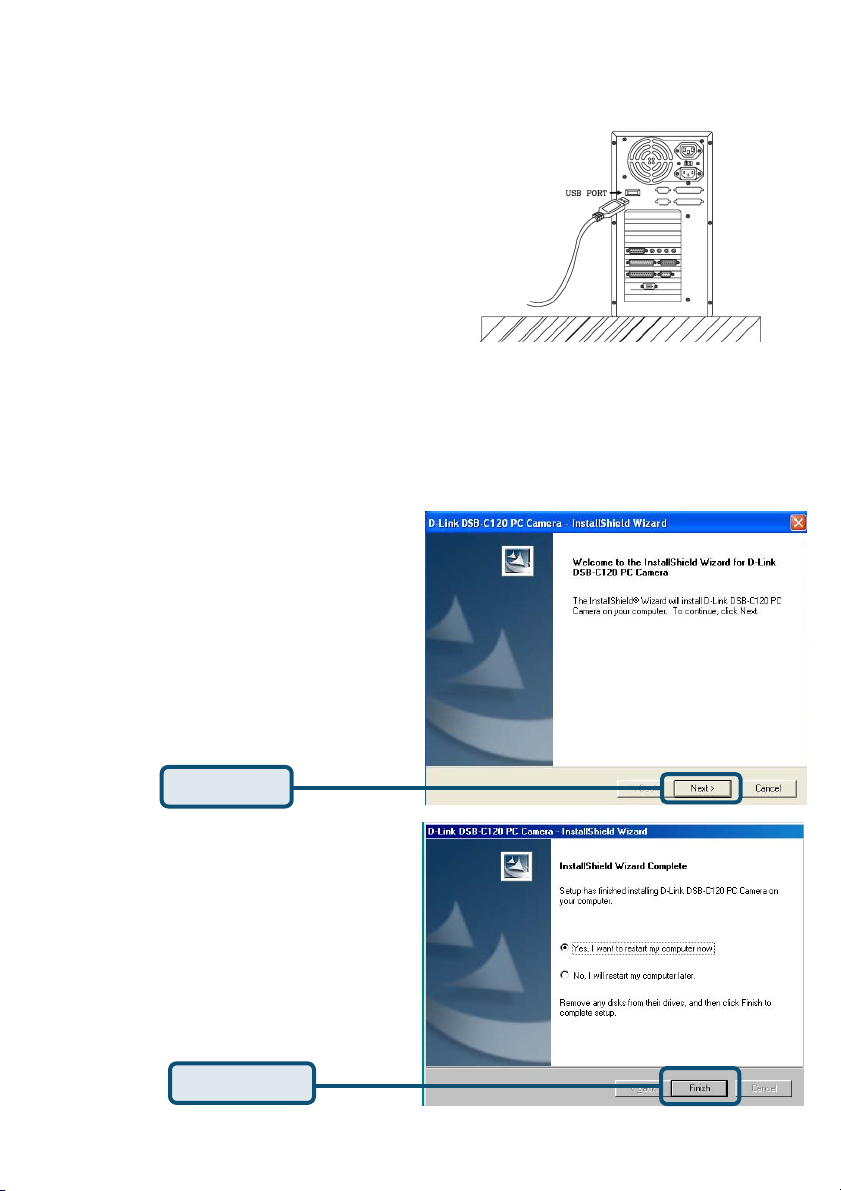
Windows 2000 Users (Continued)
Windows ME & 98 Users
The DSB-C120 driver installation will proceed automatically for Windows
ME & 98SE users.
Click Next
Click Finish
5
