D-link DSB-C100 Manual

DSB-C100
USB Digital Video Camera
User's Manual
Rev.02(November, 2000)
M20001201
Print in Taiwan

Table of Contents |
|
INTRODUCTION ........................................................................................ |
1 |
HARDWARE INSTALLATION................................................................ |
2 |
INSTALLING THE CAMERA..................................................................... |
2 |
DRIVER INSTALLATION......................................................................... |
3 |
INSTALLING THE CAMERA DRIVERS.................................................... |
3 |
QUALITY & FORMAT ADJUSTMENT.................................................. |
6 |
DISPLAY UTILITY.................................................................................... |
6 |
COLOR ADJUSTMENT .............................................................................. |
8 |
FORMAT ADJUSTMENT ......................................................................... |
11 |
UNINSTALLING THE USB DIGITAL VIDEO CAMERA .................. |
13 |
MACINTOSH OS 8.6 OR ABOVE INSTALLATION……….15 |
|
SPECIFICATIONS .................................................................................... |
16 |
Table of Contents
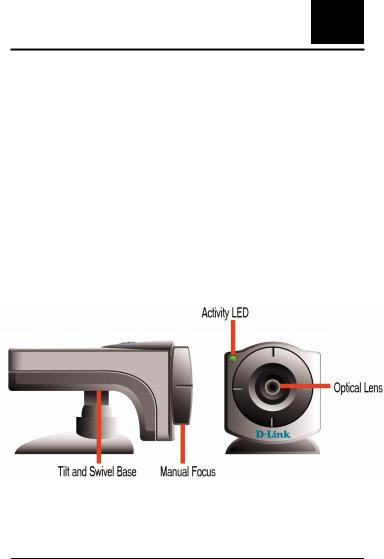
1
Introduction
Thank you for purchasing the D-Link DSB-C100 USB Digital Video Camera. Using state of the art technology, it can be used with any Windows 98 or above PC for videoconferencing, to create multimedia presentations, or video emails.
This guide will walk you through the steps necessary to install your DSB-C100.
1
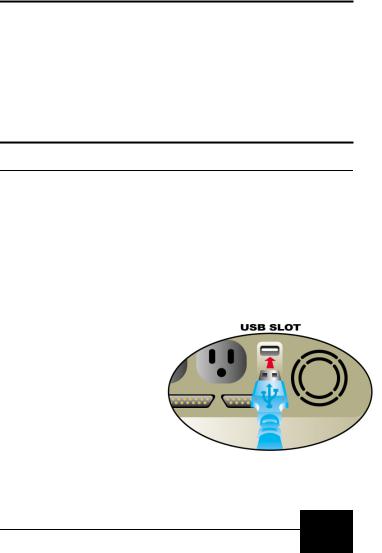
2
Hardware Installation
Installation of a D-Link DSB-C100 requires installation of the camera hardware itself, and then installation of the software drivers.
Installing the Camera
Please verify that you have Windows 98 or Windows 2000 running and working before attempting to install your DSB-C100.
Install the camera by plugging its USB type ‘A’ connector into an available USB port on your PC or on any USB hub attached to your PC.
No power adapter is required, the DSB-C100 is powered directly by the USB Bus.
Once the camera has been plugged in the Add New Hardware Wizard will start automatically.
This concludes the hardware installation section of the manual.
2
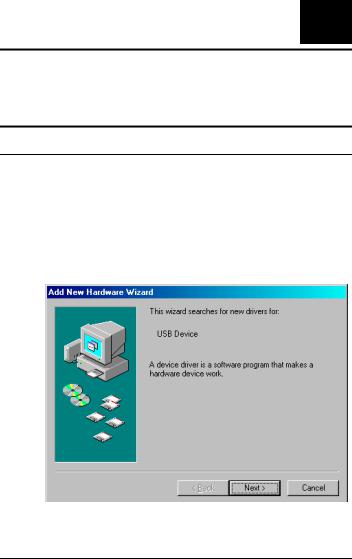
3
Driver Installation
Installing the Camera Drivers
Note: Please have your original Windows CD available, it may be required to complete the installation.
Once the DSB-C100 has been installed the New Hardware Wizard will launch:
3
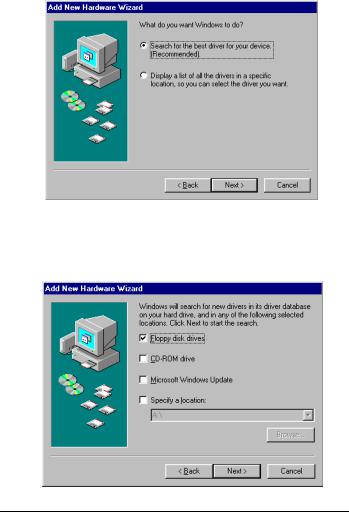
Once again press “Next>” so that your computer will search for the best driver:
Make sure that the driver diskette that came with your camera is in your floppy drive and that you have checked “Floppy disk drives” and then press “Next>”:
4
