Page 1
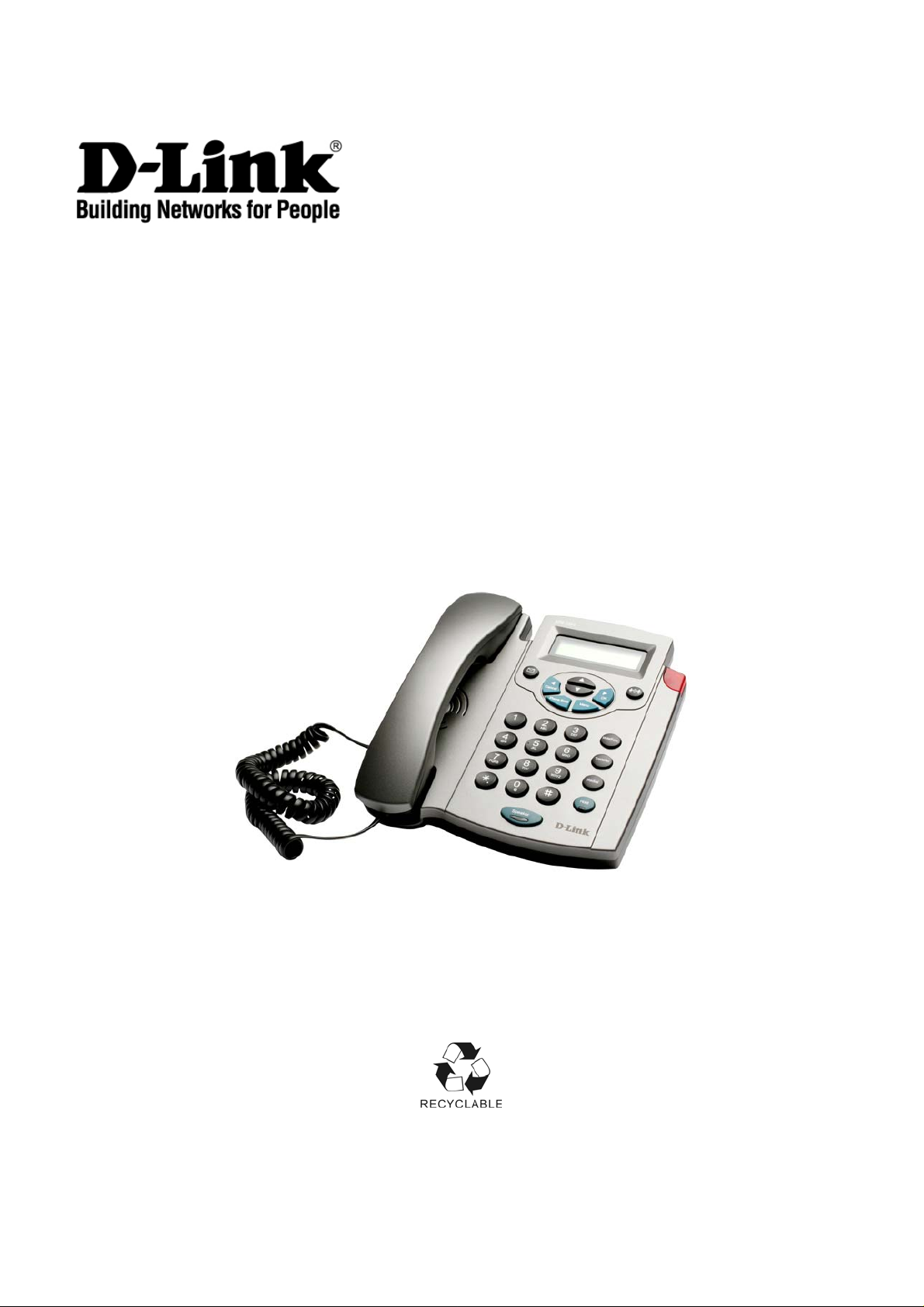
DPH-150S
VoIP Phone
User Manual
Ver.1.00
2008/01/02
Page 2

Table of Contents
INTRODUCTION..................................................................................................................................................................4
1. GETTING STARTED...................................................................................................................................................4
1.1. PACKAGE CONTENTS............................................................................................................................................4
1.2. PHONE SPECIFICATIONS....................................................................................................................................... 5
1.3. PHONE DIAGRAM..................................................................................................................................................6
1.4. KEY PAD DEFINITION AND TEXT ENTRY..............................................................................................................7
2. CONNECTING THE IP PHONE................................................................................................................................8
3. INITIAL SETUP...........................................................................................................................................................9
3.1. IP PHONE SETUP MAP ..........................................................................................................................................9
3.2. DISPLAY NAME....................................................................................................................................................11
3.3. ADSL DIALUP.....................................................................................................................................................11
3.3.1. Enable ADSL Dialup..................................................................................................................................... 11
3.3.2. Setup ADSL ID...............................................................................................................................................11
3.3.3. Setup ADSL Password ...................................................................................................................................11
3.3.4. Disable ADSL Dialup.....................................................................................................................................12
3.4. DHCP (DYNAMIC HOST CONFIGURATION PROTOCOL)....................................................................................12
3.4.1. Enable DHCP ................................................................................................................................................12
3.4.2. Disable DHCP................................................................................................................................................13
3.5. DNS SERVER IP..................................................................................................................................................13
3.6. SNTP SERVER IP................................................................................................................................................13
3.7. DO NOT DISTURB ................................................................................................................................................14
3.8. CF (CALL FORWARD) UNCONDITIONAL ............................................................................................................14
3.9. CF (CALL FORWARD) BUSY................................................................................................................................14
3.10. CF (CALL FORWARD) NO ANSWER ....................................................................................................................14
3.11. ANONYMOUS CALL.............................................................................................................................................15
3.12. ANONY CALL REJ. (ANONYMOUS CALL REJECTION).......................................................................................15
3.13. RINGING TYPE ....................................................................................................................................................15
3.14. MAC ADDRESS ...................................................................................................................................................15
3.15. VERSION..............................................................................................................................................................16
3.16. LANGUAGE SELECTION......................................................................................................................................16
3.17. TIME FORMAT.....................................................................................................................................................16
3.18. VOLUME ADJUSTMENT.......................................................................................................................................16
3.18.1. Ringer Volume...........................................................................................................................................16
3.18.2. Spe aker Volume.........................................................................................................................................16
3.18.3. Handset Volume ........................................................................................................................................17
1
Page 3

OPERATI NG THE PHONE ......................................................................................................................................17
4.
4.1. DIALING AN IP ADDRESS.....................................................................................................................................17
4.2. DIALING A SIP NUMBER .....................................................................................................................................17
4.3. SPEED DIALING...................................................................................................................................................17
4.4. ANSWER A PHONE CALL.....................................................................................................................................18
4.5. SWITCH TO ANOTHER LINE................................................................................................................................18
4.6. MUTE...................................................................................................................................................................18
4.7. TRANSFER ...........................................................................................................................................................18
4.8. REDIAL................................................................................................................................................................18
4.8.1. Last Dialed Number.......................................................................................................................................18
4.8.2. Through Call History.....................................................................................................................................19
4.9. ON HOLD.............................................................................................................................................................19
4.10. CALL FORWARD..................................................................................................................................................19
4.11. THREE WAY CONFERENCE .................................................................................................................................19
5. USING THE PHONE BOOK.....................................................................................................................................20
5.1. DIALING FROM THE PHONE BOOK.....................................................................................................................20
5.2. STORING A NUMBER............................................................................................................................................20
5.3. EDITING A NUMBER ............................................................................................................................................20
5.4. DELETING A NUMBER .........................................................................................................................................21
6. USING THE WEB CONFIGURATION...................................................................................................................22
6.1. ACCESSING THE CONFIGURATION MENU ..........................................................................................................22
6.2. WEB LOGIN.........................................................................................................................................................22
6.3. SYSTEM – MANAGEMENT...................................................................................................................................23
6.4. SYSTEM – RESTORE FACTORY DEFAULT............................................................................................................24
6.5. SYSTEM – AUTO PROVISION...............................................................................................................................24
6.6. SYSTEM – RESTART SYSTEM ..............................................................................................................................25
6.7. NETWORK – NETWORK SETTINGS / DHCP.......................................................................................................25
6.8. NETWORK – NETWORK SETTINGS / PPPOE......................................................................................................26
6.9. NETWORK – NETWORK SETTINGS / STATIC IP..................................................................................................26
6.10. NETWORK – QOS SETTINGS...............................................................................................................................27
6.11. NETWORK – NAT TRAVERSAL SETTINGS ..........................................................................................................28
6.12. NETWORK – NAT................................................................................................................................................29
6.13. VOIP – SIP SETTINGS (SIP PHONE SETTING, REGISTRAR & OUTBOUND PROXY SERVER).............................30
6.14. VOIP – SIP SETTINGS (MESSAGE SERVER) .......................................................................................................31
6.15. VOIP – SIP SETTINGS (OTHERS)........................................................................................................................31
6.16. VOIP – SIP ACCOUNT SETTINGS........................................................................................................................32
6.17. ADVANCE – VOICE SETTINGS .............................................................................................................................33
2
Page 4

ADVANCE – PHONE SETTINGS (PHONE SETTING)..............................................................................................34
6.18.
6.19. ADVANCE – PHONE SETTINGS (TIMER)..............................................................................................................36
6.20. ADVANCE – PHONE BOOK...................................................................................................................................37
6.21. ADVANCE – SPEED DIAL .....................................................................................................................................37
6.22. ADVANCE – MUSIC STATION...............................................................................................................................38
6.23. ADVANCE – MP3 RING .......................................................................................................................................38
6.24. CALL LOG – CALL TRACING LOG......................................................................................................................39
7. TROUBLESHOOTING.............................................................................................................................................40
APPENDIX A: W ALL MOUNT INSTALLA TIO N...........................................................................................................42
APPENDIX B: INTERNET RADIO ..................................................................................................................................44
3
Page 5

Introduction
VoIP (Voice over Internet Protocol; also known as Internet Phone) is a technology that allows anyone to
make a telephone call over the Internet environment. This is an operation manual for the DPH-150S IP Phone. It
is intended to help you configure the telephone. Please follow the user guide carefully as troubleshooting the
telephone can be very difficult and time consuming.
1. Getting Started
1.1. Package Contents
The following materials are included in the package. Please check the package to ensure that all the
materials are present, as listed below. Contact your supplier immediately if any item is missing.
DPH-150S VoIP Phone
Ethernet Cable (1.5 meter)
Power Adapter (DC 5V)
CD for User Manual
Quick Installation Guide
4
Page 6
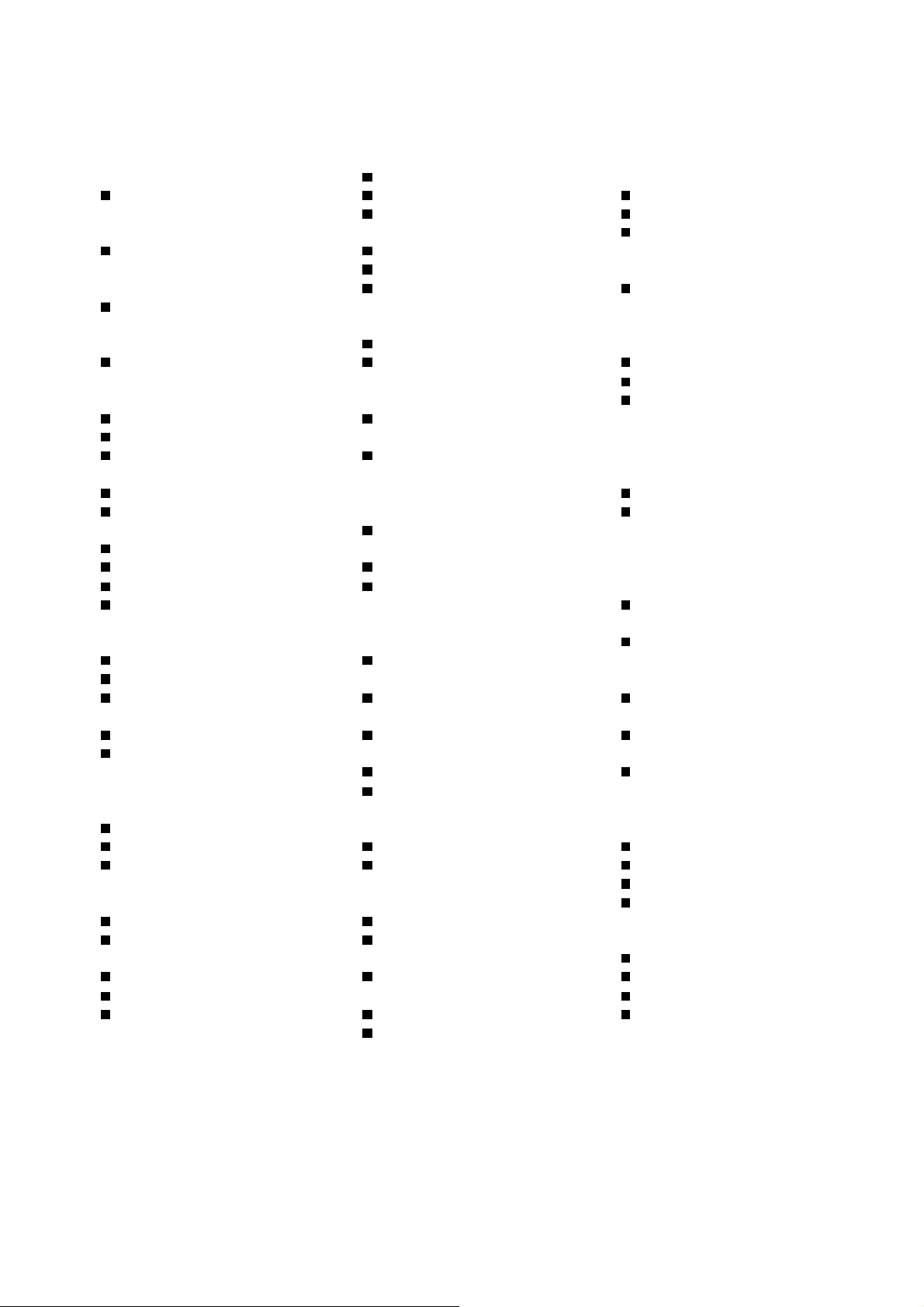
1.2. Phone Specifications
Protocol
IETF SIP (RFC3261)
Network Interface
RJ45 x 2, 10/100BaseT
LCD Display
2 x 16 characters
Key Pad
25 keys
Call Features
Call Hold / Resume
Call Mute
Call Transfer (Unattended /
Blind & Attended)
Call Waiting
Call Forward (Busy /
No Answer / Unconditional)
Caller ID Display
Anonymous Call
Anonymous Call Blocking
In band DTMF / Out-of-band
DTMF (RFC 2833) /
SIP INFO
3-way Conference
Redial
Message Waiting Indicator
(RFC3842)
SMS (RFC 3428)
Auto Answer (Support SIP
server required)
Codec
G.711µ-law
G.711a-law
G.729a/b
Phone Functions
Multi-user (4 SIP accounts)
Speakerphone
communication
Pre-dial before sending
Hot Line
Handset / Speakerphone
Volume adjustment
Pre-dial before sending
Hot Line
Handset / Speakerphone
Volume adjustment
Speed dial (10 records)
Phone book (200 records)
Call history (Incoming calls /
Outgoing calls / Missed
calls)
MP3 Ringer
Internet Radio
Security
HTTP 1.1 basic/digest
authentication for Web setup
MD5 for SIP authentication
(RFC 2069/ RFC 2617)
Dial Methods
Direct IP call without SIP
registration
Dial number via SIP server
Dial URI from phone book /
speed dial
Voice Quality
VAD (Voice Activity
Detection)
CNG (Comfort Noise
Generation)
AEC (Acoustic Echo
Cancellation)
G.168
Jitter buffer
QoS
ToS field
IEEE 802.1Q VLAN
Tone
DTMF
Ring Tone, 8 selectable
tones
Ring Back Tone
(local and remote)
Dial Tone
Busy Tone
NA T Traversal
UPnP
STUN
Static port mapping
TCP/IP
IP/TCP/UDP/DHCP/RTP/
FTP//HTTP/NTP/TFTP/DNS
Configuration
Key & LCD configuration
Web browser configuration
Auto/Manual provisioning
system
(Support TFTP/HTTP/FTP)
Firmware Upgrade
TFTP
Auto/Manual provisioning
system
(Support TFTP/HTTP/FTP)
Power
Input AC 100-120V /
220-240V
Output DC 5V
Environmental
Operating temperature: 0~
40℃
Storage temperature: -20~
60℃
Operating humidity: 20%~
80%
Physical Dimensions
Size: 196(L) x 198(W) mm
Wall Mount
Weight: 760g
Color: Dark Gray
Certification Compliance
FCC Part 15 Class B
CE Class B
VCCI Class B
EN60950
5
Page 7
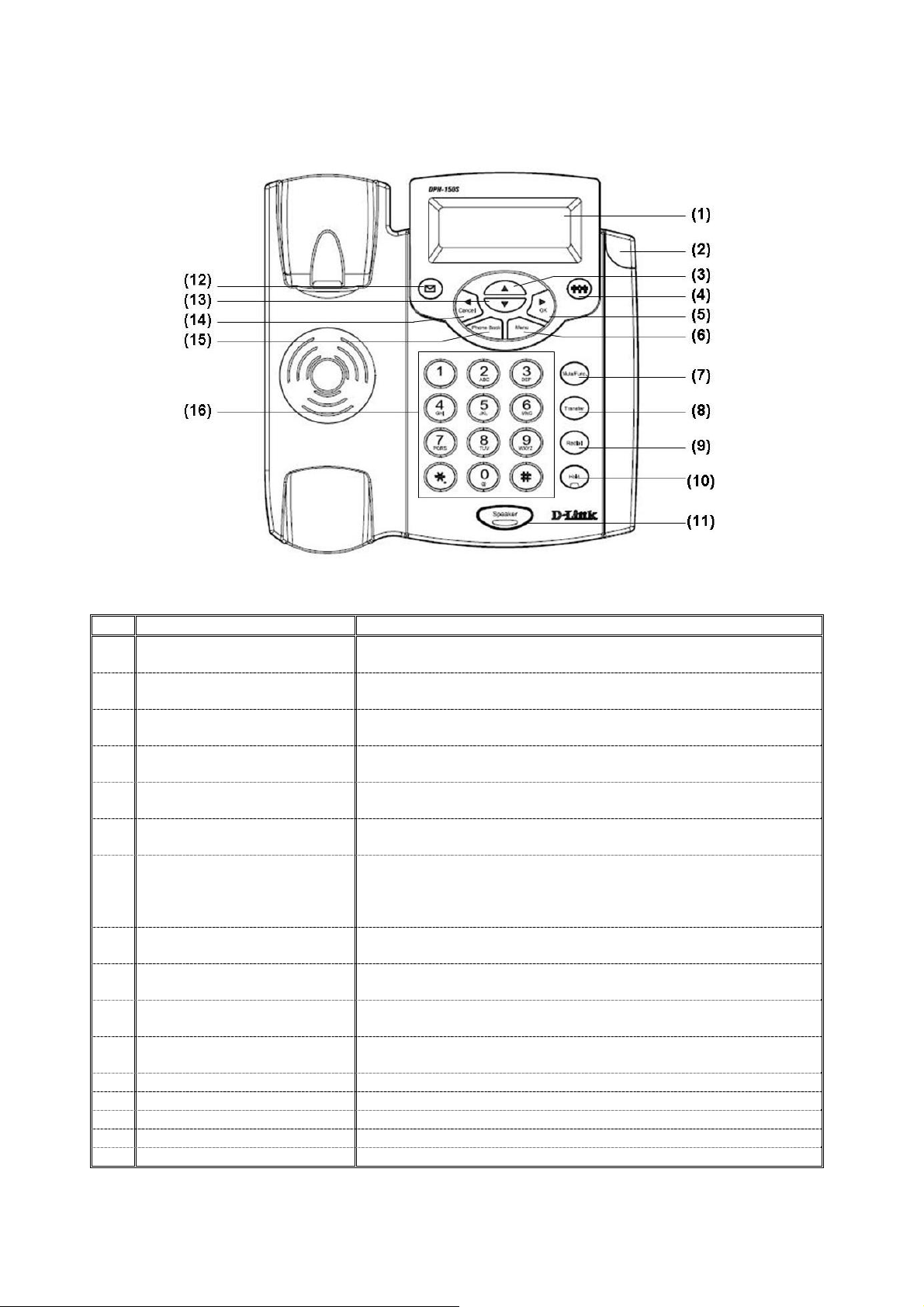
1.3. Phone Diagram
No. Key Function
2 x 16 Characters LCD
(1)
Display
LED Indicator
(2)
Up
(3)
3-Way Conference
(4)
OK / Right
(5)
Menu
(6)
Mute/Function
(7)
Transfer
(8)
Redial/Call History
(9)
Hold
(10)
Speaker Phone
(11)
Voice Messa ge Check for voice messages
(12)
Down Cycle through the phone menu, adjust volume
(13)
Cancel / Left Deny changes, cancel phone calls, ignore phone calls, backspace
(14)
Phone Book Access the phonebook
(15)
Numeric Keypad Input IP/phone number/alphabet character
(16)
Displays menu, time, clock, name, phone number, call status
Indicates that phone is currently in use or ringing
Cycle through the phone menu, adjust volume
Enable 3-way conference
Confirm setting change, exit menu, dial, save changes
Access the phone menu
Disable user’s microphone so that the person on the other line
can not hear anything, access the language selection, access the
time format
Transfer the person you are currently having a conversation with
to another line
Redial last dialed number, access redial menu
Place the person on the other line on hold, answer call waiting
Enable user to use the phone without using the handset
6
Page 8
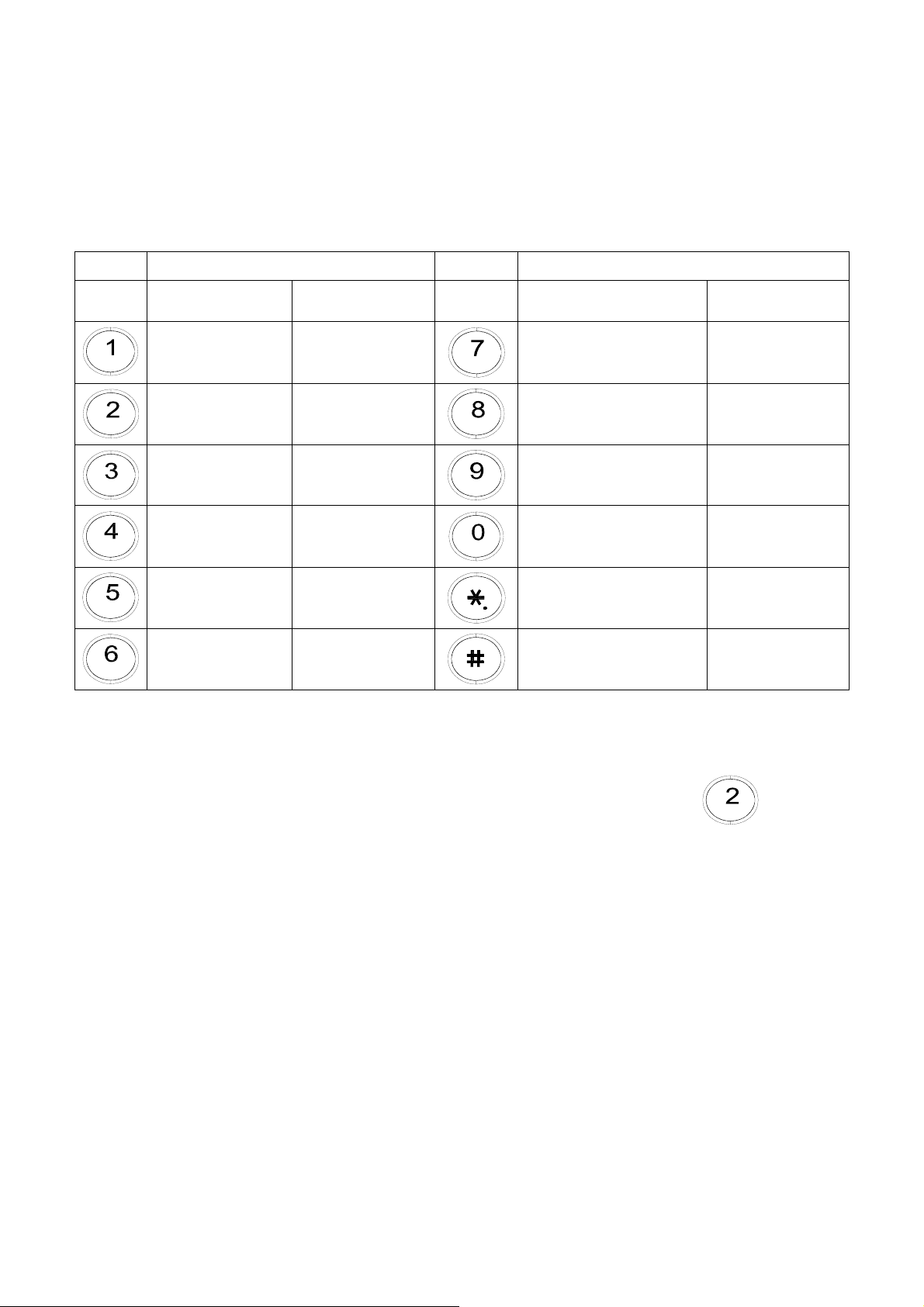
1.4. Key Pad Definition and Text Entry
You can use alphanumeric characters to enter details into the phone, including the phone book and other
settings. The table below shows the characters that you ca n enter in the different text modes.
Text Mode Text Mode
Key Normal (ABC) Numeric (0-9) Key Normal (ABC) Numeric (0-9)
1
PQRS
pqrsPQRS 7
abcABC 2
ABC
TUV
tuvTUV 8
defDEF 3
DEF
WXYZ
wxyzWXYZ 9
@ . _ - * #()
ghiGHI 4
GHI
jklJKL 5 . *
JKL
@
% & + / $ ,
0
mnoMNO 6 #
MNO
In Normal and Numeric modes, each time you quickly the same key, the next character available on that key
will be displayed. When you did not press key for more then 1 sec the current character will be selected and the
cursor will move right for the next selection. For example, to enter “c” you need to press
times. To enter the displayed character, release the key or press another key.
7
ABC
quickly four
Page 9
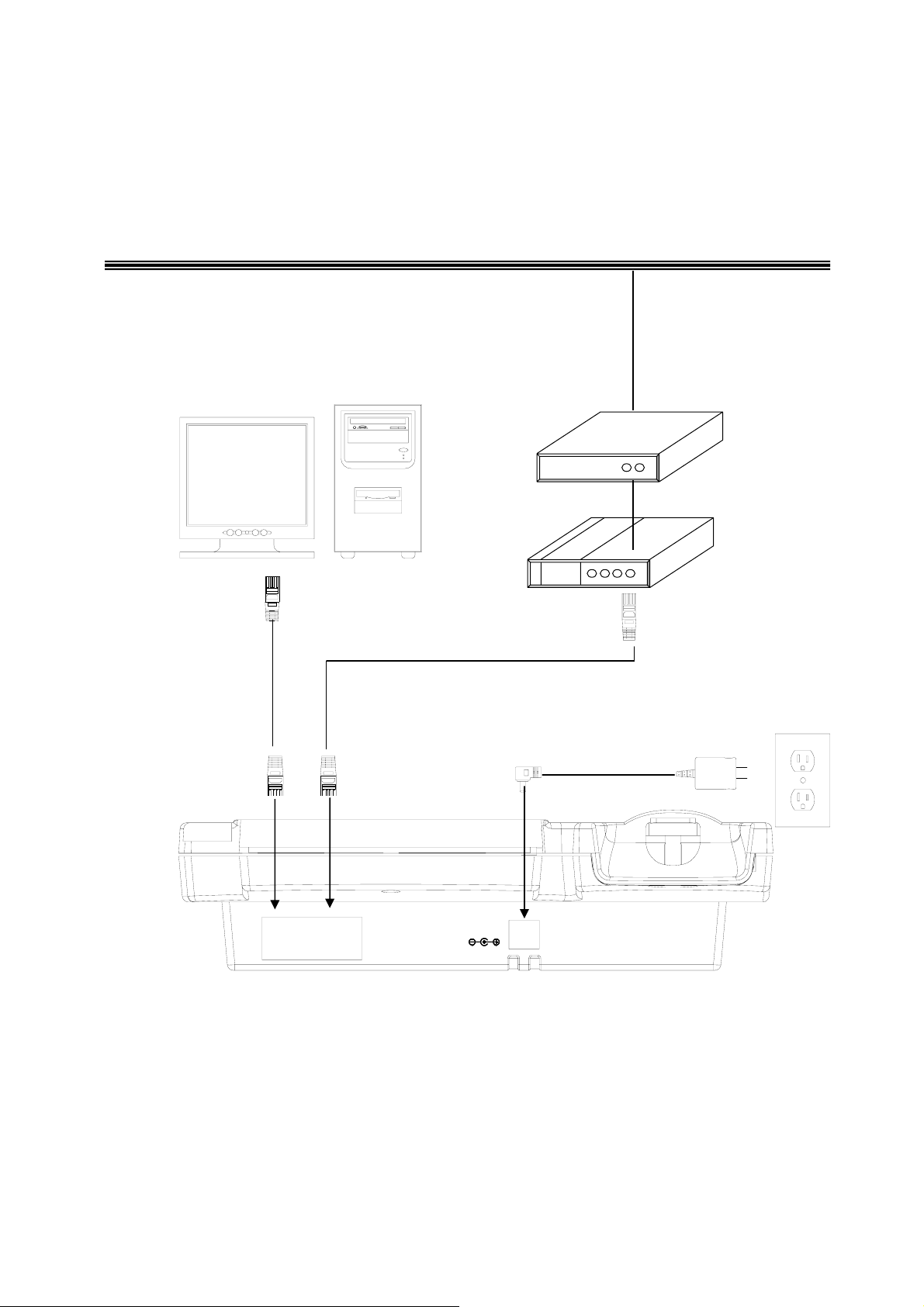
2. Connecting the IP Phone
Connect the IP Phone as in the following diagram:
Wide Area Network / Internet
Cable/xDSL
Modem
Router/HUB/
Switch
Ethernet Cable
Ethernet Cable
Power Adapter
LAN
WAN
DC IN 5V
8
Page 10

3. Initial Setup
3.1. IP Phone Setup Map
9
Page 11

SNTP Cycle:
01
Do Not Disturb:
ENABLE/DISABLE
CF Unconditional:
ENABLE/DISABLE
CF User Busy:
ENABLE/DISABLE
CF No Answer:
ENABLE/DISABLE
Anonymous Call:
ENABLE/DISABLE
Anony Call Rej:
ENABLE/DISABLE
Ring Type:
Ringing1/2/3/4/5~8/9
WAN MAC Address:
00D0E9000001
LAN MAC Address:
00D0E9000002
Version:
V: 01.00
UPDATE CHANGES?
<OK> OR <CANCEL>
1~4: Tone
5~8 : Melody
9: MP3
10
Page 12
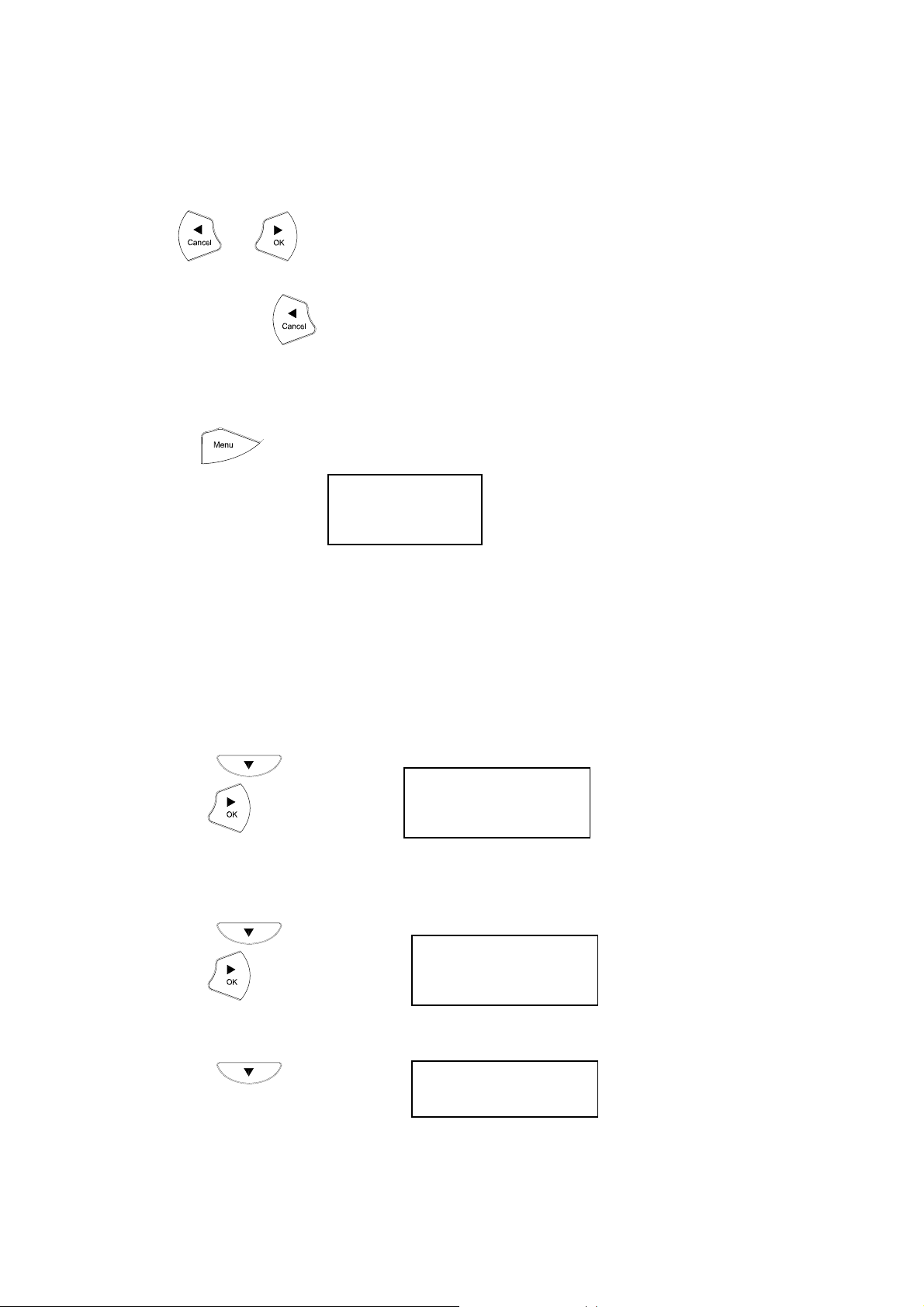
NOTE 1: If you made any modifications, you may quit setup at any time by pressing MENU + OK to save and exit
or MENU + CANCEL to quit without saving. The phone will automatically exit from the menu screen if there are
no inputs from the user.
NOTE 2: Use
NOTE 3: The left arrow key
or to select ENABLE or DISABLE.
can be used as the Backspace key.
3.2. Display Name
z Press
z Enter the display name
Display Name:
Your name
3.3. ADSL Dialup
Some Internet Service Providers (mostly ADSL) use PPPoE, which requi res that the user enter an ID and a
password to access the Internet. In this case, enable ADSL DIALUP and enter the PPPoE ID and PPPoE
password.
3.3.1. Enable ADSL Dialup
z Press
z Use
to select “Enable”
3.3.2. Setup ADSL ID
z Press
z Use to select “Enable”
3.3.3. Setup ADSL Password
z Press
z Enter ADSL Password
ADSL DIALUP:
ENABLE
ADSL ID:
MY_ADSL_ID
ADSL Password:
******
11
Page 13

3.3.4. Disable ADSL Dialup
z Press
ADSL DIALUP:
z Use
to select “Disable”
DISABLE
3.4. DHCP (Dynamic Host Configuration Protocol)
DHCP allows the network administrator to distribute IP addresses when a computer is plugged into a
different place in the network. If your ISP provides a static IP address, you must disable DHCP and enter the IP
address provided.
3.4.1. Enable DHCP
z Press
z Use
z Press
z IP address automatically acquired
or to set DHCP “Enable”
DHCP:
ENABLE
IP Address:
192.168.001.161
z Press
z Subnet mask automatically acquired
z Press
z Router IP automatically acquired
Subnet Mask:
255.255.255. 0
Router IP:
192.168.001.161
12
Page 14
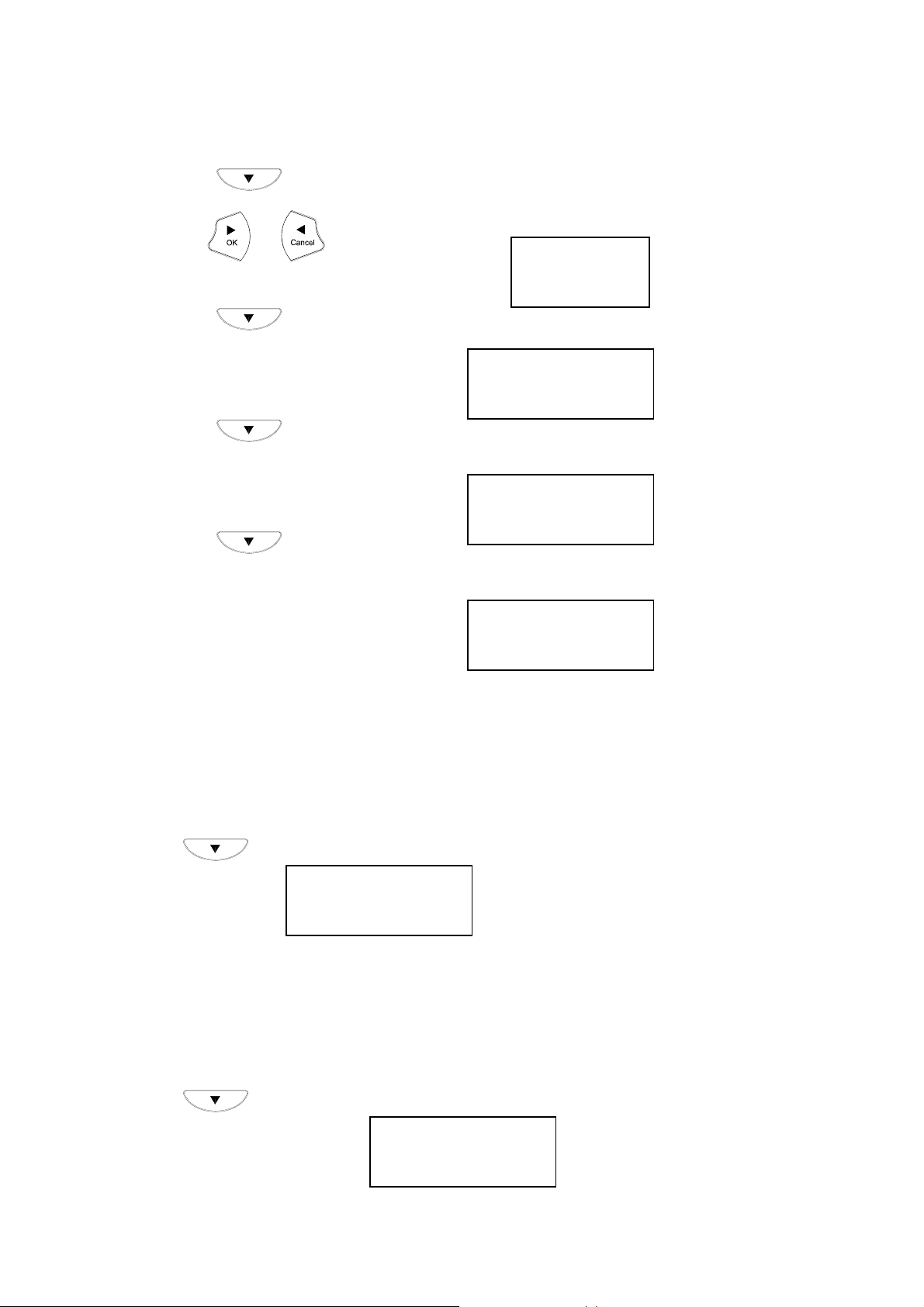
3.4.2. Disable DHCP
z Press
z Use or to set DHCP “Disable”
z Press
z Enter the IP address
z Press
z Enter the subnet mask
z Press
z Enter the router IP address
DHCP:
DISABLE
IP Address:
192.168.001.161
Subnet Mask:
255.255.255.000
Router IP:
192.168.001.001
3.5. DNS Server IP
The domain name system (DNS) is the way that Internet domain names are located and translated into
Internet Protocol addresses. There is probably a DNS server within close geographic proximity to your ISP that
maps the domain names in your Internet requests or forwards the m to other servers on the Internet.
z Press
DNS Server IP:
192. 76.144. 66
3.6. SNTP Server IP
Simple Network Time Protocol (SNTP) is a protocol used to help match your system clock with an accurate
time source. If you do not know your SNTP Server IP, please ignore this section. The SNTP Server IP address
can be either URL or IP.
z Press
z Enter SNTP server IP or URL
SNTP Server IP:
220.130.158.52
13
Page 15

3.7. Do not Disturb
This setting allows the user to reject all incoming phone calls.
z Press
z Use
Do Not Disturb:
or to select “Enable” or “Disable”
ENABLE /DISABLE
3.8. CF (Call Forward) Unconditional
Enable CF Unconditional to forward all the incoming calls to another number. Otherwise set to disable.
You will need to use a web-browser to input the forwarding phone number. Refer to section 6 for more
information on using the web configuration.
z Press
z Use or to select “Enable” or “Disable”
CF Unconditional:
ENABLE / DISABLE
3.9. CF (Call Forward) Busy
Forward all the incoming calls to another number when user is busy on the phone.
z Press
z Use
or to select “Enable” or “Disable”
CF User Busy:
ENABLE / DISABLE
3.10. CF (Call Forward) No Answer
Forward all incoming calls to another phone number after a certain number of rings.
z Press
z Use
or to select “Enable” or “Disable”
CF No Answer:
ENABLE / DISABLE
14
Page 16

3.11. Anonymous Call
Enables the caller (user) to hide the name and phone number from the receiver.
z Press
z Use
or o select “Enable” or “Disable”
3.12. Anony Call Rej. (Anonymous Call Rejection)
Reject any anonymous incoming calls.
z Press
z Use
or to select “Enable” or “Disable”
3.13. Ringing Type
Select the ring tone. There are 9 ring tones in total.
z Press
z Use
or to select the ring type
Ring Type:
Ringing 1/2/3/4/5/6/7/8/9
Anonymous Call:
ENABLE / DISABLE
Anony Call Rej:
ENABLE / DISABLE
NOTE: At this point, you may save the settings and exit. The next two sections explain how to obtain the
MAC address and firmware version.
z Press
z When asked to save or cancel, press
to exit the menu
to save
3.14. MAC Address
This menu displays the MAC address. You cannot modify the MAC address.
z Press
z The MAC address is displayed on the screen
WAN MAC Address:
000FC9017D4A
LAN MAC Address:
000FC9017D4B
15
Page 17

3.15. Version
The version menu displays the firmware version. You cannot modify the version number.
z Press
z The firmware version is displayed on the screen
3.16. Language Selection
The VoIP Phone supports 2 languages: English and Russian.
z Press followed by
z Use
or to select the preferred language
3.17. Time Format
You may select the 12hr or 24hr time format.
z Press followed by
ABC
Version:
V: 01.00
Language:
English
z Use
z Press
or to select the time format
when done
3.18. Volume Adjustment
3.18.1. Ringer Volume
While the handset is in place,
z Press to increase the ringer volume and to decrease the ringer volume
3.18.2. Speaker Volume
While the handset is in place,
Speaker
z Press
z Press
volume
Time Format:
24Hours
to increase the speaker volume and to decrease the speaker
16
Page 18

3.18.3. Handset Volume
z Pick up the handset and press to increase the volume or press to
decrease the volume
4. Operating the Phone
4.1. Dialing an IP Address
z Lift the handset or press the SPEAKER button
z Dial an IP address
For example: dialing 192.168.0.1
Speaker
WXYZ ABC
MNO
Press OK or wait until the timer expires to dial.
4.2. Dialing a SIP Number
z Lift the handset or press the SPEAKER button
z Dial a SIP Number
For example: dialing 1866
TUV
MNO MNO
z Press OK
or wait until the timer expires.
TUV
@
Speaker
4.3. Speed Dialing
z Lift the handset or press the SPEAKER button
z Dial Speed Dial number with the prefix code “*”.
For example: dialing * and speed dial number 08,
@
TUV
17
Speaker
Page 19

4.4. Answer a Phone Call
Note: The CANCEL key may be used to reject a call.
When the phone rings:
z Lift the handset or press the SPEAKER button
conversation.
Speaker
to begin your
4.5. Switch to another Line
z While having a conversation:
Hold
z Press Hold
to switch to another line.
4.6. Mute
Note: While mute is activated, sound from the caller can be heard from your speaker but your sound can’t
be heard by the caller.
While having a conversation:
z Press Mute
z Press the Mute key again to resume your conversation.
4.7. Transfer
While having a conversation:
Hold
z Press Hold
z Dial the IP address or the extension number where you would like the call to be transferred.
z Press Transfer
to put the person on the other line on hold.
Transfer
to transfer the call.
4.8. Redial
Note: To return to idle mode, press the CANCEL key
4.8.1. Last Dialed Number
Speaker
z Lift the handset or press the SPEAKER button
18
Page 20

Redial
A
z Press Redial
4.8.2. Through Call History
Redial
z Press Redial
Redial
z Press Redial
to dial the last dialed number.
. Do not lift the handset when you press Redial.
again to cycle through the dialed, missed, and received calls.
z Press DOWN key
number is displayed on the screen.
z Pick up the handset
to scroll down through the dialed, missed, or received lists until the
or press OK
4.9. On Hold
Note: To transfer a call while on hold, press the TRANSFER key. Dial the e xtension/phone number and
press the TRANSFER key again to transfer the call.
While having a conversation:
Hold
z Press HOLD
(Press HOLD again to resume your conversation)
4.10. Call Forward
Please refer to Initial Setup (sections 3.8 ~ 3.10) and Web Browser Configuration (section 6) to
setup call forwarding.
4.11. Three Way Conference
z Pick up the handset and call Person A.
z
z After Person A pick up the phone, press Hold key
z Dial the extension or phone number of Person B and wait until Person B picks up the phone.
You Person
Hold
to place Person A on hold.
19
Page 21

z Press the Conference key
to begin the 3-way conference.
You
Person B
5. Using the Phone Book
5.1. Dialing from the Phone Book
z Press the PHONE BOOK key to access the phone book.
z Press
z Press OK
to scroll down through the list until the name is displayed on the screen.
to dial.
5.2. Storing a Number
Person A
z Press and hold the PHONE BOOK key until “Name:” is displayed on the screen.
z Enter a name then press
z Enter the number that corresponds to the name and press OK
z Press OK
z Repeat Steps 1 to 4 to store another phone number.
again to save the number into the phone book.
5.3. Editing a Number
z Press the PHONE BOOK key to access the phone book.
z Press
until the name is displayed on the screen.
z Press the PHONE BOOK key again.
20
Page 22

z Select “Edit” and press OK
z Enter a new name and press OK
z Enter the new phone number and press OK
z Press OK
to save and override the previous name and phone number.
to edit.
5.4. Deleting a Number
z Press the PHONE BOOK key to access the phone book.
z Press
until the name you want to delete is selected.
z Press the PHONE BOOK key again.
z Select “Delete” and press OK
z Press OK
again to save the new list on the phone book.
to delete.
21
Page 23

6. Using the Web Configuration
The web configuration interface can be accessed using a web browser.
6.1. Accessing the Configuration Menu
1. Open a web browser (Internet Explorer,
Netscape, Opera, Firefox, etc.)
2. Type in the IP Address of the phone
The IP address is provided by your Internet Service Provider (ISP). If your ISP supports DHCP, you may
obtain the IP address from your phone. Press “ Func.+ 9 ” to get the IP address. It can also login from the
LAN port by http://192.168.15.1
.
Enter User Name and Password (enter “admin” as
Username and leave Password blank if you are
installing the phone for the first time)
Click OK
6.2. Web Login
22
Page 24

Hardware Version
Hardware version of the IP phone
Firmware Version
DSP Version
MAC Address
NA T Mode
The current firmware version installed on the DPH-150S
The current version of the DSP application installed o n the DPH-150S
MAC address of the IP phone
The NAT mode (Router or Bridge) of the LAN interface
6.3. System – Management
User Name
Current Password
New Pass word
Confirm Password
Get Time From
NTP Server IP
Configuration menu login name
Configuration menu login password
Enter a new password to replace the current one
Enter the new password again to confirm the change
Get time setting from SIP or NTP server
Network Time Protocol (NTP) is a protocol used to help match your system
clock with an accurate time source (ex. atomic clock, time server). It is good
practice to have all your networked computers synchronized with one server.
23
Page 25

Time Zone
Daylight Saving
Select your time zone. If there is daylight saving in your area, tick the check
box
Check to enable daylight saving
6.4. System – Restore Factory Default
Restore Factory Setting
Restores all the settings back to the factory default settings
6.5. System – Auto Provision
Protocol
FTP, HTTP and TFTP support for downloading firmware and automatic
configuration. The default setting is NO (function disabled)
FTP / HTTP / TFTP IP
FTP / HTTP / TFTP Port
Username
Password
IP address of the provisioning server
Listening port of the provisioning server
The username required by the provisioning server for authorization.
The password required by the provisioning server for authorization.
24
Page 26

Encryption
Choose YES to receive and decrypt the encrypted configuration files
Encryption Key
Refresh Time
The key which is provided by the administrator for decrypting the encrypted
configuration files
The time at which the DPH-150S connects to the auto provision system to
check for updates.
6.6. System – Restart System
Restart System
Click Restart to update all the modifications and reboot the system
6.7. Network – Network Settings / DHCP
DNS Server 1~2
WAN MAC
DNS address provided by your ISP
MAC address of the WAN interface
LAN MAC
MAC address of the LAN interface
25
Page 27

6.8. Network – Network Settings / PPPoE
PPPoE ID
PPPoE Password
DNS Server 1~2
PPPoE ID/username provided by your ISP.
PPPoE password.
DNS address provided by your ISP
6.9. Network – Network Settings / Static IP
26
Page 28

IP Address
IP address provided by your ISP.
Router IP
Subnet Mask
DNS Server 1~2
Router IP address provided by your ISP
Subnet mask provided by your ISP
DNS address provided by your ISP
6.10. Network – QoS Settings
Voice ToS
SIP ToS
VLAN
VLAN Priority
VLAN ID
Sets the type of service for this Internet datagram.
Sets the type of service for this higher priority of signaling packet.
Enable or disable VLAN
8 classes are supported for prioritization on VLAN.
The identification of VLAN.
27
Page 29

6.11. Network – NAT Traversal Settings
STUN
STUN Domain Name / IP
Address
Simple Traversal of User Datagram Protocol through Network Address
Translation (STUN) is a protocol that allows applications to d etermine the types
of NATs and firewalls that are in between them and the Internet. STUN also
provides the ability for applications to determine the public IP addresses
allocated to them by NAT .
Enter the STUN domain name or IP address if STUN is enabled.
User Defined External
IP/Port
External IP Address
External SIP Port
External Media Port
Enable or disable the settings for configuring the user defined external IP
address and port number.
Setup the external IP address manually.
Use a STUN server to get external IP address.
Use UPnP to get external IP address.
External SIP port
External media port
28
Page 30

UPnP
Always send keep-alive
packet
Keep-Alive Time
Enable or disable universal plug and play. Some NAT sup ports UPnP so STUN
is not required and must be disabled
Enable or disable to keep the SIP signaling channel alive.
The time interval that the IP phone always sends the keep-alive packet in order
to ensure that NAT is working properly.
6.12. Network – NAT
NAT mode can be set to ROUTE Mode or Bridge Mode.
29
Page 31

6.13. VoIP – SIP Settings (SIP Phone Setting, Registrar & Outbound Proxy Server)
SIP Phone Port Number
Registrar Server Domain
Name/IP Address
Registrar Server Port
Number
Authentication Expire
Time
Outbound Proxy Domain
Name/IP Address
Outbound Proxy Port
Number
Send message via
Outbound Proxy
SIP phone port number.
Registrar server domain name or IP address.
Registrar server listening port.
The time after which the registration on SIP Registrar expires. The phone must
send SIP REGISTER to keep the registration at half of the setting time.
Outbound proxy domain name or IP address.
Outbound proxy listening port.
Select Enable to send all SIP requests through Outbound Proxy.
30
Page 32

6.14. VoIP – SIP Settings (Message Server)
MWI Message Server
Domain Name/IP address
MWI Message Server Port
Number
MWI message Subscribe
Expire Time
Voice Message Account
Message server domain name or IP address.
Message server listening port.
The time after which the subscription expires. It is included i n SIP SUBSCRIBE
and is used to negotiate with Message server.
Voice messa ge account
6.15. VoIP – SIP Settings (Others)
Session Timer
Media Port
The time interval in which the phone periodically refreshes SIP sessions by
sending repeated INVITE requests. These INVITE requests allow the user
agent or proxies to determine the status of the SIP session.
Real-time Transport Protocol port number. Provides end-to-end transfer of data
with real-time audio.
31
Page 33

Prack
A SIP method which is applied to the condition of acknowledging provisional
responses like 180 Ringing. Select Enable for a more reliable connection.
Session Refresher
Session Timer Method
UDP/TCP
Register with Proxy
Select None to disable SIP session timer support.
Select UAC to initiate SIP request.
Select UAS to receive SIP request and then return a response.
Select SIP request method. Default method is Invite.
Select SIP signal transmission method. Default method is UDP.
When “Send messages via Outbound Proxy” is enabled, all the SIP requests
including Register will be sent through Outbound Proxy. Enabling “Register
with Proxy” will be against this rule and send SIP Register directly to the
Registrar as described in section 6.13.
6.16. VoIP – SIP Account Settings
Default Account
Account Active
Display Name
When you dial a number, the default account is used to dial. The User Name
of default account is displayed on the receiver’s IP phone.
Enable or disable this account.
Name displayed on the LCD screen of the called party.
32
Page 34

SIP User Name
Authentication User Name
Authentication Password
Ring Type
Register Status
The number in the URI displayed on the LCD screen for the caller.
User name to log into the SIP server.
Password to log into the SIP server.
Nine types of tones, melodies, and MP3s can be chosen for the specified
account
Displays if the current phone is registered or unregistered with SIP server.
6.17. Advance – Voice Settings
Codec (Priority 1 ~ 3)
RTP Packet Length
VAD
DTMF Method
Payload Type
Voice Compression Algorithm priority settings. Select from the most used
codec to the least used codec.
The payload size for each RTP packet.
VAD is supported for silence suppression. When Enable is selected, it also
supports SID frame for CNG.
Select the method to generate DTMF. Out Band DTMF is based on
RFC2833.
Set the payload type for the Out Band DTMF (Default is 101).
33
Page 35

6.18. Advance – Phone Settings (Phone Setting)
Tone Setting
Ringer Type
Hold Tone
Do Not Disturb
Call Waiting
Call Waiting Notify
Select the tone for your particular country
Select the ring type (Tone 1 ~ 4, Melody 5 ~ 8, and MP3 9).
Select melody or tone when the phone is on hold.
Reject all incoming calls.
Enable or disable call waiting.
Enable or disable the reminding tone for Call Waiting
34
Page 36

Anonymous Call
1. If DISABLE is selected, full URI and name are sent to the receiver’s
phone when the user makes a phone call. The URI and name of the
caller are displayed on the receiver’s phone.
2. When Full URI is selected, it uses “Anonymous” as its display name
and URI when the user makes a phone call. It may display
“Anonymous” or nothing on the receiver’s phone.
3. When Display Name is selected, only the display name is replaced by
“Anonymous” when the user makes a phone call. It may display
“Anonymous” or nothing on the receiver’s phone.
Anonymous Call Reject
Call Forward
Hot Line
Transfer end of Conference
Call
Select Enable to reject anonymous calls.
1. Click No Answer to enable call forwarding to another number when no
one answers the phone after 180s (default). The timer can be changed
from 0-600s. Refer to section 6.18 to change the timer.
2. Click Busy to enable call forwarding to another number when you are
busy on the phone.
3. Click Unconditional to transfer all incoming calls to another number.
Enter the call forwarding number in the text box.
1. Enable or disable Hot Line
2. Number: a phone number which is the destination of the Hot Line
3. Timeout: the time after which the phone will dial the pre-configured
phone number automatically
Enable or disable the feature of transferring calls after the three-way
conference call is ended.
Pound Key Dial
Missed Call Display
Enable or disable Pound key Dial. Pound Key ( # ) can be defined as a
<send> key.
Enable or disable to display missed calls on the LCD screen.
35
Page 37

6.19. Advance – Phone Settings (Timer)
NTP Recycle Timer
Inter Digit Timer
Originating Not Accept
Timer
Incoming No Answer Timer
Hold Recall Timer
Auto Speaker Off Timer
The time interval that the IP phone synchronizes with the NTP server.
The time interval that the IP phone waits to detect the end of DTMF digits. No
more digits are accepted after this period and the pho ne begins to dial.
The time interval that the caller’s phone waits to establish a call. If the
receiver fails to answer the phone during this time interval, the caller’s phone
will automatically disconnect.
The time interval that the receiver’s phone will ring. If the receiver fails to
answer the phone during this time interval, the phone will automatically
disconnect.
The recall time interval for the call party which is put on hold.
The time interval that the speaker phone is on before turning off
automatically (due to inactivity).
36
Page 38

6.20. Advance – Phone Book
Phonebook menu allows the user to add, modify, and delete phone numbers. To add, type in the name and
number then click NEW to add. To modify/delete, select the name from the list and click modify/delete.
Name
Number
Ring Type
Name that you would like to add.
Phone number that corresponds to the name.
Ring type of the number
6.21. Advance – Speed Dial
Speed dial numbers can be accessed from the IP phone.
Number 0x
Speed dials phone number. 0x is the speed dial number.
37
Page 39

6.22. Advance – Music Station
Station Name
URL
It accepts 20 stations maximum. (10 default stations are provided). Please see “Appendix B” for more details.
An easy-to-memorize name for the station, ex: Station1.
A complete URL used to access the station
6.23. Advance – MP3 Ring
Ring File
Click “Browse” to choose one MP3 file and click “Uplo ad File”. Th e maximum
size of the MP3 file is 30KB.
The MP3 file is used for the Ringer type “MP3 Ring 9” (in sections 6.16, 6.18
and 6.20)
38
Page 40

6.24. Call Log – Call Tracing Log
Call Tracing Log keeps a record of all the phone activities. This log is used by engineers to troubleshoot
hardware problems.
39
Page 41

7. Troubleshooting
The following troubleshooting information can be used to help solve most common problems.
QUESTION RECOMMENDED ACTION
There is no DIAL tone
Nothing is displayed on the
LCD screen
Why can’t I dial my friend’s SIP
number?
1. Check if there are any loose connections.
1. Check if the power cord is connected properly.
2. Check if there is proper AC power coming from the power outlet.
1. Check Registrar Server Domain Name/IP address and Outbound
Proxy Domain Name/IP Address (under SIP Settings in Configuration
Menu). Make sure you have the right Name or IP Address.
2. Check the LCD display on your phone to see if there is a name or
number displayed on the screen. If the name or number is not displayed,
use a web browser and access the configuration menu. Make sure that
the Registrar Server Domain Name/IP Address is correct.
3. Check the register status under SIP Account Settings in the
configuration menu (from a web browser). If your status is unregistered,
it means you do not have a SIP account. Contact your SIP service
I accidentally set DSL to enable
and now the phone does not
boot up
Why do I get “Can’t Upgrade
Now” screen when I click
[Submit] in the configuration
menu?
The WAN port of my DPH-150S
(PhoneB) is connected with the
LAN port of another DPH-150S
(PhoneA). Then, my DPH-150S
provider to get an account.
Unplug the power cord from the IP phone. Wait 2 seconds and plug the
power cord back in the IP phone. Press and hold the MENU key. The
system should bypass boot up and go straight into the phone setup
menu. Modify the phone setting and make sure you save it before you
exit.
Make sure you exit setting mode (phonebook, menu, speed dial…)
before you click [Submit] in the configuration menu.
To solve this problem, please change the IP segment of the PhoneA
LAN port to something other than “192.168.15.xxx” (for example,
“192.168.10.xxx”).
40
Page 42

(PhoneB) became disabled on
Then, the PhoneB will automatically start to get the VoIP connection and
the network so that I can not get
VoIP services. What can I do to
fix it?
the associated VoIP services.
It is because that in the factory default settings the DPH-150S has an
integrated DHCP server to assign the IP address of the LAN port with
the IP segment of “192.168.15.xxx”.
That is, for this kind of connection of PhoneA & PhoneB (the WAN port
of PhoneB is connected with the LAN port of PhoneA), the WAN port &
the LAN port of PhoneB will be in the same IP segment
(192.168.15.xxx), which will get the system of PhoneB confused so as to
become disabled on the network. For this reason, we should cha nge the
IP segment of the PhoneA LAN port.
41
Page 43

Appendix A: Wall Mount Installation
This appendix herein illustrates the installation step by step if you would like to mount the DPH-150S on the wall.
Please print out this page (Figure A1) before the installation
1. Put the template (Figure A1), which you have printed before the installation on the wall. The template shows
the two keyholes with plus sign indicating the center where the screw must be located.
Attention
Do not scale the size of this page when you are printing. Be sure that the distance
between the two keyholes is 100 mm.
42
Page 44

2. Use a screwdriver to fasten the screw on the wall. Please use the screw with the suit able size and reserve
sufficient distance between the wall and the underside of the screw head as shown in Figure A2.
Figure A2
3. Place the mount on the wall as in Figure A3 and the keyholes of the mount are above the mounting screws.
4. Slide down the mount until it stops against the top of the keyhole
5. Place the DPH-150S on the wall mount as in Figure A4.
Figure A3
Figure A4
43
Page 45

Appendix B: Internet Radio
1. How do I use the Internet Radio?
z Press
z Use
z Press
2. Key Definition
Key Definition Key Definition
Numeral keys
to turn on the Internet Radio
to select the preferred station
to turn off the Internet Radio.
Turn on the Internet Radio
Pause / Play
Turn off the Internet Radio
The ten numeral keys 0, 1~9 are the quick access keys to the first ten preferred st ations
on web configuration “Music Station”.
Increase / decrease the volume
Display the name of the current
station
Tune the Internet Radio to the
preferred station
3. Information about Internet Radio
z All the keys related to the Internet Radio are described in “Key Definition” (please refer to the above
columns). Those key functions will be only available when the phone is on hook. If the phone is off
hook, those key functions will back to the original designed which has stated in the User Manual.
z When the phone is receiving an incoming call, the Internet Radio function will turn off automatically.
z When the user picks up the handset or presses “SPEAKER” to make a phone call, the Internet Radio
will also turn off automatically.
z Please turn off the Internet Radio before you are going to do any of the following:
i. Use pre-dialing to make a phone call.
ii. enter MENU to configure
iii. access the Phone Book
iv. adjust the Ringer Volume
z When the user is listening to the Internet Radio, the phone will display the current song and singer’s
name on the LCD screen.
44
Page 46

FCC Statement:
This equipment has been tested and found to comply with the limits for a Class B digit al device, pursuant to part
15 of the FCC Rules. These limits are designed to provide rea son able protection against harmful interference in
a residential installation. This equipme nt generates, uses, and can radiate radio frequency energy and, if not
installed and used in accordance with the instructions, may cause harmful interferen ce to radio communication.
However, there is no g uarantee that interference will not occur in a particular installation. If this equipment does
cause harmful interference to radio or television reception, which can be determined by tuning the equipment off
and on, the user is encouraged to try to correct the interference by one or more of the following measures:
Reorient or relocate the receiving antenna.
Increase the separation between the equipment and receiver.
Conne ct the equipm ent into an outlet on a circuit different from that to which the receiver is connected.
Consult the dealer or an experienced radio/TV technician for help.
FCC Caution:
Any changes or modifications not expressly approved by the party responsible for compliance could void the
user’s authority to operate this equipment.
This device complies with Part 15 of the FCC Rules. Operation is subject to the following two conditions:
(1) This device may not cause harmful interference, and (2) this device must accept any interference received,
include interference that may cause undesired operation.
IMPORTANT NOTICE:
FCC Radiation Exposure Statement:
This equipment complies with FCC radiation exposure limits set forth for an uncontrolled environment. This
equipment should be installed and operated with minimum dist ance 20cm bet ween the radiator & your body. This
transmitter must not be co-located or operating in conjunction with any other antenna or transmitter.
The availability of some specific channels and/or operational frequency bands are country dep endent and are
firmware programmed at the factory to match the intended destination. The firmware setting is not acce ssible by
the end user.
45
