Page 1

Wireless Network Storage Adapter
Share Up to 2 USB Hard Disks or Flash Drives Over Network
Built-in FTP Server for File Access Over Internet
Easy Search Utility for Quick Discovery/Drive Mapping
User/Folder Management
USB-to-USB Hard Drive Backup
Built-in 802.11g Wireless LAN
FEATURES
Share Hard Drive/Flash Drives
2 USB 2.0 Ports for Hard Drives/Flash Drive Connection
10/100BASE-TX Port for Ethernet Network Connection
802.11g WLAN (Up to 54Mbps Speed) for Wireless
Network Access
File Access
Built-in FTP Server for File Access Over Internet *
Search Utility for Quick Discovery/Drive Mapping
DHCP Compatible
User Management
Folder Management
Setup/Drive Backup
Through Easy Search Utility
Web Configuration Utility
USB Drive-to-Drive Backup
Local PC-to-USB Drive Backup
Recurring and Incremental Backup
Firmware Upgrade Through Web
* Unless additional precautions are taken, use of an FTP server to access
files over the Internet does not provide for secure or encrypted
transmissions. It is recommended that the end-user utilize a Virtual Private
Network (VPN) to establish a secure FTP session. Failure to properly
disconnect USB drive may result in data loss and/or damage to the device.
he D-Link DNS-G120 wireless network storage adapter is an attractive solution for home
T
and small office with storage requirements. This device connects your USB drives to an
Ethernet or wireless network, and provides authorized users access to their files. You can
connect up to 2 external USB hard drives or flash drives to provide instant network access
to all stored files. With easy setup and file access security, the DNS-G120 wireless network
storage adapter provides a fast, simple, and cost-effective way to connect and share
storage on the network.
File Access Through Internet. With the built-in FTP server function, the DNS-G120 wireless
network storage adapter can be configured so that your USB drives are accessible over the
Internet, making it convenient to access your files, when you are away. *
Secure File Backup. Using the built-in backup function, you can schedule full or incremental
backups of important information on the network. You can set up drive-to-drive backups. An
extra copy of your data remains on the USB drive connected to the DNS-G120, ready for
you to take on the road at anytime.
No Network Downtime/Data Loss. The DNS-G120 wireless network storage adapter does
not require you to reboot the system when adding USB drives to the network, thus
eliminating downtime. You can also prevent any data loss by safely removing the USB
drives using the "Disconnect" button on the back of the DNS-G120.
File Access Security. Setup options can be configured using the built-in Web-based
administration utility including firmware upgrade, user account management, folder
management, scheduled downloads, and DHCP/manual network settings. Using the Easy
Search utility, you can discover all DNS-G120 units on the network and create shortcuts to
the USB drives.
1
DNS-G120
Page 2
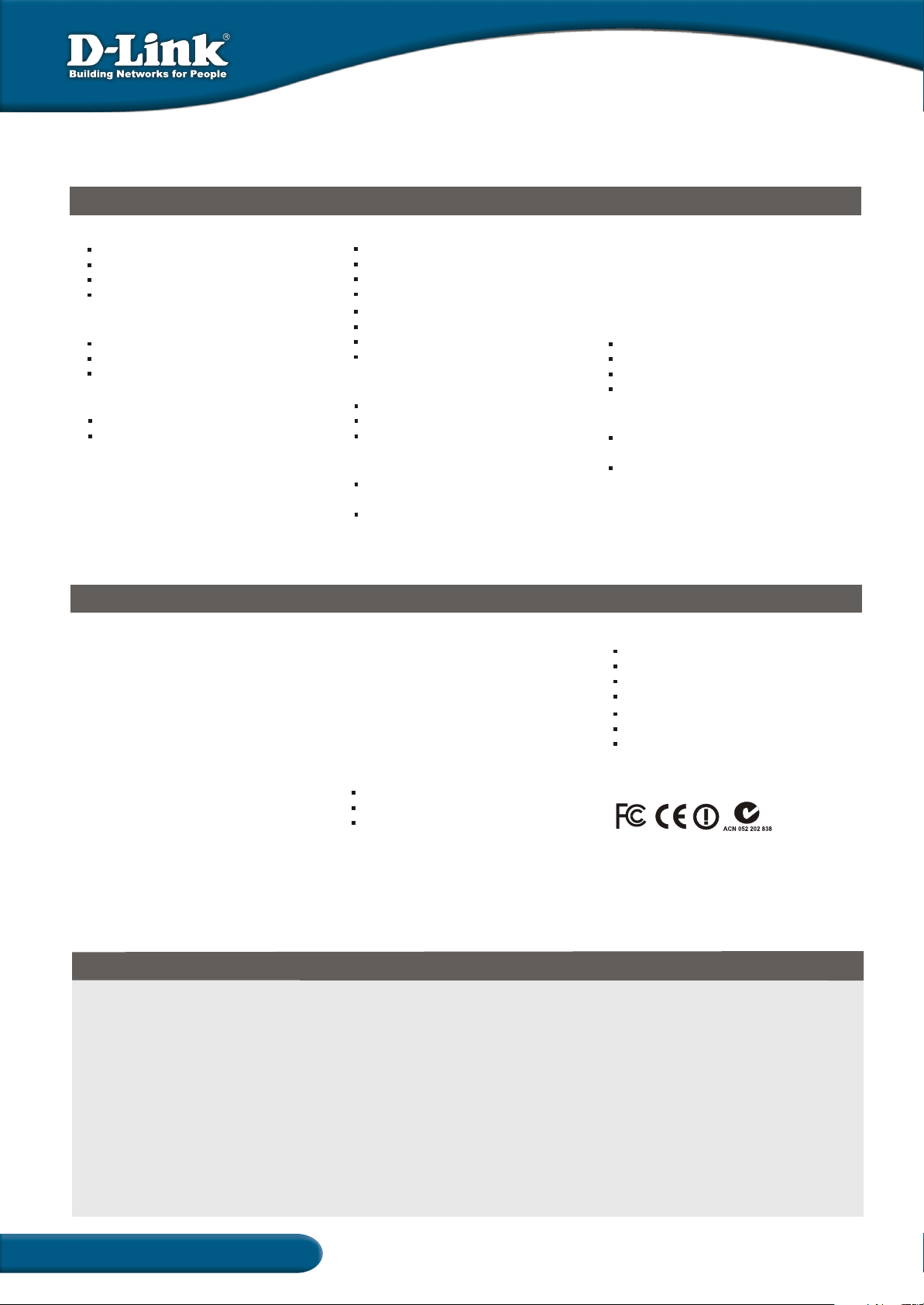
Technical Specifications
Standards Device Management System Monitoring
I EEE 802.3/802.3u Ethernet Windows-based utility System log
IEEE 802.11b/g wireless LAN Network settings
USB 1.1, 2.0 Auto IP capability File System Type
Samba 2.2.8a User account management FAT 16/FAT 32
Folder and drive management
Device Interfaces FTP server LED Indicators
10/100BASE-TX Ethernet port Schedule download Power
802.11g wireless LAN supporting up to 54Mbps speed) Backup function E thernet
2 USB 2.0 ports WLAN
Security Features USB
Buttons Folder permissions
Disconnect button Account-based access to FTP Diagnostics Capability
Reset button Account-based access to scheduled downloads Power-on self test of flash memory, DRAM, Ethernet and
USB ports
DHCP Client Security Methods Syslog: 256 items
Get IP address from DHCP server, Auto-IP IP address filtering for Ethernet access with either
Deny or Allow setting Firmware Download
In account mode, via username/password to access Through Ethernet (error recovery mechanism must be in
the assigned directory place)
Physical & Environmental
Power Requirement Storage Temperature Box Includes
5V DC, 2.5 A
-20 to 50 C
0
DNS-G120 wireless network storage adapter
Cat. 5 Ethernet cable
Power Supply
Through external power adapter
Operating Humidity
10% to 90%, non-condensing
External power adapter
CD-ROM containing software and User's Manual
Quick Installation Guide
Dimensions
141 x 108 x 30 mm
Weight
194 grams
Storage Humidity
5% to 95%, non-condensing
EMI
FCC Class B
Detachable antenna
4 rubber feet
CE
Operating Temperature
0
5 to 50 C
C-Tick
D-Link Worldwide Offices
U.S.A.
Canada
Europe (U. K.)
Germany
France
Netherlands
Belgium
Italy
Sweden
Denmark
Norway
Finland
Spain
Portugal
Czech Republic
Switzerland
Greece
TEL: 1-800-326-1688
TEL: 1-905-8295033
TEL: 44-20-8731-5555
TEL: 49-6196-77990
TEL: 33-1-30238688
TEL: 31-10-282-1445
TEL: 32(0)2-517-7111
TEL: 39-02-2900-0676
TEL: 46-(0)8564-61900
TEL: 45-43-969040
TEL: 47-99-300-100
TEL: 358-9-2707 5080
TEL: 34-93-4090770
TEL: 351-21-8688493
TEL: 420-(603)-276-589
TEL: 41-(0)-1-832-11-00
TEL: 30-210-9914 512
FAX: 1-866-743-4905
FAX: 1-905-8295223
FAX: 44-20-8731-5511
FAX: 49-6196-7799300
FAX: 33-1-30238689
FAX: 31-10-282-1331
FAX: 32(0)2-517-6500
FAX: 39-02-2900-1723
FAX: 46-(0)8564-61901
FAX: 45-43-424347
FAX: 47-22-309580
FAX: 358-9-2707-5081
FAX: 34-93-4910795
FAX: 41(0)-1-832-11-01
FAX: 30-210-9916902
Luxemburg
Poland
Hungary
Singapore
Australia
India
Middle East (Dubai)
Turkey
Egypt
Israel
LatinAmerica
Brazil
South Africa
Russia
China
Taiwan
Headquarters
TEL: 32-(0)2-517-7111
TEL: 48-(0)-22-583-92-75
TEL: 36-(0)-1-461-30-00
TEL: 65-6774-6233
TEL: 61-2-8899-1800
TEL: 91-022-26526696
TEL: 971-4-3916480
TEL: 90-212-289-56-59
TEL: 202-414-4295
TEL: 972-9-9715700
TEL: 56-2-232-3185
TEL: 55-11-218-59300
TEL: 27-12-665-2165
TEL: 7-095-744-0099
TEL: 86-10-58635800
TEL: 886-2-6600-0123
TEL: 886-2-2916-1600
FAX: 32-(0)2-517-6500
FAX: 48-(0)-22-583-92-76
FAX: 36-(0)-1-461-30-09
FAX: 65-6774-6322
FAX: 61-2-8899-1868
FAX: 91-022-26528914
FAX: 971-4-3908881
FAX: 90-212-289-76-06
FAX: 202-415-6704
FAX: 972-9-9715601
FAX: 56-2-232-0923
FAX: 55-11-218-59322
FAX: 27-12-665-2186
FAX: 7-095-744-0099 #350
FAX: 86-10-58635799
FAX: 886-2-6600-1188
FAX: 886-2-2914-6299
2
DNS-G120
D-Link is a registered trademark of D-Link Corporation/D-Link System Inc.
Specifications subject to change without prior notice.
All other trademarks belong to their proprietors.
Rev. 01 (Aug. 2005)
