Page 1

INSTALLATIONSANLEITUNG
GUIDE D’INSTALLATION
GUÍA DE INSTALACIÓN
GUIDA DI INSTALLAZIONE
INSTALLATIEHANDLEIDING
INSTRUKCJA INSTALACJI
INSTALAČNÍ PŘÍRUČKA
TELEPÍTÉSI SEGÉDLET
INSTALLASJONSVEILEDNING
INSTALLATIONSVEJLEDNING
ASENNUSOPAS
INSTALLATIONSGUIDE
GUIA DE INSTALAÇÃO
ΟΔΗΓΟΣ ΓΡΗΓΟΡΗΣ ΕΓΚΑΤΑΣΤΑΣΗΣ
VODIČ ZA BRZU INSTALACIJU
KRATKA NAVODILA ZA UPORABO
GHID DE INSTALARE RAPIDĂ
USER GUIDE
Page 2

Page 3
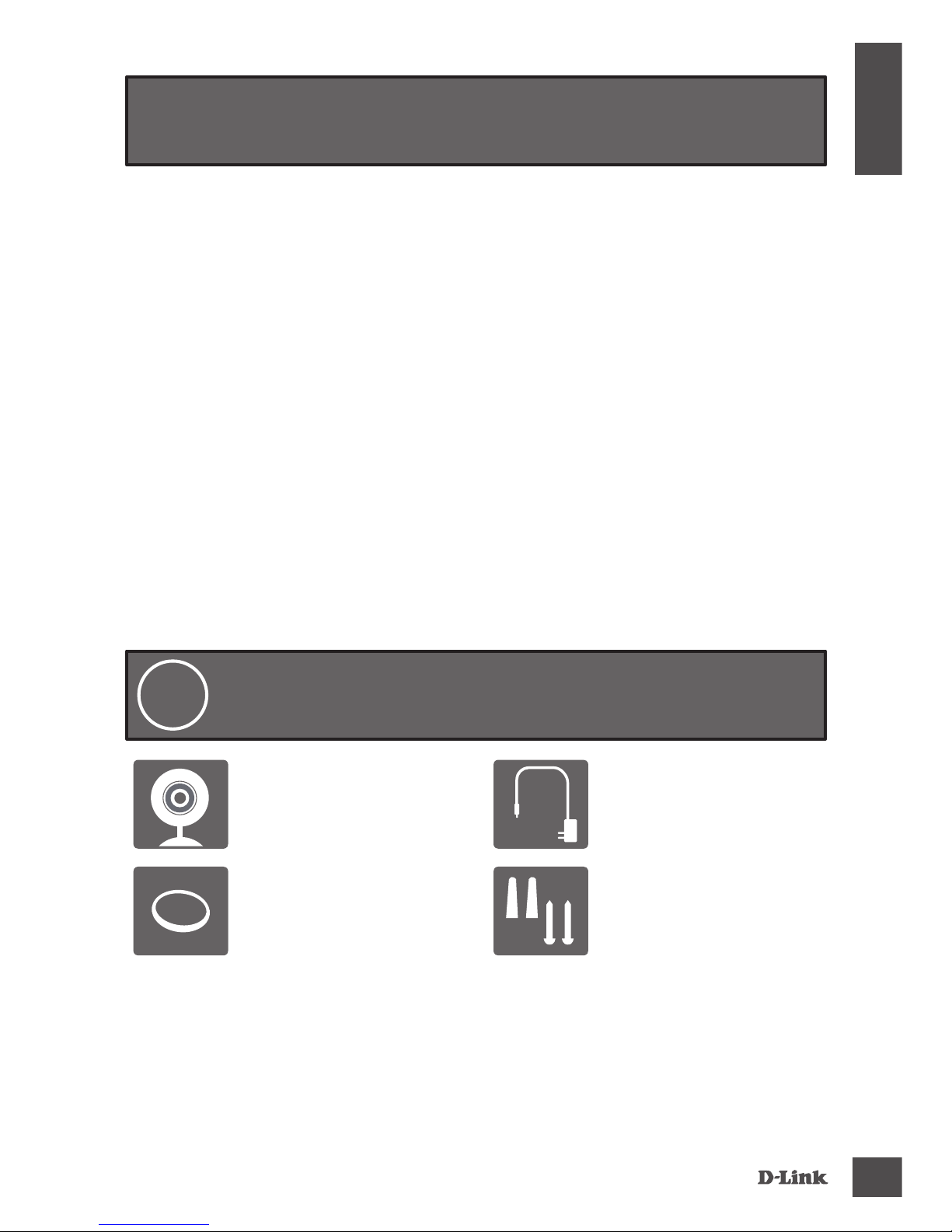
DCS-800L
1
English
• Please save this guide for future reference.
• Please read these instructions before using your product.
• Do not cover the ventilation holes.
• Do not cover this product with a blanket.
• Do not allow children to play with this product.
• Do not place this product near water or other liquids, such as near a
sink, shower, or bathtub.
• Do not attempt to open or disassemble this product.
• Cleaning: Clean the camera with a dry cloth only; do not allow the
camera to get wet.
• Strangulation Hazard: Keep this product and any attached cords at
least 3 feet out of reach of a child and out of your baby's crib/cot.
• This product is not a replacement for responsible adult supervision.
Before you get started...
Check to make sure your box has these items:
1
EyeOn Baby Monitor
Junior
(DCS-800L)
Power adapter
Additional accent
rings
Wall mount kit
If any of these items are missing from your packaging, contact your
reseller.
Page 4
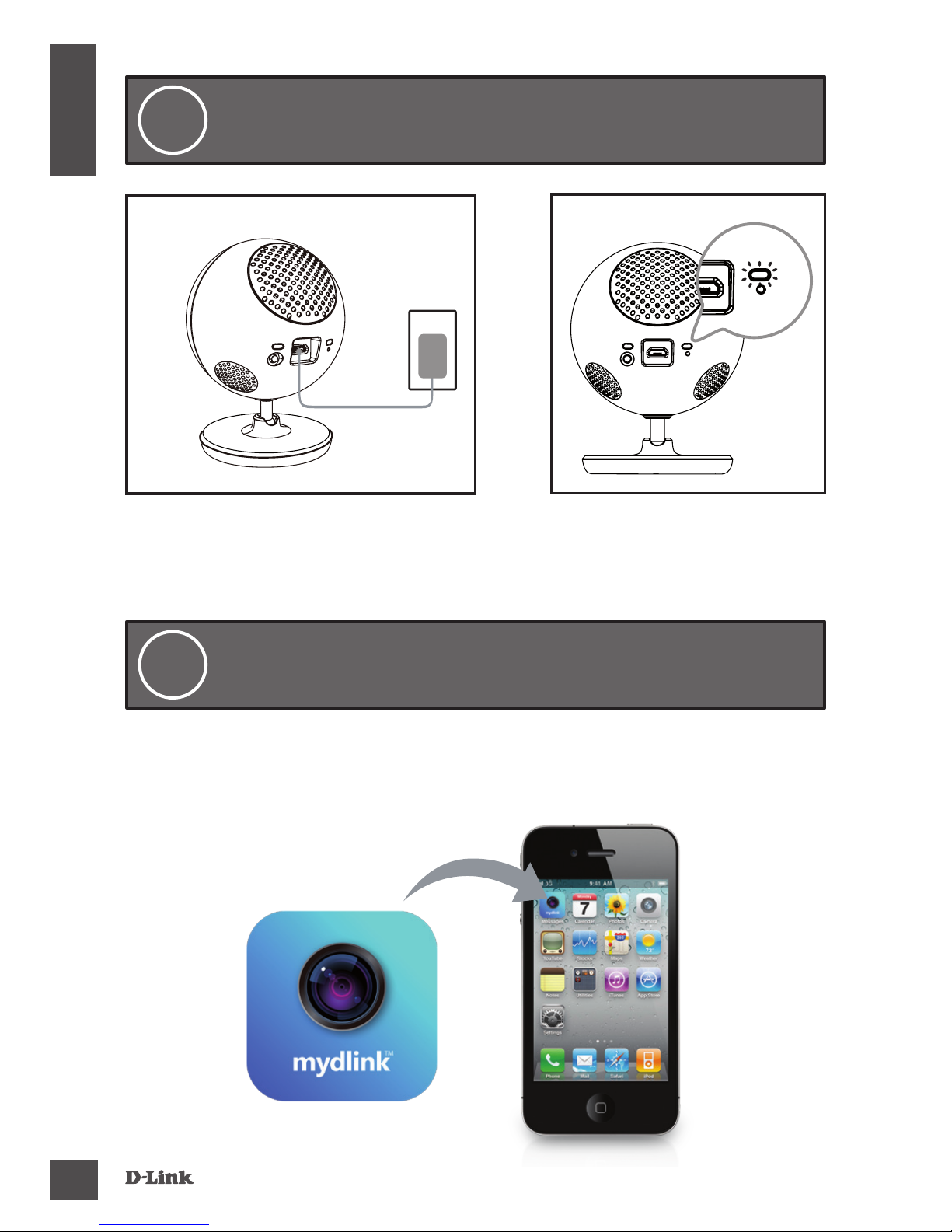
DCS-800L
2
English
You can use the included power adapter, or you can use a portable USB
battery(not included) that can supply 5 V / 2 A of power.
Plug in your camera, and wait until the Power
LED turns green.
2
Search for the free mydlink Baby Camera Monitor app on the App Store or
Google Play, then download and run it. The app will guide you step by step
through the setup process.
Download and run the free mydlink Baby app
to set up your camera.
3
Page 5
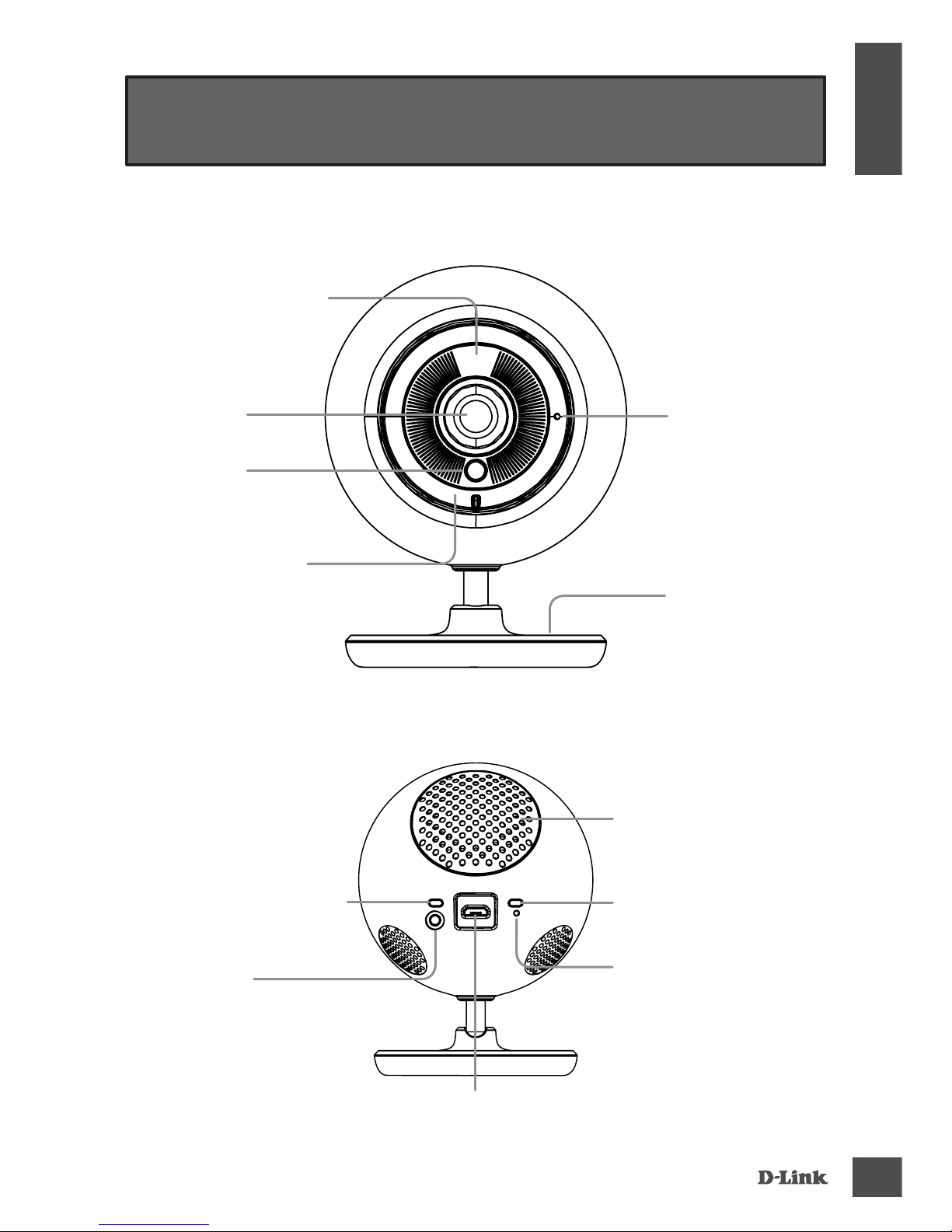
DCS-800L
3
English
Your EyeOn Baby Monitor Junior
Front View
Back View
Microphone
Front Accent Ring
Camera Base
Light Sensor
Camera Lens
Night Vision Light (IR)
Speaker
MicroUSB Power Port
Cloud/Direct Mode LED
Reset Button
Power LED
Direct Button
Page 6

DCS-800L
4
English
Mounting your camera (optional)
• Use a 6mm drill bit to drill two holes 36mm
apart, and at least 30mm deep.
36mm
30mm
• Place the mounting holes on the base of the
camera over the screws as shown, then slide
the camera down to mount the camera.
FCC ID: KA2CS800LA1
IC: 4216A-CS800LA1
CAN ICES-3 (B)/NMB-3(B)
Model: DCS-800LA1
DCS-8 0
0
L
• Use a mallet to insert the wall anchors into the
holes.
• Screw the included screws into the wall
anchors.
Page 7

DCS-800L
5
English
Troubleshooting
United Kingdom (Mon-Fri) , Website: http://www.dlink.com
Home Wireless/Broadband 0871 873 3000 (9.00am–06.00pm, Sat 10.00am-02.00pm)
Managed, Smart, & Wireless Switches, or Firewalls 0871 873 0909 (09.00am- 05.30pm)
(BT 10ppm, other carriers may vary.)
Ireland (Mon-Fri), Website: http://www.dlink.com
All Products 1890 886 899 (09.00am-06.00pm, Sat 10.00am-02.00pm)
Phone rates: €0.05ppm peak, €0.045ppm o peak times
Technical Support
How do I change the accent ring?
• Rotate the accent ring counterclockwise, then lift it o. Put the new accent ring
on, then rotate it clockwise until it clicks into place.
How do I select a dierent lullaby?
• You can change the lullaby used in the mydlink Baby Camera Monitor app.
There’s a white haze on my camera video when I use night vision mode.
• The night vision light on the Wi-Fi Baby Camera may be reecting o a nearby
surface. Try repositioning and aiming the camera.
I started the mydlink Baby Camera Monitor app, but I can’t nd my camera.
• Make sure your camera is turned on and receiving power.
• If you have set up your camera before, make sure your smartphone or tablet is
connected to the same router as your camera.
• If you are setting up a new camera or are using the camera away from home,
make sure your smartphone or tablet is connected to the camera’s Wi-Fi
network.
• The Wi-Fi network name should be [myBabyCam-XXXX], where XXXX is a
4-digit code. You can nd it printed on a label on the bottom of your camera.
• The Wi-Fi password is printed on a label on the bottom of your camera.
• You can also nd your camera’s Wi-Fi network details on a label attached to
the back of this guide.
• If you still can’t nd your camera, reset your camera by pressing its reset button
for 10 seconds while it is powered on.
User Guide is also available on the website www.dlink.com for download.
Page 8

DCS-800L
6
English
Technical Specications
System Requirements
Smartphone or tablet with
• iPhone / iPad: iOS 5.1.1 or higher
• Android 4.1 or higher
PC with
• Microsoft Windows® 8/7/Vista/
XP, or Mac OS X 10.6 or higher
• Internet Explorer 7, Firefox 12,
Safari 6, or Chrome 20 or higher
with Java installed and enabled
Networking Protocols
• IPv4
• ARP
• TCP/IP
• UDP
• ICMP
• DHCP client
• HTTP
• HTTPS (for conguration)
• UPnP port forwarding
Built -In Protocols
• 802.11b/g/n WLAN
Wireless Connectivity
• 802.11b/g/n Wireless with WEP/
WPA/WPA2 security
SDRAM
• 32 MB
Flash Memory
• 8 MB
Reset Button
• Reset to factory default
Video Codecs
• MJPEG format video
compression
• JPEG for still images
Video Features
• Adjustable image size
Resolution
• 640 x 480 at up to 20 fps
• 320 x 240 at up to 30 fps
Lens
• Focal length: 2.44 mm, F2.4
Sensor
• VGA 1/5 inch CMOS sensor
IR LED
• 5 meter illumination distance
Minimum Illumination
• 0 lux (with IR on)
Page 9

DCS-800L
7
English
Viewing Angle
• Horizontal: 57°
• Vertical: 42°
• Diagonal: 68°
Digital Zoom
• Up to 4x
3A Control
• AGC (Auto Gain Control)
• AWB (Auto White Balance)
• AES (Auto Electronic Shutter)
Power
• Input: 100-240 V AC, 50/60 Hz
• Output: 5 V DC, 1.5 A
Dimensions (D x W x H)
• 70 x 75 x 100 mm (2.8 x 3.0 x
3.9 inches)
Weight
• 108.2 g (3.8 oz)
Max Power Consumption
• 4.4 W
Operation Temperature
• 0 ˚C to 40 ˚C (32 ˚F to 104 ˚F)
Storage Temperature
• -20 ˚C to 70 ˚C (-4 ˚F to 158 ˚F)
Humidity
• 20 to 80% RH non-condensing
Emission (EMI), Safety & Other
Certications
• FCC Class B
• IC
• RCM
• CE
• CE LVD
Page 10
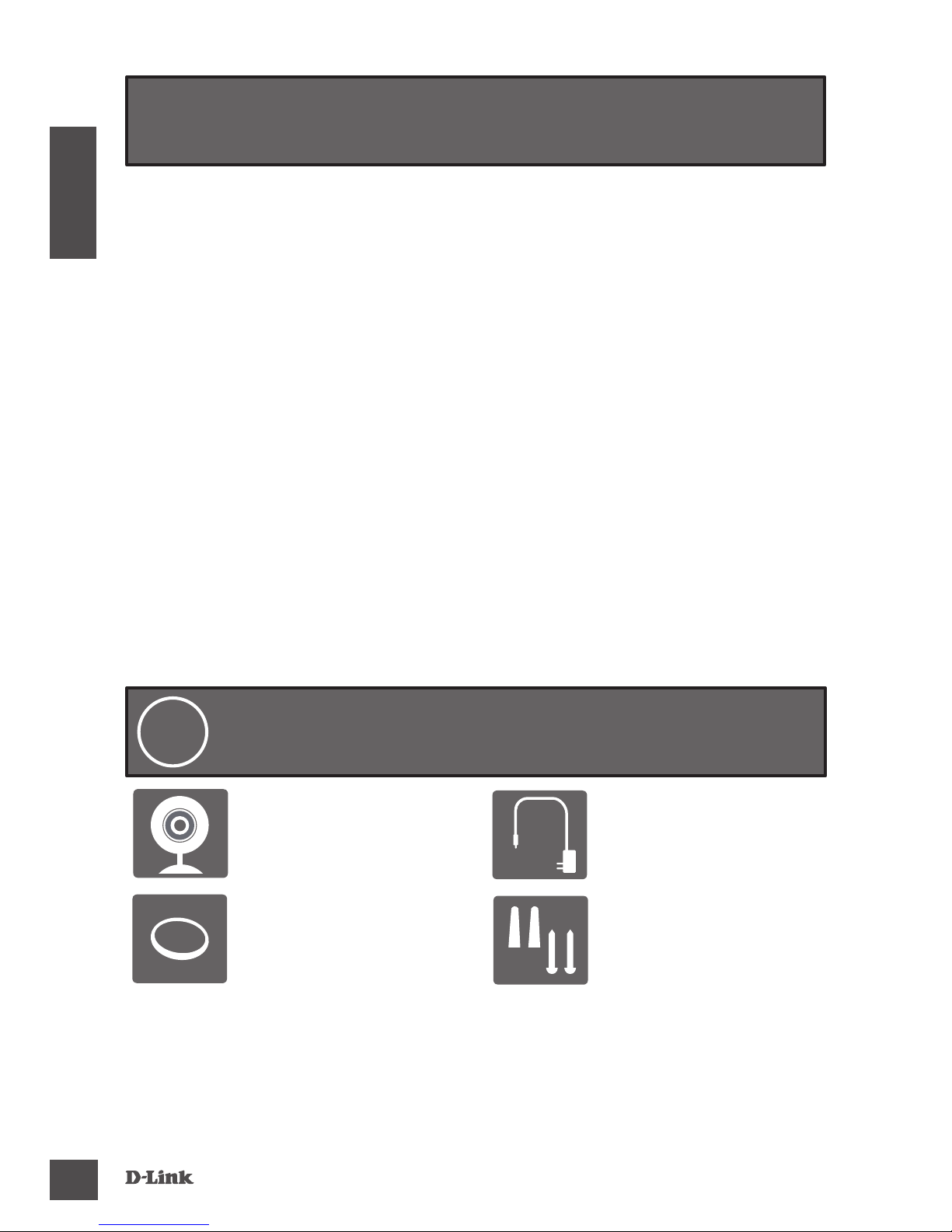
DCS-800L
8
Deutsch
• Diese Anleitung ist zur Aufbewahrung empfohlen, um bei Bedarf darauf
zurückgreifen zu können.
• Bevor Sie Ihr Produkt verwenden, lesen Sie bitte diese Anleitungen.
• Die Lüftungsöffnungen an den Seiten des Switch müssen freiliegen.
• Legen Sie keine Decke auf dieses Produkt.
• Erlauben Sie Kindern nicht mit diesem Produkt zu spielen.
• Vermeiden Sie die Verwendung dieses Produkts in der Nähe von Wasser oder
anderen Flüssigkeiten, wie z.B. in der unmittelbaren Nähe eines Spülsteins, einer
Dusche oder Badewanne.
• Versuchen Sie nicht, dieses Produkt zu öffnen oder in seine Bestandteile zu
zerlegen.
• Reinigen: Reinigen Sie die Kamera mit einem trockenen Tuch; vermeiden Sie,
dass die Kamera nass wird.
• Strangulationsgefahr: Halten Sie dieses Produkt und alle angeschlossenen Kabel
mindestens 90 cm von einem Kind und dem Kinderbettchen Ihres Babys fern.
• Dieses Produkt ist kein Ersatz für die Aufsicht durch verantwortungsbewusste
Erwachsene.
Bevor Sie beginnen...
Stellen Sie sicher, dass in Ihrem Produktpaket
die folgenden Artikel enthalten sind:
1
EyeOn Baby Monitor
Junior
(DCS-800L)
Netzteil
Zusätzliche
Akzentringe
Wandmontage-Set
Wenn eines dieser Elemente in Ihrer Packung fehlt, wenden Sie sich
bitte an Ihren Fachhändler.
Page 11
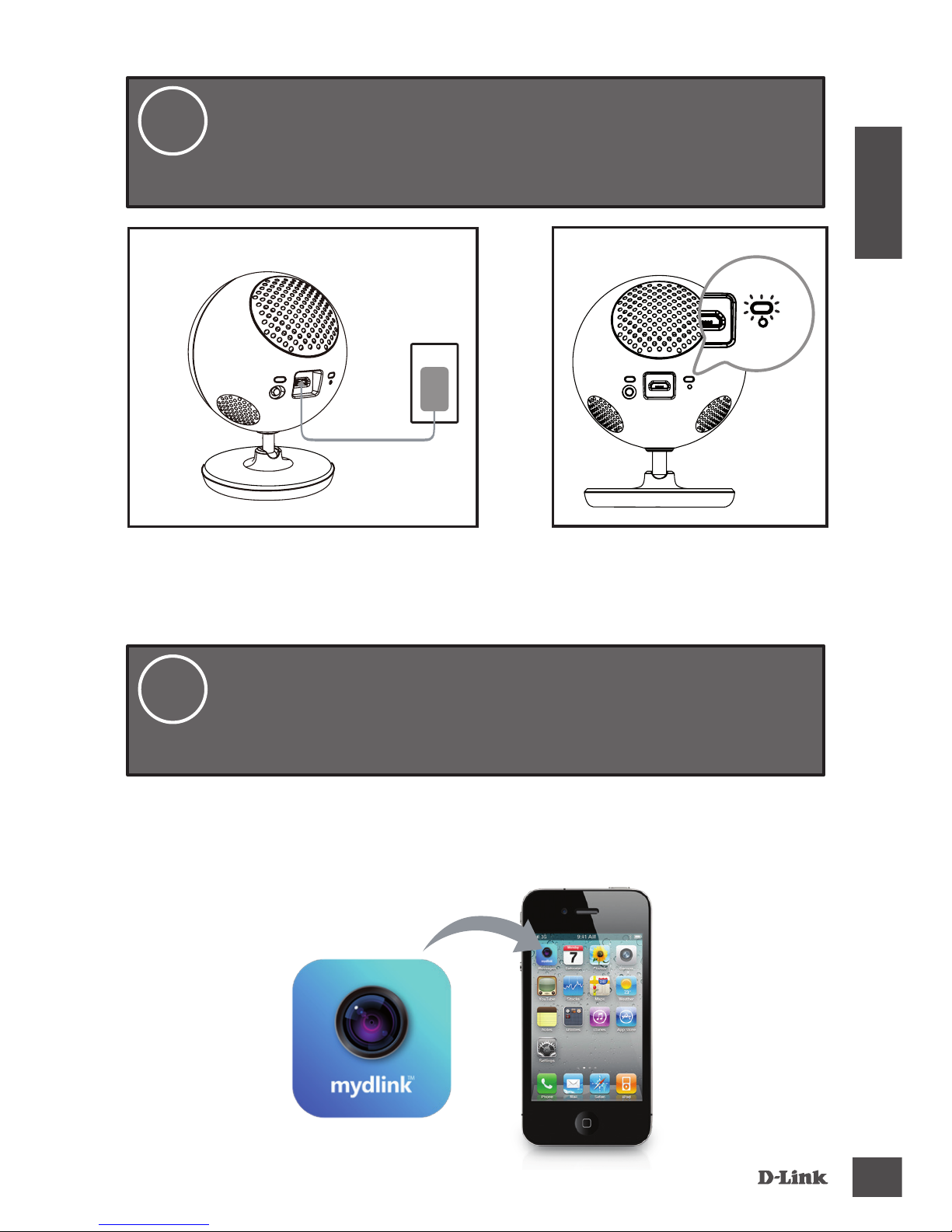
DCS-800L
9
Deu t sch
Sie können das im Lieferumfang des Produkts enthaltene Netzteil verwenden
oder eine tragbare USB-Batterie (nicht mitgeliefert), die eine Leistung von
5 V / 2 A liefert.
Schließen Sie Ihre Kamera an die Stromzufuhr
an und warten Sie, bis die
Betriebsanzeige-LED grün leuchtet.
2
Suchen Sie nach der kostenlosen mydlink Baby Camera Monitor App im
App Store oder Google Play. Laden Sie die App dann zur Ausführung herunter.
Der App-Assistent führt Sie Schritt für Schritt durch den Einrichtungsprozess.
Laden Sie zur Ausführung die kostenlose
mydlink Baby App herunter, um Ihre Kamera
einzurichten.
3
Page 12
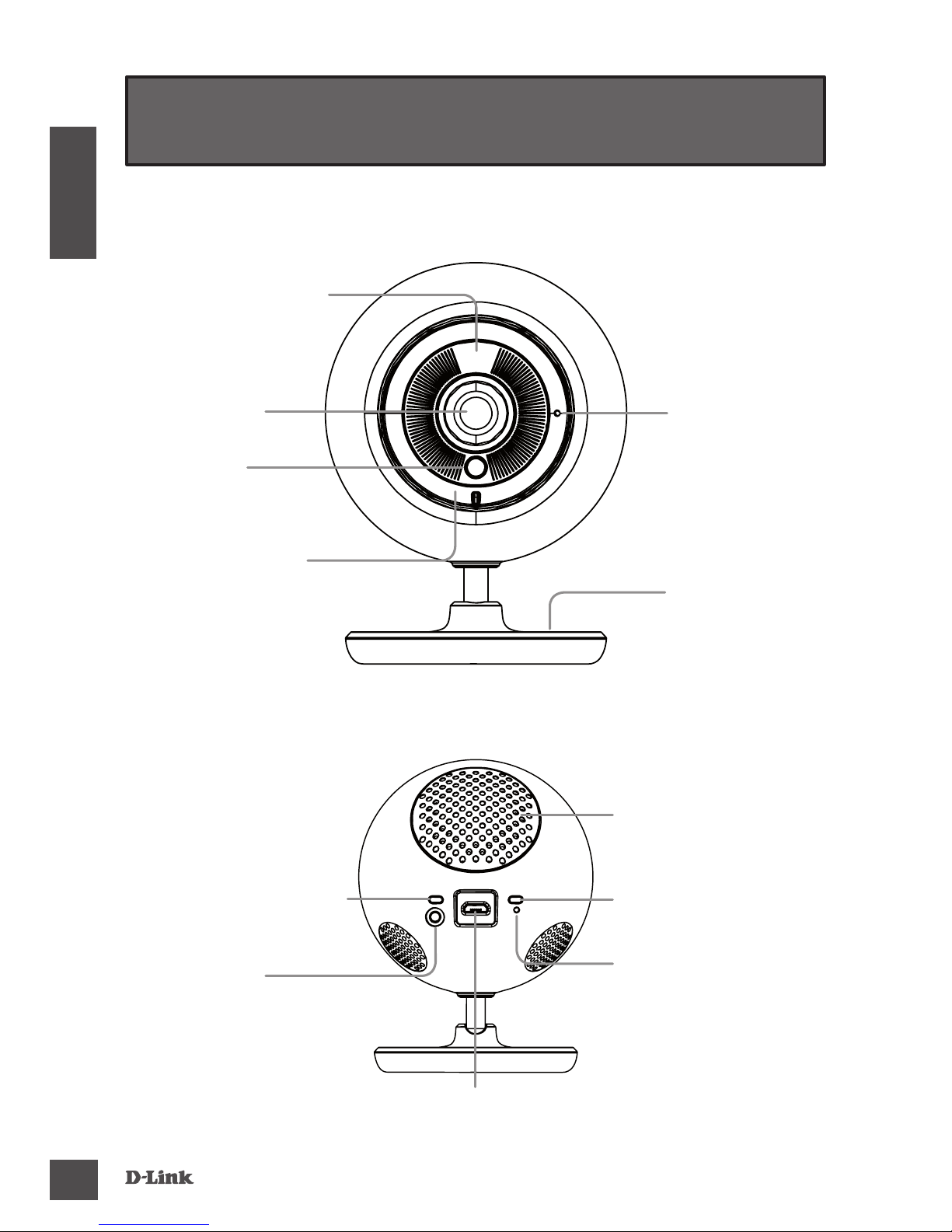
DCS-800L
10
Deutsch
Ihre EyeOn Baby Monitor Junior
Ansicht von vorn
Mikrofon
Front-Akzentring
Kamerastellfuß
Lichtsensor
Kameraobjektiv
NachtsichtLeuchten (IR)
Lautsprecher
MicroUSB
Power Port
Ansicht von hinten
Rücksetztaste/knopf (Reset)
LEDBetriebsanzeige
Direct-Taste
Cloud-/DirektmodusLED
Page 13
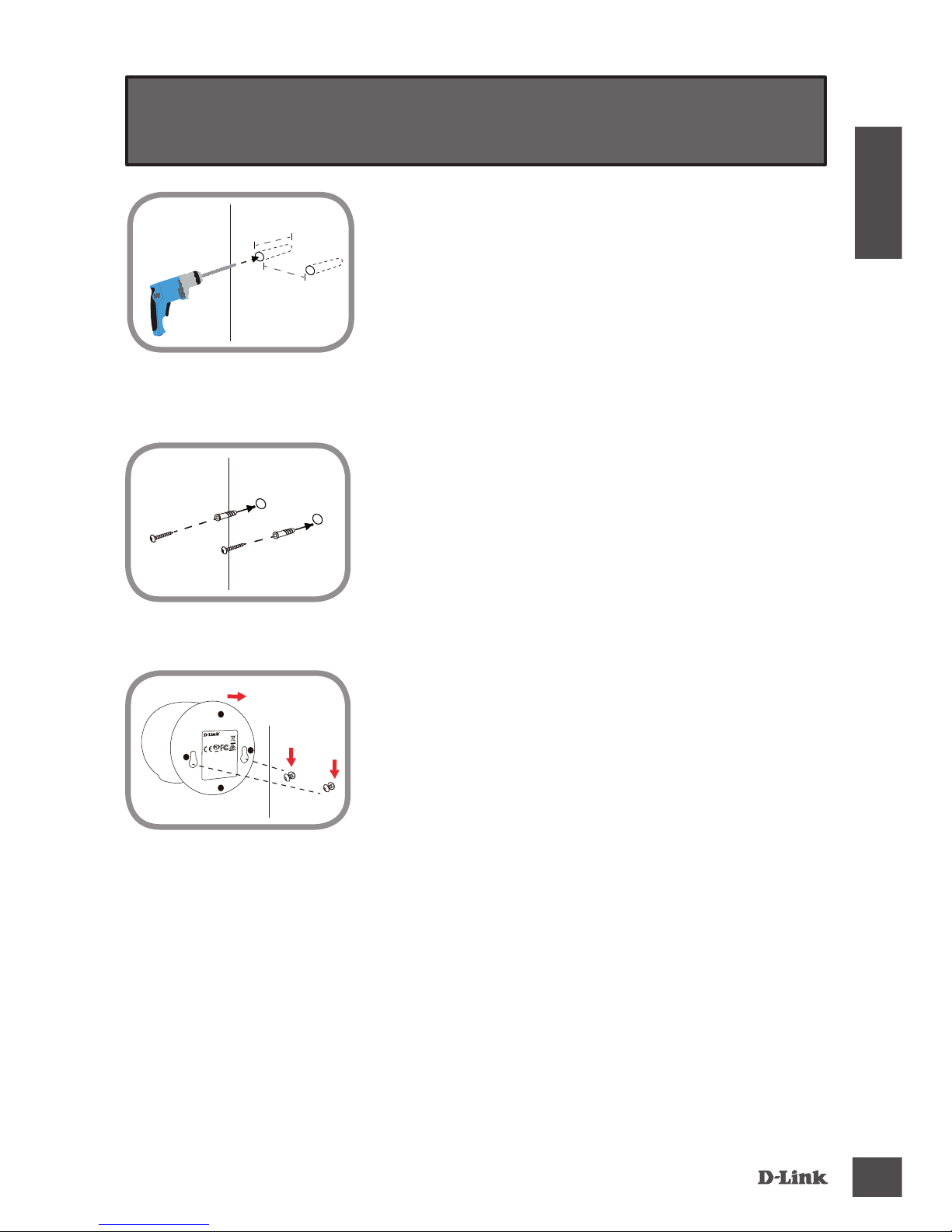
DCS-800L
11
Deu t sch
Montage Ihrer Kamera (optional)
• Bohren Sie mithilfe eines 6 mm Bohreinsatzes
zwei Löcher in einem Abstand von 3,6 cm und
mindestens 3 cm tief.
• Verwenden Sie einen Gummihammer, um die
Dübel in den Löchern zu versenken.
• Drehen Sie die Schrauben in die Dübel ein.
• Platzieren Sie die Montagelöcher auf dem
Boden der Kamera über die Schrauben (wie
angezeigt) und schieben Sie die Kamera, um
sie fest anzubringen, dann nach unten.
43mm
30mm
FCC ID: KA2CS825LA1
IC: 4216A-CS825LA1
CAN ICES-3 (B)/NMB-3(B)
Model: DCS-820LA1
DCS-820L
Page 14
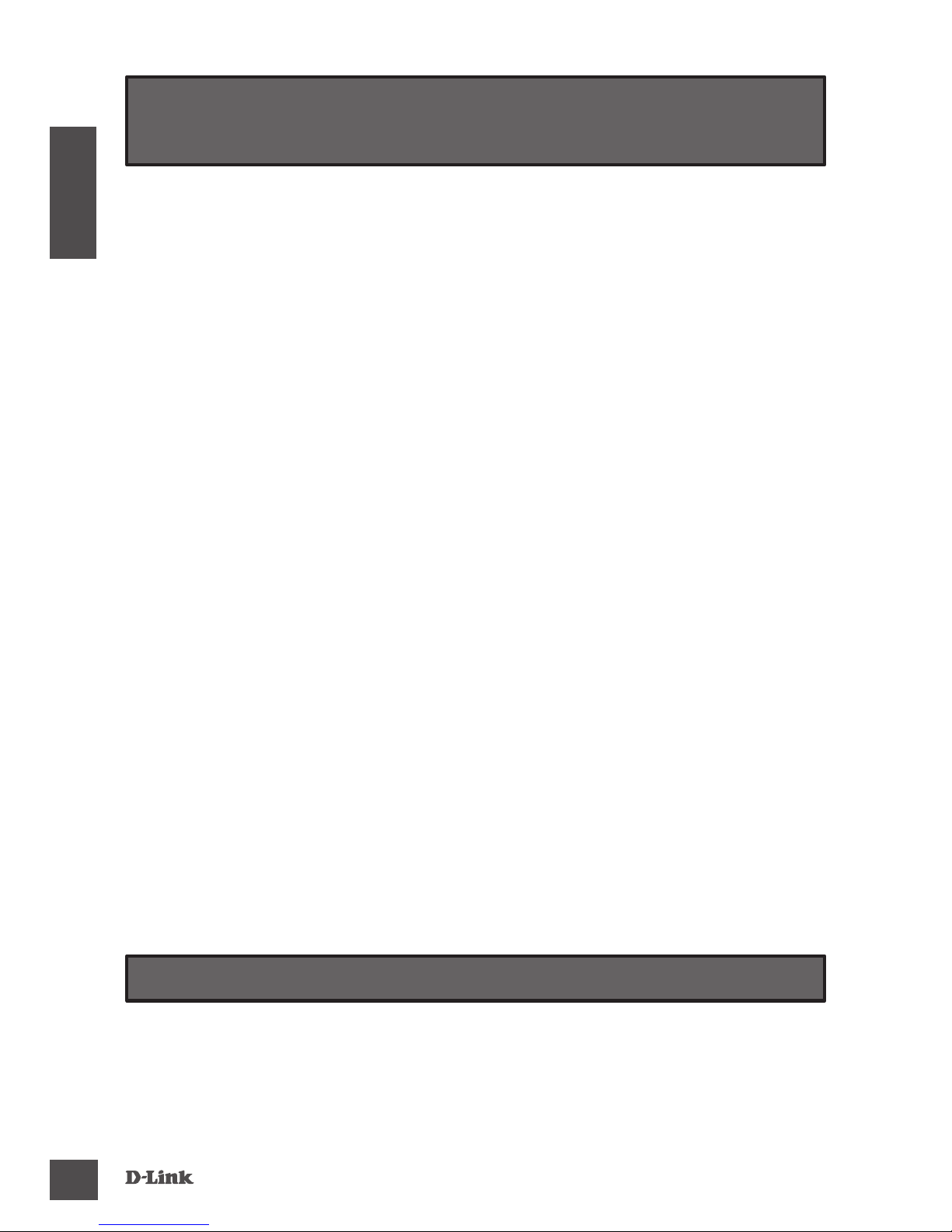
DCS-800L
12
Deutsch
Wie tausche ich die Akzentringe aus?
• Drehen Sie den Akzentring gegen den Uhrzeigersinn und nehmen Sie ihn ab. Bringen
Sie den neuen Akzentring an und drehen Sie ihn im Uhrzeigersinn, bis er einrastet.
Wie wähle ich ein anderes Schlaied?
• Sie können das verwendete Schlaied in der mydlink Baby Camera Monitor App
durch ein anderes ersetzen.
Auf dem Video meiner Kamera ist ein weißer Schleier, wenn ich den Nachtsichtmodus verwende.
• Möglicherweise werden die Nachtsicht-Leuchten auf der EyeOn Baby Monitor Junior
von einer Oberäche in der Nähe reektiert. Versuchen Sie, die Kamera neu aufzustellen und auszurichten.
Ich habe die mydlink Baby Camera Monitor App gestartet, konnte aber meine
Kamera nicht nden.
• Vergewissern Sie sich, dass Ihre Kamera eingeschaltet ist und mit Strom versorgt wird.
• Falls Sie Ihre Kamera vorher bereits einmal eingerichtet haben, stellen Sie sicher, dass
Ihr Smartphone oder Tablet mit dem gleichen Router wie Ihre Kamera verbunden ist.
• Falls Sie eine neue Kamera einrichten oder die Kamera außerhalb Ihres Zuhauses
verwenden, stellen Sie sicher, dass Ihr Smartphone oder Tablet mit dem Wi-Fi-Netzwerk der Kamera verbunden ist.
• Der Name des Wi-Fi-Netzwerkes sollte [myBabyCam-XXXX] sein, wobei XXXX ein aus
4 Ziern bestehender Code ist. Sie nden ihn auf einem Aufkleber auf der Unterseite
Ihrer Kamera.
• Sie nden Ihren Wi-Fi password auf einem Aufkleber auf der Unterseite Ihrer Kamera.
• Sie nden die Wi-Fi-Netzwerkdetails Ihrer Kamera auch auf einem Aufkleber auf der
Rückseite dieser Anleitung.
• Sollten Sie Ihre Kamera immer noch nicht nden können, setzen Sie die Einstellungen
zurück, indem Sie 10 Sekunden lang auf die Rücksetztaste (Reset) drücken, während
Sie eingeschaltet ist.
Das Benutzerhandbuch steht Ihnen auch auf der Website www.dlink.com zum
Herunterladen zur Verfügung.
Troubleshooting
Technische Unterstützung
Deutschland: Web: http://www.dlink.com
Telefon: +49(0)1805 2787 0,14 € pro Minute Zeiten: Mo. –Fr. 09:00 – 17:30 Uhr
Österreich: Web: http://www.dlink.com
Telefon: +43(0)820 480084 0,116 € pro Minute Zeiten: Mo. –Fr. 09:00 – 17:30 Uhr
Schweiz: Web: http://www.dlink.com
Telefon: +41(0)848 331100 0,08 CHF pro Minute Zeiten: Mo. –Fr. 09:00 – 17:30 Uhr
* Gebühren aus Mobilnetzen und von anderen Providern können abweichen.
Page 15
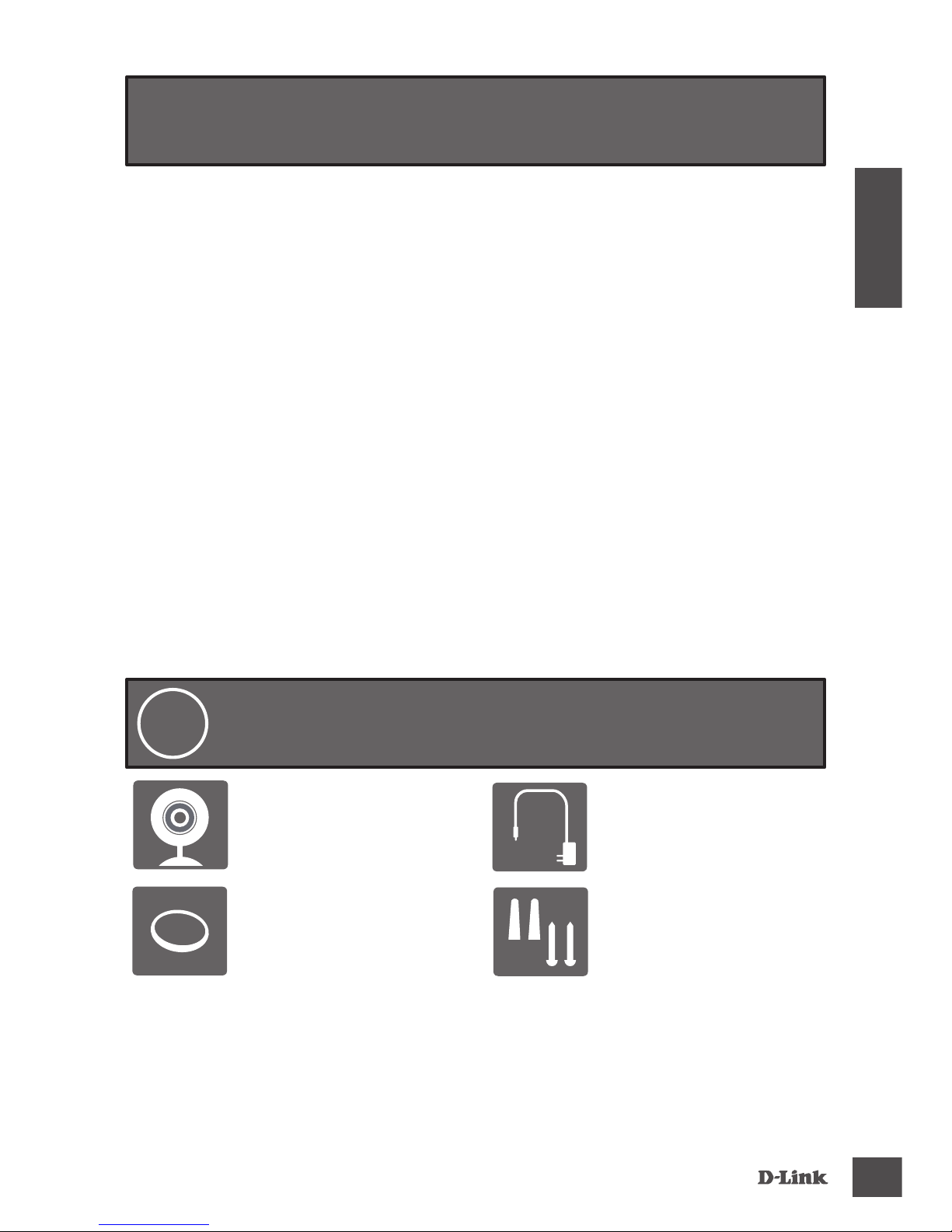
DCS-800L
13
Français
• Veuillez conserver ce guide pour toute référence ultérieure.
• Veuillez lire attentivement ces instructions avant d'utiliser votre produit.
• Ne couvrez pas les orifices de ventilation.
• Ne couvrez pas ce produit avec une couverture.
• Ne laissez pas les enfants jouer avec ce produit.
• Ne placez pas ce produit près de l'eau ou d'autres liquides, par exemple
près d'un évier, d'une douche ou d'une baignoire.
• Ne tentez pas d'ouvrir ou de démonter ce produit.
• Nettoyage: Nettoyez la caméra avec un chiffon sec seulement et
protégez-la de l'humidité.
• Risque d'étranglement: Conservez ce produit et tous les cordons
connectés à une distance d'au moins 1 mètre hors de la portée d'un
enfant et hors du berceau/lit de votre bébé.
• Ce produit ne remplace pas la surveillance d'un adulte responsable.
Avant de commencer...
Vériez que votre boîte contient ces éléments
1
EyeOn Baby Monitor
Junior
(DCS-800L)
Adaptateur secteur
Anneaux de couleur
supplémentaires
Kit de montage
mural
Contactez immédiatement votre revendeur s’il manque l’un de ces
éléments de la boîte.
Page 16
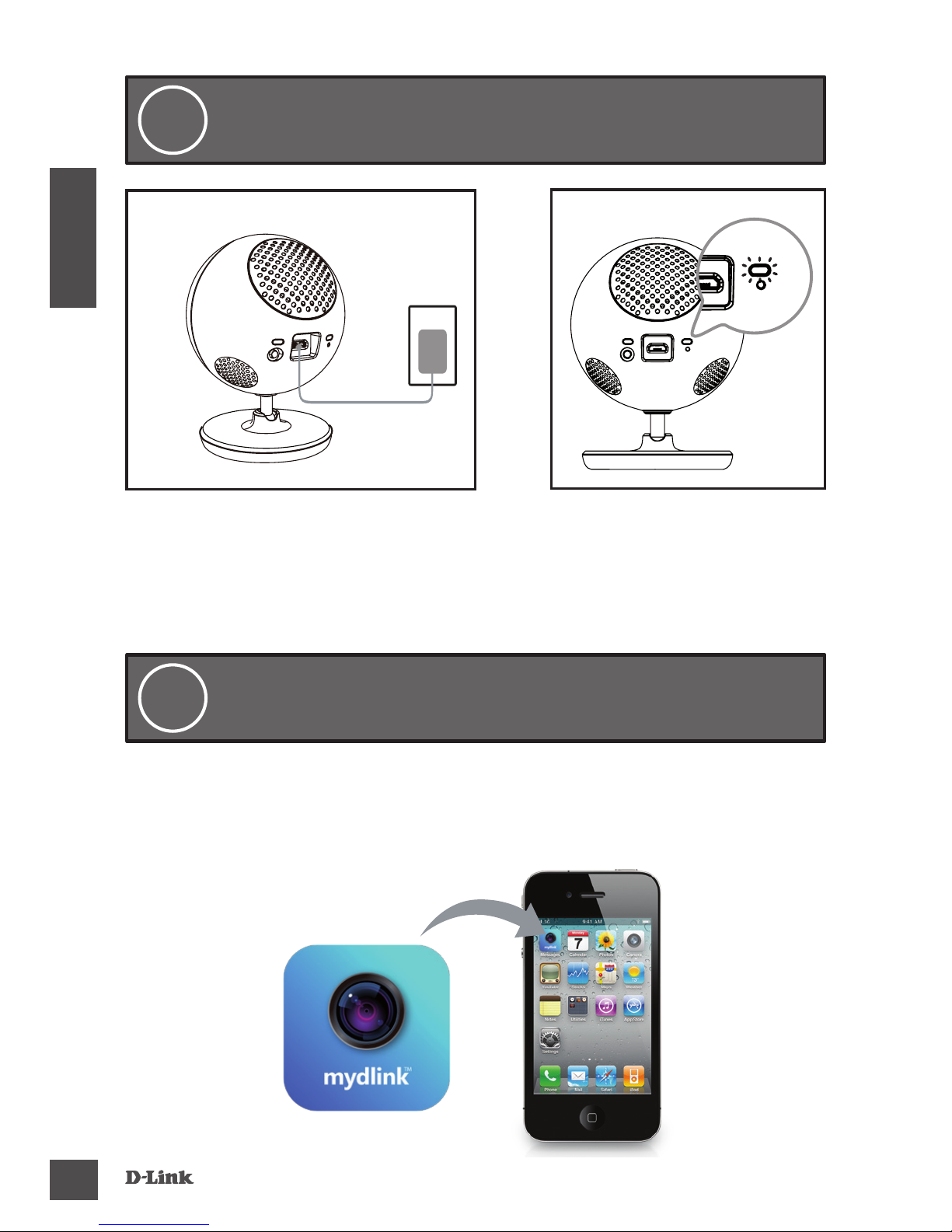
DCS-800L
14
Français
Branchez votre caméra, et attendez jusqu'à ce
que le voyant d'alimentation s'allume en vert.
2
Vous pouvez utiliser l'adaptateur d'alimentation fourni ou vous pouvez
utiliser une batterie USB portable (non incluse) qui peut fournir une puissance
de 5 V / 2 A.
Recherchez l’application gratuite
mydlink Baby Camera Monitor sur l’App
Store ou Google Play, puis téléchargez-la et exécutez-la. L’application vous
guide étape par étape tout au long du processus de conguration.
Téléchargez et exécutez l'application gratuite
mydlink Baby app pour congurer votre caméra.
3
Page 17
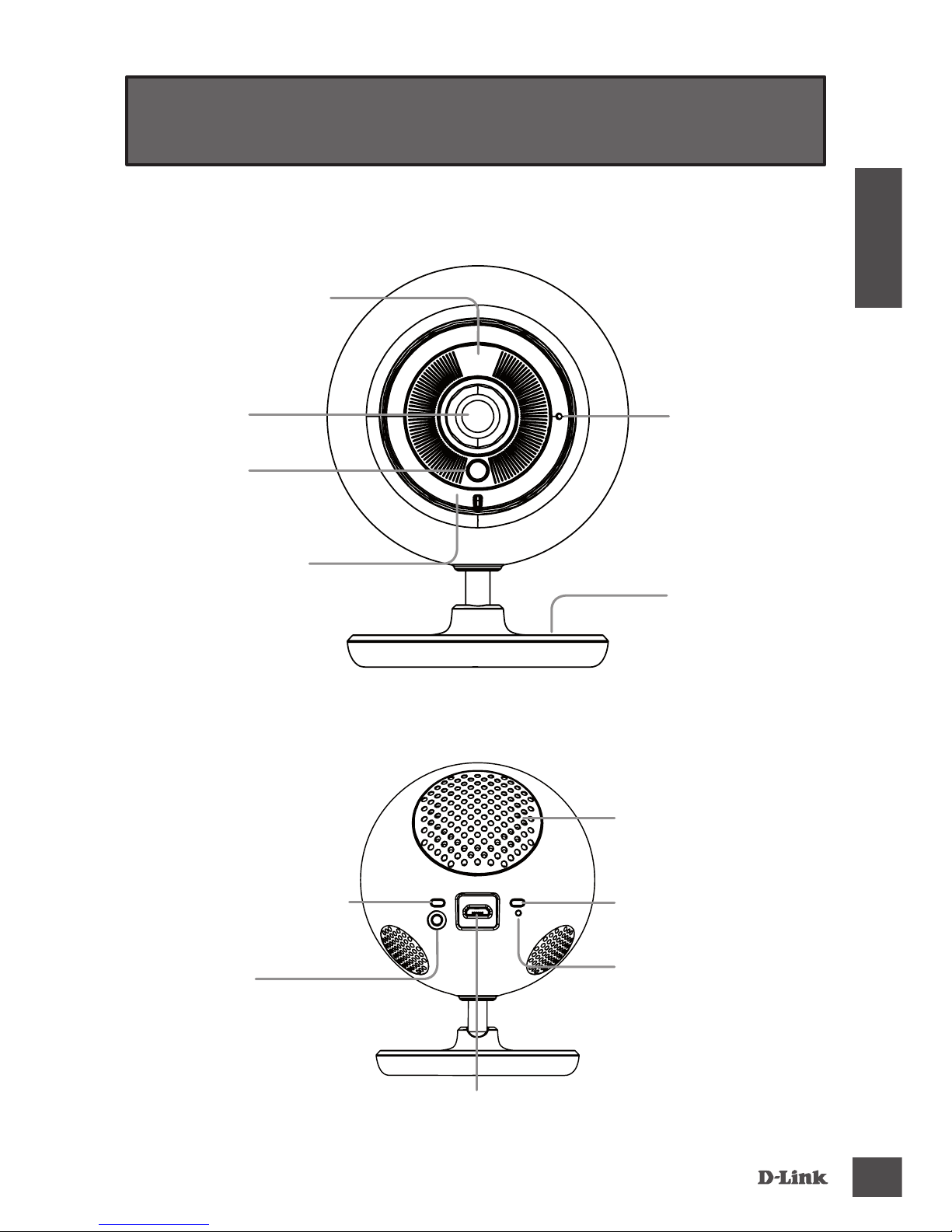
DCS-800L
15
Français
Votre EyeOn Baby Monitor Junior
Vue avant
Microphone
Anneau de couleur
Support de
caméra
Capteur de
lumière
Objectif de
la caméra
Lumières pour vision
nocturne (Infrarouge)
Haut-parleur
Port d'alimentation
Micro-USB
Vue arrière
Bouton de
réinitialisation
Voyant
d'alimentation
Bouton
d’accès direct
Voyant de mode Cloud/
Direct
Page 18
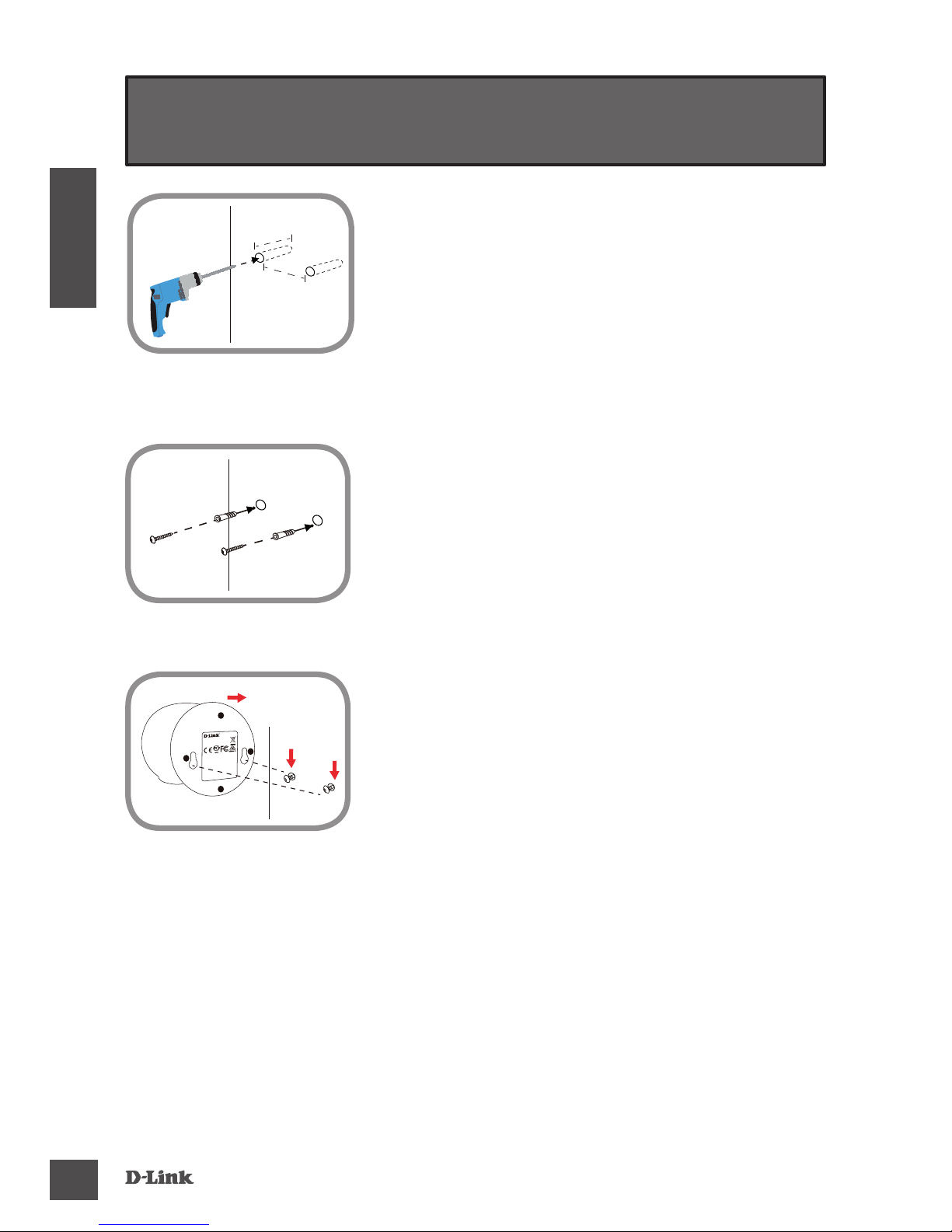
DCS-800L
16
Français
Installation de votre caméra (facultatif)
• Utiliser un foret de 6 mm pour percer deux
trous espacés de 36 mm et d'au moins 30 mm
de profondeur.
• Utiliser un maillet pour insérer les chevilles
dans les trous.
• Serrer les vis fournies dans les chevilles au
mur.
• Placer les orifices de montage situés sur la
base de la caméra au-dessus des vis, comme
illustré, puis faire glisser la caméra pour
l'installer.
43mm
30mm
FCC ID: KA2CS825LA1
IC: 4216A-CS825LA1
CAN ICES-3 (B)/NMB-3(B)
Model: DCS-820LA1
DCS-820L
Page 19

DCS-800L
17
Français
Comment puis-je changer les anneaux de couleur ?
• Faites pivoter l’anneau dans le sens antihoraire, puis enlevez-le. Placez le nouvel
anneau, puis faites-le pivoter dans le sens horaire jusqu’à ce qu’il s’enclenche.
Comment puis-je choisir une autre berceuse?
• Vous pouvez changer la berceuse utilisée dans l’application mydlink Baby Camera
Monitor.
Il y a une brume blanche sur la vidéo de ma caméra lorsque j’utilise le mode de vision
nocturne.
• Les lumières pour vision nocturne de la EyeOn Baby Monitor Junior peuvent être rééchies par une surface proche. Essayez de repositionner et d’orienter la caméra.
J’ai lancé l’application mydlink Baby Camera Monitor, mais je ne trouve pas ma
caméra.
• Assurez-vous que votre caméra est allumée et alimentée.
• Si vous avez déjà conguré votre caméra, assurez-vous que votre tablette ou votre
smartphone est connecté au même routeur que votre caméra.
• Si vous congurez une nouvelle caméra ou que vous l’utilisez hors de chez vous, assurez-vous que votre tablette ou votre smartphone est connecté au réseau Wi-Fi de
la caméra.
• Le nom du réseau Wi-Fi doit être [myBabyCam-XXXX], où XXXX est un code à 4 chires.
Il est imprimé sur une étiquette apposée sous votre caméra.
• Le mot de passe Wi-Fi est imprimé sur une étiquette apposée sous votre caméra.
• Vous pouvez également trouver les détails du réseau Wi-Fi de votre caméra sur une
étiquette apposée à l’arrière de ce guide.
• Si vous ne trouvez toujours pas votre caméra, réinitialisez-la en appuyant sur le bouton
de réinitialisation pendant 10 secondes pendant qu’elle est sous tension.
Vous pouvez également télécharger le guide d’utilisation sur le site Web www.dlink.com
Résolution des problèmes
Assistance Technique
Assistance technique D-Link sur internet: http://www.dlink.com
Assistance technique D-Link par téléphone : 01 76 54 84 17
Du lundi au vendredi de 9h à 19h (hors jours fériés)
Page 20
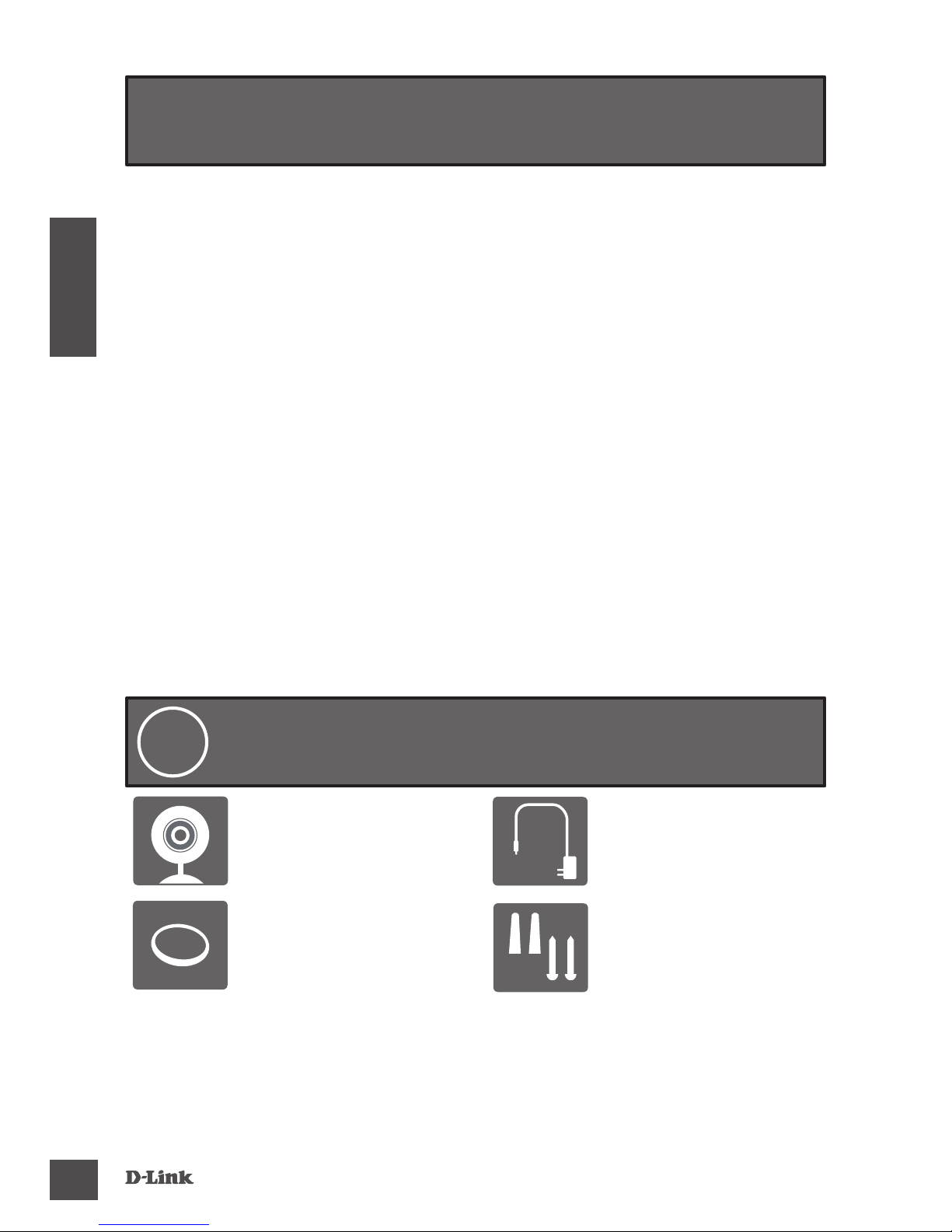
DCS-800L
18
Español
EyeOn Baby Monitor
Junior
(DCS-800L)
Adaptador de
alimentación
Anillos decorativos
adicionales
Kit de montaje en
pared
Si falta cualquiera de estos componentes del paquete, póngase en contacto
con el proveedor.
Antes de comenzar...
• Guarde esta guía para consultarla en el futuro.
• Lea estas instrucciones antes de utilizar el producto.
• No cubra los orificios de ventilación.
• No cubra este producto con una manta.
• No deje que los niños jueguen con este producto.
• No coloque el producto cerca del agua o de otros líquidos como, por
ejemplo, cerca de un lavabo, ducha o bañera.
• No intente abrir o desmontar el producto.
• Limpieza: limpie la cámara solo con un paño seco; no permita que se
moje la cámara.
• Peligro de estrangulamiento: mantenga este producto y todos los
cables conectados a 3 pies como mínimo fuera del alcance de los
niños y alejados de la cuna o estera de su bebé.
• Este producto no está pensado para sustituir la supervisión
responsable de un adulto.
Comprue be que la caja contiene los
elementos siguientes:
1
Page 21
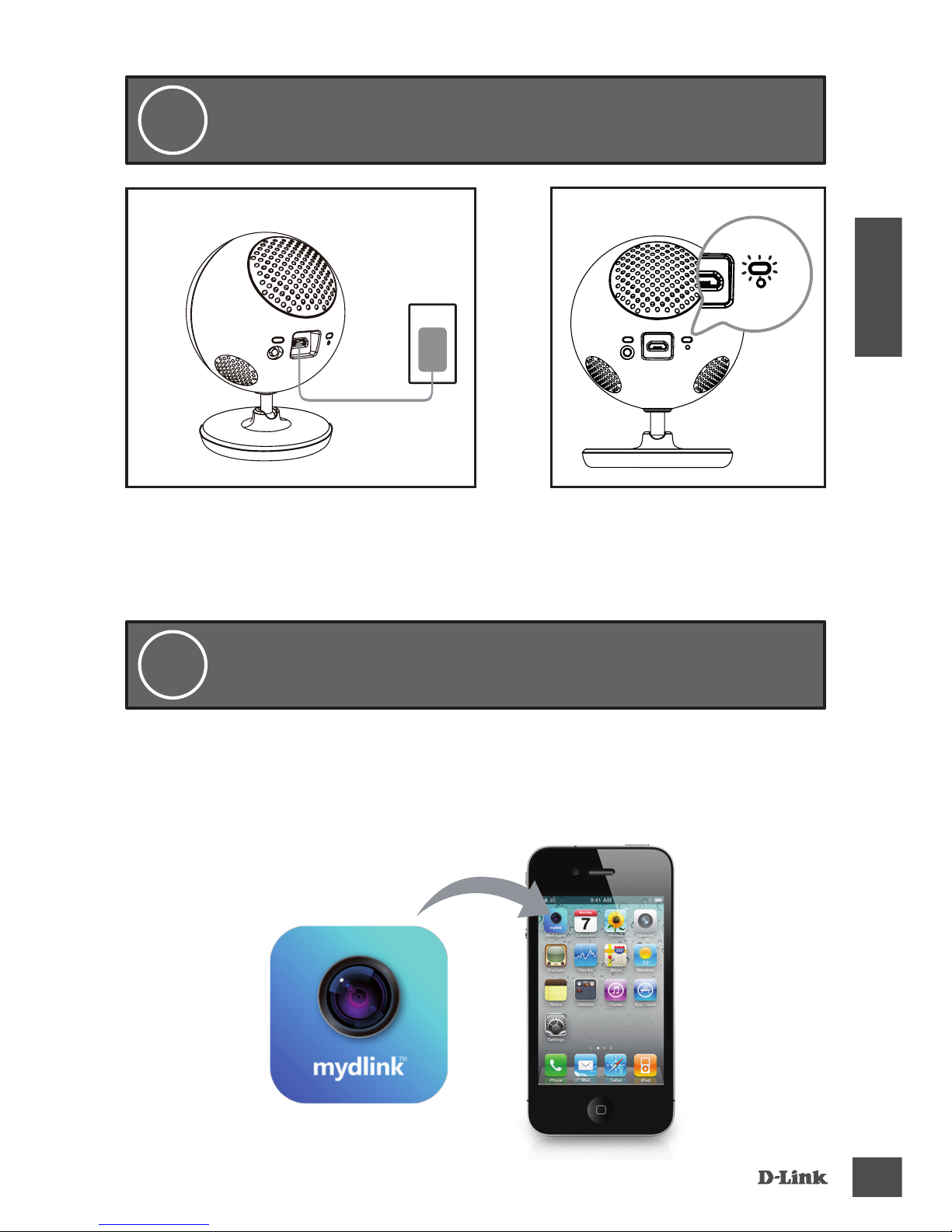
DCS-800L
19
Español
Puede utilizar el adaptador de alimentación incluido o una batería USB
portátil (no incluida) que pueda suministrar 5 V / 2 A de alimentación.
Enchufe la cámara y espere a que el LED de
alimentación cambie a verde.
2
Busque la aplicación gratuita mydlink Baby Camera Monitor en el almacén
de aplicaciones o en Google Play y, a continuación, descárguela y ejecútela.
La aplicación le guiará paso a paso a través del proceso de conguración.
Descargue y ejecute la aplicación gratuita
Baby de mydlink para congurar la cámara.
3
Page 22
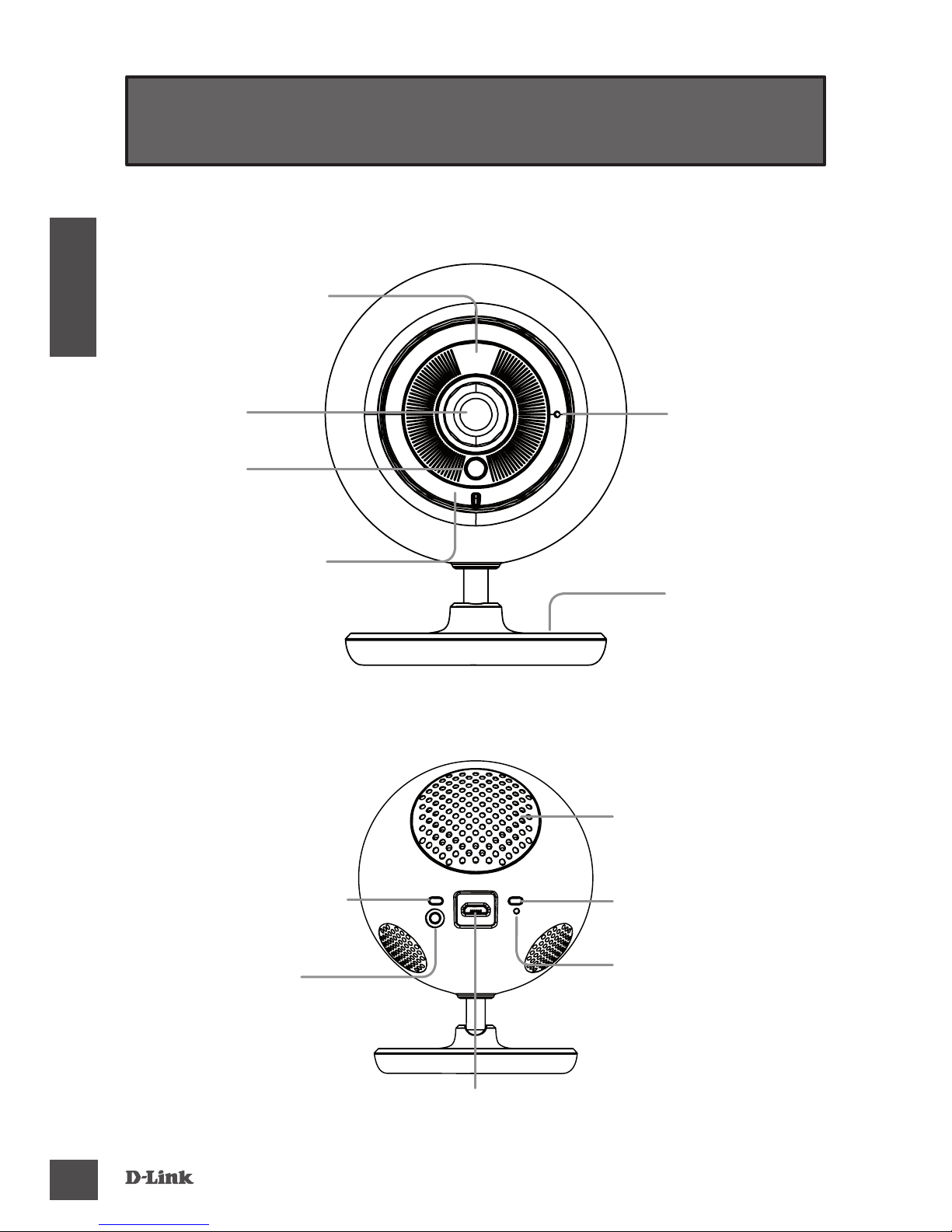
DCS-800L
20
Español
Su EyeOn Baby Monitor Junior
Vista frontal
Micrófono
Anillo decorativo frontal
Base de la
cámara
Sensor de luz
Lente de la
cámara
Luces de visión
nocturna (IR)
Altavoz
Puerto de
alimentación
MicroUSB
Vista posterior
Botón Reiniciar
LED de
alimentación
Botón conexión
WiFi directa
LED de modo Cloud/
directo
Page 23
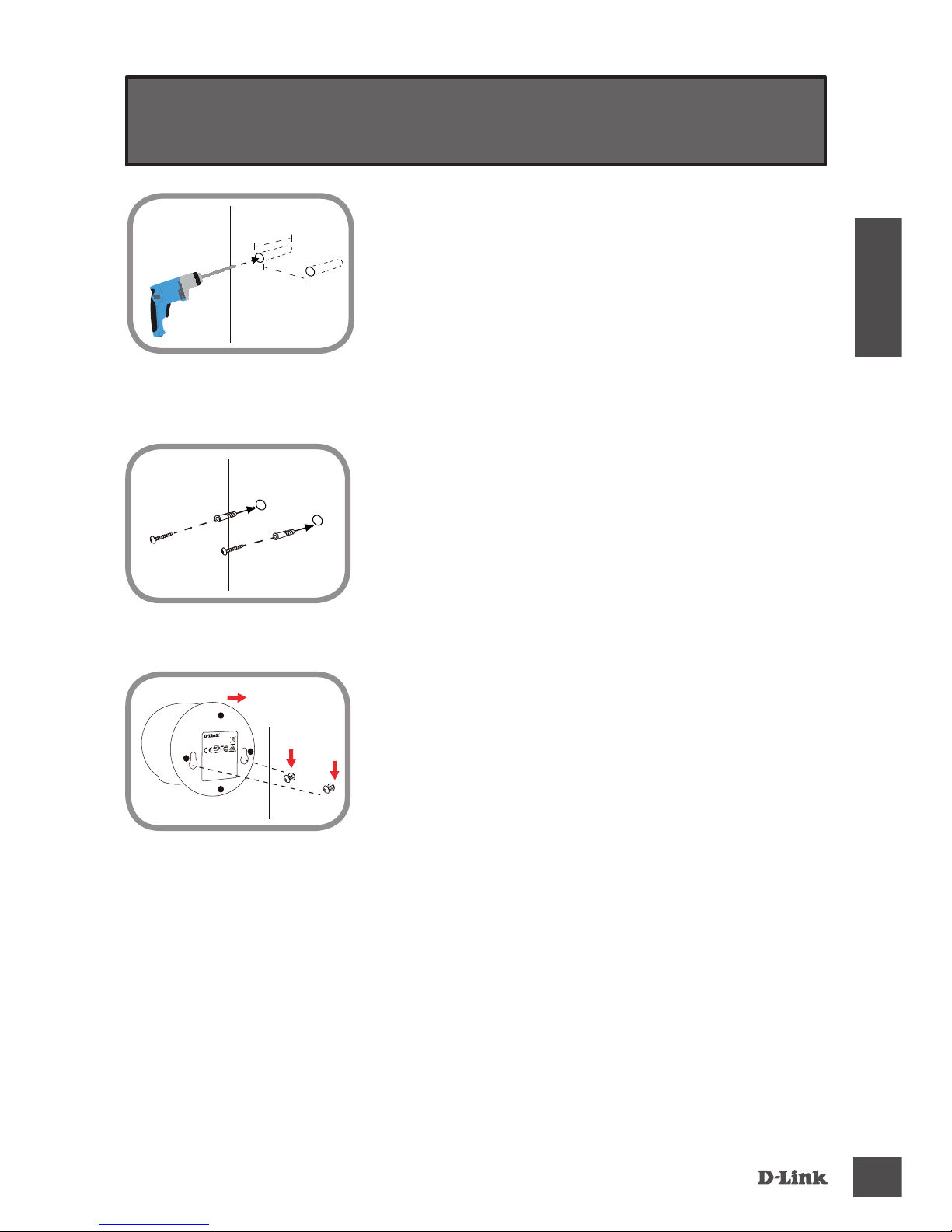
DCS-800L
21
Español
Montaje de la cámara (opcional)
• Utilice una broca de 6 mm para taladrar dos
agujeros separados entre sí 36 mm y a una
profundidad de al menos 30 mm.
• Utilice un mazo para introducir los anclajes de
pared en los agujeros.
• Atornille los tornillos incluidos en los anclajes
de pared.
• Coloque los oricios de montaje de la base de
la cámara sobre los tornillos, como se muestra
y, a continuación, deslice la cámara hacia
abajo para montarla.
43mm
30mm
FCC ID: KA2CS825LA1
IC: 4216A-CS825LA1
CAN ICES-3 (B)/NMB-3(B)
Model: DCS-820LA1
DCS-820L
Page 24
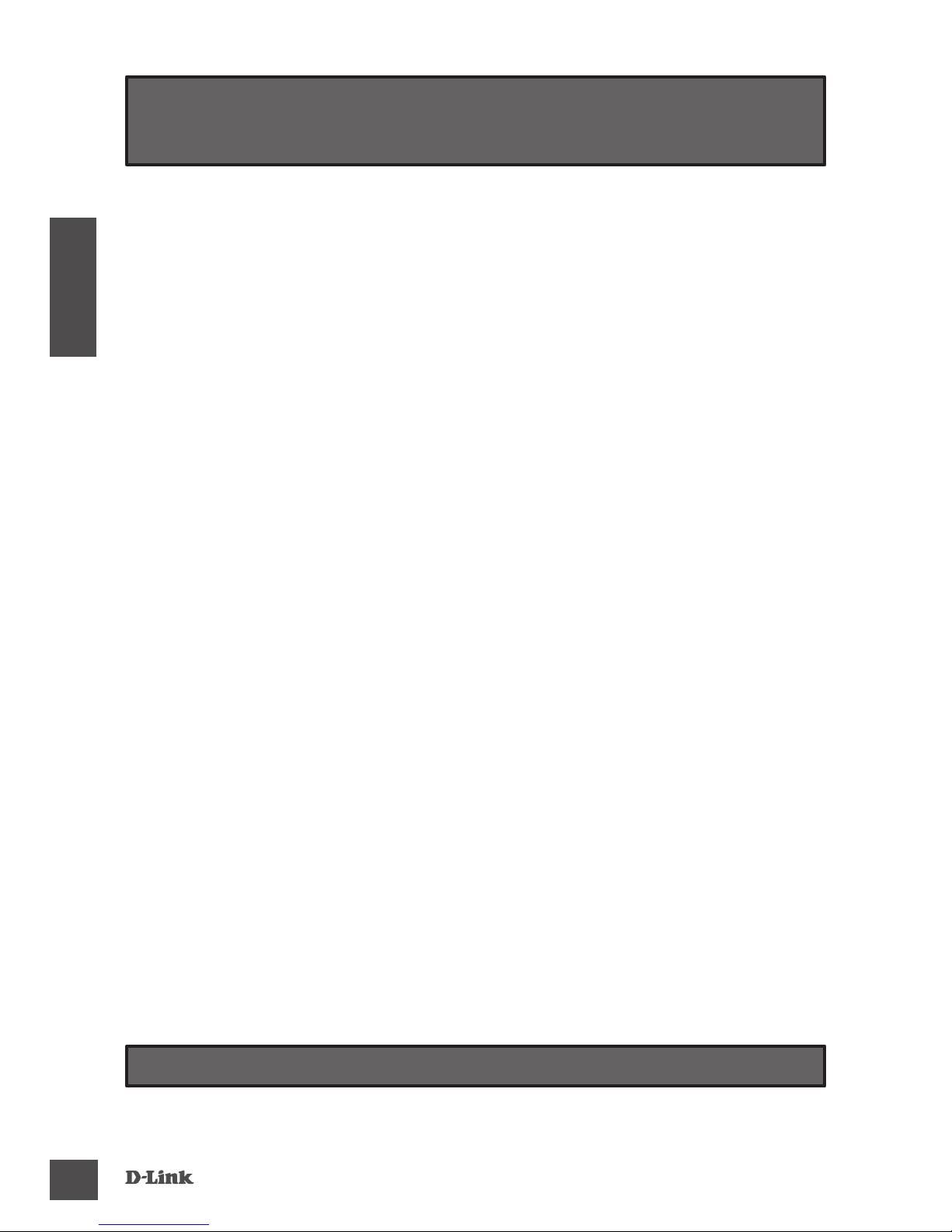
DCS-800L
22
Español
¿Cómo puedo cambiar los anillos decorativos?
• Gire el anillo decorativo hacia la izquierda y extráigalo. Coloque el nuevo anillo
decorativo y, a continuación, gírelo hacia la derecha hasta que encaje en su lugar.
¿Cómo puedo seleccionar una nana diferente?
• Puede cambiar la nana que se utiliza en la aplicación mydlink Baby Camera
Monitor.
En mi cámara de vídeo aparece una neblina blanca cuando utilizo el modo de
visión nocturna.
• Las luces de visión nocturna de la EyeOn Baby Monitor Junior pueden estar
reejándose en una supercie cercana. Cambie la posición y el enfoque de la
cámara.
He iniciado la aplicación mydlink Baby Camera Monitor pero no encuentro mi
cámara.
• Asegúrese de que la cámara está encendida y que recibe alimentación.
• Si ha congurado antes la cámara, asegúrese de que el teléfono inteligente o la
tableta están conectados al mismo router que la cámara.
• Si está congurando una nueva cámara o está utilizando la cámara fuera de
casa, asegúrese de que el teléfono inteligente o la tableta están conectados a
la red Wi-Fi de la cámara.
• El nombre de la red Wi-Fi debe ser [myBabyCam-XXXX], donde XXXX es un
código de 4 dígitos. Podrá encontrarlo impreso en una etiqueta en la parte
inferior de la cámara.
• La contraseña de Wi-Fi está impresa en una etiqueta en la parte inferior de la
cámara.
• Asimismo, puede encontrar la información de la red Wi-Fi de la cámara en una
etiqueta adherida a la parte posterior de esta guía.
• Si sigue sin encontrar la cámara, reinicie la cámara pulsando su botón de reinicio
durante 10 segundos mientras está encendida.
La Guía del usuario también está disponible en el sitio web www.dlink.com
para descargarla.
Solución de problemas
Asistencia Técnica
http://www.dlink.com
Asistencia Técnica Telefónica de D-Link: +34 902 30 45 45 0,067 €/min
De Lunes a Viernes de 9:00 a 19:00
Page 25
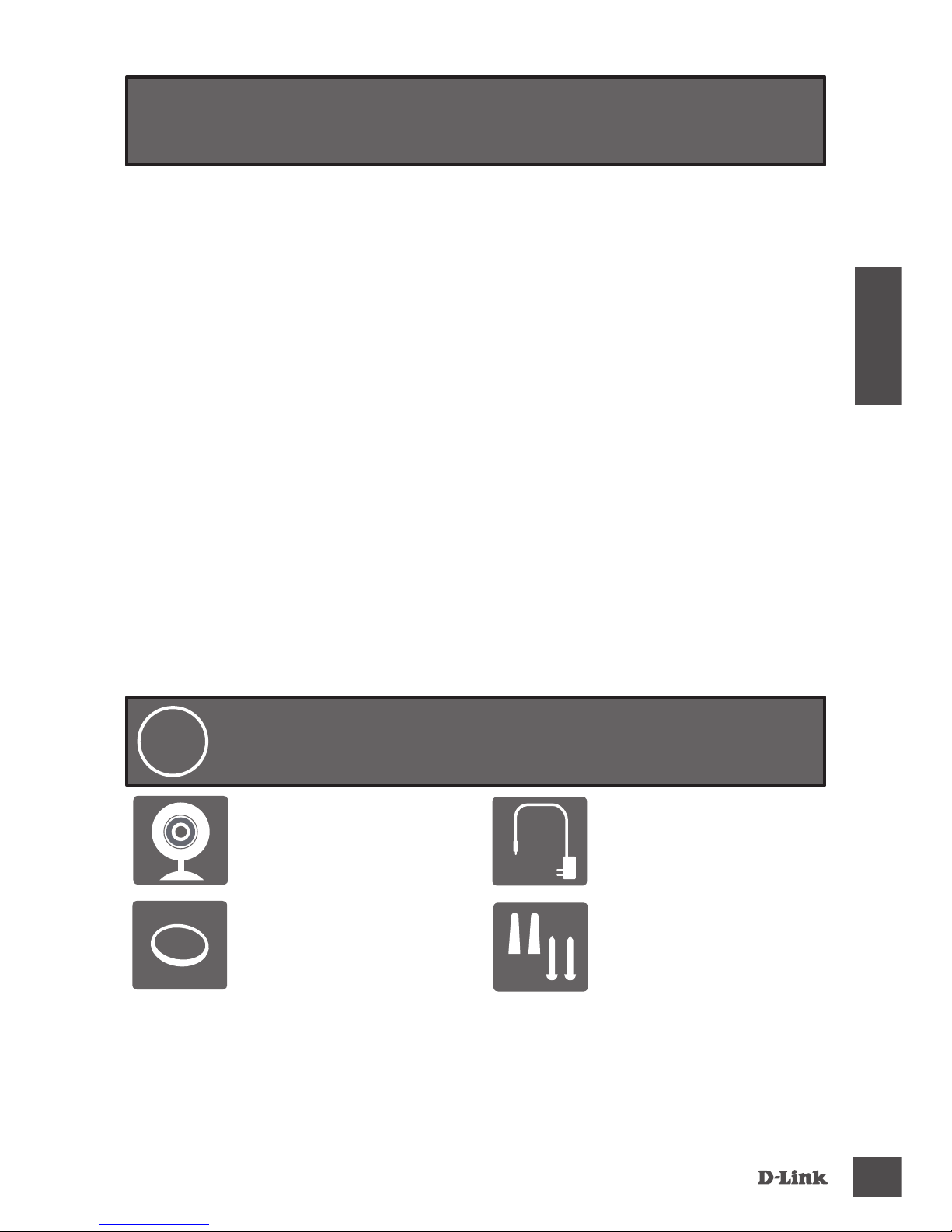
DCS-800L
23
Italiano
EyeOn Baby Monitor
Junior
(DCS-800L)
Alimentatore
Anelli decorativi
aggiuntivi
Kit per montaggio a
parete
Se uno di questi articoli non sono inclusi nella confezione, rivolgersi
al rivenditore.
Informazioni preliminari
• Conservare questa guida per una futura consultazione.
• Leggere queste istruzioni prima di utilizzare il prodotto.
• Non coprire i fori per la ventilazione.
• Non coprire il prodotto con una coperta.
• Impedire ai bambini di giocare con il prodotto.
• Evitare che il prodotto entri a contatto con acqua o con altri liquidi, ad
esempio installandolo in prossimità di un lavandino, di una doccia o di
una vasca da bagno.
• Non provare ad aprire o smontare il prodotto.
• Pulizia: Pulire la videocamera solo con un panno asciutto; non utilizzare
liquidi. Il cuscinetto adesivo sulla base può essere pulito con acqua e
asciugato all'aria (non usare un panno per asciugarlo); assicurarsi che la
base sia completamente asciutta prima di utilizzarla nuovamente con
la videocamera.
• Pericolo di soffocamento: Tenere questo prodotto e gli eventuali cavi
collegati a una distanza di almeno 90 cm dalla portata dei bambini o
dalla culla/carrozzina del bambino.
• Questo prodotto non può essere utilizzato per sostituire la supervisione
di un adulto responsabile.
Vericare che nella confezione siano presenti
i seguenti articoli:
1
Page 26
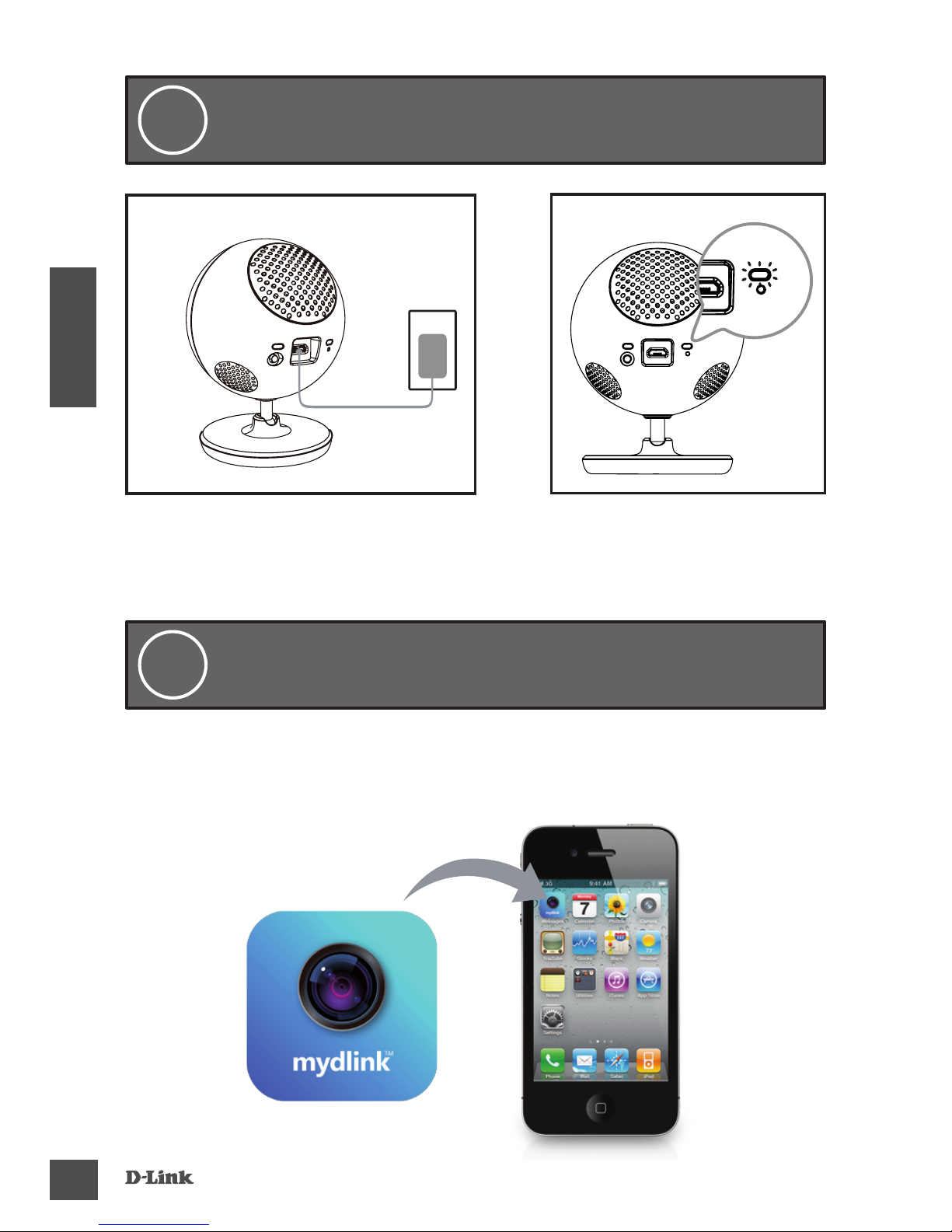
DCS-800L
24
Italiano
È possibile utilizzare l'alimentatore incluso oppure utilizzare una batteria USB
portatile (non in dotazione) in grado di fornire alimentazione 5 V / 2 A.
Collegare la videocamera e attendere che il
LED di alimentazione diventi verde.
2
Cercare l'app gratuita mydlink Baby Camera Monitor in App Store o Google
Play, quindi scaricarla ed eseguirla. L'app assiste l'utente nelle varie fasi della
congurazione.
Scaricare ed eseguire l'app gratuita mydlink
Baby per congurare la videocamera.
3
Page 27
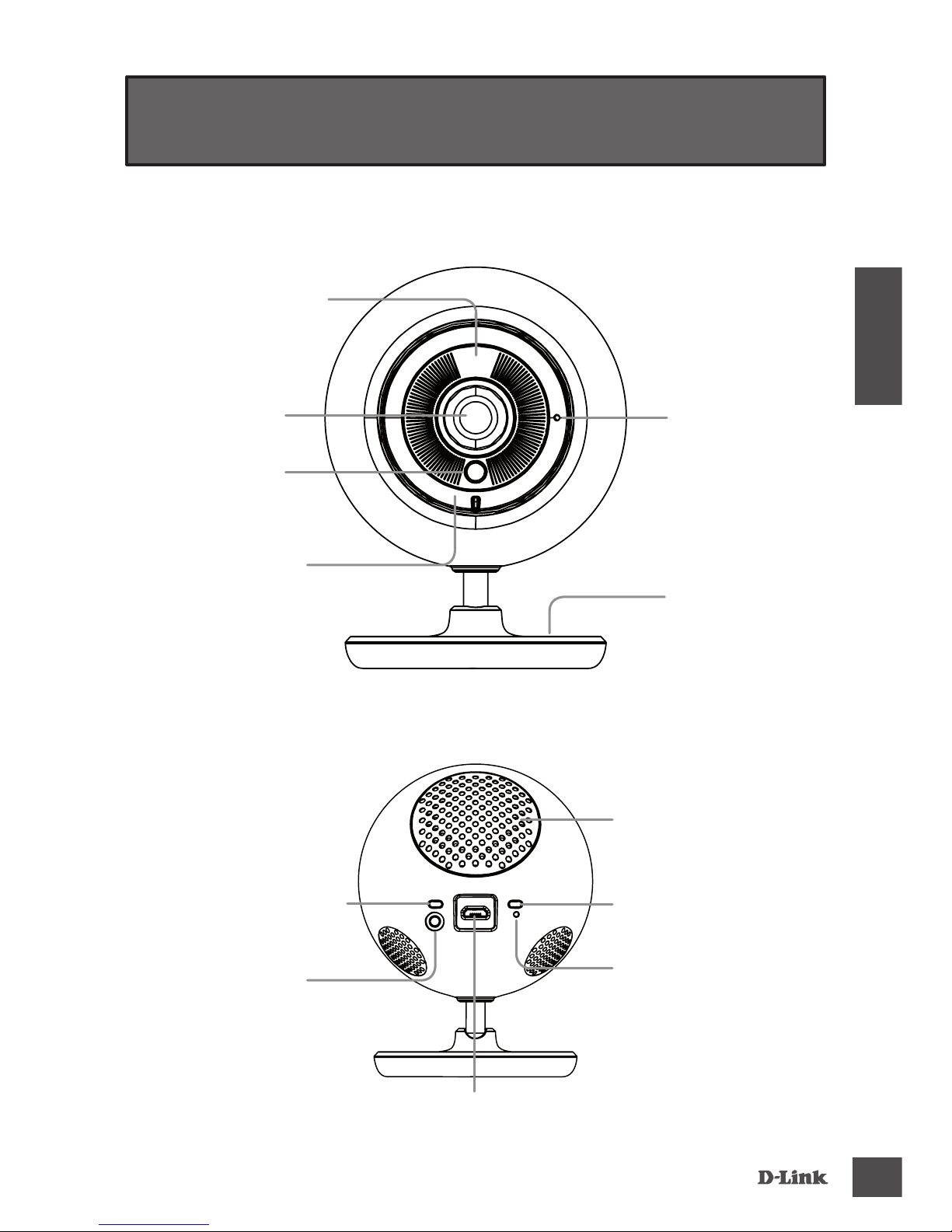
DCS-800L
25
Italiano
EyeOn Baby Monitor Junior
Vista frontale
Microfono
Anello decorativo
anteriore
Base della
videocamera
Sensore di luce
Obiettivo della
videocamera
Luci per visione
notturna (infrarossi)
Altoparlante
Porta di
alimentazione
MicroUSB
Vista posteriore
Pulsante
di reset
LED di
alimentazione
Pulsante Direct
LED modalità cloud/
diretta
Page 28
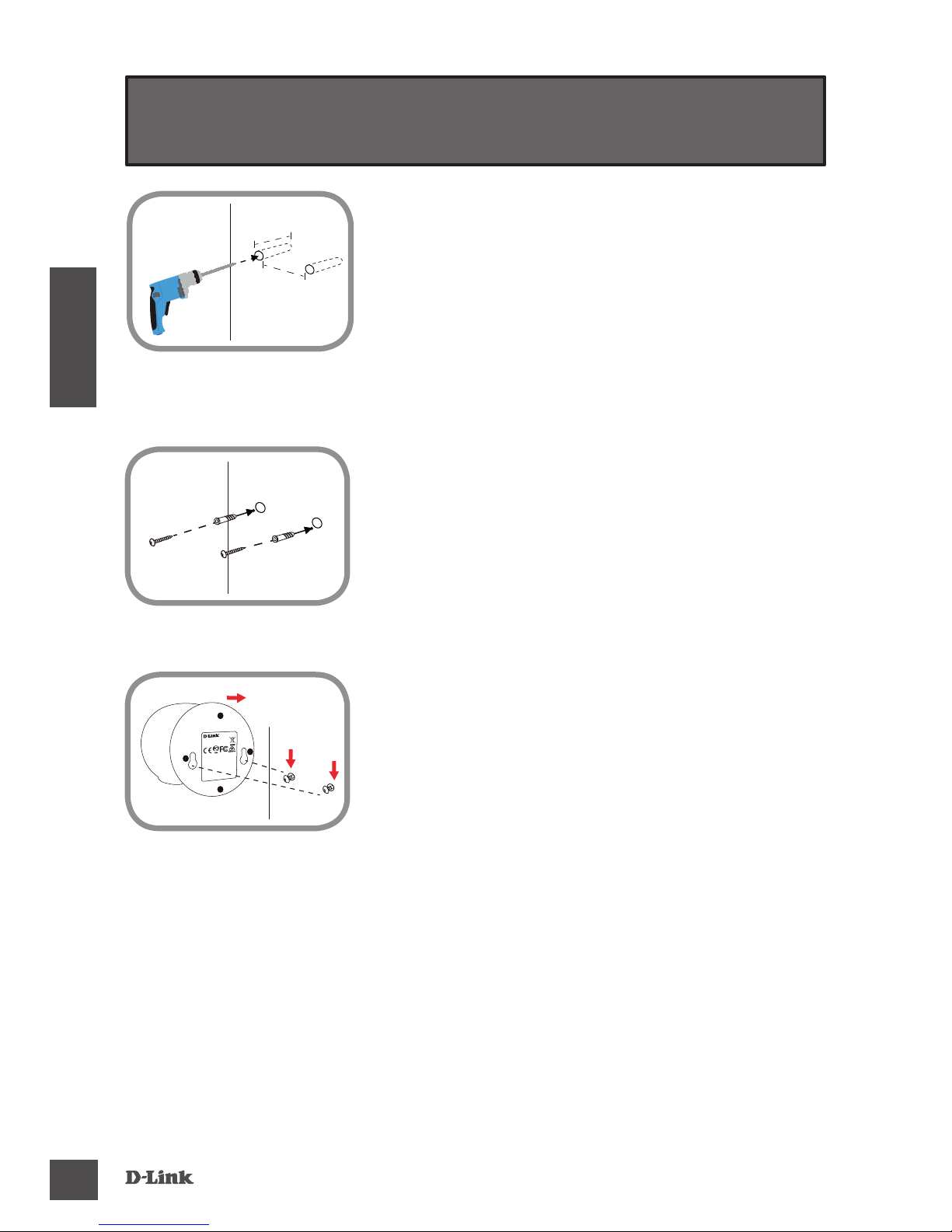
DCS-800L
26
Italiano
Montaggio della videocamera (facoltativo)
• Utilizzare un trapano con punta da 6 mm per
praticare due fori distanti tra loro 36 mm e a
una profondità di almeno 30 mm.
• Utilizzare una mazzuola per inserire i tasselli
nei fori.
• Avvitare le viti in dotazione nei tasselli.
• Posizionare i fori per il montaggio presenti
sulla base della videocamera sopra le viti
come illustrato in gura, quindi far scorrere la
videocamera verso il basso per ssarla.
43mm
30mm
FCC ID: KA2CS825LA1
IC: 4216A-CS825LA1
CAN ICES-3 (B)/NMB-3(B)
Model: DCS-820LA1
DCS-820L
Page 29

DCS-800L
27
Italiano
Come si sostituiscono gli anelli decorativi?
• Rotare l'anello decorativo in senso antiorario, quindi sollevarlo. Posizionare il
nuovo anello, quindi ruotare in senso orario nché non scatta in posizione.
Come si seleziona un'altra ninnananna?
• È possibile cambiare la ninnananna utilizzata nell'app mydlink Baby Camera
Monitor.
Quando si usa la modalità visione notturna appare un alone chiaro nel video
della videocamera.
• È possibile che le luci della visione notturna della videocamera EyeOn Baby
Monitor Junior vengano riesse su una supercie vicina. Provare a spostare la
videocamera per evitare tale eetto.
La videocamera non viene rilevata dopo l'avvio dell'app mydlink Baby
Camera Monitor.
• Assicurarsi che la videocamera sia accesa e alimentata.
• Se la videocamera è stata già congurata, assicurarsi che lo smartphone o il
tablet siano connessi allo stesso router della videocamera.
• Se si intende congurare una nuova videocamera o si utilizza la videocamera
e non si è a casa, assicurarsi che lo smartphone o il tablet sia connesso alla rete
Wi-Fi della videocamera.
• Il nome della rete Wi-Fi deve essere [myBabyCam-XXXX], dove XXXX è un
codice a 4 cifre. Tale nome è stampato sull’etichetta nella parte inferiore della
videocamera.
• Il Wi-Fi password è stampato sull'etichetta nella parte inferiore della videocamera.
• I dettagli della rete Wi-Fi della videocamera sono inoltre indicati su un'etichetta
apposta sul retro di questa guida.
• Se la videocamera non viene ancora rilevata, reimpostarla premendo il
pulsante di reset per 10 secondi mentre è accesa.
La Guida dell'utente può essere scaricata anche dal sito Web www.dlink.com.
Risoluzione dei problemi
Supporto Tecnico
http://www.dlink.com
Supporto Tecnico dal lunedì al venerdì dalle ore 9.00 alle ore 19.00 con orario continuato
Telefono: 02 87366396
Page 30
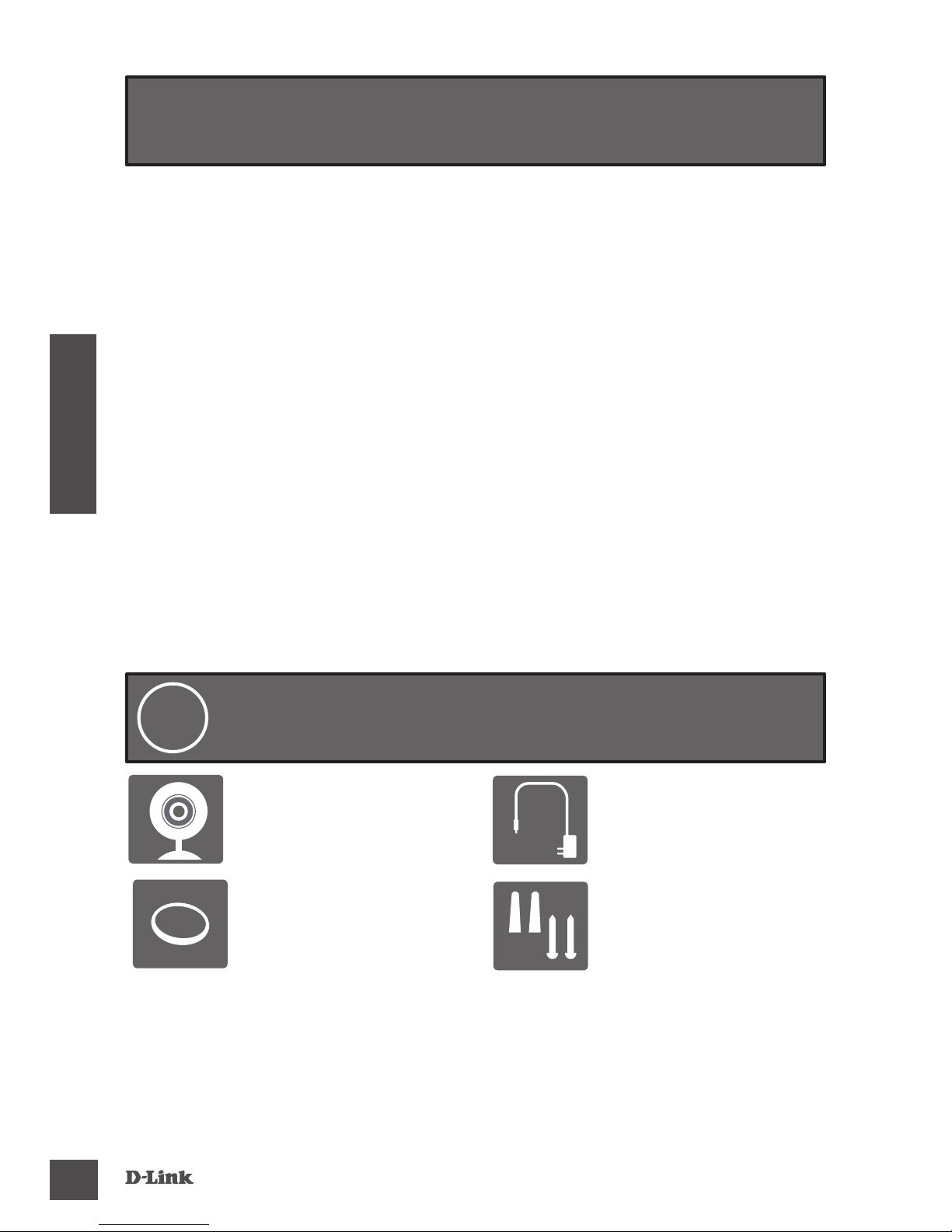
DCS-800L
28
Nederlands
Controleer of uw doos deze artikelen bevat:
1
EyeOn Baby Monitor
Junior
(DCS-800L)
Alimentatore
Aanvullende
accentringen
Wandmontageset
Neem contact op met uw verkoper wanneer items uit uw verpakking ontbreken.
Voordat u aan de slag gaat...
• Bewaar deze gids zodat u deze later opnieuw kunt raadplegen.
• Lees deze instructies alvorens het product te gebruiken.
• Dek de ventilatieopeningen niet af.
• Dek dit product niet af met een deken.
• Laat kinderen niet met dit product spelen.
• Plaats dit product niet in de buurt van water of andere vloeistoffen,
zoals in de buurt van een wasbak, douche of bad.
• Tracht dit product niet te openen of demonteren.
• Reiniging: Maak de camera uitsluitend schoon met een droge doek;
laat de camera niet nat worden.
• Wurggevaar: Bewaar dit product en alle aangesloten snoeren op
minstens 1 meter buiten het bereik van een kind en buiten het wiegje
van uw baby.
• Dit product is geen vervanging voor verantwoord toezicht door een
volwassene.
Page 31

DCS-800L
29
Nederlands
Steek uw camera in het stopcontact en totdat
het aan/uit LED-lampje groen wordt.
2
U kunt de meegeleverde stroomadapter gebruiken of u kunt een draagbare
USB-batterij gebruiken (niet meegeleverd) die 5 V / 2 A vermogen kan leveren.
Zoek de gratis
mydlink Baby Camera Monitor app in de App Store of Google
Play, vervolgens downloaden en starten. De app begeleidt u stap voor stap
doorheen het installatieproces.
Download en start de gratis mydlink Baby
app om uw camera in te stellen.
3
Page 32

DCS-800L
30
Nederlands
Your EyeOn Baby Monitor JuniorUw EyeOn Baby Monitor Junior
Vooraanzicht
Microfoon
Front Accent Ring
Cameravoet
Lichtsensor
Cameralens
Nachtvisielichten (IR)
Luidspreker
MicroUSB aan/
uit-poort
Achteraanzicht
Resetknop
Aan/uit-lampje
Direct-knop
Cloud/Direct modus
LED
Page 33

DCS-800L
31
Nederlands
Montage van uw camera (optioneel)
• Gebruik een 6mm boortje om twee gaten
op 36mm van elkaar te boren, van minstens
30mm diep.
• Klop met een houten hamer de wandankers in
de gaten.
• Schroef de meegeleverde schroeven in de
wandankers.
• Plaats de monteergaten op de voet van
de camera over de schroeven zoals op de
afbeelding, schuif vervolgens de camera
omlaag om de camera te monteren.
43mm
30mm
FCC ID: KA2CS825LA1
IC: 4216A-CS825LA1
CAN ICES-3 (B)/NMB-3(B)
Model: DCS-820LA1
DCS-820L
Page 34

DCS-800L
32
Nederlands
Hoe verander ik de accentringen?
• Roteer de accentring linksom, hef deze vervolgens op. Plaats de nieuwe accentring, roteer deze vervolgens rechtsom totdat deze vastklikt.
Hoe kies ik een ander slaapliedje?
• U kunt het slaapliedje veranderen dat gebruikt wordt in de mydlink Baby Camera
Monitor app.
Er zit een witte waas over mijn cameravideo wanneer ik nachtvisie gebruik.
• Mogelijk reecteren de nachtvisielichten op de EyeOn Baby Monitor Junior van
een nabijgelegen oppervlak. Probeer de camera te herpositioneren en richten.
Ik heb de mydlink Baby Camera Monitor app gestart, maar ik kan mijn camera
niet vinden.
• Zorg dat uw camera is ingeschakeld en stroom krijgt.
• Indien u uw camera eerder hebt ingesteld, zorgt u dat uw smartphone of tablet
op dezelfde router als uw camera is aangesloten.
• Indien u een nieuwe camera instelt of de camera weg van huis gebruikt, zorgt u
dat uw smartphone of tablet is aangesloten op het Wi-Fi netwerk van de camera.
• De Wi-Fi netwerknaam moet [myBabyCam-XXXX] zijn, waarbij XXXX een
4-cijferige code is. U vindt de code gedrukt op een label op de onderkant van
uw camera.
• De Wi-Fi password is afgedrukt op een label onderaan op uw camera.
• U vindt ook de Wi-Fi netwerkgegevens van uw camera op een label bevestigd
aan de achterzijde van deze gids.
• Indien u uw camera nog steeds niet kunt vinden, dient u uw camera te resetten
door op de reset-knop te drukken gedurende 10 seconden terwijl deze is inge-
schakeld.
De Gebruikersgids is ook beschikbaar op de website www.dlink.com voor
download.
Probleemoplossing
Technische ondereuning voor klanten in Nederland:
http://www.dlink.com / 0107994344 / €0.15per minuut.
Technische ondereuning voor klanten in België:
http://www.dlink.com / 033039971 / €0.175per minuut(spitsuren), €0.0875per minuut(daluren)
Technische ondereuning voor klanten in Luxemburg:
http://www.dlink.com / +32 70 66 06 40
Technische Ondersteuning
Page 35

DCS-800L
33
Polski
EyeOn Baby Monitor
Junior
(DCS-800L)
Zasilacz sieciowy
Dodatkowe
wymienne pierścienie
Zestaw do
mocowania na
ścianie
Jeśli w opakowaniu brakuje jakiegokolwiek elementu, skontaktuj
się ze sprzedawcą.
Przed rozpoczęciem pracy z urządzeniem...
• Instrukcję tę należy zachować na przyszłość.
• Przed rozpoczęciem korzystania z urządzenia należy zapoznać się z
niniejszą instrukcją obsługi.
• Nie przykrywać otworów wentylacyjnych.
• Nie przykrywać urządzenia kocem.
• Nie pozwalać dzieciom na bawienie się tym urządzeniem.
• Nie umieszczać urządzenia w pobliżu wody lub innych cieczy, np.
obok umywalki, kabiny prysznicowej czy wanny.
• Nie próbować otwierać lub rozkładać urządzenia na części.
• Czyszczenie urządzenia: Kamerę należy czyścić wyłącznie suchą
ściereczką; nie można pozwolić na styczność kamery z wilgocią.
• Ryzyko zaplątania i uduszenia: Przechowywać urządzenie wraz z
dołączonymi przewodami w odległości co najmniej 0,75 metra od
dziecka i z dala od kojca/łóżeczka.
• Produkt ten nie może zastępować odpowiedzialnej opieki
zapewnianej przez osobę dorosłą.
Upewnij się, że w opakowaniu znajdują się
następujące elementy:
1
Page 36

DCS-800L
34
Polski
Korzystać można także z dołączonego zasilacza oraz przenośnego akumulatora USB (niedołączony) o parametrach 5 V / 2 A.
Podłącz kamerę i poczekaj, aż dioda zasilania
zaświeci się na zielono.
2
Wyszukaj bezpłatną aplikację mydlink Baby Camera Monitor w serwisie
App Store lub Google Play, a następnie pobierz ją i uruchom. Aplikacja
przeprowadzi kongurację kamery krok po kroku.
Aby skonfigurować kamerę, pobierz i
uruchom bezpłatną aplikację mydlink Baby.
3
Page 37

DCS-800L
35
Polski
Twoja EyeOn Baby Monitor Junior
Widok z przodu
Mikrofon
Przedni pierścień z
akcentem
Podstawa
kamery
Czujnik światła
Obiektyw kamery
Diody światła
podczerwonego (IR)
Głośnik
Port zasilania
MicroUSB
Widok z tyłu
Przycisk Reset
Dioda zasilania
(Power)
Przycisk obsługi
bezpośredniej
Dioda LED trybu
chmury/połączenia
bezpośredniego
Page 38

DCS-800L
36
Polski
Mocowanie kamery (opcjonalne)
• Za pomocą wiertła o średnicy 6 mm wywierć
dwa otwory o głębokości 30 mm w odległości
36 mm od siebie.
• Za pomocą drewnianego młotka wbij kołki
ścienne w wywiercone otwory.
• Wkręć dołączone wkręty w zamocowane kołki
ścienne.
• Przyłóż podstawę kamery tak, aby otwory
montażowe w podstawie kamery pasowały do
wkrętów w ścianie (jak pokazano na rysunku),
a następnie przesuń kamerę w dół, aby ją
zamocować.
43mm
30mm
FCC ID: KA2CS825LA1
IC: 4216A-CS825LA1
CAN ICES-3 (B)/NMB-3(B)
Model: DCS-820LA1
DCS-820L
Page 39

DCS-800L
37
Polski
W jaki sposób można wymienić pierścienie z akcentami?
• Obróć pierścień w lewo i podnieś go. Załóż nowy pierścień, a następnie obracaj
w prawo, aż usłyszysz kliknięcie.
Jak można ustawić inną kołysankę?
• Dowolną kołysankę można ustawić z poziomu aplikacji mydlink Baby Camera
Monitor.
Gdy próbuję korzystać z kamery w trybie podczerwieni, pojawia się biały
nalot.
• Światło diod podczerwieni zainstalowanych w kamerze mogą odbijać się od
sąsiadującej powierzchni. Spróbuj inaczej umieścić kamerę.
Uruchomiłem/-am aplikację mydlink Baby Camera Monitor, ale nie potraę
znaleźć swojej kamery.
• Upewnij się, że kamera jest włączona i zasilana z gniazdka elektrycznego.
• Jeśli kamerę skongurowano już wcześniej, upewnij się, że Twój smartfon lub
tablet jest podłączony do tego samego routera co kamera.
• Jeśli kongurujesz nową kamerę lub korzystasz z kamery poza domem,
upewnij się, że Twój smartfon lub tablet jest podłączony do sieci Wi-Fi używanej
przez kamerę.
• Nazwa sieci Wi-Fi powinna mieć postać [myBabyCam-XXXX], gdzie XXXX
oznacza czterocyfrowy kod. Kod ten znajduje się na etykiecie widniejącej na
spodzie kamery.
• Hasło do sieci Wi-Fi password znajduje się na etykiecie widniejącej na spodzie
kamery.
• Informacje o sieci Wi-Fi używanej przez kamerę można również znaleźć na
etykiecie umieszczonej z tyłu niniejszej instrukcji.
• Jeśli nadal nie możesz odnaleźć swojej kamery, zrestartuj ją, naciskając i
przytrzymując przez 10 sekund przycisk Reset, aż włączy się ponownie.
Instrukcję obsługi można również pobrać ze strony internetowej www.dlink.com
Rozwiązywanie problemów
Telefoniczna pomoc techniczna rmy D-Link: 0 801 022 021
Pomoc techniczna rmy D-Link świadczona przez Internet:
http://www.dlink.com
Pomoc Techniczna
Page 40

DCS-800L
38
Česky
EyeOn Baby Monitor
Junior
(DCS-800L)
Napájecí adaptér
Další zvýrazňovací
kroužky
Sada pro montáž na
stěnu
Než začnete...
• Tuto příručku si uchovejte pro další použití.
• Před používáním vašeho výrobku si přečtěte tyto pokyny.
• Nezakrývejte ventilační otvory.
• Výrobek nezakrývejte přikrývkou.
• Nenechte děti, aby si s tímto výrobkem hrály.
• Výrobek neumisťujte v blízkosti vody nebo jiných kapalin, jako je v
blízkosti dřezu, sprchy nebo vany.
• Výrobek se nepokoušejte otevřít nebo demontovat.
• Čištění: Kameru čistěte pouze suchou tkaninou, nenechte kameru
zvlhnout.
• Nebezpečí uškrcení: Tento výrobek a kterékoliv připojené kabely
uchovávejte alespoň 1 metr od dosahu dětí a mimo dětské kolébky.
• Tento výrobek nenahrazuje odpovědný dohled dospělé osoby.
Ujistěte se, že váš obal obsahuje následující
položky:
1
Pokud některá z uvedených položek v balení chybí, kontaktujte
prosím svého prodejce.
Page 41

DCS-800L
39
Česky
Použít můžete buď přibalený napájecí adaptér nebo cestovní USB baterii
(není součástí balení), s kapacitou 5 V / 2 A.
Zastrčte do své kamery a počkejte dokud se
napájecí LED nerozsvítí zeleně.
2
Aplikaci mydlink Baby Camera Monitor vyhledejte zdarma na App Store
nebo Google Play, poté si ji stáhněte a spusťte. Aplikace vás provede krok po
kroku procesem nastavení.
Stáhněte si a spusťte aplikaci mydlink Baby
zdarma a nastavte si svojí kameru.
3
Page 42

DCS-800L
40
Česky
Vaše EyeOn Baby Monitor Junior
Čelní pohled
Mikrofon
Čelní zvýrazňovací
kroužek
Základna
kamery
Světelný snímač
Čočky kamery
Osvětlení pro
noční vidění (IR)
Reproduktor
Napájecí zdířka
MicroUSB
Zadní pohled
Tlačítko Reset
Napájecí LED
Přímé tlačítko
Kontrolka cloudového /
přímého režimu
Page 43

DCS-800L
41
Česky
Upevnění kamery (volitelně)
• K vyvrtání dvou otvorů 36 mm od sebe a
nejméně 30 mm použijte vrták č. 6.
• Použijte palici k vložení kotev do otvorů ve
stěně.
• Zašroubujte obsažené šrouby do kotev ve
stěně.
• Dejte montážní šrouby na základně kamery
přes šrouby, jak je znázorněno, potom nasuňte
kameru a přimontujte ji.
43mm
30mm
FCC ID: KA2CS825LA1
IC: 4216A-CS825LA1
CAN ICES-3 (B)/NMB-3(B)
Model: DCS-820LA1
DCS-820L
Page 44

DCS-800L
42
Česky
Jak zvýrazňovací kroužky vyměním?
• Otočte zvýrazňovacím kroužkem proti doleva a poté jej zvedněte. Vložte nový
zvýrazňovací kroužek a otočte jím doprava, dokud neuslyšíte zaskočení.
Jak vyberu jinou ukolébavku?
• Ukolébavku můžete změnit aplikací mydlink Baby Camera Monitor.
Na videu kamery je v režimu nočního vidění bílý králík.
• Osvětlení nočního vidění na EyeOn Baby Monitor Junior můžete odrážet
povrch v blízkosti. Zkoušejte různá umístění a nasměrování kamery.
Spustil jsem aplikaci mydlink Baby Camera Monitor, ale svoji kameru nemohu
nalézt.
• Ujistěte se, že je vaše kamera zapnutá a připojená k napájení.
• Pokud jste svoji kameru nastavovali dříve, ujistěte se, že je váš chytrý telefon
nebo tablet připojení k stejnému směrovači jako vaše kamera.
• Pokud nastavujete novou kameru, nebo kameru používáte mimo domov,
ujistěte se, že je váš chytrý telefon nebo tablet připojený k bezdrátové síti
kamery.
• Název bezdrátové sítě by měl být [myBabyCam-XXXX], přičemž XXXX 4číselný
kód. Můžete jej najít vytištěný na štítku ve spodní části vaší kamery.
• Wi-Fi password vytištěný na štítku ve spodní části vaší kamery.
• Podrobnosti o vaší bezdrátové síti kamery naleznete i na štítku přiloženém na
zadní straně tohoto průvodce.
• Pokud svoji kameru stále nemůžete nalézt, kameru resetujte stisknutím tlačítka
Reset po dobu 10 sekund (napájení nechte připojené).
Uživatelská příručka je dostupná ke stažení také na webové stránce
www.dlink.com.
Řešení potíží
Web: http://www.dlink.com
E-mail: support@dlink.cz
Telefon ČR: +420 211 151 640 nebo SK: +421 (0)692 147 110
Telefonická podpora je v provozu: PO - PÁ od 09:00 do 17:00
Volání je zpoplatněno dle příslušných tarifů Vašeho operátora.
Technická Podpora
Page 45

DCS-800L
43
Magyar
EyeOn Baby Monitor
Junior
(DCS-800L)
Tápadapter
További
rögzítőgyűrűk
Készlet falra történő
szereléshez
Mielőtt elkezdené...
• Kérjük, tegye el ezt az útmutatót jövőbeni referencia végett.
• A termék használata előtt kérjük, olvassa el ezeket az utasításokat.
• Ne takarja el a szellőző nyílásokat.
• A terméket ne takarja le takaróval.
• Ne hagyja, hogy gyermekek játsszanak a termékkel.
• A terméket ne helyezze vízhez vagy más folyadékok közelébe, például
kád, tusoló vagy mosdó mellé.
• A terméket ne kísérelje meg kinyitni vagy szétszerelni.
• Tisztítás: A kamerát csak száraz ruhadarabbal törölje meg; ne hagyja,
hogy a kamera nedves legyen.
• Fulladásveszély: A terméket és minden csatlakoztatott kábelt
legalább 1 méterre helyezze el kiságyaktól és olyan helytől, amelyet
elérnek a gyerekek.
• Ez a termék nem helyettesíti a felelősségteljes felnőtt felügyeletet.
Ellenőrizze, hogy a dobozban vannak-e a
következő elemek:
1
Ha ezen elemek bármelyike hiányzik a csomagolásból, vegye fel a
kapcsolatot viszonteladójával.
Page 46

DCS-800L
44
Magyar
Használhatja a tartozék tápadaptert vagy egy hordozható USB elemet (nem
tartozék) 5 V / 2 A tápellátással.
Csatlakoztassa a kamerát és várjon, amíg a
Tápjelző zöldre nem vált.
2
Keresse meg az ingyenes mydlink Baby Camera Monitor alkalmazást az App
Store-on vagy Google Play-en, töltse le és futtassa azt. Az alkalmazás lépésről
lépésre végigvezeti Önt a beállítási folyamaton.
Töltse le és futtassa az ingyenes mydlink Baby
alkalmazást a kamera beállításához.
3
Page 47

DCS-800L
45
Magyar
A EyeOn Baby Monitor Junior
Előnézet
Mikrofon
Elülső kiemelő
gyűrű
Kamera
alapzat
Fényérzékelő
Kameralencse
Éjellátó fények
(infravörös)
MicroUSB
tápport
Hátulnézet
Direct gomb
Visszaállítás
gomb
Táp-jelzőfény
Hangszóró
Felhő/Közvetlen mód
jelzőfény
Page 48

DCS-800L
46
Magyar
Kamera felszerelése (választható)
• 6 mm fúróval fúrjon két, legalább 30 mm mély
lyukat 36 mm-re egymástól.
• Kalapács segítségével verje be a tipliket a
lyukakba.
• A tiplis lyukakba csavarozza be a tartozék
csavarokat.
• Helyezze a kamera alapzatán látható szerelési
lyukakat a csavarokra az ábra szerint, majd
csúsztassa le a kamerát annak felszereléséhez.
43mm
30mm
FCC ID: KA2CS825LA1
IC: 4216A-CS825LA1
CAN ICES-3 (B)/NMB-3(B)
Model: DCS-820LA1
DCS-820L
Page 49

DCS-800L
47
Magyar
Hogyan cserélhetem ki a kiemelő gyűrűket?
• Forgassa el a kiemelő gyűrűt az óramutató járásával ellentétes irányba, majd
emelje le. Helyezze fel az új kiemelő gyűrűt, majd forgassa el az óramutató
járásának megfelelő irányba, amíg az a helyére nem kattan.
Hogyan választhatok ki egy másik altatódalt?
• Az altatódalt a mydlink Baby Camera Monitor alkalmazásban változtathatja
meg.
Fehér ködöt látok a kamera videóján, amikor éjszakai látás üzemmódban
használom.
• Lehet, hogy a EyeOn Baby Monitor Junior éjszakai látás fényei visszaverődnek
egy közeli tárgy felületén. Próbálja áthelyezni és átirányítani a kamerát.
Elindítottam a mydlink Baby Camera Monitor alkalmazást, de nem találom
a kamerát.
• Ellenőrizze, hogy a kamera be van-e kapcsolva és tápellátáshoz jut-e.
• Ha már korábban beállította a kamerát, ellenőrizze, hogy okostelefonja vagy
táblagépe ugyanahhoz a routerhez van-e csatlakoztatva, mint a kamera.
• Amennyiben új kamerát állít be vagy a kamerát házon kívül használja,
ellenőrizze, hogy okostelefonja vagy táblagépe csatlakozik-e a kamera Wi-Fi
hálózatához.
• A Wi-Fi hálózat nevének [myBabyCam-XXXX]-nek kell lennie, ahol az XXXX
egy 4-számjegyű kód. Ezt a kamera alján lévő címkén találja.
• A Wi-Fi kód a kamera alján található címkére van nyomtatva.
• A kamera Wi-Fi hálózat adatait az ezen útmutató hátoldalán lévő címkén is
megtalálja.
• Ha még mindig nem találja a kamerát, állítsa vissza a kamerát a visszaállító gomb 10 másodperces megnyomásával, miközben a kamera be van
kapcsolva.
A Felhasználói útmutató a www.dlink.com weboldalról is letölthető.
Hibaelhárítás
URL : http://www.dlink.com
Tel. : 06 80 315-465
Ingyenes zöld szám
Technikai Támogatás
Page 50

DCS-800L
48
Norsk
EyeOn Baby Monitor
Junior
(DCS-800L)
Strømadapter
Ekstra aksentringer
Veggfeste
Før du setter i gang ...
• Lagre denne guiden for fremtidig referanse.
• Les bruksanvisningen før du bruker produktet.
• Ikke dekk til ventilasjonsåpningene.
• Ikke dekk dette produktet med et teppe.
• Ikke la barn leke med dette produktet.
• Ikke plasser dette produktet i nærheten av vann eller andre væsker, for
eksempel i nærheten av en vask, dusj eller badekar.
• Ikke forsøk å åpne eller demontere dette produktet.
• Rengjøring: Rengjør kameraet kun med en tørr klut, ikke la kameraet
bli vått.
• Kvelningsfare: Hold dette produktet og alle tilkoblede ledninger minst
3 meter borte fra barn og ut av babyens barneseng/sprinkelseng.
• Dette produktet er ikke en erstatning for ansvarlig voksent tilsyn.
Kontroller at boksen inneholder disse
elementene:
1
Hvis noen av postene mangler må du kontakte forhandleren.
Page 51

DCS-800L
49
Norsk
Du kan bruke den medfølgende strømadapteren, eller du kan bruke et
bærbart USB-batteri (ikke inkludert) som kan levere 5 V/2 A strøm.
Koble til kameraet ditt, og vent til strøm-LEDen lyser grønt.
2
Søk etter gratis mydlink Baby Camera Monitor-appen i App Store eller
Google Play, last ned og kjør den. Appen vil guide deg trinn for trinn gjennom
installasjonsprosessen.
Download and run the free mydlink Baby app
to set up your camera.
Last ned og kjør den gratis mydlink-Babyappen for å sette opp kameraet.
3
Page 52

DCS-800L
50
Norsk
Ditt EyeOn Baby Monitor Junior
Forside
Mikrofon
Frontaksentring
Kamerasokkel
Ligyssensor
Kameralinse
Nattsyn-lys(IR)
Høyttaler
MicroUSBstrømport
Tilbakestillingsknapp
Strøm-LED
Direktknapp
Bakside
Sky- / Direkte
modus-LED
Page 53

DCS-800L
51
Norsk
Veggfeste for kamera (tilleggsutstyr)
• Bruk en 6 mm bor til å bore to hull 36 mm fra
hverandre, minst 30 mm dype.
• Bruk en hammer til å sette veggpluggene i
hullene.
• Skru de medfølgende skruene i veggankrene.
• Plasser monteringshullene på undersiden
av kameraet over skruene som vist, og skyv
kameraet ned for å montere kameraet.
43mm
30mm
FCC ID: KA2CS825LA1
IC: 4216A-CS825LA1
CAN ICES-3 (B)/NMB-3(B)
Model: DCS-820LA1
DCS-820L
Page 54

DCS-800L
52
Norsk
Hvordan endrer jeg aksentringene?
• Roter aksentringen mot klokken, og løft den av. Sett den nye aksentring på,
roter den med klokken til den klikker på plass.
Hvordan velger jeg en annen vuggevise?
• Du kan endre vuggevisen ved å bruke imydlink Baby Camera Monitor-appen.
Det er en hvit dis på kameravideoen når jeg bruker nattsyn-modus.
• Nattsynlysene på EyeOn Baby Monitor Junior kan reekteres fra en
nærliggende overate. Prøv en annen posisjon å sikte kameraet inn på.
Jeg startet mydlink Baby Camera Monitor-appen, men jeg nner ikke
kameraet mitt.
• Kontroller at kameraet er slått på og koblet til strøm.
• Hvis du har satt opp kameraet før, sjekk at smarttelefonen eller nettbrettet er
koblet til samme ruter som kameraet.
• Hvis du setter opp et nytt kamera eller bruker kameraet borte fra hjemmet,
sørg for at smarttelefonen eller nettbrettet er koblet til kameraets WiFinettverk.
• WiFi-nettverksnavnet skal være [myBabyCam - XXXX ], der XXXX er en 4-sifret
kode. Du nner det trykt på en etikett på undersiden av kameraet.
• Wi-Fi password er trykt på en etikett på undersiden av kameraet.
• Du kan også nne kameraets WiFi-nettverksdetaljer på en etikett festet til
baksiden av denne guiden.
• Hvis du fortsatt ikke nner kameraet, kan du nullstille kameraet ved å trykke
på nullstillingsknappen i 10 sekunder mens den er slått på.
Brukerguiden er også tilgjengelig på nettstedet www.dlink.com for
nedlasting.
Feilsøking
D-Link Teknisk Support over Internett: http://www.dlink.com
D-Link Teknisk telefonsupport: 820 00 755
(Hverdager 08:00 – 20:00)
Teknisk Support
Page 55

DCS-800L
53
Dansk
EyeOn Baby Monitor
Junior
(DCS-800L)
Strømforsyning
Ekstra kontrastringe
Vægmonteringssæt
Inden du begynder...
• Gem denne vejledning til senere henvisning.
• Læs denne vejledning, før du anvender dette produkt.
• Ventilationsåbningerne må ikke tildækkes.
• Dette produkt må ikke dækkes med et tæppe.
• Lad ikke børn lege med dette produkt.
• Anbring ikke dette produkt tæt på vand eller andre væsker, f.eks. en
vask, en bruser eller et badekar.
• Forsøg ikke at åbne eller adskille dette produkt.
• Rensning: Rens kun kameraet med en tør klud; lad ikke kameraet blive
vådt.
• Risiko for kvælning: Hold dette produkt og alle tilhørende ledninger
mindst én meter uden for et barns rækkevidde og borte fra barnets
vugge/seng.
• Dette produkt er ikke en erstatning for ansvarlig, voksen overvågning.
Kontrollér, at æsken indeholder disse ting:
1
Hvis én eller ere dele mangler i æsken, skal du kontakte forhandleren.
Page 56

DCS-800L
54
Dansk
Du kan anvende den medfølgende spændingsadapter, eller du kan anvende
et bærbart USB-batteri (medfølger ikke), som kan levere strøm ved 5 V/2 A.
Søg efter den gratis
mydlink Baby Camera Monitor- app hos App Store eller
Google Play, download og kør den. Denne app vil trin for trin føre dig gennem
indstillingsprocessen.
Tilslut kameraet til stikkontakten, og vent, til
spændings-LED'en skifter til grønt.
2
Tilslut kameraet til stikkontakten, og vent, til
spændings-LED'en skifter til grønt.
2
Tilslut kameraet til stikkontakten, og vent, til
spændings-LED'en skifter til grønt.
2
Download og kør den gratis mydlink Baby-
app for at indstille kameraet.
3
Download og kør den gratis mydlink Baby-
app for at indstille kameraet.
3
Download og kør den gratis mydlink Babyapp for at indstille kameraet.
3
Page 57

DCS-800L
55
Dansk
EyeOn Baby Monitor Junior
Set forfra
Mikrofon
Front-kontrastring
Kamerafod
Lysføler
Kameralinse
Natsynsbelysning (IR)
Højttaler
Mikro-USB
strømport
Set bagfra
Nulstillingsknap
Spændings-LED
Direkte-knap
Cloud/direkte
modus-LED
Page 58

DCS-800L
56
Dansk
Montering af kameraet (valgfrit)
• Anvend et 6 mm bor til at bore to huller med
afstanden 36 mm og mindst 30 mm dybe.
• Brug en hammer til at indsætte murpløkkerne
i hullerne.
• Skru de medfølgende skruer ind i
murpløkkerne.
• Anbring monteringshullerne i kameraets
bund over skruerne som vist, og skub derefter
kameraet nedad for at montere kameraet.
43mm
30mm
FCC ID: KA2CS825LA1
IC: 4216A-CS825LA1
CAN ICES-3 (B)/NMB-3(B)
Model: DCS-820LA1
DCS-820L
Page 59

DCS-800L
57
Dansk
Hvordan skifter jeg kontrastringene?
• Drej kontrastringen mod uret, og ern den. Indsæt den nye kontrastring, og
drej den med uret, til den klikkes på plads.
Hvordan vælger jeg en anden vuggevise?
• Du kan skifte den anvendte vuggevise i mydlink Baby Camera Monitor-app.
Der er et hvidt slør på min kamera-video, når jeg anvender natsynsfunktionen.
• Natsynsbelysningen på EyeOn Baby Monitor Junior reekteres måske fra en
overade i nærheden. Prøv at ændre kameraets placering og retning.
Jeg har startet mydlink Baby Camera Monitor-app, men jeg kan ikke nde mit
kamera.
• Kontrollér, at kameraet er tændt og får strøm.
• Hvis du tidligere har indstillet kameraet, skal du kontrollere, at din smartphone
eller tablet er tilsluttet samme router som kameraet.
• Hvis du indstiller et nyt kamera eller anvender kameraet et andet sted, skal du
kontrollere, at din smartphone eller tablet er tilsluttet kameraets Wi-Fi-netværk.
• WiFi-netværkets navn skal være [myBabyCam-XXXX], hvor XXXX er en 4-cifret
kode. Du nder den trykt på en etiket på bunden af kameraet.
• Wi-Fi-koden er trykt på en etiket på kameraets bund.
• Du kan også nde kameraets Wi-Fi-netværksdetaljer på en etiket på bagsiden
af denne vejledning.
• Hvis du stadig ikke kan nde kameraet, nulstilles kameraet ved at trykke på
reset-knappen i 10 sekunder, mens det er tændt.
Brugervejledningen kan også downloades fra hjemmesiden www.dlink.com
Fejlnding
D-Link teknisk support på Internettet: http://www.dlink.com
D-Link teknisk support over telefonen: Tlf.: 901 388 99
Normale åbningstider: Hverdage kl. 08:00 – 20:00
Teknisk Support
Page 60

DCS-800L
58
Suomi
EyeOn Baby Monitor
Junior
(DCS-800L)
Laturi
Lisäkäyttörenkaat
Seinäkiinnityssarja
Ennen aloittamista...
• Tallenna tämä opas tulevaa käyttöä varten.
• Lue nämä ohjeet ennen tuotteen käyttöä.
• Älä peitä tuuletusaukkoja.
• Älä peitä tätä tuotetta peitolla.
• Älä anna lasten leikkiä tällä tuotteella.
• Älä laita tätä tuotetta veden tai muiden nesteiden läheisyyteen,
esimerkiksi lähellä tiskiallasta, suihkua tai ammetta.
• Älä yritä avata tai purkaa tätä tuotetta.
• Puhdistaminen: Puhdista kamera vain kuivalla liinalla; älä anna sen
kastua.
• Kuristumisvaara: Pidä tämä tuote ja kaikki siihen liitetyt johdot
vähintään metrin päässä lapsen ulottuvilta ja poissa vauvansängystä.
• Tämä tuote ei korvaa vastuullista aikuisen suorittamaa valvontaa.
Tarkista, että pakkauksessa on seuraavat:
1
Ottakaa yhteys jälleenmyyjään, jos jokin näistä osista puuttuu
pakkauksesta.
Page 61

DCS-800L
59
Suomi
Voit käyttää pakkauksen sisältämää laturia tai USB-akkua (ei pakkauksessa),
jonka virtalähtö on 5 V / 2 A.
Kytke kamera sähköverkkoon ja odota, että
virran merkkivalo muuttuu vihreäksi.
2
Etsi ilmainen mydlink Baby Camera Monitor -ohjelma App Storesta
tai Google Playstä, lataa ja suorita se. Ohjelma ohjaa sinut vaiheittaisen
asetusprosessin läpi.
Aseta kamera lataamalla ja suorittamalla
ilmainen mydlink Baby -ohjelma.
3
Page 62

DCS-800L
60
Suomi
EyeOn Baby Monitor Junior
Näkymä edestä
Mikrofoni
Etupuolen
kohotusrengas
Kameran jalusta
Valoanturi
Objektiivi
Yövalot
(infrapuna)
Kaiutin
MicroUSB-virtaliitin
Näkymä takaa
Nollauspainike
Virran LEDmerkkivalo
Suorakäyttöpainike
Pilvi/Suora-tilan
LED-valo
Page 63

DCS-800L
61
Suomi
Kameran kiinnittäminen (valinnaista)
• Käytä 6 mm:n poranterää ja poraa kaksi reikää
36 mm:n välein, vähintään 30 mm syvään.
• Naputa holkit reikiin vasaralla.
• Ruuvaa toimitetut ruuvit holkkeihin.
• Aseta kameran pohjassa olevat kiinnitysreiät
ruuvien päälle kuten kuvassa, ja kiinnitä sitten
kamera painamalla sitä alaspäin.
43mm
30mm
FCC ID: KA2CS825LA1
IC: 4216A-CS825LA1
CAN ICES-3 (B)/NMB-3(B)
Model: DCS-820LA1
DCS-820L
Page 64

DCS-800L
62
Suomi
Miten vaihdan kohotusrenkaat?
• Kierrä kohotusrengasta vastapäivään ja nosta se irti. Laita uusi kohotusrengas
paikalleen ja kierrä sitä myötäpäivään, kunnes se naksahtaa kiinni.
Miten valitsen toisen kehtolaulun?
• Voit vaihtaa mydlink Baby Camera Monitor -ohjelmassa käytettävän kehtolaulun.
Kamerani videossa on vaaleaa utua, kun käytän yönäkötilaa.
• EyeOn Baby Monitor Junior yönäkövalot voivat heijastua läheisestä pinnasta.
Koeta sijoittaa ja kohdistaa kamera toisin.
Käynnistin mydlink Baby Camera Monitor -ohjelman mutta en löydä
kameraani.
• Varmista, että kamera on päällä ja saa virtaa.
• Jos olet asettanut kameran aiemmin, varmista, että älypuhelimesi tai tablettisi
on yhdistetty samaan reitittimeen kuin kamera.
• Jos olet asettamassa uutta kameraa tai käytät kameraa poissa kotoa, varmista,
että älypuhelimesi ta tablettisi on yhdistetty kameran Wi-Fi-verkkoon.
• Wi-Fi-verkon nimen pitäisi olla [myBabyCam-XXXX], missä XXXX on
4-merkkinen koodi. Se löytyy kameran pohjassa olevasta tarrasta.
• WiFiPass-salasana on painettu tarraan kameran pohjassa.
• Kameran Wi-Fi-verkon tiedot löytyvät myös tämän oppaan taakse kiinnitetystä
tarrasta.
• Jos et vieläkään löydä kameraasi, nollaa kamera painamalla nollauspainiketta
10 sekuntia virran ollessa kytkettynä.
Käyttöopas on myös ladattavissa osoitteesta www.dlink.com
Vianmääritys
Internetin kautta : http://www.dlink.com
Arkisin klo. 09:00 – 21:00
Numerosta : 0600 - 155 57
Teknistä Tukea Asiakkaille Suomessa
Page 65

DCS-800L
63
Svenska
EyeOn Baby Monitor
Junior
(DCS-800L)
Nätadapter
Extra accentringar
Väggmonteringssats
Innan du börjar...
• Spara bruksanvisningen för framtida behov.
• Läs igenom instruktionerna innan du använder produkten.
• Täck inte över ventilationshålen.
• Täck inte över produkten med en filt.
• Låt inte barn leka med produkten.
• Placera inte produkten i närheten av vatten eller andra vätskor, som i
närheten av en vask, dusch eller badkar.
• Försök inte att öppna eller demontera produkten.
• Rengöring: Rengör kameran enbart med en torr trasa. låt inte
kameran bli blöt.
• Risk för strypning: Håll produkten och monterade snören minst 1
meter utom räckhåll för ett barn och barnets säng.
• Produkten är inte en ersättning för en vuxens persons tillsyn.
1
Kontrollera att förpackningen innehåller
följande.
1
Om någon av artiklarna saknas i förpackningen var vänlig kontakta
din återförsäljare.
Page 66

DCS-800L
64
Svenska
Du kan använda den medföljande strömadaptern, eller använda ett bärbart
USB-batteri (ingår ej) med 5 V/2 A ström.
Anslut kameran och vänta tills
strömindikatorn lyser grön.
2
Sök efter gratisappen mydlink Baby Camera Monitor på App Store eller
Google Play, och ladda ner och kör den. Appen hjälper dig steg för steg med
inställningen.
Ladda ner och kör gratisappen mydlink Baby,
för att installera kameran.
3
Page 67

DCS-800L
65
Svenska
Din EyeOn Baby Monitor Junior
Framsida
Mikrofon
Främre accentring
Kamerabas
Ljussensor
Kameralins
Ljus för mörkerseende
(IR)
Högtalare
MicroUSBströmport
Undersida
Återställningsknapp
Lysdiod för
strömanslutning
Direktknapp
Indikationsljus för
Cloud/Direktläge
Page 68

DCS-800L
66
Svenska
Montera kameran (tillval)
• PAnvänd ett 6 mm borrskär för att borra två
hål med 36 mm mellanrum, som är minst 30
mm djupa.
• Använd en klubba för att sätta in väggankare i
hålen.
• Skruva i de medföljande skruvarna i hålen.
• Placera monteringshålen på kamerans bas
över skruvarna (se bild), och dra kameran
nedåt för att montera den.
43mm
30mm
FCC ID: KA2CS825LA1
IC: 4216A-CS825LA1
CAN ICES-3 (B)/NMB-3(B)
Model: DCS-820LA1
DCS-820L
Page 69

DCS-800L
67
Svenska
Hur kan jag ändra accentringarna?
• Vrid accentringen moturs och lyft av den. Sätt på den nya accentringen, vrid
den medurs tills den klickar på plats.
Hur väljer jag andra vaggvisor?
• Du kan byta vaggvisa i mydlink Baby Camera Monitor-appen.
Det nns en vit dimma på kameravideon när jag använder mörkerseendeläget..
• Mörkerseendeljusen på EyeOn Baby Monitor Junior kan reekteras mot en närliggande yta. Prova att placera om rikta kameran.
Jag startade mydlink Baby Camera Monitor-appen men hittar inte kameran.
• Kontrollera att kameran är på och har ström.
• Om du har installerat kameran tidigare, kontrollera att din smartphone eller
pekdator är anslutna till samma router som kameran
• Om du installerar en ny kamera eller använder kameran utanför hemmet,
kontrollera att din smartphone eller pekdator är anslutna till kamerans Wi-Finätverk.
• Wi-Fi-nätverkets namn ska vara [myBabyCam-XXXX], där XXXX är en fyrsirig
kod. Du hittar det tryckt på en etikett på kamerans undersida.
• Wi-Fi password är tryckt på en etikett på kamerans undersida.
• Du hittar också kamerans Wi-Fi-nätverksinformation på etiketten på bruksanvisningens baksida.
• Om du fortfarande inte kan hitta kameran, återställ kameran genom att trycka
på återställningsknappen i 10 sekunder medan den startas.
Bruksanvisningen nns även att ladda ner på webbplatsen www.dlink.com
Felsökning
D-Link Teknisk Support via Internet: http://www.dlink.com
D-Link Teknisk Support via telefon: 0900 - 100 77 00
Vardagar 08:00 – 20:00
Teknisk Support
Page 70

DCS-800L
68
Português
EyeOn Baby Monitor
Junior
(DCS-800L)
Adaptador de
corrente
Anéis decorativos
adicionais
Kit de instalação na
parede
Antes de iniciar...
• Guarde este guia para futura referência.
• Leia estas instruções antes de utilizar o seu produto.
• Não cubra os orifícios de ventilação.
• Não cubra este produto com um cobertor.
• Não permita que crianças brinquem com este produto.
• Não coloque este produto perto de água ou outros líquidos, como, por
exemplo, perto de uma banca, duche ou banheira.
• Não tente abrir nem desmontar este produto.
• Limpeza: limpe a câmara apenas com um pano seco; não deixe que a
câmara se molhe.
• Perigo de estrangulamento: mantenha este produto e todos os cabos
ligados pelo menos a um metro do alcance de uma criança e fora do
berço do seu bebé.
• Este produto não substitui a supervisão de um adulto responsável.
Verique se a sua caixa tem estas peças:
1
Se alguma destas peças faltar na embalagem, entre em contacto
com o revendedor.
Page 71

DCS-800L
69
Português
Pode utilizar o adaptador de corrente incluído, ou pode utilizar uma bateria
portátil USB (não incluída) que pode fornecer 5 V/2 A de energia.
Ligue a sua câmara e aguarde até o LED de
Alimentação car verde.
2
Procure a aplicação gratuita mydlink Baby Camera Monitor (Câmara-mon-
itor para bebés) na App Store ou Google Play, descarregue-a e execute-a. A
aplicação guiá-lo-á passo a passo através do processo de conguração.
Descarregue e execute a aplicação gratuita
mydlink Baby para congurar a sua câmara.
3
Page 72

DCS-800L
70
Português
A sua EyeOn Baby Monitor Junior
Vista Frontal
Microfone
Anel decorativo Frontal
Base da câmara
Sensor de luz
Lente da câmara
Luzes de visão noturna
(infravermelhos)
Altifalante
Porta de
alimentação
MicroUSB
Vista Traseira
Botão de
reinicialização
LED de
Alimentação
Botão Direto
LED Modo Cloud/Direto
Page 73

DCS-800L
71
Português
Montagem da câmara (opcional)
• Utilize uma chave de 6 mm para perfurar os
dois orifícios separados por 36 mm e com uma
profundidade de, pelo menos, 30 mm.
• Utilize um maço para introduzir os fixadores
de parede nos orifícios.
• Insira os parafusos incluídos nas fixações de
parede.
• Coloque os orifícios de montagem na base
da câmara sobre os parafusos, conforme
mostrado. Depois, faça deslizar a câmara para
baixo para a instalar.
43mm
30mm
FCC ID: KA2CS825LA1
IC: 4216A-CS825LA1
CAN ICES-3 (B)/NMB-3(B)
Model: DCS-820LA1
DCS-820L
Page 74

DCS-800L
72
Português
Como posso mudar os anéis decorativos?
• Rode o anel decorativo no sentido contrário ao dos ponteiros do relógio, e
retire-o. Coloque o anel decorativo novo e rode-o no sentido dos ponteiros do
relógio até que encaixe com um estalido audível.
Como posso selecionar uma canção de embalar diferente?
• Pode utilizar a canção de embalar utilizada com a aplicação mydlink Baby
Camera Monitor (Câmara-monitor para bebés).
Existe um embaciamento branco no vídeo da minha câmara quando utilizo o
modo de visão noturna.
• As luzes de visão noturna da EyeOn Baby Monitor Junior podem estar a reetir
numa superfície próxima. Tente reposicionar e apontar a câmara.
Abri a aplicação mydlink Baby Camera Monitor (Câmara-monitor para bebés),
mas não deteta a minha câmara.
• Certique-se de que a sua câmara está ligada e a receber alimentação.
• Se já congurou a sua câmara, certique-se de que o seu smartphone ou tablet
está ligado ao mesmo router que a sua câmara.
• Se estiver a congurar uma câmara nova ou a utilizar a câmara longe de casa,
certique-se de que o seu smartphone ou tablet está ligado à rede Wi-Fi da
câmara.
• O nome da rede Wi-Fi deverá ser [myBabyCam-XXXX], onde XXXX é um código
de 4 dígitos. Pode encontrá-lo impresso numa etiqueta na parte inferior da
câmara.
• A palavra-passe Wi-Fi está impressa numa etiqueta na parte inferior da câmara.
• Também pode encontrar os detalhes da rede Wi-Fi da câmara numa etiqueta
colada na contracapa deste guia.
• Se ainda não conseguir detetar a sua câmara, reinicie-a pressionando o botão
de reiniciar (reset) durante 10 segundos enquanto estiver ligada.
O Guia do Utilizador também está disponível para descarregamento na
página da Internet www.dlink.com
Resolução de Problemas
Assistência Técnica da D-Link na Internet: http://www.dlink.com
Assistência Técnica Telefónica da D-Link: +351 707 78 00 10
Assistência Técnica
Page 75

DCS-800L
73
Ελληνικά
EyeOn Baby Monitor
Junior
(DCS-800L)
Power adapter
Πρόσθετοι δακτύλιοι
Wall mount kit
Προτού ξεκινήσετε...
• Φυλάξτε αυτόν τον οδηγό για μελλοντική αναφορά.
• Διαβάστε αυτές τις οδηγίες προτού χρησιμοποιήσετε το προϊόν.
• Μην καλύπτετε τις οπές εξαερισμού.
• Μην καλύπτετε αυτό το προϊόν με κουβέρτα.
• Μην αφήνετε τα παιδιά να παίζουν με αυτό το προϊόν.
• Μην τοποθετείτε αυτό το προϊόν κοντά σε νερό ή άλλα υγρά, όπως
κοντά σε νεροχύτες, ντους ή μπανιέρες.
• Μην επιχειρείτε να ανοίξετε ή να αποσυναρμολογήσετε αυτό το προϊόν.
• Καθαρισμός: Καθαρίστε την κάμερα μόνο με στεγνό πανί. Μην βρέχετε
την κάμερα.
• Κίνδυνος πνιγμού: Κρατήστε αυτό το προϊόν και τυχόν συνδεδεμένα
καλώδια σε απόσταση τουλάχιστον 1 μέτρου από παιδιά και παιδικές
κούνιες.
• Αυτό το προϊόν δεν αντικαθιστά την επίβλεψη από ενήλικα.
Ελέγξτε εάν η συσκευασία περιλαμβάνει τα
εξής αντικείμενα:
1
Σε περίπτωση έλλειψης οποιουδήποτε αντικειμένου από τη
συσκευασία, επικοινωνήστε με το κατάστημα λιανικής πώλησης.
Page 76

DCS-800L
74
Ελληνικά
Μπορείτε να χρησιμοποιήσετε το παρεχόμενο τροφοδοτικό ή μια φορητή
μπαταρία USB (δεν περιλαμβάνεται) με τροφοδοσία ρεύματος 5 V / 2 A.
Συνδέστε την κάμερά σας και περιμένετε
μέχρι η ενδεικτική λυχνία LED τροφοδοσίας
να ανάψει με πράσινο χρώμα.
2
Αναζητήστε τη δωρεάν εφαρμογή mydlink Baby Camera Monitor στο App
Store ή το Google Play και, στη συνέχεια, κατεβάστε την και εκτελέστε την.
Η εφαρμογή θα σας κατευθύνει βήμα προς βήμα στη διαδικασία ρύθμισης.
Κατεβάστε και εκτελέστε τη δωρεάν εφαρμογή
mydlink Baby για να ρυθμίσετε την κάμερά σας.
3
Page 77

DCS-800L
75
Ελληνικά
Η EyeOn Baby Monitor Junior
Μπροστινή πλευρά
Μικρόφωνο
Μπροστινός δακτύλιος
Βάση κάμερας
Αισθητήρας φωτός
Φακός κάμερας
Λυχνίες νυχτερινής
όρασης (IR)
Ηχείο
Θύρα
τροφοδοσίας
MicroUSB
Πίσω πλευρά
Κουμπί
επαναφοράς
Ενδεικτική λυχνία
LED τροφοδοσίας
Άμεσο κουμπί
Ενδεικτική λυχνία
LED Cloud/άμεσης
λειτουργίας
Page 78

DCS-800L
76
Ελληνικά
Τοποθέτηση της κάμερας σε τοίχο (προαιρετικά)
• Χρησιμοποιήστε ένα κοπτικό διάτρησης 6
mm, για να διανοίξετε δύο οπές με απόσταση
36 mm μεταξύ τους και σε βάθος τουλάχιστον
30 mm.
• Χρησιμοποιήστε ένα ξύλινο σφυρί, για να
τοποθετήσετε τα επιτοίχια άγκιστρα στις οπές.
• Βιδώστε τις βίδες που περιλαμβάνονται στα
επιτοίχια άγκιστρα.
• Ευθυγραμμίστε τις οπές τοποθέτησ ης
στη βάση της κάμερας με τις βίδες, όπως
υποδεικνύεται και, στη συνέχεια, σύρετε
την κάμε ρα προς τα κάτω για να την
τοποθετήσετε.
43mm
30mm
FCC ID: KA2CS825LA1
IC: 4216A-CS825LA1
CAN ICES-3 (B)/NMB-3(B)
Model: DCS-820LA1
DCS-820L
Page 79

DCS-800L
77
Ελληνικά
Πώς μπορώ να αλλάξω τους δακτυλίους;
• Περιστρέψτε τον δακτύλιο αριστερόστροφα και, στη συνέχεια, ανασηκώστε τον για
να τον αφαιρέσετε. Τοποθετήστε τον νέο δακτύλιο και, στη συνέχεια, περιστρέψτε τον
δεξιόστροφα μέχρι να κλειδώσει στη θέση του.
Πώς μπορώ να επιλέξω διαφορετική μελωδία νανουρίσματος;
• Μπορείτε να αλλάξετε τη μελωδία νανουρίσματος που χρησιμοποιείται από την
εφαρμογή mydlink Baby Camera Monitor.
Εμφανίζεται μια λευκή θαμπάδα στο βίντεο της κάμερας, όταν χρησιμοποιώ τη
λειτουργία νυχτερινής όρασης.
• Οι λυχνίες νυχτερινής όρασης στην EyeOn Baby Monitor Junior ενδέχεται να
αντανακλούν μια κοντινή επιφάνεια. Δοκιμάστε να αλλάξετε τη θέση της κάμερας και
να εστιάσετε.
Ξεκίνησα την εφαρμογή mydlink Baby Camera Monitor, αλλά δεν μπορώ να βρω την
κάμερά μου.
• Βεβαιωθείτε ότι η κάμερά σας είναι ενεργοποιημένη και τροφοδοτείται με ρεύμα.
• Αν ρυθμίσατε την κάμερά σας νωρίτερα, βεβαιωθείτε ότι το smartphone ή το tablet
σας είναι συνδεδεμένο στον ίδιο δρομολογητή με την κάμερα.
• Αν ρυθμίζετε μια νέα κάμερα ή χρησιμοποιείτε την κάμερα εκτός σπιτιού, βεβαιωθείτε
ότι το smartphone ή το tablet σας είναι συνδεδεμένο στο δίκτυο Wi-Fi της κάμερας.
• Το όνομα του δικτύου Wi-Fi πρέπει να είναι [myBabyCam-XXXX], όπου το XXXX είναι
ένας τετραψήφιος κωδικός. Μπορείτε να βρείτε αυτόν τον κωδικό σε μια ετικέτα στο
κάτω μέρος της κάμερας.
• Ο κωδικός πρόσβασης Wi-Fi password είναι τυπωμένος στο κάτω μέρος της κάμερας.
• Μπορείτε επίσης να βρείτε τα στοιχεία του δικτύου Wi-Fi της κάμερας στην ετικέτα
που βρίσκεται στην πίσω πλευρά του παρόντος οδηγού.
• Αν εξακολουθείτε να μην βρίσκετε την κάμερά σας, επαναφέρετε την κάμερα
πιέζοντας το κουμπί επαναφοράς για 10 δευτερόλεπτα ενώ η κάμερα είναι
ενεργοποιημένη.
Ο Οδηγός χρήσης διατίθεται επίσης για λήψη στην ακόλουθη τοποθεσία web:
www.dlink.com
Αντιμετώπιση προβλημάτων
D-Link Hellas Support Center
http://www.dlink.com
Καλύμνου 12, 112 51, Αθήνα
Τηλ. 213 0020353 (Δευτέρα - Παρασκευή, 09.00 - 19.00)
Fax. 210 8653172
Τεχνική Υποστήριξη
Page 80

DCS-800L
78
Hrvatski
EyeOn Baby Monitor
Junior
(DCS-800L)
Strujni adapter
Dodatni ukrasni
prstenovi
Komplet za montažu
na zid
Prije početka...
• Spremite ovaj vodič za uporabu u budućnosti.
• Pročitajte ove upute prije uporabe vašeg proizvoda.
• Ne prekrivajte ventilacijske otvore.
• Proizvod ne pokrivajte pokrivačem.
• Ne dopustite djeci da se igraju proizvodom.
• Ne postavljajte proizvod u blizini vode ili drugih tekućina, npr. pokraj
sudopera, tuša ili kade.
• Ne pokušavajte otvoriti ili rastaviti proizvod.
• Čišćenje: Očistite kameru suhom krpom, ne dopustite da se smoči.
• Opasnost od gušenja: Držite ovaj proizvod i sve priključene kabele
najmanje 1 metar od dosega djeteta i izvan krevetića vaše bebe.
• Proizvod nije nadomjestak za odgovoran nadzor roditelja.
Provjerite nalaze li se u kutiji sljedeće stavke:
1
Ako nešto od navedenih sadržaja nedostaje, obratite se prodavaču.
Page 81

DCS-800L
79
Hrvatski
Možete uporabiti priloženi strujni adapter ili prijenosnu USB bateriju (nije
priložena) kapaciteta 5 V / 2 A.
Ukopčajte kameru i pričekajte da LED
indikator napajanja zasvijetli zeleno.
2
Potražite aplikaciju mydlink Baby Camera Monitor u trgovini App Store ili
Google Play te je preuzmite i pokrenite. Aplikacija će vas voditi korak po korak
kroz postupak postavljanja.
Preuzmite i pokrenite besplatnu aplikaciju
mydlink Baby kako biste postavili kameru.
3
Page 82

DCS-800L
80
Hrvatski
Vaša EyeOn Baby Monitor Junior
Pogled sprijeda
Mikrofon
Prednji ukrasni prsten
Podnožje kamere
Senzor svjetla
Leća kamere
Svjetlo za noćno
gledanje (IR)
Zvučnik
MicroUSB
priključak za
napajanje
Pogled od natrag
Gumb Reset
Kontrolna LED
lampica napajanja
Izravni gumb
LED lampica oblaka/
izravne veze
Page 83

DCS-800L
81
Hrvatski
Montaža kamere (opcija)
• Svrdlom od 6 mm izb ušite dvi je rupe
razmaknute 36 mm i duboke najmanje 30
mm.
• Uz pomoć drvenog čekića umetnite zidne
tiple u rupe.
• Zavijte priložene vijke u zidne tiple.
• Rupe za montiranje na podnožju kamere
postavite preko vijaka kao što je prikazano i
potom gurnite kameru prema dolje kako biste
je montirali.
43mm
30mm
FCC ID: KA2CS825LA1
IC: 4216A-CS825LA1
CAN ICES-3 (B)/NMB-3(B)
Model: DCS-820LA1
DCS-820L
Page 84

DCS-800L
82
Hrvatski
Kako promijeniti ukrasne prstenove?
• Okrenite ukrasni prsten u smjeru suprotnom od kazaljke na satu i podignite
ga. Postavite novi ukrasni prsten i okrenite ga u smjeru kazaljke na satu dok ne
uskoči na svoje mjesto.
Kako odabrati drugu uspavanku?
• Uspavanku možete promijeniti u aplikaciji mydlink Baby Camera Monitor.
Kada koristim noćni prikaz, na kameri vidim bijelu izmaglicu.
• Svjetla za noćni prikaz na kameri možda se reektiraju od obližnje površine.
Pokušajte premjestiti i preusmjeriti kameru.
Pokrenuo sam aplikaciju mydlink Baby Camera Monitor, ali ne mogu pronaći
kameru.
• Pobrinite se da je kamera uključena i prima napajanje.
• Ako ste kameru već prije postavljali, pobrinite se da je vaš pametni telefon ili
tablet povezan s istim usmjernikom kao i kamera.
• Ako postavljate novu kameru ili koristite kameru na putu, pobrinite se da vaš
pametni telefon ili tablet bude povezan s istim usmjernikom kao i kamera.
• Naziv Wi-Fi mreže treba biti [myBabyCam-XXXX], gdje je XXXX 4-znamenkasti
kod. Otisnut je na naljepnici na dnu kamere.
• Wi-Fi šifra otisnuta je na naljepnici na dnu kamere.
• Podatke Wi-Fi mreže vaše kamere možete pronaći i na naljepnici zalijepljenoj
na poleđinu ovog vodiča.
• Ako još uvijek ne možete pronaći kameru, ponovno postavite kameru tako da
prilikom uključivanja kamere na 10 sekundi pritisnete gumb za ponovno postavljanje.
Korisnički vodič dostupan je i za preuzimanje na web mjestu www.dlink.com
Otklanjanje poteškoća
Hvala vam na odabiru D-Link proizvoda. Za dodatne informacije, podršku i upute za
korištenje uređaja, molimo vas da posjetite D-Link internetsku stranicu na
http://www.dlink.com
Tehnička Podrška
Page 85

DCS-800L
83
Slovenski
EyeOn Baby Monitor
Junior
(DCS-800L)
Napajalni adapter
Dodatni okrasni
obroči
Komplet za montažo
na zid
Preden začnete ...
• Shranite ta navodila za uporabo v prihodnosti.
• Preberite ta navodila pred uporabo izdelka.
• Ne prekrivajte prezračevalnih odprtin.
• Izdelka ne prekrivajte z odejo.
• Ne dovolite otrokom, da se igrajo z napravo.
• Izdelka ne postavite v bližino vode ali drugih tekočin, npr. blizu
umivalnika, prhe ali banje.
• Izdelka ne poskusite odpreti ali razstaviti.
• Čiščenje: Kamero čistite le s suho krpo; ne dovolite, da se kamera
zmoči.
• Nevarnost zadušitve: Ta izdelek in vse priključene kable držite
najmanj 1 m,eter stran od dosega otroka in izven otroške posteljice.
• Izdelek ni zamenjava za odgovorno starševsko skrb.
Preverite, ali se v škatli nahajajo naslednji
elementi:
1
Če kateri koli izmed teh predmetov manjka, kontaktirajte svojega
trgovca.
Page 86

DCS-800L
84
Slovenski
Vklopite kamero in počakajte, da LED lučka
napajanja zasveti zeleno.
2
Lahko uporabite priloženi napajalni adapter ali prenosno baterijo USB (ni
priložena), zmogljivosti 5 V / 2 A.
Poiščite brezplačno aplikacijo
mydlink Baby Camera Monitor v trgovini App
Store ali Google Play ter jo prenesite in zaženite. Aplikacija vas bo vodila korak
za korakom skozi postopek namestitve.
Prenesite in zaženite brezplačno aplikacijo
mydlink Baby, da namestite kamero.
3
Page 87

DCS-800L
85
Slovenski
Vaša EyeOn Baby Monitor Junior
Mikrofon
Sprednji okrasni obroč
Podnožje kamere
Senzor svetlobe
Objektiv kamere
Luči za nočni
ogled (IR)
Nokia
Napajalni
priključek
microUSB
Pogled od zadaj
Gumb za
ponastavitev
LED
napajanja
Neposredni
gumb
Pogled od spredaj
LED lučka oblaka/
neposrednega načina
Page 88

DCS-800L
86
Slovenski
Montaža kamere (poljubno)
• S pomočjo svedra od 6 mm zvrtajte luknje,
razmaknjene za 36 mm in globoke najmanj 30
mm.
• S pomočjo lesenega kladiva vstavite zidne
vložke v luknje.
• Priložene vijake zavijte v zidne vložke.
• Postavite kamero montirno podnožje kamere
nad vijake, kot je prikazano, in potem potisnite
kamero navzdol, da je montirate.
43mm
30mm
FCC ID: KA2CS825LA1
IC: 4216A-CS825LA1
CAN ICES-3 (B)/NMB-3(B)
Model: DCS-820LA1
DCS-820L
Page 89

DCS-800L
87
Slovenski
Kako spremenim okrasne obroče?
• Obrnite okrasni obroč u nasprotni smeri urinega kazalca. Postavite nov okrasni
obroč in ga potem obrnite v smeri urinega kazalca, dokler ne zaskoči.
Kako izberem drugo uspavanko?
• Uspavanko lahko spremenite v aplikaciji mydlink Baby Camera Monitor.
Ko uporabim nočni ogled, se na kameri prikaže bela megla.
• Luči za nočni ogled na EyeOn Baby Monitor Junior se odsevajo od površine v
bližini. Poskusite prestaviti in preusmeriti kamero.
Zagnal sem aplikacijo mydlink Baby Camera Monitor, toda kamere ne
najdem.
• Prepričajte se, da je kamera vklopljena in prejema napajanje.
• Če ste pred tem že namestili kamero, se prepričajte, da je vaš pametni telefon
ali tablični računalnik povezan z istim usmerjevalnikom kot kamera.
• Če nameščate novo kamero ali kamero uporabljate na poti, se prepričajte, da
je vaš pametni telefon ali tablični računalnik povezan z istim usmerjevalnikom
kot kamera.
• Ime omrežja Wi-Fi mora biti [myBabyCam-XXXX], kjer je XXXX 4-vmesna koda.
Natisnjena je na nalepki na dnu kamere.
• Wi-Fi geslo je natisnjeno na nalepki na dnu kamere.
• Podatke o omrežju Wi-Fi lahko najdete tudi na nalepki na hrbtni strani teh
navodil.
• Če še vedno ne morete najti kamere, ponastavite kamero, tako da med
vklopom na 10 sekund pritisnete gumb za ponastavitev.
Navodila za uporabo so na voljo tudi za prenos na spretnem mestu
www.dlink.com
Odpravljanje težav
Zahvaljujemo se vam, ker ste izbrali D-Link proizvod. Za vse nadaljnje informacije,
podporo ter navodila za uporabo prosimo obiščite D-Link - ovo spletno stran
http://www.dlink.com
Tehnična Podpora
Page 90

DCS-800L
88
Română
EyeOn Baby Monitor
Junior
(DCS-800L)
Adaptor de
alimentare
Inele de accentuare
suplimentare
Kit de montare pe
perete
Înainte de a începe...
• Păstrați acest ghid pentru referințe ulterioare.
• Citiți aceste instrucțiuni înainte de utilizarea produsului.
• Nu acoperiți orificiile de ventilație.
• Nu acoperiți acest produs cu o pătură.
• Nu permiteți copiilor să se joace cu acest produs.
• Nu așezați acest produs în apropierea apei sau a altor lichide, cum ar fi
în apropierea unei chiuvete, duș sau căzi de baie.
• Nu încercați să deschideți sau să dezasamblați acest produs.
• Curățarea: Curățați camera doar cu o cârpă uscată; nu permiteți
camerei să se ude.
• Pericol de strangulare: Păstrați acest produs și orice cabluri atașate
la o distanță de cel puțin 3 picioare față de copii și de pătuțul
bebelușului dvs.
• Acest produs nu înlocuiește nevoia unei supravegheri responsabile
din partea adulților.
Vericați pentru a sigur că în cutie se găsesc
următoarele articole:
1
Dacă oricare dintre aceste articole lipsește din pachet, contactați
furnizorul.
Page 91

DCS-800L
89
Română
Puteți utiliza adaptorul de alimentare inclus sau o baterie USB portabilă (nu
este inclusă) care poate furniza alimentare de 5 V/2 A.
Conectați camera și așteptați până când LEDul de alimentare devine verde.
2
Căutați aplicația mydlink Baby Camera Monitor (Monitor cameră pentru
bebeluși) gratuită în App Store sau Google Play, apoi descărcați-o și
executați-o. Aplicația vă va ghida pas cu pas prin procesul de congurare.
Descărcați și executați aplicația mydlink Baby
(Bebeluș) gratuită pentru a congura camera.
3
Page 92

DCS-800L
90
Română
EyeOn Baby Monitor Junior
Vedere din față
Microfon
Inel de evidențiere față
Bază cameră
Senzor de lumină
Obiectiv cameră
Indicatoare luminoase
pentru vedere pe
timp de noapte (IR)
Difuzor
Port de
alimentare
micro-USB
Vedere din spate
Buton de resetare
LED de
alimentare
Buton Direct
LED pentru modul
cloud/modul direct
Page 93

DCS-800L
91
Română
Montarea camerei (opțional)
• Utilizaţi un burghiu de 6 mm pentru a face
două găuri distanţate la 36 mm şi adânci de
cel puţin 30 mm.
• Utilizaţi un ciocan de lemn pentru a introduce
ancorele de perete în găuri.
• Înşurubaţi şuruburile incluse în ancorele de
perete.
• Plasaţi găurile de montare pe şuruburile de
pe baza camerei (vezi ilustraţia) şi apoi glisaţi
camera în jos pentru a o monta.
43mm
30mm
FCC ID: KA2CS825LA1
IC: 4216A-CS825LA1
CAN ICES-3 (B)/NMB-3(B)
Model: DCS-820LA1
DCS-820L
Page 94

DCS-800L
92
Română
Cum schimb inelele de evidențiere?
• Rotiți inelul de evidențiere în sens contrar acelor de ceasornic, apoi scoateți-l
prin ridicare. Așezați noul inel de evidențiere, apoi rotiți-l în sensul acelor de
ceasornic până când se xează în poziție cu un sunet specic.
Cum selectez un alt cântec de leagăn?
• Puteți schimba cântecul de leagăn utilizat în aplicația mydlink Baby Camera
Monitor (Monitor cameră pentru bebeluși).
Pe înregistrarea video a camerei se observă o ceață albă când utilizez modul
de vedere pe timp de noapte.
• Este posibil ca indicatoarele luminoase pentru vedere pe timp de noapte de pe
EyeOn Baby Monitor Junior să reecte o suprafață din apropiere. Încercați să
repoziționați și să orientați camera.
Am pornit aplicația mydlink Baby Camera Monitor (Monitor cameră pentru
bebeluși), dar nu reușesc să găsesc camera.
• Asigurați-vă că este pornită camera și aceasta este alimentată.
• Dacă ați congurat camera anterior, asigurați-vă că smartphone-ul sau tableta
dvs. este conectată la același ruter precum camera.
• În cazul în care congurați o cameră nouă sau utilizați camera în deplasare,
asigurați-vă că smartphone-ul sau tableta dvs. este conectată la rețeaua Wi-Fi
a camerei.
• Numele reţelei Wi-Fi ar trebui să e [myBabyCam-XXXX], unde XXXX reprezintă
un cod format din 4 cifre. Puteţi găsi acest cod imprimat pe o etichetă aată pe
partea porterioară a camerei.
• Codul Wi-Fi password este imprimat pe o etichetă de pe partea inferioară a
camerei.
• De asemenea, puteți găsi informațiile rețelei Wi-Fi a camerei pe o etichetă
atașată la partea din spate a acestui ghid.
• Dacă tot nu reușiți să găsiți camera, resetați camera apăsând pe butonul de
resetare timp de 10 secunde în timp ce aceasta este pornită.
De asemenea, ghidul de utilizare este disponibil pe site-ul Web www.dlink.
com pentru descărcare.
Depanare
Vă mulţumim pentru alegerea produselor D-Link. Pentru mai multe informaţii,
suport şi manuale ale produselor vă rugăm să vizitaţi site-ul D-Link
http://www.dlink.com
Suport Tehnic
Page 95

DCS-800L
93
Notes
Page 96

DCS-800L
94
Notes
Page 97

DCS-800L
95
Notes
Page 98

DCS-800L
96
Notes
Page 99

Page 100

UK www.dlink.com
IRELAND www.dlink.com
GERMANY www.dlink.com
FRANCE www.dlink.com
SPAIN www.dlink.com
ITALY www.dlink.com
NETHERLANDS www.dlink.com
BELGIUM www.dlink.com
LUXEMBURG www.dlink.com
POLAND www.dlink.com
CZECH www.dlink.com
HUNGARY www.dlink.com
NORWAY www.dlink.com
DENMARK www.dlink.com
FINLAND www.dlink.com
SWEDEN www.dlink.com
GREECE www.dlink.com
PORTUGAL www.dlink.com
