Page 1

Water Sensor
Home is where the SMART is
DCH-S160
Detect water leaks
around your home
Page 2
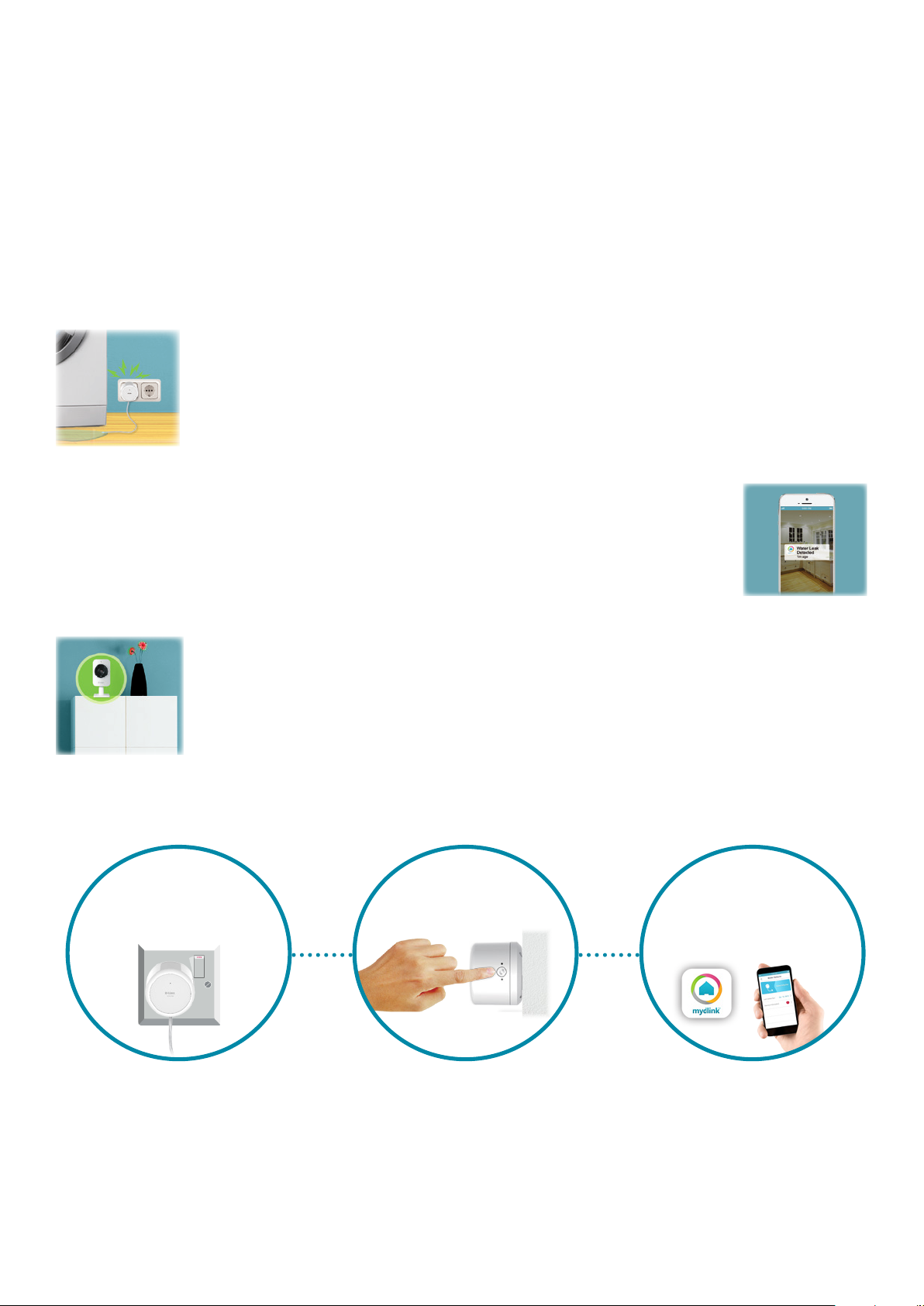
DCH-S160
Water Sensor
Wherever you are, be alerted when a leak is detected in your home with the mydlink™ Home Water Sensor.
It’s easy to setup, connects to your home Wi-Fi and can help you detect water leaks before serious ooding
occurs. Whether you are at home or away, audio and visual LED alerts as well as push notications will alert
you when a leak is detected. What’s more, it works with other mydlink™ Home smart devices to enable you
to create a smart home without complicated setup, installation cost or monthly subscription charges.
Peace of mind
When you are at home, be alerted instantly with a
70dB audio alarm and visual LED light, whenever a
leak is detected.
Be alerted, wherever you are
Easy to Setup
Plug
Connect the Water Sensor
to an electrical outlet.
Stay updated from anywhere with Instant push
notications to your smartphone or tablet via the
free mydlink™ app.
See what’s going on
Use with a mydlink™ Home Monitor to get a live
view of your home, giving you that extra peace of
mind especially when you are away from home.
Press
Push the WPS button to
connect to your home
Wi-Fi.
Control
Download the free mydlink™
Home app1, follow the simple
setup instructions.
Page 3

Easy to set up
Simply press a button to securely
connect to your home Wi-Fi
network with Wi-Fi Protected
Setup (WPS). No additional
control hub needed.
Specially designed
detection cable
The water detection cable is
specially designed to detect
water along its entire length. You
can even extend the range of the
sensor by using any phone (RJ-11)
extension cable.
Audio and visual alert
When water is detected, it will
trigger both an alarm siren and
an alarm LED so you can hear and
see the warnings.
Stay informed
Automatic alerts to inform you
when a water leak is detected.
Your mydlink™ Home
mydlink™ Home allows you to
start with a single smart device
and add more when you want to.
The unique mydlink™ Home App1
for iOS and Android smartphones
and tablets gives you control of
all your other mydlink™ Home
devices. You can even setup
automation rules to make your
home smarter.
Complete your
Why not add an additional
Siren (DCH-S220)
to alert you at a dierent
location in your home
...or add a
Monitor 360 (DCS-5010L)
to see what’s happening at
home when you are alerted
Page 4

Home is where the SMART is
Technical Specications
General
Device Interfaces • 802.11 n/g/b wireless
• Reset button
• WPS button
LED • Status • Warning
Standards • IEEE 802.11n
• IEEE 802.11b
• IEEE 802.11g
Wireless Frequency Range • 2.4 GHz to 2.4835 GHz
Water Sensor Probe • RJ-11
• Extension cable: 1 metre (3.2 feet)
• Probe cord length: 0.5 metre (1.6 feet)
Antennas • Two internal antennas
Alarm Volume • 70 dB
Functionality
Security • Wi-Fi Protected Access (WPA/WPA2) • Wi-Fi Protected Setup (WPS)
Supported Features • Push notification
System Compatibility • mydlink™ Home app for iPhone, iPad, and Android smartphones and tablets
1
Physical
Dimensions • 65 x 65 x 52.7 mm (2.56 x 2.56 x 2.07 inches)
Weight • 110 grams (3.88 ounces)
Power • Input: 100 to 240 V AC, 50/60 Hz
Temperature • Operating: 0 to 40 °C (32 to 104 °F) • Storage: -20 to 65 °C (-4 to 149 °F)
Humidity • Operating: 10% to 90% non-condensing • Storage: 5% to 95% non-condensing
Certifications • FCC
• CE
1
Please refer to the information on the mydlink Home app page on the App Store or Google play to check whether your device is compatible.
• UL
• LVD
For more information: www.dlink.com
D-Link European Headquarters. D-Link (Europe) Ltd., D-Link House, Abbey Road, Park Royal, London, NW10 7BX.
Specications are subject to change without notice. D-Link is a registered trademark of D-Link Corporation and its overseas subsidiaries.
All other trademarks belong to their respective owners. ©2015 D-Link Corporation. All rights reserved. E&OE.
Updated June 2015
