Page 1
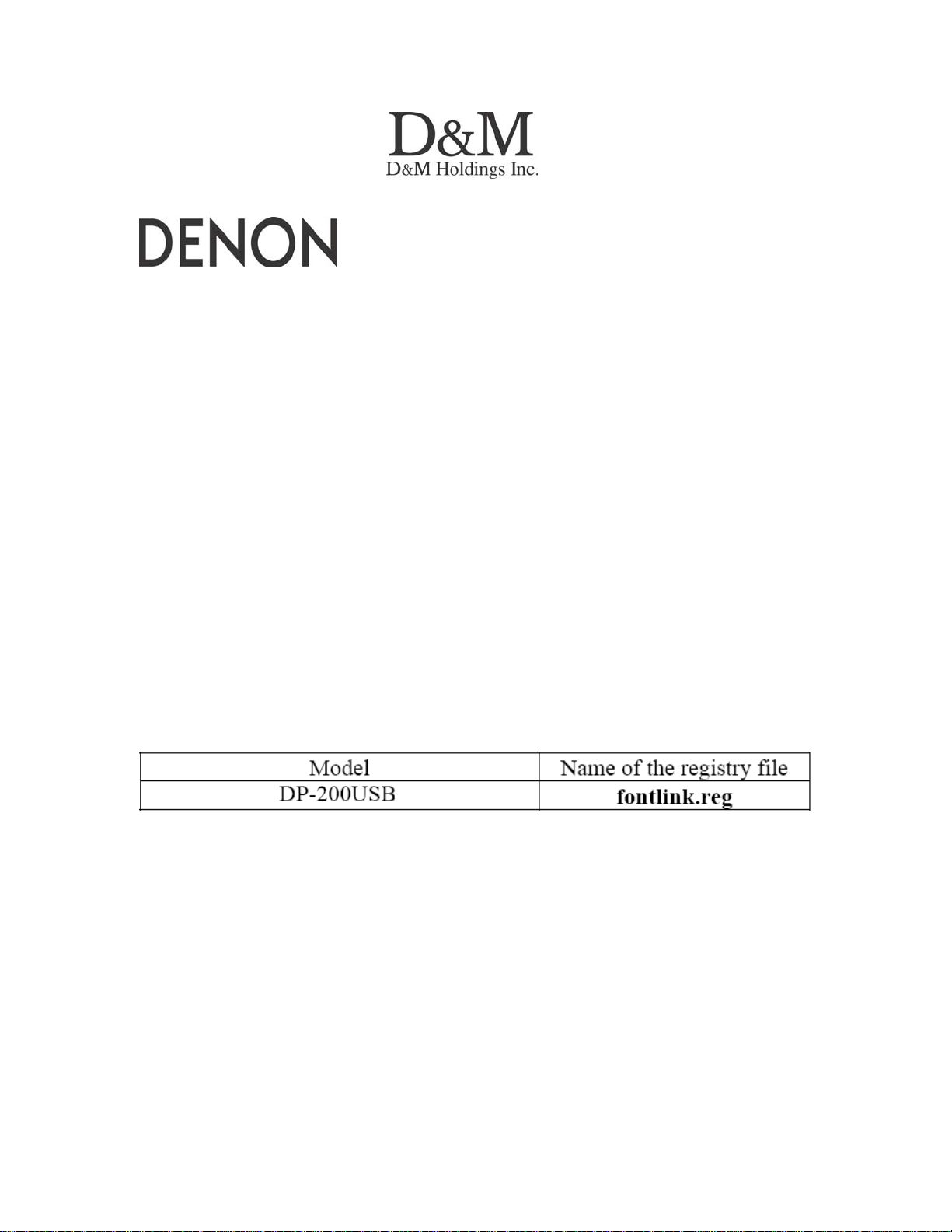
100 Corporate Drive Mahwah, NJ 07430
Service Bulletin
No. : OST-F1479
Date: January 20, 2009
_____________________________________________________________
Model: DP-200USB
Subject: The characters of the "Trans Music Manager" are not correctly
displayed.
Countermeasure is applicable only upon claim from the customer.
Symptom: When "Windows2000" OS is used, the characters of the "Trans
Music Manager" are not correctly displayed.
Solution:
MODIFICATION: We will supply the following program files for updating the
subject models.
* Program Files to be supplied:
Method for updating the firmware.
(1) Download the "registry file" to the Desk Top page of PC.
(2) Double click the "registry file".
(3) PC will install the "registry file" automatically.
(4) Please reboot the PC.
Serial Number Range:
All
______________________________________________________________________________________
CONFIDENTIALITY NOTICE:
The information contained in this document is intended for the exclusive use by DENON Authorized Service Centers and their
employees. This document may contain information that is privileged, confidential and may be protected from disclosure under
applicable laws and terms of the DENON Service Agreement. Any distribution, disclosure, dissemination or copying of this
document and the information it contains is prohibited. No responsibility will be accepted by DENON for any damage, injury or loss
resulting from the misuse of the information contained in this document.
