Denon DN-HC1000S Service Manual
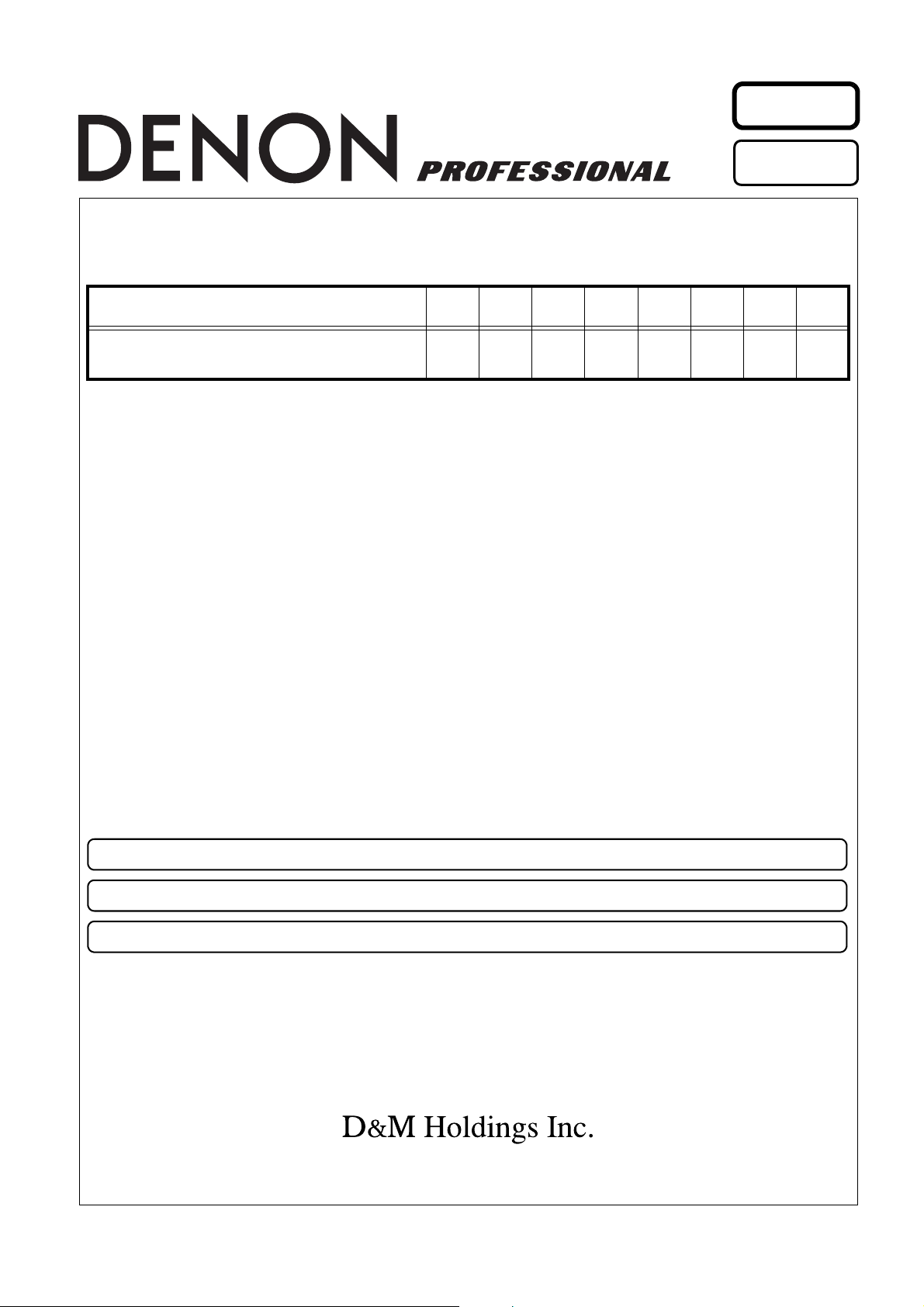
Copyright 2009 D&M Holdings Inc. All rights reserved.
WARNING: Violators will be prosecuted to the maximum extent possible.
●
For purposes of improvement, specifications and design are subject to change without notice.
●
Please use this service manual with referring to the operating instructions without fail.
●
Some illustrations using in this service manual are slightly different from the actual set.
Ver. 2
Please refer to the
MODIFICATION NOTICE.
SERVICE MANUAL
MODEL JP E3 E2 EK E2A E2C E1K EUT
DN-HC1000S
33
USB MIDI CONTROLLER
S0013-1V02DM/DG0911
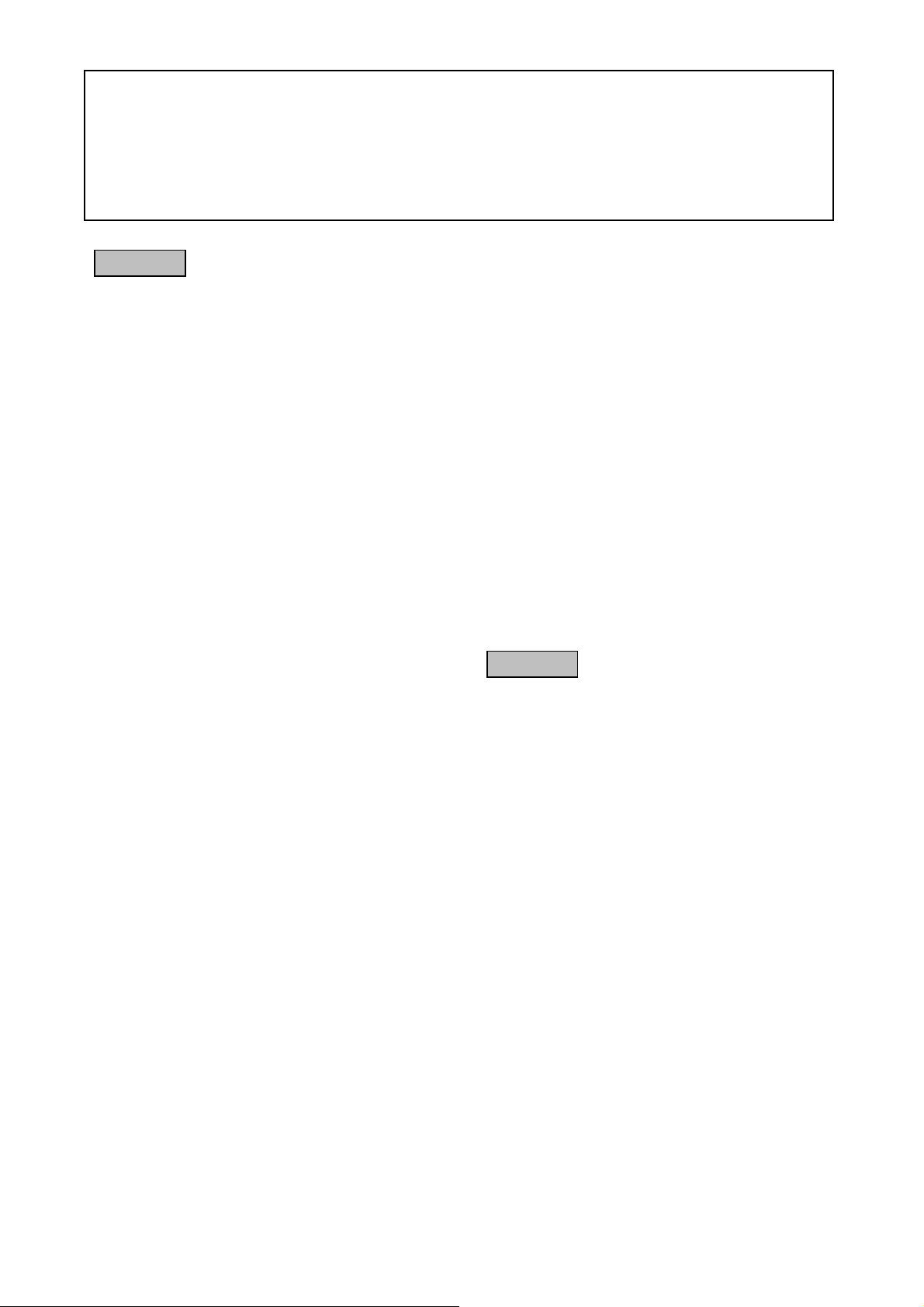
Please heed the points listed below during servicing and inspection.
◎
Heed the cautions!
Spots requiring particular attention when servicing, such
as the cabinet, parts, chassis, etc., have cautions indicated
on labels or seals. Be sure to heed these cautions and the
cautions indicated in the handling instructions.
◎
Caution concerning electric shock!
(1) An AC voltage is impressed on this set, so touching in-
ternal metal parts when the set is energized could
cause electric shock. Take care to avoid electric shock,
by for example using an isolating transformer and
gloves when servicing while the set is energized, unplugging the power cord when replacing parts, etc.
(2)There are high voltage parts inside. Handle with extra
care when the set is energized.
◎
Caution concerning disassembly and
assembly!
Though great care is taken when manufacturing parts from
sheet metal, there may in some rare cases be burrs on the
edges of parts which could cause injury if fingers are
moved across them. Use gloves to protect your hands.
◎
Only use designated parts!
The set's parts have specific safety properties (fire resistance, voltage resistance, etc.). For replacement parts, be
sure to use parts which have the same properties. In particular, for the important safety parts that are marked z on
wiring diagrams and parts lists, be sure to use the designated parts.
◎
Be sure to mount parts and arrange
the wires as they were originally!
For safety reasons, some parts use tape, tubes or other insulating materials, and some parts are mounted away from
the surface of printed circuit boards. Care is also taken with
the positions of the wires inside and clamps are used to
keep wires away from heating and high voltage parts, so
be sure to set everything back as it was originally.
◎
Inspect for safety after servicing!
Check that all screws, parts and wires removed or disconnected for servicing have been put back in their original positions, inspect that no parts around the area that has been
serviced have been negatively affected, conduct an insulation check on the external metal connectors and between
the blades of the power plug, and otherwise check that
safety is ensured.
(Insulation check procedure)
Unplug the power cord from the power outlet, disconnect
the antenna, plugs, etc., and turn the power switch on. Using a 500V insulation resistance tester, check that the insulation resistance between the terminals of the power
plug and the externally exposed metal parts (antenna terminal, headphones terminal, microphone terminal, input
terminal, etc.) is 1MΩ or greater. If it is less, the set must
be inspected and repaired.
Concerning important safety
parts
Many of the electric and structural parts used in the set
have special safety properties. In most cases these properties are difficult to distinguish by sight, and using replacement parts with higher ratings (rated power and
withstand voltage) does not necessarily guarantee that
safety performance will be preserved. Parts with safety
properties are indicated as shown below on the wiring diagrams and parts lists is this service manual. Be sure to replace them with parts with the designated part number.
(1) Schematic diagrams ... Indicated by the z mark.
(2) Parts lists ... Indicated by the z mark.
Using parts other than the designated
parts could result in electric shock, fires or
other dangerous situations.
SAFETY PRECAUTIONS
The following check should be performed for the continued protection of the customer and service technician.
LEAKAGE CURRENT CHECK
Before returning the unit to the customer, make sure you make either (1) a leakage current check or (2) a line to chassis
resistance check. If the leakage current exceeds 0.5 milliamps, or if the resistance from chassis to either side of the
power cord is less than 460 kohms, the unit is defective.
CAUTION
CAUTION
2
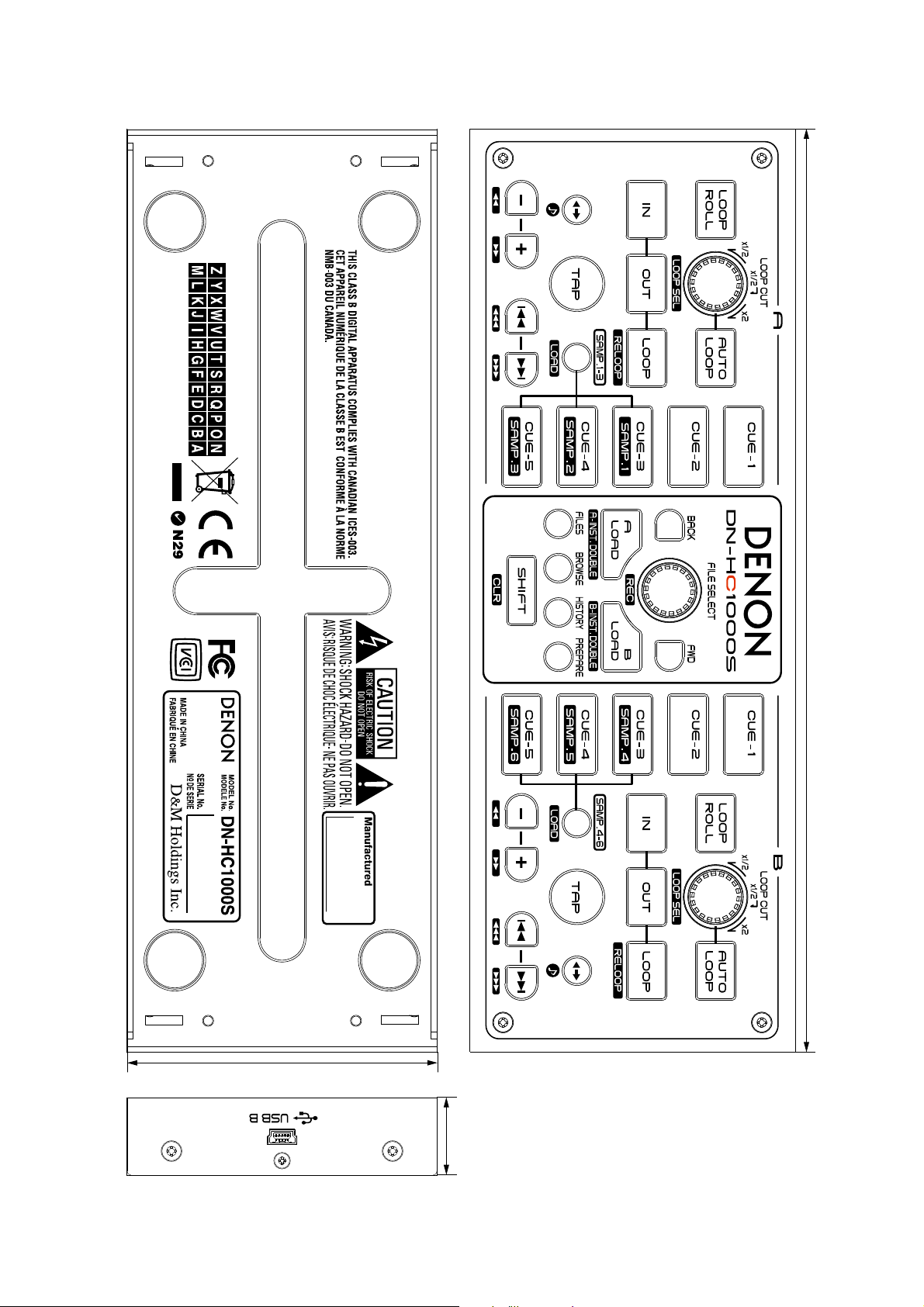
DIMENSION
25 mm
250 mm
88 mm
3

HOW TO CHECK FIRMWARE VERSION?
X: 1(Auto Loop), 2(IN), 3(OUT), 4(TAP)
Y: 1(CUE1), 2(CUE2),3(CUE3),4(CUE4),5(CUE5)
Z: 1(CUE1),2(CUE2),3(CUE3),4(CUE4),5(CUE5),
6(Auto Loop),7(IN),8(OUT),9(TAP)
(1) Press the Shift and FWD button at the same time, then connect HC1000S to PC with USB cord to check the light
buttons that represent Firmware version.
Firmware Version Leds (Ver X .YZ)
※ The first release is "Ver 1.17".
(2) Press the Shift button to retrurn to Normal Mode.
FIRMWARE UPDATE
Use the procedure described below to update the firmware to a newer version.
(1) Press the BACK and FWD button at the same time, then connect DN-HC1000S to PC.
(2) DN-HC1000S will enter updating mode. CUE-1(A, B) will light to indicate "Update Ready."
(3) PC Operation System will pop-up a new hard disc, named DN-HC1000S.
(4) Copy updated file (EX: DN-HC1000S_v1.13.bin), and paste on "DN-HC1000S" hard disc.
(5) It will start updating. After updating successfully, DN-HC1000S will switch to Midi Controller automatically.
(6) Firmware updating State:
CUE-1(A, B): Update Ready
CUE-2(A, B): Update Data(0%)
CUE-3(A, B): Update Data(50%)
CUE-4(A, B): Update Data(100%)
CUE-5(A, B): Update Success (* If it doesn't light, it means "Updating Error")
ALL LED LIGHT UP
(1) Press the BACK and SHFT button at the same time, then connect DN-HC1000S to PC.
4
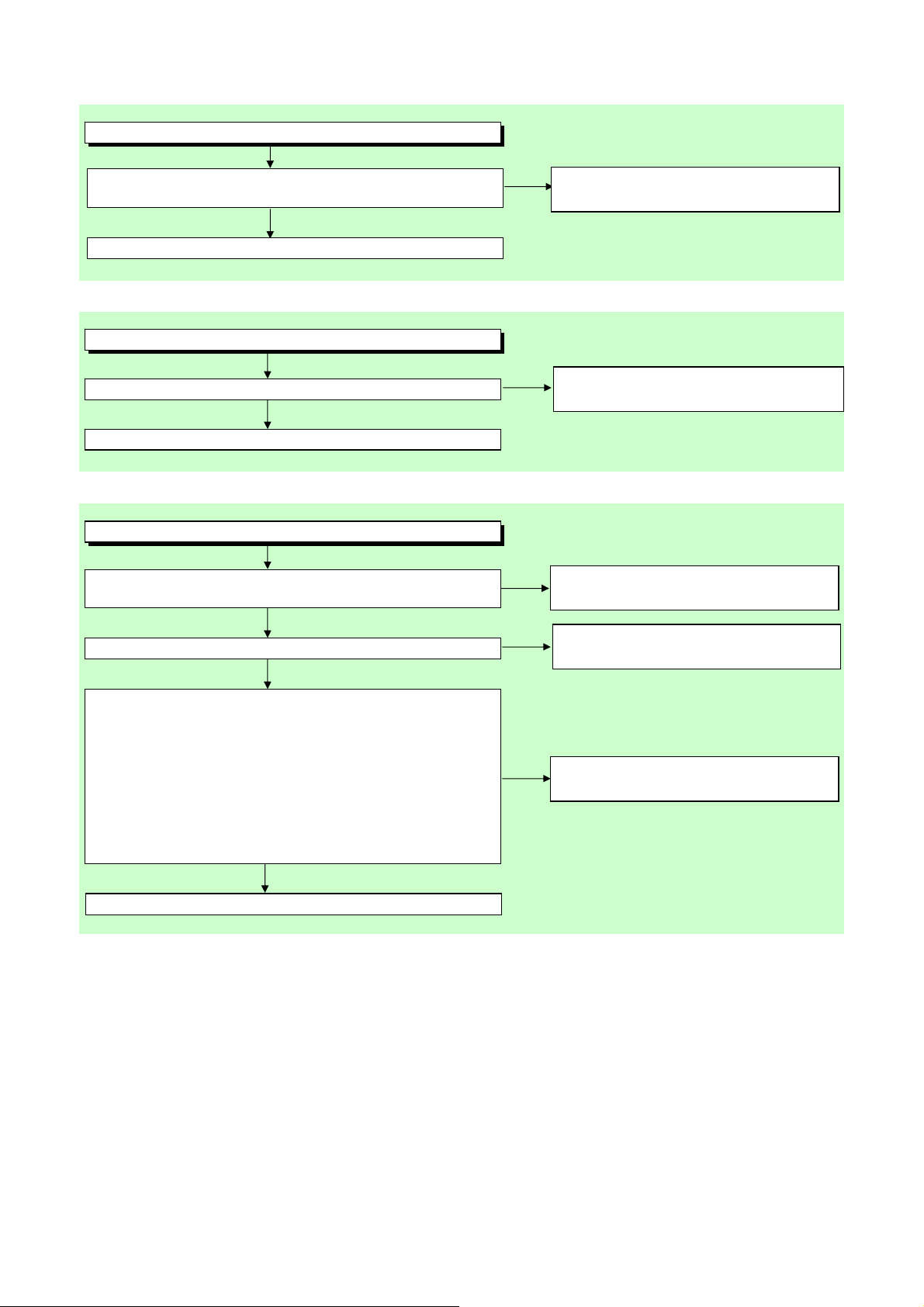
TROUBLE SHOOTING
FLOW CHART NO.1䇭(MAIN UNIT
)
FLOW CHART No.2䇭
(
MAIN UNIT
)
FLOW CHART No.3䇭(MAIN䇭UNIT
)
The power cannot be turned on.
No
Yes
Is the USB cable or the USB terminal of the PC
side normal?
Is normal state restored when once unplugged USB cord is plugged
again?
Check JK101 and the periphery circuit, and replace it if defective.
+3.3V is not outputted.
Is the +5V line voltage normal?
Yes
Refer to FLOW CHART NO.1 [The power
cannot be turned on.]
Check IC105 and the periphery circuit, and replace it if defective.
The key operation is not functioning.
A
re the contact point and the installation state of the key switches
䋨SW101~SW146 䋩 normal?
Yes
Re-install the switches (SW101~SW146)
correctly or replace the poor switch.
Does LED 䋨D101A䌾D118A䇮D101B䌾D118B䋩 light correctly ?
Check Q101䌾Q118 and the periphery circuit,
and replace it if defective.
When pressing each key switches, do the voltage of each pin of
IC101(shown below) decrease?
䇭
SW143,SW144,SW145,SW146 : IC101 34pin
SW136,SW137,SW138,SW139,SW140,SW141,SW142 : IC101 35pin
SW129,SW130,SW131,SW132,SW133,SW134,SW135 : IC101 36pin
SW122,SW123,SW124,SW125,SW126,SW127,SW128 : IC101 37pin
SW115,SW116,SW117,SW118,SW119,SW120,SW121 : IC101 38pin
SW108,SW109,SW110,SW111,SW112,SW113,SW114 : IC101 39pin
SW101,SW102,SW103,SW104,SW105,SW106,SW107 : IC101 40pin
Yes
Replace IC101.
Yes
Check the key switches 䋨SW101䌾SW146䋩
and their periphery, and service it if detective.
No
No
No
No
5
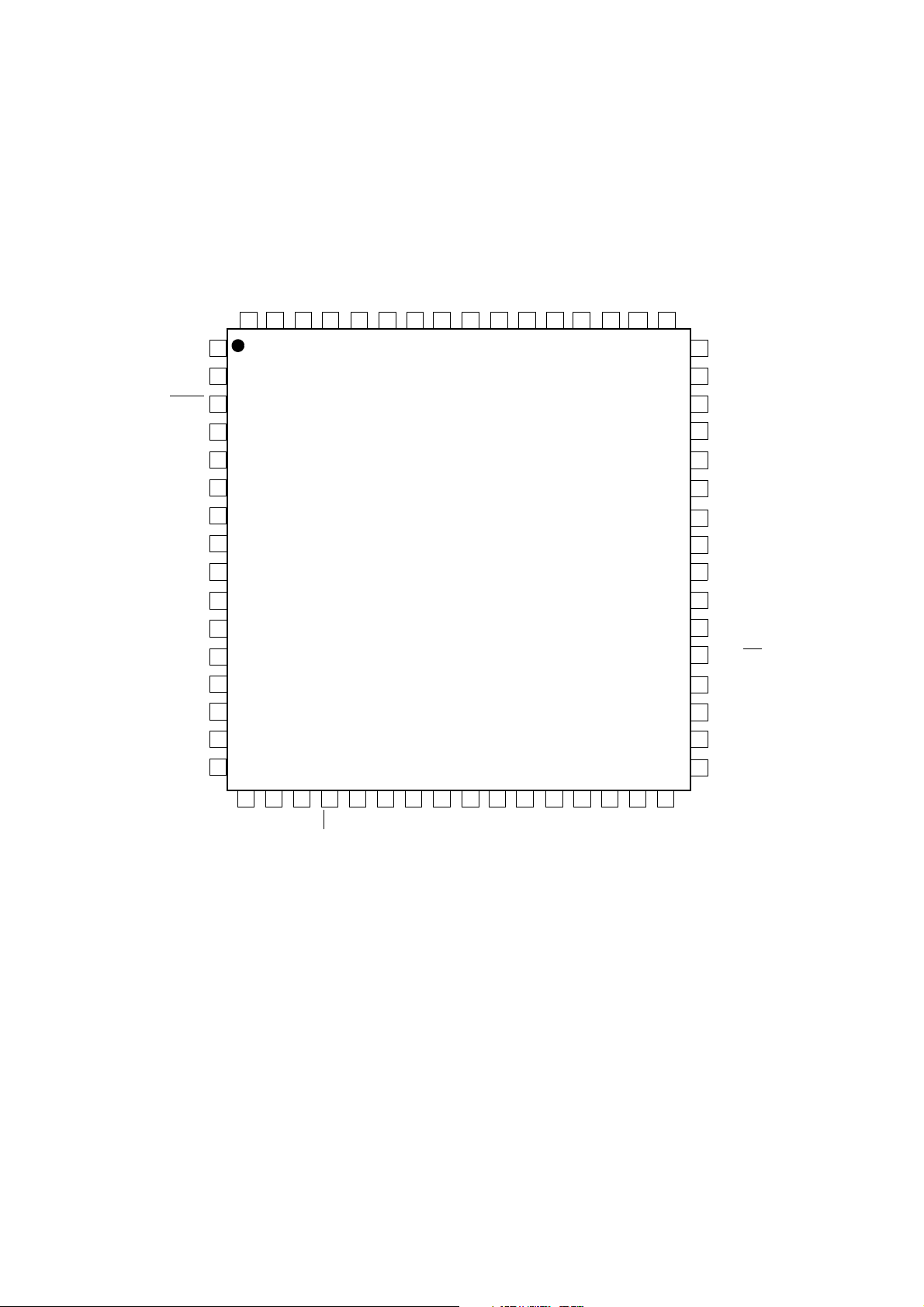
SEMICONDUCTORS
PTF2/TPM1CH4
1
2
3
4
5
6
7
8
RESET
PTF0/TPM1CH2
PTF3/TPM1CH5
PTF4/TPM2CH0
PTC6
PTF7
V
USB33
USBDP
USBDN
V
SS
V
DD
PTE7/SS1
PTE6/SPSCK1
PTB7/ADP7
PTD0/ADP8/ACMP+
PTD1/ADP9/ACMP–
V
DDAD
V
REFH
PTB1/MOSI2/ADP1
PTB6/ADP6
PTD5
PTG2/KBIP6
PTC5/RxD2
PTG4/XTAL
BKGD/MS
PTG3/KBIP7
PTD2/KBIP2/ACMPO
PTD6
PTD7
43
42
41
40
39
38
18 19 20 21 22
23
505152535455
17
32
33
49
48
64
9
PTF5/TPM2CH1
10
PTF6
11
PTE0/TxD1
16
PTE3/TPM1CH1
PTG0/KBIP024PTG1/KBIP1
25
PTA0
26
PTA1
27
PTB5/KBIP5/ADP5
37
PTB4/KBIP4/ADP4
36
PTB3/SS2/ADP3
35
PTB2/SPSCK2/ADP2
34
PTG5/EXTAL
56
V
SSOSC
57
PTC0/SCL
58
PTC1/SDA
59
PTF1/TPM1CH3
12
PTE1/RxD1
13
14
15
PTE2/TPM1CH0
PTA2
28 29 30 31
V
REFL
44
45
46
V
SSAD
47
PTC3/TxD2
63 62 61
PTC2
60
PTC4
IRQ/TPMCLK
PTE4/MISO1
PTE5/MOSI1
PTA3
PTA4
PTB0/MISO2/ADP0
PTA5
PTD4/ADP11
PTD3/KBIP3/ADP10
64-Pin QFP/LQFP
Only major semiconductors are shown, general semiconductors etc. are omitted to list.
The semiconductor which described a detailed drawing in a schematic diagram are omitted to list.
1. IC’s
MC9S08JM32 (IC101)
6
