Dell E5400, E5500 User Manual
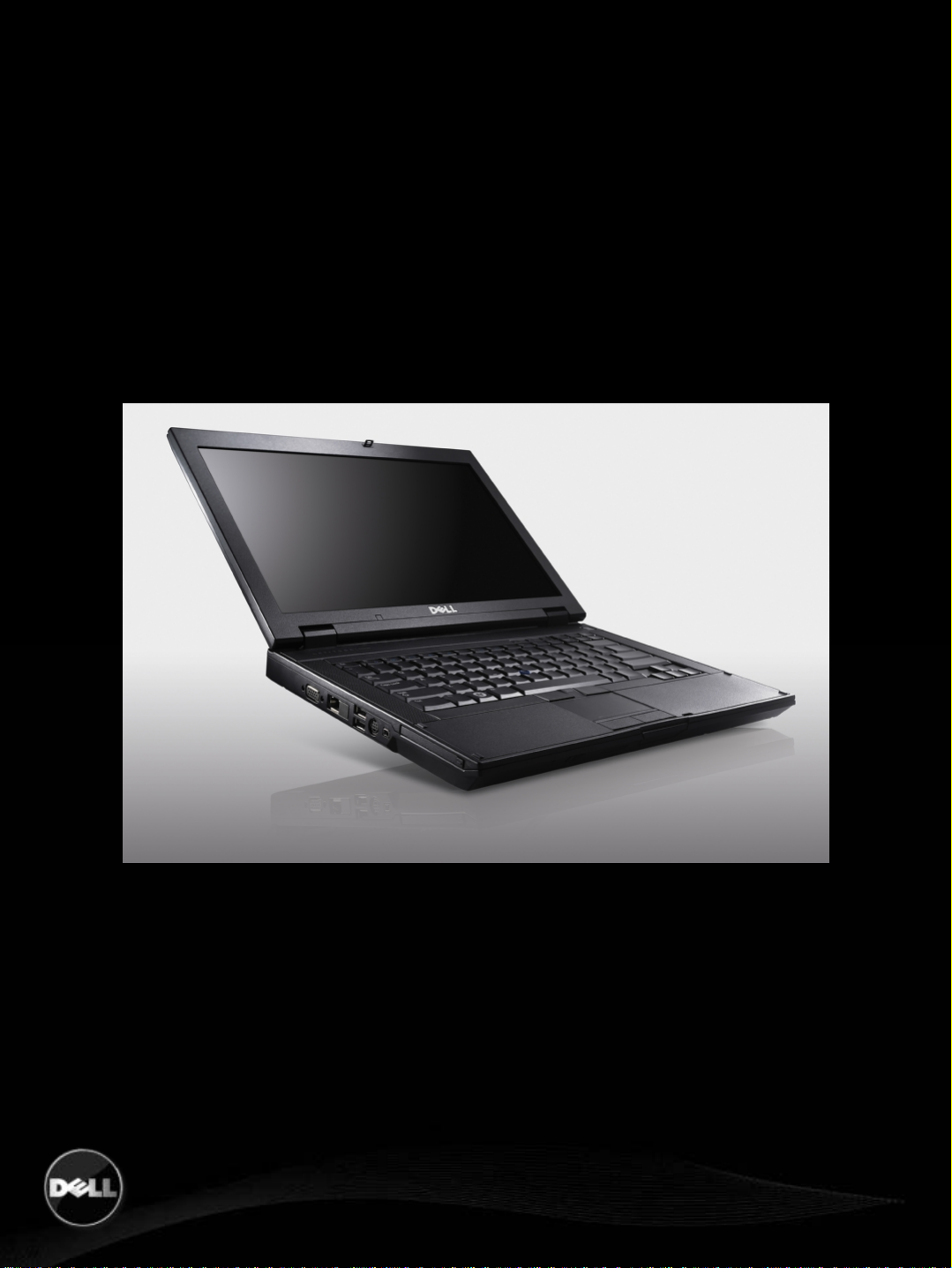
LATITUDE
freedom from business as usual
LATITUDE E5500 and E5400
PRODUCT GUIDE
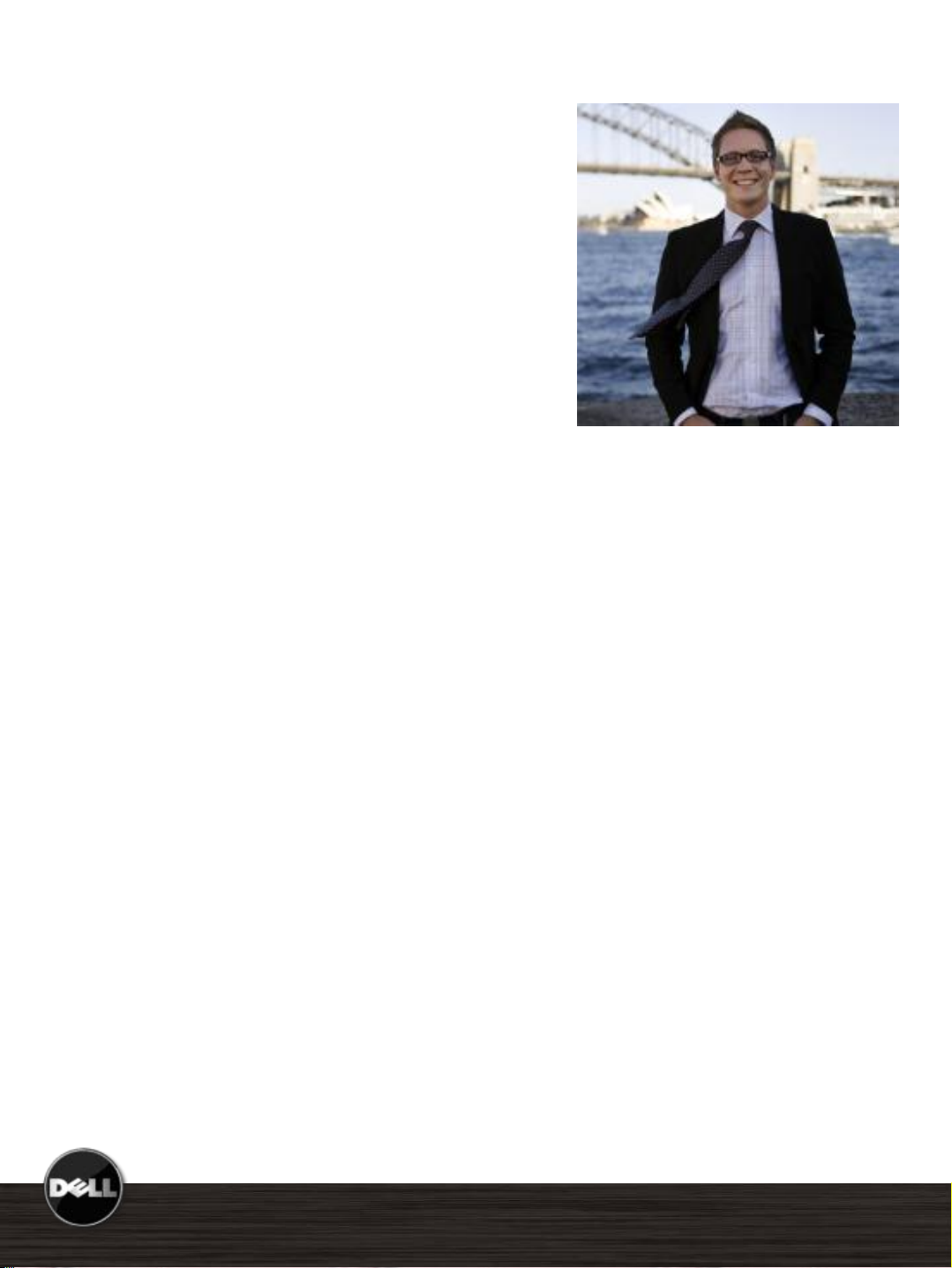
LATITUDE E5500, E5400
freedom from business as usual
At last, business class notebooks that pull their own
weight and work like they’re supposed to, free from
excessive hassles and constant overhauls. Beautiful and
rugged, the E5500 and E5400 deliver mobile computing
that works as hard as you do, anytime, anywhere. It’s
freedom from business as usual.
IT Customer Viewpoint
I’m caught in a difficult place. It’s hard to balance the
desires and demands of our workforce with the
concerns of managing our systems smoothly and
securely. I should be able to manage our notebooks
anywhere in the world without leaving my desk. My
company data should be just as safe on the other side of
the world as in the home office. I’m tired of notebooks
that let my end-users down, forcing me to scramble and
quickly find replacements.
Latitude E6500, E6400 Reviewer’s GuideLatitude E5500, E5400 Reviewer’s Guide
End User Customer Viewpoint
I’m sick of big, heavy notebooks that sometimes
connect to wireless networks and other times leave me
stranded. And I’m tired of having my workflow
interrupted because my battery lets me down. I need a
notebook that looks good and doesn’t slow me down
with a difficult-to-use keyboard or trackpad. If I have
lots of trouble using it, it’s worthless to me.
Latitude™ E-Family Answer
Dell is inspired by you. You’re tired of compromise, so
we designed a family of notebooks where sacrifice was
no longer necessary. No detail went overlooked, inside
or out. We didn’t stop until we created a notebook
that is both rugged and beautiful. That can keep you
working anywhere, anytime. No need for frantic calls to
IT because Latitude’s established leadership is designed
to deliver superior manageability to help provide IT
control. Dell’s ProSupport services offer a globally
consistent customer-driven support portfolio and our
new Mobility Services offer the broadest solution
focused on protecting your notebooks and data. So
now you can get more done and your business moves
forward. With Dell™ E5500 and E5400, you’re finally
free from business as usual.
*See important information at end of document
2

Latitude E5400 and E5500 notebooks deliver
proven technology for business-class
computing. All the essential features you need
in a notebook to maximize user and IT
productivity empowered by leading-edge IT
simplification technologies. Latitude is
designed for ultimate productivity and low
total cost of ownership.
Key Features:
Redesigned for optimum performance at
every level. Sleek with robust hinges and
latches for improved durability. Plus a
new keyboard designed for accuracy,
durability and comfort .
Extended battery life that works as hard
as you do— E5500 and E5400 notebooks
can get up to 7+ hours* on a single 9-cell
battery
Latitude E6500, E6400 Reviewer’s Guide
Latitude E-Family Mainstream Reviewer’s GuideLatitude E5500, E5400 Reviewer’s Guide
Anytime, Anywhere wireless
connectivity* supports all current wireless
technology like Wi-Fi®, mobile
broadband*, Bluetooth® 2.1, and, High
Performance Wireless-N.
Seamless transitions from on-the-move to
desktop with new Latitude family docking
solutions.
Dell ControlPoint™ creates an awesome
user experience by simplifying your Wi-Fi
connections. Make adjustments to
management profiles without taxing your
system memory.
*See important information at end of document
3

All Day COMPUTING
I can stay connected and productive
virtually anywhere and everywhere.*
*See important information at end of document

All-Day Battery Life*
Dell introduce a dramatic step forward in
battery life: batteries that last and last for allday computing.
The 9-cell battery can free you to work for a
full 8-hour work day.
Extend your battery service with optional
Extended Battery Service during your 3-year
Limited Warranty*.
Take advantage of short charge time
opportunities with ExpressCharge™ -
charges the battery in about an hour.
Latitude E6500, E6400 Reviewer’s Guide
Latitude E5500, E5400 Reviewer’s Guide
*See important information at end of document
5

Connectivity
Free yourself from cables with our excellent
antenna design supporting Mobile Broadband*
and Wireless-N in addition to emerging
wireless technologies like Bluetooth 2.1.
Integrated Dell Mobile Broadband*
(cellular data) mini-cards provide wide area
data connectivity via national cellular networks.
With average download speeds of up to 7.2
Mbps*, you can remain productive wherever
you go.* Both EV-DO Rev A and HSPA
solutions available; tri-band HSPA solutions
support international roaming capability.
Dual 5-band mobile broadband antennas
provide support for all major worldwide
frequency bands using GSM standard.
International travelers who use the GSM
mobile broadband cards can roam between
the U.S. and Europe and get full 3G speeds on
GSM networks. Furthermore, you get
investment protection for after point of sale
card purchases or even next generation card
upgrades – the antennas to support are
already there(E5400 only).
Latitude E6500, E6400 Reviewer’s Guide
Latitude E5500, E5400 Reviewer’s Guide
Mobile broadband cards (E5400 only) have
built-in GPS functionality that can be used with
location-based applications like Garmin® and
Microsoft ® Streets & Trips.
Wi-Fi Catcher™
Wireless on/off switch and sniffer button
allows user to easily find out if a connection is
available, even when the system is off. Use
the switch to turn off antennas when not in
use to save battery life. Easy to check for
available networks without opening or turning
on the notebook.
*See important information at end of document
6

Connectivity
Wi-Fi
Intel® Centrino® Mobile Technology
Latitude E5500/E5400 offer Intel® Centrino®
Mobile technology featuring the Intel WiFi
Link 5100 or 5300 Draft 802.11n Wi-Fi cards,
Intel Core™ Processor and Intel 945GE
chipsets. Intel Centrino Mobile Technology
delivers excellent wireless performance while
enabling great notebook battery life.
Dell Wireless LAN
Latitude E5500/E5400 feature a choice of Dell
Wireless Wi-Fi solutions with the option of
either the Dell Wireless 1397 802.11g or the
Dell Wireless 1510 Draft 802.11n Wi-Fi cards.
Latitude E6500, E6400 Reviewer’s Guide
Latitude E5500, E5400 Reviewer’s Guide
Personal Area Networks enable connection to
devices and peripherals such as keyboards,
mice, printers, scanners and wireless docking
stations within a PAN.
Dell Wireless 370 Bluetooth Wireless
The Dell 370 card features the latest
Bluetooth version 2.1 + EDR (Windows® XP
OS) technology with a throughput of 3Mbps*.
The Dell 370 offers firmware upgradeability to
the forthcoming Bluetooth 2.1 update for
Windows Vista® OS.
Compared to the previous Dell 360/Bluetooth
2.0 combination, the new Dell Bluetooth 2.1
offerings can provide longer battery life and
easier pairing for Bluetooth 2.1-capable
devices.
Allows cable-free computing with Bluetooth
enabled devices such as keyboards, mice,
PDAs, headsets & mobile phones.
Dell’s Wi-Fi and Bluetooth
solutions are designed to work
together with minimal
interference. The optional Dell
Wireless 370 Bluetooth module
incorporates its own dedicated
antenna and radio to help
achieve optimal performance.
*See important information at end of document
7
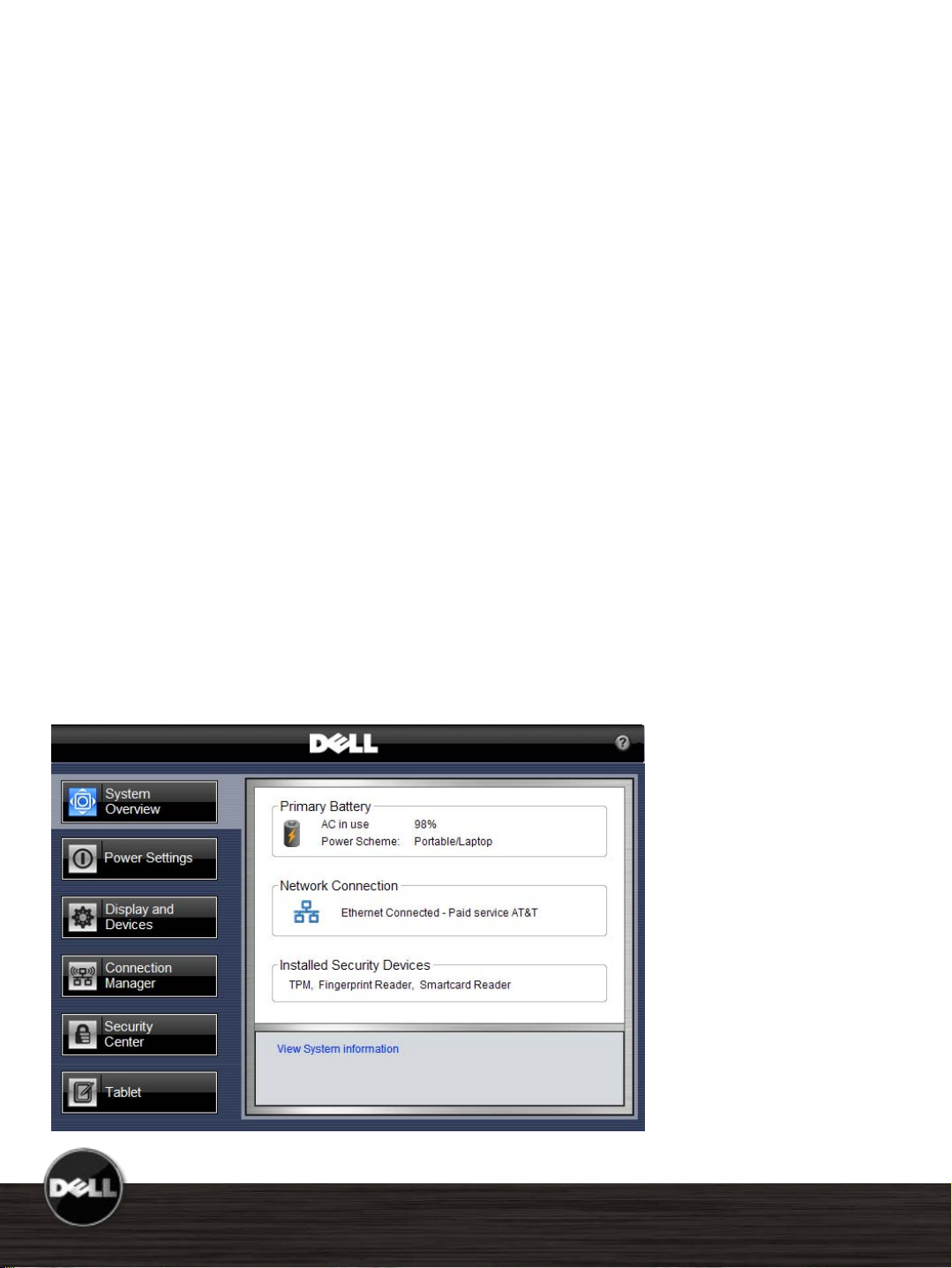
The Tools You Need
New Dell ControlPoint software puts you in
complete control. It provides a single access
point with intuitive navigation to easily
configure your notebook the way you need it.
With a single hot key combination, you have
access to the settings you need: power
management, displays and devices, connections,
security and system information. Consistent
visual user interface throughout all these
applications means easy, natural interaction for
end users.
User Selectable Modules with Tight
Administrative Controls
IT managers have the option to install all of
the modules or pick and choose specific
modules for their custom system images. IT
managers can also control user configurable
options, create company specific branding, and
enable company help files and automated links
to additional web content.
Latitude E6500, E6400 Reviewer’s Guide
Latitude E5500, E5400 Reviewer’s Guide
*See important information at end of document
8
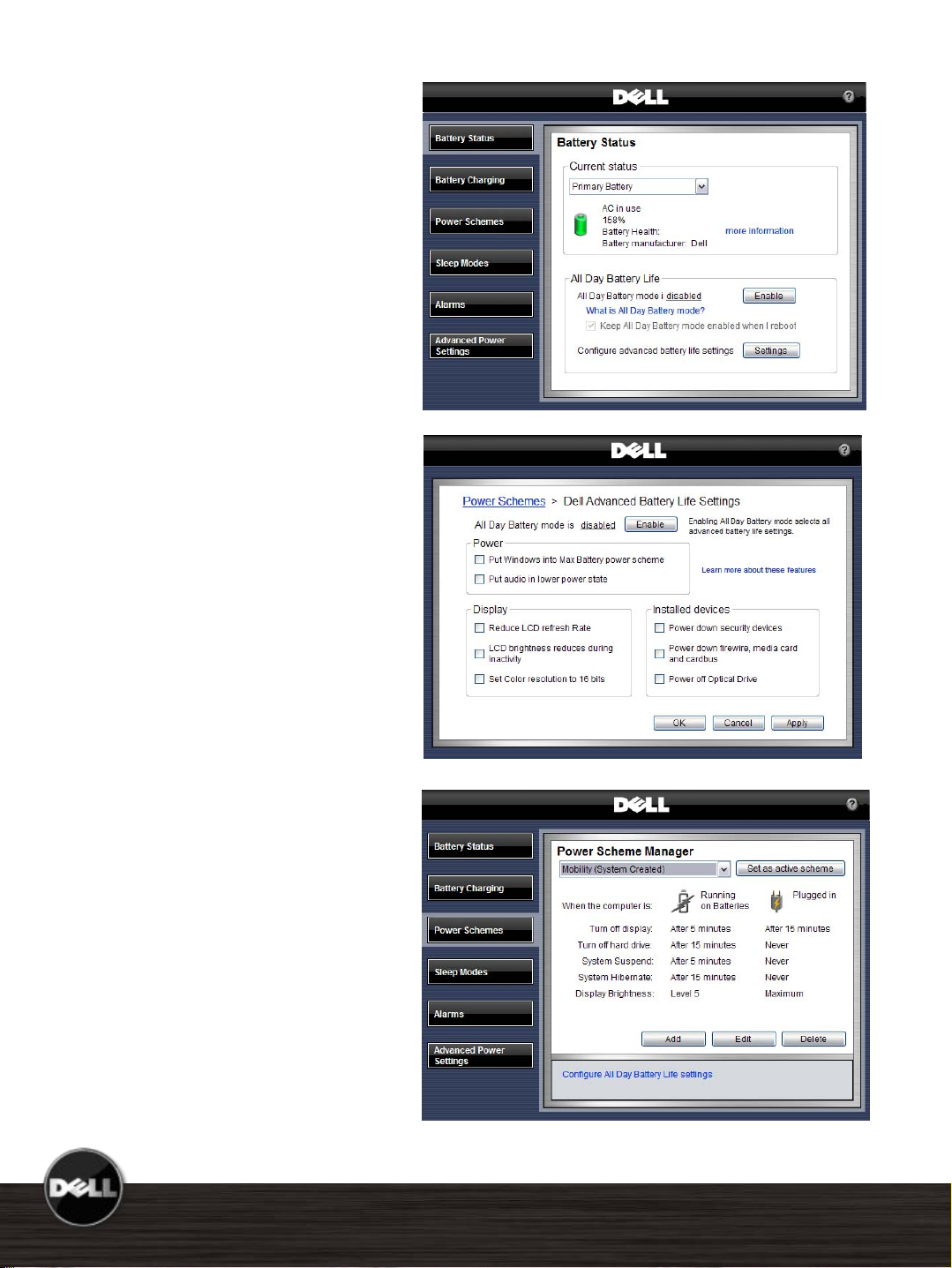
Dell ControlPoint
Power Settings
The ControlPoint Power
Settings module provides a
wide-ranging set of power
management configuration,
alerting capabilities and
sleep modes.
Battery Status
Quickly view battery status,
available charge and health.
Users can also easily
configure advanced power
settings to maximize
battery life.
Latitude E6500, E6400 Mainstream Reviewer’s Guide
Latitude E5500, E5400 Reviewer’s Guide
Power Scheme and
Sleep Mode
Choose the preset
Extended Battery Mode to
maximize your battery life
Custom-configure power
schemes to work the way
you want to work
Sleep modes can be quickly
configured along with
standby and hibernate
settings
*See important information at end of document
9
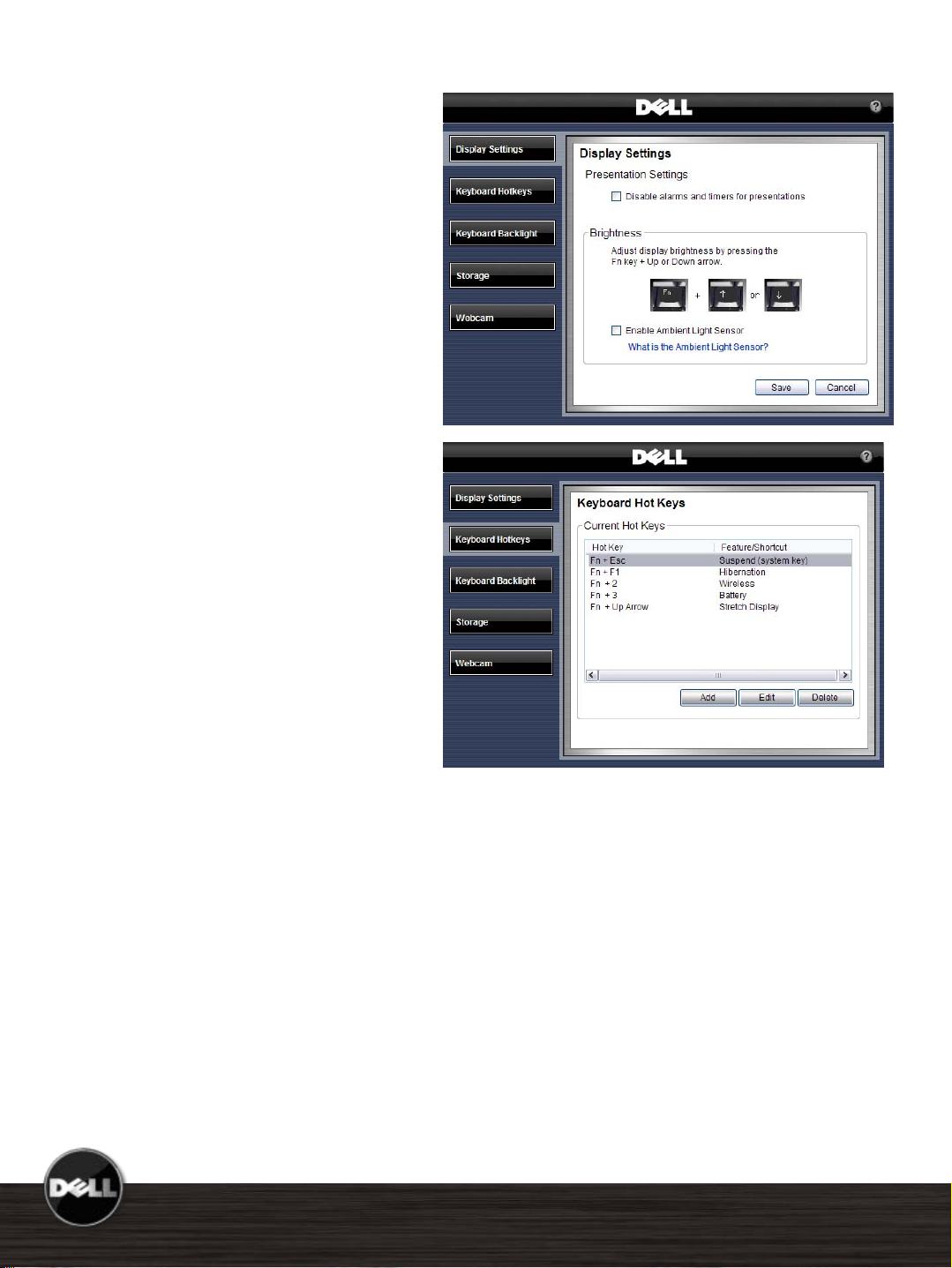
Display and Devices
The Dell ControlPoint Display
& Devices module provides a
variety of configurable settings
for your display as well as
other devices attached or
installed with your system.
Some key configurable
features include the
presentation mode with
projectors, ambient light
sensor and keyboard
backlighting capabilities.
Keyboard Hotkeys
Customers can easily set up a
series of custom hot keys to
meet their individual work
environment requirements
Latitude E6500, E6400 Mainstream Reviewer’s Guide
Latitude E5500, E5400 Reviewer’s Guide
*See important information at end of document
10
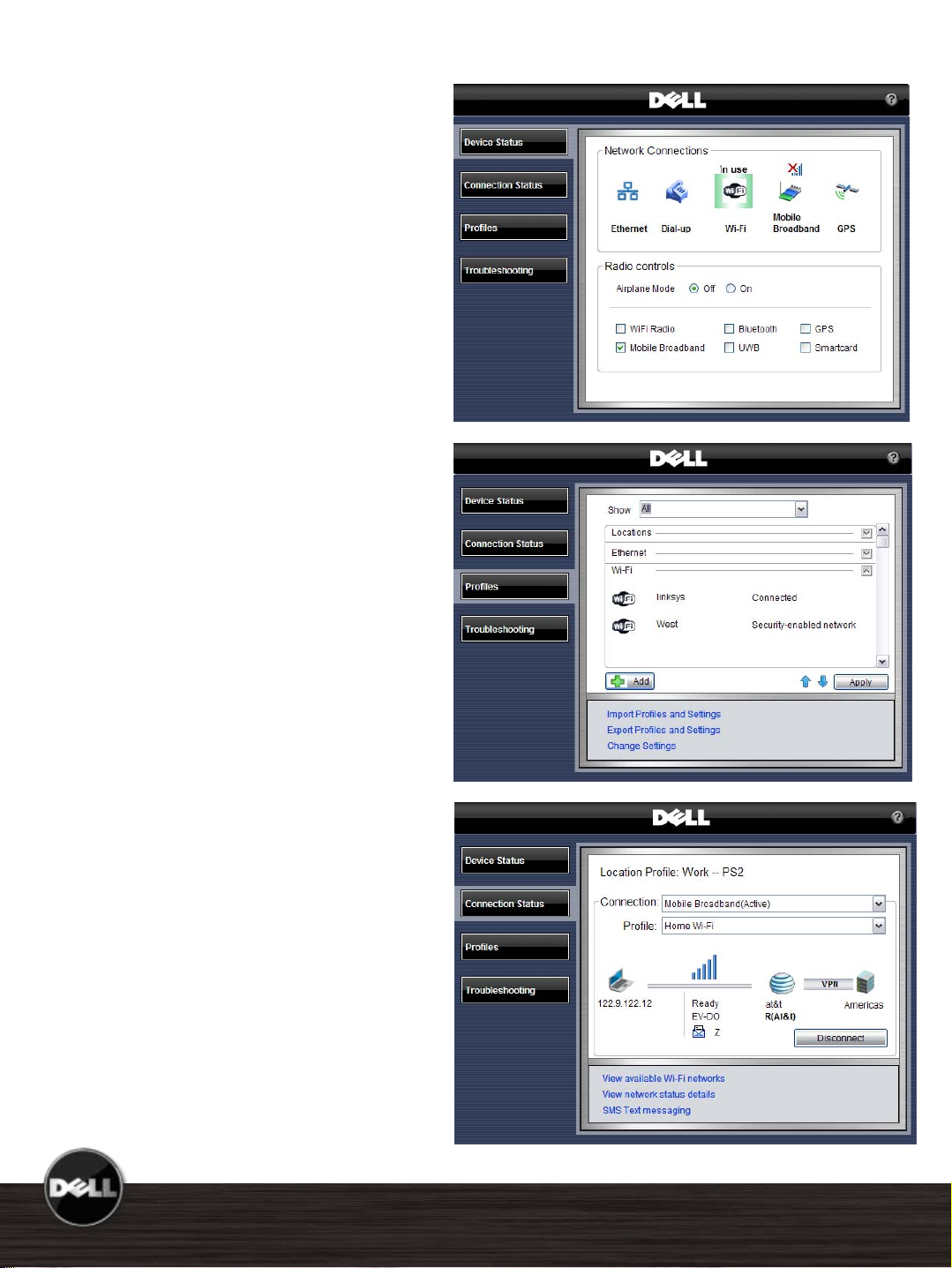
Dell ControlPoint
Connections Manager
For fast and easy connections to any
device or network, the Connections
Manager module provides a
comprehensive communications
management environment: Ethernet,
Dial-Up, Wi-Fi, Mobile Broadband* and
GPS.
Users can also enable & disable any of
the radios on their notebook – Wi-Fi,
Bluetooth, GPS and Mobile
Broadband*.
Location Profiles and
Administrative Controls
Create multiple mobile Profile Settings
such as printer, browser, VPN and
network, as well as mobility settings
for adapter and profile switching.
Latitude E6500, E6400 Mainstream Reviewer’s Guide
Latitude E5500, E5400 Reviewer’s Guide
Define, export, and import usage
profiles. Customize printer setup,
application launch, drive mapping, and
more.
Administrative controls with the ability
to limit user configurable options.
Enhanced Diagnostics and
Administrative Tools
Simple and advanced configuration
and status dashboard
Enhanced multi-network
connection diagnostics and event
logging
Hardware diagnostics for all
devices
Error and Connection Status log
Profile import/export and locking
*See important information at end of document
11
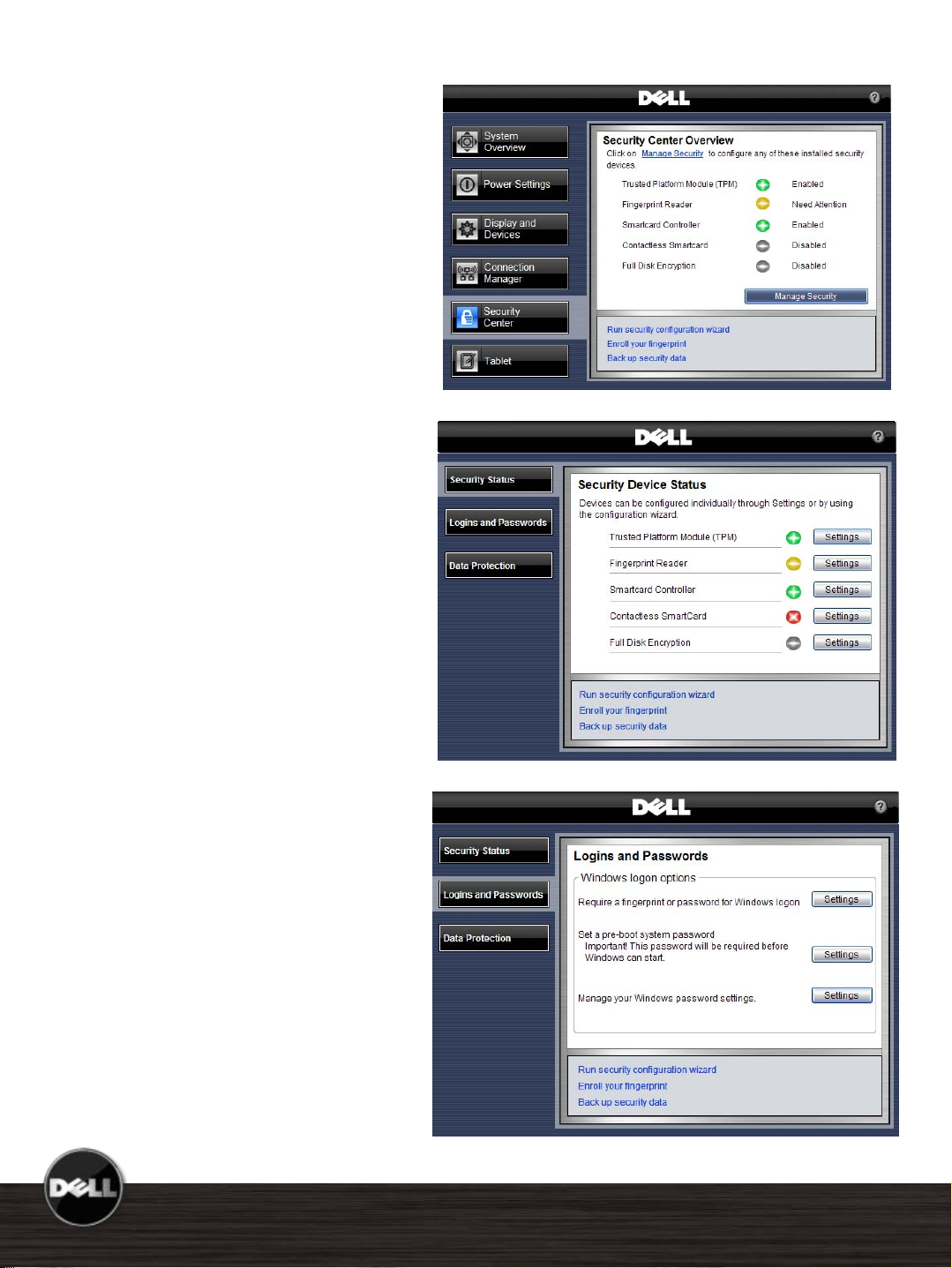
Dell ControlPoint
Security Center
As more critical data becomes
mobile the need for enhanced
security is vital. The Dell
ControlPoint Security Center
module provides access to use
authentication, encryption,
fingerprint readers and
smartcard technologies.
Security Status
Quickly view system security
status
Manage Logins and
Passwords
Latitude E6500, E6400 Mainstream Reviewer’s Guide
Latitude E5500, E5400 Reviewer’s Guide
Require fingerprint for login
Set a pre-boot password
Manage Windows® password
settings
Manage Data Protection
Set hard drive password
Manage document vault
Manage encryption
*See important information at end of document
12
