Datalogic Datalogic Memor User manual
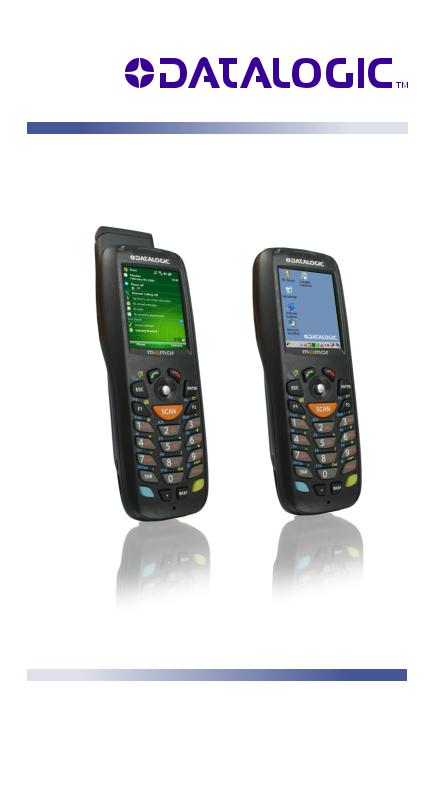
Datalogic Memor™
User’s Manual

Datalogic Mobile S.r.l. Via S. Vitalino 13
40012 - Lippo di Calderara di Reno Bologna - Italy
Datalogic Memor™ - User's Manual
Software Version: 4.00
Ed.: 09/2009
ALL RIGHTS RESERVED
The Datalogic name and logo are registered trademarks of Datalogic S.p.A. in many countries.
The Memor name is a trademark of Datalogic Mobile S.r.l.
All other brand and product names mentioned herein are for identification purposes only and may be trademarks or registered trademarks of their respective owners.
Datalogic reserves the right to make modifications and improvements without prior notification.
Datalogic shall not be liable for technical or editorial errors or omissions contained herein, nor for incidental or consequential damages resulting from the use of this material.
© 2008-2009 Datalogic Mobile S.r.l. • All rights reserved. • Protected to the fullest extent under U.S. and international laws. • Copying, or altering of this document is prohibited without express written consent from Datalogic Mobile S.r.l.

CONTENTS
|
REFERENCES..................................................................................... |
v |
|
Conventions ......................................................................................... |
v |
|
Reference Documentation ................................................................... |
v |
|
Services and Support........................................................................... |
v |
|
SAFETY REGULATIONS ................................................................... |
vi |
|
General Safety Rules .......................................................................... |
vi |
|
Power Supply ...................................................................................... |
vi |
|
Laser Safety ....................................................................................... |
vii |
|
LED Class ......................................................................................... |
xiii |
|
Radio Compliance............................................................................. |
xiii |
|
FCC Compliance................................................................................ |
xv |
|
SAR Compliance............................................................................... |
xvi |
|
Patents .............................................................................................. |
xvi |
|
WEEE Compliance........................................................................... |
xvii |
|
China RoHS Pollution Control Logos ................................................ |
xix |
|
GENERAL VIEW............................................................................... |
xx |
1 |
INTRODUCTION................................................................................. |
1 |
1.1 |
Datalogic Memor™ Description .......................................................... |
1 |
1.2 |
Models Description.............................................................................. |
2 |
1.3 |
Package Contents............................................................................... |
4 |
1.4 |
Inserting a Micro SD Card................................................................... |
5 |
1.5 |
Installing the SIM Card........................................................................ |
7 |
1.5.1 |
Removing the SIM Card...................................................................... |
9 |
1.6 |
Accessories....................................................................................... |
10 |
1.7 |
Operating System.............................................................................. |
10 |
2 |
CONNECTIONS................................................................................ |
11 |
2.1 |
USB Connection................................................................................ |
11 |
2.2 |
Connection to USB peripherals......................................................... |
13 |
2.3 |
RS232 Connection ............................................................................ |
15 |
2.4 |
WLAN Connection............................................................................. |
16 |
2.5 |
WPAN Connection ............................................................................ |
18 |
2.6 |
WWAN Connection ........................................................................... |
19 |
2.7 |
Connection Cables............................................................................ |
21 |
2.8 |
Wireless and Radio Frequencies Warnings ...................................... |
22 |
3 |
USE AND FUNCTIONING ................................................................ |
24 |
3.1 |
Startup............................................................................................... |
24 |
3.1.1 |
Using the Stylus ................................................................................ |
26 |
3.1.2 |
Using the Joystick ............................................................................. |
27 |
3.2 |
Windows Mobile Welcome Wizard.................................................... |
28 |
3.3 |
Data Capture..................................................................................... |
29 |
3.3.1 |
Laser Data Capture........................................................................... |
29 |
3.3.2 |
Imager Data Capture......................................................................... |
30 |
3.4 |
Description of the Keys ..................................................................... |
32 |
3.4.1 |
Resetting the Memor™ ..................................................................... |
34 |
|
|
iii |

3.5 |
Status Indicators ............................................................................... |
37 |
3.5.1 |
LED Status ........................................................................................ |
37 |
3.5.2 |
Taskbar ............................................................................................. |
38 |
3.6 |
Data Capture Configuration............................................................... |
40 |
3.6.1 |
Configure........................................................................................... |
40 |
3.6.2 |
Capture.............................................................................................. |
45 |
3.7 |
Control Panel .................................................................................... |
46 |
3.7.1 |
Buttons .............................................................................................. |
47 |
3.7.2 |
Registry ............................................................................................. |
48 |
3.7.3 |
Files Admin ....................................................................................... |
49 |
3.7.4 |
Wireless Communications................................................................. |
51 |
3.7.5 |
Stylus Calibration .............................................................................. |
53 |
3.7.6 |
Volume Settings ................................................................................ |
56 |
3.8 |
Windows Connections....................................................................... |
60 |
3.8.1 |
Microsoft® ActiveSync®.................................................................... |
60 |
3.8.2 |
Bluetooth® Manager Device Setup................................................... |
62 |
3.8.3 |
Windows Mobile Phone..................................................................... |
71 |
3.8.4 |
FTP Server Setup.............................................................................. |
72 |
3.9 |
Backup Directory File Management .................................................. |
73 |
3.10 |
Firmware Update............................................................................... |
73 |
4 |
MAINTENANCE................................................................................ |
74 |
4.1 |
Charging the Battery Pack ................................................................ |
74 |
4.2 |
Replacing the Battery Pack............................................................... |
76 |
4.3 |
Cleaning the Mobile Computer.......................................................... |
80 |
5 |
TECHNICAL FEATURES ................................................................. |
81 |
5.1 |
Technical Data .................................................................................. |
81 |
5.2 |
Reading Diagram .............................................................................. |
84 |
6 |
TEST CODES ................................................................................... |
85 |
|
GLOSSARY ...................................................................................... |
89 |
|
INDEX ............................................................................................... |
91 |
iv

REFERENCES
CONVENTIONS
This manual uses the following conventions:
“User” refers to anyone using a Datalogic Memor™ mobile computer.
“Mobile computer” and "Datalogic Memor™" refer to Datalogic Memor™ mobile computer.
“You” refers to the System Administrator or Technical Support person using this manual to install, configure, operate, maintain or troubleshoot a Datalogic Memor™ mobile computer.
“Single Cradle” refers to the Datalogic Memor™ Single Cradle.
REFERENCE DOCUMENTATION
For further information regarding Datalogic Memor™ refer to the SDK Help on-Line.
SERVICES AND SUPPORT
Datalogic provides several services as well as technical support through its website.
Log on to www.mobile.datalogic.com and click on the links indicated for further information including:
-PRODUCTS
Search through the links to arrive at your product page where you can download specific Manuals and Software & Utilities
-SERVICES & SUPPORT
-Datalogic Services Warranty Extensions and Maintenance Agreements
-Authorised Repair Centres
-CONTACT US
E-mail form and listing of Datalogic Subsidiaries
v

SAFETY REGULATIONS
Read this manual carefully before performing any type of connection to the Datalogic Memor™ mobile computer.
The user is responsible for any damages caused by incorrect use of the equipment or by inobservance of the indication
NOTE supplied in this manual.
GENERAL SAFETY RULES
−Use only the components supplied by the manufacturer for the specific Datalogic Memor™ being used.
−Do not attempt to disassemble the Datalogic Memor™ mobile computer, as it does not contain parts that can be repaired by the user. Any tampering will invalidate the warranty.
−When replacing the battery pack or at the end of the operative life of the Datalogic Memor™ mobile computer, disposal must be performed in compliance with the laws in force.
−Before using the devices and the battery packs, read par. 4.2.
−Do not submerge the Datalogic Memor™ in liquid products.
−For further information, refer to this manual and to the Datalogic Mobile web site: www.mobile.datalogic.com.
POWER SUPPLY
This device is intended to be connected to a UL Listed/CSA Certified computer which supplies power directly to the Datalogic Memor™ or else be supplied by a UL Listed/CSA Certified Power Unit marked “Class 2” or LPS power source rated 5 V, 3.0 A, which supplies power directly to the Datalogic Memor™ via the power connector of the cable.
The package includes three international plug adapters. The adapters must be plugged in the power supply before the power supply itself is plugged on the wall outlet.
vi
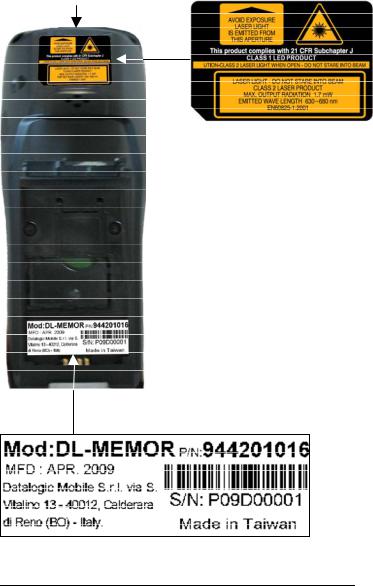
LASER SAFETY
The laser light is visible to the human eye and is emitted from the window indicated in the figure.
This information applies to both laser models and the Datalogic Memor™ Imager Aiming System.
Laser output window
vii

I |
D |
F |
E |
|
|
|
|
La luce laser è |
Die Laserstrahlung |
Le rayon laser est |
La luz láser es |
visibile all'occhio |
ist für das |
visible à l'oeil nu et il |
visible al ojo |
umano e viene |
menschliche Auge |
est émis par la |
humano y es |
emessa dalla |
sichtbar und wird am |
fenêtre désignée sur |
emitida por la |
finestra indicata |
Strahlaustrittsfenster |
l'illustration dans la |
ventana indicada |
nella figura. |
ausgesendet (siehe |
figure. |
en la figura. |
|
Bild). |
|
|
LUCE LASER |
LASERSTRAHLUNG |
RAYON LASER |
RAYO LÁSER |
NON FISSARE IL |
NICHT IN DER STRAHL |
EVITER DE |
NO MIRAR FIJO EL |
FASCIO |
BLINKEN |
REGARDER |
RAYO |
APPARECCHIO |
PRODUKT DER |
LE RAYON |
APARATO LÁSER DE |
LASER DI CLASSE 2 |
LASERKLASSE 2 |
APPAREIL LASER DE |
CLASE 2 |
MASSIMA POTENZA |
MAXIMALE |
CLASSE 2 |
MÁXIMA POTENCIA |
DI USCITA: 1.7mW |
AUSGANGLEISTUNG: |
MAXIMUM PUISSANCE |
DE SALIDA: 1.7mW |
LUNGHEZZA D'ONDA |
1.7mW |
DE SORTIE: 1.7mW |
LONGITUD DE ONDA |
EMESSA: 650nm |
WELLENLÄNGE: |
LONGUER D'ONDE |
EMITIDA: 650nm |
CONFORME A EN |
650nm |
EMISE: 650nm |
CONFORME A EN |
60825-1 (2001) |
ENTSPR. EN 60825-1 |
CONFORME A EN |
60825-1 |
|
(2001) |
60825-1 (2001) |
(2001) |
viii
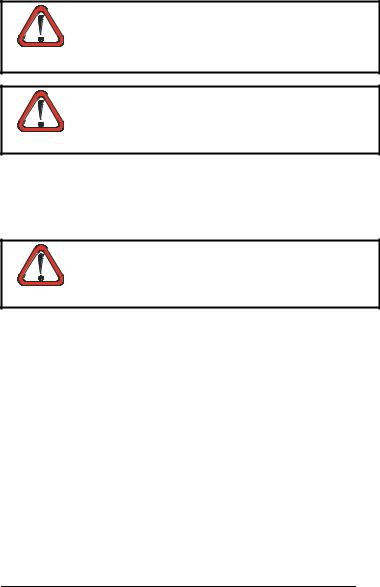
ENGLISH
The following information is provided to comply with the rules imposed by international authorities and refers to the correct use of your mobile computer.
STANDARD LASER SAFETY REGULATIONS
This product conforms to the applicable requirements of both CDRH 21 CFR 1040 Subchapter J and EN 60825-1:2001 at the date of manufacture.
For installation, use and maintenance, it is not necessary to open the device.
|
Do not attempt to open or otherwise service any |
|
components in the optics cavity. Opening or servicing |
|
any part of the optics cavity by unauthorized personnel |
CAUTION |
may violate laser safety regulations. The optics system is |
a factory only repair item. |
Use of controls or adjustments or performance of procedures other than those specified herein may result in exposure to hazardous visible laser light.
CAUTION
The product utilizes a low-power laser diode. Although staring directly at the laser beam momentarily causes no known biological damage, avoid staring at the beam as one would with any very strong light source, such as the sun. Avoid that the laser beam hits the eye of an observer, even through reflective surfaces such as mirrors, etc.
Use of optical systems with the scanner will increase eye hazard. Optical instruments include binoculars, microscopes, eye glasses and magnifying glasses.
CAUTION
ITALIANO
Le seguenti informazioni vengono fornite dietro direttive delle autorità internazionali e si riferiscono all’uso corretto del terminale.
NORMATIVE STANDARD PER LA SICUREZZA LASER
Questo prodotto risulta conforme alle normative vigenti sulla sicurezza laser alla data di produzione: CDRH 21 CFR 1040 sezione J e EN 60825-1:2001.
Non si rende mai necessario aprire l’apparecchio per motivi di installazione, utilizzo o manutenzione.
ix
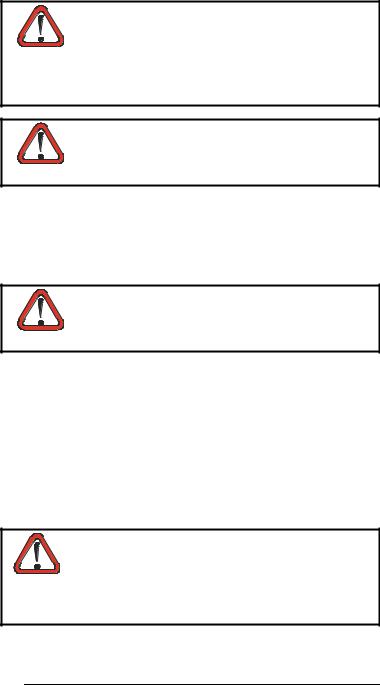
Non tentare di accedere allo scomparto contenete i componenti ottici o di farne la manutenzione.
L’apertura dello scomparto, o la manutenzione di ATTENZIONE qualsiasi parte ottica da parte di personale non autorizzato, potrebbe violare le norme della sicurezza. Il sistema ottico può essere riparato solamente alla
fabbrica.
L'utilizzo di procedure o regolazioni differenti da quelle descritte nella documentazione può provocare un'esposizione pericolosa a luce laser visibile.
ATTENZIONE
Il prodotto utilizza un diodo laser a bassa potenza. Sebbene non siano noti danni riportati dall’occhio umano in seguito ad una esposizione di breve durata, evitare di fissare il raggio laser così come si eviterebbe qualsiasi altra sorgente di luminosità intensa, ad esempio il sole. Evitare inoltre di dirigere il raggio laser negli occhi di un osservatore, anche attraverso superfici riflettenti come gli specchi.
|
L’uso di strumenti ottici assieme allo scanner può |
|
aumentare il pericolo di danno agli occhi. Tali strumenti |
|
ottici includono cannocchiali, microscopi, occhiali e lenti |
ATTENZIONE |
di ingrandimento. |
|
DEUTSCH
Die folgenden Informationen stimmen mit den Sicherheitshinweisen überein, die von internationalen Behörden auferlegt wurden, und sie beziehen sich auf den korrekten Gebrauch vom Terminal.
NORM FÜR DIE LASERSICHERHEIT
Dies Produkt entspricht am Tag der Herstellung den gültigen EN 60825-1:2001 und CDRH 21 CFR 1040 Subchapter J Normen für die Lasersicherheit.
Es ist nicht notwendig, das Gerät wegen Betrieb oder Installations-, und Wartungs-Arbeiten zu öffnen.
Unter keinen Umständen darf versucht werden, die Komponenten im Optikhohlraum zu öffnen oder auf irgendwelche andere Weise zu warten. Das Öffnen bzw.
Warten der Komponenten im Optikhohlraum durch ACHTUNG unbefugtes Personal verstößt gegen die Laser-
Sicherheitsbestimmungen. Das Optiksystem darf nur werkseitig repariert werden.
x
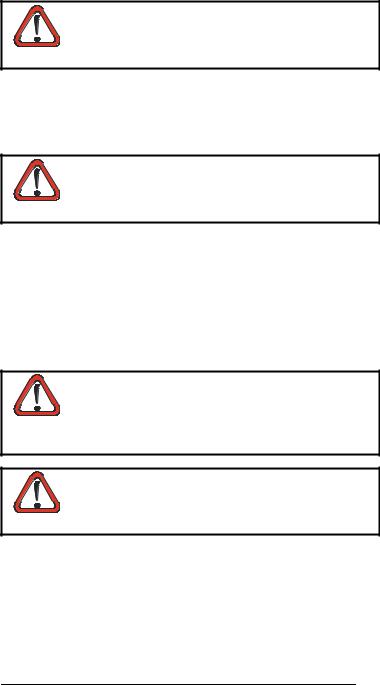
Jegliche Änderungen am Gerät sowie Vorgehensweisen, die nicht in dieser Betriebsanleitung beschrieben werden, können ein gefährliches Laserlicht verursachen.
ACHTUNG
Der Produkt benutzt eine Laserdiode. Obwohl zur Zeit keine Augenschäden von kurzen Einstrahlungen bekannt sind, sollten Sie es vermeiden für längere Zeit in den Laserstrahl zu schauen, genauso wenig wie in starke Lichtquellen (z.B. die Sonne). Vermeiden Sie es, den Laserstrahl weder gegen die Augen eines Beobachters, noch gegen reflektierende Oberflächen zu richten.
|
Die Verwendung von Optiksystemen mit diesem Scanner |
|
erhöht die Gefahr einer Augenbeschädigung. Zu optischen |
|
Instrumenten gehören unter anderem Ferngläser, |
ACHTUNG |
Mikroskope, Brillen und Vergrößerungsgläser. |
|
FRANÇAIS
Les informations suivantes sont fournies selon les règles fixées par les autorités internationales et se réfèrent à une correcte utilisation du terminal.
NORMES DE SECURITE LASER
Ce produit est conforme aux normes de sécurité laser en vigueur à sa date de fabrication: CDRH 21 CFR 1040 sous-chapitre J et EN 60825-1:2001.
Il n’est pas nécessaire d’ouvrir l’appareil pour l’installation, l’utilisation ou l’entretien.
Ne pas essayer d’ouvrir ou de réparer les composants de la cavité optique. L’ouverture de la cavité optique ou la réparation de ses composants par une personne non
qualifiée peut entraîner le nonrespect des règles de ATTENTION sécurité relatives au laser. Le système optique ne peut
être réparé qu’en usine.
L'utilisation de procédures ou réglages différents de ceux donnés ici peut entraîner une dangereuse exposition à lumière laser visible.
ATTENTION
Le produit utilise une diode laser. Aucun dommage aux yeux humains n’a été constaté à la suite d’une exposition au rayon laser. Eviter de regarder fixement le rayon, comme toute autre source lumineuse intense telle que le soleil. Eviter aussi de diriger le rayon vers les yeux d’un observateur, même à travers des surfaces réfléchissantes (miroirs, par exemple).
xi
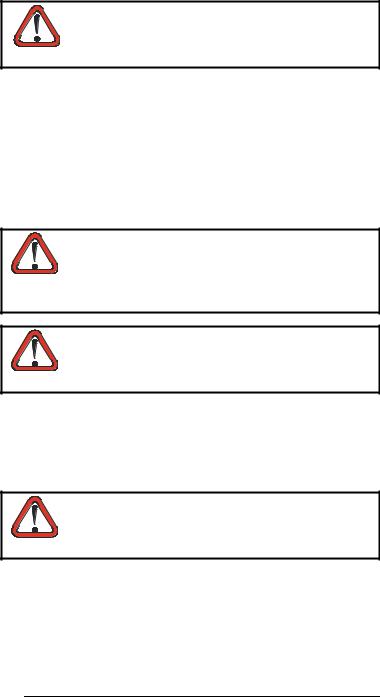
|
L’utilisation d’instruments optiques avec le scanneur |
|
augmente le danger pour les yeux. Les instruments |
|
optiques comprennent les jumelles, les microscopes, les |
ATTENTION |
lunettes et les verres grossissants. |
|
ESPAÑOL
Las informaciones siguientes son presentadas en conformidad con las disposiciones de las autoridades internacionales y se refieren al uso correcto del terminal.
NORMATIVAS ESTÁNDAR PARA LA SEGURIDAD LÁSER
Este aparato resulta conforme a las normativas vigentes de seguridad láser a la fecha de producción: CDRH 21 CFR 1040 Sección J y EN 60825-1:2001.
No es necesario abrir el aparato para la instalación, la utilización o la manutención.
No intente abrir o de ninguna manera dar servicio a ninguno de los componentes del receptáculo óptico. Abrir o dar servicio a las piezas del receptáculo óptico por parte del
personal no autorizado podría ser una violación a los ATENCIÓN reglamentos de seguridad. El sistema óptico se puede
reparar en la fábrica solamente.
La utilización de procedimientos o regulaciones diferentes de aquellas describidas en la documentación puede causar una exposición peligrosa a la luz láser visible.
ATENCIÓN
El aparato utiliza un diodo láser a baja potencia. No son notorios daños a los ojos humanos a consecuencia de una exposición de corta duración. Eviten de mirar fijo el rayo láser así como evitarían cualquiera otra fuente de luminosidad intensa, por ejemplo el sol. Además, eviten de dirigir el rayo láser hacia los ojos de un observador, también a través de superficies reflectantes como los espejos.
El uso de sistemas ópticos con el escáner aumentará el riesgo de daños oculares. Los instrumentos ópticos incluyen binoculares, microscopios, lentes y lupas.
ATENCIÓN
xii
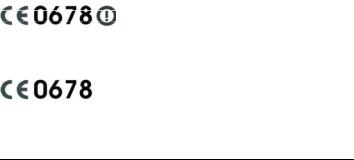
LED CLASS
According to EN60825-1:2001, the Datalogic Memor™ 1D models which use the green spot LED are also CLASS 1 LED PRODUCTS.
APPARECCHIO LED CLASSE 1 IEC |
PRODUIT LED DE CLASSE 1 IEC |
PRODUKT LED KLASSE 1 IEC |
PRODUCTO LED DE CLASE 1 IEC |
According to EN60825-1:2001, the Datalogic Memor™ 2D models which use the illuminator LED are also CLASS 1M LED PRODUCTS.
LED LIGHT
DO NOT VIEW DIRECTLY WITH OPTICAL INSTRUMENTS CLASS 1M LED PRODUCT
LAMPE LED
NE PAS OBSERVER DIRECTEMENT AVEC INSTRUMENTS OPTIQUES APPAREIL LED DE CLASSE 1M
LED-LICHT.
NICHT DIREKT MIT OPTISCHEN INSTRUMENTEN BETRACHTEN. GERÄTEKLASSE 1M.
LUCE LED
NON OSSERVARE DIRETTAMENTE CON STRUMENTI OTTICI APPARECCHIO LED DI CLASSE 1M
LUZ LED
NO OBSERVAR DIRECTAMENTE CON INSTRUMENTOS ÓPTICOS. PRODUCTO LED DE CLASE 1M
RADIO COMPLIANCE
In radio systems configured with mobile computers and access points, the frequencies to be used must be allowed by the spectrum authorities of the specific country in which the installation takes place. Be absolutely sure that the system frequencies are correctly set to be compliant with the spectrum requirements of the country.
The Radio modules used in this product automatically adapt to the frequencies set by the system and do not require any parameter settings.
The following shows the correspondence between the Datalogic Memor™ models and the Radio components:
DL-Memor+802.11g+BT models: 802.11b/g and BT radio modules
DL-Memor+EdgeE+BT models: GSM/GPRS/EDGE and BT radio modules
xiii

Information for the User
ENGLISH
Contact the competent authority responsible for the management of radio frequency devices of your country to verify any possible restrictions or licenses required.
Refer to the web site http://europa.eu.int/comm/enterprise/rtte/spectr.htm for further information.
ITALIANO
Prendi contatto con l'autorità competente per la gestione degli apparati a radio frequenza del tuo paese, per verificare eventuali restrizioni o licenze. Ulteriori informazioni sono disponibili sul sito: http://europa.eu.int/comm/enterprise/rtte/spectr.htm.
FRANÇAIS
Contactez l'autorité compétente en la gestion des appareils à radio fréquence de votre pays pour vérifier d'éventuelles restrictions ou licences. Pour tout renseignement vous pouvez vous adresser au site web: http://europa.eu.int/comm/enterprise/rtte/spectr.htm.
DEUTSCH
Wenden Sie sich an die für Radiofrequenzgeräte zuständige Behörde Ihres Landes, um zu prüfen ob es Einschränkungen gibt, oder eine Lizenz erforderlich ist. Weitere Informationen finden Sie auf der Web Seite: http://europa.eu.int/comm/enterprise/rtte/spectr.htm.
ESPAÑOL
Contacta la autoridad competente para la gestión de los dispositivos de radio frecuencia de tu país, para verificar cualesquiera restricciones o licencias posibles requerida. Además se puede encontrar mas información en el sitio Web:http://europa.eu.int/comm/enterprise/rtte/spectr.htm.
xiv

FCC COMPLIANCE
Modifications or changes to this equipment without the expressed written approval of Datalogic could void the authority to use the equipment.
This equipment has been tested and found to comply with the limits for a Class B digital device, pursuant to Part 15 of the FCC Rules. These limits are designed to provide reasonable protection against harmful interference in a residential installation. This equipment generates, uses and can radiate radio frequency energy and, if not installed and used in accordance with the instructions, may cause harmful interference to radio communications. However, there is no guarantee that interference will not occur in a particular installation.
If this equipment does cause harmful interference to radio or television reception, which can be determined by turning the equipment off and on, the user is encouraged to try to correct the interference by one or more of the following measures:
-Reorient or relocate the receiving antenna.
-Increase the separation between the equipment and receiver.
-Connect the equipment into an outlet on a circuit different from that to which the receiver is connected.
-Consult the dealer or an experienced radio/TV technician for help.
FCC ID:
U4G0030 for models:
DL-Memor+802.11g+BT
xv

SAR COMPLIANCE
-This product has been tested and found to comply with the following standards:
-OET BULLETIN 65 SUPPLEMENT C: evaluating compliance with FCC guidelines for human exposure to radio frequency electromagnetic fields.
-EN 50360:2001: product standard to demonstrate the compliance of mobile phones with the basic restrictions related to human exposure to electromagnetic fields (300 MHz – 3 GHz).
-EN 62311:2008: assessment of electronic and electrical equipment related to human exposure restrictions for electromagnetic fields (0 Hz – 300 GHz).
PATENTS
This product is covered by one or more of the following patents.
Design Pat.: AU 310182 S; CN 658612; HK 0601962.6; KR 30-0466667; JP 1325117; TW D118829; US D574,830 S.
US Pat.: 5,992,740; 6,808,114 B1; 6,997,385 B2; 7,387,246 B2. European Pat.: 681,257 B1; 789,315 B1; 1,128,315 B1; 1,396,811 B1. Additional patents pending.
xvi

WEEE COMPLIANCE
Informazione degli utenti ai sensi della Direttiva Europea 2002/96/EC
L’apparecchiatura che riporta il simbolo del bidone barrato deve essere smaltita, alla fine della sua vita utile, separatamente dai rifiuti urbani.
Smaltire l’apparecchiatura in conformità alla presente Direttiva consente di: evitare possibili conseguenze negative per l’ambiente e per la salute umana che potrebbero invece essere causati dall’errato smaltimento dello stesso;
recuperare materiali di cui è composto al fine di ottenere un importante risparmio di energia e di risorse.
Per maggiori dettagli sulle modalità di smaltimento, contattare il Fornitore dal quale è stata acquistata l’apparecchiatura o consultare la sezione dedicata sul sito www.mobile.datalogic.com.
Information for the user in accordance with the European Commission Directive 2002/96/EC
At the end of its useful life, the product marked with the crossed out wheeled wastebin must be disposed of separately from urban waste.
Disposing of the product according to this Directive:
avoids potentially negative consequences to the environment and human health which otherwise could be caused by incorrect disposal enables the recovery of materials to obtain a significant savings of energy and resources.
For more detailed information about disposal, contact the supplier that provided you with the product in question or consult the dedicated section at the website www.mobile.datalogic.com.
Information aux utilisateurs concernant la Directive Européenne 2002/96/EC
Au terme de sa vie utile, le produit qui porte le symbole d'un caisson à ordures barré ne doit pas être éliminé avec les déchets urbains.
Éliminer ce produit selon cette Directive permet de:
xvii

éviter les retombées négatives pour l'environnement et la santé dérivant d'une élimination incorrecte
récupérer les matériaux dans le but d'une économie importante en termes d'énergie et de ressources
Pour obtenir des informations complémentaires concernant l'élimination, veuillez contacter le fournisseur auprès duquel vous avez acheté le produit ou consulter la section consacrée au site Web www.mobile.datalogic.com.
Información para el usuario de accuerdo con la Directiva Europea 2002/96/CE
Al final de su vida útil, el producto marcado con un simbolo de contenedor de bassura móvil tachado no debe eliminarse junto a los desechos urbanos.
Eliminar este producto de accuerdo con la Directiva permite de:
evitar posibles consecuencias negativas para el medio ambiente y la salud derivadas de una eliminación inadecuada
recuperar los materiales obteniendo así un ahorro importante de energía y recursos
Para obtener una información más detallada sobre la eliminación, por favor, póngase en contacto con el proveedor donde lo compró o consultar la sección dedicada en el Web site www.mobile.datalogic.com.
Benutzerinformation bezüglich Richtlinie 2002/96/EC der europäischen Kommission
Am Ende des Gerätelebenszyklus darf das Produkt nicht über den städtischen Hausmüll entsorgt werden. Eine entsprechende Mülltrennung ist erforderlich.
Beseitigung des Produkts entsprechend der Richtlinie:
verhindert negative Auswirkungen für die Umwelt und die Gesundheit der Menschen
ermöglicht die Wiederverwendung der Materialien und spart somit Energie und Resourcen
Weitere Informationen zu dieser Richtlinie erhalten sie von ihrem Lieferanten über den sie das Produkt erworben haben, oder besuchen sie unsere Hompage unter www.mobile.datalogic.com.
xviii
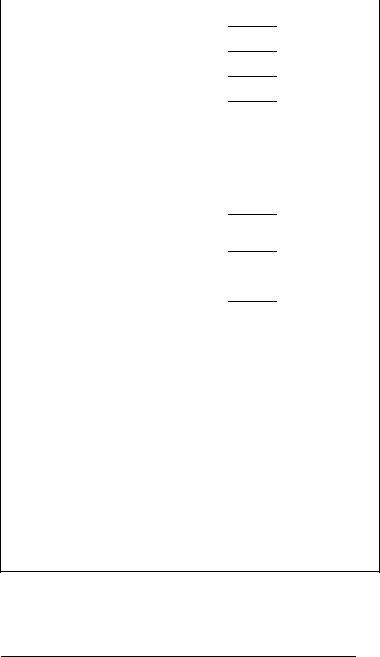
CHINA ROHS POLLUTION CONTROL LOGOS
Part |
Toxic or Hazardous Substances and Elements for DL-MEMOR |
||||||
name |
Pb |
Hg |
Cd |
Cr6+ |
PBB |
PBDE |
|
Upper |
O |
O |
O |
O |
O |
O |
|
Case |
|||||||
|
|
|
|
|
|
||
Lower |
O |
O |
O |
O |
O |
O |
|
Case |
|||||||
|
|
|
|
|
|
||
Touch |
O |
O |
O |
O |
O |
O |
|
Panel |
|||||||
|
|
|
|
|
|
||
PCB |
O |
O |
O |
O |
O |
O |
|
Board |
|||||||
|
|
|
|
|
|
||
Laser |
X |
O |
O |
O |
O |
O |
|
Engine |
|||||||
|
|
|
|
|
|
||
Imager |
O |
O |
O |
O |
O |
O |
|
Engine |
|||||||
|
|
|
|
|
|
||
GSM |
|
|
|
|
|
|
|
Module |
O |
O |
O |
O |
O |
O |
|
(Note 1) |
|
|
|
|
|
|
|
BT |
|
|
|
|
|
|
|
Module |
O |
O |
O |
O |
O |
O |
|
(Note 2) |
|
|
|
|
|
|
|
802.11b/ |
|
|
|
|
|
|
|
g Radio |
O |
O |
O |
O |
O |
O |
|
Module |
|||||||
|
|
|
|
|
|
||
(Note 3) |
|
|
|
|
|
|
|
O:Indicates that this is a toxic or hazardous substance contained in all of the homogenous materials for this part is below the limit requirement in SJ/T11363-2006.
X: Indicates that this is toxic or hazardous substance contained in at least one of the homogeneous materials used for this part is above the limit requirement in SJ/T11363-2006.
Note 1: It is only for 944201018 Model.
Note 2: It is only for 944201015, 944201019, 944201022, 944201018 Models.
Note 3: It is only for 944201015, 944201019, 944201022 Models.
Note 4: 99% of the parts of this product adopt the nonpoisonous and harmless environmental protection material to make, the part with poisonous harmful substance or the element is all unable to realize the substitution of the poisonous harmful thing or the element because the global technological development level is limited.
xix

GENERAL VIEW
B D C K
I
H J
A
L 

E
M
F 
 G
G
A)QVGA 64K Color Display
B)Good Read or User Programmable LED
C)Charging Status LED
D)Speaker
E)Scan Key
F)Keyboard
G)Microphone
H)Strap with Stylus Holder
I)Laser Safety Label
J)Rear Speaker
K)ON/OFF Power Key
L)Product Label (under battery)
M)Battery Cover
O Q
P
|
N |
|
|
N) |
Data Capture/Laser Output |
P) Communication/Charger Connector |
|
|
Window * |
(through cradle) |
|
O) |
DC Charger Connector |
Q) Mini USB Communication |
|
|
|
|
Connector (through cable) |
Remove protective film cover before use
xx

INTRODUCTION |
1 |
|
1 INTRODUCTION
1.1DATALOGIC MEMOR™ DESCRIPTION
The newly updated Datalogic Memor™ mobile computer maximizes a compact and light weight form factor for ease of use and shirt pocket convenience without compromising durability. Feature introductions include the Microsoft Windows Mobile 6.1 operating system, an imaging bar code scanner, and a GSM radio with Edge. All three of these options combine to make the Memor a viable alternative for use in Field Force Automation applications. The Edge radio provides a broadband cellular connection for voice and data communication enabling real time transactions and on demand contact with field personnel. Already well accepted in Retail, Windows Mobile and 2D bar code reading capability expand the number of applications Memor tackles into the Pharmacy and emerging applications for produce traceability.
The computer architecture of the Memor starts with the industry leading XScale™ PXA310 microprocessor. Geared for smart phone computing requirements of real time information management and communication. Memory of 128 MB RAM / 256 MB Flash is sized for running multiple simultaneous applications, for managing large databases or the use of thick applications when off-line autonomy is required. The memory storage capacity can be increased through the user accessible Micro SD Card Slot.
The Memor computer architecture can be paired with one of two operating systems. Microsoft Windows CE 5.0 with Microsoft WordPad and Internet Explorer 6.0 minimizes the operating system size for faster uploads and more storage space. Microsoft Windows Mobile 6.1 reduces training requirements through common Windows’ interfaces and tools including Outlook, Word Mobile, Excel Mobile, PowerPoint Mobile, One Note Mobile and Internet Explorer Mobile 6.0. An open source software development kit (SDK) aids in creating applications for both of these powerful Windows operating systems and alternative environments like Java Virtual Machine.
Whether communicating inside or outside the four walls, Memor provides voice and data wireless communication options to meet the business need. A GSM radio using Edge data compression provides a broadband cellular connection for real time data transactions in the field. A speaker and microphone equip the Memor to handle traditional phone calls. Inside the four walls, the Summit IEEE 802.11b/g radio’s optimized transmit power and receiver sensitivity result in superior range with a tailored user interface for easy configuration and consistent management. Complimented by a CCX v4 security certification from Cisco, the Memor provides infrastructure compatibility focused on enterprise requirements for encrypted communication and seamless roaming. Client side applications leverage internet protocol connections for hands-free voice picking and push to talk communications. Bluetooth® Wireless Technology connects headsets, printers and other peripherals while eliminating cumbersome wires and costly replacement of broken or damaged cables.
Two scanner options optimize the Memor for the application needs. A laser scanner tackles intensive applications where speed and a wide depth of field
1
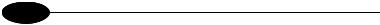
1 |
DATALOGIC MEMOR™ |
|
are essential. Datalogic’s patented Green Spot good read feedback makes Memor’s laser scanner intuitive while reducing errors. The 2D scan engine option leverages picture technology to capture a wide range of Linear, Stacked, and 2D codes while also providing the flexibility to capture a signatures or drivers license. Digital image decoding software reduces failed reads due to damaged and poor quality barcodes while enabling the user to scan from almost any orientation.
Durability ratings protect the computing investment against accidental drops and occasional exposure to liquids and dust. A touch color display provides an easy to read interface in a wide range of lighting conditions. The phone keyboard layout and four direction joystick increase associate efficiency. Push button battery lock provides an easy to locking mechanism for quick, no hassle battery exchanges. Rechargeable Lithium polymer batteries in two sizes customize capacity to the application. Charging cradles include a communication cradles for RS232 and USB. A powered vehicle dock and power adapter cable extend charging capabilities onto the road.
Powered by Wavelink® device maintenance and management tools makes the Memor a simple device to both deploy and maintain. Datalogic Firmware, Desktop and Configuration Utilities complete the package with unprecedented ability to customize device configuration to the use environment or process. Combined these tools streamline deployment and management activities while providing developer tools to further customize units for specific applications.
1.2MODELS DESCRIPTION
The brand new Datalogic Memor™ is available in different models depending on the options it is equipped with. All options are listed below:
•communication options: 802.11b/g radio, Bluetooth®, GSM
•capture options: laser, imager
•compute options: O.S. version
For further details about the Datalogic Memor™ models refer to the web site: http://www.mobile.datalogic.com.
The currently available models are:
• |
944201016 |
DL-Memor+Batch+1DGS+CE5 |
Datalogic Memor, |
|
Batch, 128MB RAM/256MB Flash, 23-key Numeric, Std Laser with Green |
||
|
Spot, CE 5.0 |
|
|
• |
944201019 |
DL-Memor+802.11g+BT+1DGS+CE5 |
Datalogic |
|
Memor, 802.11b/g CCX V4, Bluetooth, 128MB RAM/256MB Flash, 23-key |
||
|
Numeric, Std Laser with Green Spot, CE 5.0 |
|
|
• |
944201022 |
DL-Memor+802.11g+BT+2D+CE5 |
Datalogic |
|
Memor, 802.11b/g CCX V4, Bluetooth, 128MB RAM/256MB Flash, 23-key |
||
|
Numeric, Std 2D Imager, CE 5.0 |
|
|
2 |
|
|
|
|
|
|
|

INTRODUCTION |
1 |
|
• |
944201015 |
DL-Memor+802.11g+BT+2D+WM6.1 |
Datalogic |
|
Memor, 802.11b/g CCX V4, Bluetooth, 128MB RAM/256MB Flash, 23-key |
||
|
Numeric, Std 2D Imager, WM 6.1 |
|
|
• |
944201018 |
DL-Memor+EdgeE+BT+2D+WM6.1 |
Datalogic |
|
Memor, Edge Europe, Bluetooth, 128MB RAM/256MB Flash, 23-key |
||
|
Numeric, Std 2D Imager, WM 6.1 |
|
|
3
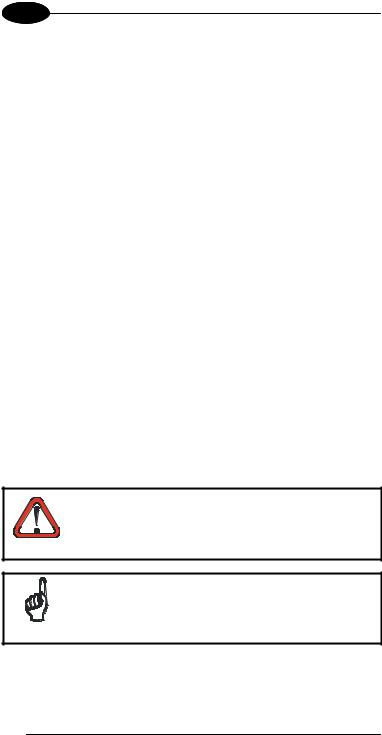
1 |
DATALOGIC MEMOR™ |
|
1.3PACKAGE CONTENTS
The Datalogic Memor™ package contains:
−1 Datalogic Memor™ mobile computer
−1 AC/DC power supply
−1 EU plug adapter
−1 AUS. Plug Adapter
−1 UK Plug Adapter
−1 standard Mini USB cable
−1 CD-ROM Datalogic SDK
−1 CD-ROM Getting Started Disk only for Windows Mobile
−1 extensible stylus
−1 user’s manual
−1 rechargeable standard battery pack + cover
−1 hand-strap with stylus holder
−1 headset (GSM models only)
−1 Windows Mobile/ CE End User License Agreement (depending on models)
Any other packages will contain the accessories necessary for the Datalogic Memor™ connection to the host computer and to the network: the cradle, one or more connection cables.
Remove all the components from their packaging; check their integrity and congruity with the packing documents.
Keep the original packaging for use when sending products to the technical assistance center. Damage caused by improper packaging is not covered under the warranty.
CAUTION
Rechargeable battery packs are not initially charged. Therefore the initial operation to perform is to charge them. See paragraph 4.1.
NOTE
4
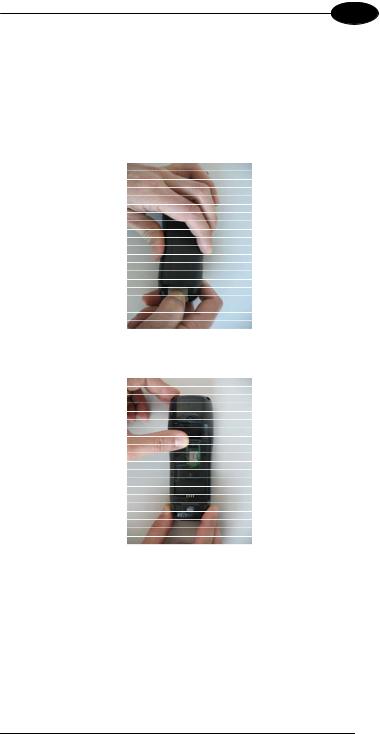
INTRODUCTION |
1 |
|
1.4INSERTING A MICRO SD CARD
Datalogic Memor™ provides the possibility to add a Micro SD memory storage card. To access the Micro SD card slot and insert the card, proceed as follows:
1.Turn off the Datalogic Memor™.
2.Press the latch release button and pull the latch down, as indicated in the figure below:
a.Remove the cover and the battery pack, then open the Micro SD card slot by pulling up the locking plate:
5
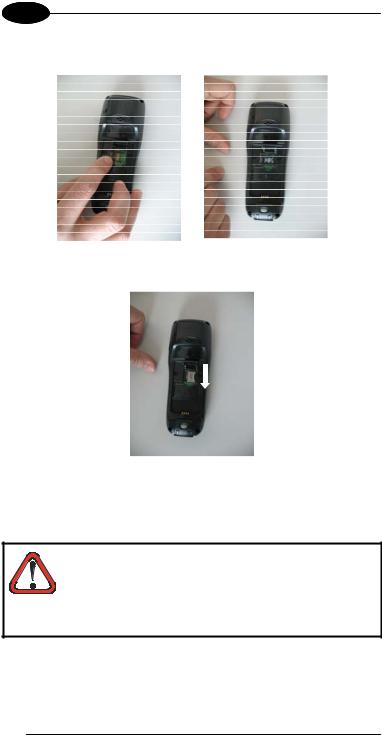
1 |
DATALOGIC MEMOR™ |
|
b.Shift the cardholder to the left and then pull it up; insert the Micro SD card with the written part upward.
c.Lock the card into place by pushing the cardholder down and then shifting it to the right; pull the locking plate down.
6.Close the battery cover properly, by pressing the latch release button and pulling the latch down.
To remove the Micro SD card, follow the steps above to access the SD area, and remove it from its slot.
Follow proper ESD precautions to avoid damaging the SD. Proper ESD precautions include, but are not limited to, working on an ESD mat and ensuring that the operator is properly grounded.
CAUTION Do not force the card. If you feel resistance, remove the card, check the orientation, and reinsert it.
Do not use the Micro SD card slot for any other accessories.
6
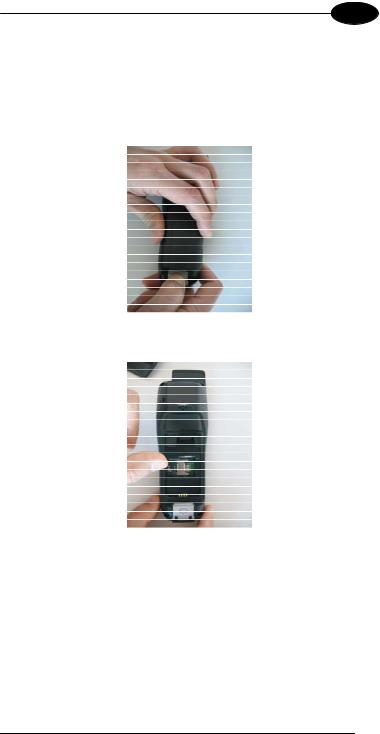
INTRODUCTION |
1 |
|
1.5INSTALLING THE SIM CARD
To correctly insert the SIM Card, proceed as follows:
1.Turn off the Datalogic Memor™.
2.Press the latch release button and pull the latch down, as indicated in the figure below:
3.Remove the cover and the battery pack, then open the SIM card slot by pulling up the locking plate:
7

1 |
DATALOGIC MEMOR™ |
|
4.Shift the cardholder to the left and then pull it up; insert the SIM Card with its contacts downward and its round corner at the bottom:
5.Lock the card into place by pushing the cardholder down and then shifting it to the right.
6.Pull the locking plate down.
7.Close the battery cover properly, by pressing the latch release button and pulling the latch down.
Follow proper ESD precautions to avoid damaging the SIM card. Proper ESD precautions include, but are not limited to, working on an ESD mat and ensuring that the operator is properly grounded.
Do not force the card. If you feel resistance, remove the card, check CAUTION the orientation, and reinsert it.
Do not use the SIM card slot for any other accessories.
The SIM Card option is not available in 802.11b/g radio and batch models.
NOTE
8
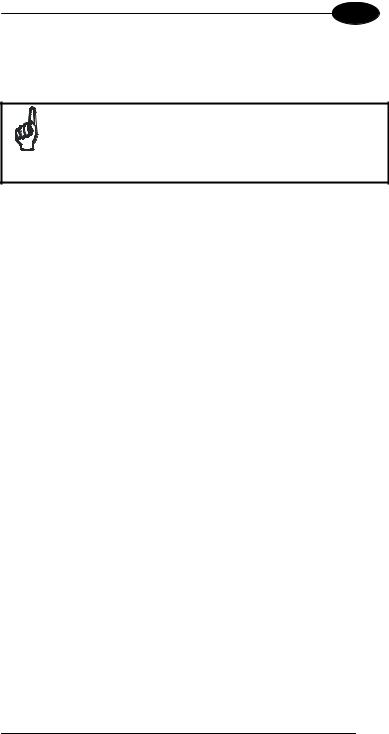
INTRODUCTION |
1 |
|
1.5.1Removing the SIM Card
To remove the SIM card, follow the steps above to access the SIM area, and remove it from its slot.
|
All the basic functionalities normally associated to the SIM card |
|
|
are managed by the terminal (GPRS connectivity, phone calls, |
|
|
SMS handling). |
|
NOTE |
It is possible that not all the services connected to the SIM card |
|
can be used or can be managed by the terminal. |
||
|
9
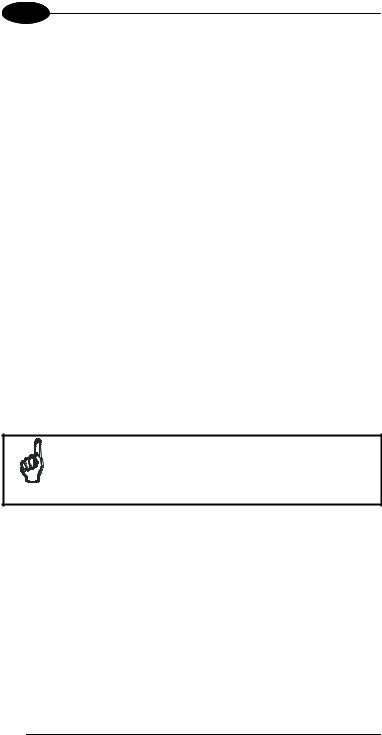
1 |
DATALOGIC MEMOR™ |
|
1.6ACCESSORIES
Cradles
94A151111 DL-Memor Single Cradle w Aux. Slot
94A151121 Dock Memor Vehicle w Power Adapter
Batteries
94ACC1368 DL-Memor Standard Battery CVR2
94ACC1367 DL-Memor Large Capacity Battery CVR2
Power Supply
94ACC1324 PG5-30P35 AC/DC Power Supply EU/USA Plug 94ACC1334 PG5-30P35 AUS. Plug Adapter (10pcs) 94ACC1335 PG5-30P35 UK Plug Adapter (10pcs) 94ACC1339 PG5-30P35 EU. Plug Adapter (10pcs)
Cables
94A051016 CAB-421 USB Type A-B-Mini Straight 94A051022 WIN-NET Serial CAB (HRS ST40x-18S-CV) 94A051024 USB A (4 pin F) to Mini A (5 pin M) 94A051966 Cable Memor 12 TO 24 V Power Adapter
Various
94ACC1328 DL-Memor Stylus Pen (10pcs) 94ACC1365 Headset Memor
94ACC1366 Softcase Memor w/Swivel
Use only a Datalogic Mobile-approved power supply and cables. Use of an alternative power supply will invalidate any approval given to this device and may be dangerous.
NOTE
1.7OPERATING SYSTEM
Datalogic Memor™ supports two different operating systems: Windows CE and Windows Mobile.
For further information regarding Windows Mobile refer to the website: http://www.microsoft.com/windowsmobile.
10
