Page 1
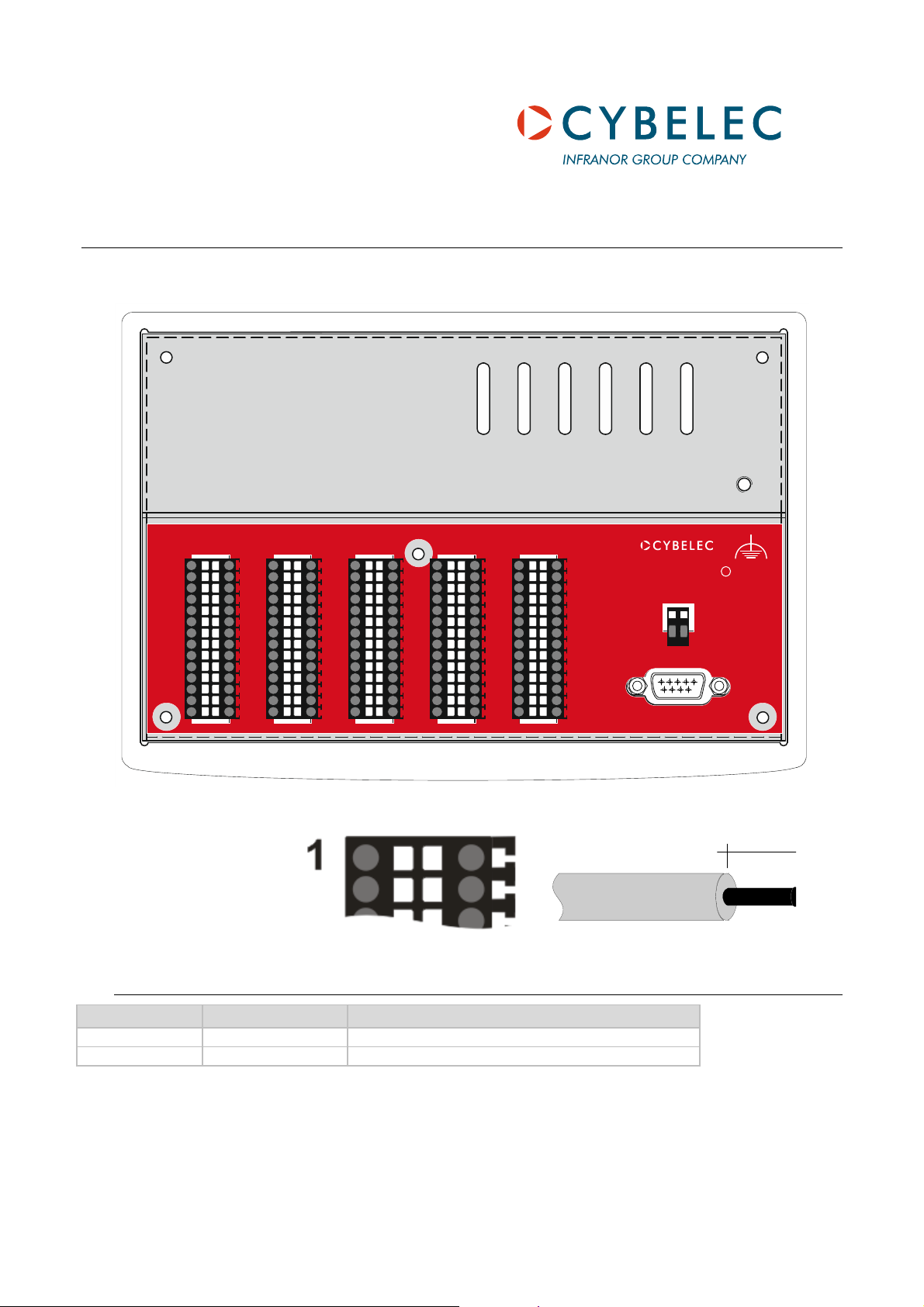
Rue des Uttins 27 CH-1401 Yverdon Switzerland TEL:+ 41 24 447 02 00 FAX:+ 41 24 447 02 01 E-Mail: info@cybelec.ch
m
2
Input/Output List for CybTouch 8 (8/12io SBC-200A)
For all CybTouch SN xxxxxx/A1 and above
X2
1
4
7
8
11
14
24Vi/o
18
0Vi/o
21
22
25
28
X3
1
4
7
8
11
14
Connectors X2 to X5 =
Weidmüller
SN BK
L Max 4 A / connector pin.
B2L 3.5/28/180
X1 Power Connector
24Vi/o
18
0Vi/o
21
22
25
28
X4
Encoders
1
4
7
8
11
14
24Vi/o
18
0Vi/o
21
22
25
28
X5
1
4
7
8
11
14
15
18
21
22
25
28
X6
1
4
7
8
11
14
24Vi/o
18
0Vi/o
21
22
25
28
i
M4x6 m ax.
X1
0V24V
12
X7
1
0.75 mm
max 8 m
X1 Signal Default I/0
1 24 V 24 VDC DNC
2 0V 0V DNC
CybTouch8_PS_812io_V2.1.doc / November 2013 Page 1 of 10
Page 2
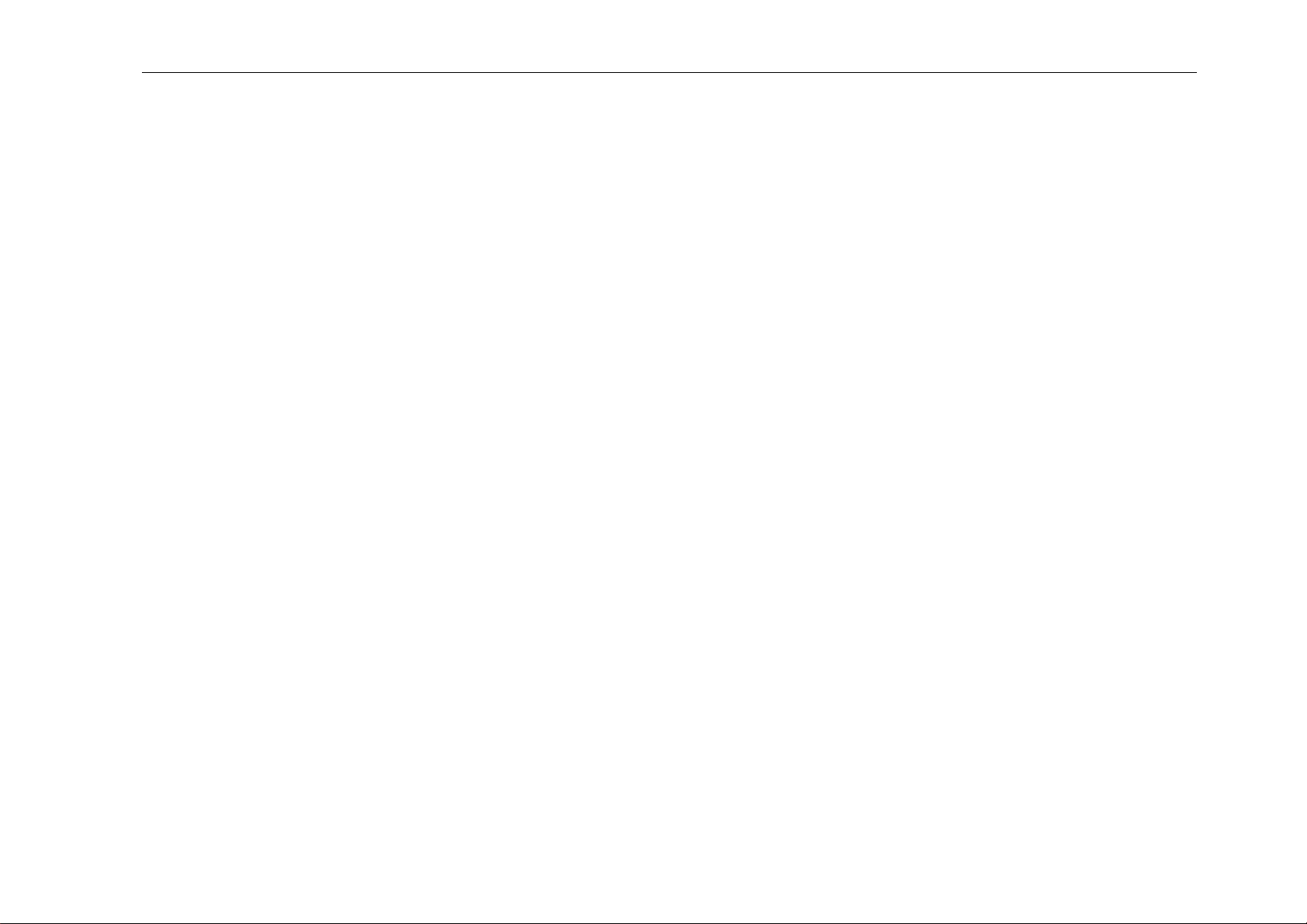
Generalities
• All 0V_I/O pins are connected together.
• The 24V_I/O pins from connectors X2 and X3 are connected together.
• The 24V_I/O pins from connectors X4 and X6 are connected together
• All digital outputs are capable of driving a load (for example valves) up to 3 A maximum.
Digital outputs are short-circuit and overload protected.
• Inductive loads must be equipped with surge suppressors.
• See basic diagram.
CybTouch8_PS_812io_V2.1.doc Page 2 of 10
Page 3
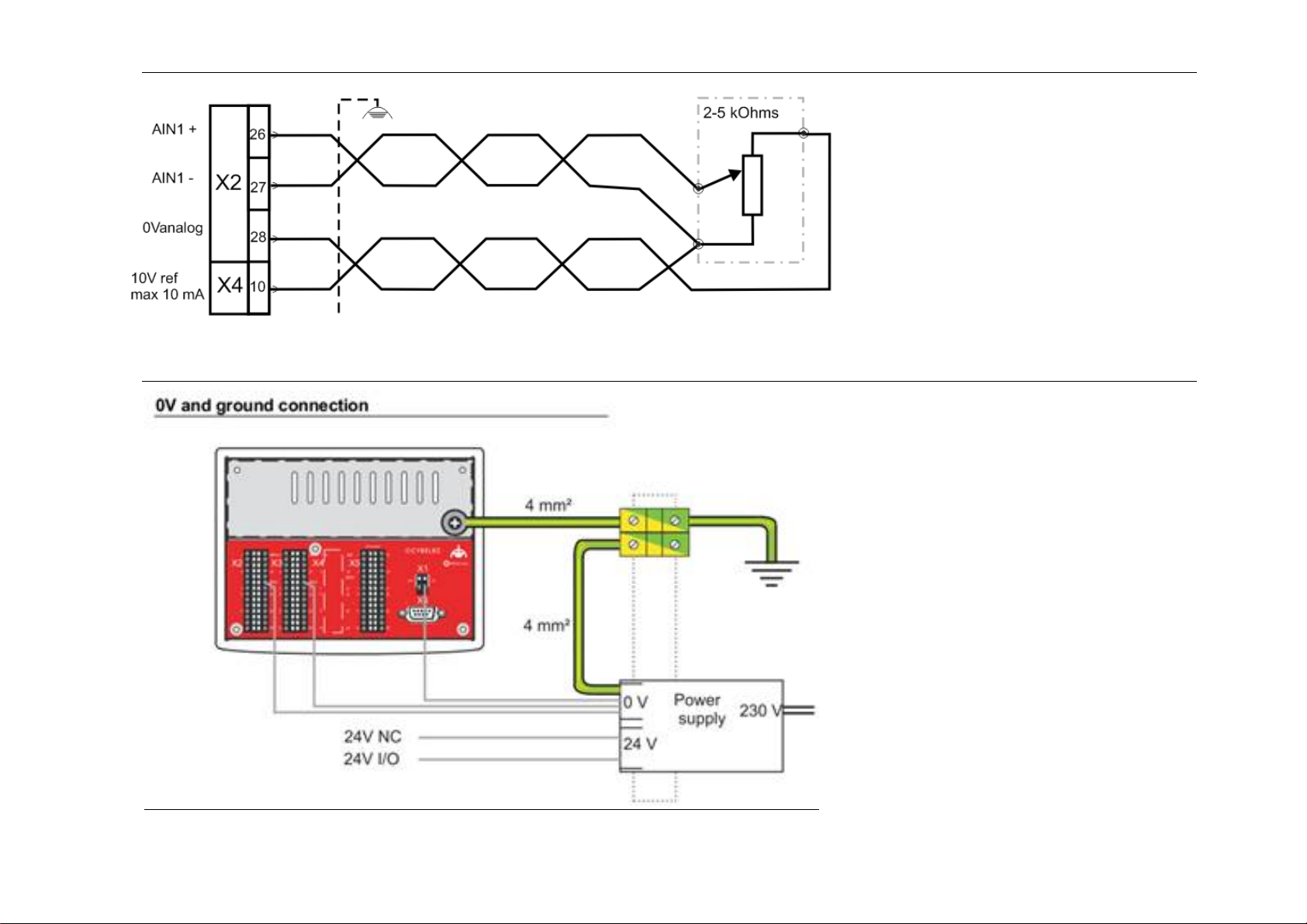
Crowning Wiring
Earth and 24 VDC Wiring
A 4 wires shielded cable must
be used for the potentiometer.
X2/27and X2/28 terminals
must be connected together
at one side of the potentiometer.
The cable shield must be connected to the
chassis of the CybTouch using the grounding
system.
If a twisted pair cable is used, use twisted pair
shown.
CybTouch8_PS_812io_V2.1.doc Page 3 of 10
Page 4

L All pin attributions below are programmable. The list below correspond to the default settings in machine parameters.
X2 I/O Connector
X2 Signal Default I/0 X2 Signal Default I/0
1
24V_I/O 24 VDC electrical box
15
L Max 4 A / connector pin.
2
3
4
5
6
7
8
9
10
11
12
13
14
L 24VDC_I/O (X4.1 - X4.15) & 0V_I/O (X4.10 – X4.25) must be connected.
OUT 1 Pump motor ON
OUT 2 Machine ready
0V_I/O 0 V electrical box
OUT 3 Beam SP
OUT 4 Beam SN
0V_I/O 0 V electrical box
OUT 5 Beam PV
OUT 6 TDC sequence
0V_I/O 0 V electrical box
AOUT 1 Y1 analog out
0Vanalog Y1 0V analog out
AOUT 2 Y2 analog out
0Vanalog Y2 0V analog out
* Crowning depends on the machine and can be set or not in machine parameters.
16
17
18
19
20
21
22
23
24
25
26
27
28
24V_I/O 24 VDC electrical box
L Max 4 A / connector pin.
IN 1 Permanent regulation
IN 2 Downward command
IN 3 Upward command
IN 4 Commutation HS-LS beam
0V_I/O 0 V electrical box
IN 5
IN 6 Stop
IN 7 X index zone
IN 8 R index zone
10Vref 10 VDC reference (max 25 mA)
AIN1 + Crowning potentiometer / cursor *
AIN1 - Crowning potentiometer / 0V
0Vanalog Crowning potentiometer / 0V
Refer to electrical box wiring diagram
X3 I/O Connector
X3 Signal Default I/0 X3 Signal Default I/0
1
24V_I/O 24 VDC electrical box
15
L Max 4 A / connector pin.
2
3
4
5
6
7
8
9
10
11
12
13
14
CybTouch8_PS_812io_V2.1.doc Page 4 of 10
OUT 7 Safety point
OUT 8 End of bend
0V_I/O 0 V electrical box
OUT 9 End of product
OUT 10
0V_I/O 0 V electrical box
OUT 11 X enable
OUT 12 R enable
0V_I/O 0 V electrical box
AOUT 3 X analog out
0Vanalog X 0V analog out
AOUT 4 R analog out
0Vanalog R 0V analog out
16
17
18
19
20
21
22
23
24
25
26
27
28
24V_I/O 24 VDC electrical box
L Max 4 A / connector pin.
NA
NA
NA
NA
0V_I/O 0 V electrical box
NA
NA
NA
NA
0Vanalog 0V analog out
AIN2 +
AIN2 -
0Vanalog 0V analog out
Page 5

X4 I/O Connector
X4 Signal Default I/0 X4 Signal Default I/0
1
24V_I/O 24 VDC electrical box
15
L Max 4 A / connector pin.
2
24V_I/O 24 VDC electrical box
16
L Max 4 A / connector pin.
3
4
5
6
7
8
9
10
11
12
13
14
L 24VDC_I/O (X4.1 - X4.15) & 0V_I/O (X4.8 – X4.22) must be connected.
NA
NA
0V_I/O 0 V electrical box
NA
NA
0V_I/O 0 V electrical box
NA
NA
0Vanalog
NA
NA
0Vanalog
17
18
19
20
21
22
23
24
25
26
27
28
24V_I/O 24 VDC electrical box
L Max 4 A / connector pin.
24V_I/O 24 VDC electrical box
L Max 4 A / connector pin.
NA
NA
0V_I/O 0 V electrical box
NA
NA
0V_I/O 0 V electrical box
NA
NA
0Vanalog
NA
NA
0Vanalog
CybTouch8_PS_812io_V2.1.doc Page 5 of 10
Page 6

X5 Encoder Connector
X5 Signal Assignation X5 Signal Assignation
1
2
3
4
5
6
7
8
9
10
11
12
13
14
L Use twisted pair cables for encoder signals.
5V encoder 5V out for encoder Y1
0V encoder 0V out for encoder Y1
A1+ A signal of encoder Y1
A1 - A - signal of encoder Y1
0V encoder
5V encoder 5V out for encoder Y2
0V encoder 0V out for encoder Y2
A2+ A signal of encoder Y2
A2 - A - signal of encoder Y2
0V encoder
5V encoder 5V out for encoder X
0V encoder 0V out for encoder X
A3+ A signal of encoder X
A3 - A - signal of encoder X
15
16
17
18
19
20
21
22
23
24
25
26
27
28
Z1+ Index encoder Y1
Z1 - Index - encoder Y1
B1+ B signal of encoder Y1
B1 - B - signal of encoder Y1
0V encoder
Z2+ Index encoder Y2
Z2 - Index - encoder Y2
B2+ B signal of encoder Y2
B2 - B - signal of encoder Y2
0V encoder
Z3+ Index encoder X
Z3 - Index - encoder X
B3+ B signal of encoder X
B3 - B - signal of encoder X
L Do not invert index signals (normal and inverted, Z+ and Z-).
It will result in a bad indexation procedure (loss of precision), difficult to trace or no indexation at all. If this
happens try to invert index signals.
Z+ Z-
9 Use twisted pair cables for encoder signals.
9 Encoder inputs support 12VDC and 24VDC signals. In this case e ncoder must be powered externally with its own power supply. 0V encoder must
be common. See page 8 of this document for more details.
9 Encoder inputs support encoders without inverted signals.
CybTouch8_PS_812io_V2.1.doc Page 6 of 10
Page 7

X6 Encoder Connector
X6 Signal Assignation X6 Signal Assignation
1
2
3
4
5
6
7
8
9
10
11
12
13
14
* Crowning depends on the machine. Can be set in machine parameters depnding on the ma chine.
24V_I/O 24 VDC electrical box
24V_I/O 24 VDC electrical box
NA NA
NA NA
0V_I/O
NA NA
0V_I/O
5V encoder 5V out for encoder R
0V encoder 0V out for encoder R
A4 + A signal of encoder R
A4 - A - signal of encoder R
0Vanalog
AOUT 5 Pressure
0Vanalog 0V Pressure
15
16
17
18
19
20
21
22
23
24
25
26
27
28
24V_I/O 24 VDC electrical box
24V_I/O 24 VDC electrical box
NA NA
NA NA
0V encoder
NA NA
0V_I/O
Z4 + Index encoder R
Z4 - Index - encoder R
B4 + B signal of encoder R
B4 - B - signal of encoder R
0Vanalog
AOUT 6 Crowning*
0Vanalog 0V Crowning
L Do not invert index signals (normal and inverted, Z+ and Z-).
It will result in a bad indexation procedure (loss of precision), difficult to trace or no indexation at all. If this
happens try to invert index signals.
Z+ Z-
9 Use twisted pair cables for encoder signals.
9 Encoder inputs support 12VDC and 24VDC signals. In this case e ncoder must be powered externally with its own power supply. 0V encoder must
be common. See page 8 of this document for more details.
9 Encoder inputs support encoders without inverted signals.
CybTouch8_PS_812io_V2.1.doc Page 7 of 10
Page 8

X7 Serial Port Connector
X7 Signal
1 /
2 IN RXD
3 OUT TXD
4 OUT DTR
5 0V encoder
6 IN DSR
7 OUT RTS
8 IN CTS
9 /
USB - Micro A/B Memory stick
L Micro USB A/B port for memory sticks only.
Not operational for keyboard or mouse.
CybTouch8_PS_812io_V2.1.doc Page 8 of 10
Page 9

12 / 24 V Single Ended (Unipolar) Encoders
Encoder inputs support 12VDC and 24VDC signals. In this case encoder m ust be powered externally with its own
power supply. 0V encoder must be common.
Encoder inputs support encoders without inverted signals.
Emitter follower encoder outputs must be connected to
A+ B+ inputs on the CybTouch.
the
Any unused inputs must be left disconnected.
5V single ended encoders may take their 5V power
supply from the CybTouch.
L Open collector encoder outputs must be
connected to the
Any unused inputs must be left disconnected.
5V single ended encoders may take their 5V power
supply from the CybTouch.
Push-pull encoder outputs must be connected to
A+ B+ inputs on the CybTouch.
the
Any unused inputs must be left disconnected.
5V single ended encoders may take their 5V power
supply from the CybTouch.
A – B – inputs on the CybTouch
5 V Differential Encoders / Emulated Encoders
Differential encoders (TTL / 422 / 485) are usually 5V
powered. All channels must be connected.
Usually, the 5V of emulated encoders (servodrives) output must NOT be connected to the 5V
encoder of the CybTouch.
This may be dangerous for the drive or the CybTouch.
But some drives are fully opto-coupled and 5V encoder
must be provided like for a normal encoder.
Please refer to the drive datasheet.
External Encoder
When wiring an
external encoder, it is
important that the power
supplies be connected
as explained here.
CybTouch8_PS_812io_V2.1.doc Page 9 of 10
Page 10

Default Configuration for Press Brakes
CybTouch8_PS_812io_V2.1.doc Page 10 of 10
