Crivit Z30080 User Manual
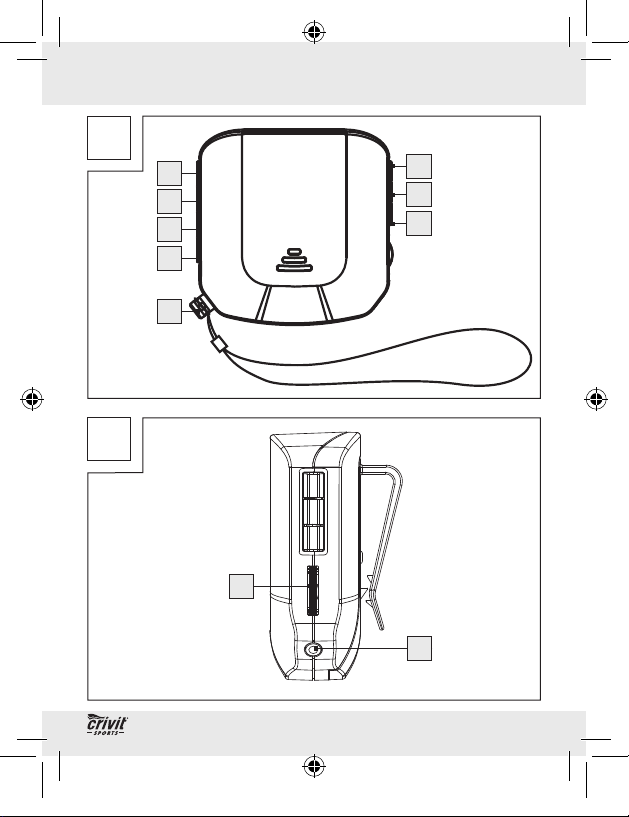
3
A
B
8
9
1
5
6
7
2
3
4
14
54421_Z30080_Schrittzaehler_Content_LB3.indd 3 21.09.10 12:48
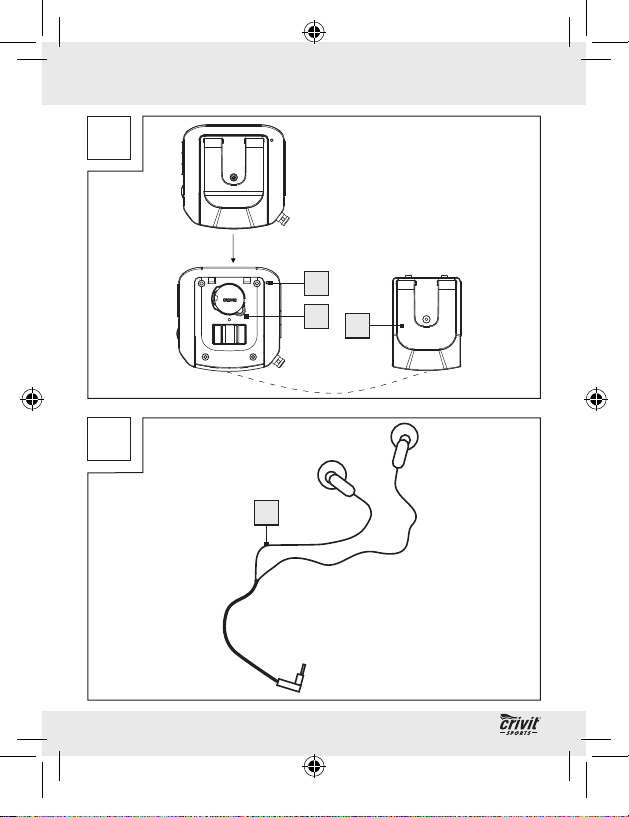
4
C
D
12
11
10
13
54421_Z30080_Schrittzaehler_Content_LB3.indd 4 21.09.10 12:48
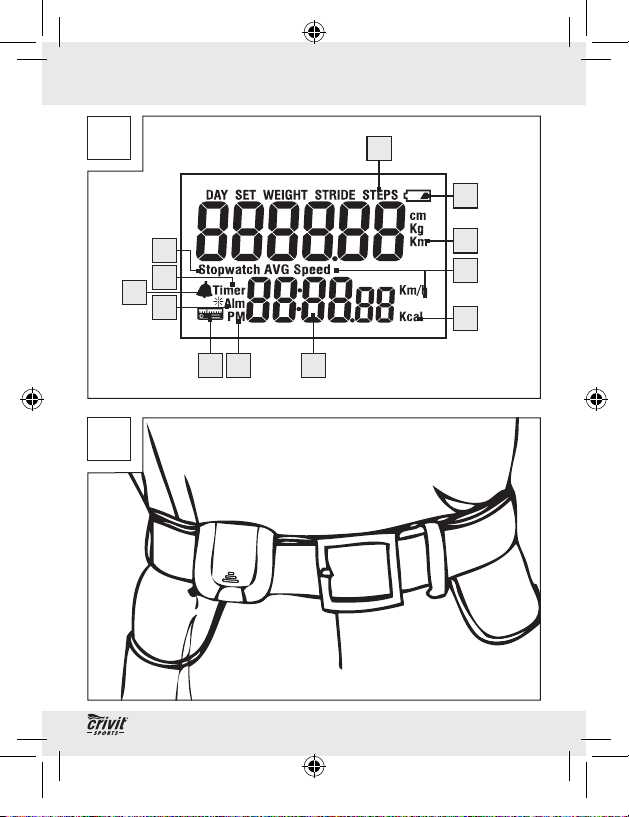
5
E
F
15
16
26
17
18
1920
23
22
21
24
25
54421_Z30080_Schrittzaehler_Content_LB3.indd 5 21.09.10 12:48
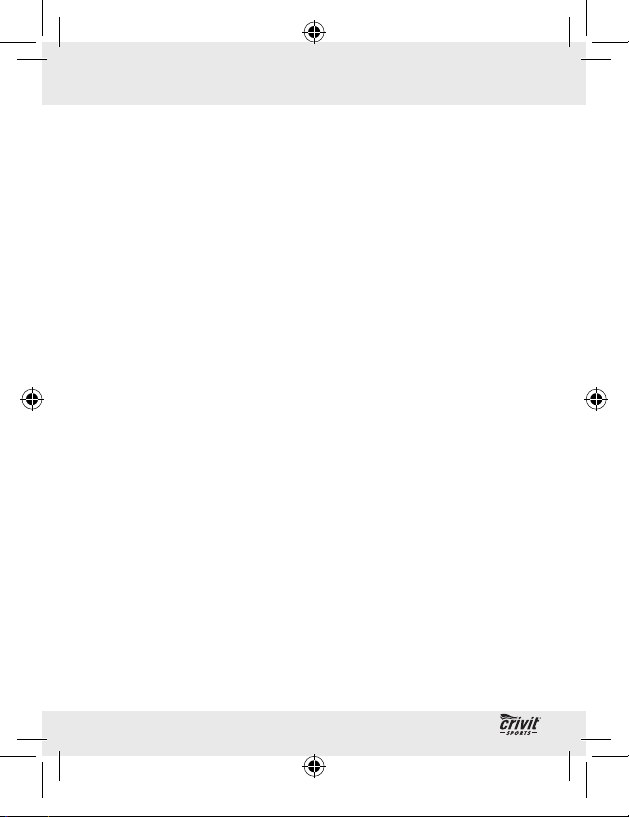
6 GB/IE
Introduction
Proper use .......................................................................Page 7
Description of parts ........................................................Page 8
Technical Data ................................................................Page 9
Supply scope ..................................................................Page 10
Safety
General Safety Information ...........................................Page 11
Safety Instructions for Batteries .....................................Page 13
Before you start
Removing the isolating strip ...........................................Page 14
Getting started
Hold mode / Count mode ..............................................Page 15
Setting parameters ........................................................Page 16
Setting the day of the week ...........................................Page 17
Using the pedometer ...................................................... Page 18
Viewing current training records ...................................Page 19
Viewing the weekly record ............................................Page 20
Using the stopwatch .......................................................Page 21
Alarm function .................................................................Page 22
Using the FM radio .........................................................Page 23
Using the panic alarm ....................................................Page 24
Troubleshooting ..............................................................Page 24
Restore factory settings ..................................................Page 25
Changing the batteries ...................................................Page 26
Cleaning and Care ..............................................Page 27
Disposal ........................................................................Page 27
Table of Contents
54421_Z30080_Schrittzaehler_Content_LB3.indd 6 21.09.10 12:48
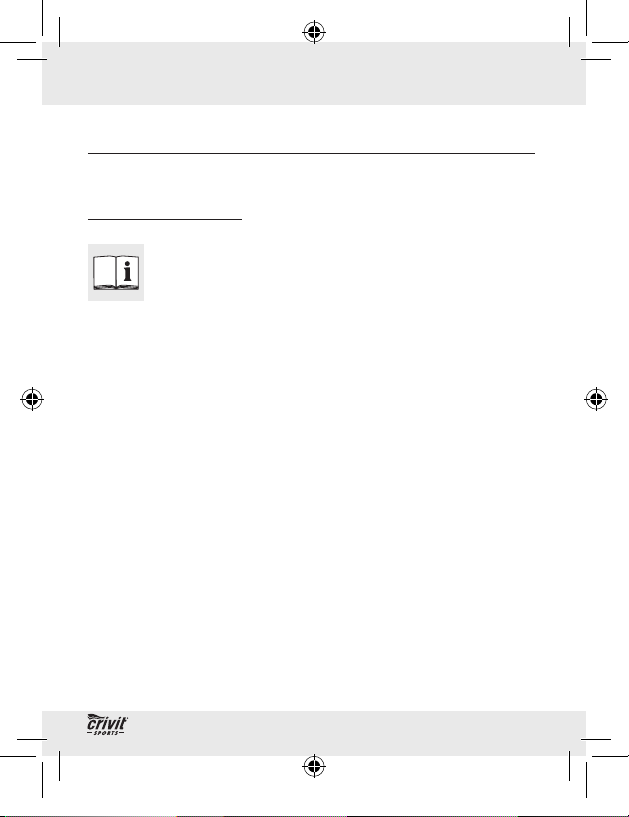
7 GB/IE
Introduction
Digital Pedometer with Panic Button & Radio
!
Introduction
Familiarise yourself with the product before using it for
the first time. In addition please refer carefully to the op-
erating instructions below and the safety advice. Use the
product only as described and for the indicated purpose. Keep these
instructions in a safe place. If you pass the product on to anyone
else, please ensure that you also pass on all the documentation.
!
Proper use
This pedometer records the number of steps taken, distance covered
and time elapsed. It also displays the average speed and calories
burned. The device also functions as a radio, stop-watch, timer
alarm and as a panic alarm. Any other use or modification of the
device constitute improper use and may result in injury and / or
damage to the device. The manufacturer is not liable for damage
caused by improper use. The device is not intended for commercial use.
54421_Z30080_Schrittzaehler_Content_LB3.indd 7 21.09.10 12:48
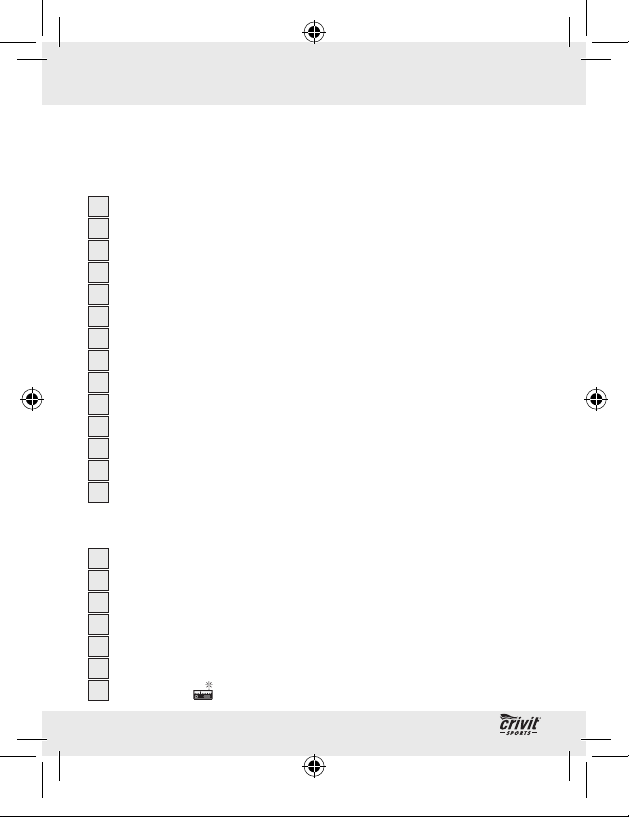
8 GB/IE
Introduction
!
Description of parts
Device:
1
CLEAR button
2
FUNC button
3
SET button
4
MODE button
5
SCAN button
6
FM ON / OFF button
7
RESET button
8
Earphone socket
9
Volume control
10
Belt clip
11
Battery compartment
12
RESET switch
13
Earphones
14
Panic alarm plug with wrist strap
Display:
15
Function bar
16
cm / kg / km icon (value display)
17
AVG Speed / km / km / h icon (average speed)
18
kcal icon (kilocalories)
19
Time display
20
PM icon
21
Radio icon
54421_Z30080_Schrittzaehler_Content_LB3.indd 8 21.09.10 12:48
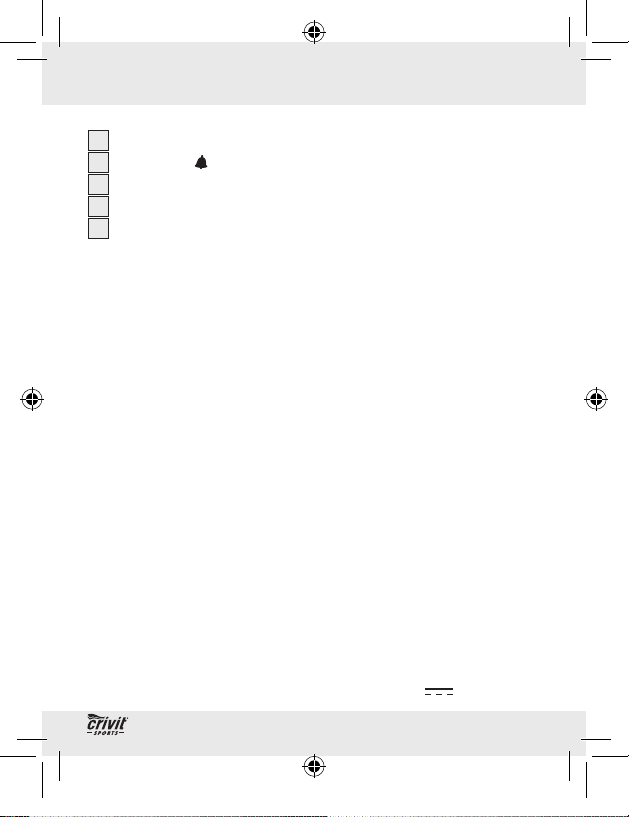
9 GB/IE
Introduction
22
Alm display
23
Alarm icon
24
Time / Timer display (time/elapsed time)
25
Stopwatch display
26
Low battery state indicator (for panic alarm)
Note: It is not possible to switch off the LCD screen on the device.
However, the power consumption required to operate the LCD is
very low and comparable to that of a wristwatch.
!
Technical Data
Measuring method: pendulum
Step display: 999,999 steps
Distance display: 9999.99 km
Calorie display: 9999.99 kcal
Length of stride: 10 - 225 cm (can be set to 1 cm accuracy)
Default: 60 cm
Adjustable user weight: 30 - 135 kg (can be set to 1 kg accuracy)
Default: 60 kg
Stopwatch
(timing range): 59 minutes / 59.99 seconds
Radio frequency range: FM (88 MHz - 108 MHz)
Earphones: 2.5 mm mono earphone jack
Batteries: 4 x LR44 battery (1.5 V
, alkaline)
54421_Z30080_Schrittzaehler_Content_LB3.indd 9 21.09.10 12:48
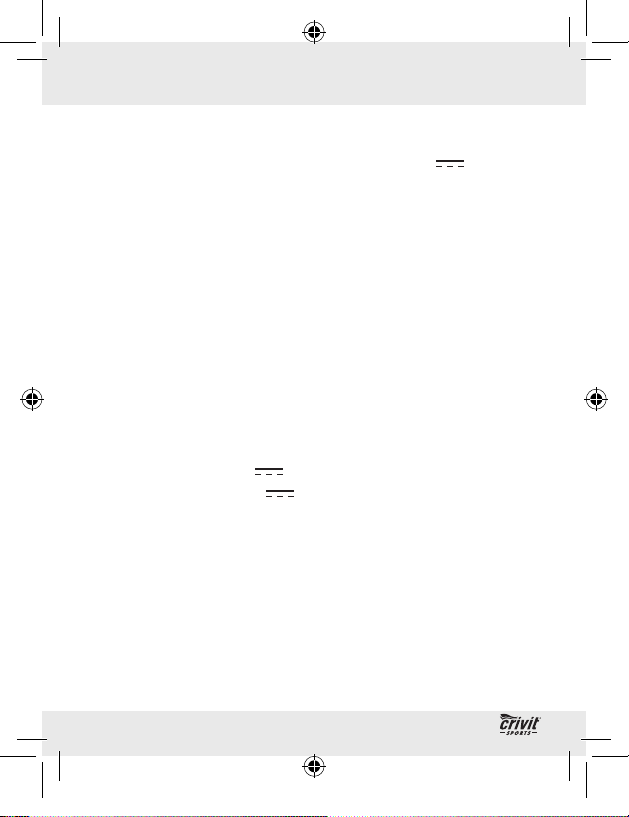
10 GB/IE
Introduction
(for the pedometer)
1 x CR2032 battery (3 V
, lithium)
(for the radio)
Permissible
temperature range: 0-50 °C
Dimensions: approx. 7 x 7 x 3.7 cm (H x W x D)
Weight :
Pedometer
(without battery): approx. 61g
Earphone: approx. 14g
!
Supply scope
1 x pedometer with FM scan radio
4 x LR44 battery (1.5 V
, alkaline)
1 x CR2032 battery (3 V
, lithium)
1 x set of earphones
1 x panic alarm plug with wrist strap
1 x operating manual
54421_Z30080_Schrittzaehler_Content_LB3.indd 10 21.09.10 12:48

11 GB/IE
Safety
Safety
WARNING!
Please read all safety information and instructions. Failure to comply with the safety information and instructions
may result in an electric shock, fire and / or severe injuries.
YOU SHOULD STORE ALL SAFETY INFORMATION AND
INSTRUCTIONS IN A SAFE PLACE IN CASE YOU NEED TO
REFER TO THEM AGAIN IN THE FUTURE!
General Safety Information
"
WARNING!
RISK OF FATAL INJURY
AND RISK OF ACCIDENTS FOR INFANTS
AND CHILDREN! Never leave children unattended
with the packaging material or the product. The packaging
material carries a risk of suffocation, and there is a risk of fatal
injury by strangulation. Children often underestimate dangers.
Always keep children away from the product. This is not a toy.
WARNING!
DANGER TO LIFE! Batteries can be swal-
lowed, which may represent a danger to life. If a battery has
been swallowed, medical help is required immediately.
"
Listening to the earphones at full volume and over
long periods can lead to hearing damage. The
same applies to the panic alarm.
54421_Z30080_Schrittzaehler_Content_LB3.indd 11 21.09.10 12:48
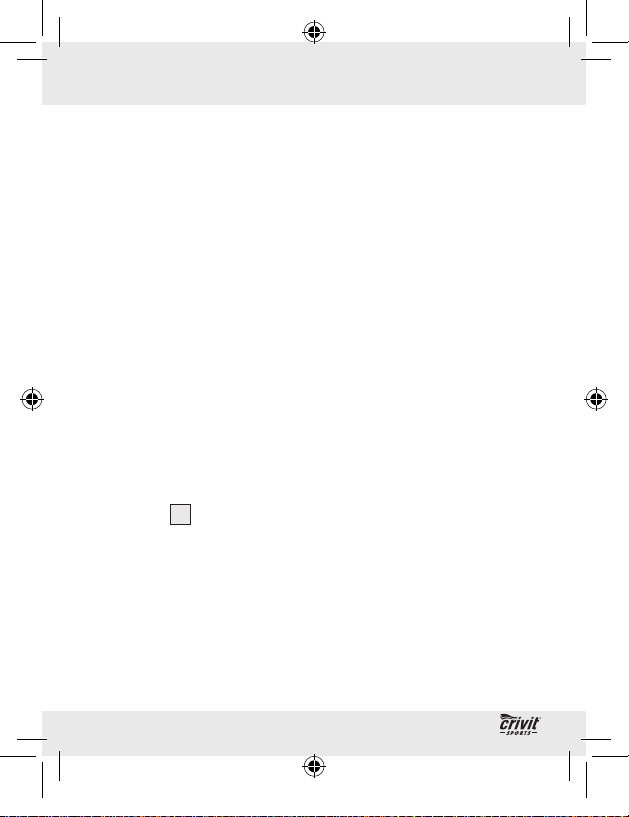
12 GB/IE
Safety
" Do not use the device if it is damaged. Damaged devices
represent a danger of death from electric shock!
" Do not expose the device to
- extreme temperatures,
- strong vibrations,
- heavy mechanical loads,
- direct sunlight,
- moisture/rain.
Otherwise there is a danger that the device will be damaged.
" Please note that the guarantee does not cover damage caused
by incorrect handling, non-compliance with the operating
instructions or interference with the device by unauthorised
individuals.
" Under no circumstances should you take the device apart.
Improper repairs may place the user in considerable danger.
Repairs should only be carried out by specialist personnel.
" Avoid injury to sensitive hearing. Set the volume of the ear-
phones
13
to a healthy and comfortable level.
" Set the volume so that you are always able to hear warning
signals. Never use the radio in traffic.
54421_Z30080_Schrittzaehler_Content_LB3.indd 12 21.09.10 12:48
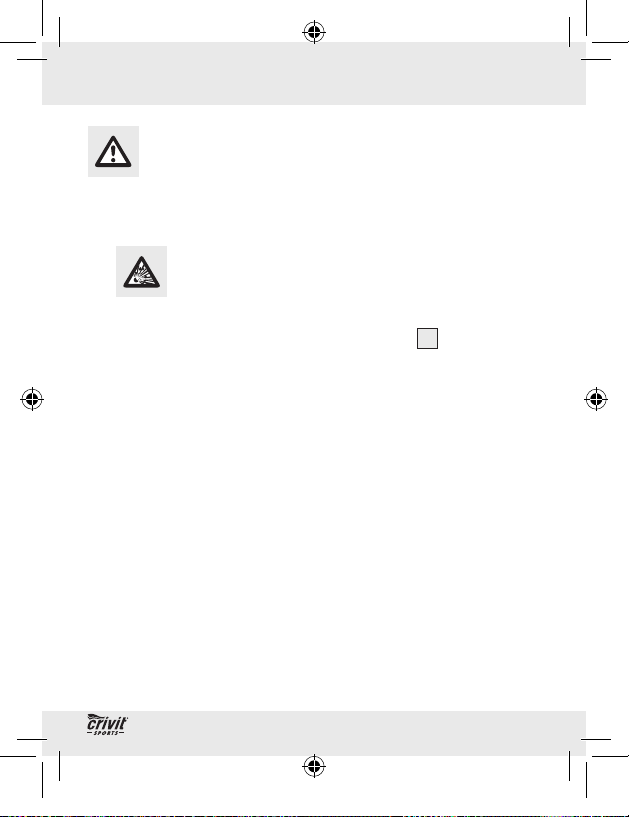
13 GB/IE
Safety
Safety Instructions
for Batteries
" Remove the batteries from the device if they are not going to
be used for a prolonged period.
"
CAUTION! DANGER OF EXPLOSION!
The batteries must never be recharged!
" Make sure that the polarity is correct when you insert a battery.
This is indicated in the battery compartment
11
.
" If necessary, clean the batteries and device contacts with a
dry cloth before inserting the batteries.
" Insert the battery type CR2032 and the four batteries type
LR44 into the device. Otherwise the pedometer will not work
properly.
" Remove spent batteries immediately from the device. There is
an increased danger of leaks!
" Batteries must not be disposed of in the normal domestic waste!
" Every consumer is legally obliged to dispose of batteries in
the proper manner!
" Keep batteries away from children; do not throw them in the
fire, short-circuit them or take them apart.
" If the above instructions are not complied with, the batteries
may discharge themselves beyond their end voltage. There is
then a danger of leaking. If the batteries have leaked inside
54421_Z30080_Schrittzaehler_Content_LB3.indd 13 21.09.10 12:48
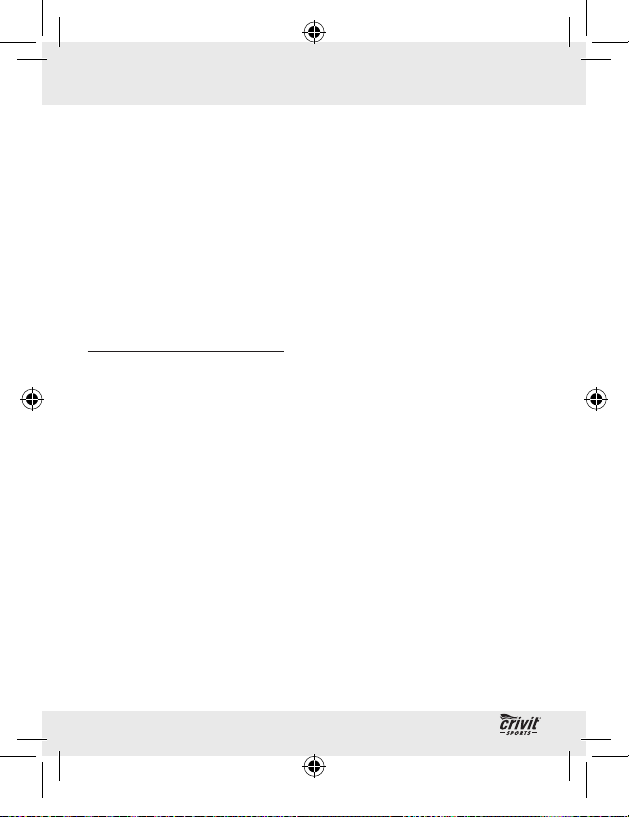
14 GB/IE
Safety / Before you start
your device, you should remove them immediately in order to
prevent damage to the device!
" Avoid contact with the skin, eyes and mucous membranes.
Any parts of the body coming into contact with battery acid
should be rinsed off with copious amounts of water and / or a
doctor contacted if necessary!
" Only use the stated battery types.
!
Before you start
# On delivery, the LCD screen of the device is covered with a
protective film to prevent mechanical damage. Remove the
protective film carefully before using the device for the first time.
!
Removing the isolating strip
The batteries are already installed in the device on delivery.
# Pull the isolating strip on the back of the device in the direction
of the arrow.
Your pedometer is now ready for operation and is in count mode
(see “Hold mode / Count mode”).
54421_Z30080_Schrittzaehler_Content_LB3.indd 14 21.09.10 12:48
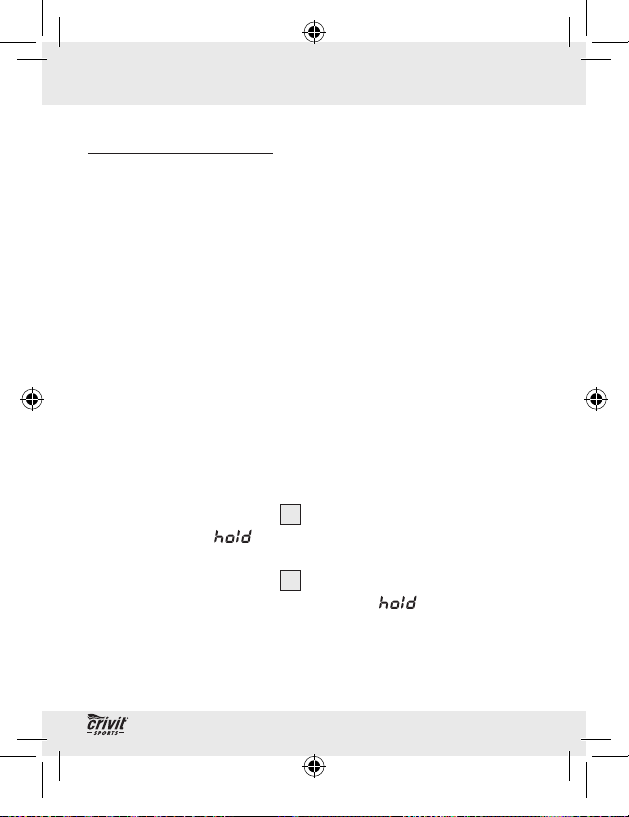
15 GB/IE
Getting started
!
Getting started
Before using the device for the first time, you must set the following
parameters: length of stride (walking), body weight, current time,
day of the week. The functions offered by the pedometer cannot
otherwise be used to proper effect.
To make settings, you must first switch the pedometer from count
mode to hold mode.
!
Hold mode / Count mode
When you start the device for the first time, the pedometer is automatically in count mode.
Note: In hold mode the measuring functions of the pedometer
are disabled.
# Press the MODE button
4
for approx. 3 seconds. You will
hear a signal.
flashes alternately with the number of
steps.
# Press the MODE button
4
for approx. 3 seconds to enter
count mode. You will hear a signal.
disappears.
54421_Z30080_Schrittzaehler_Content_LB3.indd 15 21.09.10 12:48
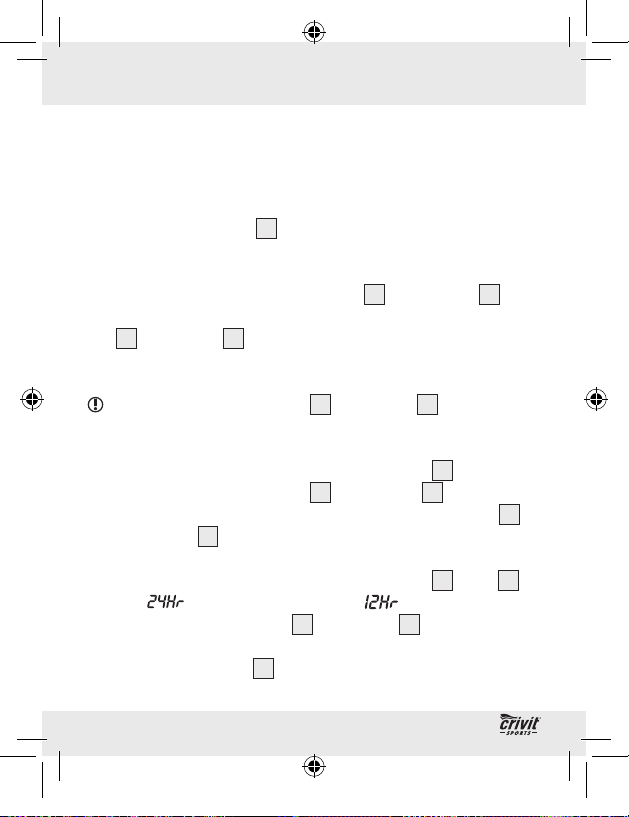
16 GB/IE
Getting started
!
Setting parameters
# Switch the device to hold mode (see “Hold mode / Count
mode”).
# Press the SET button
3
to switch to entry mode.
Note: If you do not make an entry within 15 seconds, the de-
vice automatically switches to hold mode.
# STRIDE appears on the function bar
15
. The cm icon 16 and
the default 60 cm appear on the LCD screen. Press the MODE
4
and CLEAR 1 buttons to set the required stride length.
Note: The stride length can be set within a range of 10 to
225 cm.
Tip: Hold down the MODE 4 and CLEAR 1 buttons for ap-
prox. 3 seconds. This enables you to make the settings faster. You
can also use this faster setting option for subsequent settings.
# Confirm your entry by pressing the SET button
3
. WEIGHT
appears on the function bar
15
. The kg icon 16 and the de-
fault 60 kg appear on the LCD screen. Press the MODE
4
and CLEAR
1
buttons to set the required weight.
Note: The weight can be set within a range of 30 to 135 kg.
# Confirm your entry by pressing the SET button
3
. Time 24
and
(24-hour format) and / or (12-hour format)
light up. Press the MODE
4
and CLEAR 1 buttons to set the
required time format.
Note: The PM icon
20
stands for afternoons in 12-hour format.
54421_Z30080_Schrittzaehler_Content_LB3.indd 16 21.09.10 12:48
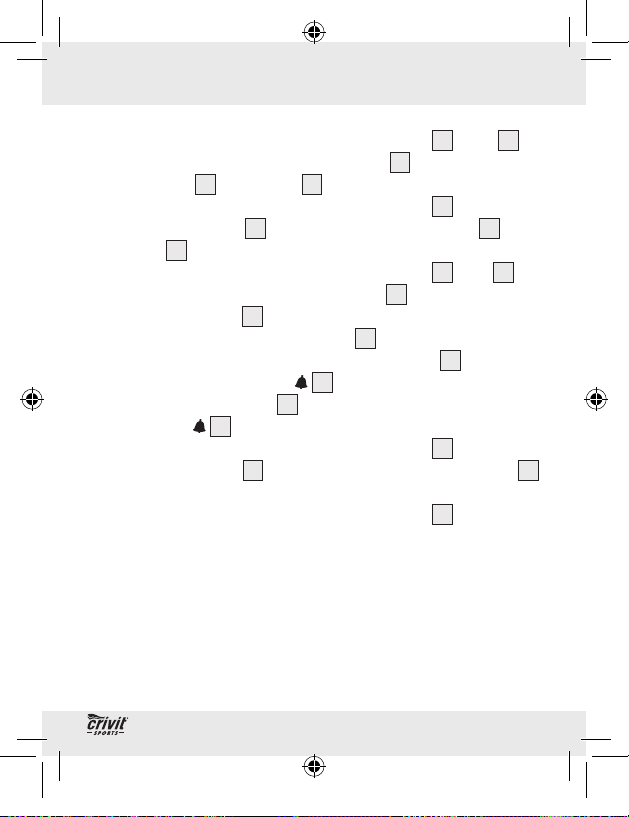
17 GB/IE
Getting started
# Confirm your entry by pressing the SET button 3. Time 24
appears and the hours of the time display
19
start to flash. Press
the MODE
4
and CLEAR 1 buttons to set the required time.
# Confirm your entry by pressing the SET button
3
. The minutes
of the time display
19
start to flash. Press the MODE 4 and
CLEAR
1
buttons to set the required time.
# Confirm your entry by pressing the SET button
3
. Alm 22 ap-
pears and the hours of the time display
19
start to flash. Press
the MODE button
4
to set the required alarm time.
IMPORTANT! The CLEAR button
1
has a different function
when setting the alarm. Press the CLEAR button
1
to activate
the alarm. The alarm icon
23 appears on the LCD screen.
Press the CLEAR button
1
again to deactivate the alarm. The
alarm icon
23 disappears (see “Alarm Function”).
# Confirm your entry by pressing the SET button
3
. The minutes
of the time display
19
start to flash. Press the MODE button 4
to set the required alarm time.
# Confirm your entry by pressing the SET button
3
. The device
now returns to hold mode.
!
Setting the day of the week
# Switch the device to hold mode (see “Hold mode / Count
mode”).
54421_Z30080_Schrittzaehler_Content_LB3.indd 17 21.09.10 12:48
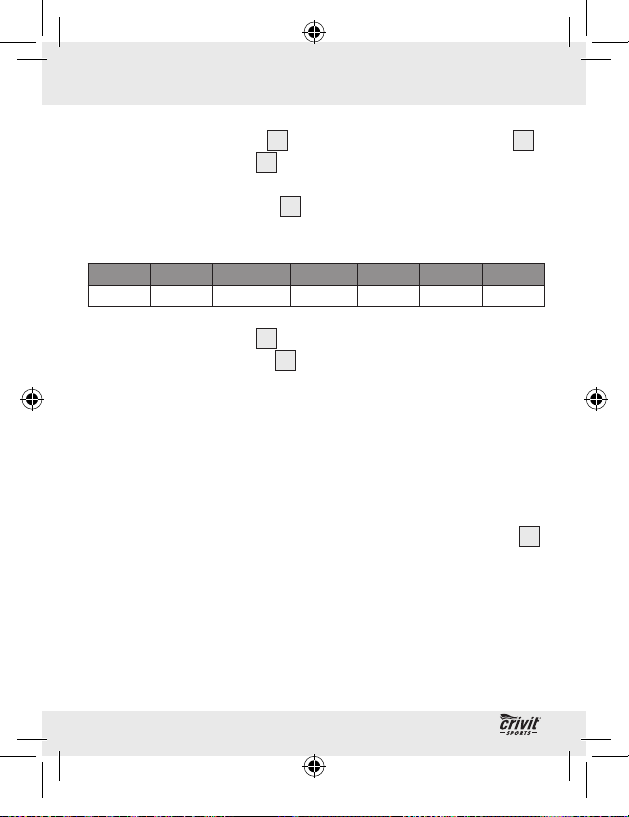
18 GB/IE
Getting started
# Press the FUNC button 2. DAY appears on the function bar 15.
# Press the SET button
3
. The number for the day of the week
starts to flash.
# Press the MODE button
4
to set the required day of the
week. The different numbers have the following meanings:
Monday Tuesday Wednesday Thursday Friday Saturday Sunday
1 2 3 4 5 6 7
# Press the SET button 3 to confirm your entry.
# Press the FUNC button
2
twice to return to hold mode.
!
Using the pedometer
For this function, the device must be in count mode (see “Hold
mode / Count mode”).
# Attach the pedometer tightly onto your belt using the belt clip
10
(see Fig. F).
IMPORTANT! The pedometer must be secured properly and
safely. This is the only way to ensure accurate measurement.
The pedometer now registers the motion of your body and records
the number of steps taken, distance covered and elapsed time and
calculates the average speed and calories burned. The pedometer
54421_Z30080_Schrittzaehler_Content_LB3.indd 18 21.09.10 12:48
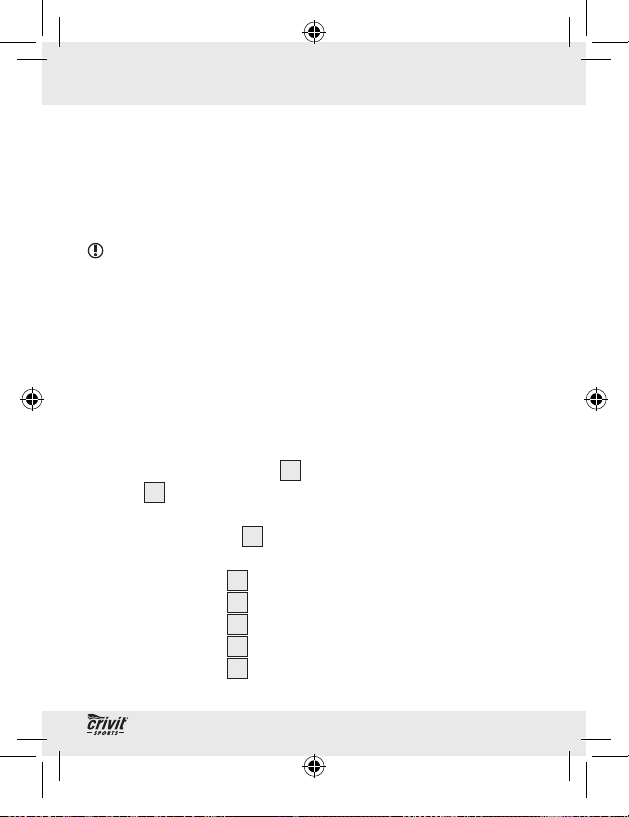
19 GB/IE
Getting started
automatically detects whether you are walking or running.
Note: The recorded values are approximate. A varying stride
length and external factors such as clothing, terrain etc. can hinder
exact measurement.
Tip! Switch the device to hold mode to prevent unwanted
measurement (route to training location etc.) (see “Hold mode /
Count mode”).
!
Viewing current training records
For this function, the device must be in count mode (see “Hold
mode / Count mode”).
# Press the MODE button
4
. STEPS appears on the function
bar
15
. The number of steps taken appears on the LCD
screen. Other training data appear on the LCD screen. Press
the MODE button
4
to switch from one item to the next.
It is possible to display the following:
Time
24
= current time
km
17
= distance covered
kcal
18
= calories burned
Timer
24
= elapsed time
AVG Speed
17
= average speed
54421_Z30080_Schrittzaehler_Content_LB3.indd 19 21.09.10 12:48
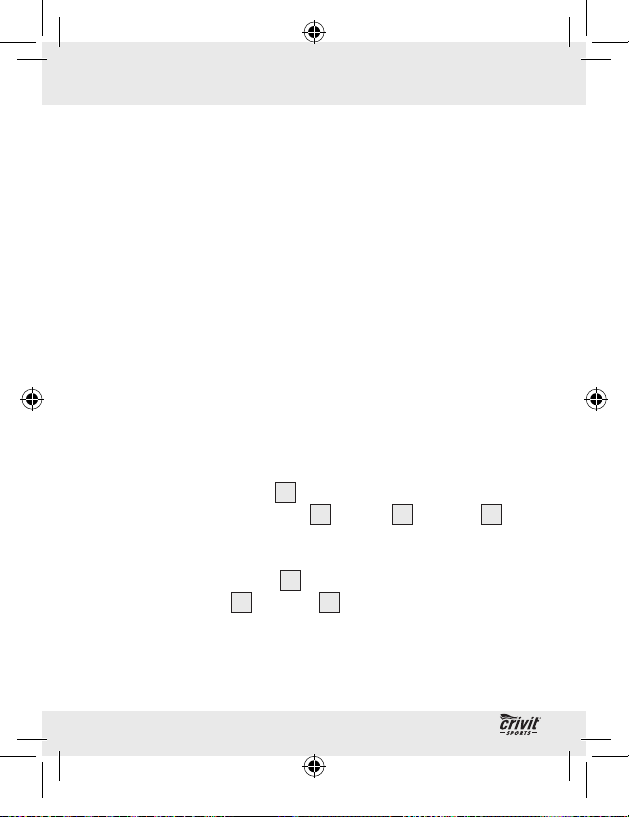
20 GB/IE
Getting started
!
Viewing the weekly record
For this function, the device must be in count mode (see “Hold
mode / Count mode”).
Note: The pedometer stores the distance covered and the calories
burned for the current week of training. You also have the option
of viewing separate training days.
Note: The record for a week always starts on a Monday. Please
note that all the data recorded in the week is always deleted at
midnight on Sunday.
Note: The current daily records are automatically stored in the
weekly record every day at midnight and reset to 0.
Note: Either the large CR2032 battery or the small LR44 batteries are used to store the data. All the stored data are erased if all
the batteries are out of the device at the same time.
# Press the FUNC button
2
to switch to function mode. DAY
appears on the function bar
15
. The km 16 and kcal 18 icons
and the corresponding data for the entire week of training
appear on the LCD screen.
# Press the MODE button
4
to switch from one training day to
the next. The km
16
and kcal 18 icons and the corresponding
data for each of the training days appear on the LCD screen.
Note: The days of the week are represented by numbers
(see “Setting the day of the week”). If no number appears
54421_Z30080_Schrittzaehler_Content_LB3.indd 20 21.09.10 12:48
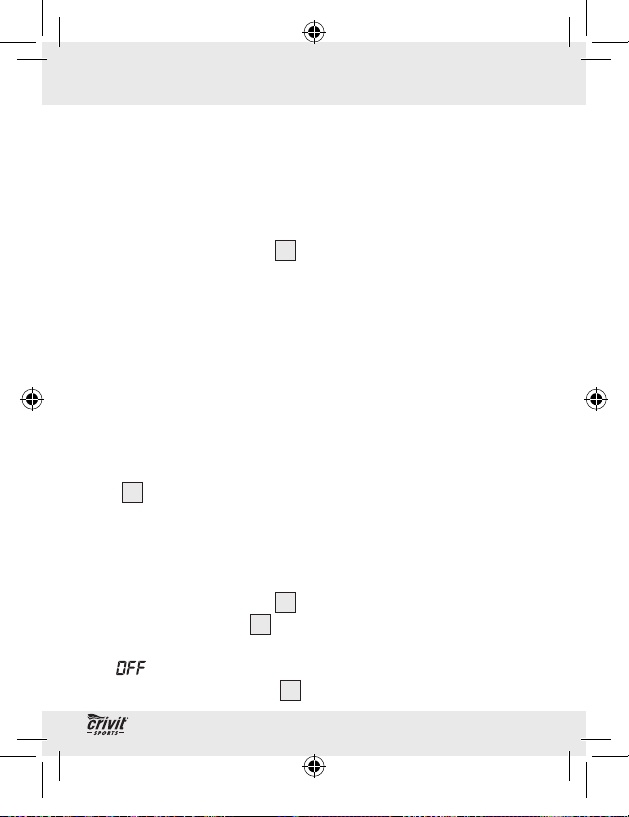
21 GB/IE
Getting started
under DAY, the LCD is displaying the results for the entire week
of training.
Note: Please note that the records for Day 7 are not dis-
played. Day 7 is either the current day or has not yet occurred
in the current week of training.
# Press the FUNC button
2
twice to return to count mode.
Note: Please note that you can only delete data for the week as
a whole - not for separate training days (see “Restore factory
settings”)
!
Using the stopwatch
Note: The stopwatch measures time up to a maximum of
59:59.99 (minutes / seconds). Beyond this amount the time display
19
is automatically reset to 00:00.00 and continues count-
ing.
Using the stopwatch alone (the device is in count or
hold mode):
# Press the FUNC button
2
twice to enter stopwatch
mode. Stopwatch
25
appears on the LCD screen.
Note: The pedometer is not active in stopwatch mode.
appears on the LCD.
# Press the MODE button
4
to start the stopwatch.
54421_Z30080_Schrittzaehler_Content_LB3.indd 21 21.09.10 12:48
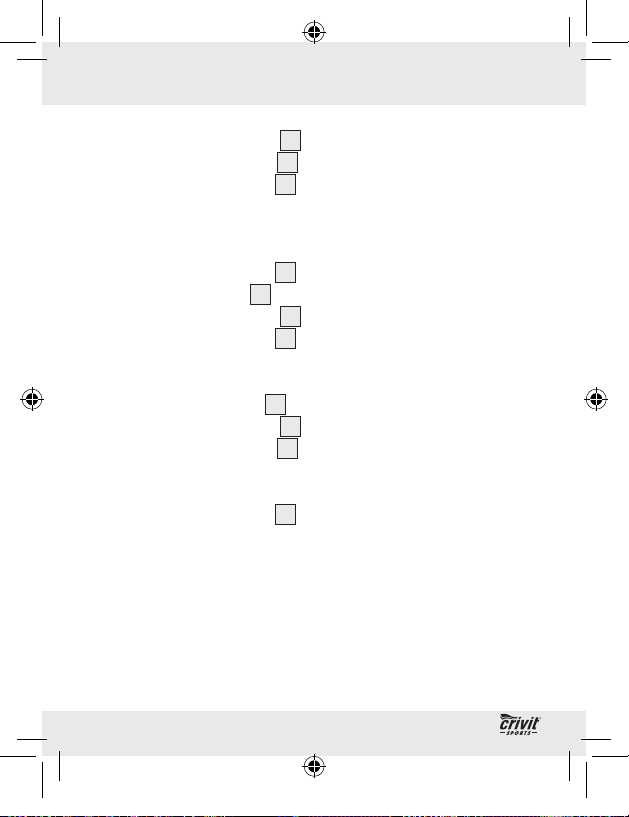
22 GB/IE
Getting started
# Press the MODE button 4 again to stop the stopwatch.
# Press the CLEAR button
1
to set the stopwatch to 0.
# Press the FUNC button
2
to return to count mode.
Using the stopwatch with the pedometer (the device
must be in count mode):
# Press the FUNC button
2
twice to enter stopwatch
mode. Stopwatch
25
appears on the LCD screen.
# Press the MODE button
4
to start the stopwatch.
# Press the FUNC button
2
to switch to count mode. The
pedometer is active. The stopwatch continues running in the
background.
# Press the FUNC button
2
twice to return to stopwatch mode.
# Press the MODE button
4
again to stop the stopwatch.
# Press the CLEAR button
1
to set the stopwatch to 0.
Note: The stopwatch can only be set to 0 in stopwatch
mode.
# Press the FUNC button
2
to return to count mode.
!
Alarm function
# Set the required alarm time (see “Setting parameters”).
Note: The set alarm is activated every day. The alarm signal
rings for approx. 1 minute.
# Press any button to deactivate the alarm signal.
54421_Z30080_Schrittzaehler_Content_LB3.indd 22 21.09.10 12:48
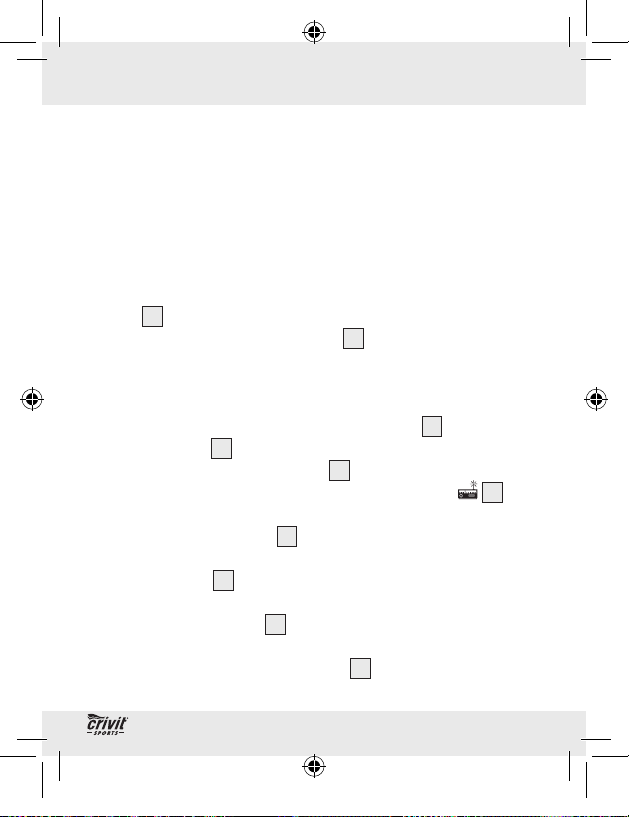
23 GB/IE
Getting started
!
Using the FM radio
The radio is only designed to receive programmes in the FM range
(88 MHz – 108 MHz).
! CAUTION! Using the radio can prevent you from hearing
acoustic signals around you. Set the volume so that you are always
able to hear warning signals. Never use the radio in traffic.
Note: The radio can only be operated with the supplied earphones
13
.
Note: The cables for the earphones
13
function as an aerial.
Please note that reception therefore may be reduced if you use
other earphones.
# Insert the connecting plug for the earphones
13
into the ear-
phone socket
8
.
# Press the FM ON / OFF button
6
to switch the radio on or
off. When the radio is switched on, the radio icon
21
appears on the LCD.
# Press the SCAN button
5
to activate the station search. The
station search stops as soon as it picks up a station. Press the
SCAN button
5
again to resume the station search.
Note: The station search stops as soon as it reaches 108 MHz.
# Press the RESET button
7
to reset the station search to 88 MHz.
Note: You can reset the station search to 88 MHz at any
time by pressing the RESET button
7
.
54421_Z30080_Schrittzaehler_Content_LB3.indd 23 21.09.10 12:48
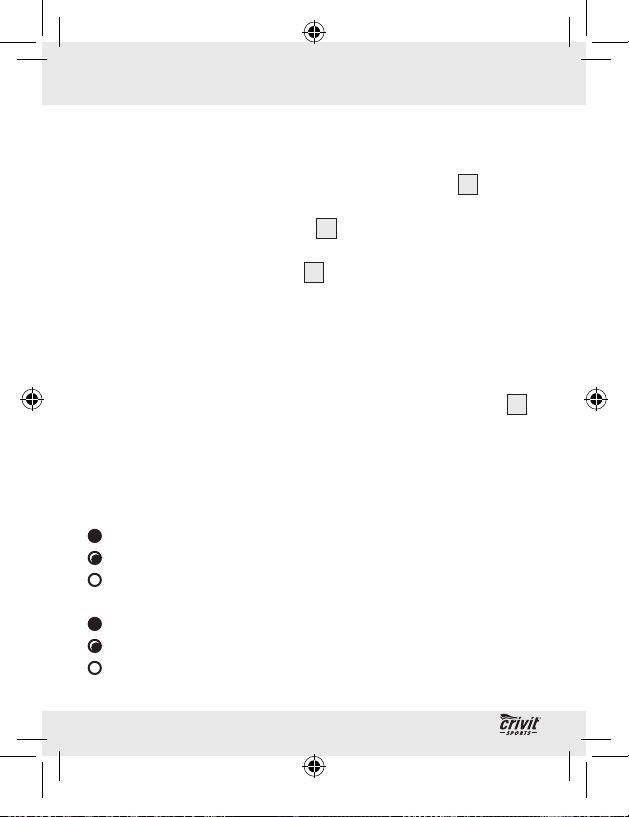
24 GB/IE
Getting started
!
Using the panic alarm
# The alarm is triggered when the panic alarm plug 14 is pulled
out of the device.
# Pull out the panic alarm plug
14
on the wrist strap to
trigger the panic alarm.
# Insert the panic alarm plug
14
back into the device to switch
off the panic alarm.
Note: Four new LR44 batteries will sound the panic alarm for
about five minutes. We recommend that you test the panic alarm
briefly when you wish to use the pedometer. Replace the four
LR44 batteries without delay if the low battery state indicator
26
illuminates.
!
Troubleshooting
= Error
= Cause
= Solution
The radio does not respond.
There may not be a signal in your present location.
Change your position.
54421_Z30080_Schrittzaehler_Content_LB3.indd 24 21.09.10 12:48

25 GB/IE
Getting started
The batteries may not have been inserted correctly.
Check the position of the batteries and/or replace them.
The batteries may be too weak.
Replace the used batteries with new ones.
The earphones
13
may be faulty.
Check the earphones 13 on a different device.
Note: Make sure that the connecting plug (2.5 mm mono
earphone jack) on the earphones
13
matches the socket on
the device.
!
Restore factory settings
# If the equipment is exposed to a strong electro-magnetic high-
frequency field, or if there is electro-static discharge, this may
lead to malfunctions. If malfunctions do occur, for example the
buttons do not reach or the display is shown incorrectly, press
the RESET switch
12
to reset the equipment to the factory defaults. Use a thin, pointed object to do this. The malfunctions
should then be eliminated.
IMPORTANT! Please note that this will delete all data. It will
then be necessary to reset all the parameters.
54421_Z30080_Schrittzaehler_Content_LB3.indd 25 21.09.10 12:48
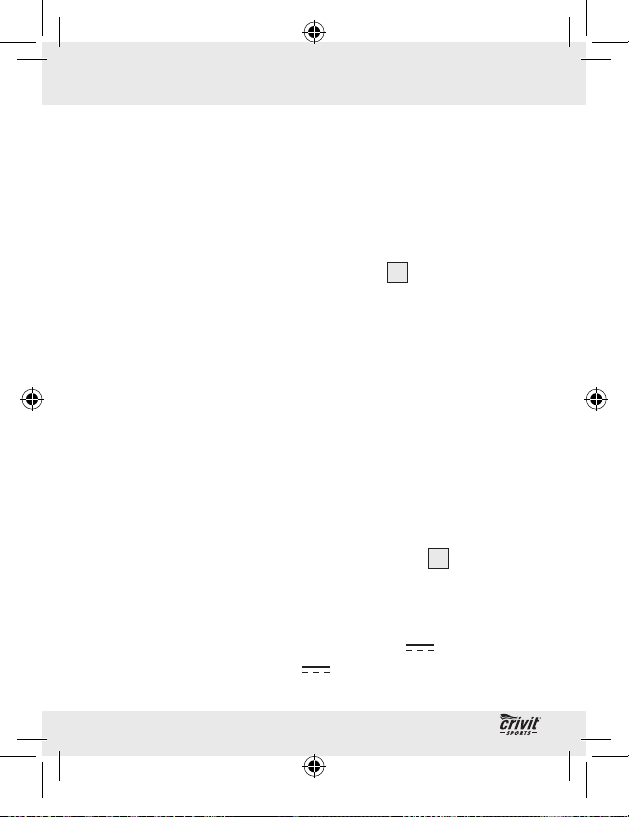
26 GB/IE
Getting started / Cleaning and Care / Disposal
Getting started
!
Changing the batteries
The device takes two different battery types. The smaller batteries
(type LR44) provide the pedometer with energy. The larger battery (type CR2032) provides the radio with energy.
Note: You should replace the smaller batteries (type LR44) immediately when the low battery state indicator
26
illuminates. If the
smaller batteries (type LR44) become exhausted or low in charge,
then the panic alarm, pedometer and radio functions cannot be
used. You should replace the larger battery (type CR2032) when
the radio reception becomes increasingly poorer. Do not use the
pedometer without the larger battery (CR2032) in place or with a
discharged larger battery (CR2032). The radio and data storage
functions are not available to you if the larger battery (CR2032) is
discharged or not in place.
Note: Either the large CR2032 battery or the small LR44 batteries
are used to store the data. All the stored data are erased if all the
batteries are out of the device at the same time.
# Release the screw on the battery compartment
11
using a small
appropriate screwdriver (not included). Remove the cover (see
Fig. C).
# Take out the exhausted batteries.
# Insert four new batteries type LR44 (1.5 V
) and/or one
battery type CR2032 (3 V
).
Note: Make sure you fit the batteries the right way round
54421_Z30080_Schrittzaehler_Content_LB3.indd 26 21.09.10 12:48
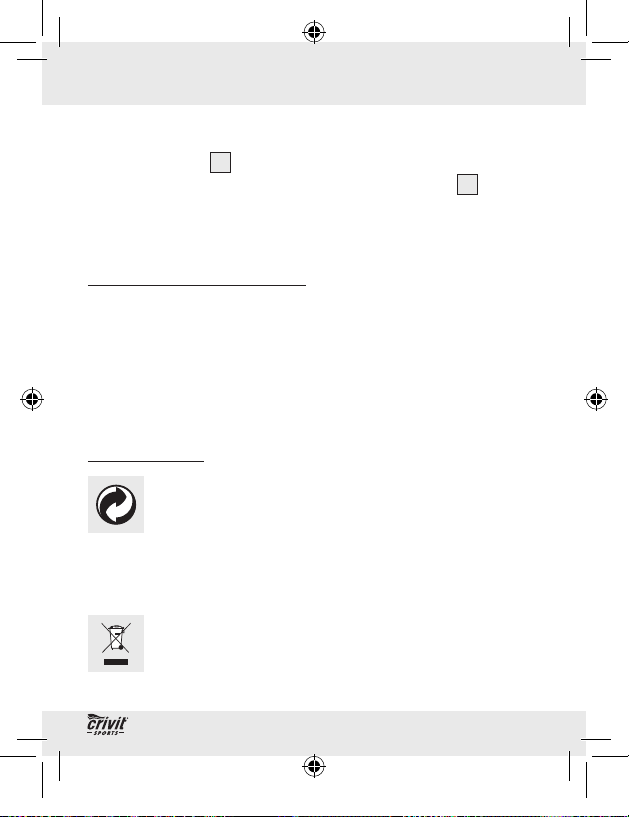
27 GB/IE
Getting started / Cleaning and Care / Disposal
(polarity). The correct polarity is shown inside the battery
compartment
11
.
# Put the cover back on to the battery compartment
11
. The LC
display comes on automatically.
!
Cleaning and Care
# Clean the outside of the device only with a soft dry cloth. Use
a slightly dampened soft cloth to remove more stubborn dirt.
# Do not under any circumstances use liquids or cleaning
agents, as they will damage the device.
!
Disposal
The packaging is made entirely of recyclable materials,
which you may dispose of at local recycling facilities.
Contact your local refuse disposal authority for more details of
how to dispose of your worn-out product.
To help protect the environment, please dispose of the
product properly when it has reached the end of its useful life and not in the household waste. Information on
54421_Z30080_Schrittzaehler_Content_LB3.indd 27 21.09.10 12:48
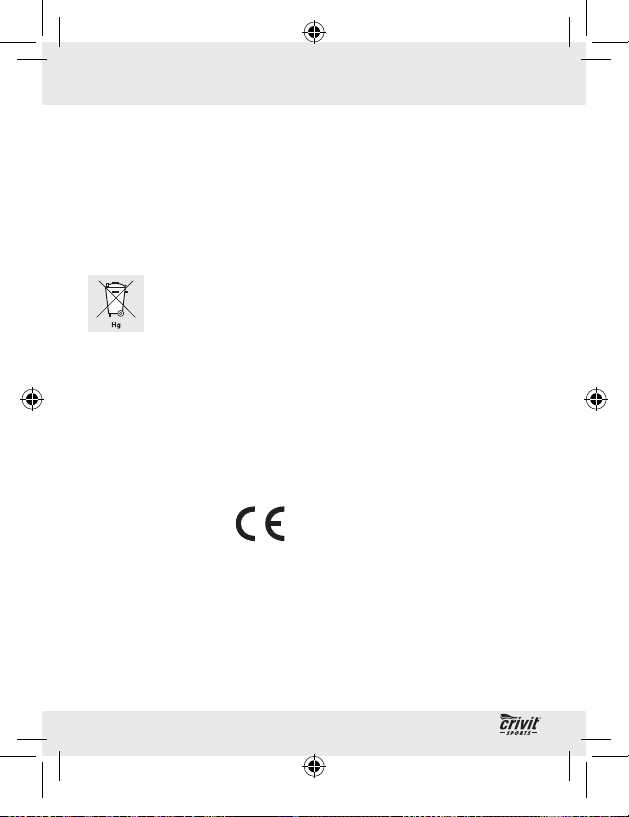
28 GB/IE
Disposal
collection points and their opening hours can be obtained from your local authority.
Faulty or used batteries must be recycled in accordance with
Directive 2006 / 66 / EC. Please return the batteries and / or the
device to the available collection points.
Environmental damage through
incorrect disposal of the batteries!
Batteries may not be disposed of with the usual domestic waste.
They may contain toxic heavy metals and are subject to hazardous waste treatment rules and regulations. The chemical symbols for
heavy metals are as follows: Cd = cadmium, Hg= mercury, Pb =
lead. That is why you should dispose of used batteries at a local
collection point.
EMC
Product Description:
Digital Pedometer with Panic Button & Radio
Model-no.: Z30080
Version: 10 / 2010
54421_Z30080_Schrittzaehler_Content_LB3.indd 28 21.09.10 12:48
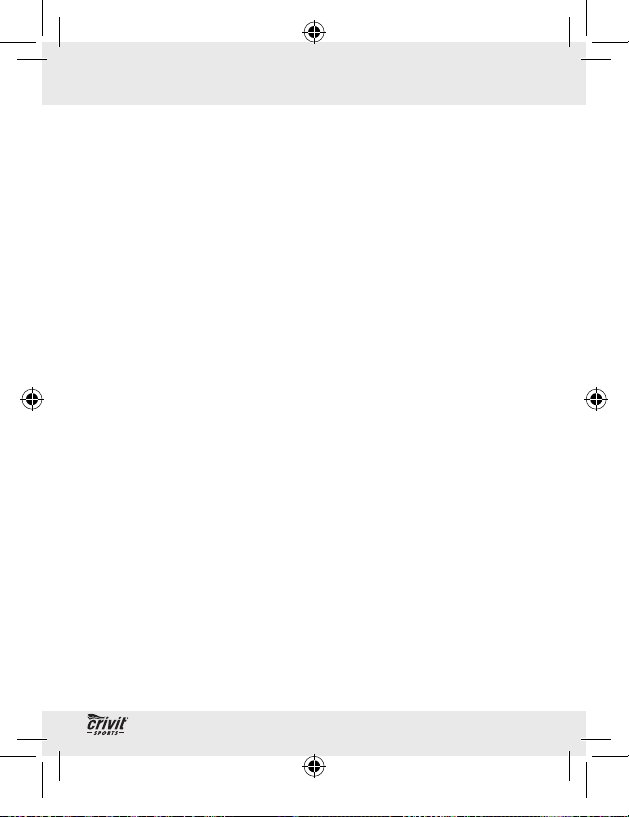
29 FI
Johdanto
Määräystenmukainen käyttö ............................................Sivu 30
Osien kuvaus ......................................................................Sivu 31
Tekniset tiedot ....................................................................Sivu 32
Toimitukseen kuuluu ...........................................................Sivu 33
Turvallisuus
Yleiset turvaohjeet .............................................................Sivu 34
Paristojen turvallisuusohjeet ..............................................Sivu 35
Ennen käyttöönottoa
Eristyskaistojen poisto ........................................................Sivu 37
Käyttöönotto ..............................................................Sivu 37
Hold-moodi / mittarimoodi ................................................Sivu 38
Parametrien asetukset........................................................Sivu 38
Viikonpäivän asetus ...........................................................Sivu 40
Askelmittarin käyttö ...........................................................Sivu 41
Aktuellien treeniarvojen kutsu ...........................................Sivu 42
Viikkokatsauksen haku ......................................................Sivu 42
Sekuntikellon käyttö ...........................................................Sivu 44
Hälytystoiminto ..................................................................Sivu 45
FM-radion käyttö ...............................................................Sivu 45
Paniikkihälytyksen käyttö ..................................................Sivu 47
Vianhaku.............................................................................Sivu 47
Toimitustilan palauttaminen ..............................................Sivu 48
Paristojen vaihto .................................................................Sivu 49
Puhdistus ja hoito ...................................................Sivu 50
Jätehuolto .....................................................................Sivu 50
Sisällysluettelo
54421_Z30080_Schrittzaehler_Content_LB3.indd 29 21.09.10 12:48
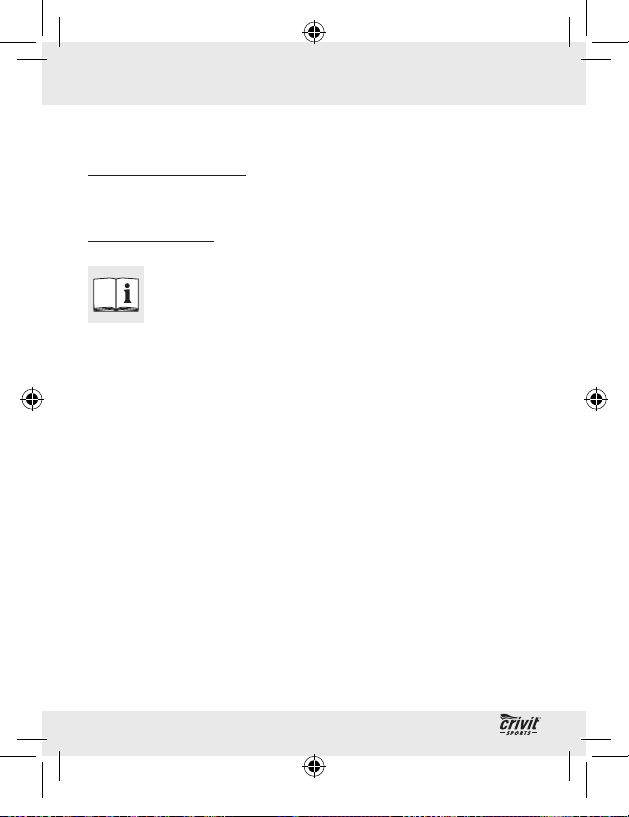
30 FI
Johdanto
Digitaalinen askelmittari, jossa
hälytin ja radio
!
Johdanto
Tutustu laitteeseen ennen ensimmäistä käyttöönottoa.
Lue sitä varten tämä käyttöohje ja turvallisuusohjeet.
Käytä laitetta ainoastaan kuvatulla tavalla ja mainitussa
käyttötarkoituksessa. Säilytä käyttöohje huolellisesti. Anna kaikki
asiakirjat laitteen mukana mahdolliselle uudelle omistajalle.
!
Määräystenmukainen käyttö
Tämä askelmittari ilmoittaa askelten määrän, kuljetun matkan ja siihen käytetyn ajan. Muita näytössä olevia arvoja ovat keskinopeus
ja kalorinkulutus. Lisäksi laite on varustettu kellolla, radiolla, sekuntikellolla ja hälytystoiminnolla sekä paniikkihälytyksellä. Muunlainen käyttö tai muutosten teko laitteeseen on määräystenvastaista ja
siitä voi seurata tapaturmavaara ja / tai laitteen vaurioituminen.
Valmistaja ei ota mitään vastuuta määräystenvastaisesta käytöstä
aiheutuneista vahingoista. Laite ei ole tarkoitettu ammattimaiseen
käyttöön.
54421_Z30080_Schrittzaehler_Content_LB3.indd 30 21.09.10 12:48
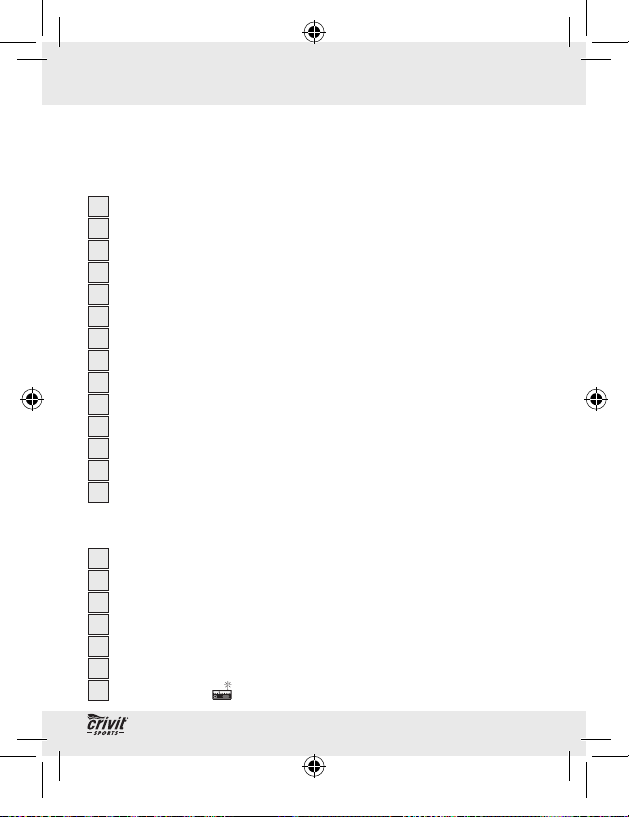
31 FI
Johdanto
!
Osien kuvaus
Laite:
1
CLEAR-näppäin
2
FUNC-näppäin
3
SET-näppäin
4
MODE-näppäin
5
SCAN-näppäin
6
FM ON / OFF-näppäin
7
RESET-näppäin
8
Korvakuulokeliitäntä
9
Äänenvoimakkuuden säädin
10
Vyöklipsi
11
Paristotila
12
RESET-näppäin
13
Korvakuuloke
14
Paniikkihälytyspistoke rannekkeella
Näyttö:
15
Toimintopaneeli
16
cm / kg / km – symboli (koon näyttö)
17
AVG Speed / km / km / h - symboli (keskinopeus)
18
kcal-symboli (kilokalorit)
19
Ajannäyttö
20
PM-symboli
21
Radiosymboli
54421_Z30080_Schrittzaehler_Content_LB3.indd 31 21.09.10 12:48
