Corsair CH-9315411-EU Quick Start Guide
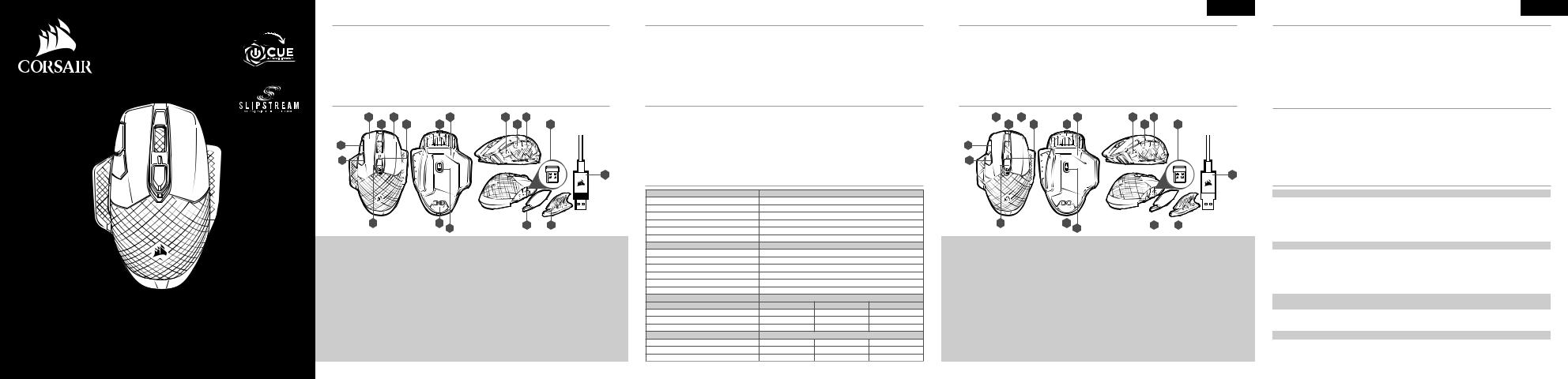
BETTER
TOGETHER
corsair.com/downloads
DARK CORE RGB PRO
Wireless FPS/MOBA Gaming Mouse With
SLIPSTREAM TECHNOLOGY
|
ENGLISH |
|
ENGLISH |
|
|
|
|
CHARGING THE MOUSE - USB |
SETTING UP 2.4GHZ SLIPSTREAM WIRELESS |
||
IMPORTANT: The DARK CORE RGB PRO mouse must be fully charged before its first use.
Connect the mouse to an available USB 2.0 or 3.0 port on your PC with the USB charging / data cable.
The battery/wireless status LED indicator on the mouse will begin pulsing green to denote battery charging and will turn solid when charging is complete.
Hyper-fast sub-1ms wireless connection is designed for no-compromise gaming grade performance.
>Toggle power / wireless mode switch to “2.4GHz” position to turn on your mouse.
>Connect the USB wireless receiver to an available USB 2.0 or 3.0 port located on the front panel of your PC or nearby USB pass-through port (e.g. on CORSAIR MM800 and MM1000 mousepads).
>The battery/wireless LED indicator will turn solid white when connected.
>Download the iCUE software from www.corsair.com/downloads.
>Run the installer program and follow instructions for installation.
If reconnection is required, initiate USB wireless receiver pairing via the iCUE software settings menu.
GETTING TO KNOW YOUR MOUSE |
|
|
|
|
|
SETTING UP BLUETOOTH® WIRELESS |
|
|
|
|||
|
|
|
|
|
|
|
|
Bluetooth wireless is best for everyday computing tasks, productivity and office applications. |
|
|||
|
A |
B |
N |
|
L |
H |
|
> |
Initiate Bluetooth pairing on your Bluetooth 4.0 or higher enabled device. |
|
||
|
C |
I |
K |
|
|
G |
P |
> |
Press and hold PROFILE CYCLE button. |
|
|
|
|
|
|
|
|
|
|
|
> |
Toggle power / wireless mode switch to “BT” position to turn on your mouse. |
|
||
|
|
|
|
|
|
|
|
> |
Follow the instructions to successfully connect your device. |
|
|
|
E |
|
|
|
|
|
|
|
> |
The battery/wireless LED indicator will turn solid blue when connected. |
|
||
|
|
|
|
|
|
|
|
|
|
|
|
|
F |
|
|
|
|
|
|
|
|
|
|
|
|
|
|
|
|
|
|
|
|
Q |
|
|
|
|
|
|
|
|
|
|
|
|
BATTERY/WIRELESS AND DPI/LED STATUS LED INDICATORS |
|
|||
|
|
|
|
|
|
|
|
|
BATTERY STATUS |
|
BATTERY/WIRELESS STATUS LED INDICATOR |
|
|
|
|
|
|
|
|
|
|
BATTERY CHARGING |
|
PULSING GREEN |
|
|
|
|
|
|
|
|
|
|
BATTERY CRITICAL, RECHARGE REQUIRED |
|
PULSING RED |
|
|
|
|
|
|
|
|
|
|
BATTERY LOW, RECHARGE SOON |
|
BLINKING RED |
|
|
D |
|
O |
|
|
J |
J |
|
BATTERY MEDIUM |
|
BLINKING AMBER |
|
|
|
|
M |
|
|
|
BATTERY HIGH |
|
BLINKING GREEN |
|
||
|
|
|
|
|
|
|
|
|
|
|||
|
|
|
|
|
|
|
|
|
BATTERY CHARGED |
|
GREEN |
|
A — |
LEFT CLICK BUTTON |
|
J — |
INTERCHANGEABLE SIDE GRIP |
|
WIRELESS STATUS |
|
|
|
|||
|
|
|
|
|
|
|
|
|
2.4GHz WIRELESS MODE – PAIRING |
|
BLINKING WHITE |
|
B — |
RIGHT CLICK BUTTON |
|
K — |
USB CHARGING / DATA PORT |
|
2.4GHz WIRELESS MODE – PAIRED |
|
WHITE |
|
|||
|
|
|
|
|
|
|
|
|
|
|
||
C — |
MIDDLE CLICK BUTTON |
|
L — |
DPI/PROFILE STATUS LED INDICATOR |
|
2.4GHz WIRELESS MODE – PAIRING FAILED |
|
PULSING WHITE |
|
|||
|
|
BT WIRELESS MODE – PAIRING |
|
BLINKING BLUE |
|
|||||||
|
|
|
|
|
|
|
|
|
|
|
||
D — |
PROFILE CYCLE BUTTON |
|
M — |
OPTICAL GAMING SENSOR |
|
BT WIRELESS MODE – PAIRED |
|
BLUE |
|
|||
E — |
DPI UP BUTTON |
|
|
N — |
PTFE GLIDE PADS |
|
|
BT WIRELESS MODE – PAIRING FAILED |
|
PULSING BLUE |
|
|
|
|
|
|
DPI STAGE STATUS |
|
BATTERY/WIRELESS STATUS LED INDICATOR |
|
|||||
|
|
|
|
|
|
|
|
|
|
|
||
F — |
DPI DOWN BUTTON |
|
|
O — |
POWER / WIRELESS MODE SWITCH |
|
|
LED #1 |
LED #2 |
LED #3 |
||
|
|
|
STAGE #1 |
CYAN |
OFF |
OFF |
||||||
|
|
|
|
|
|
|
|
|
||||
G — |
FORWARD BUTTON |
|
|
P — |
USB WIRELESS RECEIVER |
|
|
STAGE #2 |
CYAN |
CYAN |
OFF |
|
H — |
BACKWARD BUTTON |
|
Q — |
USB CHARGING / DATA CABLE |
|
STAGE #3 |
CYAN |
CYAN |
CYAN |
|||
|
|
ONBOARD PROFILE STATUS |
|
|
|
|||||||
|
|
|
|
|
|
|
|
|
|
|
|
|
I — BATTERY / WIRELESS STATUS LED INDICATOR |
|
|
|
|
|
PROFILE #1 |
RED |
OFF |
OFF |
|||
|
|
|
|
|
PROFILE #2 |
OFF |
GREEN |
OFF |
||||
|
|
|
|
|
|
|
|
|
||||
|
|
|
|
|
|
|
|
|
PROFILE #3 |
OFF |
OFF |
BLUE |
FRANÇAIS
RECHARGE DE LA SOURIS – USB
IMPORTANT: La souris DARK CORE RGB PRO SE doit être complètement chargée avant sa première utilisation.
Branchez la souris sur un port 2.0 ou USB 3.0 disponible de votre ordinateur à l'aide du câble de recharge et de données USB.
Le voyant DEL d'état de la batterie et de la connexion sans fil situé sur la souris commencera à pulser en vert pour indiquer que la recharge de la batterie est en cours et s'allumera en continu une fois la recharge terminée.
PRÉSENTATION DE LA SOURIS
A |
B |
|
|
N |
L |
H |
||
|
C |
|
I |
K |
|
G |
P |
|
|
|
|
|
|
|
|
|
|
|
|
|
|
|
|
|
|
|
E
F
Q
|
D |
|
|
|
|
|
|
|
|
|
|
|
|
|
|
|
|
|
|
|
|
|
|
|
|
|
|
|
|
|
|
|
|
|
|
|
|
|
|
|
|
|
|
|
|
|
|
|
O |
J |
J |
||||||||
|
|
|
M |
||||||||
|
|
|
|
|
|
|
|
|
|
|
|
A — |
BOUTON CLIC GAUCHE |
|
J — |
PRISE LATÉRALE INTERCHANGEABLE |
|||||||
B — |
BOUTON CLIC DROIT |
|
K — |
PORT DE RECHARGE / DONNÉES USB |
|||||||
C — |
BOUTON CLIC MILIEU |
|
L — |
VOYANT DEL DE NIVEAU DE PPP / D'ÉTAT DE PROFIL |
|||||||
D — |
BOUTON DE DÉFILEMENT DE PROFILS |
|
M — |
CAPTEUR DE JEU OPTIQUE |
|||||||
E — |
BOUTON D'AUGMENTATION DES PPP |
|
N — |
PATINS EN PTFE |
|
|
|
|
|
|
|
F — |
BOUTON DE RÉDUCTION DES PPP |
|
O — |
COMMUTATEUR D'ALIMENTATION / DE MODE SANS FIL |
|||||||
G — |
BOUTON SUIVANT |
|
P — |
RÉCEPTEUR SANS FIL USB |
|||||||
H — |
BOUTON PRÉCÉDENT |
|
Q — |
CÂBLE DE RECHARGE / DONNÉES USB |
|||||||
I— VOYANT DEL D'ÉTAT DE LA BATTERIE / CONNEXION SANS FIL
FRANÇAIS
CONFIGURATION DE LA SOURIS EN MODE SANS FIL 2,4GHz
La connexion sans fil ultrarapide à latence inférieure à 1 ms est conçue pour les performances de compétition sans compromis.
>Faites basculer le bouton d'alimentation/de mode sans fil sur la position “2.4GHz” pour allumer la souris.
>Branchez le récepteur sans fil USB sur un port USB 2.0 ou 3.0 disponible du panneau avant de votre ordinateur ou sur un port de relais USB situé à proximité (p. ex. sur un tapis de souris CORSAIR MM800 ou MM1000).
>Le voyant DEL d'état de la batterie et de la connexion sans fil s'allumera en blanc continu une fois la connexion établie.
>Téléchargez le logiciel iCUE à l'adresse www.corsair.com/downloads.
>Exécutez le programme d'installation et suivez les instructions d'installation.
Si une reconnexion est nécessaire, lancez le jumelage du récepteur sans fil USB dans le menu des paramètres du logiciel iCUE.
CONFIGURATION DE LA CONNEXION SANS FIL BLUETOOTH
La technologie sans fil Bluetooth convient parfaitement aux tâches informatiques quotidiennes et aux applications de bureautique.
>Lancez le jumelage Bluetooth sur votre appareil compatible Bluetooth 4.0 ou version ultérieure.
>Appuyez sur le bouton de DÉFILEMENT DE PROFILS et maintenez-le enfoncé.
>Faites basculer le commutateur d'alimentation et de mode sans fil sur la position “BT” pour allumer la souris.
>Suivez les instructions pour connecter votre appareil.
>Le voyant DEL d'état de la batterie et de la connexion sans fil s'allumera en bleu continu une fois la connexion établie.
VOYANTS DEL D'ÉTAT DE LA BATTERIE /
CONNEXION SANS FIL ET DE NIVEAU DE PPP / D'ÉTAT DE PROFIL
ÉTAT DE LA BATTERIE |
VOYANT DEL D'ÉTAT DE LA BATTERIE / CONNEXION SANS FIL |
||
RECHARGE DE LA BATTERIE EN COURS |
|
VERT PULSANT |
|
BATTERIE CRITIQUE, RECHARGE NÉCESSAIRE |
|
ROUGE PULSANT |
|
BATTERIE FAIBLE, RECHARGER BIENTÔT |
|
ROUGE CLIGNOTANT |
|
NIVEAU DE BATTERIE MOYEN |
|
ORANGE CLIGNOTANT |
|
NIVEAU DE BATTERIE ÉLEVÉ |
|
VERT CLIGNOTANT |
|
BATTERIE CHARGÉE |
|
VERT |
|
ÉTAT DE LA CONNEXION SANS FIL |
|
|
|
MODE SANS FIL 2,4 GHz – JUMELAGE EN COURS |
|
BLANC CLIGNOTANT |
|
MODE SANS FIL 2,4 GHz – JUMELÉ |
|
BLANC |
|
MODE SANS FIL 2,4 GHz – ÉCHEC DU JUMELAGE |
|
BLANC PULSANT |
|
MODE SANS FIL BT – JUMELAGE EN COURS |
|
BLEU CLIGNOTANT |
|
MODE SANS FIL BT – JUMELÉ |
|
BLEU |
|
MODE SANS FIL BT – ÉCHEC DU JUMELAGE |
|
BLEU PULSANT |
|
ÉTAT DE NIVEAU DE PPP |
VOYANT DEL D'ÉTAT DE LA BATTERIE / CONNEXION SANS FIL |
||
|
DEL 1 |
DEL 2 |
DEL 3 |
NIVEAU 1 |
CYAN |
ÉTEINT |
ÉTEINT |
NIVEAU 2 |
CYAN |
CYAN |
ÉTEINT |
NIVEAU 3 |
CYAN |
CYAN |
CYAN |
ÉTAT DE PROFIL INTÉGRÉ |
|
|
|
PROFIL 1 |
ROUGE |
ÉTEINT |
ÉTEINT |
PROFIL 2 |
ÉTEINT |
VERT |
ÉTEINT |
PROFIL 3 |
ÉTEINT |
ÉTEINT |
BLEU |
