Page 1
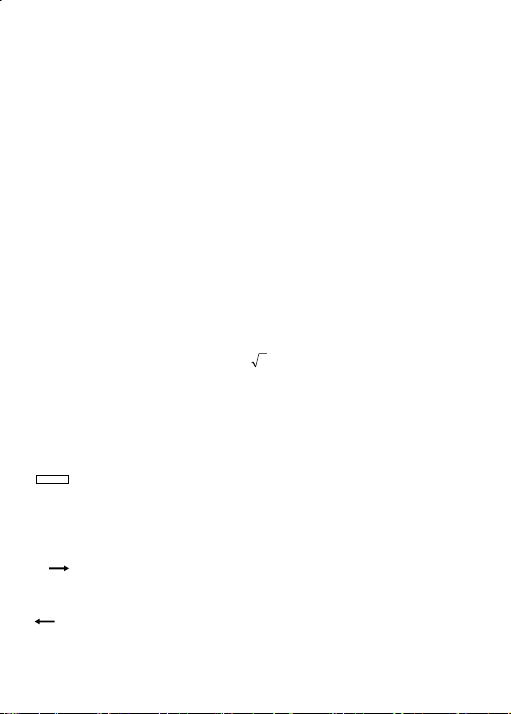
POWER SUPPLY
−
CITIZEN model CT-500 is a dual-powered (high power solar + back-up battery)
calculator operative under any lighting conditions.
-Auto power-off function-
The calculator switches the power off automatically if there has been no key
entry for about 7 minutes.
-Battery change-
Remove the screw and the battery cover. Install a new battery with the +
symbol facing upward, and then use a pointed object to short the RESET hole
at the bottom-right corner of the battery compartment. When you finish, put
back the battery cover and secure the screw.
KEY INDEX
[ON/C] : Power on / Clear key [CE] : Clear entry key
[+/–] : Sign change key [
[MU] : Price mark-up / down key [ % ] : Percentage key
+
[M
] : Memory plus key [M
=
[MRC] : Memory recall key / Memory clear key
CORRECT
[
] : Correction key in Replay mode / Right-shift key in normal Edit mode
X
00→0
AUTO
] : Automatic replay key
[
REPLAY
ERROR
[
] : Error recall key
RECALL
CHECK
[
PRE/NOW
] :
Step-by-step check key in normal Edit mode (a
①
Previous-input / now-input display shift key in Error Recall mode
CHECK
[
]: Step-by-step check key in normal Edit mode (a
] : Square root key
x
] : Memory minus key
=
←b←c=d)
→b→c=d); ②
- E1 -
Page 2
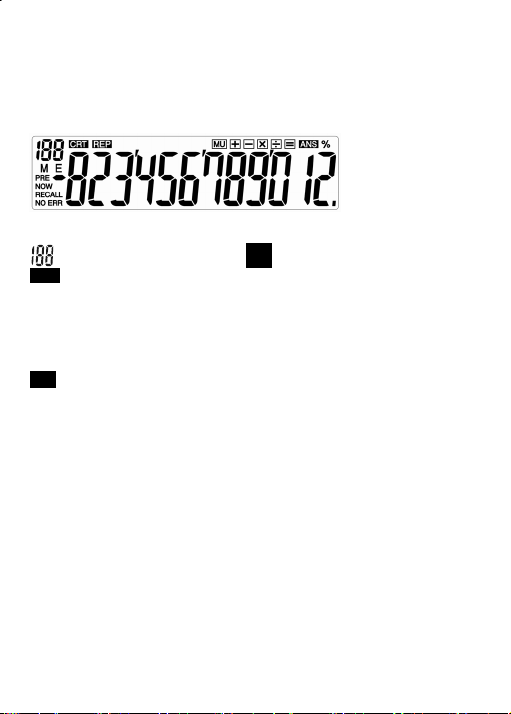
THE SIGNS OF THE DISPLAY MEAN THE
FOLLOWING:
: Item counter (Max : 120) CRT : Correction mode
REP : Replay mode M : Memory loaded
E : Overflow / Logic error
PRE: Previous input NOW: now input
RECALL: Error recall mode MU : Mark up / down calculation
% : Percent = : Equal sign
ANS : Answer (to indicate the calculation result in Replay mode
+-×÷
: Addition, subtraction, multiplication, division sign
ERR / NO ERR: Comparison error / no comparison error in ERROR RECALL
mode
Minus ( or negative) value
– :
)
- E2 -
