Canon XL H1 Brochure

XL H
1
HD CAMCORDER
IMAGE.CONTROL
.
INTEGRATION
.
www.canondv.com

THE ULTIMATE HD CAMCORDER
THE CANON XL H1
2
• Genuine Canon 20x HD zoom lens with Super-Range
Optical Image Stabilization
• Three native 16:9 CCD's (1440 X 1080)
• 1080 HD resolution with choice of 60i, 30F, or 24F capture
• Total Control of every image parameter
• Uncompressed HD-SDI (SMPTE 292M) and SD-SDI
(SMPTE 259M) output
• Genlock input for multi-camera shoots
• SMPTE time code input and output
• Two or four-channel audio recording with independent
level controls
• Canon’s DIGIC DV II HD DSP chip for true HD
signal image processing by 1440 x 1080,
4:22 color sampling
The High Definition era has arrived. Television
production, movie-making, and every other videocontent creation sector today demands a professional
and affordable means of capturing superior-quality,
widescreen moving images. The solution is Canon’s
XL H1, the revolutionary HD Camcorder with an
unprecedented array of broadcast-quality professional
features. These include uncompressed HD-SDI
(SMPTE 292M)/SD-SDI (SMPTE 259M) video output,
Genlock input, and SMPTE time code input/output for
multi-camera shoots. Equipped with a Genuine Canon
20x HD zoom lens, Total Image Control, selectable
frame rates, and sophisticated image processing, the
XL H1 is the HD camcorder engineered for broadcast
ENG, documentaries, filmmaking, and commercial
video production.

Native 16:9 HD CCDs
The XL H1 features three 1/3” native 16:9 CCD's with 1.67 million pixels (1440 x 1080) for each
primary color. The result is outstanding resolution and picture quality, highly accurate color
reproduction, and a wide dynamic range with virtually no color noise.
Frame Rates
In today’s production world, flexibility has never been more important.
The XL H1 is designed to meet the demands of even the most diverse
production assignments. Capture and output video in 60i, 30F, or 24F.
In conjunction with the XL H1’s Total Image Control, a wide range of
“looks”can be obtained: from the clarity of ENG to the beauty of film
and episodic TV. (Optional 50i, 25F frame rate upgrade available)
Total Image Control
The XL H1 allows boundless creativity with over 23 individually
adjustable image controls; the perfect look is always within reach.
Console Image Control & Storage Software
Canon's optional CONSOLE software enables users to control and
adjust the XL H1 from a laptop or desktop computer. These controls
include waveform and vectorscope monitor displays and the ability
to record XL H1 video directly to a computer's hard drive.
Genuine Canon Optics
THE ULTIMATE HD CAMCORDER
3
Canon is a worldwide leader in designing and manufacturing
lenses for professional photography and broadcast television.
The XL H1’s 20x HD zoom lens with SuperRange Optical Image
Stabilization leverages Canon’s decades of expertise and
delivers HD and SD video images of stunning clarity.
Industry Standard Connection Terminals
Four BNC connectors provide: Genlock input to synchronize a
multi-camera, live-switched production environment; SMPTE time
code input and output to facilitate editing and other post-production
processes; and uncompressed digital HD and digital SD output
through HD-SDI (SMPTE 292M and SMPTE 259M). The 1.485 Gigabit
per second output of the XL H1's HD-SDI terminal provides a raw,
uncompressed HD signal with 4:2:2 color sampling.

The XL H1’s high-performance 20x HD zoom lens
leverages Canon’s decades of optical expertise.
Featuring Canon’s XL lens mount, the XL H1’s 20x HD
lens provides a range from 38.9mm* to 778mm, and
delivers the ultimate in clarity and image quality. Along
with Canon’s Fluorite lens technology, this
lens produces images with outstanding resolution,
contrast, color reproduction, and minimal chromatic
aberration. The lens incorporates Canon’s SR
* (equivalent to 35mm photography, 16:9 aspect ratio)
multi-coating for minimizing ghosting and veiling of
the image. Canon’s HD auto-focus algorithim delivers
the accuracy users need. And two built-in Neutral
Density (ND) filters provide added image control. The
1/6 ND setting reduces exposure by two stops; the
1/32 ND setting reduces exposure by five stops. These
provide controls for bright, sunlit exteriors or depth of
field for cinematic look. A focus distance readout in the
viewfinder assists in setting manual focus.
GENUINE CANON OPTICS
4
SuperRange Optical Image Stabilization
The Canon 20x HD lens features a gyro sensor that
detects motion and continuously adjusts a Vari-Angle
Prism (VAP) to eliminate jitter and shake. Canon’s
SuperRange Optical Image Stabilization
technology then re-examines the image
after it has been received by the CCD,
and sends additional information to the
VAP that further refines its movements,
thereby enhancing the performance of the
stabilizer. As a result, camera shake is
corrected, even when handheld at long
focal lengths or when the camera is in motion.
Lens Presets
Program the Canon 20x HD lens to memorize
any given focus or zoom point and return to
that point with the touch of a button.
Interchangeable Lenses
Featuring Canon’s XL lens mount, the XL H1 can be
fitted with a wide array of optional lenses. Canon’s
EF Adapter XL enables users to attach many of Canon’s EF
photographic lenses to achieve specialized image capture
for telephoto and other applications.
Zoom Control and Speed
The XL H1's zoom control can be operated from its lens grip,
carrying handle (for low-angle shots), lens zoom ring, wireless
controller, or optional wired controller. Zoom-speed operation
can be variable (pressure-sensitive) or constant (16 separate
speed levels).
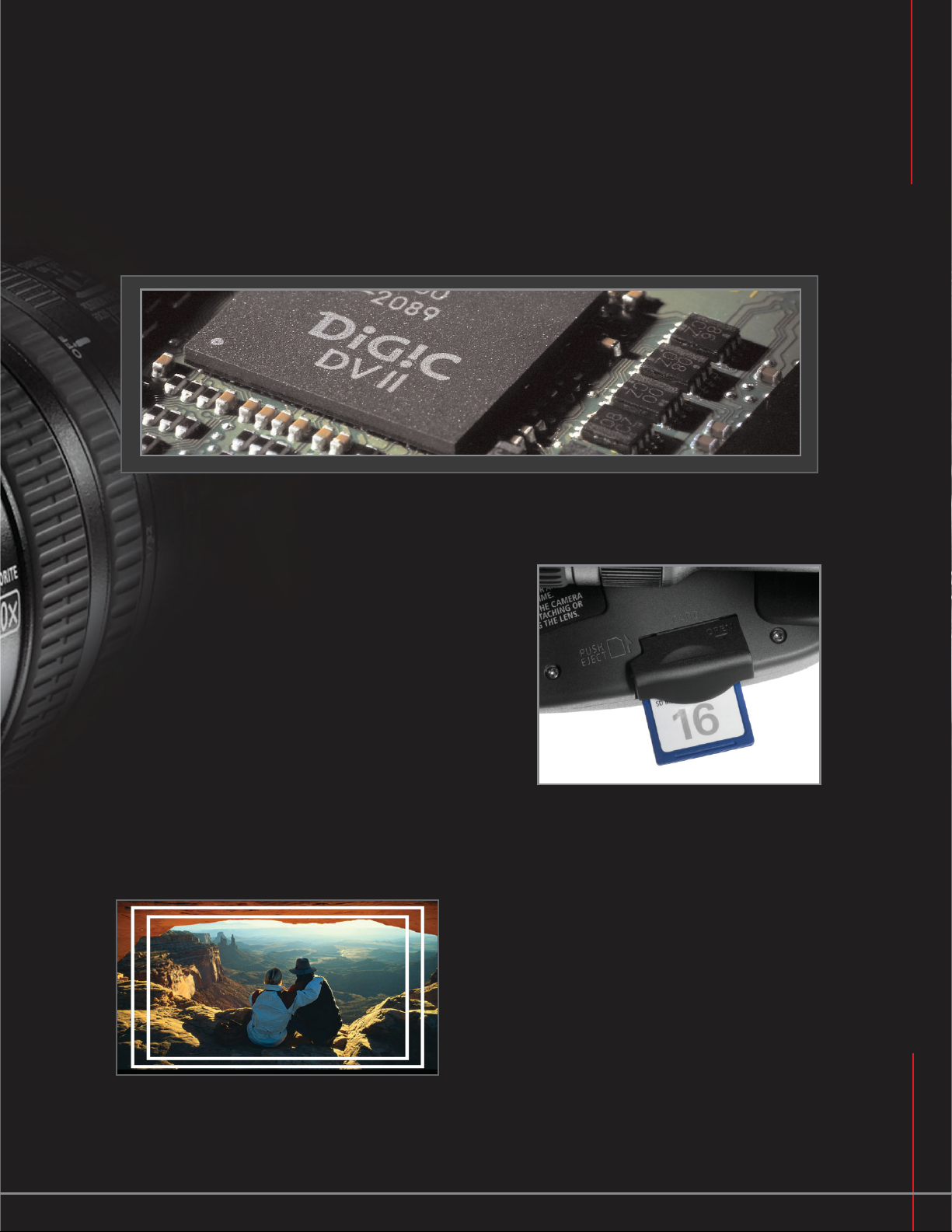
DIGIC DV II
Canon's exclusive next-generation DiG!C DV II HD Digital Signal Processing chip processes the HD
signal at 1440 x 1080 with 4:2:2 color sampling. XL H1 has the ability, through dual processors, to
simultaneously record video and still images. Digital still images can be recorded in either digital
color space or video color space.
Tw o Built-In Digital Still Cameras
In addition to the capture and recording of motion video,
the XL H1 can also capture digital still images and store
them on a Memory Card. Still images can be captured at full
HD (1920 x 1080) resolution in either video color space or
digital camera color space. Still images captured in video
color space also include time code and camera set-up
metadata. Still images captured in digital still color space
include EXIF metadata. Also, as in conventional still cameras,
the XL H1 includes: Auto exposure bracketing, selectable
metering modes, continuous shooting and the use of select
optional EOS flashes.
GENUINE CANON OPTICS
Frame Overlays
The XL H1’s 16:9 color LCD viewfinder includes aspect
guides for industry-standard picture formats, including:
4:3, 13:9, 14:9, 1.66:1, 1.75:1, 1.85:1, and 2.35:1. Safe
Area Indicators can also be superimposed to show 80
percent and 90 percent safe-title and picture-safe areas.
Additional viewfinder framing overlays include a Center
Mark crosshair and a Level Mark.
5

TOTAL IMAGE CONTROL
Creating the perfect look requires total control over the image. The XL H1 provides Total Image Control
of more than 23 variables, all independently adjustable.
•
Gain Settings
-3dB, Auto, 0dB, +3db, +6dB, +12dB, and +18dB
•
White Balance
The XL H1's electronic white balance process calibrates the picture for accurate color display in different lighting
conditions (i.e., sunlight versus indoor incandescent). White balance modes include:
• Auto (128 segment metering TTL)
• Indoor (3200˚ K, 128-segment metering TTL)
• Outdoor (5600˚ K, 128-segment metering TTL)
• Manual Select (set and save two white-balance presets)
• Color Temperature Mode (color temperature
adjustable in 100°K increments from 2,800°K to 12,000°K)
•
Gamma
(NORMAL, CINE 1, and CINE2)
The NORMAL setting is used when images are to be viewed on a TV monitor. If CINE1 is selected, the resulting
quality and grayscale resemble those of a movie film. This is a gamma adjustment for creating images on TV that
appear like movies. The CINE2 setting is a gamma adjustment for images that are to be transferred to film.
•
Knee
(AUTO, HIGH, MIDDLE, LOW)
Adjusts the dynamic range (knee point) at the high-brightness end (highlight area) to limit overexposure when
high-brightness subjects are shot. When HIGH is set, over exposure tends to occur more readily, but the scenes
can be shot high-key. When LOW is set, the extent of the overexposure can be limited.
•
Black
(STRETCH, MIDDLE, PRESS)
This setting adjusts the dynamic range in the black area of the image. When STRETCH is set, the dynamic range
in the black areas is expanded, emphasizing contrast in the dark area, so that the grayscale for black can be
expressed. When PRESS is set, the dynamic range in the black areas is narrowed–the darkness is enhanced
or deepened–so the grayscale for black is reduced.
•
Master Pedestal
(-9 to +9)
This adjusts the master pedestal of the black, which serves as the video reference. When the cursor is moved in
the [+] direction, the dark areas of the image become brighter, and the contrast is reduced.
•
Setup Level
(-9 to +9)
For adjusting the black level of the image.
•
Sharpness (-9 to +9)
Adjusts the sharpness of images.
6
