Canon XL1 User Manual 2
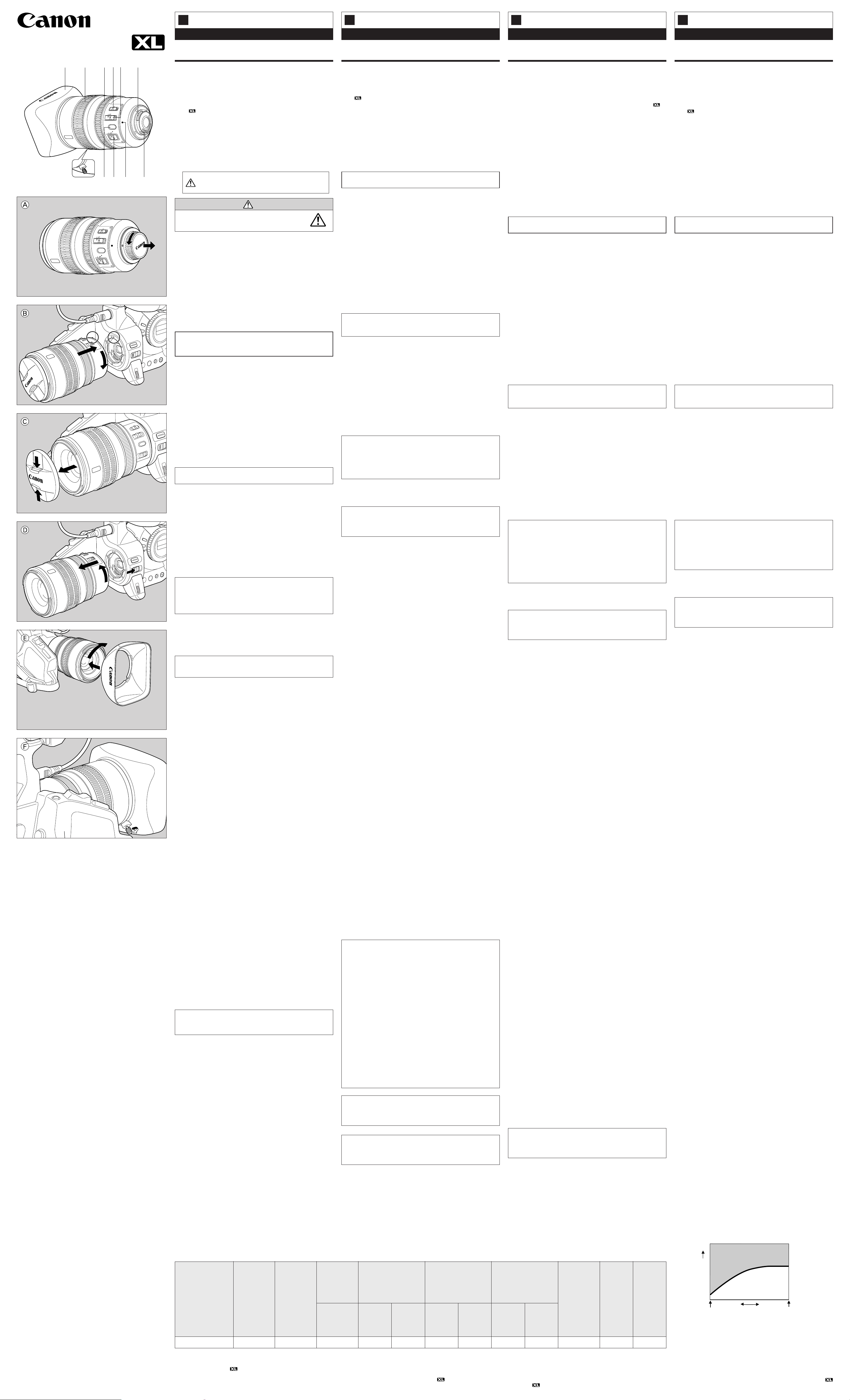
16x
16x
16x
PUSH AF
ON
OFF
ON
STABILIZER
OFF
AF
M
ND FILTER
16x
1
2
345 6
789
!0
!1
J E
16×ズームレンズ
16× Zoom Lens
F
Objectif Zoom 16×
D
16×−Vario-objectiv
16x
OFF
PUSH AF
AF
STABILIZER
ON
OFF
ND FILTER
ON
M
使用説明書
XL5.5-88mmIS Ⅱ(イメージスタビライジング機能付き)
このたびは、キヤノン16× ズームレンズをお買い求めいただきまして、誠にありが
とうございます。
この製品は、XL マウントシステムに対応したビデオカメラに取り付けてご使用い
ただける高性能ズームレンズで、バリアングルプリズム方式の高画質手ぶれ補正機
構を搭載しました。
本製品をご使用になる際は、お手持ちのビデオカメラが XL マウントシステムに対
応していることをご確認のうえ、ご使用ください(XL マウントシステム対応の機器
には、
マークが表示されています)。
安全上のご注意
●
ご使用の前にこの「安全上のご注意」をよくお読みのうえ、正しくお使いください。
●
絵表示について
この使用説明書および製品への表示では、製品を正しくお使いいただき、あなた
や他の人々への危害や財産への損害を未然に防止するために、いろいろな絵表示
をしています。その内容と意味は次のようになっています。
内容をよく理解してから本文をお読みください。
この表示を無視して、誤った取り扱いをすると、人が重傷を
負う可能性が想定される内容および物的損害のみの発生が想
注意
●
ズームレンズを確実にビデオカメラに取り付けてください。
緩んで脱落して割れると、ガラスの破片でけがの原因となることが
あります。
各部の名称
1レンズフード
2マニュアルフォーカスリング
3ズームリング
4手ぶれ補正入/切スイッチ
5ND フィルター挿脱切り換えスイッチ
6XL マウント
7電子接点
8赤指標
9フォーカスモード切り換えスイッチ
!0プッシュ AF ボタン
!1フード固定ネジ
使用方法
ご注意
・本製品の取り付け / 取りはずしは、バリアングルプリズム保護のため、必ずビデ
オカメラの電源を切った状態でおこなってください。
1.レンズの着脱方法
[取り付けかた]
1)レンズの底ぶたを、反時計方向に回してはずします(図 A)。
2)ビデオカメラ側の指標とレンズの赤指標を合わせて、カチッと音がするまでレン
ズ全体を時計方向に回します(図 B)。
3)レンズキャップをはずします(図 C)。
[取りはずしかた]
レンズを取りはずすときは、ビデオカメラのレンズ取りはずしスイッチを押しな
がら、レンズを反時計方向に回してください(図 D)。
・本レンズの取りはずしかたについて、詳しくは、お手持ちのビデオカメラの使
用説明書でご確認ください。
2.レンズフードの取り付けかた
1)レンズ先端部にフードをはめ込み、フード上にある Canon の文字が真上にくるま
で時計方向に回します(図 E)。
2)フード固定ネジを締めて、フードを固定します(図 F)。
・レンズの保護および有害光線をカットするために、撮影時には必ずレンズフード
を取り付けてください。
3.マニュアルフォーカスリングについて
被写体に向かって、右に回転させると、最短撮影距離方向/ 左に回転させると、無
限遠方向にピントが合います。
・マニュアルフォーカスリングは、速く回転させると、高速でピントの調節がで
きます。逆に、よりゆっくり回転させると、微妙な調節をすることができます。
・オートフォーカスのままマニュアルフォーカスリングを操作すると、操作して
いる間、リングでピントの調節ができます。
4.ズームリングについて
被写体に向かって、右に回転させると、広角側(ズームアウト)/左に回転させ
ると、望遠側(ズームイン)へのズームになります。
・ズームリングは、速く回すと高速ズームになります。逆に、よりゆっくり回転
させると、微妙な調節をすることができます。
・ビデオカメラ本体のプログラム AE モードがAv(絞り優先)モードで絞り値を開
放付近にしている場合、夕暮れ時などに空をバックに被写体を撮影すると、背景
の空に光の輪のような帯が動くことがあります。これは、速いズーミングによっ
てまれに観測されるもので、異常ではありません(光輪現象)。ズームスピードを
ゆっくりにすると、この「光輪」を避けることができます。
5.手ぶれ補正撮影について
手ぶれ補正撮影をするときは
手ぶれ補正入/切スイッチを前(ON)にスライドさせます。
解除するときは
手ぶれ補正入/切スイッチを後ろ(OFF)にスライドさせます。
・手ぶれが大きすぎると、補正されないことがあります。
・急激なパンニングをおこなうと、手ぶれ補正機構により画面のゆれ戻しが生じる
ことがあります。
6.その他の機能について
フォーカスモード切り換えスイッチ
スイッチを前にスライドさせて「AF」にすると、オートフォーカスになり、後ろ
にスライドさせて「M」にすると、マニュアルフォーカスになります。
プッシュ AF ボタン
フォーカスモード切り換えスイッチがマニュアルのときに、プッシュ AF ボタン
を押している間は、オートフォーカスになります。
ND フィルター挿脱切り換えスイッチ
ND フィルターを挿入するには、ND フィルター切り換えスイッチを後ろ(ON)に
スライドさせます。
ND フィルターをはずすには、NDフィルター切り換えスイッチを前(OFF)にス
ライドさせます。
・ND フィルターを挿入 / はずす際は、カチッと音がするまでスイッチを確実にス
ライドさせてください。
ご注意
● レンズを保管する場合は
・必ず底ぶたとレンズキャップを付けてください。
・直射日光があたる場所、熱器具の近く、夏期の密閉した車内のような高温下に放
置しないでください。変形、変色の原因となります。
● 平地の気圧(約1気圧)以下に下がる高地や飛行機の機内で本レンズを使用する
と、レンズのバリアングルプリズム内部に微小な気泡の発生が見られることがあ
りますが、故障ではありません。気泡は平地の気圧の下で約 10 日間 * 放置すると
消えます(* 使用条件で若干異なります)。
● レンズの電子接点に汚れ、傷、指紋などが付くと接触不良や腐食の原因となりま
すのでご注意ください。
● レンズ面に指紋や汚れが付くと、オートフォーカスが正常に作動しないことがあ
りますのでご注意ください。
● 強い振動や衝撃を与えないでください。
● 本製品は絶対に分解や改造をしないでください。
● 晴れた日の屋外など、明るいシーンを撮影するときは、絞りが絞り込み、小絞り
によるボケが生じます。このボケは、T 側より W 側の方が被写体が小さく撮影さ
れるため目立ちます。
カメラの警告指示に従って、ND フィルターを入/切してください。
詳しくは、ビデオカメラ本体の使用説明書をお読みください。
● 暗い室内などで撮影するときは、絞りが開き、ピントの合う範囲が非常に狭くな
ります。このため、特に奥行きのある被写体を撮影すると、全体にボケたような
画像に見えることがあります。
● マニュアルフォーカス時にズームを操作するときは、T 側でピントを合わせてか
らW側にズームしてください。W 側でピントを合わせてから T 側にズームする
と、ピントがボケることがあります。
W 側から T 側へズームして撮影するときは、オートフォーカスでの撮影をおすす
めします。
● マニュアルフォーカス時に電源を入れた状態で放置するとピントがぼける場合が
あります。これはレンズおよびカメラ内部の温度上昇によりピント面がわずかで
すが移動するためです。撮影を開始する前に再度ピントを確認してください。
保証書
本製品には保証書が添付されています。必要事項が記入されていることをお確か
めのうえ、大切に保存してください。
定される内容です。必ずお守りください。
注意
INSTRUCTIONS
MODE D’EMPLOI
BEDIENUNGSANLEITUNG
XL 5.5-88mm IS2 (Image-stabilizing capability) XL 5,5-88mm IS2 (Stabilisation d’image) XL IS2 5,5-88mm (Bildstabilisierung)
Thank you for purchasing this Canon 16× Zoom Lens. This high quality
zoom lens has a XL Mount, and can be used with an XL Mount System
camcorder. It is equipped with a high-performance image-stabilization
feature using Canon’s Vari-Angle Prism. Before mounting this lens, make
sure that your camcorder is also compatible with the XL Mount System
(the
mark appears on the camcorder).
Nomenclature
1 Lens Hood 7 Electronic Contacts
2 Manual Focusing Ring 8 Red Dot (Mount Positioning Point)
3 Zooming Ring 9 Auto/Manual Focus Switch
4 Image Stabilizer On/Off Switch !0 Push AF Button
5 ND Filter On/Off Switch !1 Lens Hood Fixing Screw
6 XL Mount
Instructions for Use
¡Be sure to turn off the camcorder before removing the lens (to
protect the vari-angle prism).
1. Mounting and Removing the Lens
Mounting the Lens:
1) Turn the rear dust cap anticlockwise until it stops, and remove it from
the lens (A).
2) Align the mark on the camera body and the red dot on the lens, then
rotate the lens clockwise until it clicks into position (B).
3) Remove the front lens cap (C).
Removing the Lens:
Slide and hold the lens release switch on the camcorder, and rotate
the lens anticlockwise until it stops. Then remove the lens (D).
¡For more details, refer to the instruction manual of the camcorder.
2. Attaching the Lens Hood
1) Align the hood with the lens lengthways, and the Canon logo facing to
the left (E).
2) Twist it clockwise, 90° into position, so that the Canon logo is to the
top. Finally, tighten the locking screw (F).
¡To remove, reverse the above procedure.
¡Since the lens hood cuts stray light that may cause flare and ghost
images, and also protects the lens, be sure to attach the hood when
you are recording.
3. Using the Manual Focusing Ring
Turn the ring in one large movement to make large adjustments to the
focus.
¡Turn the ring more slowly to make fine adjustments to the focus.
¡You can adjust the focus, without turning off the autofocus, by turning
the lens’ focusing ring. Autofocus resumes as soon as you take your
hand away from the ring.
4. Using the Zooming Ring
Turn the ring to the right to zoom out to the wide-angle end, and to the
left to zoom in to the telephoto end.
¡ Turn the ring in one large movement to operate the high speed
zoom. Turn the ring more slowly to make fine adjustments to the
zoom.
¡Using a camcorder’s Av program, with the aperture opened fully (a low
F number) to record subjects against the sky at dusk, a phenomenon
known as “light ring effect” may occur. In rare cases, The rings may
become visible if you use the high-speed zoom, but it is not a
malfunction. You can still record at such times, by zooming in and out
more slowly.
5. Recording With the Optical Image Stabilizer
To use the optical image stabilizer, slide the STABILIZER switch to
the ON position.
¡If you begin panning too suddenly, the image-stabilization feature may
cause the image to shake.
¡If camera shake is extreme, the lens may sometimes be unable to
stabilize the image.
6. Using the Other Lens Functions
Auto/Manual Focus Switch
To set the focus to manual, slide the focus switch to the M position. To
set the focus to Auto, slide the focus switch to the AF position.
Push AF Button
Press the PUSH AF button during manual focusing (with the focus
switch set to M) to quickly adjust the focus automatically. The camera
will continue to focus automatically as long as you hold down the
button. Release the button to return to manual focus.
ND Filter
Slide the ND FILTER switch to ON to use the filter.
¡Your camera may show displays relating to the ND Filter−refer to its
instruction manual for more details.
¡When you turn the ND filter on/off, make sure that you slide the ND
FILTER switch across until you hear it click into position.
Notes
¡When storing the lens:
−Be sure to replace the front lens cap and rear dust cap.
− Do not store the zoom lens in hot places such as in direct sunlight,
near a heater or radiator, in a hot car, etc. This may cause the zoom
lens to become deformed or discolored.
¡When the lens is used in areas of low atmospheric pressure (less than
approx. 1 atmosphere), such as airplanes or high mountains, air
bubbles may appear inside the lens (within the Vari-Angle Prism), This
is not a malfunction. About 10 days* after the lens is returned to
normal atmospheric pressure, these bubbles will disappear
(*depending slightly on the conditions in which it is used).
¡Be sure to keep the electronic contacts clean, to ensure proper
connection.
¡Be sure to keep the lens clean so that the autofocus can operate
correctly.
¡Protect the lens from strong vibrations or shocks.
¡Do not try to disassemble or modity this zoom lens.
¡Problems with the operation of this lens may be due to faults in not only
the lens, but in the camcorder itself. In the event of problems, contact
a dealer or service center familiar with your camcorder, as well as a
Canon authorizied service center.
¡When you are shooting in bright conditions, such as outdoors on a fine
day, some blurring can occur due to the small aperture used. This
blurring is more noticeable at the wide-angle setting than the telephoto
setting since the subject is smaller.
Switch the filter on or off as directed by the camera warning display.
Refer to the instruction manual for the video camcorder for details.
¡When you are shooting in low-light conditions (indoors, etc.), the depth
of focus is extremely limited because a wide aperture is used. As a
result, some parts of the image may appear blurred, particularly where
the subject recedes into the distance.
¡ If you are focusing manually and using the zoom, set the focus with
the zoom set to T and then zoom back to the W setting. If you set the
focus at the W setting and then zoom in, the image may be out of
focus at the T setting.
When you want to zoom in on the subject from a wide-angle shot, you
should use Autofocus function.
¡ If you focus manually then leave the camcorder with the power turned
on, you may lose focus on your subject. This possible slight shift in
focus is due to a rise in temperature in the camcorder interior and lens.
Check the focus before resuming shooting.
Note: This equipment has been tested and found to comply with the
limits for a Class B digital device, pursuant to Part 15 of the FCC
Rules. These limits are designed to provide reasonable protection
against harmful interference in a residential installation. This
equipment generates, uses and can radiate radio frequency energy
and, if not installed and used in accordance with the instructions, may
cause harmful interference to radio communications.
However, there is no guarantee that interference will not occur in a
particular installation. If this equipment does cause harmful
interference to radio or television reception, which can be determined
by turning the equipment off and on, the user is encouraged to try to
correct the interference by one or more of the following measures:
−Reorient or relocate the receiving antenna.
−Increase the separation between the equipment and receiver.
− Connect the equipment into an outlet on a circuit different from that
to which the receiver is connected.
−Consult the dealer or an experienced radio/TV technician for help.
Do not make any changes or modifications to the equipment unless
otherwise specified in the manual. If such changes or modifications
should be made, you could be required to stop operation of the
equipment.
This device complies with Part 15 of the FCC Rules. Operation is
subject to the following two conditions:(1) This device may not cause
harmful interference, and (2) this device must accept any interference
recieved, including interference that may cause undesired operation.
Vous venez d’acheter un objectif zoom 16× Canon et nous vous en
remercions. Cet objectif de grande qualité est pourvu d’un système de
Monture XL qui en permet l’installation sur les camescopes équipées
d’une bague de Monture XL. Cet objectif est équipé d’une fonction de
stabilisation de l’image utilisant le Vari-Angle Prism (prisme à angle
variable Canon). Avant d’installer cet objectif sur le camescope, vérifier
que celle-ci est compatible avec le système de Monture XL (le label
est indiqué sur le camescope).
Nomenclature
1 Pare-soleil
2 Bague de mise au point manuelle
3 Bague de zoom
4 Commande de stabilisation de l'image
5 Commande de filtre ND
6 Monture XL
7 Contacts électroniques
8 Point rouge (point de positionnement au montage)
9 Sélecteur de mise au point auto/manuelle
!0 Bouton-poussoir de mise au point AF
!1 Vis de fixation du pare-soleil
Mode d’emploi
¡Vérifier que le camescope est mis hors tension avant de déposer
l’objectif (afin de protéger le prisme à angle variable).
1. Installation et retrait de l’objectif
Installation de l’objectif:
1) Dévisser le capuchon arrière de l’objectif en tournant dans le sens
contraire au sens des aiguilles d’une montre jusqu’à butée et l’enlever
de l’objectif (A).
2) Aligner la marque repère du corps de la caméra et le point rouge de
l’objectif et faire tourner l’objectif dans le sens des aiguilles d’une
montre jusqu’à enclenchement en position (B).
3) Enlever le capuchon de l’objectif (C).
Retrait de l’objectif:
Faire glisser le commutateur de déverrouillage de l’objectif sur la
caméra et le maintenir dans cette position, puis faire tourner l’objectif
dans le sens contraire au sens des aiguilles d’une montre jusqu’à
arrêt. Enlever l’objectif (D).
¡Pour plus de détails, voir le mode d’emploi de le camescope.
2. Montage du pare-soleil
1) Aligner le pare-soleil avec l’objectif dans le sens de la longueur, avec
le label Canon du côté gauche (E).
2) Le faire pivoter 90° de façon à ce que le label Canon arrive en haut.
Terminer en vissant la vis de fixation (F).
¡Pour démonter, effectuer le même processus dans le sens inverse.
¡Puisque le pare-soleil sert à protéger l’objectif de la lumière parasite
cause de taches lumineuses et d’images dédoublées, toujours l’utiliser
lors de la prise de vue.
3. Utilisation de la bague de mise au point manuelle
Faire tourner la bague d’un mouvement ample pour des mises au
point approximatives.
¡ Faire tourner la bague plus lentement pour des mises au point
précises.
¡ Il est possible de régler la mise au point manuellement sans annuler
le mode de mise au point automatique. Le mode est réactivé dès
que vous levez votre main de la bague de mise au point.
4. Utilisation de la bague de zoom
Faire tourner la bague vers la droite pour aller vers des plans généraux
jusqu’au grand angle, et vers la gauche pour des plans rapprochés
jusqu’au gros plan.
¡ Faire tourner la bague d’un mouvement ample pour faire fonctionner
le zoom rapidement. Pivoter la bague plus lentement pour des
réglages plus précis du zoom.
¡En cas d’utilisation du programme Av sur le camescope, avec
l’ouverture la plus grande (le numéro de focale F le plus petit) pour
filmer des sujets en contre-jour au crépuscule, il est possible de
rencontrer le phénomène dit de “l’effet d’anneau de lumière”. Dans de
rares cas, ces anneaux peuvent apparaître visiblement lors de
l’utilisation du zoom rapide, mais il ne s’agit pas d’un mauvais
fonctionnement du camescope. Il est toujours possible de filmer dans
de telles conditions en utilisant le zoom vers gros plan ou vers plan
général plus lentement.
5. Prise de vue avec Stabilisateur d'image optique
Pour mettre en route le stabilisateur d’image optique, faire glisser la
commande de stabilisation sur la position ON.
¡Si vous commencez un balayage trop rapidement, la fonction de
stabilisation d’image peut provoquer un mouvement de l’image.
¡En cas de mouvement extrême de l’objectif, celui-ci peut parfois ne pas
être capable de stabiliser l’image.
6. Utilisation des autres fonctions de l'objectif
Sélecteur de mise au point auto/manuelle
Pour utiliser la mise au point manuelle, faire glisser le sélecteur sur la
position M. Pour régler la mise au point sur automatique, faire glisser
le sélecteur sur la position AF.
Bouton-poussoir de mise au point AF
Appuyer sur le bouton-poussoir AF pendant la mise au point manuelle
(avec le sélecteur de mise au point positionné sur M) pour mettre au
point rapidement et automatiquement. Le camescope continuera à
mettre au point automatiquement tant que le bouton-poussoir sera
maintenu enfoncé. Relâcher le bouton-poussoir pour retourner à la
mise au point manuelle.
Filtre ND
Faire glisser la commande de filtre ND sur ON pour utiliser le filtre.
¡ Il est possible que votre camescope affiche des informations dans le
viseur concernant le filtre ND - se reporter à son mode d’emploi
individuel pour plus de détails.
¡ Lors de la sélection ou du désengagement du filtre ND, vérifier que
le sélecteur de filtre ND est bien coulissé complètement jusqu’à
audition d’un déclic.
Notes
¡ Pour le rangement de l’objectif:
−Assurez-vous de bien réinstaller les capuchons avant et arrière sur
l’objectif.
− Ne pas ranger objectif zoom dans un endroit expose à la chaleur, au
soleil, à proximité d’un appareil de chauffage ou d’un radiateur ou
dans une voiture sous peine de déformation ou de décoloration.
¡ Lors de l’utilisation de l’objectif dans des endroits où la pression
atmosphérique est basse ( inférieure à approx. 1 atmosphère), tels
qu’un avion ou une montagne, des bulles d’air peuvent se former à
l’intérieur de l’objectif (à l’intérieur du prisme à angle variable). Cela ne
constitue pas un défaut de fonctionnement. Environ dix jours* après le
retour à la pression atmosphérique normale, ces bulles disparaissent.
(*légère variation selon les conditions d’utilisation)
¡ Pour assurer un bon raccordement électrique toujours tenir les
contacts électroniques de l’objectif en parfait état de propreté.
¡ Pour assurer une bonne mise au point toujours tenir l’optique de
l’objectif en parfait état de propreté.
¡ Protéger l’objectif des chocs et des vibrations.
¡ Ne pas tenter de démonter ou de modifier cet objectif zoom.
¡ Un problème quelconque rencontré lors de prise de vues peut aussi
bien être imputable au camescope qu’à l’objectif. Dans un tel cas,
contacter le revendeur ainsi qu’un service après-vente qualifié Canon.
¡ Lors de prises de vue en conditions d’éclairage lumineux, comme en
extérieur par temps clair,un flou peut apparaître en raison de la petite
ouverture du diaphragme. Ce flou est plus apparent avec le réglage
grand angle qu’avec le réglage téléobjectif en raison du fait que le
sujet est plus petit.
Activez ou désactivez ce filtre suivant les recommandantions affichées
dans le camescope.
Veuillez vous reporter au mode d’emploi du camescope pour plus de
détails.
¡ Lors de prises de vue dans des conditions de faible éclairage (en
intérieur, etc.), la profondeur de champ est très limitée en raison de la
grande ouverture du diaphragme. Par conséquent, certaines parties
de l’image peuvent apparaître floues, surtout quand le sujet recule
vers l’arrière de l’image.
¡ Si vous faites la mise au point manuellement et que vous utilisez le
zoom, effectuez la mise au point avec le zoom réglé sur T, puis
retournez au réglage W. Si vous effectuez la mise au point avec le
réglage W et que vous passez ensuite au gros plan, l’image pourra
être défocalisée.
Lorsque vous désirez effectuer un gros plan d’un sujet à partir du
grand angle, il est préférable d’utiliser la fonction de mise au point
automatique.
¡ Lorsque vous faites la mise au point manuellement et laissez le
camescope sous tension, votre sujet peut en plus être au point. Ce
léger décalage éventuel est dû à l’élévation de la température dans le
camescope et dans l’objectif. Vérifiez la mise au point avant de
continuer les prises de vue.
Vielen Dank für den Kauf des Canon 16×−Vario-Objektivs. Dieses
Hochleistungs-Objektiv verfügt über einen XL-Anschluß und kann daher
für alle camcorders mit dem XL-Anschlußsystem verwendet werden. Das
Objektiv verfügt über eine Hochleistungs-Bildstabilisierungsfunktion, die
mit einem Canon Prisma mit veränderlichem Winkel (Vario-Prisma)
arbeitet. Vergewissern Sie sich vor dem Ansetzen dieses Objektivs, daß
lhre camcorder mit dem XL-Anschlußsystem kompatibel ist (erkennbar an
dem
-Zeichen auf dem Kameragehäuse).
Bezeichnung der Teile
1 Gegenlichtblende
2 Entfernungsring
3 Brennweitenring
4 Bildstabilisierung Ein/Aus-Schalter
5 ND-Filter-Knopf
6 XL-Anschluß
7 Elektronische Kontakte
8 Roter Punkt (Anschluß-Positionierungspunkt)
9 Fokus-Wahlschalter (atomatisch/manuell)
!0 AF-Knopf
!1 Befestigungsschraube für Gegenlichtblende
Hinweise zum Gebrauch
¡Schalten Sie vor dem Abnehmen des Objektivs immer den
Camcorder aus (zum Schutz des Gleitwinkelprismas).
1. Ansetzen und Abnehmen des Objektivs
Ansetzen des Objektivs:
1) Den hinteren Objektivdeckel im Gegenuhrzeigersinn bis zum Anschlag
drehen und abnehmen (A).
2) Die rote Tastkuppe des Objektivs auf die Markierung auf dem
Kameragehäuse ausrichten, dann das Objektiv im Uhrzeigersinn
drehen, bis es einrastet (B).
3) Den vorderen Objektivdeckel abnehmen (C).
Abnehmen des Objektivs:
Den Objektiv-Freigabeschalter auf der camcorder schieben und halten,
das Objektiv im Gegenuhrzeigersinn bis zum Anschlag drehen und
abnehmen (D).
¡ Schlagen Sie daher bitte in der Bedienungsanleitung lhrer
camcorder nach.
2. Anbringen der Gegenlichtblende
1) Die Gegenlichtblende so auf das Objektiv ausrichten, daß das CanonLogo nach links zeigt (E).
2) Um 90° drehen, so daß sich das Canon-Logo oben befindet. Dann die
Befestigungsschraube festziehen (F).
¡ Zum Entfernen der Gegenlichtblende in umgekehrter Reihenfolge
vorgehen.
¡Bringen Sie beim Aufnehmen immer die Gegenlichtblende an. Sie
verhindert nicht nur den Einfall von Streulicht, das Blendenflecken
verursachen kann, sondern schützt auch das Objektiv.
3. Verwendung des Entfernungsrings
Für Grobeinstellungen der Bildschärfe diesen Ring in einer weiten
Bewegung drehen.
¡Für Feineinstellungen den Ring langsamer drehen.
¡Sie können manuell scharfstellen, ohne die Autofokus-Funktion
auszuschalten, indem Sie den Entfernungsring des Objektivs
drehen. Sobald Sie den Entfernungsring loslassen, wird die
Autofokus-Funktion wieder aktiviert.
4. Verwendung des Brennweitenrings
Zum Heranholen des Objekts den Ring nach rechts in Richtung
Weitwinkel drehen, zum Zurückfahren des Objekts den Ring nach links
in Richtung Tele drehen.
¡ Für schnelle Brennweitenveränderungen den Ring in einer weiten
Bewegung drehen. Für Feineinstellungen den Ring langsamer
drehen.
¡Wenn Sie ein Av-Programm bei voll geöffneter Blende (niedrige
Blendennummer) verwenden, um in der Abenddämmerung Aufnahmen
gegen den Himmel zu machen, kann der sogenannte “Lichtringeffekt”
auftreten. In seltenen Fällen können Ringe auch bei schneller
Brennweitenveränderung auftreten; das ist keine Funktionsstörung.
Sie können in diesem Fall trotzdem noch aufnehmen, indem Sie
langsamer zoomen.
5. Aufnahmen mit Bildstabilisierung
Zum Aktivieren der Bildstabilisierungsfunktion den STABILIZERSchalter auf ON stellen.
¡ Wenn Sie plötzlich mit der Kamera abzufahren anfangen, kann die
Stabilisierungsfunktion eine Bewegung des Bildes verursachen.
¡ Im Falle extremer Bewegung, kann es manchmal vorkommen, daß
das Objektiv das Bild nicht stabilisieren kann.
6. Verwendung der anderen Objektivfunktionen
Fokus-Wahlschalter (automatisch/manuell)
Für manuelle Scharfeinstellung den Fokusschalter auf M stellen. Für
automatische Scharfeinstellung den Fokus-Wahlschalter auf AF
schieben.
AF-Knopf
Bei manueller Scharfeinstellung (Fokus-Wahlschalter in M-Position)
den AF-Knopf drücken, um schnell automatisch scharfzustellen.
Solange der AF-Knopf gedrückt bleibt, stellt die Kamera automatisch
scharf. Wenn der Knopf losgelassen wird, kann wieder manuell
scharfgestellt werden.
ND-Filter
Zum Aktivieren des ND-Filters den ND FILTER-Schalter auf ON
stellen.
¡ Ihre Kamera zeigt möglicherweise Anzeigen zum ND-Filter an -
nähere Einzelheiten entnehmen Sie bitte der Bedienungsanleitung.
¡ Beim Ein/Ausschalten des ND-Filters muß der ND FILTER-Schalter
verschoben werden, bis er einrastet.
Hinweise
¡ Aufbewahrung des Objektivs:
−Vergewissern Sie sich, den vorderen und hinteren Deckel
aufzusetzen.
− Starke Wärme kann den Vario-objektiv beschädigen. Setzen Sie ihn
daher nicht direkter Sonnenstrahlung aus und lassen Sie ihn nicht in
der Nähe eines Heizkörpers oder in einem heißen Auto liegen.
¡ Wenn das Objektiv an Orten mit niedrigem Luftdruck(weniger als 1
Atmosphäre) eingesetzt wird, wie beispielweise in einem Flugzeug
oder im Gebirge, kann im Objektiv (genauer gesagt dem Vario-Prisma)
Blasenbildung auftreten. Dies weist keine Funktionsstörung aus. Wenn
das Objektiv wieder normalem Luftdruck ausgesetzt ist, verschwinden
die Blasen innerhalb zehn Tage*. (*veränderlich je nach den
Verwendungsbedingungen)
¡ Die elektronischen Kontakte des Objektivs sauberhalten, damit ein
einwandfreier Anschluß gewährleistet ist.
¡ Zur Gewährleistung einer korrekten Autofokussierung immer die
Linsenoberfläche sauberhalten.
¡ Das Objektiv vor Vibrationen und Stößen schützen.
¡ Nicht versuchen, den Vario-objektiv auseinanderzunehmen oder zu
modifizieren.
¡ Funktionsbeeinträchtigungen des Objektivs können ihre Ursache auch
in der camcorder selbst haben. Sollten Probleme auftreten, wenden
Sie sich bitte an ein Geschäft oder eine Kundendienststelle, wo man
mit lhrer camcorder vertraut ist, oder an eine autorisierte CanonKundendienstzentrale.
¡ In hellem Umlicht, z.B. im Freien an einem sonnigen Tag, kann wegen
der kleinen Blendenöffnung eine geringfügige Unschärfe auftreten.
Diese Unschärfe macht sich im Weitwinkelbereich stärker bemerkbar
als im Telebereich, da der Aufnahmegegenstand im letzteren Fall
kleiner ist.
Schalten Sie das Filter gemäß den von der Kamera gegebenen
Warnanzeigen ein oder aus.
Einzelheiten siehe die Bedienungsanleitung des Camcorders.
¡ Beim Filmen in schwachem Licht (z. B. Gebäuden u. dgl. ) ist die
Schärfentiefe wegen der großen Blendenöffnung extrem klein.
Dies kann Unschärfe im Motivausschnitt zur Folge haben,
insbesondere dann, wenn sich der Aufnahmegegenstand bis in den
Hintergrund erstreckt.
¡ Wenn Sie mit manueller Scharfeinstellung und Zoom filmen, stellen
Sie das Objektiv am Tele-Endanschlag (T) scharf, um dann für die
Aufnahme bis zum gewünschten Bildausschnitt wegzuzoomen (in
Richtung W). Wenn Sie die Scharfeinstellung im Weitwinkelbereich
(W) ausführen und dann in den Telebereich (T) zoomen, kann das Bild
unscharf werden.
Zum Heranzoomen des Aufnahmegegenstands aus der
Weitwinkelposition sollten Sie stets mit Autofokus arbeiten.
¡ Wenn Sie manuell scharfgestellt haben und den Camcorder danach in
dieser Einstellung eingeschaltet stehen lassen, kann das Motiv
unscharf werden. Diese geringfügige Fokusverschiebung wird durch
den Temperaturanstieg im Camcorderinneren und im Objektiv
verursacht. Kontrollieren Sie die Scharfeinstellung, bevor Sie den
Aufnahmebetrieb fortsetzen.
Le présent appareil numérique n’émet pas de bruits radioélectriques
This digital apparatus does not exceed the Class B limits for radio
noise emissions from digital apparatus set out in the Radio
interference Regulations of the Canadian Department of
dépassant les limites applicables aux appareils numériques (de la
classe B) prescrites dans le Règlement sur le brouillage radioélectrique
édicté par le ministère des Communications du Canada.
Communications.
Changes in video camcorder approach distance (using optical zoom)
ビデオカメラが近づける距離の変化(光学ズームのとき)
Variations de la distance d’approche du camescope (avec un zoom optique)
Änderungen in der Camcorder-Annäerungsentfernung (mit optischem Zoom)
ピントの合う範囲
仕様一覧 / Specifications / Fiche technique / Technische Daten
焦点距離
Focal Length
XL 5.5-88mm IS2 F1.6-2.6 5.5-88mm 16
¡ 寸法、重量表示はレンズ本体のみで、フード、キャップ等は含みません。
製品の仕様および外観は、改良等の理由で予告なく変更することがあります。
¡ 使用可能エクステンダー: マークのついたエクステンダー
Distance focale
Brennweite
ズーム比
Maximum
Magnification
Agrandissement
maximum
Maximale
Vergrößerung
×
有効画面
サイズ
Effective
Image Size
Taille effective
de l’image
Effektive
Bildgröße
1
/3 型イメージサイズ
Image size
Taille de l’image
Bildgröße
4.8×3.6mm 47°9′×36°14′ 3°7′×2°20′ 20mm 1m 54.0×40.5mm 73×54.5mm
広角端
Wide angle
Grand angle
Weitwinkel
画角
Angle of View
Angle de prise de vue
Bildwinkel
望遠端
Telephoto
Téléobjectif
Telefoto
wide-angle end
grand-angle
Weitwinkelbereich
¡Weight and dimensions are for lens only, and do not include lens cap and
lens hood.
Weight and dimensions are approximate.
Subject to change without notice.
Errors and omissions excepted.
¡Compatible extender:Extender bearing the mark.
至近距離
Closest Focusing
Distance (Normal)
Distance minimum
de mise au point (normale)
Kürzeste Einstell entfernung
広角端
Extrémité
ズーム全域
Telephoto end
Extrémité
téléobjectif
Telebereich
至近距離画界
Field Size at Closest Focusing
Distance (Normal)
Format du champ à la distance
minimum de mise au point
(normale)
Objektfeld bei kürzester
Einstellentfernung (Normal)
広角端
Wide Angle
Grand angle
(20mm)
Weitwinkel
¡Le poids et les dimensions s’entendent pour l’objectif uniquement sans le
capuchon ni le pare-soleil.
Le poids et les dimensions sont approximatifs.
Les caractéristiques sont sujettes à modification sans préavis et sont
fournies sauf erreur ou omission.
¡Multiplicateur de focale compatible:Le multiplicateur de focale portant la
望遠端
Telephoto
Téléobjectif
(1m)
Telefoto
フィルターネジ径
Filter Diameter
Diamètre des
filtres
Filterdurch-
messer
φ
72mm
寸法
Dimensions
φ
×
L)
(
Dimensions
φ
×
L)
(
Abmessungen
φ
×
L)
(
φ
92×134mm
約
φ
3 5/8 × 5 1/4 in)
(
重量
Weight
Poids
Gewicht
約 650g
(1 lb 6 7/8 oz)
ワイド端
Zoom set to W (Wide-angle)
Zoom réglé sur W (grand angle)
Zoom steht auf W (Weitwinkel)
The minimum distance to the subject varies depending on the zoom setting.
La distance minimum entre le camescope et le sujet dépend du réglage du zoom.
Die kürzeste Einstellentfernung hängt von der jeweiligen Zoomeinstellung ab.
¡Gewicht und Abmessungen gelten nur für das Objektiv. Objektivdeckel
¡ Verwendbarer Extender: Der Extender mit dem Symbol
marque .
距離
Distance
Distance
Entfernung
2cm
ズームの位置によって、被写体にどこまで近づけるかが変わります。
und Gegenlichtblende sind nicht mit eingeschlossen.
Gewicht und Abmessungen sind nur Annäherungswerte.
Technische Änderungen vorbehalten.
Fehler und Auslassungen Vorbehalten.
gekennzeichnet.
Focusing Range
Plage de mise au point
Einstellbereich
ズームの位置
Zoom Setting
Réglage zoom
Zoomeinstellung
1m
テレ端
Zoom set to T (Telephoto)
Zoom réglé sur T (téléobjectif)
Zoom steht auf T (Tele)
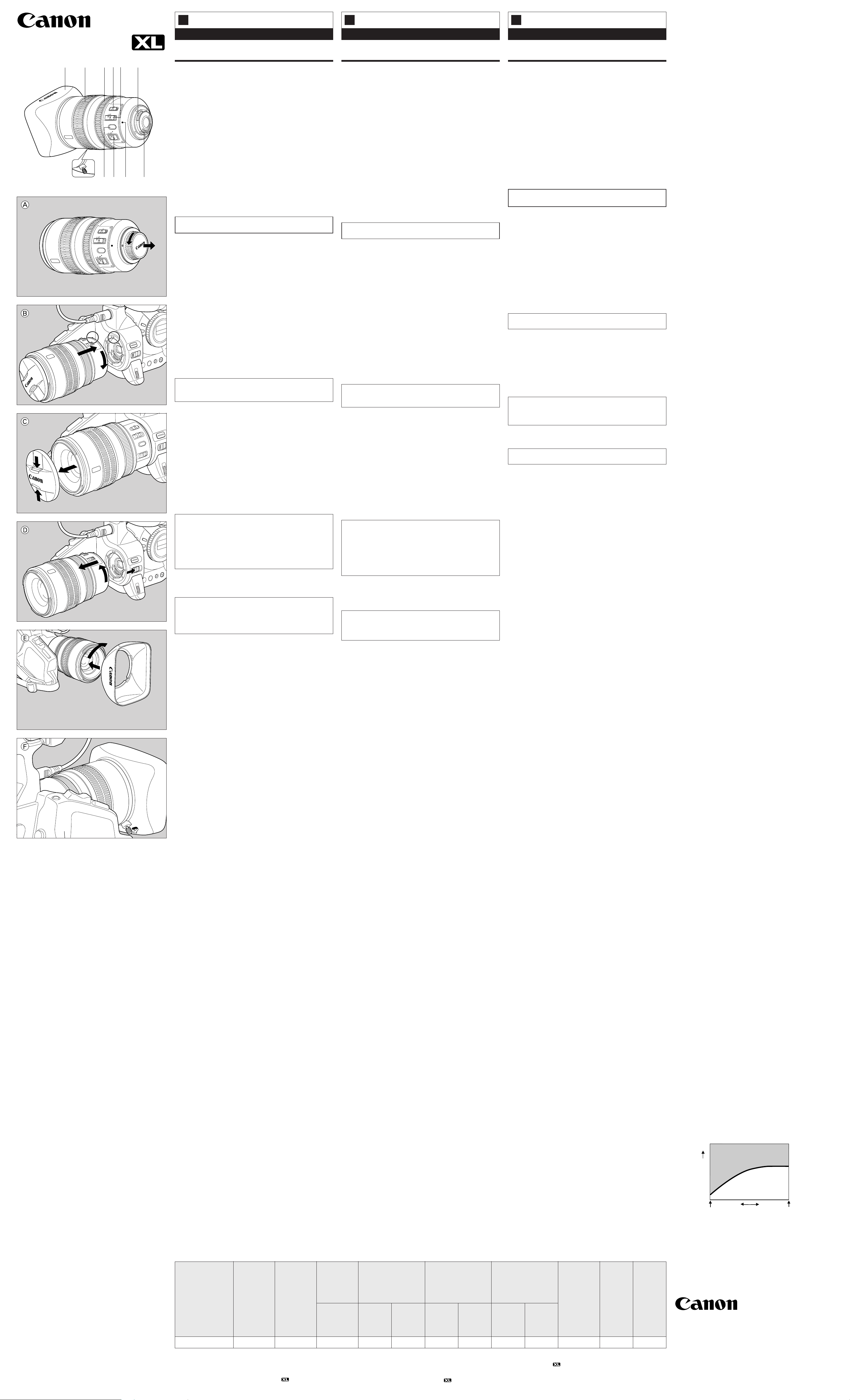
16x
16x
16x
PUSH AF
ON
OFF
ON
STABILIZER
OFF
AF
M
ND FILTER
16x
1
2
345 6
789
!0
!1
Es
Objectivo Zoom16×
I
Obiettivo zoom 16x
C
16 倍变焦镜头
16x
OFF
PUSH AF
AF
STABILIZER
ON
OFF
ND FILTER
ON
M
INSTRUCCIONES
ISTRUZIONI
使用说明书
XL IS2 de 5,5-88mm (Estabilización de imagen) XL 5,5-88 mm IS 2 (Stabilizzazione dell’immagine) XL 5.5-88 毫米 IS 2(配备影像稳定器)
Muchas gracias por la adquisición de este Objetivo Zoom 16× Canon XL.
Este objetivo zoom de alta calidad cuenta con un montaje XL y puede
utilizarse con videocámara con el sistema de montaje XL. Este objetivo
está equipado con una función de gran desempeño de la estabilización
de imagen, utilizando el Vari-Angle Prism (prisma de ángulo variable de
Canon) . Antes de montar este objetivo, asegúrese de que su
videocámara sea compatible también con el sistema XL (la marca
aparece en el cuerpo de la videocámara).
Nomenclatura
1 Parasol
2 Anillo de enfoque manual
3 Anillo del zoom
4 Interruptor de activación/desactivación del estabilizador de imagen
5 Interruptor de activación/desactivación del filtro ND
6 Montura de XL
7 Contactos electrónicos
8 Punto rojo (Punto de posicionamiento de la montura)
9 Interruptor de enfoque automático/manual
!0 Botón pulsador de AF
!1 Tornillo de fijación del parasol
Instrucciones para la utilización
¡Asegúrese de apagar la videocámara antes de desmontar
el objetivo (o proteger el prisma de variación de ángulo).
1. Montaje y extracción del objetivo
Montaje del objetivo:
1) Gire la tapa posterior contra el polvo en sentido contrario al de las
agujas del reloj hasta que se detenga, y sáquela del objetivo (A).
2) Haga coincidir la marca del cuerpo de la cámara con el punto rojo del
objetivo, y luego gire el objetivo en el sentido de las agujas del reloj
hasta que haga un clic y quede en posición (B).
3) Saque la tapa frontal del objetivo (C).
Extracción del objetivo:
Deslice y sostenga el botón liberador del objetivo de la videocámara, y
gire el objetivo en sentido contrario al de las agujas del reloj hasta que
se detenga. Luego extraiga el objetivo (D).
¡Para mayores detalles, consulte el manual de instrucciones de la
videocámara.
2. Fijación del parasol
1) Alinee el parasol con el objetivo en sentido longitudinal, con el logotipo
Canon orientado hacia la izquierda (E).
2) Gírelo 90˚ hasta posicionarlo en su lugar, con el logotipo Canon en la
parte superior. Por último, apriete el tornillo de fijación (F).
¡Para sacar el parasol, invierta el procedimiento anterior.
¡Como el parasol impide el acceso de la luz que podría causar
espectros secundarios e imágenes fantasmas, asegúrese de acoplar
el parasol cuando esté grabando.
3. Uso del anillo de enfoque manual
Haga girar el anillo con un solo movimiento amplio para hacer grandes
ajustes de enfoque.
¡Gire el anillo de manera más lenta para hacer ajustes finos de
enfoque.
¡Se podrá ajustar el enfoque, sin desactivar el enfoque automático,
girando el anillo de enfoque del objetivo. El enfoque automático se
reanudará en cuanto aparte su mano del anillo.
4. Uso del anillo del zoom
Gire el anillo hacia la derecha para el zoom atrás hacia el extremo
gran angular, y hacia la izquierda para el zoom adelante hacia el
extremo de telefoto.
¡Haga girar el anillo con un solo movimiento amplio para accionar el
zoom a alta velocidad. Gire el anillo de manera más lenta para
hacer ajustes finos del zoom.
¡El uso de un programa Av de la videocámara con la abertura
completamente abierta (un número F bajo) para grabar sujetos
recortados contra el cielo del crepúsculo podría producir el fenómeno
conocido con el nombre de "efecto de anillos de luz". En casos
excepcionales, los anillos podrían volverse visibles si emplea el zoom
a alta velocidad, pero esto no es una falla de funcionamiento.
En tales casos, podrá continuar la grabación efectuando el zoom
hacia adelante y zoom hacia atrás más lentamente.
5. Grabación con el estabilizador óptico de imagen
Para usar el estabilizador óptico de imagen, deslice el interruptor
STABILIZER hacia la posición ON.
¡Si ud, muy de repente, comienza a pasar filmando rápidamente, la
función de estabilización de la imagen puede causar sacudidas a la
imagen.
¡Si la sacudida de la cámara es extrema, puede que el objetivo a veces
sea incapaz de estabilizar la imagen.
6. Uso de las otras funciones del objetivo
Interruptor de enfoque automático/manual
Para ajustar el enfoque a manual, deslice el interruptor de enfoque a la
posición M. Para ajustar el enfoque a automático, deslice el interruptor
de enfoque a la posición AF.
Botón pulsador de AF
Presione el botón PUSH AF durante el enfoque manual (con el
interruptor de enfoque ajustado a M) para un rápido ajuste del enfoque
automático.
La videocámara continuará enfocando automáticamente mientras
mantenga presionado el botón. Suelte el botón para continuar con el
enfoque manual.
Filtro ND
Para usar el filtro, deslice el interruptor ND FILTER hacia ON.
¡Su videocámara podría visualizar mensajes relacionados con el filtro
ND - para mayor información, refiérase a su manual de
instrucciones.
¡Para activar/desactivar el filtro ND, asegúrese de deslizar
transversalmente el interruptor ND FILTER hasta que encaje con un
clic.
Grazie per aver acquistato questo obiettivo zoom Canon 16x. Si tratta di
un obiettivo zoom di elevata qualità provvisto di XL Mount (supporto XL),
utilizzabile con videocamere provviste di XL Mount System (Sistema di
supporto). L’obiettivo prevede Utilizzando il prisma variabile contenente
gel al silicone Canon, è possibile ottenere una perfetta stabilizzazione
dell’immagine. Prima di montare l’obiettivo, verificate che la videocamera
sia compatibile con il XL Mount System (sulla videocamera viene
visualizzato il simbolo XL).
Nomenclatura
1 Paraluce
2 Anello messa a fuoco manuale
3 Anello zoom
4 Interruttore attivazione/disattivazione del sistema di stabilizzazione
immagine
5 Interruttore di attivazione/disattivazione del filtro ND
6 XL Mount
7 Contatti elettrici
8 Punto rosso (punto di posizionamento supporto)
9 Interruttore messa a fuoco manuale/automatica
!0 Pulsante di scatto AF
!1 Vite di fissaggio del paraluce
Istruzioni per l’uso
¡ Prima di rimuovere l’obiettivo, disattivate la videocamera
(al fine di proteggere il prisma variabile).
1. Inserimento e rimozione dell’obiettivo
Inserimento dell’obiettivo:
1) Ruotate il coperchietto antipolvere posteriore in senso antiorario, fino
all’arresto, quindi rimuovetelo dall’obiettivo (A).
2) Allineate il simbolo presente sul corpo della videocamera al punto
rosso presente sull’obiettivo, quindi ruotate l’obiettivo in senso orario
finché scatti in posizione (B).
3) Rimuovete il coperchietto anteriore dell’obiettivo (C).
Rimozione dell’obiettivo:
Fate scorrere e tenete premuto l’interruttore di rilascio obiettivo sulla
videocamera, quindi ruotate l’obiettivo in senso antiorario fino
all’arresto. Rimuovete l’obiettivo (D).
¡ Per ulteriori dettagli, fate riferimento al manuale d’istruzioni della
videocamera.
2. Collegamento del paraluce
1) Allineate il paraluce posizionando l’obiettivo longitudinalmente, con il
logo Canon rivolto verso sinistra (E).
2) Ruotatelo in senso orario di 90°, in modo tale che il logo Canon sia
rivolto verso l’alto. Infine, serrate la vite di fissaggio (F).
¡ Per la rimozione, ripetete la suddetta procedura al contrario.
¡ Poiché il paraluce previene l’effetto dei riflessi parassiti e delle
immagini sbiadite, proteggendo inoltre l’obiettivo, inseritelo sempre
durante la registrazione.
3. Utilizzo dell’anello messa a fuoco manuale
Ruotate l’anello con un ampio gesto, in modo tale da regolare a grandi
linee la messa a fuoco.
¡ Ruotate l’anello più lentamente per regolare in modo preciso la
messa a fuoco.
¡ La messa a fuoco può essere regolata senza disattivare l’autofocus,
ruotando l’anello di messa a fuoco dell’obiettivo.
L’autofocus sarà ripristinato non appena allontanerete le mani
dall’anello.
4. Utilizzo dell’anello zoom
Per ridurre a grandangolo, ruotate l’anello zoom verso destra, mentre
per ingrandire a teleobiettivo, ruotatelo verso sinistra.
¡Ruotate l’anello con un ampio gesto, in modo tale da innestare lo
zoom ad alta velocità. Ruotate l’anello più lentamente, per regolare lo
zoom in modo preciso.
¡ In caso di utilizzo del programma Av della videocamera, con l’apertura
di diaframma completamente aperta (numero F basso), per la
registrazione di soggetti stagliati contro il cielo all’imbrunire, potrebbe
verificarsi un fenomeno detto “light ring effect” (effetto anello
luminoso). Raramente, qualora si utilizzi lo zoom ad alta velocità, gli
anelli potrebbero essere visibili, tuttavia non si tratta di un
malfunzionamento. In tali casi è comunque possibile effettuare la
registrazione, ingrandendo e riducendo in modo più lento.
5. Registrazione con il sistema antivibrazione per la stabilizzazione
dell’immagine (Optical Image Stabilizer)
Per utilizzare tale sistema, fate scorrere l’interruttore STABILIZER in
posizione ON.
¡ Qualora si esegua la panoramica troppo rapidamente, l’immagine
potrebbe risultare mossa.
¡ In caso di vibrazioni eccessive della videocamera, è probabile che
l’obiettivo non sia in grado di stabilizzare l’immagine.
6. Utilizzo delle altre funzioni dell’obiettivo
Interruttore di messa a fuoco automatico/manuale
Per impostare la messa a fuoco manuale, fate scorrere l’interruttore di
messa a fuoco in posizione M. Per impostare la messa a fuoco
automatica, fate scorrere l’interruttore di messa a fuoco in posizione
AF.
Pulsante di scatto AF
Per regolare automaticamente in modo rapido la messa a fuoco,
premete il pulsante di scatto PUSH AF durante la messa a fuoco
manuale (con l’interruttore di messa a fuoco impostato su M). Finché
terrete premuto il tasto, la videocamera continuerà ad effettuare la
messa a fuoco automatica. Per ritornare alla messa a fuoco manuale,
rilasciate il pulsante.
Filtro ND
Per utilizzare il filtro, fate scorrere l’interruttore ND FILTER su ON.
¡ Sulla videocamera potrebbero comparire dei display relativi al filtro
ND - per ulteriori dettagli, fate riferimento al manuale d’istruzioni.
¡ Qualora si attivi/disattivi il filtro ND, fate scorrere l’interruttore ND
FILTER finché scatti in posizione.
承蒙购买佳能 16 倍变焦镜头,对此深表谢意。本高性能变焦镜头设有XL 卡
口,可用于 XL 卡口系统视频摄像机。本镜头装配有使用佳能可变角棱镜的
高性能影像稳定器。在安装本镜头之前,请确认您的视频摄像机是否与 XL
卡口系统兼容(在摄像机上标有 XL 标记)。
部件名称
1 遮光罩
2 手动对焦环
3 变焦环
4 影像稳定器 ON/OFF 开关
5 ND 滤光镜 ON/OFF 开关
6 XL 卡口
7 电子接点
8 红点(安装定位点)
9 自动 / 手动对焦开关
!0 自动对焦按键
!1 遮光罩固定螺钉
使用说明
¡ 在拆下镜头之前,确认视频摄像机已关断电源开关(为保护可变
角棱镜)。
1. 镜头的安装和拆下
安装镜头∶
1) 朝逆时针方向转动防尘盖直至其停下,从镜头上取下防尘盖(A)。
2) 将摄像机机体上的标记对准镜头上的红点,然后朝顺时针方向转动镜头直
至其到位发出声响(B)。
3) 取下前镜头盖(C)。
拆下镜头∶
按下摄像机的镜头释放开关,朝逆时针方向转动镜头直至其停止。然后取
下镜头(D)。
2. 安装遮光罩
1) 将遮光罩与整个镜头长度对齐排成一线,使佳能商标朝向左方(E)。
2) 朝顺时针方向转动遮光罩90 度到位,这样佳能商标会到顶部。最后拧紧
锁定螺钉(F)。
¡ 拆下则与上述相反的顺序进行即可。
¡ 因为遮光罩挡住可能引起影像光斑和幻影的散射光。而且又能够保护镜
头,在摄像时请使用遮光罩。
3. 使用手动对焦环
大幅度调整焦距时,应大幅度转动对焦环。
¡ 进行焦距微调时,应较慢地转动对焦环。
¡ 调整焦距时,可以不用关断自动对焦而转动对焦环。在手离开对焦环
后,立即恢复自动对焦。
4. 使用变焦环
向右转动变焦环即向变向广角端,而向左转动变焦环即变向远摄端。
¡ 进行高速变焦即大幅度转动变焦环,较慢地转动则进行微调变焦。
¡ 使用视频摄像机的 Av程序,在完全打开的光圈(低 F 值)下拍摄以黄昏
时的天空为背景的主体,可能会出现被称为“光圈效果”的现象。在这种
罕见的情况下,如果使用高速变焦,可能会看到晕光,但这并不是故障。
在这种情况下,较慢地移近或移离目标仍然可以拍摄。
5. 使用光学影像稳定器进行摄影
使用影像稳定器时,将影像稳定器开关置于 ON 的位置。
¡ 若开始拍摄操作太突然,影像稳定器可能会引起影像抖动。
¡ 若摄像机抖动过于厉害,镜头有时不能有效稳定影像。
6. 使用其他的镜头功能
自动 / 手动对焦开关
设定手动对焦时,将对焦开关滑向 M 的位置。设定自动对焦时,将对焦开
关滑向 AF 的位置。
自动对焦按键
在手动对焦(对焦开关置于 M 位置)时按下自动对焦按键,可以进行快速
自动调节对焦。只要按住按键,摄像机就会自动对焦。松开按键,即回到
手动对焦。
ND 滤光镜
使用滤光镜时,将 ND 滤光镜开关置于 ON的位置。
¡ 摄像机可能会显示有关 ND 滤光镜的信息。关于细节参阅相关说明书。
¡ 在将 ND 滤光镜置于 ON 或 OFF 位置时,确认转换 ND 滤光镜开关时到
位会发出声响。
注意事项
¡ 保管镜头时
-注意将前镜头盖和后防尘盖放回原处。
-不要将变焦镜头放在诸如阳光直射、加热器或散热器附近以及高热的汽
车内等。否则,可能引起变焦透镜变形或脱色。
¡ 在大气压低的地区(低于约1 个大气压)以及在飞机上、高山上等使用镜
头时,在透镜中(在可变角棱镜中)可能会出现气泡,但这不是故障。在
镜头回到正常气压后10日之内 *,这些气泡即会消失。(*略受使用条件的
影响。)
¡ 注意保持电子接点清洁,以保证正确连接。
¡ 注意保持镜头清洁,以使自动对焦能够正确工作。
¡ 保护镜头,不要让其受到强烈振动和冲击。
¡ 不要尝试拆卸或改造本变焦镜头。
¡ 操作本镜头时出现的问题,不仅可能起因于镜头本身,亦可能起因于摄像
机本身。在出现问题时,请尽量向视频摄像机的销售商店和修理服务中心
问询,或洽佳能所属的服务中心。
¡ 在光线明亮的条件下,例如晴天在室外,使用小光圈拍摄可能出现一些模
糊。这些模糊感在使用广角设定拍摄时比远摄设定更为明显,因为主体变
得更小。
应按照摄像机的警告显示关闭或打开滤光镜。
关于细节请参阅摄像机的说明书。
¡ 在光线黯淡的条件下(譬如在室内等),由于使用大光圈使对焦的景深受
到极大限制,结果影像的一部分出现模糊,在主体退到远处更是如此。
¡ 若在手动对焦并使用变焦镜头时,将变焦置于长焦端进行对焦,然后再使
变焦重新回到广角端。若先将对焦置于广角端设定,再用变焦移近目标,
在长焦端时影像可能会离开焦点。
若想移近广角拍摄主体,则应使用自动对焦功能。
¡ 若手动对焦后放置接通电源的摄像机,则可能失去在主体上对好的焦点。
由于摄像机内部和镜头温度上升,焦点可能会出现少许移动,在重新拍摄
之前,应检查焦点。
Notas
¡ Cuando almacene el objetivo:
− Asegúrese de reemplazar la tapa frontal de objetivo y la tapa
posterior, de protección contra el polvo.
− No almacene el objetivo zoom en lugares calientes, tales como a la
luz solar directa, cerca de un calefactor o radiador, o en un coche
caliente, etc. Esto podría hacer que el objetivo zoom se deformara o
se decolorara.
¡ Antes de guardar el objetivo, asegúrese de cancelar y trabar la función
de la estabilización de imagen.
¡ Cuando se utiliza el objetivo en áreas de baja presión atmosférica
(menos de aprox. 1 atmósfera), como por ejemplo en aviones o en
montañas altas, puede que aparezcan burbujas de aire dentro del
objetivo (dentro del prisma de ángulo variable). Esto no tiene ningún
efecto en la grabación. Después de unos 10 días que el objetivo haya
vuelto a la presión atmosférica normal, estas burbujas desaparecerán
(dependiendo levemente de las condiciones en las que éste sea
usado).
¡ Asegúrese de mantener limpios los contactos electrónicos del objetivo
para asegurar una conexión apropiada.
¡ Asegúrese de mantener limpia la superficie del objetivo para asegurar
un autoenfoque correcto.
¡ Proteja el objetivo de vibraciones o golpes fuertes.
¡ No trate de desarmar ni modificar este objectivo zoom.
¡ Los problemas en la operación de este objetivo pueden deberse no
solamente a fallas en el objetivo sino también en la propia
videocámara. En caso de problemas, póngase en contacto con un
distribuidor o centro de servicio que esté familiarizado con su
videocámara, o con un centro de servicio Canon autorizado.
¡ Cuando Ud. esté filmando en condiciones de mucha luminosidad, tal
como al aire libre y con buen tiempo, puede tener lugar una cierta
borrosidad debido a la pequeña abertura utilizada. Esta borrosidad es
más notable en el ajuste de gran angular que en el de telefoto dado
que el sujeto es más pequeño.
Active o desactive el filtro según lo indicado por la visualización de
advertencia de la videocámara.
En cuanto a los detalles, remítase al manual de instrucciones de la
videocámara.
¡ Cuando usted esté filmando en condiciones de poca iluminación
(como en interiores, etc.), la profundidad de foco estará
considerablemente limitada por utilizarse una amplia abertura. Como
resultado, algunas partes de la imagen podrían aparecer
desenfocadas, especialmente donde el sujeto se repliega en la
distancia.
¡ Si está enfocando manualmente y utiliza el zoom, regule el enfoque
con el zoom ajustado a T y luego efectúe el zoom hacia atrás hasta el
ajuste W. Si ajusta el enfoque en la posición W y luego efectúa el
zoom hacia adelante, la imagen podría quedar desenfocada en el
ajuste T.
Cuando desee realizar el zoom hacia adelante del sujeto desde una
toma de gran angular, deberá utilizar la función de enfoque
automático.
¡ Si efectúa el enfoque manual y luego deja la videocámara encendida,
podría suceder que no se mantenga el enfoque sobre su sujeto. Este
posible desplazamiento del enfoque se debe a un aumento de
temperatura en el interior de la videocámara y el objetivo. Verifique el
enfoque antes de continuar con la grabación.
Note:
¡ Conservazione dell’obiettivo:
− sostituite il coperchietto anteriore dell’obiettivo e il coperchietto
antipolvere posteriore;
− non conservate l’obiettivo zoom in luoghi caldi, tipo alla luce diretta
del sole, in prossimità di riscaldatori o radiatori, in auto durante i mesi
caldi, ecc., poiché potrebbe deformarsi o scolorirsi.
¡ Utilizzando l’obiettivo in zone a bassa pressione atmosferica (inferiore
a circa 1 atmosfera), ad es. sull’aereo o in alta montagna, all’interno
dell’obiettivo potrebbero comparire delle bolle d’aria (nell’ambito del
prisma variabile); non si tratta di un malfunzionamento. Circa 10
giorni* dopo aver riportato l’obiettivo alla pressione atmosferica
normale, le bolle d’aria scompariranno (*in base alle condizioni di
utilizzo).
¡ Per garantire un collegamento adeguato, mantenete i contatti
elettronici puliti.
¡ Affinché l’autofocus possa funzionare correttamente, mantenete
l’obiettivo pulito.
¡ Proteggete l’obiettivo da forti vibrazioni o urti.
¡ Non smontate o modificate l’obiettivo zoom.
¡ Eventuali problemi di funzionamento potrebbe essere causati da
guasti relativi non solamente all’obiettivo, ma anche alla videocamera
stessa. In tal caso, contattate il rivenditore o il servizio assistenza della
videocamera, nonché il centro assistenza autorizzato Canon.
¡ In caso di ripresa in buone condizioni di luminosità, ad es. all’aperto
durante giornate di sole, a causa delle dimensioni ridotte dell’apertura
del diaframma, potrebbe verificarsi l’effetto mosso. Poiché il soggetto è
più ridotto, l’effetto mosso è più visibile utilizzando utilizzando il
grandangolo piuttosto del teleobiettivo.
Attivate o disattivate il filtro come indicato sul display informativo della
videocamera.
Per ulteriori dettagli, fate riferimento al manuale d’istruzioni della
videocamera.
¡ Durante le riprese in condizioni di scarsa luminosità (al chiuso ecc.), la
profondità di campo è molto limitata, essendo necessario utilizzare
un’apertura di diaframma elevata. Di conseguenza, alcune parti
dell’immagine potrebbero risultare mosse, soprattutto quando il
soggetto è lontano.
¡ Qualora effettuiate la messa a fuoco manuale ed utilizziate lo zoom,
impostate la messa a fuoco impostando lo zoom su T, quindi riportate
lo zoom in posizione W. Nel caso in cui impostiate la messa a fuoco su
W e quindi effettuiate un ingrandimento, l’immagine potrebbe risultare
sfuocata in posizione T.
Qualora si desideri ingrandire il soggetto con una ripresa a
grandangolo, sarà necessario utilizzare la funzione di Autofocus.
¡ Nel caso in cui si effettui la messa a fuoco manuale e si lasci la
videocamera attivata, il soggetto potrebbe non risultare a fuoco, a
causa di un aumento di temperatura all’interno della videocamera e
nell’obiettivo. Prima di ripristinare la ripresa, controllate la messa a
fuoco.
Cambios en la distancia de acercamiento de la videocámara (utilizando el zoom óptico)
Modifiche della distanza di avvicinamento della videocamera (utilizzando lo zoom ottico)
Distancia
Distanza
摄像机接近距离的变化(使用光学变焦时)
Margen de enfoque
Campo di messa a fuoco
对焦范围
距离
1m
2cm
Zoom ajustado a W (Gran angular)
Zoom impostato su W (Wide-angle)
变焦至 W(广角)
La distancia mínima al sujeto varía dependiendo del ajuste del zoom.
La distanza minima dal soggetto varia in base all’impostazione dello zoom.
随变焦的设定位置不同而能靠近被摄主体的最近距离也有所差异。
Ajuste del zoom
Impostazione zoom
变焦位置
Zoom ajustado a T (Telefoto)
Zoom impostato su T (Telephoto)
变焦至 T(远摄)
Especificaciones / Specifiche / 规格
Distancia focal
Distanza focale
XL 5,5-88mm IS2 F1,6-2,6 5,5-88mm 16
¡El peso y las dimensiones son únicamente para los objetivos, y no
焦距
incluyen la tapa del objetivo ni el parasol.
El peso y las dimensiones son sólo aproximados.
Sujeto a cambios sin previo aviso.
Se exceptúan los errores y omisiones.
¡Extensor compatible:Extensor llevando la marca .
Aumento máximo
Ingrandimento
massimo
最大倍率
×
Tamaño efectivo de
la imagen
Dimensione reale
dell’immagine
有效影像尺寸
Tamaño de la
imagen
Dimensione
dell’immagine
影像尺寸
4,8×3,6mm 47°9′×36°14′ 3°7′×2°20′ 20mm 1m 54,0×40,5mm 73×54,5mm
¡I valori del peso e delle dimensioni si riferiscono solamente all’obiettivo;
non riguardano pertanto il coperchietto dell’obiettivo ed il paraluce.
I valori relativi al peso ed alle dimensioni sono approssimativi.
Soggetto a modifiche senza preavviso.
Angulo de visión
Angolo di veduta
Granangular
Wide angle
广角端
视场角
Telefoto
Telephoto
远摄端
Normal Distancia de
enfoque más cercana Normal
Distanza di messa a fuoco
inferiore (Normale)
最小焦距(正常)
Extremo de gran
angular
Lato wide angle
广角端
Extremo de
telefoto
Lato telephoto
远摄端
Tamaño de campo a la distancia
de enfoque más cercana (Normal)
Dimensione di campo alla
distanza minima di messa a fuoco
Gran angular
Wide angle
(Normale)
最小焦距视场角范围(正常)
广角端
¡ 重量和体积仅为镜头的重量和体积,不包括镜头盖和遮光罩。重量和体积为
近似值,可能出现误差和遗漏,若有变动,恕不另行通知。
¡ 兼容扩展器∶带有 标记的扩展器
Salvo errori ed omissioni.
¡Estensore compatibile: estensore con marchio
.
Telefoto
Telephoto
远摄端
Diámetro
de filtros
Diametro del filtro
滤光镜直径
φ
72mm
Dimensiones
φ
×
L)
(
Dimensioni
φ
×
L)
(
尺寸
φ
92×134mm 650g
Peso
Peso
重量
CANON INC.
CANON U.S.A., INC. NEW JERSEY OFFICE
100 Jamesburg Road, Jamesburg, NJ 08831 USA
Canon Europa N.V.
P.O. Box 2262,1180 EG Amstelveen, the Netherlands
PUB.DIM-398ic
00Ni0.0
© CANON INC. 2002
DY8-9120-295-000
PRINTED IN JAPAN
IMPRIME AU JAPON
