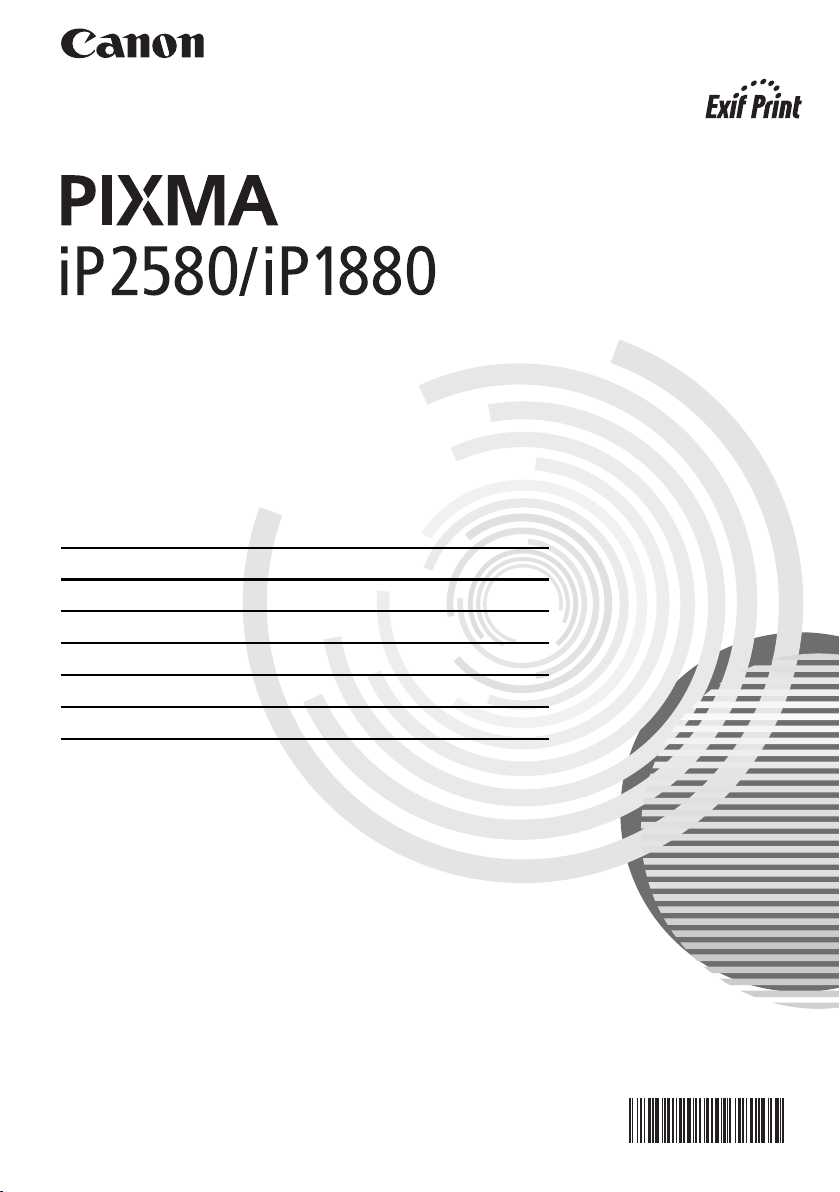
Quick Start Guide
Table of Contents
How to Use the Documentation Provided 2
Reading the On-screen Manuals 3
Preparing the Printer 4
Installing the Printer Driver 5
Introduction 6
Printing from Your Computer 7
QT50932V01

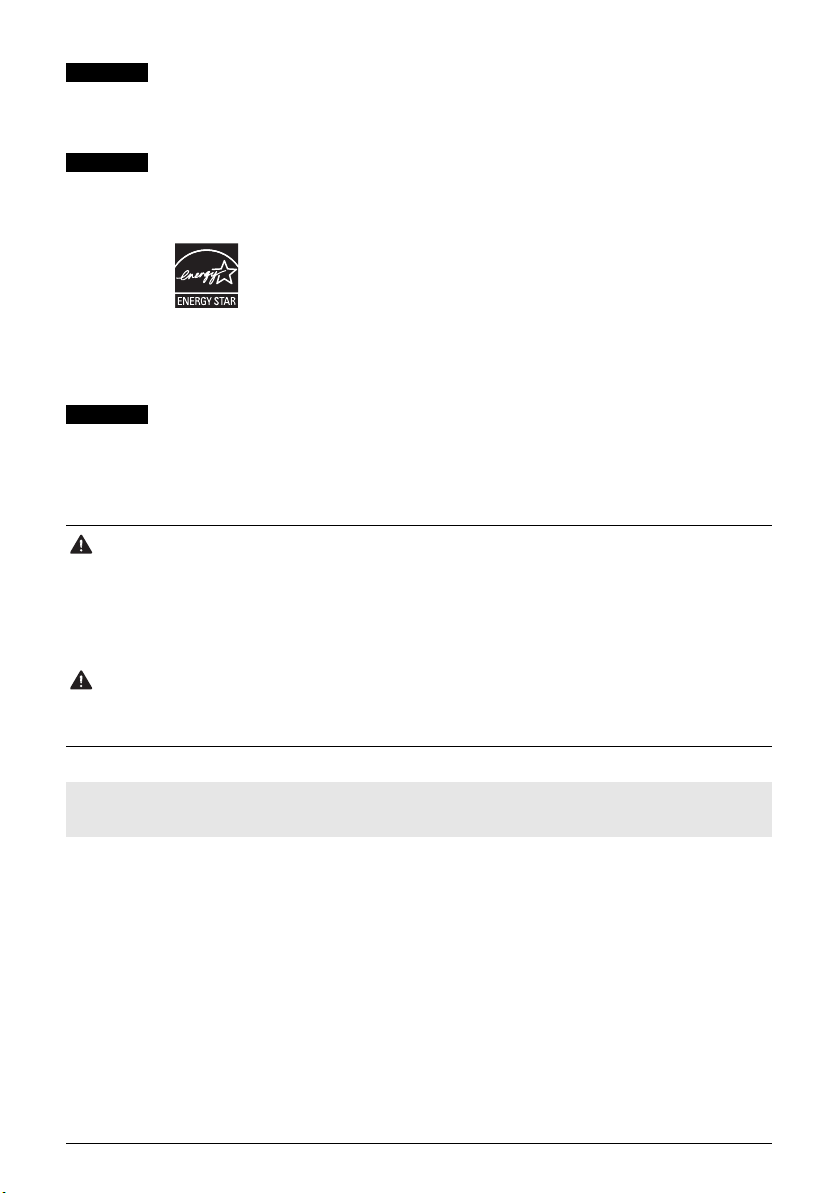
Exif Print
This printer supports ExifPrint.
Exif Print is a standard for enhancing the communication between digital cameras and
printers.
International ENERGY STAR® Program
As an ENERGY STAR® Partner, Canon Inc. has determined that this product meets
ENERGY STAR
the
®
guidelines for energy efficiency.
The International
international program that promotes energy saving through the
penetration of energy efficient computers and other office equipment.
The program backs the development and dissemination of products
with functions that effectively reduce energy consumption. It is an open
system in which business proprietors can participate voluntarily. The
targeted products are office equipment such as computers, monitors,
printers, facsimiles, copiers, scanners, and multifunction devices.
Their standards and logos are uniform among participating nations.
ENERGY STAR
®
Office Equipment Program is an
About Consumables
Consumables (ink tanks / FINE Cartridges) are available for 5 years after production
has stopped.
Safety Precautions
Warning
z Never attempt to plug the power cord into the power outlet or unplug the power cord when your hands
are wet.
z Never damage, modify, stretch, or excessively bend or twist the power cord. Do not place heavy
objects on the power cord.
z Never use any power supply other than the standard power supply available in the country of purchase.
Using the incorrect voltage and frequency could cause a fire or electric shock.
z Always push the plug all the way into the power outlet.
Caution
z For safety reasons, store FINE Cartridges out of the reach of small children.
z Do not drop or shake FINE Cartridges as this may cause the ink to leak out and stain your clothes and
hands.
.
Also read the Safety Precautions in the User’s Guide on-screen manual. Observe the warnings
and cautions to avoid personal injury or damage to the printer.
1
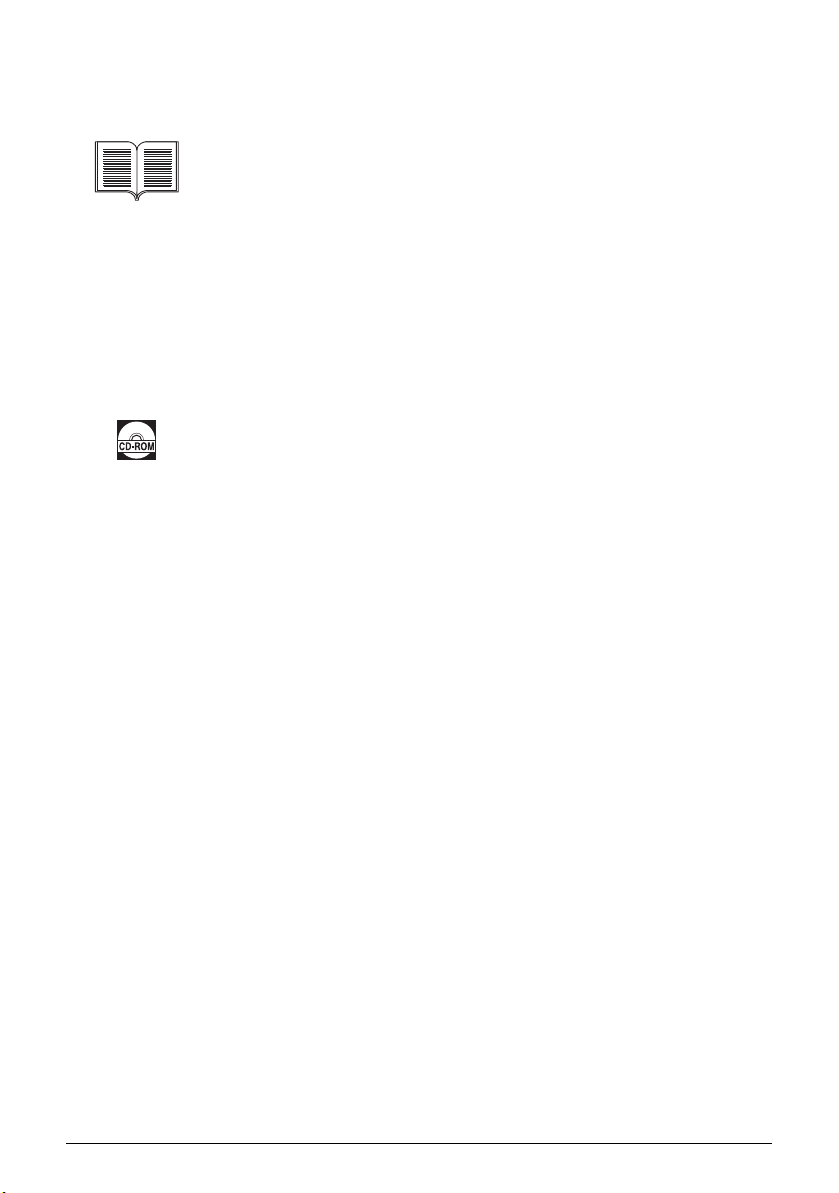
How to Use the Documentation Provided
Easy Setup Instructions (Printed documentation)
Be sure to read this sheet first.
This sheet includes instructions for setting up your printer and getting it ready for
use.
Quick Start Guide (This guide)
Read this guide when starting to use the printer.
After following instructions in the Easy Setup Instructions, we recommend you
read this guide to familiarize yourself with the basic operation of some of the
main functions that can be performed on your printer.
On-screen Manuals
User’s Guide
Read this guide when starting to use the printer.
If the Quick Start Guide does not provide you enough information please refer to
the User’s Guide which can be installed from the Setup CD-ROM. This guide
provides detailed instructions for printing from your computer.
Additional guides are also available for advanced features.
Printer Driver Guide
Refer to this guide for full instructions on printer driver setting.
Photo Application Guide
Refer to this guide for instructions on using the various application software
included on the Setup CD-ROM.
2 How to Use the Documentation Provided
