Canon OPTURA30 User Manual
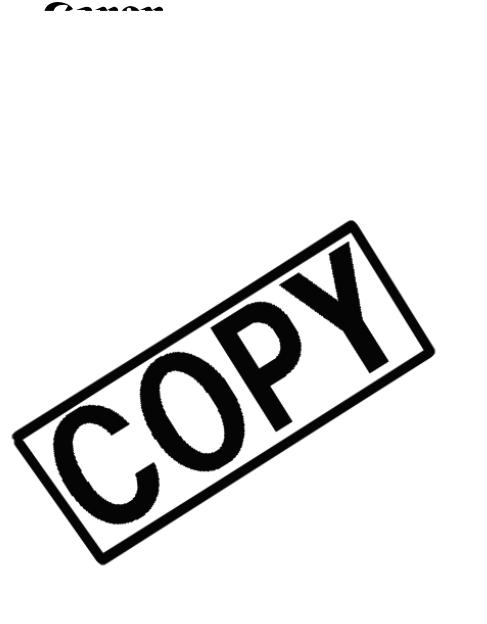
PUB.DIM-637
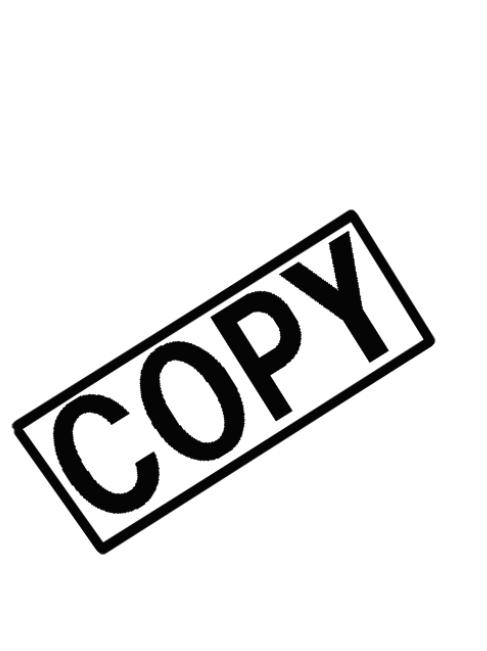
Important Usage Instructions
2
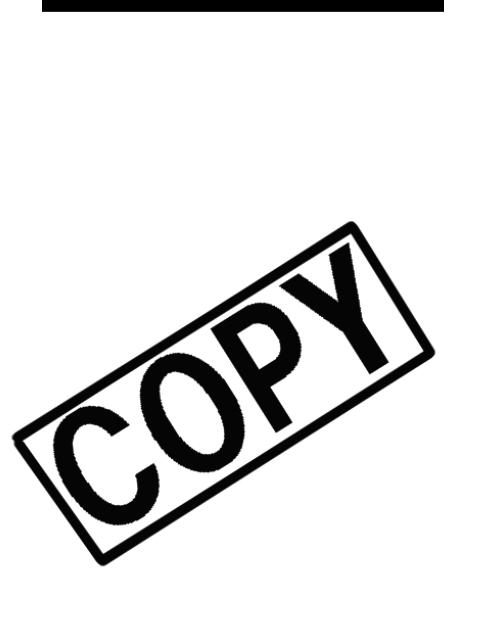
3
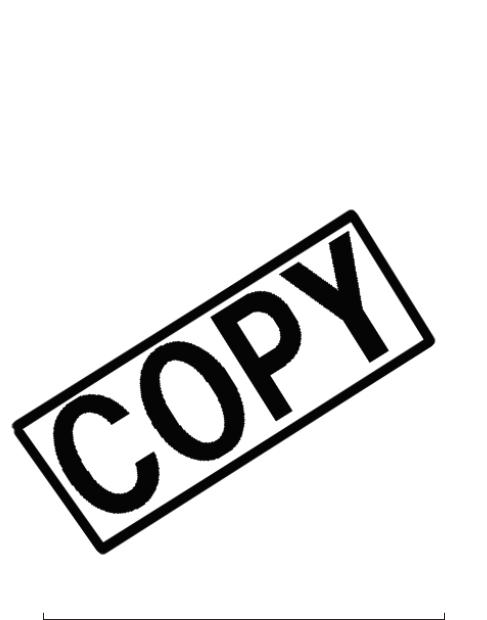
18. Damage Requiring Service — Disconnect
4
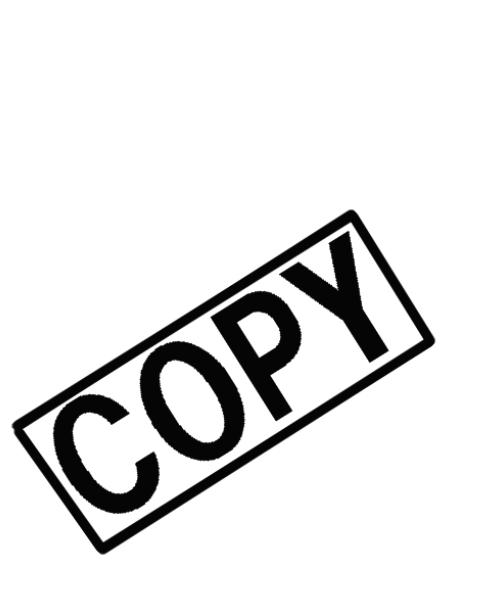
Using this Manual
respective companies.
5
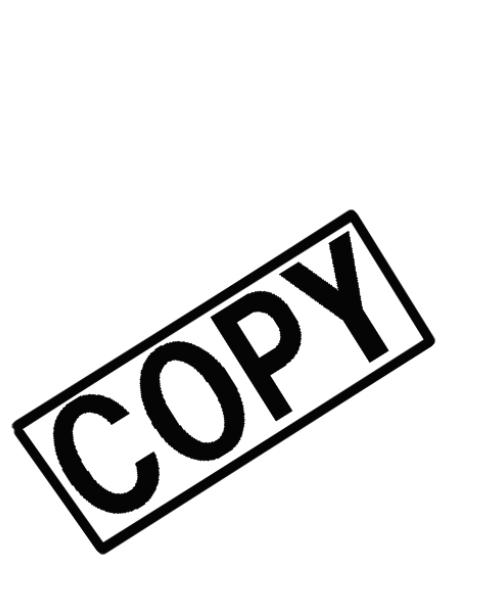
Table of Contents
6 |
Customizing the Camcorder |
........................................................................................77 |
|
|
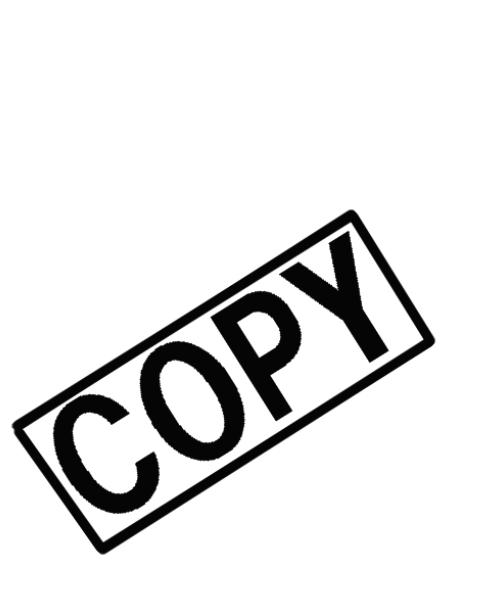
Changing the Display Language |
................................................................................78 |
|
|
|
|
|
|
|
|
|
|
|
|
|
|
|
|
|
|
|
|
|
|
|
|
|
|
|
|
|
|
|
|
|
|
|
|
|
|
|
|
|
|
|
|
|
|
|
|
|
|
|
|
|
|
|
|
|
|
|
|
............................................................................................................................Index |
163 |
|
7 |
|
|
|
|
|
|
|
|
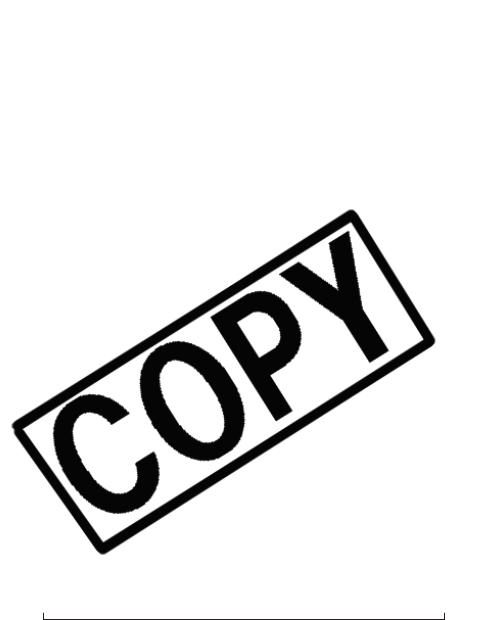
Checking Supplied Accessories
8
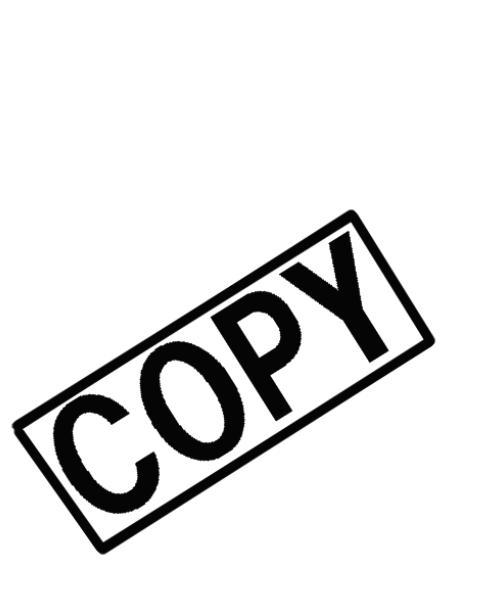
Components Guide
9
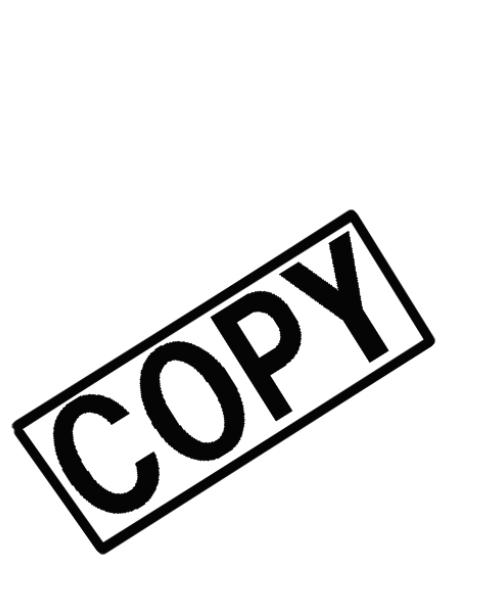
10
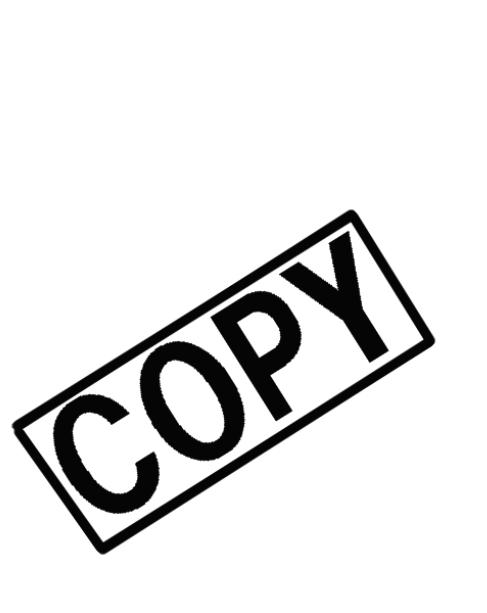
11
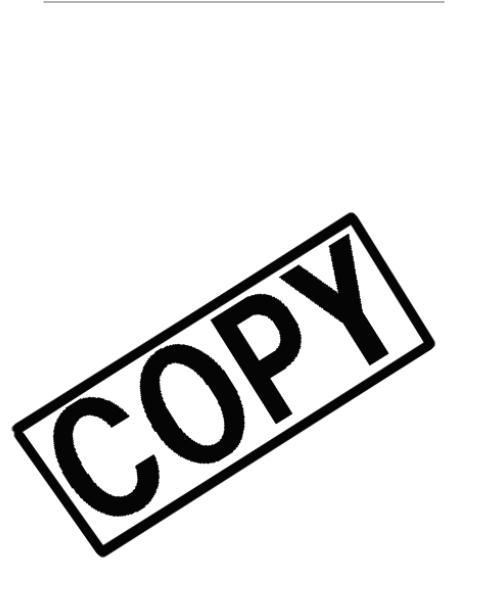
WL-D83 Wireless Controller
12
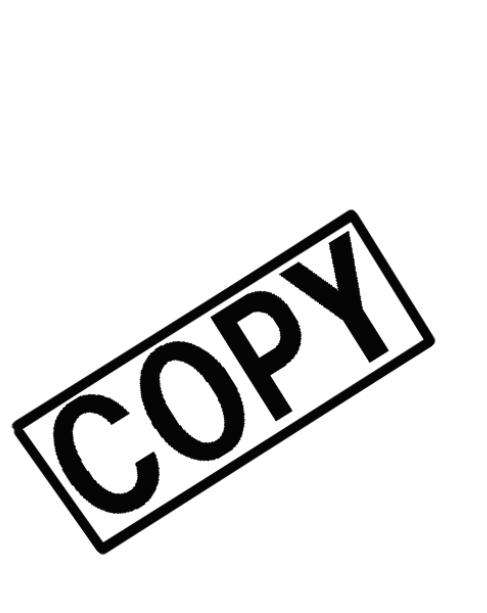
Preparing the Power Supply
13
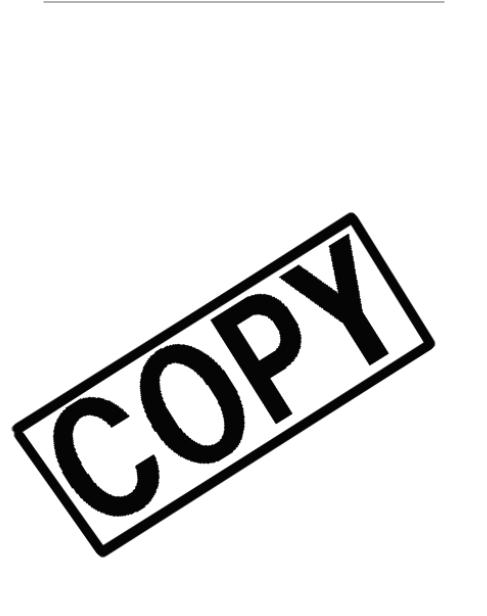
Using a Household Power Source
14
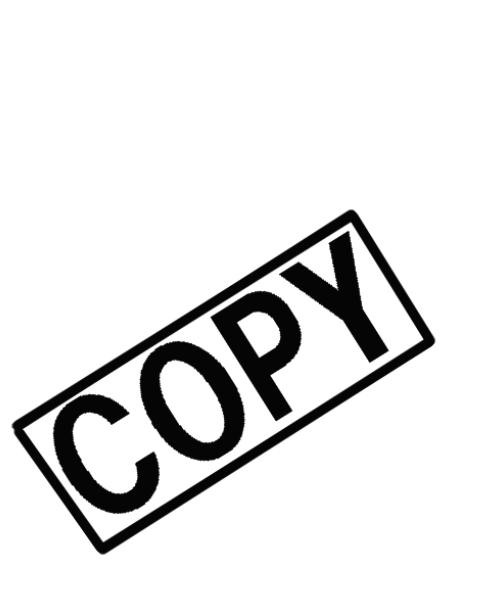
We recommend charging the battery pack in temperatures between 50 ˚F and
15
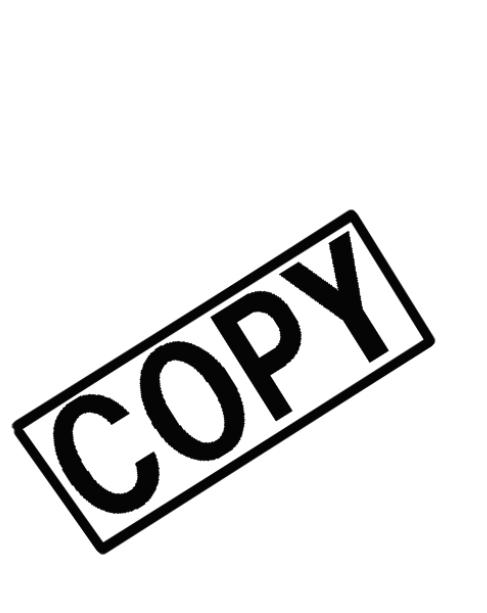
Loading/Unloading a Cassette
16
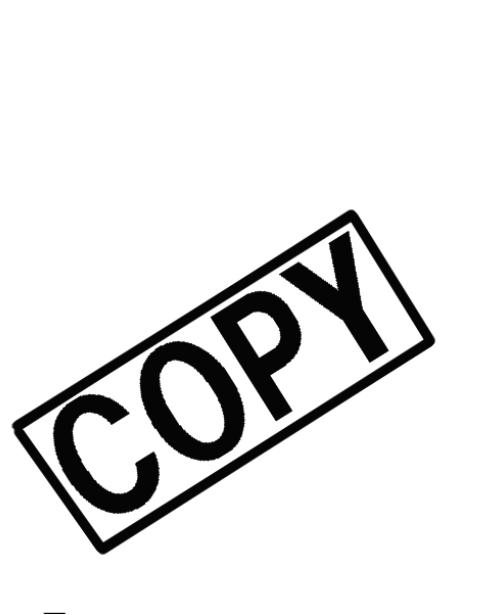
Installing the Backup Battery
17
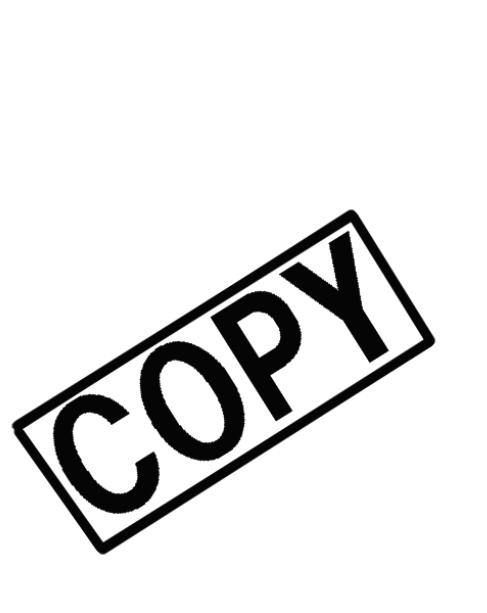
Preparing the Camcorder
18
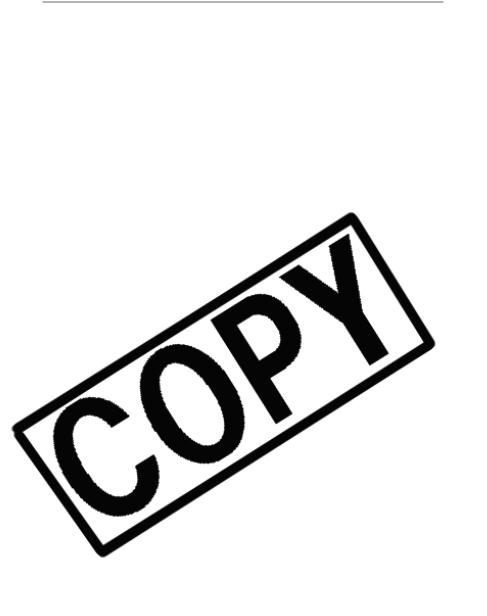
Attaching the Shoulder Strap
19
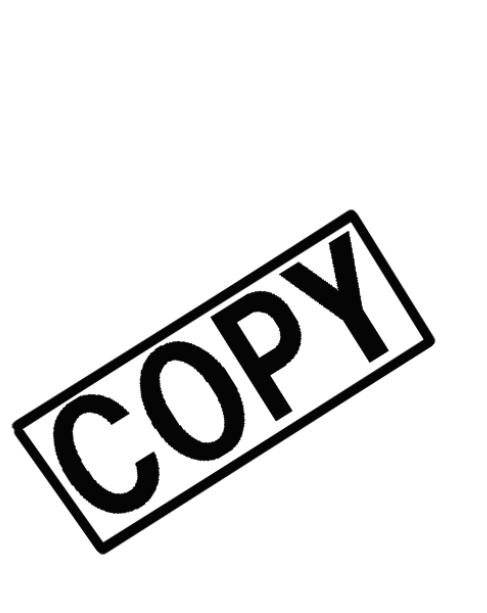
Using the Wireless Controller
20
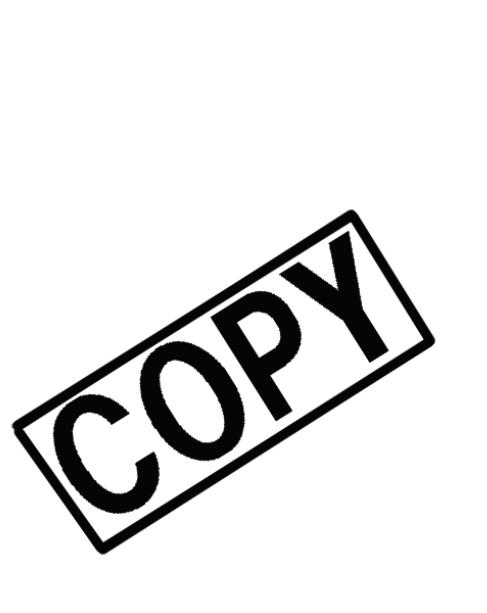
Setting the Time Zone, Date and Time
21
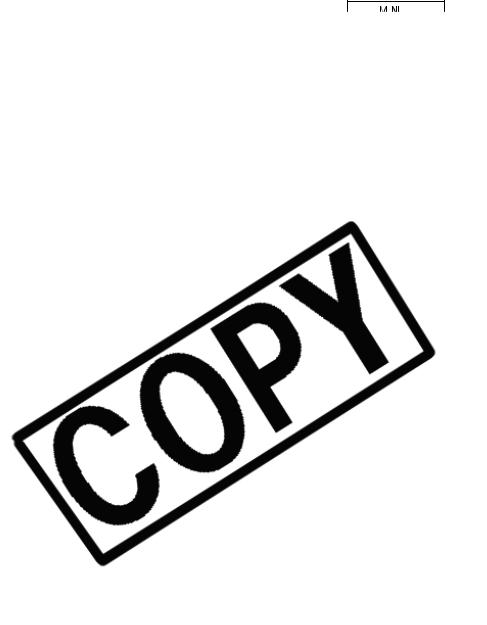
7. Press the MENU button to close the menu and to
22
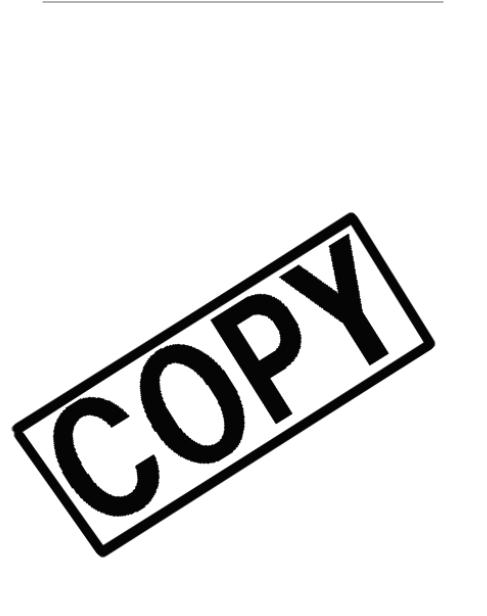
Displaying Date and Time during Recording
23
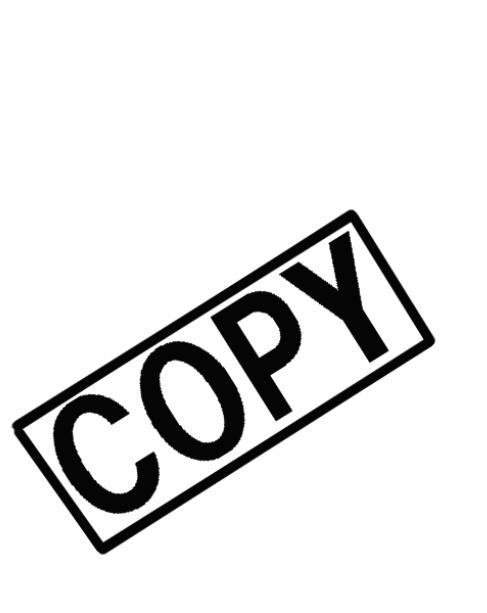
Recording Movies on a Tape
24

Wait until the tape counter stops completely before you start recording.
25
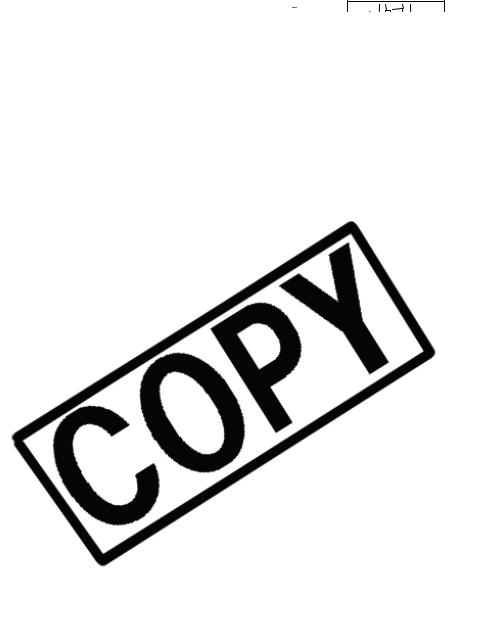
2. Turn the SET dial to select [DISPLAY SETUP/  ] and
] and
26
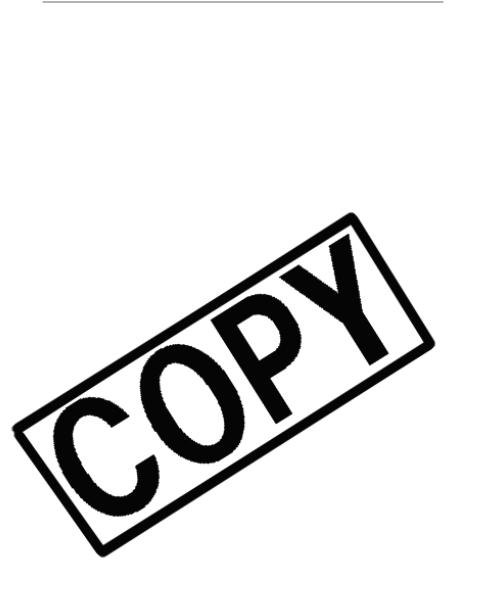
Reviewing and Searching when Recording
27

Zooming
28

Digital Zoom
29
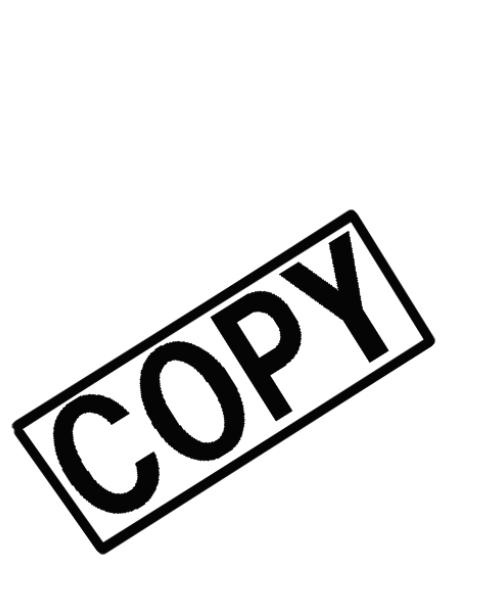
Tips for Making Better Videos
30
