Canon MX492 Manual for Mac

MX490 series
Manual en línea
Léame primero
Funciones prácticas disponibles en el equipo
Descripción del equipo
Impresión
Copia
Escaneado
Funciones de fax
Solución de problemas
Español (Spanish)

Contenido
Léame primero. . . . . . . . . . . . . . . . . . . . . . . . . . . . . . . . . . . . . . . . . . . . . . . . . . 16
Símbolos utilizados en este documento. . . . . . . . . . . . . . . . . . . . . . . . . . . . . . . 17
Marcas comerciales y licencias. . . . . . . . . . . . . . . . . . . . . . . . . . . . . . . . . . . . . . 18
Consejos de búsqueda. . . . . . . . . . . . . . . . . . . . . . . . . . . . . . . . . . . . . . . . . . . . 22
Notas sobre explicaciones de las operaciones. . . . . . . . . . . . . . . . . . . . . . . . . . 24
Funciones prácticas disponibles en el equipo. . . . . . . . . . . . . . . . . . . . . . . . . . . 25
Conectarse fácilmente de forma inalámbrica en el "modo de punto de acceso". . . . . . . . 26
Imprimir fotos fácilmente con My Image Garden. . . . . . . . . . . . . . . . . . . . . . . . . . . . . . . . 27
Descargar una variedad de materiales de contenido. . . . . . . . . . . . . . . . . . . . . . . . . . . . . 29
Imprimir elementos con Easy-PhotoPrint+ (aplicación web). . . . . . . . . . . . . . . . . . . . . . . 30
Métodos de conexión disponibles en el Equipo. . . . . . . . . . . . . . . . . . . . . . . . . . . . . . . . . 31
Conexión sin usar un router inalámbrico (Windows XP). . . . . . . . . . . . . . . . . . . . . . . . . . . . . . . . . . . . . 33
Restricciones. . . . . . . . . . . . . . . . . . . . . . . . . . . . . . . . . . . . . . . . . . . . . . . . . . . . . . . . . . . . . . . . . . . . . . 37
Aviso sobre la impresión mediante el servicio web. . . . . . . . . . . . . . . . . . . . . . . . . . . . . . 39
Utilización de PIXMA Cloud Link. . . . . . . . . . . . . . . . . . . . . . . . . . . . . . . . . . . . . . . . . . . . 41
Utilización de PIXMA Cloud Link desde su teléfono inteligente, tableta u ordenador. . . . . . . . . . . . . . . 42
Antes de utilizar Canon Inkjet Cloud Printing Center. . . . . . . . . . . . . . . . . . . . . . . . . . . . . . . . . . . . 43
Requisitos para el funcionamiento de Canon Inkjet Cloud Printing Center. . . . . . . . . . . . . . . 44
Preparativos antes de utilizar Canon Inkjet Cloud Printing Center. . . . . . . . . . . . . . . . . . . . . . . . . 46
Impresión del ID de registro de impresora. . . . . . . . . . . . . . . . . . . . . . . . . . . . . . . . . . . . . . . . 54
Ventana del Canon Inkjet Cloud Printing Center. . . . . . . . . . . . . . . . . . . . . . . . . . . . . . . . . . . 55
Utilización de Canon Inkjet Cloud Printing Center. . . . . . . . . . . . . . . . . . . . . . . . . . . . . . . . . . . . . . 72
Adición de una Impresora. . . . . . . . . . . . . . . . . . . . . . . . . . . . . . . . . . . . . . . . . . . . . . . . . . . . . . . . 76
Adición de un usuario de PIXMA Cloud Link. . . . . . . . . . . . . . . . . . . . . . . . . . . . . . . . . . . . . . . . . . 78
Solución de problemas Canon Inkjet Cloud Printing Center. . . . . . . . . . . . . . . . . . . . . . . . . . . . . . 84
Impresión con Google Cloud Print. . . . . . . . . . . . . . . . . . . . . . . . . . . . . . . . . . . . . . . . . . . 86
Preparativos para imprimir con Google Cloud Print. . . . . . . . . . . . . . . . . . . . . . . . . . . . . . . . . . . . . . . . . 87
Impresión desde un ordenador o teléfono inteligente con Google Cloud Print. . . . . . . . . . . . . . . . . . . . 91
Impresión desde un dispositivo compatible con AirPrint. . . . . . . . . . . . . . . . . . . . . . . . . . 93
Comprobación de la información de la Impresora. . . . . . . . . . . . . . . . . . . . . . . . . . . . . . . 98
Función de integración de almacenamiento en línea. . . . . . . . . . . . . . . . . . . . . . . . . . . . 100

Imprimir fácilmente desde un teléfono inteligente o una tableta con PIXMA Printing
Solutions. . . . . . . . . . . . . . . . . . . . . . . . . . . . . . . . . . . . . . . . . . . . . . . . . . . . . . . . . . . . . . 101
Impresión con Windows RT. . . . . . . . . . . . . . . . . . . . . . . . . . . . . . . . . . . . . . . . . . . . . . . 102
Descripción del equipo. . . . . . . . . . . . . . . . . . . . . . . . . . . . . . . . . . . . . . . . . . . 103
Guía de seguridad. . . . . . . . . . . . . . . . . . . . . . . . . . . . . . . . . . . . . . . . . . . . . . . . . . . . . . 104
Precauciones de seguridad. . . . . . . . . . . . . . . . . . . . . . . . . . . . . . . . . . . . . . . . . . . . . . . . . . . . . . . . . . 105
Información sobre regulaciones y seguridad. . . . . . . . . . . . . . . . . . . . . . . . . . . . . . . . . . . . . . . . . . . . . 107
Componentes principales y operaciones básicas. . . . . . . . . . . . . . . . . . . . . . . . . . . . . . . 111
Componentes principales. . . . . . . . . . . . . . . . . . . . . . . . . . . . . . . . . . . . . . . . . . . . . . . . . . . . . . . . . . . 112
Vista frontal. . . . . . . . . . . . . . . . . . . . . . . . . . . . . . . . . . . . . . . . . . . . . . . . . . . . . . . . . . . . . . . . . . 113
Vista posterior. . . . . . . . . . . . . . . . . . . . . . . . . . . . . . . . . . . . . . . . . . . . . . . . . . . . . . . . . . . . . . . . 115
Vista interior. . . . . . . . . . . . . . . . . . . . . . . . . . . . . . . . . . . . . . . . . . . . . . . . . . . . . . . . . . . . . . . . . . 116
Panel de control. . . . . . . . . . . . . . . . . . . . . . . . . . . . . . . . . . . . . . . . . . . . . . . . . . . . . . . . . . . . . . . 117
Acerca de la fuente de alimentación del equipo. . . . . . . . . . . . . . . . . . . . . . . . . . . . . . . . . . . . . . . . . . 119
Comprobación de que el equipo está encendido. . . . . . . . . . . . . . . . . . . . . . . . . . . . . . . . . . . . . 120
Encendido y apagado del equipo. . . . . . . . . . . . . . . . . . . . . . . . . . . . . . . . . . . . . . . . . . . . . . . . . 121
Aviso sobre el enchufe y el cable de alimentación. . . . . . . . . . . . . . . . . . . . . . . . . . . . . . . . . . . . 122
Aviso sobre la desconexión del cable de alimentación. . . . . . . . . . . . . . . . . . . . . . . . . . . . . . . . . 123
LCD y panel de control. . . . . . . . . . . . . . . . . . . . . . . . . . . . . . . . . . . . . . . . . . . . . . . . . . . . . . . . . . . . . 124
Introducción de números, letras y símbolos. . . . . . . . . . . . . . . . . . . . . . . . . . . . . . . . . . . . . . . . . . . . . 126
Carga de papel/originales. . . . . . . . . . . . . . . . . . . . . . . . . . . . . . . . . . . . . . . . . . . . . . . . . 128
Carga de papel. . . . . . . . . . . . . . . . . . . . . . . . . . . . . . . . . . . . . . . . . . . . . . . . . . . . . . . . . . . . . . . . . . . 129
Carga de papel normal/fotográfico. . . . . . . . . . . . . . . . . . . . . . . . . . . . . . . . . . . . . . . . . . . . . . . . 130
Carga de sobres. . . . . . . . . . . . . . . . . . . . . . . . . . . . . . . . . . . . . . . . . . . . . . . . . . . . . . . . . . . . . . 135
Tipos de soportes que es posible utilizar. . . . . . . . . . . . . . . . . . . . . . . . . . . . . . . . . . . . . . . . . . . . 140
Límite de carga de papel. . . . . . . . . . . . . . . . . . . . . . . . . . . . . . . . . . . . . . . . . . . . . . . . . . . . 142
Tipos de soportes que no es posible utilizar. . . . . . . . . . . . . . . . . . . . . . . . . . . . . . . . . . . . . . . . . 144
Área de impresión. . . . . . . . . . . . . . . . . . . . . . . . . . . . . . . . . . . . . . . . . . . . . . . . . . . . . . . . . . . . . 145
Área de impresión. . . . . . . . . . . . . . . . . . . . . . . . . . . . . . . . . . . . . . . . . . . . . . . . . . . . . . . . . 146
Otros tamaños distintos a Carta, Legal, Sobres. . . . . . . . . . . . . . . . . . . . . . . . . . . . . . . . . . 147
Carta, Legal. . . . . . . . . . . . . . . . . . . . . . . . . . . . . . . . . . . . . . . . . . . . . . . . . . . . . . . . . . . . . . 148
Sobres. . . . . . . . . . . . . . . . . . . . . . . . . . . . . . . . . . . . . . . . . . . . . . . . . . . . . . . . . . . . . . . . . . 149
Carga de originales. . . . . . . . . . . . . . . . . . . . . . . . . . . . . . . . . . . . . . . . . . . . . . . . . . . . . . . . . . . . . . . . 150
Posición para cargar originales. . . . . . . . . . . . . . . . . . . . . . . . . . . . . . . . . . . . . . . . . . . . . . . . . . . 151
Carga de originales en el cristal de la platina. . . . . . . . . . . . . . . . . . . . . . . . . . . . . . . . . . . . . . . . 152
Carga de documentos en el ADF (alimentador automático de documentos). . . . . . . . . . . . . . . . 153

Cómo cargar los originales para cada función. . . . . . . . . . . . . . . . . . . . . . . . . . . . . . . . . . . . . . . 154
Originales que es posible cargar. . . . . . . . . . . . . . . . . . . . . . . . . . . . . . . . . . . . . . . . . . . . . . . . . . 157
Sustitución de un cartucho FINE. . . . . . . . . . . . . . . . . . . . . . . . . . . . . . . . . . . . . . . . . . . 159
Sustitución de un cartucho FINE. . . . . . . . . . . . . . . . . . . . . . . . . . . . . . . . . . . . . . . . . . . . . . . . . . . . . . 160
Comprobación del estado de la tinta. . . . . . . . . . . . . . . . . . . . . . . . . . . . . . . . . . . . . . . . . . . . . . . . . . . 166
Comprobación del estado de la tinta en la pantalla LCD del equipo. . . . . . . . . . . . . . . . . . . . . . . 167
Mantenimiento. . . . . . . . . . . . . . . . . . . . . . . . . . . . . . . . . . . . . . . . . . . . . . . . . . . . . . . . . 168
Cuando la impresión es borrosa o los colores no son los correctos. . . . . . . . . . . . . . . . . . . . . . . . . . . 169
Procedimiento de mantenimiento. . . . . . . . . . . . . . . . . . . . . . . . . . . . . . . . . . . . . . . . . . . . . . . . . 170
Impresión del patrón de prueba de los inyectores. . . . . . . . . . . . . . . . . . . . . . . . . . . . . . . . . . . . . 172
Análisis del patrón de prueba de los inyectores. . . . . . . . . . . . . . . . . . . . . . . . . . . . . . . . . . . . . . 173
Limpieza del cabezal de impresión. . . . . . . . . . . . . . . . . . . . . . . . . . . . . . . . . . . . . . . . . . . . . . . . 174
Limpieza a fondo del cabezal de impresión. . . . . . . . . . . . . . . . . . . . . . . . . . . . . . . . . . . . . . . . . . 175
Alineación del Cabezal de impresión. . . . . . . . . . . . . . . . . . . . . . . . . . . . . . . . . . . . . . . . . . . . . . . 176
Mantenimiento desde un ordenador. . . . . . . . . . . . . . . . . . . . . . . . . . . . . . . . . . . . . . . . . . . . . . . . . . . 179
Limpieza de los Cabezales de impresión desde el ordenador. . . . . . . . . . . . . . . . . . . . . . . . . . . 180
Uso del ordenador para imprimir un patrón de prueba de los inyectores. . . . . . . . . . . . . . . . . . . 182
Alineación del Cabezal de impresión. . . . . . . . . . . . . . . . . . . . . . . . . . . . . . . . . . . . . . . . . . . . . . . 183
Alineación de la posición del Cabezal de impresión desde el ordenador. . . . . . . . . . . . . . . . . . . 184
Alineación automática de la posición del Cabezal de impresión desde el ordenador. . . . . . . . . . 188
Limpieza del equipo. . . . . . . . . . . . . . . . . . . . . . . . . . . . . . . . . . . . . . . . . . . . . . . . . . . . . . . . . . . . . . . . 190
Limpieza del exterior del equipo. . . . . . . . . . . . . . . . . . . . . . . . . . . . . . . . . . . . . . . . . . . . . . . . . . 191
Limpieza del cristal de la platina y la cubierta de documentos. . . . . . . . . . . . . . . . . . . . . . . . . . . 192
Limpieza del ADF (alimentador automático de documentos). . . . . . . . . . . . . . . . . . . . . . . . . . . . 193
Limpieza del rodillo de alimentación del papel. . . . . . . . . . . . . . . . . . . . . . . . . . . . . . . . . . . . . . . 195
Limpieza del interior del equipo (Limpieza de placa inferior). . . . . . . . . . . . . . . . . . . . . . . . . . . . . 196
Cambio de la configuración del equipo. . . . . . . . . . . . . . . . . . . . . . . . . . . . . . . . . . . . . . . 198
Cambio de la configuración del equipo desde un ordenador. . . . . . . . . . . . . . . . . . . . . . . . . . . . . . . . 199
Comprobación del estado de su ordenador. . . . . . . . . . . . . . . . . . . . . . . . . . . . . . . . . . . . . . . . . . 200
Registro de un perfil de impresión modificado. . . . . . . . . . . . . . . . . . . . . . . . . . . . . . . . . . . . . . . . 201
Establecimiento del cartucho de tinta que se va a utilizar. . . . . . . . . . . . . . . . . . . . . . . . . . . . . . . 203
Gestión del encendido de la Impresora. . . . . . . . . . . . . . . . . . . . . . . . . . . . . . . . . . . . . . . . . . . . . 204
Reducción del ruido de la Impresora. . . . . . . . . . . . . . . . . . . . . . . . . . . . . . . . . . . . . . . . . . . . . . . 206
Cambio del modo de funcionamiento de la Impresora. . . . . . . . . . . . . . . . . . . . . . . . . . . . . . . . . 208
Cambio de la configuración del Equipo en la pantalla LCD. . . . . . . . . . . . . . . . . . . . . . . . . . . . . . . . . . 210
Cambio de la configuración del Equipo en la pantalla LCD. . . . . . . . . . . . . . . . . . . . . . . . . . . . . . 211
Configuración fax. . . . . . . . . . . . . . . . . . . . . . . . . . . . . . . . . . . . . . . . . . . . . . . . . . . . . . . . . . . . . . 213

Config. de salida. . . . . . . . . . . . . . . . . . . . . . . . . . . . . . . . . . . . . . . . . . . . . . . . . . . . . . . . . . . . . . 218
Configuración LAN. . . . . . . . . . . . . . . . . . . . . . . . . . . . . . . . . . . . . . . . . . . . . . . . . . . . . . . . . . . . . 219
Config. usuario disp.. . . . . . . . . . . . . . . . . . . . . . . . . . . . . . . . . . . . . . . . . . . . . . . . . . . . . . . . . . . 222
Actualizar firmware. . . . . . . . . . . . . . . . . . . . . . . . . . . . . . . . . . . . . . . . . . . . . . . . . . . . . . . . . . . . 224
Config. cassette. . . . . . . . . . . . . . . . . . . . . . . . . . . . . . . . . . . . . . . . . . . . . . . . . . . . . . . . . . . . . . . 225
Restablecer config.. . . . . . . . . . . . . . . . . . . . . . . . . . . . . . . . . . . . . . . . . . . . . . . . . . . . . . . . . . . . 226
Acerca de la Config. silenciosa. . . . . . . . . . . . . . . . . . . . . . . . . . . . . . . . . . . . . . . . . . . . . . . . . . . 227
Uso del Equipo con el modo de punto de acceso. . . . . . . . . . . . . . . . . . . . . . . . . . . . . . . . . . . . . 228
Información sobre la conexión de red. . . . . . . . . . . . . . . . . . . . . . . . . . . . . . . . . . . . . . . . 232
Información útil sobre la conexión de red. . . . . . . . . . . . . . . . . . . . . . . . . . . . . . . . . . . . . . . . . . . . . . . 233
Valores predeterminados de fábrica (red). . . . . . . . . . . . . . . . . . . . . . . . . . . . . . . . . . . . . . . . . . . 234
Conexión del Equipo al ordenador mediante un cable USB. . . . . . . . . . . . . . . . . . . . . . . . . . . . . 235
Si al detectar las impresoras tienen el mismo nombre. . . . . . . . . . . . . . . . . . . . . . . . . . . . . . . . . 236
Conexión a otros ordenadores con LAN/Cambio del método de conexión de USB a LAN. . . . . . 237
Cómo imprimir la información de la configuración de red. . . . . . . . . . . . . . . . . . . . . . . . . . . . . . . 238
Acerca de la comunicación de red. . . . . . . . . . . . . . . . . . . . . . . . . . . . . . . . . . . . . . . . . . 241
Cambio y comprobación de la configuración de red. . . . . . . . . . . . . . . . . . . . . . . . . . . . . . . . . . . . . . . 242
IJ Network Tool. . . . . . . . . . . . . . . . . . . . . . . . . . . . . . . . . . . . . . . . . . . . . . . . . . . . . . . . . . . . . . . 243
Pantalla Canon IJ Network Tool. . . . . . . . . . . . . . . . . . . . . . . . . . . . . . . . . . . . . . . . . . . . . . . . . . 244
Menús de Canon IJ Network Tool. . . . . . . . . . . . . . . . . . . . . . . . . . . . . . . . . . . . . . . . . . . . . . . . . 246
Cambio de la configuración en la ficha LAN inalámbrica. . . . . . . . . . . . . . . . . . . . . . . . . . . . . . . 248
Cambio de la configuración detallada WEP. . . . . . . . . . . . . . . . . . . . . . . . . . . . . . . . . . . . . . . . . 253
Cambio de la información WPA/WPA2. . . . . . . . . . . . . . . . . . . . . . . . . . . . . . . . . . . . . . . . . . . . . 255
Cambio de la configuración en la ficha LAN cableada. . . . . . . . . . . . . . . . . . . . . . . . . . . . . . . . . 257
Cambio de la configuración en la ficha Contraseña del administrador. . . . . . . . . . . . . . . . . . . . . 258
Supervisión del estado de la red inalámbrica. . . . . . . . . . . . . . . . . . . . . . . . . . . . . . . . . . . . . . . . 260
Inicialización de la configuración de red del Equipo. . . . . . . . . . . . . . . . . . . . . . . . . . . . . . . . . . . 262
Consulta de la configuración modificada. . . . . . . . . . . . . . . . . . . . . . . . . . . . . . . . . . . . . . . . . . . . 263
Apéndice para la comunicación de red. . . . . . . . . . . . . . . . . . . . . . . . . . . . . . . . . . . . . . . . . . . . . . . . . 264
Uso de la Ranura para tarjetas en una red. . . . . . . . . . . . . . . . . . . . . . . . . . . . . . . . . . . . . . . . . . 265
Acerca de términos técnicos. . . . . . . . . . . . . . . . . . . . . . . . . . . . . . . . . . . . . . . . . . . . . . . . . . . . . 267
Restricciones. . . . . . . . . . . . . . . . . . . . . . . . . . . . . . . . . . . . . . . . . . . . . . . . . . . . . . . . . . . . . . . . . 274
Consejos para garantizar una calidad de impresión óptima. . . . . . . . . . . . . . . . . . . . . . . 275
Información útil acerca de la tinta. . . . . . . . . . . . . . . . . . . . . . . . . . . . . . . . . . . . . . . . . . . . . . . . . . . . . 276
Puntos clave para una impresión correcta. . . . . . . . . . . . . . . . . . . . . . . . . . . . . . . . . . . . . . . . . . . . . . . 277
Asegúrese de comprobar la configuración del papel antes de imprimir. . . . . . . . . . . . . . . . . . . . . . . . 278
Una vez cargado el papel, asegúrese de definir la información del papel del cassette. . . . . . . . . . . . 279
Cancelación de un trabajo de impresión. . . . . . . . . . . . . . . . . . . . . . . . . . . . . . . . . . . . . . . . . . . . . . . . 280

Almacenamiento de imágenes impresas. . . . . . . . . . . . . . . . . . . . . . . . . . . . . . . . . . . . . . . . . . . . . . . . 281
Claves para disfrutar de una calidad de impresión coherente. . . . . . . . . . . . . . . . . . . . . . . . . . . . . . . . 282
Precauciones para un transporte seguro del equipo. . . . . . . . . . . . . . . . . . . . . . . . . . . . . . . . . . . . . . . 283
Limitaciones legales sobre el uso del producto y de las imágenes. . . . . . . . . . . . . . . . . 285
Especificaciones. . . . . . . . . . . . . . . . . . . . . . . . . . . . . . . . . . . . . . . . . . . . . . . . . . . . . . . . 286
Acerca de la contraseña de administrador. . . . . . . . . . . . . . . . . . . . . . . . . . . . 291
Lista de funciones de cada modelo. . . . . . . . . . . . . . . . . . . . . . . . . . . . . . . . . . 292
Impresión. . . . . . . . . . . . . . . . . . . . . . . . . . . . . . . . . . . . . . . . . . . . . . . . . . . . . . 295
Impresión desde un ordenador. . . . . . . . . . . . . . . . . . . . . . . . . . . . . . . . . . . . . . . . . . . . . 296
Impresión con el software de la aplicación que esté utilizando (controlador de la impresora). . . . . . . 297
Impresión de fácil configuración. . . . . . . . . . . . . . . . . . . . . . . . . . . . . . . . . . . . . . . . . . . . . . . . . . 298
Configuración del papel en el controlador de impresora y la impresora (Tipo de soporte). . 302
Configuración del papel en el controlador de impresora y la impresora (Tamaño de papel) 303
Métodos de impresión. . . . . . . . . . . . . . . . . . . . . . . . . . . . . . . . . . . . . . . . . . . . . . . . . . . . . . . . . . 304
Configuración del número de copias y del orden de impresión. . . . . . . . . . . . . . . . . . . . . . . 305
Configuración del margen de grapado. . . . . . . . . . . . . . . . . . . . . . . . . . . . . . . . . . . . . . . . . 307
Ejecución de la impresión sin bordes. . . . . . . . . . . . . . . . . . . . . . . . . . . . . . . . . . . . . . . . . . 308
Impresión a escala para ajustarse al tamaño del papel. . . . . . . . . . . . . . . . . . . . . . . . . . . . 311
Impresión a escala. . . . . . . . . . . . . . . . . . . . . . . . . . . . . . . . . . . . . . . . . . . . . . . . . . . . . . . . . 313
Impresión de diseño de página. . . . . . . . . . . . . . . . . . . . . . . . . . . . . . . . . . . . . . . . . . . . . . . 314
Configuración de las dimensiones del papel (tamaño personalizado). . . . . . . . . . . . . . . . . 316
Cambio de la calidad de impresión y corrección de los datos de imagen. . . . . . . . . . . . . . . . . . . 318
Definición del nivel de la Calidad de impresión (Personalizada). . . . . . . . . . . . . . . . . . . . . . 319
Impresión en monocromo de documentos en color. . . . . . . . . . . . . . . . . . . . . . . . . . . . . . . . 320
Especificación de la corrección del color. . . . . . . . . . . . . . . . . . . . . . . . . . . . . . . . . . . . . . . . 321
Impresión óptima de los datos de imagen en fotografías. . . . . . . . . . . . . . . . . . . . . . . . . . . 323
Ajuste del color con el controlador de impresora. . . . . . . . . . . . . . . . . . . . . . . . . . . . . . . . . . 324
Impresión con perfiles ICC (especificando un perfil ICC desde el software de aplicación). . 325
Impresión con perfiles ICC (especificando un perfil ICC desde el controlador de la impresora).
. . . . . . . . . . . . . . . . . . . . . . . . . . . . . . . . . . . . . . . . . . . . . . . . . . . . . . . . . . . . . . . . . . . . . . . . 327
Ajuste del balance del color. . . . . . . . . . . . . . . . . . . . . . . . . . . . . . . . . . . . . . . . . . . . . . . . . . 328
Ajuste del brillo. . . . . . . . . . . . . . . . . . . . . . . . . . . . . . . . . . . . . . . . . . . . . . . . . . . . . . . . . . . 330
Ajuste de la intensidad. . . . . . . . . . . . . . . . . . . . . . . . . . . . . . . . . . . . . . . . . . . . . . . . . . . . . . 332
Ajuste del contraste. . . . . . . . . . . . . . . . . . . . . . . . . . . . . . . . . . . . . . . . . . . . . . . . . . . . . . . . 334
Descripción del controlador de impresora. . . . . . . . . . . . . . . . . . . . . . . . . . . . . . . . . . . . . . . . . . . 336
Controlador de impresora Canon IJ. . . . . . . . . . . . . . . . . . . . . . . . . . . . . . . . . . . . . . . . . . . . 337
6

Cómo abrir la ventana de configuración del controlador de impresora. . . . . . . . . . . . . . . . . 338
Cuadro de diálogo Ajustar página. . . . . . . . . . . . . . . . . . . . . . . . . . . . . . . . . . . . . . . . . . . . . 339
Cuadro de diálogo Imprimir. . . . . . . . . . . . . . . . . . . . . . . . . . . . . . . . . . . . . . . . . . . . . . . . . . 340
Calidad y soporte. . . . . . . . . . . . . . . . . . . . . . . . . . . . . . . . . . . . . . . . . . . . . . . . . . . . . . . . . . 342
Opciones de color. . . . . . . . . . . . . . . . . . . . . . . . . . . . . . . . . . . . . . . . . . . . . . . . . . . . . . . . . 344
Impresión sin bordes. . . . . . . . . . . . . . . . . . . . . . . . . . . . . . . . . . . . . . . . . . . . . . . . . . . . . . . 346
Margen. . . . . . . . . . . . . . . . . . . . . . . . . . . . . . . . . . . . . . . . . . . . . . . . . . . . . . . . . . . . . . . . . . 347
Canon IJ Printer Utility. . . . . . . . . . . . . . . . . . . . . . . . . . . . . . . . . . . . . . . . . . . . . . . . . . . . . . 348
Apertura de Canon IJ Printer Utility. . . . . . . . . . . . . . . . . . . . . . . . . . . . . . . . . . . . . . . . . . . . 350
Mantenimiento de esta Impresora. . . . . . . . . . . . . . . . . . . . . . . . . . . . . . . . . . . . . . . . . . . . . 351
Abrir la pantalla de estado de impresión. . . . . . . . . . . . . . . . . . . . . . . . . . . . . . . . . . . . . . . . 352
Eliminación de un trabajo de impresión no deseado. . . . . . . . . . . . . . . . . . . . . . . . . . . . . . . 354
Instrucciones de uso (controlador de impresora). . . . . . . . . . . . . . . . . . . . . . . . . . . . . . . . . 355
Actualización del controlador de impresora. . . . . . . . . . . . . . . . . . . . . . . . . . . . . . . . . . . . . . . . . . 356
Obtención del controlador de impresora más reciente. . . . . . . . . . . . . . . . . . . . . . . . . . . . . 357
Eliminación de una impresora Canon IJ innecesaria de la lista de impresoras. . . . . . . . . . . 358
Pasos previos a la instalación del controlador de impresora. . . . . . . . . . . . . . . . . . . . . . . . . 359
Instalación del controlador de impresora. . . . . . . . . . . . . . . . . . . . . . . . . . . . . . . . . . . . . . . . 360
Impresión utilizando el panel de control del equipo. . . . . . . . . . . . . . . . . . . . . . . . . . . . . 361
Impresión de formularios de plantillas como papel rayado o papel gráfico. . . . . . . . . . . . . . . . . . . . . . 362
Configuración del papel para imprimir. . . . . . . . . . . . . . . . . . . . . . . . . . . . . . . . . . . . . . . 365
Copia. . . . . . . . . . . . . . . . . . . . . . . . . . . . . . . . . . . . . . . . . . . . . . . . . . . . . . . . . 368
Realización de copias. . . . . . . . . . . . . . . . . . . . . . . . . . . . . . . . . . . . . . . . . . . . . . . . . . . . 369
Elementos de configuración para la copia. . . . . . . . . . . . . . . . . . . . . . . . . . . . . . . . . . . . . . . . . . . . . . . 371
Reducción o ampliación de una copia. . . . . . . . . . . . . . . . . . . . . . . . . . . . . . . . . . . . . . . 374
Acerca del menú Copia especial. . . . . . . . . . . . . . . . . . . . . . . . . . . . . . . . . . . . . . . . . . . 376
Copia de dos páginas en una sola página. . . . . . . . . . . . . . . . . . . . . . . . . . . . . . . . . . . . . . . . . . . . . . . 377
Copia de cuatro páginas en una sola página. . . . . . . . . . . . . . . . . . . . . . . . . . . . . . . . . . . . . . . . . . . . . 379
Copia de originales gruesos, como libros. . . . . . . . . . . . . . . . . . . . . . . . . . . . . . . . . . . . . . . . . . . . . . . 382
Copia sin bordes. . . . . . . . . . . . . . . . . . . . . . . . . . . . . . . . . . . . . . . . . . . . . . . . . . . . . . . . . . . . . . . . . . 384
Copia intercalada. . . . . . . . . . . . . . . . . . . . . . . . . . . . . . . . . . . . . . . . . . . . . . . . . . . . . . . 386
Escaneado. . . . . . . . . . . . . . . . . . . . . . . . . . . . . . . . . . . . . . . . . . . . . . . . . . . . . 387
Escaneado desde un ordenador. . . . . . . . . . . . . . . . . . . . . . . . . . . . . . . . . . . . . . . . . . . . 388
Escaneado con IJ Scan Utility. . . . . . . . . . . . . . . . . . . . . . . . . . . . . . . . . . . . . . . . . . . . . . . . . . . . . . . . 389
¿Qué es IJ Scan Utility (software de escáner)?. . . . . . . . . . . . . . . . . . . . . . . . . . . . . . . . . . . . . . 390

Inicio de IJ Scan Utility. . . . . . . . . . . . . . . . . . . . . . . . . . . . . . . . . . . . . . . . . . . . . . . . . . . . . . . . . . 392
Escaneado fácil con Escaneado automático. . . . . . . . . . . . . . . . . . . . . . . . . . . . . . . . . . . . . . . . . 393
Escaneado de documentos. . . . . . . . . . . . . . . . . . . . . . . . . . . . . . . . . . . . . . . . . . . . . . . . . . . . . . 395
Escaneado de fotos. . . . . . . . . . . . . . . . . . . . . . . . . . . . . . . . . . . . . . . . . . . . . . . . . . . . . . . . . . . . 396
Escaneado con Configuraciones favoritas. . . . . . . . . . . . . . . . . . . . . . . . . . . . . . . . . . . . . . . . . . 397
Escaneado de elementos más grandes que la placa (Fusión de imágenes). . . . . . . . . . . . . . . . 398
Escaneado de varios elementos a la vez. . . . . . . . . . . . . . . . . . . . . . . . . . . . . . . . . . . . . . . . . . . 403
Escaneado de varios documentos al mismo tiempo desde el ADF (alimentador automático de
documentos). . . . . . . . . . . . . . . . . . . . . . . . . . . . . . . . . . . . . . . . . . . . . . . . . . . . . . . . . . . . . . . . . 406
Guardar después de comprobar los resultados del escaneado. . . . . . . . . . . . . . . . . . . . . . . . . . 411
Envío de imágenes escaneadas por correo electrónico. . . . . . . . . . . . . . . . . . . . . . . . . . . . . . . . 414
Extracción de texto de imágenes escaneadas (OCR). . . . . . . . . . . . . . . . . . . . . . . . . . . . . . . . . . 417
Pantallas de IJ Scan Utility. . . . . . . . . . . . . . . . . . . . . . . . . . . . . . . . . . . . . . . . . . . . . . . . . . . . . . 421
Pantalla principal de IJ Scan Utility. . . . . . . . . . . . . . . . . . . . . . . . . . . . . . . . . . . . . . . . . . . . 422
Cuadro de diálogo Configuración. . . . . . . . . . . . . . . . . . . . . . . . . . . . . . . . . . . . . . . . . . . . . 424
Pantalla Selección de red. . . . . . . . . . . . . . . . . . . . . . . . . . . . . . . . . . . . . . . . . . . . . . . . . . . 471
Cuadro de diálogo Guardar configuración. . . . . . . . . . . . . . . . . . . . . . . . . . . . . . . . . . . . . . . 473
Ventana Fusión de imágenes. . . . . . . . . . . . . . . . . . . . . . . . . . . . . . . . . . . . . . . . . . . . . . . . 476
Escaneado con el controlador de escáner. . . . . . . . . . . . . . . . . . . . . . . . . . . . . . . . . . . . . . . . . . . . . . . 481
Correcciones de imágenes y ajustes de color. . . . . . . . . . . . . . . . . . . . . . . . . . . . . . . . . . . . . . . . 482
Notas generales (controlador de escáner). . . . . . . . . . . . . . . . . . . . . . . . . . . . . . . . . . . . . . . . . . 486
Actualización del controlador de escáner. . . . . . . . . . . . . . . . . . . . . . . . . . . . . . . . . . . . . . . . . . . 487
Obtención del controlador de escáner más reciente. . . . . . . . . . . . . . . . . . . . . . . . . . . . . . . 488
Antes de instalar el controlador de escáner. . . . . . . . . . . . . . . . . . . . . . . . . . . . . . . . . . . . . 489
Instalación del controlador de escáner. . . . . . . . . . . . . . . . . . . . . . . . . . . . . . . . . . . . . . . . . 490
Información útil al escanear. . . . . . . . . . . . . . . . . . . . . . . . . . . . . . . . . . . . . . . . . . . . . . . . . . . . . . . . . . 491
Ajuste los marcos de recorte en la ventana Fusión de imágenes. . . . . . . . . . . . . . . . . . . . . . . . . 492
Resolución. . . . . . . . . . . . . . . . . . . . . . . . . . . . . . . . . . . . . . . . . . . . . . . . . . . . . . . . . . . . . . . . . . . 493
Formatos de datos. . . . . . . . . . . . . . . . . . . . . . . . . . . . . . . . . . . . . . . . . . . . . . . . . . . . . . . . . . . . . 495
Colocación de elementos (cuando vaya a escanear desde el ordenador). . . . . . . . . . . . . . . . . . . . . . 496
Escaneado desde el panel de control del equipo. . . . . . . . . . . . . . . . . . . . . . . . . . . . . . . 499
Reenvío de los datos escaneados al ordenador utilizando el Panel de control del Equipo. . . . . . . . . 500
Elementos de configuración para escanear usando el Panel de control del Equipo. . . . . . . . . . . . . . . 504
Configuración para escanear en red. . . . . . . . . . . . . . . . . . . . . . . . . . . . . . . . . . . . . . . . . . . . . . . . . . . 506
Selección de una respuesta para los comandos en el Panel de control con IJ Scan Utility. . . . . . . . . 508
Funciones de fax. . . . . . . . . . . . . . . . . . . . . . . . . . . . . . . . . . . . . . . . . . . . . . . . 512
Preparativos para el envío de faxes. . . . . . . . . . . . . . . . . . . . . . . . . . . . . . . . . . . . . . . . . 513

Conexión de la línea de teléfono. . . . . . . . . . . . . . . . . . . . . . . . . . . . . . . . . . . . . . . . . . . . . . . . . . . . . . 514
Configuración del tipo de línea telefónica. . . . . . . . . . . . . . . . . . . . . . . . . . . . . . . . . . . . . . . . . . . . . . . 517
Establecimiento del modo de recepción. . . . . . . . . . . . . . . . . . . . . . . . . . . . . . . . . . . . . . . . . . . . . . . . 520
Ajuste de la información del remitente. . . . . . . . . . . . . . . . . . . . . . . . . . . . . . . . . . . . . . . . . . . . . . . . . . 525
Envío de faxes con el panel de control del equipo. . . . . . . . . . . . . . . . . . . . . . . . . . . . . . 530
Envío de faxes introduciendo el número de fax/teléfono. . . . . . . . . . . . . . . . . . . . . . . . . . . . . . . . . . . . 531
Reenvío de faxes (rellamada a un número ocupado). . . . . . . . . . . . . . . . . . . . . . . . . . . . . . . . . . . . . . 534
Configuración de elementos para envío de faxes. . . . . . . . . . . . . . . . . . . . . . . . . . . . . . . . . . . . . . . . . 536
Envío de faxes mediante funciones útiles. . . . . . . . . . . . . . . . . . . . . . . . . . . . . . . . . . . . . . . . . . . . . . . 538
Envío de un fax después de hablar por teléfono. . . . . . . . . . . . . . . . . . . . . . . . . . . . . . . . . . . . . . 539
Envío de fax al destinatario registrado. . . . . . . . . . . . . . . . . . . . . . . . . . . . . . . . . . . . . . . . . . . . . 541
Envío del mismo documento a varios destinatarios (difusión secuencial). . . . . . . . . . . . . . . . . . . 543
Cómo evitar errores en la transmisión de faxes. . . . . . . . . . . . . . . . . . . . . . . . . . . . . . . . . . . . . . 546
Uso de la función Marcar colgado. . . . . . . . . . . . . . . . . . . . . . . . . . . . . . . . . . . . . . . . . . . . . . . . . 548
Registro de destinatarios. . . . . . . . . . . . . . . . . . . . . . . . . . . . . . . . . . . . . . . . . . . . . . . . . 550
Registro de destinatarios con el Panel de control del Equipo. . . . . . . . . . . . . . . . . . . . . . . . . . . . . . . . 551
Registro del número de teléfono/fax de los destinatarios. . . . . . . . . . . . . . . . . . . . . . . . . . . . . . . 552
Registro de destinatarios en marcación por grupo. . . . . . . . . . . . . . . . . . . . . . . . . . . . . . . . . . . . 555
Cambio de la información registrada. . . . . . . . . . . . . . . . . . . . . . . . . . . . . . . . . . . . . . . . . . . . . . . 558
Eliminación de la información registrada. . . . . . . . . . . . . . . . . . . . . . . . . . . . . . . . . . . . . . . . . . . . 560
Impresión de una lista de destinatarios registrados. . . . . . . . . . . . . . . . . . . . . . . . . . . . . . . . . . . 561
Registro de destinatarios con la Utilidad de marcación rápida. . . . . . . . . . . . . . . . . . . . . . . . . . . . . . . 562
Inicio de la Utilidad de marcación rápida. . . . . . . . . . . . . . . . . . . . . . . . . . . . . . . . . . . . . . . . . . . . 563
Cuadro de diálogo Utilidad de marcación rápida. . . . . . . . . . . . . . . . . . . . . . . . . . . . . . . . . . . . . . 564
Cómo guardar información registrada del equipo en el ordenador. . . . . . . . . . . . . . . . . . . . . . . . 566
Registro de un número de fax/teléfono con la Utilidad de marcación rápida. . . . . . . . . . . . . . . . 567
Modificación de un número de fax/teléfono con la Utilidad de marcación rápida. . . . . . . . . . . . . 569
Eliminación de un número de fax/teléfono con la Utilidad de marcación rápida. . . . . . . . . . . . . . 571
Cambio de información de remitente con la Utilidad de marcación rápida. . . . . . . . . . . . . . . . . . 572
Registro/cambio de número rechazado con la Utilidad de marcación rápida. . . . . . . . . . . . . . . . 573
Cómo llamar la información registrada desde el ordenador y registrar la información en el Equipo. .
. . . . . . . . . . . . . . . . . . . . . . . . . . . . . . . . . . . . . . . . . . . . . . . . . . . . . . . . . . . . . . . . . . . . . . . . . . . . 574
Desinstalación de la Utilidad de marcación rápida. . . . . . . . . . . . . . . . . . . . . . . . . . . . . . . . . . . . 575
Recepción de faxes. . . . . . . . . . . . . . . . . . . . . . . . . . . . . . . . . . . . . . . . . . . . . . . . . . . . . 576
Recepción de faxes. . . . . . . . . . . . . . . . . . . . . . . . . . . . . . . . . . . . . . . . . . . . . . . . . . . . . . . . . . . . . . . . 577
Cambio de la configuración del papel. . . . . . . . . . . . . . . . . . . . . . . . . . . . . . . . . . . . . . . . . . . . . . . . . . 581
Recepción en memoria. . . . . . . . . . . . . . . . . . . . . . . . . . . . . . . . . . . . . . . . . . . . . . . . . . . . . . . . . . . . . 583
Recepción de faxes mediante funciones útiles. . . . . . . . . . . . . . . . . . . . . . . . . . . . . . . . . . . . . . . . . . . 585
9

Recepción remota. . . . . . . . . . . . . . . . . . . . . . . . . . . . . . . . . . . . . . . . . . . . . . . . . . . . . . . . . . . . . 586
Cómo rechazar la recepción de un fax. . . . . . . . . . . . . . . . . . . . . . . . . . . . . . . . . . . . . . . . . . . . . 587
Uso del servicio de identificación de llamadas para rechazar llamadas. . . . . . . . . . . . . . . . . . . . 590
Otras funciones de fax útiles. . . . . . . . . . . . . . . . . . . . . . . . . . . . . . . . . . . . . . . . . . . . . . 592
Uso de servicios de información. . . . . . . . . . . . . . . . . . . . . . . . . . . . . . . . . . . . . . . . . . . . . . . . . . . . . . 593
Transmisión/recepción de faxes con ECM. . . . . . . . . . . . . . . . . . . . . . . . . . . . . . . . . . . . . . . . . . . . . . 595
Documentos guardados en la memoria del equipo. . . . . . . . . . . . . . . . . . . . . . . . . . . . . . . . . . . . . . . . 596
Cómo imprimir un documento desde la memoria del equipo. . . . . . . . . . . . . . . . . . . . . . . . . . . . 597
Cómo eliminar un documento desde la memoria del equipo. . . . . . . . . . . . . . . . . . . . . . . . . . . . . 599
Resumen de informes y listas. . . . . . . . . . . . . . . . . . . . . . . . . . . . . . . . . . . . . . . . . . . . . . . . . . . . . . . . 601
Solución de problemas. . . . . . . . . . . . . . . . . . . . . . . . . . . . . . . . . . . . . . . . . . . 607
Problemas con la comunicación de red. . . . . . . . . . . . . . . . . . . . . . . . . . . . . . . . . . . . . . 608
No se puede detectar un Equipo en una red. . . . . . . . . . . . . . . . . . . . . . . . . . . . . . . . . . . . . . . . . . . . . 609
No se puede detectar el equipo al configurar la comunicación de red. . . . . . . . . . . . . . . . . . . . . 610
No se puede detectar el Equipo durante la configuración de LAN inalámbrica: comprobación 1
. . . . . . . . . . . . . . . . . . . . . . . . . . . . . . . . . . . . . . . . . . . . . . . . . . . . . . . . . . . . . . . . . . . . . . . . 611
No se puede detectar el Equipo durante la configuración de LAN inalámbrica: comprobación 2
. . . . . . . . . . . . . . . . . . . . . . . . . . . . . . . . . . . . . . . . . . . . . . . . . . . . . . . . . . . . . . . . . . . . . . . . 612
No se puede detectar el Equipo durante la configuración de LAN inalámbrica: comprobación 3
. . . . . . . . . . . . . . . . . . . . . . . . . . . . . . . . . . . . . . . . . . . . . . . . . . . . . . . . . . . . . . . . . . . . . . . . 613
No se puede detectar el Equipo durante la configuración de LAN inalámbrica: comprobación 4
. . . . . . . . . . . . . . . . . . . . . . . . . . . . . . . . . . . . . . . . . . . . . . . . . . . . . . . . . . . . . . . . . . . . . . . . 614
No se puede detectar el Equipo durante la configuración de LAN inalámbrica: comprobación 5
. . . . . . . . . . . . . . . . . . . . . . . . . . . . . . . . . . . . . . . . . . . . . . . . . . . . . . . . . . . . . . . . . . . . . . . . 615
No se puede detectar el Equipo durante la configuración de LAN inalámbrica: comprobación 6
. . . . . . . . . . . . . . . . . . . . . . . . . . . . . . . . . . . . . . . . . . . . . . . . . . . . . . . . . . . . . . . . . . . . . . . . 616
No se puede detectar el Equipo en la LAN inalámbrica. . . . . . . . . . . . . . . . . . . . . . . . . . . . . . . . 617
Problemas con el equipo al utilizarlo con la red. . . . . . . . . . . . . . . . . . . . . . . . . . . . . . . . . . . . . . . . . . . 619
El Equipo ha dejado de trabajar de repente. . . . . . . . . . . . . . . . . . . . . . . . . . . . . . . . . . . . . . . . . 620
Ha olvidado el nombre del router inalámbrico, el SSID o la clave de red. . . . . . . . . . . . . . . . . . . 624
Se ha olvidado la contraseña del administrador establecida en el Equipo. . . . . . . . . . . . . . . . . . 626
No se puede utilizar el equipo al reemplazar un router inalámbrico o cambiar su configuración. 627
La velocidad de impresión es lenta. . . . . . . . . . . . . . . . . . . . . . . . . . . . . . . . . . . . . . . . . . . . . . . . 629
Otros problemas con la red. . . . . . . . . . . . . . . . . . . . . . . . . . . . . . . . . . . . . . . . . . . . . . . . . . . . . . . . . . 630
Aparece el mensaje en la pantalla del ordenador durante la configuración. . . . . . . . . . . . . . . . . 631
Comprobación de la información sobre la red. . . . . . . . . . . . . . . . . . . . . . . . . . . . . . . . . . . . . . . . 633
Cómo restaurar la configuración de red del Equipo a los valores predeterminados de fábrica. . 635

Problemas al imprimir/escanear desde un teléfono inteligente/tableta. . . . . . . . . . . . . . 636
No se puede imprimir/escanear desde un teléfono inteligente/tableta. . . . . . . . . . . . . . . . . . . . . . . . . 637
Problemas al imprimir. . . . . . . . . . . . . . . . . . . . . . . . . . . . . . . . . . . . . . . . . . . . . . . . . . . . 640
No comienza la impresión. . . . . . . . . . . . . . . . . . . . . . . . . . . . . . . . . . . . . . . . . . . . . . . . . . . . . . . . . . . 641
Atascos de papel. . . . . . . . . . . . . . . . . . . . . . . . . . . . . . . . . . . . . . . . . . . . . . . . . . . . . . . . . . . . . . . . . . 643
Los resultados de la impresión no son satisfactorios. . . . . . . . . . . . . . . . . . . . . . . . . . . . . . . . . . . . . . 644
El equipo no imprime el trabajo hasta el final. . . . . . . . . . . . . . . . . . . . . . . . . . . . . . . . . . . . . . . . 646
No hay resultados de impresión/La impresión es borrosa/Los colores son incorrectos/Rayas
blancas. . . . . . . . . . . . . . . . . . . . . . . . . . . . . . . . . . . . . . . . . . . . . . . . . . . . . . . . . . . . . . . . . . . . . 647
Los colores son borrosos. . . . . . . . . . . . . . . . . . . . . . . . . . . . . . . . . . . . . . . . . . . . . . . . . . . . . . . . 651
Las líneas no están alineadas. . . . . . . . . . . . . . . . . . . . . . . . . . . . . . . . . . . . . . . . . . . . . . . . . . . . 653
El papel impreso se ondula o la tinta se emborrona. . . . . . . . . . . . . . . . . . . . . . . . . . . . . . . . . . . 654
El papel queda manchado/La superficie impresa está rayada. . . . . . . . . . . . . . . . . . . . . . . . . . . 655
El reverso del papel queda manchado. . . . . . . . . . . . . . . . . . . . . . . . . . . . . . . . . . . . . . . . . . . . . 659
Se imprimen líneas verticales en los lados de la copia impresa. . . . . . . . . . . . . . . . . . . . . . . . . . 660
Los colores presentan franjas o irregularidades. . . . . . . . . . . . . . . . . . . . . . . . . . . . . . . . . . . . . . 661
No se expulsa tinta. . . . . . . . . . . . . . . . . . . . . . . . . . . . . . . . . . . . . . . . . . . . . . . . . . . . . . . . . . . . . . . . 663
El papel no entra correctamente/Se produce un error "No hay papel". . . . . . . . . . . . . . . . . . . . . . . . . 664
La copia o la impresión se detienen antes de terminar. . . . . . . . . . . . . . . . . . . . . . . . . . . . . . . . . . . . . 666
Problemas con el fax. . . . . . . . . . . . . . . . . . . . . . . . . . . . . . . . . . . . . . . . . . . . . . . . . . . . 667
Problemas en el envío de faxes. . . . . . . . . . . . . . . . . . . . . . . . . . . . . . . . . . . . . . . . . . . . . . . . . . . . . . . 668
No se puede enviar un fax. . . . . . . . . . . . . . . . . . . . . . . . . . . . . . . . . . . . . . . . . . . . . . . . . . . . . . . 669
No se puede utilizar la difusión secuencial mediante la rellamada o no se puede marcar
introduciendo los números. . . . . . . . . . . . . . . . . . . . . . . . . . . . . . . . . . . . . . . . . . . . . . . . . . . . . . . 672
A menudo se producen errores al enviar faxes. . . . . . . . . . . . . . . . . . . . . . . . . . . . . . . . . . . . . . . 673
Problemas en la recepción de faxes. . . . . . . . . . . . . . . . . . . . . . . . . . . . . . . . . . . . . . . . . . . . . . . . . . . 674
No se puede recibir/imprimir un fax. . . . . . . . . . . . . . . . . . . . . . . . . . . . . . . . . . . . . . . . . . . . . . . . 675
El equipo no cambia automáticamente entre las llamadas de voz y las de fax. . . . . . . . . . . . . . . 678
La calidad del fax recibido es baja. . . . . . . . . . . . . . . . . . . . . . . . . . . . . . . . . . . . . . . . . . . . . . . . . 679
No se puede recibir un fax en color. . . . . . . . . . . . . . . . . . . . . . . . . . . . . . . . . . . . . . . . . . . . . . . . 680
A menudo se producen errores al recibir faxes. . . . . . . . . . . . . . . . . . . . . . . . . . . . . . . . . . . . . . . 681
El fax que se envía queda borroso. . . . . . . . . . . . . . . . . . . . . . . . . . . . . . . . . . . . . . . . . . . . . . . . . . . . 682
Problemas telefónicos. . . . . . . . . . . . . . . . . . . . . . . . . . . . . . . . . . . . . . . . . . . . . . . . . . . . . . . . . . . . . . 683
No se puede marcar. . . . . . . . . . . . . . . . . . . . . . . . . . . . . . . . . . . . . . . . . . . . . . . . . . . . . . . . . . . 684
El teléfono se desconecta durante una llamada. . . . . . . . . . . . . . . . . . . . . . . . . . . . . . . . . . . . . . 685
Problemas con el escaneado. . . . . . . . . . . . . . . . . . . . . . . . . . . . . . . . . . . . . . . . . . . . . . 686
Problemas con el escaneado. . . . . . . . . . . . . . . . . . . . . . . . . . . . . . . . . . . . . . . . . . . . . . . . . . . . . . . . . 687

El escáner no funciona. . . . . . . . . . . . . . . . . . . . . . . . . . . . . . . . . . . . . . . . . . . . . . . . . . . . . . . . . 688
El controlador de escáner no se inicia. . . . . . . . . . . . . . . . . . . . . . . . . . . . . . . . . . . . . . . . . . . . . . 689
Aparece un mensaje de error y no se muestra la pantalla de controlador de escáner. . . . . . . . . 690
No se pueden escanear varios elementos a la vez. . . . . . . . . . . . . . . . . . . . . . . . . . . . . . . . . . . . 691
No se puede escanear correctamente con Escaneado auto. . . . . . . . . . . . . . . . . . . . . . . . . . . . . 692
La velocidad de escaneado es muy lenta. . . . . . . . . . . . . . . . . . . . . . . . . . . . . . . . . . . . . . . . . . . 693
Se muestra el mensaje "No hay suficiente memoria.". . . . . . . . . . . . . . . . . . . . . . . . . . . . . . . . . . 694
El ordenador deja de funcionar durante el escaneado. . . . . . . . . . . . . . . . . . . . . . . . . . . . . . . . . 695
La imagen escaneada no se abre. . . . . . . . . . . . . . . . . . . . . . . . . . . . . . . . . . . . . . . . . . . . . . . . . 696
Los resultados del escaneado no son satisfactorios. . . . . . . . . . . . . . . . . . . . . . . . . . . . . . . . . . . . . . . 697
La calidad de escaneado (imagen mostrada en el monitor) es pobre. . . . . . . . . . . . . . . . . . . . . . 698
La imagen escaneada está rodeada de áreas blancas. . . . . . . . . . . . . . . . . . . . . . . . . . . . . . . . . 700
No es posible escanear con el tamaño correcto. . . . . . . . . . . . . . . . . . . . . . . . . . . . . . . . . . . . . . 701
El tamaño o la posición de la imagen no se detectan correctamente al escanear desde el Panel de
control. . . . . . . . . . . . . . . . . . . . . . . . . . . . . . . . . . . . . . . . . . . . . . . . . . . . . . . . . . . . . . . . . . . . . . 702
Los elementos están colocados correctamente, pero la imagen se escanea torcida. . . . . . . . . . 703
La imagen escaneada aparece ampliada (o reducida) en el monitor del ordenador. . . . . . . . . . . 704
Problemas con el equipo. . . . . . . . . . . . . . . . . . . . . . . . . . . . . . . . . . . . . . . . . . . . . . . . . 705
No se puede encender el Equipo. . . . . . . . . . . . . . . . . . . . . . . . . . . . . . . . . . . . . . . . . . . . . . . . . . . . . . 706
El Equipo se apaga de forma involuntaria. . . . . . . . . . . . . . . . . . . . . . . . . . . . . . . . . . . . . . . . . . . . . . . 707
No se puede conectar correctamente con el ordenador con un cable USB. . . . . . . . . . . . . . . . . . . . . 708
No se puede establecer una comunicación con el Equipo con una conexión USB. . . . . . . . . . . . . . . 709
No se ve nada en la pantalla LCD. . . . . . . . . . . . . . . . . . . . . . . . . . . . . . . . . . . . . . . . . . . . . . . . . . . . . 710
Aparece un idioma no deseado en la pantalla LCD. . . . . . . . . . . . . . . . . . . . . . . . . . . . . . . . . . . . . . . . 711
El Soporte de cartucho FINE no se mueve a la posición para sustituirlo. . . . . . . . . . . . . . . . . . . . . . . 712
Problemas con la instalación/descarga. . . . . . . . . . . . . . . . . . . . . . . . . . . . . . . . . . . . . . 713
No se puede instalar MP Drivers. . . . . . . . . . . . . . . . . . . . . . . . . . . . . . . . . . . . . . . . . . . . . . . . . . . . . . 714
Desinstalación de IJ Network Tool. . . . . . . . . . . . . . . . . . . . . . . . . . . . . . . . . . . . . . . . . . . . . . . . . . . . . 715
Acerca de los errores/mensajes que se muestran. . . . . . . . . . . . . . . . . . . . . . . . . . . . . . 716
Si se produce un error. . . . . . . . . . . . . . . . . . . . . . . . . . . . . . . . . . . . . . . . . . . . . . . . . . . . . . . . . . . . . . 717
Se muestra un mensaje sobre el fax en la pantalla de pausa del fax. . . . . . . . . . . . . . . . . . . . . . . . . . 718
Aparecerá un mensaje. . . . . . . . . . . . . . . . . . . . . . . . . . . . . . . . . . . . . . . . . . . . . . . . . . . . . . . . . . . . . . 721
Si no puede resolver el problema. . . . . . . . . . . . . . . . . . . . . . . . . . . . . . . . . . . . . . . . . . . 725
Lista de códigos de asistencia para errores. . . . . . . . . . . . . . . . . . . . . . . . . . . 726
Lista de códigos de asistencia en caso de error (cuando se produce un atasco de papel).
. . . . . . . . . . . . . . . . . . . . . . . . . . . . . . . . . . . . . . . . . . . . . . . . . . . . . . . . . . . . . . . . . . . . . 728
1300. . . . . . . . . . . . . . . . . . . . . . . . . . . . . . . . . . . . . . . . . . . . . . . . . . . . . . . . . . . . . . . . . . . . . . . . . . . . 729
12

1303. . . . . . . . . . . . . . . . . . . . . . . . . . . . . . . . . . . . . . . . . . . . . . . . . . . . . . . . . . . . . . . . . . . . . . . . . . . . 731
2801. . . . . . . . . . . . . . . . . . . . . . . . . . . . . . . . . . . . . . . . . . . . . . . . . . . . . . . . . . . . . . . . . . . . . . . . . . . . 734
El papel está atascado dentro del Equipo. . . . . . . . . . . . . . . . . . . . . . . . . . . . . . . . . . . . . . . . . . . . . . . 737
Otros casos. . . . . . . . . . . . . . . . . . . . . . . . . . . . . . . . . . . . . . . . . . . . . . . . . . . . . . . . . . . . . . . . . . . . . . 740
1003. . . . . . . . . . . . . . . . . . . . . . . . . . . . . . . . . . . . . . . . . . . . . . . . . . . . . . . . . . . . . . . . . 741
1200. . . . . . . . . . . . . . . . . . . . . . . . . . . . . . . . . . . . . . . . . . . . . . . . . . . . . . . . . . . . . . . . . 742
1203. . . . . . . . . . . . . . . . . . . . . . . . . . . . . . . . . . . . . . . . . . . . . . . . . . . . . . . . . . . . . . . . . 743
1250. . . . . . . . . . . . . . . . . . . . . . . . . . . . . . . . . . . . . . . . . . . . . . . . . . . . . . . . . . . . . . . . . 744
1401. . . . . . . . . . . . . . . . . . . . . . . . . . . . . . . . . . . . . . . . . . . . . . . . . . . . . . . . . . . . . . . . . 745
1403. . . . . . . . . . . . . . . . . . . . . . . . . . . . . . . . . . . . . . . . . . . . . . . . . . . . . . . . . . . . . . . . . 746
1485. . . . . . . . . . . . . . . . . . . . . . . . . . . . . . . . . . . . . . . . . . . . . . . . . . . . . . . . . . . . . . . . . 747
1682. . . . . . . . . . . . . . . . . . . . . . . . . . . . . . . . . . . . . . . . . . . . . . . . . . . . . . . . . . . . . . . . . 748
1684. . . . . . . . . . . . . . . . . . . . . . . . . . . . . . . . . . . . . . . . . . . . . . . . . . . . . . . . . . . . . . . . . 749
1686. . . . . . . . . . . . . . . . . . . . . . . . . . . . . . . . . . . . . . . . . . . . . . . . . . . . . . . . . . . . . . . . . 750
1688. . . . . . . . . . . . . . . . . . . . . . . . . . . . . . . . . . . . . . . . . . . . . . . . . . . . . . . . . . . . . . . . . 751
168A. . . . . . . . . . . . . . . . . . . . . . . . . . . . . . . . . . . . . . . . . . . . . . . . . . . . . . . . . . . . . . . . . 752
1702. . . . . . . . . . . . . . . . . . . . . . . . . . . . . . . . . . . . . . . . . . . . . . . . . . . . . . . . . . . . . . . . . 753
1703. . . . . . . . . . . . . . . . . . . . . . . . . . . . . . . . . . . . . . . . . . . . . . . . . . . . . . . . . . . . . . . . . 754
1704. . . . . . . . . . . . . . . . . . . . . . . . . . . . . . . . . . . . . . . . . . . . . . . . . . . . . . . . . . . . . . . . . 755
1705. . . . . . . . . . . . . . . . . . . . . . . . . . . . . . . . . . . . . . . . . . . . . . . . . . . . . . . . . . . . . . . . . 756
1712. . . . . . . . . . . . . . . . . . . . . . . . . . . . . . . . . . . . . . . . . . . . . . . . . . . . . . . . . . . . . . . . . 757
1713. . . . . . . . . . . . . . . . . . . . . . . . . . . . . . . . . . . . . . . . . . . . . . . . . . . . . . . . . . . . . . . . . 758
1714. . . . . . . . . . . . . . . . . . . . . . . . . . . . . . . . . . . . . . . . . . . . . . . . . . . . . . . . . . . . . . . . . 759
1715. . . . . . . . . . . . . . . . . . . . . . . . . . . . . . . . . . . . . . . . . . . . . . . . . . . . . . . . . . . . . . . . . 760
1871. . . . . . . . . . . . . . . . . . . . . . . . . . . . . . . . . . . . . . . . . . . . . . . . . . . . . . . . . . . . . . . . . 761
1890. . . . . . . . . . . . . . . . . . . . . . . . . . . . . . . . . . . . . . . . . . . . . . . . . . . . . . . . . . . . . . . . . 762
2110. . . . . . . . . . . . . . . . . . . . . . . . . . . . . . . . . . . . . . . . . . . . . . . . . . . . . . . . . . . . . . . . . 763
2120. . . . . . . . . . . . . . . . . . . . . . . . . . . . . . . . . . . . . . . . . . . . . . . . . . . . . . . . . . . . . . . . . 766
2700. . . . . . . . . . . . . . . . . . . . . . . . . . . . . . . . . . . . . . . . . . . . . . . . . . . . . . . . . . . . . . . . . 767
2802. . . . . . . . . . . . . . . . . . . . . . . . . . . . . . . . . . . . . . . . . . . . . . . . . . . . . . . . . . . . . . . . . 768
2803. . . . . . . . . . . . . . . . . . . . . . . . . . . . . . . . . . . . . . . . . . . . . . . . . . . . . . . . . . . . . . . . . 769
2900. . . . . . . . . . . . . . . . . . . . . . . . . . . . . . . . . . . . . . . . . . . . . . . . . . . . . . . . . . . . . . . . . 772
2901. . . . . . . . . . . . . . . . . . . . . . . . . . . . . . . . . . . . . . . . . . . . . . . . . . . . . . . . . . . . . . . . . 773
4100. . . . . . . . . . . . . . . . . . . . . . . . . . . . . . . . . . . . . . . . . . . . . . . . . . . . . . . . . . . . . . . . . 774
4103. . . . . . . . . . . . . . . . . . . . . . . . . . . . . . . . . . . . . . . . . . . . . . . . . . . . . . . . . . . . . . . . . 775

5011. . . . . . . . . . . . . . . . . . . . . . . . . . . . . . . . . . . . . . . . . . . . . . . . . . . . . . . . . . . . . . . . . 776
5012. . . . . . . . . . . . . . . . . . . . . . . . . . . . . . . . . . . . . . . . . . . . . . . . . . . . . . . . . . . . . . . . . 777
5040. . . . . . . . . . . . . . . . . . . . . . . . . . . . . . . . . . . . . . . . . . . . . . . . . . . . . . . . . . . . . . . . . 778
5100. . . . . . . . . . . . . . . . . . . . . . . . . . . . . . . . . . . . . . . . . . . . . . . . . . . . . . . . . . . . . . . . . 779
5200. . . . . . . . . . . . . . . . . . . . . . . . . . . . . . . . . . . . . . . . . . . . . . . . . . . . . . . . . . . . . . . . . 780
5400. . . . . . . . . . . . . . . . . . . . . . . . . . . . . . . . . . . . . . . . . . . . . . . . . . . . . . . . . . . . . . . . . 781
5B02. . . . . . . . . . . . . . . . . . . . . . . . . . . . . . . . . . . . . . . . . . . . . . . . . . . . . . . . . . . . . . . . . 782
5B03. . . . . . . . . . . . . . . . . . . . . . . . . . . . . . . . . . . . . . . . . . . . . . . . . . . . . . . . . . . . . . . . . 783
5B04. . . . . . . . . . . . . . . . . . . . . . . . . . . . . . . . . . . . . . . . . . . . . . . . . . . . . . . . . . . . . . . . . 784
5B05. . . . . . . . . . . . . . . . . . . . . . . . . . . . . . . . . . . . . . . . . . . . . . . . . . . . . . . . . . . . . . . . . 785
5B12. . . . . . . . . . . . . . . . . . . . . . . . . . . . . . . . . . . . . . . . . . . . . . . . . . . . . . . . . . . . . . . . . 786
5B13. . . . . . . . . . . . . . . . . . . . . . . . . . . . . . . . . . . . . . . . . . . . . . . . . . . . . . . . . . . . . . . . . 787
5B14. . . . . . . . . . . . . . . . . . . . . . . . . . . . . . . . . . . . . . . . . . . . . . . . . . . . . . . . . . . . . . . . . 788
5B15. . . . . . . . . . . . . . . . . . . . . . . . . . . . . . . . . . . . . . . . . . . . . . . . . . . . . . . . . . . . . . . . . 789
6000. . . . . . . . . . . . . . . . . . . . . . . . . . . . . . . . . . . . . . . . . . . . . . . . . . . . . . . . . . . . . . . . . 790
6500. . . . . . . . . . . . . . . . . . . . . . . . . . . . . . . . . . . . . . . . . . . . . . . . . . . . . . . . . . . . . . . . . 791
6800. . . . . . . . . . . . . . . . . . . . . . . . . . . . . . . . . . . . . . . . . . . . . . . . . . . . . . . . . . . . . . . . . 792
6801. . . . . . . . . . . . . . . . . . . . . . . . . . . . . . . . . . . . . . . . . . . . . . . . . . . . . . . . . . . . . . . . . 793
6900. . . . . . . . . . . . . . . . . . . . . . . . . . . . . . . . . . . . . . . . . . . . . . . . . . . . . . . . . . . . . . . . . 794
6901. . . . . . . . . . . . . . . . . . . . . . . . . . . . . . . . . . . . . . . . . . . . . . . . . . . . . . . . . . . . . . . . . 795
6902. . . . . . . . . . . . . . . . . . . . . . . . . . . . . . . . . . . . . . . . . . . . . . . . . . . . . . . . . . . . . . . . . 796
6910. . . . . . . . . . . . . . . . . . . . . . . . . . . . . . . . . . . . . . . . . . . . . . . . . . . . . . . . . . . . . . . . . 797
6911. . . . . . . . . . . . . . . . . . . . . . . . . . . . . . . . . . . . . . . . . . . . . . . . . . . . . . . . . . . . . . . . . 798
6930. . . . . . . . . . . . . . . . . . . . . . . . . . . . . . . . . . . . . . . . . . . . . . . . . . . . . . . . . . . . . . . . . 799
6931. . . . . . . . . . . . . . . . . . . . . . . . . . . . . . . . . . . . . . . . . . . . . . . . . . . . . . . . . . . . . . . . . 800
6932. . . . . . . . . . . . . . . . . . . . . . . . . . . . . . . . . . . . . . . . . . . . . . . . . . . . . . . . . . . . . . . . . 801
6933. . . . . . . . . . . . . . . . . . . . . . . . . . . . . . . . . . . . . . . . . . . . . . . . . . . . . . . . . . . . . . . . . 802
6936. . . . . . . . . . . . . . . . . . . . . . . . . . . . . . . . . . . . . . . . . . . . . . . . . . . . . . . . . . . . . . . . . 803
6937. . . . . . . . . . . . . . . . . . . . . . . . . . . . . . . . . . . . . . . . . . . . . . . . . . . . . . . . . . . . . . . . . 804
6938. . . . . . . . . . . . . . . . . . . . . . . . . . . . . . . . . . . . . . . . . . . . . . . . . . . . . . . . . . . . . . . . . 805
6939. . . . . . . . . . . . . . . . . . . . . . . . . . . . . . . . . . . . . . . . . . . . . . . . . . . . . . . . . . . . . . . . . 806
693A. . . . . . . . . . . . . . . . . . . . . . . . . . . . . . . . . . . . . . . . . . . . . . . . . . . . . . . . . . . . . . . . . 807
6940. . . . . . . . . . . . . . . . . . . . . . . . . . . . . . . . . . . . . . . . . . . . . . . . . . . . . . . . . . . . . . . . . 808
6941. . . . . . . . . . . . . . . . . . . . . . . . . . . . . . . . . . . . . . . . . . . . . . . . . . . . . . . . . . . . . . . . . 809

6942. . . . . . . . . . . . . . . . . . . . . . . . . . . . . . . . . . . . . . . . . . . . . . . . . . . . . . . . . . . . . . . . . 810
6943. . . . . . . . . . . . . . . . . . . . . . . . . . . . . . . . . . . . . . . . . . . . . . . . . . . . . . . . . . . . . . . . . 811
6944. . . . . . . . . . . . . . . . . . . . . . . . . . . . . . . . . . . . . . . . . . . . . . . . . . . . . . . . . . . . . . . . . 812
6945. . . . . . . . . . . . . . . . . . . . . . . . . . . . . . . . . . . . . . . . . . . . . . . . . . . . . . . . . . . . . . . . . 813
6946. . . . . . . . . . . . . . . . . . . . . . . . . . . . . . . . . . . . . . . . . . . . . . . . . . . . . . . . . . . . . . . . . 814
9500. . . . . . . . . . . . . . . . . . . . . . . . . . . . . . . . . . . . . . . . . . . . . . . . . . . . . . . . . . . . . . . . . 815
B201. . . . . . . . . . . . . . . . . . . . . . . . . . . . . . . . . . . . . . . . . . . . . . . . . . . . . . . . . . . . . . . . . 816
B202. . . . . . . . . . . . . . . . . . . . . . . . . . . . . . . . . . . . . . . . . . . . . . . . . . . . . . . . . . . . . . . . . 817
B203. . . . . . . . . . . . . . . . . . . . . . . . . . . . . . . . . . . . . . . . . . . . . . . . . . . . . . . . . . . . . . . . . 818
B204. . . . . . . . . . . . . . . . . . . . . . . . . . . . . . . . . . . . . . . . . . . . . . . . . . . . . . . . . . . . . . . . . 819
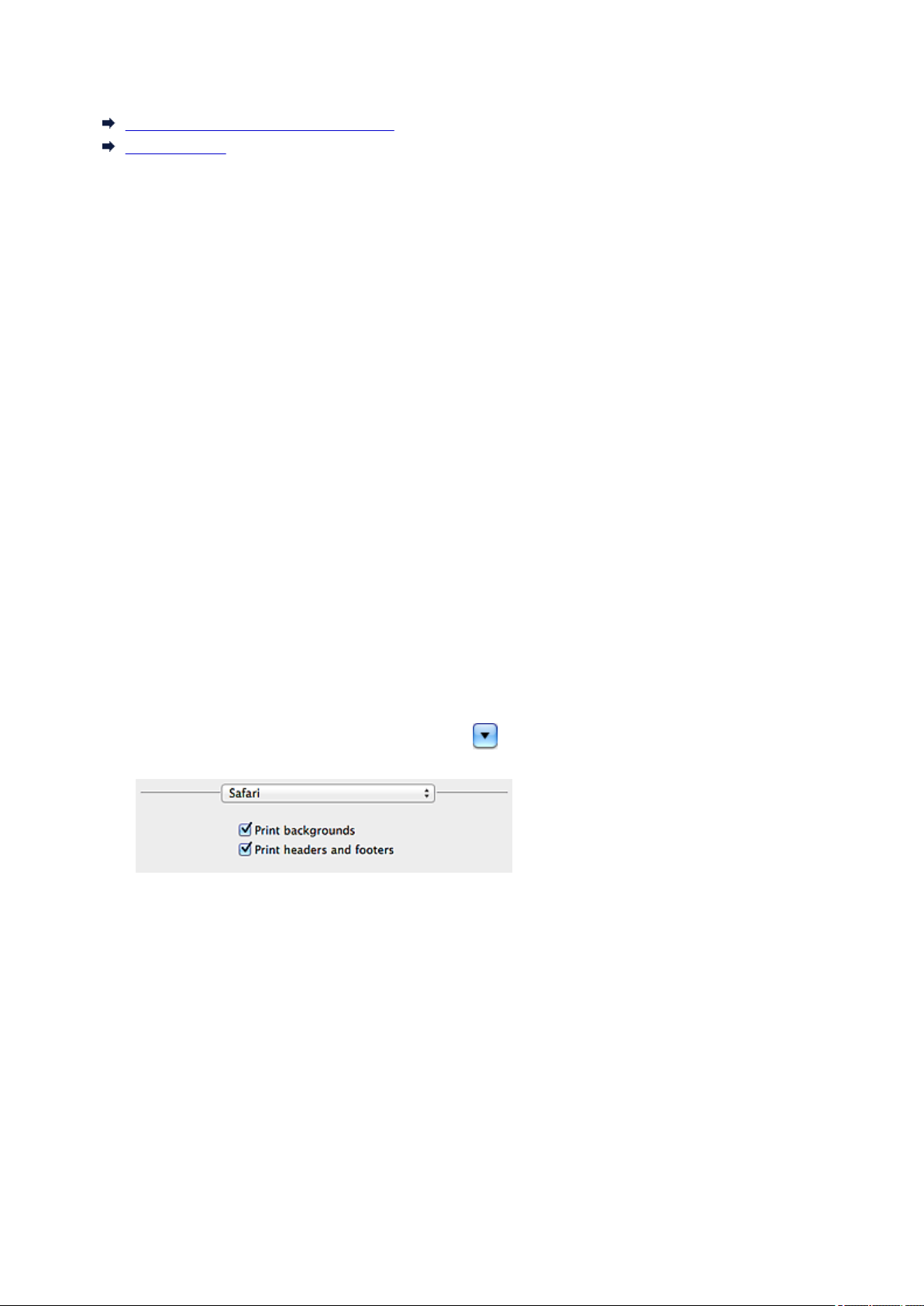
Léame primero
Notas sobre el uso del manual en línea
Cómo imprimir
Notas sobre el uso del manual en línea
• Está prohibida la reproducción, desviación o copia total o parcial de cualquier texto, foto o imagen
publicada en el Manual en línea (en adelante, "esta guía").
• En principio, Canon puede modificar o eliminar el contenido de esta guía sin avisar previamente a los
clientes. Además, Canon puede suspender o detener la divulgación de esta guía por motivos
inevitables. Canon no será responsable de los daños que sufran los clientes como resultado de los
cambios efectuados en la información de esta guía o de la eliminación de datos, ni de los que se
deriven de la suspensión o interrupción de su divulgación.
• Aunque se ha puesto el mayor cuidado en la preparación del contenido de esta guía, póngase en
contacto con el servicio técnico si detecta algún error o si falta información.
• En principio, las descripciones incluidas en esta guía se basan en el producto en el momento de su
venta inicial.
• Esta guía no incluye los manuales de todos los productos que vende Canon. Cuando utilice un
producto que no se describa en esta guía, consulte el manual que se proporciona con el mismo.
Cómo imprimir
Utilice la función de impresión del navegador web para imprimir esta guía.
Para imprimir las imágenes y los colores de fondo, siga los pasos que se indican a continuación para ver
las opciones del cuadro de diálogo Imprimir y, a continuación, seleccione la casilla Imprimir fondos
(Print backgrounds).
1. Haga clic en Imprimir... (Print...) en el menú Archivo (File).
2. Haga clic en Mostrar detalles (Show Details) o (flecha hacia abajo).
3. Seleccione Safari en el menú desplegable.
16
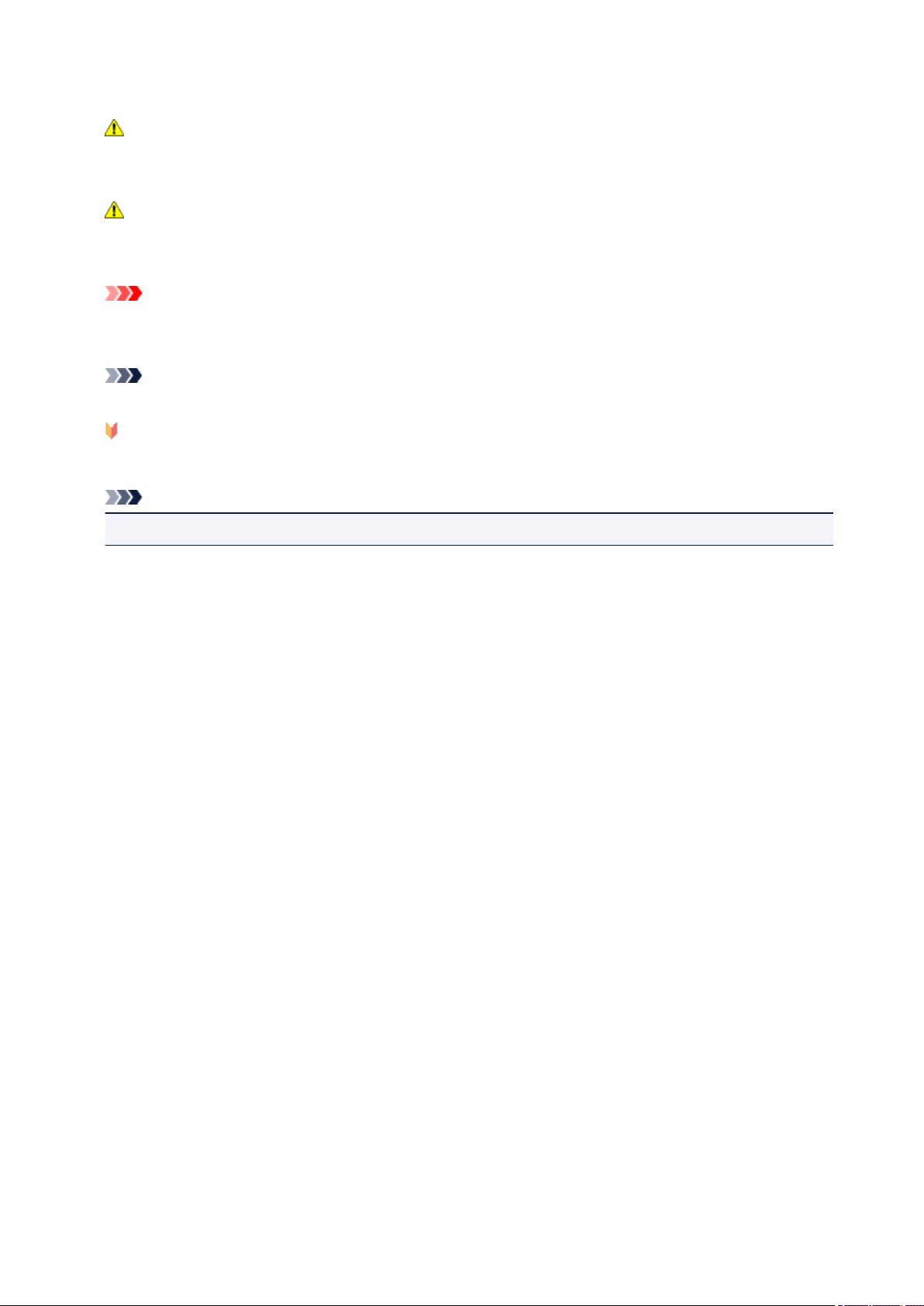
Símbolos utilizados en este documento
Advertencia
Instrucciones que, si se ignoran, pueden provocar lesiones graves, o incluso la muerte, por el uso
incorrecto del equipo. Sígalas al pie de la letra para que el funcionamiento sea seguro.
Precaución
Instrucciones que, si se ignoran, pueden provocar lesiones en las personas o daños materiales por el
uso incorrecto del equipo. Sígalas al pie de la letra para que el funcionamiento sea seguro.
Importante
Instrucciones que incluyen información importante. Para evitar daños y lesiones o un uso incorrecto
del producto, asegúrese de leer estas instrucciones.
Nota
Instrucciones que incluyen notas sobre el funcionamiento y explicaciones adicionales.
Básico
Instrucciones que explican las operaciones básicas del producto.
Nota
• Los iconos pueden variar dependiendo del producto.
17
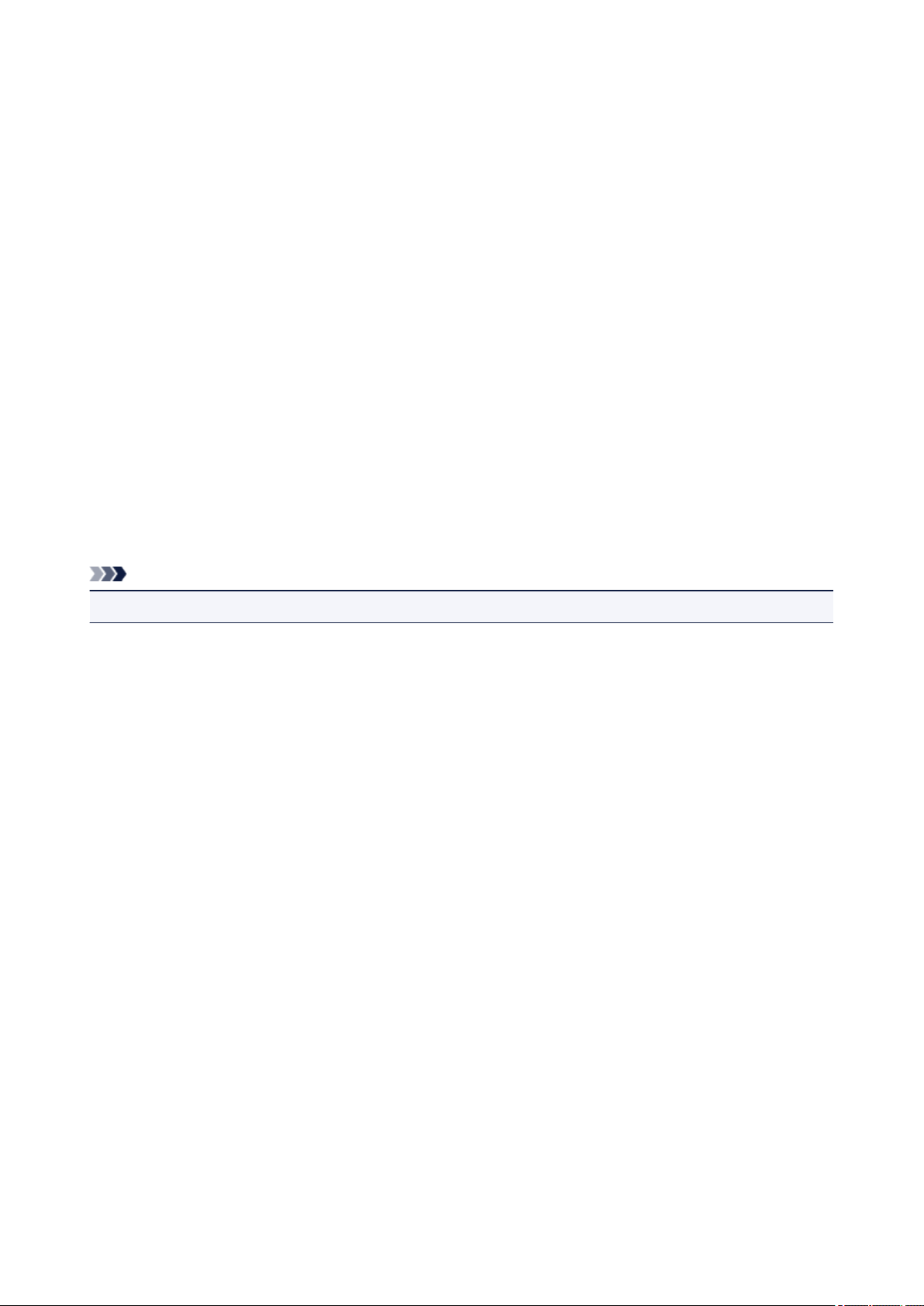
Marcas comerciales y licencias
• Microsoft es una marca comercial registrada de Microsoft Corporation.
• Windows es una marca comercial o marca comercial registrada de Microsoft Corporation, registrada en
EE.UU. y/o en otros países.
• Windows Vista es una marca comercial o marca comercial registrada de Microsoft Corporation,
registrada en EE.UU. y/o en otros países.
• Internet Explorer es una marca comercial o marca comercial registrada de Microsoft Corporation,
registrada en EE.UU. y/o en otros países.
• Mac, Mac OS, AirPort, Safari, Bonjour, iPad, iPhone y iPod touch son marcas comerciales de Apple
Inc., registradas en Estados Unidos y en otros países. AirPrint y el logotipo AirPrint son marcas
comerciales de Apple Inc.
• IOS es una marca comercial o marca comercial registrada de Cisco en EE.UU. y/o en otros países, y se
utiliza con licencia.
• Google Cloud Print, Google Chrome, Android, Google Play y Picasason marcas comerciales o marcas
comerciales registradas de Google Inc.
• Adobe, Photoshop, Photoshop Elements, Lightroom, Adobe RGB y Adobe RGB (1998) son marcas
comerciales o marcas comerciales registradas de Adobe Systems Incorporated en EE.UU. y en otros
países.
• Photo Rag es una marca comercial de Hahnemühle FineArt GmbH.
• Bluetooth es una marca comercial de Bluetooth SIG, Inc., EE.UU. y Canon Inc. la utiliza bajo licencia.
Nota
• El nombre oficial de Windows Vista es sistema operativo Microsoft Windows Vista.
Copyright (c) 2003-2004, Apple Computer, Inc. All rights reserved.
Redistribution and use in source and binary forms, with or without modification, are permitted provided
that the following conditions are met:
1. Redistributions of source code must retain the above copyright notice, this list of conditions and the
following disclaimer.
2. Redistributions in binary form must reproduce the above copyright notice, this list of conditions and
the following disclaimer in the documentation and/or other materials provided with the distribution.
3. Neither the name of Apple Computer, Inc. ("Apple") nor the names of its contributors may be used to
endorse or promote products derived from this software without specific prior written permission.
THIS SOFTWARE IS PROVIDED BY APPLE AND ITS CONTRIBUTORS "AS IS" AND ANY EXPRESS
OR IMPLIED WARRANTIES, INCLUDING, BUT NOT LIMITED TO, THE IMPLIED WARRANTIES OF
MERCHANTABILITY AND FITNESS FOR A PARTICULAR PURPOSE ARE DISCLAIMED. IN NO
EVENT SHALL APPLE OR ITS CONTRIBUTORS BE LIABLE FOR ANY DIRECT, INDIRECT,
INCIDENTAL, SPECIAL, EXEMPLARY, OR CONSEQUENTIAL DAMAGES (INCLUDING, BUT NOT
LIMITED TO, PROCUREMENT OF SUBSTITUTE GOODS OR SERVICES; LOSS OF USE, DATA, OR
PROFITS; OR BUSINESS INTERRUPTION) HOWEVER CAUSED AND ON ANY THEORY OF
LIABILITY, WHETHER IN CONTRACT, STRICT LIABILITY, OR TORT INCLUDING NEGLIGENCE OR
OTHERWISE) ARISING IN ANY WAY OUT OF THE USE OF THIS SOFTWARE, EVEN IF ADVISED OF
THE POSSIBILITY OF SUCH DAMAGE.
Apache License
Version 2.0, January 2004
18

http://www.apache.org/licenses/
TERMS AND CONDITIONS FOR USE, REPRODUCTION, AND DISTRIBUTION
1. Definitions.
"License" shall mean the terms and conditions for use, reproduction, and distribution as defined by
Sections 1 through 9 of this document.
"Licensor" shall mean the copyright owner or entity authorized by the copyright owner that is granting
the License.
"Legal Entity" shall mean the union of the acting entity and all other entities that control, are controlled
by, or are under common control with that entity. For the purposes of this definition, "control" means
(i) the power, direct or indirect, to cause the direction or management of such entity, whether by
contract or otherwise, or (ii) ownership of fifty percent (50%) or more of the outstanding shares, or (iii)
beneficial ownership of such entity.
"You" (or "Your") shall mean an individual or Legal Entity exercising permissions granted by this
License.
"Source" form shall mean the preferred form for making modifications, including but not limited to
software source code, documentation source, and configuration files.
"Object" form shall mean any form resulting from mechanical transformation or translation of a Source
form, including but not limited to compiled object code, generated documentation, and conversions to
other media types.
"Work" shall mean the work of authorship, whether in Source or Object form, made available under
the License, as indicated by a copyright notice that is included in or attached to the work (an example
is provided in the Appendix below).
"Derivative Works" shall mean any work, whether in Source or Object form, that is based on (or
derived from) the Work and for which the editorial revisions, annotations, elaborations, or other
modifications represent, as a whole, an original work of authorship. For the purposes of this License,
Derivative Works shall not include works that remain separable from, or merely link (or bind by name)
to the interfaces of, the Work and Derivative Works thereof.
"Contribution" shall mean any work of authorship, including the original version of the Work and any
modifications or additions to that Work or Derivative Works thereof, that is intentionally submitted to
Licensor for inclusion in the Work by the copyright owner or by an individual or Legal Entity
authorized to submit on behalf of the copyright owner. For the purposes of this definition, "submitted"
means any form of electronic, verbal, or written communication sent to the Licensor or its
representatives, including but not limited to communication on electronic mailing lists, source code
control systems, and issue tracking systems that are managed by, or on behalf of, the Licensor for
the purpose of discussing and improving the Work, but excluding communication that is
conspicuously marked or otherwise designated in writing by the copyright owner as "Not a
Contribution."
"Contributor" shall mean Licensor and any individual or Legal Entity on behalf of whom a Contribution
has been received by Licensor and subsequently incorporated within the Work.
2. Grant of Copyright License. Subject to the terms and conditions of this License, each Contributor
hereby grants to You a perpetual, worldwide, non-exclusive, no-charge, royalty-free, irrevocable
copyright license to reproduce, prepare Derivative Works of, publicly display, publicly perform,
sublicense, and distribute the Work and such Derivative Works in Source or Object form.
3. Grant of Patent License. Subject to the terms and conditions of this License, each Contributor hereby
grants to You a perpetual, worldwide, non-exclusive, no-charge, royalty-free, irrevocable (except as
stated in this section) patent license to make, have made, use, offer to sell, sell, import, and
19

otherwise transfer the Work, where such license applies only to those patent claims licensable by
such Contributor that are necessarily infringed by their Contribution(s) alone or by combination of
their Contribution(s) with the Work to which such Contribution(s) was submitted. If You institute patent
litigation against any entity (including a cross-claim or counterclaim in a lawsuit) alleging that the
Work or a Contribution incorporated within the Work constitutes direct or contributory patent
infringement, then any patent licenses granted to You under this License for that Work shall terminate
as of the date such litigation is filed.
4. Redistribution. You may reproduce and distribute copies of the Work or Derivative Works thereof in
any medium, with or without modifications, and in Source or Object form, provided that You meet the
following conditions:
1. You must give any other recipients of the Work or Derivative Works a copy of this License; and
2. You must cause any modified files to carry prominent notices stating that You changed the files;
and
3. You must retain, in the Source form of any Derivative Works that You distribute, all copyright,
patent, trademark, and attribution notices from the Source form of the Work, excluding those
notices that do not pertain to any part of the Derivative Works; and
4. If the Work includes a "NOTICE" text file as part of its distribution, then any Derivative Works that
You distribute must include a readable copy of the attribution notices contained within such
NOTICE file, excluding those notices that do not pertain to any part of the Derivative Works, in at
least one of the following places: within a NOTICE text file distributed as part of the Derivative
Works; within the Source form or documentation, if provided along with the Derivative Works; or,
within a display generated by the Derivative Works, if and wherever such third-party notices
normally appear. The contents of the NOTICE file are for informational purposes only and do not
modify the License. You may add Your own attribution notices within Derivative Works that You
distribute, alongside or as an addendum to the NOTICE text from the Work, provided that such
additional attribution notices cannot be construed as modifying the License.
You may add Your own copyright statement to Your modifications and may provide additional or
different license terms and conditions for use, reproduction, or distribution of Your modifications,
or for any such Derivative Works as a whole, provided Your use, reproduction, and distribution of
the Work otherwise complies with the conditions stated in this License.
5. Submission of Contributions. Unless You explicitly state otherwise, any Contribution intentionally
submitted for inclusion in the Work by You to the Licensor shall be under the terms and conditions of
this License, without any additional terms or conditions. Notwithstanding the above, nothing herein
shall supersede or modify the terms of any separate license agreement you may have executed with
Licensor regarding such Contributions.
6. Trademarks. This License does not grant permission to use the trade names, trademarks, service
marks, or product names of the Licensor, except as required for reasonable and customary use in
describing the origin of the Work and reproducing the content of the NOTICE file.
7. Disclaimer of Warranty. Unless required by applicable law or agreed to in writing, Licensor provides
the Work (and each Contributor provides its Contributions) on an "AS IS" BASIS, WITHOUT
WARRANTIES OR CONDITIONS OF ANY KIND, either express or implied, including, without
limitation, any warranties or conditions of TITLE, NON-INFRINGEMENT, MERCHANTABILITY, or
FITNESS FOR A PARTICULAR PURPOSE. You are solely responsible for determining the
appropriateness of using or redistributing the Work and assume any risks associated with Your
exercise of permissions under this License.
8. Limitation of Liability. In no event and under no legal theory, whether in tort (including negligence),
contract, or otherwise, unless required by applicable law (such as deliberate and grossly negligent
acts) or agreed to in writing, shall any Contributor be liable to You for damages, including any direct,
indirect, special, incidental, or consequential damages of any character arising as a result of this
20

License or out of the use or inability to use the Work (including but not limited to damages for loss of
goodwill, work stoppage, computer failure or malfunction, or any and all other commercial damages
or losses), even if such Contributor has been advised of the possibility of such damages.
9. Accepting Warranty or Additional Liability. While redistributing the Work or Derivative Works thereof,
You may choose to offer, and charge a fee for, acceptance of support, warranty, indemnity, or other
liability obligations and/or rights consistent with this License. However, in accepting such obligations,
You may act only on Your own behalf and on Your sole responsibility, not on behalf of any other
Contributor, and only if You agree to indemnify, defend, and hold each Contributor harmless for any
liability incurred by, or claims asserted against, such Contributor by reason of your accepting any
such warranty or additional liability.
END OF TERMS AND CONDITIONS
21

Escriba palabras clave en la ventana de búsqueda y haga clic en (Buscar).
Puede buscar páginas de destino en esta guía.
Ejemplo: "(nombre de modelo del producto) cargar papel"
Consejos de búsqueda
Puede buscar páginas de destino escribiendo palabras clave en la ventana de búsqueda.
Nota
• La pantalla que aparece puede variar.
• Si busca desde esta página o desde la página "Inicio" sin introducir el nombre de modelo del producto
o el nombre de la aplicación, se incluirán en la búsqueda todos los productos compatibles con esta
guía.
Si desea limitar los resultados de la búsqueda, añada el nombre de modelo del producto o el nombre
de la aplicación a las palabras clave.
• Búsqueda de funciones
Escriba el nombre de modelo del producto y una palabra clave para la función sobre la que desea
información
Ejemplo: si desea aprender a cargar papel
Escriba "(nombre de modelo del producto) cargar papel" en la ventana de búsqueda y realice una
búsqueda
• Errores de solución de problemas
Escriba el nombre de modelo del producto y un código de asistencia
Ejemplo: si aparece la siguiente pantalla de error
Escriba "(nombre de modelo del producto) 1000" en la ventana de búsqueda y realice una búsqueda
22
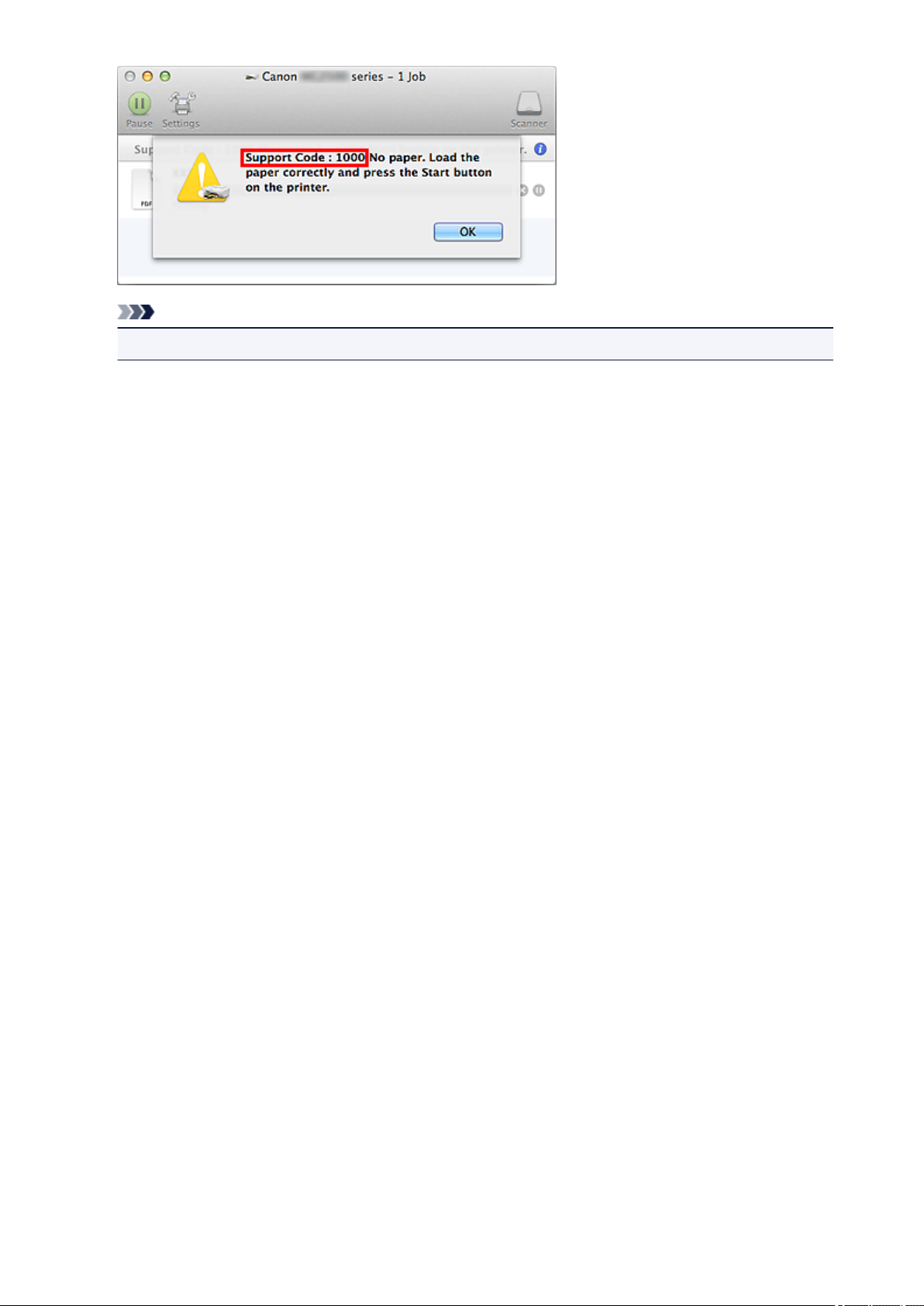
Nota
• La pantalla que aparece varía en función del producto.
• Búsqueda de funciones de aplicaciones
Escriba el nombre de la aplicación y una palabra clave para la función sobre la que desea información
Ejemplo: si desea aprender a imprimir collages con My Image Garden
Escriba "My Image Garden collage" en la ventana de búsqueda y realice una búsqueda
• Búsqueda de páginas de referencia
Introduzca el nombre de su modelo y el título de una página de referencia*
* Puede buscar páginas de referencia más fácilmente introduciendo también el nombre de función.
Ejemplo: si desea explorar la página a la que hace referencia la siguiente frase de una página de
procedimiento de escaneado
Consulte la "ficha Configuración de color" para su modelo desde el Inicio del Manual en línea para
obtener más información.
Escriba "(nombre de modelo del producto) escaneado Ficha Configuración de color" en la ventana de
búsqueda y realice una búsqueda
23

Notas sobre explicaciones de las operaciones
En esta guía, la mayoría de las operaciones se describen según las ventanas que aparecen cuando se usa
OS X Mavericks v10.9.
24
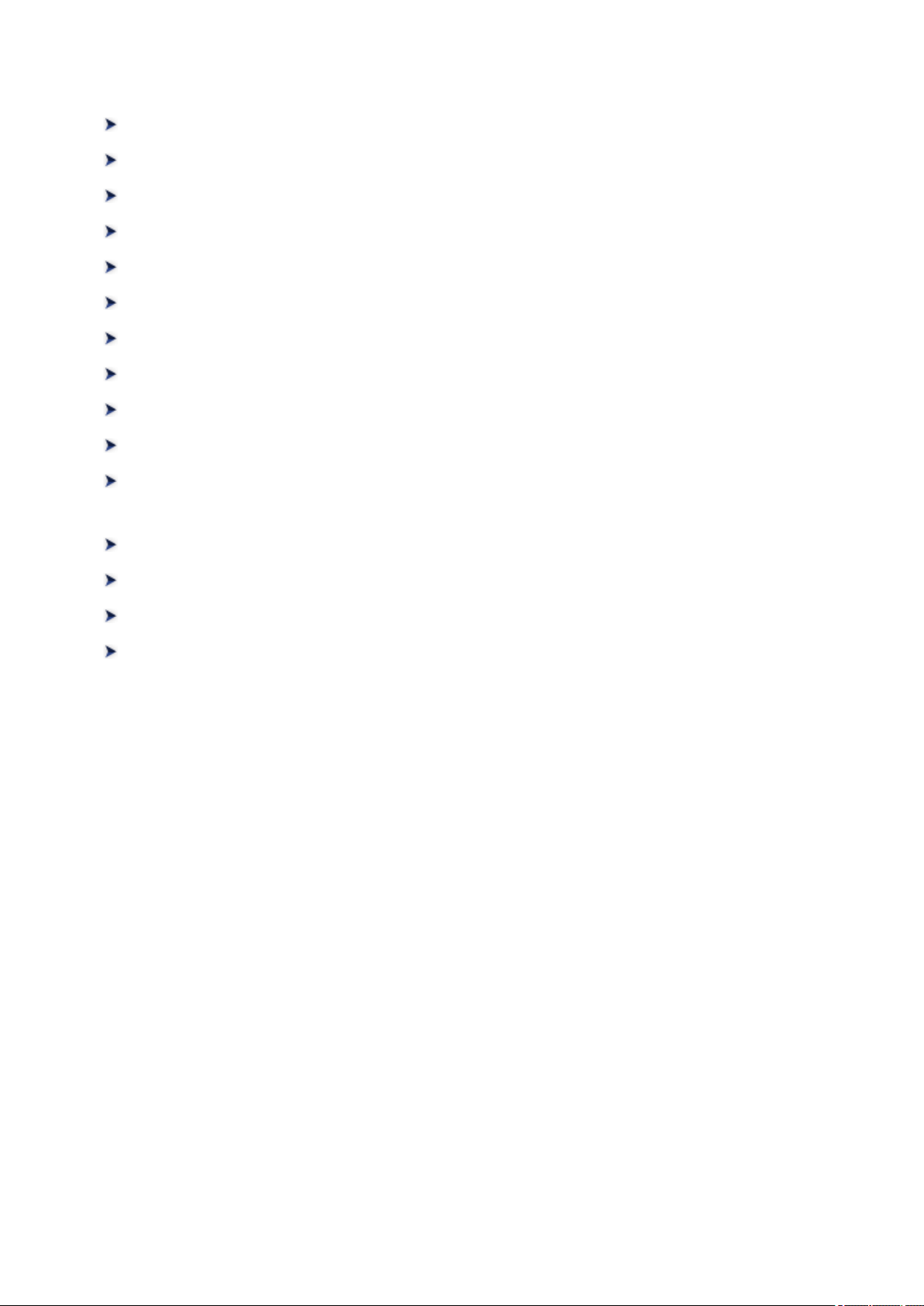
Funciones prácticas disponibles en el equipo
Conectarse fácilmente de forma inalámbrica en el "modo de punto de acceso"
Imprimir fotos fácilmente con My Image Garden
Descargar una variedad de materiales de contenido
Imprimir elementos con Easy-PhotoPrint+ (aplicación web)
Métodos de conexión disponibles en el Equipo
Utilización de PIXMA Cloud Link
Impresión con Google Cloud Print
Impresión desde un dispositivo compatible con AirPrint
Comprobación de la información de la Impresora
Función de integración de almacenamiento en línea
Imprimir fácilmente desde un teléfono inteligente o una tableta con PIXMA
Printing Solutions
Impresión con Windows RT
Escaneado fácil con Escaneado automático
Escaneado de elementos más grandes que la placa (Fusión de imágenes)
Escaneado de varios elementos a la vez
25
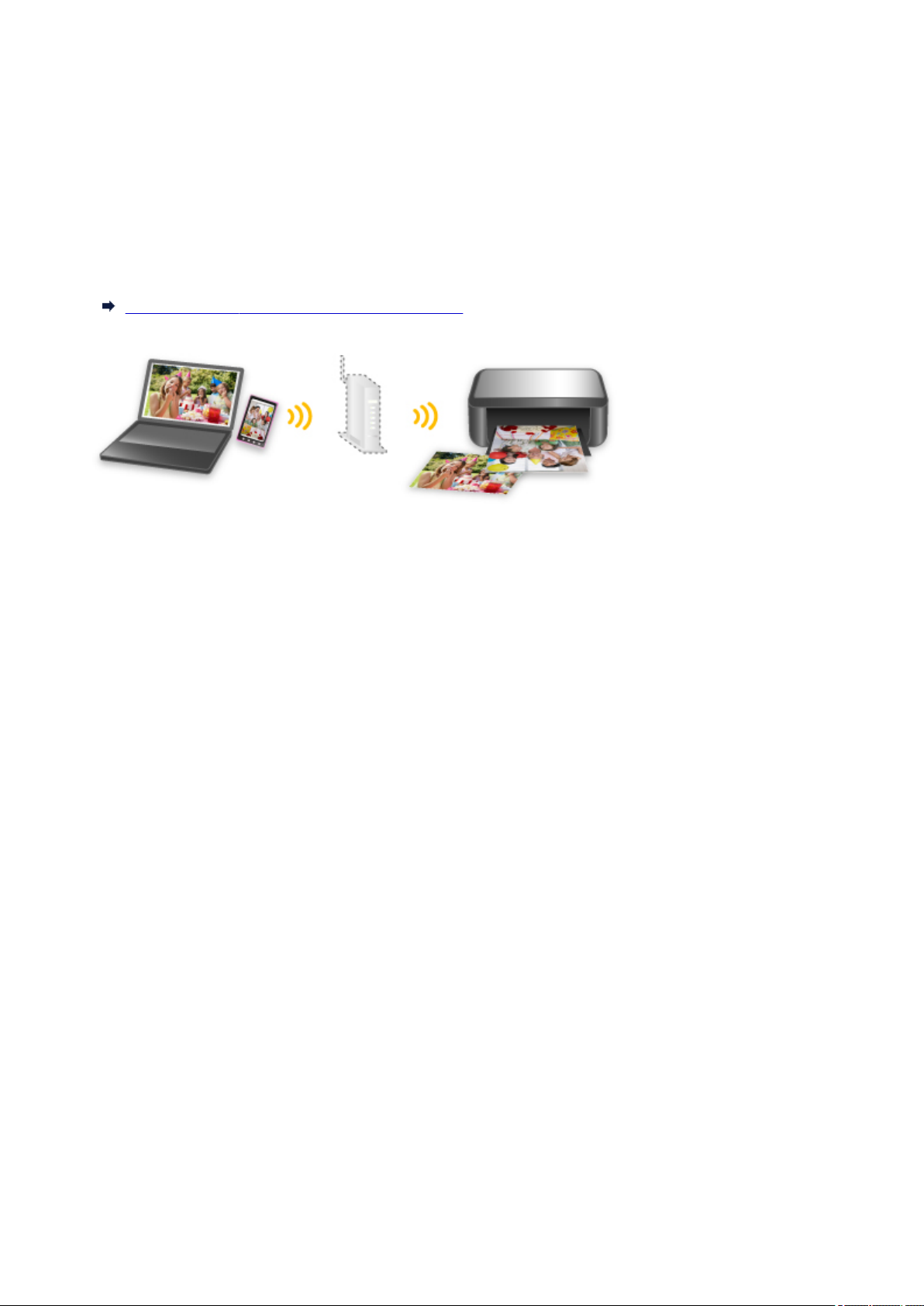
Conectarse fácilmente de forma inalámbrica en el "modo de punto
de acceso"
El equipo admite el "Modo punto acceso" en el que puede conectarse al equipo de forma inalámbrica desde
un ordenador o teléfono inteligente incluso en un entorno sin un router de LAN inalámbrica.
Cambie al "modo de punto de acceso" con sencillos pasos para disfrutar del escaneado y la impresión
inalámbrica.
Si utiliza el equipo con el modo de punto de acceso, asegúrese de especificar con antelación el nombre del
punto de acceso del equipo y la configuración de seguridad.
Uso del Equipo con el modo de punto de acceso
26

Imprimir fotos fácilmente con My Image Garden
Organice imágenes fácilmente
En My Image Garden, puede registrar en las fotos los nombres de personas y eventos.
Puede organizar las fotos fácilmente a medida que las ve, no solo por carpeta, sino también por
calendario, evento y persona. Esto también le permite encontrar fácilmente las fotos cuando las vuelva a
buscar.
<Vista Calendario>
<Vista Personas>
Mostrar elementos recomendados en presentaciones de diapositivas
A partir de la información registrada en las fotos, Quick Menu selecciona automáticamente las fotos en el
ordenador y crea elementos recomendados como collages y tarjetas. Los elementos creados aparecen
en presentaciones de diapositivas.
Si le gusta algún elemento, puede imprimirlo fácilmente en solo dos pasos.
1. En Image Display de Quick Menu, seleccione el elemento que desea imprimir.
2. Imprima el elemento con My Image Garden.
27

Coloque las fotos automáticamente
Se crean fácilmente bonitos elementos a media que las fotos seleccionadas se colocan automáticamente
según el tema.
Otras distintas funciones
My Image Garden tiene muchas otras prácticas funciones.
Consulte "Qué se puede hacer con My Image Garden" para obtener más información.
28
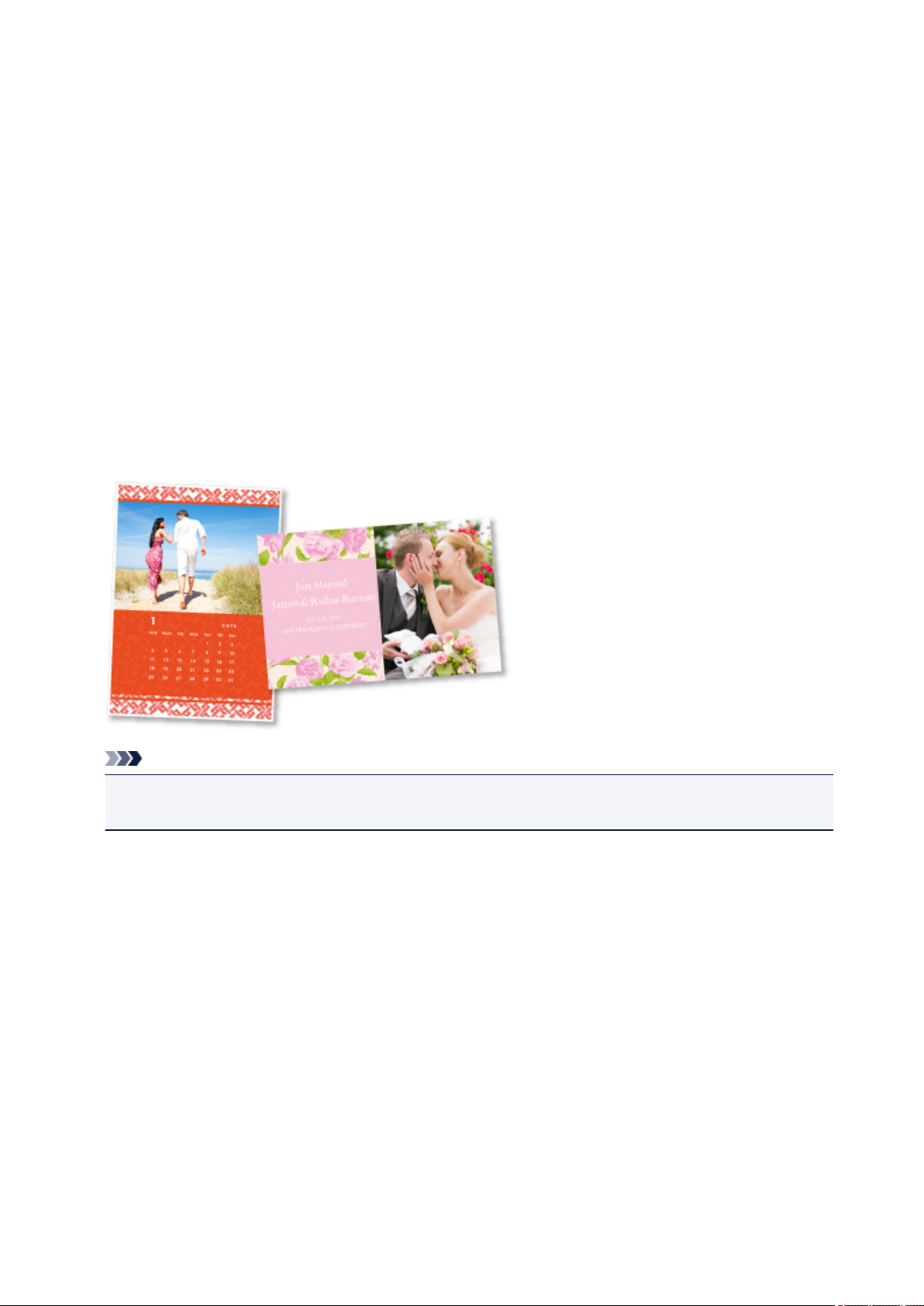
Descargar una variedad de materiales de contenido
CREATIVE PARK
Un "sitio de materiales de impresión" donde puede descargar todos los materiales de impresión
gratuitamente.
Distintos tipos de contenido, como tarjetas para una época concreta y obras en papel que se pueden
hacer montando las piezas de papel que se proporcionan.
Está fácilmente accesible desde Quick Menu.
CREATIVE PARK PREMIUM
Un servicio donde los clientes que utilicen modelos que admitan contenido premium pueden descargar
materiales de impresión exclusivos.
Se puede descargar fácilmente contenido premium mediante My Image Garden. Se puede imprimir
directamente el contenido premium descargado con My Image Garden.
Para descargar el contenido premium, asegúrese de tener instalados cartuchos/depósitos de tinta
originales Canon de todos los colores en una impresora compatible.
Nota
• El diseño del contenido premium que se ofrece en esta página está sujeto a modificación sin previo
aviso.
29

Imprimir elementos con Easy-PhotoPrint+ (aplicación web)
Puede crear e imprimir fácilmente elementos personalizados como, por ejemplo, calendarios y collages, en
cualquier momento y lugar, accediendo a Easy-PhotoPrint+ en la web desde un ordenador o tableta.
Con Easy-PhotoPrint+, puede crear elementos en el entorno más reciente sin tener que instalar ningún
programa.
Además, puede utilizar varios fotos para su elemento gracias a la integración con redes sociales como, por
ejemplo, Facebook, o con almacenamiento en línea, álbumes web, etc.
Consulte "Guía de Easy-PhotoPrint+" para obtener más información.
30
