Canon MX432 User Manual
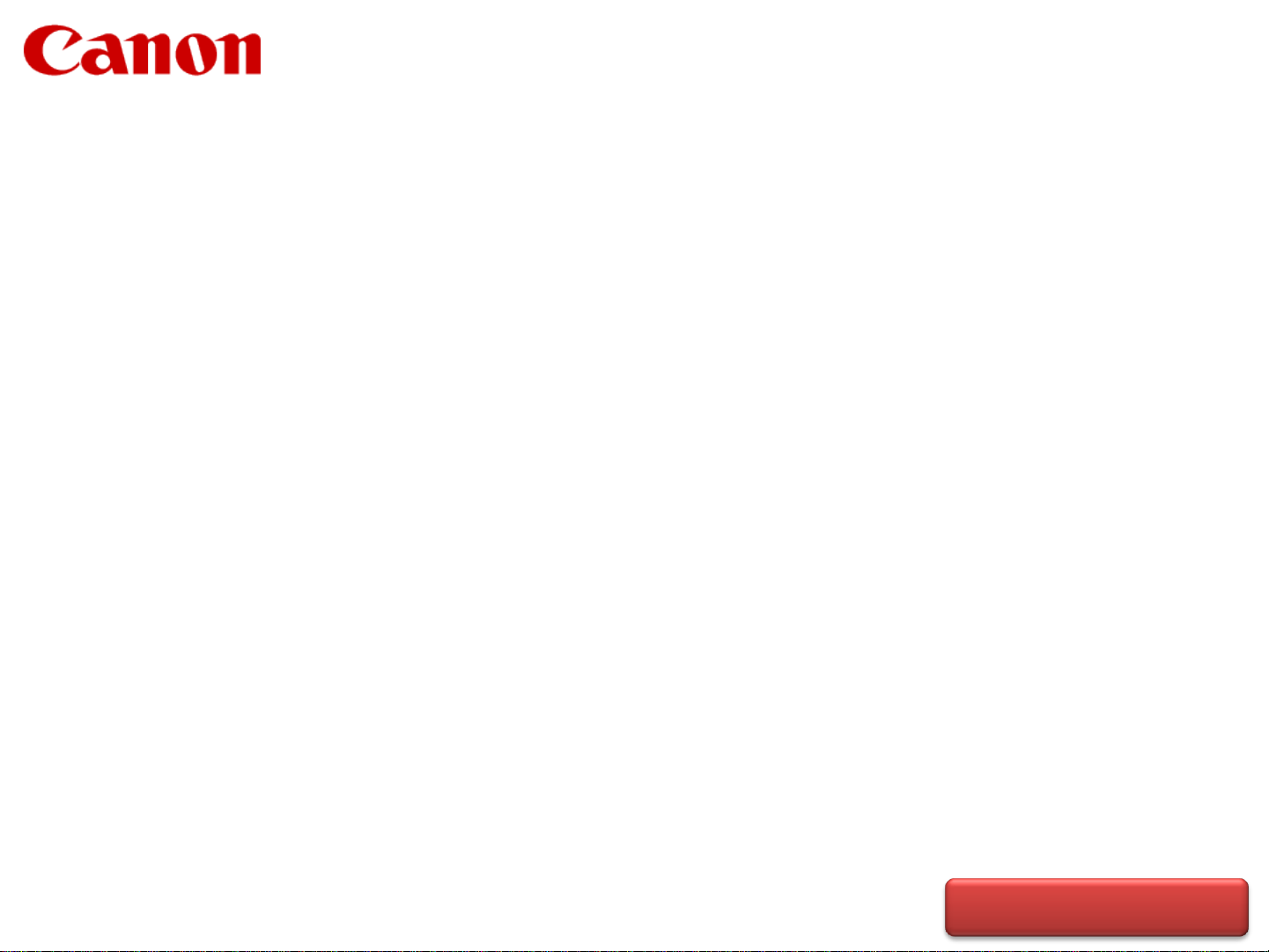
Selecting The Best
Receive Mode
&
Phone Line Configuration
MX432
Click Here to Begin

Select the option that best describes your current phone
line configuration
Click here if you have one phone line that will be used for voice calls and faxes.
Click here if you have a separate phone line dedicated to faxing.
Click Here to Restart
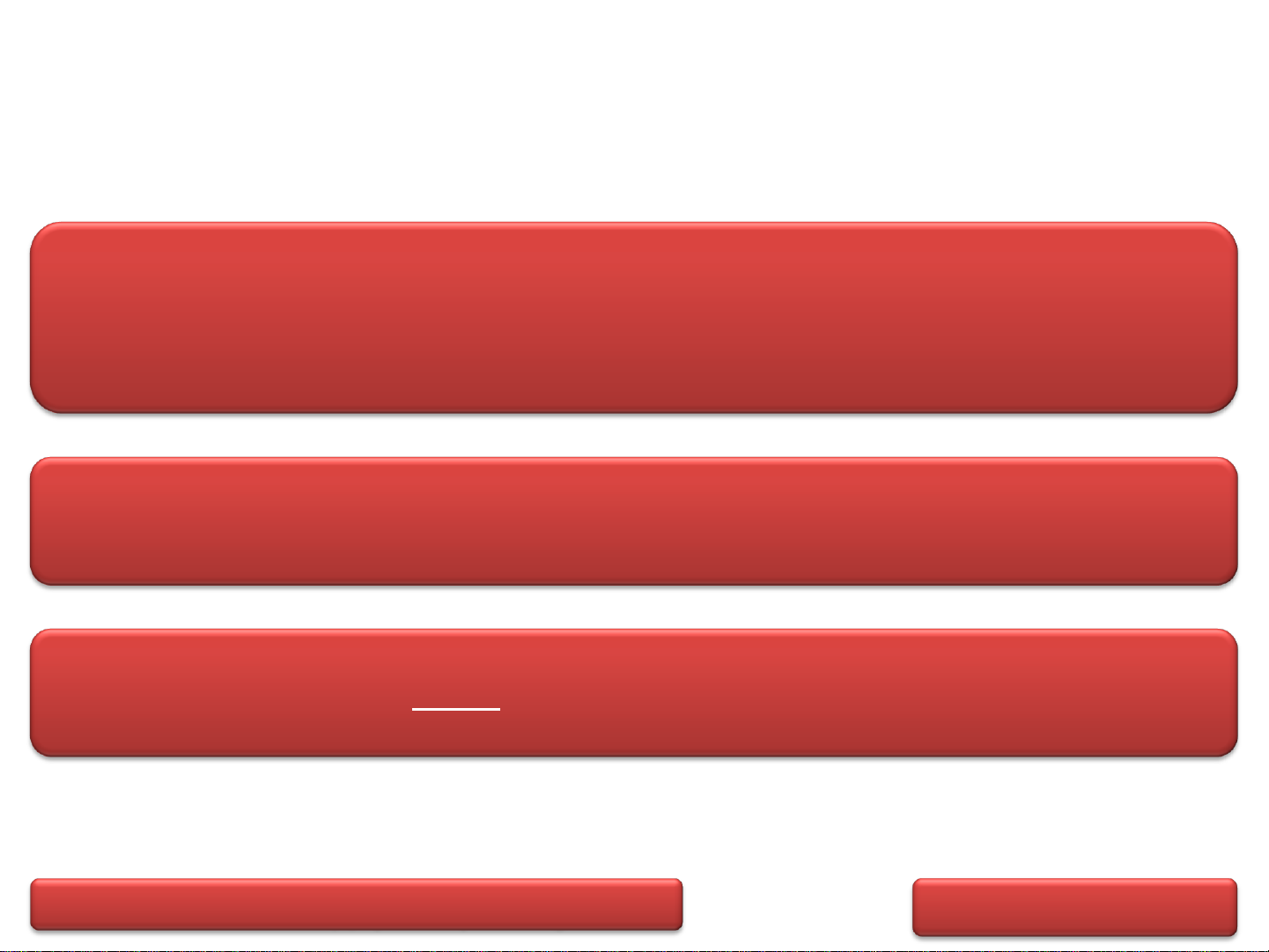
Select the option that best describes your
answering machine/voice mail configuration
Click here if you have an answering machine
or a phone with a built-in answering machine
Click here if you have voicemail.
Click here if you do not have an answering machine or voicemail.
None of the above apply to my configuration
Click Here to Restart

Since you have a dedicated fax line,
the best receive mode is Fax Only Mode
In this mode:
• All incoming calls will be answered by the multifunction
• The multifunction will treat all calls as fax calls
• You do not have to be home to receive a fax
Click here for “Fax Only Mode” Setup Directions
Click Here to Restart

Are you able to place your answering machine and the
MX432 in the same room?
With an answering machine connected to the MX432 you are able to receive
fax calls even when you are not home. No additional phone services are
required.
I can place the answering machine and the
MX432 in the same room
I must have the answering machine in a different room
Click Here to Restart

The best receive mode for your configuration
is the Default Mode (“Tel Priority Mode”)
To receive a fax when you are home you will:
• Pick up the handset on the phone connected to the MX432.
• Listen for fax tones.
• When the tones stop hang up the handset.
• The MX432 will receive the fax document.
To receive a fax while you are away:
• The answering machine will answer the call.
• If fax tones are heard by the MX432 it will take over the call and receive
the fax document.
IMPORTANT: In order to receive a fax, you must either pick up the handset on a phone that is connected to the
multifunction or let your answering machine answer the call.
Click here for “Tel Priority Mode” Setup Directions
Click Here to Restart
