CANON LBP 3260 DU-82 Service Manual
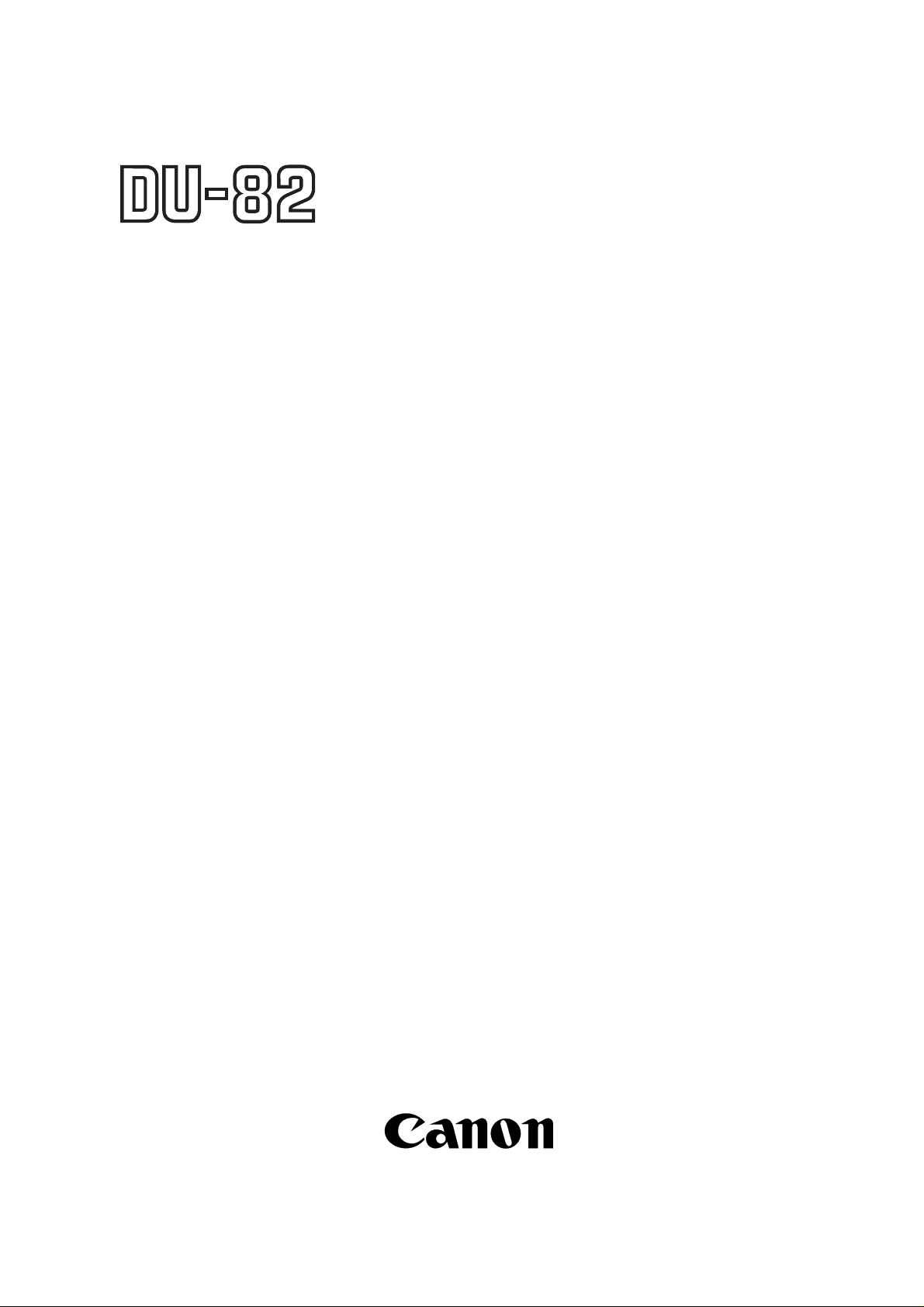
SERVICE
MANUAL
REVISION 0
COPYRIGHT 1999 CANON INC. CANON DUPLEXING UNIT DU-82 REV.0 JAN. 1999 PRINTED IN JAPAN (IMPRIME AU JAPON)
RY8-1396-000
JAN. 1999
DUPLEXING UNIT
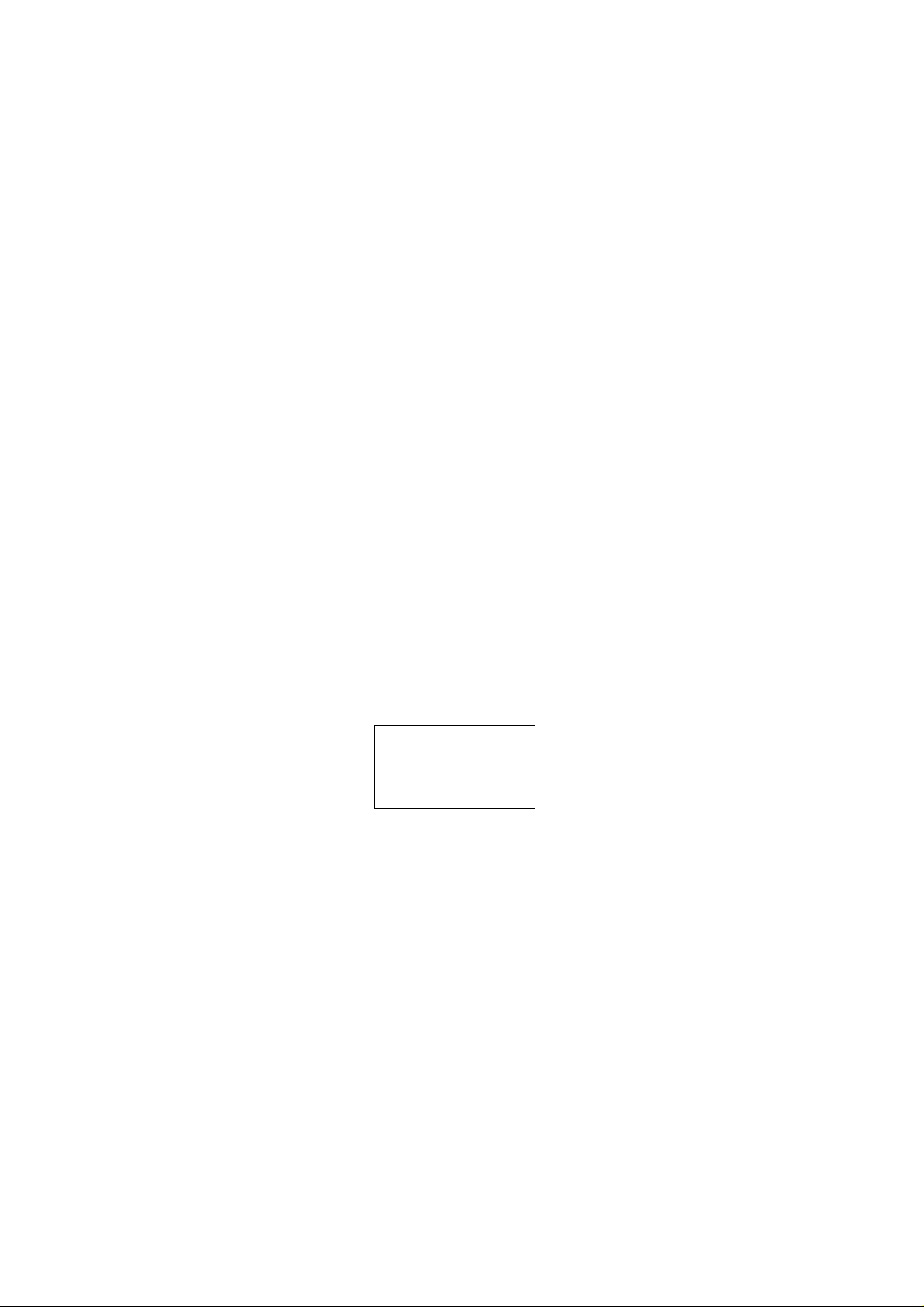
COPYRIGHT © 1999 CANON INC
Printed in Japan
Imprimé au Japon
Use of this manual should be
strictly supervised to avoid
disclosure of confidential
information.
Prepared by
PERIPHERAL PRODUCTS QUALITY PLANNING DIV.
PERIPHERAL PRODUCTS TECHNICAL DOCUMENTATION DEPT.
CANON INC.
5-1, Hakusan 7-chome, Toride-City, Ibaraki-Pref. 302-8501, Japan

PREFACE
This Service Manual contains basic information required for after-sales service of the
Duplexing unit DU-82. This information is vital to the service technician in maintaining the
high print quality and performance of the duplexing unit.
This manual consists of the following chapters:
Chapter 1: Product information
Features, specifications, parts of the duplexing unit, and installation
Chapter 2: Operation and Timing
A description of the operating principles and timing sequences of the electrical and
mechanical systems.
Chapter 3: The Mechanical System
Explanation of mechanical operation, disassembly, reassembly, and adjustment
procedures
Chapter 4: Troubleshooting
Maintenance and servicing, measurement and adjustments, troubleshooting
procedures, and location of electrical components
Appendix: General timing chart, general circuit diagram, and list of signals.
Information in this manual is subject to change as the product is improved or redesigned.
All relevant information in such cases will be supplied in Service Information Bulletins.
A thorough understanding of this unit, based on information in this Manual and Service
Information Bulletins is required for maintaining its performance and for locating and repairing
malfunctions.

DTP system
This manual was produced on an Apple PowerMacintosh 9500/200 personal computer and output by an
Apple LaserWriter 16/600 PS laser beam printer; final pages were printed on AGFA Selectset avantra 25.
All graphics were produced with Macromedia FreeHand (J), and all documents and page layouts were
created with QuarkXPress (E).
The video images were captured with SONY degital video camcorder and Radius PhotoDV capture
board system, and modified with Adobe Photoshop (J).

CONTENTS
CHAPTER 1 PRODUCT INFORMATION
I. FEATURES ............................. 1-1
II. SPECIFICATIONS.................... 1-2
III. PARTS OF THE DUPLEXING
UNIT ...................................... 1-3
A. External Views .................. 1-3
B. Cross Sectional Views........ 1-3
IV. INSTALLATION ....................... 1-4
CHAPTER 2 OPERATION AND TIMING
CHAPTER 3 THE MECHANICAL SYSTEM
CHAPTER 4 TROUBLESHOOTING
I. BASIC OPERATION................. 2-1
A. Outline of the Electrical
System .............................. 2-1
B. Duplexing Driver Input
Signals .............................. 2-2
C. Duplexing Driver Output
Signals .............................. 2-3
II. PAPER PICK-UP/FEED
SYSTEM ................................. 2-4
A. Operation .......................... 2-4
B. Paper Jam Detection ......... 2-10
I. PREFACE .............................. 3-1
II. EXTERNALS .......................... 3-2
A. Locations ......................... 3-2
B. External Covers ................ 3-3
III. SENSORS .............................. 3-5
A. Locations ......................... 3-5
B. Duplex Feed Roller 1
Home Position Sensor ...... 3-6
C. Duplexing Unit Paper
Sensor .............................. 3-6
D. Side Registration Guide
Home Position Sensor ...... 3-7
E. Reversing Sensor .............. 3-7
IV. CLUTCH/SOLENOIDS ............ 3-8
A. Locations ......................... 3-8
B. Reversing Roller Release
Solenoid ........................... 3-9
C. Duplex Deflector Solenoid 3-10
D. Duplex Feed Clutch .......... 3-11
V. MOTORS ............................... 3-12
A. Locations ......................... 3-12
B. Duplexing Unit Motor ....... 3-13
C. Side Registration Motor .... 3-13
VI. ELECTRICAL PARTS .............. 3-14
A. Locations ......................... 3-14
B. Duplexing Driver PCB ....... 3-15
I. PREFACE ............................... 4-1
A. Malfunction Diagnosis
Flowchart .......................... 4-1
B. Initial Checks.................... 4-3
II. IMAGE DEFECTS.................... 4-4
III. PAPER JAMS .......................... 4-5
IV. PAPER TRANSPORT
MALFUNCTION....................... 4-6
V. MALFUNCTION
TROUBLESHOOTING .............. 4-7
VI. MALFUNCTION STATUS
TROUBLESHOOTING .............. 4-9

VII. MEASUREMENT AND
ADJUSTMENT ........................ 4-11
A. Mechanical Adjustment ..... 4-11
B. Electrical Adjustment........ 4-11
C. Variable resistors, LEDs,
test pins, jumpers, and
switches on PCB ................ 4-11
VIII.MAINTENANCE AND
SERVICING............................. 4-12
A. Periodic Replacement
Parts ................................. 4-12
B. Expected Lives of Consumable
Parts ................................. 4-12
C. Regular Servicing
Schedule ........................... 4-12
D. Standard Tools .................. 4-12
E. Special Tools ..................... 4-12
F. List of Lubricants and
Cleaners ............................ 4-12
IX. LOCATION OF CONNECTORS.. 4-13
APPENDIX
I. GENERAL TIMING CHART ...... A-1
II. GENERAL CIRCUIT DIAGRAM. A-2
III. LIST OF SIGNALS ................... A-3

CHAPTER 1
PRODUCT INFORMATION
I. FEATURES ............................. 1-1
II. SPECIFICATIONS.................... 1-2
III. PARTS OF THE DUPLEXING
UNIT ...................................... 1-3
IV. INSTALLATION ....................... 1-4


1 - 1
CHAPTER 1
I. FEATURES
1. Optional built-in type duplexing unit
The duplexing unit is compact in size and can be installed inside the printer.
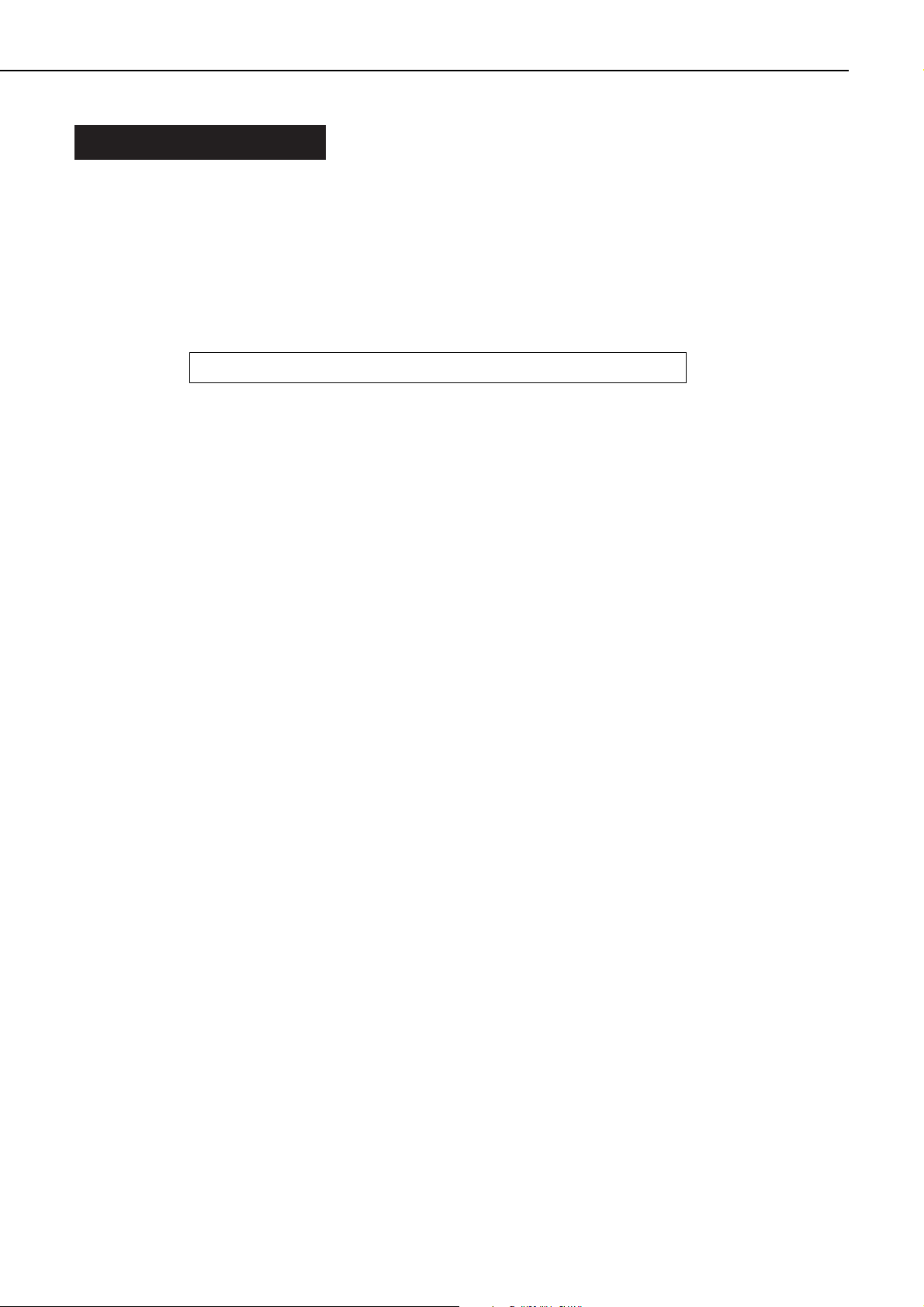
II. SPECIFICATIONS
1. Print paper A3, A4, B4, A5, B5, Ledger, Legal, Letter and Executive size plain
paper (64g/m2- 105g/m2recommended paper)
2. Power supply DC24V (supplied from printer)
3. Dimensions 379 (W) × 423 (D) × 82 (H) mm
4. Weight About 3.5kg
Specifications are subject to change with product modification.
1 - 2
CHAPTER 1
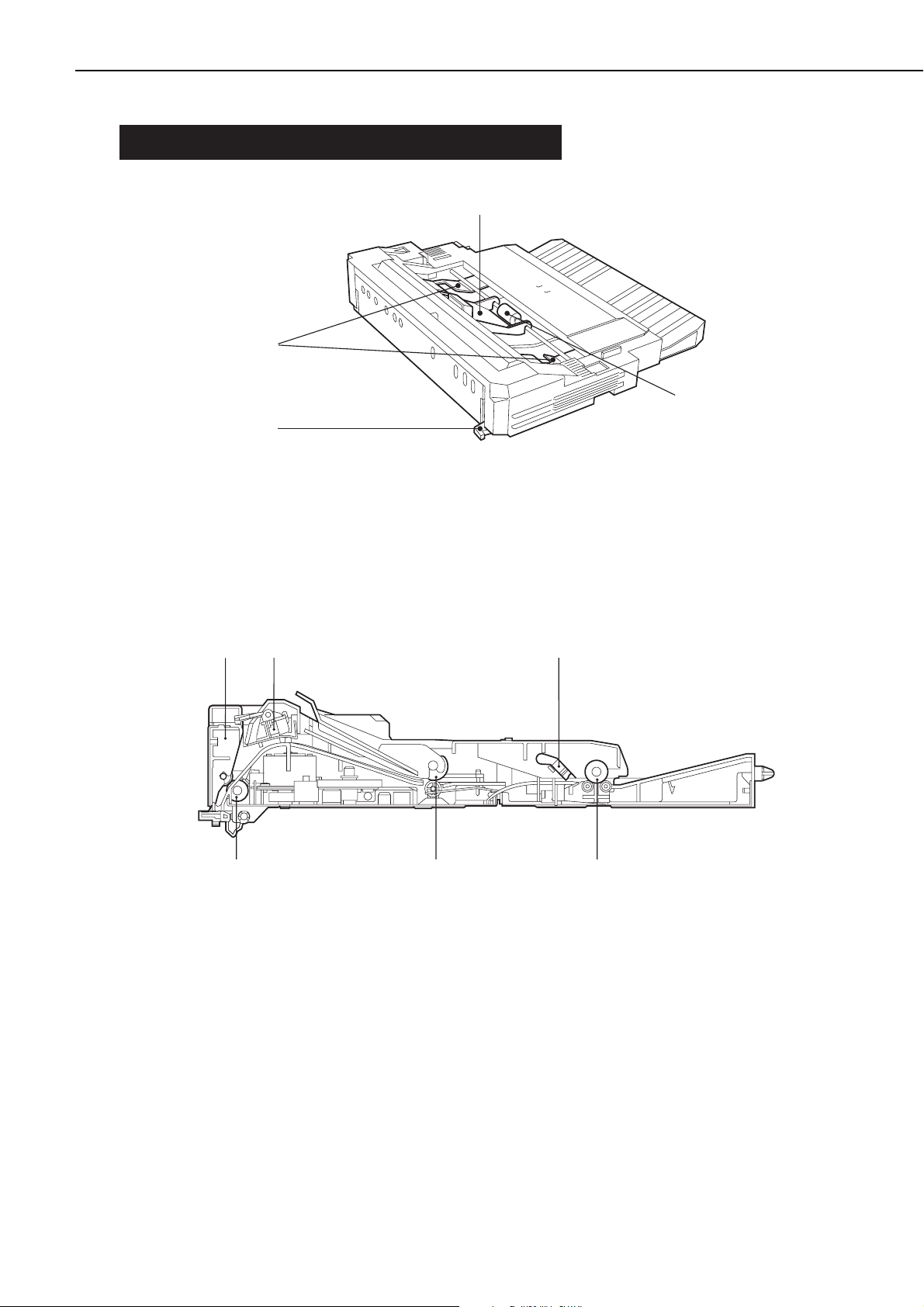
III. PARTS OF THE DUPLEXING UNIT
A. External Views
1: Side registration guide
2: Pick-up guide plate
3: Duplex feed roller 1
4: Duplexing unit removal lever
Figure 1-3-1
B. Cross Sectional Views
1: Reversing roller pressure release plate
2: Reversing sensor
3: Duplex pick-up sensor lever
4: Duplex feed roller 2
5: Duplex feed roller 1
6: Reversing roller
Figure 1-3-2
1 - 3
CHAPTER 1
➁
➀
➃
➂
➀➁
➂
➃➄➅

1 - 4
CHAPTER 1
IV. INSTALLATION
Condensation will form on metal surfaces when brought into a warm room from the cold.
Condensation in the duplexing unit can cause various troubles, such as paper feeding failure.
Therefore, when moving the duplexing unit to a warm environment, leave it packed in its box for
at least an hour to acclimatize to room temperature.
1) Open the duplexing unit packaging.
2) Take off the plastic bag and peel the tape off.
3) Remove the packing materials from the duplexing unit.
4) Open the delivery cover on the printer.
5) Holding the duplexing unit in both hands, install it into the printer.
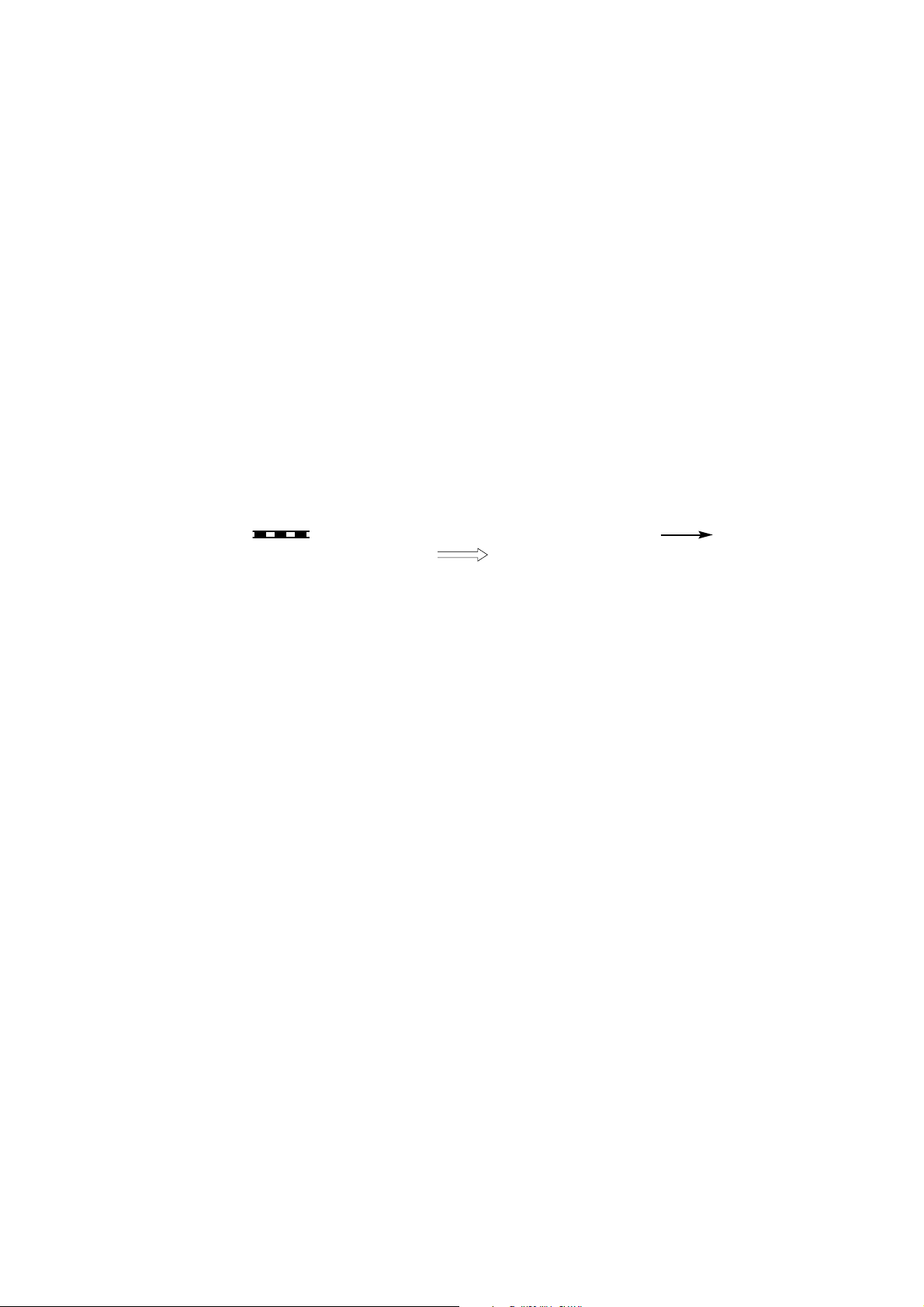
CHAPTER 2
OPERATION AND TIMING
1. This chapter describes the duplexing unit functions, the relationships between mechanisms
and circuits, and the timing of operations. Mechanical linkages are indicated by black and
white lines ( ), the flow of control signals by solid arrows ( ), and the flow of
groups of signals by outline arrows ( ).
2. An active-high signal is indicated by "H" or by a signal name without a slash in front of it,
such as "PSNS." An active-low signal is indicated by "L" or by a signal name with a slash in
front of, such as "/SCNON."
A signal that is "H" or has a name without a slash is active at the supply voltage level
(indicating that the signal is being output), and inactive at ground level (indicating that the
signal is not being output).
A signal that is "L" or has a slash in front of its name is active at ground level, and inac-
tive at the supply voltage level.
There is a microcomputer in this printer. But as the internal operation of the microcomputer cannot be checked, an explanation of the operation of the microcomputer has been left
out.
As it is assumed that no repair will be made to customer circuit boards, the explanation
of board circuits is limited to an outline using block diagrams. So there are two types of circuit explanations; (1) everything from the sensor to the input sections of the major circuit
boards, (2) everything from the output sections of the major circuit boards to the loads.
These are explained with block diagrams according to the function.
I. BASIC OPERATION................. 2-1 II. PAPER PICK-UP/FEED
SYSTEM ................................. 2-4

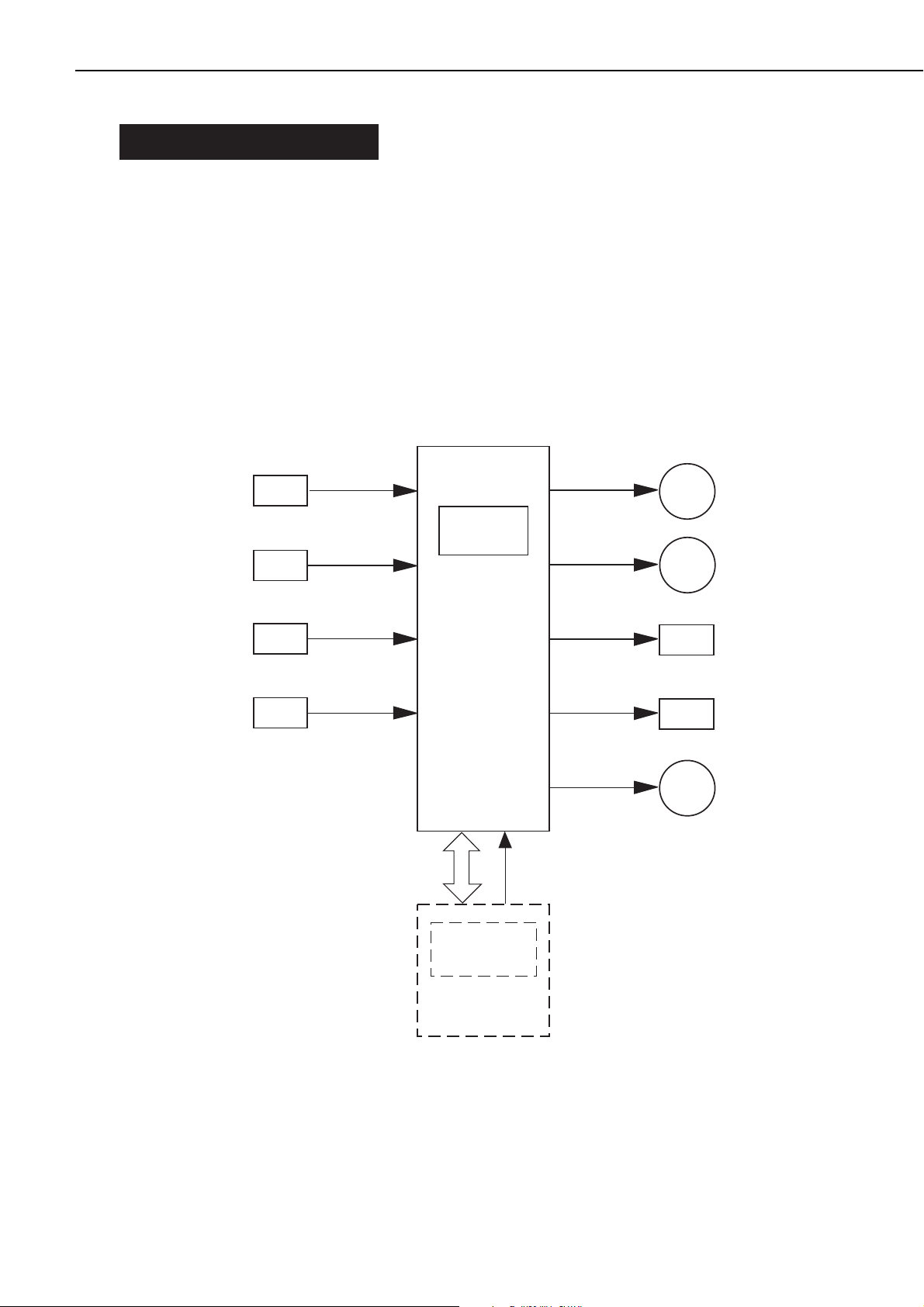
I. BASIC OPERATION
A. Outline of the Electrical System
The duplexing unit inverts the print paper and feeds it to the printer.
The duplexing unit is controlled with various commands sent from the DC controller PCB in
the printer.
The duplexing driver PCB controls the sequence of duplexing unit operations. The duplexing
driver PCB has a four-bit microcomputer (CPU, IC2002) which controls the sequence of duplexing unit operations and serially communicates with the DC controller PCB in the printer.
The CPU drives motors, solenoids, and a clutch according to the duplex unit specification
command and the duplex pick-up command sent from the DC controller PCB.
The printer provides +24 VDC to the duplexing unit. The duplexing driver PCB generates +5
V for ICs and sensors from +24 V.
The flow of signals between the duplexing unit and printer is shown below.
Figure 2-1-1
2 - 1
CHAPTER 2
Duplexing unit
paper sensor
Reversing sensor
Side registration
guide home
position sensor
Duplex feed roller
1 home position
sensor
PS24
PS26
PS25
PS23
Serial line
CPU
IC2002
Duplexing
driver PCB
+24VA
M8
M7
SL7
SL6
CL5
Duplexing unit
motor
Side registration
motor
Reversing roller
release solenoid
Duplex deflector
solenoid
Duplex feed cluch
DC controller
PCB
Printer
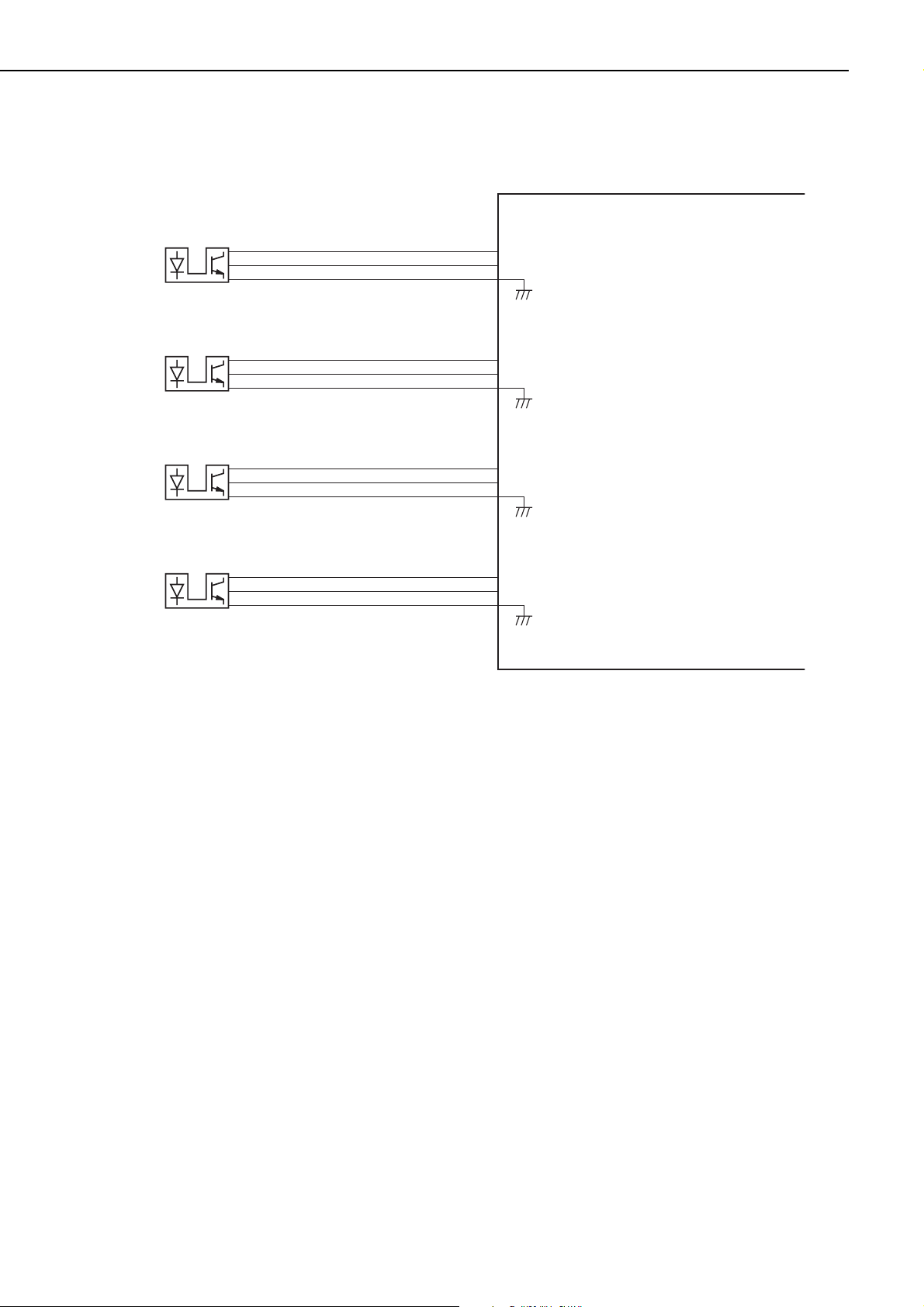
B. Duplexing Driver Input Signals
Figure 2-1-2
2 - 2
CHAPTER 2
PS24
Duplexing
unit paper
sensor
J20-3
-1
-2
J2008-1
-3
-2
+5V
/DUPPS
Duplexing driver PCB
"L" when the sensor detects paper.
Side registration guide
home position
sensor
Reversing
sensor
Duplex feed
roller 1 home
position
sensor
PS25
PS26
PS23
J21-3
-1
-2
J22-3
-1
-2
J23-3
-1
-2
J2006-1
-3
-2
J2007-1
-3
-2
J2007-4
-6
-5
+5V
HREGS
+5V
/SWBKS
+5V
DRPS
"H" when the sensor detects home
position of the side registration
guide.
"L" when the sensor detects paper.
"H" when the sensor detects home
position of the duplex feed roller 1.
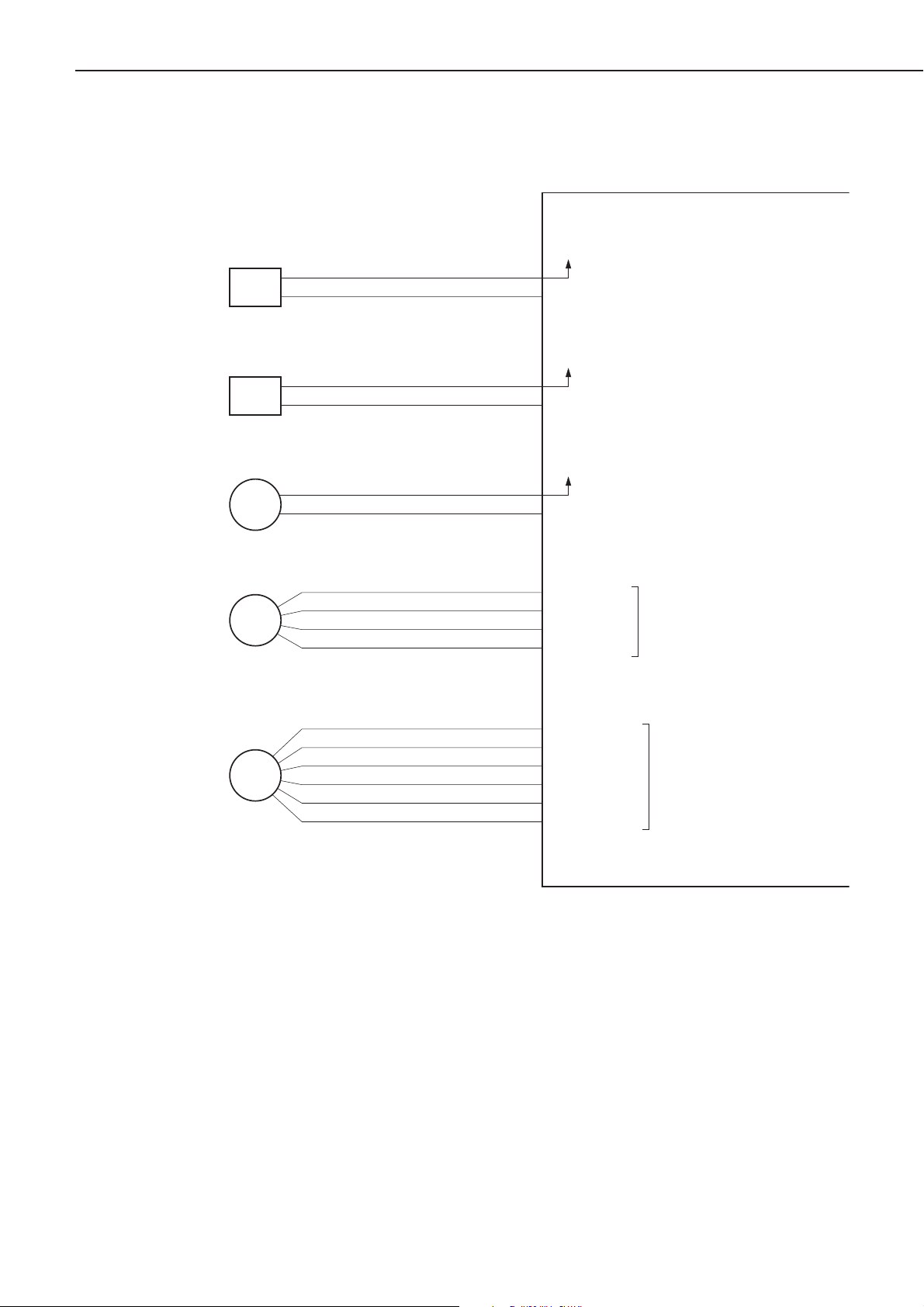
C. Duplexing Driver Output Signals
Figure 2-1-3
2 - 3
CHAPTER 2
Reversing
roller release
solenoid
Duplex deflector
solenoid
Duplex feed
clutch
SL7
SL6
CL5
J2009-2
-1
J2002-2
-1
J2003-2
-1
+24VA
/PRRESLD
+24VA
/DUPSLD
+24VA
+24VA
/DUPCLD
Duplexing driver PCB
When "L", pressure is relased from
the reversing roller.
When "L", paper enters the
duplexing unit.
"L" to rotate the duplex feed roller.
Duplexing
unit motor
Side registration
motor
M8
M7
J2004-1
-2
-3
-4
J2005-1
-2
-3
-4
-5
-6
SWBAD
SWBAND
SWBBD
SWBBND
HRGCOMA
HRGCOMB
HRGAD
HRGAND
HRGBD
HRGBND
Duplexing unit motor control
signal
Side registration motor control
signal

II. PAPER PICK-UP/FEED SYSTEM
A. Operation
1. Outline
The print paper is guided to the reversing unit in the printer through the duplexing unit with
the duplex deflector.
The paper fed to the reversing unit is transported to the duplexing unit by changing the feeding direction with the reversing roller. The side registration of the paper is adjusted by the side
registration guide in the duplexing unit (see page 2-8). The paper is then transported to the
printer with the duplex feed roller.
The reversing roller is rotated by the duplexing unit motor (M8). Duplex feed rollers 1 and 2
are turned by the duplexing unit motor (M8) through the duplex feed clutch.
The duplexing unit motor (M8) is a stepping motor that is run clockwise, counterclockwise,
at normal or high speed by the microcomputer (CPU) on the duplex driver PCB.
The side registration guide is driven by the side registration motor (M7) according to the print
paper size.
2 - 4
CHAPTER 2
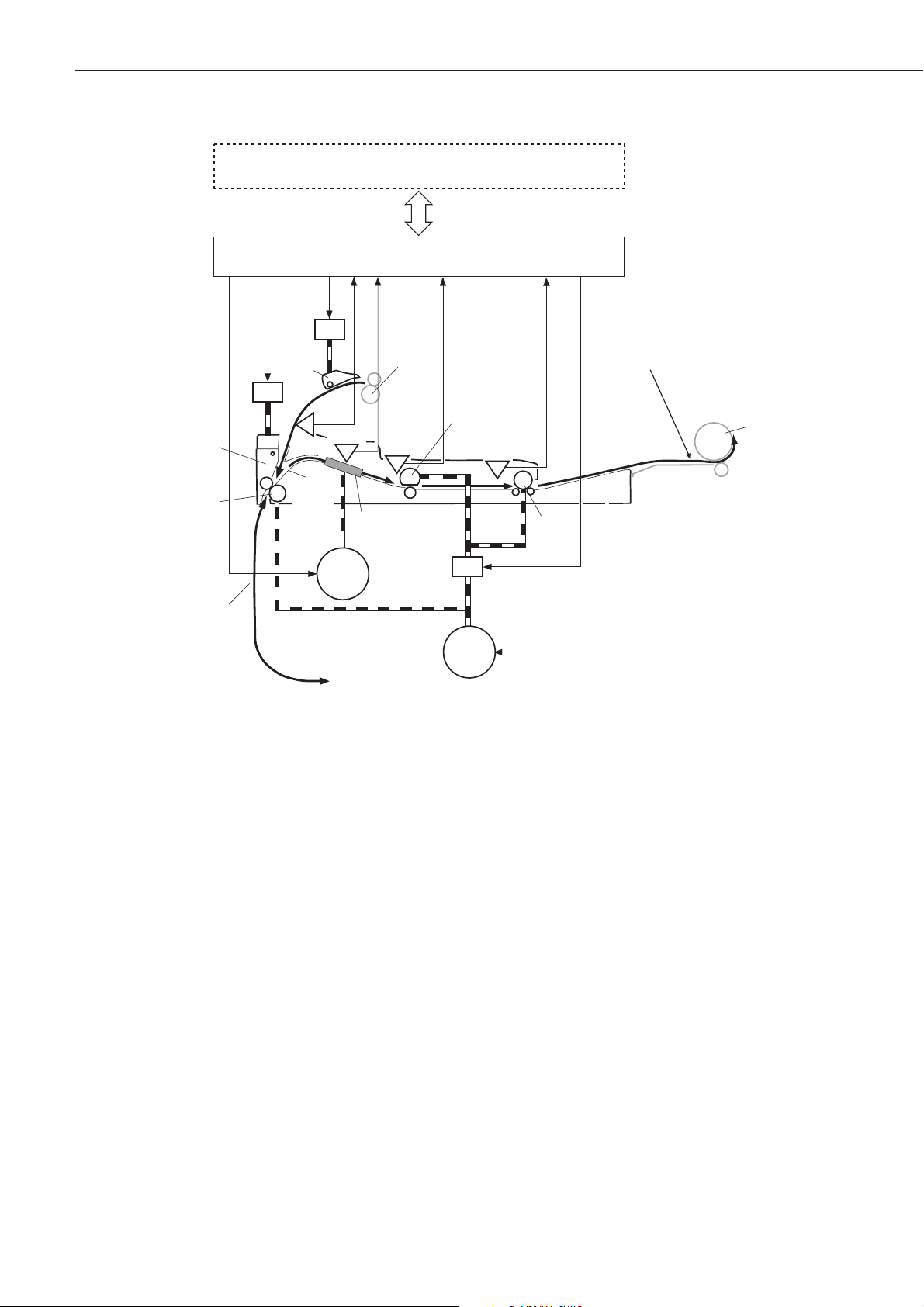
Figure 2-2-1
2 - 5
CHAPTER 2
DC controller PCB
Serial line
Duplexing driver
➀➁ ➂➃➄ ➅ ➈➇➆
Reversing
roller pressure
release plate
Reversing
roller
Reversing unit
: SIDE REGISTRATION MOTOR DRIVE signal
➀
: REVERSING ROLLER RELEASE SOLENOID DRIVE signal (/PRRESLD)
➁
: DUPLEX DEFLECTOR SOLENOID DRIVE signal (/DUPSLD)
➂
: REVERSING PAPER DETECTION signal (/SWBKS)
➃
➄
: SIDE REGISTRATION GUIDE HOME POSITION DETECTION signal (HREGS)
➅
: DUPLEX FEED ROLLER 1 HOME POSITION DETECTION signal (DRPS)
➆
: DUPLEXING UNIT PAPER DETECTION signal (/DUPPS)
➇
: DUPLEX FEED CLUTCH DRIVE signal (/DUPCLD)
➈
: DUPLEXING UNIT MOTOR DRIVE signal
Duplex
deflector
SL7
SL6
PS26
Duplex
lower
guide
Fixing
delivery
roller
PS25
PS23
Side registration
guide
M7
Duplex feed
roller 1
PS24
CL5
M8
Second-pass pick-up wait position
Feed roller 2
Duplex
feed
roller 2
M7: Side registration motor
M8: Duplexing unit motor
SL6: Duplex deflector solenoid
SL7: Reversing roller release solenoid
CL5: Duplex feed clutch
PS23: Duplex feed roller 1 home position sensor
PS24: Duplexing unit paper sensor
PS25: Side registration guide home position sensor
PS26: Reversing sensor
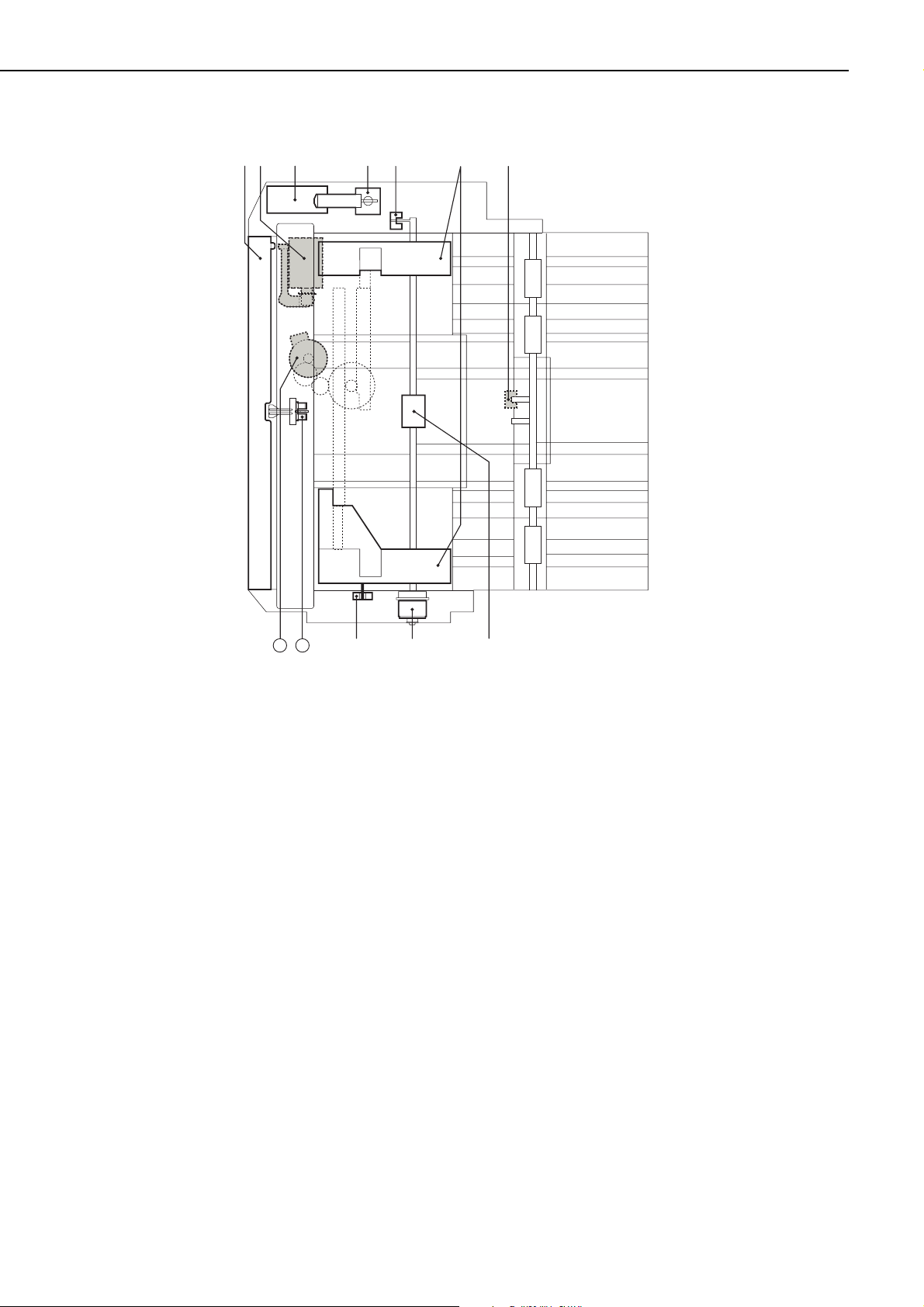
1: Reversing roller pressure release plate 2: Reversing roller release solenoid
3: Duplexing unit motor 4: Duplex deflector solenoid
5: Duplex feed roller 1 home position sensor 6: Side registration guide
7: Duplexing unit paper sensor 8: Duplex feed roller 1
9: Duplex feed clutch 10: Side registration guide home position sensor
11: Reversing sensor 12: Side registration motor
Figure 2-2-2
2 - 6
CHAPTER 2
➀➁ ➂ ➅➄➆➃
12
11
➈➇➉
