Canon LBP-2460 User Manual
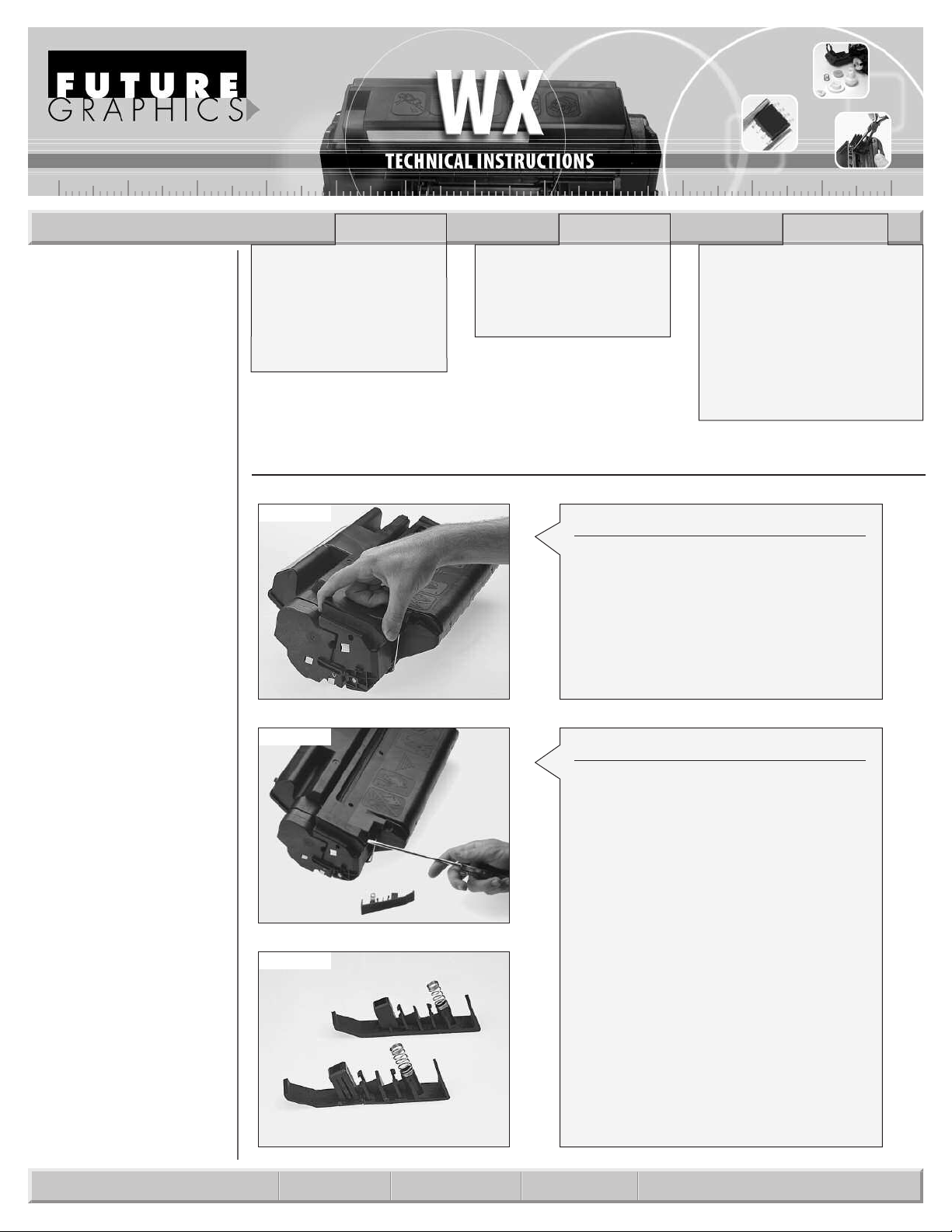
WXTECH
Technical Instructions Printers OEM Info Tools 1
CORPORATE
LOS ANGELES, USA
U
S 1 800 394.9900
Int’l +1 818 837.8100
FAX 1 800 394.9910
Int’l +1 818 838.7047
ATLANTA, USA
U
S 1 877 676.4223
t’l +1 770 516.9488
In
FAX 1 877 337.7976
Int’l +1 770 516.7794
DALLAS, USA
US 1 877 499.4989
Int’l +1 972 840.4989
FAX 1 877 774.1750
Int’l +1 972 840.1750
MIAMI, USA
US 1 800 595.429
Int’l +1 305 594.3396
FAX 1 800 522.8640
Int’l +1 305 594.3309
NEW YORK, USA
US 1 800 431.7884
Int’l +1 631 345.0121
FAX 1 800 431.8812
Int’l +1 631345.0690
SANFORD,USA
US 1 800 786.9049
Int’l +1 919 775.4584
FAX 1 800 786.9049
Int’l +1 919 775.4584
TORONTO, CAN
CAN 1 877 848.0818
Int’l +1 905 712.9501
FAX 1 877 772.6773
Int’l +1 905 712.9502
BUENOS AIRES, ARG
ARG 0810 444.2656
Int’l +011 4583.5900
FAX +011 4584.3100
MELBOURNE, AUS
AUS 1 800 003. 100
Int’l +62 03 9561.8102
X 1 800 004.302
A
F
Int’l +62 03 9561-7751
SYDNEY, AUS
US 1 800 003.100
A
Int’l +62 02 9648.2630
FAX 1800 004.302
Int’l +62 02 9548.2635
MONTEVIDEO,URY
URY 02 902.7206
Int’l +5982 900.8358
FAX +5982 908.3816
JOHANNESBURG, S.A.
S.A. +27 11 974.6155
FAX +27 11 974.3593
Canon LBP-2460
Data Products DD524
P 5Si, 5Si MX, 5Si Mopier
H
IBM Network Printer 24
Lexmark Optra N Model 240
QMS 2425-2425 EX
Troy 524
Photo 1
Photo 2a
Photo 2b
Part Number: C3909A
Gram Load: 840 grams
Yield @ 5%: 15,000 pgs
Pages/Min.: 24ppm
Resolution: 600 dpi
Step 1
Locate and remove the cartridge clips on
both sides of the cartridge using your finger. Gently pry up on the clip until it pops
up.
(See Photo 1)
ep 2
St
Using a flat blade screwdriver, pry up on
the other clip and remove it.
(See Photo 2a)
NOTE: I
eak while the
br
these break, replace with aftermarket
part. You may need to use the springs
om the OEM clip
fr
(See Photo 2b)
Needle Nose Pliers
mall Flat Blade Screwdriver
S
#2 Phillips Head Screwdriver
Small Hammer
Soft Lint-Free Cloth/ Damp Cloth
5/32” Drift Punch
Anhydrous Isopropyl Alcohol
800gms 5Si Toner
Nu-Finish (optional)
Damp Cloth
t is very likely that these clips will
eing removed. If
e b
y ar
.
E-mail: info@futuregraphicsllc.com Website: www.futuregraphicsllc.com
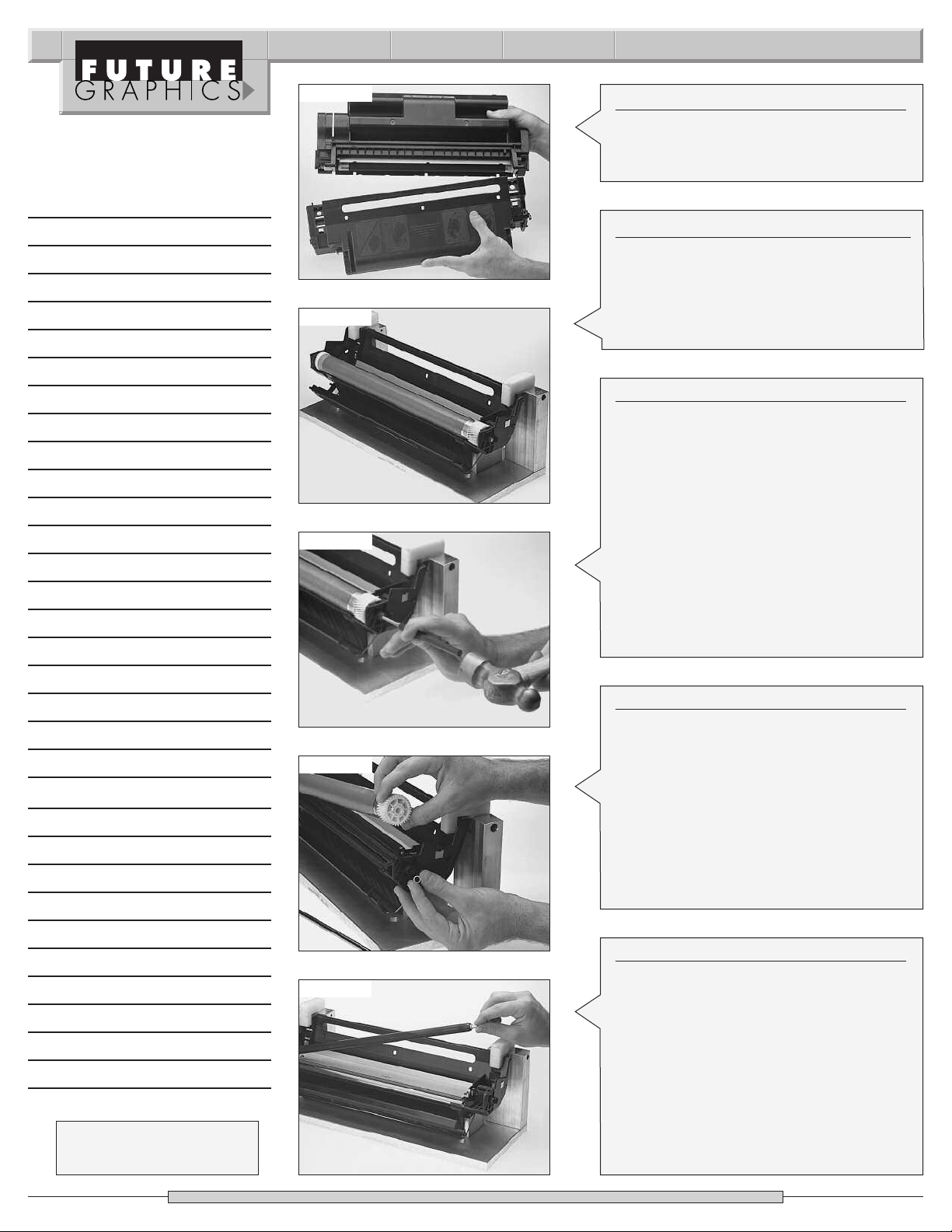
2 WX Technical Instructions
Notes
Photo 3
Photo 4
Photo 5
Step 3
Just like the HP4 cartridge, the two halves
of the cartridge can now be separated.
(See Photo 3)
Step 4
Set the hopper aside. If you have a waste
hopper fixture, set the waste hopper in the
fixture. If not, place the waste hopper on
the table.
(See Photo 4)
Step 5
The drum axle is a metal rod that goes
through the center of the drum end to
end. On the large gear end of the axle is a
small white plastic retaining ring. Using a
drift punch and a hammer, tap directly on
the shaft (large gear side) and drive it out
the other end. (See Photo 5)
NOTE: Make sure you don’t lose the retaining ring. The ring fits into a groove on the
drum shaft to hold the shaft in position.
Repeated removal will wear this ring and
the ring will no longer snap into position.
If the ring does not snap, replace it.
Need trust-worthy, detailed Technical
Instructions for another engine?
Visit: www.futuregraphicsllc.com
o 6
hot
P
Photo 7
ep 6
St
Remove the drum, blow off excess toner
with compressed air and clean with isopropyl alcohol. Wrap the drum in a protective paper or cloth and set it aside in a dark,
ted place. (S
ec
ot
pr
ee P
o 6)
hot
NOTE: We were able to use the OEM drum
ter the Oem cycle with no loss in
e af
onc
density, however, you may choose to
recoat or replace the drum after the first
recharge.
Step 7
Remove the primary charge roller from its
lean clips with isopr
clips.
C
and a cotton swab. Inspect the primary
charge roller for damage. Clean the pri-
y charge roller with a mild soap and
mar
water and set it aside.
ee Photo 7)
(S
NOTE: We have had no problems using the
OEM primary charge roller three cycles in
mild weather climates.
opyl alcohol
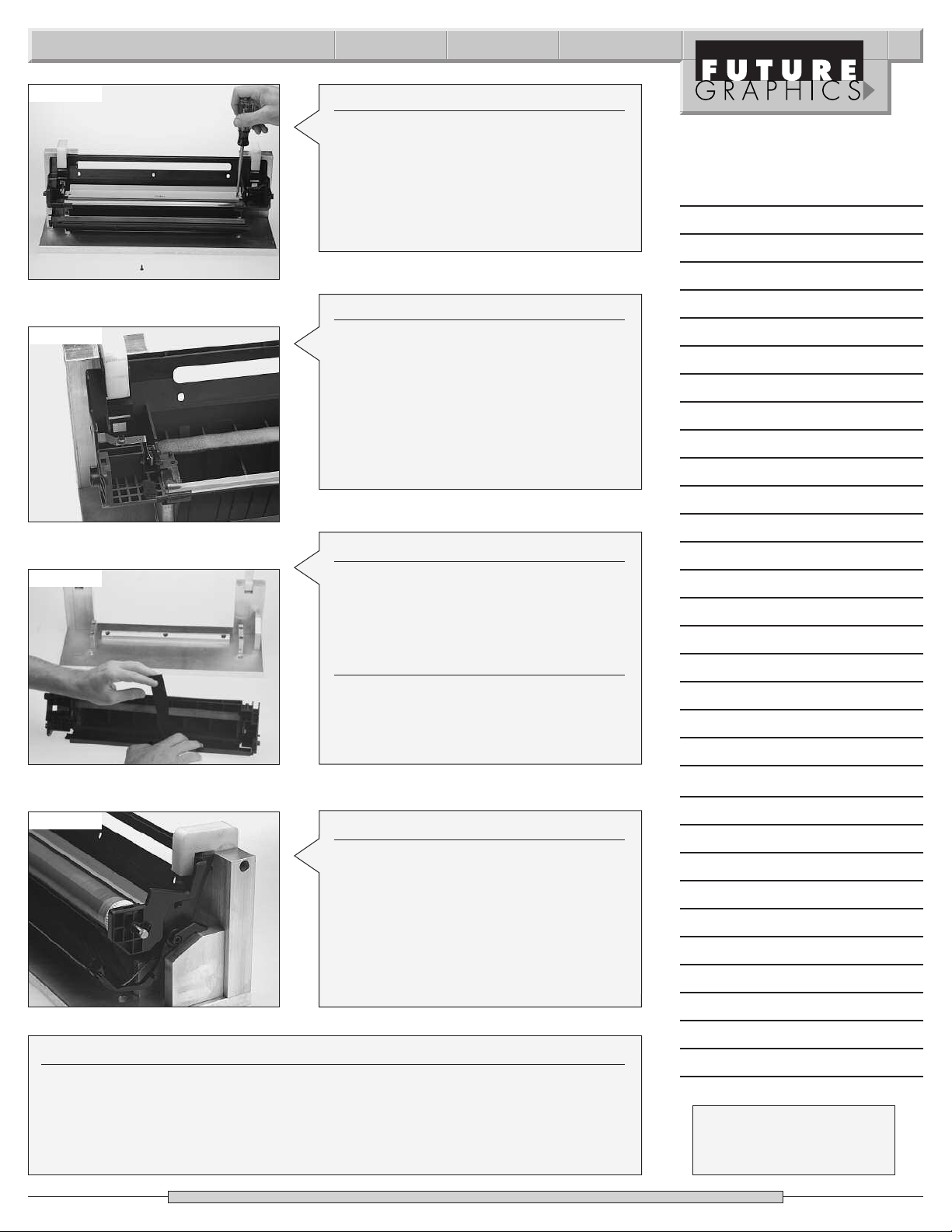
WX Technical Instructions 3
Photo 8
Photo 9
S
tep 8
Remove the two Phillips head screws holding the wiper blade and remove the blade.
Be careful not to break the plastic positioning posts.
(See Photo 8)
Step 9
Empty out the waste toner and clean felts
and foam with a vacuum or compressed
air.
(See Photo 9)
NOTE: Be careful not to damage felts,
foam or the mylar recovery blade, as this
can cause leaks. If the felts or foam are
damaged or worn, replace.
Notes
Photo 10
hoto 12
P
Step 10
Apply OPC protector felt to the drum
shutter door. You will need to remove the
cartridge from the fixture.
(See Photo10)
Step 11
Apply padding powder on wiper blade
and reinstall.
NOTE: If you are going to use a new aftermarket drum, always replace wiper blade.
Step 12
Apply padding powder to the OPC drum
and install. The big helical gear will go on
the right side of the waste hopper. Install
the drum axle only far enough to hold the
drum against the wiper blade. Rotate
drum so the wiper blade wipes the
padding powder off the drum.
(See Photo12)
Step 13
Once again, remove the drum axle and the drum. Reinstall the primary charge roller
then reinstall the drum and drum axle.
NOTE: When reinstalling the drum axle, the axle slides through the drum from the
left side. Make sure you install the axle in the right way. The notched end of the axle
goes on the large gear end.
N
eed help with a particular remanu-
facturing problem?
Call the Technical Resource Center from
8am - 5pm PST: 800 394.9900
