Canon iPF780, iPF780 MFP M40, iPF785 MFP M40, iPF815 MFP, iPF680 Utility Guide
...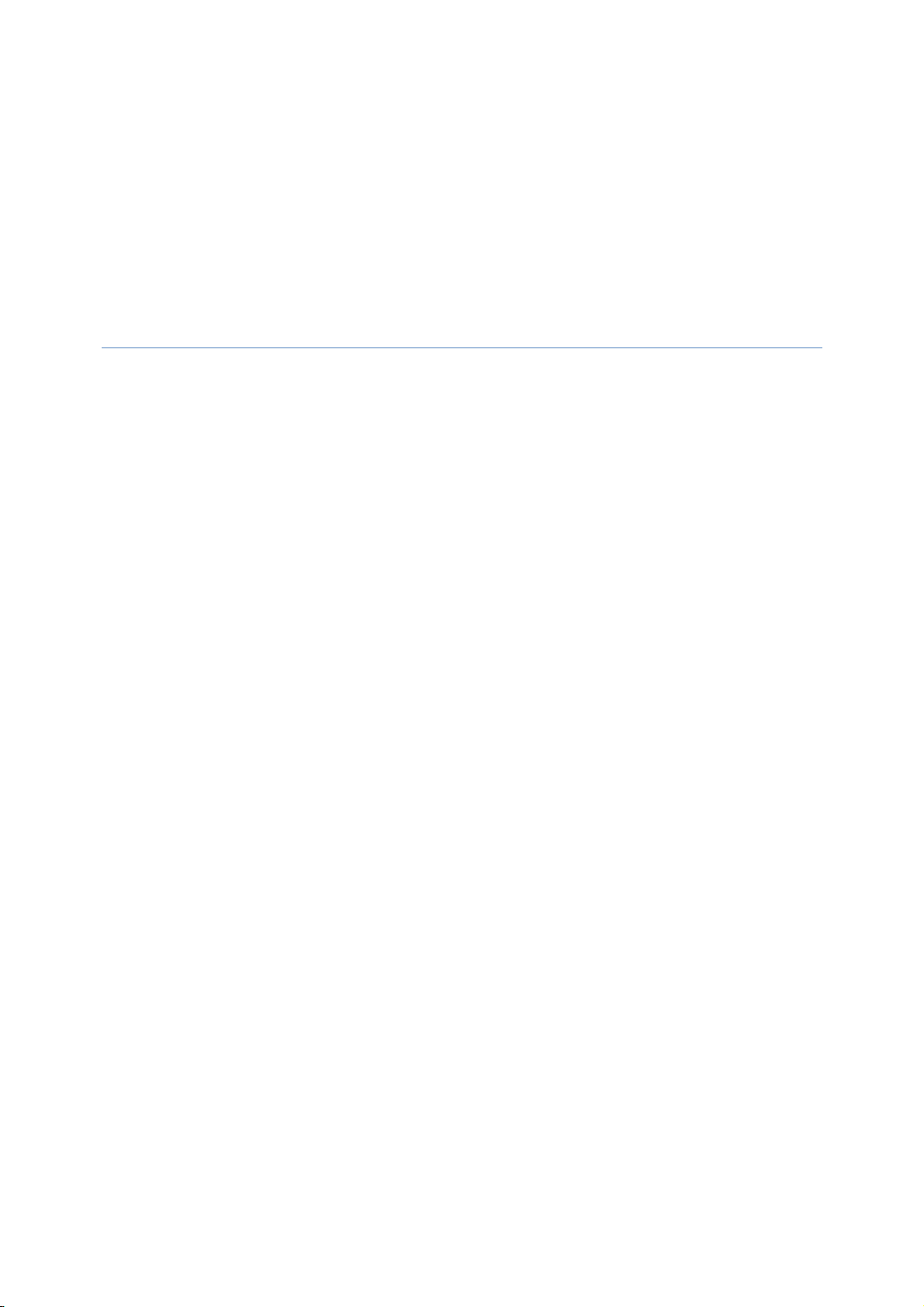
Canon imagePROGRAF Print Utility Guide
Version 1.0
Canon Inc.
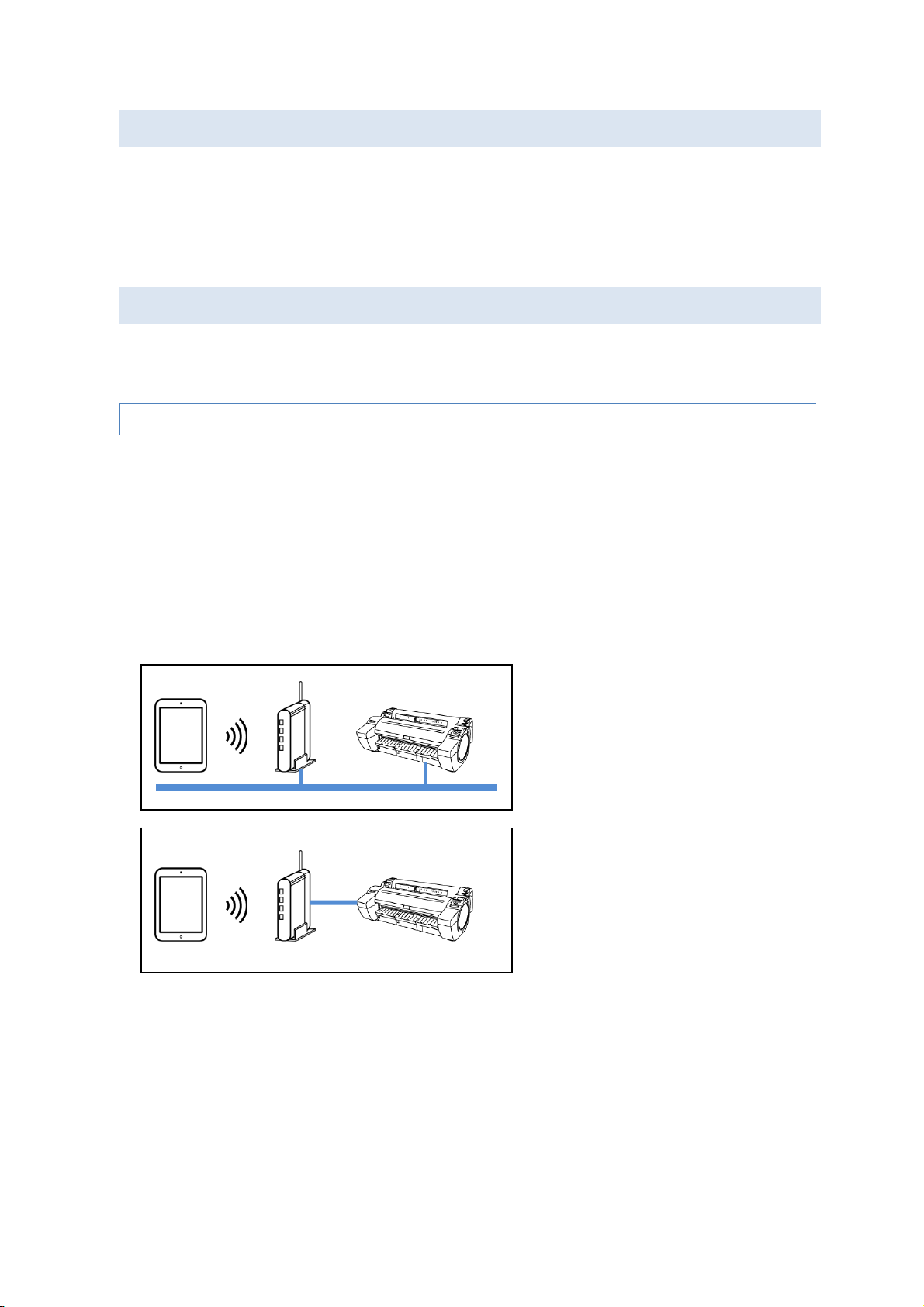
About the Canon imagePROGRAF Print Utility
r
r
The Canon imagePROGRAF Print Utility is an application software specially for the iPad for
printing PDF data using an iPF printer.
<Note>
- PDF format files can be printed.
Work Required Before Use
The following work needs to be performed in advance before using the Canon
imagePROGRAF Print Utility.
1. Connect to the network
Check that the iPad, wireless router, and iPF printer are connected to the same network.
<<Important>>
- A wireless router (access point) is required for printing.
- Check that the iPad and wireless router are connected. For details on how to connect and
how to check the settings, refer to the instruction manuals or contact the manufacturers of
your iPad and wireless router.
- Either connect the printer and wireless router directly using a LAN cable or connect them
in the same network using a LAN cable. (iPF printers do not support wireless connection.)
iPad iPF printer
Wireless route
iPad
Wireless route
iPF printer
2

2. Download the Canon imagePROGRAF Print Utility
Download the Canon imagePROGRAF Print Utility from the App Store.
<<Important>>
- Download requires registration for an App Store account.
- Canon imagePROGRAF Print Utility can be downloaded for free; however, transmission
fees for connecting to App Store apply.
- Check the details given in the App Store for more information on the supported operating
systems and supported models.
- Download is not possible if your operating system environment does not support the
Canon imagePROGRAF Print Utility. The Canon imagePROGRAF Print Utility download
page may not appear as well.
<Note>
- The Canon imagePROGRAF Print Utility appears as "iPF Print" on the screen.
Printing
The procedure for printing is as follows.
<Note>
- This manual uses iOS version 7.1. The screen and term that is displayed may differ
depending on the model of iPad you are using.
1. Run an application that can open PDF files and select the file you want to print.
2. Run the Canon imagePROGRAF Print Utility from the application.
<Note>
- It is not possible to print to an iPF printer if you cannot run the Canon imagePROGRAF
Print Utility from the application. If this happens, use a different application to open the
PDF file.
- The procedure for running the Canon imagePROGRAF Print Utility differs between
applications. Refer to the instruction manual or contact the manufacturer of the
application you are using.
3
