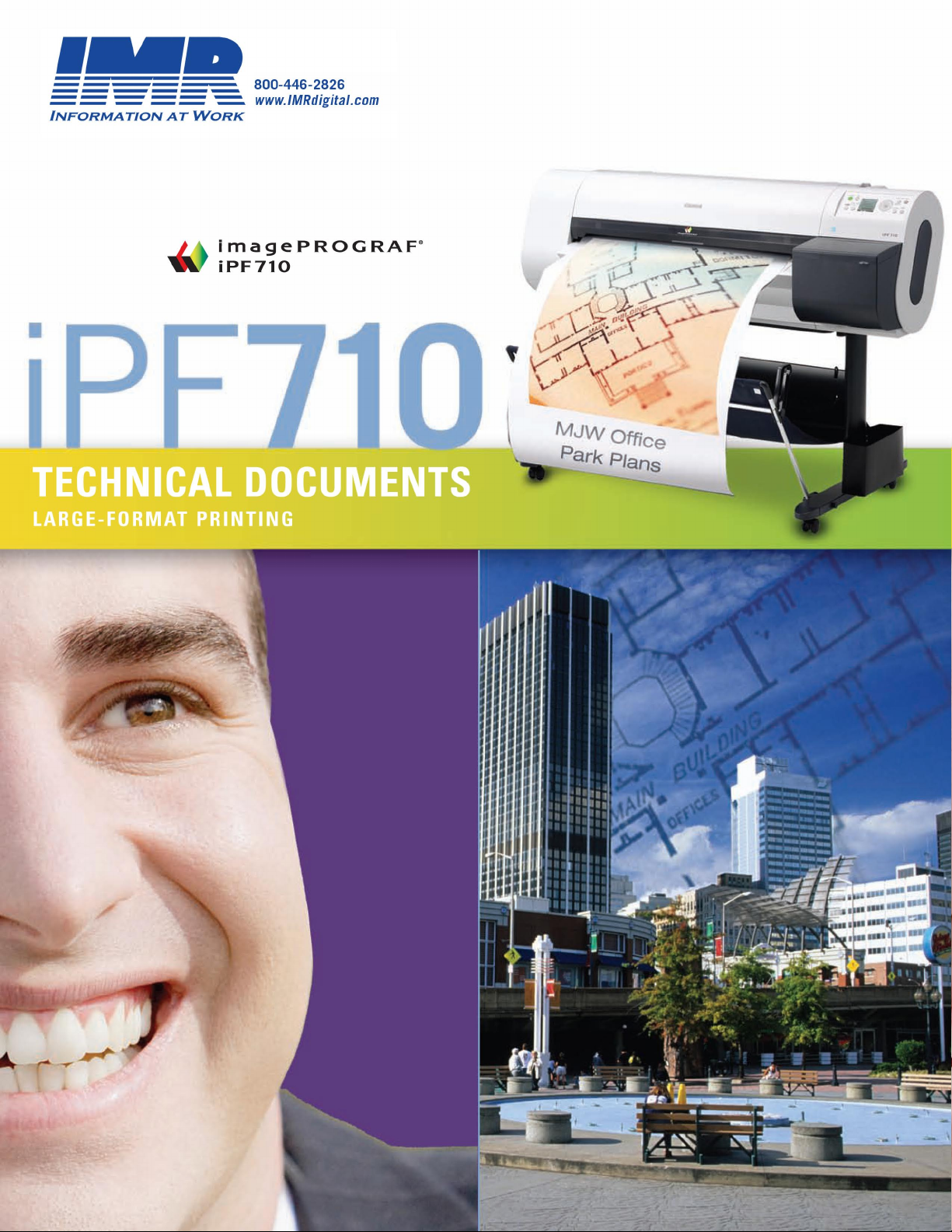

Introducing the
imagePROGRAF iPF710 printer
The 36"-wide large-format printer for
technical documents and general use
Canon, a world leader in office imaging
systems and ink-jet printing technology,
raises the bar for professional printing
with the iPF710 printer—a powerful print
solution designed to meet the speed and
precision requirements for Computer-Aided
Design (CAD), Mechanical CAD (MCAD),
Electrical and Electronic CAD (ECAD), and
Geographic Information Systems (GIS)
applications, with versatility to handle
all-purpose, office applications.
Fast and user-friendly, the iPF710 printer
makes it easier than ever to produce a
wide range of large-format documents—
from the most intricate technical drawings to
presentation renderings, posters, and signs.
What makes the iPF710 the best printer for you?
HIGH-QUALITY PRINTING
•
High-resolution output up to 2400 x1200 dpi,
4-picoliter ink droplets
•
Pigment Matte Black ink for durable line
drawings and text
MAXIMUM PRODUCTIVITY
•
Print a high-resolution 10 ft.2(A0)-sized
line drawing in just 55 seconds!*
•
Long-life, super-high-density print-head
with 15,360 nozzles
VERSATILITY
•
One printer handles detailed technical
documents and full-color graphics
•
Direct printing support for HP-GL/2
and HP RTL documents
EASY-TO-USE
•
Large LCD panel provides better
visibility and more information.
•
Link to user manuals, product information,
and software applications with a single click
*
[SCID N5 (“bicycle”)] OS: Windows®XP SP2, CPU: Pentium®4 3.2GHz, RAM: 1GB, Application: Adobe®Photoshop®7.0, Interface: USB 2.0 Hi-Speed, Output
image size: A0 (827 x 1033.8mm); A1(580 x 724.9mm). Measured by Canon Inc. Each print time does not include data transfer time.The print speed may vary
depending on the data volume and size, PC, application, software, and interface.

iPF71
FEATURES
0
HIGH-SPEED LINE DRAWINGS, TEXT,
AND GRAPHICS
With two channels of Matte Black ink,
the iPF710 printer achieves extraordinary
print speeds. Now you can produce highresolution, complex line drawings and text
intensive documents at up to 337 ft.2/hr.por
print check plots at speeds up to 659 ft.2/hr!
A HIGHER DEGREE OF PRECISION
In technical document printing applications,
every detail counts. With 2400 x 1200 dpi
output, the iPF710 printer easily produces
fine lines, curves, small characters, and
gradations with precision.
HARDWORKING AND BUILT TO LAST
Designed for precision and productivity,
the iPF710 printer features print-heads
with 15,360 nozzles—more than any
other CAD printing system on the market.
ADVANCED WORKFLOW SOLUTIONS
The iPF710 printer offers a variety of
page setup, print management options,
p
and advanced workflow solutions
for all levels of users, including:
• Canon Printer Driver 2007*
for Windows®and Macintosh®systems provides intuitive operation
with Easy and Advanced settings.
• HDI Driver** converts line drawing
data directly from AutoCAD®for
accurate renderings and fast
processing speeds.
• Digital Photo Front-Access***
software provides a utility for importing, editing, layout, and printing photos
easily for large-format output.
• Web Link is accessible from all
imagePROGRAF utilities. It’s the
fastest, easiest way to access
Canon product manuals, connect
to external Web sites, and share
information.
• PosterArtist 2007*** (optional) Canon
software for PCs that makes it easy
to create impressive, large-format
posters, signage, and banners.
Digital Photo Front-Access
PosterArtist 2007
p
[SCID N5 (“bicycle”)] OS: Windows XP SP2, CPU: Pentium®4 3.2GHz, RAM: 1GB, Application: Adobe®Photoshop®7.0, Interface: USB 2.0 Hi-Speed,
Output image size: A0 (827 x 1033.8mm); A1(580 x 724.9mm). Measured by Canon Inc. Each print time does not include data transfer time. The print
speed may vary depending on the data volume and size, PC, application, software, and interface.
*
Operating Systems: Windows 98SE/Me/2000/XP/2003 Server, Windows Vista®, Macintosh OS 9.1/X/10.2/10.3/10.4 (Power PC or Intel®)
**
For AutoCAD or AutoCAD LT 2000, 2000i, 2002, 2003, 2004, 2005, 2006, 2007
***
PC only. Windows 2000/XP/Windows Vista

iPF71
SPECIFICATIONS
0
Print-Head
PF-
03
Technology
FINE (Photolithography Inkjet Nozzle Engineering)
Print Resolution (Max.)
2400 x 1200 dpi
Line Accuracy*
±0.1% or Less
Minimum Line Weight**
0.02mm
Number of Nozzles
Matte Black: 5,120 Nozzles
Other Colors: 2,560 Nozzles per Color
Droplet Size
4 Picoliter
Nozzle Pitch (Head Resolution)
1200 dpi x Two Rows
Print Head Swath
1.07 inch
Ink Type
Dye
Cyan (C), Magenta (M), Yellow (Y),Black (K)
Pigment
Matte Black (MBK) – Two Channels
Ink Tank
PFI-102
Ink Tank Capacity***
130ml per Color
Number of Colors
5
Ink Supply Method
Tubing System
Nozzle Recovery System
Non-firing Nozzle Detection and Compensation
Printer Controller
L-COA Controller
Printer Memory
256MB
Media Feed
Front-loading Manual Feed, Rear-loading Roll Feed
Media Width
Roll Feed
10" –
36" (254mm – 914.4mm)
Cut Sheet
8" – 36" (203.2mm – 914.4mm)
Printable Margins
Roll Feed
All Sides: 0.12" (3mm) or 0" for Borderless
Minimum Printable Media Length
Roll Feed
8.0" (203mm)
Maximum Print Length
Roll Feed
59' (18m)
Cut Sheet (Top)
5.2' (1.6m)
†
Borderless Printing Widths (Roll Media Only)
10", 14", 16", 24", 36",
B2 (20.28"/515mm), A1 (23.38"/594mm),
B1 (28.66"/728mm, AO (33.11"/841mm)
Media Cutter
Durable Rotary Blade
Media Thickness
Roll Feed
0.07 –
0.8mm (2.8 – 31.4mil)
Cut Sheet
0.07 –
0.8mm (2.8 – 31.4mil)
Media Core Sizes
2" or 3" Core (2/3" Core Adapter Included)
Maximum Roll Outer Diameter
5.9" (150mm)
Software
Printing Software
imagePROGRAF Printer Driver 2007, HDI Driver for
®
AutoCAD
/AutoCAD LT 2000–2008,††Printer Driver
■
Extra Kit
(Free Layout, imageRUNNER Linking Function)
Utilities
Media Configuration Tool
Applications
Digital Photo Front-Access, GARO Device Setup Utility
PosterArtist 2007 (optional)
Device Status
GARO Status Monitor, Remote UI
Printer Language
GARO (Canon Proprietary), HP-GL/2, HP RTL
Operating Systems
Windows 2000/XP/ Server 2003/Windows Vista
Macintosh OS 9/10 (PowerPC or Intel)
Interface
Standard (Built-in)
USB 2.0 Hi-Speed, 10/100Base-T/TX
Optional
IEEE1394 (FireWire)
Acoustic Noise
Operation
52dB (A) or Less
Standby
35dB (A) or Less
Acoustic Power
6.6 Bels or Less
Power Supply
AC 100–240V (50-60Hz)
Power Consumption
Maximum
140W or Less
Standby
5W or Less (10W or less
when IEEE1394 is mounted)
Power Off
1W or Less (Executive Order Compliant)
Certifications
UL®, FCC Class B, ENERGY STAR
p
®
Operational Environment
Temperature
59 – 86 F°
(15 – 30 C°)
Relative Humidity
10 – 80% (No Condensation)
Printer Dimensions (H x W x D)
59.3" x 34.3" x 43.1"
1507mm x 871mm x 1094mm
Weight (with Stand)
Approx. 141 lb.
64kg
Options
IEEE1394 Expansion Board (EB-05)
Roll Holder Set (RH4 - 32)
PosterArtist 2007
User Replaceable Items
Print-Head (PF- 03)
Ink Tanks (PFI-102)
Maintenance Cartridge (MC -07)
Cutter Blade (CT-05)
What’s In The Box
Printer, User Software CD (Printer Driver, HDI Driver,
,
Utilities), Application CDs, 6 Starter Ink Tanks (MBK x 2,
Cyan, Magenta, Yellow, Black), 2" Core Media Spool
with 3" Adapter, Print-Head, Maintenance Cartridge,
Media Cutter, Built-in Ethernet/ USB 2.0 Interface, Quick
Setup Guide (Poster), Printer Reference Guide (Booklet),
Power Cord, One-Year Onsite Warranty, Registration
Card, Stand, Basket, Hardware (For Setting Up the Stand)
* After user adjustment and under the same
environmental conditions. Applies to media for line
drawing only.
** Theoretical value based on data resolution
*** The starter ink tanks initially packaged with the printer
are not the same capacity as the replacement ink
tanks specified here.
†
The maximum printable length varies depending on the
application, OS, and RIP used.
††
For AutoCAD or AutoCAD LT 2000/2000i/2002/
2004/2005/2006/2007/2008
Windows 2000/XP and for Macintosh,
·
Auto Layout, and imageRUNNER Linking Function
p
For imagePROGRAF Printer Driver 2007. For printing
from PostScript®applications such as Adobe Illustrator
or QuarkXPress™, please use a PostScript compatible
RIP package. For a list of Canon recommended RIP
packages, please consult with Canon Alliance and
Industry Market program list of RIP vendors.
1-800-OK-CANON
www.usa.canon.com
®
As an ENERGY STAR®Partner, Canon U.S.A., Inc. has determined that this product meets the ENERGY STAR guidelines for energy efficiency.
ENERGY STAR and the ENERGY STAR mark are registered U.S. marks. Adobe Photoshop, PostScript, and Illustrator are registered
trademarks of Adobe Systems Incorporated in the United States and/or other countries. AutoCAD is a trademark of Autodesk, Inc. in the
United States. Macintosh is a registered trademark of Apple Computer, Inc. Windows and Windows Vista are registered trademarks of
Microsoft Corporation in the United States and/or other countries. UL is a registered trademark of Underwriters Laboratories Inc. QuarkXPress
is a trademark ofQuark, Inc. and allapplicable affiliated companies, Reg. U.S. Pat. and Tm. Off. and in many other countries. Intel and
Pentium are registered trademarks of Intel Corporation or its subsidiaries in the United States and/or other countries. CANON and
IMAGEPROGRAF are registered trademarks of Canon Inc. in the United States and may also be registered trademarks or trademarks
in other countries. IMAGEANYWARE is a trademark of Canon. All referenced product names and other marks are trademarks of their
respective owners.
Specifications and availability subject to change without notice
©2007 Canon U.S.A., Inc. All rights reserved.
0907-iPF710-PDF-DM
Canon U.S.
A., Inc.
One Canon Plaza
Lake Success, NY 11042
