Canon iPF6100 Service Manual
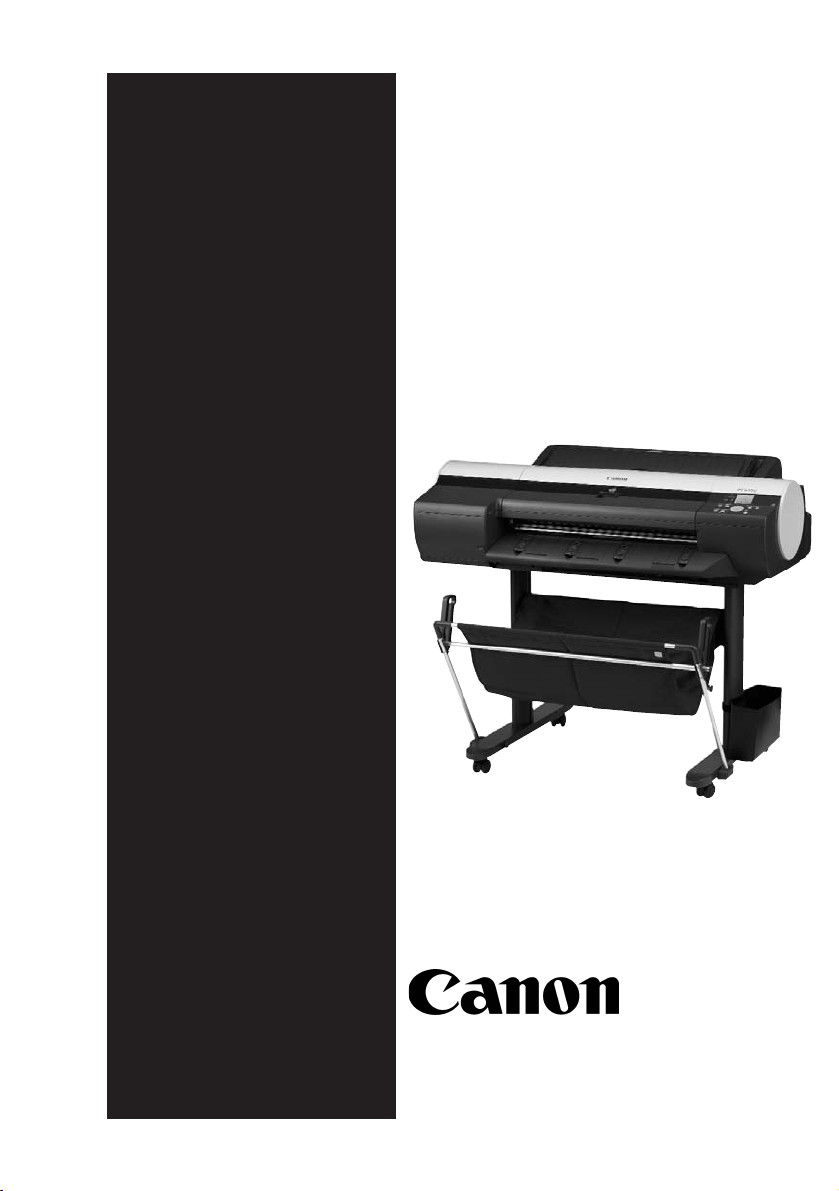
SERVICE
MANUAL
iPF6100
COPYRIGHT 2006 CANON INC. CANON imagePROGRAF iPF6100 REV. 0 PRINTED IN U.S.A.
JULY 2007
REV. 0
DU7-1226-000

Application
This manual has been issued by Canon Inc. for qualified persons to learn technical theory, installation,
maintenance, and repair of products. This manual covers all localities where the products are sold. For this reason,
there may be information in this manual that does not apply to your locality.
Corrections
This manual may contain technical inaccuracies or typographical errors due to improvements or changes in
products. When changes occur in applicable products or in the contents of this manual, Canon will release technical
information as the need arises. In the event of major changes in the contents of this manual over a long or short
period, Canon will issue a new edition of this manual.
The following paragraph does not apply to any countries where such provisions are inconsistent with local law.
Trademarks
The product names and company names used in this manual are the registered trademarks of the individual
companies.
Copyright
This manual is copyrighted with all rights reserved. Under the copyright laws, this manual may not be copied,
reproduced or translated into another language, in whole or in part, without the written consent of Canon Inc.
COPYRIGHT © 2001 CANON INC.
Printed in Japan
Caution
Use of this manual should be strictly supervised to avoid disclosure of confidential information.
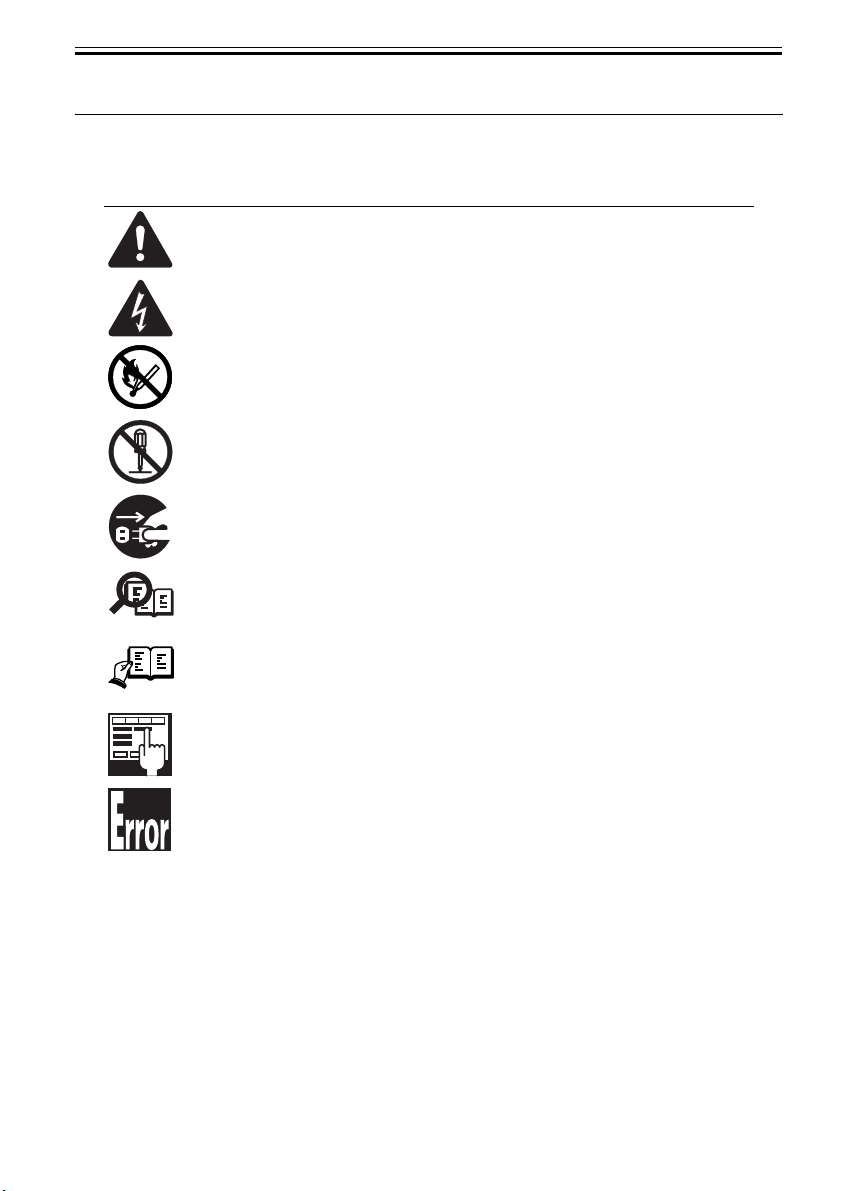
Symbols Used
This documentation uses the following symbols to indicate special information:
Symbol Description
Indicates an item of a non-specific nature, possibly classified as Note, Caution, or
Warning.
Indicates an item requiring care to avoid electric shocks.
Indicates an item requiring care to avoid combustion (fire).
Indicates an item prohibiting disassembly to avoid electric shocks or problems.
Indicates an item requiring disconnection of the power plug from the electric outlet.
Indicates an item intended to provide notes assisting the understanding of the topic in
Memo
question.
Introduction
REF.
Indicates an item of reference assisting the understanding of the topic in question.
Provides a description of a service mode.
Provides a description of the nature of an error indication.

Introduction
The following rules apply throughout this Service Manual:
1. Each chapter contains sections explaining the purpose of specific functions and the relationship between electrical and mechanical systems with reference to the timing of operation.
In the diagrams, represents the path of mechanical drive; where a signal name accompanies the
symbol, the arrow indicates the direction of the electric signal.
The expression "turn on the power" means flipping on the power switch, closing the front door, and closing
the delivery unit door, which results in supplying the machine with power.
2. In the digital circuits, '1'is used to indicate that the voltage level of a given signal is "High", while '0' is used
to indicate "Low".(The voltage value, however, differs from circuit to circuit.) In addition, the asterisk (*) as
in "DRMD*" indicates that the DRMD signal goes on when '0'.
In practically all cases, the internal mechanisms of a microprocessor cannot be checked in the field.
Therefore, the operations of the microprocessors used in the machines are not discussed: they are explained
in terms of from sensors to the input of the DC controller PCB and from the output of the DC controller PCB
to the loads.
The descriptions in this Service Manual are subject to change without notice for product improvement or other
purposes, and major changes will be communicated in the form of Service Information bulletins.
All service persons are expected to have a good understanding of the contents of this Service Manual and all
relevant Service Information bulletins and be able to identify and isolate faults in the machine."

Contents
Contents
Chapter 1 PRODUCT DESCRIPTION
1.1 Product Overview.............................................................................................. 1-1
1.1.1 Product Overview....................................................................................................... 1-1
1.2 Features.............................................................................................................. 1-3
1.2.1 Features....................................................................................................................... 1-3
1.2.2 Printhead ..................................................................................................................... 1-3
1.2.3 Ink Tank....................................................................................................................... 1-4
1.2.4 Cutter ........................................................................................................................... 1-4
1.2.5 Roll Feed Unit............................................................................................................. 1-4
1.2.6 Stand............................................................................................................................ 1-6
1.2.7 IEEE1394 (FireWire) Board...................................................................................... 1-7
1.2.8 Consumables.............................................................................................................. 1-7
1.3 Product Specifications...................................................................................... 1-8
1.3.1 Product Specifications............................................................................................... 1-8
1.4 Detailed Specifications................................................................................... 1-12
1.4.1 Print Speed and Direction....................................................................................... 1-12
1.4.2 Interface Specifications........................................................................................... 1-19
1.5 Names and Functions of Components ........................................................ 1-20
1.5.1 Front........................................................................................................................... 1-20
1.5.2 Rear............................................................................................................................ 1-21
1.5.3 Top Cover (Inside) ................................................................................................... 1-22
1.5.4 Manual Loading Area .............................................................................................. 1-23
1.5.5 Roll Feed Unit Cover (Inside)................................................................................. 1-24
1.5.6 Carriage..................................................................................................................... 1-25
1.5.7 Inside.......................................................................................................................... 1-26
1.6 Basic Operation............................................................................................... 1-27
1.6.1 Operation Panel ....................................................................................................... 1-27
1.6.2 Main Menu................................................................................................................. 1-28
1.7 Safety and Precautions .................................................................................. 1-51
1.7.1 Safety Precautions ...................................................................................................1-51
1.7.1.1 Moving Parts ....................................................................................................................... 1-51
1.7.1.2 Adhesion of Ink ................................................................................................................... 1-52
1.7.1.3 Electric Parts ....................................................................................................................... 1-54
1.7.2 Other Precautions ....................................................................................................1-54
1.7.2.1 Printhead.............................................................................................................................. 1-54
1.7.2.2 Ink Tank ............................................................................................................................... 1-57

Contents
1.7.2.3 Handling the Printer........................................................................................................... 1-58
1.7.3 Precautions When Servicing Printer .................................................................... 1-62
1.7.3.1 Notes on the Data Stored in the Printer ......................................................................... 1-62
1.7.3.2 Confirming the Firmware Version.................................................................................... 1-62
1.7.3.3 Precautions against Static Electricity.............................................................................. 1-62
1.7.3.4 Precautions for Disassembly/Reassembly..................................................................... 1-62
1.7.3.5 Self-diagnostic Feature ..................................................................................................... 1-63
1.7.3.6 Disposing of the Lithium Battery...................................................................................... 1-63
Chapter 2 TECHNICAL REFERENCE
2.1 Basic Operation Outline.................................................................................... 2-1
2.1.1 Printer Diagram ......................................................................................................... 2-1
2.1.2 Print Signal Sequence.............................................................................................. 2-2
2.1.3 Print Driving................................................................................................................ 2-3
2.2 Firmware ............................................................................................................. 2-6
2.2.1 Operation Sequence at Power-on .......................................................................... 2-6
2.2.2 Operation Sequence at Power-off .......................................................................... 2-7
2.2.3 Print Control ............................................................................................................... 2-7
2.2.4 Print Position Adjustment Function ...................................................................... 2-15
2.2.5 Head Management ................................................................................................. 2-15
2.2.6 Printhead Overheating Protection Control .......................................................... 2-16
2.2.7 Pause between Pages ........................................................................................... 2-16
2.2.8 White Raster Skip ................................................................................................... 2-16
2.2.9 Sleep Mode .............................................................................................................. 2-16
2.3 Printer Mechanical System............................................................................. 2-17
2.3.1 Outline ....................................................................................................................... 2-17
2.3.1.1 Outline.................................................................................................................................. 2-17
2.3.2 Ink Passage ............................................................................................................. 2-18
2.3.2.1 Ink Passage ........................................................................................................................ 2-18
2.3.2.2 Ink Tank Unit....................................................................................................................... 2-20
2.3.2.3 Carriage Unit....................................................................................................................... 2-23
2.3.2.4 Printhead ............................................................................................................................. 2-29
2.3.2.5 Purge Unit ........................................................................................................................... 2-30
2.3.2.6 Maintenance Cartridge...................................................................................................... 2-38
2.3.2.7 Air Flow................................................................................................................................ 2-39
2.3.3 Paper Path ............................................................................................................... 2-40
2.3.3.1 Outline.................................................................................................................................. 2-40
2.3.3.2 Paper Path .......................................................................................................................... 2-41
2.3.3.3 Cutter Unit ........................................................................................................................... 2-53
2.4 Printer Electrical System................................................................................. 2-54
2.4.1 Outline ....................................................................................................................... 2-54
2.4.1.1 Overview.............................................................................................................................. 2-54
2.4.2 Main Controller ........................................................................................................ 2-56

Contents
2.4.2.1 Main controller components.............................................................................................. 2-56
2.4.3 Carriage Relay PCB ................................................................................................2-58
2.4.3.1 Carriage PCB components ............................................................................................... 2-58
2.4.4 Motor Driver ..............................................................................................................2-59
2.4.4.1 Roll feed unit PCB components ....................................................................................... 2-59
2.4.5 Maintenance Cartridge Relay PCB .......................................................................2-59
2.4.5.1 Maintenance cartridge relay PCB components ............................................................. 2-59
2.4.6 Power Supply ............................................................................................................2-60
2.4.6.1 Power supply block diagram............................................................................................. 2-60
2.5 Detection Functions with Sensors ................................................................ 2-61
2.5.1 Sensors for covers................................................................................................... 2-61
2.5.2 Ink passage system................................................................................................. 2-62
2.5.3 Carriage system ....................................................................................................... 2-66
2.5.4 Paper path system................................................................................................... 2-68
2.5.5 Others ........................................................................................................................ 2-71
Chapter 3 INSTALLATION
3.1 Installation .......................................................................................................... 3-1
3.1.1 Making Pre-Checks ...................................................................................................3-1
3.1.1.1 Making Pre-Checks.............................................................................................................. 3-1
3.1.2 Unpacking and Installation .......................................................................................3-1
3.1.2.1 Unpacking and Installation.................................................................................................. 3-1
3.1.2.2 Installing the Stand............................................................................................................. 3-10
3.1.3 Checking the Images/Operations ..........................................................................3-18
3.1.3.1 Checking the Images /Operations ................................................................................... 3-18
3.2 Transporting the Printer ................................................................................. 3-18
3.2.1 Transporting the Printer ..........................................................................................3-18
3.2.1.1 Transporting the Printer..................................................................................................... 3-18
3.2.2 Reinstalling the Printer ............................................................................................3-19
3.2.2.1 Reinstalling the Printer ...................................................................................................... 3-19
Chapter 4 DISASSEMBLY/REASSEMBLY
4.1 Service Parts...................................................................................................... 4-1
4.1.1 Service Parts............................................................................................................... 4-1
4.2 Disassembly/Reassembly................................................................................ 4-1
4.2.1 Disassembly/Reassembly......................................................................................... 4-1
4.3 Points to Note on Disassembly and Reassembly ........................................ 4-1
4.3.1 Note on assemblies (or units) prohibited from disassembly ............................... 4-1
4.3.2 Moving the carriage manually .................................................................................. 4-2
4.3.3 Units requiring draining of ink................................................................................... 4-2

Contents
4.3.4 External Covers......................................................................................................... 4-3
4.3.5 Driving Unit............................................................................................................... 4-19
4.3.6 Cutter......................................................................................................................... 4-20
4.3.7 Carriage Unit............................................................................................................ 4-23
4.3.8 Feeder Unit............................................................................................................... 4-34
4.3.9 Roll Feed Unit .......................................................................................................... 4-38
4.3.10 Purge Unit............................................................................................................... 4-42
4.3.11 Waste Ink Collection Unit..................................................................................... 4-45
4.3.12 Ink Tank Unit.......................................................................................................... 4-50
4.3.13 Head Management Sensor.................................................................................. 4-54
4.3.14 Multi Sensor ........................................................................................................... 4-55
4.3.15 PCBs ....................................................................................................................... 4-56
4.3.16 Opening the Cap/Moving the Wiper Unit........................................................... 4-60
4.3.17 Opening/Closing the Ink Supply Valve .............................................................. 4-61
4.3.18 Draining the Ink ..................................................................................................... 4-62
4.4 Applying the Grease........................................................................................ 4-64
4.4.1 Applying the Grease ............................................................................................... 4-64
4.5 Adjustment and Setup Items.......................................................................... 4-69
4.5.1 Adjustment Item List ............................................................................................... 4-69
4.5.2 Procedure after Replacing the Carriage Unit or Multi Sensor.......................... 4-69
4.5.3 Procedure after Replacing the Head Management Sensor ............................. 4-73
Chapter 5 MAINTENANCE
5.1 Periodic Replacement Parts............................................................................. 5-1
5.1.1 Periodic Replacement Parts .................................................................................... 5-1
5.2 Consumable Parts ............................................................................................. 5-1
5.2.1 Consumable Parts..................................................................................................... 5-1
5.3 Periodic Maintenance........................................................................................ 5-2
5.3.1 Periodic Maintenance ............................................................................................... 5-2
Chapter 6 TROUBLESHOOTING
6.1 Troubleshooting ................................................................................................. 6-1
6.1.1 Outline ......................................................................................................................... 6-1
6.1.1.1 Outline of Troubleshooting ................................................................................................. 6-1
6.2 Location of Connectors and Pin Arrangement .............................................. 6-2
6.2.1 Main controller PCB.................................................................................................. 6-2
6.2.2 Carriage PCB........................................................................................................... 6-20
6.2.3 Power supply ........................................................................................................... 6-33
6.2.4 Roll feed unit PCB................................................................................................... 6-34
6.3 Version Up ........................................................................................................ 6-36

Contents
6.3.1 Firmware Update Tool............................................................................................. 6-36
6.4 Service Tools ................................................................................................... 6-37
6.4.1 Tool List ..................................................................................................................... 6-37
Chapter 7 SERVICE MODE
7.1 Service Mode ..................................................................................................... 7-1
7.1.1 Service Mode Operation ........................................................................................... 7-1
7.1.2 Map of the Service Mode.......................................................................................... 7-2
7.1.3 Details of Service Mode .......................................................................................... 7-12
7.1.4 Sample Printout........................................................................................................ 7-28
7.2 Special Mode ................................................................................................... 7-34
7.2.1 Special Modes for Servicing................................................................................... 7-34
Chapter 8 ERROR CODE
8.1 Outline................................................................................................................. 8-1
8.1.1 Outline.......................................................................................................................... 8-1
8.2 Warning Table ................................................................................................... 8-2
8.2.1 Warnings ..................................................................................................................... 8-2
8.3 Error Table ......................................................................................................... 8-4
8.3.1 Error Code List ........................................................................................................... 8-4
8.4 Sevice Call Table ............................................................................................ 8-24
8.4.1 Service Call Errors................................................................................................... 8-24
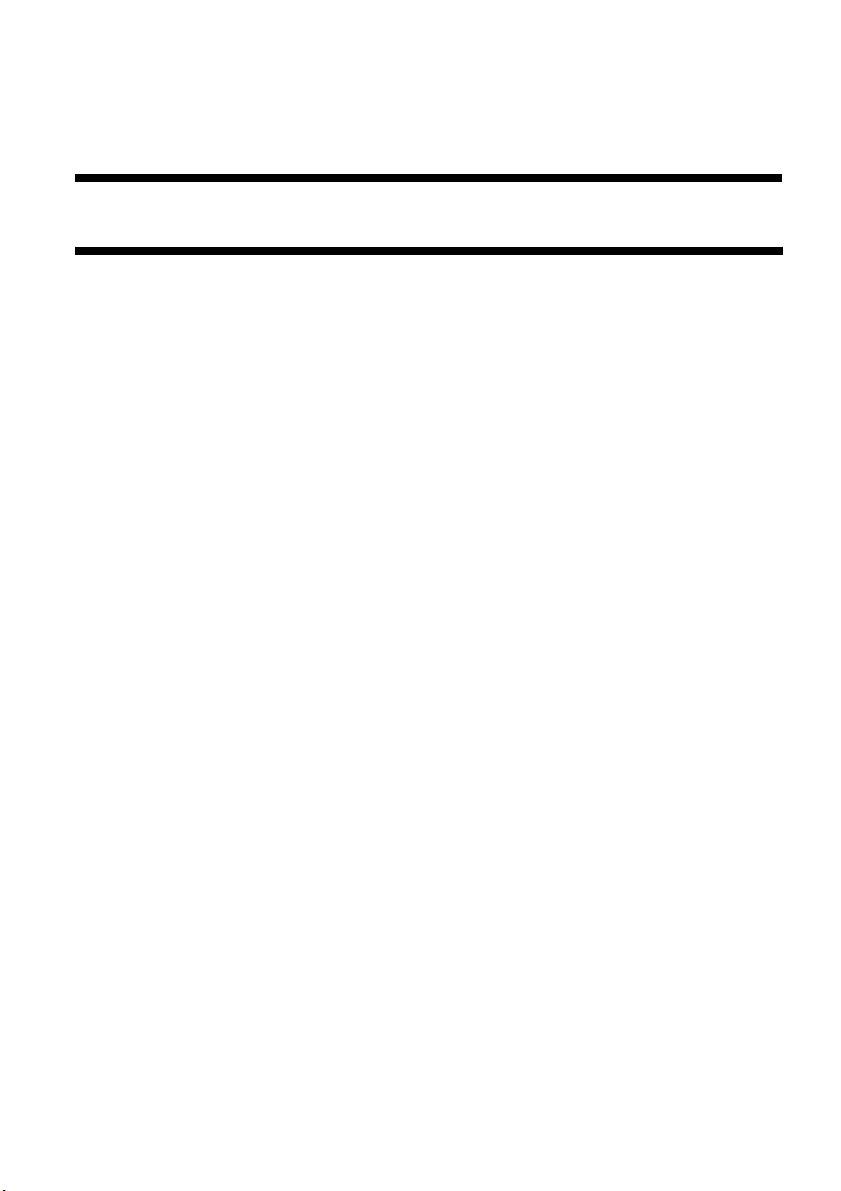
Chapter 1
PRODUCT DESCRIPTION

Contents
Contents
1.1 Product Overview.............................................................................................. 1-1
1.1.1 Product Overview....................................................................................................... 1-1
1.2 Features.............................................................................................................. 1-3
1.2.1 Features....................................................................................................................... 1-3
1.2.2 Printhead ..................................................................................................................... 1-3
1.2.3 Ink Tank....................................................................................................................... 1-4
1.2.4 Cutter ........................................................................................................................... 1-4
1.2.5 Roll Feed Unit............................................................................................................. 1-4
1.2.6 Stand............................................................................................................................ 1-6
1.2.7 IEEE1394 (FireWire) Board...................................................................................... 1-7
1.2.8 Consumables.............................................................................................................. 1-7
1.3 Product Specifications...................................................................................... 1-8
1.3.1 Product Specifications............................................................................................... 1-8
1.4 Detailed Specifications................................................................................... 1-12
1.4.1 Print Speed and Direction....................................................................................... 1-12
1.4.2 Interface Specifications........................................................................................... 1-19
1.5 Names and Functions of Components ........................................................ 1-20
1.5.1 Front........................................................................................................................... 1-20
1.5.2 Rear............................................................................................................................ 1-21
1.5.3 Top Cover (Inside) ................................................................................................... 1-22
1.5.4 Manual Loading Area .............................................................................................. 1-23
1.5.5 Roll Feed Unit Cover (Inside)................................................................................. 1-24
1.5.6 Carriage..................................................................................................................... 1-25
1.5.7 Inside.......................................................................................................................... 1-26
1.6 Basic Operation............................................................................................... 1-27
1.6.1 Operation Panel ....................................................................................................... 1-27
1.6.2 Main Menu................................................................................................................. 1-28
1.7 Safety and Precautions .................................................................................. 1-51
1.7.1 Safety Precautions ...................................................................................................1-51
1.7.1.1 Moving Parts ....................................................................................................................... 1-51
1.7.1.2 Adhesion of Ink ................................................................................................................... 1-52
1.7.1.3 Electric Parts ....................................................................................................................... 1-54
1.7.2 Other Precautions ....................................................................................................1-54
1.7.2.1 Printhead.............................................................................................................................. 1-54
1.7.2.2 Ink Tank ............................................................................................................................... 1-57
1.7.2.3 Handling the Printer ........................................................................................................... 1-58
1.7.3 Precautions When Servicing Printer .....................................................................1-62

Contents
1.7.3.1 Notes on the Data Stored in the Printer ......................................................................... 1-62
1.7.3.2 Confirming the Firmware Version.................................................................................... 1-62
1.7.3.3 Precautions against Static Electricity.............................................................................. 1-62
1.7.3.4 Precautions for Disassembly/Reassembly..................................................................... 1-62
1.7.3.5 Self-diagnostic Feature ..................................................................................................... 1-63
1.7.3.6 Disposing of the Lithium Battery...................................................................................... 1-63
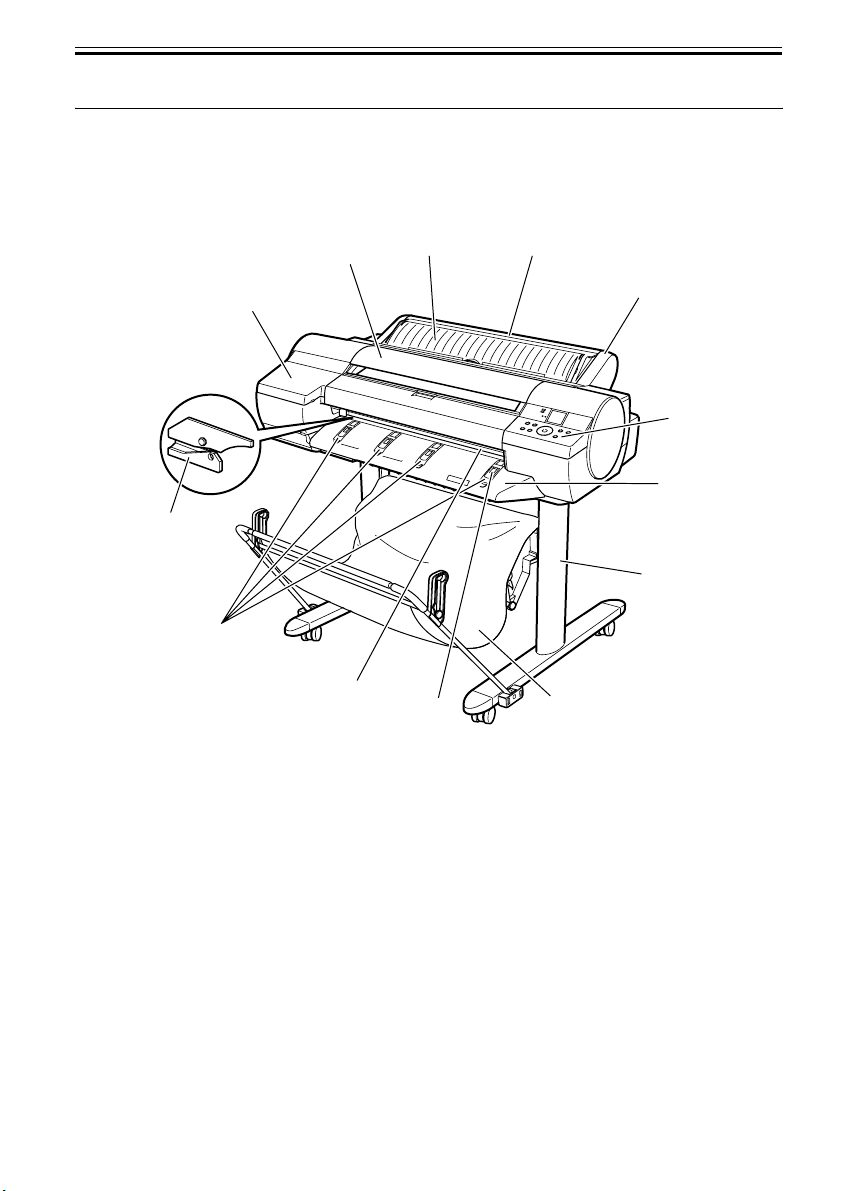
Chapter 1
1.1 Product Overview
1.1.1 Product Overview
This printer is capable of printing on A4- to A1-size cut sheets and its maximum print width is 24 inches. This
printer is a desktop large-format printer twelve-colors (pigment-based colors) printer that can be used to print
office documents as well as handy POP and posters. An auto roll feed unit is equipped for printing on roll media.
0016-8093
[3]
[4]
[2]
[1]
[5]
[13] [12]
[6]
F-1-1
[11]
[10]
[9]
[8]
[7]
1-1
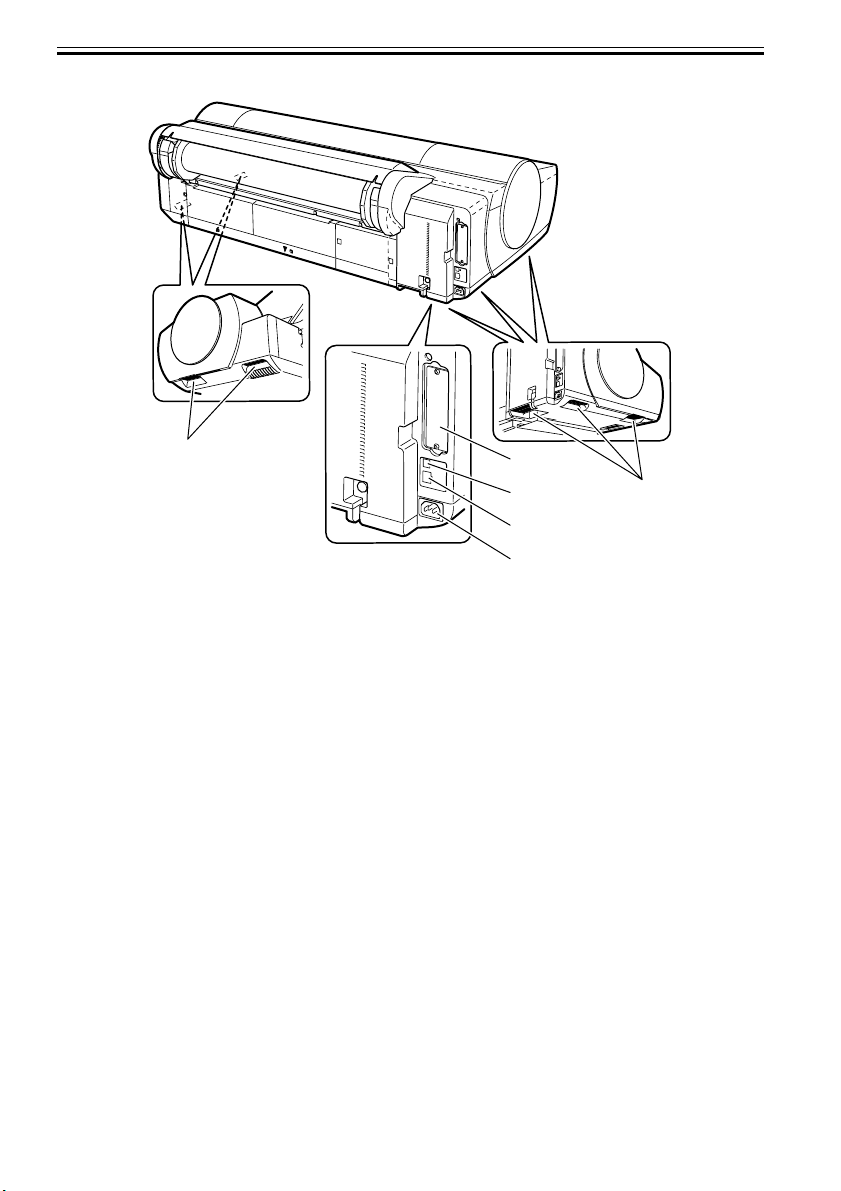
Chapter 1
[18]
F-1-2
T-1-1
[17]
[16]
[15]
[14]
[1] Top Cover [10] Operation Panel
[2] Ink Tank Cover [11] Roll Feed Unit
[3] Cutter [12] Roll Feed Unit Cover
[4] Front Manual Feed Guide [13] Manual Feed Cover
[5] Peper Eject Slot [14] Power Connector
[6] Paper Alignment Line [15] Ethernet Connector
[7] Basket [16] USB Port
[8] Stand [17] Expansion Board Slot
[9] Output Guide [18] Carrying Handle
[18]
1-2
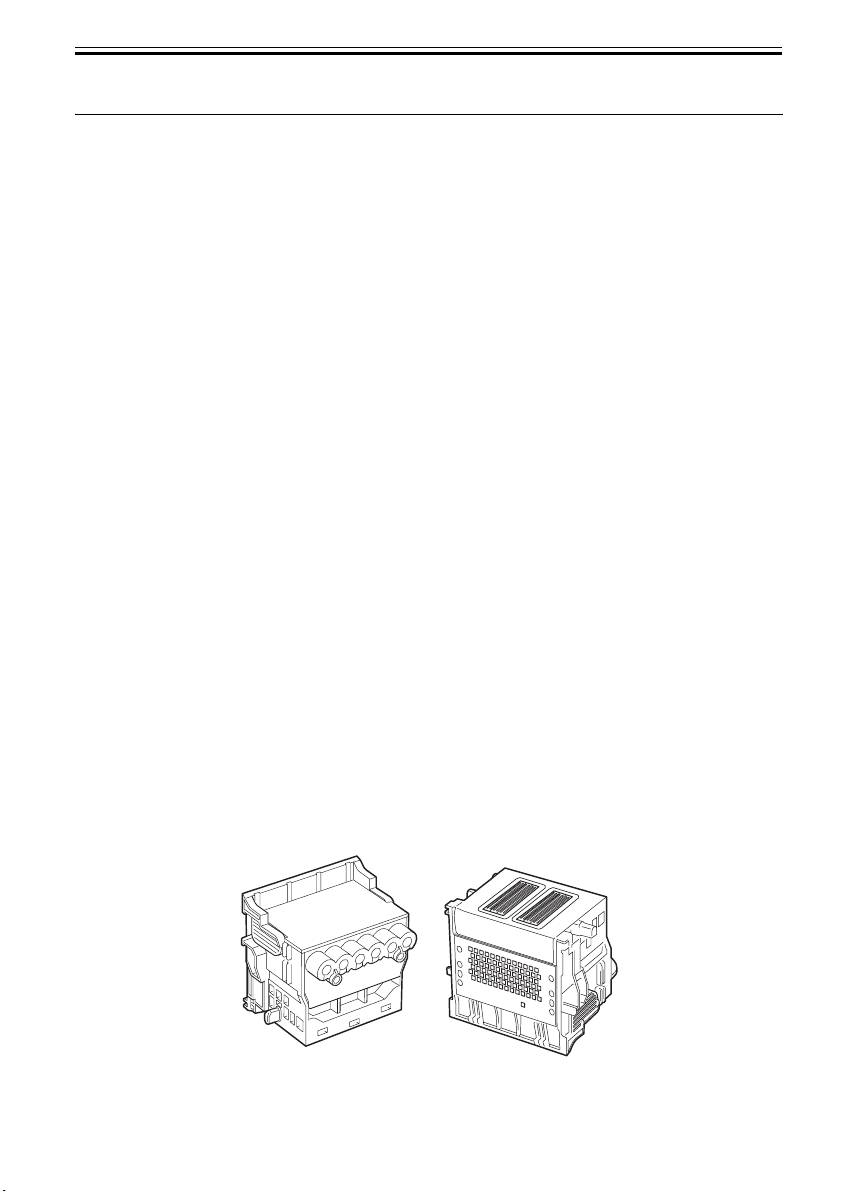
Chapter 1
1.2 Features
1.2.1 Features
- A new 12-color pigmented ink formulation featuring additional three types of special-color inks (red, green,
blue) and two types of gray ink varying in grayscale, "Lucia" prints on a variety of grades of paper, from glossy
paper to art, mat and sign, with a high degree of coloring.
- Two types of black ink, vividly glossy "black ink" and "mat black ink" full of a sense of high quality, are loaded
concurrently and are selected automatically to suit paper types. There is no need to manually change inks.
- BK (black)/GY (gray)/PGY (photo gray) ink are mainly used to offer a drastically enhanced power of
halftoning, achieving an equivalent of the high picture quality of monochrome silver-salt films.
- One-inch wide printhead having 2,560 nozzles per color, which are twice as many as the those of the existing
models. High-density printhead technology "FINE" that can satisfy both of beautiful and fast printing
requirements of a high order is employed for accurate ejection of ultrasmall 4-pl drops of ink to the target
positions. Prints with 2400 x 1200 dpi resolution can be made at a high speed.
- Imaging processor "L-COA" incorporated for high-speed image data processing. High-speed processing of 12color, 2-bit large-size images and printer control for high-accuracy operation of high-density double head can
be performed with a single chip.
- Support for roll media, manual feed from front, and manual feed from top (3-way paper supply). A maximum
of 1.5 mm thick of paper (POP Board) can be manually fed from the front.
- Borderless printing on and auto cutting of roll media.
- Standard support for 10Base-T/100Base-TX. Standard support for USB 2.0 Hi-Speed. Optional support for
IEEE1394.
- Data scanned using CanoScan can be easily printed on large-size paper just like a dedicated copier. Just
pressing the Start button allows you to blow up an original of up to A3 size in collaboration with Canon Image
RUNNER.
- Support for remote notification utility which is used to send an E-mail when an alarm or error occurs.
Functional enhancements new to this model include:
- Higher image quality
Use of abrasion-resistant inks (MBK, BK, PGY, GY) offers enhanced image durability.
The color calibration feature adds to the faithfulness of color reproduction.
- Enhanced ease of operation
A 160-by-128-dot-large LCD, coupled with the new [Paper Load/Eject] button, offers drastically enhanced ease
of operation.
The cassette feature has been removed in the interest of users who do not require a cassette capability, resulting
in a downsized printer geometry and better roll media accessibility.
1.2.2 Printhead
Printhead set on the carriage is a 6-color integral disposable type.
On the printhead, two rows of 1,280 nozzles (total 2,560 nozzles) are arranged in a staggered pattern. .
If print quality does not improve despite carrying out the specified cleaning, the printhead must be replaced with
a new one. Generally, it is recommended that the printhead be replaced about 12 months after you have opened
the package.
0016-8104
0012-6187
F-1-3
1-3
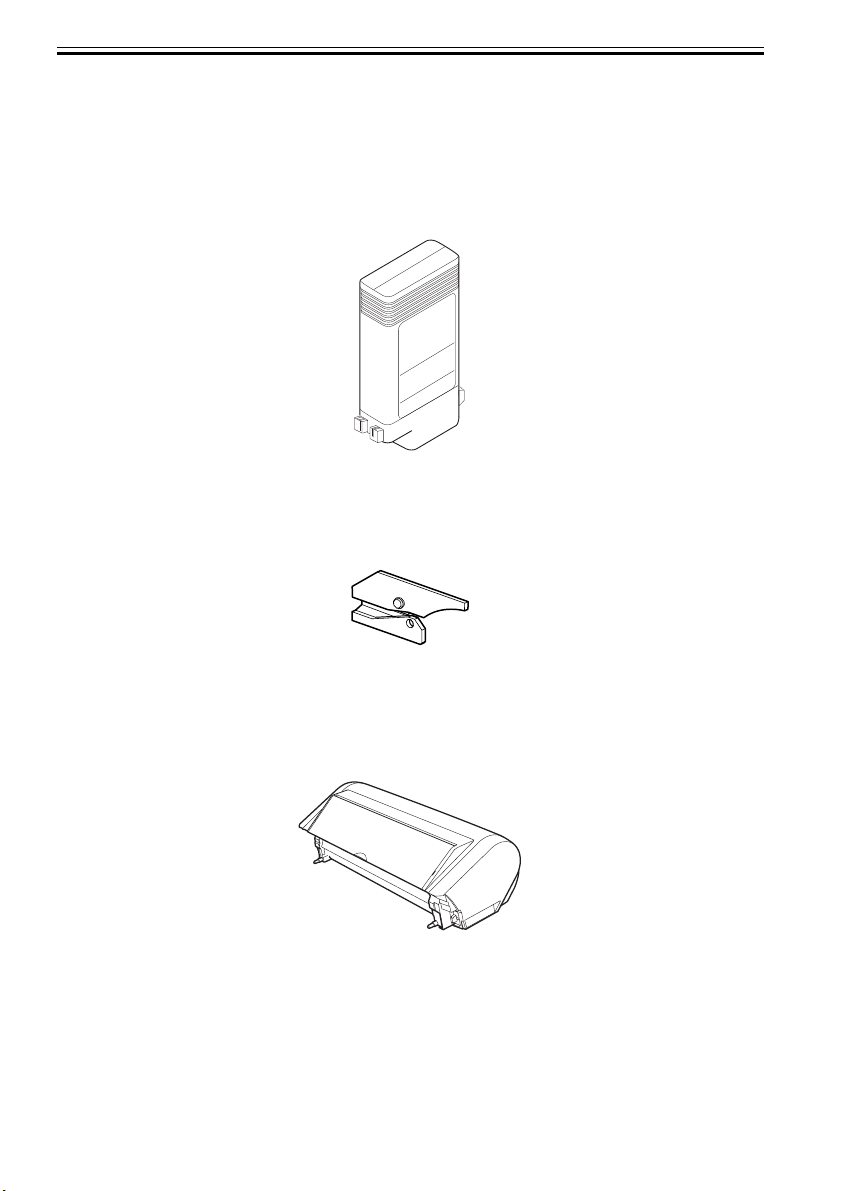
Chapter 1
1.2.3 Ink Tank
The ink tank is disposable.
There are twelve pigment-based ink colors (matte black,black,photo cyan,cyan,photo
magenta,magenta,yellow,red,blue,green,gray,and photo gray).
This printer features a mechanism by which only the correct color ink tank will fit in the given slot.
When the message No Ink is displayed, replace the ink tank with a new one. Also, each ink tank should generally
be replaced six months after you have opened the package.
F-1-4
0013-0608
1.2.4 Cutter
A round-blade cuter comes with the cutter unit.
0013-3524
F-1-5
1.2.5 Roll Feed Unit
Roll Feed Unit
The roll feed unit is optionally available to use roll media with this printer.
F-1-6
1-4
0013-2512
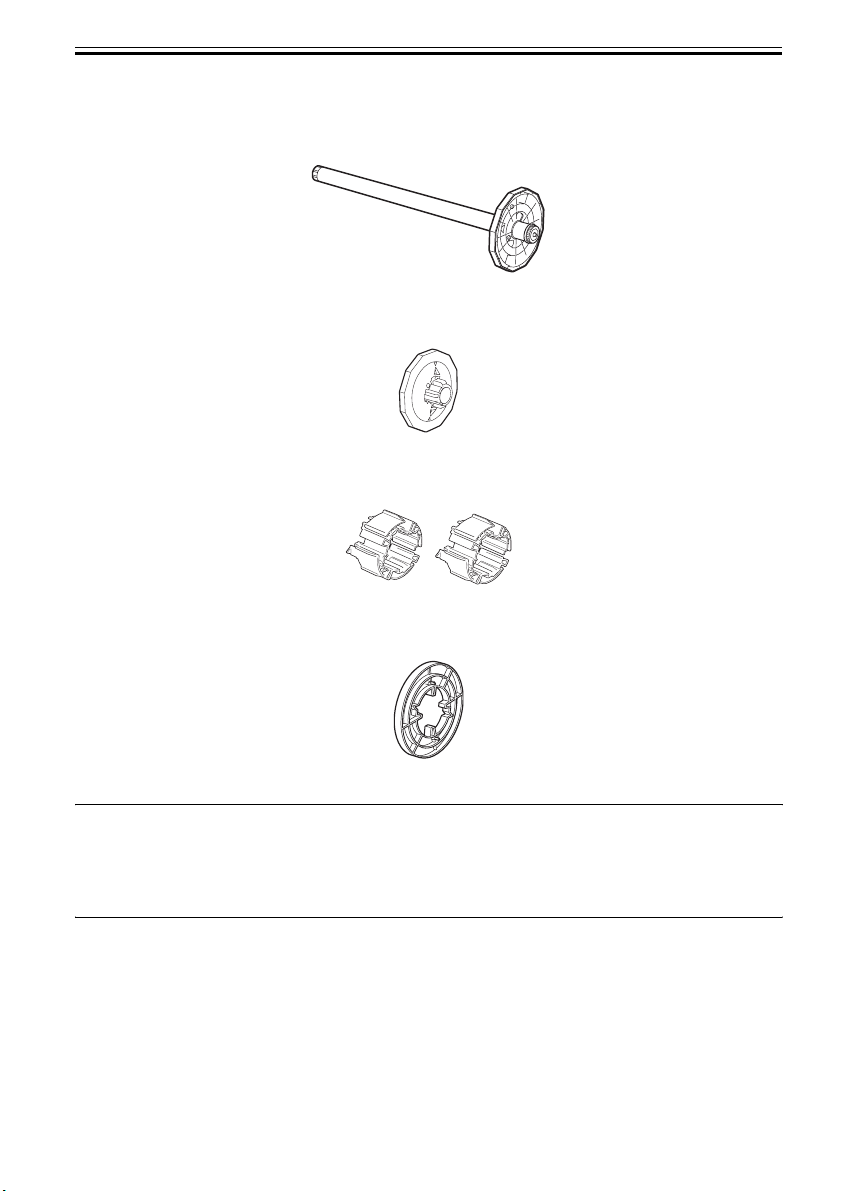
Chapter 1
Roll holder set
This set consists of roll holder, holder stopper, 3-inch paper tube attachment (two), and borderless printing
spacer (commonly used for 2-inch paper tube and 3-inch paper tube).
[Roll holder]
F-1-7
[Holder stopper]
F-1-8
[3-inch paper tube attachment](2 pcs.)
F-1-9
[Borderless printing spacer]
F-1-10
MEMO:
A borderless printing spacer is used to perform borderless printing on A2-size (420 mm) roll media. This printer
is furnished with a number of borderless printing ink receiving channels on the platen to address multi-sized
borderless printing needs. Borderless printing on A2-size roll media is made possible by using a spacer, without
needing to produce a new borderless printing ink receiving channel.
1-5
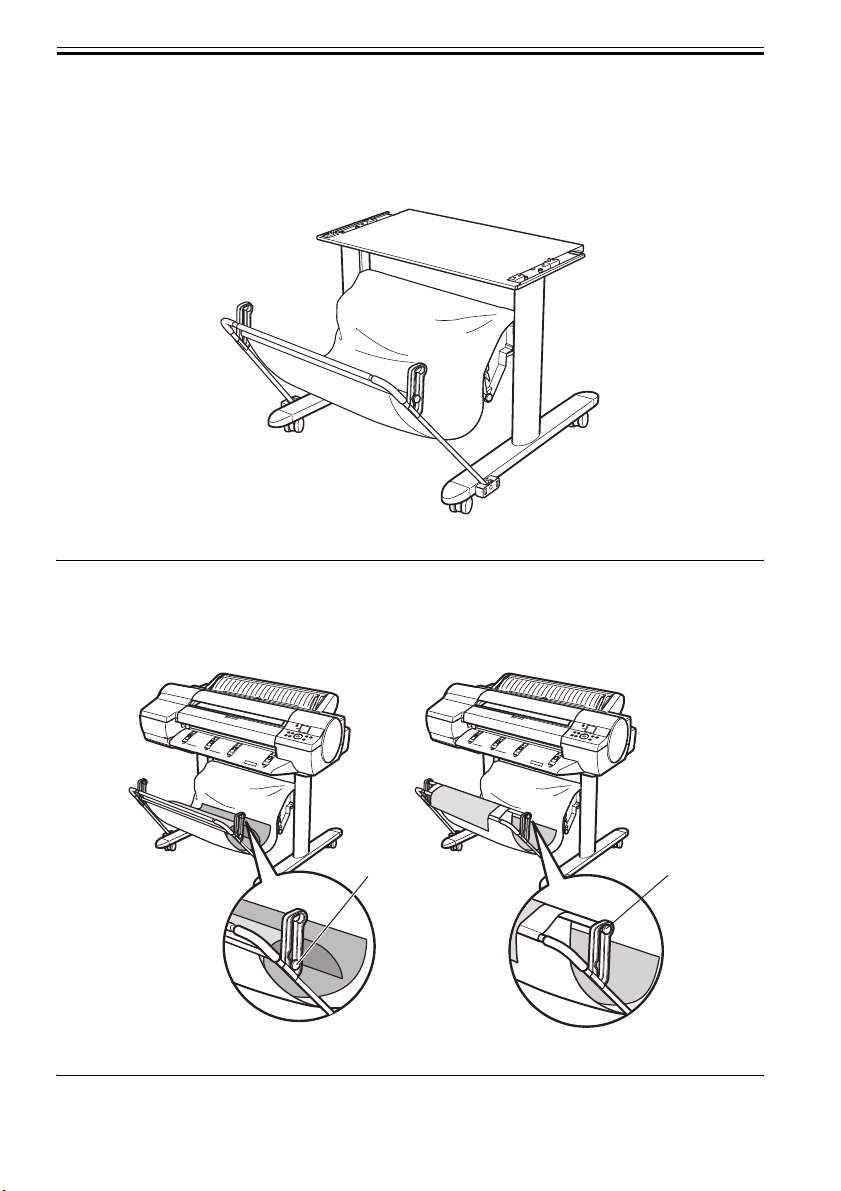
Chapter 1
1.2.6 Stand
Stand (Option)
It is a stand that puts the printer. Equipped with casters so that the printer can be easily moved. The output
stacker included with stand can use by the two ways of the regular position or extended position.
F-1-11
MEMO:
Use the output stacker in the regular position [A]. However, for the specified media, it can also be used in the
extended position [B]. The media can be removed more easily when the output stacker is in the extended
position.
0016-8107
1-6
[B][A]
F-1-12
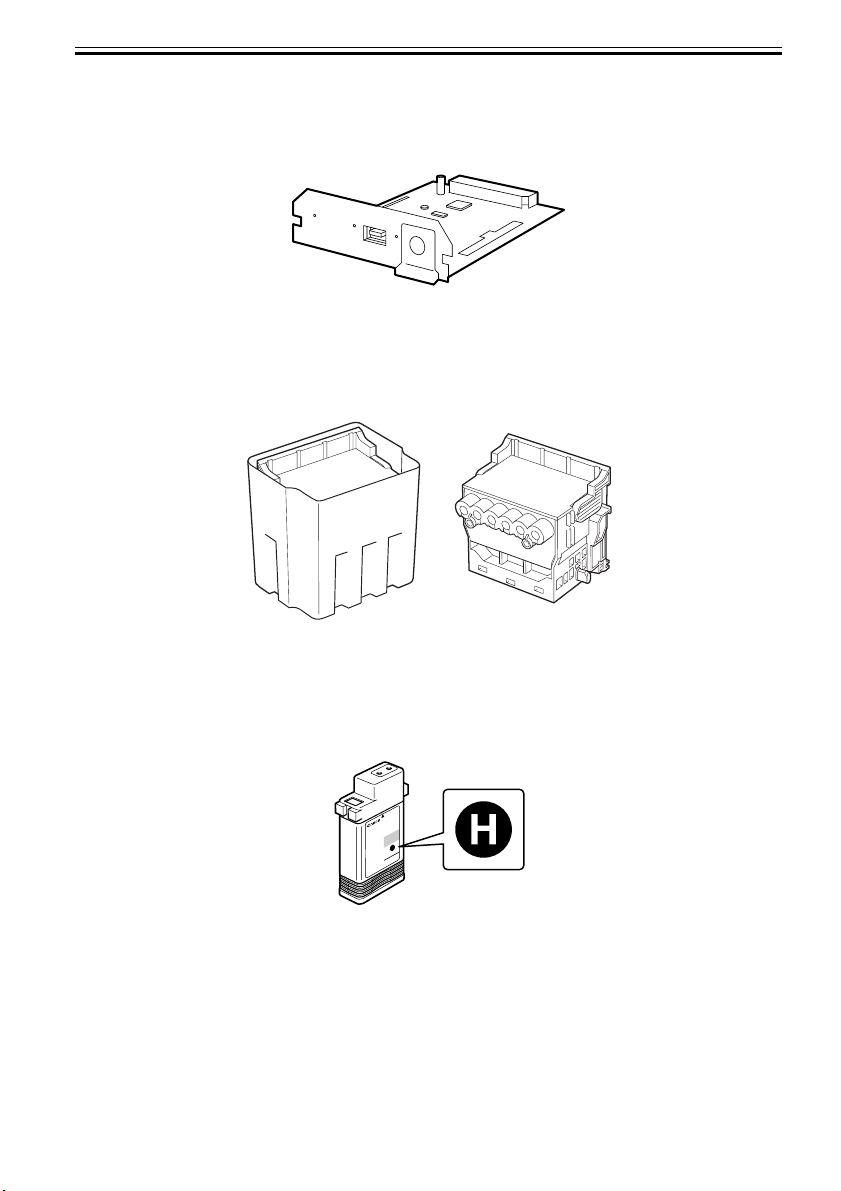
1.2.7 IEEE1394 (FireWire) Board
IEEE1394 (FireWire) expansion board (option)
An interface board that provides an additional IEEE1394 (FireWire) port.
F-1-13
1.2.8 Consumables
Printhead
The consumable print head is the same as that supplied with the printer.
Chapter 1
0016-8123
0016-8111
F-1-14
Ink Tanks
The consumable ink tanks are available in twelve colors (matte black, black, photo cyan, cyan, photo magenta,
magenta, yellow, red, blue, green, photo gray, and gray). They are the same as those supplied with the printer.
Each ink tank must be replaced with a new one six month after you have opened the package.
The ink tank that can be used with this printer is labeled "H".
F-1-15
1-7
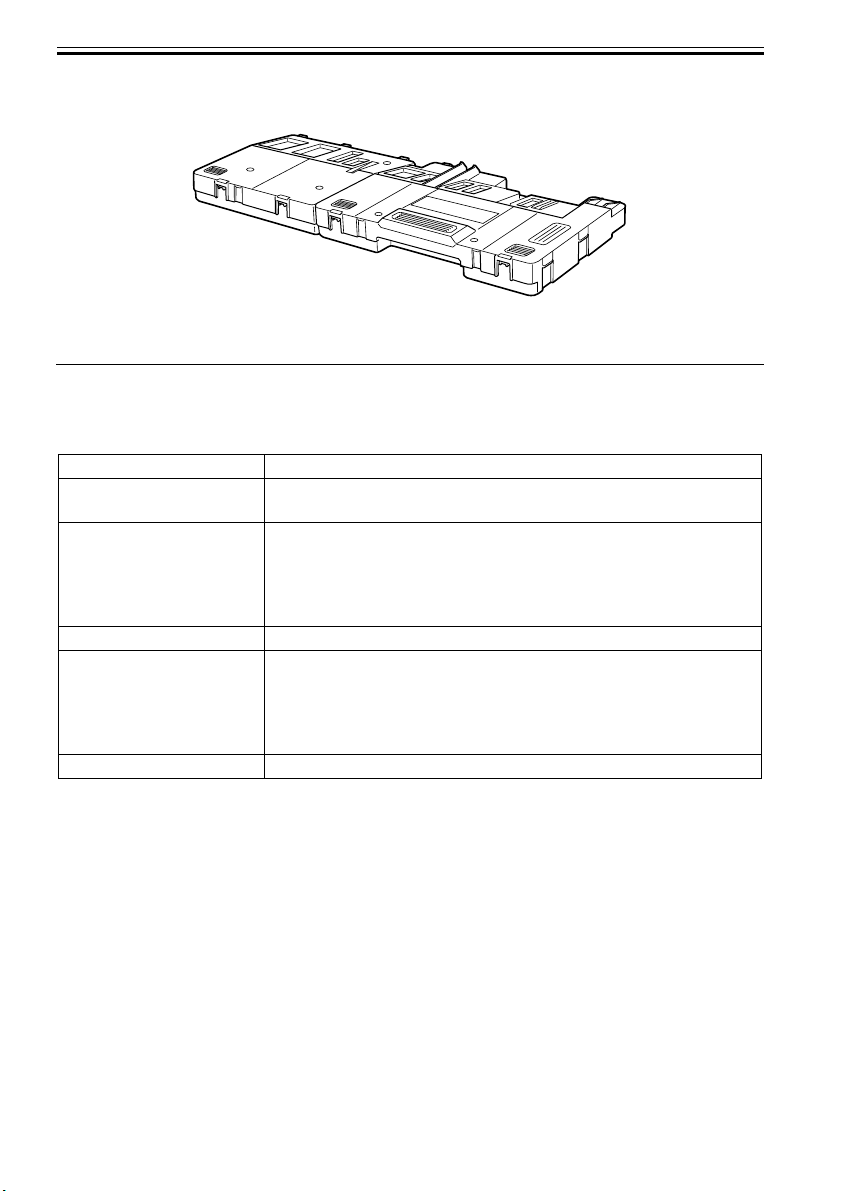
Chapter 1
Maintenance cartridge
The consumable maintenance cartridge is the same as that supplied with the printer.
F-1-16
1.3 Product Specifications
1.3.1 Product Specifications
Type Bubble jet large-sized paper printer
Feeding system Automatic feeding of one roll media/One cut sheet (manual feed from front)/
One cut sheet (manual feed from top)
Feeding capacity - Roll media
One roll at the back/Outer diameter of roll: 150 mm or less/Inner diameter of
paper tube: 2 or 3 inches
- Cut sheet
1 sheet
Delivery method Delivers the media with its printed side up in the forward direction.
Sheet delivery capability Using the stand (option) basket:
- Roll media
1 sheet
- Cut sheet
1 sheet
Cutter Automatically cuts paper laterally. Cartridge-type (with round blade)
0016-8112
1-8
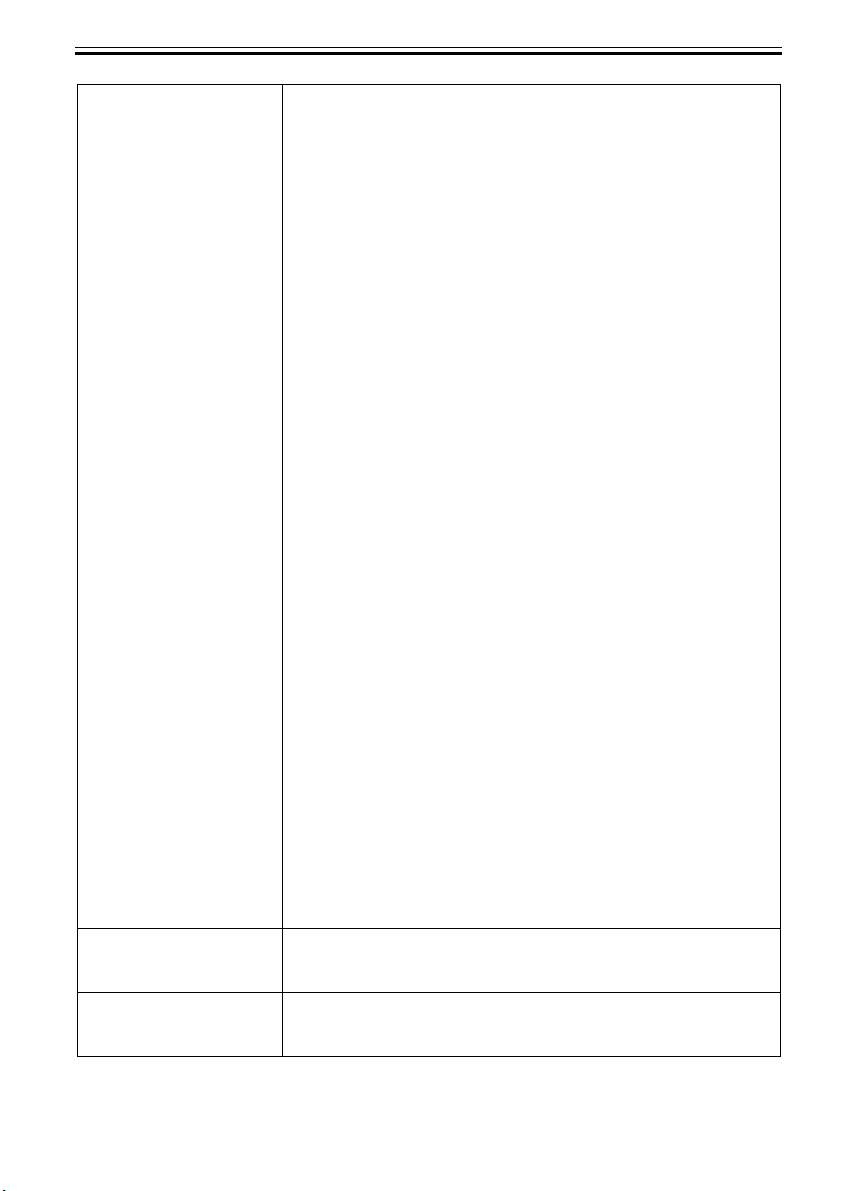
Chapter 1
Type of media - Roll media
Plain Paper, Economy Bond Paper, Universal Bond Paper, Plain Paper (High
Quality), Plain Paper (High Grade), Recycled Coated Paper, Matte Coated
Paper 90gsm, Coated Paper, Premium Coated Paper, Heavyweight Coated
Paper, Extra Heavyweight Coated Paper, Premium Matte Paper, Glossy
Photographic Paper 190gsm, Satin Photographic Paper 190gsm, Glossy
Photographic Paper 240gsm, Satin Photographic Paper 240gsm, HW Glossy
Photo Paper, HW Satin Photo Paper, Premium RC Photo Luster, Glossy
Photo Paper, Semi-Glossy Photo Paper, Heavyweight Glossy Photo Paper 2,
Heavywght SemiGlos Photo Paper 2, Poster Semi-Glossy Photo Paper, Fine
Art Photo, Fine Art Heavyweight Photo, Fine Art Textured, Fine Art
Watercolor, Fine Art Block Print, Graphic Canvas, Canvas Matte 2, Japanese
Paper Washi, Commercial Proofing Paper, Commercial RC Proofing
210gsm, Commercial RC Proofing 270gsm, Proofing Paper, Newsprint for
Proofing1, Newsprint for Proofing2, Newsprint for Proofing3, Durable
Banner, Synthetic Paper, Adhesive Synthetic Paper, Flame-Resistant Cloth,
Thin Fabric Banner 2, Backlit Film, Durable Backlit Film, Backprint Film,
Colored Coated Paper, CAD Tracing Paper, CAD Translucent Matte Film
- Cut sheet (manual feed from top)
Plain Paper, Economy Bond Paper, Universal Bond Paper, Plain Paper (High
Quality), Plain Paper (High Grade), Recycled Coated Paper, Matte Coated
Paper 90gsm, High Resolution Paper, Coated Paper, Premium Coated Paper,
Heavyweight Coated Paper, Extra Heavyweight Coated Paper, Premium
Matte Paper, Matte Photo Paper , Glossy Photographic Paper 190gsm, Satin
Photographic Paper 190gsm, Glossy Photographic Paper 240gsm, Satin
Photographic Paper 240gsm, HW Glossy Photo Paper, HW Satin Photo
Paper, Premium RC Photo Luster, Glossy Photo Paper, Semi-Glossy Photo
Paper, Heavyweight Glossy Photo Paper 2, Heavywght SemiGlos Photo
Paper 2, Poster Semi-Glossy Photo Paper, Photo Paper Plus, Photo Paper
Plus Semi-Gloss, Fine Art Photo, Fine Art Heavyweight Photo, Fine Art
Textured, Fine Art Watercolor, Fine Art Block Print, Graphic Canvas,
Canvas Matte 2, Japanese Paper Washi, Commercial Proofing Paper,
Commercial RC Proofing 210gsm, Commercial RC Proofing 270gsm,
Proofing Paper, Newsprint for Proofing1, Newsprint for Proofing2,
Newsprint for Proofing3, Durable Banner, Synthetic Paper, Adhesive
Synthetic Paper, Flame-Resistant Cloth, Thin Fabric Banner 2, Backlit Film,
Durable Backlit Film, Backprint Film, Colored Coated Paper, CAD Tracing
Paper, CAD Translucent Matte Film
- Cut sheet (manual feed from front)
POP Board
Supported thickness Roll media: 0.08 to 0.8 mm
Manual feed from top: 0.08 to 0.8 mm
Manual feed from front: 0.8 to 1.5 mm
Media size (Roll media) Width:203mm X 610mm(24inch)
Lengh:203mm X 18m
Maximum outside diameter:150 mm
1-9
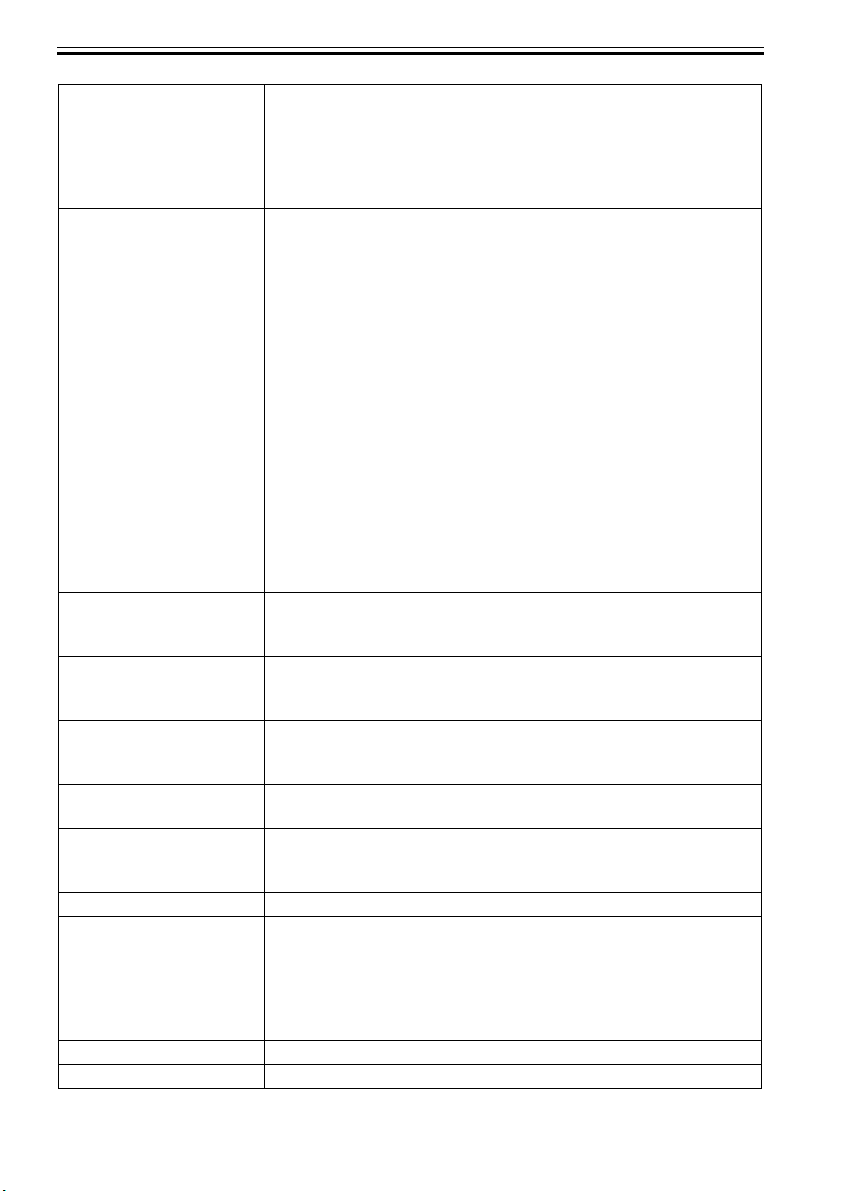
Chapter 1
Media size (Cut sheet) - Manual feed from top
Printable area (Roll media) Area excluding 3mm from the leading edge, 3 mm from the trailing edge, and
Printable area (Cut sheet) Area excluding 3 mm from the leading edge, 3 mm from the trailing edge (23
Printing recommendation
area (Roll media)
Printing recommendation
area (Cut sheet)
Memory 384MB
Firmware Flash ROM (update from USB or Ethernet, IEEE1394)
Interface USB2.0, Ethernet, IEEE1394 (option)
Operation panel LCD (160 X 128 dots), 12 keys, 5 LEDs
Printhead/Ink Tank type Printhead and separate ink tanks
Printhead [PF-03] Number nozzles: 2560 nozzles per color
Width:203mm(8inch) X 610mm(24inch)
Lengh:279mm X 1600mm
- Manual feed from front
Width:250mm(8inch) X 610mm(24inch)
Lengh:350mm X 914mm
3 mm from the left and right edges.
Borderless printing: 0 mm from the leading edge, trailing edge, and left and
right edges.
Width of media allowing borderless printing:
10"(254mm), B4(257mm), A3+(329mm), 14"(356mm), 16"(407mm),
A2(420mm), A2+/17"(432mm), B2(515mm), A1(594mm), 24"(610mm)
Media type allowing borderless printing:
Premium Coated Paper, Heavyweight Coated Paper, Extra Heavyweight
Coated Paper, Premium Matte Paper, Glossy Photographic Paper 190gsm,
Satin Photographic Paper 190gsm, Glossy Photographic Paper 240gsm, Satin
Photographic Paper 240gsm, HW Glossy Photo Paper, HW Satin Photo
Paper, Premium RC Photo Luster, Glossy Photo Paper, Semi-Glossy Photo
Paper, Heavyweight Glossy Photo Paper 2, Heavywght SemiGlos Photo
Paper 2, Poster Semi-Glossy Photo Paper, Fine Art Photo, Fine Art
Heavyweight Photo, Fine Art Textured, Fine Art Watercolor, Fine Art Block
Print
mm when supplied from manual feed from top or selected the fine art), and 3
mm from the left and right edges.
Printing assurance area (roll sheet)
Area excluding 20 mm from leading edge, 5 mm from the trailing edge and 5
mm from the left and right edges (standard size).
Printing assurance area (cut sheet)
Area excluding 20 mm from the leading edge, 27 mm from the trailing edge,
and 5 mm from the left and right edges (standard size).
Increase of memory: none
- Printer description language
GARO (Graphic Arts language with Raster Operation)
- Panel language
English
- Message language
English, German, French, Italian, Spanish, Chinese, Korean, Russianand and
Japanese
1-10
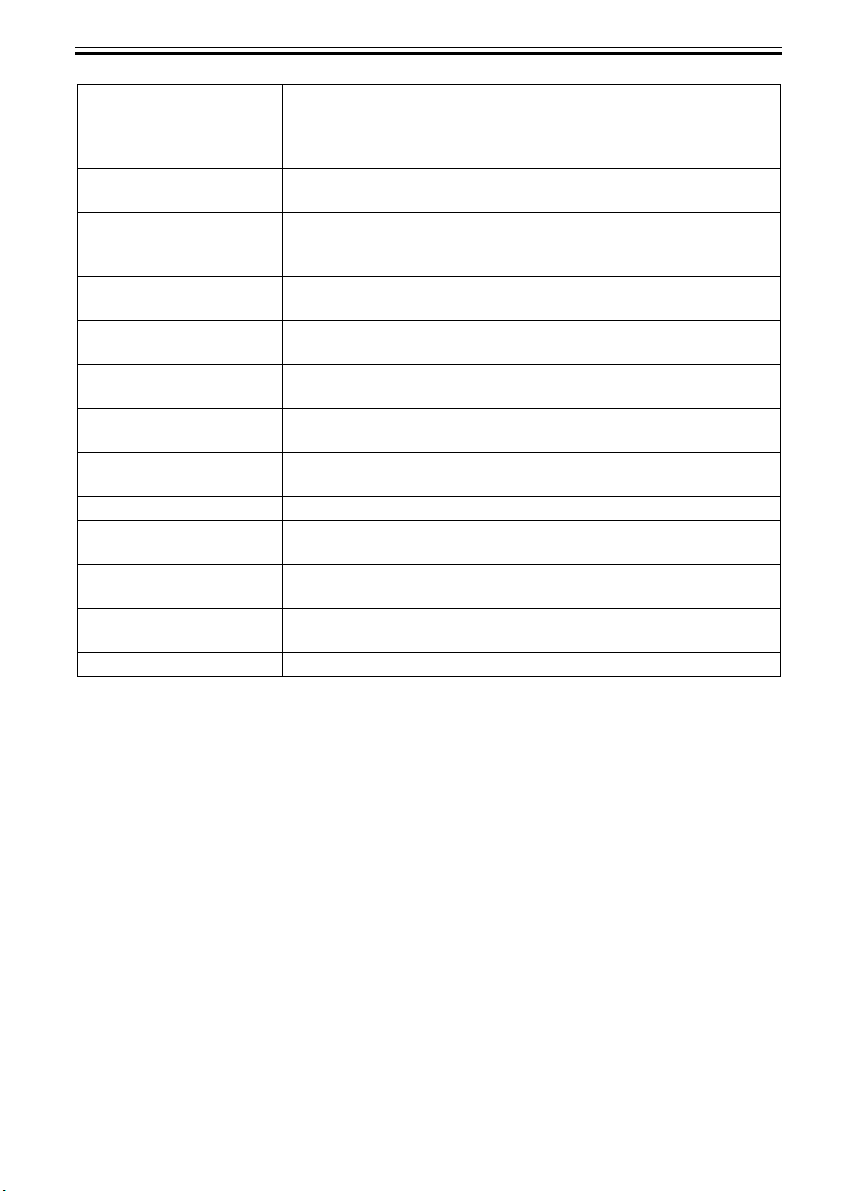
Chapter 1
Ink tank [PFI-103]MBK,BK,GY,PGY
Detection functions (Cover
system)
Detection functions (Ink
passage system)
Detection functions
(Carriage system)
Detection functions (Paper
path system)
Operating noise During printing: Approx. 49 dB (A) or less
Operating environment Temperature: 15 to 30 degrees centigrade
Print quality guaranteed
environment
Power supply 100-120 VAC (50/60 Hz), 220-240 VAC (50/60 Hz)
Power consumption
(Maximum)
Power consumption In power save (sleep) mode: 5W or less(220-240 VAC: 6W or less)
Printer unit dimensions
(WxDxH)
Weight Approx. 53 kg
[PFI-101]R,G,B,C,M,Y,PC,PM
Capacity: 130 ml per color (Ink tanks supplied with the printer contain 90 ml
of each color.)
Detects opening/closing of the top cover and ink tank cover.
Detects presence/absence of ink tank, ink level (dot count and electrode),
presence/absence of the maintenance cartridge, waste ink full level, presence/
absence of the printhead, and opening/closing of the supply valve.
Detects the ambient temperature, head temperature, presence/absence of the
head, and no ink ejection.
Detects presence/absence of paper, cutter position, leading/trailing edge of
paper, paper width, and skew.
During standby: Approx. 35 dB (A) or less
Humidity: 10% to 80% without dew condensation
Temperature: 15 to 30 degrees centigrade
Humidity: 10% to 80%RH
During printing: Max. 100 W
During standby: 1 W or less
1177 x 670 x 348 mm
With stand (option): 1177 x 670 x 994 mm
1-11
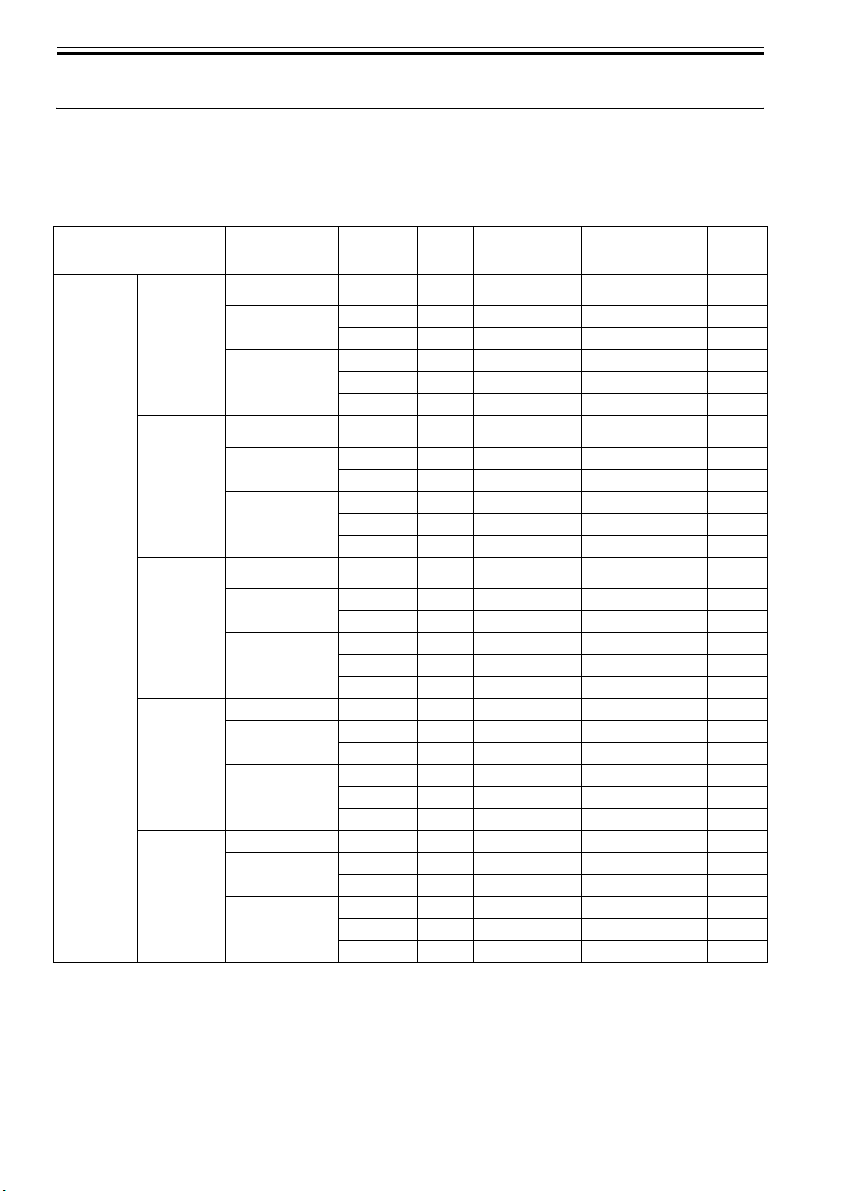
Chapter 1
1.4 Detailed Specifications
1.4.1 Print Speed and Direction
0016-9138
T-1-2
Media Type Print Priority
Plain Paper/
Recycled
Paper
Plain Paper Office Document Standard 4 Bi-directional 1200x1200 MBK
Plain Paper
(High
Quality)
Plain Paper
(High Grade)
Economy
Bond Paper
Universal
Bond Paper
Print
Quality
Line Document/
Text
Image Draft 2 Bi-directional 1200x1200 MBK
Office Document Standard 4 Bi-directional 1200x1200 MBK
Line Document/
Text
Image Draft 2 Bi-directional 1200x1200 MBK
Office Document Standard 4 Bi-directional 1200x1200 MBK
Line Document/
Text
Image Draft 2 Bi-directional 1200x1200 MBK
Office Document Standard 4 Bi-directional 1200x1200 MBK
Line Document/
Text
Image
Office Document Standard 4 Bi-directional 1200x1200 MBK
Line Document/
Text
Image
Draft 2 Bi-directional 1200x1200 MBK
Standard 4 Bi-directional 1200x1200 MBK
Standard 4 Bi-directional 1200x1200 MBK
High 8 Bi-directional 2400x1200 MBK
Draft 2 Bi-directional 1200x1200 MBK
Standard 4 Bi-directional 1200x1200 MBK
Standard 4 Bi-directional 1200x1200 MBK
High 8 Bi-directional 2400x1200 MBK
Draft 2 Bi-directional 1200x1200 MBK
Standard 4 Bi-directional 1200x1200 MBK
Standard 4 Bi-directional 1200x1200 MBK
High 8 Bi-directional 2400x1200 MBK
Draft 2 Bi-directional 1200x1200 MBK
Standard 4 Bi-directional 1200x1200 MBK
Draft 2 Bi-directional 1200x1200 MBK
Standard 4 Bi-directional 1200x1200 MBK
High 8 Bi-directional 2400x1200 MBK
Draft 2 Bi-directional 1200x1200 MBK
Standard 4 Bi-directional 1200x1200 MBK
Draft 2 Bi-directional 1200x1200 MBK
Standard 4 Bi-directional 1200x1200 MBK
High 8 Bi-directional 2400x1200 MBK
Print-
Pass
Printing
direction
Print Resolution
(dpi)
Used
BK ink
1-12
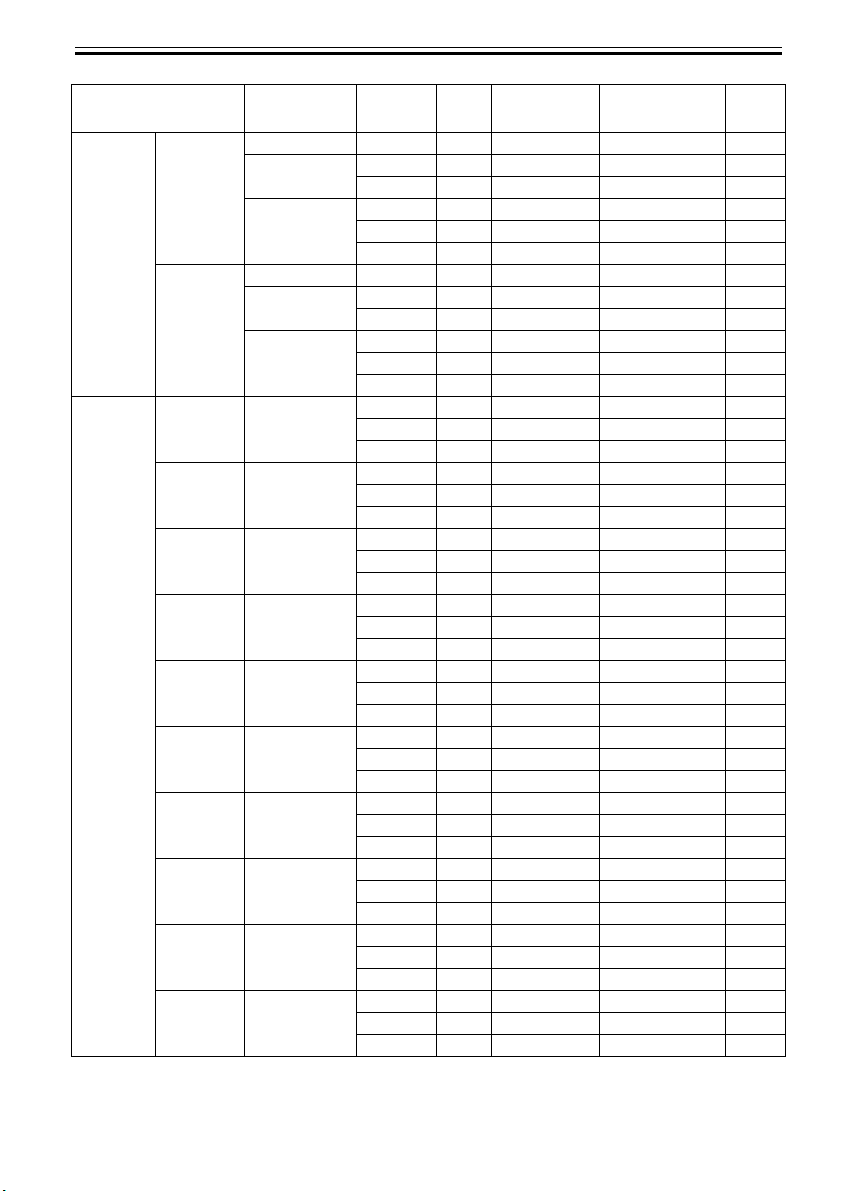
Chapter 1
Media Type Print Priority
Plain Paper/
Recycled
Paper
Coated Paper Coated Paper
Standard
Paper 1569B
80g
Standard
Paper 1570B
90g
Heavyweight
Coated Paper
High
Resolution
Paper
Premium
Matte Paper
Matte Photo
Paper
Extra
Heavyweight
Coated Paper
Recycled
Coated Paper
Premium
Coated Paper
LightWeight
Coated paper
High
Resolution
Barrier Paper
Print
Quality
Office Document Standard 4 Bi-directional 1200x1200 MBK
Line Document/
Text
Image
Office Document Standard 4 Bi-directional 1200x1200 MBK
Line Document/
Text
Image
Image
Image
Image
Image
Image
Image
Image
Image
Image
Image
Draft 2 Bi-directional 1200x1200 MBK
Standard 4 Bi-directional 1200x1200 MBK
Draft 2 Bi-directional 1200x1200 MBK
Standard 4 Bi-directional 1200x1200 MBK
High 8 Bi-directional 2400x1200 MBK
Draft 2 Bi-directional 1200x1200 MBK
Standard 4 Bi-directional 1200x1200 MBK
Draft 2 Bi-directional 1200x1200 MBK
Standard 4 Bi-directional 1200x1200 MBK
High 8 Bi-directional 2400x1200 MBK
Standard 4 Bi-directional 1200x1200 MBK
High 8 Bi-directional 2400x1200 MBK
Highest 12 Bi-directional 2400x1200 MBK
Standard 4 Bi-directional 1200x1200 MBK
High 8 Bi-directional 2400x1200 MBK
Highest 12 Bi-directional 2400x1200 MBK
Standard 4 Bi-directional 1200x1200 MBK
High 8 Bi-directional 2400x1200 MBK
Highest 12 Bi-directional 2400x1200 MBK
Standard 8 Bi-directional 1200x1200 MBK
High 12 Bi-directional 2400x1200 MBK
Highest 16 Bi-directional 2400x1200 MBK
Standard 8 Bi-directional 1200x1200 MBK
High 12 Bi-directional 2400x1200 MBK
Highest 16 Bi-directional 2400x1200 MBK
Standard 4 Bi-directional 1200x1200 MBK
High 8 Bi-directional 2400x1200 MBK
Highest 12 Bi-directional 2400x1200 MBK
Standard 4 Bi-directional 1200x1200 MBK
High 8 Bi-directional 2400x1200 MBK
Highest 12 Bi-directional 2400x1200 MBK
Standard 4 Bi-directional 1200x1200 MBK
High 8 Bi-directional 2400x1200 MBK
Highest 12 Bi-directional 2400x1200 MBK
Standard 4 Bi-directional 1200x1200 MBK
High 8 Bi-directional 2400x1200 MBK
Highest 12 Bi-directional 2400x1200 MBK
Standard 4 Bi-directional 1200x1200 MBK
High 8 Bi-directional 2400x1200 MBK
Highest 12 Bi-directional 2400x1200 MBK
Print-
Pass
Printing
direction
Print Resolution
(dpi)
Used
BK ink
1-13
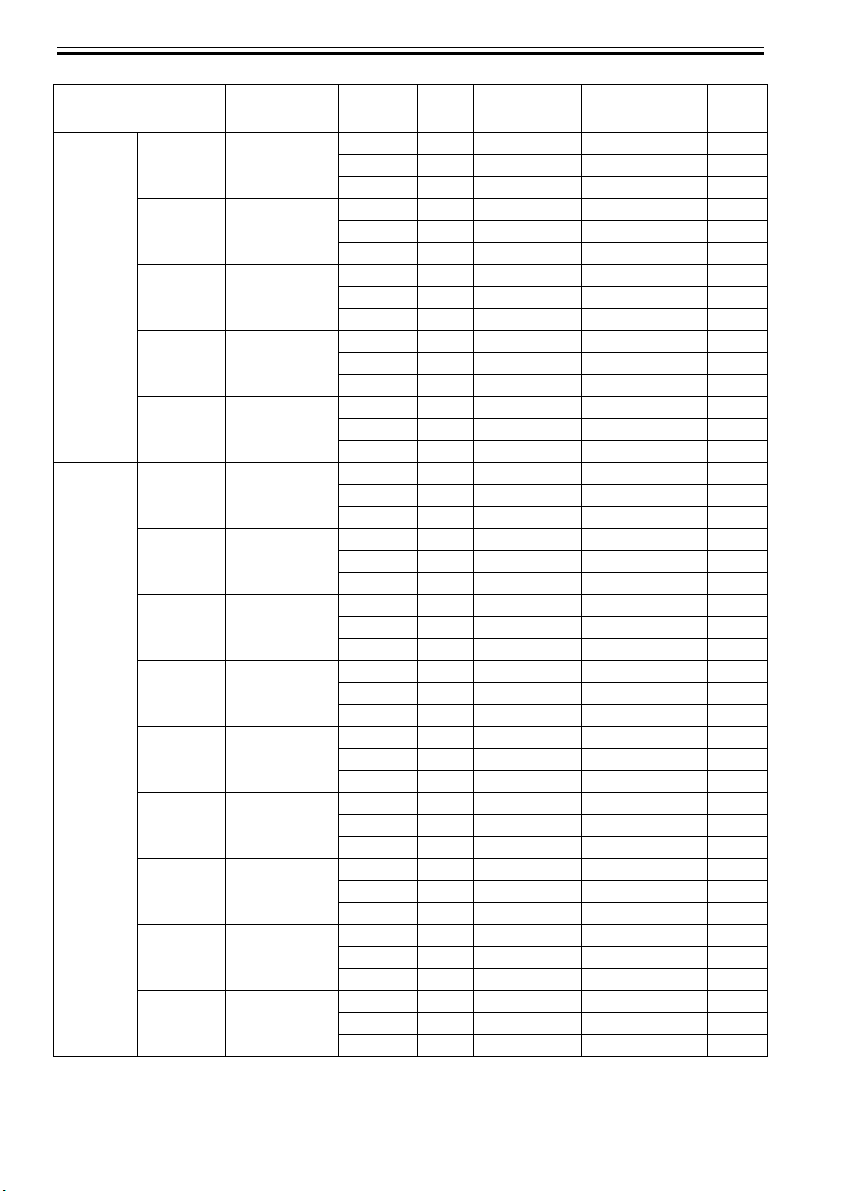
Chapter 1
Media Type Print Priority
Coated
Paper
Photo Paper Glossy Photo
Matt Coated
Paper
Extra Matt
Coated Paper
Opaque paper Image
Matt Coated
Paper
Photo
Realistic
Paper
Paper
Semi-Glossy
Photo Paper
Photo Paper
Plus
Photo Paper
Plus SemiGloss
Heavyweight
Glossy Photo
Paper 2
Heavywght
SemiGlos
Photo Paper 2
Poster SemiGlossy Photo
Paper
Premium RC
Photo Luster
Instant Dry
Papers Glossy
200g
Image
Image
Image
Image
Image
Image
Image
Image
Image
Image
Image
Image
Image
Print
Quality
Standard 4 Bi-directional 1200x1200 MBK
High 8 Bi-directional 2400x1200 MBK
Highest 12 Bi-directional 2400x1200 MBK
Standard 4 Bi-directional 1200x1200 MBK
High 8 Bi-directional 2400x1200 MBK
Highest 12 Bi-directional 2400x1200 MBK
Standard 4 Bi-directional 1200x1200 MBK
High 8 Bi-directional 2400x1200 MBK
Highest 12 Bi-directional 2400x1200 MBK
Standard 4 Bi-directional 1200x1200 MBK
High 8 Bi-directional 2400x1200 MBK
Highest 12 Bi-directional 2400x1200 MBK
Standard 4 Bi-directional 1200x1200 MBK
High 8 Bi-directional 2400x1200 MBK
Highest 12 Bi-directional 2400x1200 MBK
Standard 8 Bi-directional 1200x1200 PBK
High 12 Bi-directional 2400x1200 PBK
Highest 16 Bi-directional 2400x1200 PBK
Standard 8 Bi-directional 1200x1200 PBK
High 12 Bi-directional 2400x1200 PBK
Highest 16 Bi-directional 2400x1200 PBK
Standard 8 Bi-directional 1200x1200 PBK
High 12 Bi-directional 2400x1200 PBK
Highest 16 Bi-directional 2400x1200 PBK
Standard 8 Bi-directional 1200x1200 PBK
High 12 Bi-directional 2400x1200 PBK
Highest 16 Bi-directional 2400x1200 PBK
Standard 8 Bi-directional 1200x1200 PBK
High 12 Bi-directional 2400x1200 PBK
Highest 16 Bi-directional 2400x1200 PBK
Standard 8 Bi-directional 1200x1200 PBK
High 12 Bi-directional 2400x1200 PBK
Highest 16 Bi-directional 2400x1200 PBK
Standard 8 Bi-directional 1200x1200 PBK
High 12 Bi-directional 2400x1200 PBK
Highest 16 Bi-directional 2400x1200 PBK
Standard 8 Bi-directional 1200x1200 PBK
High 12 Bi-directional 2400x1200 PBK
Highest 16 Bi-directional 2400x1200 PBK
Standard 8 Bi-directional 1200x1200 PBK
High 12 Bi-directional 2400x1200 PBK
Highest 16 Bi-directional 2400x1200 PBK
Print-
Pass
Printing
direction
Print Resolution
(dpi)
Used
BK ink
1-14
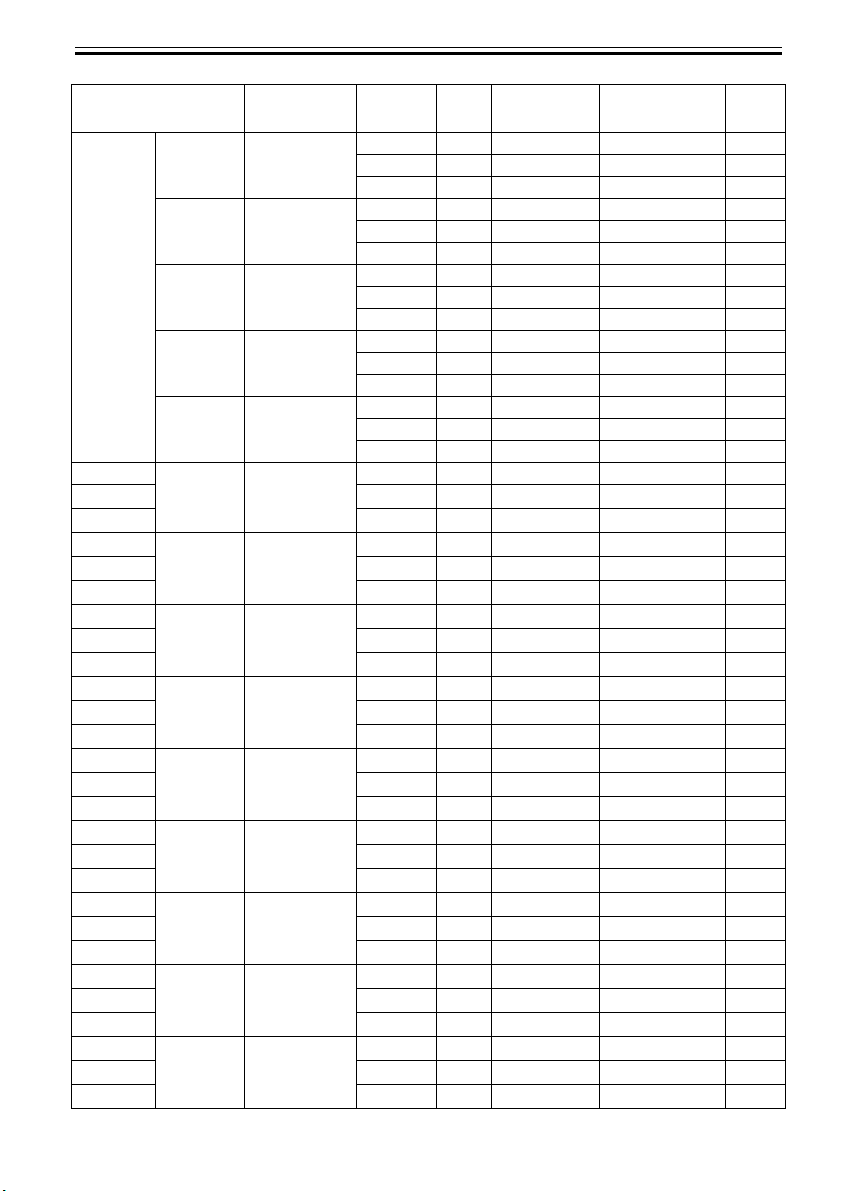
Chapter 1
Media Type Print Priority
Photo
Paper
Art Paper Fine Art
Instant Dry
Papers Satin
200g
Photo paper
High Glossy
250g
Photo paper
Semi Matt
250g
Photo paper
Satin 240g
Photo paper
Pearl 260g
Photo
Fine Art
Heavyweight
Photo
Fine Art
Textured
Fine Art
Block Print
Fine Art
Watercolor
Canvas Matte
2
Japanese
Paper Washi
Graphic Matte
Canvas
Art paper
smooth 225g
Image
Image
Image
Image
Image
Image
Image
Image
Image
Image
Image
Image
Image
Image
Print
Quality
Standard 8 Bi-directional 1200x1200 PBK
High 12 Bi-directional 2400x1200 PBK
Highest 16 Bi-directional 2400x1200 PBK
Standard 8 Bi-directional 1200x1200 PBK
High 12 Bi-directional 2400x1200 PBK
Highest 16 Bi-directional 2400x1200 PBK
Standard 8 Bi-directional 1200x1200 PBK
High 12 Bi-directional 2400x1200 PBK
Highest 16 Bi-directional 2400x1200 PBK
Standard 8 Bi-directional 1200x1200 PBK
High 12 Bi-directional 2400x1200 PBK
Highest 16 Bi-directional 2400x1200 PBK
Standard 8 Bi-directional 1200x1200 PBK
High 12 Bi-directional 2400x1200 PBK
Highest 16 Bi-directional 2400x1200 PBK
Standard 8 Bi-directional 1200x1200 MBK
High 12 Bi-directional 2400x1200 MBK
Highest 16 Bi-directional 2400x1200 MBK
Standard 8 Bi-directional 1200x1200 MBK
High 12 Bi-directional 2400x1200 MBK
Highest 16 Bi-directional 2400x1200 MBK
Standard 8 Bi-directional 1200x1200 MBK
High 12 Bi-directional 2400x1200 MBK
Highest 16 Bi-directional 2400x1200 MBK
Standard 8 Bi-directional 1200x1200 MBK
High 12 Bi-directional 2400x1200 MBK
Highest 16 Bi-directional 2400x1200 MBK
Standard 8 Bi-directional 1200x1200 MBK
High 12 Bi-directional 2400x1200 MBK
Highest 16 Bi-directional 2400x1200 MBK
Standard 8 Bi-directional 1200x1200 MBK
High 12 Bi-directional 2400x1200 MBK
Highest 16 Bi-directional 2400x1200 MBK
Standard 8 Bi-directional 1200x1200 MBK
High 12 Bi-directional 2400x1200 MBK
Highest 16 Bi-directional 2400x1200 MBK
Standard
High
Highest
Standard
High
Highest
Print-
Pass
8
12
16
8
12
16
Printing
direction
Bi-directional
Bi-directional
Bi-directional
Bi-directional
Bi-directional
Bi-directional
Print Resolution
(dpi)
1200x1200 MBK
2400x1200 MBK
2400x1200 MBK
1200x1200 MBK
2400x1200 MBK
2400x1200 MBK
Used
BK ink
1-15
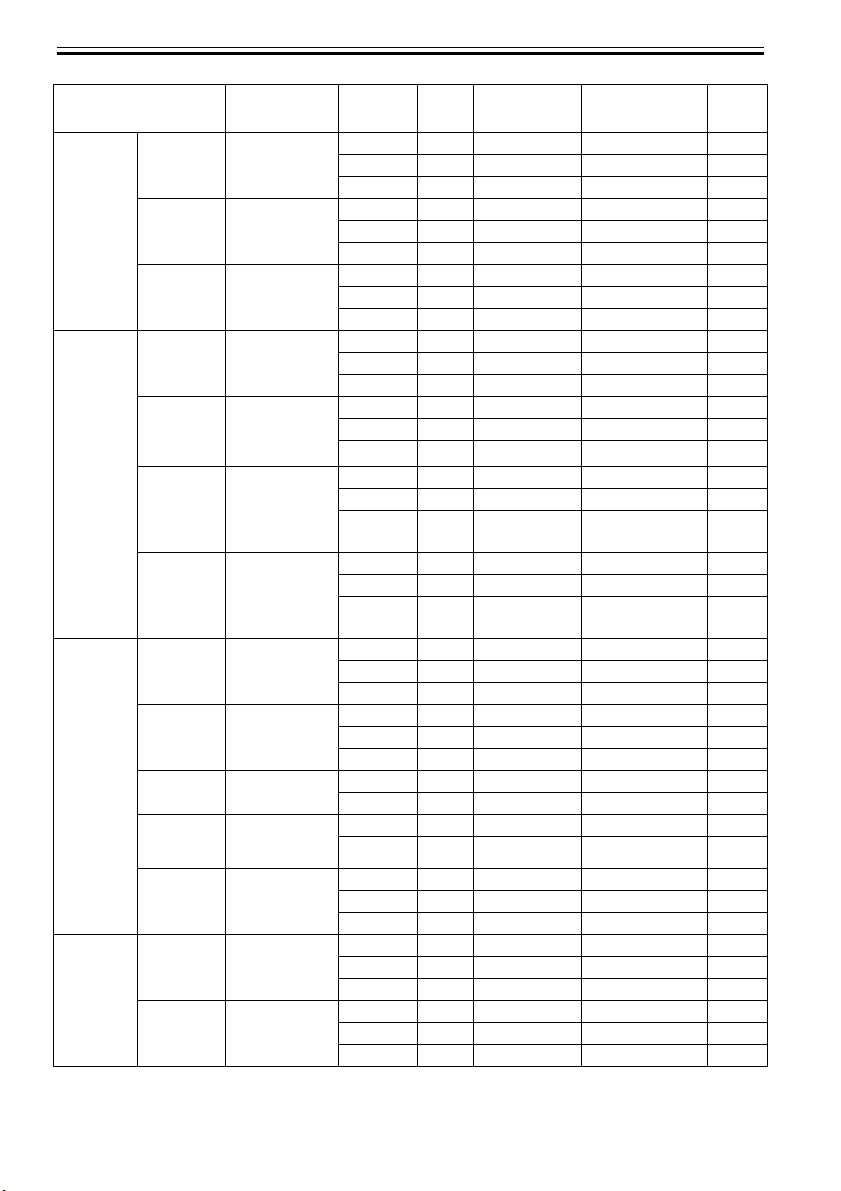
Chapter 1
Media Type Print Priority
Art Paper
Proofing
Paper
Film Paper Backprint
Mat Film
Paper
Art paper
embossed
225g
Art Paper
Extra Smooth
250g
Water
resistant paper
Art Canvas
Proofing
Paper
Professional
Proof and
Photo Glossy
195g
Professional
Proof and
Photo
Semiglossy
195g
Professional
Proof and
Photo
Semigloss
255g
Film
Backlit Film Image Standard 8 Bi-directional 1200x1200 MBK
Pop-up Gloss
Film
Universal
Opaque White
Film
Outdoor
Backlit
Scrim Banner
370g
Adhesive
Matt Stretch
Vinyl
Print
Quality
Standard 8 Bi-directional 1200x1200 MBK
Image
Image
Image
Image Standard 8 Bi-directional 1200x1200 PBK
Image Standard 8 Bi-directional 1200x1200 PBK
Image Standard 8 Bi-directional 1200x1200 PBK
Image Standard 8 Bi-directional 1200x1200 PBK
Image Standard 8 Bi-directional 1200x1200 PBK
Image
Image
Image
Image
Image
High 12 Bi-directional 2400x1200 MBK
Highest 16 Bi-directional 2400x1200 MBK
Standard 8 Bi-directional 1200x1200 MBK
High 12 Bi-directional 2400x1200 MBK
Highest 16 Bi-directional 2400x1200 MBK
Standard 8 Bi-directional 1200x1200 MBK
High 12 Bi-directional 2400x1200 MBK
Highest 16 Bi-directional 2400x1200 MBK
High 12 Bi-directional 2400x1200 PBK
Highest 16 Bi-directional 2400x1200 PBK
High 12 Bi-directional 2400x1200 PBK
Highest
High 12 Bi-directional 2400x1200 PBK
Highest
High 12 Bi-directional 2400x1200 PBK
Highest
High 12 Bi-directional 2400x1200 PBK
Highest 16 Bi-directional 2400x1200 PBK
High 12 Bi-directional 2400x1200 MBK
Highest 16 Bi-directional 2400x1200 MBK
Standard 8 Bi-directional 2400x1200 PBK
High 16 Bi-directional 2400x1200 PBK
Standard 8 Bi-directional 2400x1200 PBK
High
Standard 8 Bi-directional 1200x1200 MBK
High 12 Bi-directional 2400x1200 MBK
Highest 16 Bi-directional 2400x1200 MBK
Standard 6 Bi-directional 1200x1200 MBK
High 8 Bi-directional 2400x1200 MBK
Highest 16 Bi-directional 2400x1200 MBK
Standard 6 Bi-directional 1200x1200 MBK
High 8 Bi-directional 2400x1200 MBK
Highest 16 Bi-directional 2400x1200 MBK
Print-
Pass
16
16
16
16
Printing
direction
Bi-directional
Bi-directional
Bi-directional
Bi-directional
Print Resolution
(dpi)
2400x1200 PBK
2400x1200 PBK
2400x1200 PBK
2400x1200 PBK
BK ink
Used
1-16
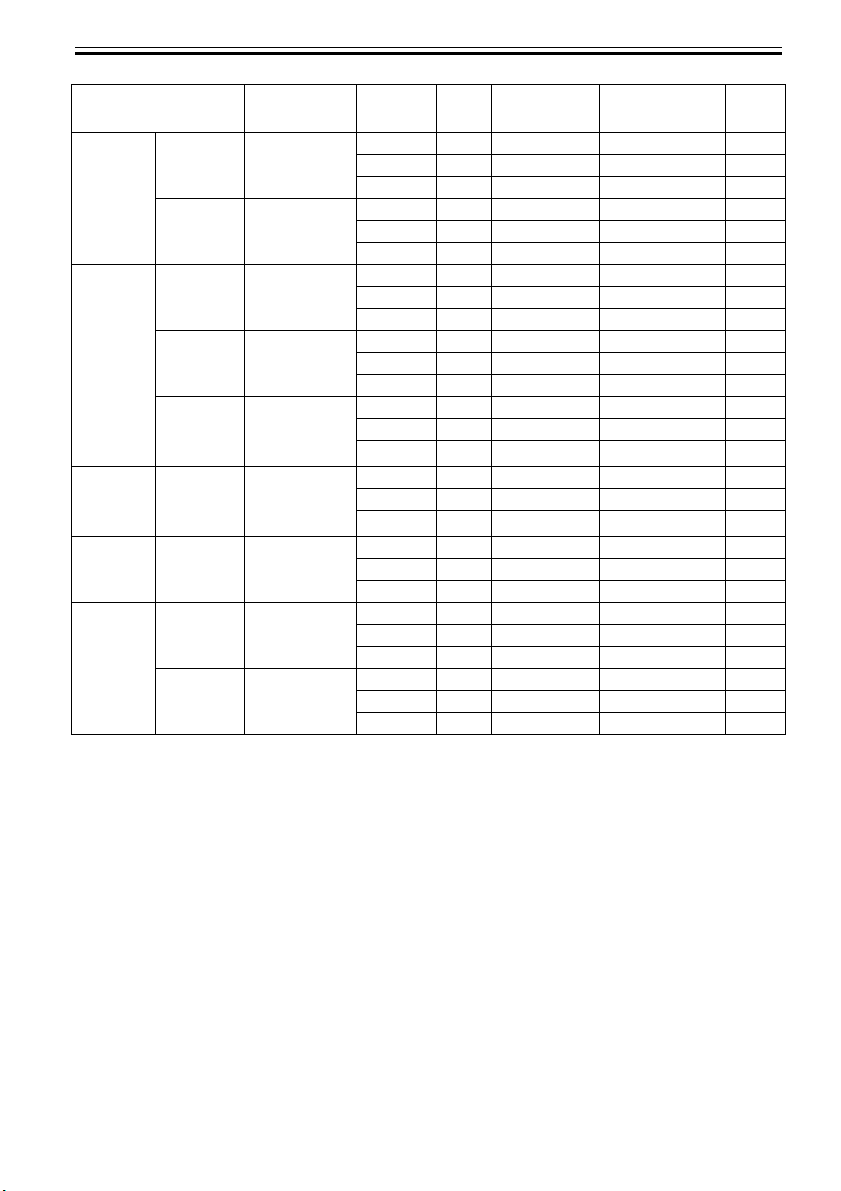
Chapter 1
Media Type Print Priority
Thin Fabric
Banner
Synthetic
Paper
Adhesive
Matt Paper
Board POP Board
CAD CAD Tracing
Thin Fabric
Banner 2
FlameResistant
Cloth
Synthetic
Paper
Adhesive
Synthetic
Paper
Outdoor
Polypropylen
e (Durable
Banner)
High
Resolution
Graphic paper
Self ADH
Paper
CAD
Translucent
Matte Film
Image
Image
Image
Image
Image
Image
Image
Line Document/
Text
Line Document/
Text
Print
Quality
Standard 6 Bi-directional 1200x1200 MBK
High 8 Bi-directional 2400x1200 MBK
Highest 16 Bi-directional 2400x1200 MBK
Standard 6 Bi-directional 1200x1200 MBK
High 8 Bi-directional 2400x1200 MBK
Highest 16 Bi-directional 2400x1200 MBK
Standard 6 Bi-directional 1200x1200 MBK
High 8 Bi-directional 2400x1200 MBK
Highest 16 Bi-directional 2400x1200 MBK
Standard 6 Bi-directional 1200x1200 MBK
High 8 Bi-directional 2400x1200 MBK
Highest 16 Bi-directional 2400x1200 MBK
Standard 6 Bi-directional 1200x1200 MBK
High 8 Bi-directional 2400x1200 MBK
Highest
Standard 6 Bi-directional 1200x1200 MBK
High 8 Bi-directional 2400x1200 MBK
Highest
Standard 6 Bi-directional 1200x1200 MBK
High 8 Bi-directional 2400x1200 MBK
Highest 16 Bi-directional 2400x1200 MBK
Draft 2 Bi-directional 1200x1200 MBK
Standard 4 Bi-directional 1200x1200 MBK
High 8 Bi-directional 2400x1200 MBK
Draft 2 Bi-directional 1200x1200 MBK
Standard 4 Bi-directional 1200x1200 MBK
High 8 Bi-directional 2400x1200 MBK
Print-
Pass
16
16
Printing
direction
Bi-directional
Bi-directional
Print Resolution
(dpi)
2400x1200 MBK
2400x1200 MBK
Used
BK ink
1-17
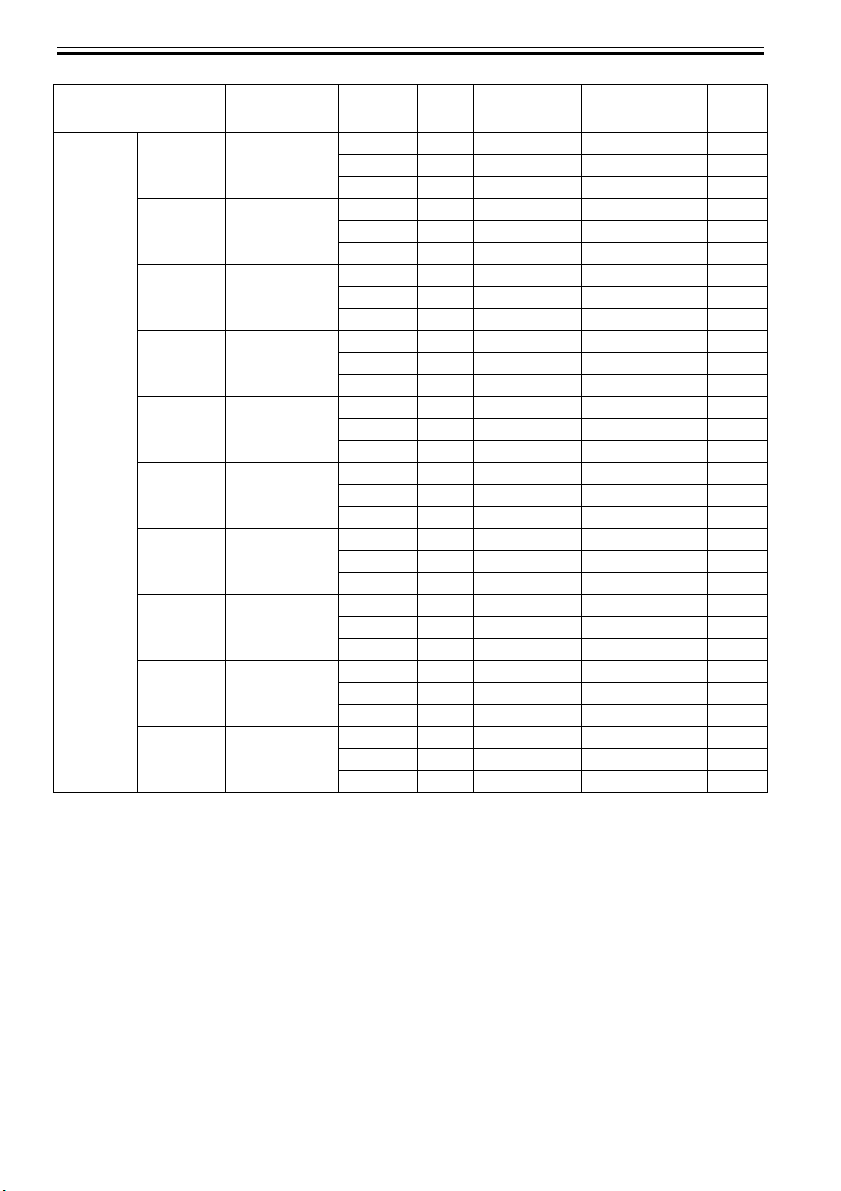
Chapter 1
Media Type Print Priority
Special Special 1 Image Standard 8 Bi-directional 1200x1200 PBK
Special 2 Image Standard 8 Bi-directional 1200x1200 PBK
Special 3 Image Standard 8 Bi-directional 1200x1200 PBK
Special 4 Image Standard 8 Bi-directional 1200x1200 PBK
Special 5 Image Standard 8 Bi-directional 1200x1200 PBK
Special 6 Image Standard 8 Bi-directional 1200x1200 MBK
Special 7 Image Standard 8 Bi-directional 1200x1200 MBK
Special 8 Image Standard 8 Bi-directional 1200x1200 MBK
Special 9 Image Standard 8 Bi-directional 1200x1200 MBK
Special 10 Image Standard 8 Bi-directional 1200x1200 MBK
Print
Quality
High 12 Bi-directional 2400x1200 PBK
Highest 16 Bi-directional 2400x1200 PBK
High 12 Bi-directional 2400x1200 PBK
Highest 16 Bi-directional 2400x1200 PBK
High 12 Bi-directional 2400x1200 PBK
Highest 16 Bi-directional 2400x1200 PBK
High 12 Bi-directional 2400x1200 PBK
Highest 16 Bi-directional 2400x1200 PBK
High 12 Bi-directional 2400x1200 PBK
Highest 16 Bi-directional 2400x1200 PBK
High 12 Bi-directional 2400x1200 MBK
Highest 16 Bi-directional 2400x1200 MBK
High 12 Bi-directional 2400x1200 MBK
Highest 16 Bi-directional 2400x1200 MBK
High 12 Bi-directional 2400x1200 MBK
Highest 16 Bi-directional 2400x1200 MBK
High 12 Bi-directional 2400x1200 MBK
Highest 16 Bi-directional 2400x1200 MBK
High 12 Bi-directional 2400x1200 MBK
Highest 16 Bi-directional 2400x1200 MBK
Print-
Pass
Printing
direction
Print Resolution
(dpi)
BK ink
Used
1-18
