Bush BMKDVD40 Instruction manual
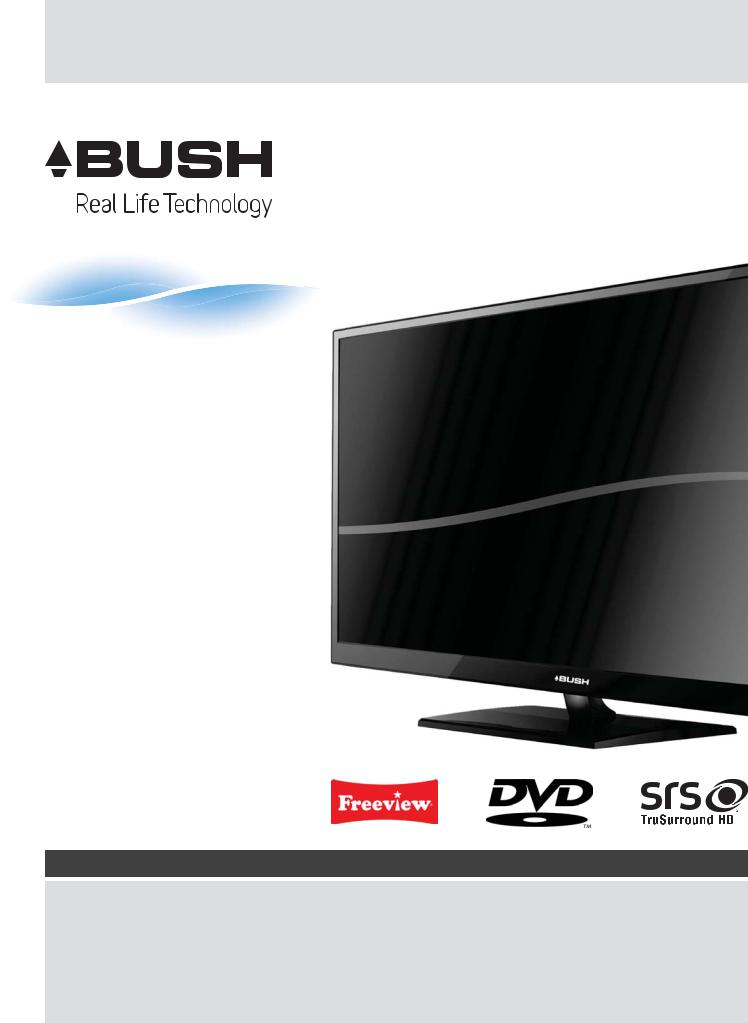
40” Full HD 1080p LED TV / DVD Combi
Installation & Operating Instructions - Please keep for future reference |
122/9000 |
|
|
BMKDVD40
Important - Please read these instructions fully before installing or operating
These instructions contain important information which will help you get the best from your television and ensure safe and correct installation and operation.
For any help concerning set up and use of your TV please call the
Customer Helpline: 0845 604 0105
Lines open: 9am - 8pm Monday to Saturday and 10am - 4pm Sunday
|
|
|
|
Contents |
|
|
|
|
|
Safety Information |
4 |
|
Advanced Features - DVD |
26 |
|
||||
Safety Instructions |
5 |
|
DVD Setup |
26 |
|
Disc Formats |
27 |
||
|
|
|
||
Help & Support |
6 |
|
Disc Care |
27 |
Features |
7 |
|
Product Support |
28 |
TV Features |
7 |
|
Fitting the base stand |
28 |
Accessories Supplied |
7 |
|
Wall Mounting |
28 |
DVD Features |
7 |
|
Troubleshooting |
29 |
Remote Control - TV |
8 |
|
|
30 |
Remote Control - DVD |
9 |
|
Guarantee |
31 |
Getting Started |
10 |
|
Help & Support |
32 |
Using the remote control |
10 |
|
|
|
|
10 |
|
|
|
TV control buttons |
11 |
|
|
|
Inputs & Outputs |
11 |
|
|
|
Connection types |
12 |
|
|
|
|
13 |
|
|
|
First Time Setup |
13 |
|
|
|
Basic Features - TV |
15 |
|
|
|
Menu operations |
15 |
|
|
|
Picture Menu |
15 |
|
|
|
Sound Menu |
15 |
|
|
|
Channel Menu |
16 |
|
|
|
Lock System Menu |
18 |
|
|
|
Setup Menu |
19 |
|
|
|
Advanced Features - TV |
21 |
|
|
|
Electronic Programme Guide (EPG) |
21 |
|
|
|
Digital Teletext |
21 |
|
|
|
Digital Radio |
22 |
|
|
|
Common Interface (CI) |
22 |
|
|
|
Channel List |
22 |
|
|
|
Favorite List |
22 |
|
|
|
On-Screen Displays |
23 |
|
|
|
Connecting to a PC |
23 |
|
|
|
Changing input source |
23 |
|
|
|
Basic Features - DVD |
24 |
|
|
|
Basic Operations |
24 |
|
|
|
Playback Controls |
24 |
|
|
|
Playing a DVD |
25 |
|
|
|
Playing a CD |
25 |
|
|
|
Playing a data disc |
25 |
|
|
|
Additional controls |
25 |
|
|
|
|
|
|
|
|
For any help concerning the set up and use of your TV please call the Customer Helpline: 0845 604 0105 |
3 |
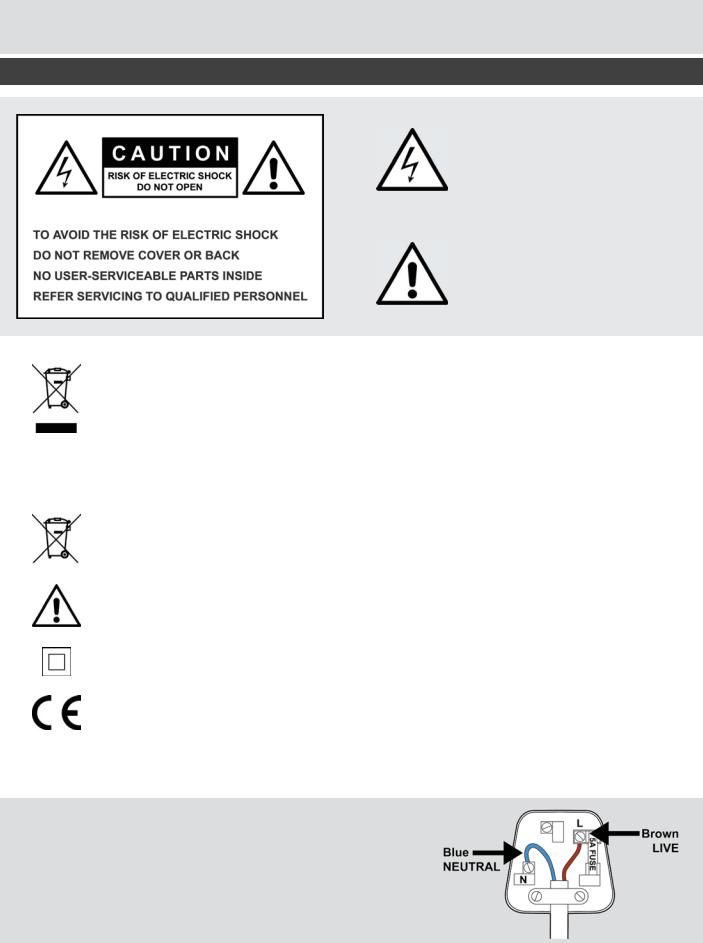
Safety Information
IMPORTANT - Please read these instructions fully before installing or operating
symbol,within an equilateral triangle, is intended to alert the user to the presence of uninsulated dangerous voltage within the product’s enclosure that may be of electric shock to the persons.
The exclamation point within an equilateral triangle is intend to alert the user to the presence of important operating and maintenance (servicing) instructions in the literature accompanying the appliance.
Correct disposal of this Product
Waste Electrical & Electronic Equipment (WEEE)
The crossed out wheelie bin is intended to show that this appliance must not be placed with ordinary household waste at the end of its useful life. To prevent possible harm to the environment or human health from uncontrolled waste disposal, please keep separate from other household waste and recycle it responsibly to promote the sustainable reuse of material resources.
detailsof where and how you can take this item for environmentally safe recycling.
Business users should contact their supplier and check the terms and conditions of the purchase contract. This product must not be mixed with other commercial wastes for disposal
Do not place used batteries in domestic waste.
You may return batteries to any Argos store for safe disposal.
CAUTION: Danger of explosion if battery is incorrectly replaced. Replace only with the same or equivalent type. Do not mix old and new or different types of battery. If the product is not to be used for a prolonged time remove the batteries as electrolyte leakage will damage the product and will invalidate the warranty
This is a double-insulated Class II appliance and must not be earthed.
This appliance complies with European Safety & Electrical Directives
Fitting a replacement plug
Should it become necessary to replace the mains plug please follow this diagram.
The BROWN wire must be connected to the LIVE (L) terminal.
The BLUE wire must be connected to the NEUTRAL (N) terminal.
Always replace the fuse with a 5 AMP BS fuse
4 |
For any help concerning the set up and use of your TV please call the Customer Helpline: 0845 604 0105 |
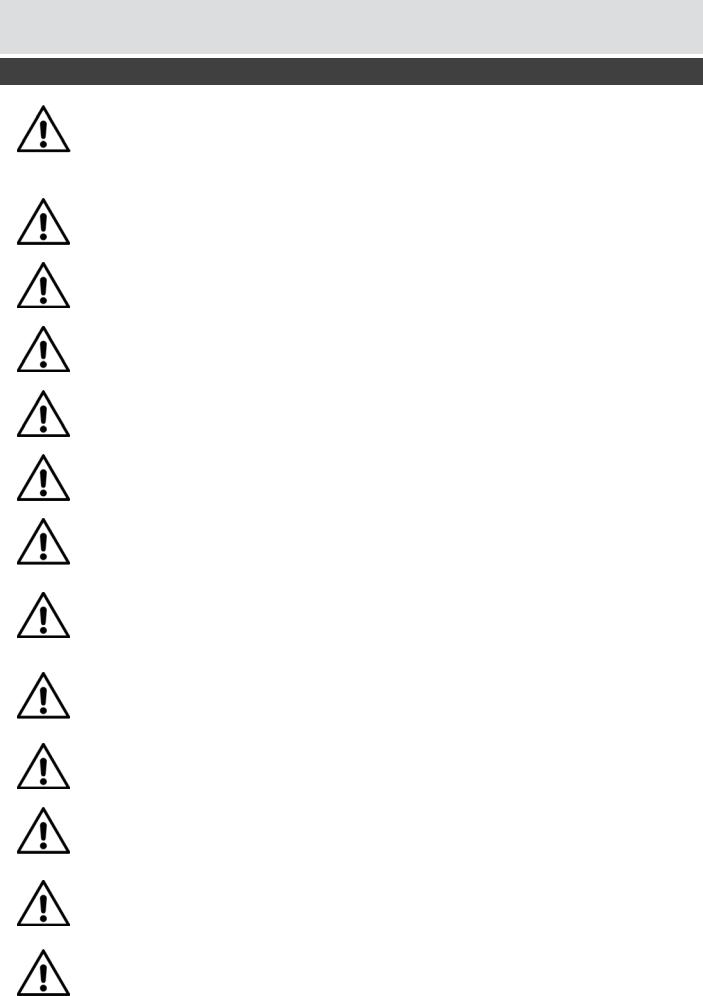
Safety Instructions
IMPORTANT - Please read these instructions fully before installing or operating
Unpacking and handling
Open the carton carefully and remove the polystyrene packing. Carefully lift the TV out and place onto a! " #$ $ easily, do not use any tool to remove this label.
% ' *+ wall mounting.
Positioning your TV
% ; < => *>
Ventilation slots
Do not allow objects to be dropped inside the ventilation slots, this could cause a short circuit and a ? %
Ventilation and heat sources
Do not place material over the ventilation slots, this will cause the TV to overheat and fail. Do not place%
Connections
When connecting the TV to external sources and the mains supply do not place wires that can be tripped over. Do not trap or place heavy objects on the mains cable.
Do not place lighted candles (such as tealights) on the top or at the sides of the TV, or any other naked%
Disconnection device
Where the mains plug or appliance connector is used as the disconnection device, the disconnection device shall remain operable and must be accessible at all times. To be completely disconnected from the mains supply, the mains plug must be removed from the socket completely.
Moisture
Do not place the TV in wet or damp conditions, such as steamy kitchens, basements or other damp? % ? Should moisture enter the TV, disconnect from the supply and call the customer helpline.
Cleaning
Use a soft dry cloth, for stubborn stains use a soft moist cloth with a dilute mild detergent. Do not use@
LCD Screen
Do not hit or cause impact to the LCD screen. The screen consists of many individual pixels and is easily damaged. Bright or dark dots may occur and are not covered by warranty.
Lightning
During a thunderstorm or when leaving the appliance for long periods such as holidays, disconnect the aerial input (if external aerial) and remove the mains plug; this is to prevent power surges damaging the product.
Headphone use
When using headphones do not use for long periods. Loud music can permanently damage your hearing.
For any help concerning the set up and use of your TV please call the Customer Helpline: 0845 604 0105 |
5 |
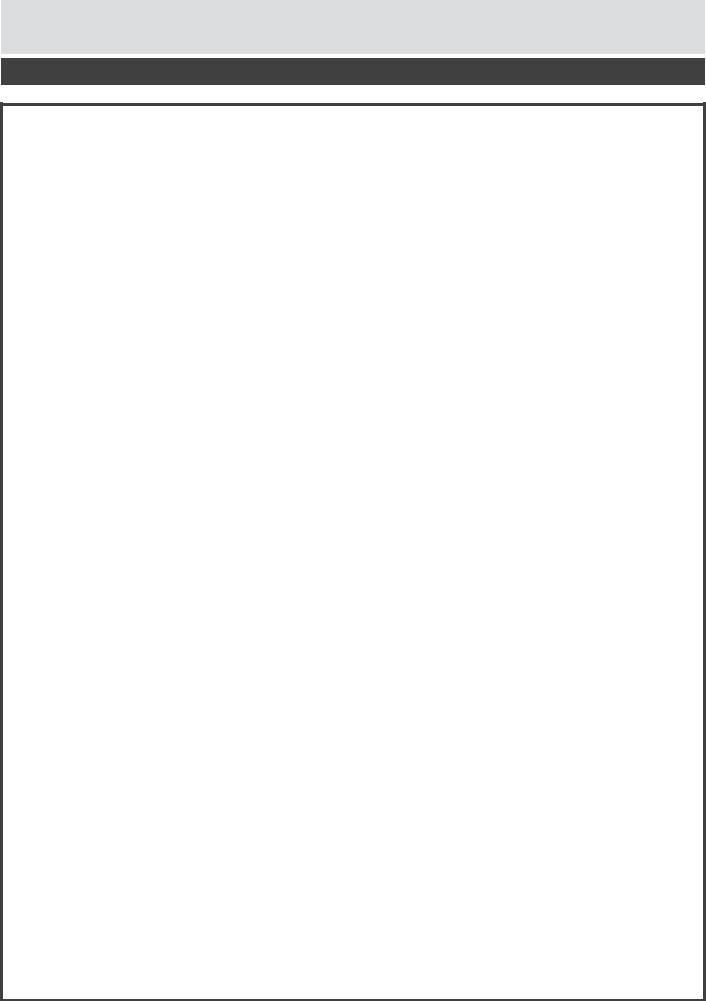
Help & Support
The Argos Technical Helpline is here to help
Technical experts are available 7 days a week
! " !
# !
$ %
& '()* +') ','*
Local call rate applies*
- / 2( 3 ,' 2)
*Calls to Argos enquiry lines may attract a charge and set up fee from residential lines depending on your call plan/tariff. Mobile and other providers costs may vary, see www.bt.com/pricing for details.
For security and training purposes, telephone calls to and from customer service centres may be recorded and monitored. Calls from Republic of Ireland will attract international call charges.
6 |
For any help concerning the set up and use of your TV please call the Customer Helpline: 0845 604 0105 |

Features
TV Features
Q Full HD Digital LED TV / DVD Combi
Q Fully integrated Digital Freeview (DVB-T) Q Fully integrated DVD player
Q 7-Day Electronic Programme Guide (EPG) Q Now & Next Guide
Q 3 x HDMI sockets (with HDCP)
Q Stereo 10W Speakers
Q SRS TruSurround HD
Q Multi-Language On-Screen Display:
English, German, French, Italian, Spanish,
Dutch, Portuguese
Q SCART socket
Q Composite Video (CVBS) socket Q Component Video socket
Q Digital Teletext
Q Digital Subtitles
Q Headphone socket (3.5mm)
Q Digital and analogue tuners
Q Automatic setup & tuning
Q Manual tuning
Q Sleep timer
Q Parental controls
Accessories Supplied
Installation & Operating Instructions
Quick Start Guide
Remote Control
Stand Stem
Stem Screws (long) x 4
Stand Base
Base Screws (short) x 4
Batteries: AAA x 2
Features
DVD Features
Q DVD / CD / CD-R / CD-RW / JPEG / MPEG playback
Q NTSC / PAL playback (according to disc content)
Q Multi-audio (up to 8) support (according to disc content)
Q Multi-subtitle (up to 32) support (according to disc content)
Q Multi-angle (up to 9) support (according to disc content)
Q 8-Level Parental Control
Q Fast forward and rewind: 5 different speeds
2X, 4X, 8X, 16X, 32X
Q Picture Zoom: 4 different levels
Normal, 2X, 3X, 4X
Q Picture shrink: 4 different levels\ ] ^ _
Q Search mode
Q Repeat
SRS TruSurround HD™ creates an immersive, feature-rich surround sound experience from two speakers, complete with rich bass, high frequency detail and clear dialog.
For any help concerning the set up and use of your TV please call the Customer Helpline: 0845 604 0105 |
7 |
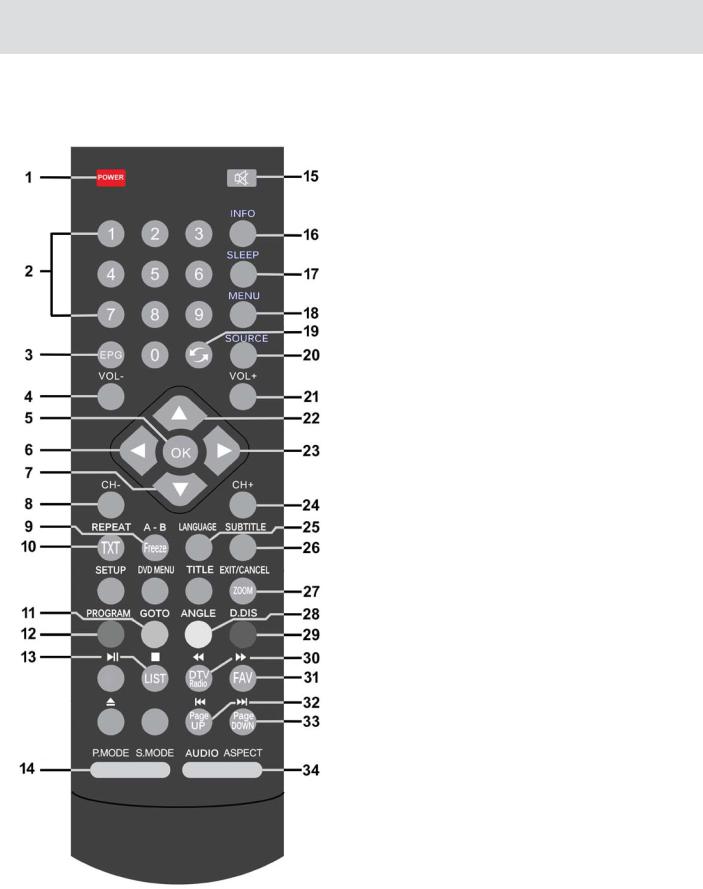
Remote Control - TV
1.POWER: Switch TV in and out of standby
2.0-9 Numeric keys: Number or channel entry
3.EPG: Display Electronic Programme Guide
4.VOL-: Decrease volume
5.OK< z
6.Left arrow: Navigation
7.Down arrow: Navigation
8.CH-: Channel down
9.Freeze: Freeze picture on screen
10.TXT: Display/remove teletext
11.GREEN: Option button
12.RED: Option button
13.List: Display channel list
14.P Mode / S Mode: Cycle picture and sound modes (S Mode has no effect when SRS TruSurround HD is enabled)
15.MUTE: Toggle volume muting
16.INFO: Display channel/programme information
17.SLEEP: Cycle sleep timer length
18.MENU: Display main settings menu
19.Swap: Swap to last channel (DTV)
20.SOURCE: Select input source
21.Vol+: Increase volume
22.Up arrow: Navigation
23.Right arrow: Navigation
24.CH+: Channel up
25.LANGUAGE: Cycle language options (DTV)
26.SUBTITLE: Display subtitles (DTV)
27.EXIT/CANCEL: Exit menu or cancel selection
28.YELLOW: Option button
29.BLUE: Option button
30.DTV/Radio: Toggle TV or radio mode (DTV)
31.FAV.: Display favourite list (DTV)
32.Page Up: Navigation
33.Page Down: Navigation
34.Audio / Aspect: Cycle audio mode and picture size settings (audio V.I mode for visually impaired)
8 |
For any help concerning the set up and use of your TV please call the Customer Helpline: 0845 604 0105 |
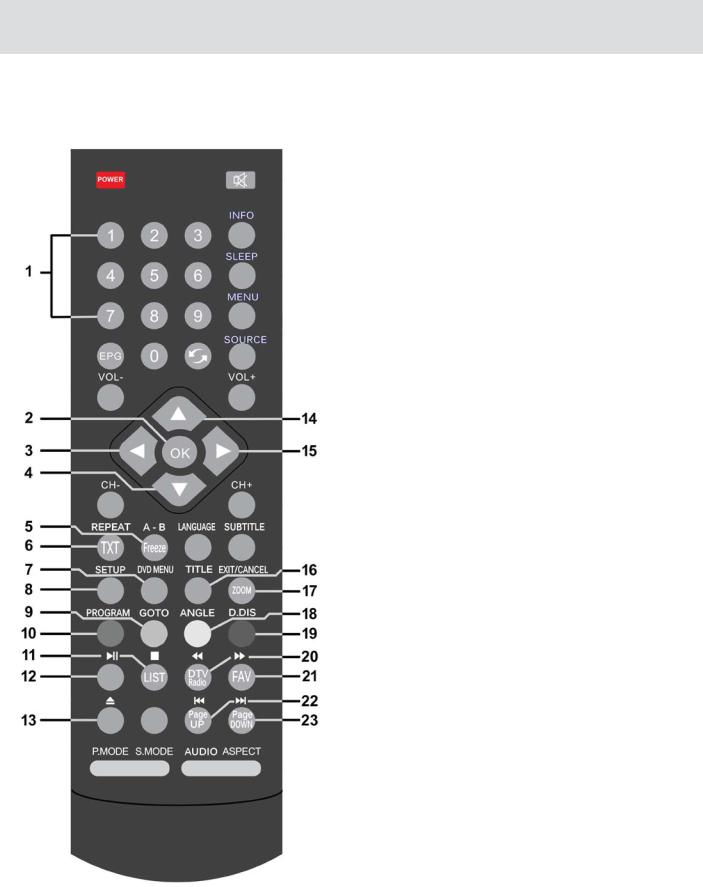
Remote Control - DVD
1.0-9 Numeric keys: Number entry; title, track, chapter selection
2.OK< z
3.Left arrow: Navigation
4.Down arrow: Navigation
5.A-B: Loop playback section, press once for start, press again for end, press again to cancel
6.REPEAT: Repeat track, title or chapter
7.DVD MENU: Display main disc menu
8.SETUP: Enter DVD player settings and options
9.GOTO: Enter direct time, track or title
10.PROGRAM: Program playback order
11.STOP: Stop playback, press again to clear resume point
12.PLAY/PAUSE: Play disc, toggle play and pause during playback
13.Eject: Eject disc from player
14.Up arrow: Navigation
15.Right arrow: Navigation
16.TITLE: Display disc title menu
17.ZOOM: Cycle picture zoom level
18.ANGLE: Cycle disc angle, if supported
19.D.DIS: Display playback information
20.Rewind: Cycle rewind speeds
21.Fast Forward: Cycle fast forward speeds
22.Skip back: Skip back track or title
23.Skip forward: Skip forward track or title
For any help concerning the set up and use of your TV please call the Customer Helpline: 0845 604 0105 |
9 |
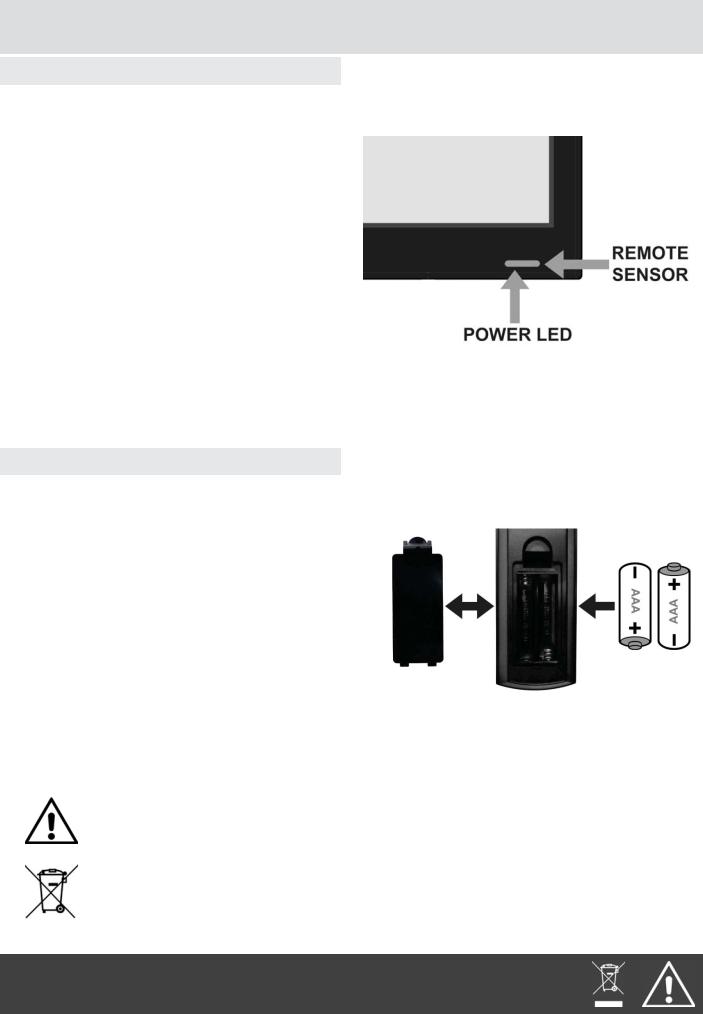
Getting Started
Using the remote control
Q Point the remote control at the REMOTE
SENSOR on the TV
Q The recommended operating distance is up to 3 metres (10 feet)
Q Bright sunlight shining onto the remote sensor may cause the TV not to respond correctly
|
Q Open the battery cover
Q Fit 2 x AAA batteries. Ensure the battery polarities are correct (+ to +, - to -)
Q Replace the battery cover
Battery Safety & Disposal
~ • Do not mix batteries, old and new, carbon or alkaline.
Do not use rechargeable batteries.
Remove batteries if not using the remote control for long periods to prevent leakage.
If the batteries do leak, clean the compartment with soapy water and scrape any residue from the contacts. Do not touch or ingest battery residue.
Should you swallow chemicals leaked from a battery, please urgently consult a medical adviser.
Do not place used batteries in domestic waste
You may return used batteries to any Argos store for safe disposal
10 |
For any help concerning the set up and use of your TV please call the Customer Helpline: 0845 604 0105 |
