Bush CCR231DAB Instruction manual

Instruction Manual
CCR231DAB
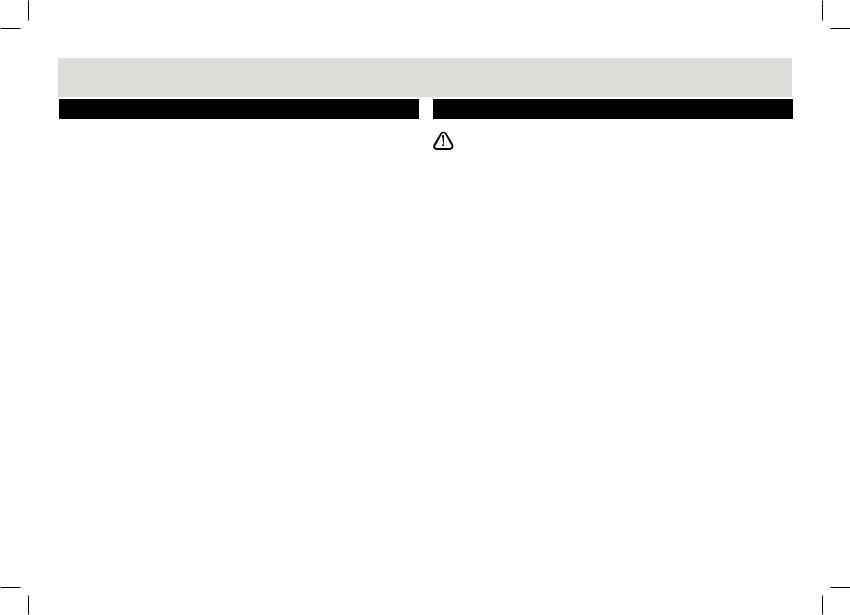
Introduction
Contents
CCR231DAB Instruction manual
Congratulations on purchasing the CCR231DAB.
We trust that this product will give you hours of listening pleasure, and provide years of unparalleled performance. As with any new electrical product please be patient and allow 36 hours of use before all components have acclimatized themselves with your surroundings and found their optimum working temperature.
Page 1 |
Page 8-9 |
|
Introduction |
FM operation |
|
Care & maintenance |
Page 9-11 |
|
|
||
Page 2 |
General operation |
|
What is DAB |
Time & Date |
|
Page 3 |
Alarm setup |
|
Snooze mode |
||
Safety instructions |
Sleep timer |
|
Mains adapter information |
Factory reset |
|
Page 4 |
Backlight |
|
Earphones |
||
Controls & Functions |
Page 12 |
|
Page 5 |
||
Troubleshooting |
||
Battery installation |
Specifications |
|
Getting started |
Contact details |
|
Page 6-7 |
Page 13 |
|
DAB operation |
Guarantee |
Care & maintenance
Important: Always unplug the appliance from the power socket during cleaning and maintenance.
•Ensure the unit is switched off and unplugged from any electrical outlet
•Wipe the case with a slightly moist lint free cloth
•Do not use any cleaning fluids containing alcohol, ammonia or abrasives
•Do not spray an aerosol at or near the object
•Do not allow liquids to spill or objects to drop into any openings
•Do not insert sharp items into speaker grills or any other openings
•Always us the original packaging if it is necessary to transport the unit at any time
If the unit is used in a dusty environment, it may be necessary to have the unit serviced at your local dealer periodically. It is not advisable to allow large deposits of dust to accumulate within the unit as it may prevent adequate cooling. Similarly dust deposits which become damp can sometimes lead to electrical problems which may cause severe damage to the delicate electronics within this unit.
1
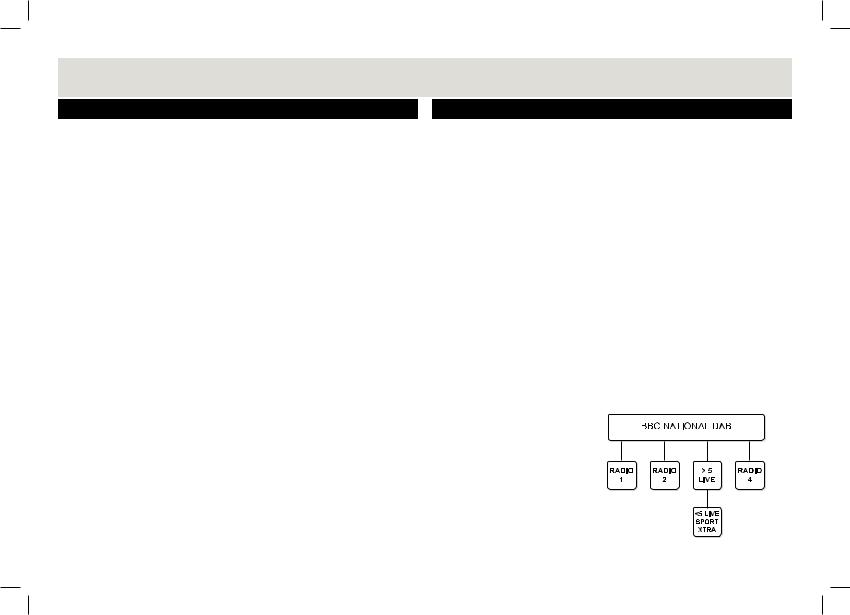
What is DAB?
DAB radio will change the way that people listen to radio over the next few years. You will probably not be aware that digital radio will become mandatory in the future as the terrestrial radio frequencies which you currently listen to will be re allocated for other uses such as emergency services. This means that today you are one of the pioneers using this technology, however in a short space of time everybody will benefit from clear digital radio.
Digital radio offers an abundance of new digital only stations and improved sound quality. There are no frequencies to remember so the CCR231DAB can be tuned by searching through station names. The audio quality of DAB is near that of a CD with virtually no interference and no retuning. DAB is also enhanced with DLS (Digital Label Segment), this is data transmitted by the station which may include information about the station, program or song (see page 9).
The BBC was the pioneer of digital radio, beginning transmissions in September 1995. Digital One, the national commercial radio multiplex operator, began broadcasting in November 1999. There has been a growth in the number of digital radio stations throughout the UK and both the BBC and Digital One are committed to extending their coverage. Digital One currently covers 80% of the UK population, soon to increase to 85%, and the BBC covers 65% with the aim of increasing coverage to 90%
Your CCR231DAB will receive DAB programs broadcast on Band 3 digital radio (174-240MHz). There are a total of 41 channels within this range numbered 5A to 13F, the number of channels you can receive will be dependant on your location and signal strength. The UK has been allocated seven multiplexes by the Radio Authority - in the spectrum 217.5-230.0 MHz, which are numbered 11B to 12D.
A multiplex is a broadcaster such as BBC National DAB or Digital One who will provide a host of different stations within their multiplex. If we
consider the BBC as an example, the following diagram shows how the BBC multiplex may work.
Below the main multiplex provider (in this case ‘BBC National DAB’) will be a number of primary stations. These are labelled with the station name (e.g Radio 2) rather than the frequency. This allows you to tune the CCR231DAB by station name, which is easier than trying to recall frequencies.
Sometimes a secondary service station may be provided by the broadcaster, for instance this is sometimes used when an alternative commentary is provided on a sporting match or event. These secondary service stations are not permanent and may not always be used for broadcast. When a secondary station is available below the primary station, a ‘>’ symbol will be displayed after the primary station name. A secondary station can be recognise by the ‘<’ symbol before the secondary station name .
Check how many stations you can get in your area by texting DAB and your postcode to 88600#, or find out which stations are available on the website at:
www.getdigitalradio.com
2
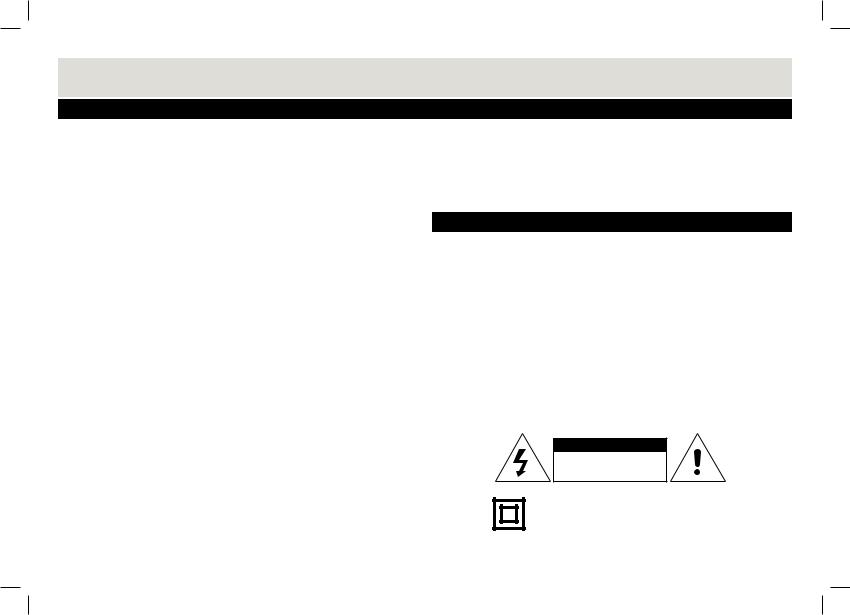
 Safety Information
Safety Information
Important – Please read these instructions fully before installation
CAUTION: TO REDUCE THE RISK OF ELECTRIC SHOCK, DO NOT REMOVE ANY COVER. NO USER-SERVICEABLE PARTS INSIDE, REFER ANY SERVICING TO QUALIFIED SERVICE PERSONNEL.
•Please read this owner’s guide
•Please take the time to follow the instructions in this owner’s guide carefully. It will help you set up and operate your system properly and enjoy all of its advanced features.
•Please save this owner’s guide for future reference.
•The product label is located on the back of the product.
•This product must be used indoors. It is neither designed nor tested for use outdoors, in recreation vehicles, or on boats.
•Heed all warnings - on the product and in the owner’s guide.
•Do not use this apparatus near water or moisture.
Do not use this product near a bathtub, washbowl, kitchen sink, and laundry tub, in a wet basement, near a swimming pool, or anywhere else that water or moisture is present.
•Only use attachments/accessories specified by the manufacturer.
•Unplug this apparatus during lightning storms or when unused for long periods of time - to prevent damage to this product.
•Refer all servicing to qualified service personnel
•Servicing is required when the apparatus has been damaged in any way: such as liquid has been spilled or objects have fallen into the apparatus; the apparatus has been exposed to rain or moisture, does not operate normally, or has been dropped -
Do not attempt to service this product yourself.
Opening or removing covers may expose you to dangerous voltages or other hazards.
•To prevent risk of fire or electric shock, avoid overloading wall outlets, extension cords, or integral convenience receptacles.
•
•
•
•
•
•
•
•
Use proper power sources - Plug the product into a proper power source, as described in the operating instructions or as marked on the product.
The mains plug is used as the disconnect device, the disconnect device shall remain readily accessible
Mains adapter information
Ensure the mains adaptor supplied is not submerged in liquid
Ensure the mains adaptor is not forced into incorrect mains outlet sockets
Do not allow the power cable to become snagged or damaged
Disconnect the mains power supply if bare wires are visible and replace the mains adaptor accordingly
Do not overload mains outlet sockets with multiple plugs or power adaptors
Do not insert foreign objects (especially metal) into the DC plug at the end of the power cable
CAUTION
RISK OF ELECTRIC SHOCK!
DO NOT OPEN!
This symbol means that this unit is double insulated. An earth connection is not required.
3
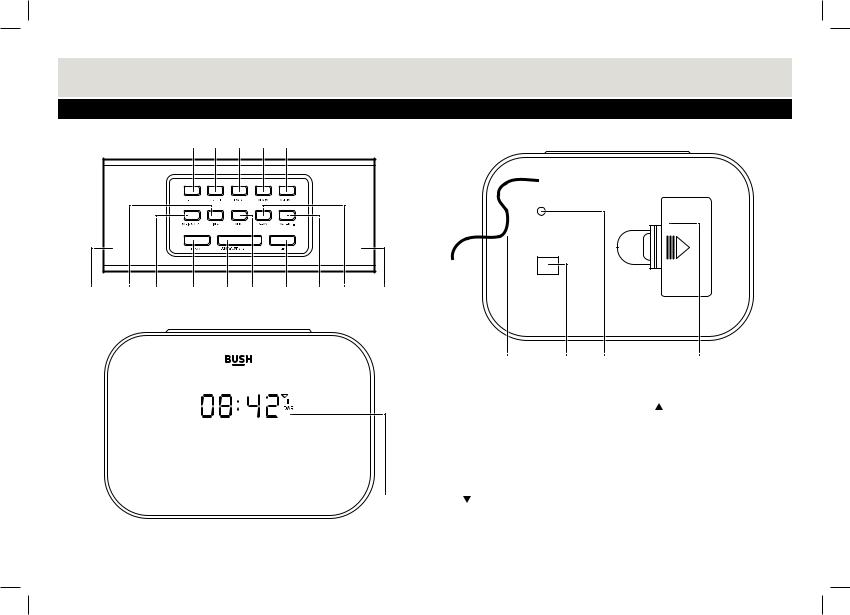
Functions & controls
Controls & functions
|
|
|
1 |
2 |
3 |
4 |
5 |
|
|
|
14 |
6 |
7 |
8 |
9 |
|
10 |
11 |
12 |
13 |
14 |
|
|
|
|
|
16 |
17 |
18 |
19 |
|
|
|
|
|
1. SLEEP button |
|
|
11. UP button |
|
|
|
|
|
|
|
||
|
|
|
|
|
|
|
||
|
|
|
|
|
|
|
||
Absolute Radio |
|
2. PRESET button |
|
|
12. VOLUMEbutton |
|||
|
3. FM/DAB button |
|
|
13. SCAN button |
||||
Red Hot Chili P |
|
4. ALARM button |
|
|
14. SPEAKERS |
|||
|
|
|
|
|
5. VOLUME+ button |
|
|
15. LCD display |
|
|
|
|
|
6. INFO button |
|
|
16. ANTENNA |
|
|
|
|
|
7. RADIO ON/OFF button |
|
17. DC power input |
|
15 |
8. DOWN button |
|
|
18. EARPHONE output |
||||
|
|
|
|
|
9. SNOOZE/SELECT button |
|
19. Battery cover |
|
10. MENU button
4
