Brother TBA Assembly Instructions

MFC–J6530DW
BUSINESS SMART SERIES |
Print | Copy | Scan | Fax |
|
|
All-In-One Business Inkjet Printer
The A3 All-In-One that’s ready for business
Key Features:
Full A3 capability for print, copy, scan, fax
Auto 2-sided print
Fast print speeds of up to 22ipm mono and 20 ipm colour*
250 sheet paper input | 50 sheet ADF (sort copy up to 30 sheets) | Rear manual feed
6.8cm Touchscreen LCD
Wired and wireless connectivity
Easy to use, productive and robust, the MFC-J6530DW has been engineered to deliver dependable quality, meeting the needs of demanding office environments.
New build design delivers a more robust and easy to operate device suited to a busy work environment
A new and improved print head increases machine life and ensures exceptional durability
With advanced paper handling the MFC-J6530DW can handle a variety of media types whilst helping you to stay productive with fast prints speeds and a first page print in just 6 seconds.
Stay prepared with a 250-sheet capacity paper tray and a rear manual feed slot for printing on a wide range of media
Enjoy fast and hassle free scanning of multi-paged documents with the 50 sheet Automatic Document Feeder
Reduce print costs and paper usage with automatic 2-sided print
Stand out with professional marketing materials and vivid office handouts. Whilst keeping print costs and replacement frequency down too with our optional high yield cartridges.
Show off your sharp black text and vivid colour prints with new pigment based inks
Save time and money with optional high yield cartridges that deliver yields up to 3,000 mono and 1,500 colour pages**
Connect seamlessly in the office and on the go with Wi-Fi Direct™ for wireless printing from your smartphone, tablet, laptop or desktop, without the need for a router.
Stay connected with smartphone, tablet, laptop and desktop compatibility
With wireless and Wi-Fi Direct you don’t need a router to connect
Capture and digitize paper documents directly from the 6.8cm touchscreen for electronic storage and sharing on the go.
Scan to popular cloud storage devices directly from the large 6.8cm intuitive swipe touchscreen
Capture and convert documents with ease with our exclusive Brother Cloud Apps
*ISO/IEC 17629 (Laser comparable)
**Approx. cartridge yield is declared in accordance with ISO/IEC 24711 www.brother.com/pageyield
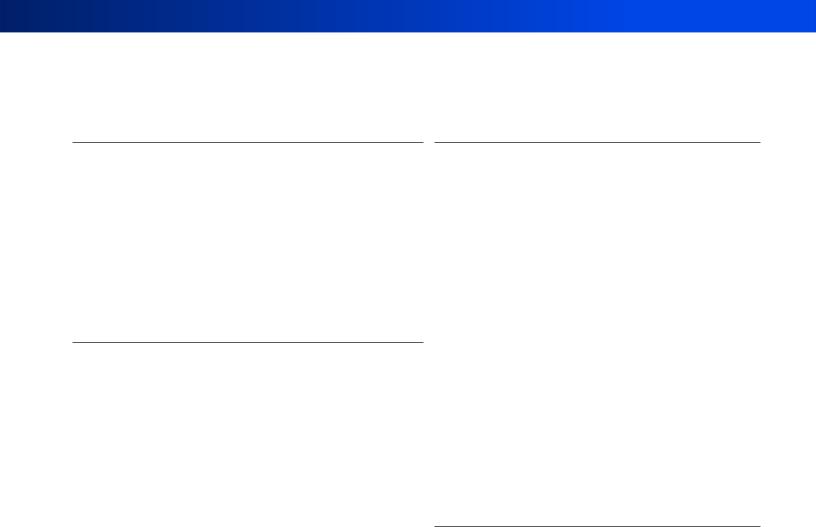
General
Technology |
Inkjet |
|
|
|
|
LCD Display |
6.8cm colour Touchscreen |
|
|
|
|
Memory |
128MB |
|
|
|
|
Local Interface |
Hi-Speed USB 2.0 |
|
|
|
|
Wired Network Interface |
10Base-T/100Base-TX |
|
|
|
|
Wireless Network Interface |
802.11b/g/n (Infrastructure Mode) |
|
|
|
|
Ink Gauge Indication |
Ink levels can easily be displayed on the LCD using the |
|
ink management menu |
||
|
||
|
|
Colour Printer
Speed |
22ipm mono & 20ipm colour based on ISO/IEC 24734 |
||
|
|
|
|
Speed (Fast Mode) |
Up to 35 pages per minute mono & up to 27 pages per |
||
minute colour |
|||
|
|
||
|
|
|
|
Warm-up Time |
0 seconds |
||
|
|
||
Resolution |
Up to 4,800 x 1,200dpi |
||
|
|
||
2- Sided Print |
Yes |
||
|
|
||
Droplet Size |
Minimum droplet size of 1.5pl |
||
|
|
|
|
Colour Enhancement |
Brother Image Enhancement allows the user to |
||
customise colour output |
|||
|
|
||
|
|
|
|
FPOT |
6 seconds |
||
(First Print Out Time) |
|||
|
|||
Printer Functions
N-up Printing3 |
Reduce up to 2, 4, 9, 16 or 25 A4 pages into just one A4 |
|
page (Mac, up to 2, 4, 6, 9, or 16) |
Poster Printing4 |
Enlarge 1 A4 page into a poster using 4, 9, 16 or 25 A4 |
|
pages |
Watermark Printing4 |
Watermark your documents with predefined text or |
|
with your own user-defined messages |
Booklet Printing4 |
Print documents in A5 booklet format using automatic |
|
or manual 2-sided print |
Print Profiles3 |
Store your favourite driver settings as profiles to easily |
recall them (great for saving time and for less |
|
|
technically adept users) |
Print Archive4 |
An electronic carbon copy feature that saves an |
|
electronic copy of all printed documents as a PDF file |
|
|
Mono Only Mode |
If a colour ink runs out, continue printing in Mono |
|
|
Printer Driver
|
Windows® 10 (32 & 64 bit editions) |
|
|
Windows® 8 (32 & 64 bit editions) |
|
Windows® |
Windows® 7 (32 & 64 bit editions) |
|
Windows Vista® (32 & 64 bit editions) |
||
|
||
|
Windows® Server 2012, 2012R2 & 2008R2 |
|
|
Windows® Server 2008 (32 & 64 bit editions) |
|
|
|
|
Macintosh5 |
OS X v10.9.5/10.10.x/10.11.x |
|
|
|
|
Linux5 |
CUPS, LPD/LPRng (32 & 64 bit editions) |
Mobile / Web Based Printing & Scanning
|
|
|
|
Brother iPrint&Scan |
Print from, scan to, send faxes, preview received |
||
faxes, preview copies and check the machine status |
|||
(Android) |
|||
from an Android device |
|||
|
|
||
Brother iPrint&Scan |
Print from, scan to, send faxes, preview received |
||
faxes, preview copies and check the machine status |
|||
(iPad / iPhone / iPod) |
|||
from an iPad / iPhone / iPod Touch. |
|||
|
|
||
|
Brother iPrint&Scan |
Print from and scan to a smart phone running the |
|
(Windows® Phone) |
Windows® Phone Operating System |
||
Brother Print&Scan |
Print from and scan to a Windows® 8 or Windows |
||
(Windows® 8 & RT) |
RT Tablet |
||
|
|
|
|
Google Cloud Print 2.0 |
Print most common file types from any Google |
||
Cloud Print enabled application |
|||
|
|
||
AirPrint |
Print most common file types from any AirPrint |
||
enabled application |
|||
|
|
||
Mopria |
Print most common file types from Mopria |
||
supported Android devices |
|||
|
|
||
Brother Print Service Plugin Print from Android devices without a dedicated App
Evernote™6 |
Print from and scan to Evernote™ without using a |
|
|
|
PC |
|
Box6 |
Print from and scan to Box without using a PC |
Dropbox6 |
Print from and scan to Dropbox without using a PC |
|
Google Drive™6 |
Print from and scan to Google Drive™ without using |
|
|
|
a PC |
OneDrive6 |
Print from and scan to Microsoft® OneDrive without |
|
|
|
using a PC |
Flickr®6 |
Print from and scan to Flickr® without using a PC |
|
|
|
|
Facebook®6 |
Print from and scan to Facebook® without using a |
|
PC |
||
|
|
|
Evernote™6 |
Print from and scan to Evernote™ without using a |
|
PC |
||
|
|
|
OneNote6 |
Scan to Microsoft® OneNote without using a PC |
|
Open Interface
|
|
|
Brother Solutions |
Allows the use of 3rd party solutions & apps, such as |
|
PrintSmart Secure Pro to increase security & |
||
Interface (BSI) |
||
productivity |
||
|
1Approx declared yield value in accordance with ISO/IEC 24711 2Calculated with 80g/m² paper
3Windows® & Mac® only
4Windows® only
5Optional free download from the Brother Solutions Centre http://solutions.brother.com 6Must be web connected
7Maximum number of printed pages per month can be used to compare designed durability between like Brother products. For maximum printer life, it is best to choose a printer with a duty cycle that far exceeds your print requirements
8It is recommended to use the straight paper output path and the quiet mode feature with paper weights over 105g/m2 9Requires Brother Software
Specifications are subject to change without notice. |
Preliminary Datasheets prepared by BIE Product Planning. |
