
How to start P-touch Editor
Before using this printer, be sure to read this Online User’s Guide.
We suggest that you keep this manual in a handy place for future
reference.
Version B
ENG
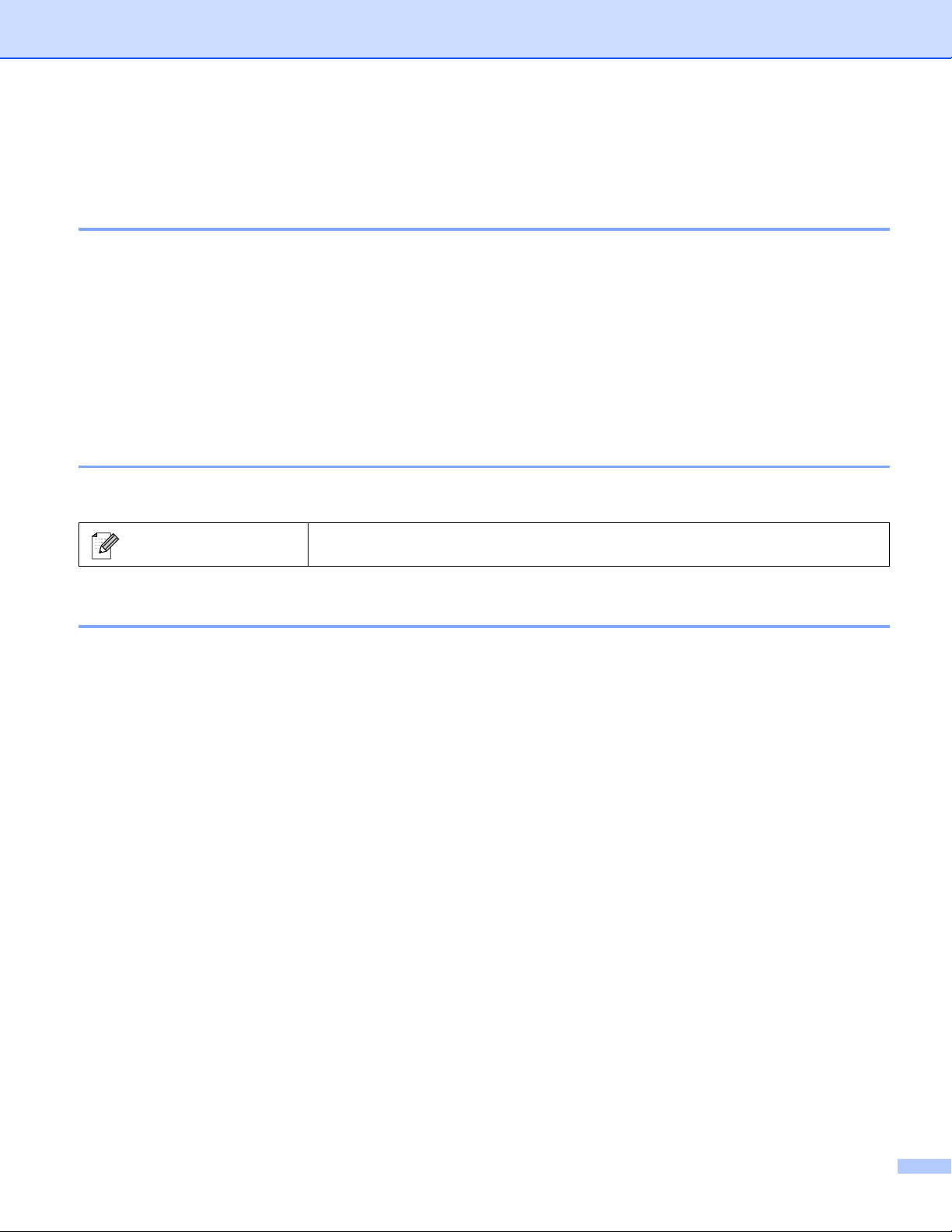
Introduction
Important Notice
The contents of this document and the specifications of this product are subject to change without notice.
Brother reserves the right to make changes without notice in the specifications and materials contained
herein and shall not be responsible for any damages (including consequential) caused by reliance on the
materials presented, including but not limited to typographical and other errors relating to the publications.
Screen images in this document may differ depending on your computer's operating system.
Before using the printer, be sure to read all documents included with the printer for information about safety
and proper operation.
Symbols used in this Guide
The following symbols are used throughout this guide.
Note
Indicates notes that provide information or directions that can help you better
understand and use the product more efficiently.
Trademarks and Copyrights
BROTHER is either a trademark or a registered trademark of Brother Industries, Ltd.
© 2015 Brother Industries, Ltd. All rights reserved.
Microsoft, Windows Vista, Windows Server and Windows are either registered trademarks or trademarks of
Microsoft Corp. in the United States and/or other countries.
Apple, Macintosh, Mac OS are trademarks of Apple Inc., registered in the United States and other countries.
Any trade names and product names of companies appearing on Brother products, related documents and
any other materials are all trademarks or registered trademarks of those respective companies.
1
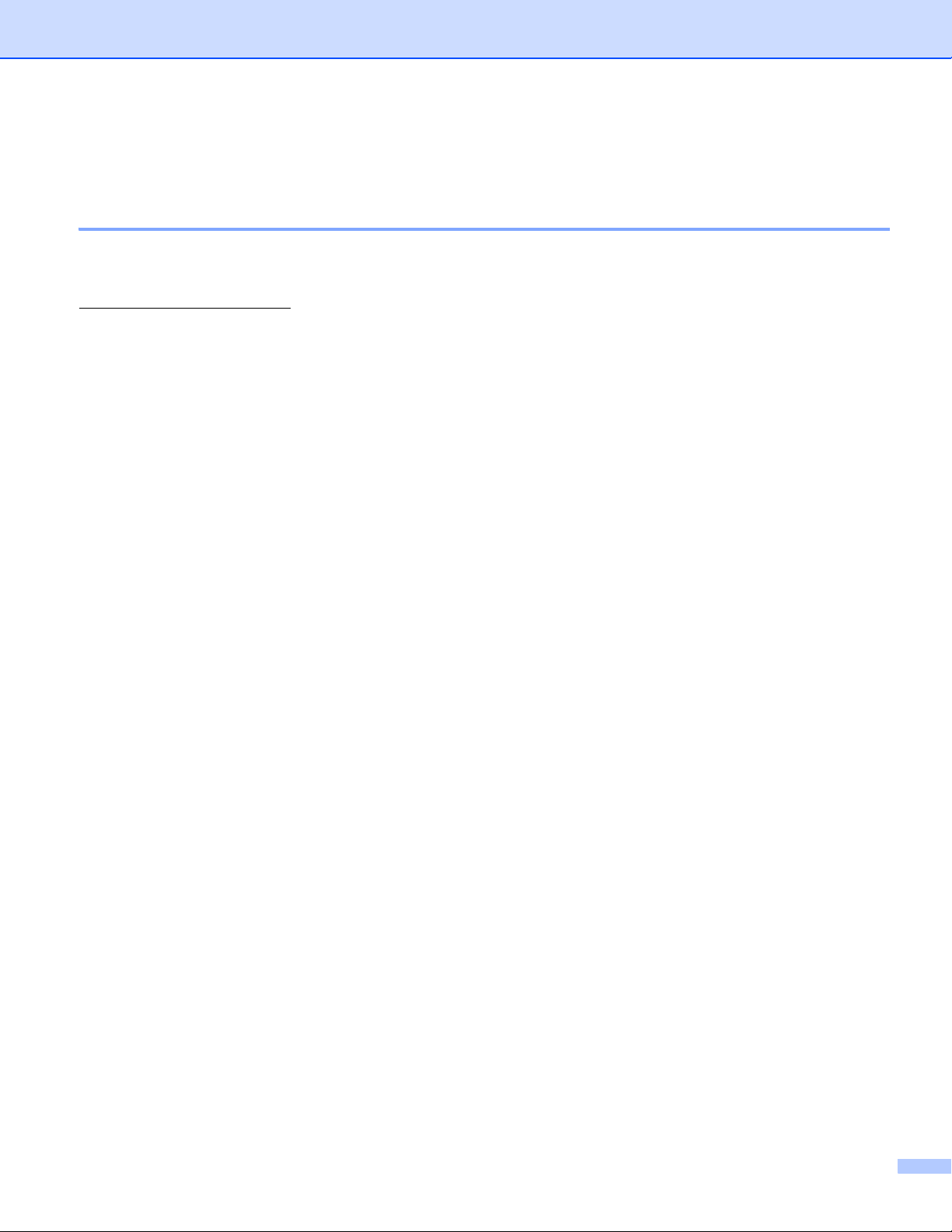
Installing P-touch Editor and the Printer Driver
When Printing via a USB Connection
Visit our website described below and download the necessary software. The installation instructions are
available on the download page.
http://www.brother.com/inst/
2

Using P-touch Editor
Note
You will need to install P-touch Editor and the printer driver to use your printer with your computer.
To download the latest driver and software, please visit the Brother Solutions Center at:
http://support.brother.com/
If your printer has P-touch Editor Lite functionality, you may need to change the printer mode from P-touch
Editor Lite mode to P-touch Editor mode.
Refer to the printed manual included with your printer.
Using P-touch Editor (For Windows®)
Starting P-touch Editor
a For Windows Vista
®
/ Windows® 7
From the Start button, click [All Programs]-[Brother P-touch]-[P-touch Editor 5.1].
When P-touch Editor starts, select whether you want to create a new layout or open an existing layout.
For Windows® 8/ Windows® 8.1
Click [P-touch Editor 5.1] on [Apps] screen or double-click [P-touch Editor 5.1] on the desktop.
When P-touch Editor starts, select whether you want to create a new layout or open an existing layout.
®
For Windows
10
From the Start button, select all applications and click [P-touch Editor 5.1] under [Brother P-touch], or
double-click [P-touch Editor 5.1] on the desktop.
When P-touch Editor starts, select whether you want to create a new layout or open an existing layout.
• You can also start P-touch Editor using shortcuts, if you chose to create shortcuts during installation.
• Shortcut icon on the desktop: double-click to start P-touch Editor
• Shortcut icon in the Quick Launch bar: click to start P-touch Editor
• To change how P-touch Editor functions when it starts, click [Tools]-[Options] in the P-touch Editor menu
bar to display the [Options] dialog box. On the left side, select the [General] heading and then the desired
setting in the [Operations] list box under [Startup Settings]. The default setting is [Display New View].
3

b Select an option in the screen.
3
4
1
5
2
1 To create a new layout, click the [New Layout] button.
2 To create a new layout using a pre-set layout, select the desired category button.
3 To connect a pre-set layout to a database, select the check box next to [Connect Database].
4 To open an existing layout, click [Open].
5 To open the application for easily creating labels for electrical equipment management, click the
[Cable Labeling Wizard] button.
4

Printing with P-touch Editor
B
A
Express mode
This mode allows you to quickly and easily create layouts that include text and images.
The [Express] mode screen is explained below:
You can print by selecting [Print] from [File] in the menu bar or by clicking the [Print] icon. (Configure the
printing settings in the [Print] screen before printing.)
Professional mode
This mode allows you to create layouts using a wide-range of advanced tools and options.
The [Professional] mode screen is explained below:
You can print by selecting [Print] from [File] in the menu bar or by clicking the [Print] icon (A). Configure the
printing settings in the [Print] screen before printing.
In addition, you can select “B” to start printing without selecting the printing settings.
5

Snap mode
Note
This mode allows you to capture all or a portion of your computer screen content, print it as an image, and
save it for future use.
a Click the [Snap] mode selection button.
The [Description of Snap mode] dialog box is displayed.
b Click [OK].
The [Snap] mode palette is displayed.
Using P-touch Editor (For Macintosh)
Starting P-touch Editor
a Double-click the [P-touch Editor] icon on the desktop.
The following method can also be used to start P-touch Editor.
Double-click [Macintosh HD] - [Applications] - [P-touch Editor] and then the [P-touch Editor] application
icon.
P-touch Editor starts.
6

