Page 1
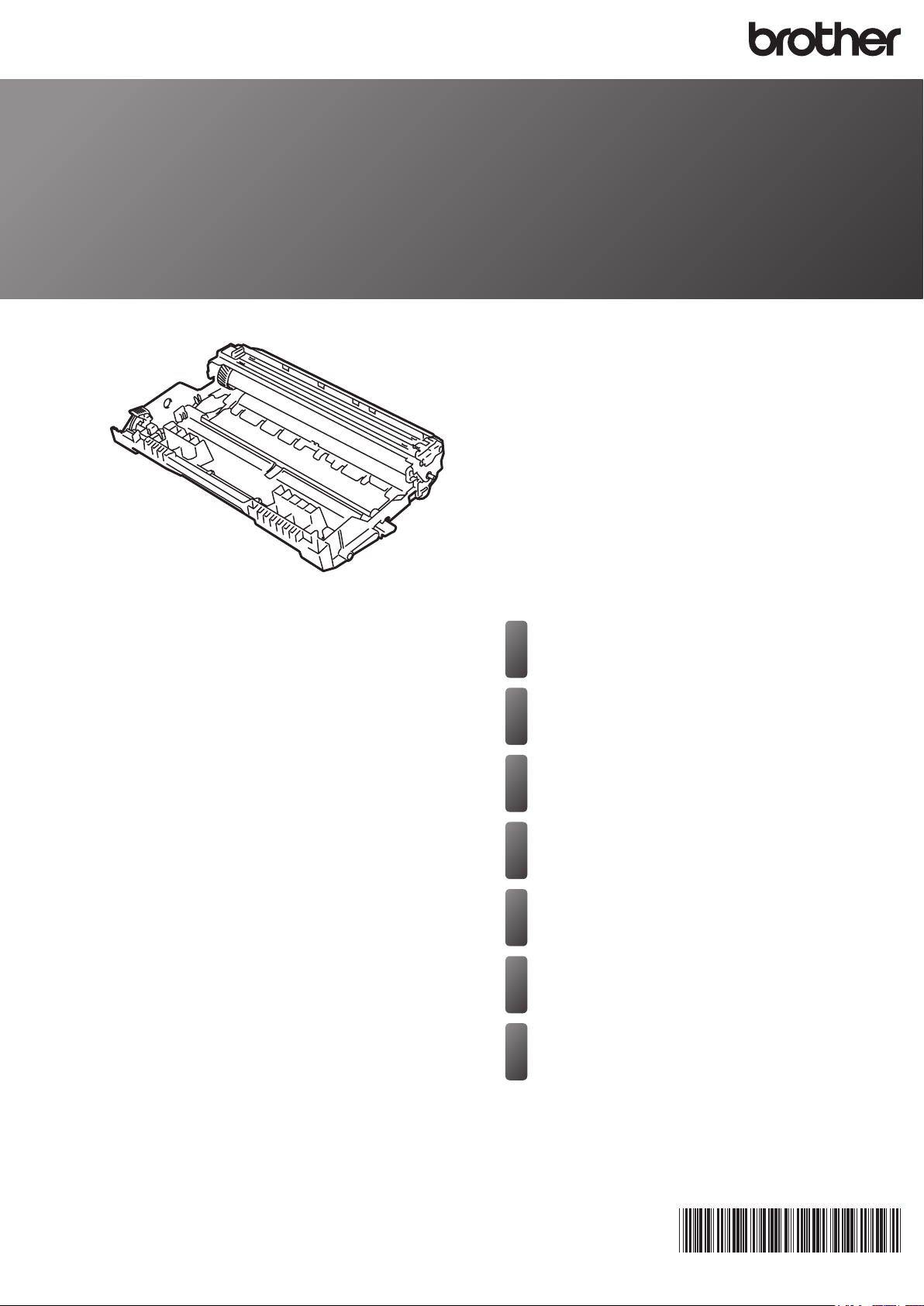
How to Replace the Drum Unit
How to Replace the Drum Unit
So wechseln Sie die Trommeleinheit aus
Comment remplacer le tambour
Het vervangen van de drumkit
Sostituzione del gruppo tamburo
Cómo cambiar la unidad de tambor
Como substituir a unidade do tambor
Como substituir a unidade de cilindro
Sådan udskiftes tromlen
Rumpuyksikön vaihtaminen
Slik skifter du ut trommelenheten
Så här byter du trumma
Замена фотобарабана
Jak vyměnit fotoválec
A dobegység cseréje
Wymiana zespołu bębna
Как се сменя модулът на барабана
Modul de înlocuire a unităţii de cilindru
Ako vymeniť jednotku valca
D009DH001-00
Version 0
Page 2
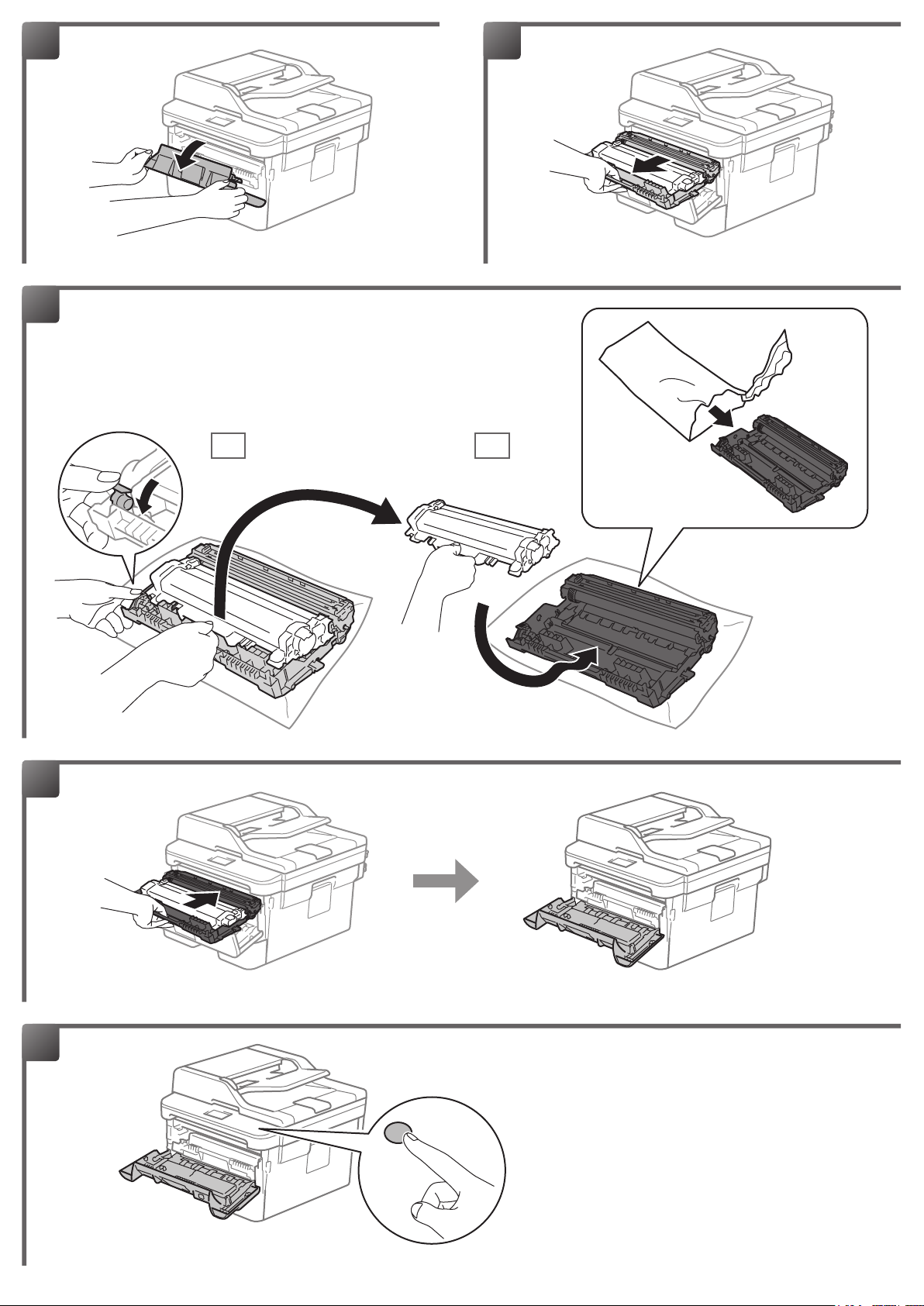
1
3
2
3A 3B
4
5
- 1 -
Page 3
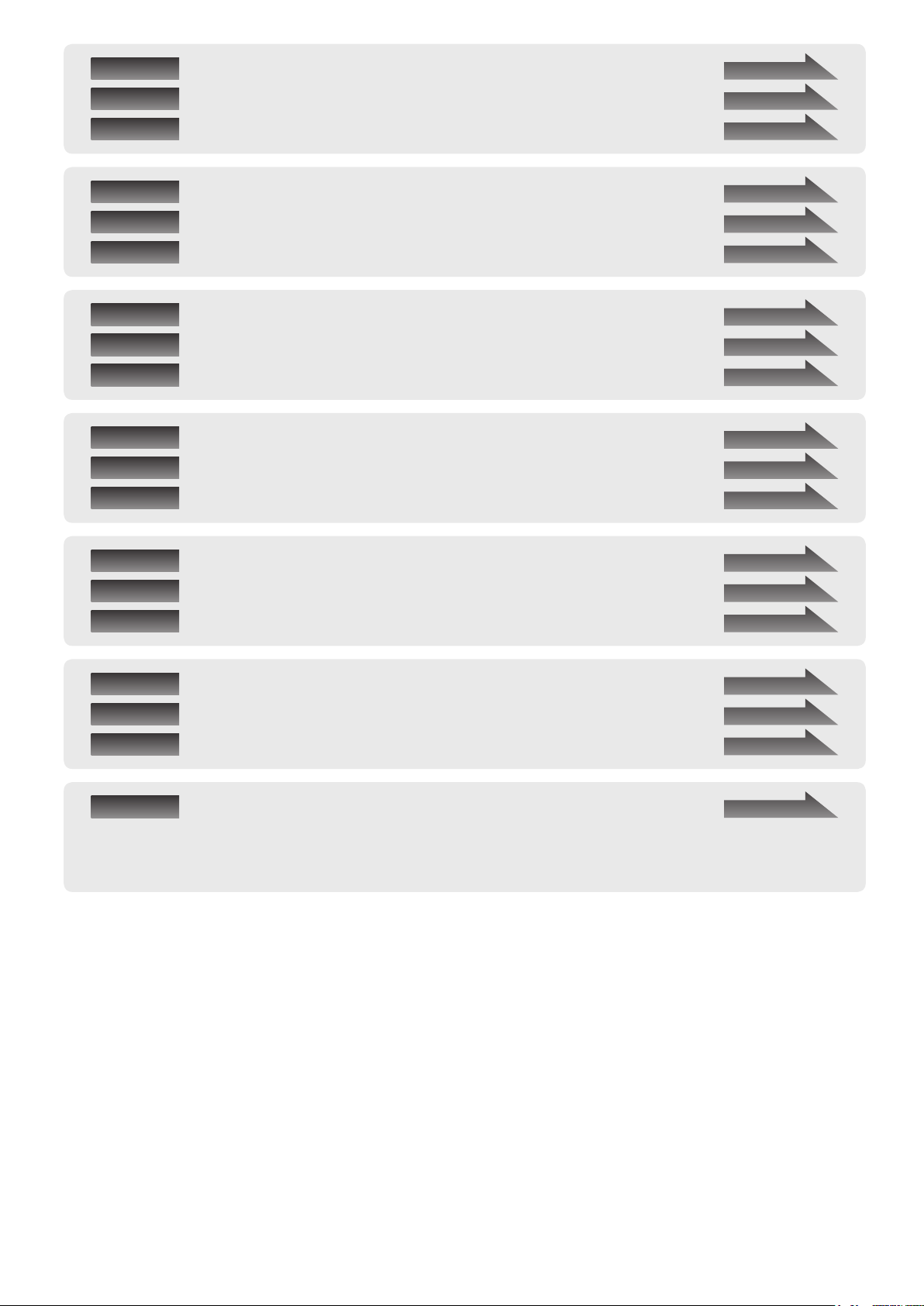
English
Deutsch
Français
RESET THE DRUM UNIT COUNTER by using the control panel.
Setzen Sie den ZÄHLER DER TROMMELEINHEIT über das Funktionstastenfeld zurück.
RÉINITIALISEZ LE COMPTEUR DU TAMBOUR au moyen du panneau de commande.
Page 3
Seite 3
Page 3
Nederlands
Italiano
Español
Português
Português brasileiro
Dansk
Suomi
Norsk
Svenska
Русский
Čeština
Magyar
RESET DE TELLER VAN DE DRUMKIT met het bedieningspaneel
AZZERARE IL CONTATORE DEL GRUPPO TAMBURO, facendo uso del pannello dei comandi.
REINICIE EL CONTADOR DE LA UNIDAD DE TAMBOR mediante el panel de control.
REINICIE O CONTADOR DA UNIDADE DO TAMBOR utilizando o painel de controlo
REINICIE O CONTATOR DA UNIDADE DE CILINDRO usando o painel de controle.
NULSTIL TROMLETÆLLEREN vha. kontrolpanelet
NOLLAA RUMPUYKSIKÖN LASKURI ohjauspaneelin avulla.
TILBAKESTILL TROMMELENHETENS TELLER ved å bruke kontrollpanelet
ÅTERSTÄLL TRUMMANS RÄKNEVERK med kontrollpanelen.
СБРОС СЧЁТЧИКА ФОТОБАРАБАНА с панели управления.
RESETUJTE ČÍTAČ FOTOVÁLCE pomocí ovládacího panelu.
A DOBEGYSÉG SZÁMLÁLÓJÁNAK ALAPHELYZETBE ÁLLÍTÁSA a vezérlőpult segítségével.
Страница
Pagina 4
Pagina 4
Página 4
Página 5
Página 5
Side 5
Sivu. 6
Side 6
Sidan 6
7
Strana 7
Oldal 7
Polski
Български
Română
Slovensky
ZRESETUJ LICZNIK ZESPOŁU BĘBNA za pomocą panelu sterowania.
НУЛИРАЙТЕ БРОЯЧА НА МОДУЛА НА БАРАБАНА от контролния панел.
RESETAŢI CONTORUL UNITĂŢII DE CILINDRU folosind panoul de control.
ZRESETUJTE POČÍTADLO JEDNOTKY VALCA pomocou ovládacieho panela.
Strona 8
Страница
Pagina 8
Strana 9
8
- 2 -
Page 4
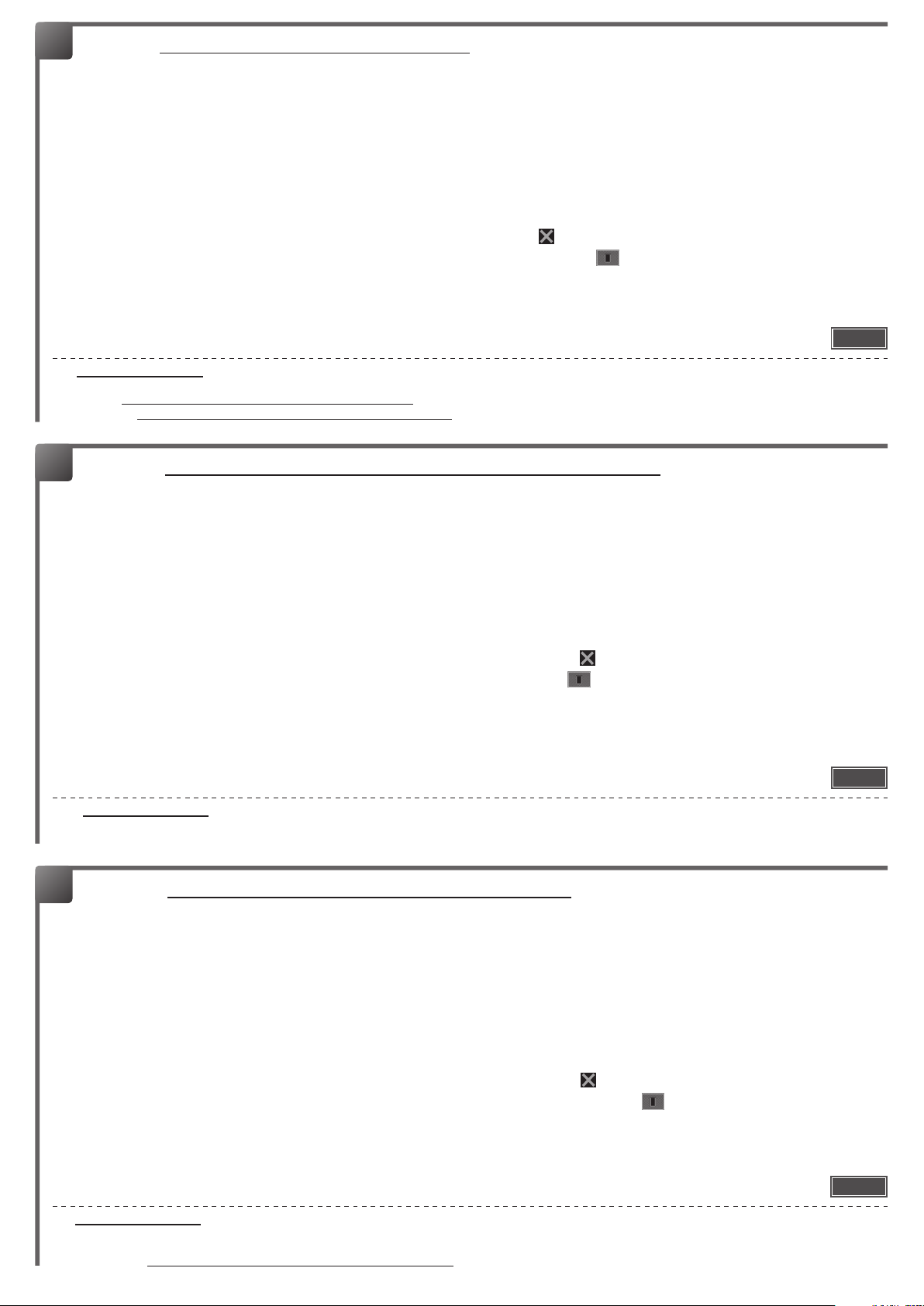
5
[ English ] RESET THE DRUM UNIT COUNTER
Make sure the machine is turned on.
LED Models
(1) Make sure that the front cover is open.
(2) Press and hold Go for about four seconds until all of the LEDs
light up. When all four LEDs are lit, release Go.
(3) Close the front cover.
(4) Make sure the Drum LED is now off.
1-line LCD Models
(1) Close the front cover.
(2) Press OK and a at the same time.
(3) Press OK to select Drum.
(4)
Press b to reset the drum counter.
Visit www.brother.com/original for instr uctions on how to return your used supplies to the Brother collection program. If you choose not to return used supplies, please
discard them according to local regulations, keeping them separate from domestic waste. If you have questions, call your local waste disposal of ce.
In USA, go to www.brother-usa.com/Environment/TonerInkDisposal.aspx.
In Canada, go to www.brother.ca/en-CA/environment/cartridgecollectionprogram.
5
[ Deutsch ] Setzen Sie den ZÄHLER DER TROMMELEINHEIT zurück
Stellen Sie sicher, dass das Gerät eingeschaltet ist.
LED-Modelle
(1) Stellen Sie sicher, dass die vordere Abdeckung geöffnet ist.
(2) Halten Sie Go (Los) ca. vier Sekunden lang gedrückt, bis alle
LEDs aueuchten. Wenn alle vier LEDs leuchten, lassen Sie
Go (Los) wieder los.
(3) Schließen Sie die vordere Abdeckung.
(4) Stellen Sie sicher, dass die Drum (Trommel)-LED nun aus ist.
1-zeilige LCD-Modelle
(1) Schließen Sie die vordere Abdeckung.
(2) Drücken Sie gleichzeitig OK und a.
(3) Drücken Sie OK, um Trom m el auszuwählen.
(4) Drücken Sie b, um den Trommelzähler zurückzusetzen.
2-Line LCD Models
(1) Close the front cover.
(2) Press OK and a at the same time.
(3) Press OK to select Drum.
(4)
Press a to reset the drum counter.
Touchscreen Models
(1) Close the front cover.
(2) Press
(3) Press and hold
(4) Press Drum, and then press Yes.
2-zeilige LCD-Modelle
(1) Schließen Sie die vordere Abdeckung.
(2) Drücken Sie gleichzeitig OK und a.
(3) Drücken Sie OK, um Trom m el auszuwählen.
(4) Drücken Sie a, um den Trommelzähler zurückzusetzen.
Touchscreen-Modelle
(1) Schließen Sie die vordere Abdeckung.
(2) Drücken Sie
(3) Halten Sie
(4) Drücken Sie Trommel, und drücken Sie dann Ja.
.
for ve seconds.
.
fünf Sekunden lang gedrückt.
Finish
Fertig
Unter ww w.brother.com/original nden Sie Anweisungen, wie Sie die Verbrauchsmaterialien im Rahmen des Brother Recyclingprogramms zurücksenden können. Wenn
Sie sich gegen die Rücksendung der Verbrauchsmaterialien entscheiden, entsorgen Sie die Verbrauchsmaterialien gemäß den örtlichen Bestimmungen getrennt vom
normalen Hausmüll. Wenn Sie Fragen haben, wenden Sie sich an Ihren ör tlichen Wertstoffhof.
5
[ Français ] RÉINITIALISEZ LE COMPTEUR DU TAMBOUR
Assurez-vous que l’appareil est sous tension.
Modèles à DEL
(1) Assurez-vous que le capot avant est ouvert.
Appuyez sur la touche Go (Démarrer) et maintenez-la enfoncée
(2)
pendant environ 4 secondes jusqu’à ce que les DEL s’allument.
Une fois les 4 DEL allumées, relâchez la touche Go (Démarrer).
(3) Fermez le capot avant.
(4) Assurez-vous que la DEL Drum (Tambour) est maintenant
éteinte.
Modèles à écran LCD 1 ligne
(1) Fermez le capot avant.
(2) Appuyez simultanément sur OK et a.
(3) Appuyez sur OK pour sélectionner Tam bour.
(4) Appuyez sur b pour réinitialiser le compteur du tambour.
Voir www.brother.com/original pour savoir comment retourner vos consommables usagés dans le cadre du programme de collecte Brother. Si vous ne renvoyez pas votre
consommable, mettez-le au rebut conformément aux réglementations locales en vigueur, en le séparant des ordures ménagères. Si vous avez des questions, appelez les
autorités locales compétentes en la matière.
Au Canada, visitez www.brother.ca/fr-CA/environment/cartridgecollectionprogram.
Modèles à écran LCD 2 lignes
(1) Fermez le capot avant.
(2) Appuyez simultanément sur OK et a.
(3) Appuyez sur OK pour sélectionner Tam bour.
(4) Appuyez sur a pour réinitialiser le compteur du tambour.
Modèles à écran tactile
(1) Fermez le capot avant.
(2) Appuyez sur
(3) Appuyez sur la touche
5 secondes.
(4) Appuyez sur Tambour, puis sur Oui.
- 3 -
.
et maintenez-la enfoncée pendant
Terminer
Page 5

5
[ Nederlands ] RESET DE TELLER VAN DE DRUMKIT
Zorg ervoor dat de machine ingeschakeld is.
LED-modellen
(1) Zorg ervoor dat het frontdeksel open is.
(2) Houd Go (Ga) ongeveer vier seconden ingedrukt tot alle
ledlampen oplichten. Zodra alle vier ledlampen oplichten, laat
u Go (Ga) los.
(3) Sluit het frontdeksel.
(4) Zorg ervoor dat de Drum led nu uitgeschakeld is.
Modellen met LCD-scherm van 1 regel
(1) Sluit het frontdeksel.
(2) Druk tegelijkertijd op OK en a.
(3) Druk op OK om Drumeenheid te selecteren.
(4) Druk op b om de teller van de drumeenheid te resetten.
Ga naar www.brother.com/original voor aanwijzingen over het terugsturen van gebruikte artikelen aan het Brother-verzamelprogramma. Als u het gebruikte ar tikel niet
terugstuurt, dient u dit te verwijderen c onform de plaatselijke voorschriften en dit niet als huishoudelijk afval te behandelen. Voor meer informatie neemt u contact op met
de plaatselijke afvalmaatschappij.
5
[ Italiano ] AZZERARE IL CONTATORE DEL GRUPPO TAMBURO
Accertarsi che la macchina sia accesa.
Modelli LED
(1) Accertarsi che il coperchio anteriore sia aperto.
(2) Tenere premuto Go (Vai) per circa quattro secondi no
all’accensione di tutti i LED. Quando i quattro LED sono
accesi, rilasciareGo (Vai).
(3) Chiudere il coperchio anteriore.
(4) Assicurarsi che il LED del Drum (Tamburo) sia spento a
questo punto.
Modelli LCD 1 riga
(1) Chiudere il coperchio anteriore.
(2) Premere contemporaneamente OK e a.
(3) Premere OK per selezionare Tam buro.
(4) Premere b per azzerare il contatore del tamburo.
Visitare www.brother.com/original per le istruzioni sulla procedura di restituzione dei mater iali di consumo usati al programma di raccolta Brother. Se non si desidera
restituire il materiale di consumo usato, smaltirlo in conformità alla legislazione locale, tenendolo separato dai riuti domestici. Per chiarimenti, contattare il locale ufcio
smaltimento riuti.
Modellen met LCD-scherm van 2 regels
(1) Sluit het frontdeksel.
(2) Druk tegelijkertijd op OK en a.
(3) Druk op OK om Drumeenheid te selecteren.
(4) Druk op a om de teller van de drumeenheid te resetten.
Modellen met touchscreen
(1) Sluit het frontdeksel.
(2) Druk op
(3) Houd
(4) Druk op Dru meenheid en vervolgens op Ja.
Modelli LCD 2 righe
(1) Chiudere il coperchio anteriore.
(2) Premere contemporaneamente OK e a.
(3) Premere OK per selezionare Tam buro.
(4) Premere a per azzerare il contatore del tamburo.
Modelli touchscreen
(1) Chiudere il coperchio anteriore.
(2) Premere
(3) Tenere premuto
(4) Premere Tam bu ro e premere Sì.
.
vijf seconden ingedrukt.
.
per cinque secondi.
Voltooien
Fine
5
[ Español ] REINICIE EL CONTADOR DE LA UNIDAD DE TAMBOR
Asegúrese de que el equipo está encendido.
Modelos con pantalla de LED
(1) Asegúrese de que la cubierta delantera está abierta.
(2) Pulse Go (Ir) y manténgalo pulsado unos cuatro segundos
hasta que se enciendan todas las luces LED. Una vez
encendidas las cuatro luces LED, suelte Go (Ir).
(3) Cierre la cubierta delantera.
(4) Compruebe que la luz LED de Drum (Tambor) esté ahora
apagada.
Modelos con pantalla de LCD de 1 línea
(1) Cierre la cubierta delantera.
(2) Pulse OK y a al mismo tiempo.
(3) Pulse OK para seleccionar Tam bor.
(4) Pulse b para poner a cero el contador del tambor.
Visite www.brother.es/conoce-brother/brother-earth/reciclaje para obtener instrucciones acerca de cómo devolver los consumibles usados al programa de recogida de
Brother. Si no desea devolver los consumibles usados, deséchelos según las normas locales, separándolos de los residuos domésticos. Si tiene dudas, consulte con las
autoridades locales.
En los EE. UU., www.brother-usa.com/Environment/TonerInkDisposal.aspx.
En México, visite www.brother.com.mx/quienes/ambiental.html para información acerca de nuestro programa de reciclaje.
Modelos con pantalla de LCD de 2 líneas
(1) Cierre la cubierta delantera.
(2) Pulse OK y a al mismo tiempo.
(3) Pulse OK para seleccionar Tam bor.
(4) Pulse a para poner a cero el contador del tambor.
Modelos con pantalla táctil
(1) Cierre la cubierta delantera.
(2) Pulse
(3) Mantenga pulsado
(4) Pulse Tam bor y, a continuación, pulse Sí.
- 4 -
.
durante cinco segundos.
Finalizar
Page 6

5
[ Português ] REINICIE O CONTADOR DA UNIDADE DO TAMBOR
Certique-se de que o equipamento está ligado.
Modelos de LED
(1) Certique-se de que a tampa dianteira está aberta.
(2) Prima e mantenha premido Go (Avançar) durante quatro
segundos, até que todos os LEDs acendam. Quando todos os
quatro LEDs estiverem acesos, liberte Go (Avançar).
(3) Feche a tampa dianteira.
(4) Certique-se de que o LED Drum (Tambor) está apagado.
Modelos de LCD de 1 linha
(1) Feche a tampa dianteira.
(2) Prima OK e a ao mesmo tempo.
(3) Prima OK para selecionar Ta m bor.
(4) Prima b para repor o contador do tambor.
Visite www.brother.com/original/index.html para obter instruç ões de devolução de consumíveis usados através do programa de recolha da Brother. Se optar por não
devolver o consumível usado, elimine- o de acordo com os regulamentos de lixo locais, mantendo- o separado do lixo doméstico. Se tiver dúvidas, contacte os serviç os
locais de tratamento de resíduos.
5
[ Português brasileiro ] REINICIE O CONTATOR DA UNIDADE DE CILINDRO
Conrme se o aparelho está ligado.
Modelos com LED
(1) Conrme se a tampa frontal está aberta.
(2) Mantenha o botão Go (Ir) pressionado por cerca de quatro
segundos até todos os LEDs carem acesos. Quando os
quatro LEDs estiverem acesos, solte o botão Go (Ir).
(3) Feche a tampa frontal.
(4) Verique se agora o LED Drum (Cilindro) cou apagado.
Modelos com LCD de 1 linha
(1) Feche a tampa frontal.
(2) Pressione OK e a ao mesmo tempo.
(3) Pressione OK para selecionar Cili nd ro.
(4) Pressione b para reiniciar o contador do cilindro.
Modelos de LCD de 2 linhas
(1) Feche a tampa dianteira.
(2) Prima OK e a ao mesmo tempo.
(3) Prima OK para selecionar Ta m bor.
(4) Prima a para repor o contador do tambor.
Modelos de ecrã tátil
(1) Feche a tampa dianteira.
(2) Prima
(3) Prima
(4) Prima Tambor e, de seguida, prima Sim.
Modelos com LCD de 2 linhas
(1) Feche a tampa frontal.
(2) Pressione OK e a ao mesmo tempo.
(3) Pressione OK para selecionar Cili nd ro.
(4) Pressione a para reiniciar o contador do cilindro.
Modelos com tela de toque
(1) Feche a tampa frontal.
(2) Pressione
(3) Mantenha
(4) Pressione Cilindro e depois Sim.
.
durante cinco segundos.
.
pressionado por cinco segundos.
Concluir
Concluir
Acesse o site da web www.brother.com/original/index.html para obter instruç ões de como devolver seus suprimentos usados para o programa de c oleta da Brother. Se
optar por não devolver o seu suprimento usado, desc arte-o de acordo com os regulamentos locais, mantendo- o separado do lixo doméstico. Se tiver alguma dúvida,
entre em contato com o escritório local responsável pelo descar te de lixo.
5
[ Dansk ] NULSTIL TROMLETÆLLEREN
Sørg for at maskinen er tændt.
LED-modeller
(1) Kontroller, at frontklappen er åben.
(2) Tryk på Go, og hold den nede i ca. re sekunder, indtil alle
LED'erne lyser. Slip Go, når alle re LED'er lyser.
(3) Luk frontklappen.
(4) Kontroller, at LED'en Drum (Tromle) er slukket.
1-linje displaymodeller
(1) Luk frontklappen.
(2) Tr y k OK og a på samme tid.
(3) Tr y k OK for at vælge Tromle.
(4) Tr yk b for at nulstille tromletælleren.
Gå til ww w.brother.com/original/index.html for oplysninger om, hvordan du returnerer dine brugte forbrugsstoffer, til Brothers indsamlingsprogram.
Hvis du vælger, ikke at returnere brugte forbrugsstoffer, skal du bor tskaf fe dem i henhold til de lokale regulativer, og holde dem adskilt fra husholdningsaffald. Hvis du har
spørgsmål, kan du kontakte afdelingen for Miljø og affald i din kommune.
2-linje displaymodeller
(1) Luk frontklappen.
(2) Tr y k OK og a på samme tid.
(3) Tr y k OK for at vælge Tromle.
(4) Tr yk a for at nulstille tromletælleren.
Touchskærm-modeller
(1) Luk frontklappen.
(2) Tryk på
(3) Tryk og hold
(4) Tryk på Tro m le, og tryk derefter på Ja.
- 5 -
.
nede i fem sekunder.
Udfør
Page 7

5
[ Suomi ] NOLLAA RUMPUYKSIKÖN LASKURI
Varmista, että laite on kytketty päälle.
LED-mallit
(1) Varmista, että etukansi on auki.
(2) Pidä Go (Siirry)-painiketta painettuna n. neljä sekuntia,
kunnes LED-merkkivalot syttyvät. Kun kaikki 4 LEDmerkkivaloa palavat, vapauta Go (Siirr y).
(3) Sulje etukansi.
(4) Varmista, että Drum (Rumpu) LED-merkkivalo on nyt pois
päältä.
1-riviset LCD-mallit
(1) Sulje etukansi.
(2) Paina yhtä aikaa OK- ja a-painikkeita.
(3) Valitse Rumpu valitsemalla OK.
(4) Nollaa rumpulaskuri painamalla b-painiketta.
Osoitteessa www.brother.com/original/index.html on ohjeet käytettyjen tarvikkeiden palauttamiseksi Brotherin kierrätysohjelmaan. Jos et halua palauttaa käytettyä
tarviketta, hävitä se paikallisten säännösten mukaisesti ja pidä se erillään talousjätteestä. Jos tarvitset lisätietoja, ota yhteys paikalliseen jätehuollosta vastaavaan
viranomaiseen.
5
[ Norsk ] TILBAKESTILL TROMMELENHETENS TELLER
Sørg for at maskinen er slått på.
LED-modeller
(1) Sørg for at frontdekselet er åpent.
(2) Trykk og hold nede Go (Start) i omtrent 4 sekunder til alle
LED-lampene tennes. Slipp Go (Start) når alle 4 LED-lamper
er tent.
(3) Lukk frontdekselet.
(4) Sørg for at LED-lampen for Drum (Trommel) er slukket.
1-linjes LCD-modeller
(1) Lukk frontdekselet.
(2) Trykk på OK og a samtidig.
(3) Trykk på OK for å velge Trommel.
(4) Trykk på b for å nullstille trommeltelleren.
2-riviset LCD-mallit
(1) Sulje etukansi.
(2) Paina yhtä aikaa OK- ja a-painikkeita.
(3) Valitse Rumpu valitsemalla OK.
(4) Nollaa rumpulaskuri painamalla a-painiketta.
Kosketusnäytölliset mallit
(1) Sulje etukansi.
(2) Paina
(3) Paina
(4) Paina Rumpu ja paina sitten Kyllä.
2-linjes LCD-modeller
(1) Lukk frontdekselet.
(2) Trykk på OK og a samtidig.
(3) Trykk på OK for å velge Trommel.
(4) Trykk på a for å nullstille trommeltelleren.
Pekeskjermmodeller
(1) Lukk frontdekselet.
(2) Trykk på
(3) Trykk og hold inne
(4) Trykk på Trom mel, og trykk deretter på Ja.
.
-painiketta viiden sekunnin ajan.
.
i fem sekunder.
Valmis
Fullfør
Gå til ww w.brother.com/original/index.html for instruksjoner om hvordan du returnerer dine brukte rekvisita til Brothers innsamlingsprogram. Hvis du velger å ikke
returnere dine brukte rekvisita, kasserer du forbruksmateriellet i henhold til lokalt regelver k og holder det atskilt fra husholdningsav fall. Hvis du har noen spørsmål, kan du
ringe ditt lokale avfallskontor.
5
[ Svenska ] ÅTERSTÄLL TRUMMANS RÄKNEVERK
Kontrollera att din maskin är på.
LED-modeller
(1) Se till så att den främre luckan är öppen.
(2)
Håll Go (Gå) intryckt i cirka fyra sekunder, tills alla LED-lampor
tänds. Släpp Go (Gå) så snart alla fyra LED-lamporna lyser.
(3) Stäng den främre luckan.
(4) Kontrollera att LED-lampan för Drum (Trumma) är släckt.
Modeller med enradig LCD-skärm
(1) Stäng den främre luckan.
(2) Tryck på OK och a samtidigt.
(3) Tryck på OK för att välja Trum ma.
(4) Tryck på b för att återställa räkneverket för trumman.
Mer anvisningar om hur du kan returnera förbrukade förbrukningsvaror till Brothers insamlingsprogram nns på www.brother.com/original/index.html. Om du inte vill
returnera den förbrukade förbrukningsvaran ber vi dig at t inte slänga den i hushållsav fallet, utan kassera den i enlighet med lokala bestämmelser. Kontakta de lokala
myndigheter som har hand om din avfallshantering om du har några frågor.
Modeller med tvåradig LCD-skärm
(1) Stäng den främre luckan.
(2) Tryck på OK och a samtidigt.
(3) Tryck på OK för att välja Trum ma.
(4) Tryck på a för att återställa räkneverket för trumman.
Pekskärmsmodeller
(1) Stäng den främre luckan.
(2) Tryck på
(3) Tryck på och håll ner
(4) Tryck på Trum m a och tryck sedan på Ja.
- 6 -
.
i fem sekunder.
Slutförd
Page 8

5
[ Русский ] СБРОС СЧЁТЧИКА ФОТОБАРАБАНА
Убедитесь в том, что аппарат включен.
Модели с индикаторами
(1) Убедитесь в том, что передняя крышка открыта.
(2)
Нажмите и удерживайте примерно четыре секунды кнопку Go
(Начать), пока не загорятся все индикаторы. Когда загорятся
все четыре индикатора, отпустите кнопку Go (Начать).
(3) Закройте переднюю крышку.
(4)
Убедитесь в том, что индикатор Drum (Фотобарабан) не горит.
Модели с 1-строчным ЖК-дисплеем
(1) Закройте переднюю крышку.
(2) Одновременно нажмите кнопки OK и a.
(3) С помощью кнопки OK выберите Фотобарабан.
(4)
Нажмите кнопку b для сброса счетчика фотобарабана.
Для получения указаний относительно возврата использованных расходных материалов по программе возврата компании Brother посетите веб- сайт
www.brother.com/original/index.html. Если вы не хотите участвовать в этой программе, у тилизируйте использованные расходные материалы в соответствии с
нормами местного законодательства, отдельно от бытовых отходов. При возникновении вопросов обратитесь в местную службу по утилизации отходов.
5
[ Čeština ] RESETUJTE ČÍTAČ FOTOVÁLCE
Ujistěte se, že je přístroj zapnut.
Modely s indikátory LED
(1) Ujistěte se, že je otevřený přední kryt.
(2) Stiskněte a podržte tlačítko Go (Jít) asi 4 sekundy, dokud se
všechny indikátory LED nerozsvítí. Jakmile budou všechny
čtyři indikátory LED svítit, uvolněte tlačítko Go (Jít).
(3) Zavřete přední kryt.
(4) Ujistěte se, že indikátor LED Drum (Válce) nyní nesvítí.
Modely s jednořádkovým LCD displejem
(1) Zavřete přední kryt.
(2) Stiskněte současně tlačítka OK a a.
(3) Stiskem tlačítka OK vyberte položku Va lec.
(4)
Stiskem tlačítka b resetujte čítač válce.
Модели с 2-строчным ЖК-дисплеем
(1) Закройте переднюю крышку.
(2) Одновременно нажмите кнопки OK и a.
(3) С помощью кнопки OK выберите Фотобарабан.
(4)
Нажмите кнопку a для сброса счетчика фотобарабана.
Модели с сенсорным экраном
(1) Закройте переднюю крышку.
(2) Нажмите
(3) Нажмите и удерживайте
(4) Нажмите Фотобарабан, а затем нажмите Да.
Modely s dvouřádkovým LCD displejem
(1) Zavřete přední kryt.
(2) Stiskněte současně tlačítka OK a a.
(3) Stiskem tlačítka OK vyberte položku Va lec.
(4)
Stiskem tlačítka a resetujte čítač válce.
Modely s dotykovým displejem
(1) Zavřete přední kryt.
(2) Stiskněte tlačítko
(3) Stiskněte a podržte tlačítko
(4) Stiskněte Valec a poté stiskněte Ano.
.
в течение пяти секунд.
.
po dobu pěti sekund.
Готово
Dokončit
Chcete-li se dozvědět více o tom, jak vracet použitý spotřební materiál pomocí sběrného programu společnosti Brother, navštivte stránku
www.brother.com/original/index.html. Jestliže se rozhodnete použité spotřební zboží nevracet, oddělte jej od běžného domovního odpadu a zlikvidujte jej v souladu
s místními předpisy. V případě dotazů kontaktujte svůj místní úřad pro nakládání s odpady.
5
[ Magyar ] A DOBEGYSÉG SZÁMLÁLÓJÁNAK ALAPHELYZETBE ÁLLÍTÁSA
Győződjön meg arról, hogy a készülék be van kapcsolva.
LED-es modellek
(1) Győződjön meg arról, hogy az első fedőlap nyitva van.
(2) Nyomja meg, és tartsa lenyomva az Go (Ugrás) gombot
körülbelül négy másodpercig, míg az összes LED ki nem
gyullad. Ha mind a négy LED világít, akkor engedje el az Go
(Ugrás) gombot.
(3) Zárja vissza az előlapot.
(4)
Győződjön meg arról, hogy a Drum (Dob) LED most nem világít.
1 soros LCD-kijelzővel rendelkező modellek
(1) Zárja vissza az előlapot.
(2) Nyomja meg az OK és a gombot egyszerre.
(3) Nyomja meg az OK gombot a Dob kiválasztásához.
(4)
Nyomja meg a b gombot a dob számlálójának alaphelyzetbe
állításához.
A www.brother.com/original/index.html weboldalon találhat tájékoztatást arról, hogyan küldheti vissza elhasznált kellékanyagait a Brother begyűjtési program keretében.
Ha úgy dönt, hogy nem küldi vissza az elhasznált kellékanyagokat, azokat a helyi előírásoknak megfelelően selejtezze le, elkülönítve a háztartási szeméttől. Ha kérdése
van, hívja fel a helyi hulladékkezelő vállalatot vagy hivatalt.
2 soros LCD-kijelzővel rendelkező modellek
(1) Zárja vissza az előlapot.
(2) Nyomja meg az OK és a gombot egyszerre.
(3) Nyomja meg az OK gombot a Dob kiválasztásához.
(4)
Nyomja meg a a gombot a dob számlálójának alaphelyzetbe
állításához.
Érintőképernyős modellek
(1) Zárja vissza az előlapot.
(2) Nyomja meg a
(3) Nyomja meg és tartsa lenyomva az
másodpercig.
(4) Nyomja meg a Dob lehetőséget, majd nyomja meg az Ig e n
gombot.
- 7 -
gombot.
gombot öt
Befejezés
Page 9

5
[ Polski ] ZRESETUJ LICZNIK ZESPOŁU BĘBNA
Upewnij się, że urządzenie jest włączone.
Modele z wyświetlaczem LED
(1) Upewnij się, że przednia pokrywa jest otwarta.
(2) Naciśnij i przytrzymaj przycisk Go (Przejdź) przez około
cztery sekundy, aż zaświecą się wszystkie diody LED. Gdy
zaświecą wszystkie cztery diody LED, zwolnij przycisk Go
(Przejdź).
(3) Zamknij pokrywę przednią.
(4) Upewnij się, że dioda LED Drum (Bęben) przestała świecić.
Modele z 1-wierszowym wyświetlaczem LCD
(1) Zamknij pokrywę przednią.
(2) Naciśnij jednocześnie przyciski OK i a.
(3) Naciśnij przycisk OK, aby wybrać Bęben.
(4)
Naciśnij przycisk b, aby zresetować licznik bębna.
Przejdź do strony w ww.brother.com/original/index.html, aby uzyskać informacje dotyczące zwrotu zużytych materiałów eksploatacyjnych w programie zbiórki Brother.
Jeśli nie zdecydujesz się na zwrot zużytego materiału eksploatacyjnego, prosimy pozbyć się go zgodnie z lokalnymi przepisami i nie wyrzucać ich do śmieci.
W razie wątpliwości należy skontaktować się z miejscowym organem nadzorującym gospodarkę odpadami.
5
[ Български ] НУЛИРАЙТЕ БРОЯЧА НА МОДУЛА НА БАРАБАНА
Уверете се, че устройството е включено.
Модели със светодиоди
(1) Уверете се, че предният капак е отворен.
(2)
Натиснете и задръжте Go (Почни) за около четири секунди,
докато не светнат всички светодиоди. След като четирите
светодиода светнат, отпуснете бутона Go (Почни).
(3) Затворете предния капак.
(4) Уверете се, че светодиодът Drum (Барабан) сега е
изгаснал.
Модели с едноредов LCD дисплей
(1) Затворете предния капак.
(2) Натиснете едновременно OK и a.
(3) Натиснете OK, за да изберете Барабан.
(4)
Натиснете b, за да нулирате брояча на барабана.
Отидете на w ww.brother.com/original/index.html за инструкции относно връщането на използвани консумативи по програмата за тяхното събиране от Brother.
Ако изберете да не връщате използваните консумативи, моля, изхвърляйте ги в съответствие с местните разпоредби, отделно от битовите отпадъци. Ако
имате въпроси, обадете се в местния пункт за вторични суровини.
Modele z 2-wierszowym wyświetlaczem LCD
(1) Zamknij pokrywę przednią.
(2) Naciśnij jednocześnie przyciski OK i a.
(3) Naciśnij przycisk OK, aby wybrać Bęben.
(4)
Naciśnij przycisk a, aby zresetować licznik bębna.
Modele z ekranem dotykowym
(1) Zamknij pokrywę przednią.
(2) Naciśnij
(3) Naciśnij i przytrzymaj przycisk
(4) Naciśnij Bęben, a następnie naciśnij Tak.
Модели с двуредов LCD дисплей
(1) Затворете предния капак.
(2) Натиснете едновременно OK и a.
(3) Натиснете OK, за да изберете Барабан.
(4)
Натиснете a, за да нулирате брояча на барабана.
Модели със сензорен екран
(1) Затворете предния капак.
(2) Натиснете
(3) Натиснете и задръжте
(4) Натиснете Барабан, след което натиснете Да.
.
przez 5 sekund.
.
за пет секунди.
Zakończ
Край
5
[ Română ] RESETAŢI CONTORUL UNITĂŢII DE CILINDRU
Vericaţi dacă aparatul este pornit.
Modele cu LED
(1) Asiguraţi-vă că este deschis capacul frontal.
(2) Apăsaţi butonul Go (Iniţializare) şi menţineţi-l apăsat timp
de aproximativ patru secunde până când se aprind toate
LED-urile. După ce toate LED-urile se aprind, eliberaţi butonul
Go (Iniţializare).
(3) Închideţi capacul frontal.
(4) Asiguraţi-vă că LED-ul Drum (Cilindru) este stins acum.
Modele cu ecran LCD cu 1 rând
(1) Închideţi capacul frontal.
(2) Apăsaţi simultan OK şi a.
(3) Apăsaţi OK pentru a selecta Cilind r u.
(4)
Apăsaţi b pentru a reseta contorul cilindrului.
Vizitaţi www.brother.com/original/index.html pentru instrucţiuni legate de modul în care puteţi returna consumabilele uzate în cadrul programului de colectare Brother.
Dacă optaţi pentru a nu returna consumabilele uzate, vă rugăm să le eliminaţi în conformitate cu reglementările locale, separându-le de deşeurile menajere. Dacă aveţi
întrebări, contactaţi centrul de colectare local.
Modele cu ecran LCD cu 2 rânduri
(1) Închideţi capacul frontal.
(2) Apăsaţi simultan OK şi a.
(3) Apăsaţi OK pentru a selecta Cilind r u.
(4)
Apăsaţi a pentru a reseta contorul cilindrului.
Modele cu ecran tactil
(1) Închideţi capacul frontal.
(2) Apăsaţi
(3) Apăsaţi şi menţineţi apăsat
(4) Apăsaţi Cilindr u, apoi apăsaţi Da.
- 8 -
.
timp de cinci secunde.
Finalizare
Page 10

5
[ Slovensky ] ZRESETUJTE POČÍTADLO JEDNOTKY VALCA
Ubezpečte sa, že je zariadenie zapnuté.
Modely s displejom LED
(1) Skontrolujte, či je otvorený predný kryt.
(2) Stlačte a podržte Go (Prejsť) približne na štyri sekundy, kým
nezasvietia všetky kontrolky LED. Po zasvietení kontroliek
LED uvoľnite Go (Prejsť).
(3) Zatvorte predný kryt.
(4) Skontrolujte, či zhasla kontrolka LED Drum (Valec).
Modely s 1-riadkovým displejom LCD
(1) Zatvorte predný kryt.
(2) Stlačte OK a zároveň a.
(3) Stlačením OK zvoľte Va lec.
(4)
Stlačením b zresetujte počítadlo valca.
Pokyny na vrátenie použitého spotrebného materiálu v rámci zberného programu Brother nájdete na adrese www.brother.com/original/index.html. Ak sa rozhodnete
nevrátiť použitý spotrebný materiál, zlikvidujte ho podľa miestnych predpisov, oddelene od domového odpadu. V prípade otázok kontaktujte miestny úrad pre likvidáciu
odpadu.
Modely s 2-riadkovým displejom LCD
(1) Zatvorte predný kryt.
(2) Stlačte OK a zároveň a.
(3) Stlačením OK zvoľte Va lec.
(4)
Stlačením a zresetujte počítadlo valca.
Modely s dotykovým displejom
(1) Zatvorte predný kryt.
(2) Stlačte
(3) Stlačte a podržte
(4) Stlačte Valec a potom stlačte Ano.
.
približne na päť sekúnd.
Dokončiť
- 9 -
Page 11

IMPORTANT
We recommend placing the drum unit on a clean, at, level, stable sur face with a
sheet of disposable paper or cloth underneath it in case you accidentally spill or
scatter toner.
Handle each toner cartridge carefully. If toner sc atters on your hands or clothes,
immediately wipe or wash it of f with cold water.
VIKTIG
Vi anbefaler at trommelenheten legges på ren, at, plan og stabil overate, med et
papirar k eller klut under i tilfelle du kommer i skade for å søle toner.
Håndter hver tonerkassett forsik tig. Hvis du søler toner på hendene eller på klærne,
tørk den av øyelblikkelig av md kaldt vann.
WICHTIG
Wir empfehlen, die Trommeleinheit auf ein Stück Papier oder Tuch auf einer
sauberen, ebenen, waagerechten und stabilen Ober äche zu legen, um
Verschmutzungen durch versehentlich verstreuten Toner zu vermeiden.
Gehen Sie mit der jeweiligen Tonerkasset te vorsichtig um. Wenn Tonerpar tikel auf
Ihre Hände oder Kleidung gelangen, wischen oder waschen Sie diese sofort mit
kaltem Wasser ab.
IMPORTANT
Nous vous conseillons de déposer le tambour sur une sur face propre, plane,
régulière et stable recouverte d’une feuille de papier jetable ou d’un chiffon, au cas
où vous renverseriez du toner par mégarde.
Manipulez chaque cartouche de toner avec précaution. Si vous renversez du toner
sur vos mains ou sur vos vêtements, essuyez-les ou rincez-les immédiatement à
l’eau froide.
BELANGRIJK
We raden u aan de drumeenheid op een stuk wegwerppapier of op een doek op een
propere, vlakke en stabiele ondergrond te plaatsen voor het geval u per ongeluk
toner morst.
Wees voorzichtig bij het hanteren van de tonercartridge. Wanneer u toner morst op
uw handen of kleding, dient u de vlekken direct te ver wijderen met koud water.
IMPORTANTE
È consigliabile collocare il gruppo tamburo su una super cie piana, pulita e stabile,
appoggiandolo su un foglio di carta o su un panno nel caso si verichino fuoriuscite
di tone r.
Maneggiare la cartuc cia di toner con attenzione. Se si versa del toner sulle mani o
sui vestiti, spazzolarlo o lavarlo immediatamente con acqua fredda.
IMPORTANTE
Recomendamos que coloque la unidad de tambor sobre una super cie limpia, plana,
nivelada y estable, con un trozo de papel o tela desechable debajo por si se derrama
o se vuelca el tóner accidentalmente.
Manipule cada cartucho de tóner con cuidado. Si el tóner se derrama sobre sus
manos o ropa, límpiese inmediatamente con agua fría.
VIKTIGT
Vi rekommenderar att du placerar trumman på en ren, plan och stabil yta som
skyddas av ett papper eller en trasa om toner spills eller sprids ut.
Handskas varsamt med toner kasset terna. Om du får toner på händerna eller
kläderna ska du genast torka eller tvätta bort det med kallt vatten.
ВАЖНАЯ ИНФОРМАЦИЯ
Рекомендуется положить блок фотобарабана на чистую ровную устойчивую
поверхность, подстелив под него лист ненужной бумаги или ткань на случай
рассыпания тонера.
Обращайтесь с тонер -картриджами аккуратно. Если тонер просыпался на руки
или одежду, немедленно стряхните его или смойте холодной водой.
DŮLEŽITÉ
Doporučujeme umístit válec na čistý, rovný, plochý a stabilní povrch na kus použitého
papíru nebo látky pro případ náhodného úniku nebo rozprášení toneru.
Zacházejte s každou tonerovou kazetou opatrně. Pokud vám toner znečistí ruce nebo
oděv, ihned je otřete nebo omyjte studenou vodou.
FONTOS
Javasoljuk hogy a dobegységet tiszta, sima, egyenes felületre tegye, és alá
eldobható papírlapot vagy törlőkendőt helyezzen arra az esetre, ha a festék véletlen
kiborulna, kiszóródna.
Óvatosan bánjon a festékkazettákkal. Ha a festék a kezére vagy a ruhájára ömlik,
akkor törölje le, vagy mossa le hideg vízzel.
WAŻNE
Zaleca się umieszczenie zespołu bębna na czystej, płaskiej, poziomej i stabilnej
powierzchni, na kawałku papieru lub ściereczki, aby zabezpieczyć się przed
rozsypaniem tonera.
Z kasetą toneru należy obchodzić się bardzo ostrożnie. Jeśli toner rozsypie się na
ręce lub odzież, natychmiast zetrzyj lub zmyj zimną wodą.
IMPORTANTE
Recomendamos que coloque a unidade do tambor sobre uma superfície limpa,
plana, nivelada e estável, com uma folha de papel ou um pano descartável por baixo,
para o caso de derramar ou espalhar toner acidentalmente.
Manuseie cada cartucho de toner com cuidado. Se o toner cair para as suas mãos
ou roupa, limpe- o imediatamente ou lave com água fria.
IMPORTANTE
Recomendamos c olocar a unidade de cilindro sobre uma superfície limpa, plana,
nivelada e estável, com um pedaço de papel descartável ou tecido por baixo, para o
caso de você acidentalmente derramar ou espalhar toner.
Manuseie cuidadosamente cada cartucho de toner. Se o toner cair nas suas mãos ou
roupa, limpe ou lave imediatamente com água fria.
VIGTIGT!
Vi anbefaler, at du anbringer tromleenheden på et stykke af faldspapir eller en klud
på en ren, ad og stabil overade i tilfælde af, at du kommer til at spilde eller sprede
tone r.
Håndter tonerpatronen forsigtigt. Hvis der kommer toner på dine hænder eller dit tøj,
skal du straks tørre eller vaske det af med koldt vand.
TÄRK E ÄÄ
Rumpuyksikkö kannattaa asettaa puhtaalle, tasaiselle alustalle talouspaperin tai
kankaan päälle, koska siitä voi valua ulos väriä.
Käsittele värikasetteja varovasti. Jos väriä pääsee käsille tai vaatteille, pyyhi se heti
pois tai huuhtele kylmällä vedellä.
ВАЖНО
Препоръчваме да поставите модула на барабана на чиста, равна,
хоризонтална и стабилна повърхност, върху лист хартия за еднократна
употреба или кърпа, в случай че неволно се изсипе или разпилее тонер.
Работете внимателно с всяка тонер касета. Ако се разпръсне тонер върх у
ръцете или дрехите ви, веднага ги избършете или ги измийте със студена
вода.
IMPORTANT
Vă recomandăm să aşezaţi unitatea de cilindru pe o suprafaţă curată, stabilă şi
plană, pe o coală de hârtie sau pe o lavetă de unică folosinţă, pentru a preveni
vărsarea sau împrăştierea accidentală a tonerului.
Manevraţi ecare cartuş de toner cu atenţie. Dacă tonerul se scurge pe mâinile sau
hainele dvs., ştergeţi-l sau spălaţi-l imediat cu apă rece.
DÔLEŽITÉ
Odporúčame vám položiť jednotku valca na čistý, plochý, rovný a stabilný povrch na
hárok papiera alebo handričku pre prípad náhodného vysypania alebo rozptýlenia
tonera.
S tonerovou kazetou manipulujte opatrne. Ak si tonerom znečistíte ruky alebo odev,
okamžite ho utrite alebo umyte studenou vodou.
